2 IV 60 Computer graphics set 11 Hidden
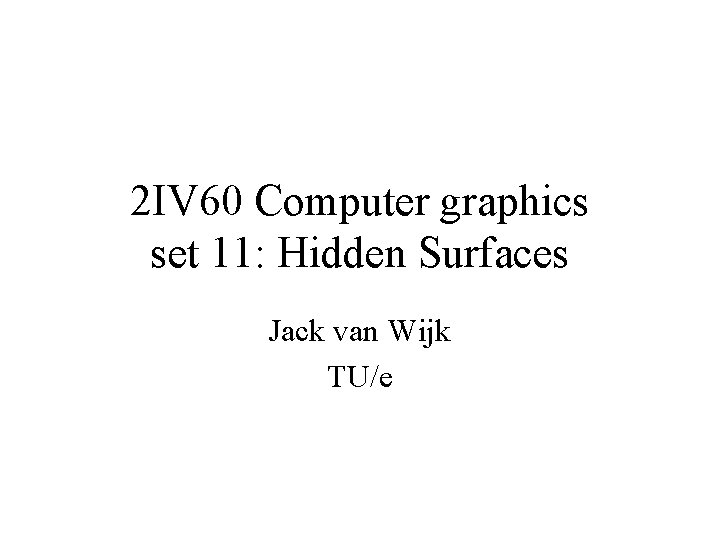
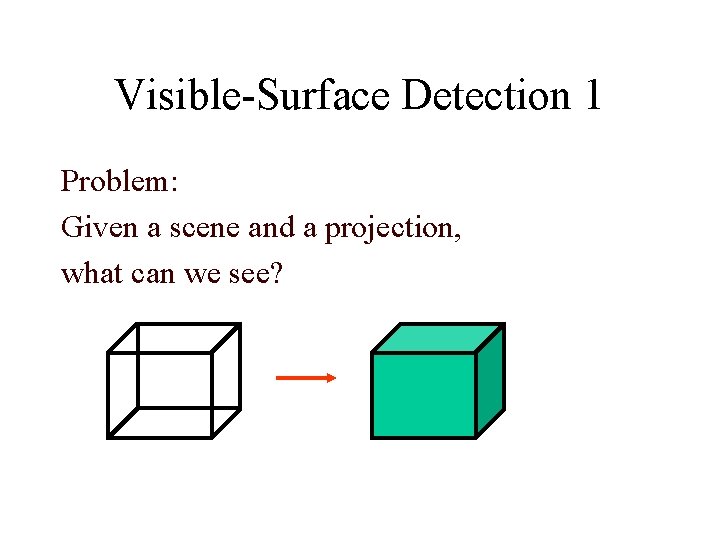
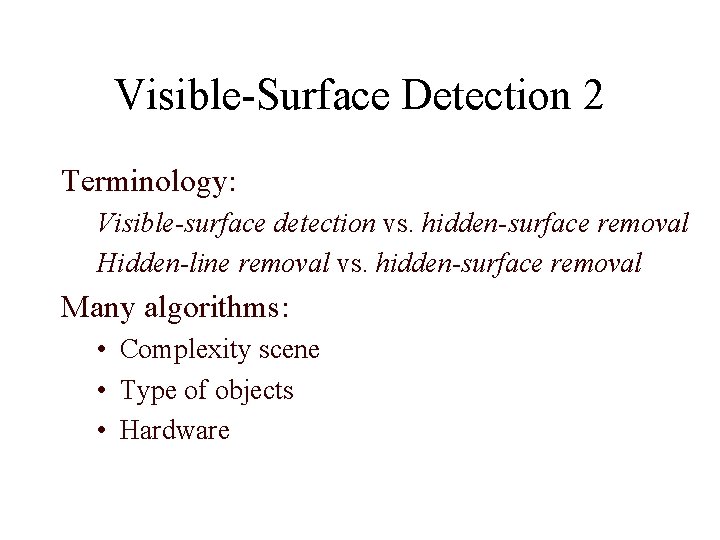
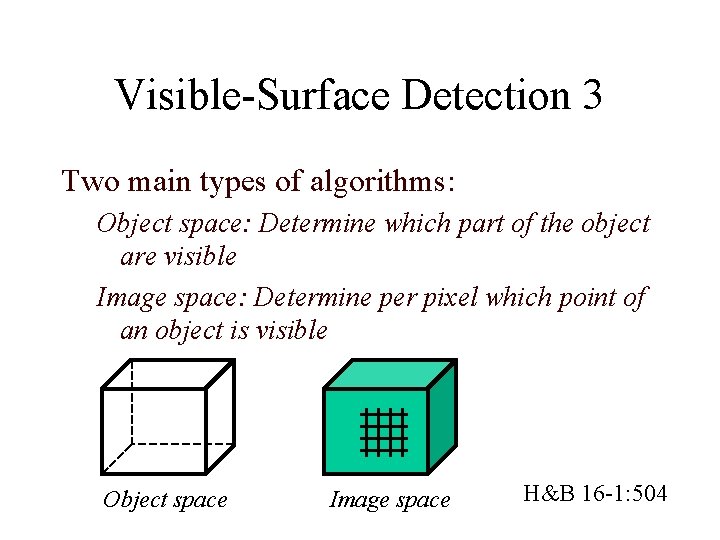
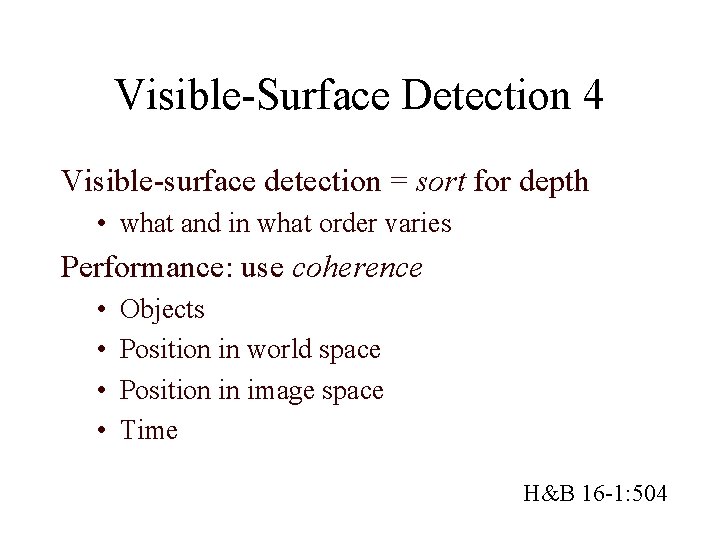
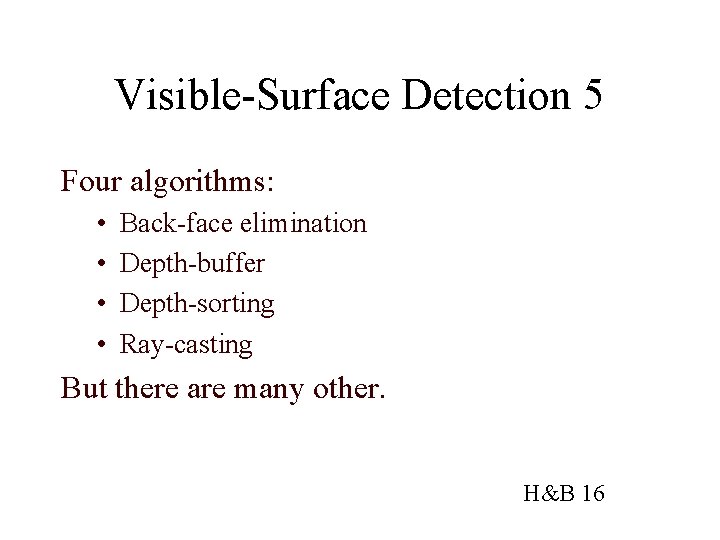
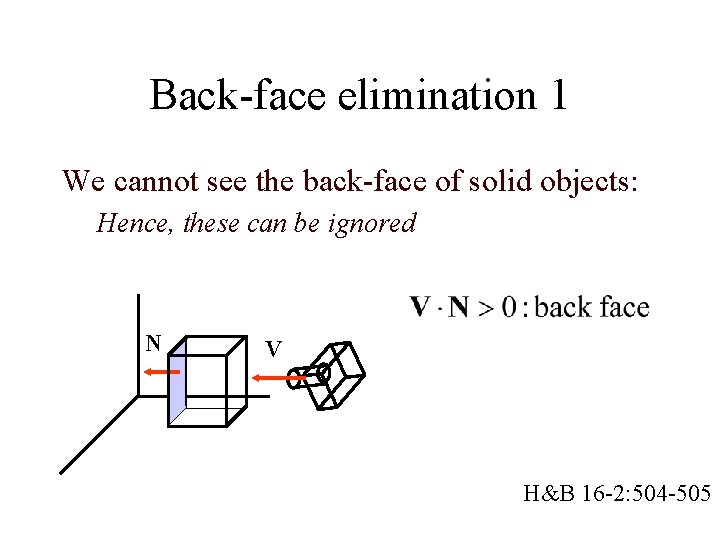
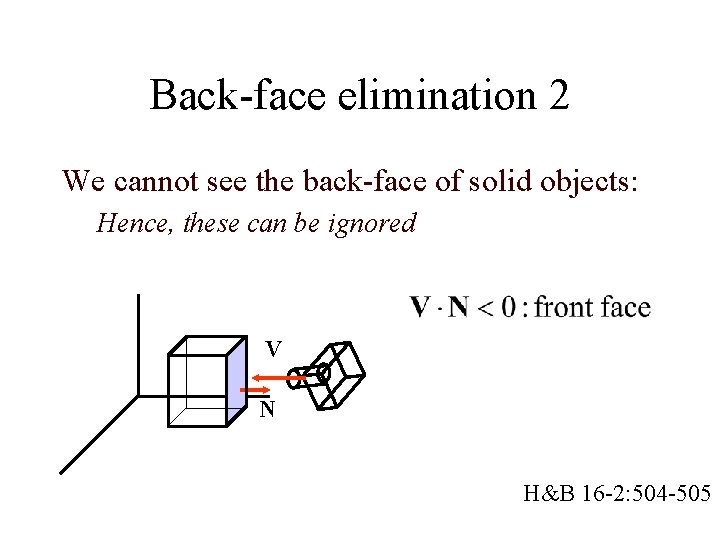
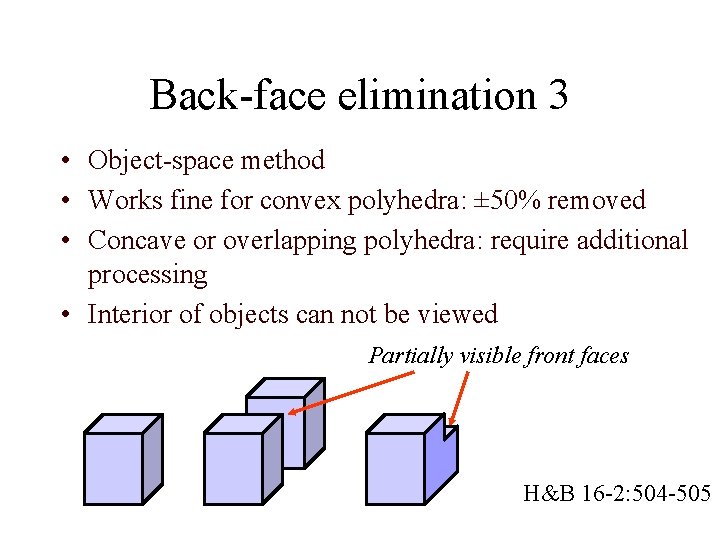
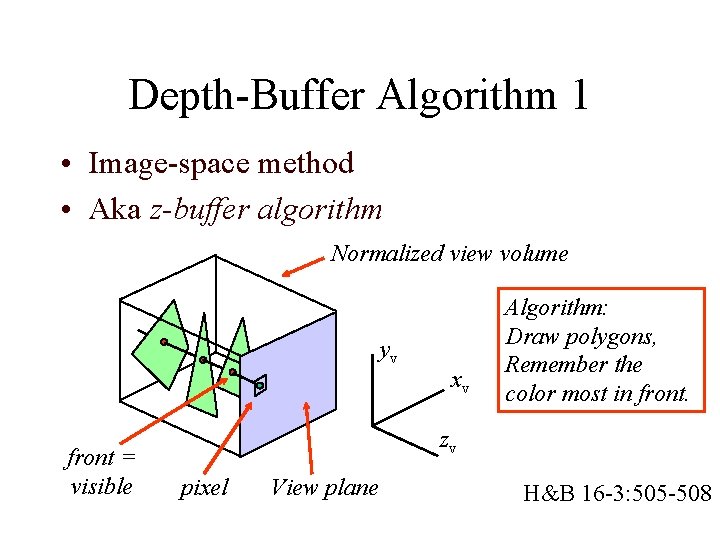
![Depth-Buffer Algorithm 2 var zbuf: array[N, N] of real; fbuf: array[N, N] of color; Depth-Buffer Algorithm 2 var zbuf: array[N, N] of real; fbuf: array[N, N] of color;](https://slidetodoc.com/presentation_image_h/fdef10963cd239d0450ad93c3adf97db/image-11.jpg)
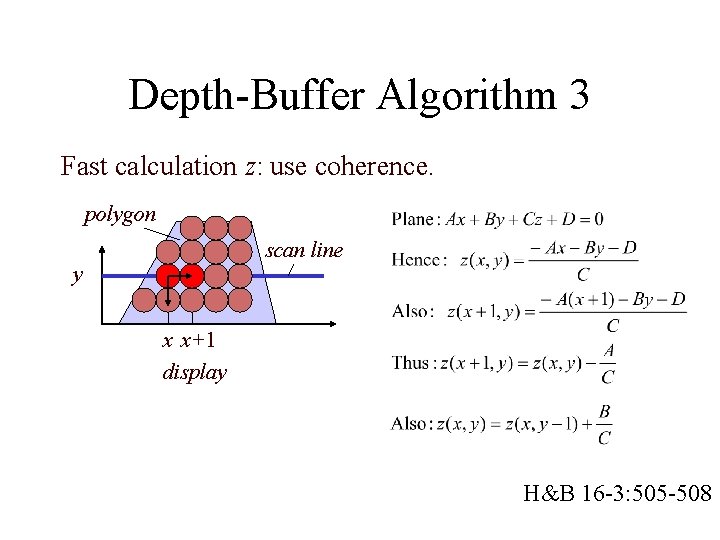
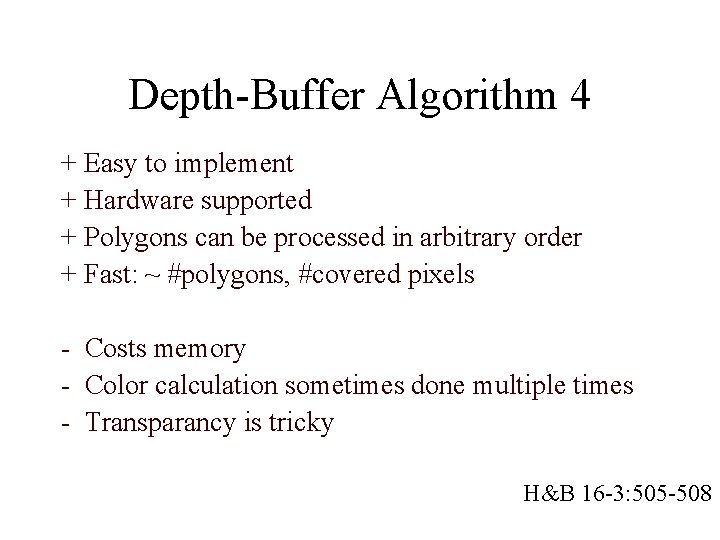
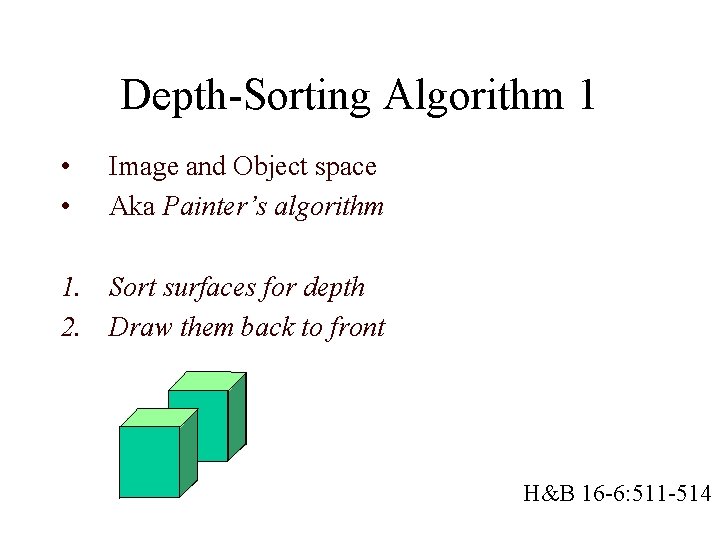
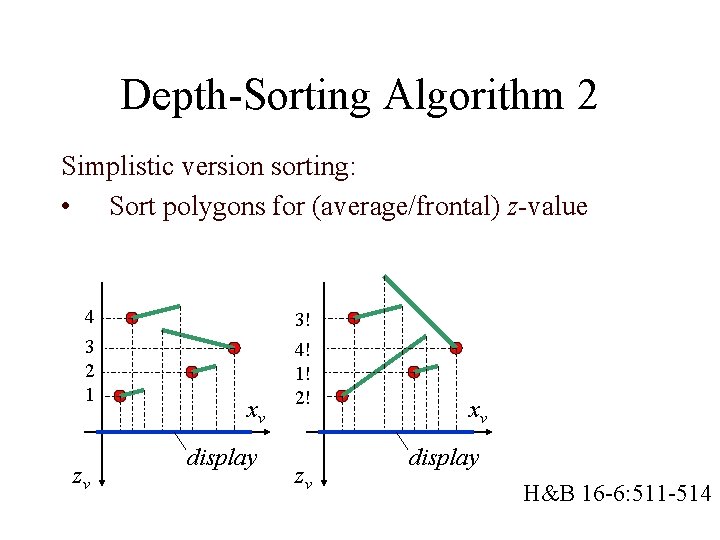
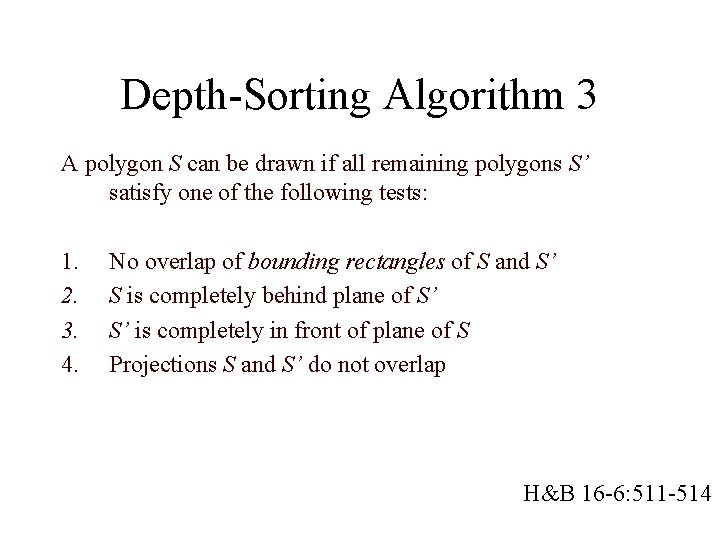
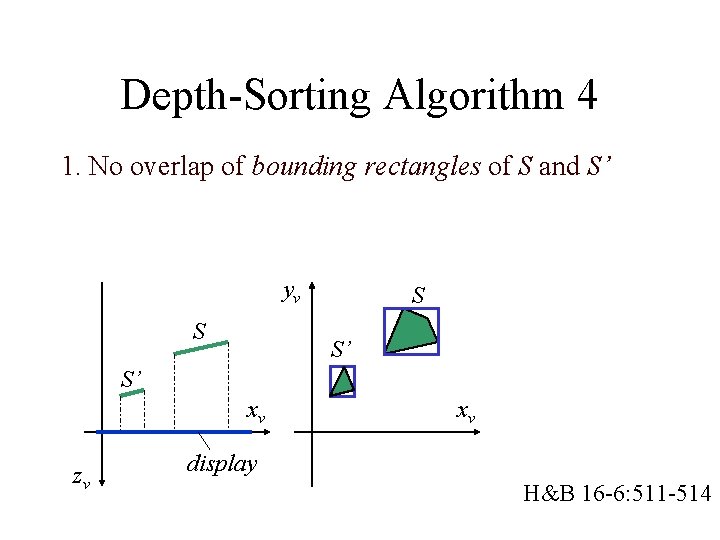
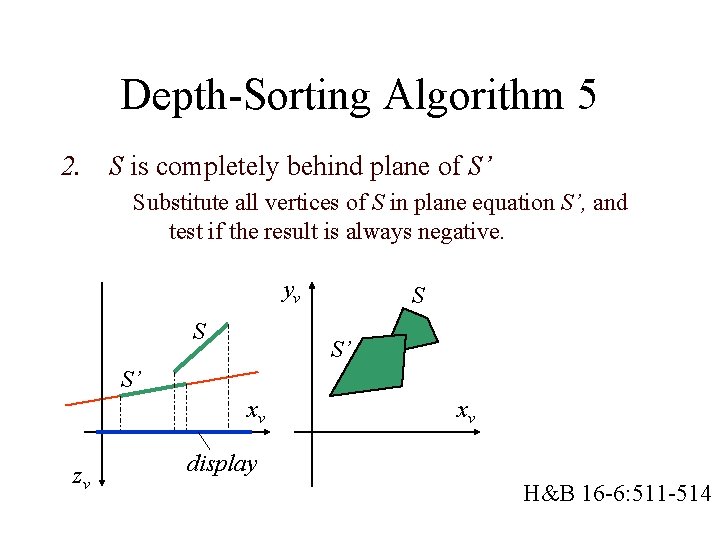
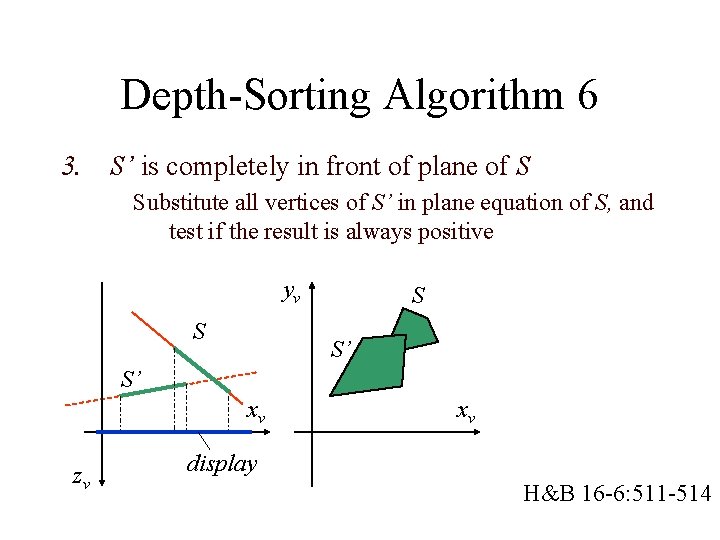
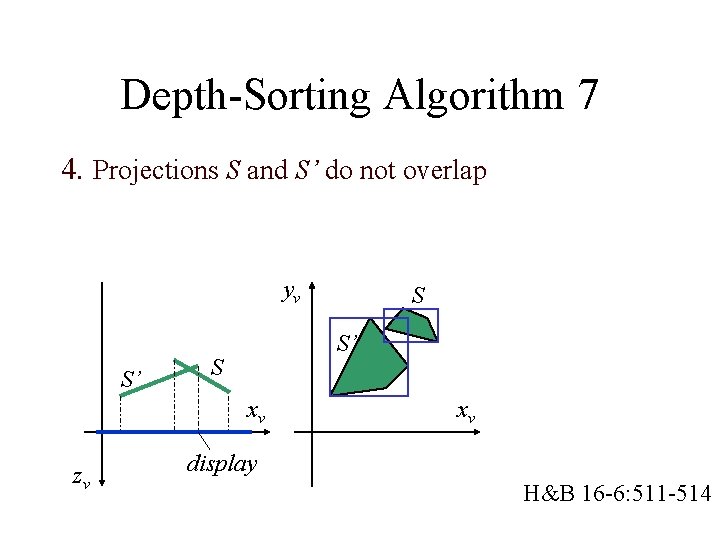
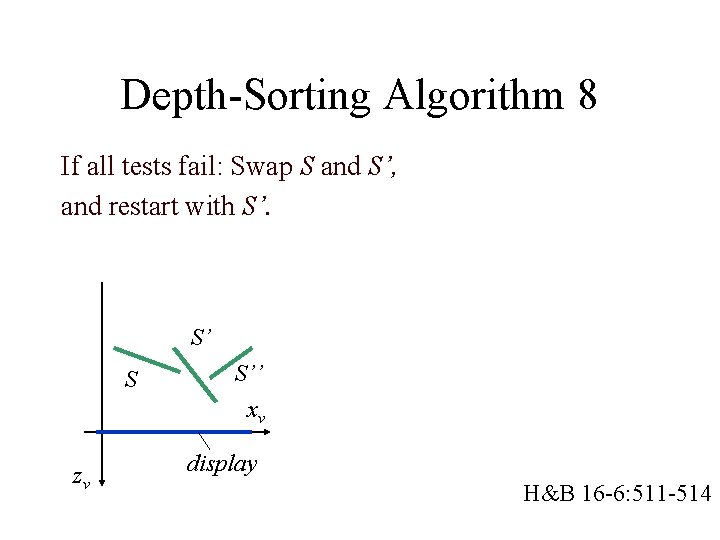
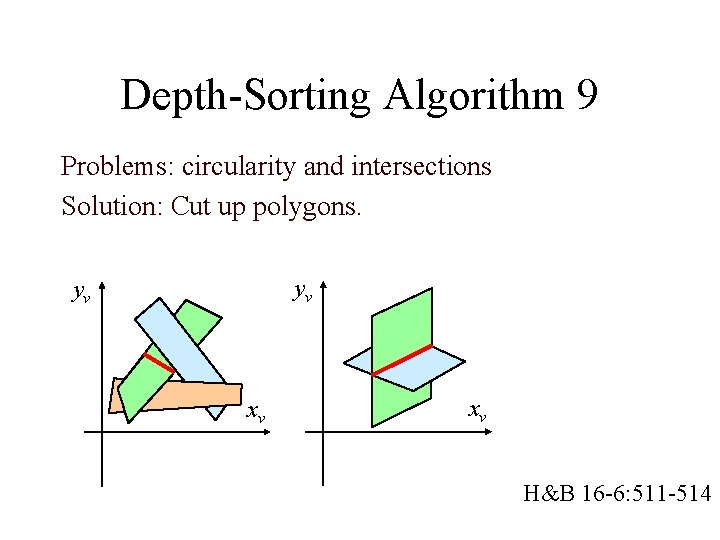
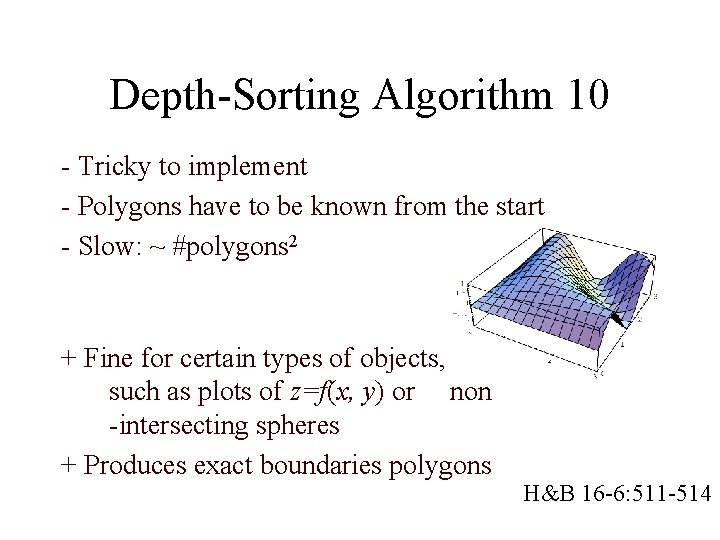
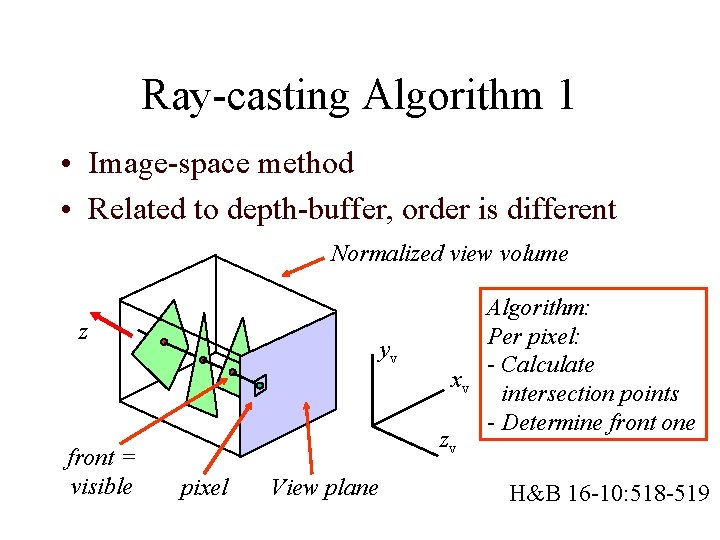
![Ray-casting Algorithm 2 Var fbuf: array[N, N] of colour; { frame-buffer n : integer; Ray-casting Algorithm 2 Var fbuf: array[N, N] of colour; { frame-buffer n : integer;](https://slidetodoc.com/presentation_image_h/fdef10963cd239d0450ad93c3adf97db/image-25.jpg)
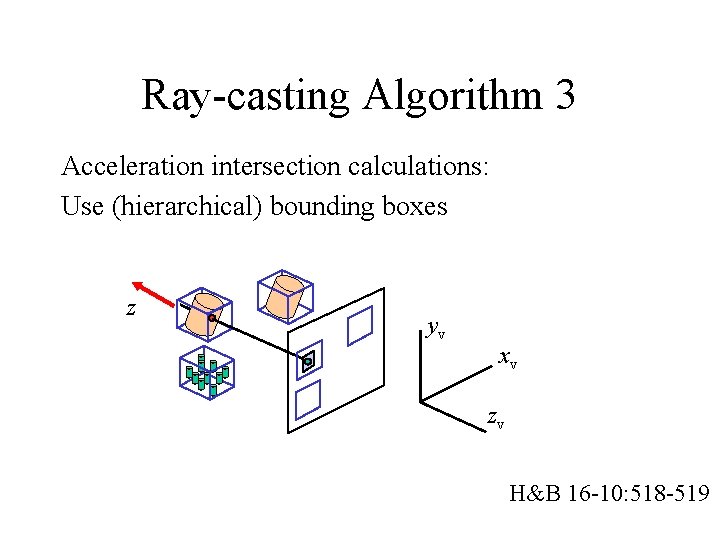
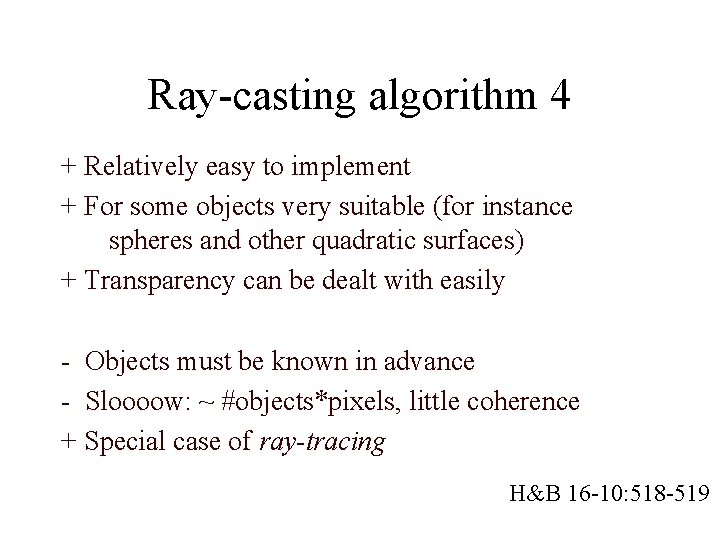
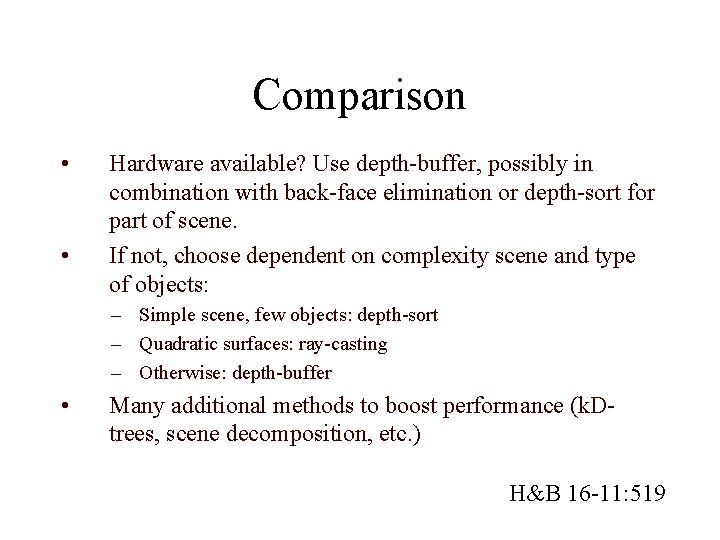
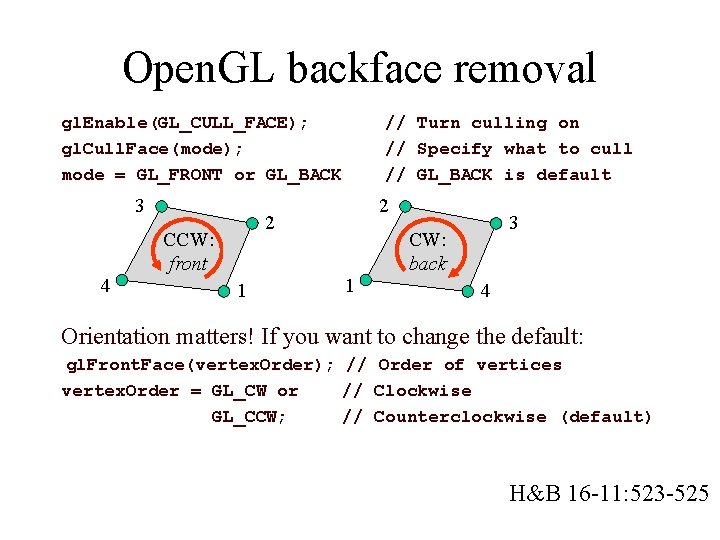
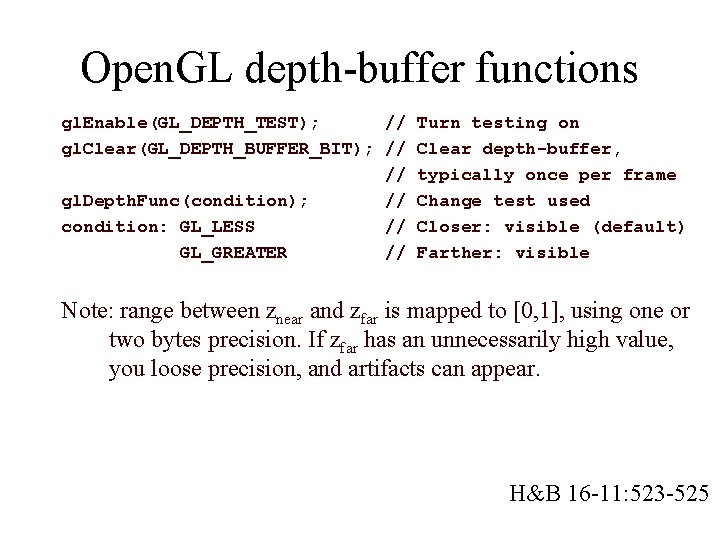
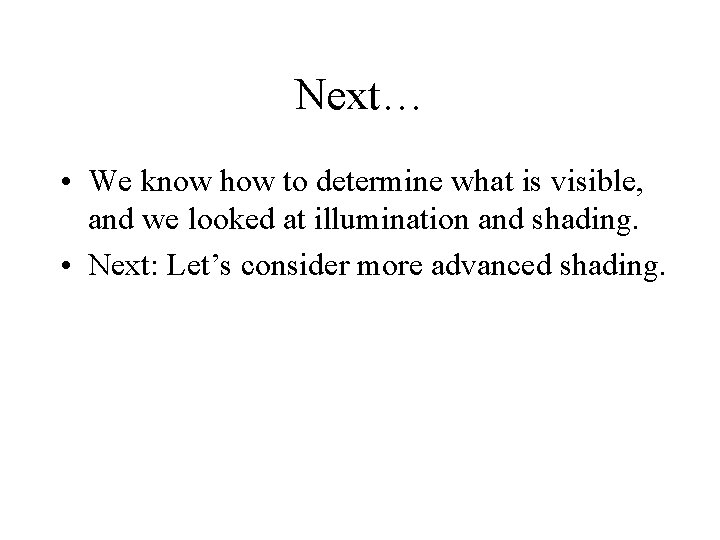
- Slides: 31
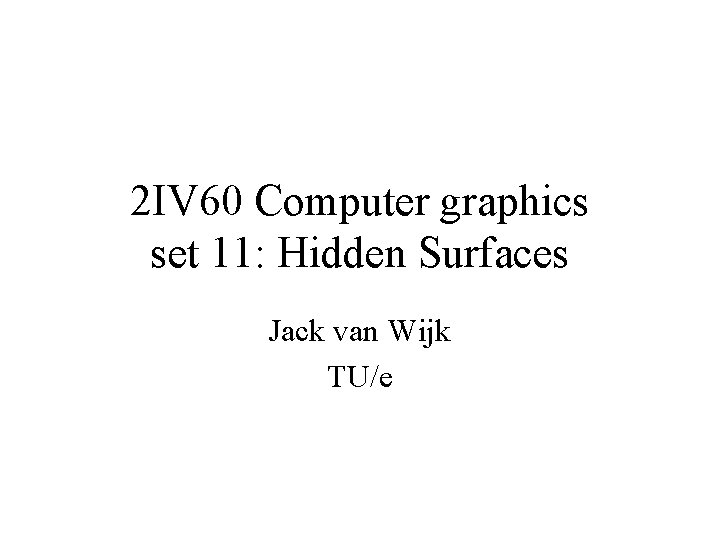
2 IV 60 Computer graphics set 11: Hidden Surfaces Jack van Wijk TU/e
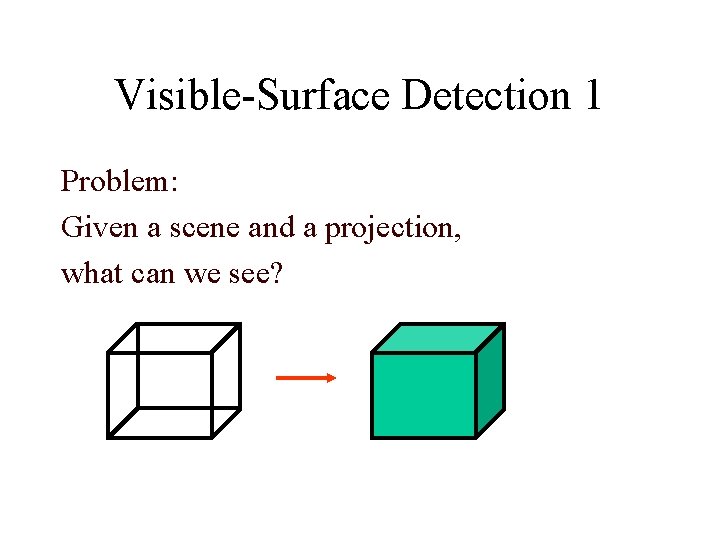
Visible-Surface Detection 1 Problem: Given a scene and a projection, what can we see?
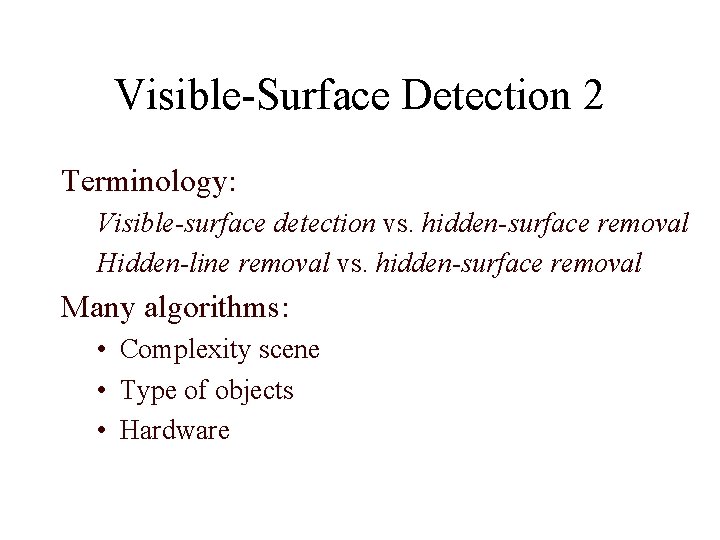
Visible-Surface Detection 2 Terminology: Visible-surface detection vs. hidden-surface removal Hidden-line removal vs. hidden-surface removal Many algorithms: • Complexity scene • Type of objects • Hardware
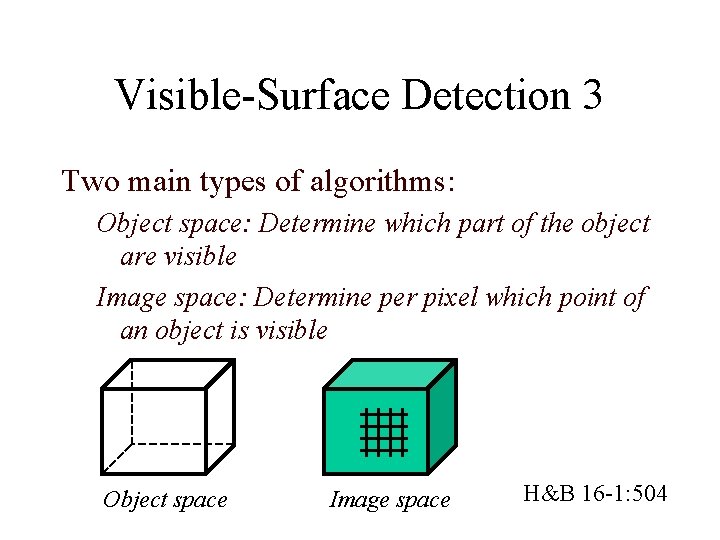
Visible-Surface Detection 3 Two main types of algorithms: Object space: Determine which part of the object are visible Image space: Determine per pixel which point of an object is visible Object space Image space H&B 16 -1: 504
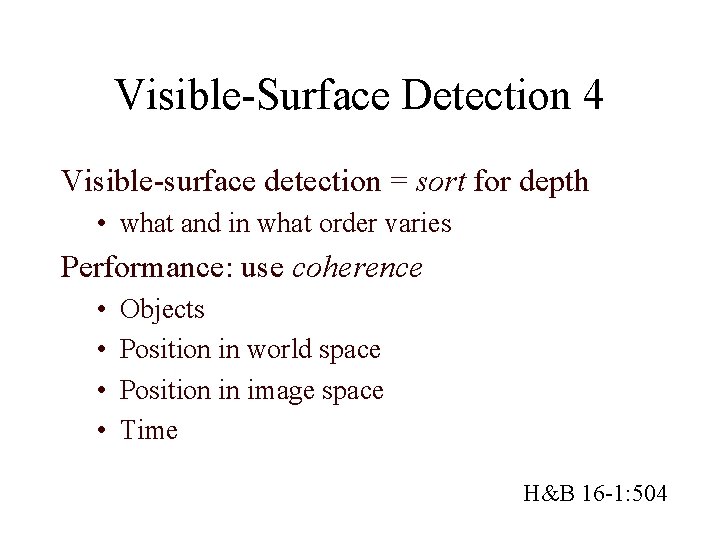
Visible-Surface Detection 4 Visible-surface detection = sort for depth • what and in what order varies Performance: use coherence • • Objects Position in world space Position in image space Time H&B 16 -1: 504
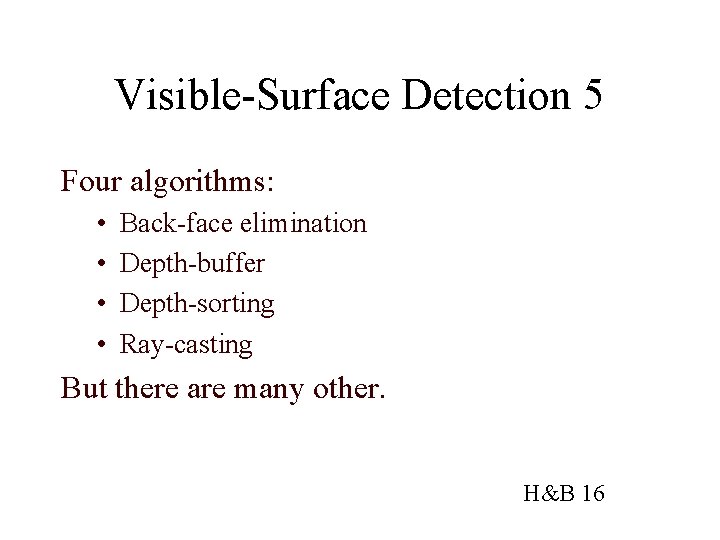
Visible-Surface Detection 5 Four algorithms: • • Back-face elimination Depth-buffer Depth-sorting Ray-casting But there are many other. H&B 16
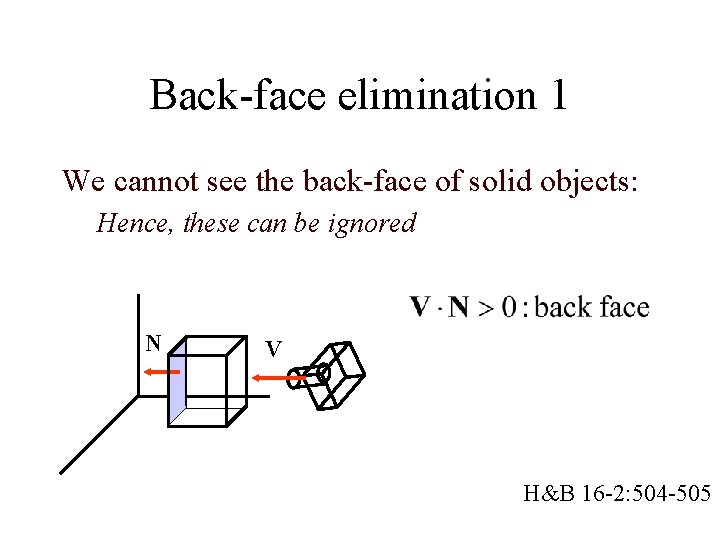
Back-face elimination 1 We cannot see the back-face of solid objects: Hence, these can be ignored N V H&B 16 -2: 504 -505
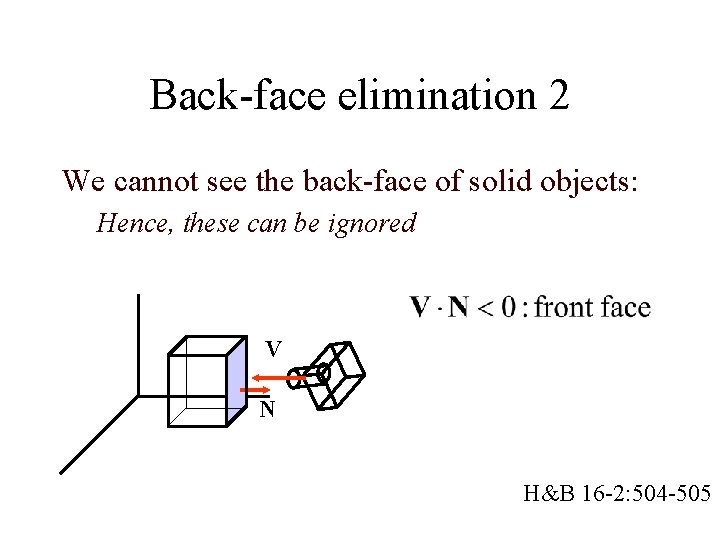
Back-face elimination 2 We cannot see the back-face of solid objects: Hence, these can be ignored V N H&B 16 -2: 504 -505
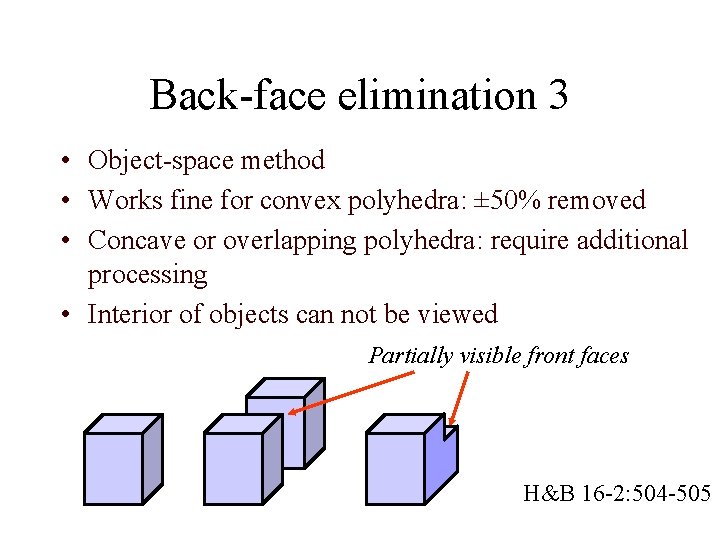
Back-face elimination 3 • Object-space method • Works fine for convex polyhedra: ± 50% removed • Concave or overlapping polyhedra: require additional processing • Interior of objects can not be viewed Partially visible front faces H&B 16 -2: 504 -505
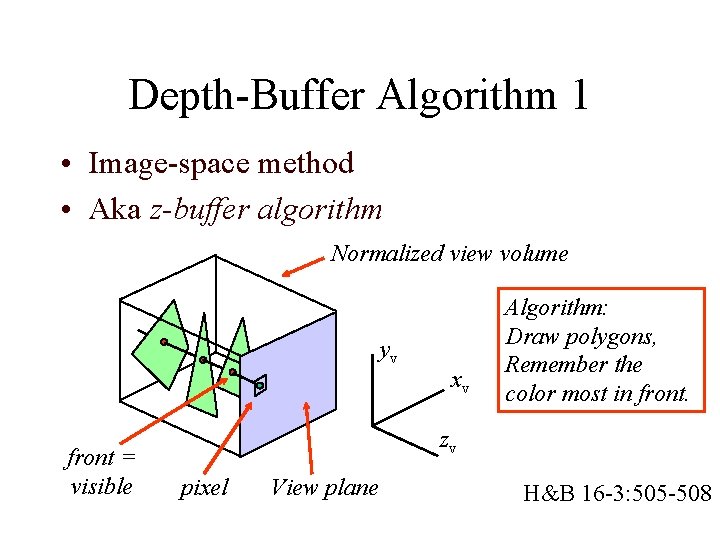
Depth-Buffer Algorithm 1 • Image-space method • Aka z-buffer algorithm Normalized view volume yv front = visible xv Algorithm: Draw polygons, Remember the color most in front. zv pixel View plane H&B 16 -3: 505 -508
![DepthBuffer Algorithm 2 var zbuf arrayN N of real fbuf arrayN N of color Depth-Buffer Algorithm 2 var zbuf: array[N, N] of real; fbuf: array[N, N] of color;](https://slidetodoc.com/presentation_image_h/fdef10963cd239d0450ad93c3adf97db/image-11.jpg)
Depth-Buffer Algorithm 2 var zbuf: array[N, N] of real; fbuf: array[N, N] of color; { z-buffer: 0=near, 1=far } { frame-buffer } For all 1<= i, j <=N do zbuf[i, j] : = 1. 0; col[i, j] : = Background. Colour; For all polygons do { scan conversion } For all covered pixels (i, j) do Calculate depth z; If z < zbuf[i, j] then { closer! } zbuf[i, j] : = z; fbuf[i, j] : = surfacecolor(i, j); Sorting H&B 16 -3: 505 -508
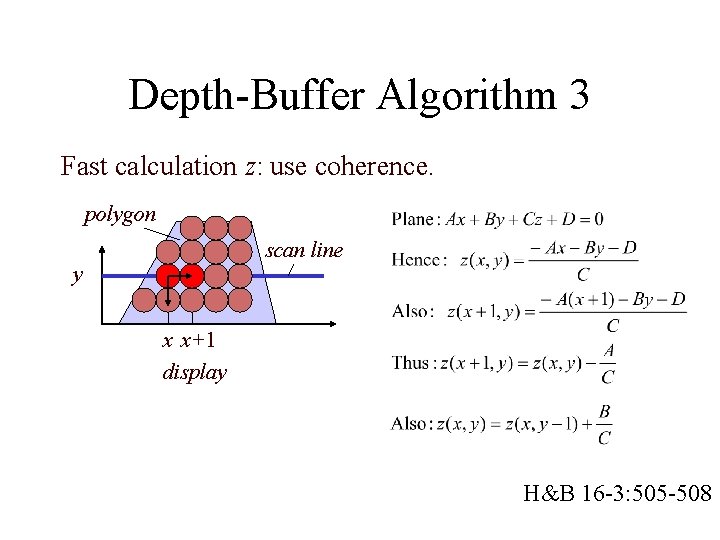
Depth-Buffer Algorithm 3 Fast calculation z: use coherence. polygon scan line y x x+1 display H&B 16 -3: 505 -508
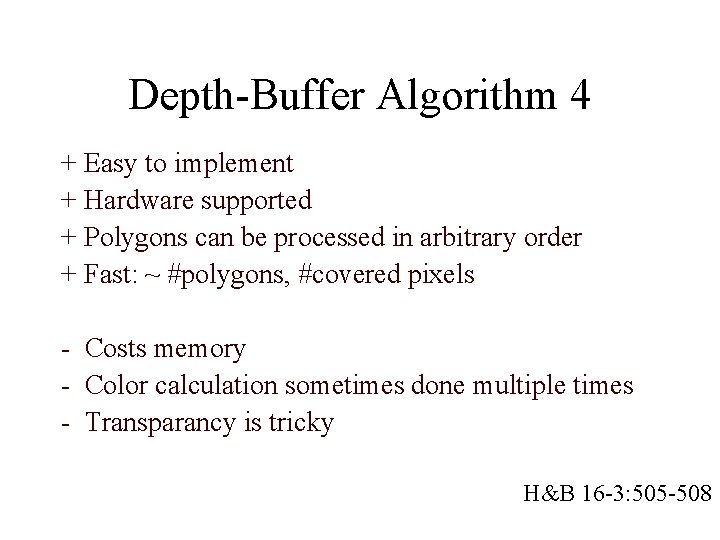
Depth-Buffer Algorithm 4 + Easy to implement + Hardware supported + Polygons can be processed in arbitrary order + Fast: ~ #polygons, #covered pixels - Costs memory - Color calculation sometimes done multiple times - Transparancy is tricky H&B 16 -3: 505 -508
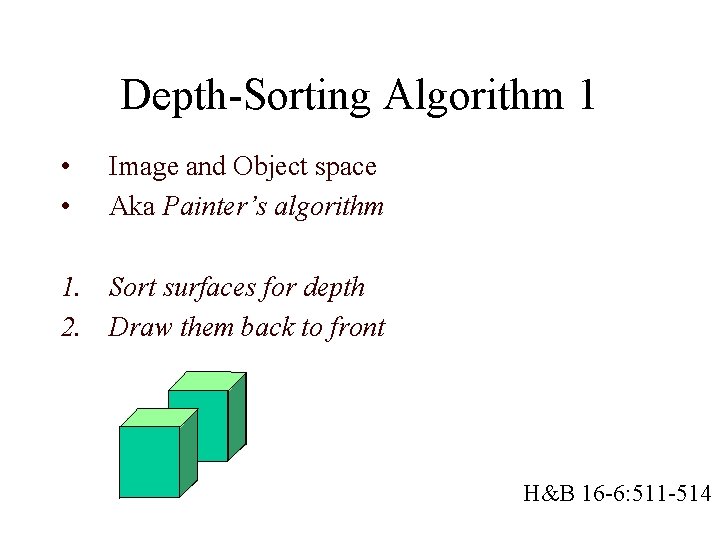
Depth-Sorting Algorithm 1 • • Image and Object space Aka Painter’s algorithm 1. Sort surfaces for depth 2. Draw them back to front H&B 16 -6: 511 -514
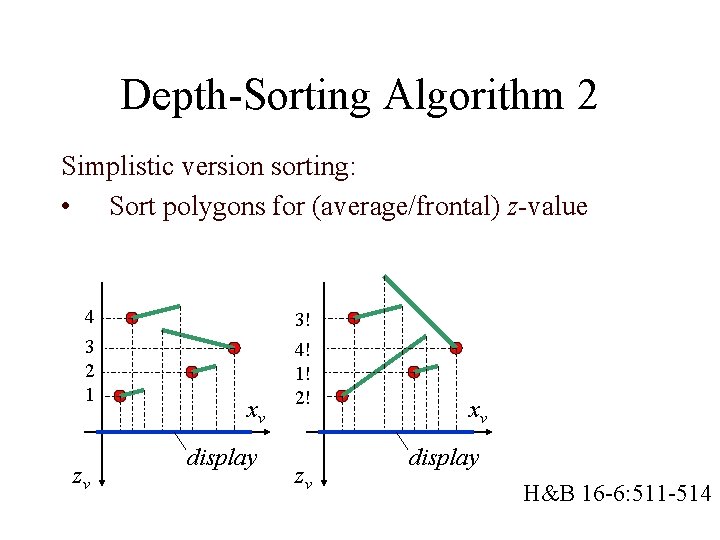
Depth-Sorting Algorithm 2 Simplistic version sorting: • Sort polygons for (average/frontal) z-value 4 3 2 1 zv xv display 4? 3! 3? 4! 2? 1! 1? 2! zv xv display H&B 16 -6: 511 -514
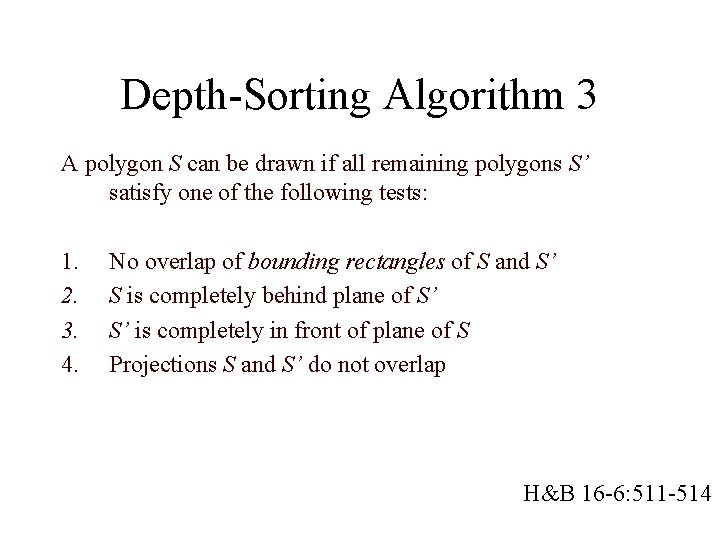
Depth-Sorting Algorithm 3 A polygon S can be drawn if all remaining polygons S’ satisfy one of the following tests: 1. 2. 3. 4. No overlap of bounding rectangles of S and S’ S is completely behind plane of S’ S’ is completely in front of plane of S Projections S and S’ do not overlap H&B 16 -6: 511 -514
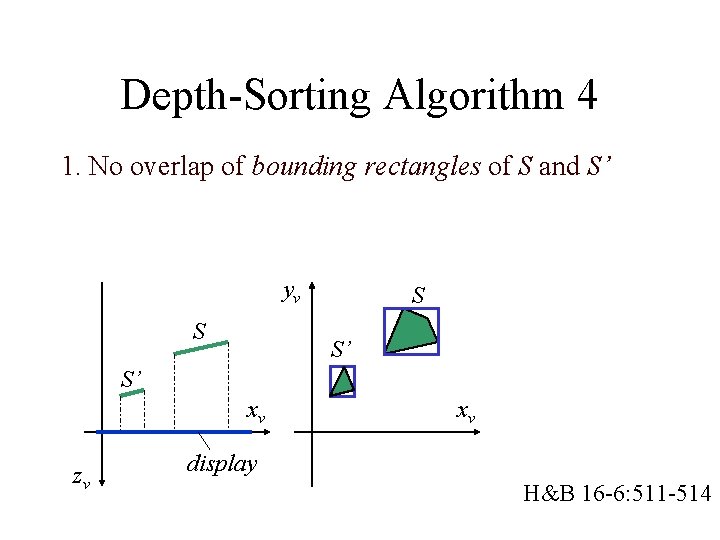
Depth-Sorting Algorithm 4 1. No overlap of bounding rectangles of S and S’ yv S S S’ S’ xv zv xv display H&B 16 -6: 511 -514
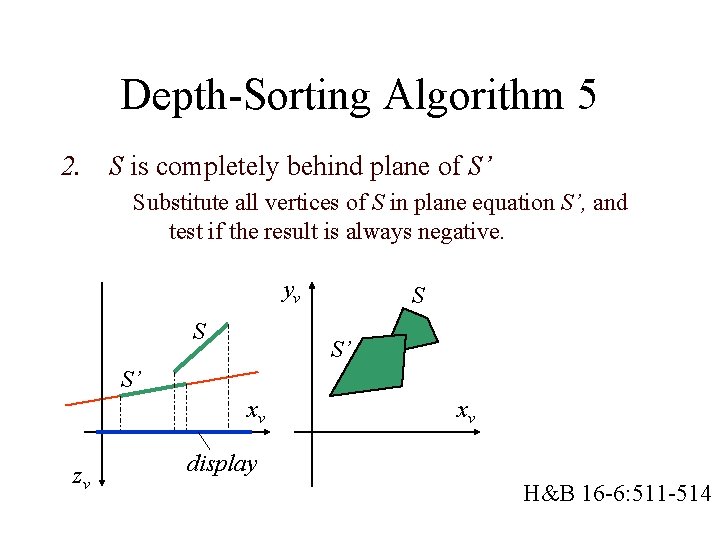
Depth-Sorting Algorithm 5 2. S is completely behind plane of S’ Substitute all vertices of S in plane equation S’, and test if the result is always negative. yv S S S’ S’ xv zv xv display H&B 16 -6: 511 -514
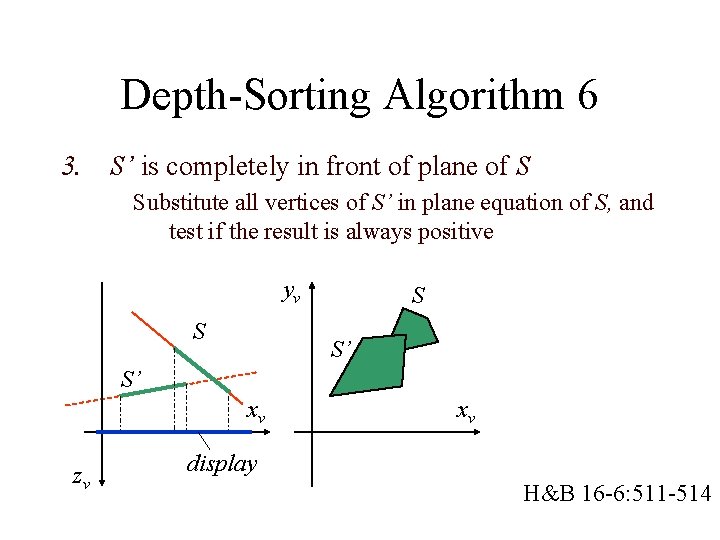
Depth-Sorting Algorithm 6 3. S’ is completely in front of plane of S Substitute all vertices of S’ in plane equation of S, and test if the result is always positive yv S S S’ S’ xv zv xv display H&B 16 -6: 511 -514
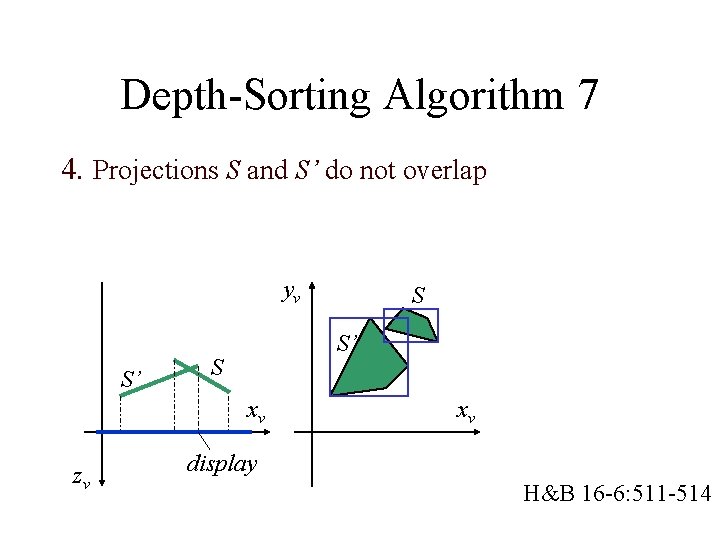
Depth-Sorting Algorithm 7 4. Projections S and S’ do not overlap yv S’ S’ S xv zv S xv display H&B 16 -6: 511 -514
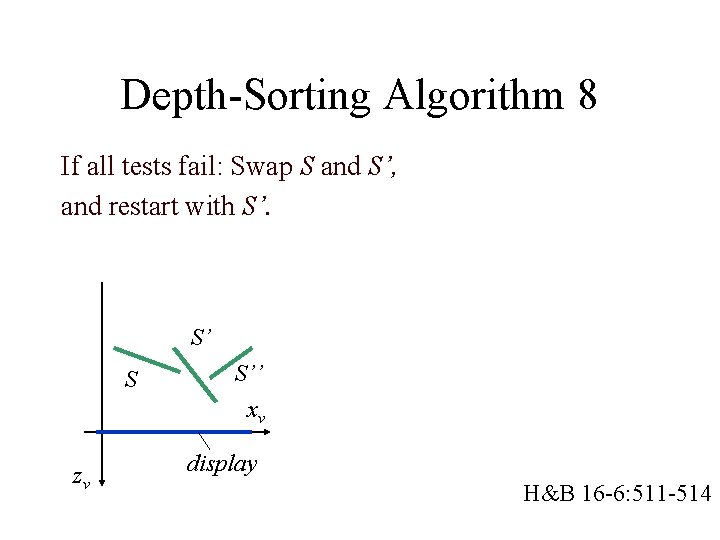
Depth-Sorting Algorithm 8 If all tests fail: Swap S and S’, and restart with S’. S’ S zv S’’ xv display H&B 16 -6: 511 -514
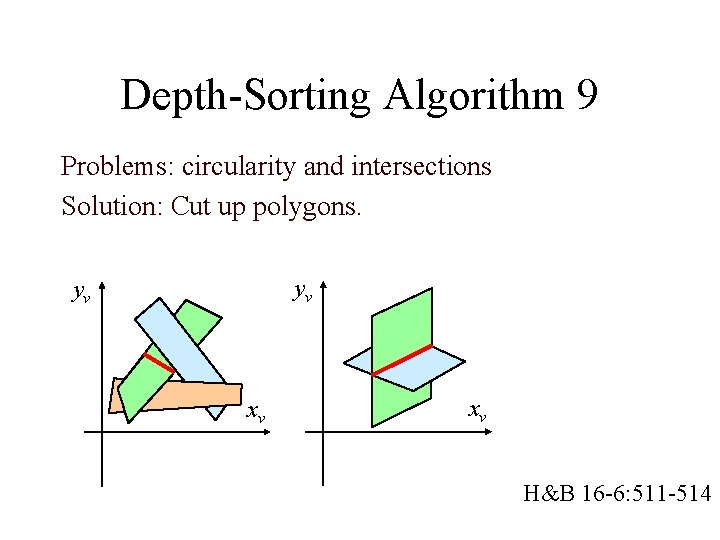
Depth-Sorting Algorithm 9 Problems: circularity and intersections Solution: Cut up polygons. yv yv xv xv H&B 16 -6: 511 -514
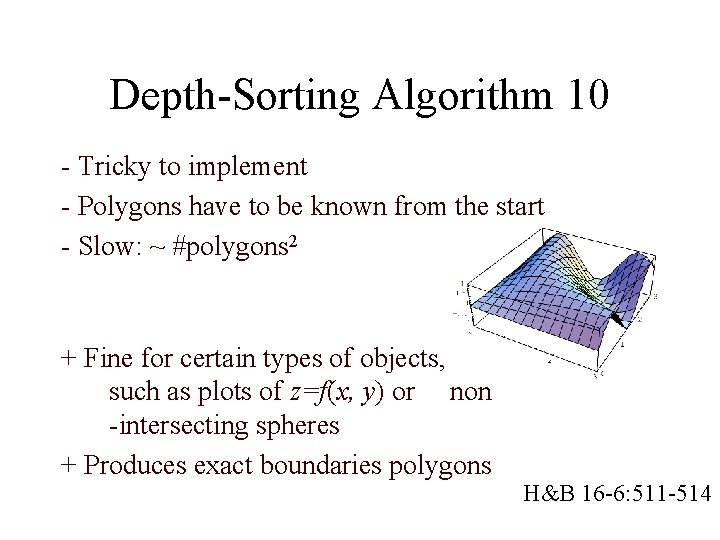
Depth-Sorting Algorithm 10 - Tricky to implement - Polygons have to be known from the start - Slow: ~ #polygons 2 + Fine for certain types of objects, such as plots of z=f(x, y) or non -intersecting spheres + Produces exact boundaries polygons H&B 16 -6: 511 -514
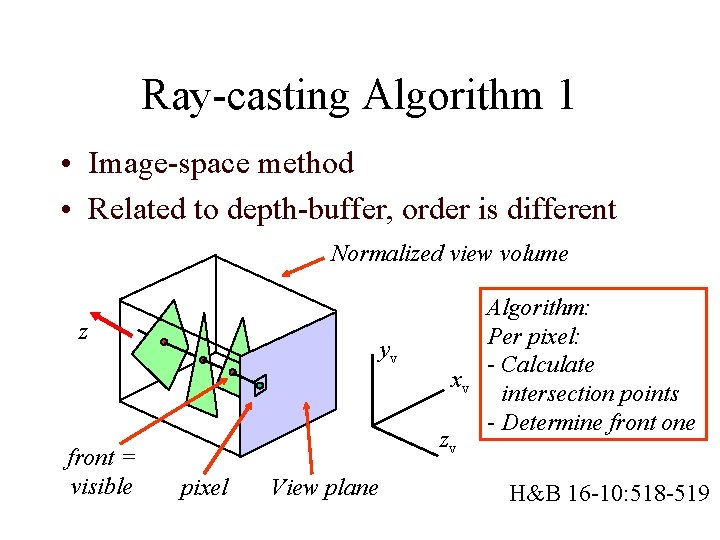
Ray-casting Algorithm 1 • Image-space method • Related to depth-buffer, order is different Normalized view volume z front = visible yv xv zv pixel View plane Algorithm: Per pixel: - Calculate intersection points - Determine front one H&B 16 -10: 518 -519
![Raycasting Algorithm 2 Var fbuf arrayN N of colour framebuffer n integer Ray-casting Algorithm 2 Var fbuf: array[N, N] of colour; { frame-buffer n : integer;](https://slidetodoc.com/presentation_image_h/fdef10963cd239d0450ad93c3adf97db/image-25.jpg)
Ray-casting Algorithm 2 Var fbuf: array[N, N] of colour; { frame-buffer n : integer; { #intersections z : array[Max. Intsec] of real; { intersections p : array[Max. Intsec] of object; { corresp. objects For all 1<= i, j <=N do { for alle pixels } For all objects do Calculate intersections and add these to z and p, keeping z and p sorted; if n > 1 then fbuf[i, j] : = surfacecolor(p[1], z[1]); } } H&B 16 -10: 518 -519
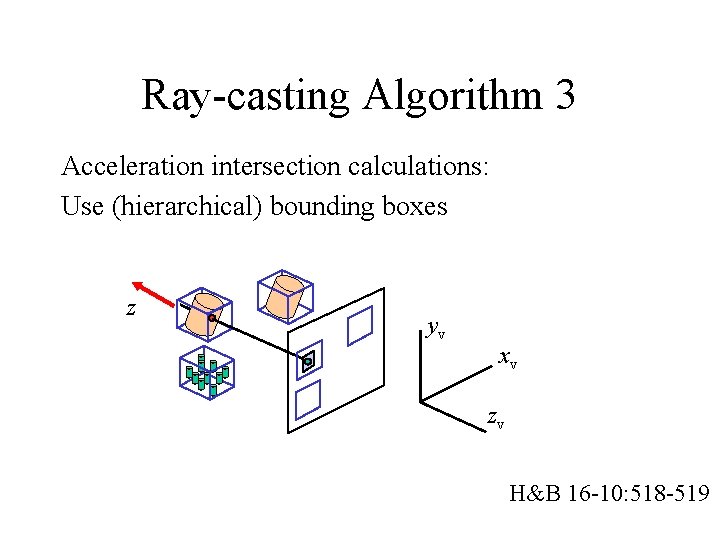
Ray-casting Algorithm 3 Acceleration intersection calculations: Use (hierarchical) bounding boxes z yv xv zv H&B 16 -10: 518 -519
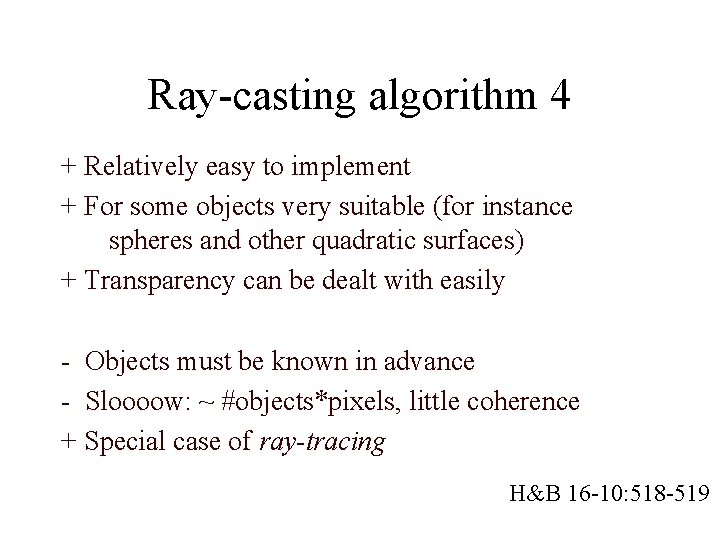
Ray-casting algorithm 4 + Relatively easy to implement + For some objects very suitable (for instance spheres and other quadratic surfaces) + Transparency can be dealt with easily - Objects must be known in advance - Sloooow: ~ #objects*pixels, little coherence + Special case of ray-tracing H&B 16 -10: 518 -519
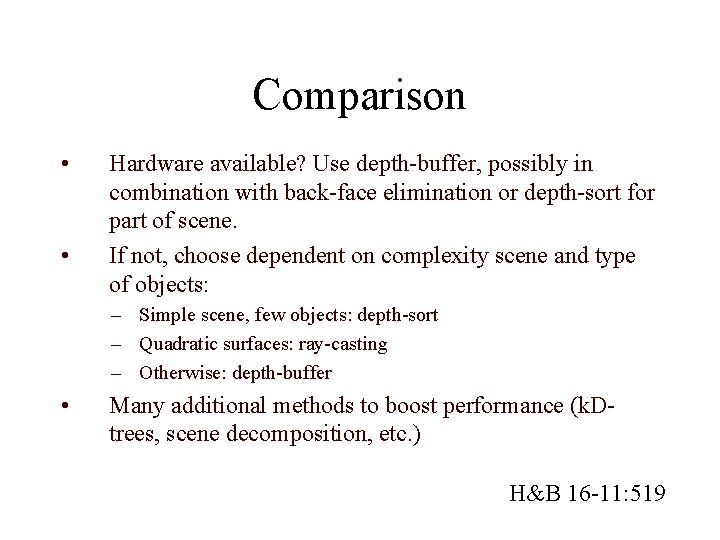
Comparison • • Hardware available? Use depth-buffer, possibly in combination with back-face elimination or depth-sort for part of scene. If not, choose dependent on complexity scene and type of objects: – Simple scene, few objects: depth-sort – Quadratic surfaces: ray-casting – Otherwise: depth-buffer • Many additional methods to boost performance (k. Dtrees, scene decomposition, etc. ) H&B 16 -11: 519
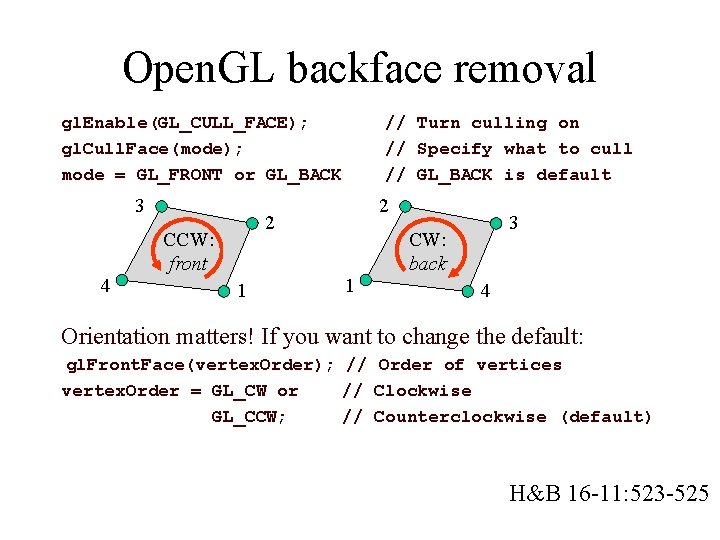
Open. GL backface removal gl. Enable(GL_CULL_FACE); gl. Cull. Face(mode); mode = GL_FRONT or GL_BACK 3 4 // Turn culling on // Specify what to cull // GL_BACK is default 2 2 CCW: front 1 1 3 CW: back 4 Orientation matters! If you want to change the default: gl. Front. Face(vertex. Order); // Order of vertices vertex. Order = GL_CW or // Clockwise GL_CCW; // Counterclockwise (default) H&B 16 -11: 523 -525
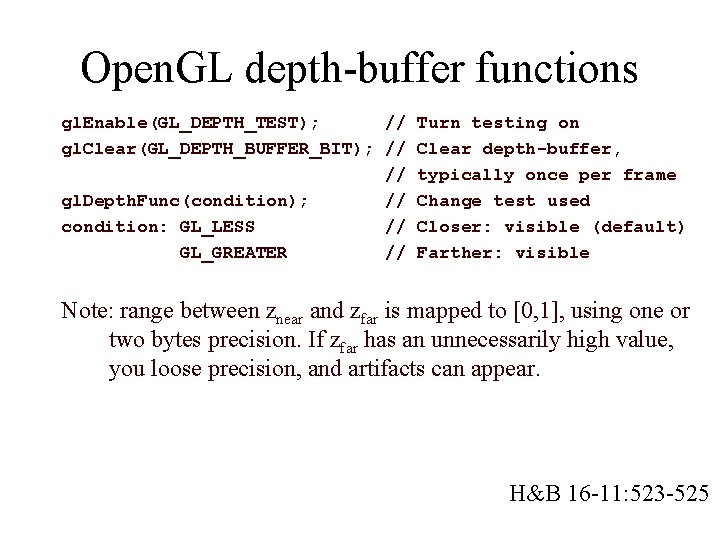
Open. GL depth-buffer functions gl. Enable(GL_DEPTH_TEST); // Turn testing on gl. Clear(GL_DEPTH_BUFFER_BIT); // Clear depth-buffer, // typically once per frame gl. Depth. Func(condition); // Change test used condition: GL_LESS // Closer: visible (default) GL_GREATER // Farther: visible Note: range between znear and zfar is mapped to [0, 1], using one or two bytes precision. If zfar has an unnecessarily high value, you loose precision, and artifacts can appear. H&B 16 -11: 523 -525
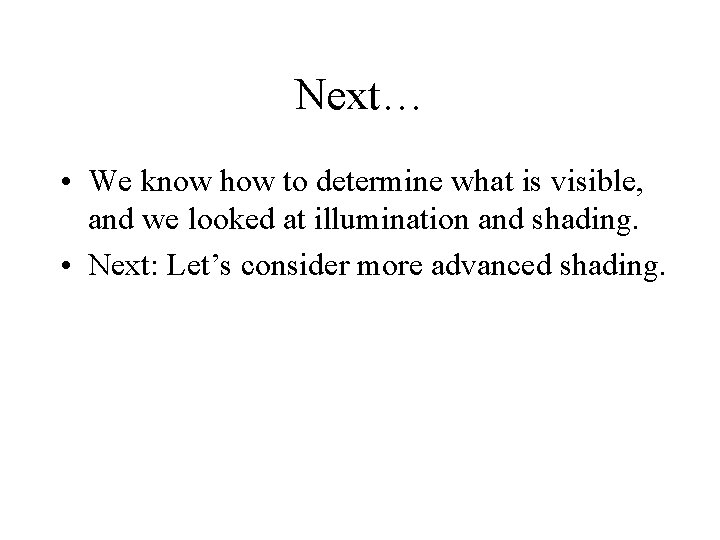
Next… • We know how to determine what is visible, and we looked at illumination and shading. • Next: Let’s consider more advanced shading.