2 Introduction to Network Applications and the Web
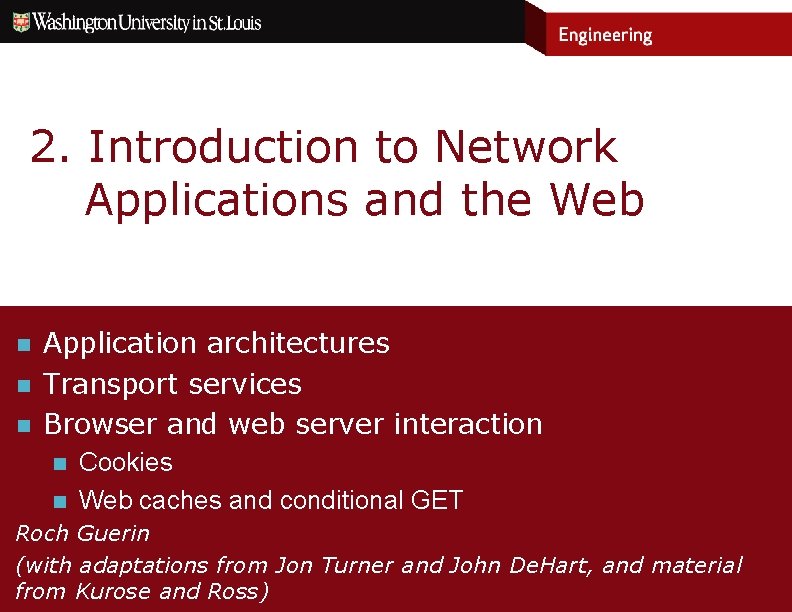
2. Introduction to Network Applications and the Web n n n Application architectures Transport services Browser and web server interaction n n Cookies Web caches and conditional GET Roch Guerin (with adaptations from Jon Turner and John De. Hart, and material from Kurose and Ross)
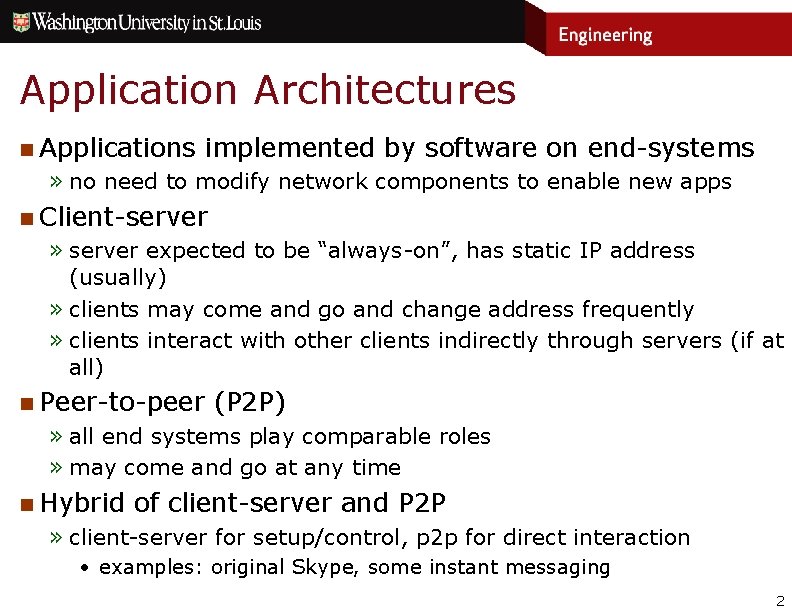
Application Architectures n Applications implemented by software on end-systems » no need to modify network components to enable new apps n Client-server » server expected to be “always-on”, has static IP address (usually) » clients may come and go and change address frequently » clients interact with other clients indirectly through servers (if at all) n Peer-to-peer (P 2 P) » all end systems play comparable roles » may come and go at any time n Hybrid of client-server and P 2 P » client-server for setup/control, p 2 p for direct interaction • examples: original Skype, some instant messaging 2
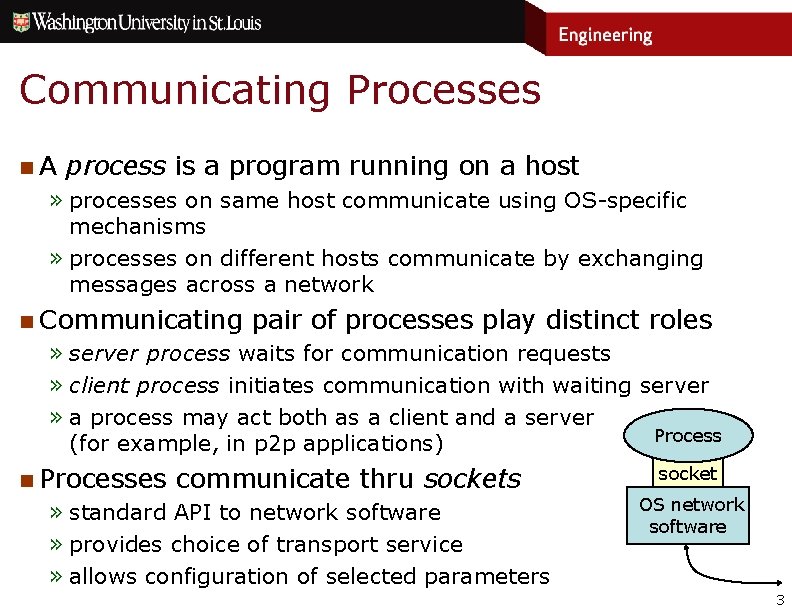
Communicating Processes n. A process is a program running on a host » processes on same host communicate using OS-specific mechanisms » processes on different hosts communicate by exchanging messages across a network n Communicating pair of processes play distinct roles » server process waits for communication requests » client process initiates communication with waiting server » a process may act both as a client and a server Process (for example, in p 2 p applications) n Processes communicate thru sockets » standard API to network software » provides choice of transport service » allows configuration of selected parameters socket OS network software 3
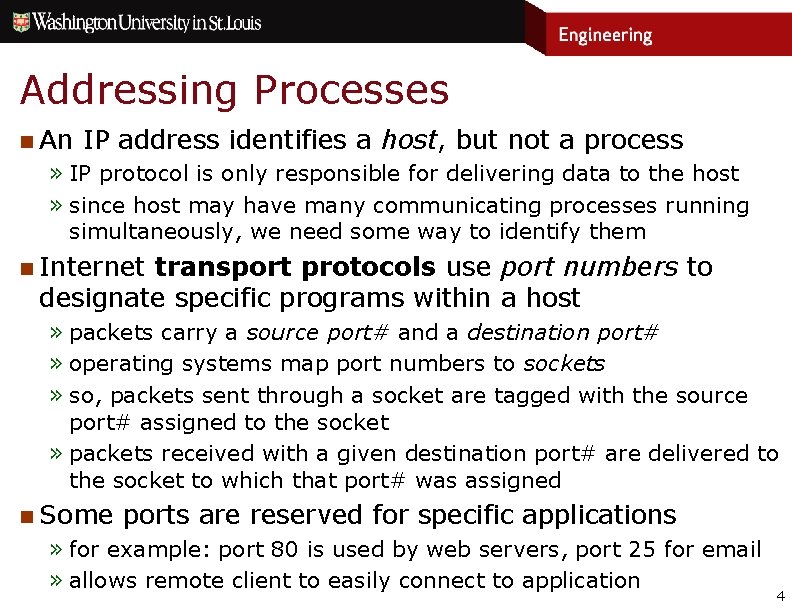
Addressing Processes n An IP address identifies a host, but not a process » IP protocol is only responsible for delivering data to the host » since host may have many communicating processes running simultaneously, we need some way to identify them n Internet transport protocols use port numbers to designate specific programs within a host » packets carry a source port# and a destination port# » operating systems map port numbers to sockets » so, packets sent through a socket are tagged with the source port# assigned to the socket » packets received with a given destination port# are delivered to the socket to which that port# was assigned n Some ports are reserved for specific applications » for example: port 80 is used by web servers, port 25 for email » allows remote client to easily connect to application 4
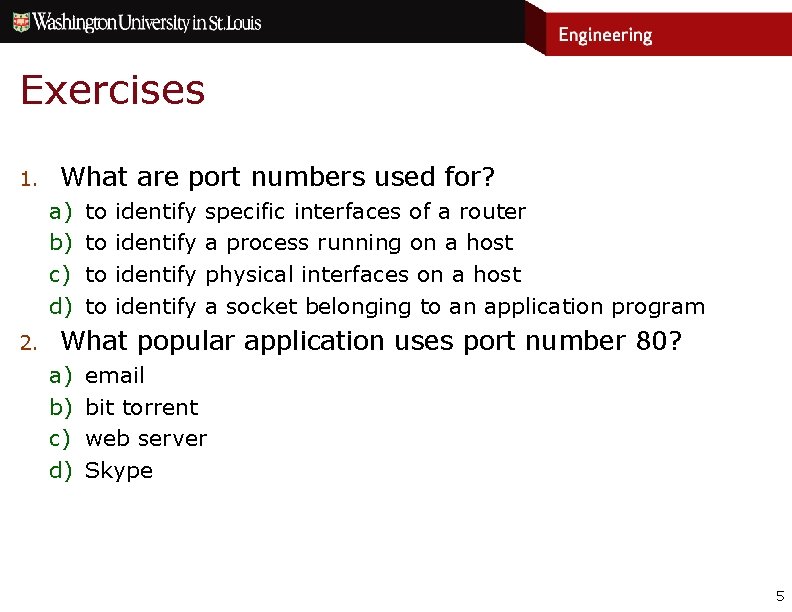
Exercises 1. What are port numbers used for? a) b) c) d) 2. to to identify specific interfaces of a router a process running on a host physical interfaces on a host a socket belonging to an application program What popular application uses port number 80? a) b) c) d) email bit torrent web server Skype 5
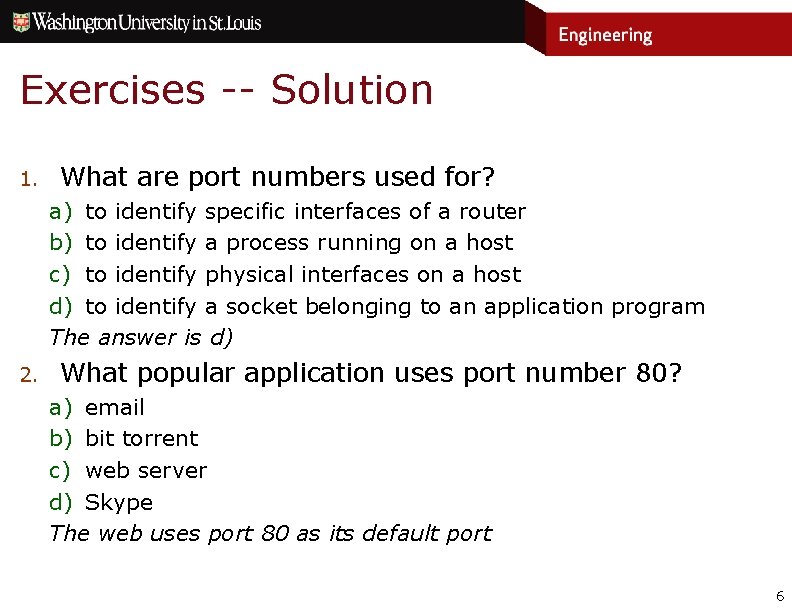
Exercises -- Solution 1. What are port numbers used for? a) to identify specific interfaces of a router b) to identify a process running on a host c) to identify physical interfaces on a host d) to identify a socket belonging to an application program The answer is d) 2. What popular application uses port number 80? a) email b) bit torrent c) web server d) Skype The web uses port 80 as its default port 6
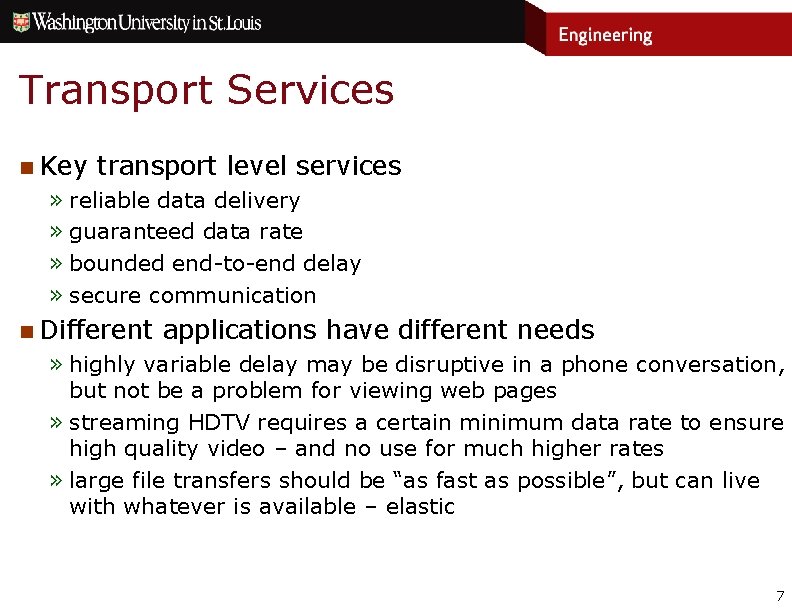
Transport Services n Key transport level services » reliable data delivery » guaranteed data rate » bounded end-to-end delay » secure communication n Different applications have different needs » highly variable delay may be disruptive in a phone conversation, but not be a problem for viewing web pages » streaming HDTV requires a certain minimum data rate to ensure high quality video – and no use for much higher rates » large file transfers should be “as fast as possible”, but can live with whatever is available – elastic 7
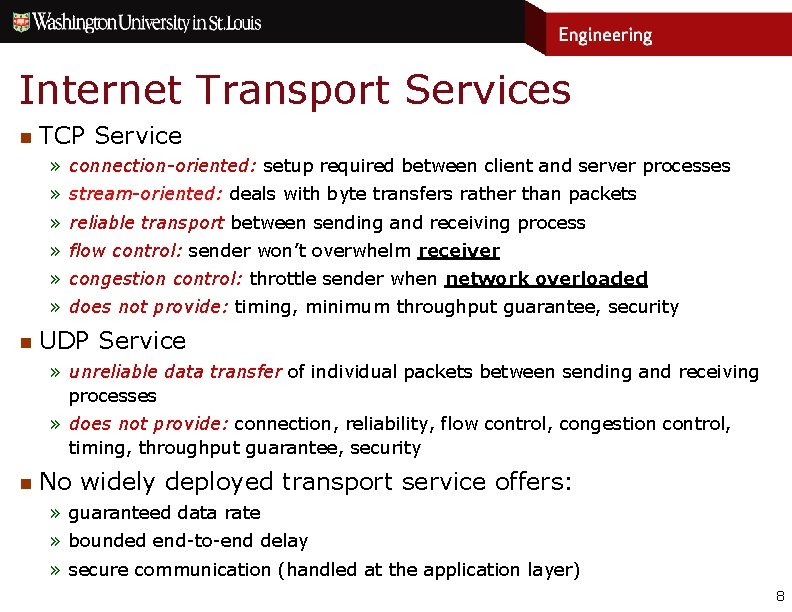
Internet Transport Services n TCP Service » connection-oriented: setup required between client and server processes » stream-oriented: deals with byte transfers rather than packets » reliable transport between sending and receiving process » flow control: sender won’t overwhelm receiver » congestion control: throttle sender when network overloaded » does not provide: timing, minimum throughput guarantee, security n UDP Service » unreliable data transfer of individual packets between sending and receiving processes » does not provide: connection, reliability, flow control, congestion control, timing, throughput guarantee, security n No widely deployed transport service offers: » guaranteed data rate » bounded end-to-end delay » secure communication (handled at the application layer) 8
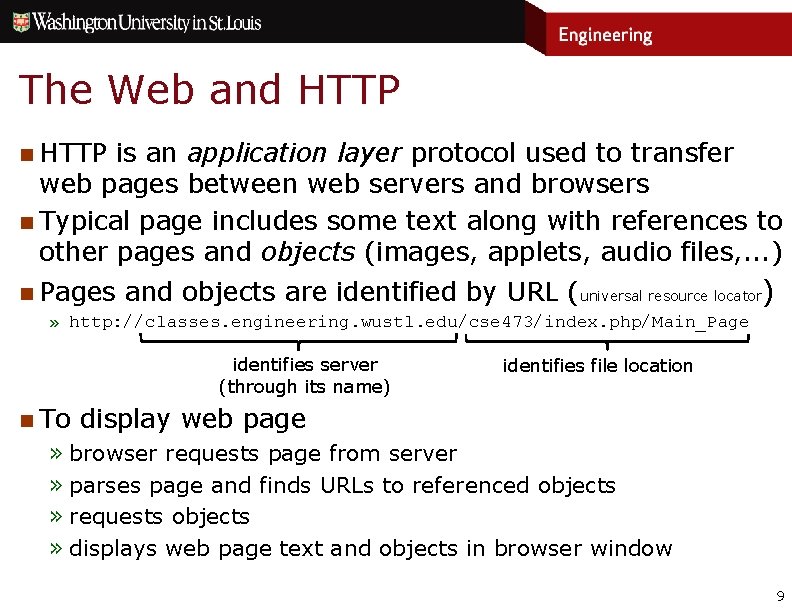
The Web and HTTP n HTTP is an application layer protocol used to transfer web pages between web servers and browsers n Typical page includes some text along with references to other pages and objects (images, applets, audio files, . . . ) n Pages and objects are identified by URL (universal resource locator) » http: //classes. engineering. wustl. edu/cse 473/index. php/Main_Page identifies server (through its name) n To identifies file location display web page » browser requests page from server » parses page and finds URLs to referenced objects » requests objects » displays web page text and objects in browser window 9
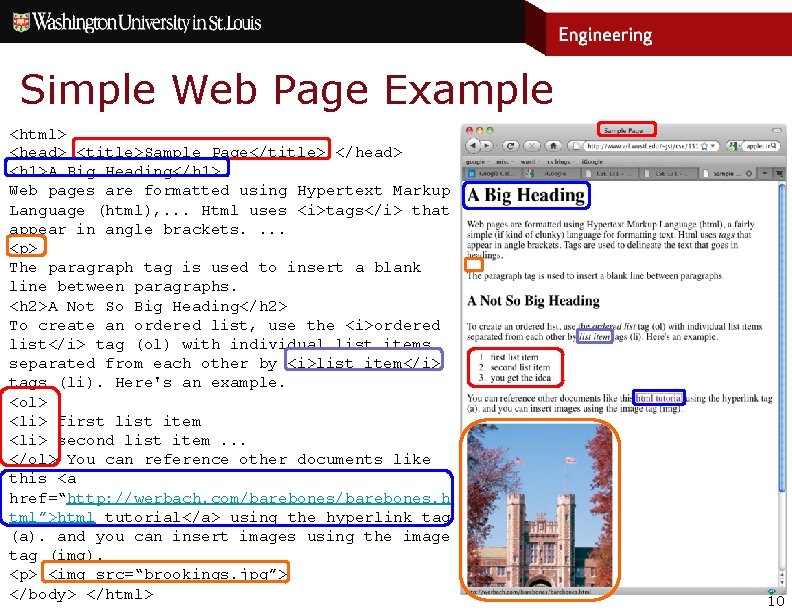
Simple Web Page Example <html> <head> <title>Sample Page</title> </head> <h 1>A Big Heading</h 1> Web pages are formatted using Hypertext Markup Language (html), . . . Html uses <i>tags</i> that appear in angle brackets. . <p> The paragraph tag is used to insert a blank line between paragraphs. <h 2>A Not So Big Heading</h 2> To create an ordered list, use the <i>ordered list</i> tag (ol) with individual list items separated from each other by <i>list item</i> tags (li). Here's an example. <ol> <li> first list item <li> second list item. . . </ol> You can reference other documents like this <a href=“http: //werbach. com/barebones. h tml”>html tutorial</a> using the hyperlink tag (a). and you can insert images using the image tag (img). <p> <img src=“brookings. jpg”> </body> </html> 10
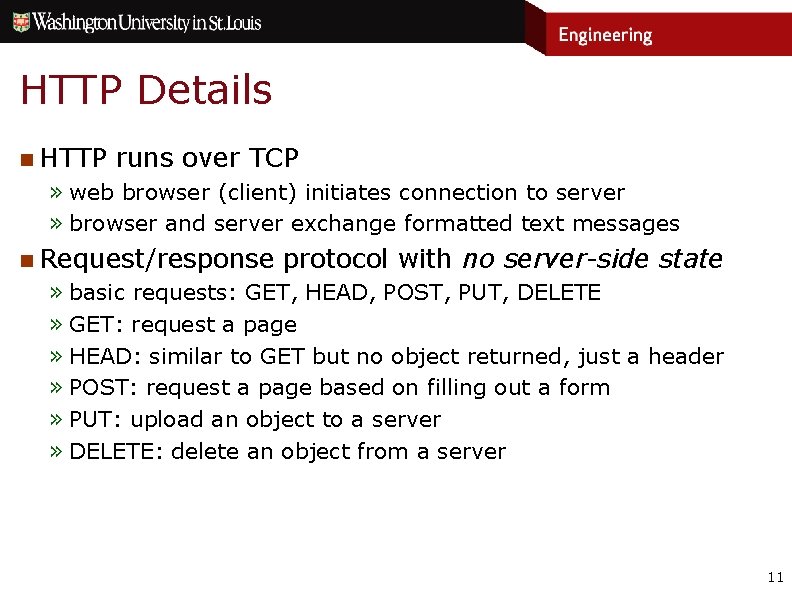
HTTP Details n HTTP runs over TCP » web browser (client) initiates connection to server » browser and server exchange formatted text messages n Request/response protocol with no server-side state » basic requests: GET, HEAD, POST, PUT, DELETE » GET: request a page » HEAD: similar to GET but no object returned, just a header » POST: request a page based on filling out a form » PUT: upload an object to a server » DELETE: delete an object from a server 11
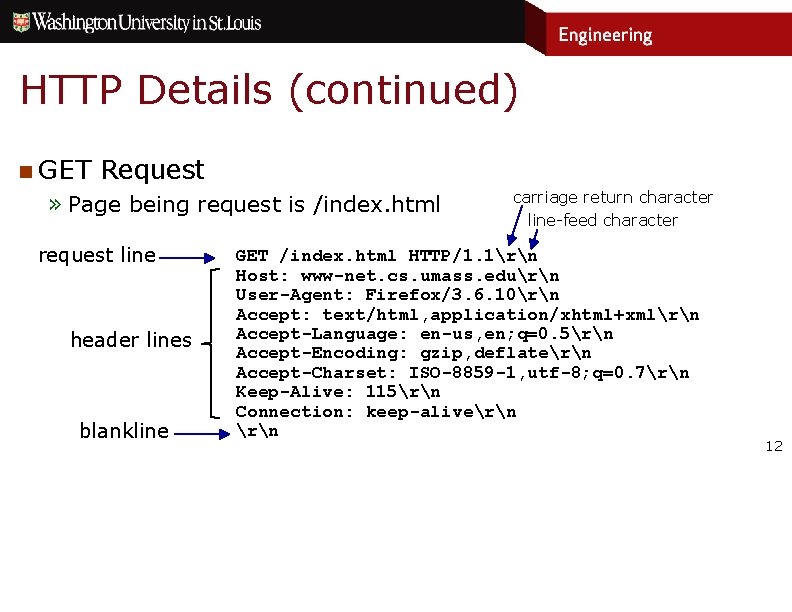
HTTP Details (continued) n GET Request » Page being request is /index. html request line header lines blankline carriage return character line-feed character GET /index. html HTTP/1. 1rn Host: www-net. cs. umass. edurn User-Agent: Firefox/3. 6. 10rn Accept: text/html, application/xhtml+xmlrn Accept-Language: en-us, en; q=0. 5rn Accept-Encoding: gzip, deflatern Accept-Charset: ISO-8859 -1, utf-8; q=0. 7rn Keep-Alive: 115rn Connection: keep-alivern 12
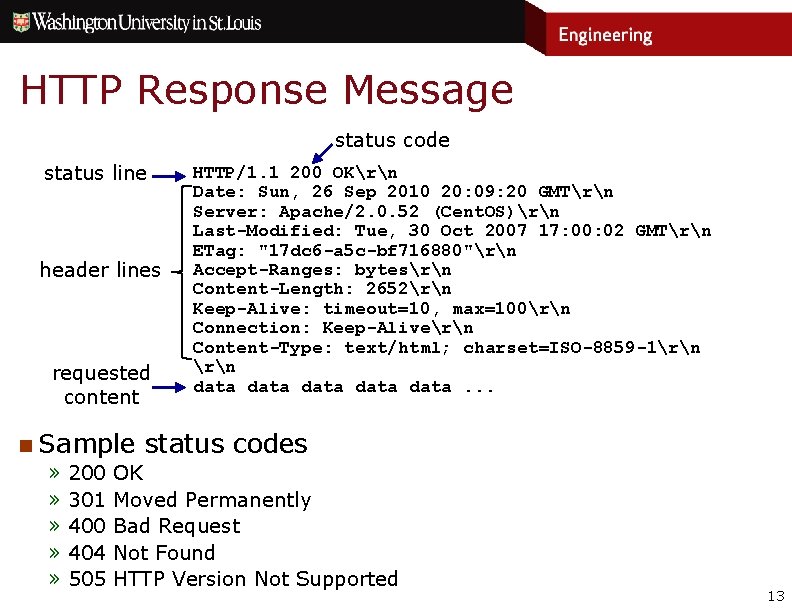
HTTP Response Message status code status line header lines requested content HTTP/1. 1 200 OKrn Date: Sun, 26 Sep 2010 20: 09: 20 GMTrn Server: Apache/2. 0. 52 (Cent. OS)rn Last-Modified: Tue, 30 Oct 2007 17: 00: 02 GMTrn ETag: "17 dc 6 -a 5 c-bf 716880"rn Accept-Ranges: bytesrn Content-Length: 2652rn Keep-Alive: timeout=10, max=100rn Connection: Keep-Alivern Content-Type: text/html; charset=ISO-8859 -1rn data data. . . n Sample status codes » 200 OK » 301 Moved Permanently » 400 Bad Request » 404 Not Found » 505 HTTP Version Not Supported 13
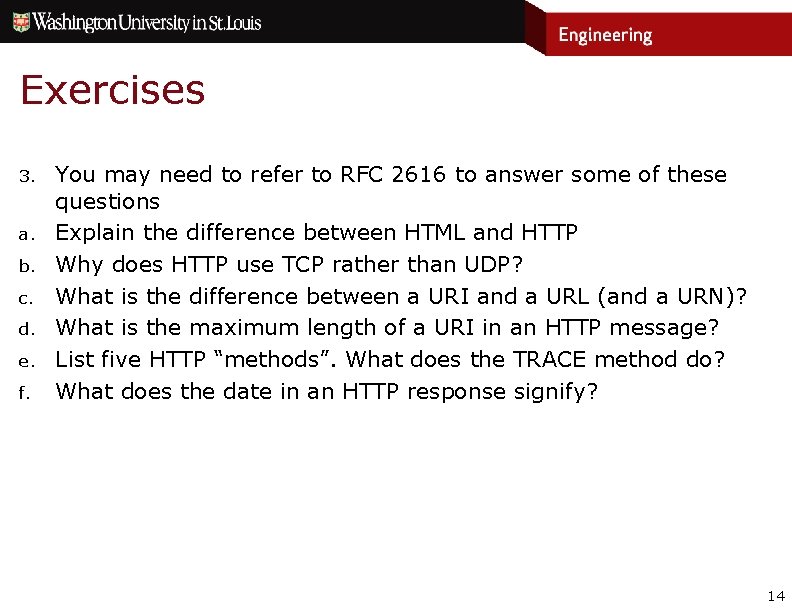
Exercises 3. a. b. c. d. e. f. You may need to refer to RFC 2616 to answer some of these questions Explain the difference between HTML and HTTP Why does HTTP use TCP rather than UDP? What is the difference between a URI and a URL (and a URN)? What is the maximum length of a URI in an HTTP message? List five HTTP “methods”. What does the TRACE method do? What does the date in an HTTP response signify? 14
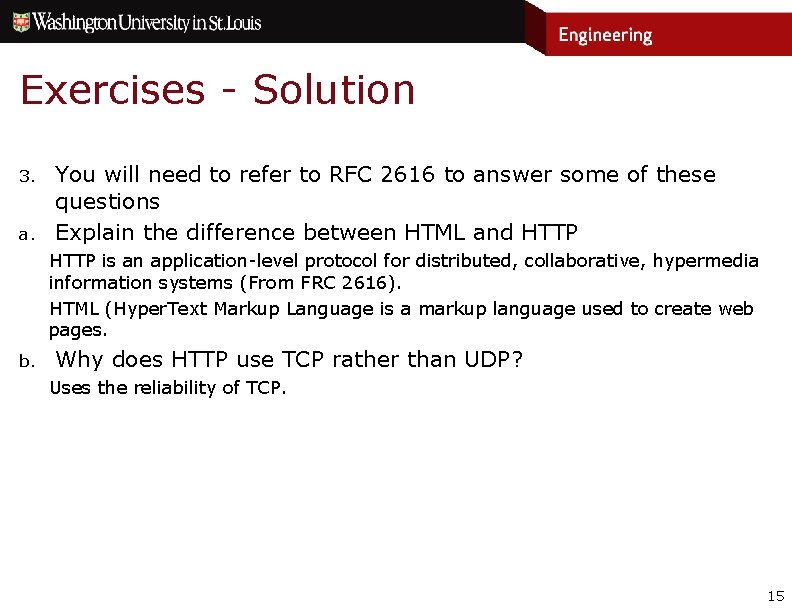
Exercises - Solution 3. a. You will need to refer to RFC 2616 to answer some of these questions Explain the difference between HTML and HTTP is an application-level protocol for distributed, collaborative, hypermedia information systems (From FRC 2616). HTML (Hyper. Text Markup Language is a markup language used to create web pages. b. Why does HTTP use TCP rather than UDP? Uses the reliability of TCP. 15
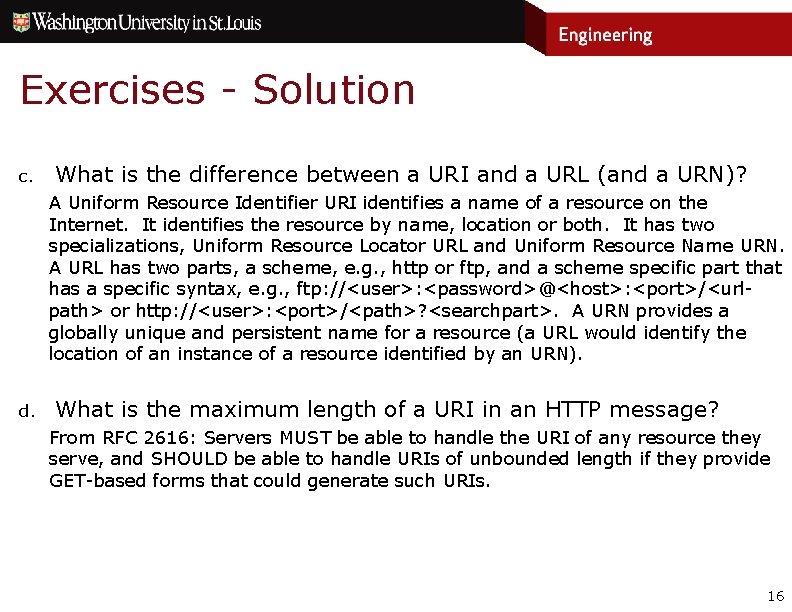
Exercises - Solution c. What is the difference between a URI and a URL (and a URN)? A Uniform Resource Identifier URI identifies a name of a resource on the Internet. It identifies the resource by name, location or both. It has two specializations, Uniform Resource Locator URL and Uniform Resource Name URN. A URL has two parts, a scheme, e. g. , http or ftp, and a scheme specific part that has a specific syntax, e. g. , ftp: //<user>: <password>@<host>: <port>/<urlpath> or http: //<user>: <port>/<path>? <searchpart>. A URN provides a globally unique and persistent name for a resource (a URL would identify the location of an instance of a resource identified by an URN). d. What is the maximum length of a URI in an HTTP message? From RFC 2616: Servers MUST be able to handle the URI of any resource they serve, and SHOULD be able to handle URIs of unbounded length if they provide GET-based forms that could generate such URIs. 16
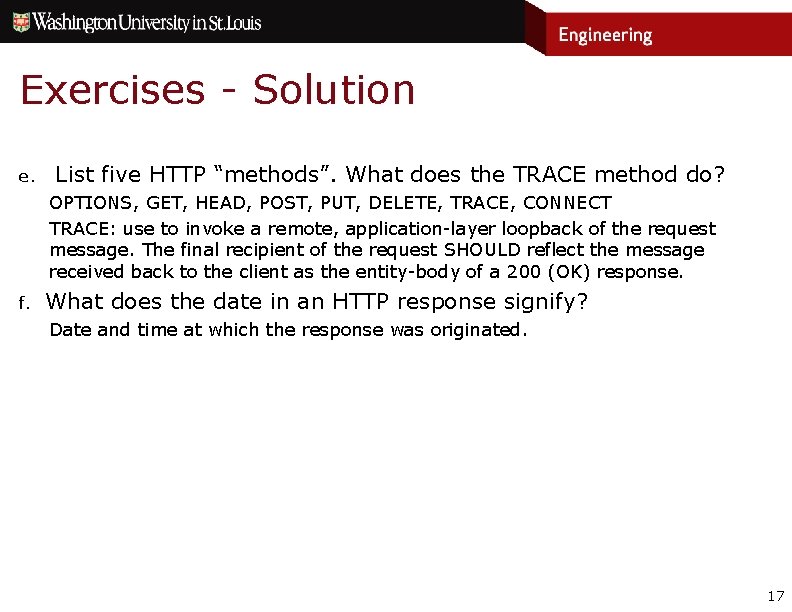
Exercises - Solution e. List five HTTP “methods”. What does the TRACE method do? OPTIONS, GET, HEAD, POST, PUT, DELETE, TRACE, CONNECT TRACE: use to invoke a remote, application-layer loopback of the request message. The final recipient of the request SHOULD reflect the message received back to the client as the entity-body of a 200 (OK) response. f. What does the date in an HTTP response signify? Date and time at which the response was originated. 17
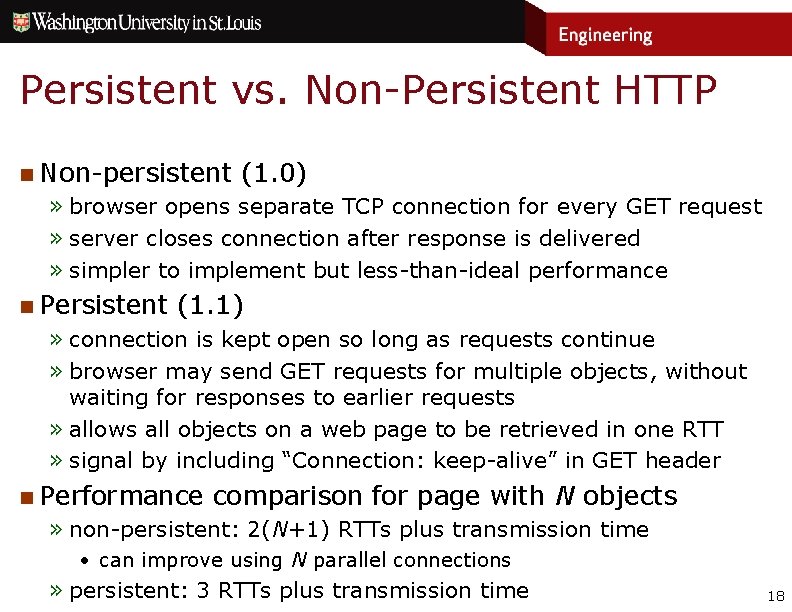
Persistent vs. Non-Persistent HTTP n Non-persistent (1. 0) » browser opens separate TCP connection for every GET request » server closes connection after response is delivered » simpler to implement but less-than-ideal performance n Persistent (1. 1) » connection is kept open so long as requests continue » browser may send GET requests for multiple objects, without waiting for responses to earlier requests » allows all objects on a web page to be retrieved in one RTT » signal by including “Connection: keep-alive” in GET header n Performance comparison for page with N objects » non-persistent: 2(N+1) RTTs plus transmission time • can improve using N parallel connections » persistent: 3 RTTs plus transmission time 18
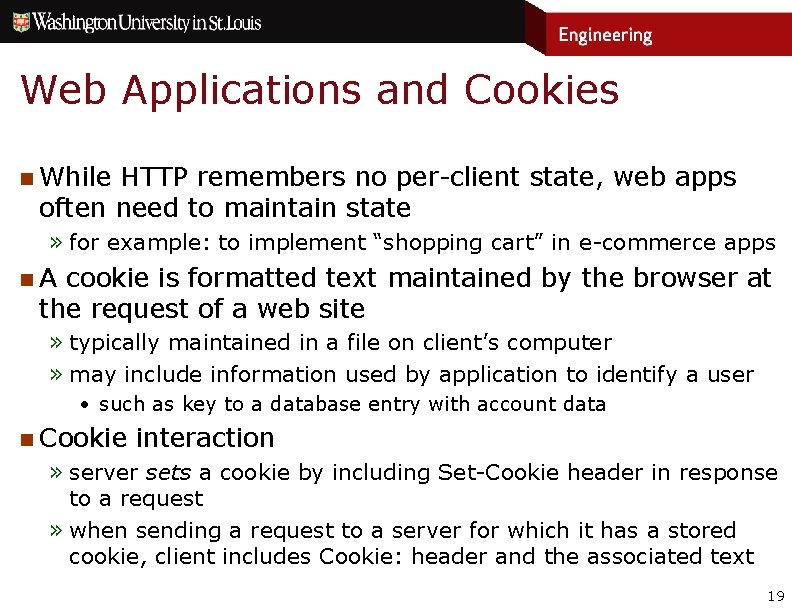
Web Applications and Cookies n While HTTP remembers no per-client state, web apps often need to maintain state » for example: to implement “shopping cart” in e-commerce apps n. A cookie is formatted text maintained by the browser at the request of a web site » typically maintained in a file on client’s computer » may include information used by application to identify a user • such as key to a database entry with account data n Cookie interaction » server sets a cookie by including Set-Cookie header in response to a request » when sending a request to a server for which it has a stored cookie, client includes Cookie: header and the associated text 19
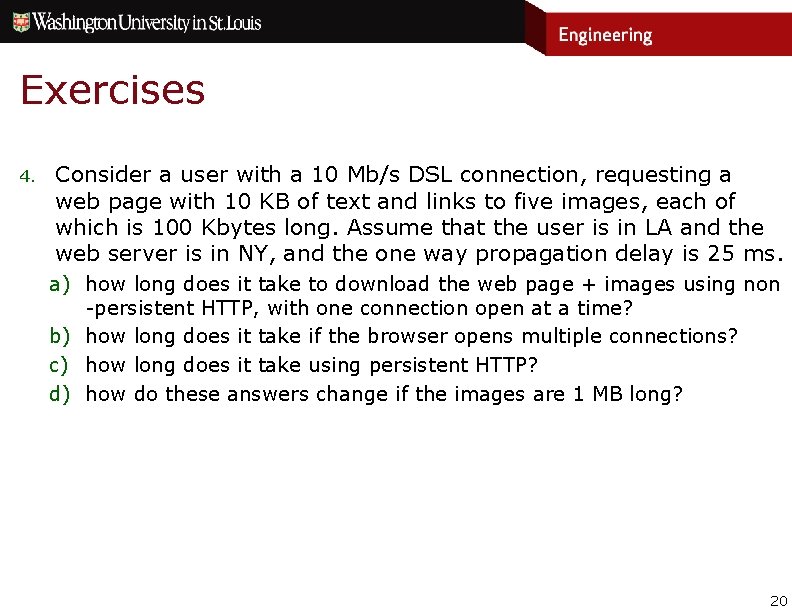
Exercises 4. Consider a user with a 10 Mb/s DSL connection, requesting a web page with 10 KB of text and links to five images, each of which is 100 Kbytes long. Assume that the user is in LA and the web server is in NY, and the one way propagation delay is 25 ms. a) how long does it take to download the web page + images using non -persistent HTTP, with one connection open at a time? b) how long does it take if the browser opens multiple connections? c) how long does it take using persistent HTTP? d) how do these answers change if the images are 1 MB long? 20
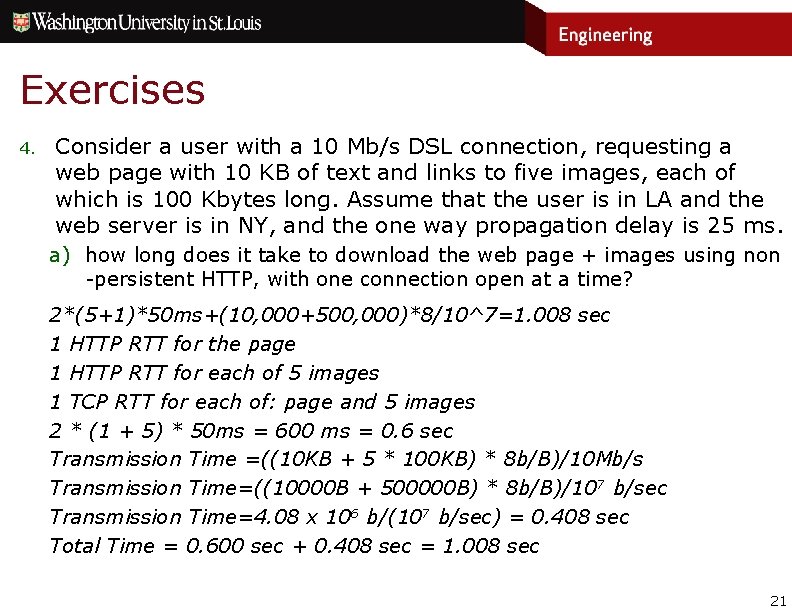
Exercises 4. Consider a user with a 10 Mb/s DSL connection, requesting a web page with 10 KB of text and links to five images, each of which is 100 Kbytes long. Assume that the user is in LA and the web server is in NY, and the one way propagation delay is 25 ms. a) how long does it take to download the web page + images using non -persistent HTTP, with one connection open at a time? 2*(5+1)*50 ms+(10, 000+500, 000)*8/10^7=1. 008 sec 1 HTTP RTT for the page 1 HTTP RTT for each of 5 images 1 TCP RTT for each of: page and 5 images 2 * (1 + 5) * 50 ms = 600 ms = 0. 6 sec Transmission Time =((10 KB + 5 * 100 KB) * 8 b/B)/10 Mb/s Transmission Time=((10000 B + 500000 B) * 8 b/B)/107 b/sec Transmission Time=4. 08 x 106 b/(107 b/sec) = 0. 408 sec Total Time = 0. 600 sec + 0. 408 sec = 1. 008 sec 21
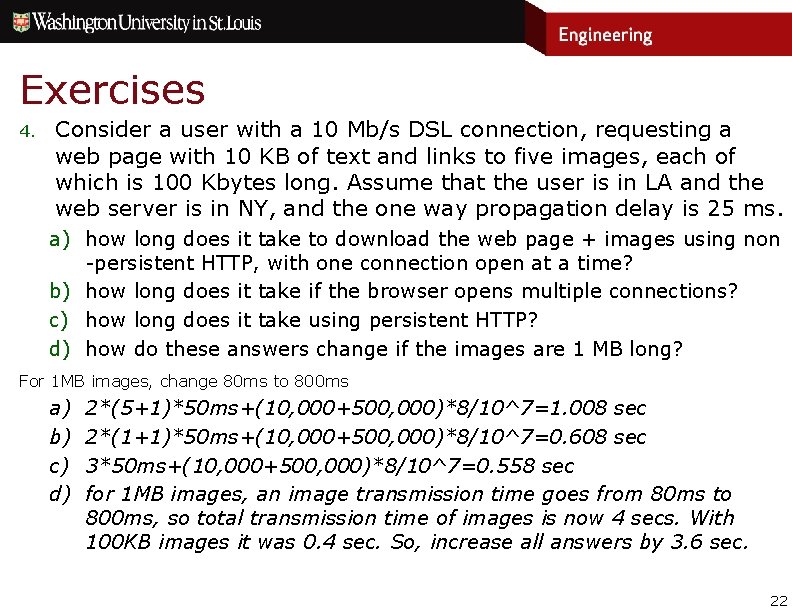
Exercises 4. Consider a user with a 10 Mb/s DSL connection, requesting a web page with 10 KB of text and links to five images, each of which is 100 Kbytes long. Assume that the user is in LA and the web server is in NY, and the one way propagation delay is 25 ms. a) how long does it take to download the web page + images using non -persistent HTTP, with one connection open at a time? b) how long does it take if the browser opens multiple connections? c) how long does it take using persistent HTTP? d) how do these answers change if the images are 1 MB long? For 1 MB images, change 80 ms to 800 ms a) b) c) d) 2*(5+1)*50 ms+(10, 000+500, 000)*8/10^7=1. 008 sec 2*(1+1)*50 ms+(10, 000+500, 000)*8/10^7=0. 608 sec 3*50 ms+(10, 000+500, 000)*8/10^7=0. 558 sec for 1 MB images, an image transmission time goes from 80 ms to 800 ms, so total transmission time of images is now 4 secs. With 100 KB images it was 0. 4 sec. So, increase all answers by 3. 6 sec. 22
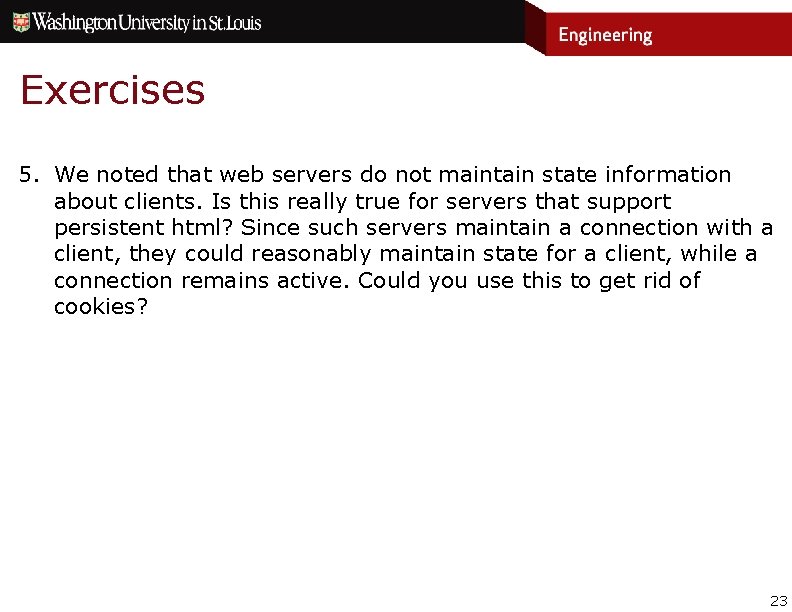
Exercises 5. We noted that web servers do not maintain state information about clients. Is this really true for servers that support persistent html? Since such servers maintain a connection with a client, they could reasonably maintain state for a client, while a connection remains active. Could you use this to get rid of cookies? 23
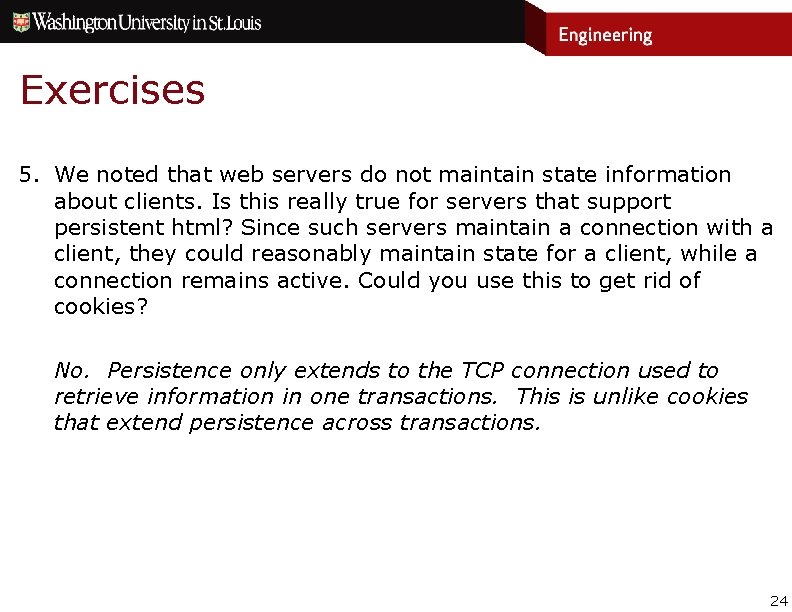
Exercises 5. We noted that web servers do not maintain state information about clients. Is this really true for servers that support persistent html? Since such servers maintain a connection with a client, they could reasonably maintain state for a client, while a connection remains active. Could you use this to get rid of cookies? No. Persistence only extends to the TCP connection used to retrieve information in one transactions. This is unlike cookies that extend persistence across transactions. 24
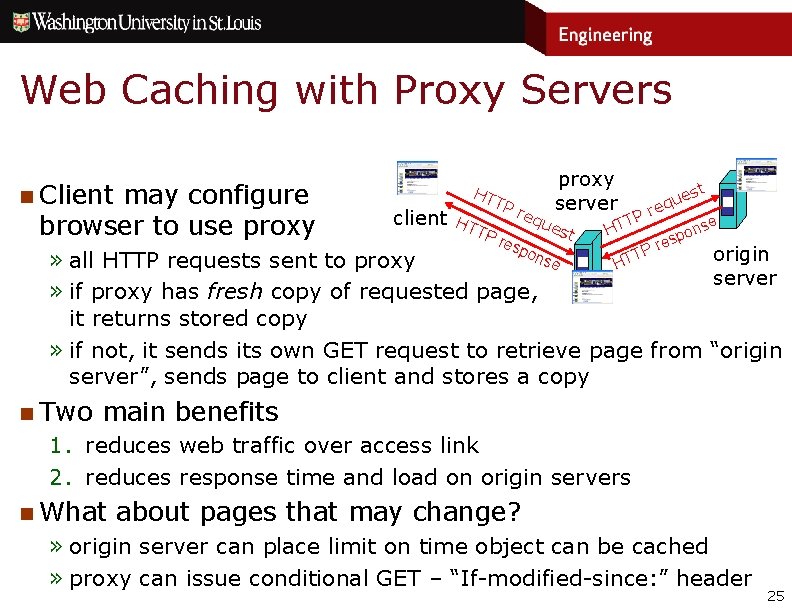
Web Caching with Proxy Servers n Client may configure browser to use proxy client HT proxy server TP req HT ues TP t res pon se TP HT r est u eq e ns o p es Pr origin T » all HTTP requests sent to proxy HT server » if proxy has fresh copy of requested page, it returns stored copy » if not, it sends its own GET request to retrieve page from “origin server”, sends page to client and stores a copy n Two main benefits 1. reduces web traffic over access link 2. reduces response time and load on origin servers n What about pages that may change? » origin server can place limit on time object can be cached » proxy can issue conditional GET – “If-modified-since: ” header 25
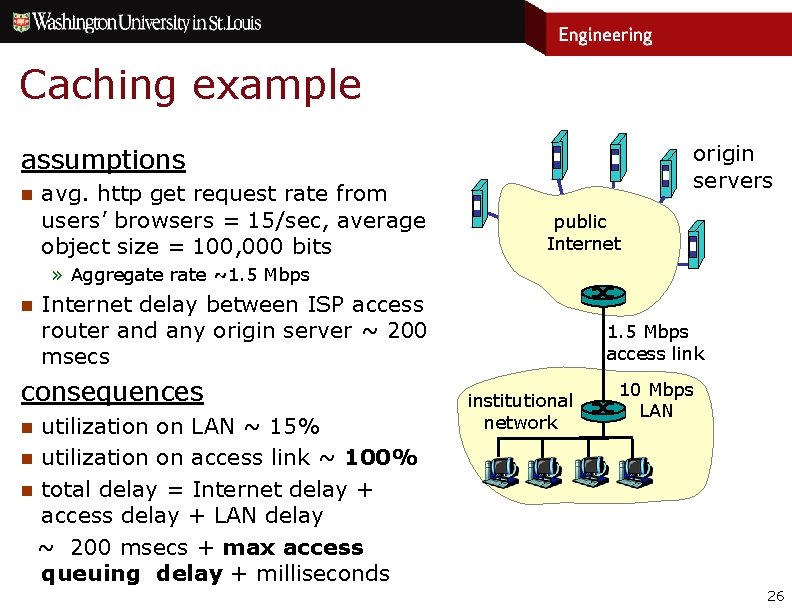
Caching example origin servers assumptions n avg. http get request rate from users’ browsers = 15/sec, average object size = 100, 000 bits public Internet » Aggregate rate ~1. 5 Mbps n Internet delay between ISP access router and any origin server ~ 200 msecs consequences utilization on LAN ~ 15% n utilization on access link ~ 100% n total delay = Internet delay + access delay + LAN delay ~ 200 msecs + max access queuing delay + milliseconds n 1. 5 Mbps access link institutional network 10 Mbps LAN 26
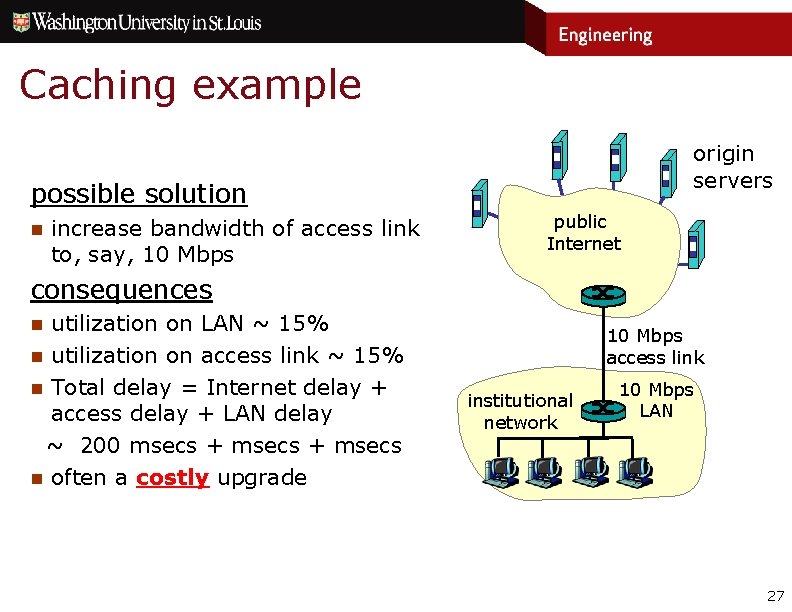
Caching example origin servers possible solution n increase bandwidth of access link to, say, 10 Mbps public Internet consequences utilization on LAN ~ 15% n utilization on access link ~ 15% n Total delay = Internet delay + access delay + LAN delay ~ 200 msecs + msecs n often a costly upgrade n 10 Mbps access link institutional network 10 Mbps LAN 27
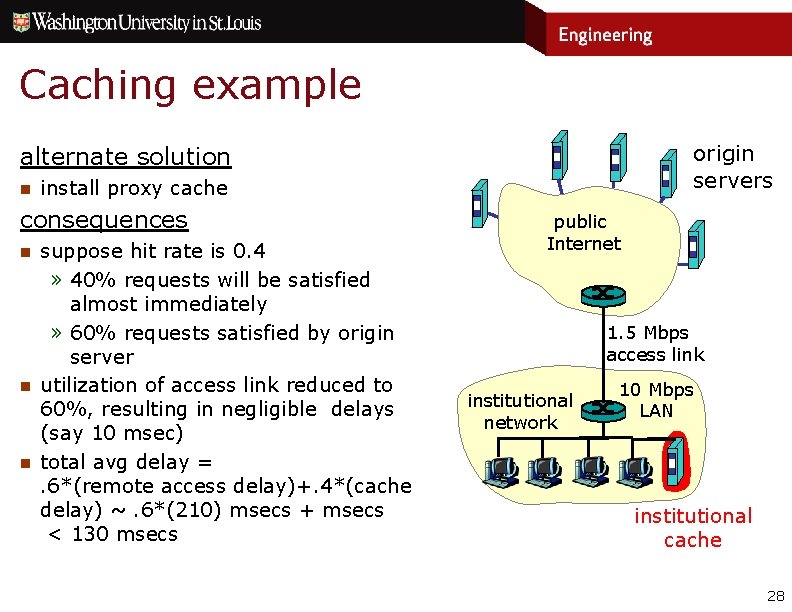
Caching example origin servers alternate solution n install proxy cache consequences n n n suppose hit rate is 0. 4 » 40% requests will be satisfied almost immediately » 60% requests satisfied by origin server utilization of access link reduced to 60%, resulting in negligible delays (say 10 msec) total avg delay =. 6*(remote access delay)+. 4*(cache delay) ~. 6*(210) msecs + msecs < 130 msecs public Internet 1. 5 Mbps access link institutional network 10 Mbps LAN institutional cache 28
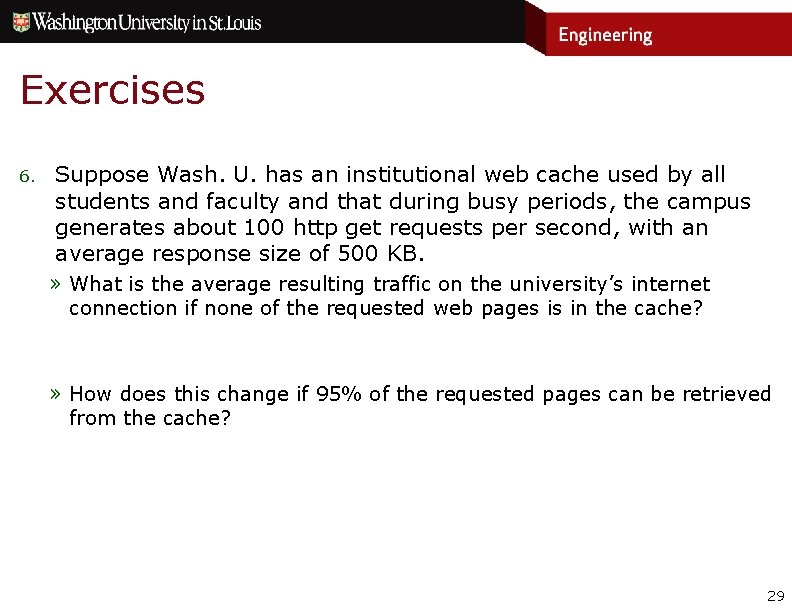
Exercises 6. Suppose Wash. U. has an institutional web cache used by all students and faculty and that during busy periods, the campus generates about 100 http get requests per second, with an average response size of 500 KB. » What is the average resulting traffic on the university’s internet connection if none of the requested web pages is in the cache? » How does this change if 95% of the requested pages can be retrieved from the cache? 29
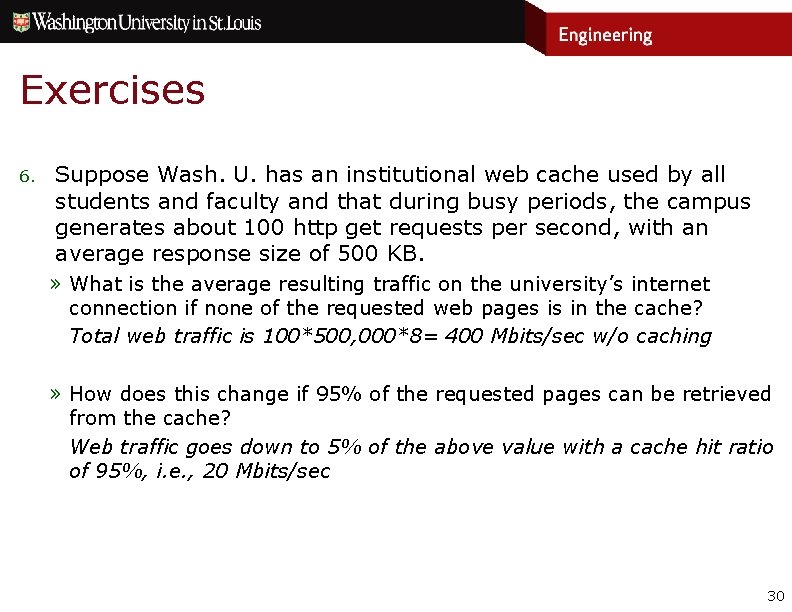
Exercises 6. Suppose Wash. U. has an institutional web cache used by all students and faculty and that during busy periods, the campus generates about 100 http get requests per second, with an average response size of 500 KB. » What is the average resulting traffic on the university’s internet connection if none of the requested web pages is in the cache? Total web traffic is 100*500, 000*8= 400 Mbits/sec w/o caching » How does this change if 95% of the requested pages can be retrieved from the cache? Web traffic goes down to 5% of the above value with a cache hit ratio of 95%, i. e. , 20 Mbits/sec 30
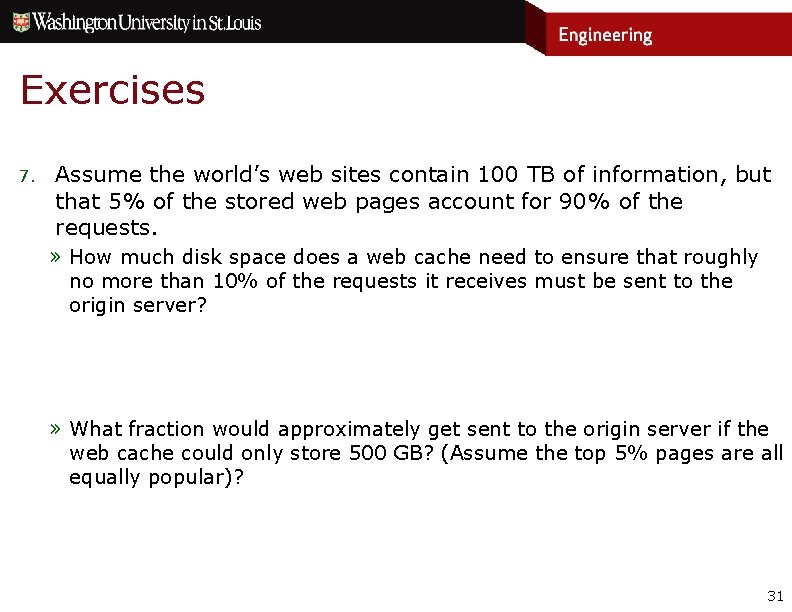
Exercises 7. Assume the world’s web sites contain 100 TB of information, but that 5% of the stored web pages account for 90% of the requests. » How much disk space does a web cache need to ensure that roughly no more than 10% of the requests it receives must be sent to the origin server? » What fraction would approximately get sent to the origin server if the web cache could only store 500 GB? (Assume the top 5% pages are all equally popular)? 31
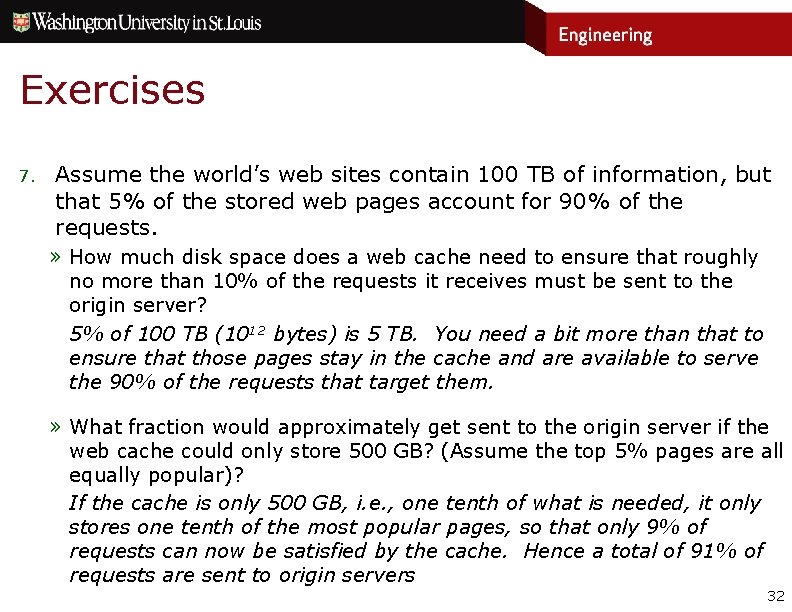
Exercises 7. Assume the world’s web sites contain 100 TB of information, but that 5% of the stored web pages account for 90% of the requests. » How much disk space does a web cache need to ensure that roughly no more than 10% of the requests it receives must be sent to the origin server? 5% of 100 TB (1012 bytes) is 5 TB. You need a bit more than that to ensure that those pages stay in the cache and are available to serve the 90% of the requests that target them. » What fraction would approximately get sent to the origin server if the web cache could only store 500 GB? (Assume the top 5% pages are all equally popular)? If the cache is only 500 GB, i. e. , one tenth of what is needed, it only stores one tenth of the most popular pages, so that only 9% of requests can now be satisfied by the cache. Hence a total of 91% of requests are sent to origin servers 32
- Slides: 32