2 Input Output Interface Input Output IO devices
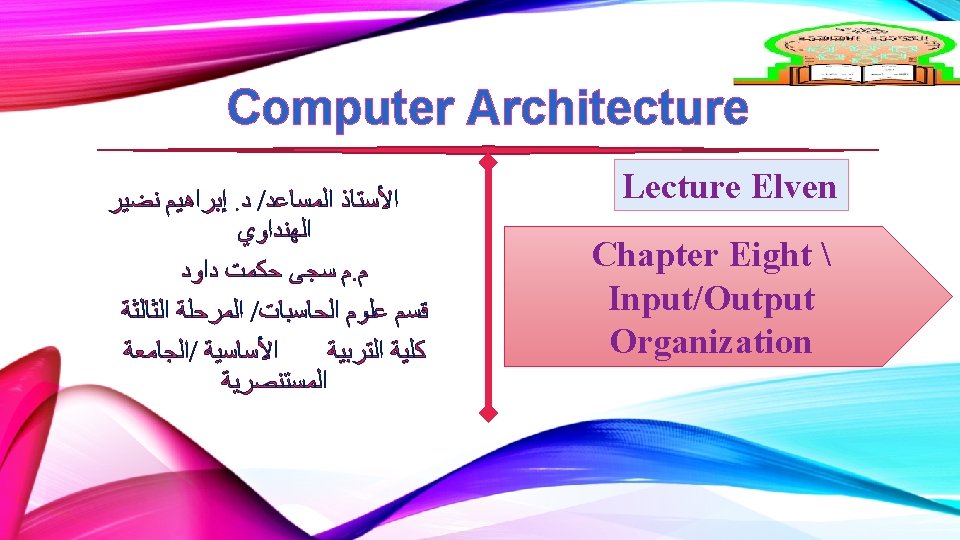
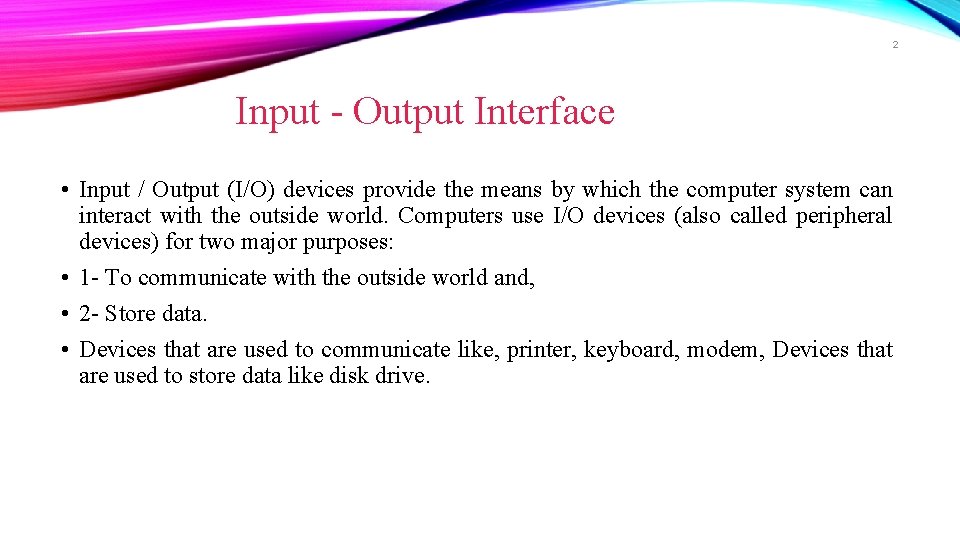
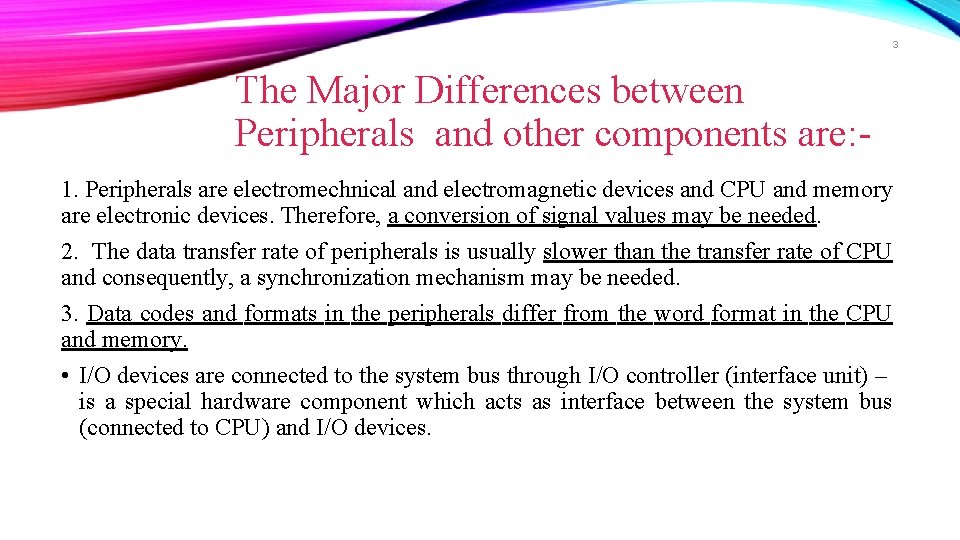
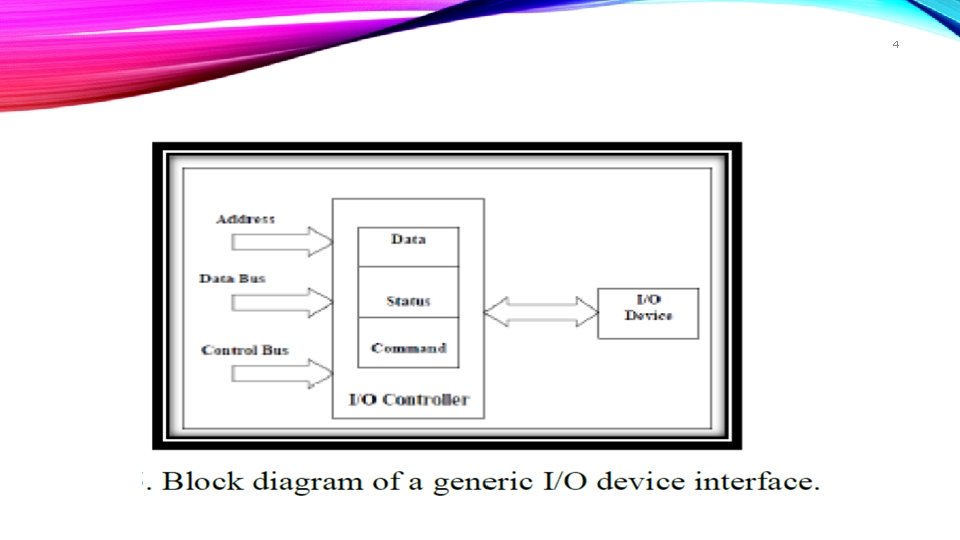
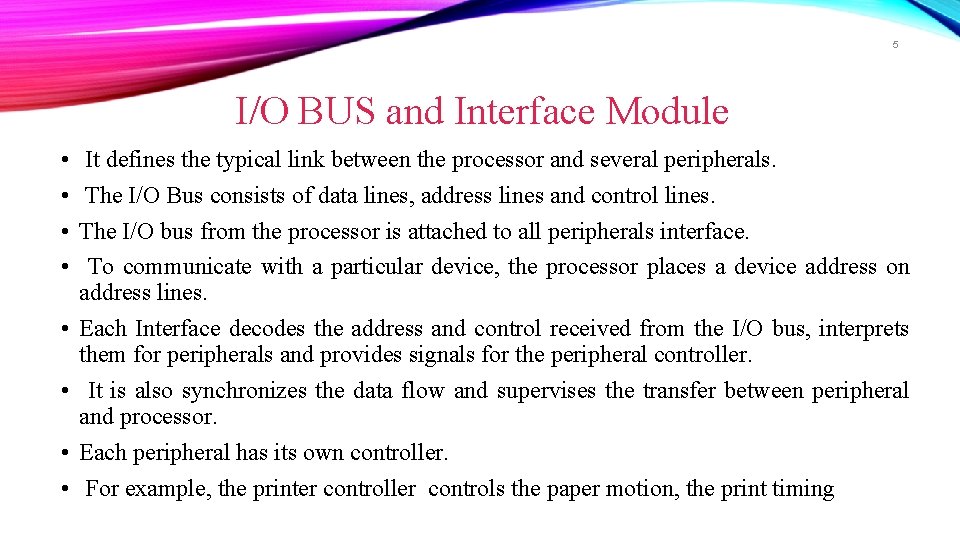
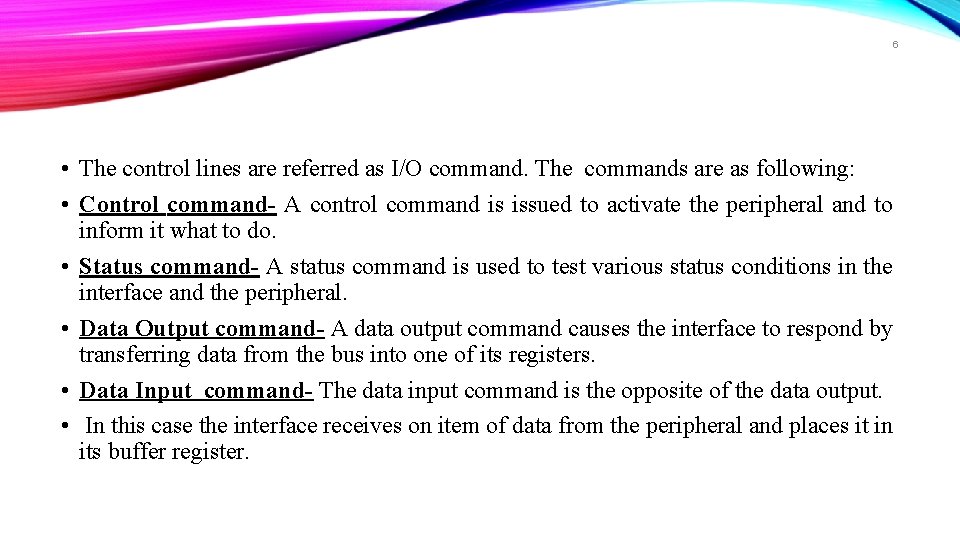
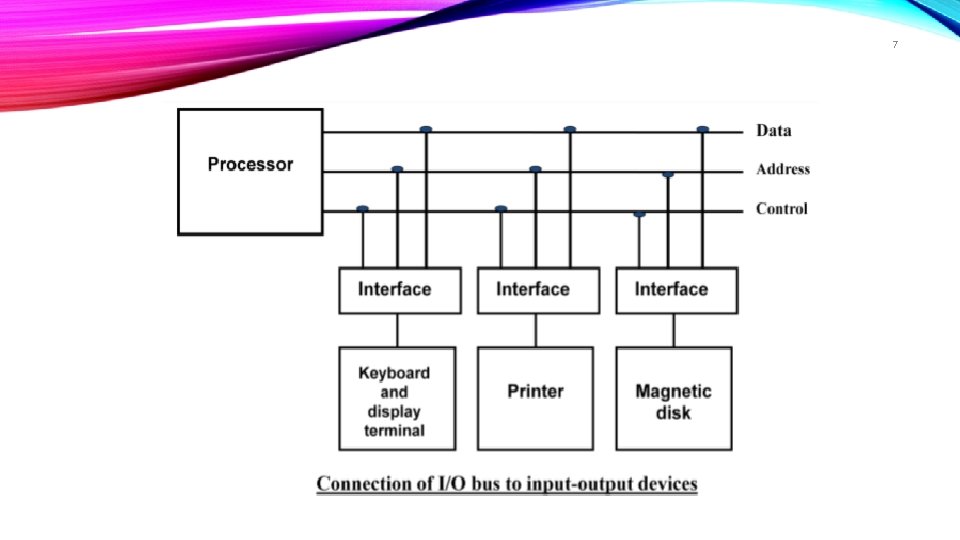
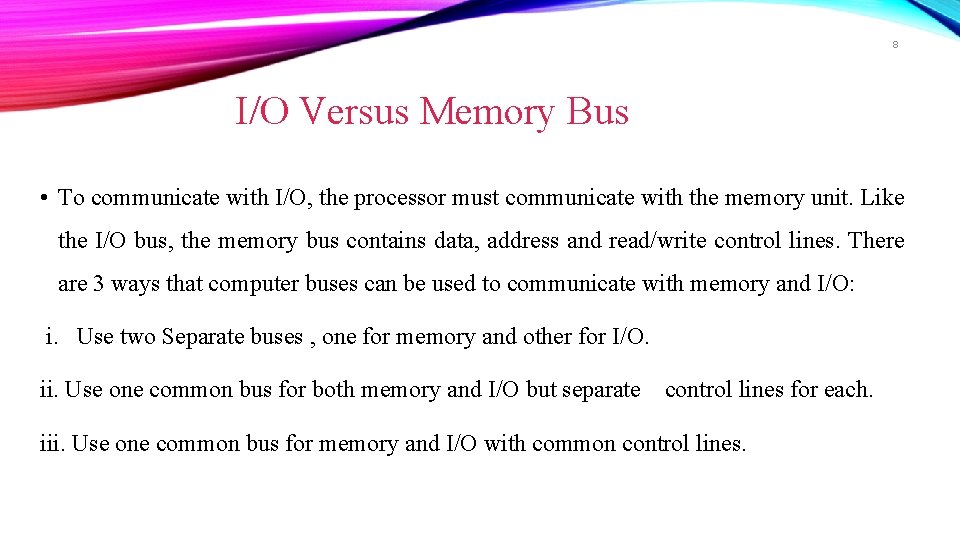
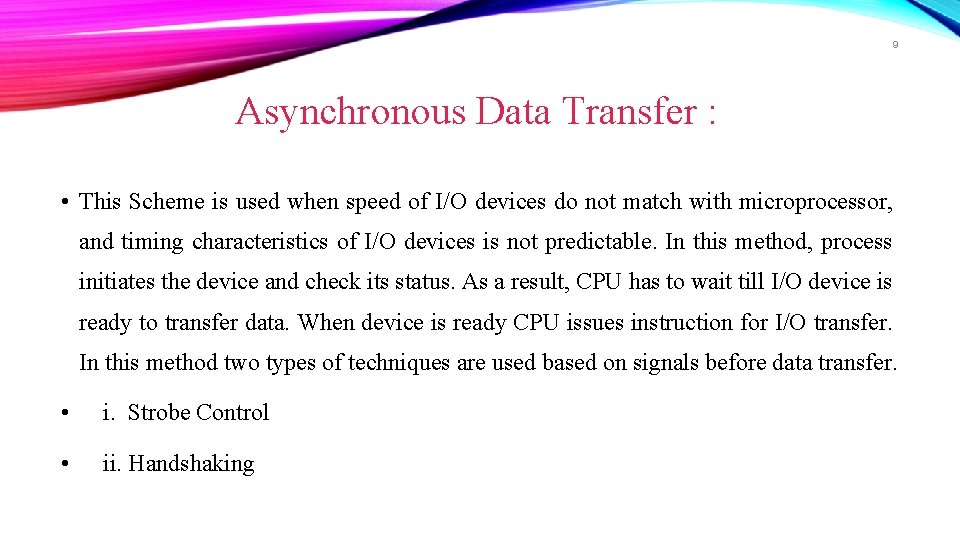
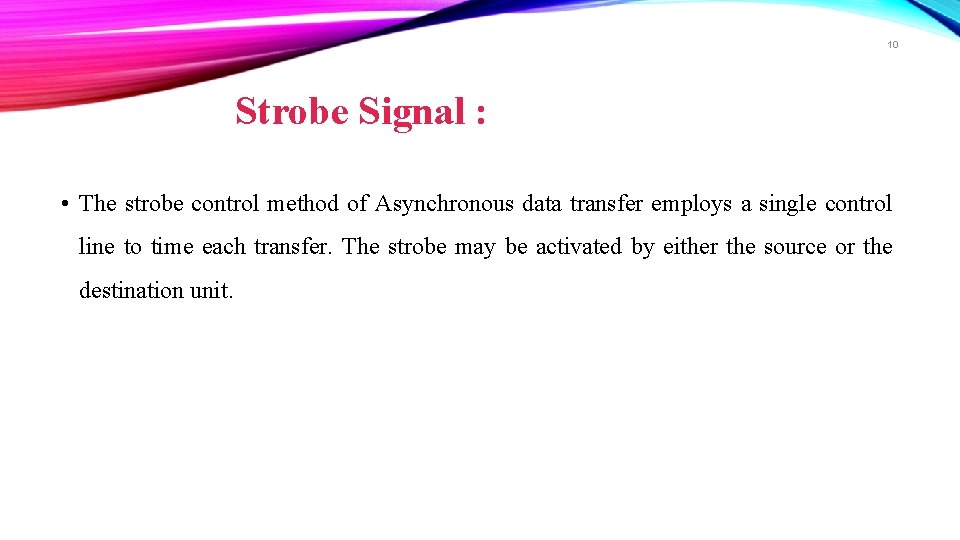
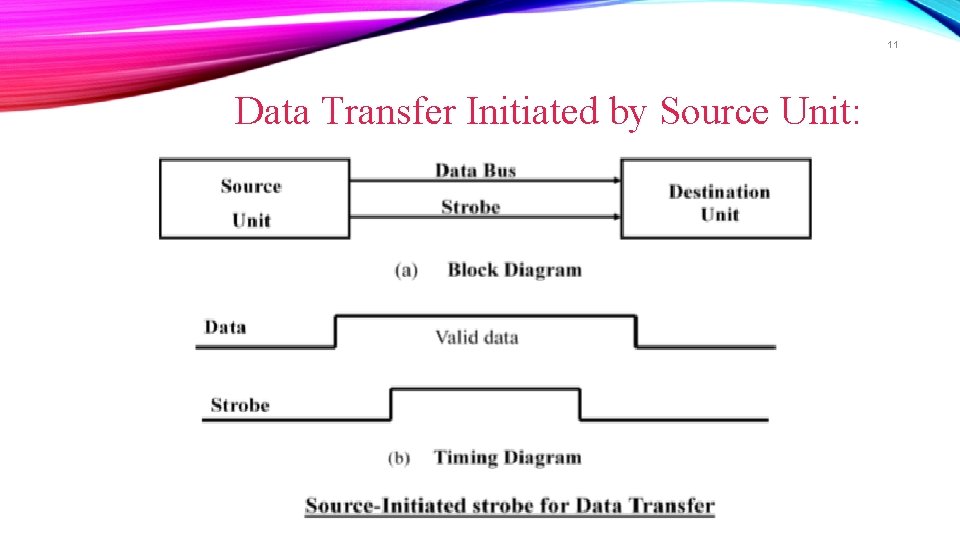
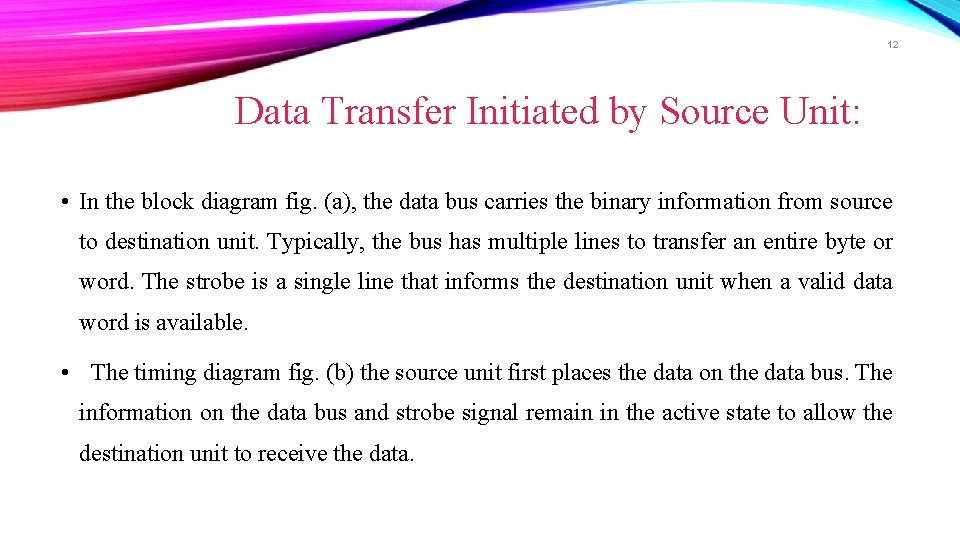
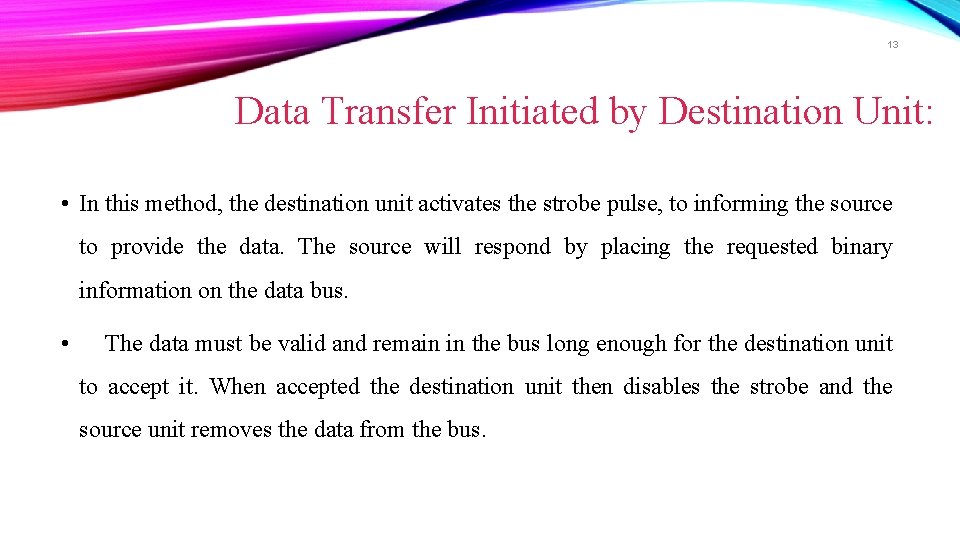
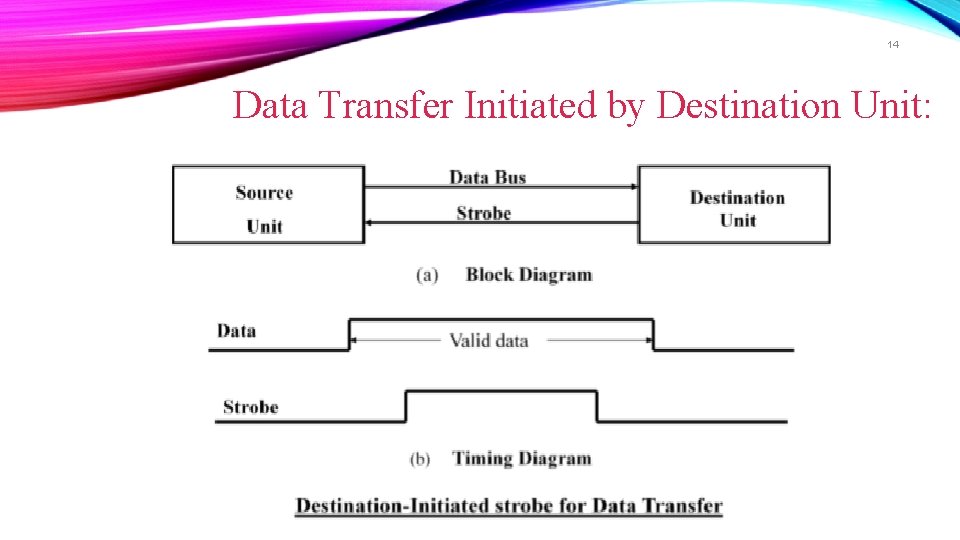
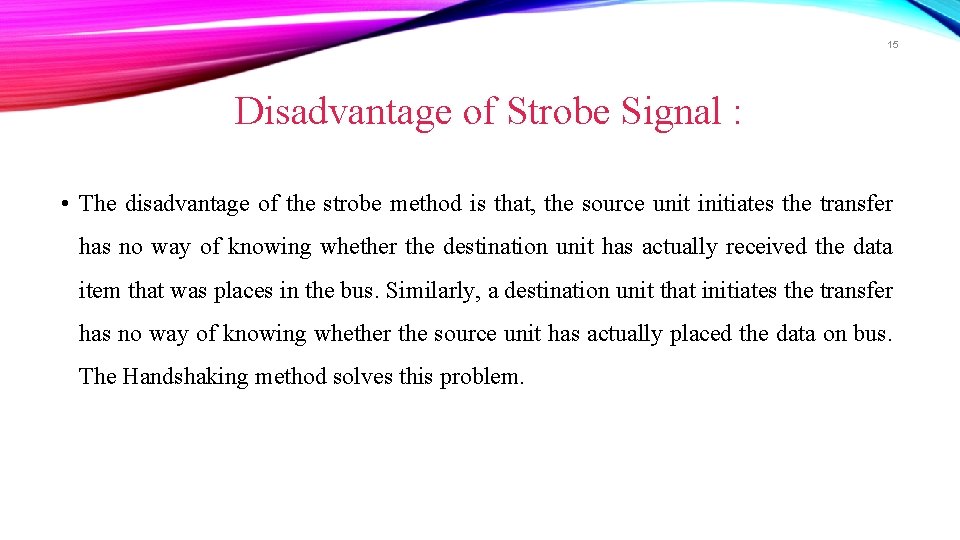
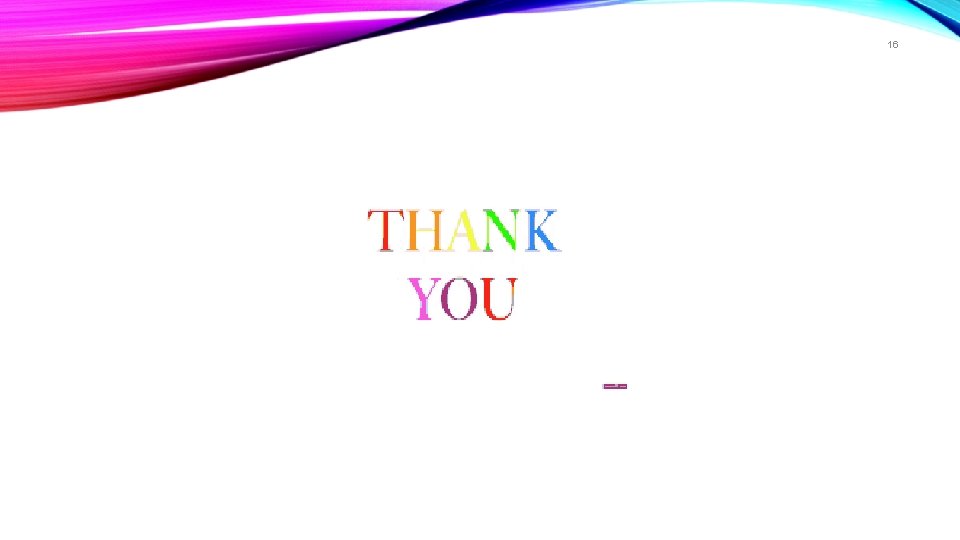
- Slides: 16
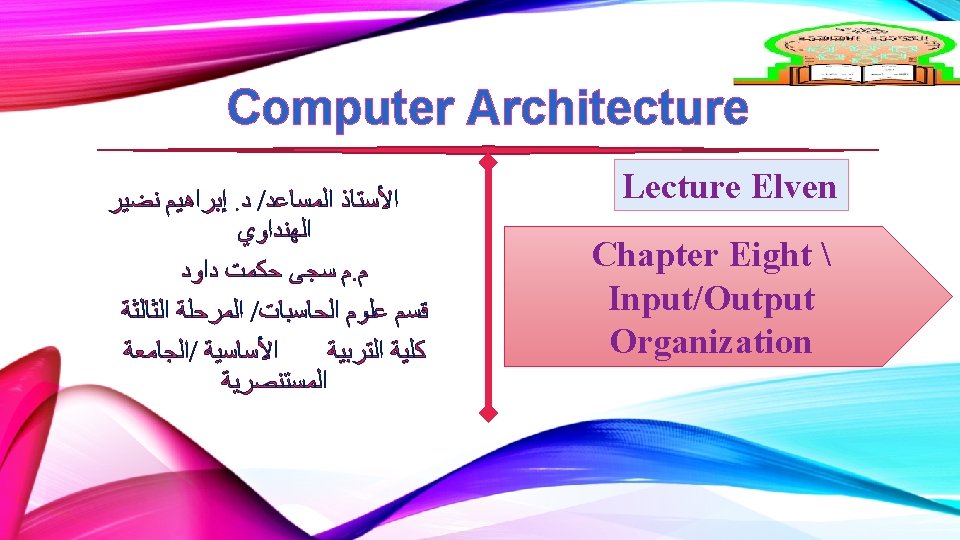
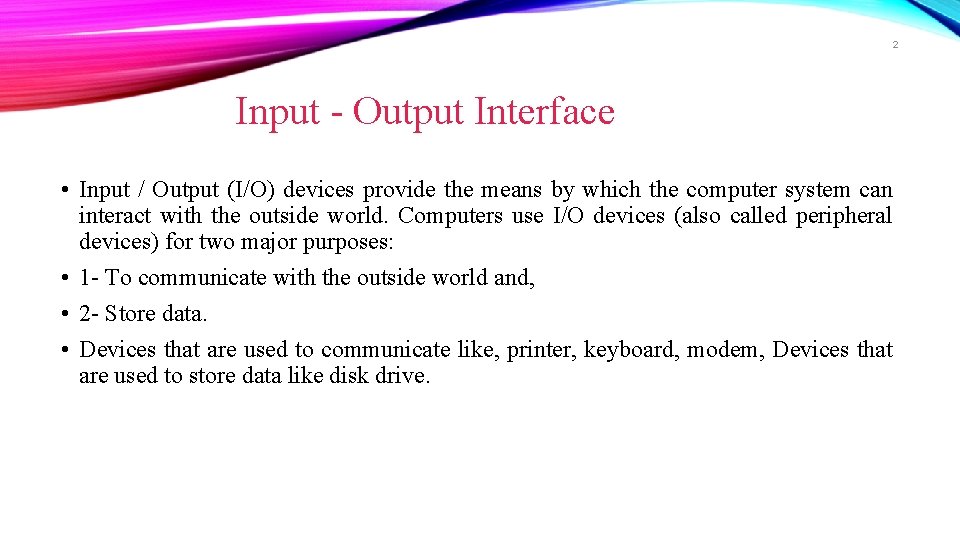
2 Input - Output Interface • Input / Output (I/O) devices provide the means by which the computer system can interact with the outside world. Computers use I/O devices (also called peripheral devices) for two major purposes: • 1 - To communicate with the outside world and, • 2 - Store data. • Devices that are used to communicate like, printer, keyboard, modem, Devices that are used to store data like disk drive.
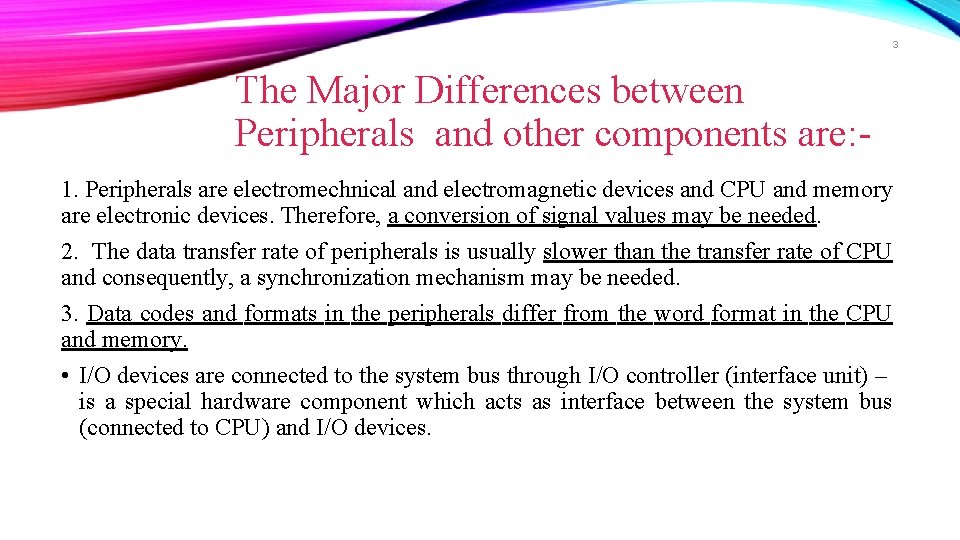
3 The Major Differences between Peripherals and other components are: 1. Peripherals are electromechnical and electromagnetic devices and CPU and memory are electronic devices. Therefore, a conversion of signal values may be needed. 2. The data transfer rate of peripherals is usually slower than the transfer rate of CPU and consequently, a synchronization mechanism may be needed. 3. Data codes and formats in the peripherals differ from the word format in the CPU and memory. • I/O devices are connected to the system bus through I/O controller (interface unit) – is a special hardware component which acts as interface between the system bus (connected to CPU) and I/O devices.
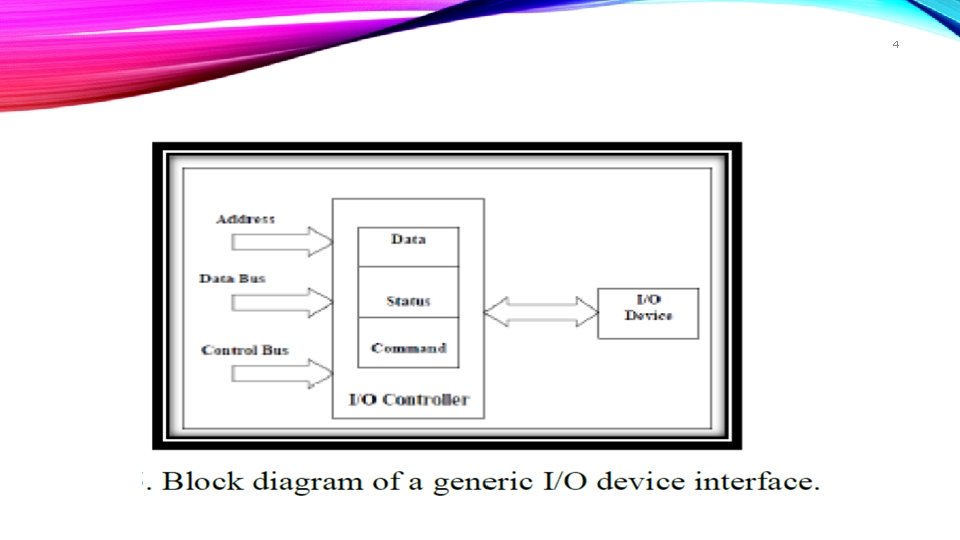
4
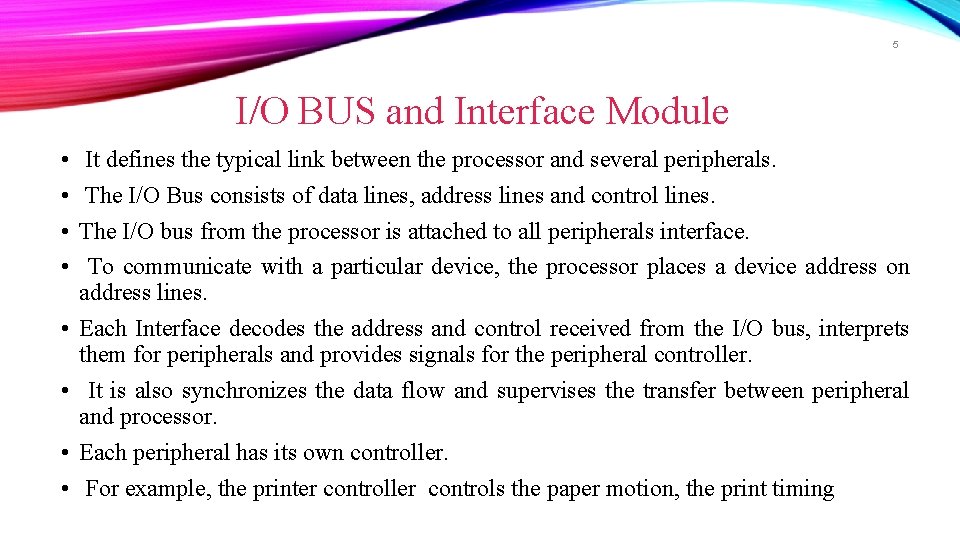
5 I/O BUS and Interface Module • • It defines the typical link between the processor and several peripherals. The I/O Bus consists of data lines, address lines and control lines. The I/O bus from the processor is attached to all peripherals interface. To communicate with a particular device, the processor places a device address on address lines. Each Interface decodes the address and control received from the I/O bus, interprets them for peripherals and provides signals for the peripheral controller. It is also synchronizes the data flow and supervises the transfer between peripheral and processor. Each peripheral has its own controller. For example, the printer controller controls the paper motion, the print timing
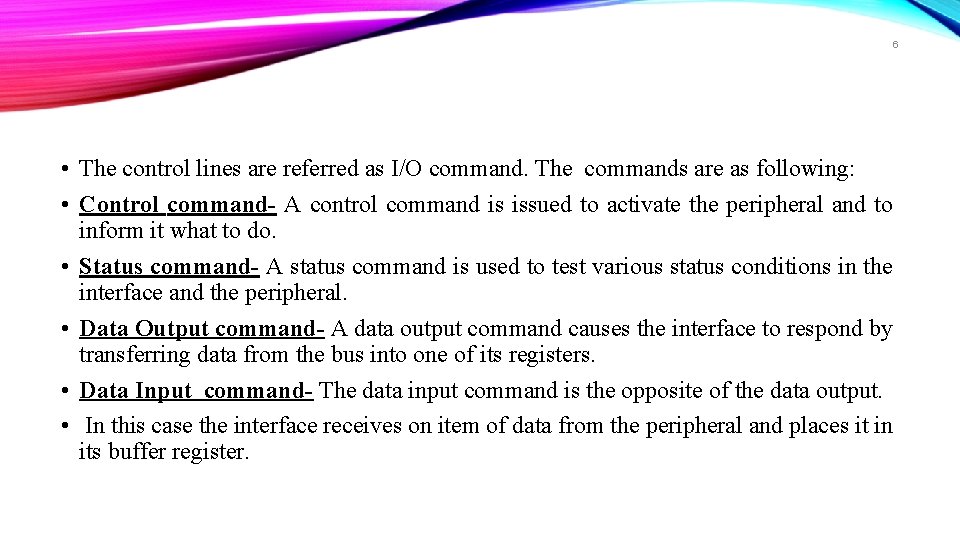
6 • The control lines are referred as I/O command. The commands are as following: • Control command- A control command is issued to activate the peripheral and to inform it what to do. • Status command- A status command is used to test various status conditions in the interface and the peripheral. • Data Output command- A data output command causes the interface to respond by transferring data from the bus into one of its registers. • Data Input command- The data input command is the opposite of the data output. • In this case the interface receives on item of data from the peripheral and places it in its buffer register.
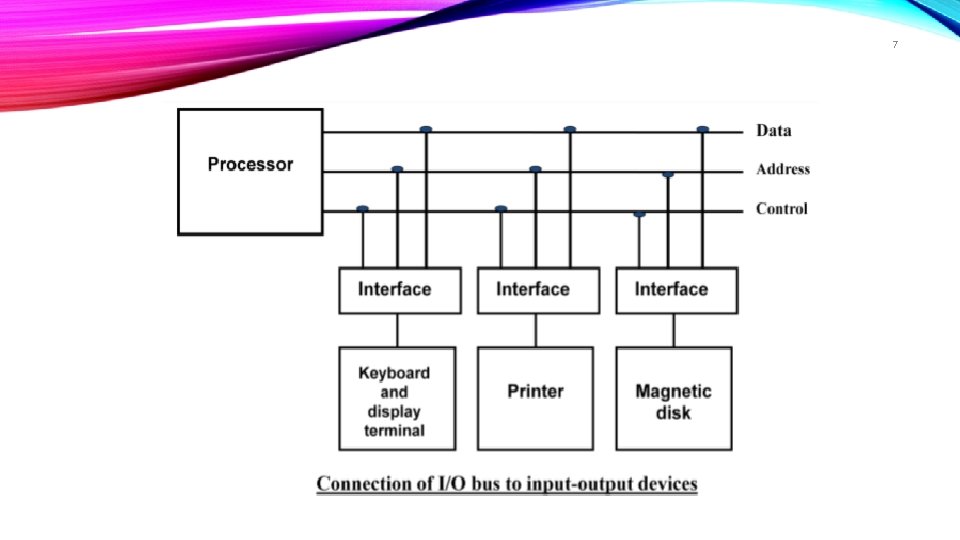
7
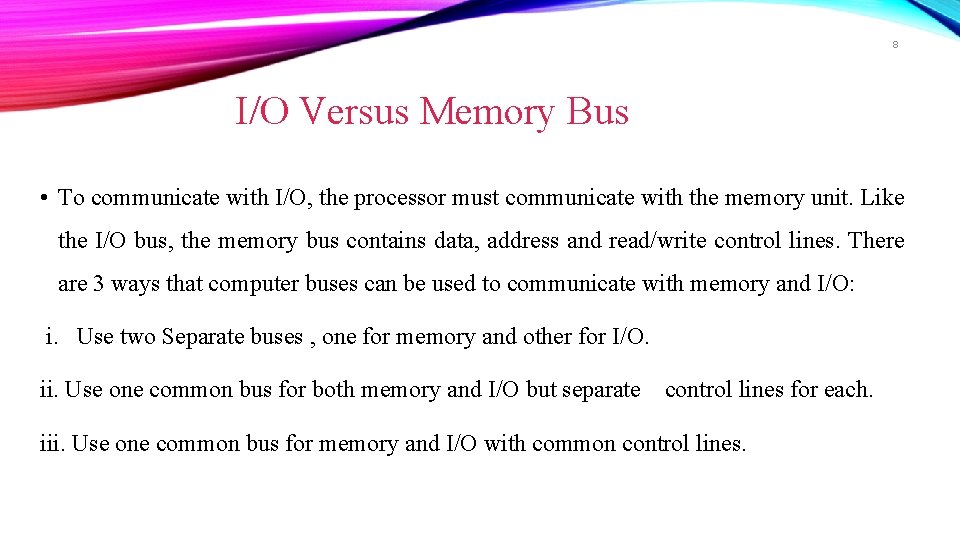
8 I/O Versus Memory Bus • To communicate with I/O, the processor must communicate with the memory unit. Like the I/O bus, the memory bus contains data, address and read/write control lines. There are 3 ways that computer buses can be used to communicate with memory and I/O: i. Use two Separate buses , one for memory and other for I/O. ii. Use one common bus for both memory and I/O but separate control lines for each. iii. Use one common bus for memory and I/O with common control lines.
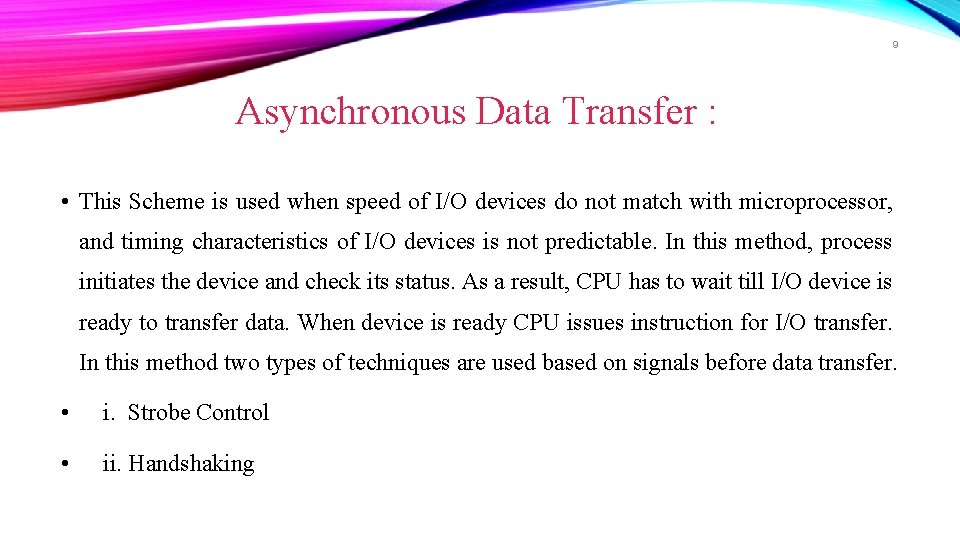
9 Asynchronous Data Transfer : • This Scheme is used when speed of I/O devices do not match with microprocessor, and timing characteristics of I/O devices is not predictable. In this method, process initiates the device and check its status. As a result, CPU has to wait till I/O device is ready to transfer data. When device is ready CPU issues instruction for I/O transfer. In this method two types of techniques are used based on signals before data transfer. • i. Strobe Control • ii. Handshaking
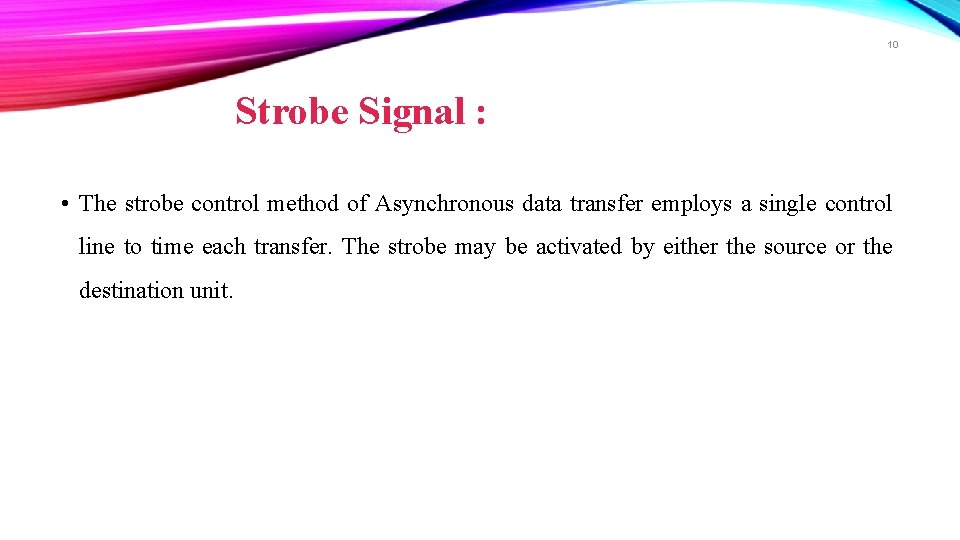
10 Strobe Signal : • The strobe control method of Asynchronous data transfer employs a single control line to time each transfer. The strobe may be activated by either the source or the destination unit.
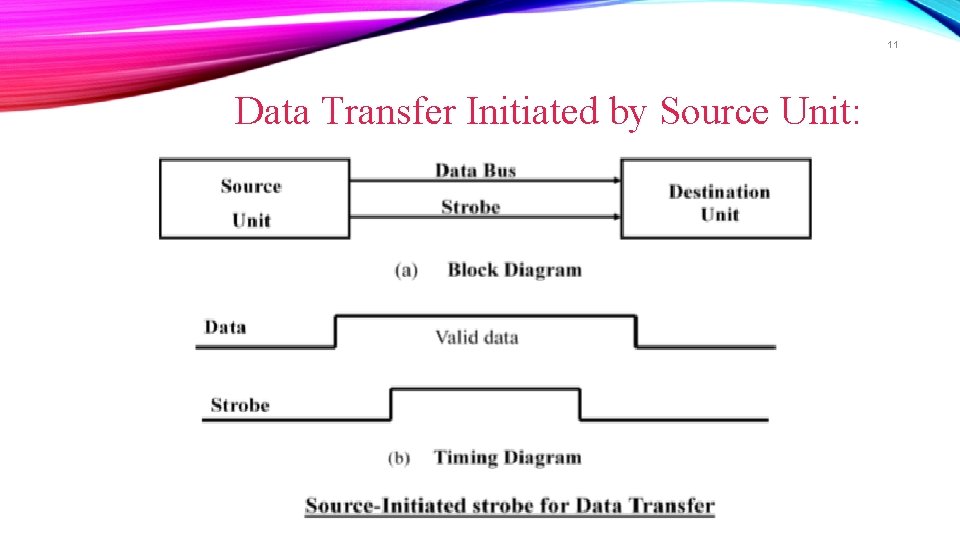
11 Data Transfer Initiated by Source Unit:
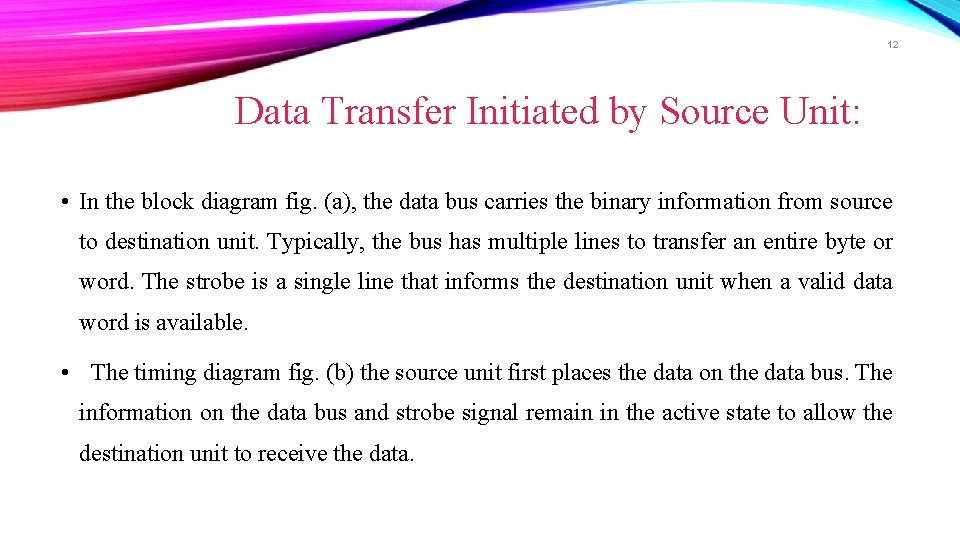
12 Data Transfer Initiated by Source Unit: • In the block diagram fig. (a), the data bus carries the binary information from source to destination unit. Typically, the bus has multiple lines to transfer an entire byte or word. The strobe is a single line that informs the destination unit when a valid data word is available. • The timing diagram fig. (b) the source unit first places the data on the data bus. The information on the data bus and strobe signal remain in the active state to allow the destination unit to receive the data.
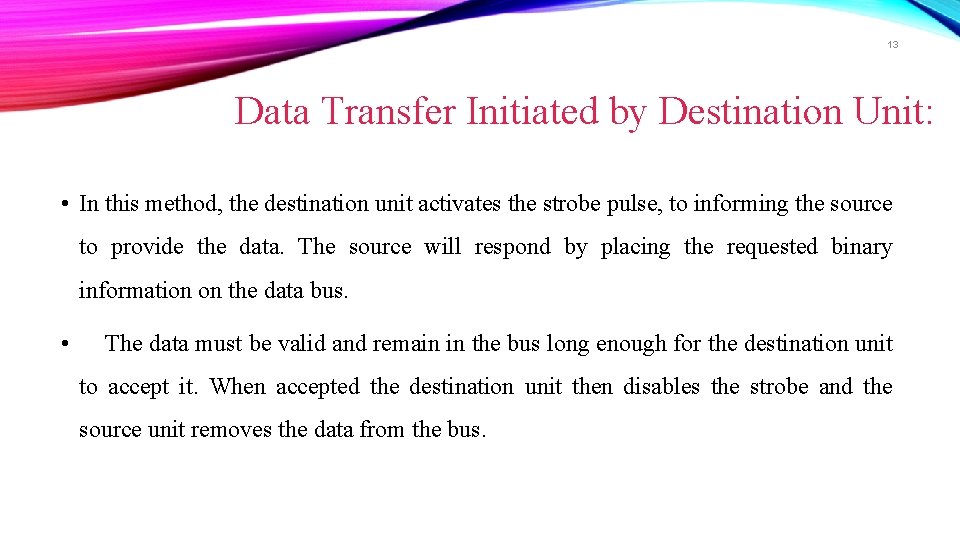
13 Data Transfer Initiated by Destination Unit: • In this method, the destination unit activates the strobe pulse, to informing the source to provide the data. The source will respond by placing the requested binary information on the data bus. • The data must be valid and remain in the bus long enough for the destination unit to accept it. When accepted the destination unit then disables the strobe and the source unit removes the data from the bus.
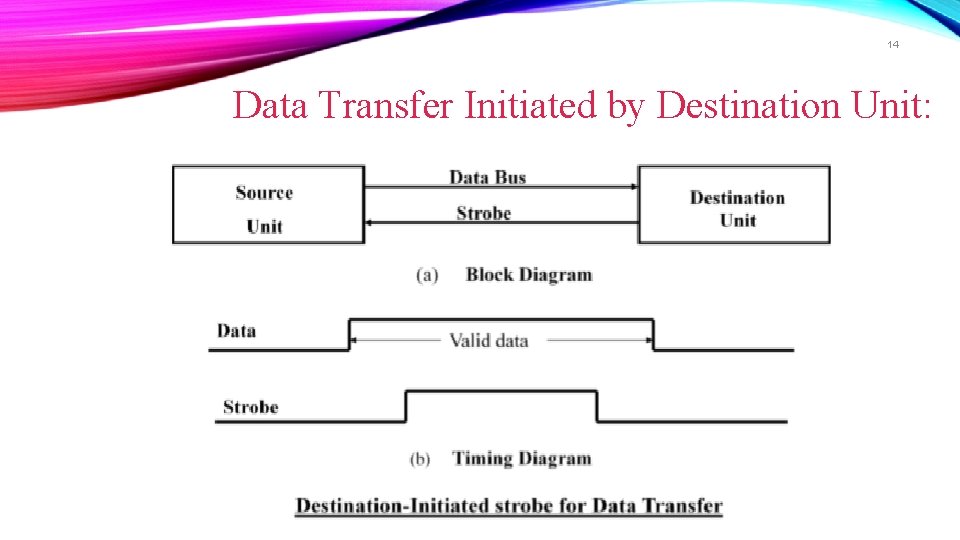
14 Data Transfer Initiated by Destination Unit:
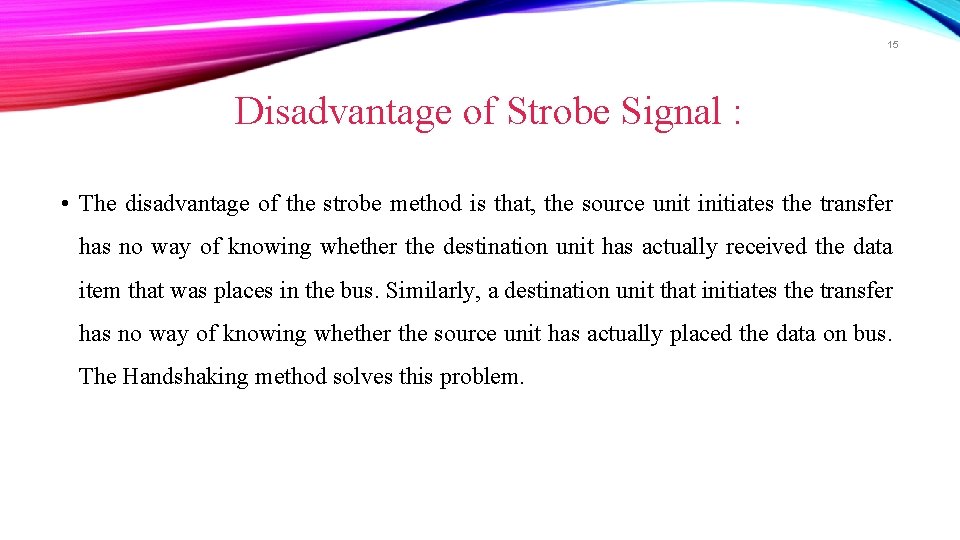
15 Disadvantage of Strobe Signal : • The disadvantage of the strobe method is that, the source unit initiates the transfer has no way of knowing whether the destination unit has actually received the data item that was places in the bus. Similarly, a destination unit that initiates the transfer has no way of knowing whether the source unit has actually placed the data on bus. The Handshaking method solves this problem.
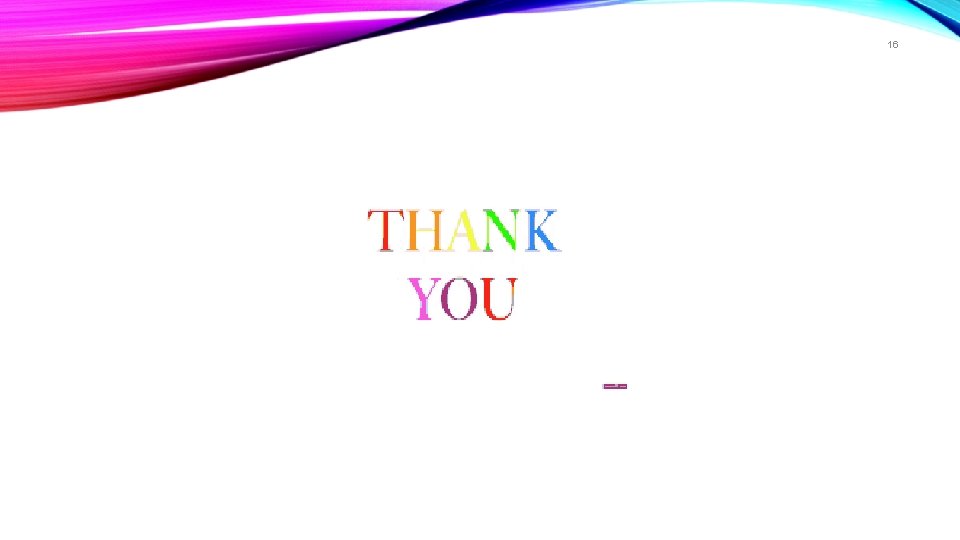
16