2 ENTRY Helios Smart way for door entry
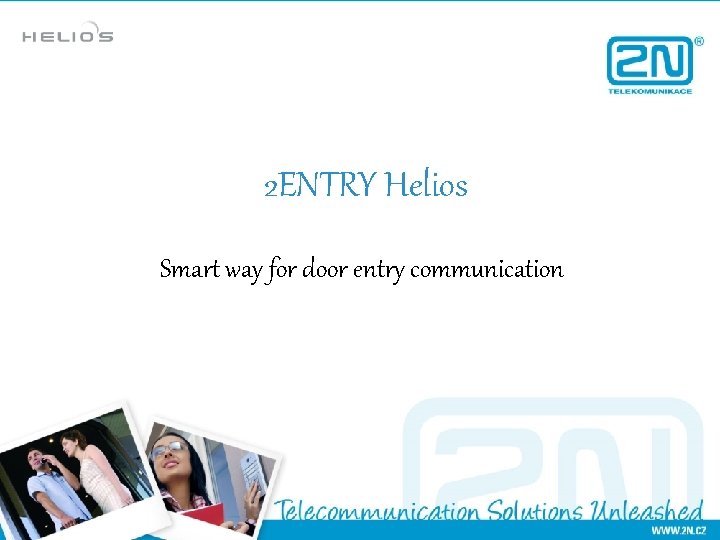
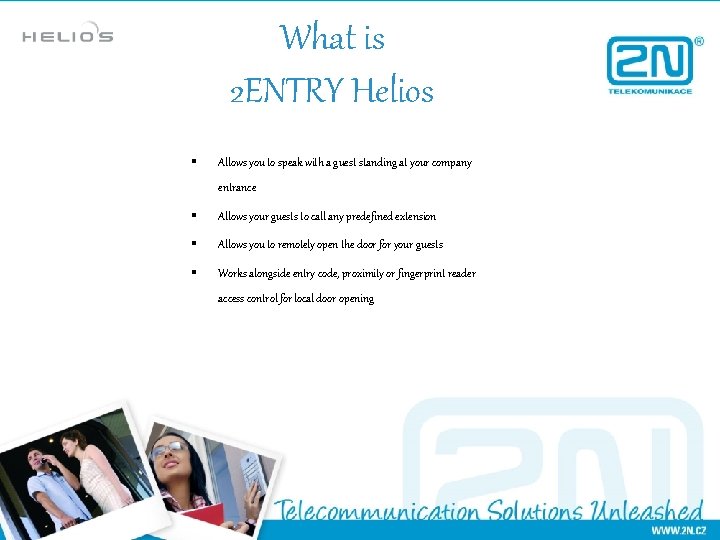

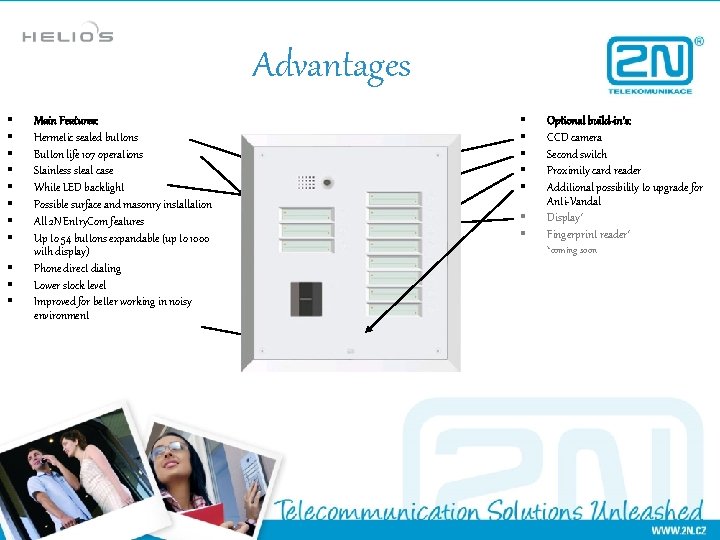
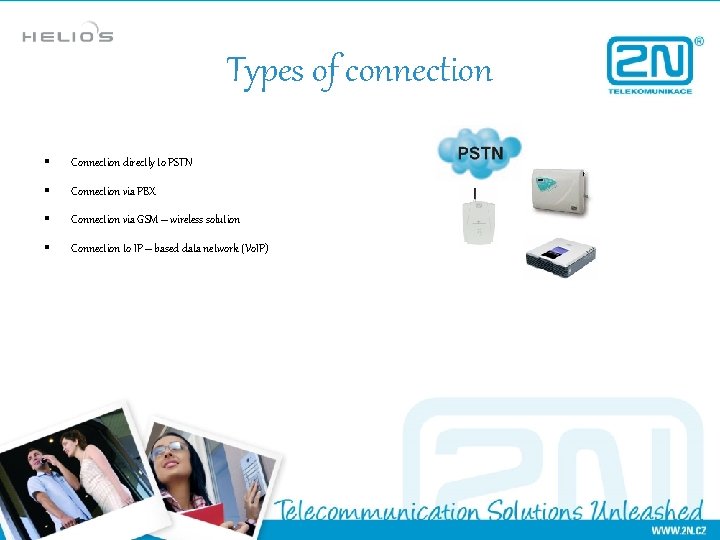
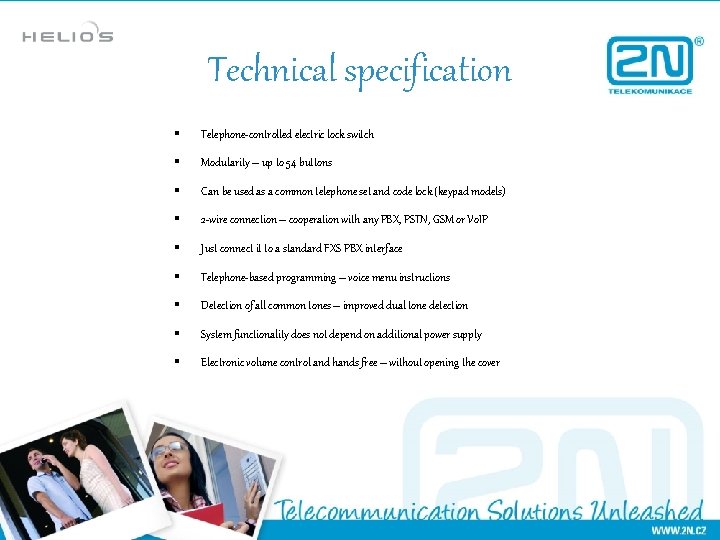
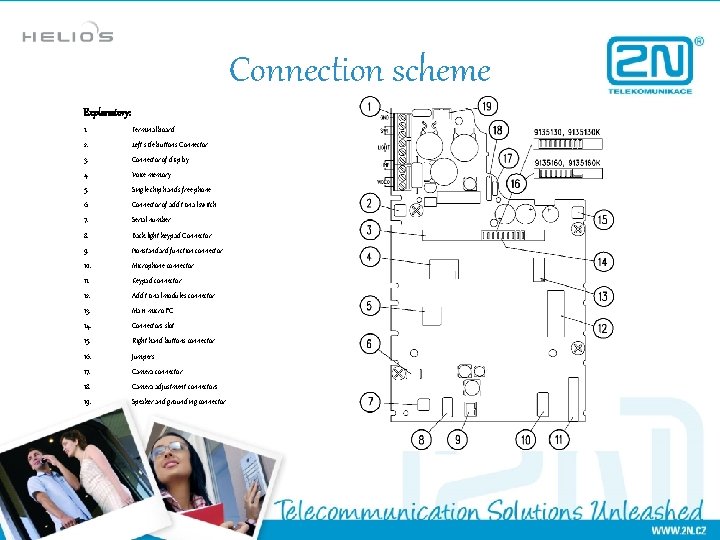
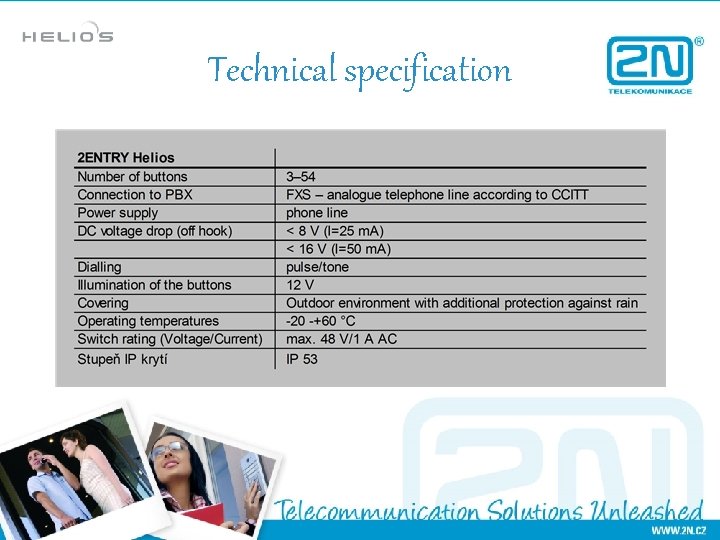
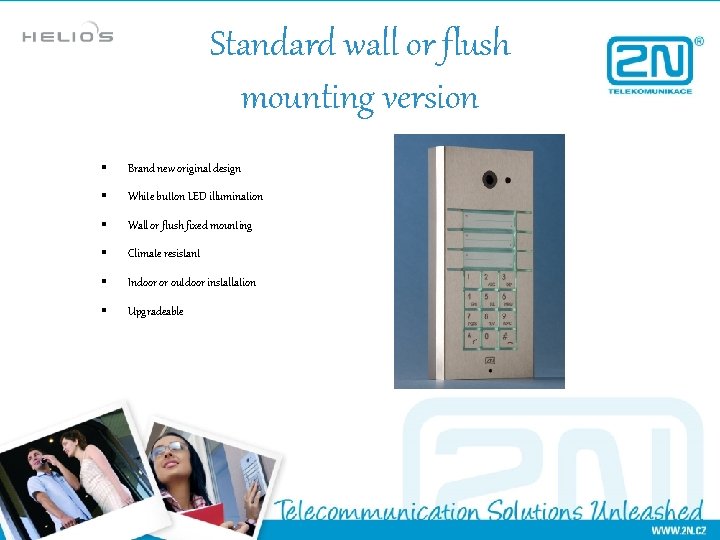
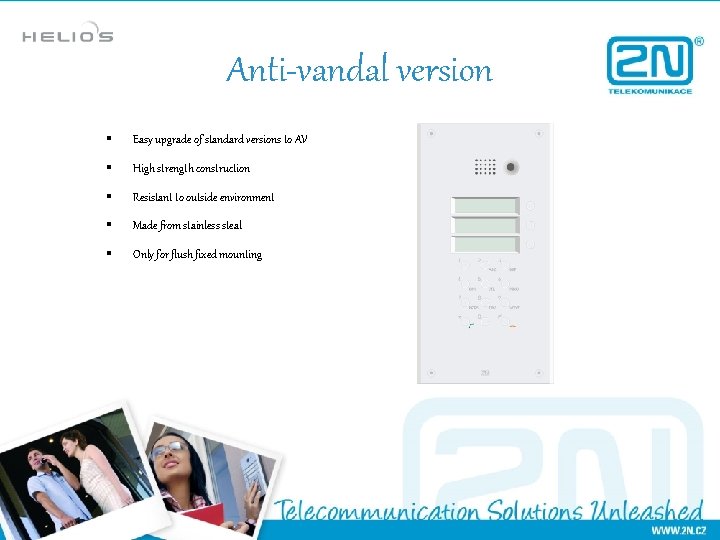
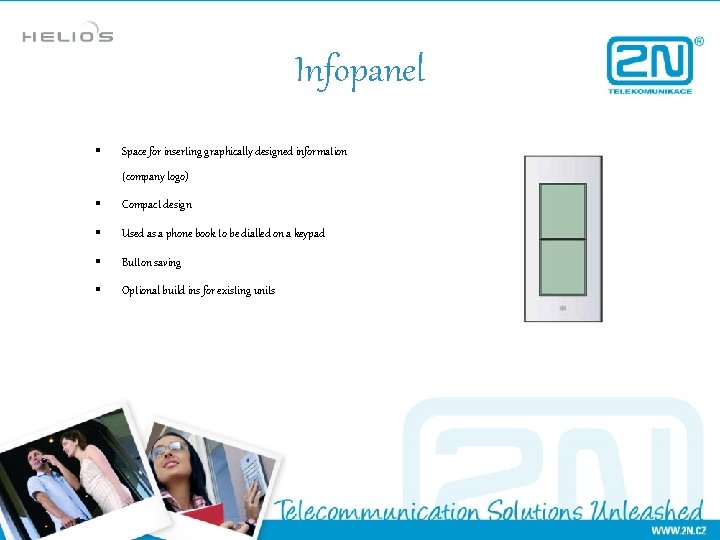
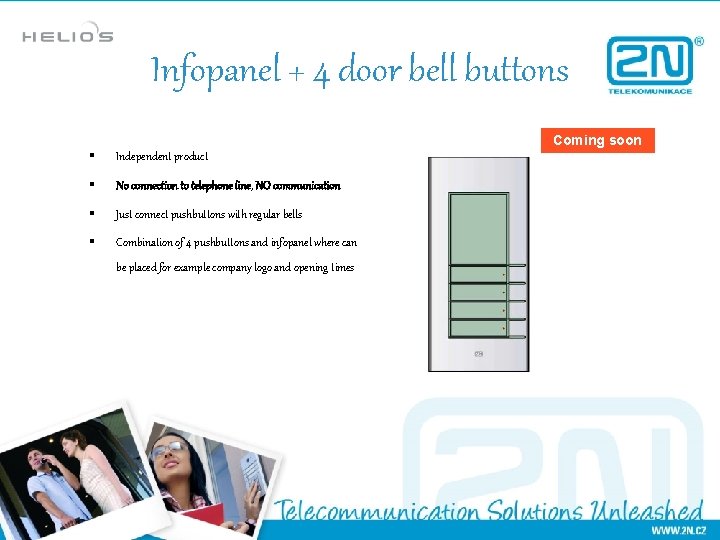
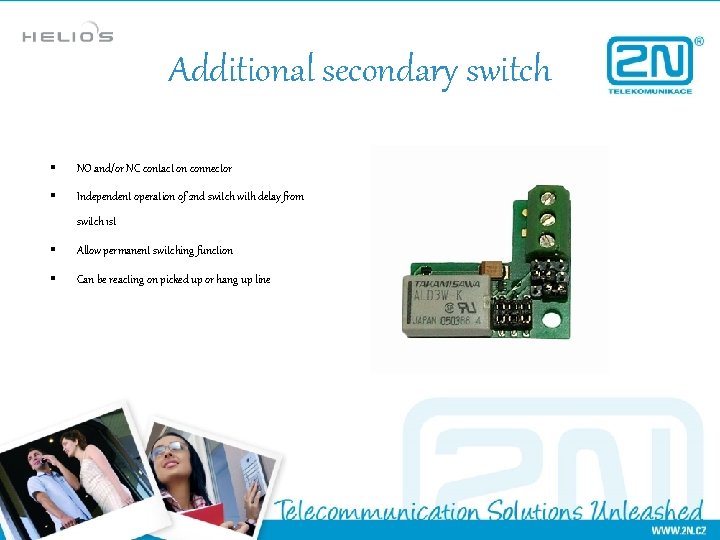

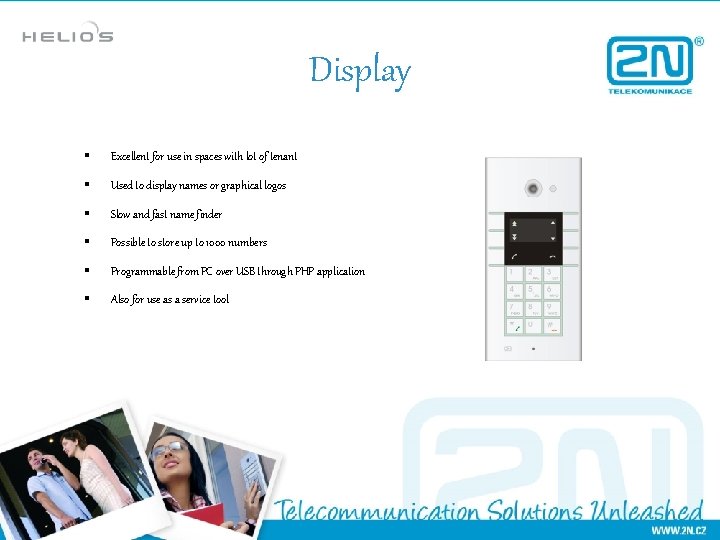
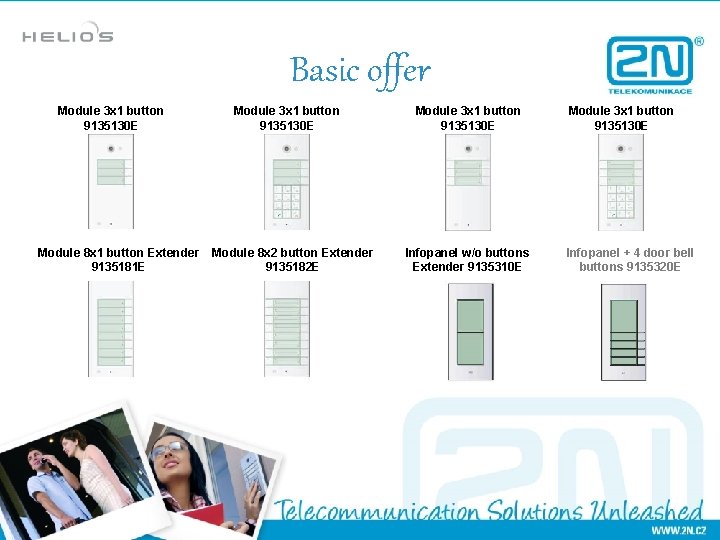
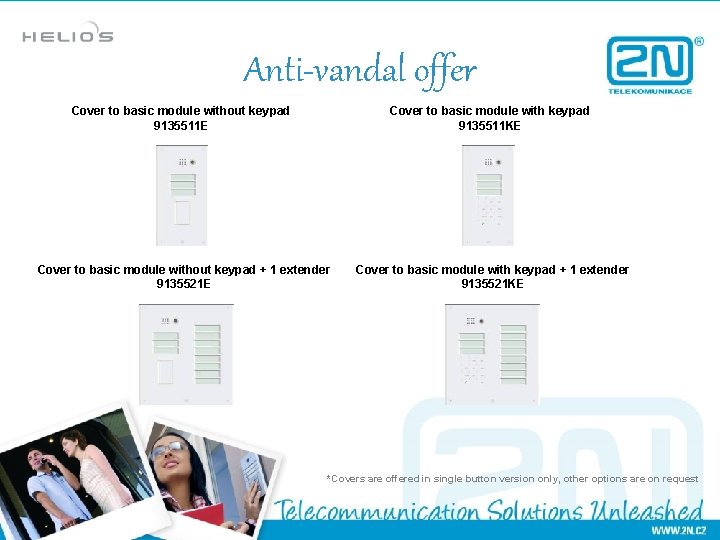

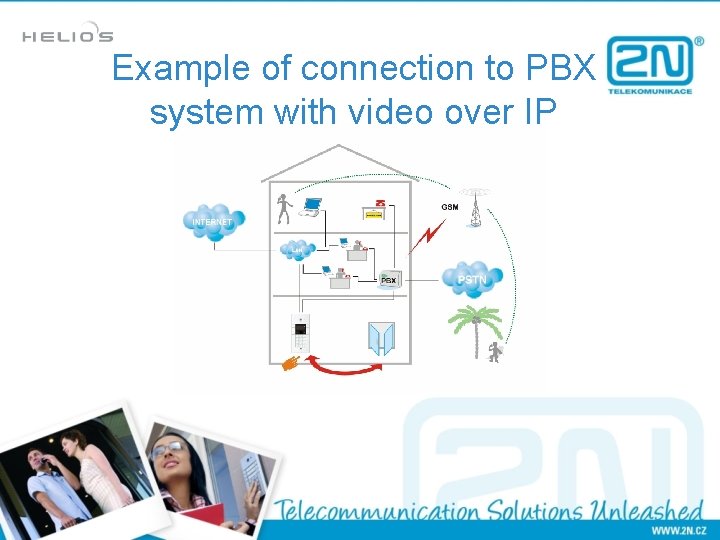


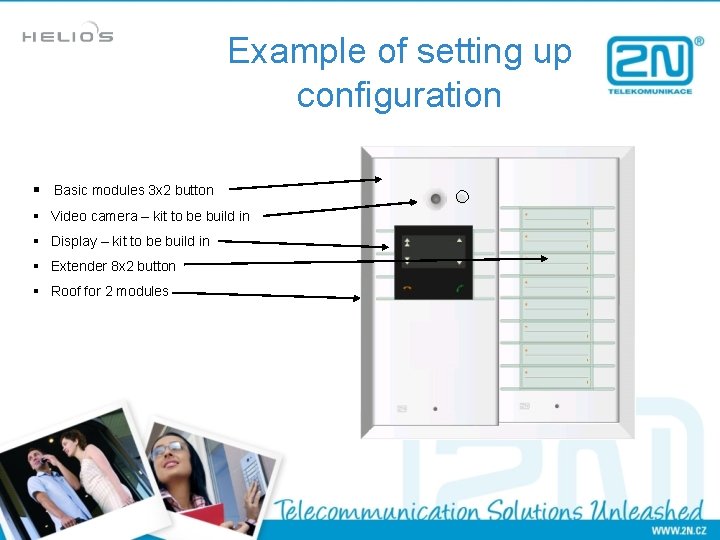
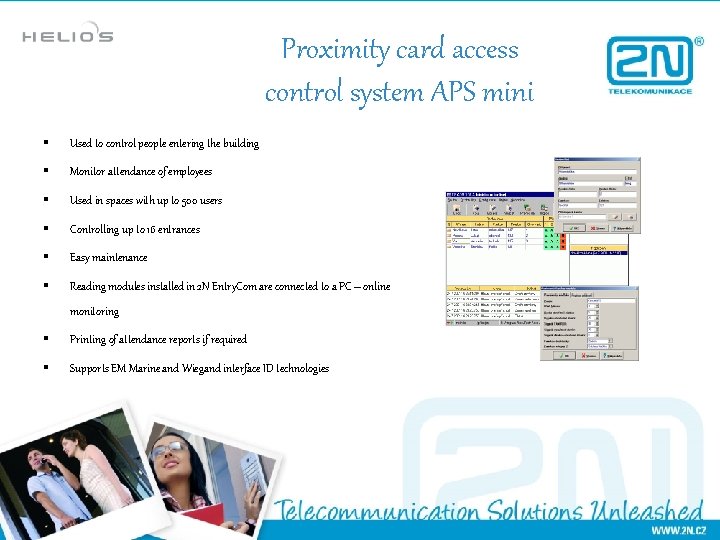
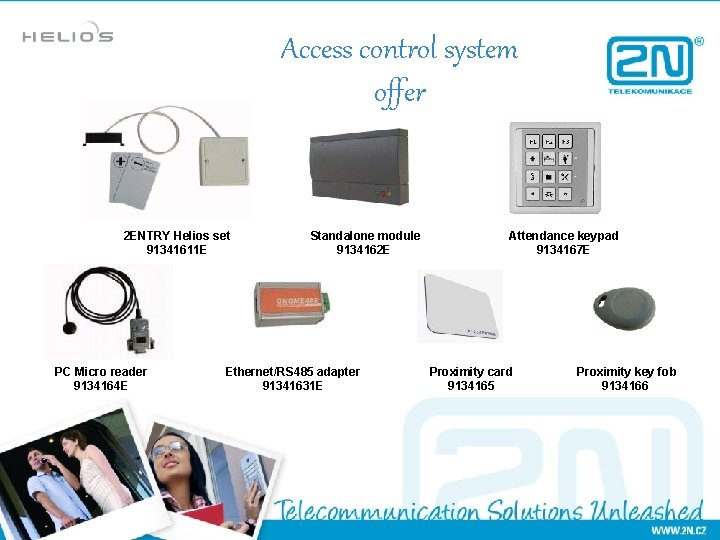
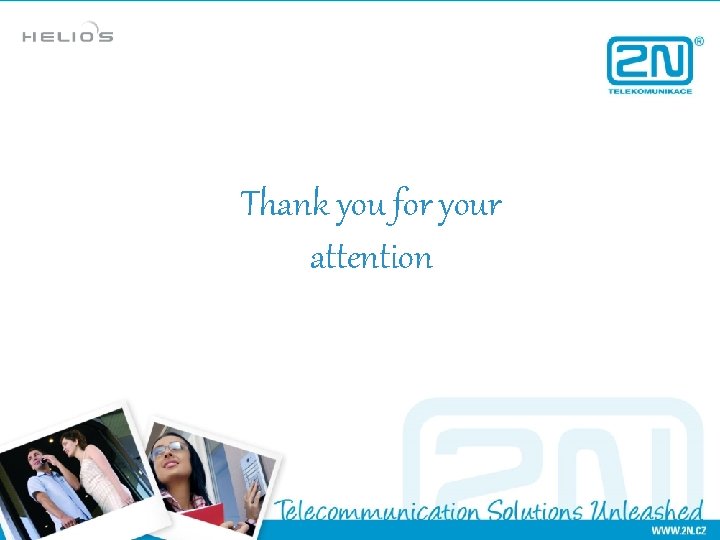
- Slides: 25
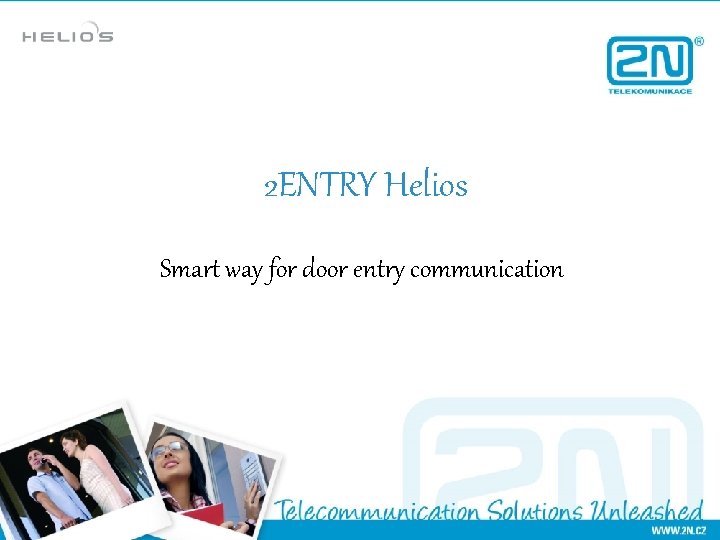
2 ENTRY Helios Smart way for door entry communication
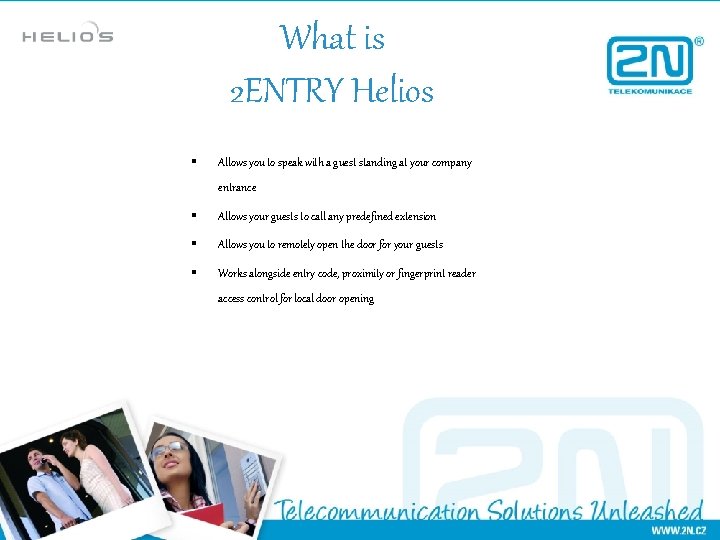
What is 2 ENTRY Helios § Allows you to speak with a guest standing at your company entrance § Allows your guests to call any predefined extension § Allows you to remotely open the door for your guests § Works alongside entry code, proximity or fingerprint reader access control for local door opening

Advantages § New generation design § Additional upgrade to anti-vandal § Technically ideal door communicator § Programming instructions with help of voice menu § High climate resistance – worldwide use § Advanced acoustic qualities § Combination of door lock and door phones § Optional additional build in switch – double door opening § Works with any analogue telephone line § Special functions – such as automatic multiple number dialing, § 2 wire connection only silent dialing, departure/arrival and day/night modes (follow me § Wall or flush mounting installation feature), secondary switch delay § Modular system (base modules are upgradeable with camera, display, access control, biometrics, and others) § Automatic multiple number dialing
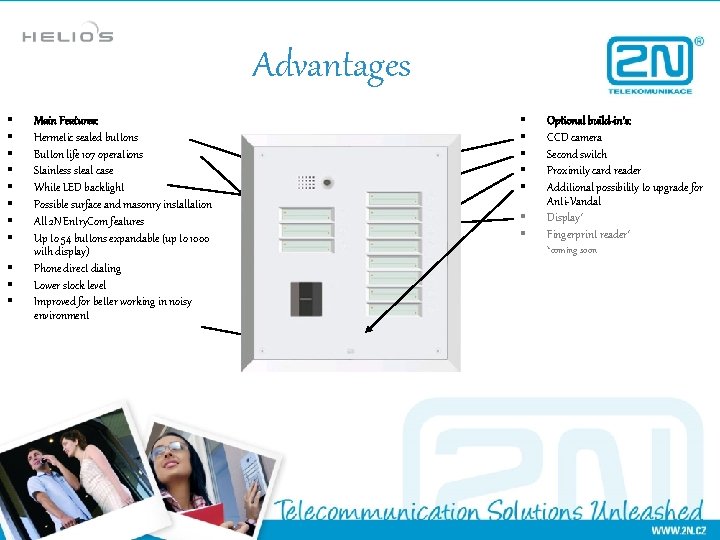
Advantages § § § Main Features: Hermetic sealed buttons Button life 107 operations Stainless steal case White LED backlight Possible surface and masonry installation All 2 N Entry. Com features Up to 54 buttons expandable (up to 1000 with display) Phone direct dialing Lower stock level Improved for better working in noisy environment § § § § Optional build-in’s: CCD camera Second switch Proximity card reader Additional possibility to upgrade for Anti-Vandal Display* Fingerprint reader* *coming soon
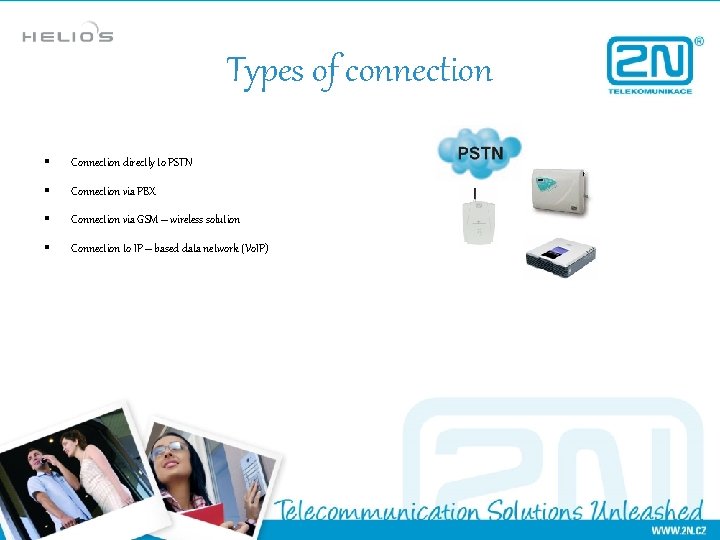
Types of connection § Connection directly to PSTN § Connection via PBX § Connection via GSM – wireless solution § Connection to IP – based data network (Vo. IP)
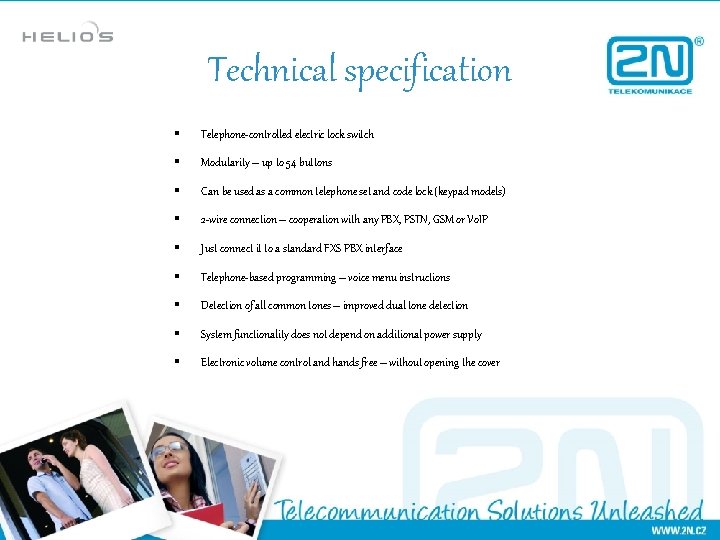
Technical specification § Telephone-controlled electric lock switch § Modularity – up to 54 buttons § Can be used as a common telephone set and code lock (keypad models) § 2 -wire connection – cooperation with any PBX, PSTN, GSM or Vo. IP § Just connect it to a standard FXS PBX interface § Telephone-based programming – voice menu instructions § Detection of all common tones – improved dual tone detection § System functionality does not depend on additional power supply § Electronic volume control and hands free – without opening the cover
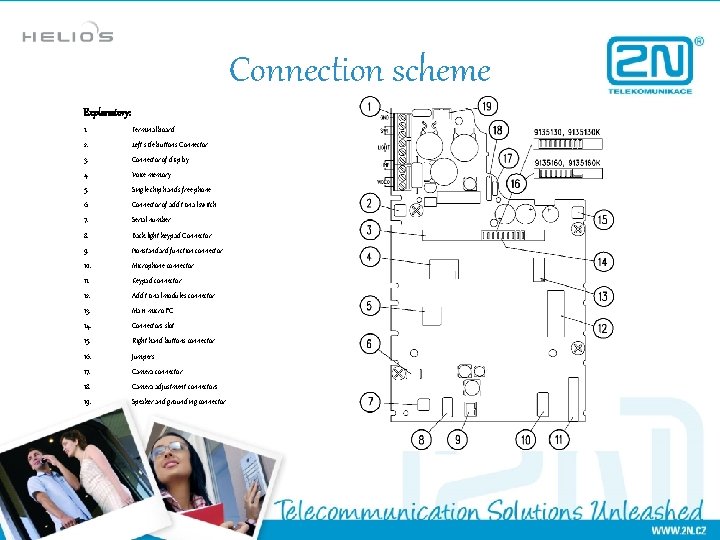
Connection scheme Explanatory: 1. Terminal board 2. Left side buttons Connector 3. Connector of display 4. Voice memory 5. Single chip hands free phone 6. Connector of additional switch 7. Serial number 8. Back light keypad Connector 9. Nonstandard function connector 10. Microphone connector 11. Keypad connector 12. Additional modules connector 13. Main micro PC 14. Connectors slot 15. Right hand buttons connector 16. Jumpers 17. Camera connector 18. Camera adjustment connectors 19. Speaker and grounding connector
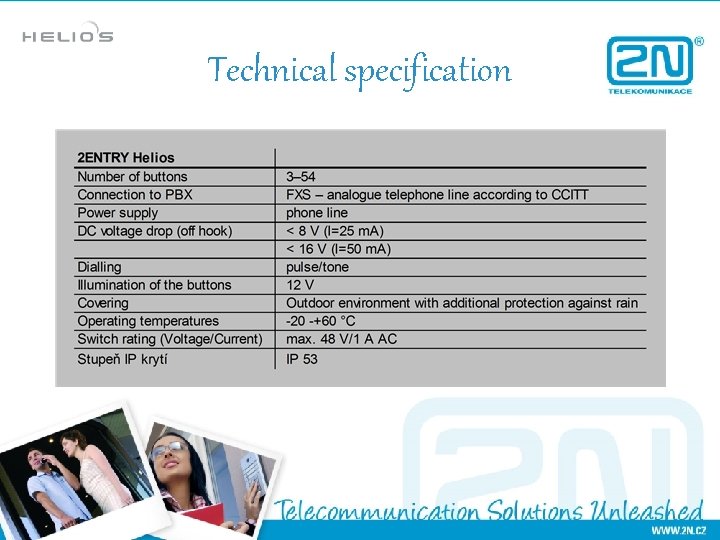
Technical specification
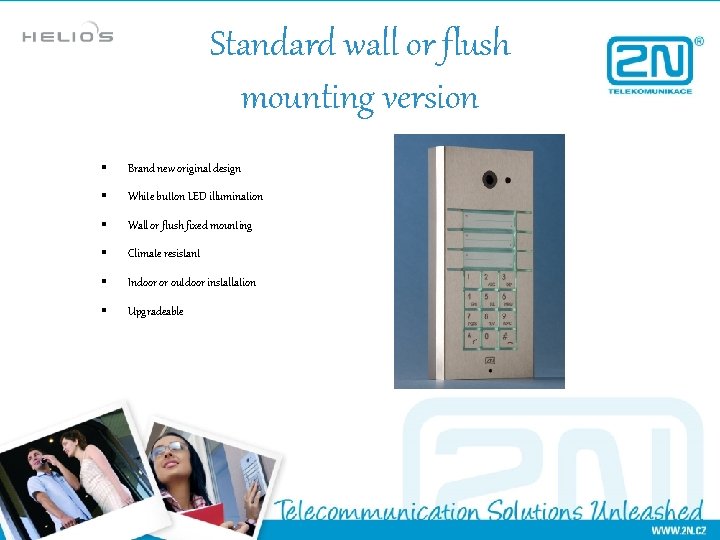
Standard wall or flush mounting version § Brand new original design § White button LED illumination § Wall or flush fixed mounting § Climate resistant § Indoor or outdoor installation § Upgradeable
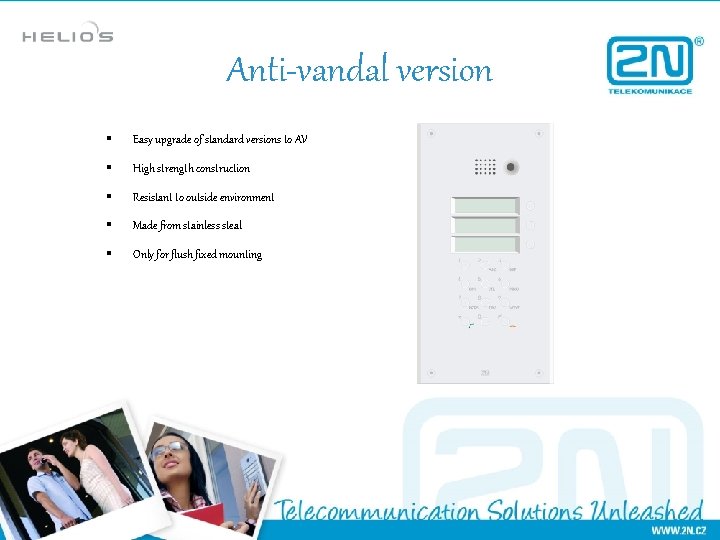
Anti-vandal version § Easy upgrade of standard versions to AV § High strength construction § Resistant to outside environment § Made from stainless steal § Only for flush fixed mounting
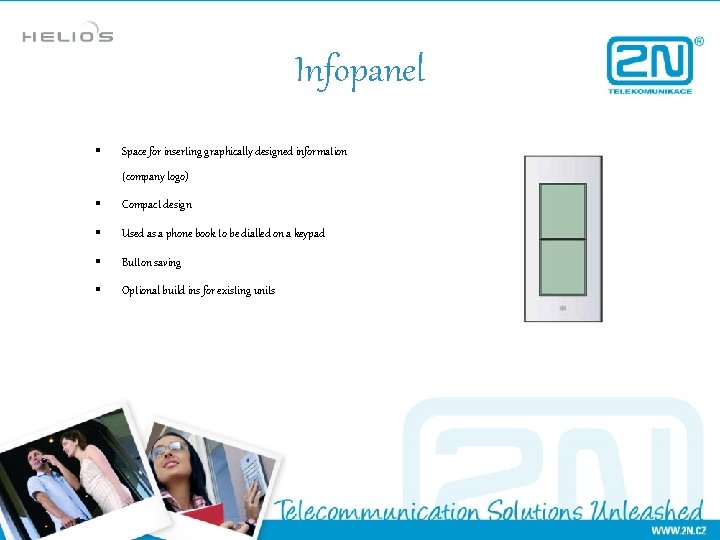
Infopanel § Space for inserting graphically designed information (company logo) § Compact design § Used as a phone book to be dialled on a keypad § Button saving § Optional build ins for existing units
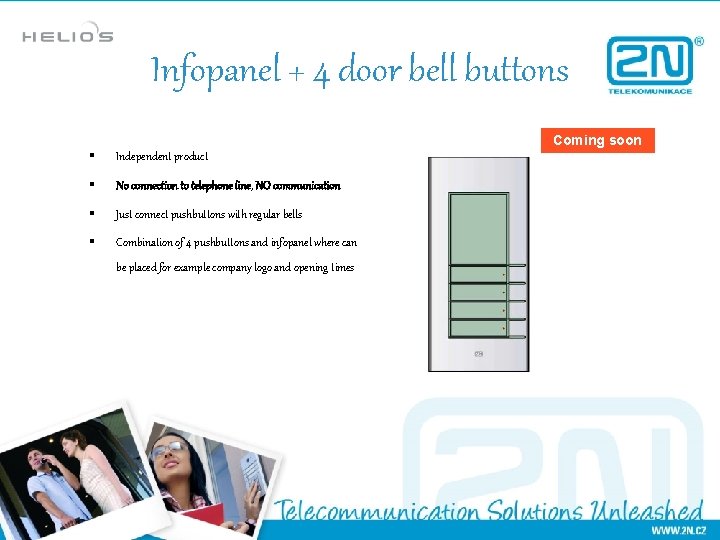
Infopanel + 4 door bell buttons Coming soon § Independent product § No connection to telephone line, NO communication § Just connect pushbuttons with regular bells § Combination of 4 pushbuttons and infopanel where can be placed for example company logo and opening times
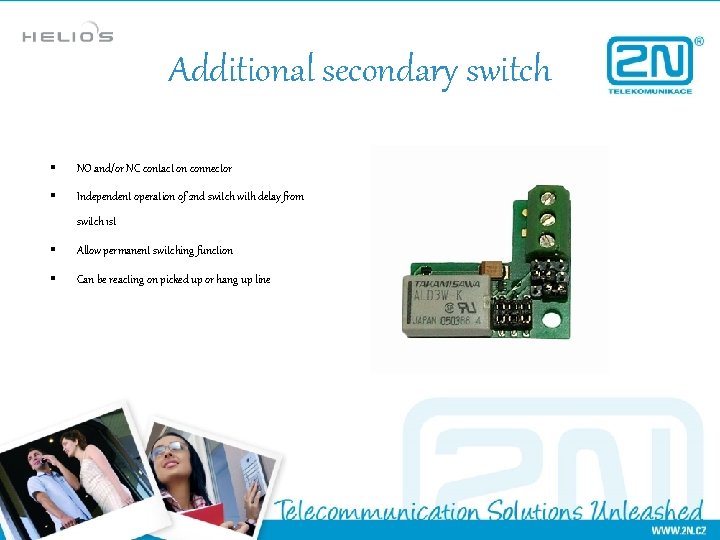
Additional secondary switch § NO and/or NC contact on connector § Independent operation of 2 nd switch with delay from switch 1 st § Allow permanent switching function § Can be reacting on picked up or hang up line

Video § Possible to see person standing in front of the building § Optional additional build in § Video possible for all base modules as a build in kit § Viewing through web page browser (IP) or on external LCD or TV, possible to connect into TV system (cable TV) § Connection over coax cable or twisted pair (optional set up by jumper)
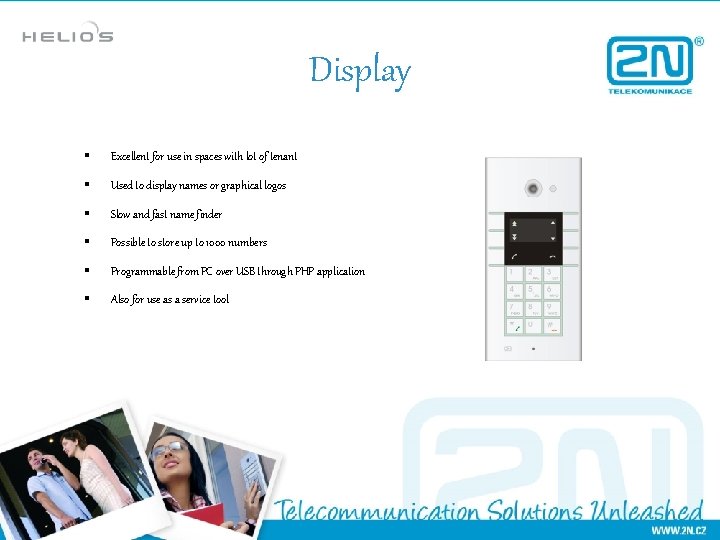
Display § Excellent for use in spaces with lot of tenant § Used to display names or graphical logos § Slow and fast name finder § Possible to store up to 1000 numbers § Programmable from PC over USB through PHP application § Also for use as a service tool
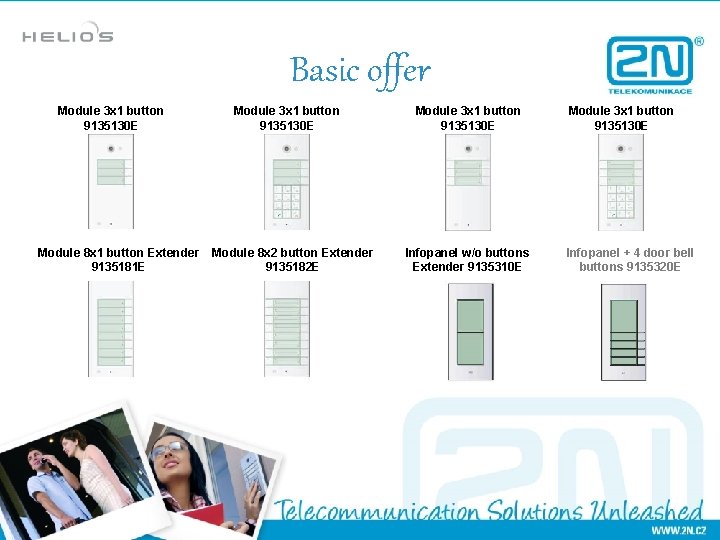
Basic offer Module 3 x 1 button 9135130 E Module 8 x 1 button Extender 9135181 E Module 3 x 1 button 9135130 E Module 8 x 2 button Extender 9135182 E Module 3 x 1 button 9135130 E Infopanel w/o buttons Extender 9135310 E Module 3 x 1 button 9135130 E Infopanel + 4 door bell buttons 9135320 E
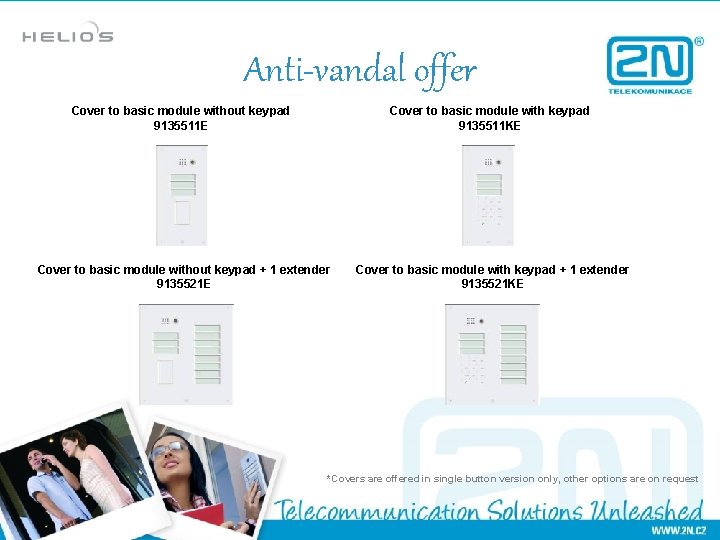
Anti-vandal offer Cover to basic module without keypad 9135511 E Cover to basic module with keypad 9135511 KE Cover to basic module without keypad + 1 extender 9135521 E Cover to basic module with keypad + 1 extender 9135521 KE *Covers are offered in single button version only, other options are on request

Accessories offer
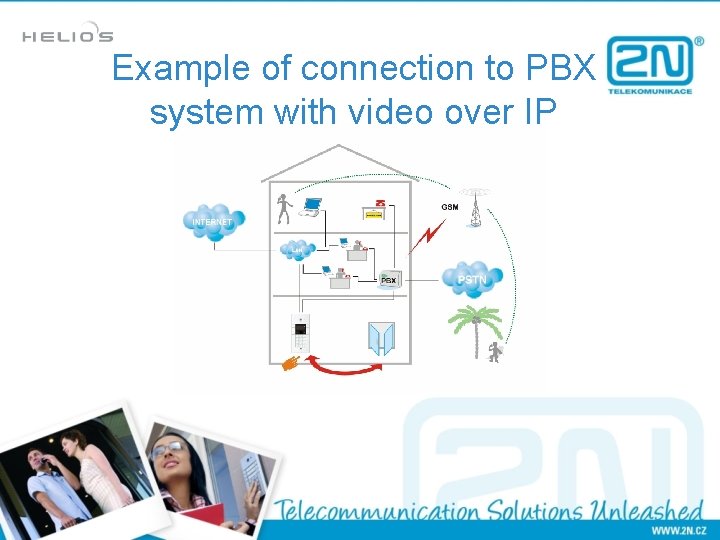
Example of connection to PBX system with video over IP

Example of complete IP connection

Example of GSM connection and video over IP
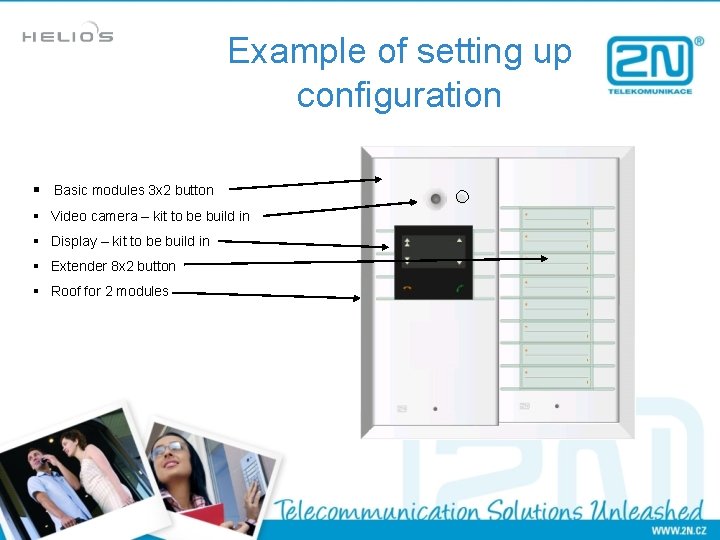
Example of setting up configuration § Basic modules 3 x 2 button § Video camera – kit to be build in § Display – kit to be build in § Extender 8 x 2 button § Roof for 2 modules
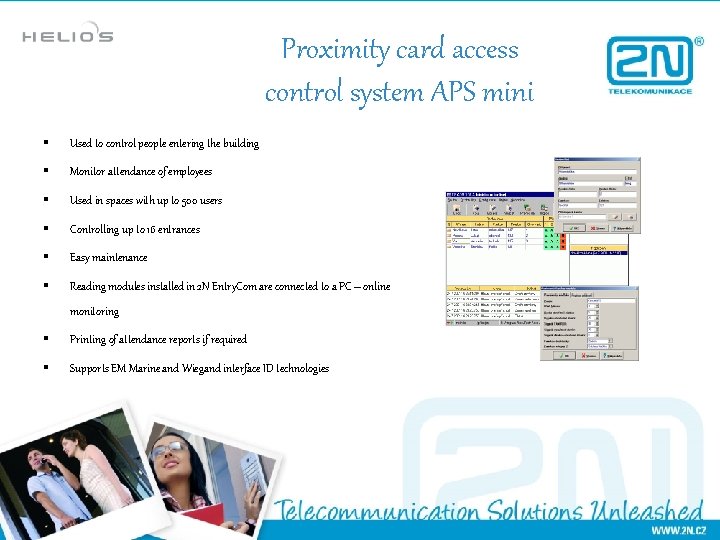
Proximity card access control system APS mini § Used to control people entering the building § Monitor attendance of employees § Used in spaces with up to 500 users § Controlling up to 16 entrances § Easy maintenance § Reading modules installed in 2 N Entry. Com are connected to a PC – online monitoring § Printing of attendance reports if required § Supports EM Marine and Wiegand interface ID technologies
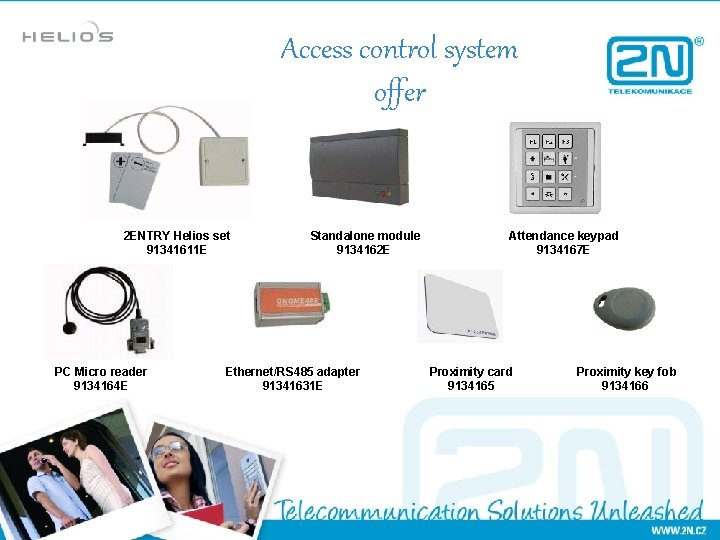
Access control system offer 2 ENTRY Helios set 91341611 E PC Micro reader 9134164 E Standalone module 9134162 E Ethernet/RS 485 adapter 91341631 E Attendance keypad 9134167 E Proximity card 9134165 Proximity key fob 9134166
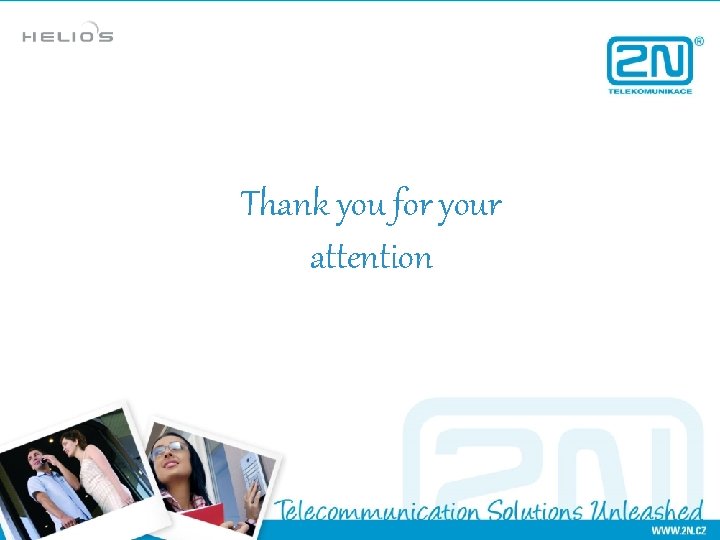
Thank you for your attention