2 D preobrazba morphing 2 D preobrazba dekletiger
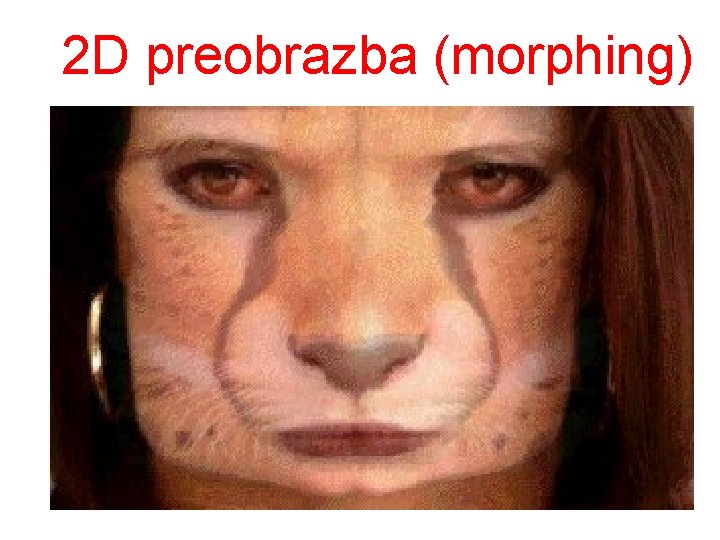
2 D preobrazba (morphing)
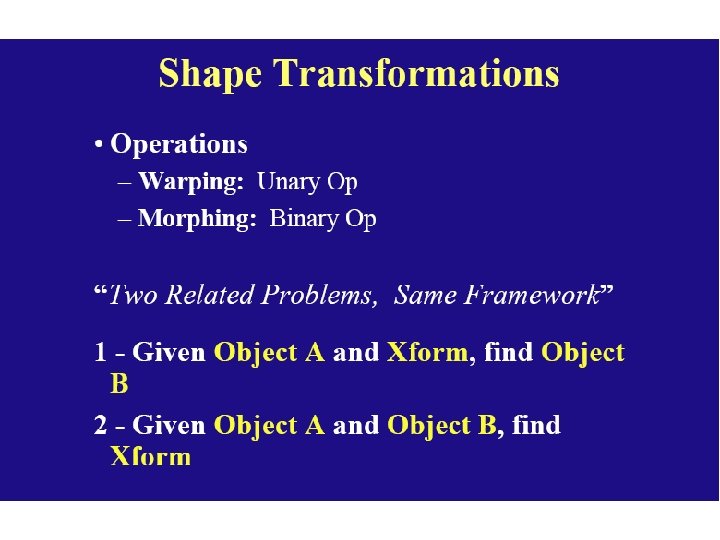
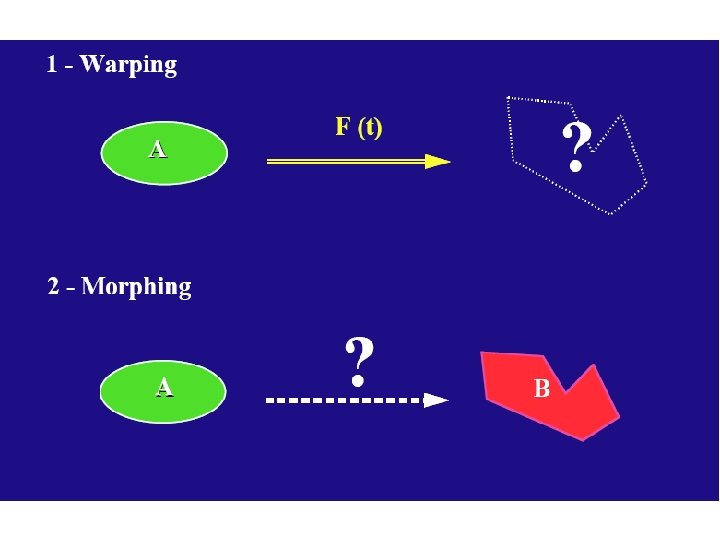
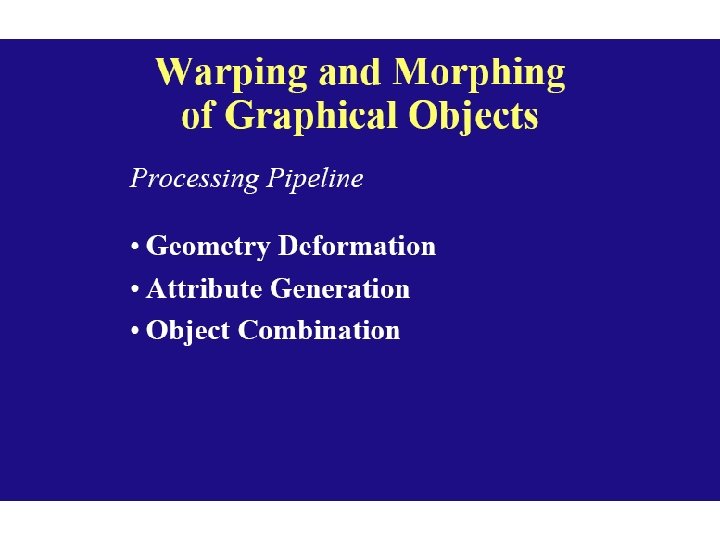
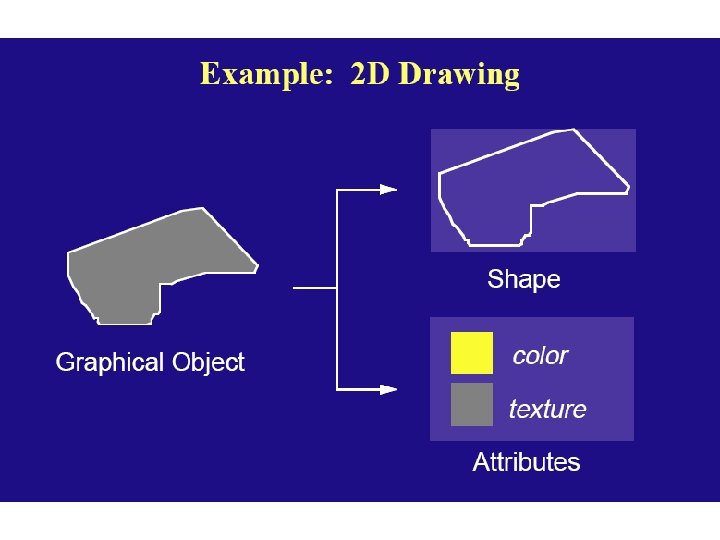
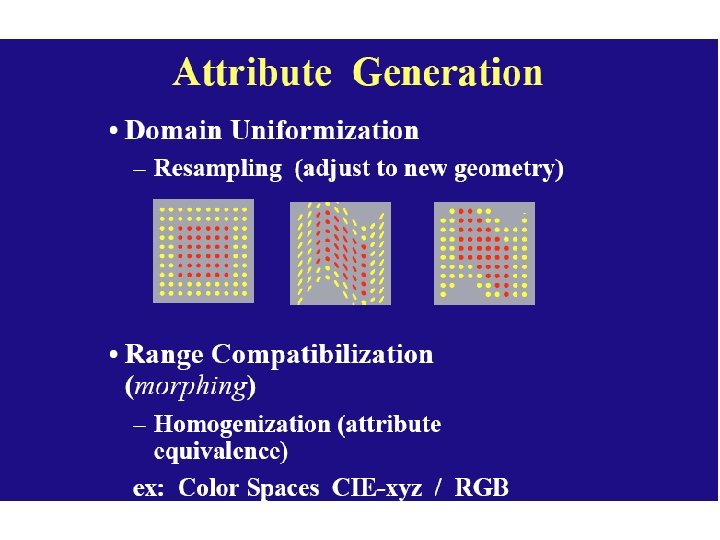
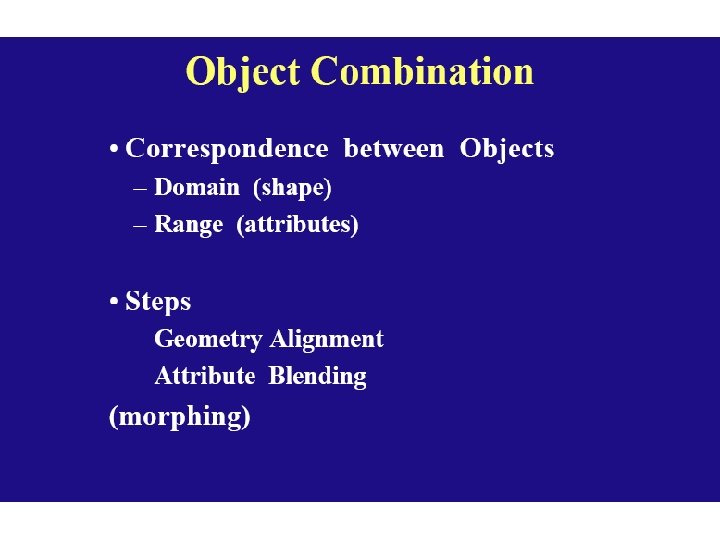
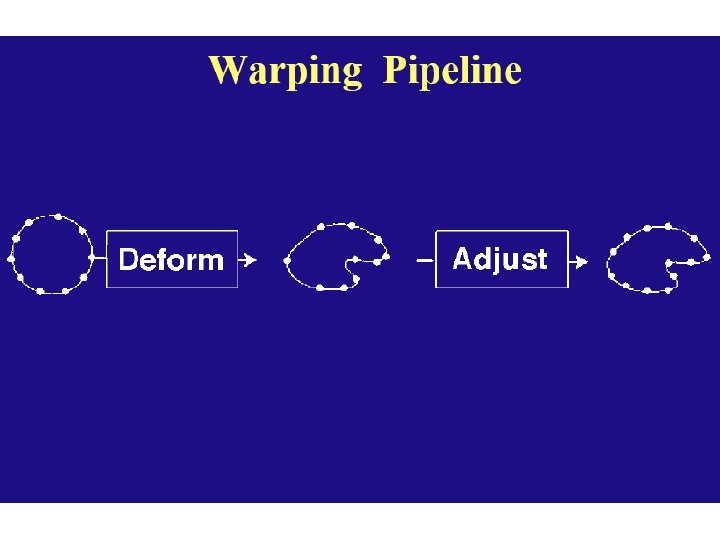
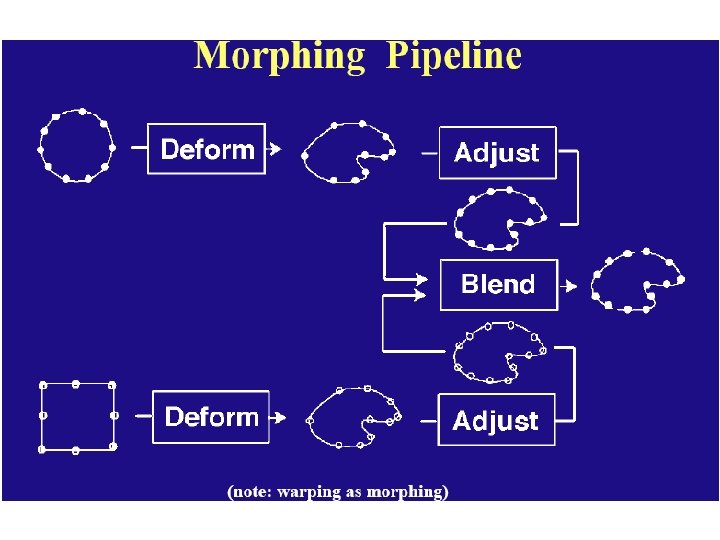
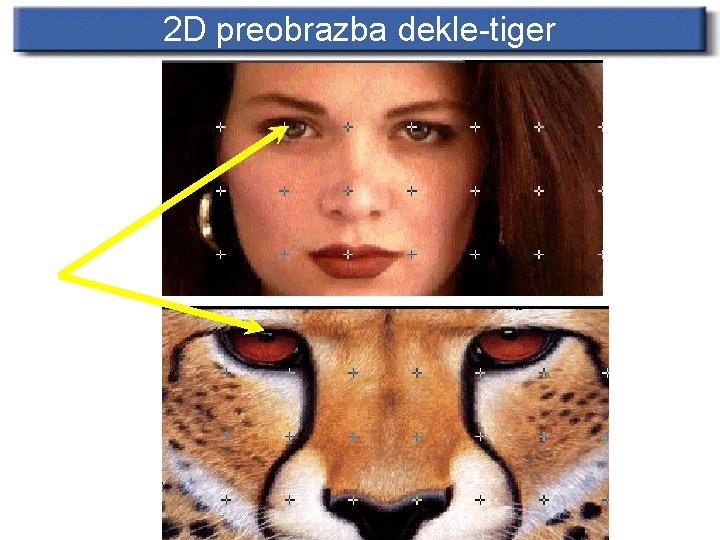
2 D preobrazba dekle-tiger
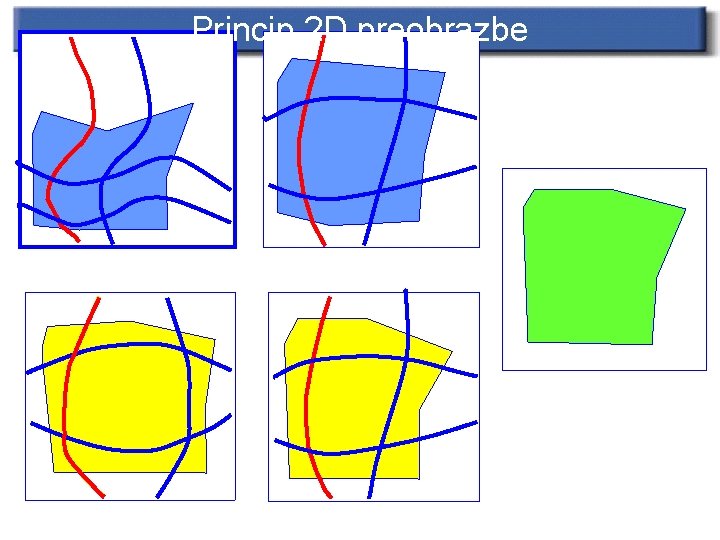
Princip 2 D preobrazbe
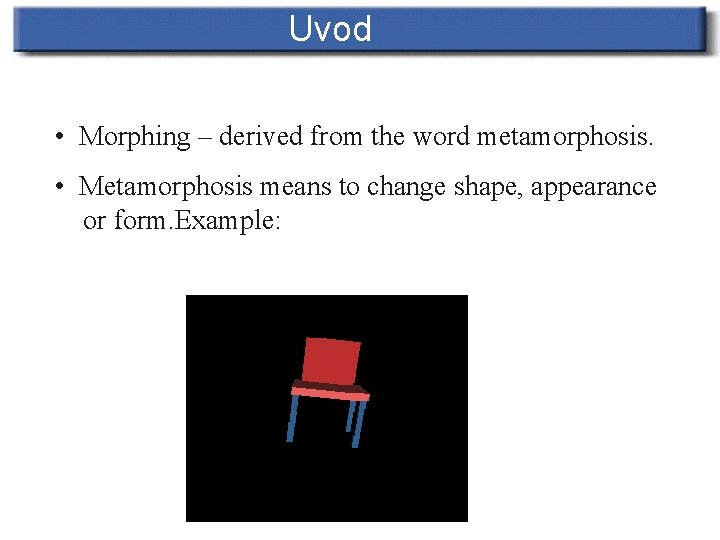
Uvod • Morphing – derived from the word metamorphosis. • Metamorphosis means to change shape, appearance or form. Example:
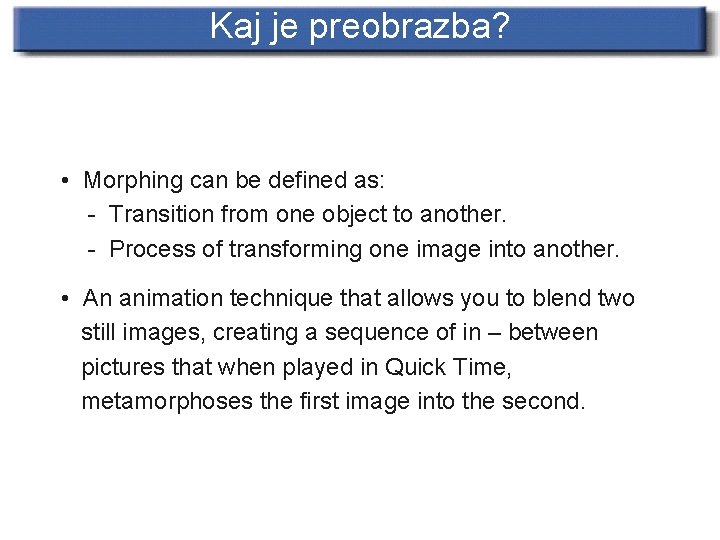
Kaj je preobrazba? • Morphing can be defined as: - Transition from one object to another. - Process of transforming one image into another. • An animation technique that allows you to blend two still images, creating a sequence of in – between pictures that when played in Quick Time, metamorphoses the first image into the second.
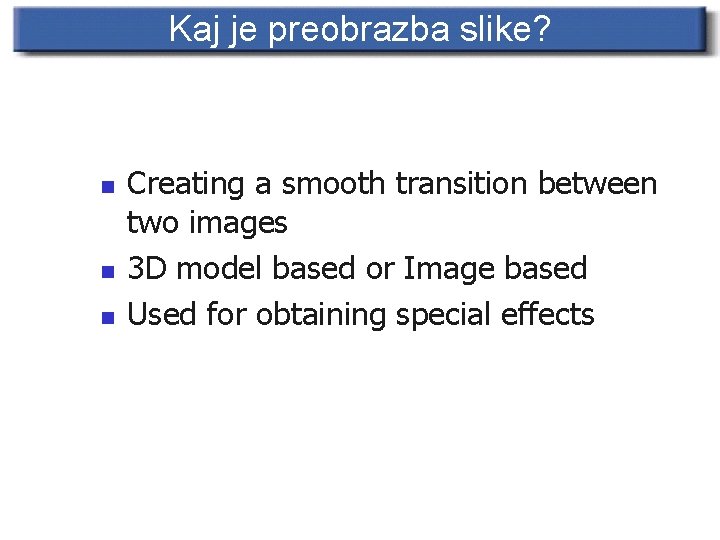
Kaj je preobrazba slike? n n n Creating a smooth transition between two images 3 D model based or Image based Used for obtaining special effects
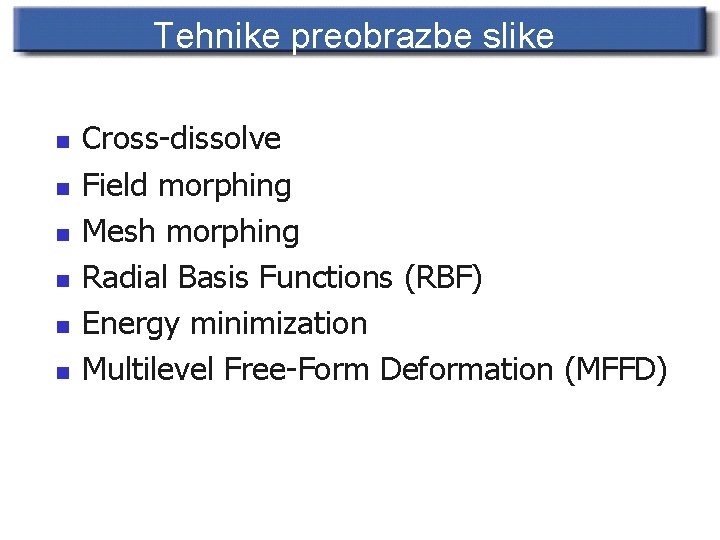
Tehnike preobrazbe slike n n n Cross-dissolve Field morphing Mesh morphing Radial Basis Functions (RBF) Energy minimization Multilevel Free-Form Deformation (MFFD)
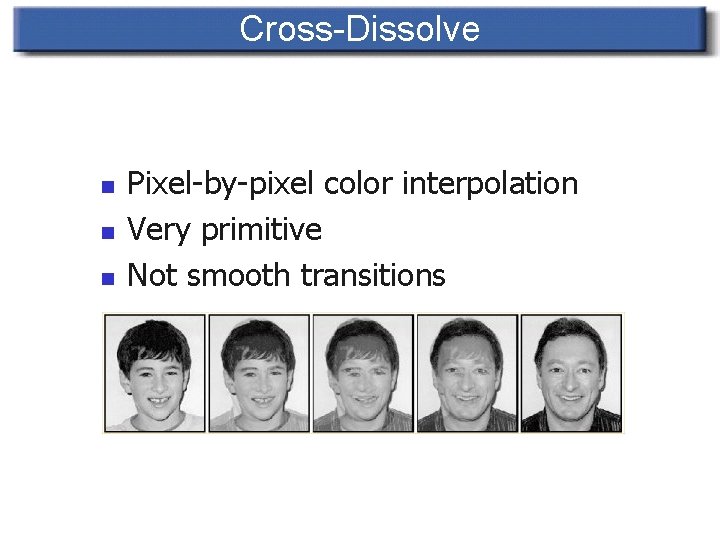
Cross-Dissolve n n n Pixel-by-pixel color interpolation Very primitive Not smooth transitions
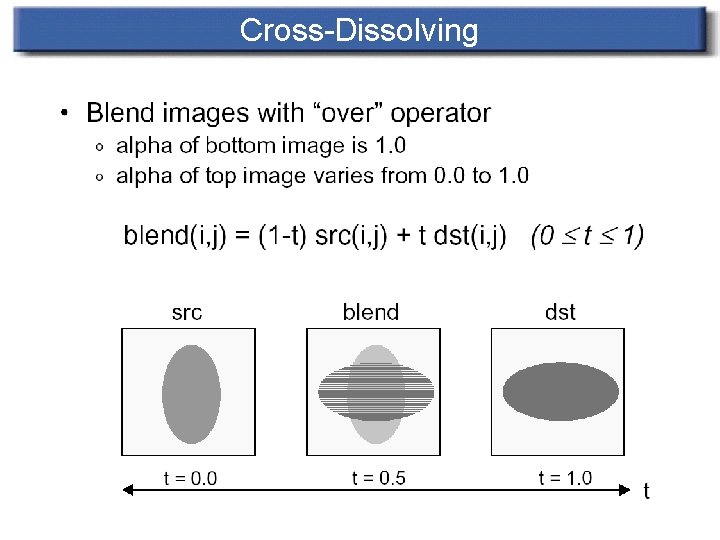
Cross-Dissolving
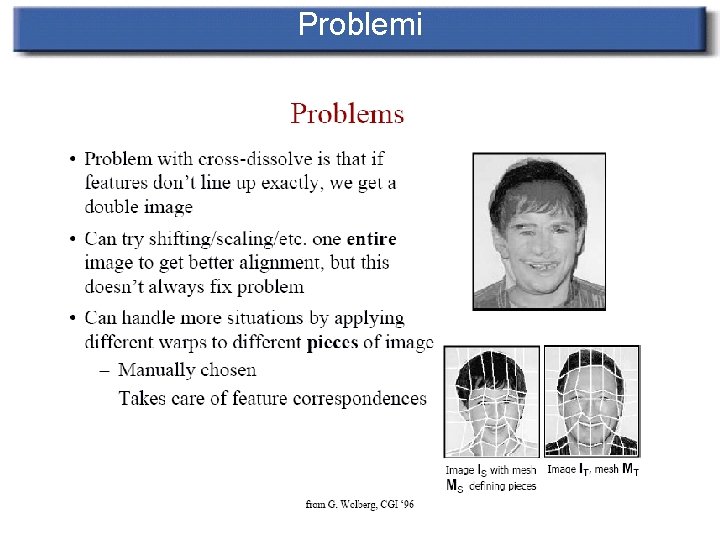
Problemi
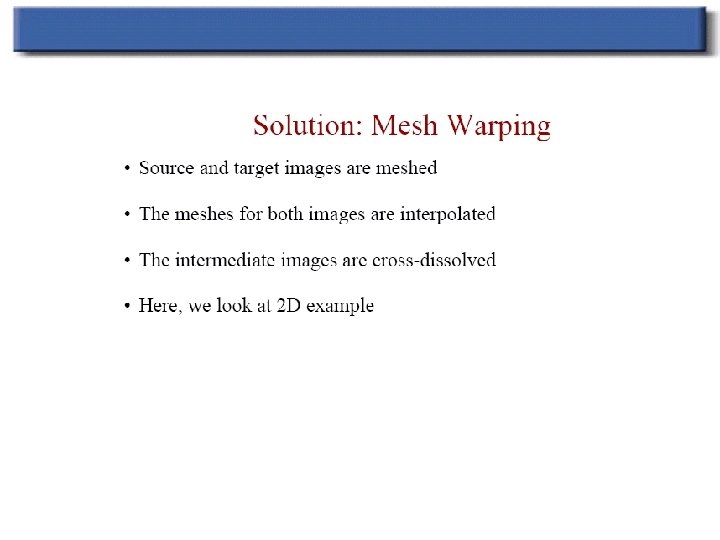
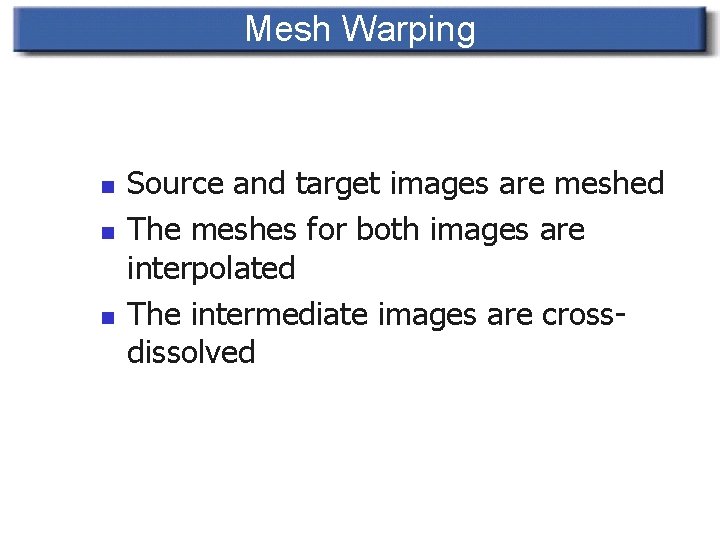
Mesh Warping n n n Source and target images are meshed The meshes for both images are interpolated The intermediate images are crossdissolved
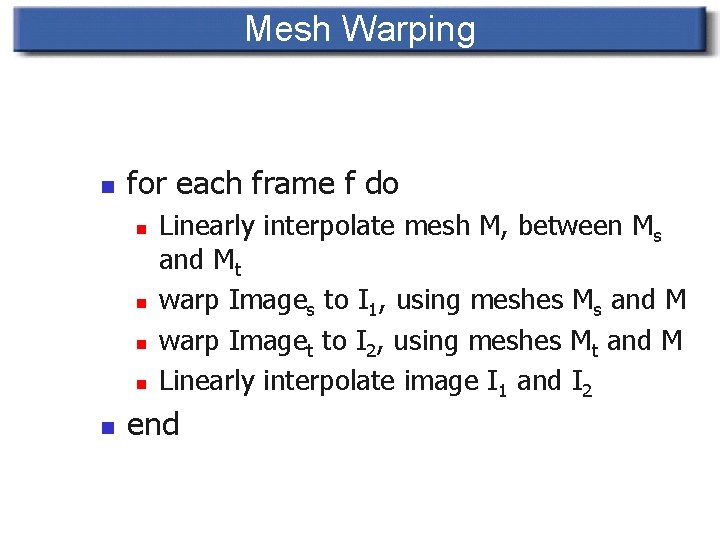
Mesh Warping n for each frame f do n n n Linearly interpolate mesh M, between Ms and Mt warp Images to I 1, using meshes Ms and M warp Imaget to I 2, using meshes Mt and M Linearly interpolate image I 1 and I 2 end
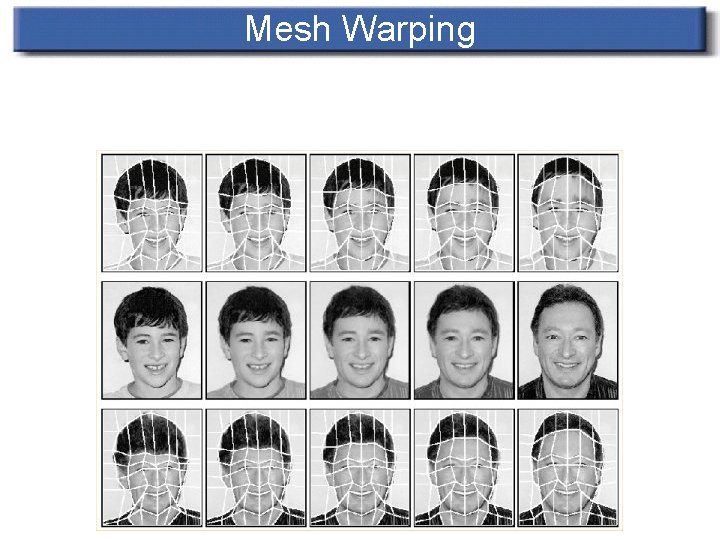
Mesh Warping
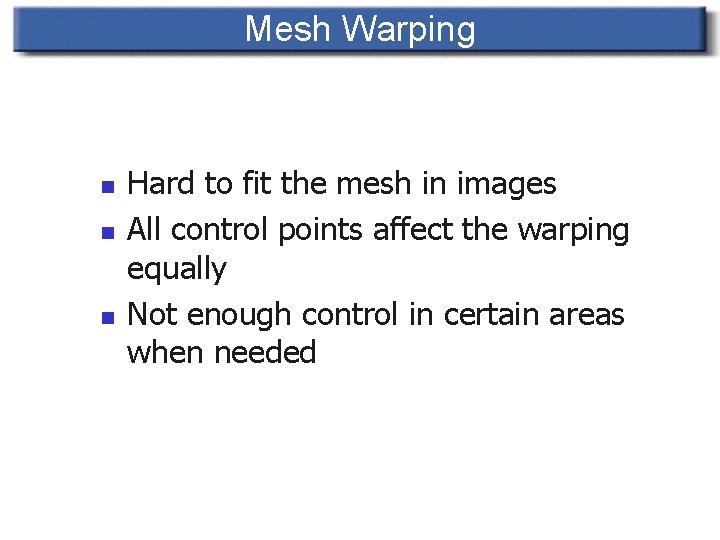
Mesh Warping n n n Hard to fit the mesh in images All control points affect the warping equally Not enough control in certain areas when needed
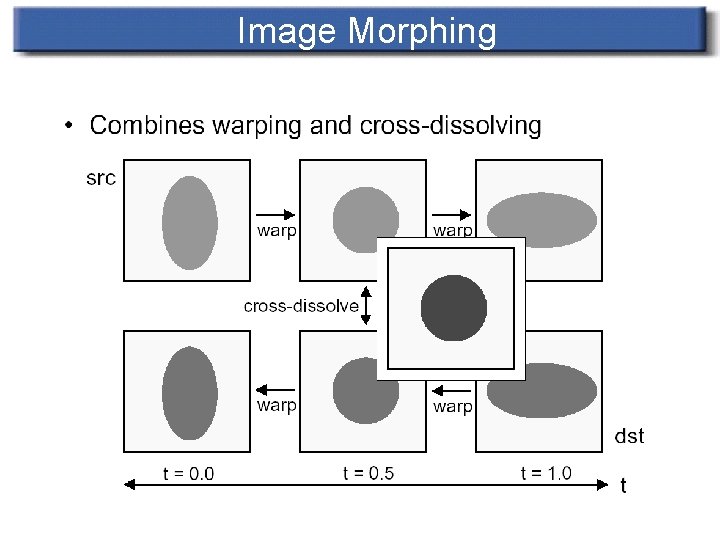
Image Morphing
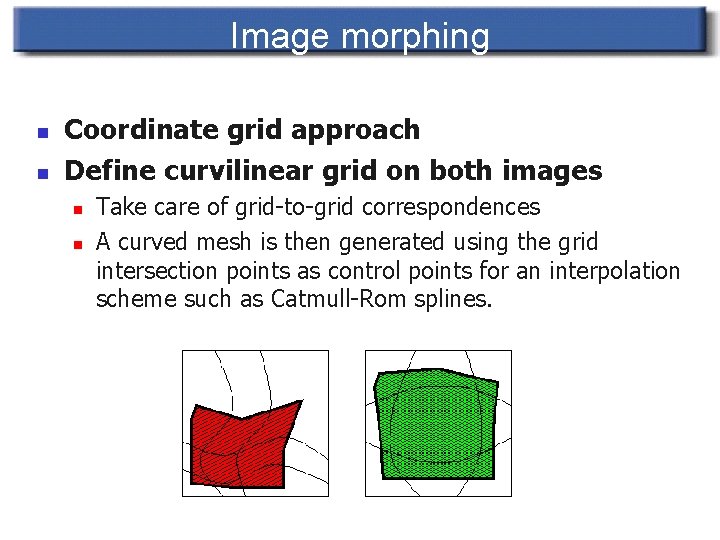
Image morphing n n Coordinate grid approach Define curvilinear grid on both images n n Take care of grid-to-grid correspondences A curved mesh is then generated using the grid intersection points as control points for an interpolation scheme such as Catmull-Rom splines.
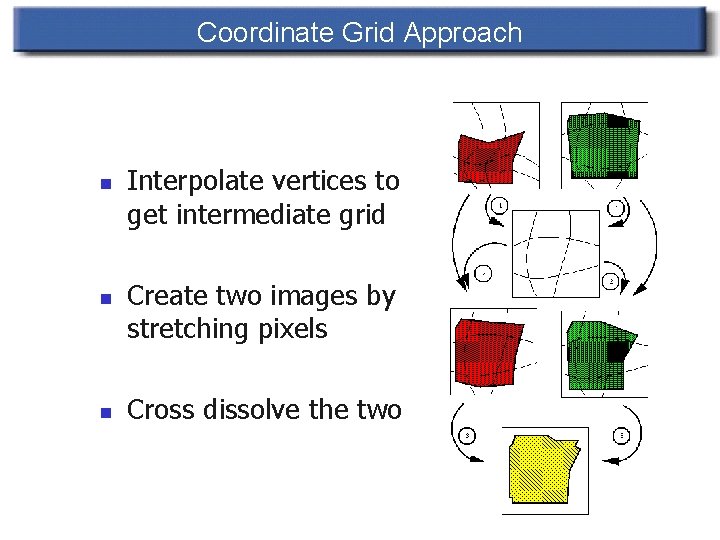
Coordinate Grid Approach n n n Interpolate vertices to get intermediate grid Create two images by stretching pixels Cross dissolve the two
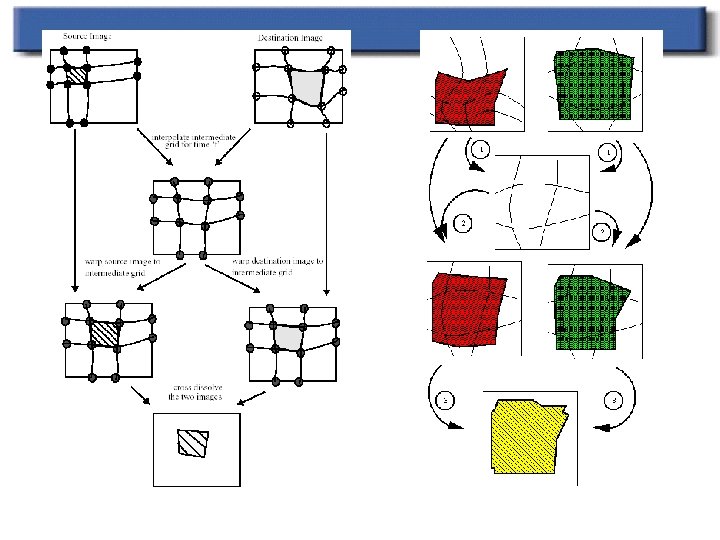
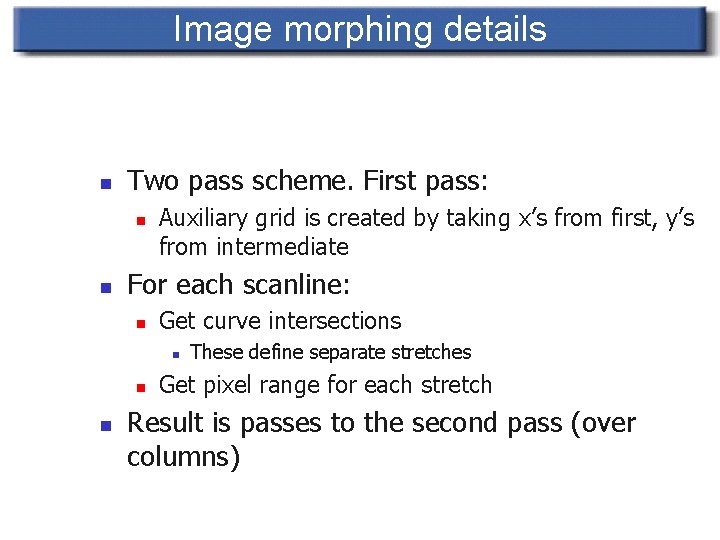
Image morphing details n Two pass scheme. First pass: n n Auxiliary grid is created by taking x’s from first, y’s from intermediate For each scanline: n Get curve intersections n n n These define separate stretches Get pixel range for each stretch Result is passes to the second pass (over columns)
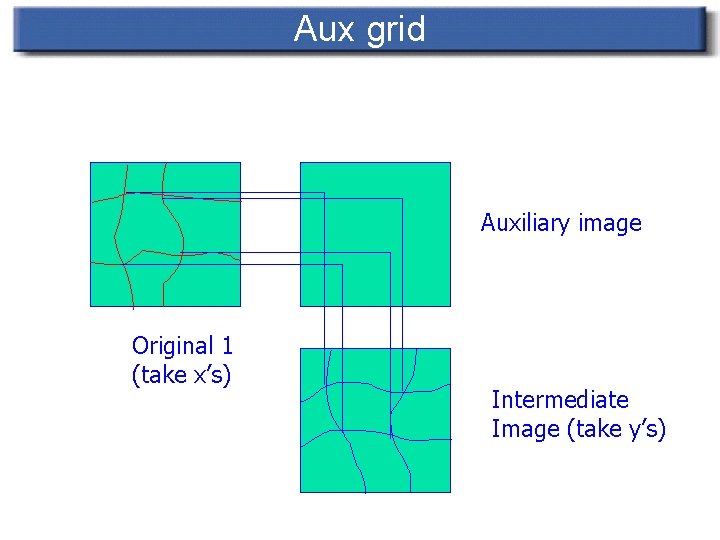
Aux grid Auxiliary image Original 1 (take x’s) Intermediate Image (take y’s)
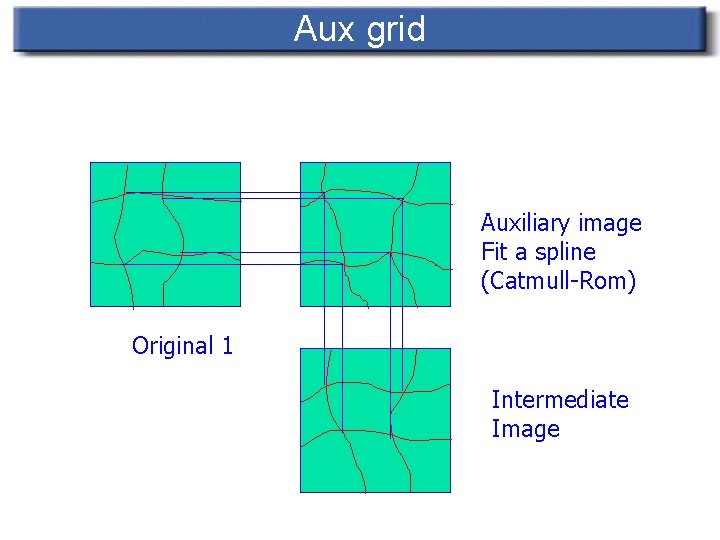
Aux grid Auxiliary image Fit a spline (Catmull-Rom) Original 1 Intermediate Image
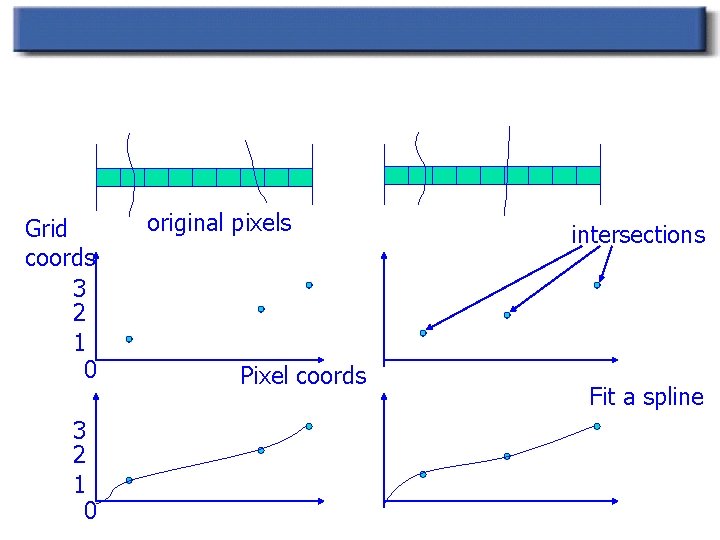
Pixel splatting (for each scanline) Grid coords 3 2 1 0 original pixels Pixel coords intersections Fit a spline
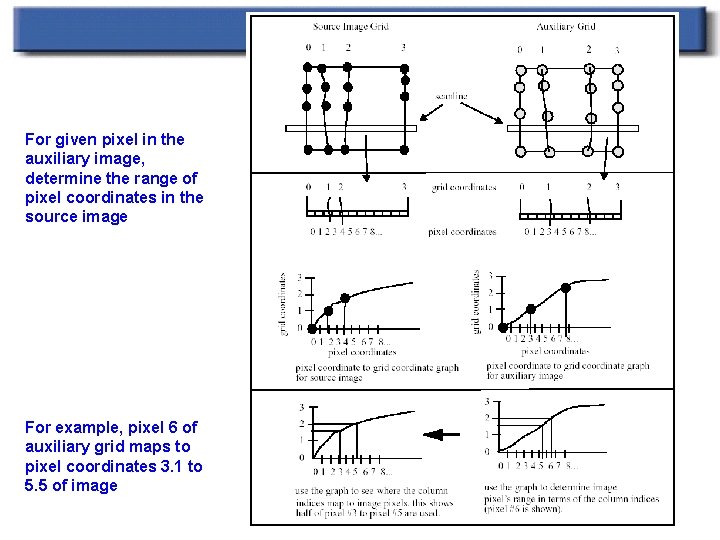
For given pixel in the auxiliary image, determine the range of pixel coordinates in the source image For example, pixel 6 of auxiliary grid maps to pixel coordinates 3. 1 to 5. 5 of image
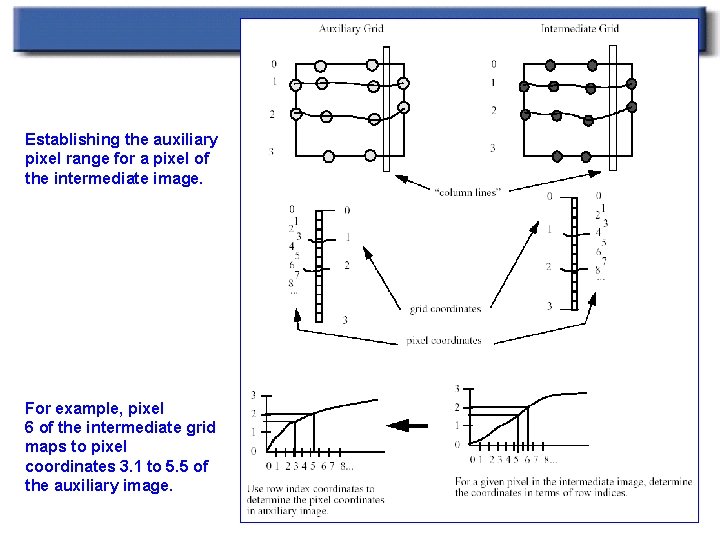
Establishing the auxiliary pixel range for a pixel of the intermediate image. For example, pixel 6 of the intermediate grid maps to pixel coordinates 3. 1 to 5. 5 of the auxiliary image.
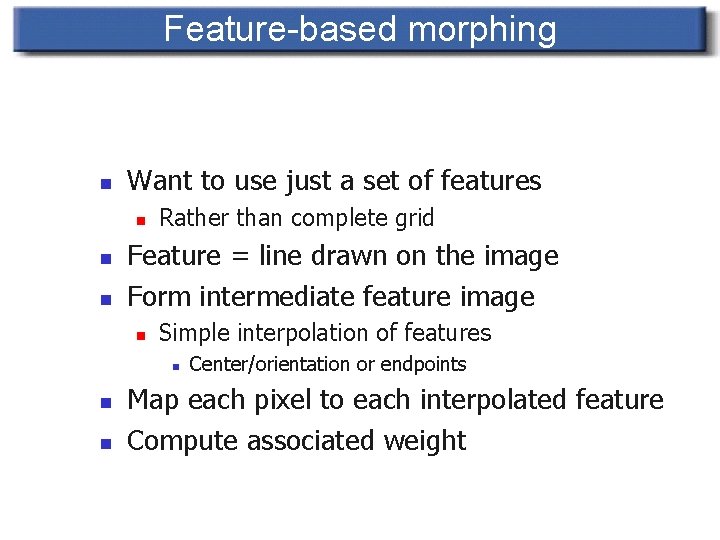
Feature-based morphing n Want to use just a set of features n n n Rather than complete grid Feature = line drawn on the image Form intermediate feature image n Simple interpolation of features n n n Center/orientation or endpoints Map each pixel to each interpolated feature Compute associated weight

2 D preobrazba dekle-žaba Demo
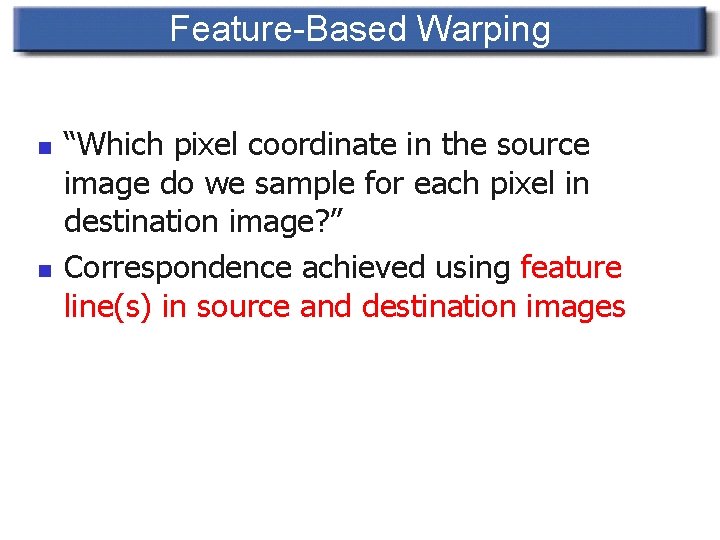
Feature-Based Warping n n “Which pixel coordinate in the source image do we sample for each pixel in destination image? ” Correspondence achieved using feature line(s) in source and destination images
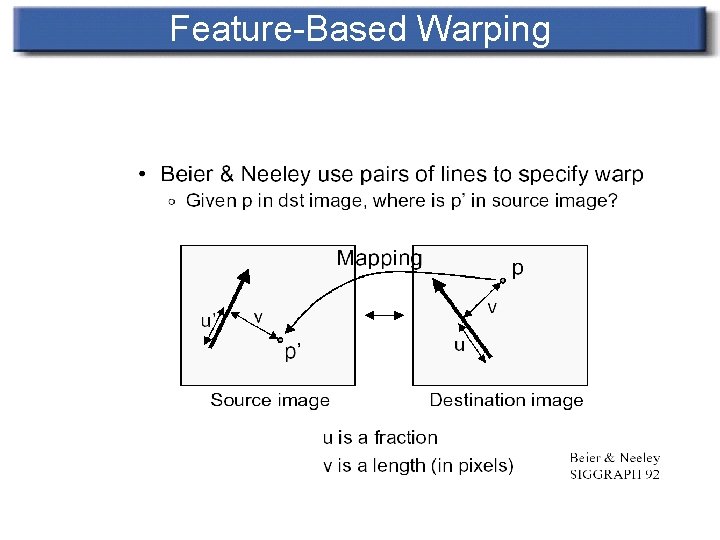
Feature-Based Warping
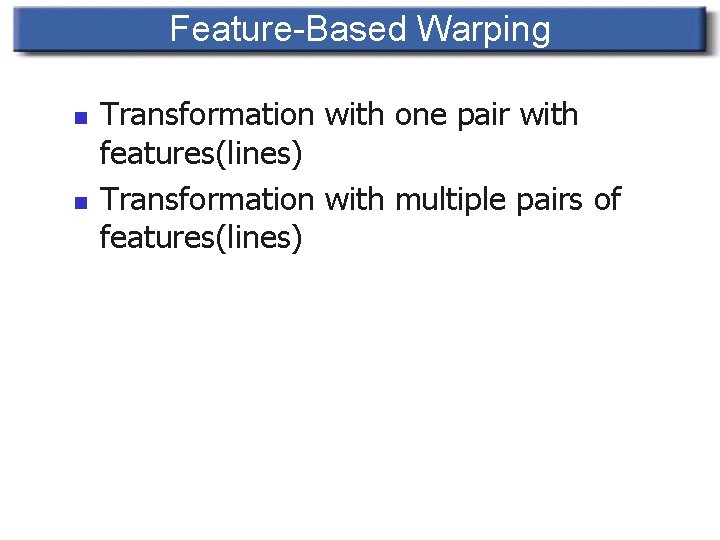
Feature-Based Warping n n Transformation with one pair with features(lines) Transformation with multiple pairs of features(lines)
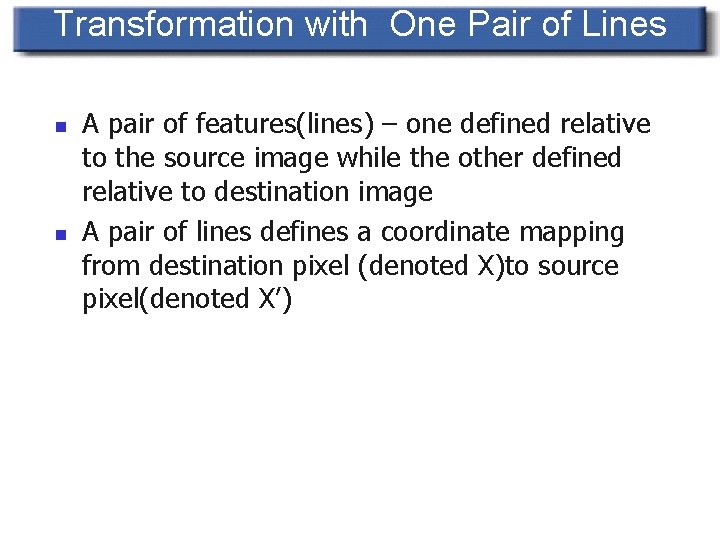
Transformation with One Pair of Lines n n A pair of features(lines) – one defined relative to the source image while the other defined relative to destination image A pair of lines defines a coordinate mapping from destination pixel (denoted X)to source pixel(denoted X’)
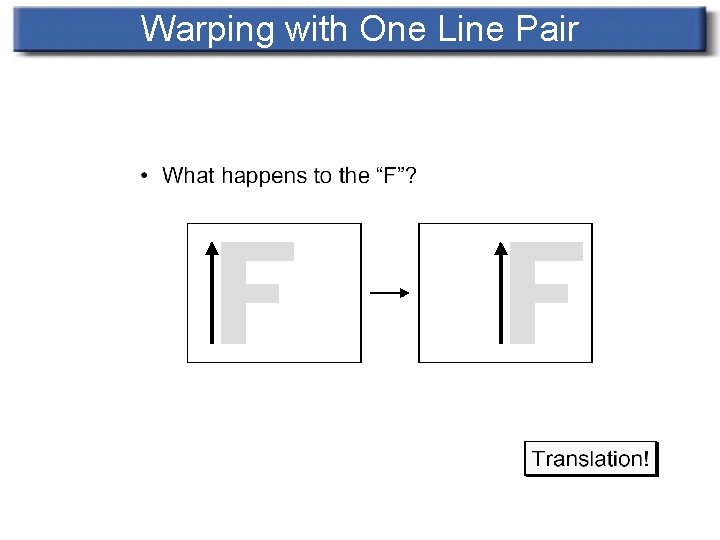
Warping with One Line Pair
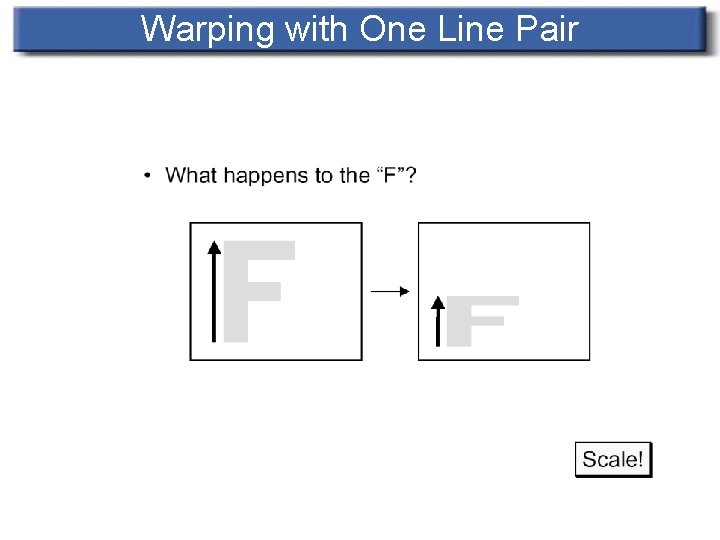
Warping with One Line Pair
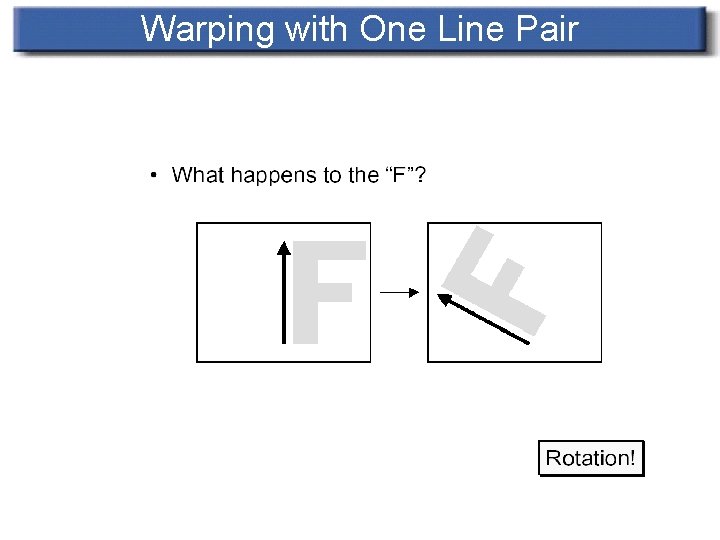
Warping with One Line Pair
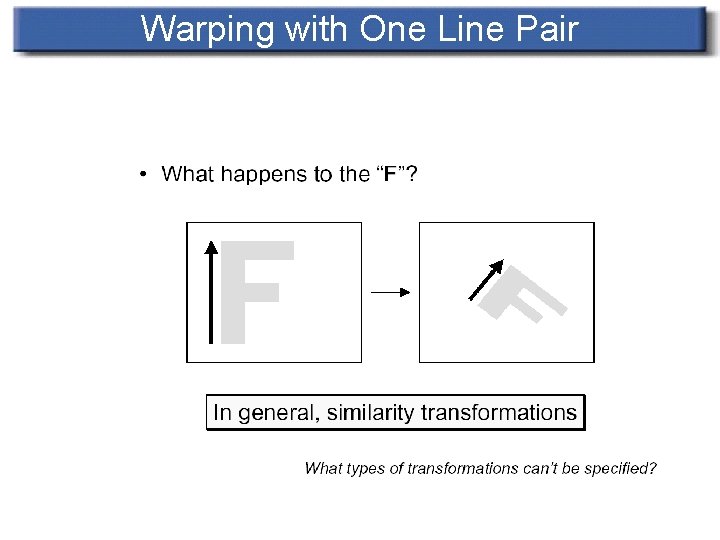
Warping with One Line Pair
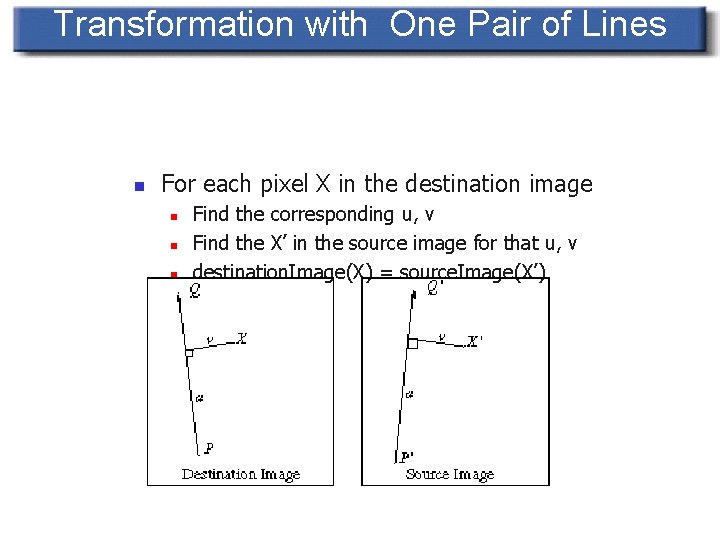
Transformation with One Pair of Lines n For each pixel X in the destination image n n n Find the corresponding u, v Find the X’ in the source image for that u, v destination. Image(X) = source. Image(X’)
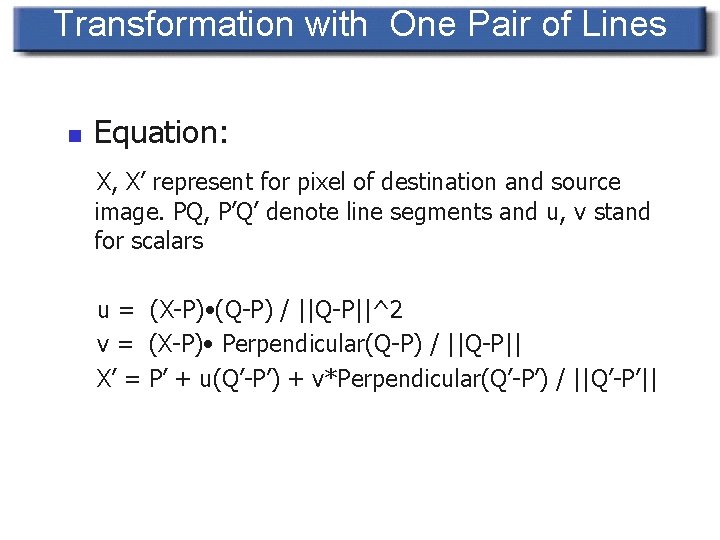
Transformation with One Pair of Lines n Equation: X, X’ represent for pixel of destination and source image. PQ, P’Q’ denote line segments and u, v stand for scalars u = (X-P) • (Q-P) / ||Q-P||^2 v = (X-P) • Perpendicular(Q-P) / ||Q-P|| X’ = P’ + u(Q’-P’) + v*Perpendicular(Q’-P’) / ||Q’-P’||
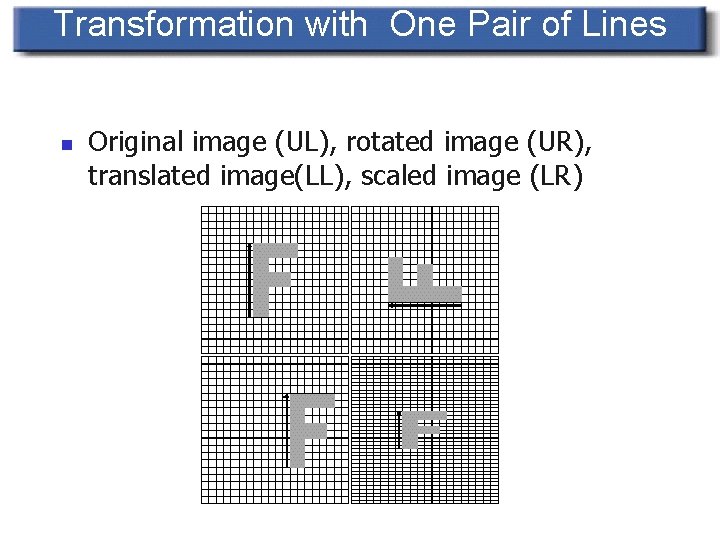
Transformation with One Pair of Lines n Original image (UL), rotated image (UR), translated image(LL), scaled image (LR)
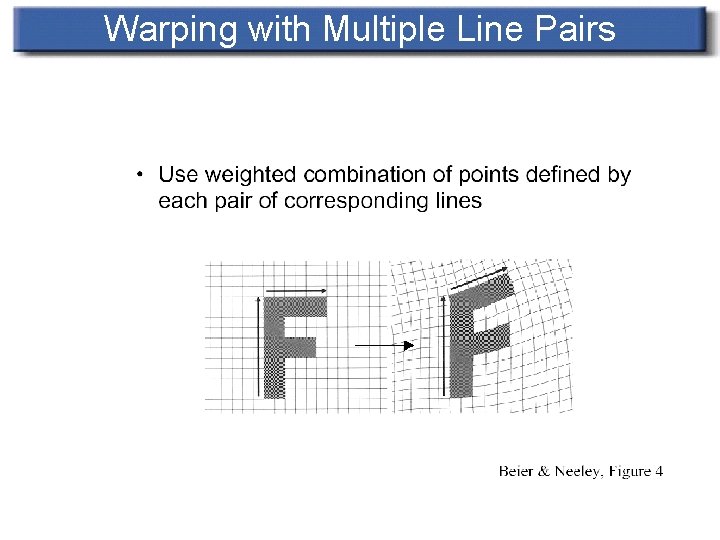
Warping with Multiple Line Pairs
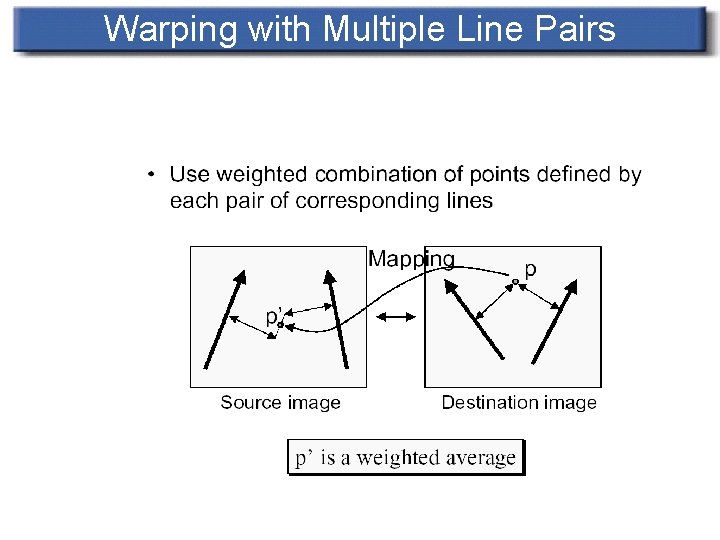
Warping with Multiple Line Pairs
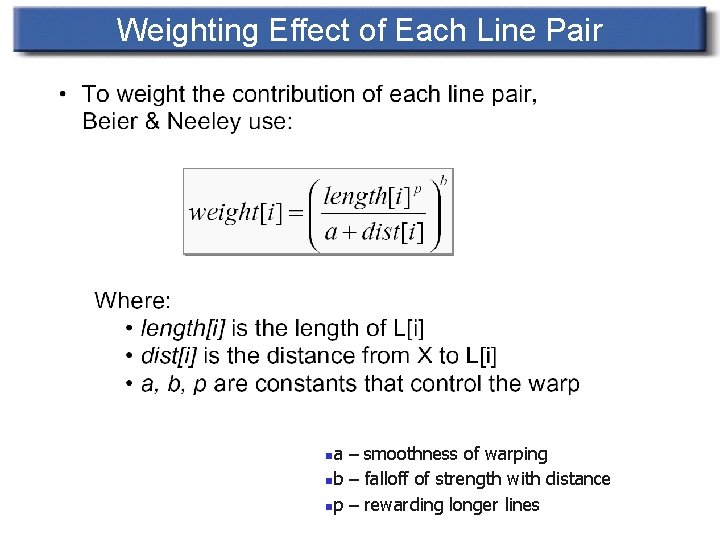
Weighting Effect of Each Line Pair na – smoothness of warping nb – falloff of strength with distance np – rewarding longer lines
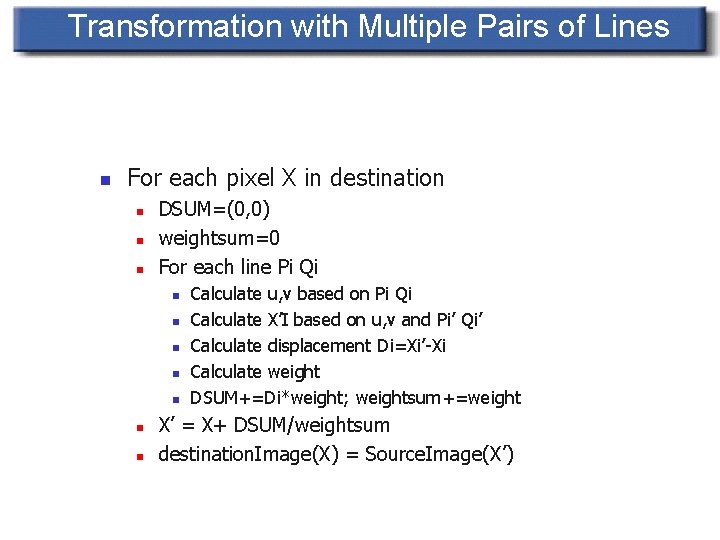
Transformation with Multiple Pairs of Lines n For each pixel X in destination n DSUM=(0, 0) weightsum=0 For each line Pi Qi n n n n Calculate u, v based on Pi Qi Calculate X’I based on u, v and Pi’ Qi’ Calculate displacement Di=Xi’-Xi Calculate weight DSUM+=Di*weight; weightsum+=weight X’ = X+ DSUM/weightsum destination. Image(X) = Source. Image(X’)
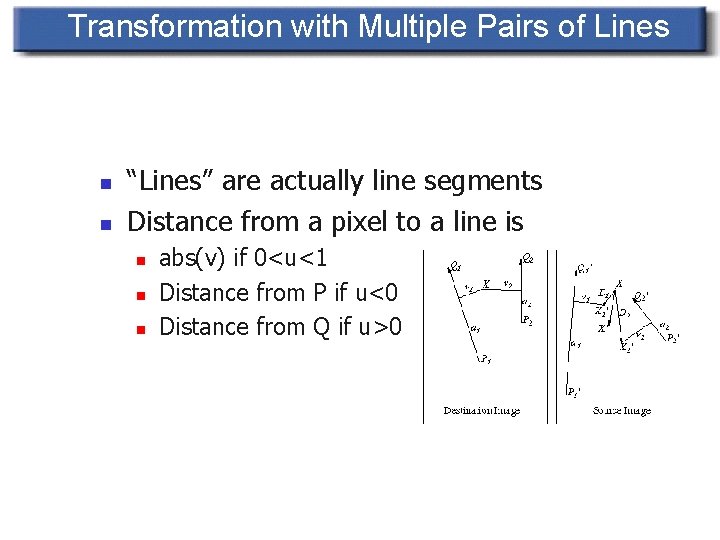
Transformation with Multiple Pairs of Lines n n “Lines” are actually line segments Distance from a pixel to a line is n n n abs(v) if 0<u<1 Distance from P if u<0 Distance from Q if u>0
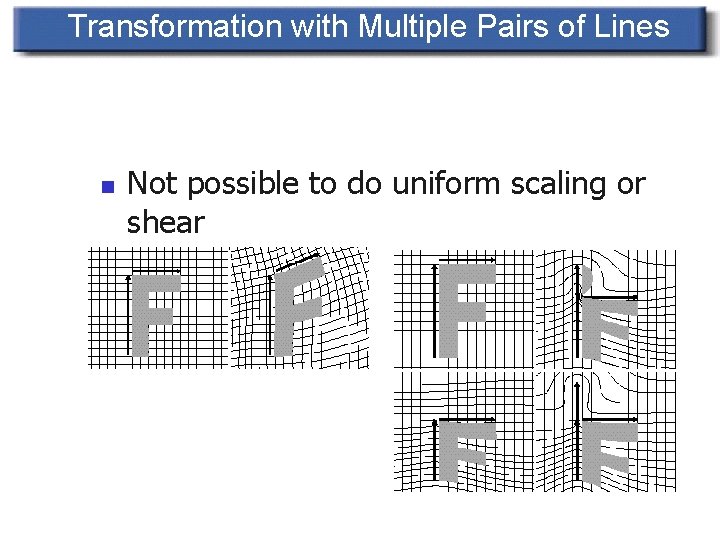
Transformation with Multiple Pairs of Lines n Not possible to do uniform scaling or shear
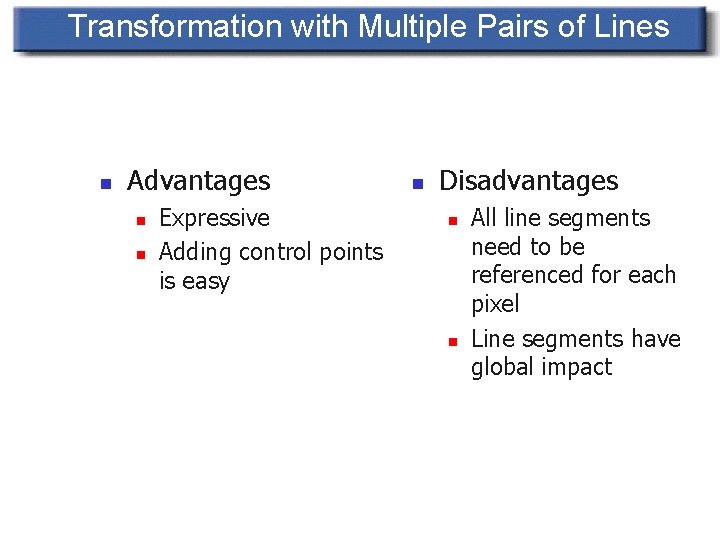
Transformation with Multiple Pairs of Lines n Advantages n n Expressive Adding control points is easy n Disadvantages n n All line segments need to be referenced for each pixel Line segments have global impact
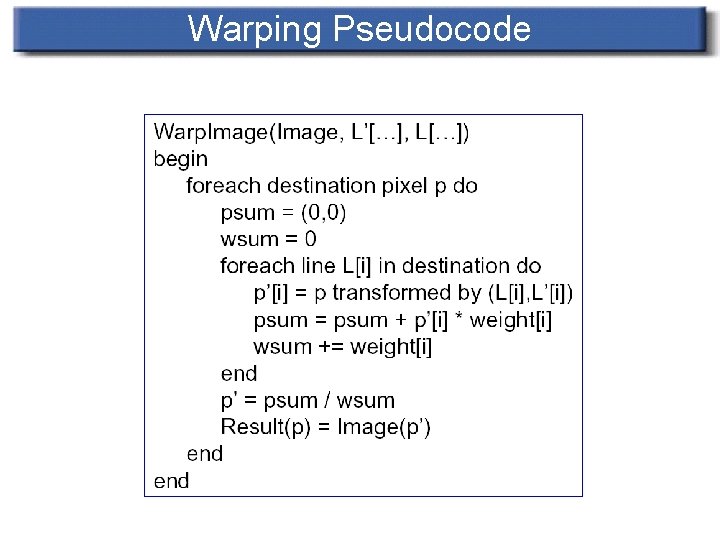
Warping Pseudocode
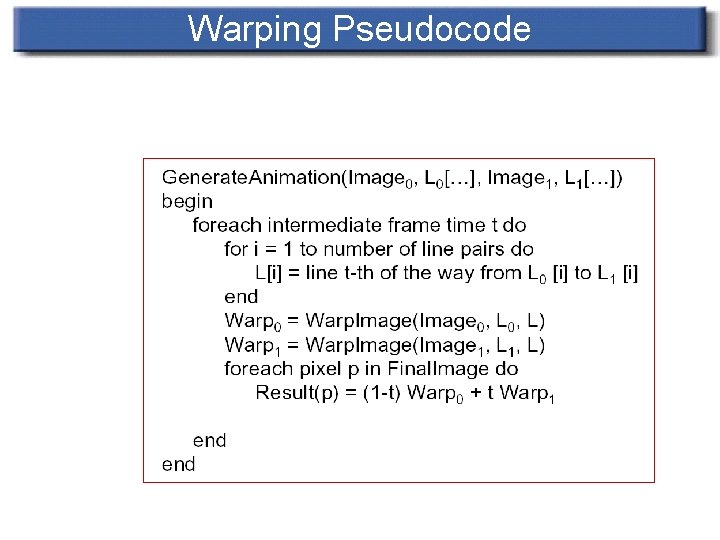
Warping Pseudocode
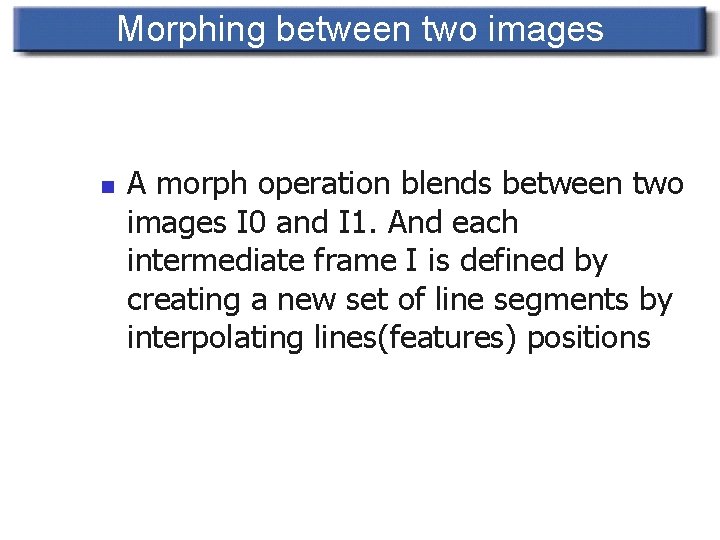
Morphing between two images n A morph operation blends between two images I 0 and I 1. And each intermediate frame I is defined by creating a new set of line segments by interpolating lines(features) positions
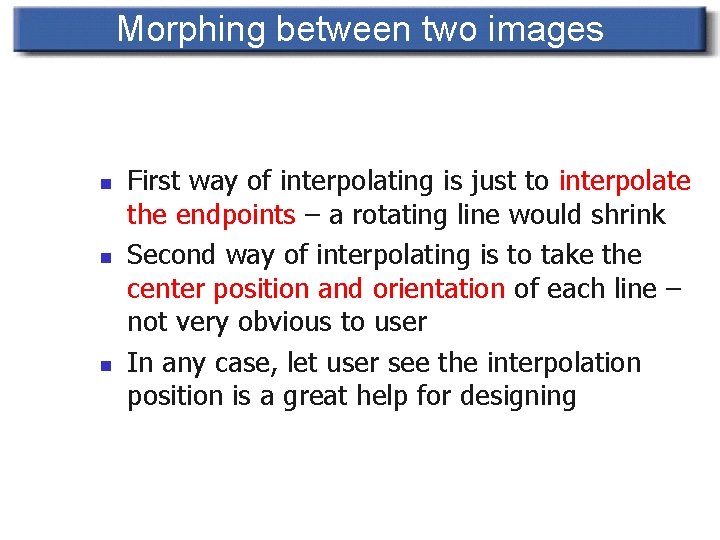
Morphing between two images n n n First way of interpolating is just to interpolate the endpoints – a rotating line would shrink Second way of interpolating is to take the center position and orientation of each line – not very obvious to user In any case, let user see the interpolation position is a great help for designing
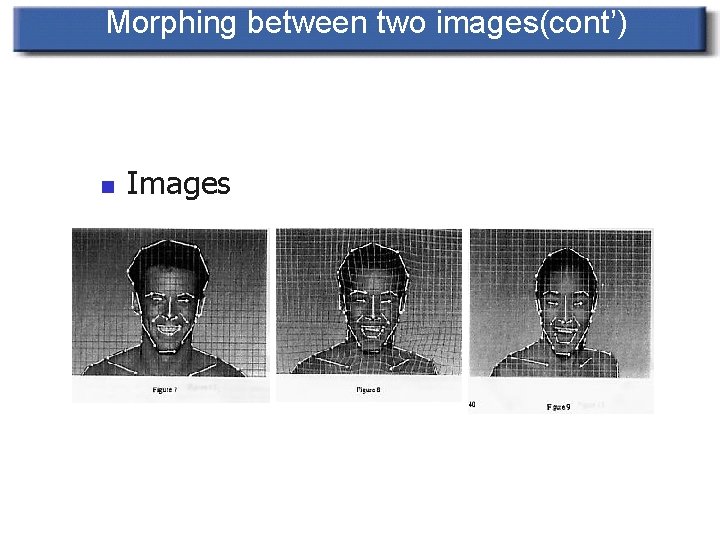
Morphing between two images(cont’) n Images
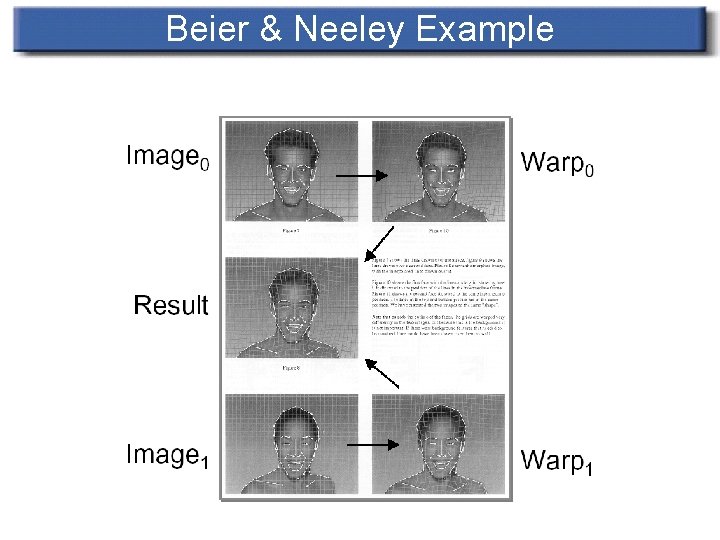
Beier & Neeley Example
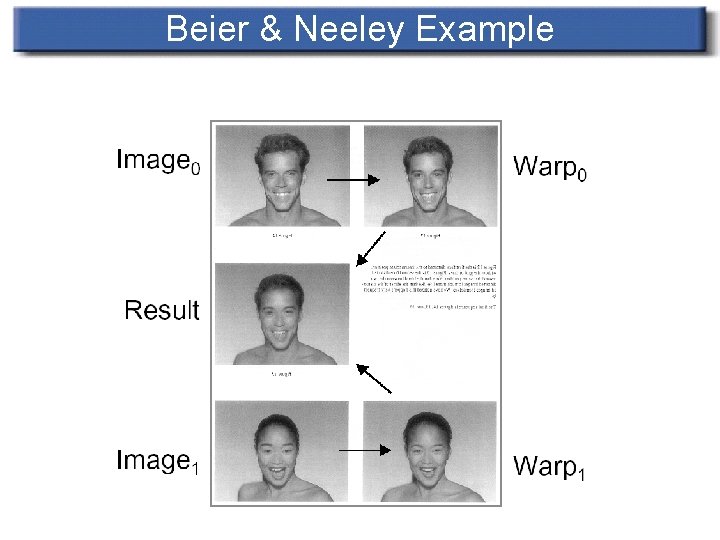
Beier & Neeley Example
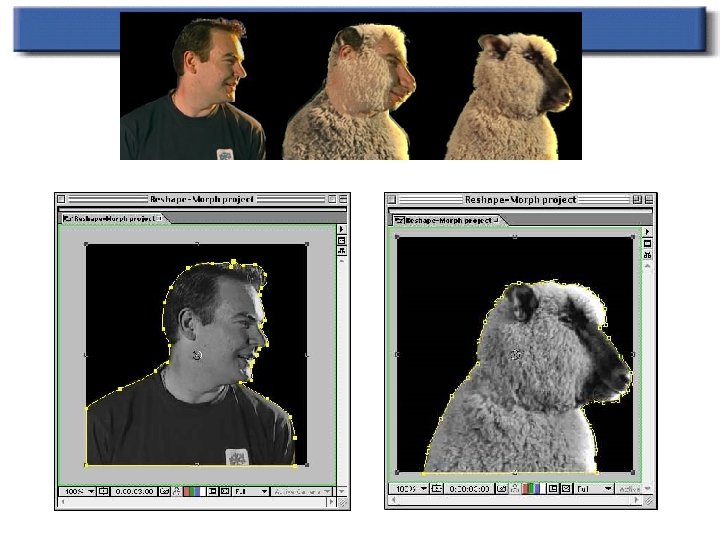
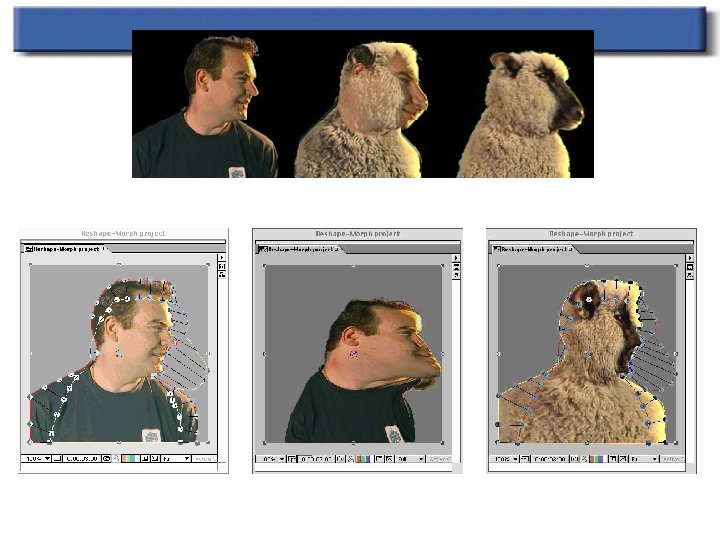
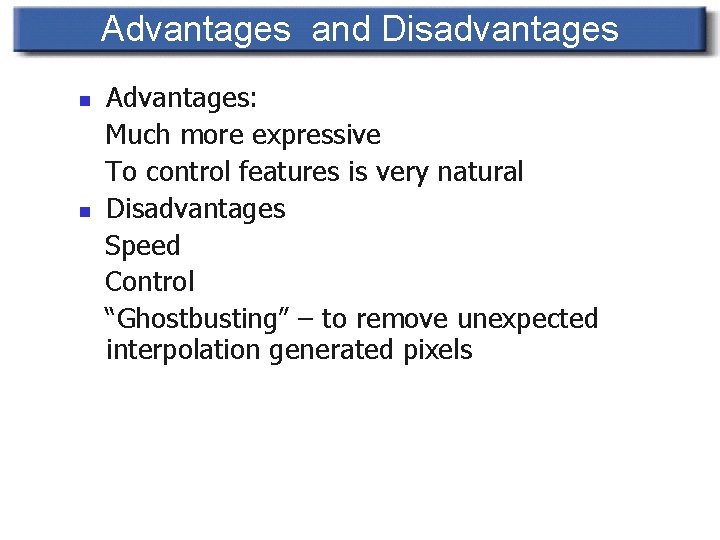
Advantages and Disadvantages n n Advantages: Much more expressive To control features is very natural Disadvantages Speed Control “Ghostbusting” – to remove unexpected interpolation generated pixels
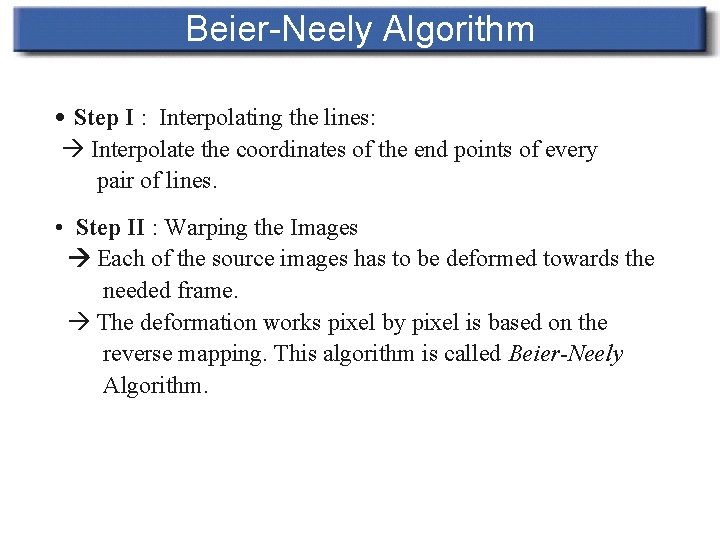
Beier-Neely Algorithm • Step I : Interpolating the lines: Interpolate the coordinates of the end points of every pair of lines. • Step II : Warping the Images Each of the source images has to be deformed towards the needed frame. The deformation works pixel by pixel is based on the reverse mapping. This algorithm is called Beier-Neely Algorithm.
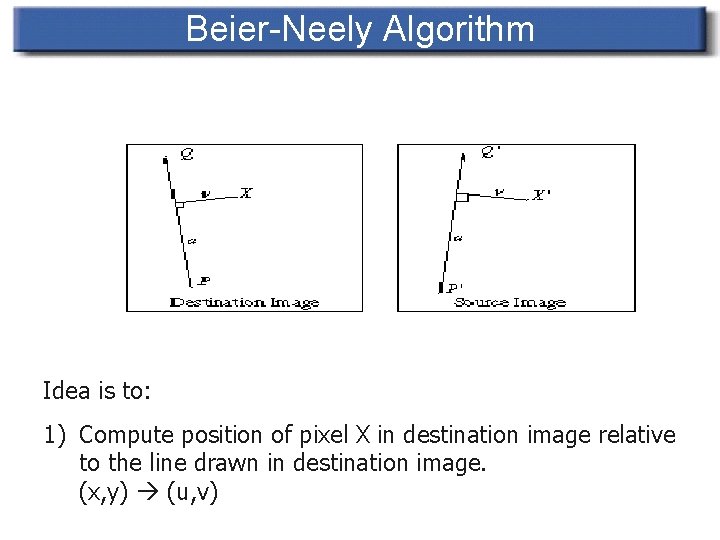
Beier-Neely Algorithm Idea is to: 1) Compute position of pixel X in destination image relative to the line drawn in destination image. (x, y) (u, v)
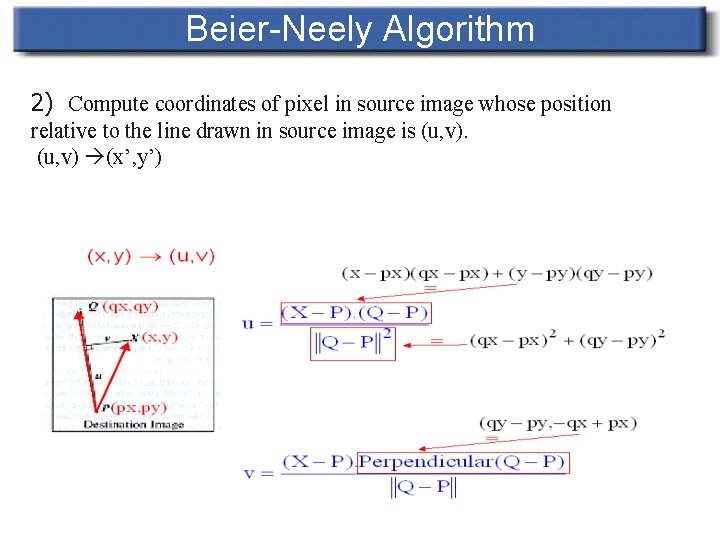
Beier-Neely Algorithm 2) Compute coordinates of pixel in source image whose position relative to the line drawn in source image is (u, v) (x’, y’)
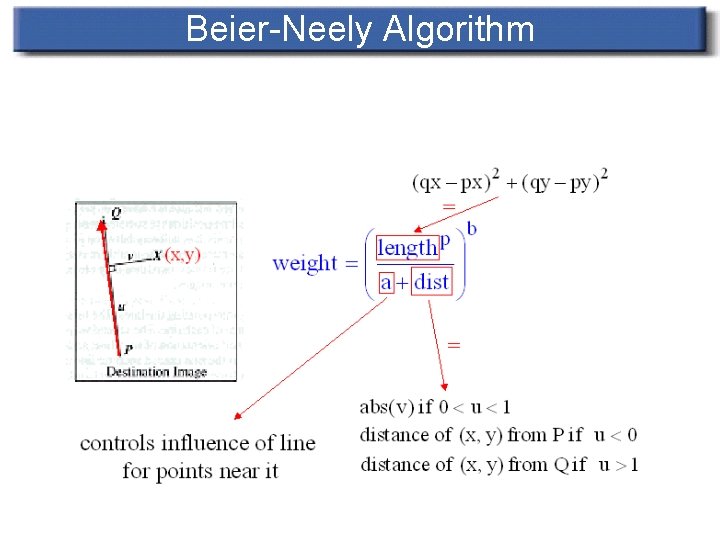
Beier-Neely Algorithm
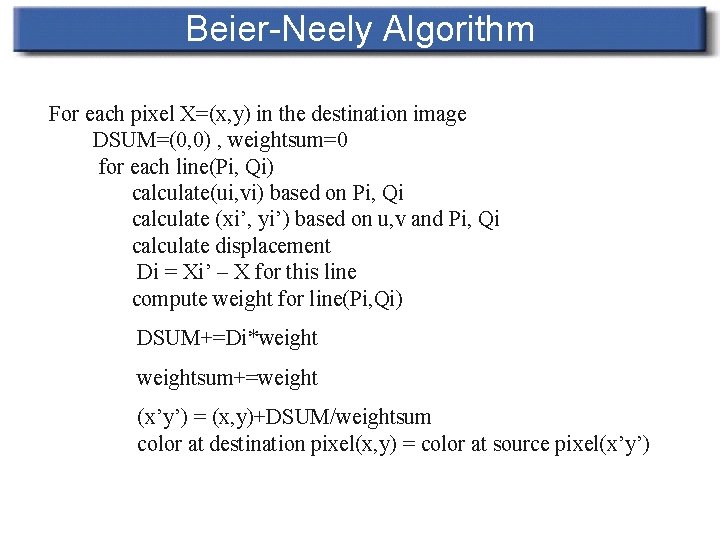
Beier-Neely Algorithm For each pixel X=(x, y) in the destination image DSUM=(0, 0) , weightsum=0 for each line(Pi, Qi) calculate(ui, vi) based on Pi, Qi calculate (xi’, yi’) based on u, v and Pi, Qi calculate displacement Di = Xi’ – X for this line compute weight for line(Pi, Qi) DSUM+=Di*weightsum+=weight (x’y’) = (x, y)+DSUM/weightsum color at destination pixel(x, y) = color at source pixel(x’y’)
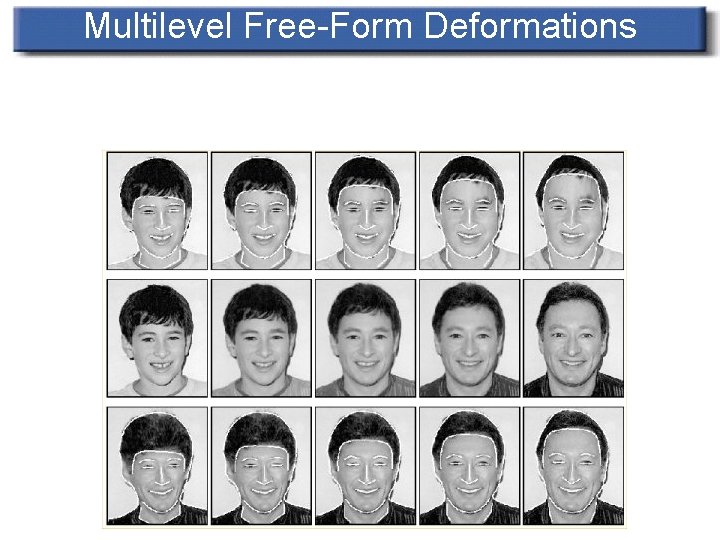
Multilevel Free-Form Deformations
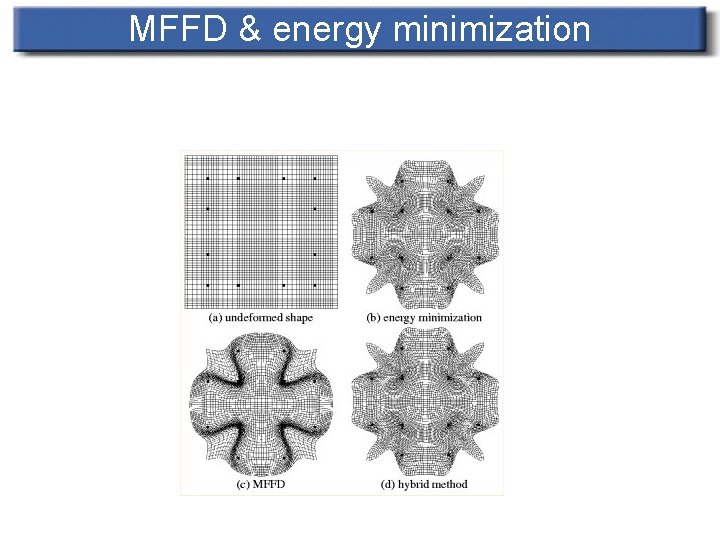
MFFD & energy minimization
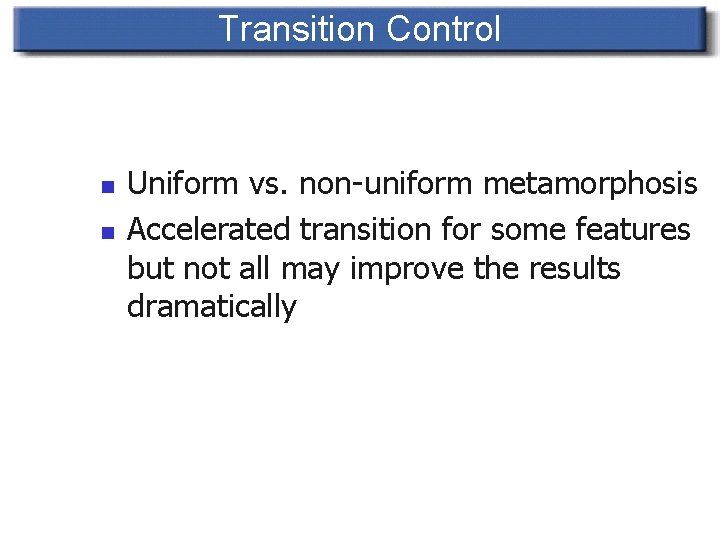
Transition Control n n Uniform vs. non-uniform metamorphosis Accelerated transition for some features but not all may improve the results dramatically
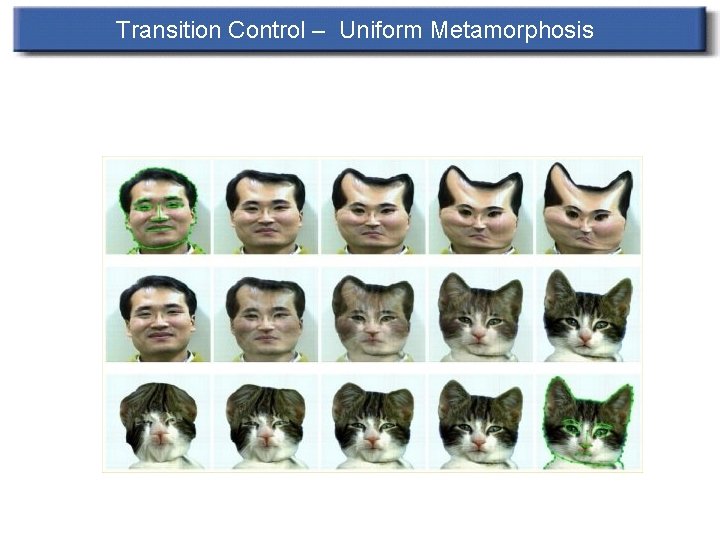
Transition Control – Uniform Metamorphosis
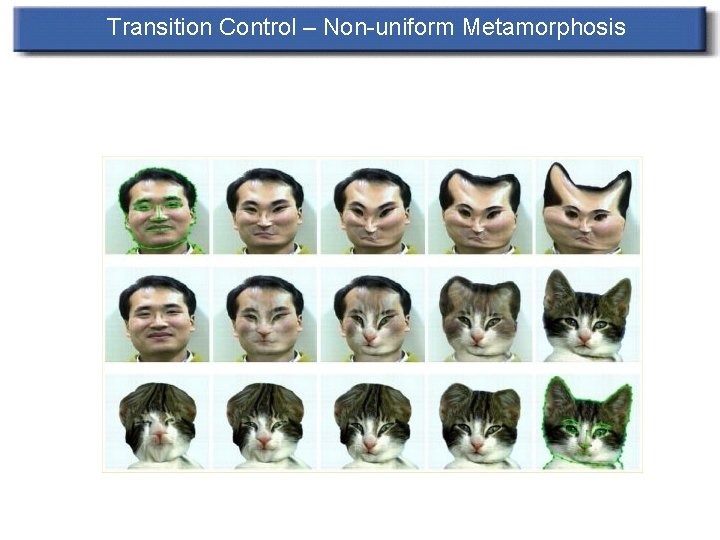
Transition Control – Non-uniform Metamorphosis
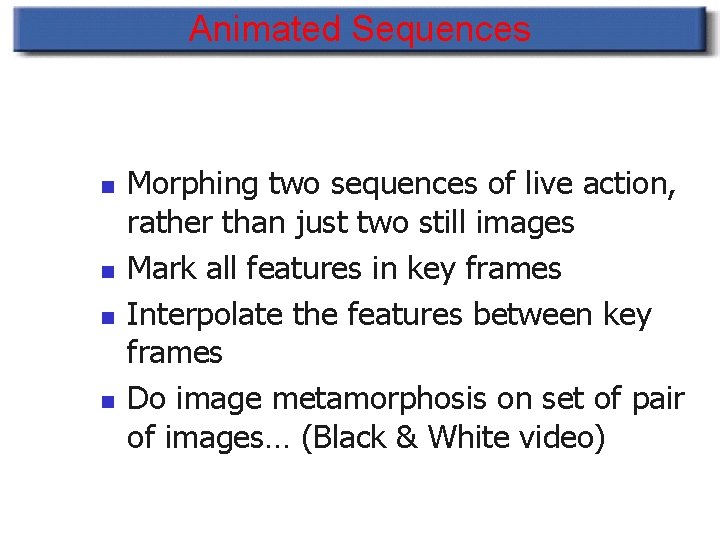
Animated Sequences n n Morphing two sequences of live action, rather than just two still images Mark all features in key frames Interpolate the features between key frames Do image metamorphosis on set of pair of images… (Black & White video)
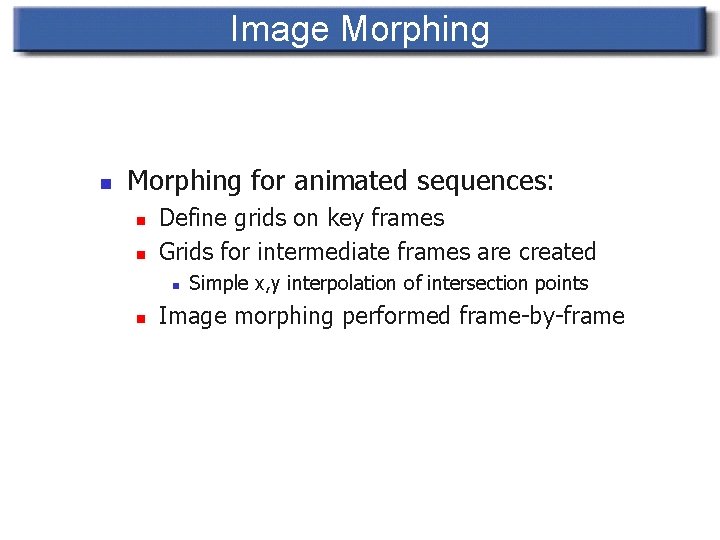
Image Morphing n Morphing for animated sequences: n n Define grids on key frames Grids for intermediate frames are created n n Simple x, y interpolation of intersection points Image morphing performed frame-by-frame
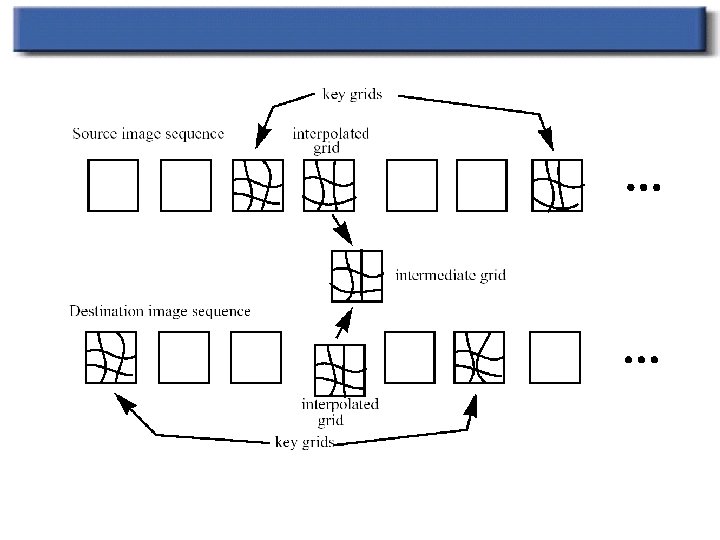
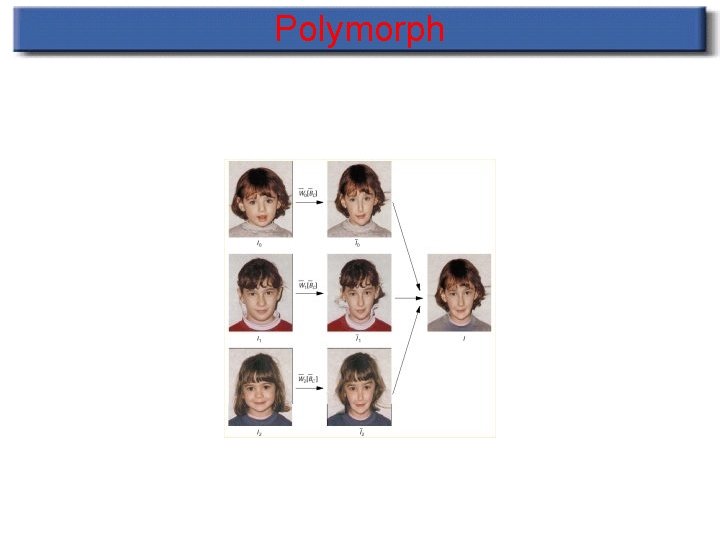
Polymorph
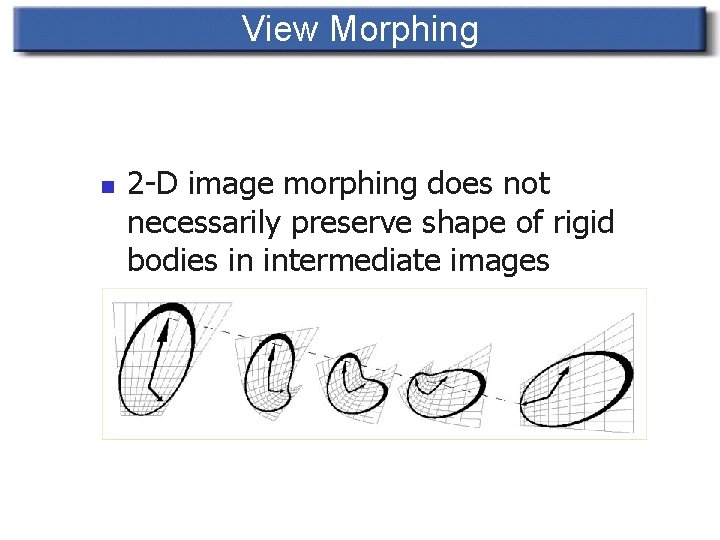
View Morphing n 2 -D image morphing does not necessarily preserve shape of rigid bodies in intermediate images
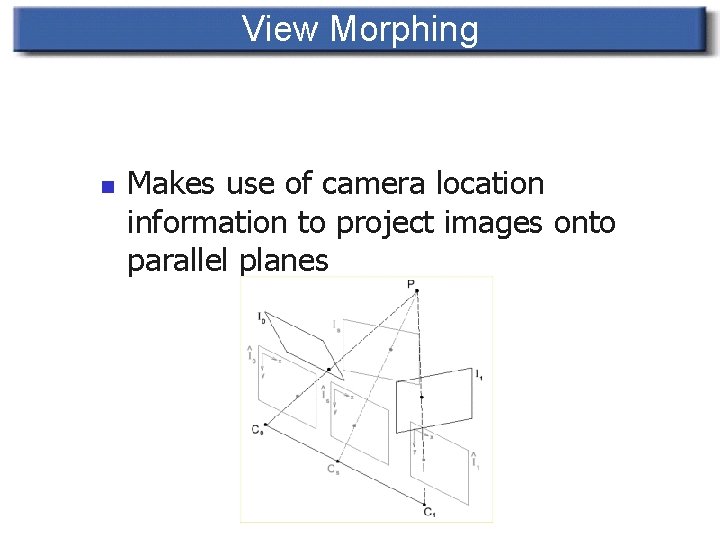
View Morphing n Makes use of camera location information to project images onto parallel planes
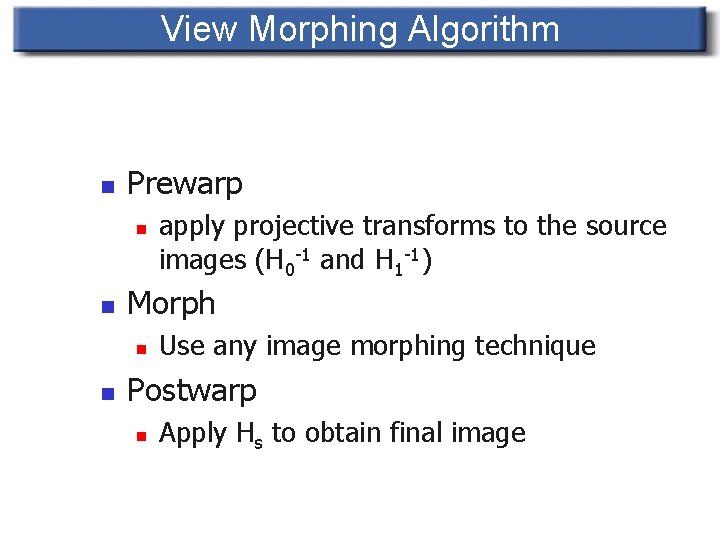
View Morphing Algorithm n Prewarp n n Morph n n apply projective transforms to the source images (H 0 -1 and H 1 -1) Use any image morphing technique Postwarp n Apply Hs to obtain final image
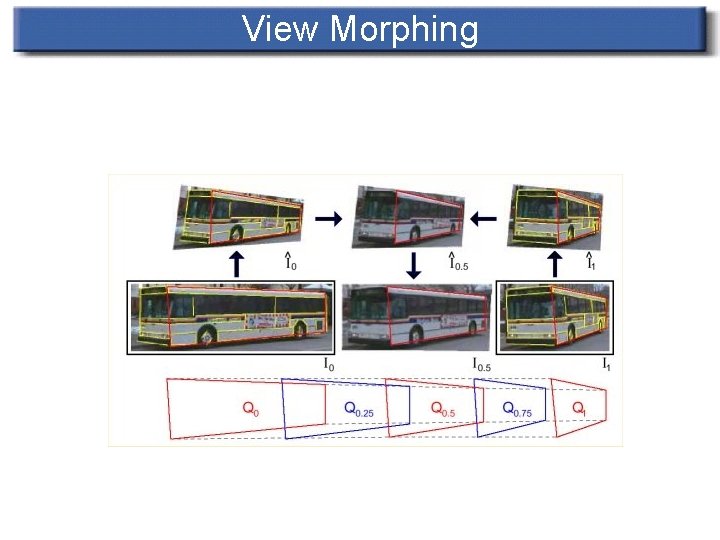
View Morphing
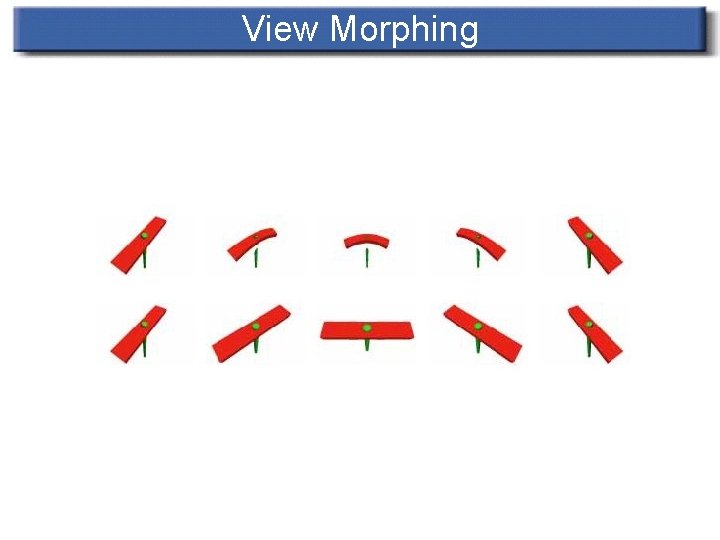
View Morphing
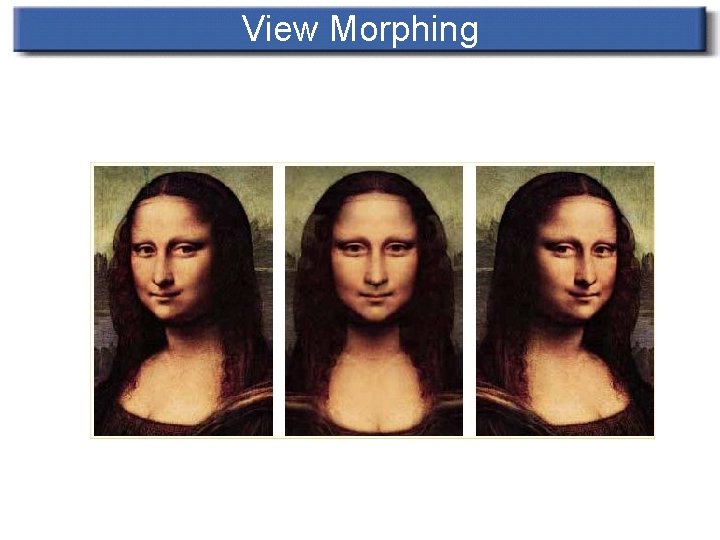
View Morphing

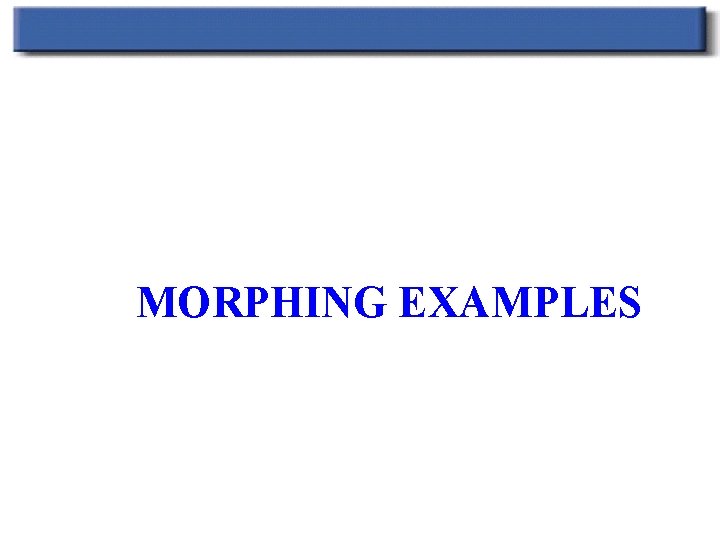
MORPHING EXAMPLES
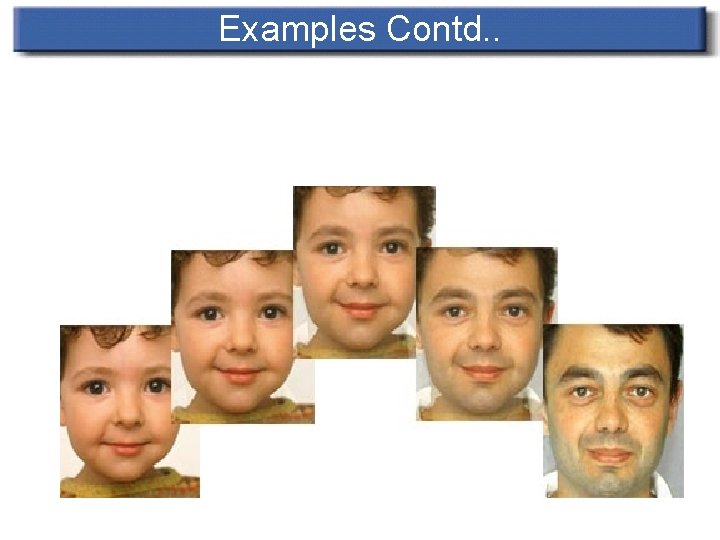
Examples Contd. .
- Slides: 86