2 3 TCPIP Protocol Suite The TCPIP protocol
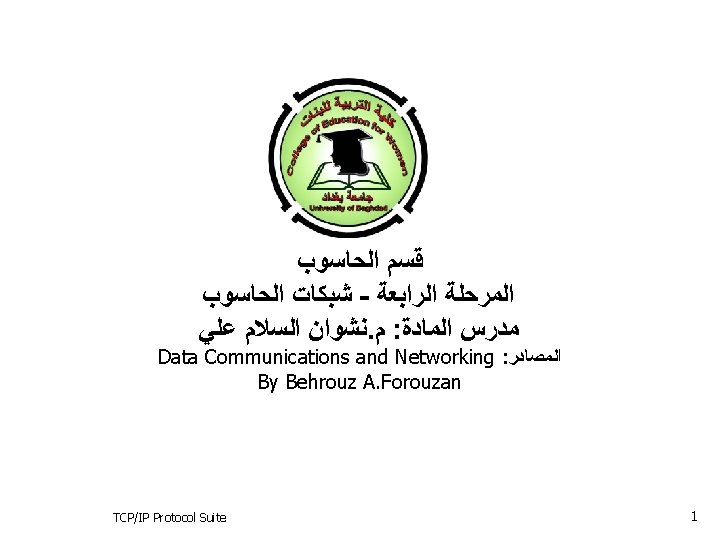
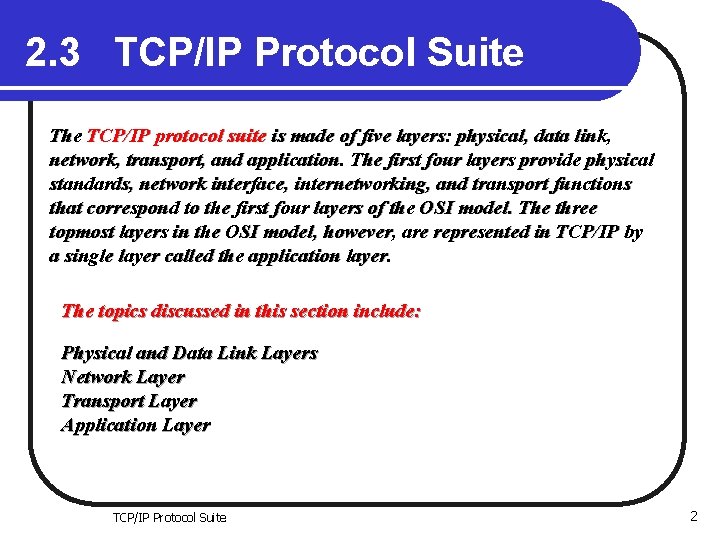
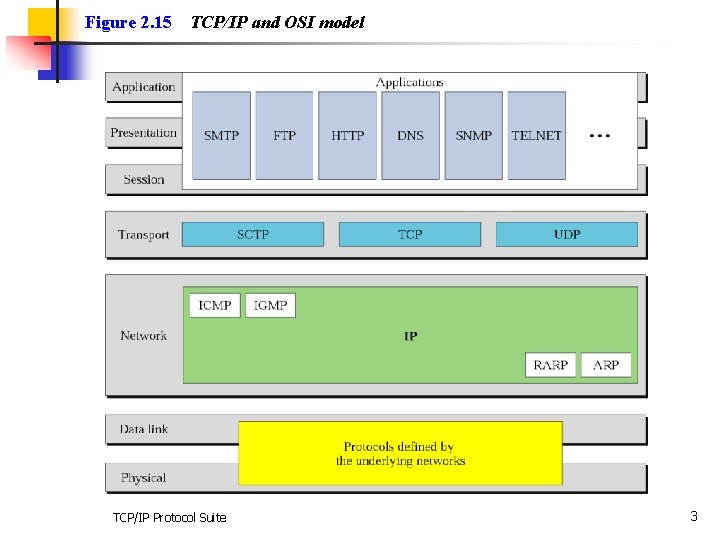
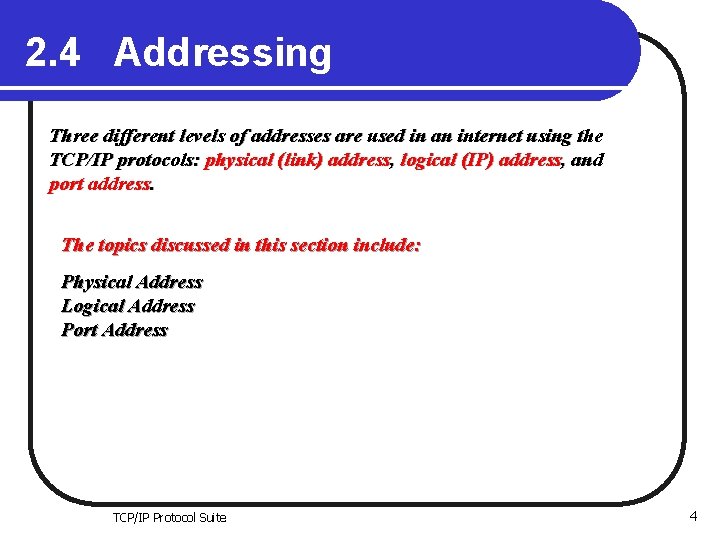
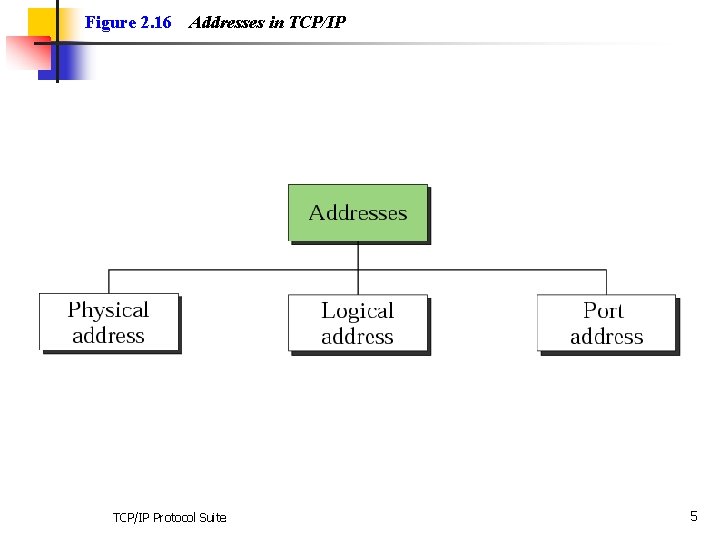
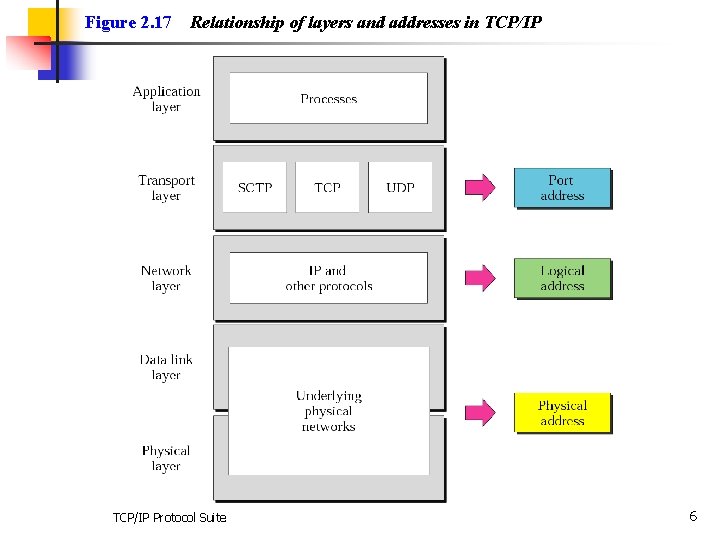
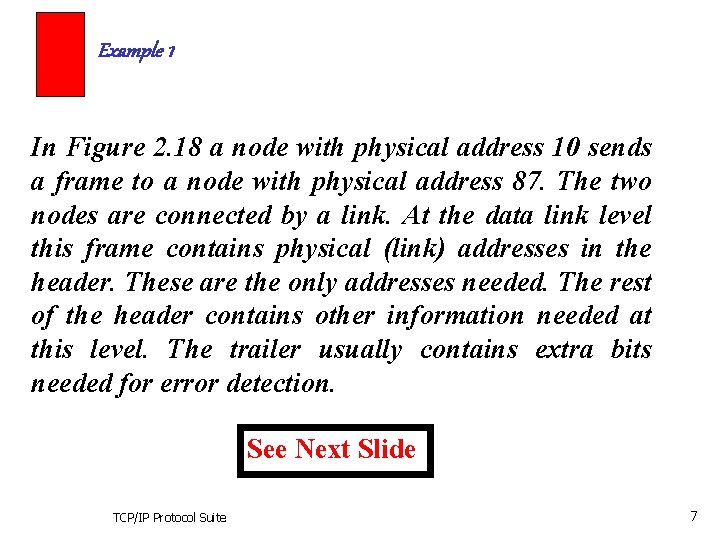
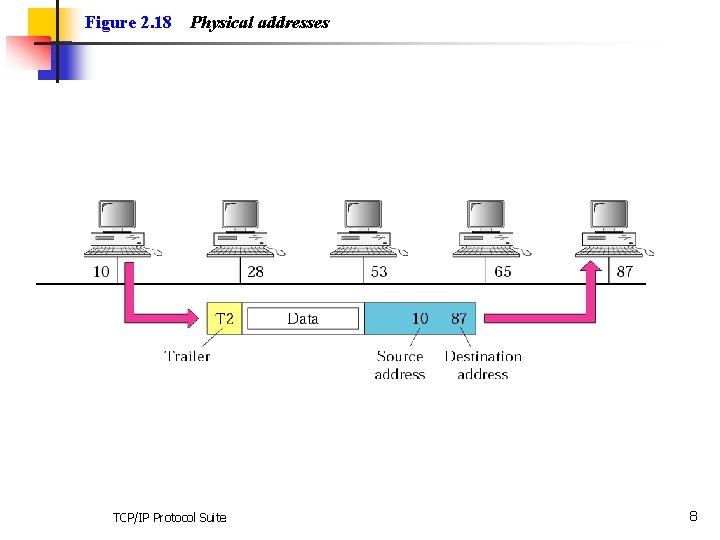
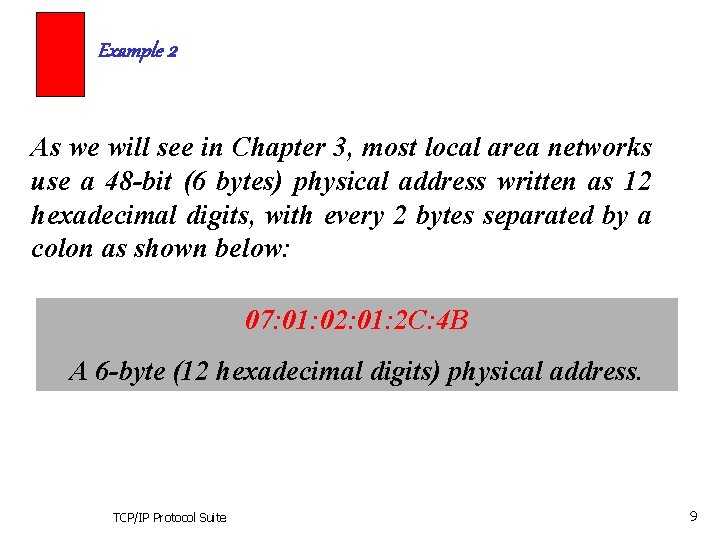
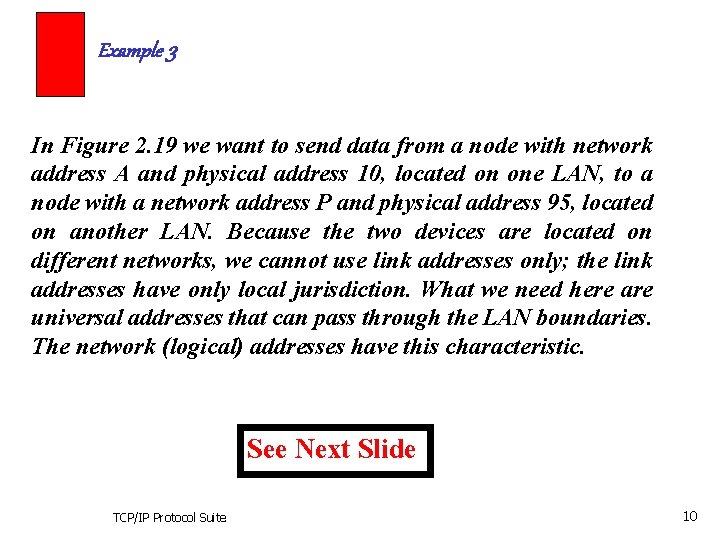
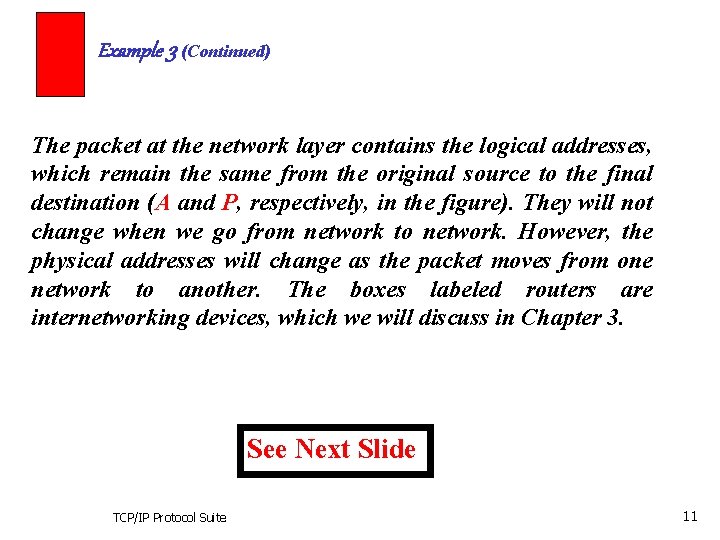
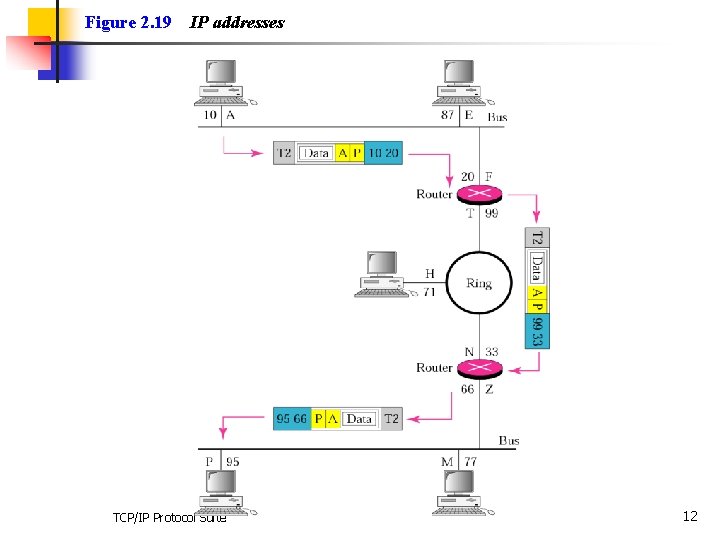
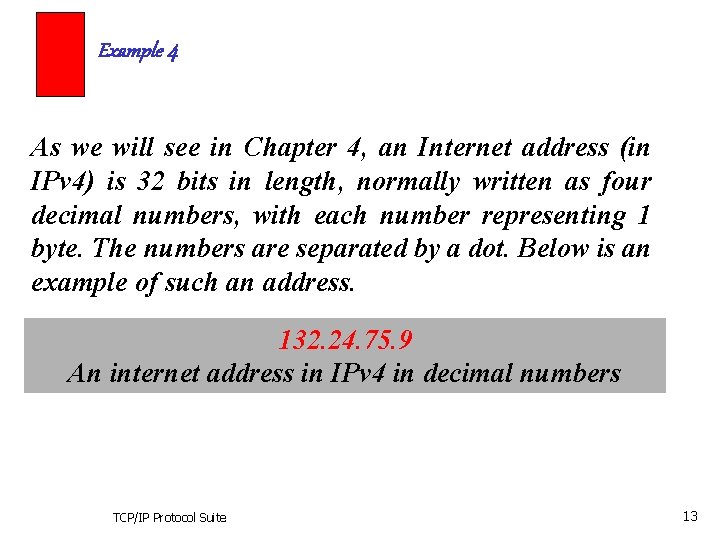
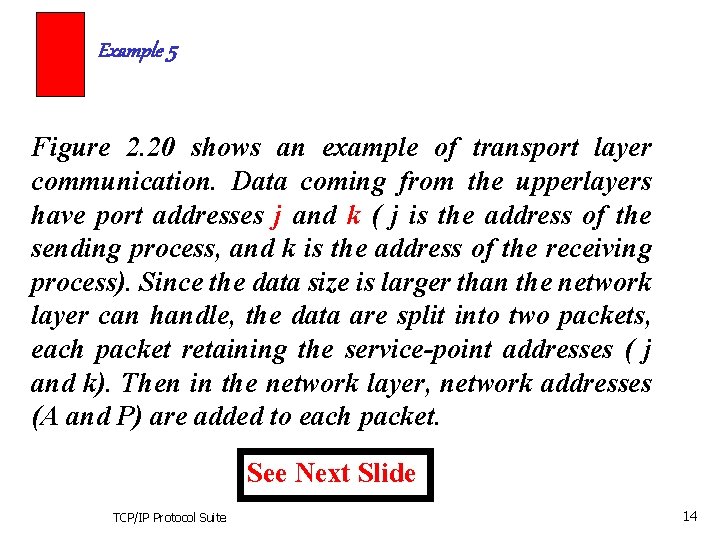
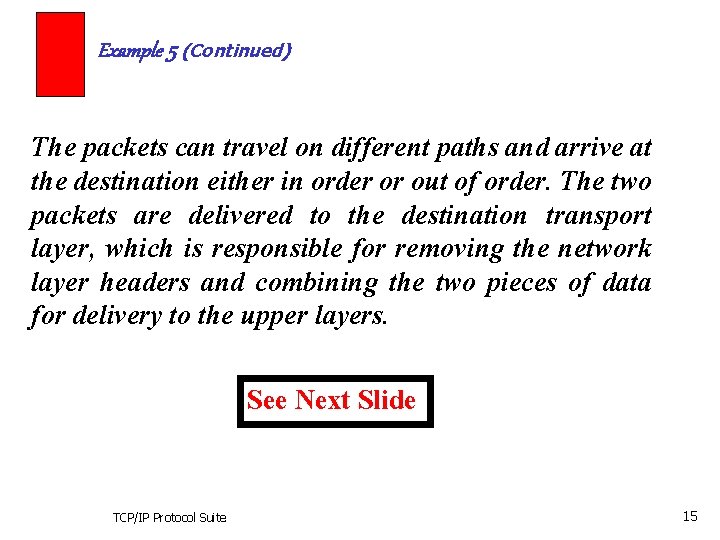
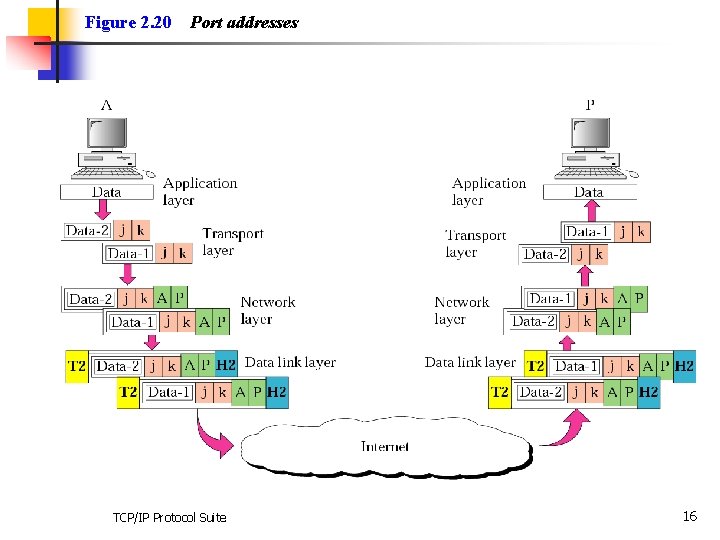
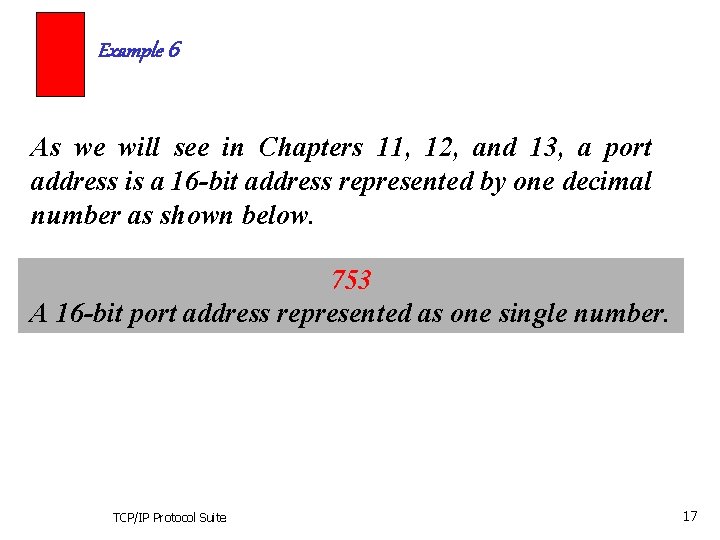
- Slides: 17
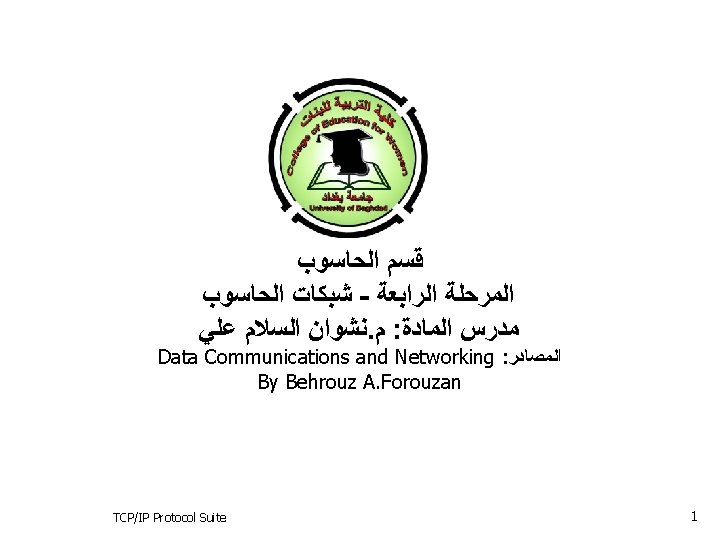
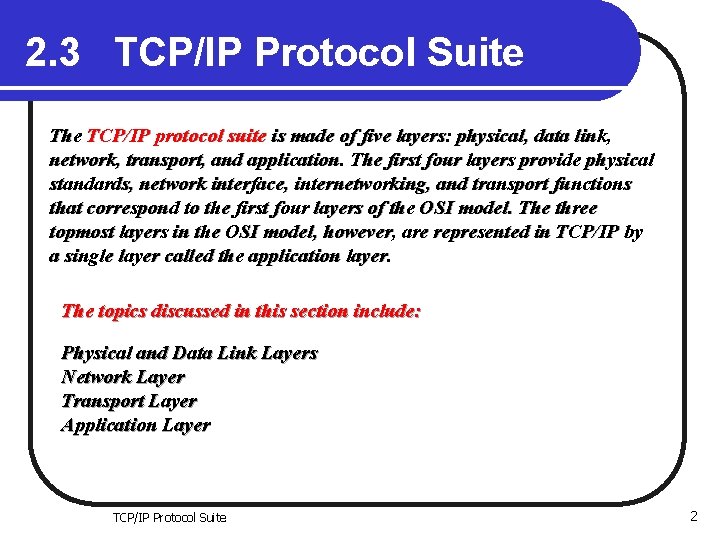
2. 3 TCP/IP Protocol Suite The TCP/IP protocol suite is made of five layers: physical, data link, network, transport, and application. The first four layers provide physical standards, network interface, internetworking, and transport functions that correspond to the first four layers of the OSI model. The three topmost layers in the OSI model, however, are represented in TCP/IP by a single layer called the application layer. The topics discussed in this section include: Physical and Data Link Layers Network Layer Transport Layer Application Layer TCP/IP Protocol Suite 2
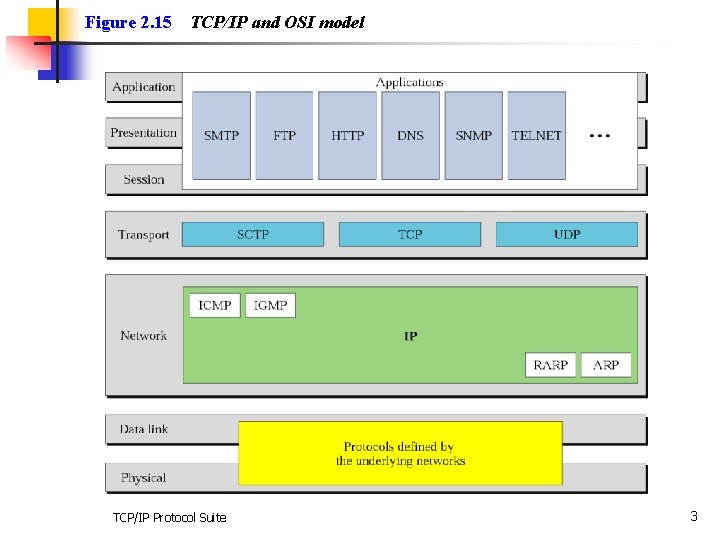
Figure 2. 15 TCP/IP and OSI model TCP/IP Protocol Suite 3
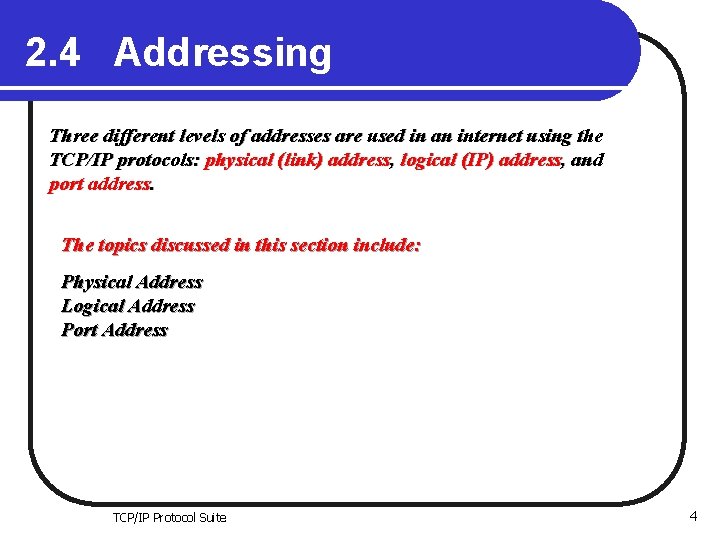
2. 4 Addressing Three different levels of addresses are used in an internet using the TCP/IP protocols: physical (link) address, logical (IP) address, and port address. The topics discussed in this section include: Physical Address Logical Address Port Address TCP/IP Protocol Suite 4
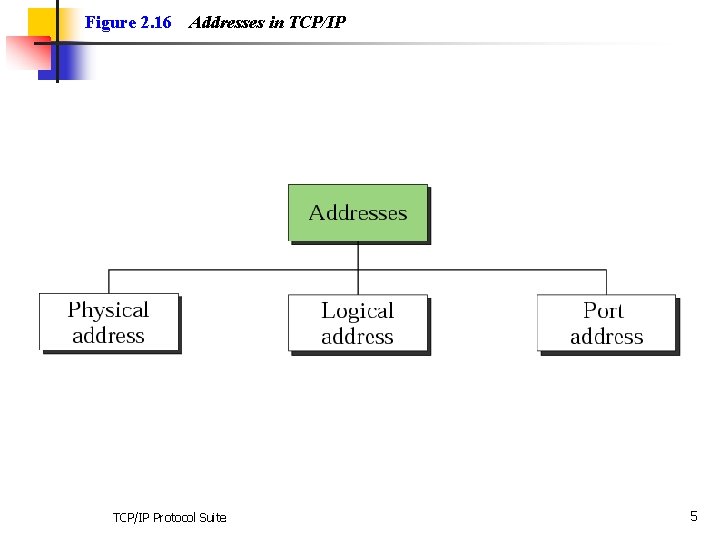
Figure 2. 16 Addresses in TCP/IP Protocol Suite 5
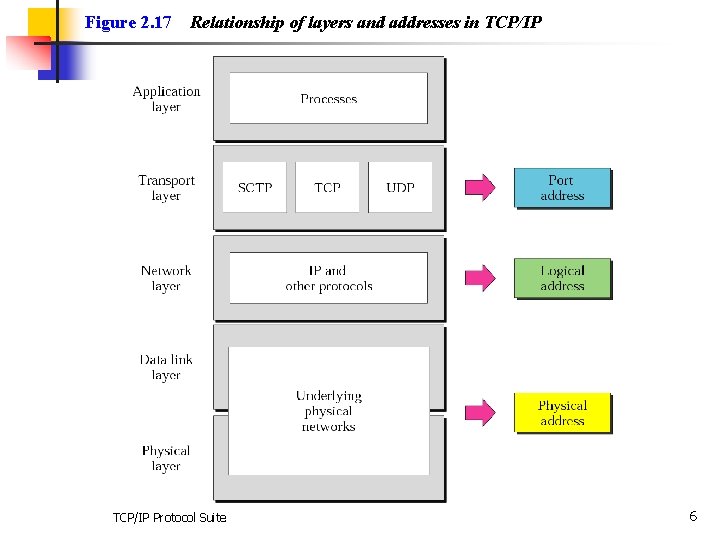
Figure 2. 17 Relationship of layers and addresses in TCP/IP Protocol Suite 6
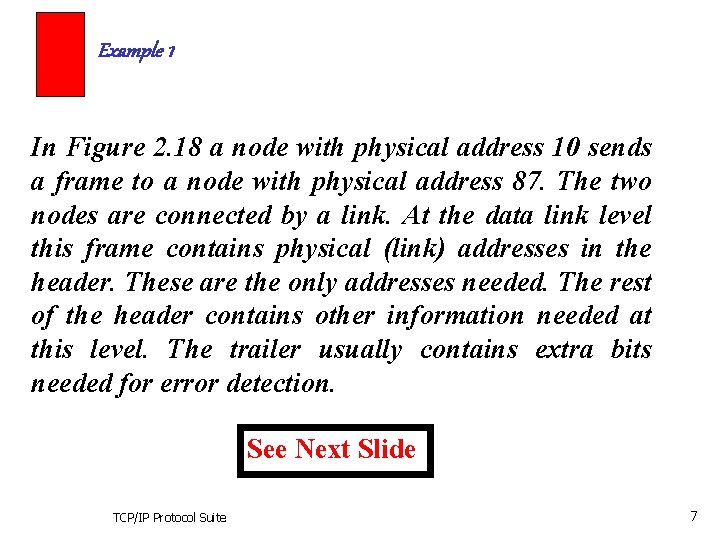
Example 1 In Figure 2. 18 a node with physical address 10 sends a frame to a node with physical address 87. The two nodes are connected by a link. At the data link level this frame contains physical (link) addresses in the header. These are the only addresses needed. The rest of the header contains other information needed at this level. The trailer usually contains extra bits needed for error detection. See Next Slide TCP/IP Protocol Suite 7
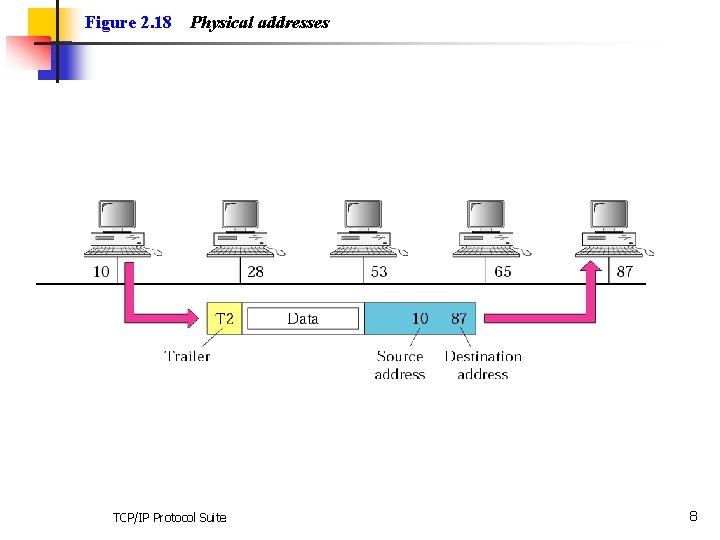
Figure 2. 18 Physical addresses TCP/IP Protocol Suite 8
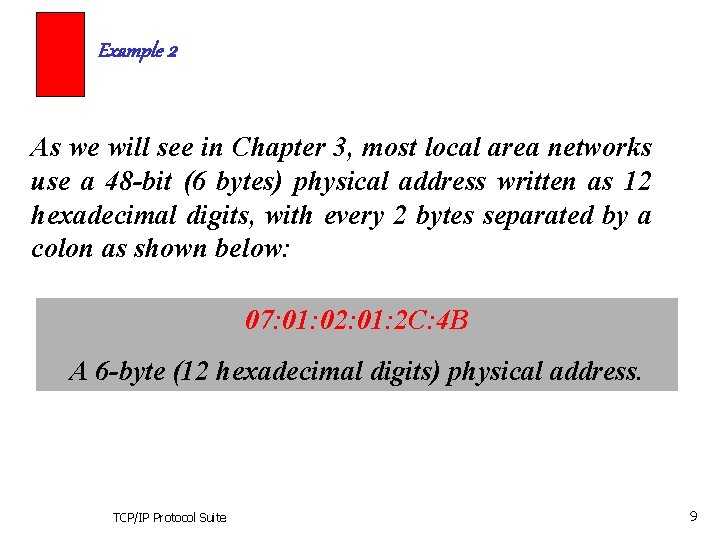
Example 2 As we will see in Chapter 3, most local area networks use a 48 -bit (6 bytes) physical address written as 12 hexadecimal digits, with every 2 bytes separated by a colon as shown below: 07: 01: 02: 01: 2 C: 4 B A 6 -byte (12 hexadecimal digits) physical address. TCP/IP Protocol Suite 9
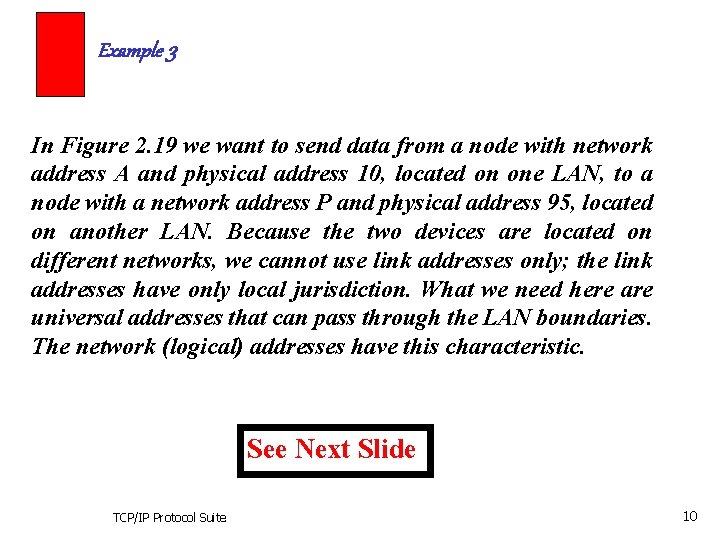
Example 3 In Figure 2. 19 we want to send data from a node with network address A and physical address 10, located on one LAN, to a node with a network address P and physical address 95, located on another LAN. Because the two devices are located on different networks, we cannot use link addresses only; the link addresses have only local jurisdiction. What we need here are universal addresses that can pass through the LAN boundaries. The network (logical) addresses have this characteristic. See Next Slide TCP/IP Protocol Suite 10
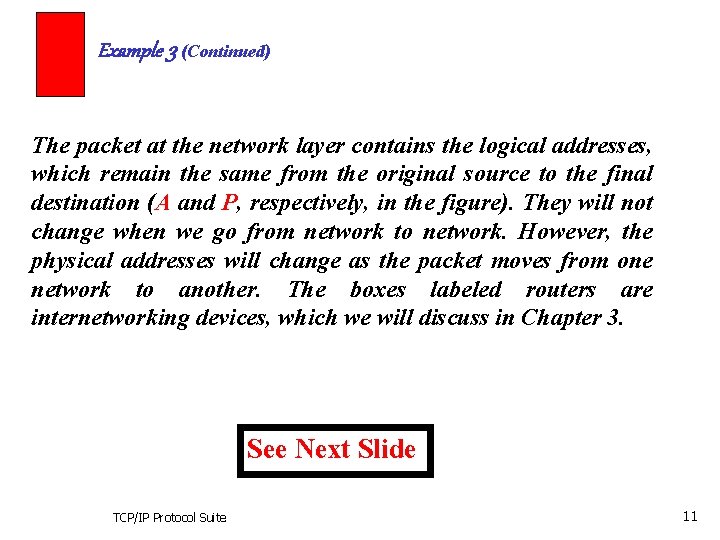
Example 3 (Continued) The packet at the network layer contains the logical addresses, which remain the same from the original source to the final destination (A and P, respectively, in the figure). They will not change when we go from network to network. However, the physical addresses will change as the packet moves from one network to another. The boxes labeled routers are internetworking devices, which we will discuss in Chapter 3. See Next Slide TCP/IP Protocol Suite 11
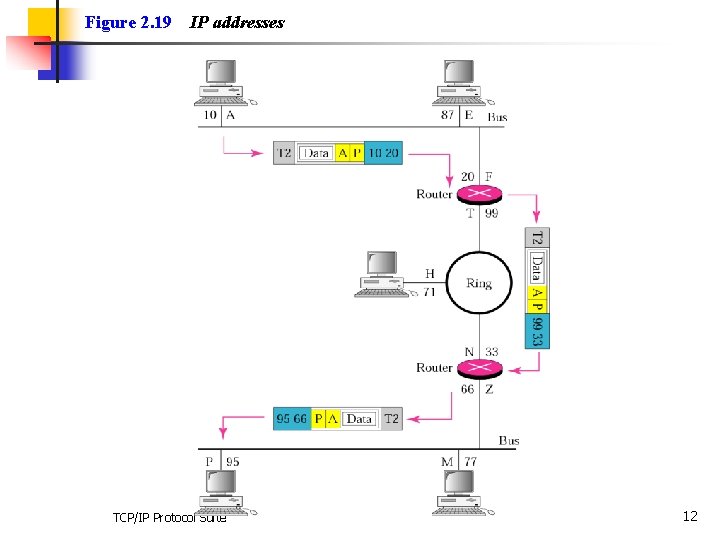
Figure 2. 19 IP addresses TCP/IP Protocol Suite 12
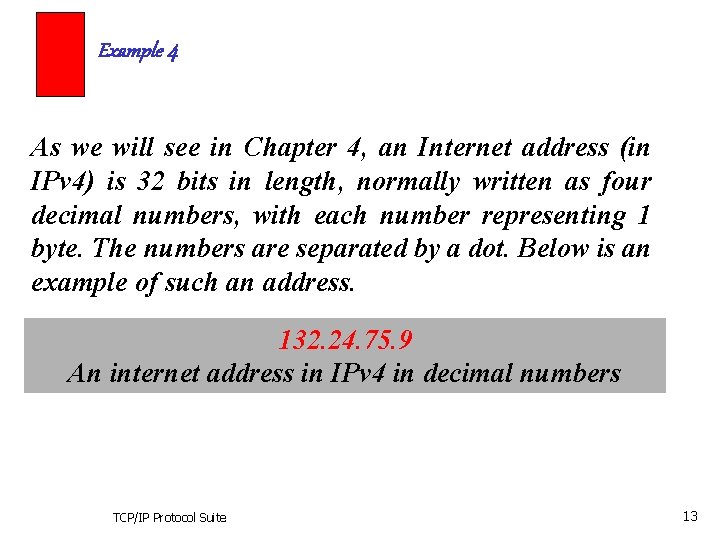
Example 4 As we will see in Chapter 4, an Internet address (in IPv 4) is 32 bits in length, normally written as four decimal numbers, with each number representing 1 byte. The numbers are separated by a dot. Below is an example of such an address. 132. 24. 75. 9 An internet address in IPv 4 in decimal numbers TCP/IP Protocol Suite 13
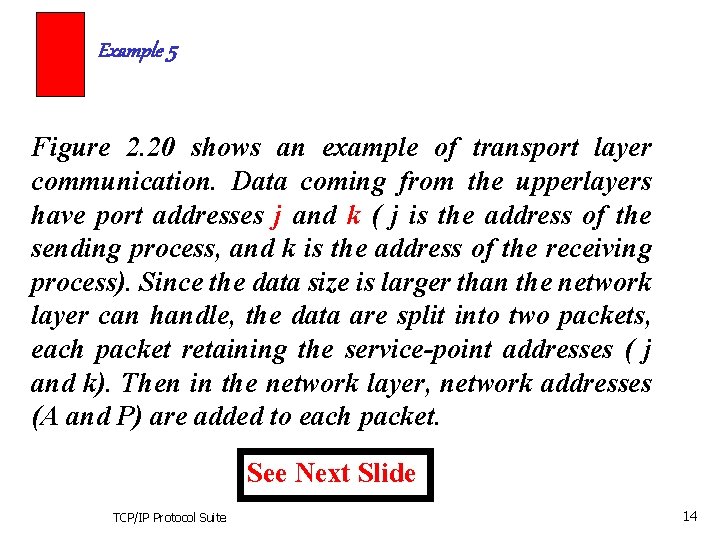
Example 5 Figure 2. 20 shows an example of transport layer communication. Data coming from the upperlayers have port addresses j and k ( j is the address of the sending process, and k is the address of the receiving process). Since the data size is larger than the network layer can handle, the data are split into two packets, each packet retaining the service-point addresses ( j and k). Then in the network layer, network addresses (A and P) are added to each packet. See Next Slide TCP/IP Protocol Suite 14
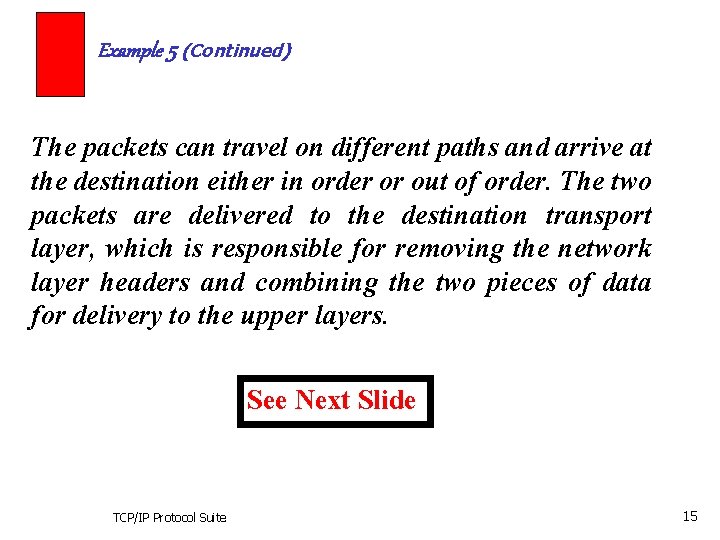
Example 5 (Continued) The packets can travel on different paths and arrive at the destination either in order or out of order. The two packets are delivered to the destination transport layer, which is responsible for removing the network layer headers and combining the two pieces of data for delivery to the upper layers. See Next Slide TCP/IP Protocol Suite 15
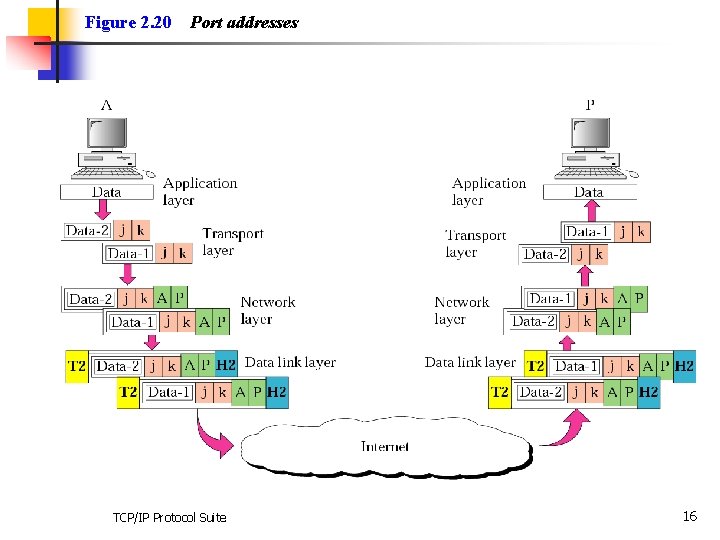
Figure 2. 20 Port addresses TCP/IP Protocol Suite 16
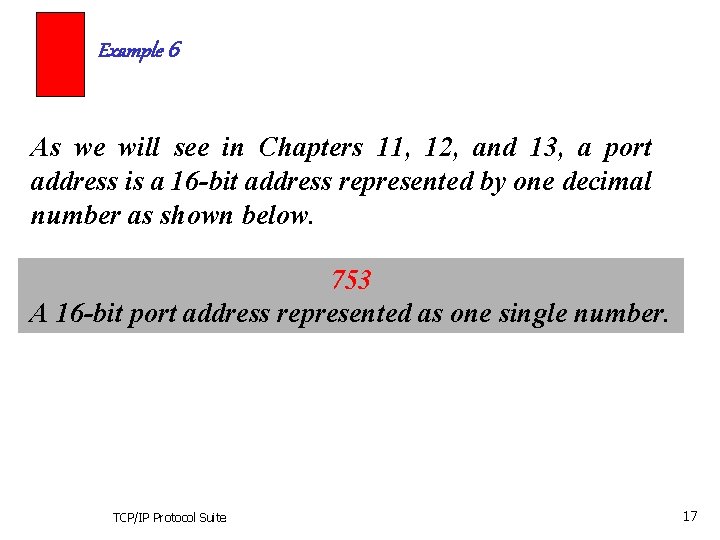
Example 6 As we will see in Chapters 11, 12, and 13, a port address is a 16 -bit address represented by one decimal number as shown below. 753 A 16 -bit port address represented as one single number. TCP/IP Protocol Suite 17