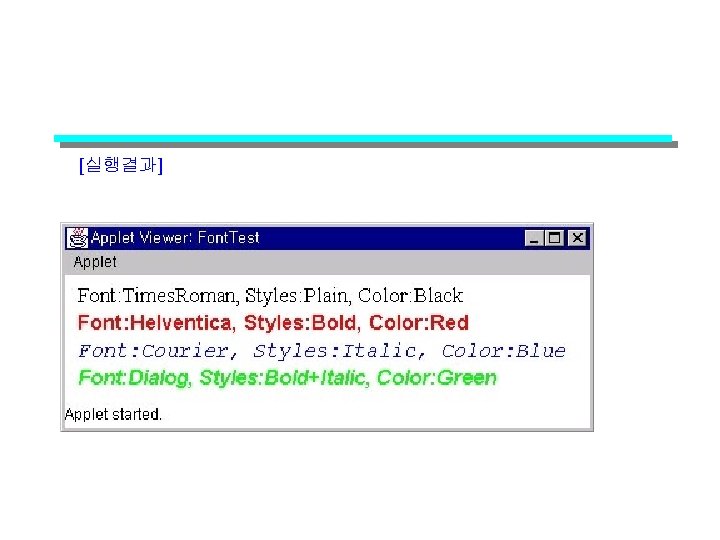2 1 2 1 import java applet Applet

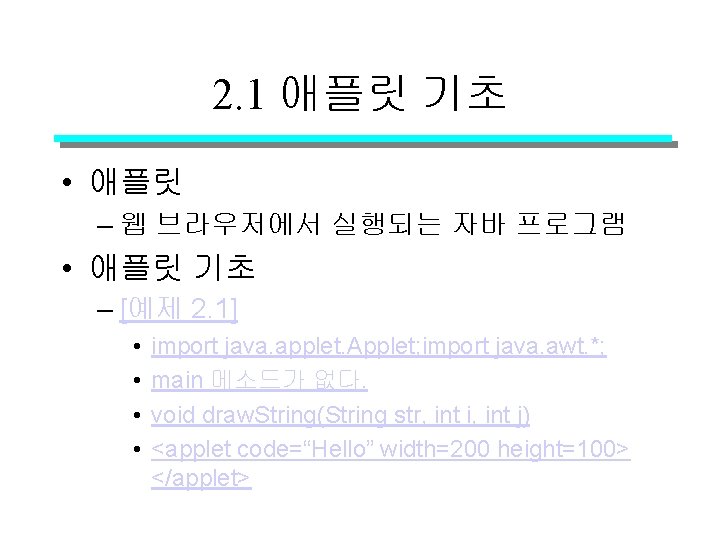
![[예제 2. 1] 간단한 애플릿 프로그램 import java. applet. Applet; import java. awt. *; [예제 2. 1] 간단한 애플릿 프로그램 import java. applet. Applet; import java. awt. *;](https://slidetodoc.com/presentation_image_h/e492ba43f0625c5d557ad6f260551eb6/image-3.jpg)
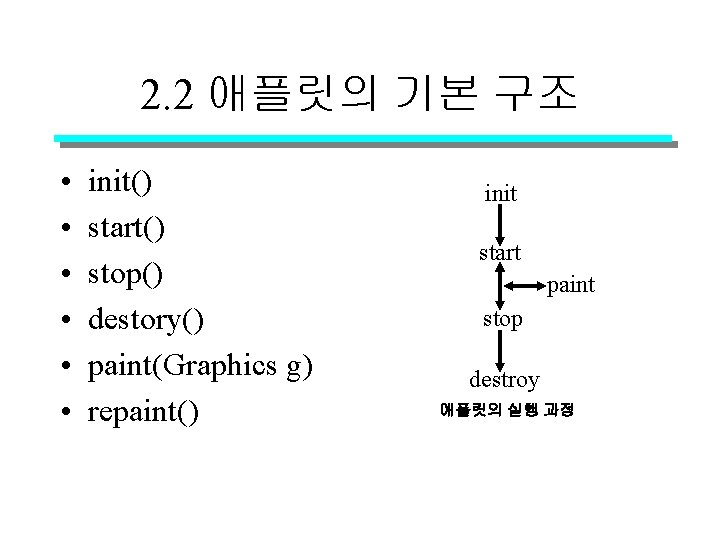
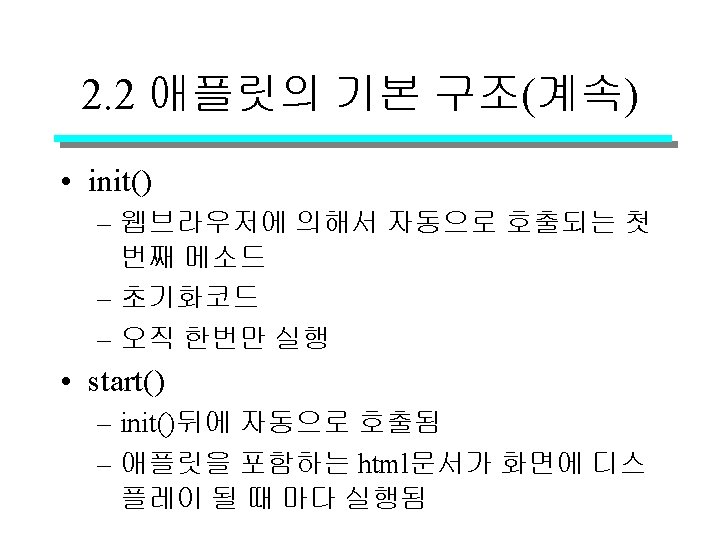


![[예제 2. 2] 애플릿 실행과정을 보이는 예 /* <applet code="Exec. Seq" width="200" height="100"> </applet> [예제 2. 2] 애플릿 실행과정을 보이는 예 /* <applet code="Exec. Seq" width="200" height="100"> </applet>](https://slidetodoc.com/presentation_image_h/e492ba43f0625c5d557ad6f260551eb6/image-8.jpg)


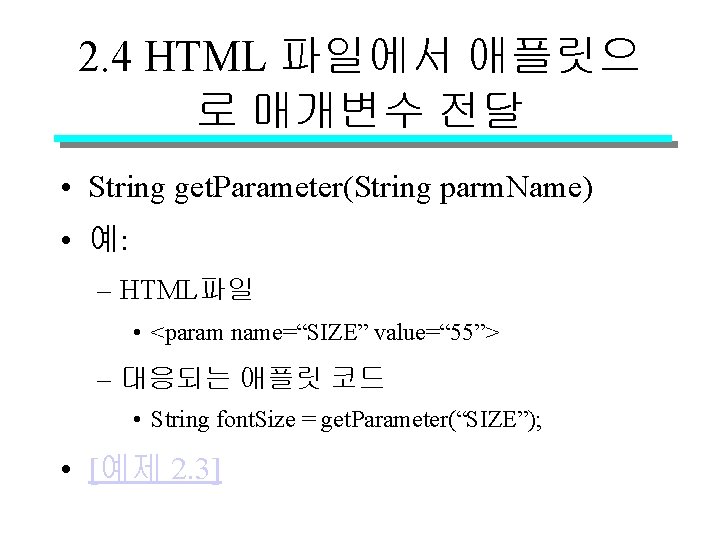
![[예제 2. 3] HTML에서 애플릿으로 매개변수 전달 예 import java. applet. *; import java. [예제 2. 3] HTML에서 애플릿으로 매개변수 전달 예 import java. applet. *; import java.](https://slidetodoc.com/presentation_image_h/e492ba43f0625c5d557ad6f260551eb6/image-12.jpg)


![[예제 2. 4] 선 그리기 import java. applet. *; import java. awt. Graphics; /* [예제 2. 4] 선 그리기 import java. applet. *; import java. awt. Graphics; /*](https://slidetodoc.com/presentation_image_h/e492ba43f0625c5d557ad6f260551eb6/image-15.jpg)
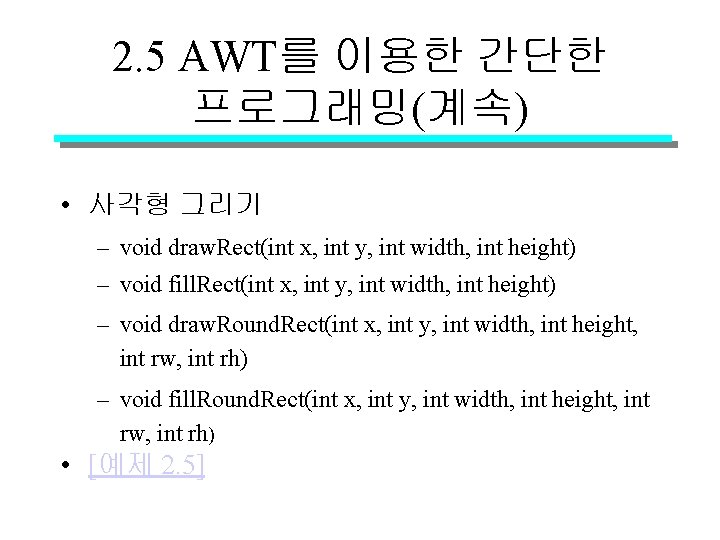
![[예제 2. 5] 사각형 그리기 import java. applet. *; import java. awt. Graphics; /* [예제 2. 5] 사각형 그리기 import java. applet. *; import java. awt. Graphics; /*](https://slidetodoc.com/presentation_image_h/e492ba43f0625c5d557ad6f260551eb6/image-17.jpg)
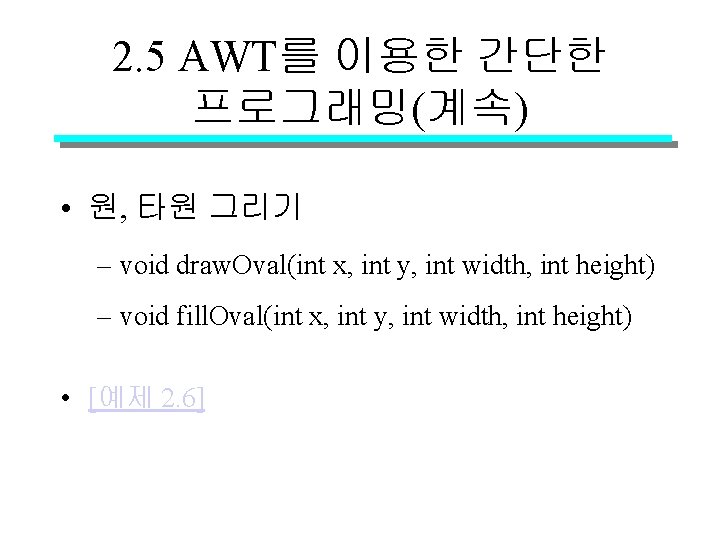
![[예제 2. 6] 원과 타원 그리기 import java. applet. *; import java. awt. Graphics; [예제 2. 6] 원과 타원 그리기 import java. applet. *; import java. awt. Graphics;](https://slidetodoc.com/presentation_image_h/e492ba43f0625c5d557ad6f260551eb6/image-19.jpg)

![[예제 2. 7] 호 그리기 import java. applet. *; import java. awt. Graphics; /* [예제 2. 7] 호 그리기 import java. applet. *; import java. awt. Graphics; /*](https://slidetodoc.com/presentation_image_h/e492ba43f0625c5d557ad6f260551eb6/image-21.jpg)
![2. 5 AWT를 이용한 간단한 프로그래밍(계속) • 다각형 그리기 – void draw. Polygon(int[] x, 2. 5 AWT를 이용한 간단한 프로그래밍(계속) • 다각형 그리기 – void draw. Polygon(int[] x,](https://slidetodoc.com/presentation_image_h/e492ba43f0625c5d557ad6f260551eb6/image-22.jpg)
![[예제 2. 8] 다각형 그리기 import java. applet. *; import java. awt. Graphics; /* [예제 2. 8] 다각형 그리기 import java. applet. *; import java. awt. Graphics; /*](https://slidetodoc.com/presentation_image_h/e492ba43f0625c5d557ad6f260551eb6/image-23.jpg)
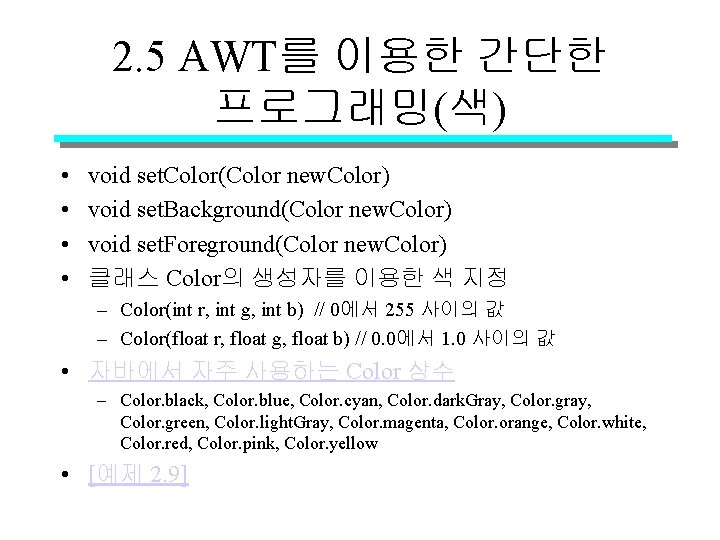
![[예제 2. 9] 색 지정의 예 import java. applet. *; import java. awt. Graphics; [예제 2. 9] 색 지정의 예 import java. applet. *; import java. awt. Graphics;](https://slidetodoc.com/presentation_image_h/e492ba43f0625c5d557ad6f260551eb6/image-25.jpg)

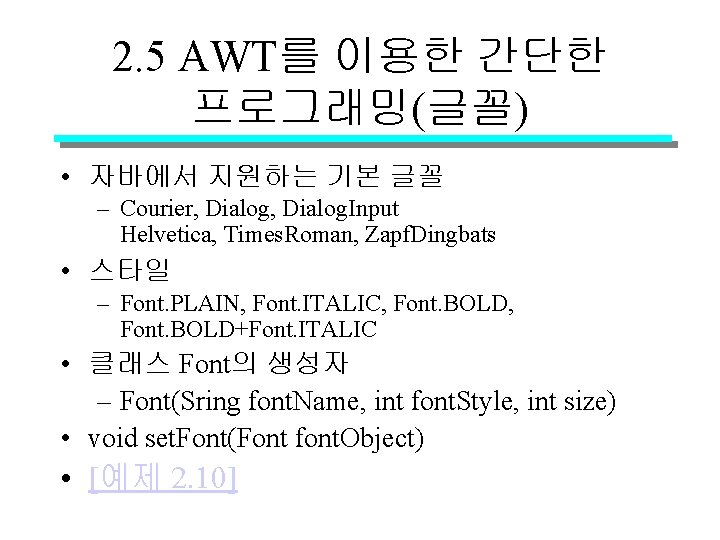
![[예제 2. 10] 글꼴 지정의 예 import java. applet. *; import java. awt. Graphics; [예제 2. 10] 글꼴 지정의 예 import java. applet. *; import java. awt. Graphics;](https://slidetodoc.com/presentation_image_h/e492ba43f0625c5d557ad6f260551eb6/image-28.jpg)
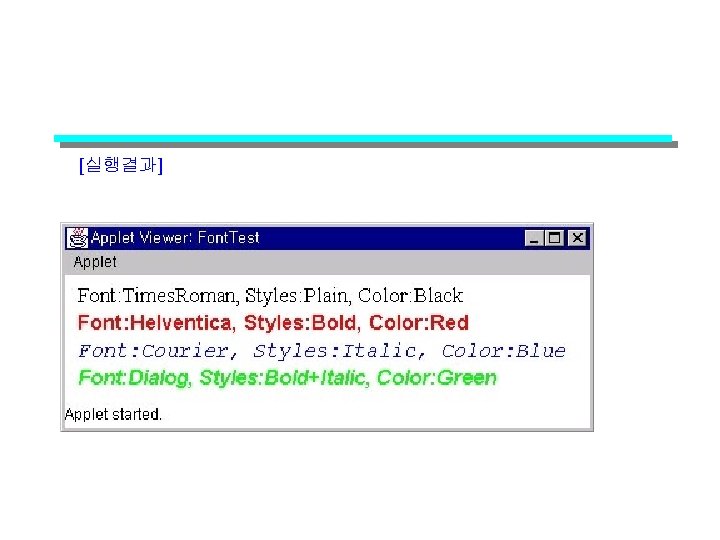
- Slides: 29

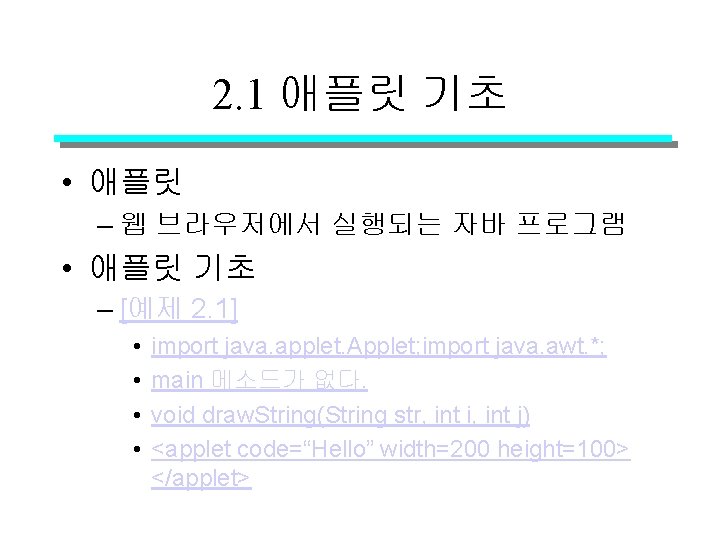
2. 1 애플릿 기초 • 애플릿 – 웹 브라우저에서 실행되는 자바 프로그램 • 애플릿 기초 – [예제 2. 1] • • import java. applet. Applet; import java. awt. *; main 메소드가 없다. void draw. String(String str, int i, int j) <applet code=“Hello” width=200 height=100> </applet>
![예제 2 1 간단한 애플릿 프로그램 import java applet Applet import java awt [예제 2. 1] 간단한 애플릿 프로그램 import java. applet. Applet; import java. awt. *;](https://slidetodoc.com/presentation_image_h/e492ba43f0625c5d557ad6f260551eb6/image-3.jpg)
[예제 2. 1] 간단한 애플릿 프로그램 import java. applet. Applet; import java. awt. *; public class Hello extends Applet { public void paint(Graphics g) { g. draw. String("Hello java", 50, 30); } } [실행결과]
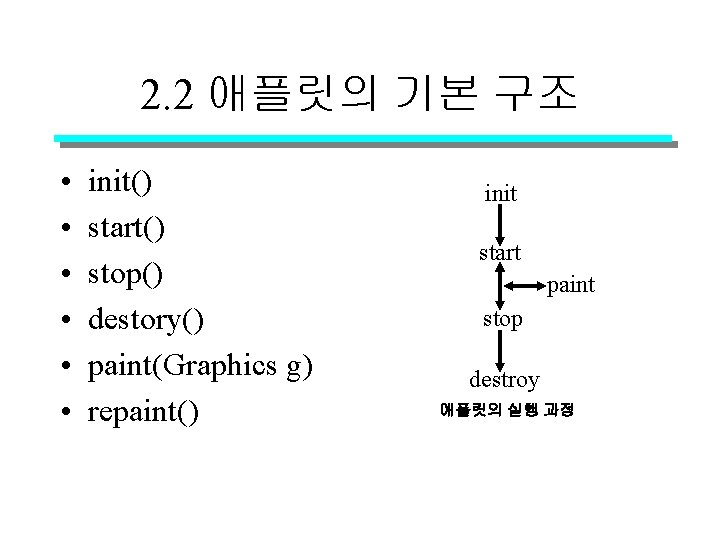
2. 2 애플릿의 기본 구조 • • • init() start() stop() destory() paint(Graphics g) repaint() init start paint stop destroy 애플릿의 실행 과정
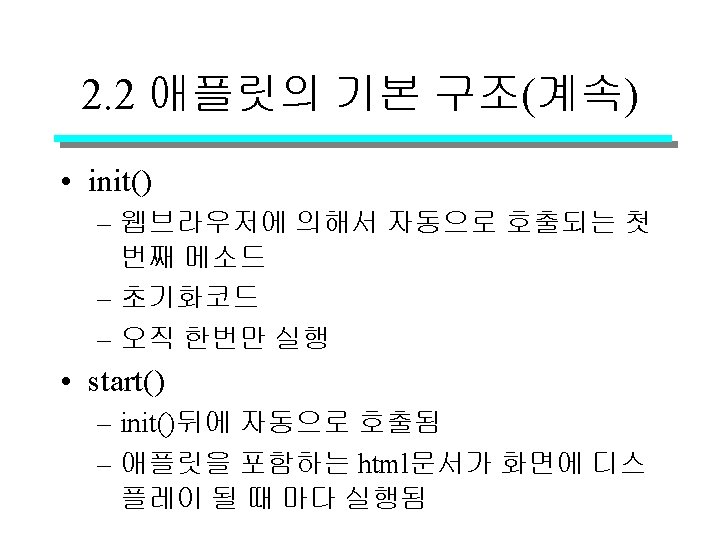


![예제 2 2 애플릿 실행과정을 보이는 예 applet codeExec Seq width200 height100 applet [예제 2. 2] 애플릿 실행과정을 보이는 예 /* <applet code="Exec. Seq" width="200" height="100"> </applet>](https://slidetodoc.com/presentation_image_h/e492ba43f0625c5d557ad6f260551eb6/image-8.jpg)
[예제 2. 2] 애플릿 실행과정을 보이는 예 /* <applet code="Exec. Seq" width="200" height="100"> </applet> */ import java. applet. *; import java. awt. *; public class Exec. Seq extends Applet { int init=0, start=0, stop=0; String msg 1, msg 2, msg 3; public void init() { init++; } public void start() { start++; } public void stop() { stop++; } public void paint(Graphics g) { msg 1="The number of init() call: " + init; msg 2="The number of start() call: " + start; msg 3="The number of stop() call: " + stop; g. draw. String(msg 1, 20, 40); g. draw. String(msg 2, 20, 60); g. draw. String(msg 3, 20, 80); } }


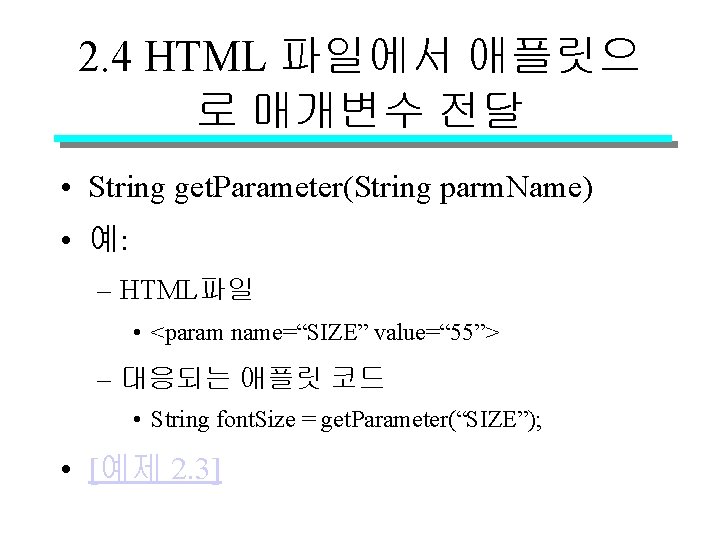
2. 4 HTML 파일에서 애플릿으 로 매개변수 전달 • String get. Parameter(String parm. Name) • 예: – HTML파일 • <param name=“SIZE” value=“ 55”> – 대응되는 애플릿 코드 • String font. Size = get. Parameter(“SIZE”); • [예제 2. 3]
![예제 2 3 HTML에서 애플릿으로 매개변수 전달 예 import java applet import java [예제 2. 3] HTML에서 애플릿으로 매개변수 전달 예 import java. applet. *; import java.](https://slidetodoc.com/presentation_image_h/e492ba43f0625c5d557ad6f260551eb6/image-12.jpg)
[예제 2. 3] HTML에서 애플릿으로 매개변수 전달 예 import java. applet. *; import java. awt. Graphics; /* <applet code="Param" width="300" height="80"> <param name="degree" value="20"> <param name="Message" value="안녕"> </applet> */ public class Param extends Applet { String m 1, m 2; int size; public void start() { m 1 = get. Parameter("Message"); if (m 1 == null) m 1 = "No good"; m 2 = get. Parameter("degree"); if (m 2 == null) size = 5; else size = Integer. parse. Int(m 2); } public void paint(Graphics g) { g. draw. String("Message received: " + m 1, 0, 15); g. draw. String("Degree: " + size, 0, 40); } }


2. 5 AWT를 이용한 간단한 프로그래밍 • 스트링 그리기 – void draw. String(string msg, int x, int y) • 선 그리기 – void draw. Line(int x 1, int y 1, int x 2, int y 2) • [예제 2. 4]
![예제 2 4 선 그리기 import java applet import java awt Graphics [예제 2. 4] 선 그리기 import java. applet. *; import java. awt. Graphics; /*](https://slidetodoc.com/presentation_image_h/e492ba43f0625c5d557ad6f260551eb6/image-15.jpg)
[예제 2. 4] 선 그리기 import java. applet. *; import java. awt. Graphics; /* <applet code="Line. Test" width="200" height="100"> </applet> */ public class Line. Test extends Applet { public void paint(Graphics g) { g. draw. Line(20, 40, 160, 80); g. draw. Line(180, 20, 50, 90); } } [실행결과]
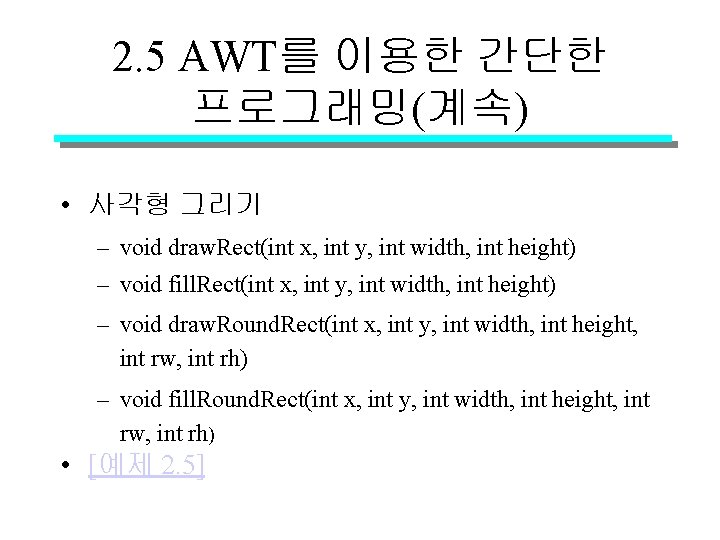
2. 5 AWT를 이용한 간단한 프로그래밍(계속) • 사각형 그리기 – void draw. Rect(int x, int y, int width, int height) – void fill. Rect(int x, int y, int width, int height) – void draw. Round. Rect(int x, int y, int width, int height, int rw, int rh) – void fill. Round. Rect(int x, int y, int width, int height, int rw, int rh) • [예제 2. 5]
![예제 2 5 사각형 그리기 import java applet import java awt Graphics [예제 2. 5] 사각형 그리기 import java. applet. *; import java. awt. Graphics; /*](https://slidetodoc.com/presentation_image_h/e492ba43f0625c5d557ad6f260551eb6/image-17.jpg)
[예제 2. 5] 사각형 그리기 import java. applet. *; import java. awt. Graphics; /* <applet code="Rectangle. Test" width="200" height="150"> </applet> */ public class Rectangle. Test extends Applet { public void paint(Graphics g) { g. draw. Rect(40, 20, 50); g. fill. Rect(100, 20, 50); g. draw. Round. Rect(40, 90, 50, 20); g. fill. Round. Rect(100, 90, 50, 20); } } [실행결과]
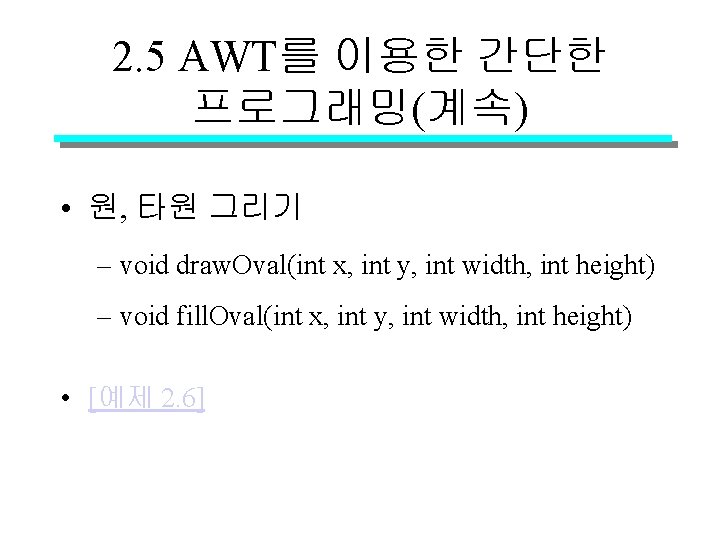
2. 5 AWT를 이용한 간단한 프로그래밍(계속) • 원, 타원 그리기 – void draw. Oval(int x, int y, int width, int height) – void fill. Oval(int x, int y, int width, int height) • [예제 2. 6]
![예제 2 6 원과 타원 그리기 import java applet import java awt Graphics [예제 2. 6] 원과 타원 그리기 import java. applet. *; import java. awt. Graphics;](https://slidetodoc.com/presentation_image_h/e492ba43f0625c5d557ad6f260551eb6/image-19.jpg)
[예제 2. 6] 원과 타원 그리기 import java. applet. *; import java. awt. Graphics; /* <applet code="Oval. Test" width="200" height="100"> </applet> */ public class Oval. Test extends Applet { public void paint(Graphics g) { g. draw. Oval(40, 20, 50); g. fill. Oval(100, 20, 50, 80); } } [실행결과]

2. 5 AWT를 이용한 간단한 프로그래밍(계속) • 호 그리기 – void draw. Arc(int x, int y, int width, int height, int a. Degree, int b. Degree) – void fill. Arc(int x, int y, int width, int height, int a. Degree, int b. Degree) • [예제 2. 7]
![예제 2 7 호 그리기 import java applet import java awt Graphics [예제 2. 7] 호 그리기 import java. applet. *; import java. awt. Graphics; /*](https://slidetodoc.com/presentation_image_h/e492ba43f0625c5d557ad6f260551eb6/image-21.jpg)
[예제 2. 7] 호 그리기 import java. applet. *; import java. awt. Graphics; /* <applet code="Arc. Test" width="200" height="100"> </applet> */ public class Arc. Test extends Applet { public void paint(Graphics g) { g. draw. Arc(40, 20, 50, 90, 180); g. fill. Arc(100, 20, 50, 80, 45, 240); } } [실행결과]
![2 5 AWT를 이용한 간단한 프로그래밍계속 다각형 그리기 void draw Polygonint x 2. 5 AWT를 이용한 간단한 프로그래밍(계속) • 다각형 그리기 – void draw. Polygon(int[] x,](https://slidetodoc.com/presentation_image_h/e492ba43f0625c5d557ad6f260551eb6/image-22.jpg)
2. 5 AWT를 이용한 간단한 프로그래밍(계속) • 다각형 그리기 – void draw. Polygon(int[] x, int[] y, int n. Points) – void fill. Polygon(Int[] x, int[] y, int n. Points) • [예제 2. 8]
![예제 2 8 다각형 그리기 import java applet import java awt Graphics [예제 2. 8] 다각형 그리기 import java. applet. *; import java. awt. Graphics; /*](https://slidetodoc.com/presentation_image_h/e492ba43f0625c5d557ad6f260551eb6/image-23.jpg)
[예제 2. 8] 다각형 그리기 import java. applet. *; import java. awt. Graphics; /* <applet code="Polygon. Test" width="200" height="150"> </applet> */ public class Polygon. Test extends Applet { public void paint(Graphics g) { int[] x 1={50, 25, 60, 90, 55}; int[] y 1={50, 70, 95, 40, 30}; int n 1=x 1. length; int[] x 2={130, 105, 140, 170, 135}; int[] y 2={50, 70, 95, 40, 30}; int n 2=x 2. length; g. draw. Polygon(x 1, y 1, n 1); g. fill. Polygon(x 2, y 2, n 2); } } [실행결과]
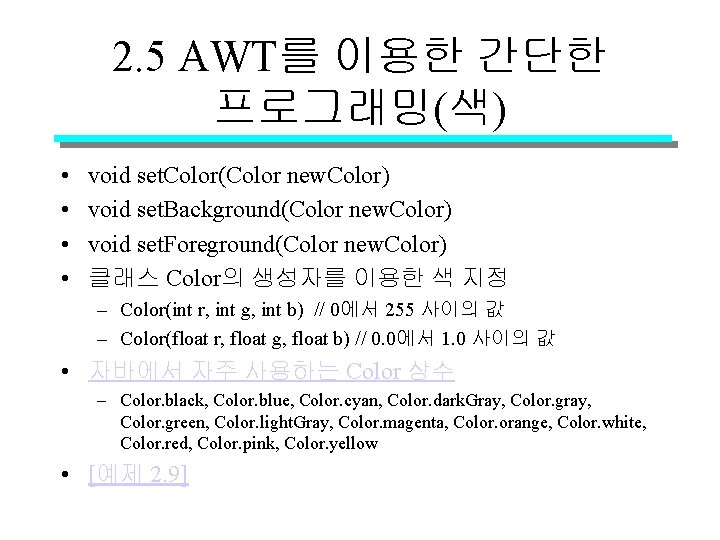
2. 5 AWT를 이용한 간단한 프로그래밍(색) • • void set. Color(Color new. Color) void set. Background(Color new. Color) void set. Foreground(Color new. Color) 클래스 Color의 생성자를 이용한 색 지정 – Color(int r, int g, int b) // 0에서 255 사이의 값 – Color(float r, float g, float b) // 0. 0에서 1. 0 사이의 값 • 자바에서 자주 사용하는 Color 상수 – Color. black, Color. blue, Color. cyan, Color. dark. Gray, Color. gray, Color. green, Color. light. Gray, Color. magenta, Color. orange, Color. white, Color. red, Color. pink, Color. yellow • [예제 2. 9]
![예제 2 9 색 지정의 예 import java applet import java awt Graphics [예제 2. 9] 색 지정의 예 import java. applet. *; import java. awt. Graphics;](https://slidetodoc.com/presentation_image_h/e492ba43f0625c5d557ad6f260551eb6/image-25.jpg)
[예제 2. 9] 색 지정의 예 import java. applet. *; import java. awt. Graphics; import java. awt. Color; /* <applet code="Color. Test" width="200" height="150"> </applet> */ public class Color. Test extends Applet { public void paint(Graphics g) { int i; for (i=1; i<6; i++) { switch (i) { case 1 : g. set. Color(Color. red); break; case 2 : g. set. Color(Color. pink); break; case 3 : g. set. Color(Color. orange); break; case 4 : g. set. Color(Color. magenta); break; case 5 : g. set. Color(new Color(0, 0, 255)); break; } g. draw. String("Hello Java", 30, i*20); } } } [실행결과]

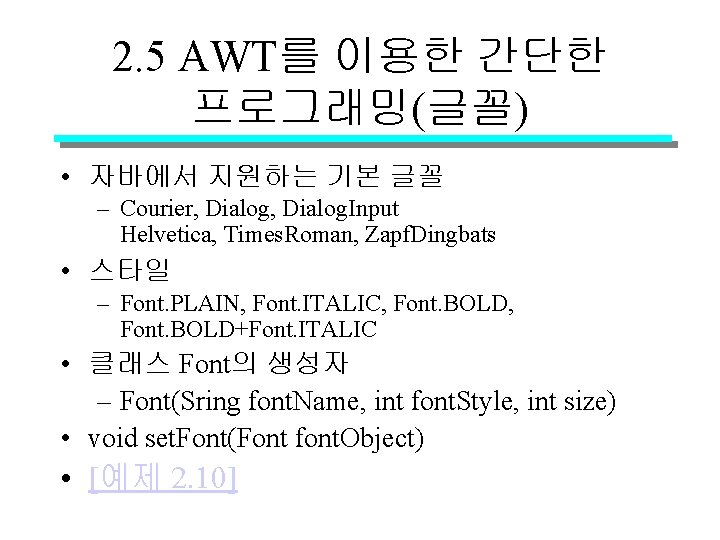
2. 5 AWT를 이용한 간단한 프로그래밍(글꼴) • 자바에서 지원하는 기본 글꼴 – Courier, Dialog. Input Helvetica, Times. Roman, Zapf. Dingbats • 스타일 – Font. PLAIN, Font. ITALIC, Font. BOLD, Font. BOLD+Font. ITALIC • 클래스 Font의 생성자 – Font(Sring font. Name, int font. Style, int size) • void set. Font(Font font. Object) • [예제 2. 10]
![예제 2 10 글꼴 지정의 예 import java applet import java awt Graphics [예제 2. 10] 글꼴 지정의 예 import java. applet. *; import java. awt. Graphics;](https://slidetodoc.com/presentation_image_h/e492ba43f0625c5d557ad6f260551eb6/image-28.jpg)
[예제 2. 10] 글꼴 지정의 예 import java. applet. *; import java. awt. Graphics; import java. awt. Color; import java. awt. Font; /* <applet code="Font. Test" width="420" height="100"> </applet> */ public class Font. Test extends Applet { public void paint(Graphics g) { Font fp = new Font("Times. Roman", Font. PLAIN, 17); Font fb = new Font("Helventica", Font. BOLD, 17); Font fi = new Font("Courier", Font. ITALIC, 17); Font fbi = new Font("Dialog", Font. BOLD+Font. ITALIC, 17); g. set. Font(fp); g. set. Color(Color. black); g. draw. String("Font: Times. Roman, Styles: Plain, Color: Black", 10, 22); g. set. Font(fb); g. set. Color(Color. red); g. draw. String("Font: Helventica, Styles: Bold, Color: Red", 10, 44); g. set. Font(fi); g. set. Color(Color. blue); g. draw. String("Font: Courier, Styles: Italic, Color: Blue", 10, 66); g. set. Font(fbi); g. set. Color(Color. green); g. draw. String("Font: Dialog, Styles: Bold+Italic, Color: Green", 10, 88); } }