1500 Archers on a 28 8 Network Programming
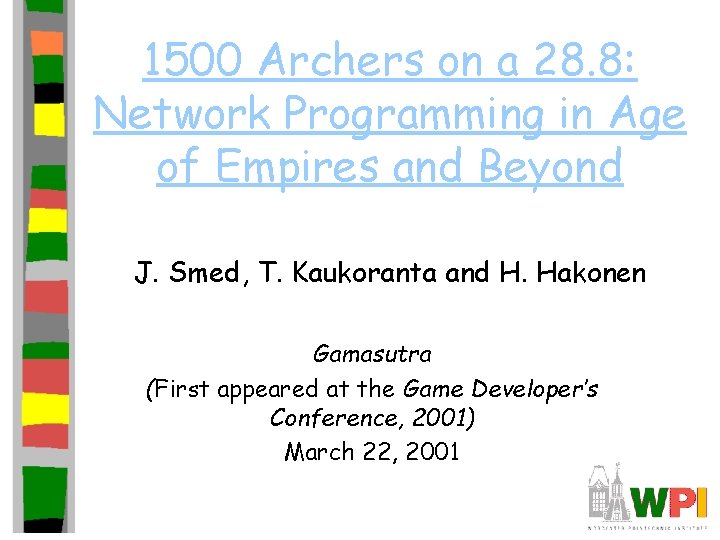
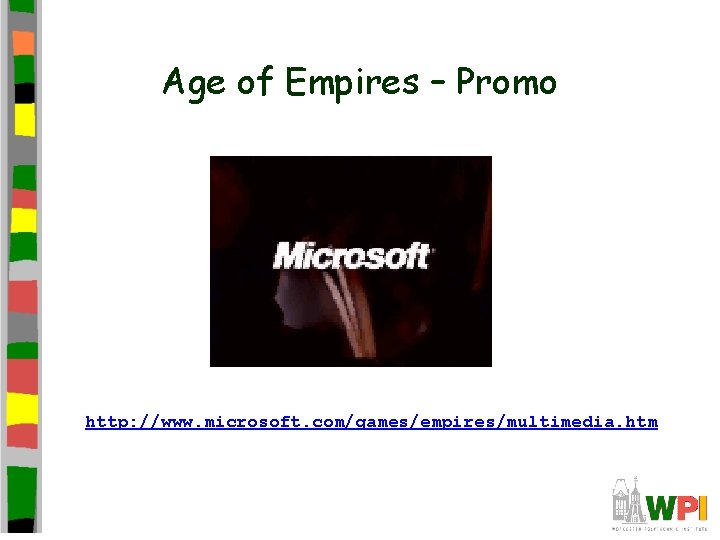
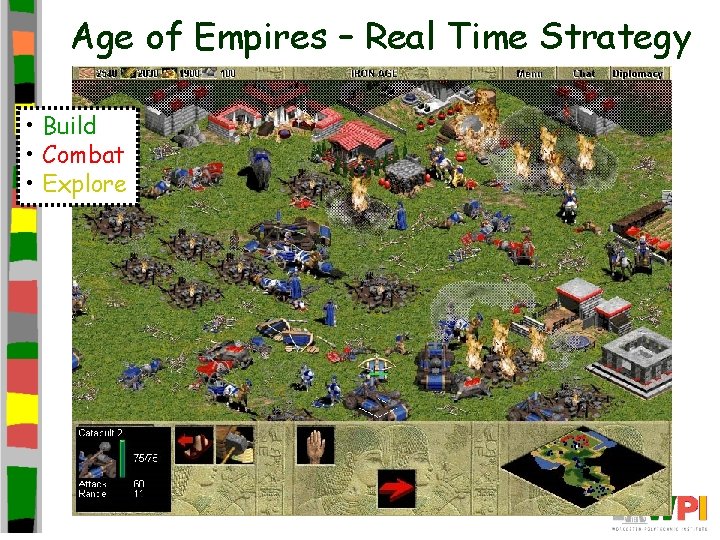
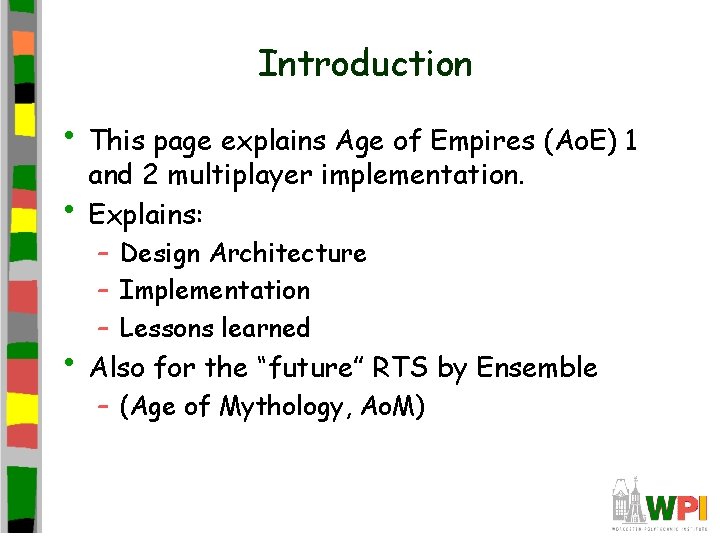
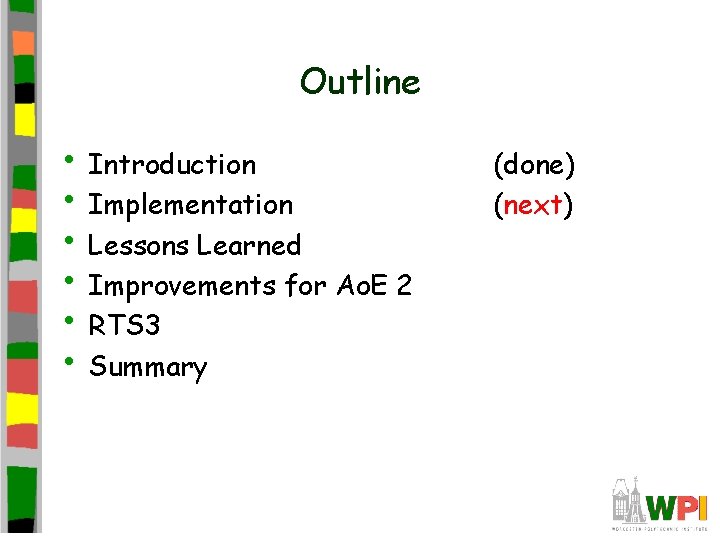
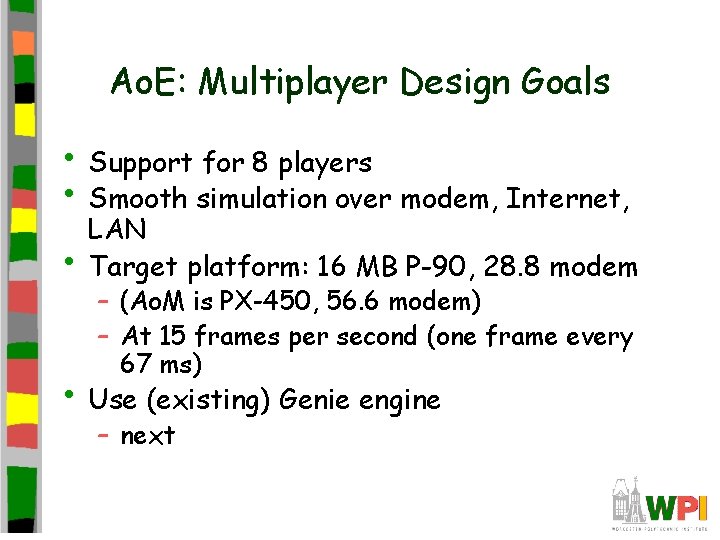
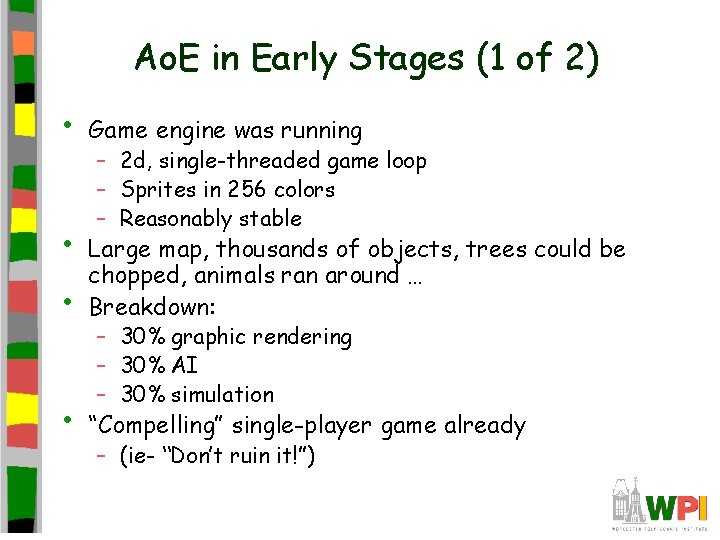
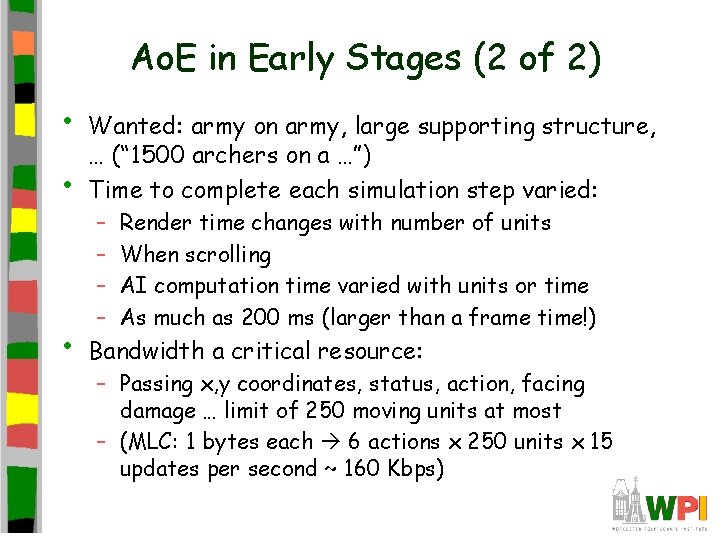
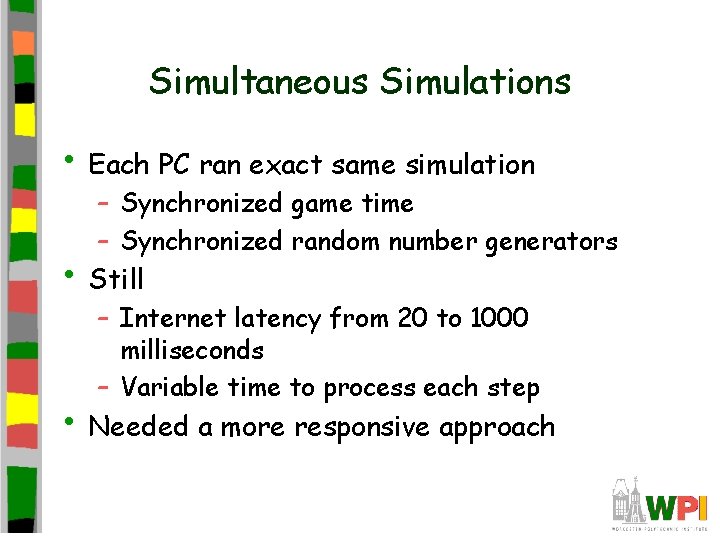
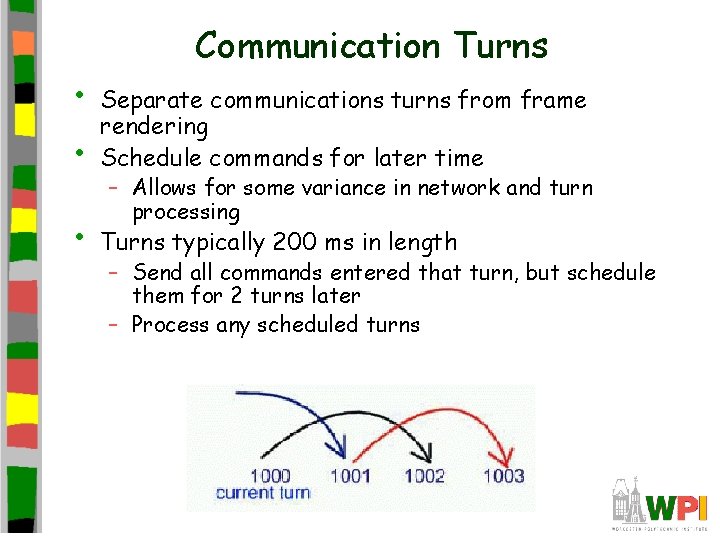
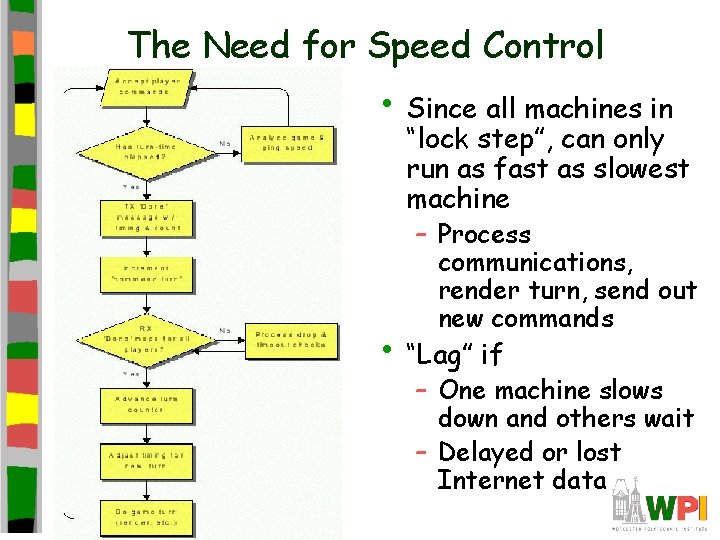
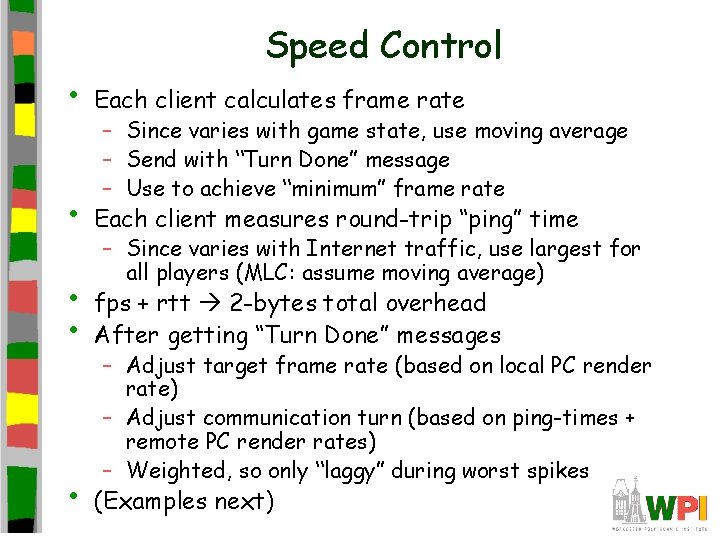
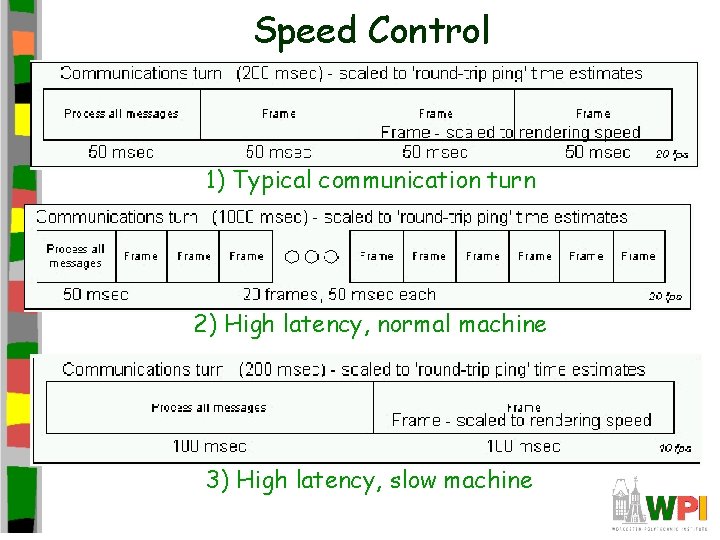
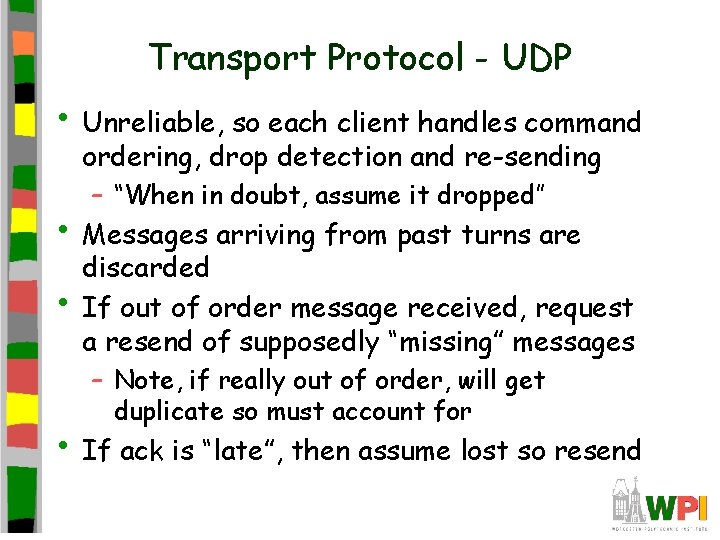
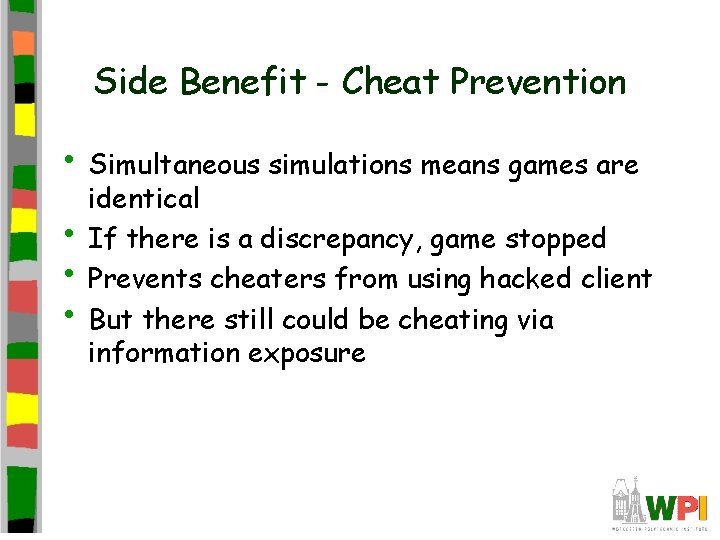
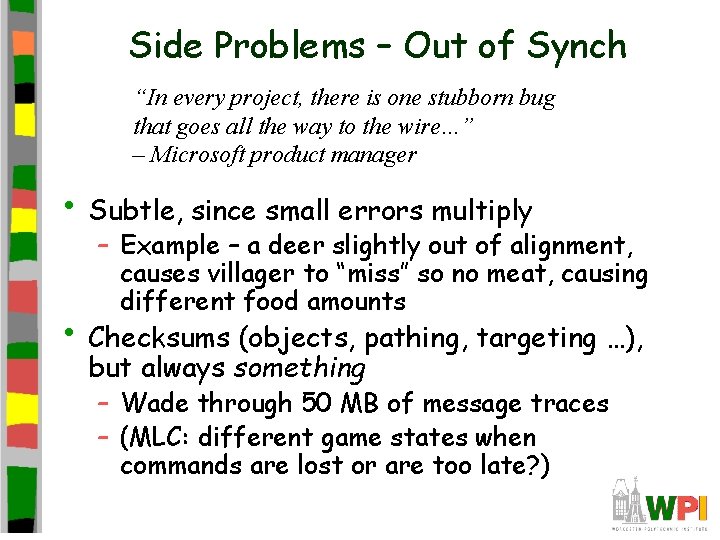

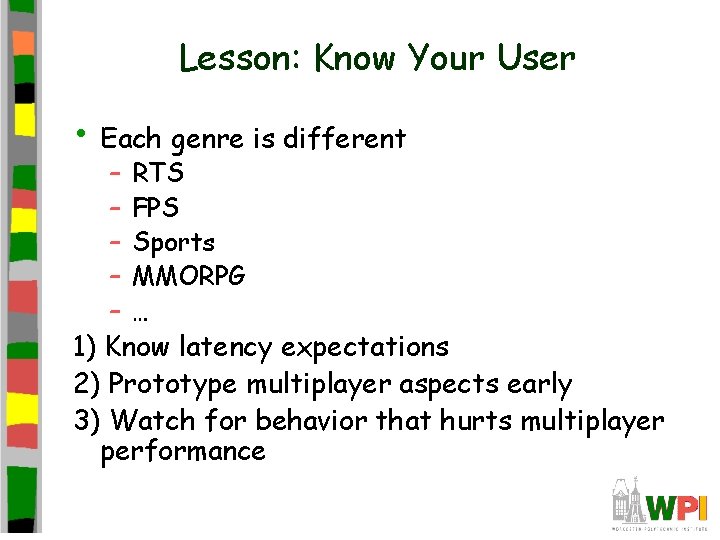
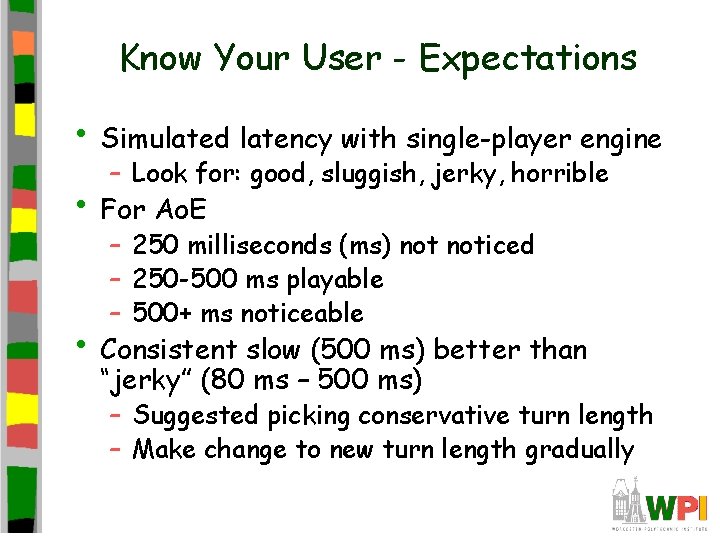
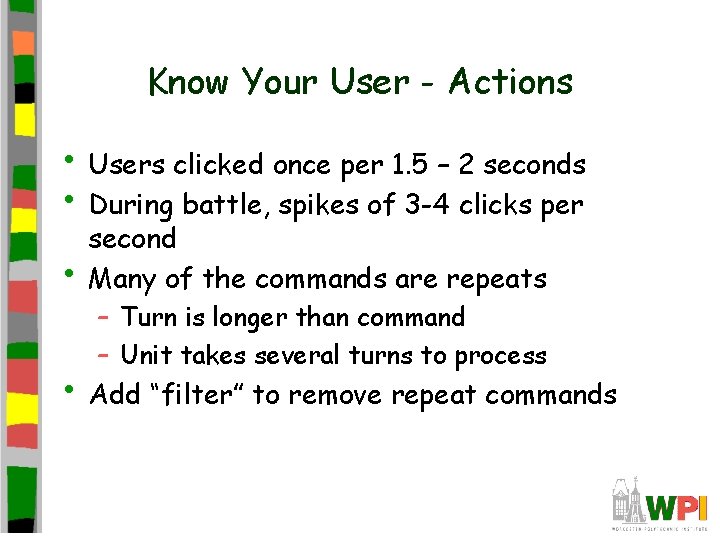
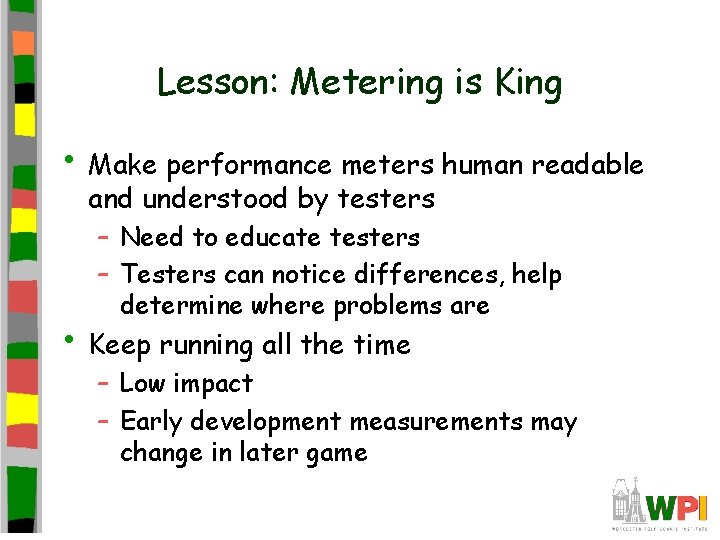
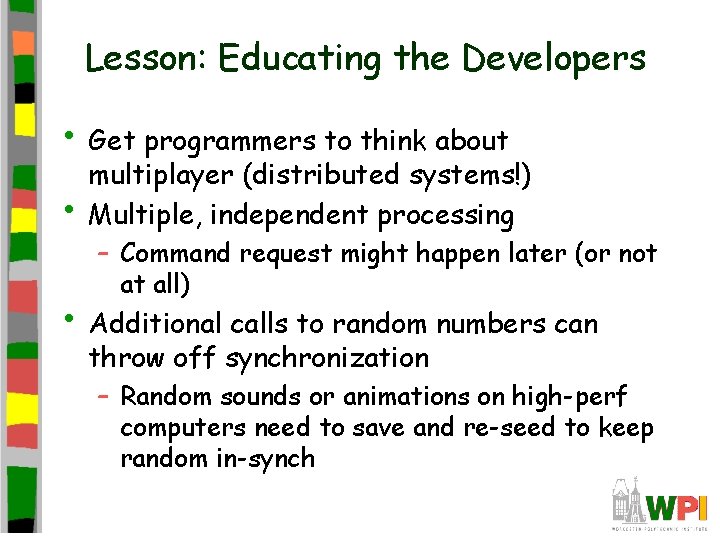
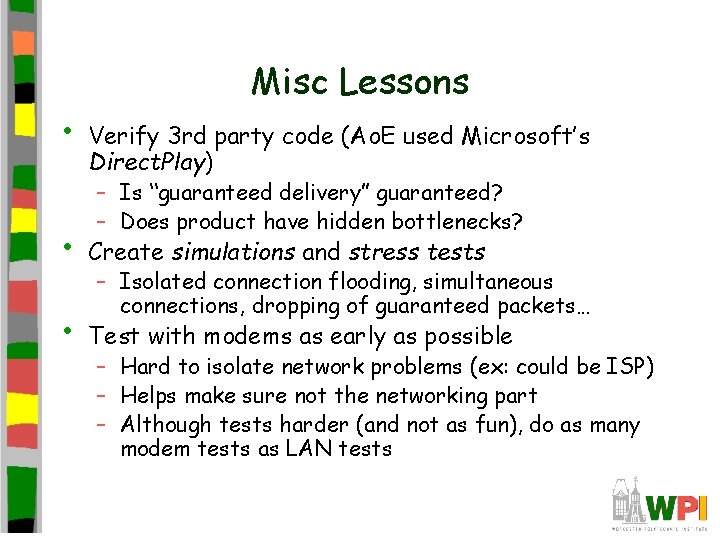
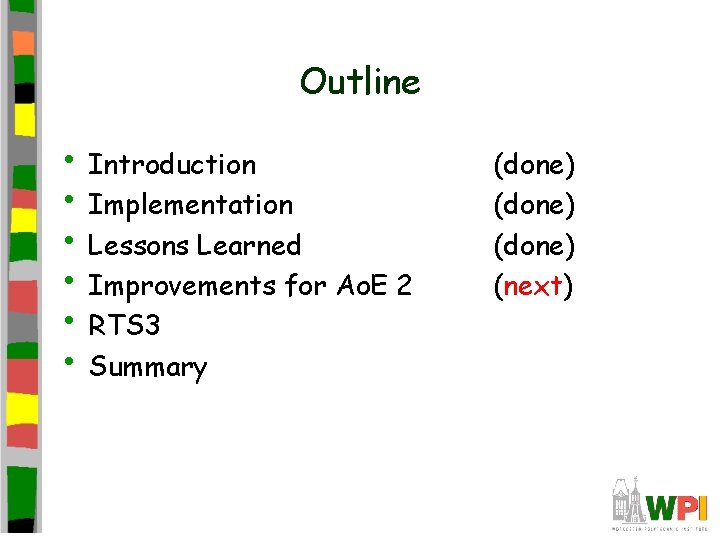
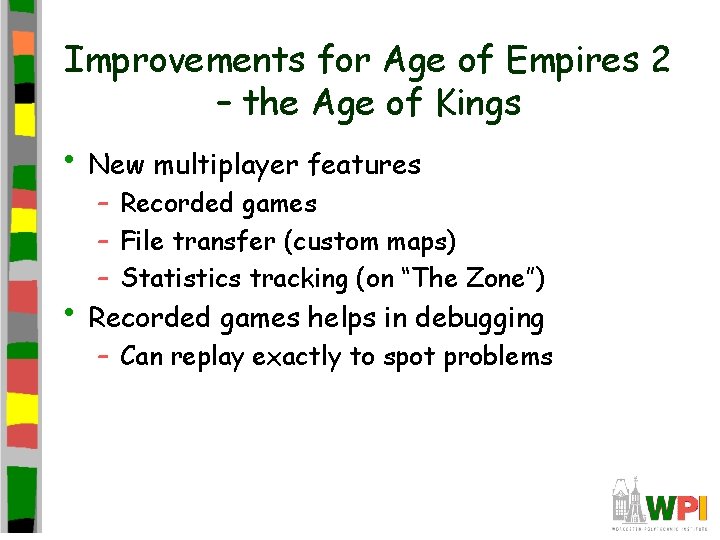
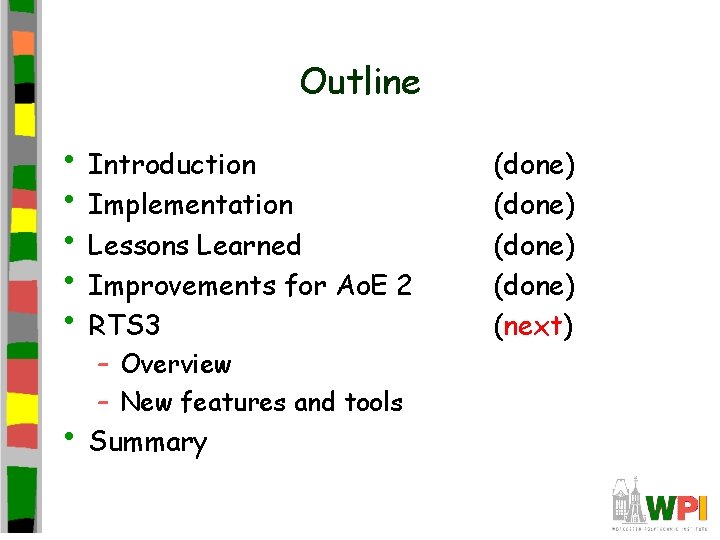
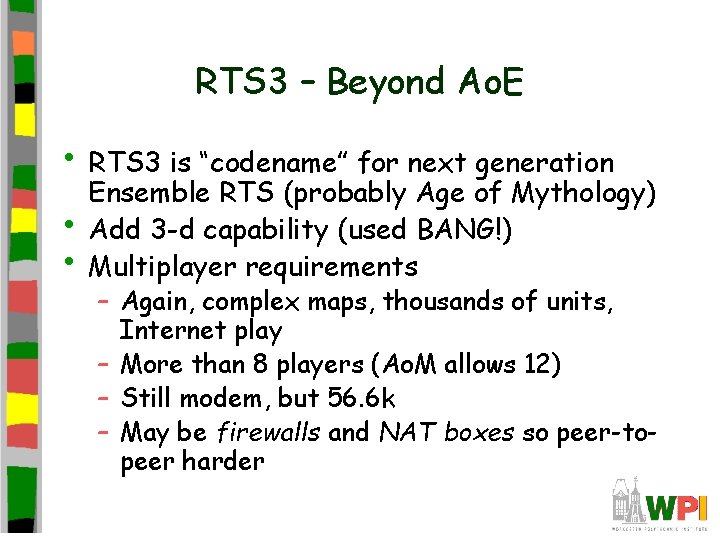
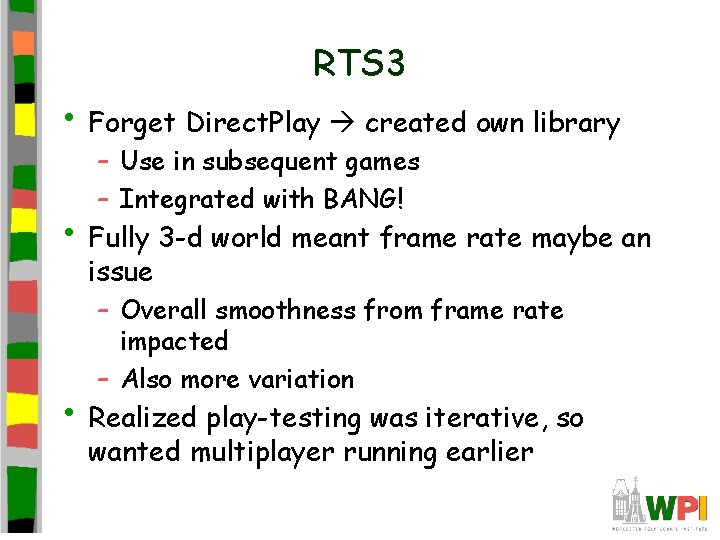
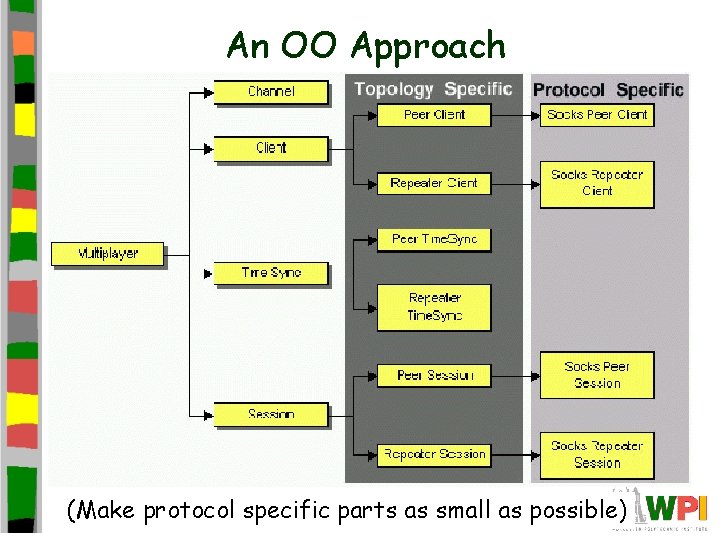
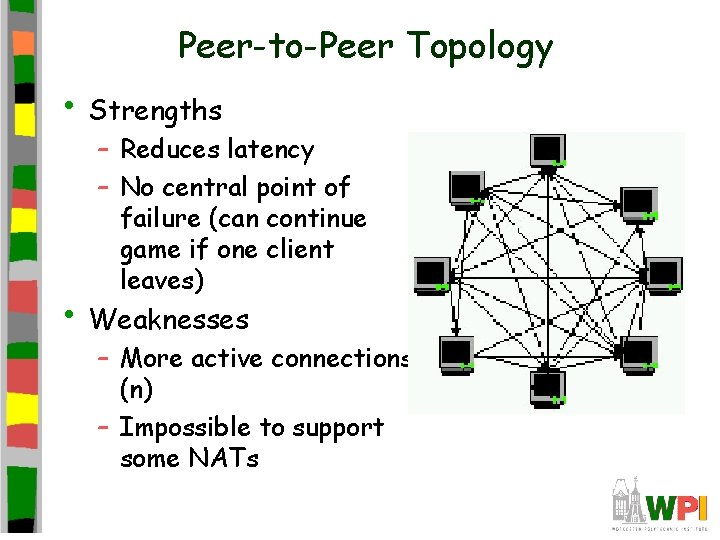

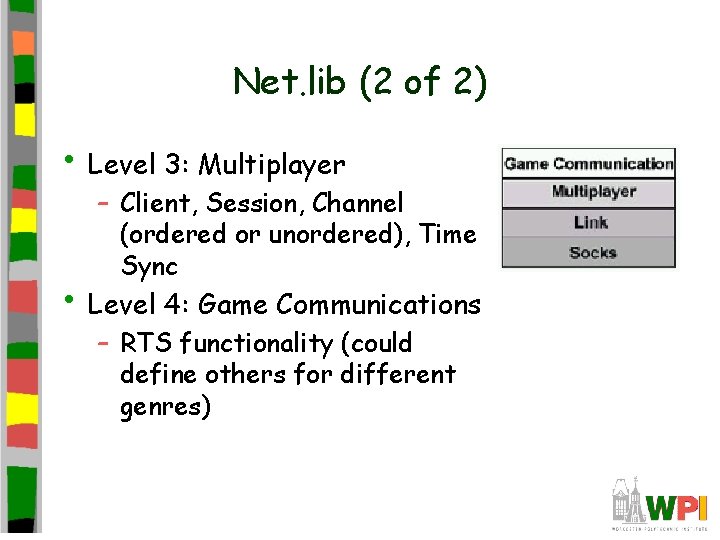
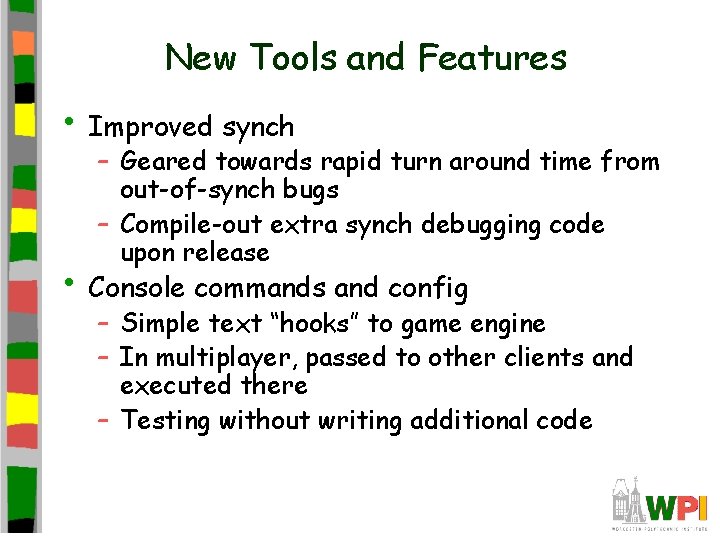
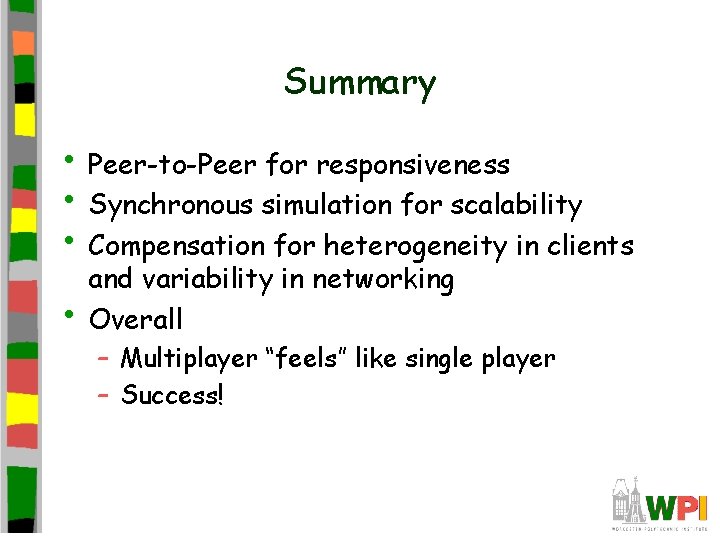
- Slides: 34
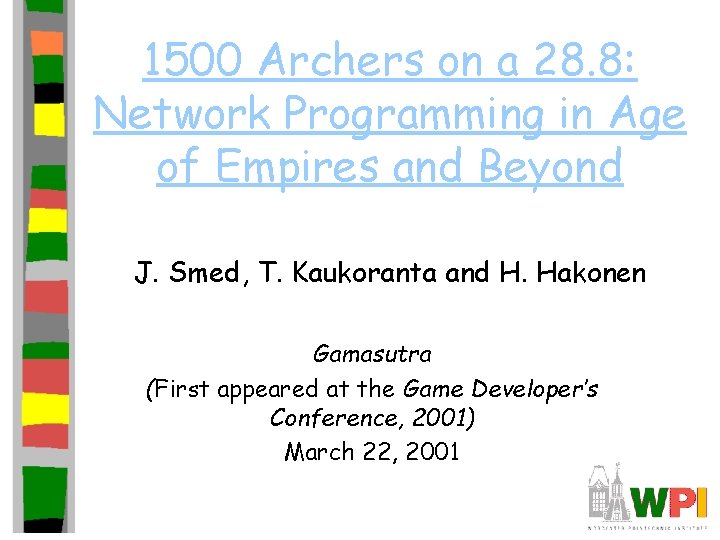
1500 Archers on a 28. 8: Network Programming in Age of Empires and Beyond J. Smed, T. Kaukoranta and H. Hakonen Gamasutra (First appeared at the Game Developer’s Conference, 2001) March 22, 2001
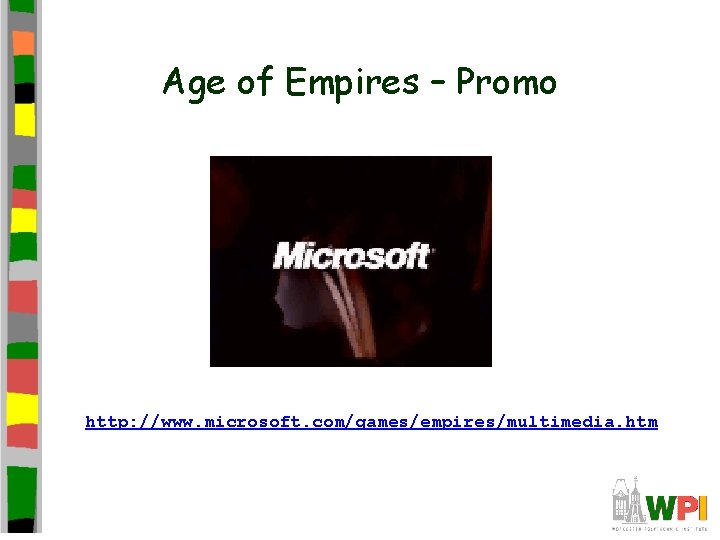
Age of Empires – Promo http: //www. microsoft. com/games/empires/multimedia. htm
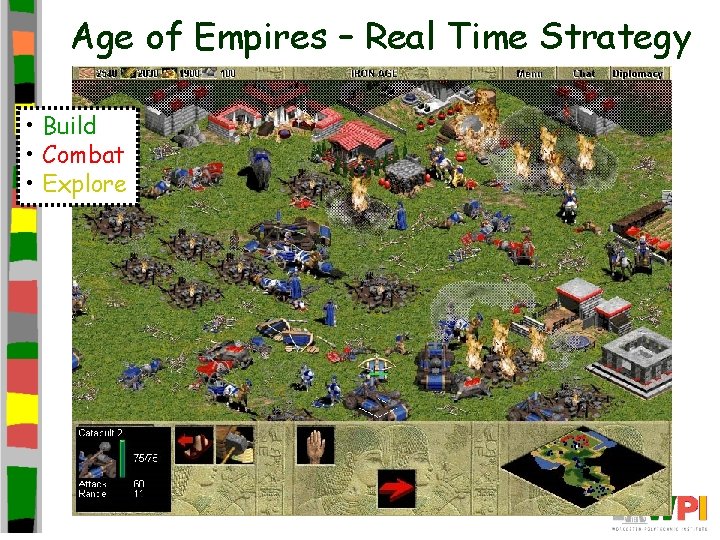
Age of Empires – Real Time Strategy • Build • Combat • Explore
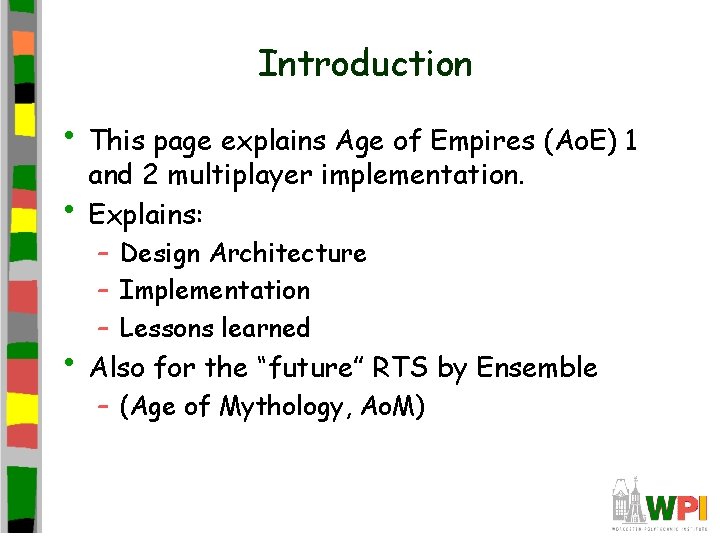
Introduction • This page explains Age of Empires (Ao. E) 1 • and 2 multiplayer implementation. Explains: – Design Architecture – Implementation – Lessons learned • Also for the “future” RTS by Ensemble – (Age of Mythology, Ao. M)
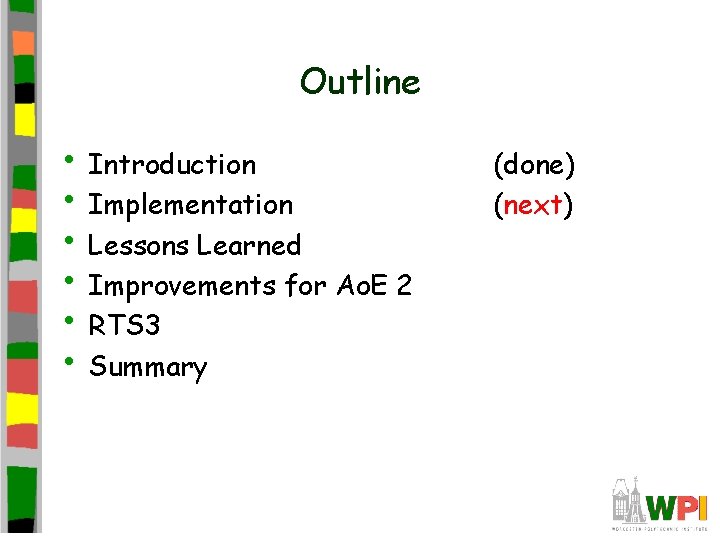
Outline • Introduction • Implementation • Lessons Learned • Improvements for Ao. E 2 • RTS 3 • Summary (done) (next)
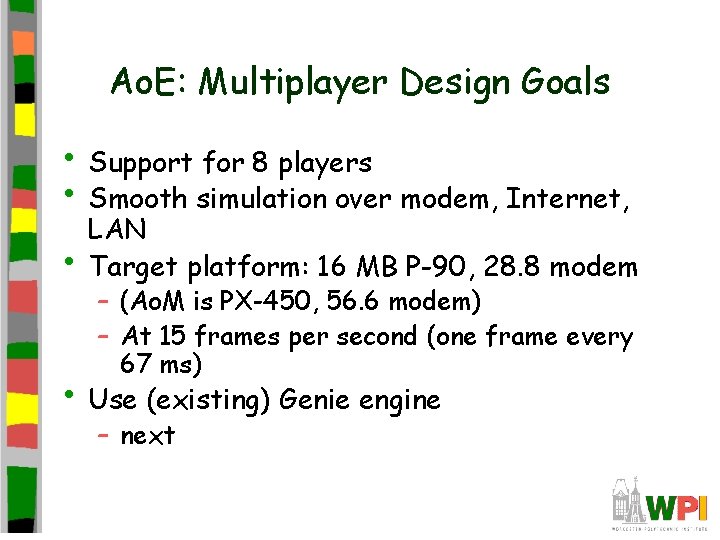
Ao. E: Multiplayer Design Goals • Support for 8 players • Smooth simulation over modem, Internet, • LAN Target platform: 16 MB P-90, 28. 8 modem – (Ao. M is PX-450, 56. 6 modem) – At 15 frames per second (one frame every 67 ms) • Use (existing) Genie engine – next
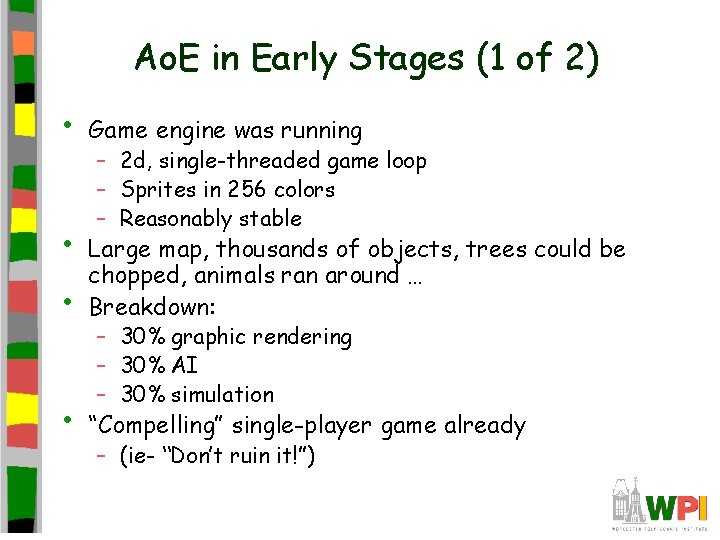
Ao. E in Early Stages (1 of 2) • • Game engine was running – 2 d, single-threaded game loop – Sprites in 256 colors – Reasonably stable • Large map, thousands of objects, trees could be chopped, animals ran around … Breakdown: • “Compelling” single-player game already – 30% graphic rendering – 30% AI – 30% simulation – (ie- “Don’t ruin it!”)
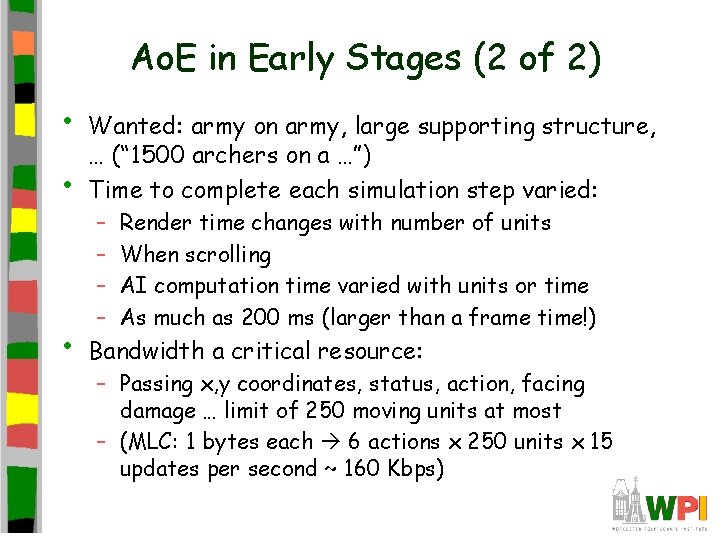
Ao. E in Early Stages (2 of 2) • • Wanted: army on army, large supporting structure, … (“ 1500 archers on a …”) Time to complete each simulation step varied: • Bandwidth a critical resource: – – Render time changes with number of units When scrolling AI computation time varied with units or time As much as 200 ms (larger than a frame time!) – Passing x, y coordinates, status, action, facing damage … limit of 250 moving units at most – (MLC: 1 bytes each 6 actions x 250 units x 15 updates per second ~ 160 Kbps)
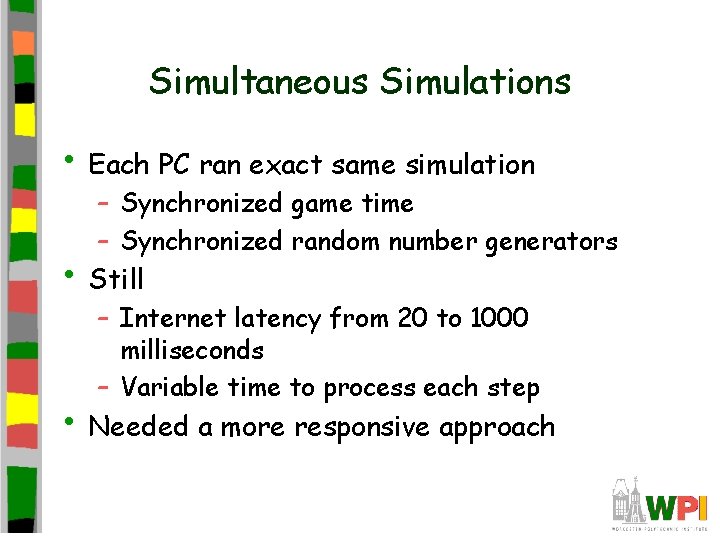
Simultaneous Simulations • Each PC ran exact same simulation – Synchronized game time – Synchronized random number generators • Still – Internet latency from 20 to 1000 milliseconds – Variable time to process each step • Needed a more responsive approach
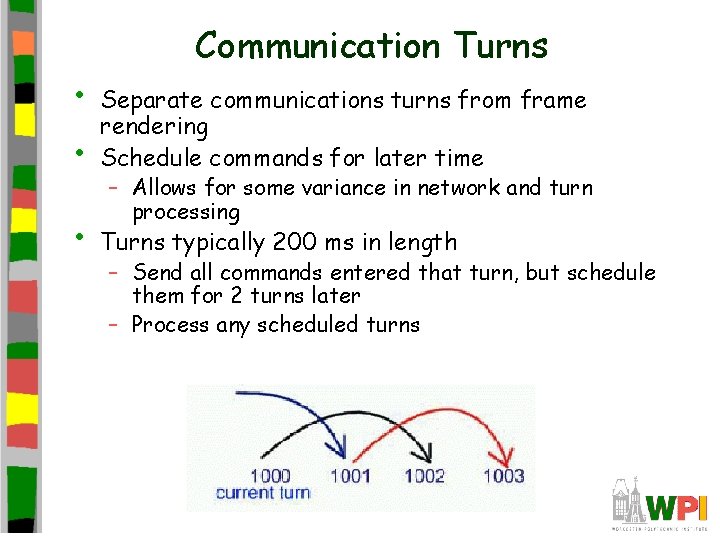
• Communication Turns • Separate communications turns from frame rendering Schedule commands for later time • Turns typically 200 ms in length – Allows for some variance in network and turn processing – Send all commands entered that turn, but schedule them for 2 turns later – Process any scheduled turns
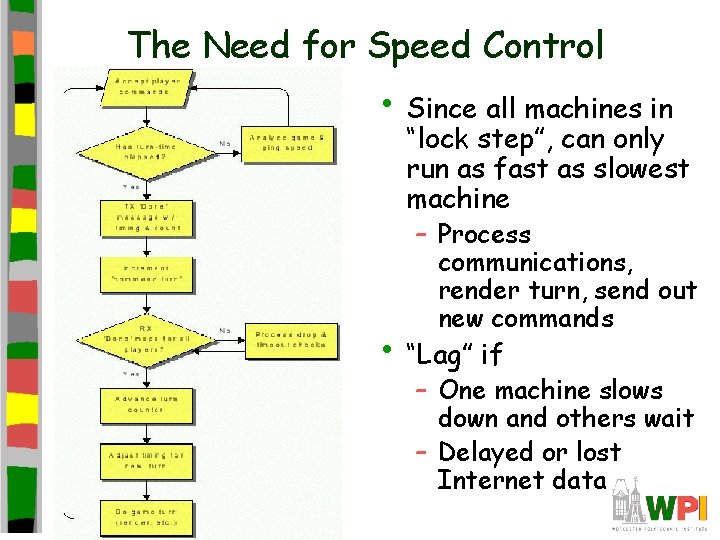
The Need for Speed Control • Since all machines in “lock step”, can only run as fast as slowest machine – Process communications, render turn, send out new commands • “Lag” if – One machine slows down and others wait – Delayed or lost Internet data
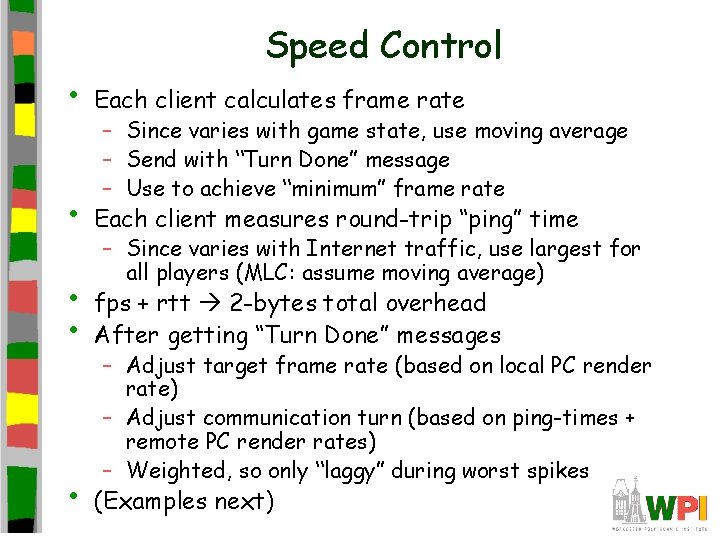
Speed Control • Each client calculates frame rate • Each client measures round-trip “ping” time • • fps + rtt 2 -bytes total overhead After getting “Turn Done” messages • (Examples next) – Since varies with game state, use moving average – Send with “Turn Done” message – Use to achieve “minimum” frame rate – Since varies with Internet traffic, use largest for all players (MLC: assume moving average) – Adjust target frame rate (based on local PC render rate) – Adjust communication turn (based on ping-times + remote PC render rates) – Weighted, so only “laggy” during worst spikes
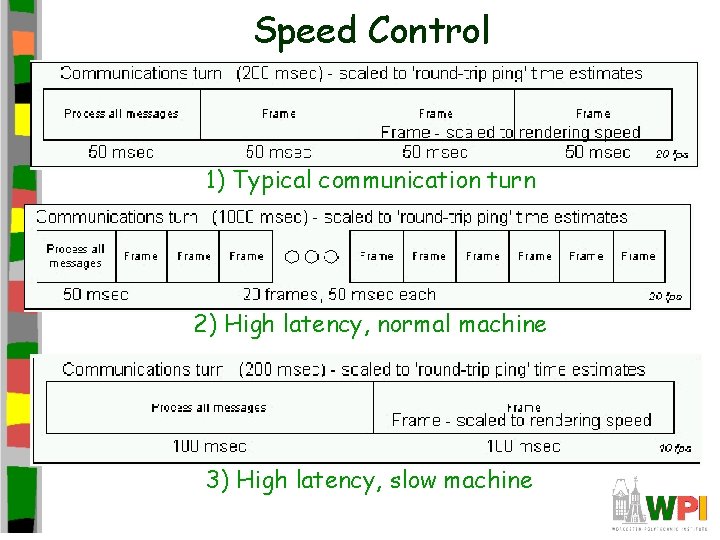
Speed Control 1) Typical communication turn 2) High latency, normal machine 3) High latency, slow machine
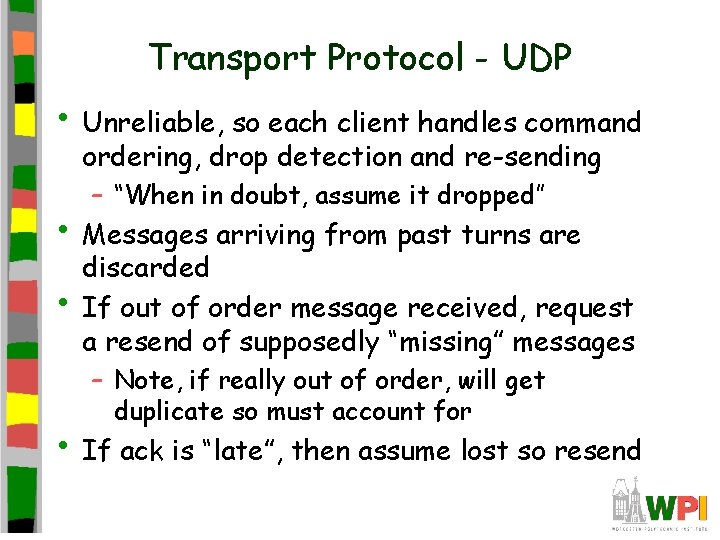
Transport Protocol - UDP • Unreliable, so each client handles command ordering, drop detection and re-sending – “When in doubt, assume it dropped” • Messages arriving from past turns are • discarded If out of order message received, request a resend of supposedly “missing” messages – Note, if really out of order, will get duplicate so must account for • If ack is “late”, then assume lost so resend
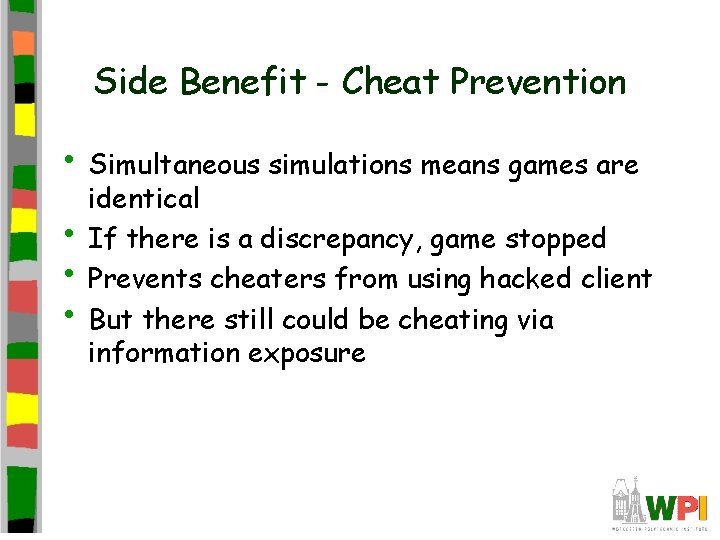
Side Benefit - Cheat Prevention • Simultaneous simulations means games are • • • identical If there is a discrepancy, game stopped Prevents cheaters from using hacked client But there still could be cheating via information exposure
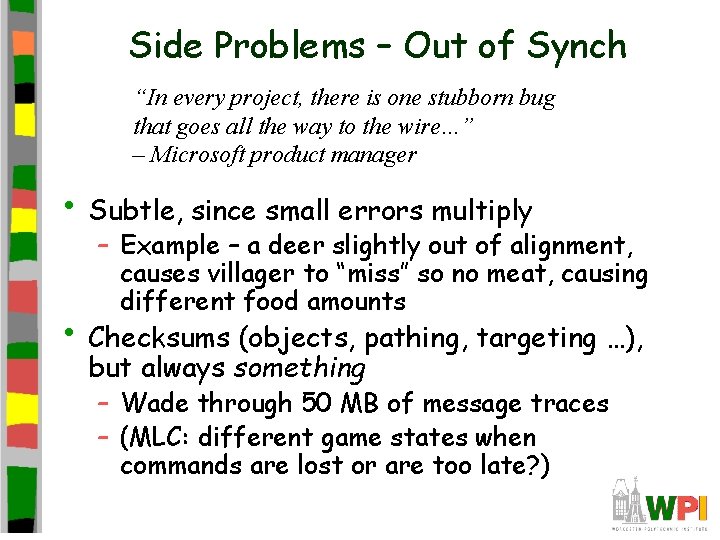
Side Problems – Out of Synch “In every project, there is one stubborn bug that goes all the way to the wire…” – Microsoft product manager • Subtle, since small errors multiply – Example – a deer slightly out of alignment, causes villager to “miss” so no meat, causing different food amounts • Checksums (objects, pathing, targeting …), but always something – Wade through 50 MB of message traces – (MLC: different game states when commands are lost or are too late? )

Outline • Introduction • Implementation • Lessons Learned • Improvements for Ao. E 2 • RTS 3 • Summary (done) (next)
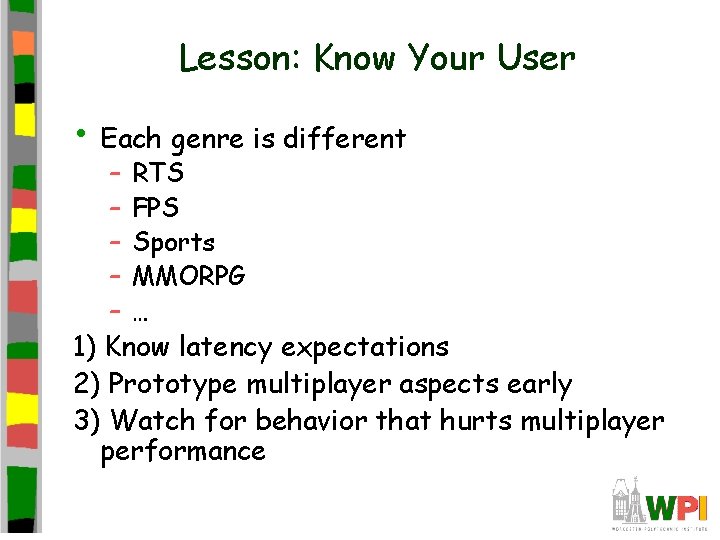
Lesson: Know Your User • Each genre is different – – – RTS FPS Sports MMORPG … 1) Know latency expectations 2) Prototype multiplayer aspects early 3) Watch for behavior that hurts multiplayer performance
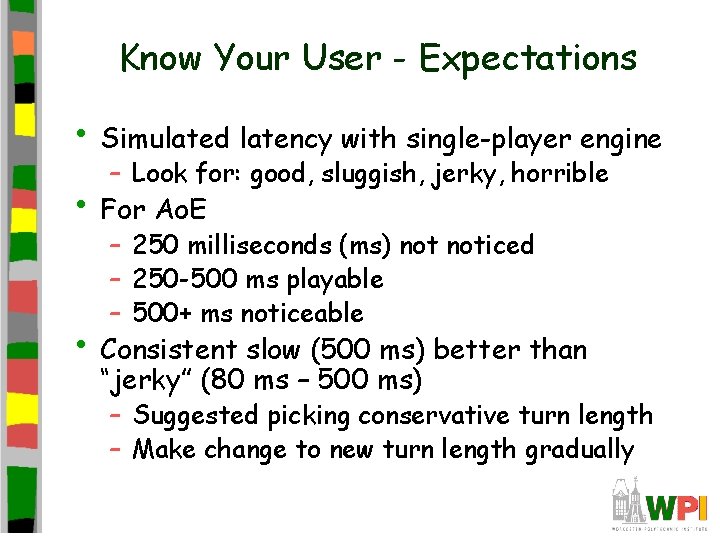
Know Your User - Expectations • Simulated latency with single-player engine – Look for: good, sluggish, jerky, horrible • For Ao. E – 250 milliseconds (ms) noticed – 250 -500 ms playable – 500+ ms noticeable • Consistent slow (500 ms) better than “jerky” (80 ms – 500 ms) – Suggested picking conservative turn length – Make change to new turn length gradually
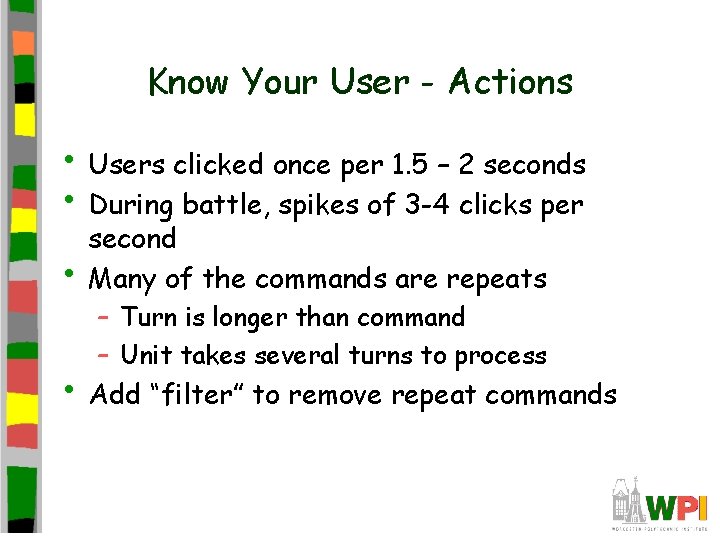
Know Your User - Actions • Users clicked once per 1. 5 – 2 seconds • During battle, spikes of 3 -4 clicks per • second Many of the commands are repeats – Turn is longer than command – Unit takes several turns to process • Add “filter” to remove repeat commands
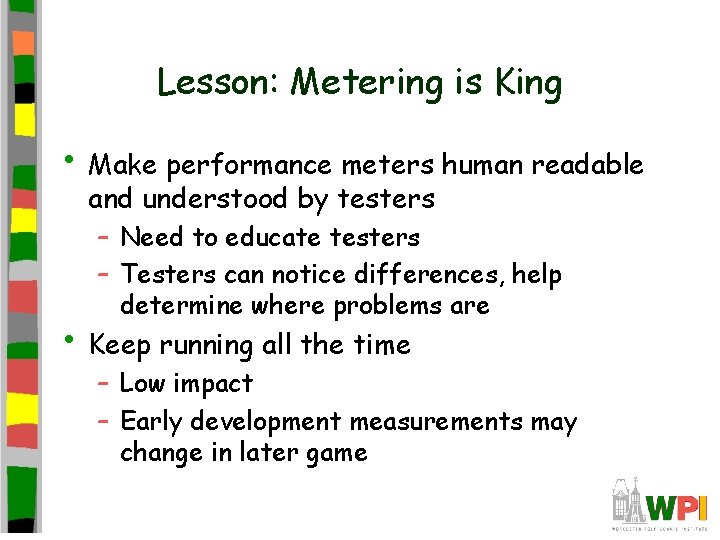
Lesson: Metering is King • Make performance meters human readable and understood by testers – Need to educate testers – Testers can notice differences, help determine where problems are • Keep running all the time – Low impact – Early development measurements may change in later game
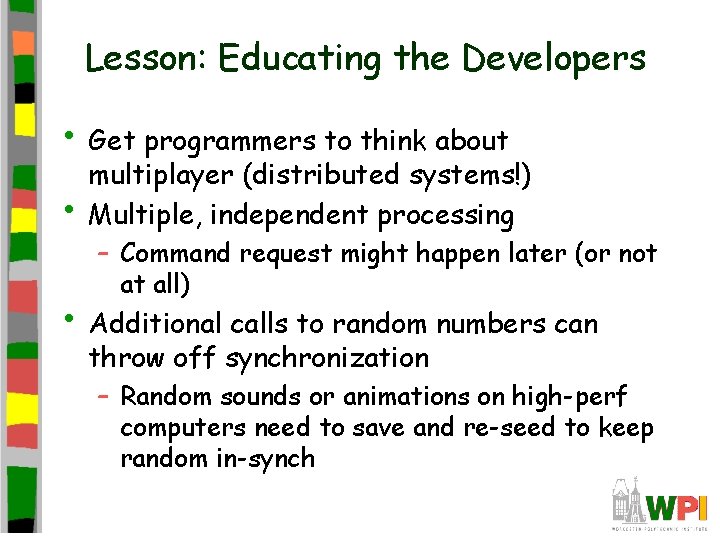
Lesson: Educating the Developers • Get programmers to think about • multiplayer (distributed systems!) Multiple, independent processing – Command request might happen later (or not at all) • Additional calls to random numbers can throw off synchronization – Random sounds or animations on high-perf computers need to save and re-seed to keep random in-synch
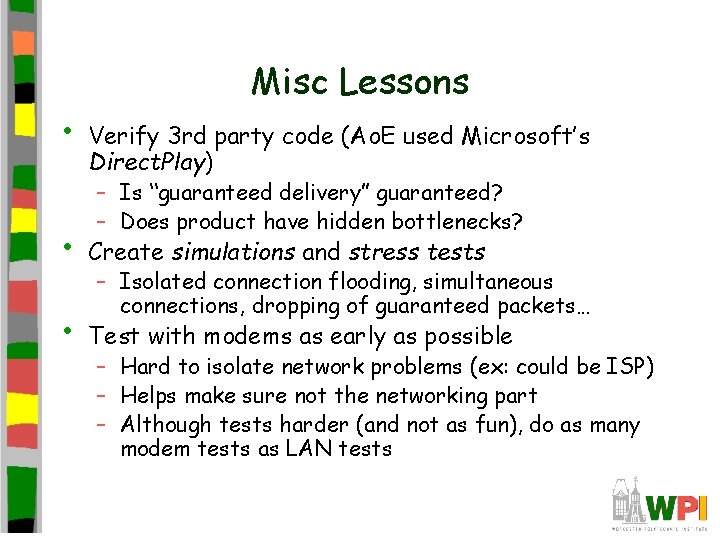
• Misc Lessons Verify 3 rd party code (Ao. E used Microsoft’s Direct. Play) – Is “guaranteed delivery” guaranteed? – Does product have hidden bottlenecks? • Create simulations and stress tests • Test with modems as early as possible – Isolated connection flooding, simultaneous connections, dropping of guaranteed packets… – Hard to isolate network problems (ex: could be ISP) – Helps make sure not the networking part – Although tests harder (and not as fun), do as many modem tests as LAN tests
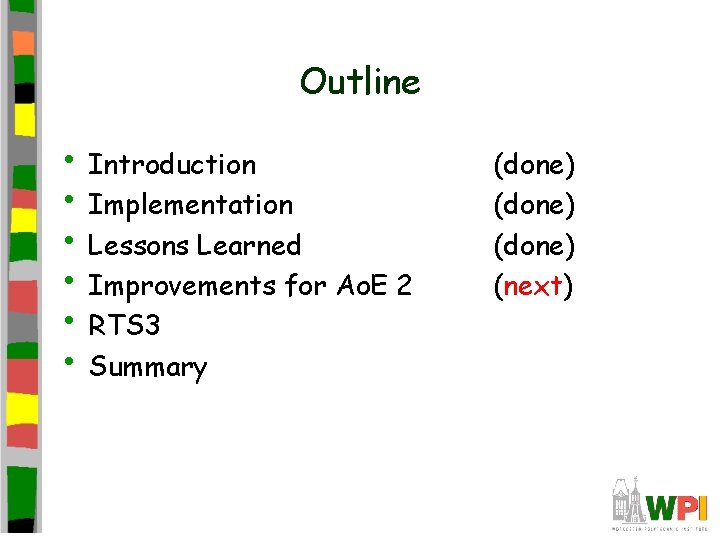
Outline • Introduction • Implementation • Lessons Learned • Improvements for Ao. E 2 • RTS 3 • Summary (done) (next)
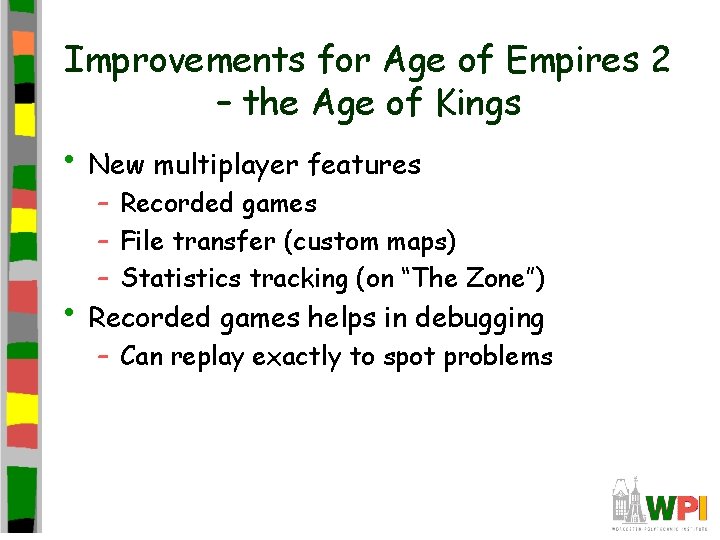
Improvements for Age of Empires 2 – the Age of Kings • New multiplayer features – Recorded games – File transfer (custom maps) – Statistics tracking (on “The Zone”) • Recorded games helps in debugging – Can replay exactly to spot problems
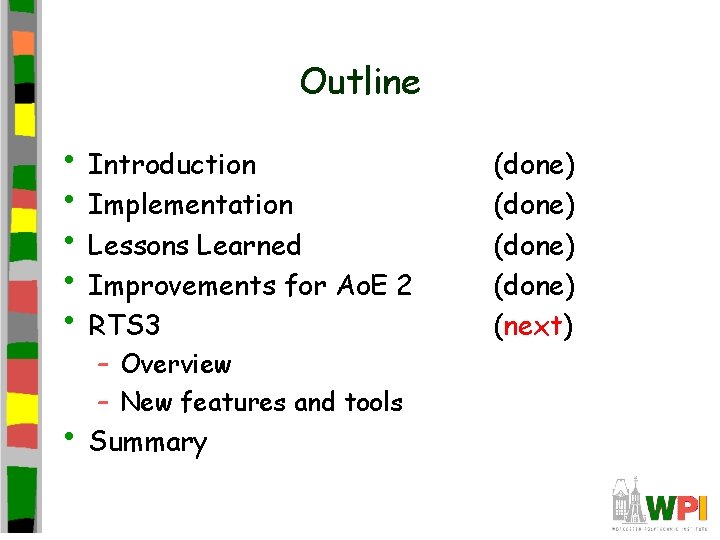
Outline • Introduction • Implementation • Lessons Learned • Improvements for Ao. E 2 • RTS 3 – Overview – New features and tools • Summary (done) (next)
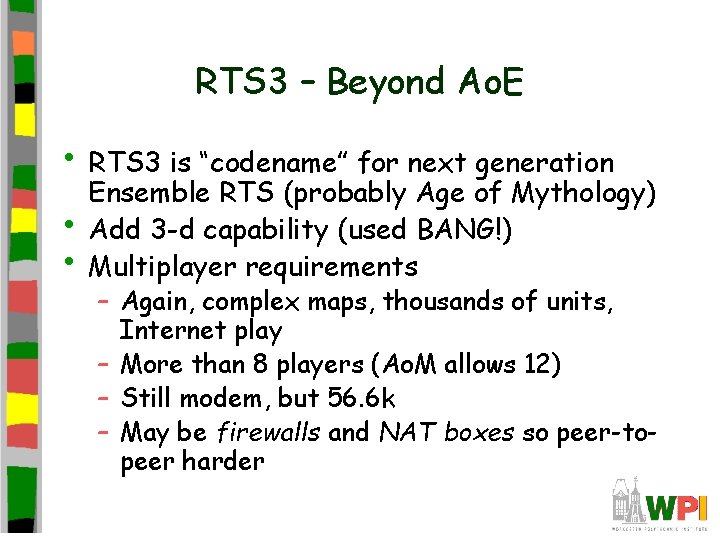
RTS 3 – Beyond Ao. E • RTS 3 is “codename” for next generation • • Ensemble RTS (probably Age of Mythology) Add 3 -d capability (used BANG!) Multiplayer requirements – Again, complex maps, thousands of units, Internet play – More than 8 players (Ao. M allows 12) – Still modem, but 56. 6 k – May be firewalls and NAT boxes so peer-topeer harder
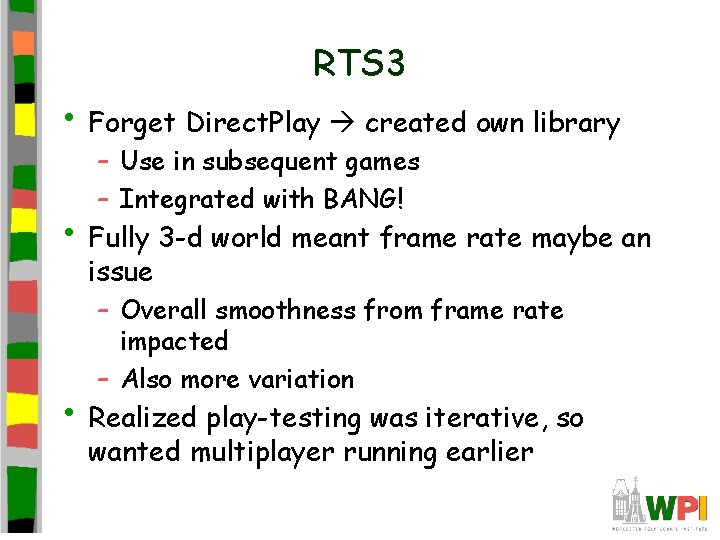
RTS 3 • Forget Direct. Play created own library – Use in subsequent games – Integrated with BANG! • Fully 3 -d world meant frame rate maybe an issue – Overall smoothness from frame rate impacted – Also more variation • Realized play-testing was iterative, so wanted multiplayer running earlier
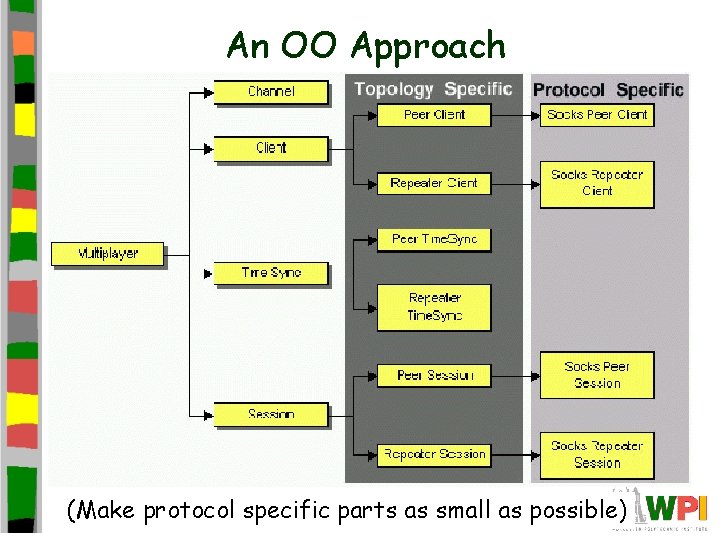
An OO Approach (Make protocol specific parts as small as possible)
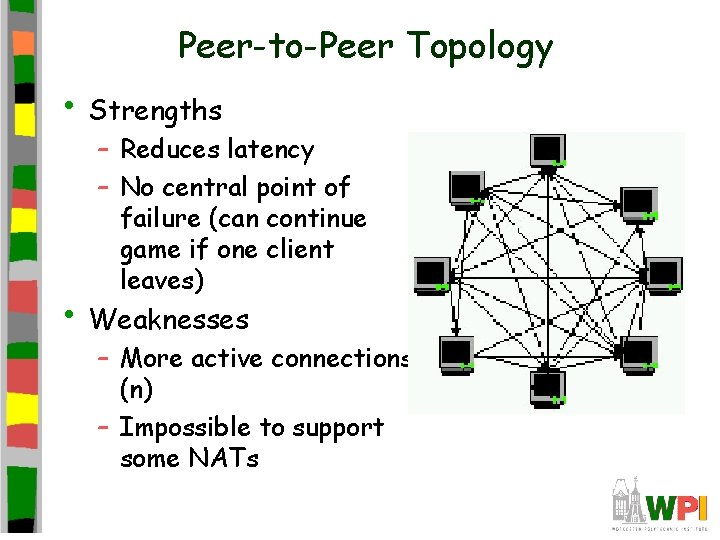
Peer-to-Peer Topology • Strengths – Reduces latency – No central point of failure (can continue game if one client leaves) • Weaknesses – More active connections (n) – Impossible to support some NATs

Net. lib (1 of 2) • Level 1: Socks – Fundamental C API, Berkeley sockets • Level 2: Link – Transport layer services – Packet, Link, Listener, Data stream, Network Address, Ping
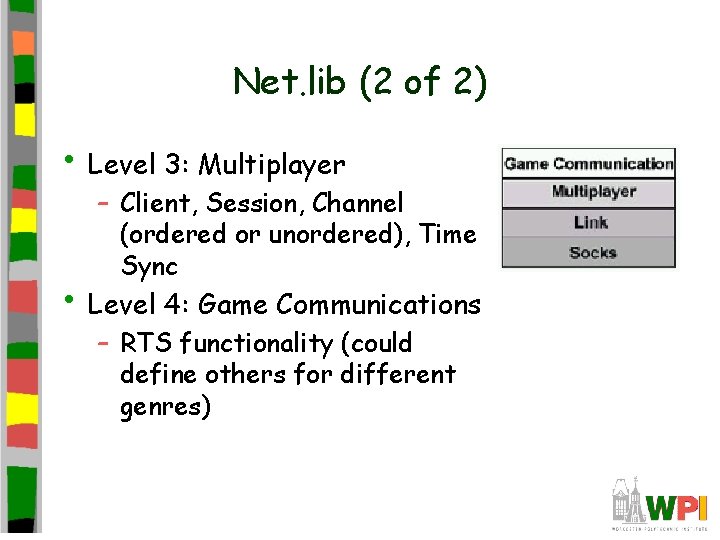
Net. lib (2 of 2) • Level 3: Multiplayer – Client, Session, Channel (ordered or unordered), Time Sync • Level 4: Game Communications – RTS functionality (could define others for different genres)
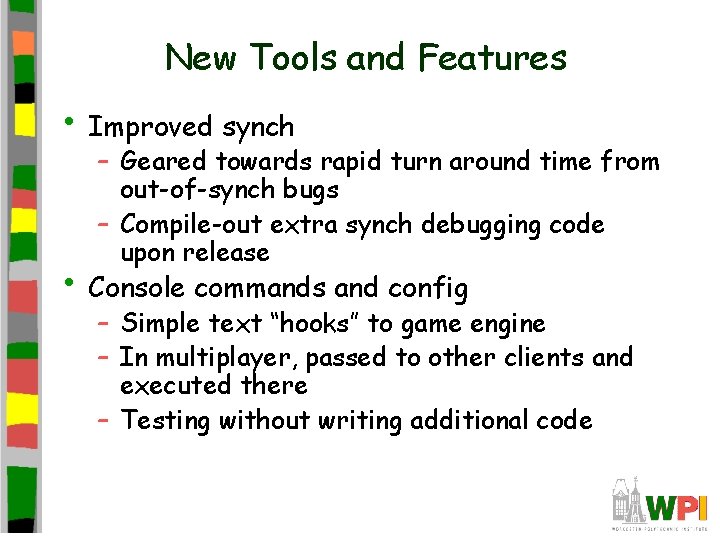
New Tools and Features • Improved synch – Geared towards rapid turn around time from out-of-synch bugs – Compile-out extra synch debugging code upon release • Console commands and config – Simple text “hooks” to game engine – In multiplayer, passed to other clients and executed there – Testing without writing additional code
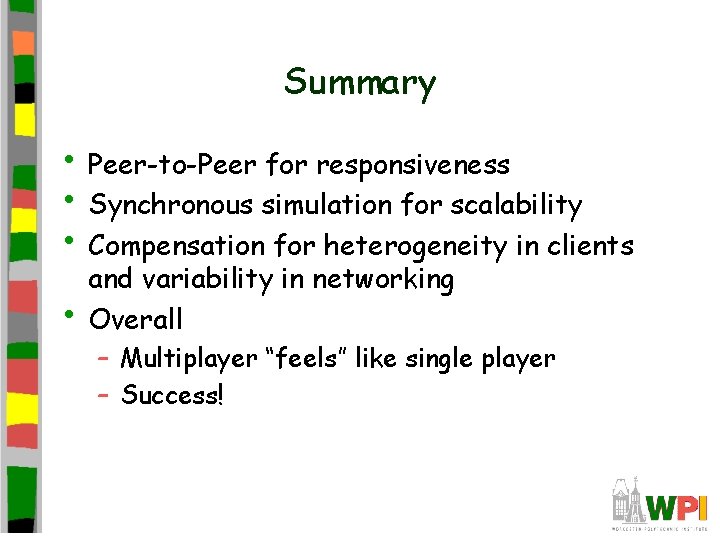
Summary • Peer-to-Peer for responsiveness • Synchronous simulation for scalability • Compensation for heterogeneity in clients • and variability in networking Overall – Multiplayer “feels” like single player – Success!