15 Technology Tools Beyond the Basics By Monica

15 Technology Tools Beyond the Basics By: Monica Parker
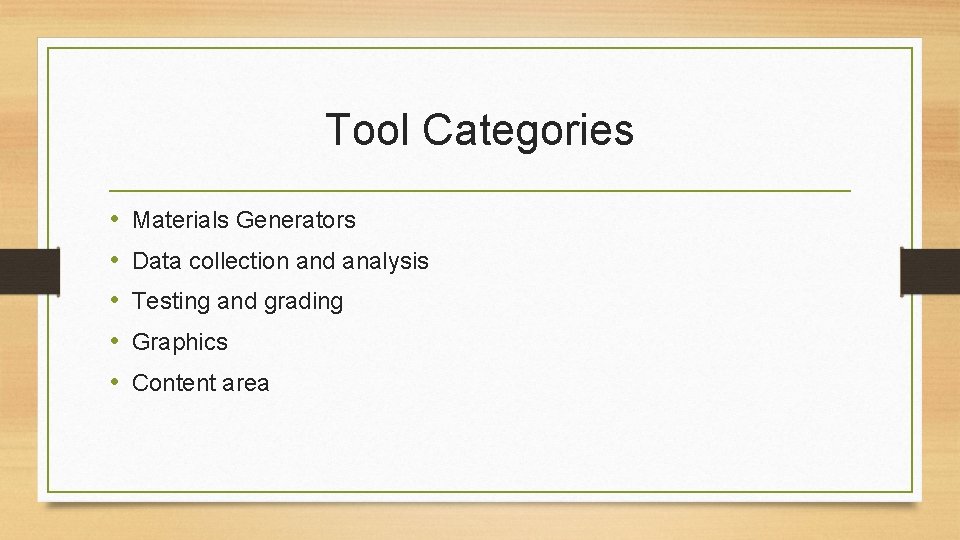
Tool Categories • • • Materials Generators Data collection and analysis Testing and grading Graphics Content area
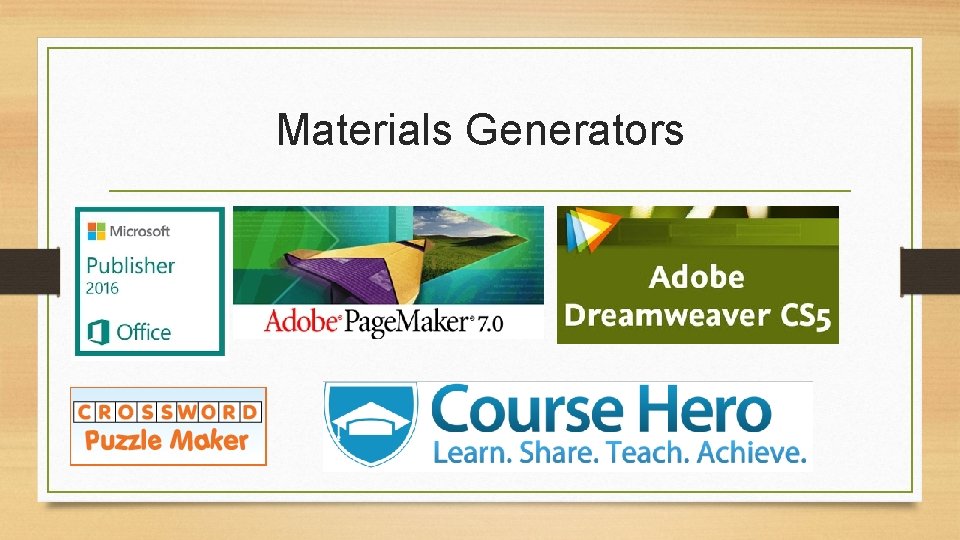
Materials Generators
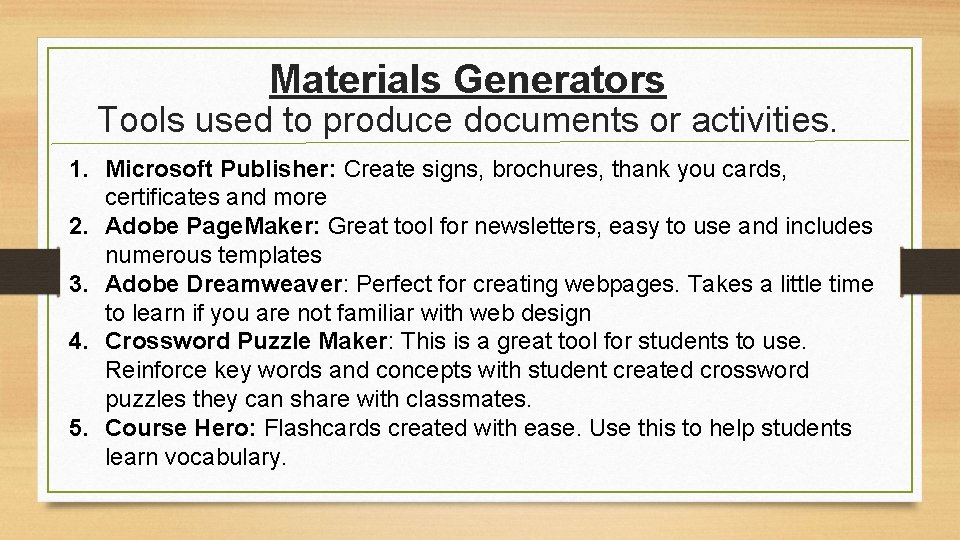
Materials Generators Tools used to produce documents or activities. 1. Microsoft Publisher: Create signs, brochures, thank you cards, certificates and more 2. Adobe Page. Maker: Great tool for newsletters, easy to use and includes numerous templates 3. Adobe Dreamweaver: Perfect for creating webpages. Takes a little time to learn if you are not familiar with web design 4. Crossword Puzzle Maker: This is a great tool for students to use. Reinforce key words and concepts with student created crossword puzzles they can share with classmates. 5. Course Hero: Flashcards created with ease. Use this to help students learn vocabulary.
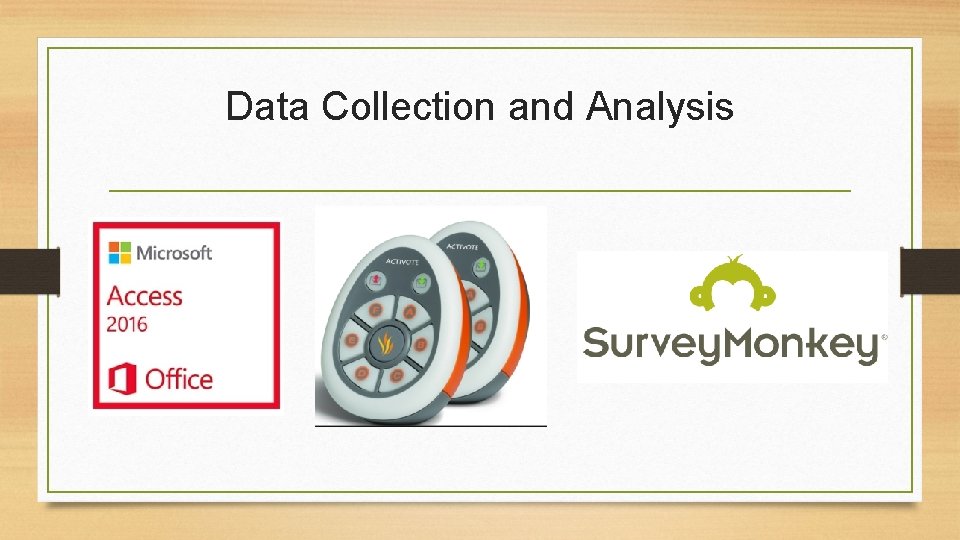
Data Collection and Analysis
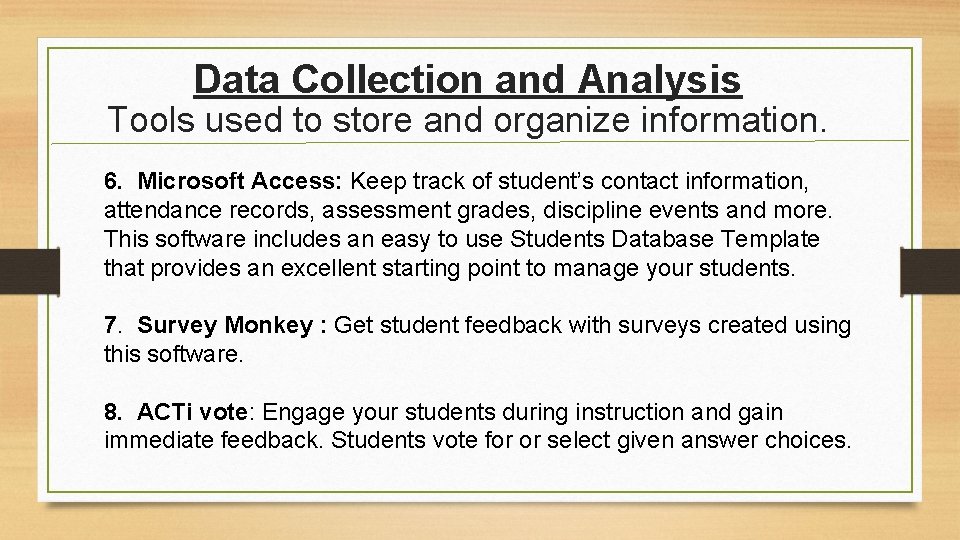
Data Collection and Analysis Tools used to store and organize information. 6. Microsoft Access: Keep track of student’s contact information, attendance records, assessment grades, discipline events and more. This software includes an easy to use Students Database Template that provides an excellent starting point to manage your students. 7. Survey Monkey : Get student feedback with surveys created using this software. 8. ACTi vote: Engage your students during instruction and gain immediate feedback. Students vote for or select given answer choices.
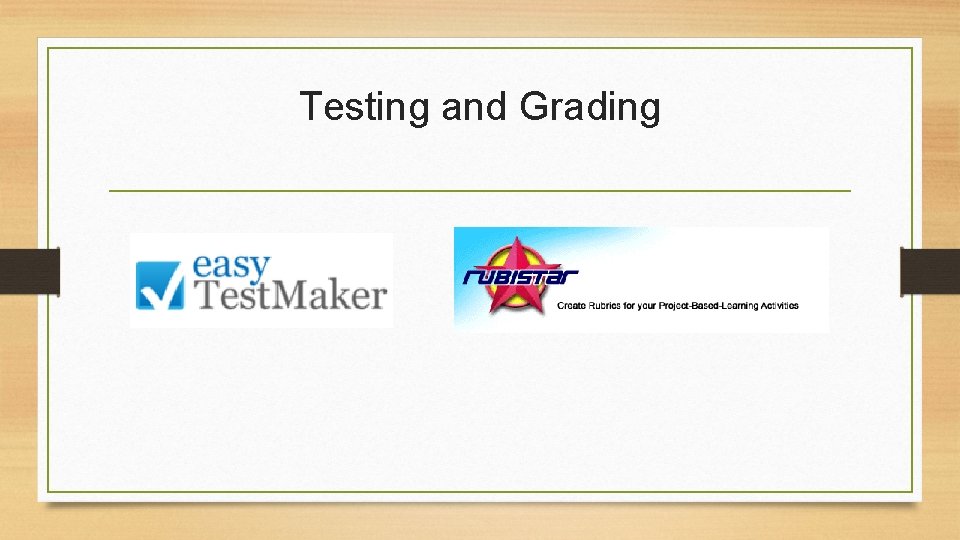
Testing and Grading
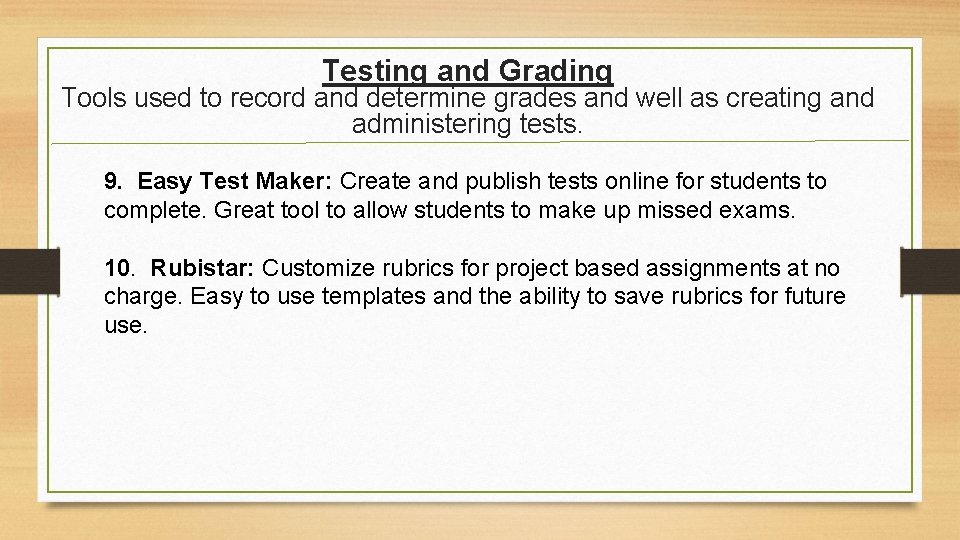
Testing and Grading Tools used to record and determine grades and well as creating and administering tests. 9. Easy Test Maker: Create and publish tests online for students to complete. Great tool to allow students to make up missed exams. 10. Rubistar: Customize rubrics for project based assignments at no charge. Easy to use templates and the ability to save rubrics for future use.
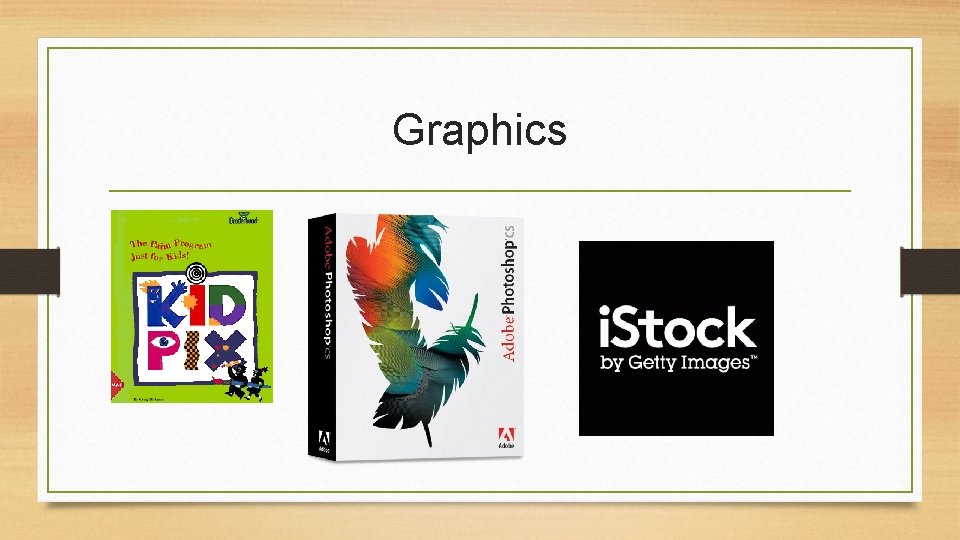
Graphics
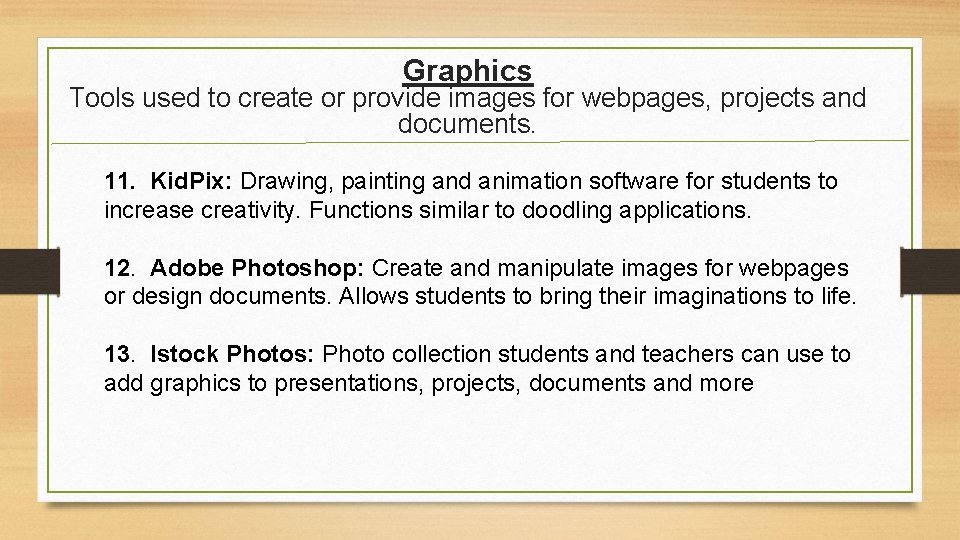
Graphics Tools used to create or provide images for webpages, projects and documents. 11. Kid. Pix: Drawing, painting and animation software for students to increase creativity. Functions similar to doodling applications. 12. Adobe Photoshop: Create and manipulate images for webpages or design documents. Allows students to bring their imaginations to life. 13. Istock Photos: Photo collection students and teachers can use to add graphics to presentations, projects, documents and more

Content Area
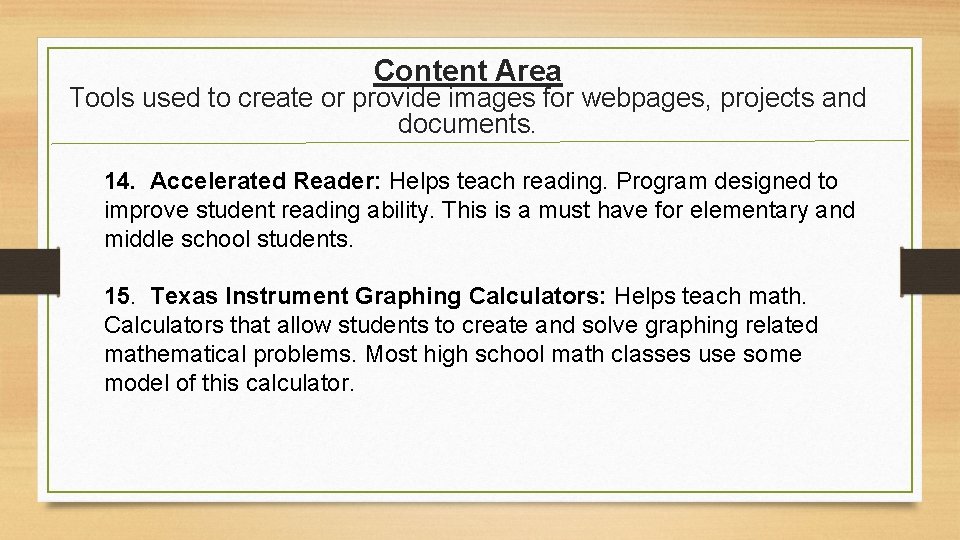
Content Area Tools used to create or provide images for webpages, projects and documents. 14. Accelerated Reader: Helps teach reading. Program designed to improve student reading ability. This is a must have for elementary and middle school students. 15. Texas Instrument Graphing Calculators: Helps teach math. Calculators that allow students to create and solve graphing related mathematical problems. Most high school math classes use some model of this calculator.
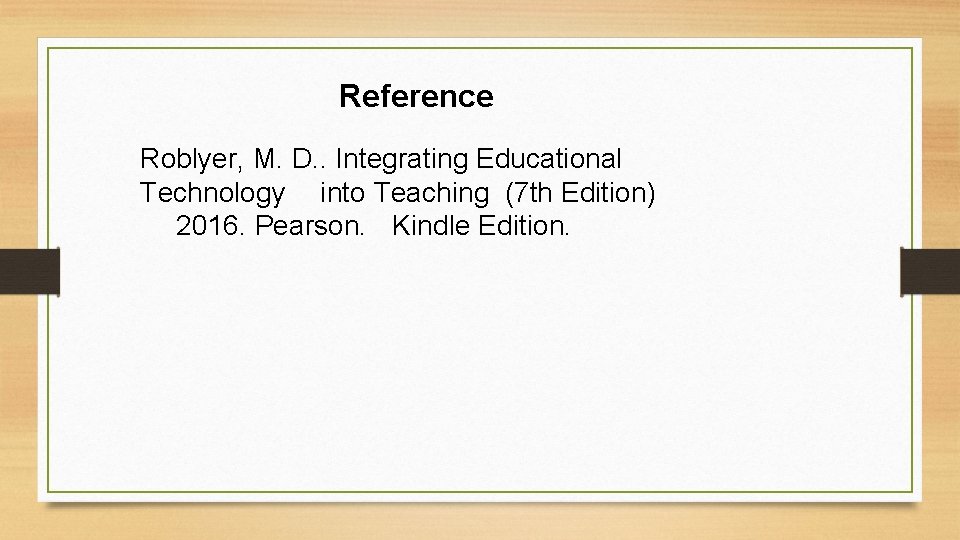
Reference Roblyer, M. D. . Integrating Educational Technology into Teaching (7 th Edition) 2016. Pearson. Kindle Edition.
- Slides: 13