15 Most Important Online Tools Raymond Stotser Most

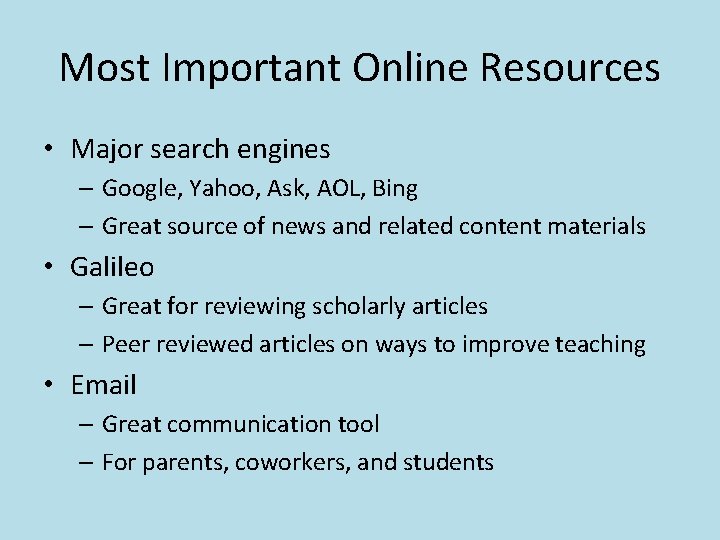
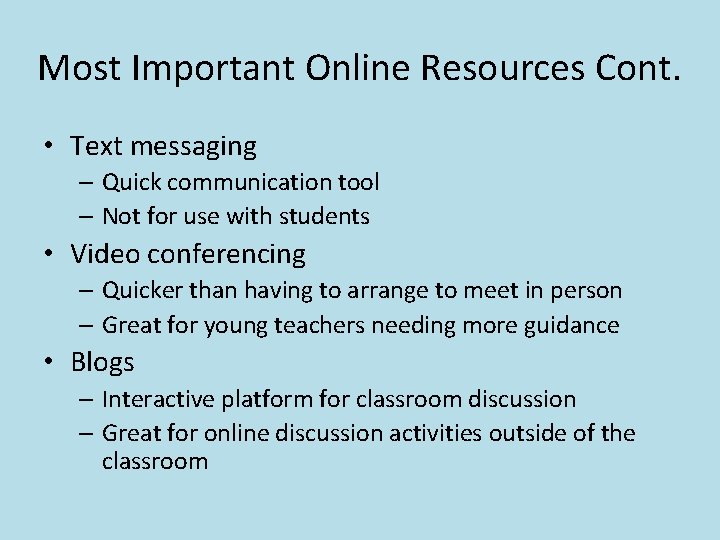
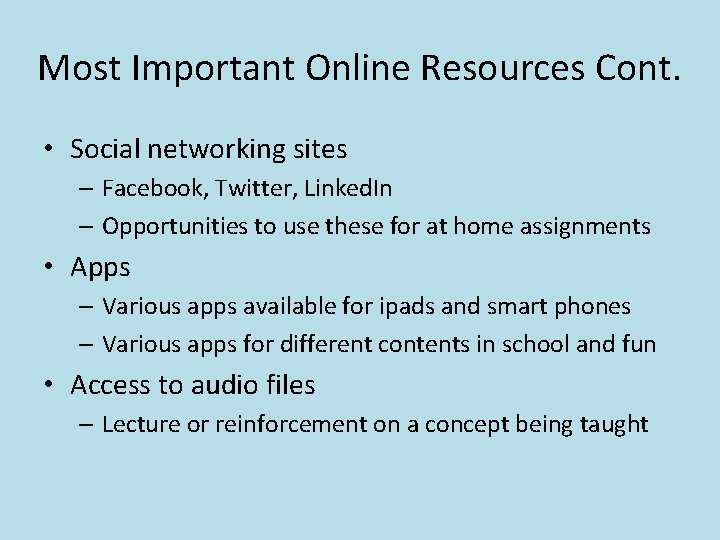
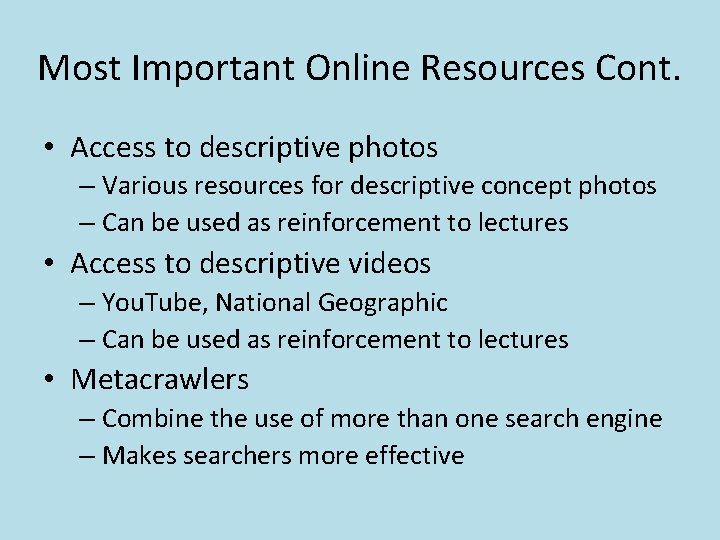
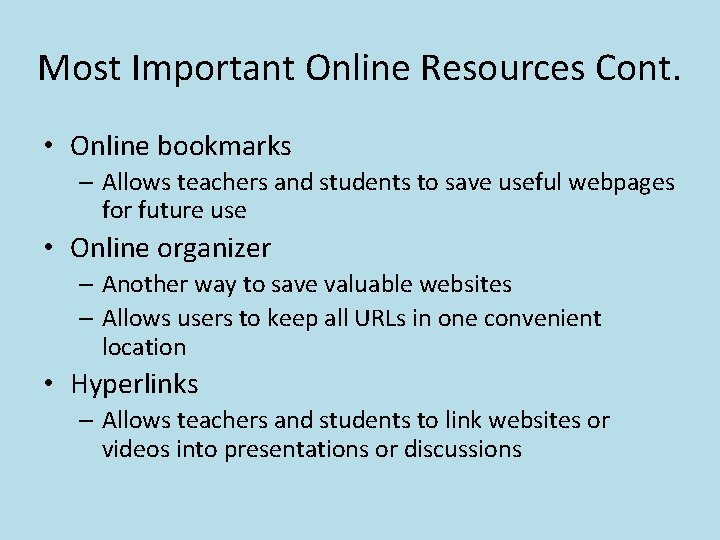
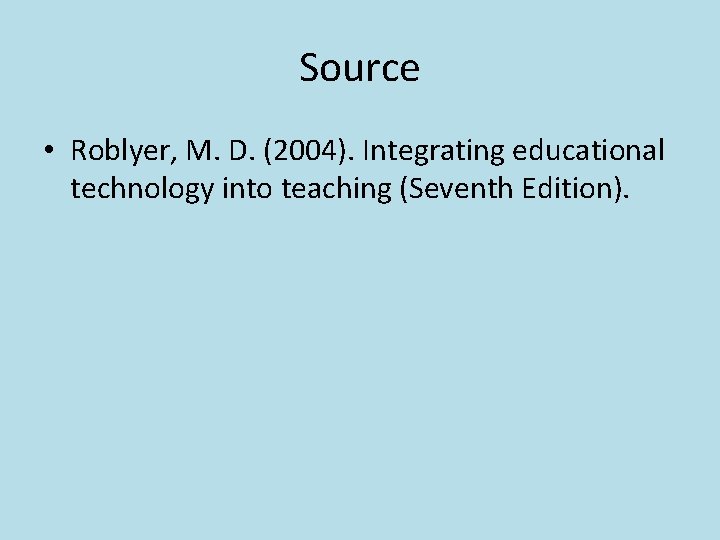
- Slides: 7

15 Most Important Online Tools Raymond Stotser
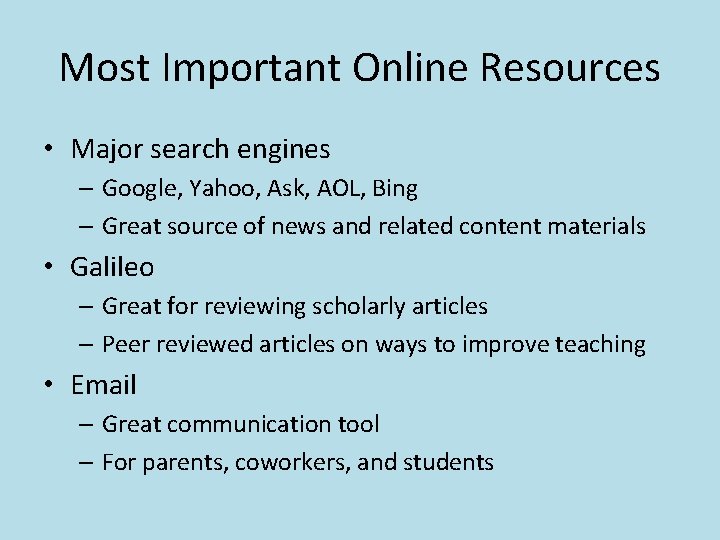
Most Important Online Resources • Major search engines – Google, Yahoo, Ask, AOL, Bing – Great source of news and related content materials • Galileo – Great for reviewing scholarly articles – Peer reviewed articles on ways to improve teaching • Email – Great communication tool – For parents, coworkers, and students
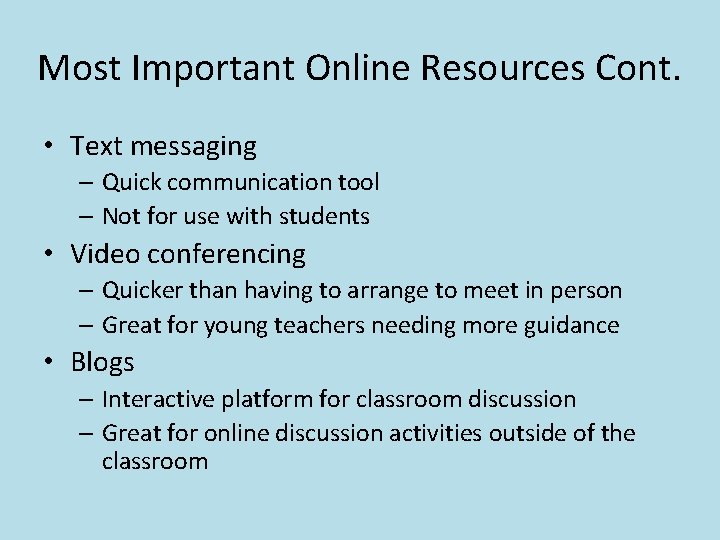
Most Important Online Resources Cont. • Text messaging – Quick communication tool – Not for use with students • Video conferencing – Quicker than having to arrange to meet in person – Great for young teachers needing more guidance • Blogs – Interactive platform for classroom discussion – Great for online discussion activities outside of the classroom
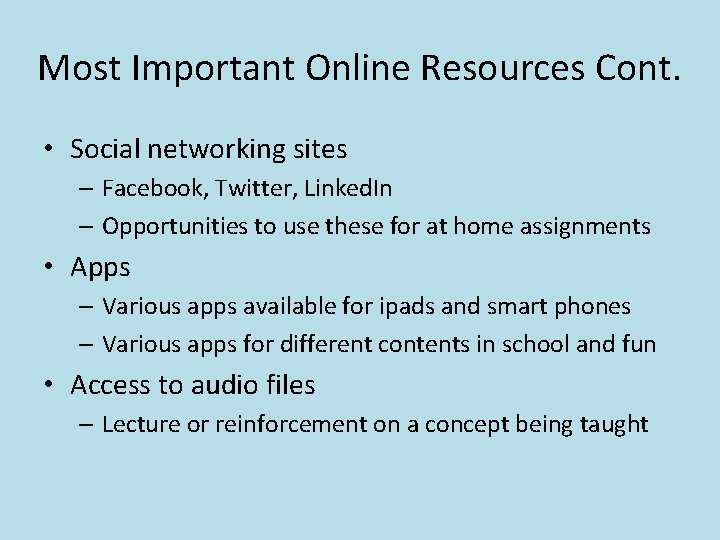
Most Important Online Resources Cont. • Social networking sites – Facebook, Twitter, Linked. In – Opportunities to use these for at home assignments • Apps – Various apps available for ipads and smart phones – Various apps for different contents in school and fun • Access to audio files – Lecture or reinforcement on a concept being taught
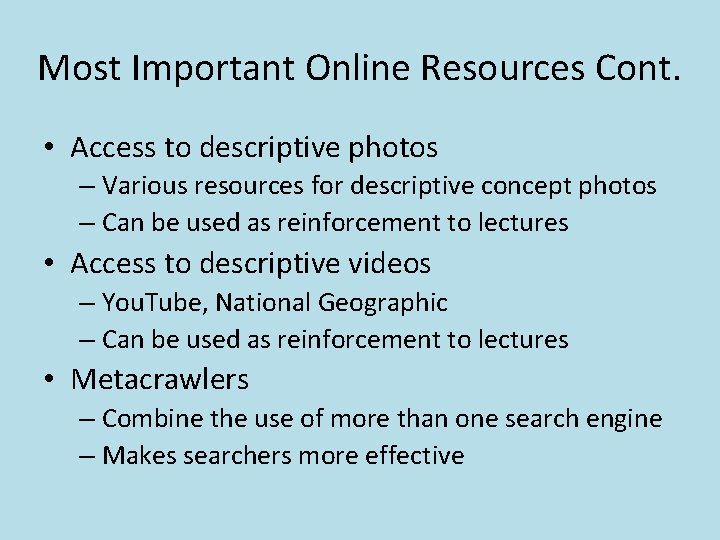
Most Important Online Resources Cont. • Access to descriptive photos – Various resources for descriptive concept photos – Can be used as reinforcement to lectures • Access to descriptive videos – You. Tube, National Geographic – Can be used as reinforcement to lectures • Metacrawlers – Combine the use of more than one search engine – Makes searchers more effective
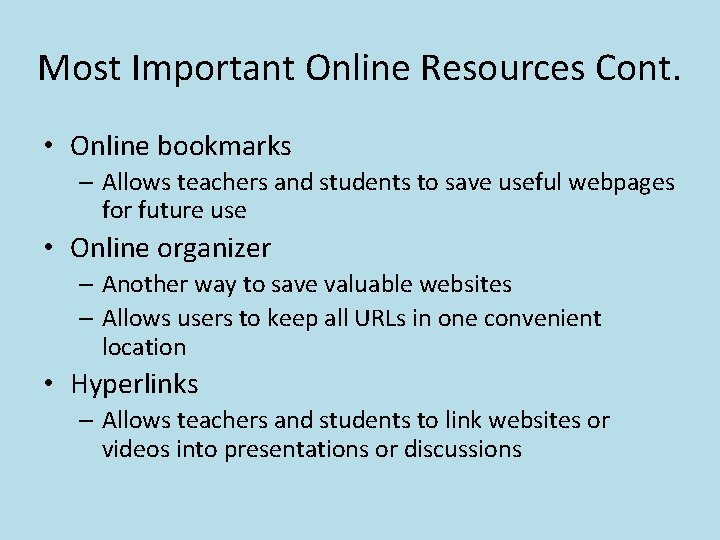
Most Important Online Resources Cont. • Online bookmarks – Allows teachers and students to save useful webpages for future use • Online organizer – Another way to save valuable websites – Allows users to keep all URLs in one convenient location • Hyperlinks – Allows teachers and students to link websites or videos into presentations or discussions
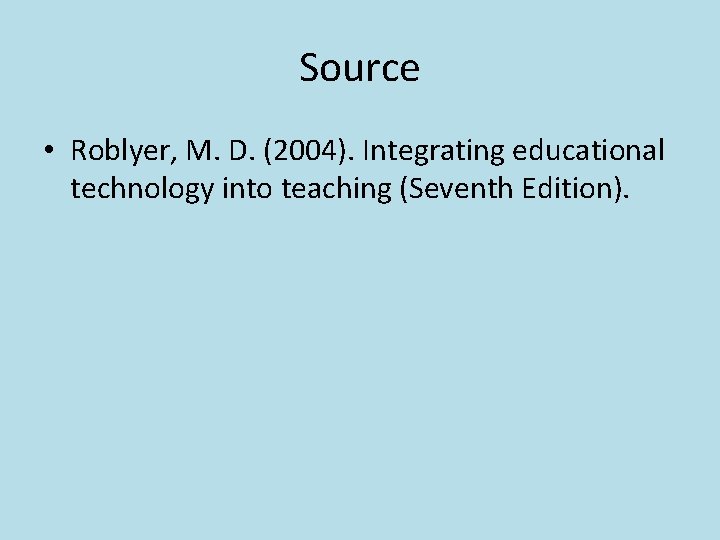
Source • Roblyer, M. D. (2004). Integrating educational technology into teaching (Seventh Edition).