15 440 Distributed Systems Distributed File Systems 2
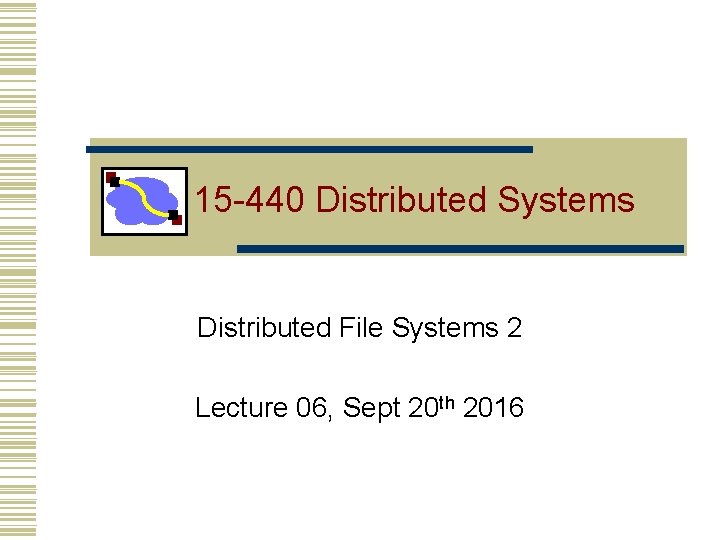
15 -440 Distributed Systems Distributed File Systems 2 Lecture 06, Sept 20 th 2016
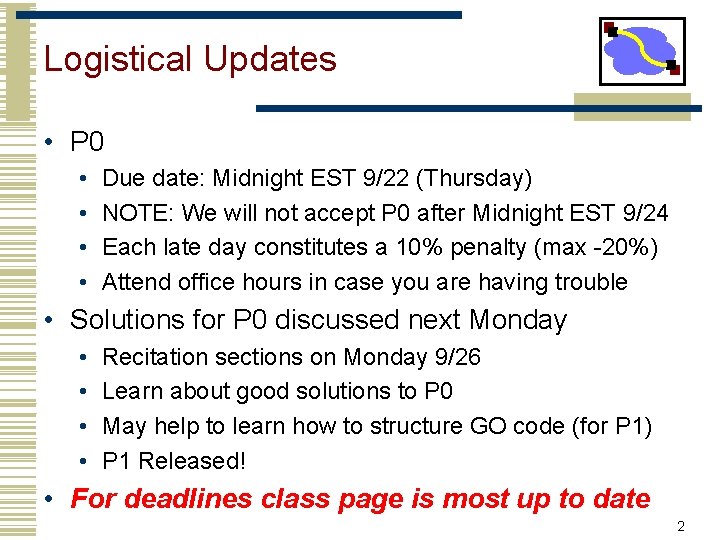
Logistical Updates • P 0 • • Due date: Midnight EST 9/22 (Thursday) NOTE: We will not accept P 0 after Midnight EST 9/24 Each late day constitutes a 10% penalty (max -20%) Attend office hours in case you are having trouble • Solutions for P 0 discussed next Monday • • Recitation sections on Monday 9/26 Learn about good solutions to P 0 May help to learn how to structure GO code (for P 1) P 1 Released! • For deadlines class page is most up to date 2
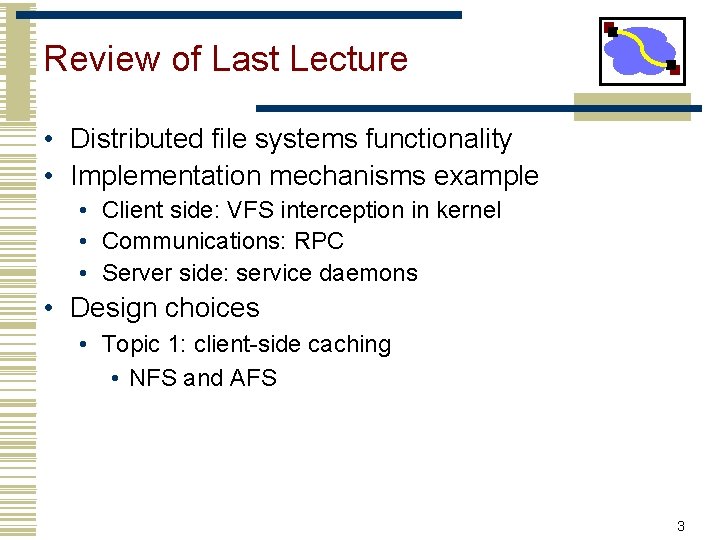
Review of Last Lecture • Distributed file systems functionality • Implementation mechanisms example • Client side: VFS interception in kernel • Communications: RPC • Server side: service daemons • Design choices • Topic 1: client-side caching • NFS and AFS 3
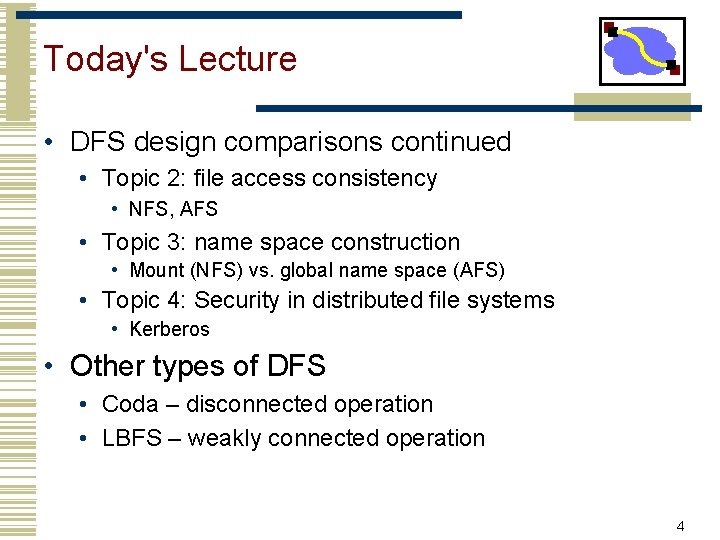
Today's Lecture • DFS design comparisons continued • Topic 2: file access consistency • NFS, AFS • Topic 3: name space construction • Mount (NFS) vs. global name space (AFS) • Topic 4: Security in distributed file systems • Kerberos • Other types of DFS • Coda – disconnected operation • LBFS – weakly connected operation 4
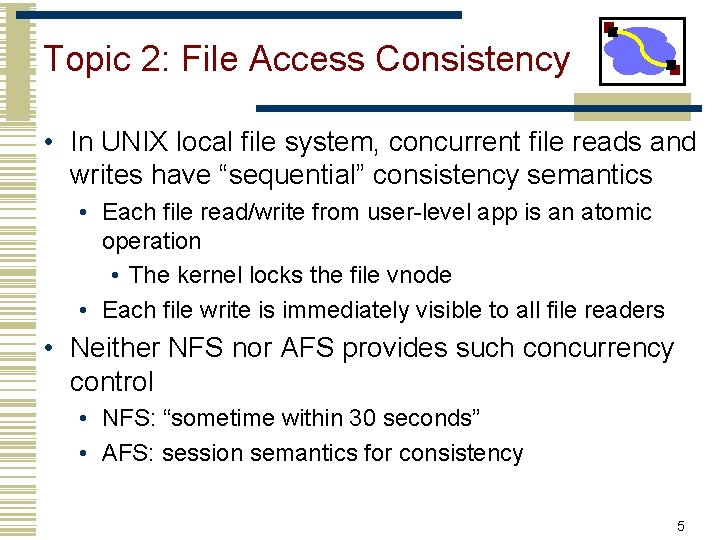
Topic 2: File Access Consistency • In UNIX local file system, concurrent file reads and writes have “sequential” consistency semantics • Each file read/write from user-level app is an atomic operation • The kernel locks the file vnode • Each file write is immediately visible to all file readers • Neither NFS nor AFS provides such concurrency control • NFS: “sometime within 30 seconds” • AFS: session semantics for consistency 5
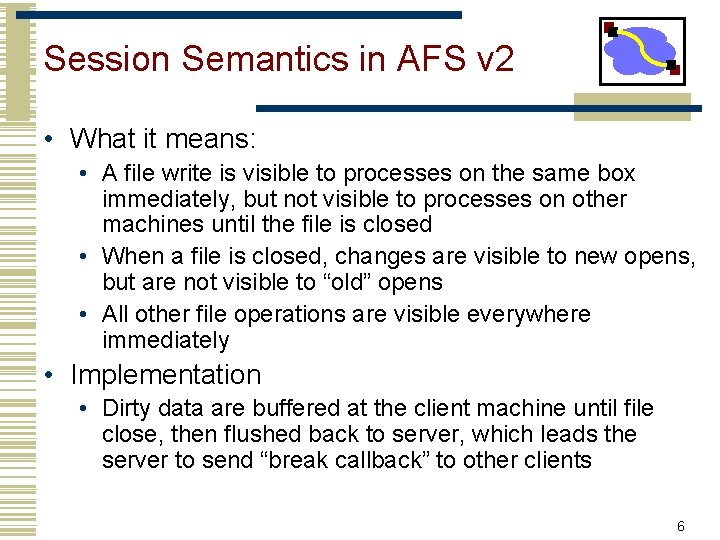
Session Semantics in AFS v 2 • What it means: • A file write is visible to processes on the same box immediately, but not visible to processes on other machines until the file is closed • When a file is closed, changes are visible to new opens, but are not visible to “old” opens • All other file operations are visible everywhere immediately • Implementation • Dirty data are buffered at the client machine until file close, then flushed back to server, which leads the server to send “break callback” to other clients 6
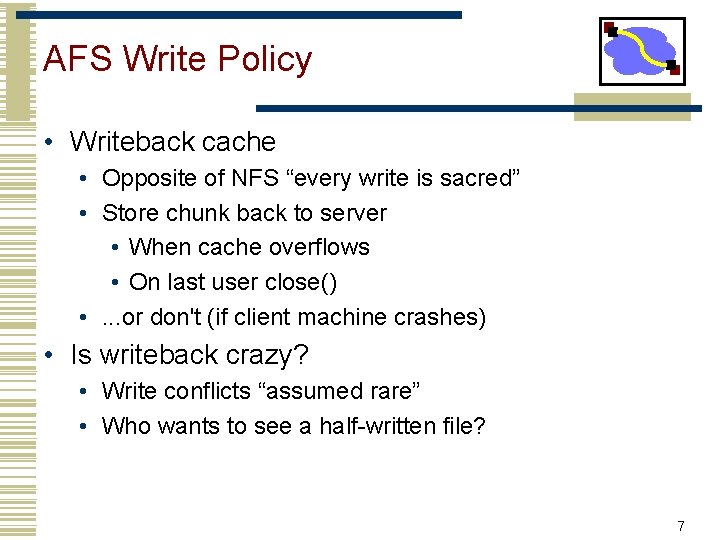
AFS Write Policy • Writeback cache • Opposite of NFS “every write is sacred” • Store chunk back to server • When cache overflows • On last user close() • . . . or don't (if client machine crashes) • Is writeback crazy? • Write conflicts “assumed rare” • Who wants to see a half-written file? 7
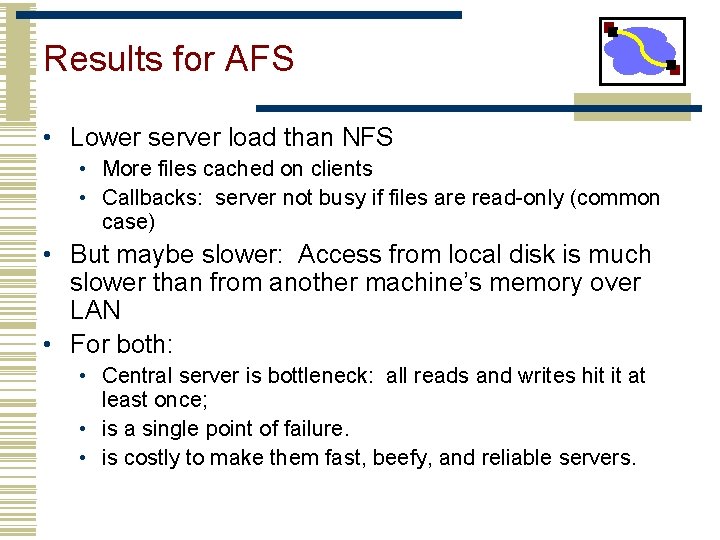
Results for AFS • Lower server load than NFS • More files cached on clients • Callbacks: server not busy if files are read-only (common case) • But maybe slower: Access from local disk is much slower than from another machine’s memory over LAN • For both: • Central server is bottleneck: all reads and writes hit it at least once; • is a single point of failure. • is costly to make them fast, beefy, and reliable servers.
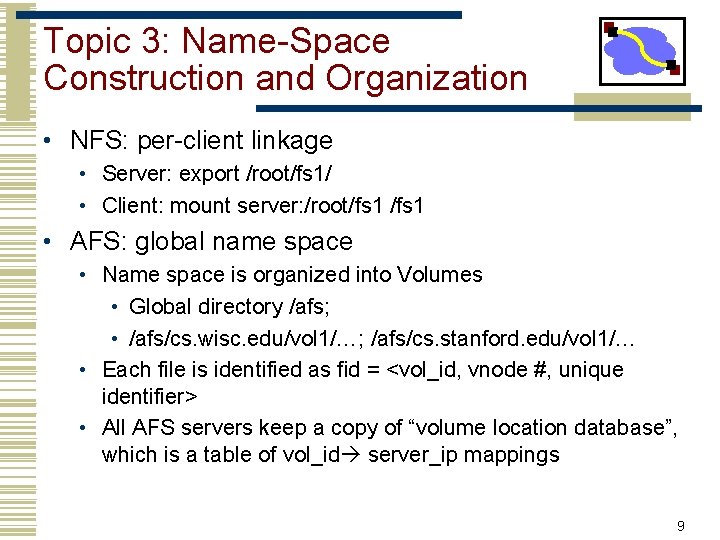
Topic 3: Name-Space Construction and Organization • NFS: per-client linkage • Server: export /root/fs 1/ • Client: mount server: /root/fs 1 • AFS: global name space • Name space is organized into Volumes • Global directory /afs; • /afs/cs. wisc. edu/vol 1/…; /afs/cs. stanford. edu/vol 1/… • Each file is identified as fid = <vol_id, vnode #, unique identifier> • All AFS servers keep a copy of “volume location database”, which is a table of vol_id server_ip mappings 9
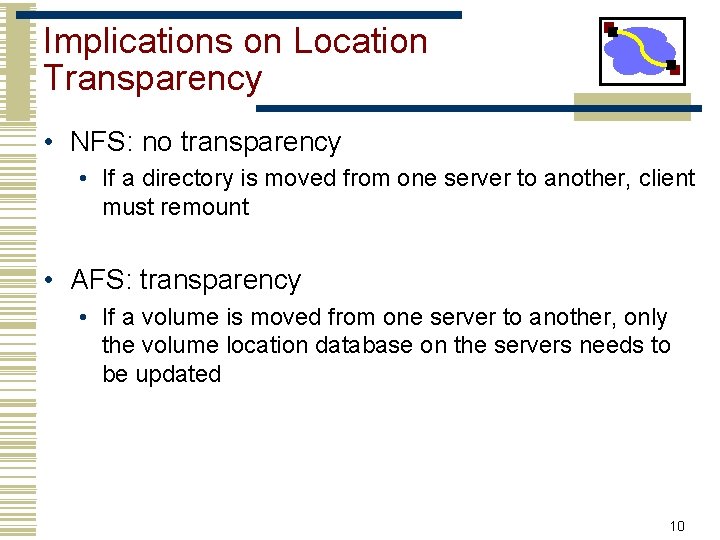
Implications on Location Transparency • NFS: no transparency • If a directory is moved from one server to another, client must remount • AFS: transparency • If a volume is moved from one server to another, only the volume location database on the servers needs to be updated 10
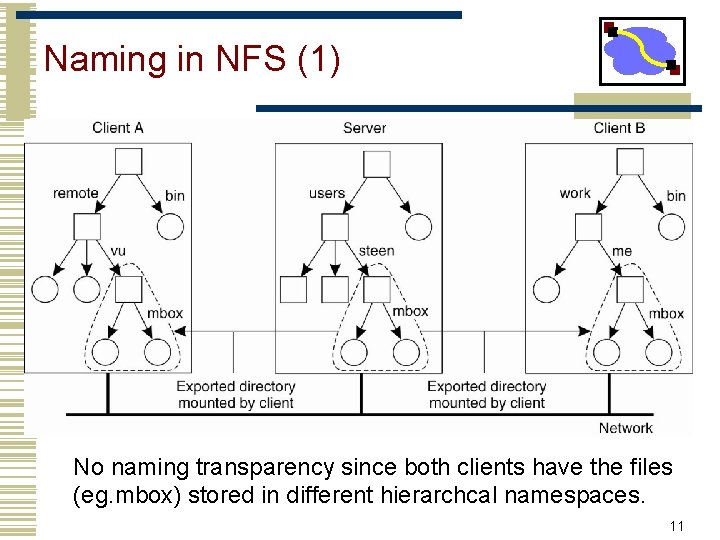
Naming in NFS (1) • Figure 11 -11. Mounting (part of) a remote file system in NFS. No naming transparency since both clients have the files (eg. mbox) stored in different hierarchcal namespaces. 11
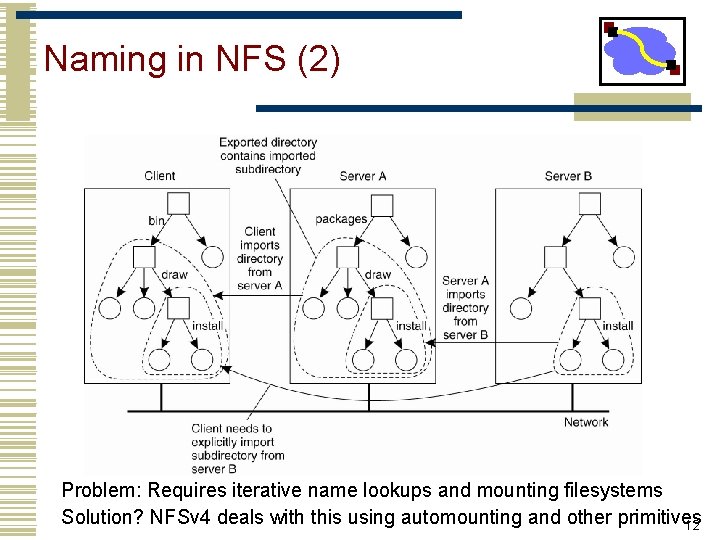
Naming in NFS (2) Problem: Requires iterative name lookups and mounting filesystems Solution? NFSv 4 deals with this using automounting and other primitives 12
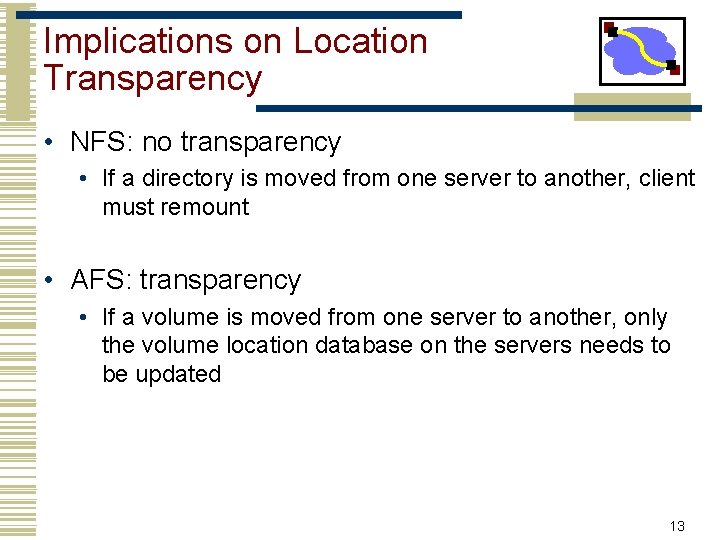
Implications on Location Transparency • NFS: no transparency • If a directory is moved from one server to another, client must remount • AFS: transparency • If a volume is moved from one server to another, only the volume location database on the servers needs to be updated 13
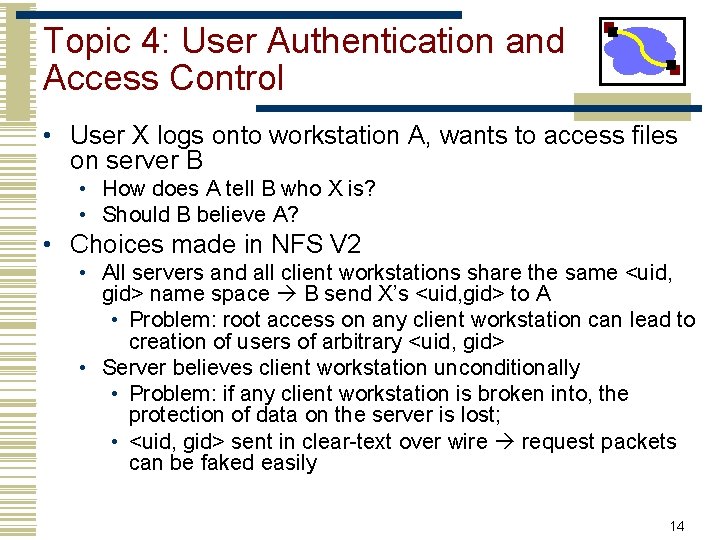
Topic 4: User Authentication and Access Control • User X logs onto workstation A, wants to access files on server B • How does A tell B who X is? • Should B believe A? • Choices made in NFS V 2 • All servers and all client workstations share the same <uid, gid> name space B send X’s <uid, gid> to A • Problem: root access on any client workstation can lead to creation of users of arbitrary <uid, gid> • Server believes client workstation unconditionally • Problem: if any client workstation is broken into, the protection of data on the server is lost; • <uid, gid> sent in clear-text over wire request packets can be faked easily 14
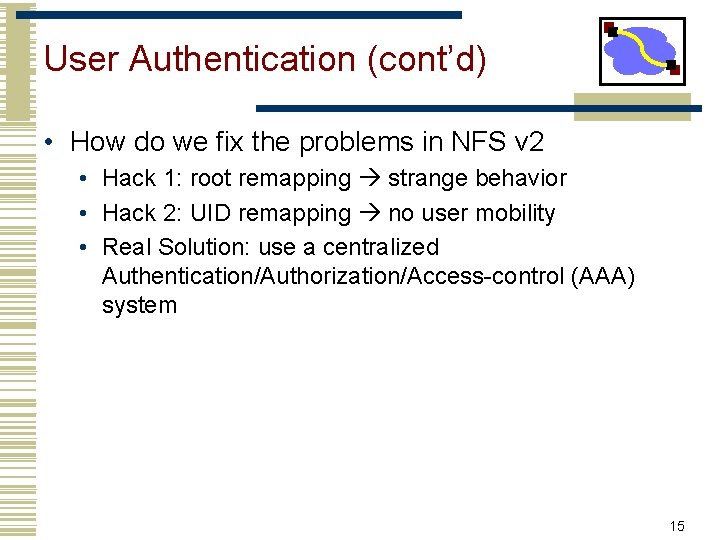
User Authentication (cont’d) • How do we fix the problems in NFS v 2 • Hack 1: root remapping strange behavior • Hack 2: UID remapping no user mobility • Real Solution: use a centralized Authentication/Authorization/Access-control (AAA) system 15
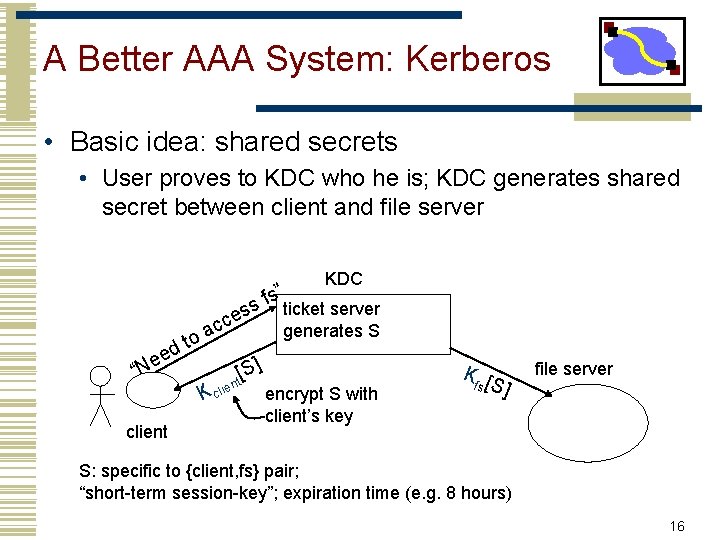
A Better AAA System: Kerberos • Basic idea: shared secrets • User proves to KDC who he is; KDC generates shared secret between client and file server o dt a e e “N client ss cce K clie ] S [ nt fs” KDC ticket server generates S encrypt S with client’s key Kf [ s S] file server S: specific to {client, fs} pair; “short-term session-key”; expiration time (e. g. 8 hours) 16
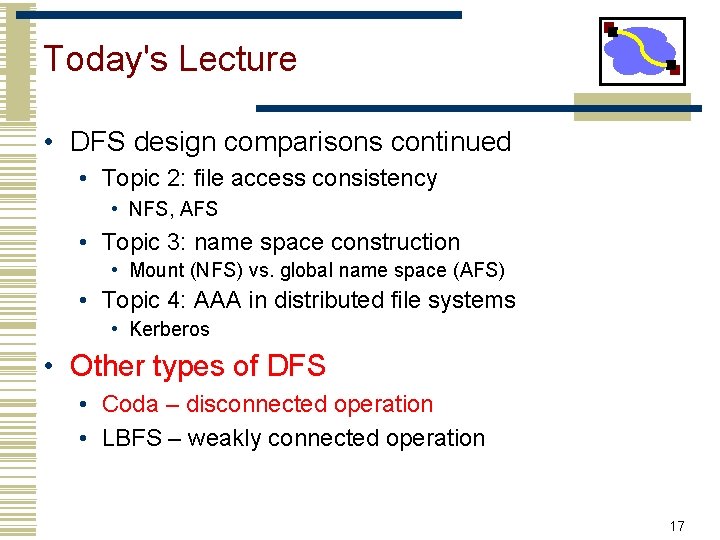
Today's Lecture • DFS design comparisons continued • Topic 2: file access consistency • NFS, AFS • Topic 3: name space construction • Mount (NFS) vs. global name space (AFS) • Topic 4: AAA in distributed file systems • Kerberos • Other types of DFS • Coda – disconnected operation • LBFS – weakly connected operation 17
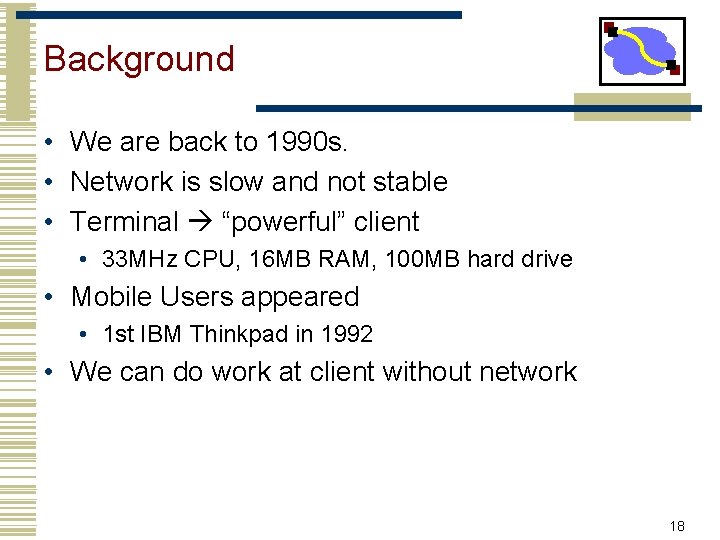
Background • We are back to 1990 s. • Network is slow and not stable • Terminal “powerful” client • 33 MHz CPU, 16 MB RAM, 100 MB hard drive • Mobile Users appeared • 1 st IBM Thinkpad in 1992 • We can do work at client without network 18
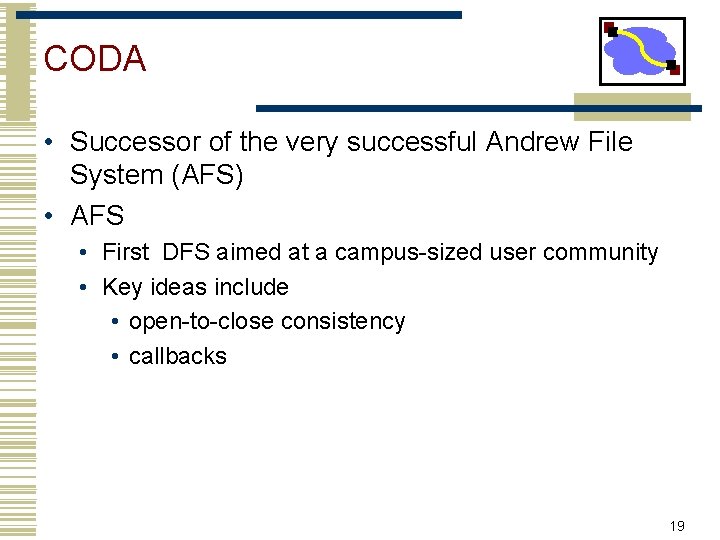
CODA • Successor of the very successful Andrew File System (AFS) • AFS • First DFS aimed at a campus-sized user community • Key ideas include • open-to-close consistency • callbacks 19
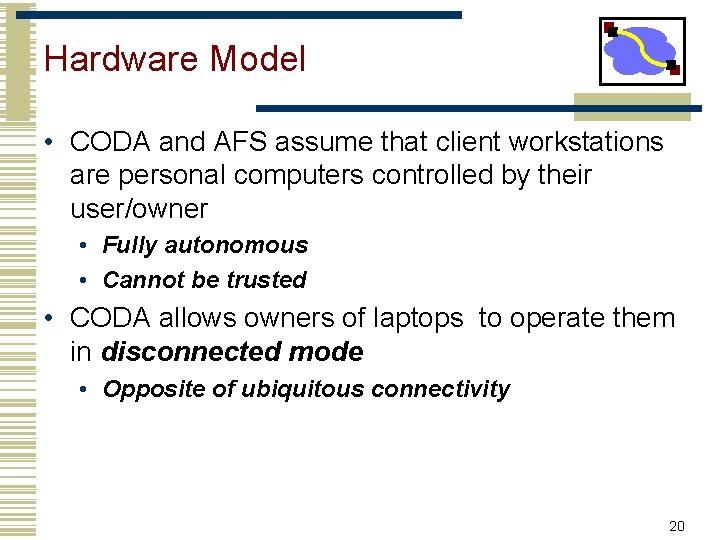
Hardware Model • CODA and AFS assume that client workstations are personal computers controlled by their user/owner • Fully autonomous • Cannot be trusted • CODA allows owners of laptops to operate them in disconnected mode • Opposite of ubiquitous connectivity 20
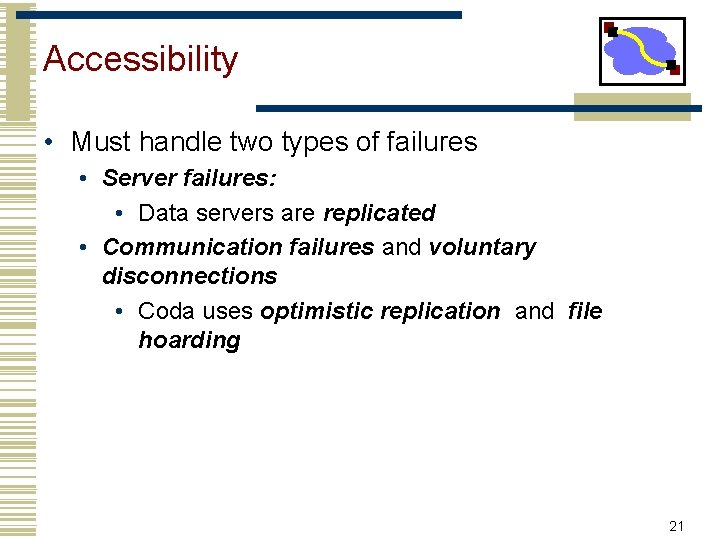
Accessibility • Must handle two types of failures • Server failures: • Data servers are replicated • Communication failures and voluntary disconnections • Coda uses optimistic replication and file hoarding 21
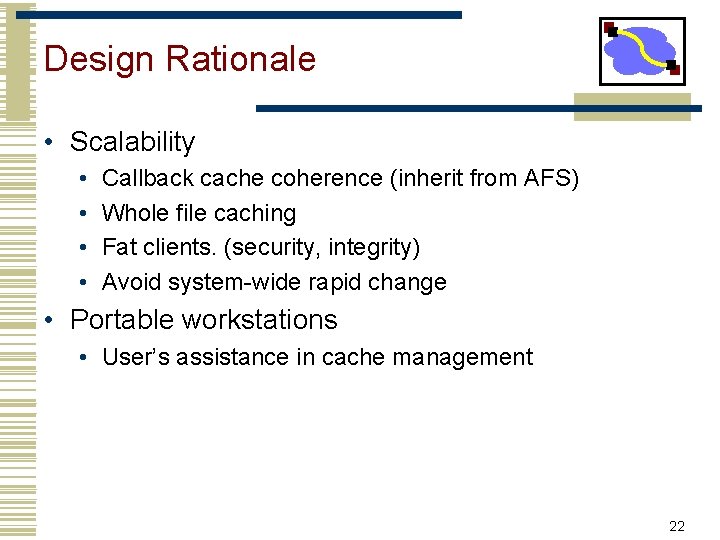
Design Rationale • Scalability • • Callback cache coherence (inherit from AFS) Whole file caching Fat clients. (security, integrity) Avoid system-wide rapid change • Portable workstations • User’s assistance in cache management 22
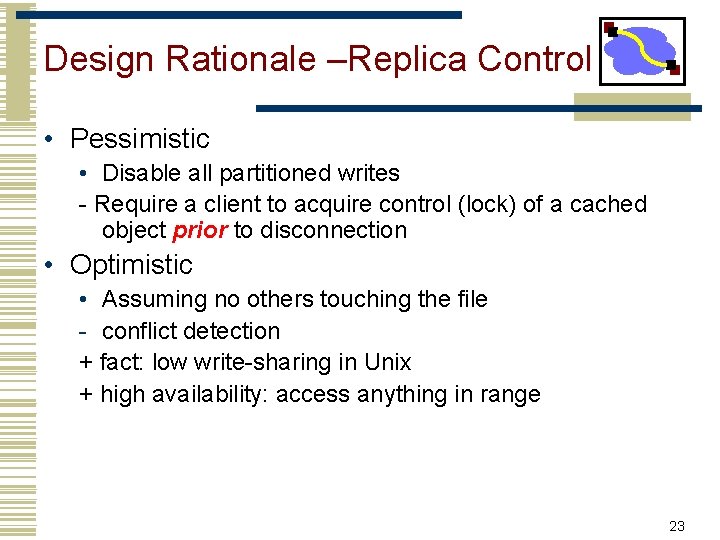
Design Rationale –Replica Control • Pessimistic • Disable all partitioned writes - Require a client to acquire control (lock) of a cached object prior to disconnection • Optimistic • Assuming no others touching the file - conflict detection + fact: low write-sharing in Unix + high availability: access anything in range 23
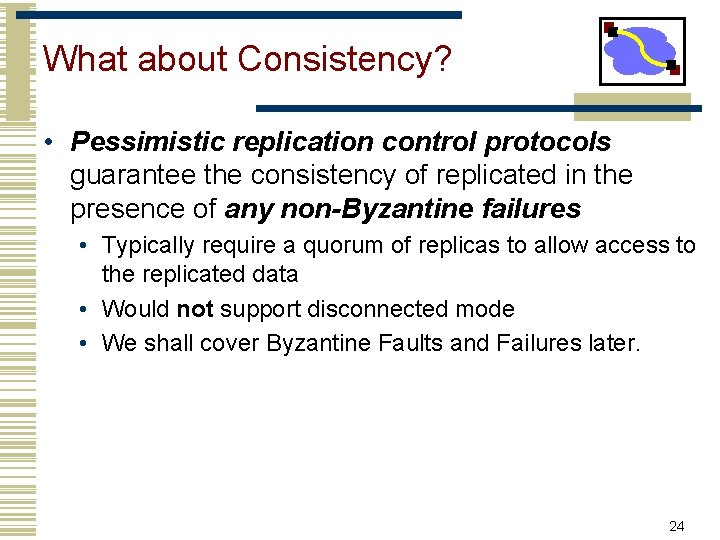
What about Consistency? • Pessimistic replication control protocols guarantee the consistency of replicated in the presence of any non-Byzantine failures • Typically require a quorum of replicas to allow access to the replicated data • Would not support disconnected mode • We shall cover Byzantine Faults and Failures later. 24
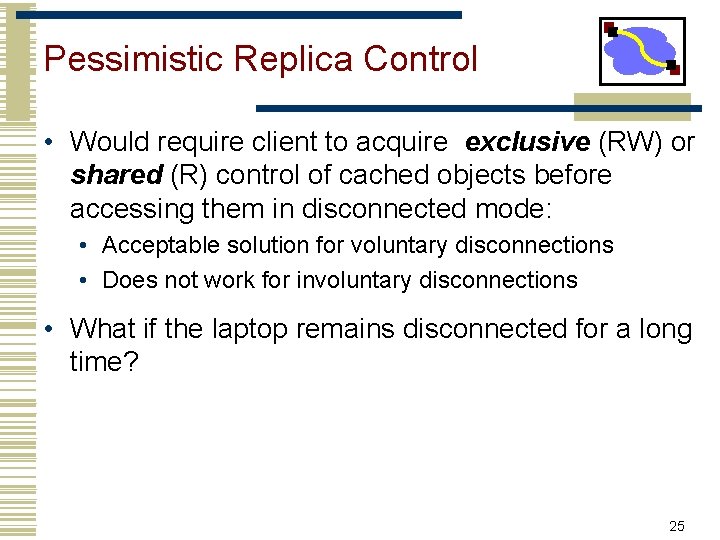
Pessimistic Replica Control • Would require client to acquire exclusive (RW) or shared (R) control of cached objects before accessing them in disconnected mode: • Acceptable solution for voluntary disconnections • Does not work for involuntary disconnections • What if the laptop remains disconnected for a long time? 25
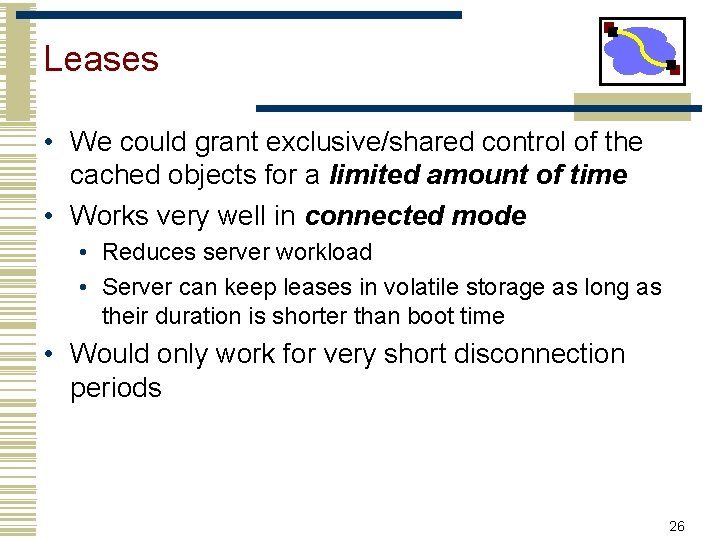
Leases • We could grant exclusive/shared control of the cached objects for a limited amount of time • Works very well in connected mode • Reduces server workload • Server can keep leases in volatile storage as long as their duration is shorter than boot time • Would only work for very short disconnection periods 26
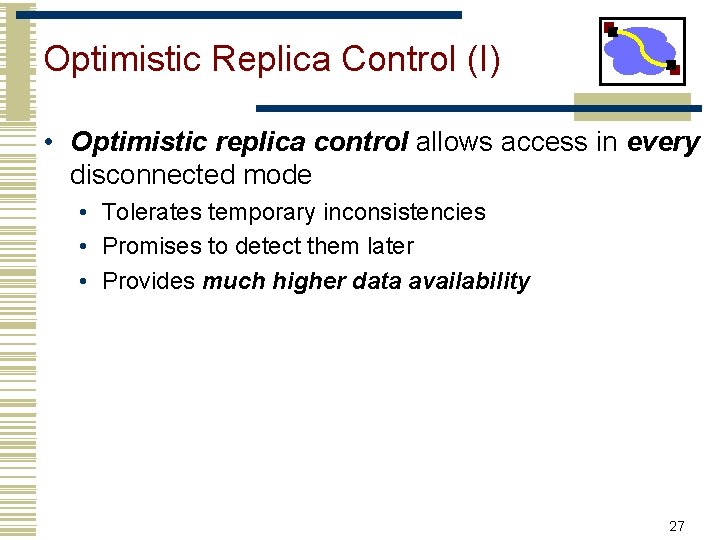
Optimistic Replica Control (I) • Optimistic replica control allows access in every disconnected mode • Tolerates temporary inconsistencies • Promises to detect them later • Provides much higher data availability 27
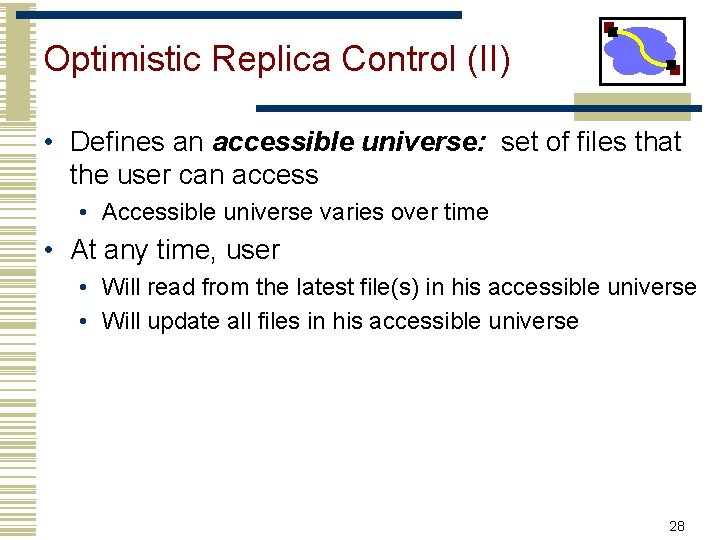
Optimistic Replica Control (II) • Defines an accessible universe: set of files that the user can access • Accessible universe varies over time • At any time, user • Will read from the latest file(s) in his accessible universe • Will update all files in his accessible universe 28
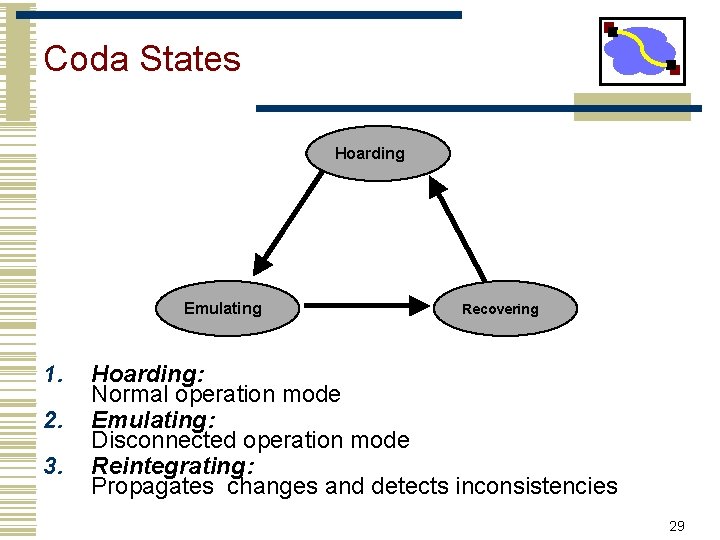
Coda States Hoarding Emulating 1. 2. 3. Recovering Hoarding: Normal operation mode Emulating: Disconnected operation mode Reintegrating: Propagates changes and detects inconsistencies 29
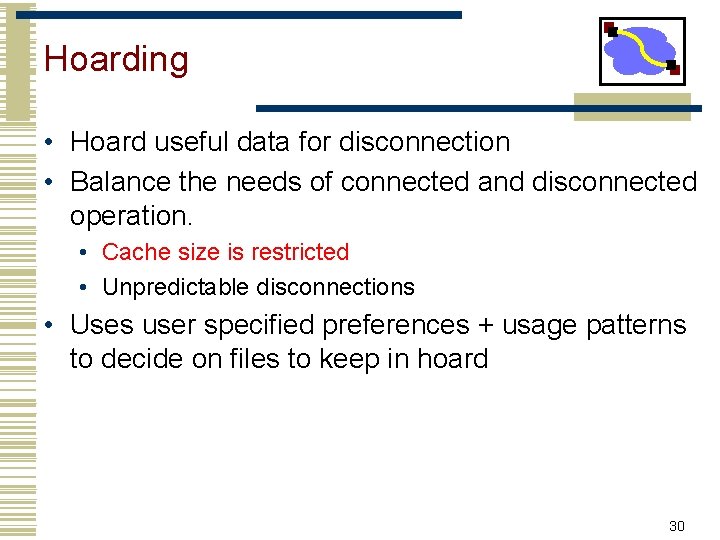
Hoarding • Hoard useful data for disconnection • Balance the needs of connected and disconnected operation. • Cache size is restricted • Unpredictable disconnections • Uses user specified preferences + usage patterns to decide on files to keep in hoard 30
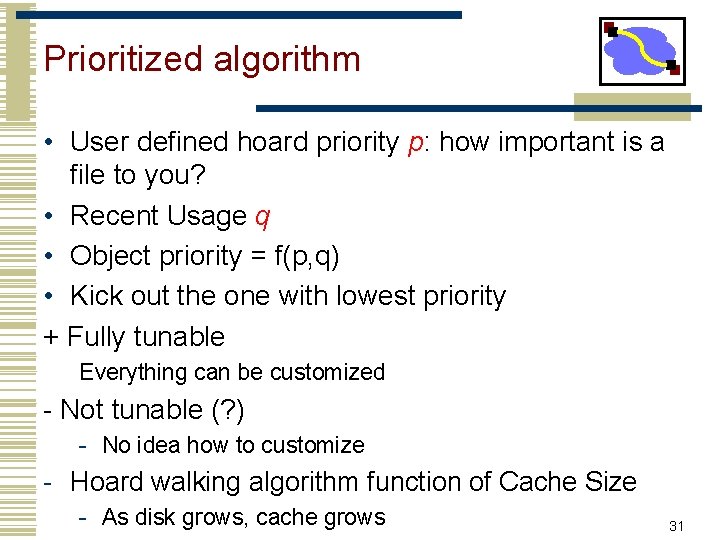
Prioritized algorithm • User defined hoard priority p: how important is a file to you? • Recent Usage q • Object priority = f(p, q) • Kick out the one with lowest priority + Fully tunable Everything can be customized - Not tunable (? ) - No idea how to customize - Hoard walking algorithm function of Cache Size - As disk grows, cache grows 31
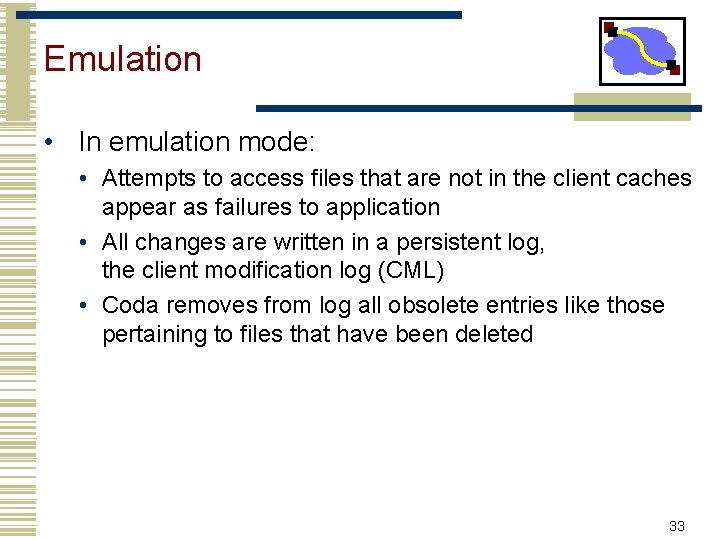
Emulation • In emulation mode: • Attempts to access files that are not in the client caches appear as failures to application • All changes are written in a persistent log, the client modification log (CML) • Coda removes from log all obsolete entries like those pertaining to files that have been deleted 33
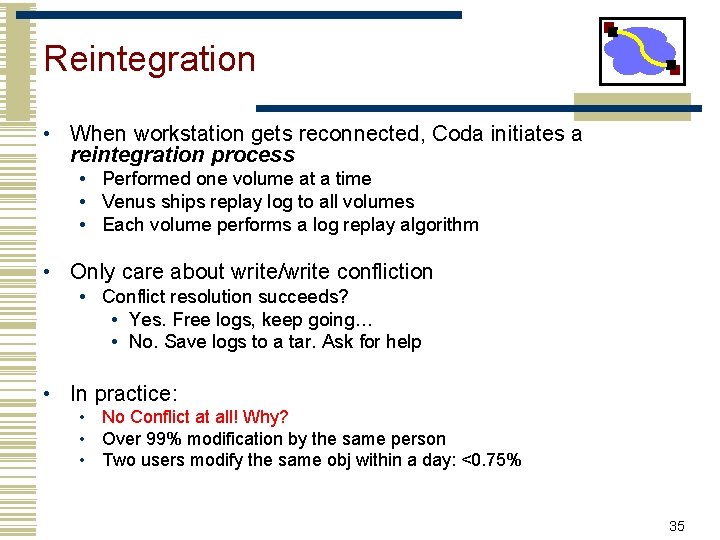
Reintegration • When workstation gets reconnected, Coda initiates a reintegration process • Performed one volume at a time • Venus ships replay log to all volumes • Each volume performs a log replay algorithm • Only care about write/write confliction • Conflict resolution succeeds? • Yes. Free logs, keep going… • No. Save logs to a tar. Ask for help • In practice: • No Conflict at all! Why? • Over 99% modification by the same person • Two users modify the same obj within a day: <0. 75% 35
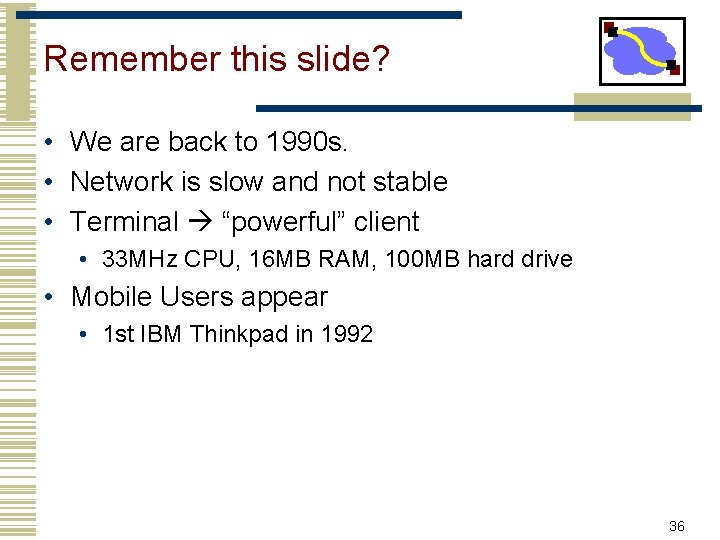
Remember this slide? • We are back to 1990 s. • Network is slow and not stable • Terminal “powerful” client • 33 MHz CPU, 16 MB RAM, 100 MB hard drive • Mobile Users appear • 1 st IBM Thinkpad in 1992 36
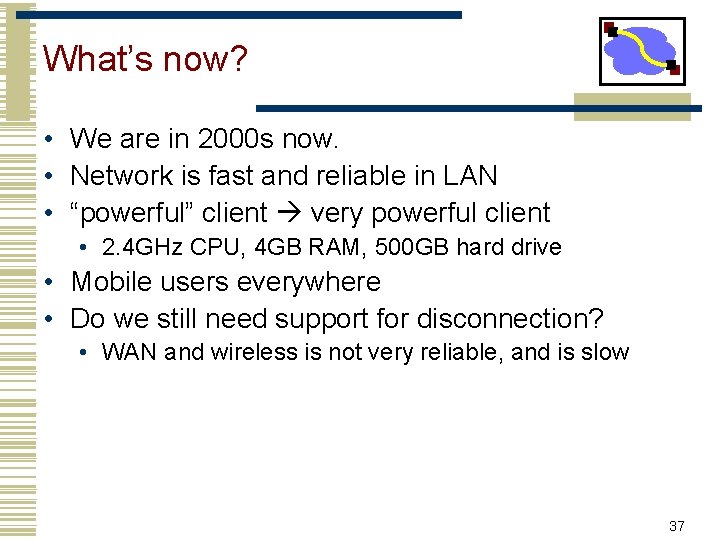
What’s now? • We are in 2000 s now. • Network is fast and reliable in LAN • “powerful” client very powerful client • 2. 4 GHz CPU, 4 GB RAM, 500 GB hard drive • Mobile users everywhere • Do we still need support for disconnection? • WAN and wireless is not very reliable, and is slow 37
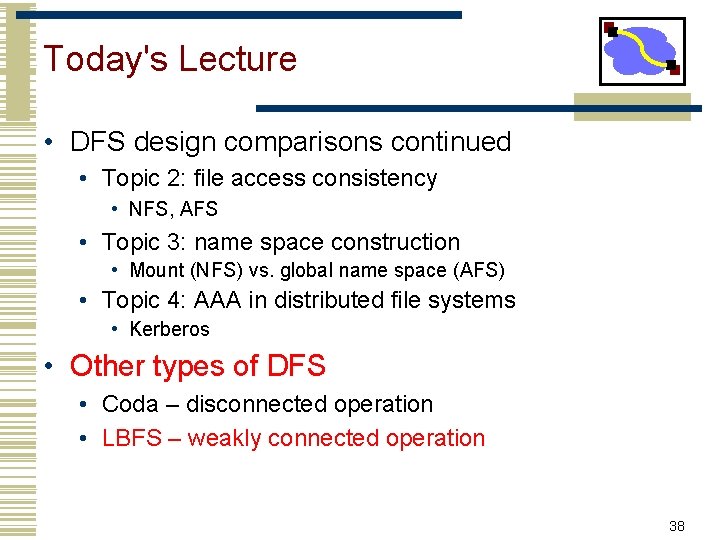
Today's Lecture • DFS design comparisons continued • Topic 2: file access consistency • NFS, AFS • Topic 3: name space construction • Mount (NFS) vs. global name space (AFS) • Topic 4: AAA in distributed file systems • Kerberos • Other types of DFS • Coda – disconnected operation • LBFS – weakly connected operation 38
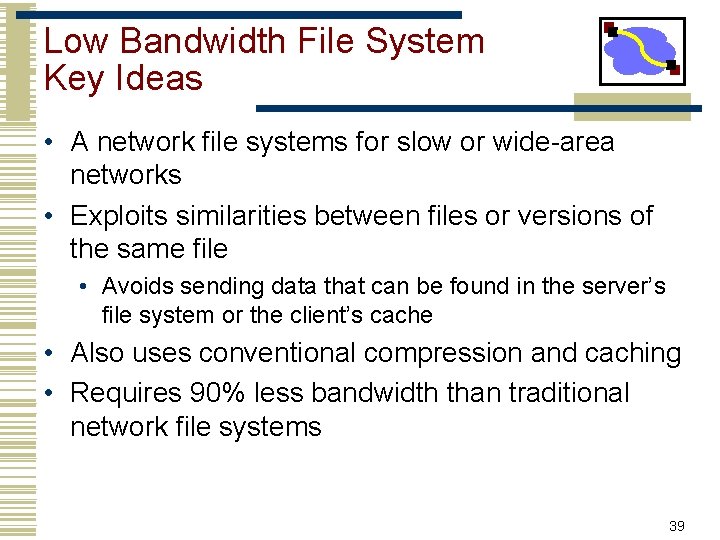
Low Bandwidth File System Key Ideas • A network file systems for slow or wide-area networks • Exploits similarities between files or versions of the same file • Avoids sending data that can be found in the server’s file system or the client’s cache • Also uses conventional compression and caching • Requires 90% less bandwidth than traditional network file systems 39
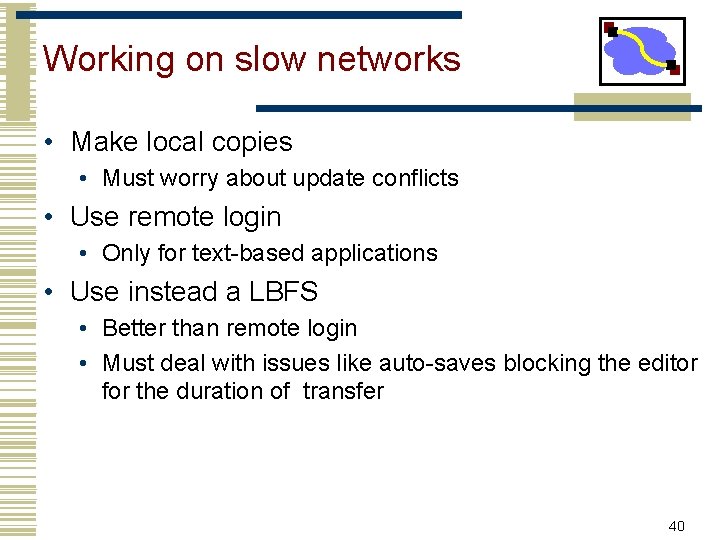
Working on slow networks • Make local copies • Must worry about update conflicts • Use remote login • Only for text-based applications • Use instead a LBFS • Better than remote login • Must deal with issues like auto-saves blocking the editor for the duration of transfer 40
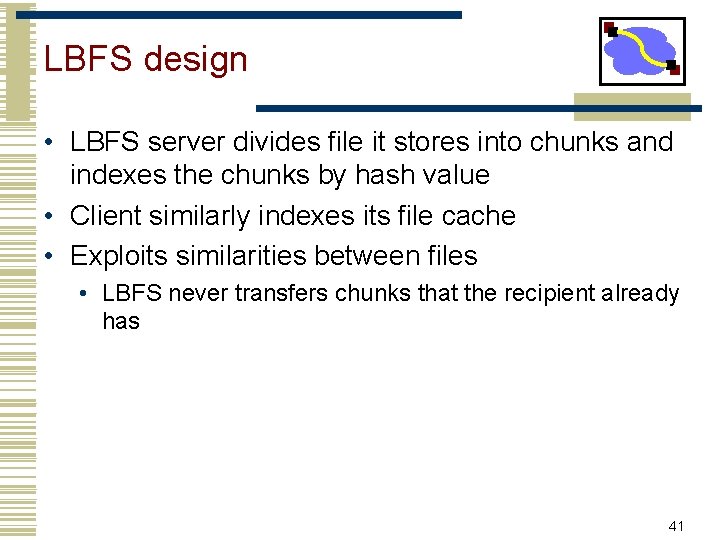
LBFS design • LBFS server divides file it stores into chunks and indexes the chunks by hash value • Client similarly indexes its file cache • Exploits similarities between files • LBFS never transfers chunks that the recipient already has 41
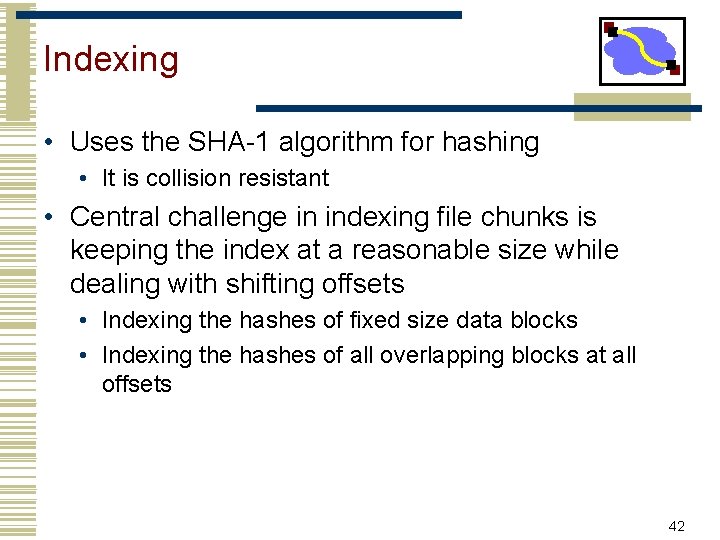
Indexing • Uses the SHA-1 algorithm for hashing • It is collision resistant • Central challenge in indexing file chunks is keeping the index at a reasonable size while dealing with shifting offsets • Indexing the hashes of fixed size data blocks • Indexing the hashes of all overlapping blocks at all offsets 42
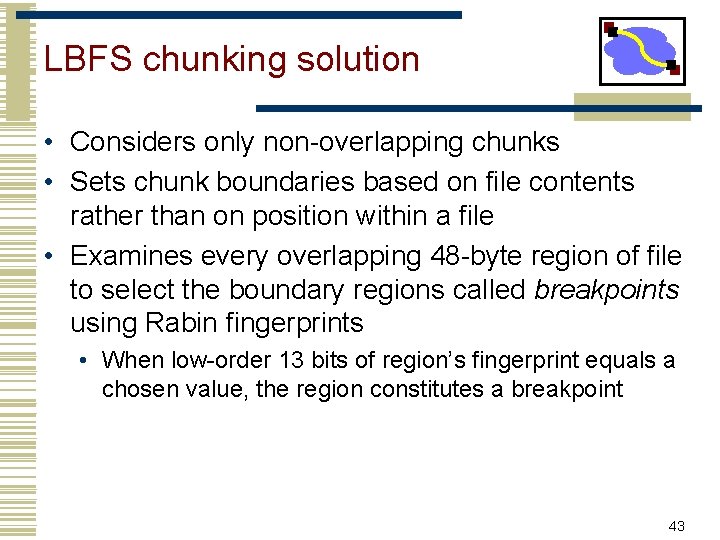
LBFS chunking solution • Considers only non-overlapping chunks • Sets chunk boundaries based on file contents rather than on position within a file • Examines every overlapping 48 -byte region of file to select the boundary regions called breakpoints using Rabin fingerprints • When low-order 13 bits of region’s fingerprint equals a chosen value, the region constitutes a breakpoint 43
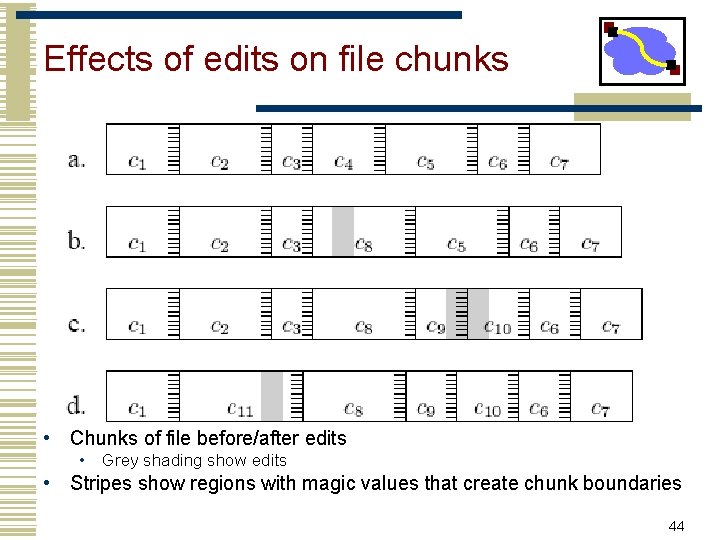
Effects of edits on file chunks • Chunks of file before/after edits • Grey shading show edits • Stripes show regions with magic values that create chunk boundaries 44
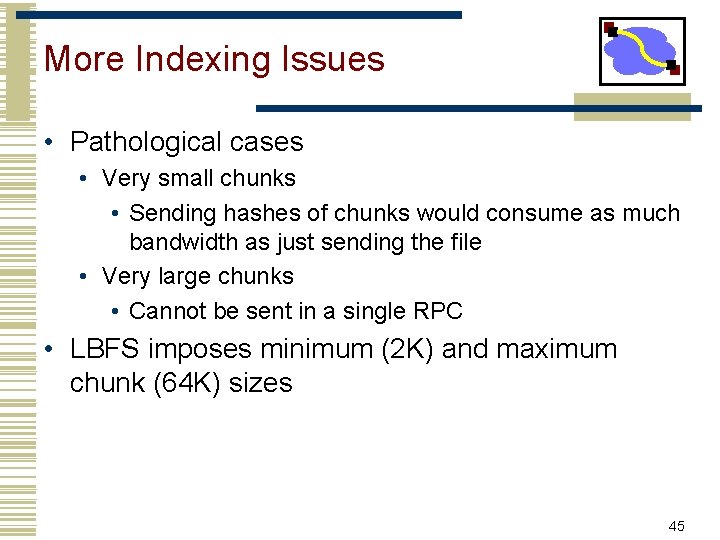
More Indexing Issues • Pathological cases • Very small chunks • Sending hashes of chunks would consume as much bandwidth as just sending the file • Very large chunks • Cannot be sent in a single RPC • LBFS imposes minimum (2 K) and maximum chunk (64 K) sizes 45
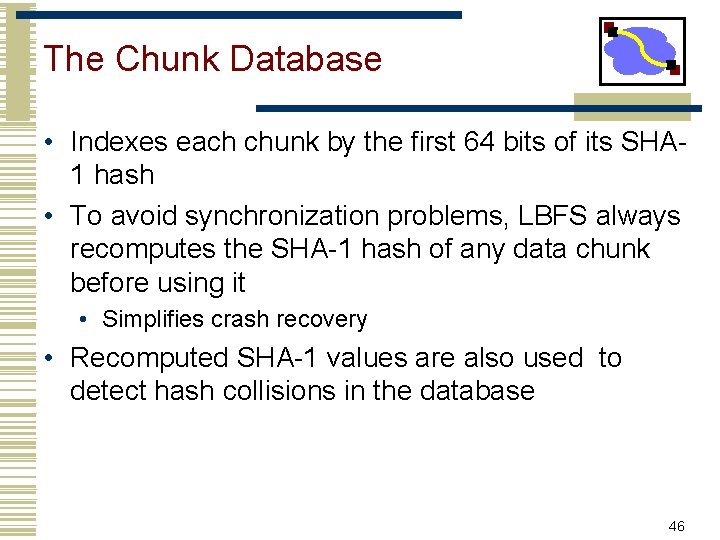
The Chunk Database • Indexes each chunk by the first 64 bits of its SHA 1 hash • To avoid synchronization problems, LBFS always recomputes the SHA-1 hash of any data chunk before using it • Simplifies crash recovery • Recomputed SHA-1 values are also used to detect hash collisions in the database 46
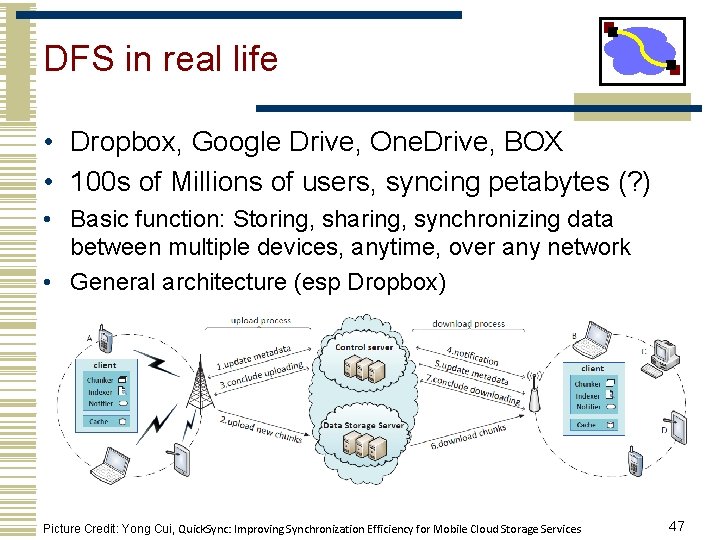
DFS in real life • Dropbox, Google Drive, One. Drive, BOX • 100 s of Millions of users, syncing petabytes (? ) • Basic function: Storing, sharing, synchronizing data between multiple devices, anytime, over any network • General architecture (esp Dropbox) Picture Credit: Yong Cui, Quick. Sync: Improving Synchronization Efficiency for Mobile Cloud Storage Services 47
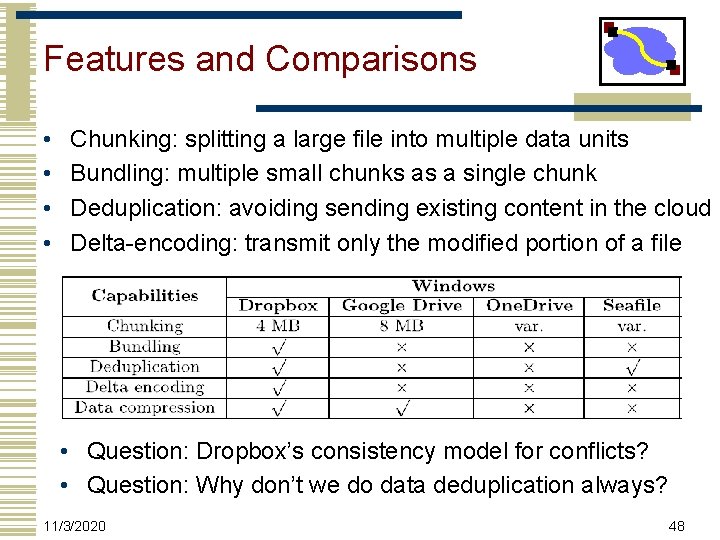
Features and Comparisons • • Chunking: splitting a large file into multiple data units Bundling: multiple small chunks as a single chunk Deduplication: avoiding sending existing content in the cloud Delta-encoding: transmit only the modified portion of a file • Question: Dropbox’s consistency model for conflicts? • Question: Why don’t we do data deduplication always? 11/3/2020 48
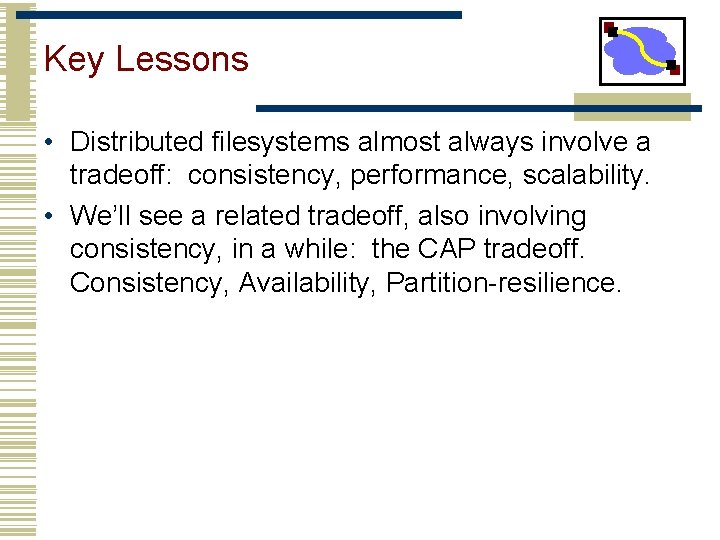
Key Lessons • Distributed filesystems almost always involve a tradeoff: consistency, performance, scalability. • We’ll see a related tradeoff, also involving consistency, in a while: the CAP tradeoff. Consistency, Availability, Partition-resilience.
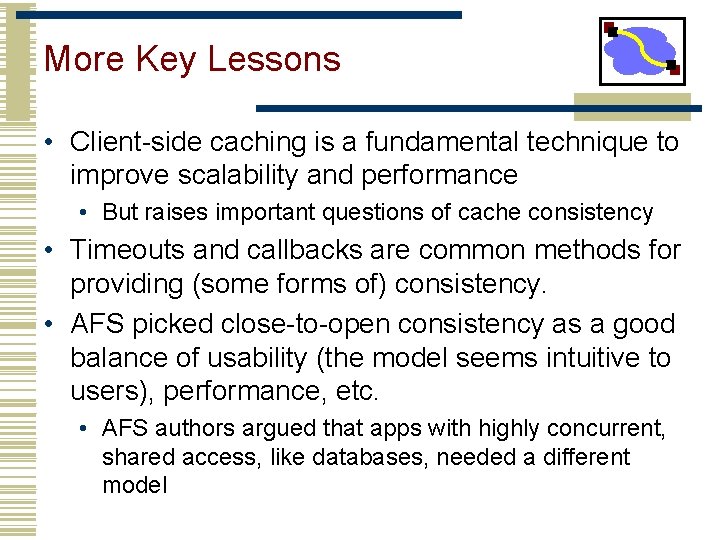
More Key Lessons • Client-side caching is a fundamental technique to improve scalability and performance • But raises important questions of cache consistency • Timeouts and callbacks are common methods for providing (some forms of) consistency. • AFS picked close-to-open consistency as a good balance of usability (the model seems intuitive to users), performance, etc. • AFS authors argued that apps with highly concurrent, shared access, like databases, needed a different model
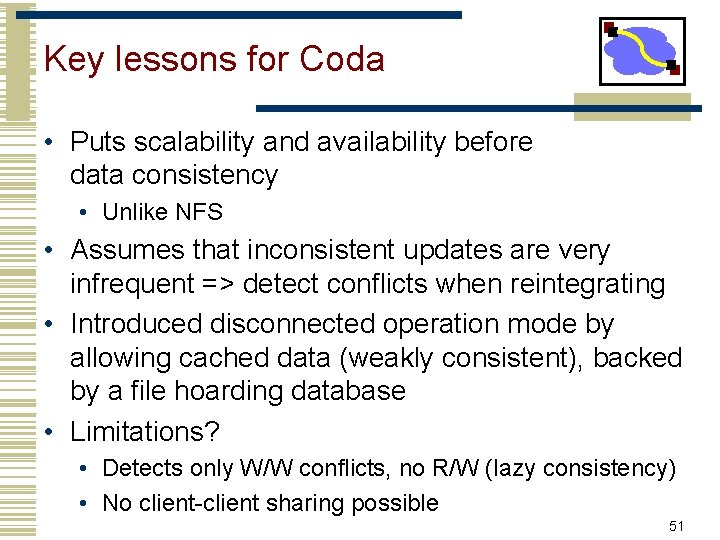
Key lessons for Coda • Puts scalability and availability before data consistency • Unlike NFS • Assumes that inconsistent updates are very infrequent => detect conflicts when reintegrating • Introduced disconnected operation mode by allowing cached data (weakly consistent), backed by a file hoarding database • Limitations? • Detects only W/W conflicts, no R/W (lazy consistency) • No client-client sharing possible 51
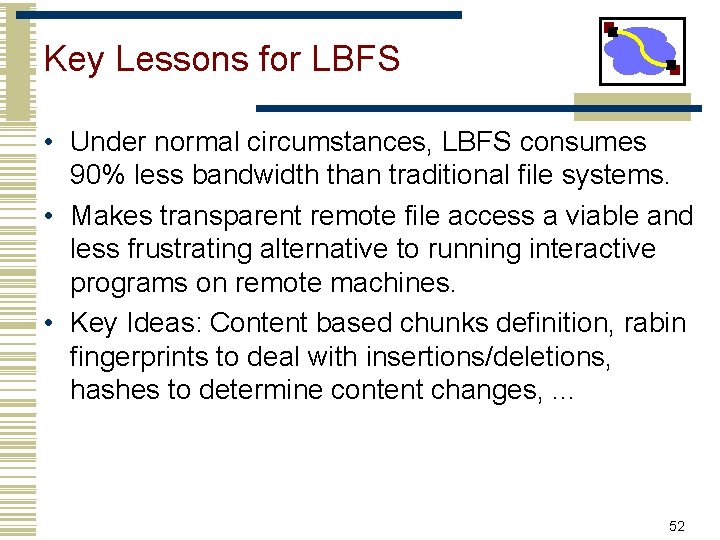
Key Lessons for LBFS • Under normal circumstances, LBFS consumes 90% less bandwidth than traditional file systems. • Makes transparent remote file access a viable and less frustrating alternative to running interactive programs on remote machines. • Key Ideas: Content based chunks definition, rabin fingerprints to deal with insertions/deletions, hashes to determine content changes, . . . 52
- Slides: 50