15 213 Recitation 8 102802 Outline Processes Signals
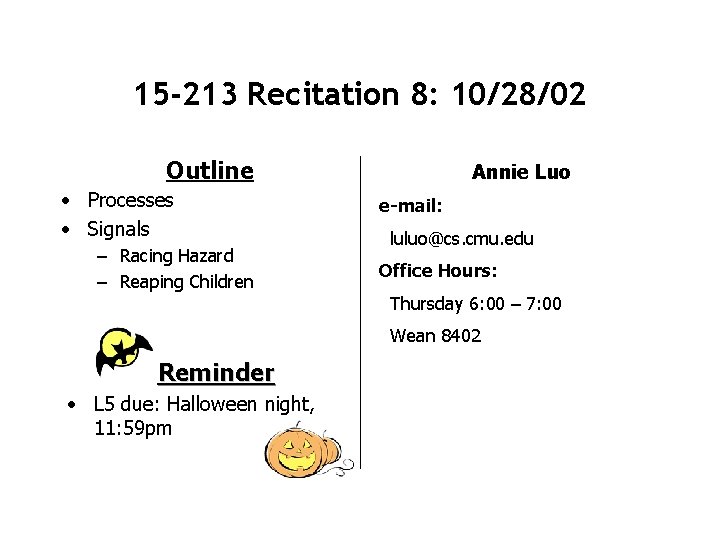
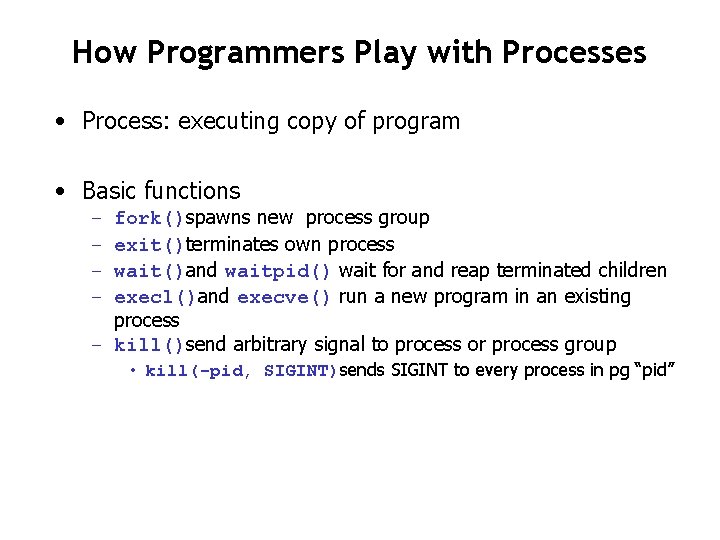
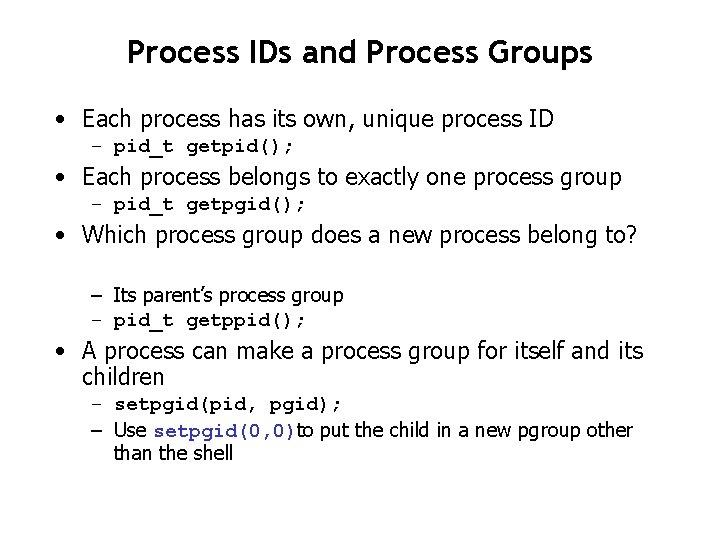
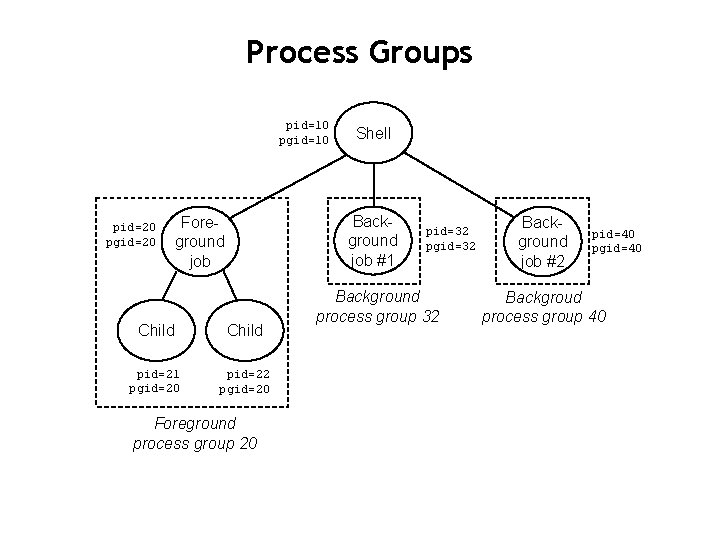
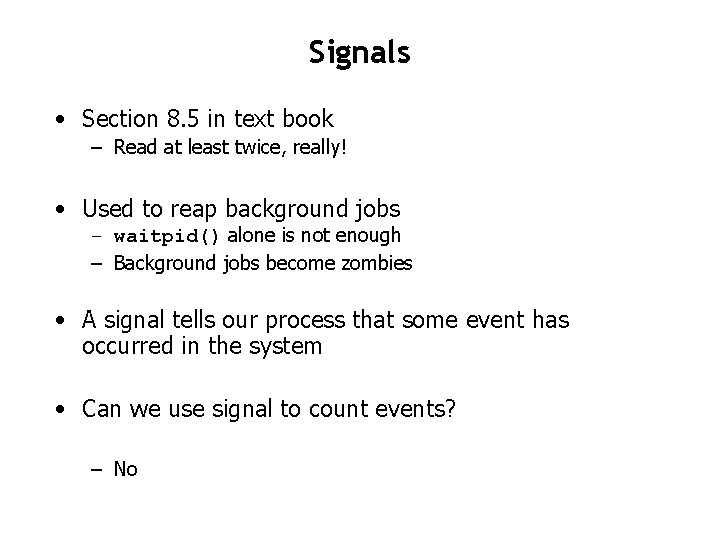
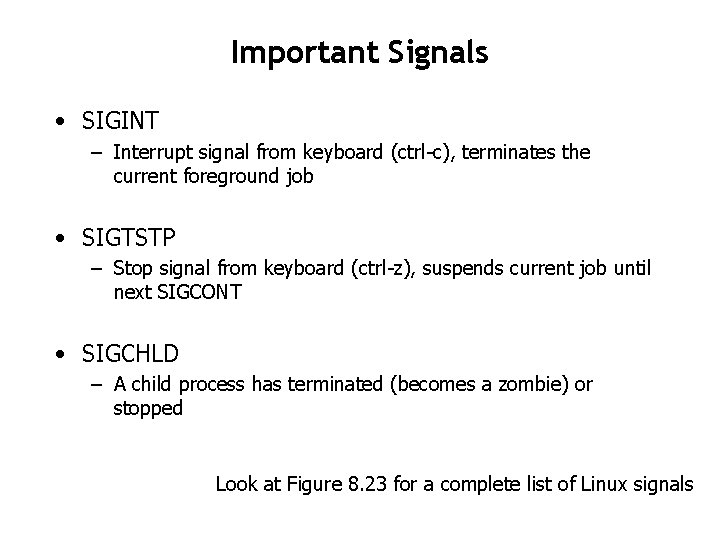
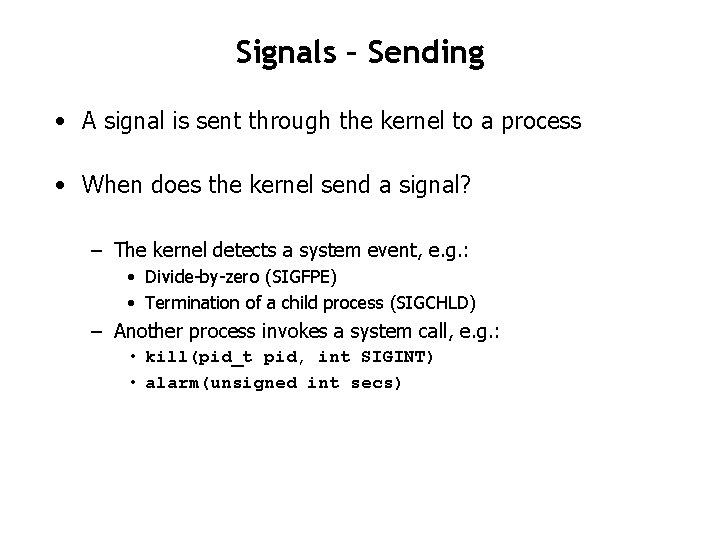
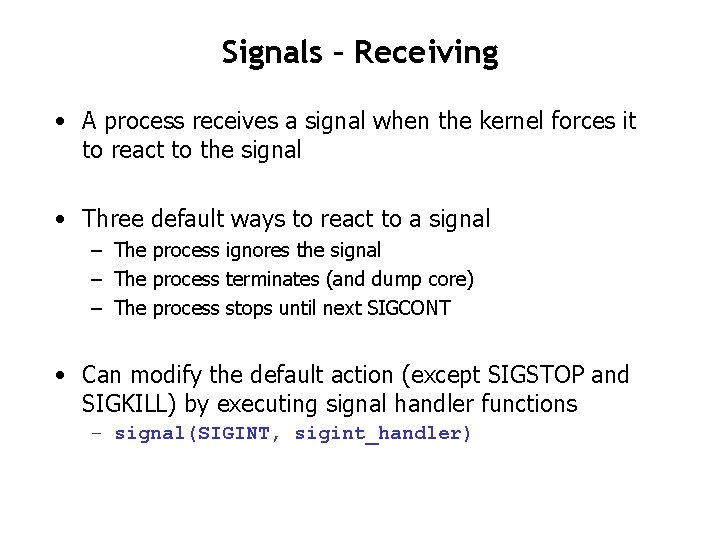
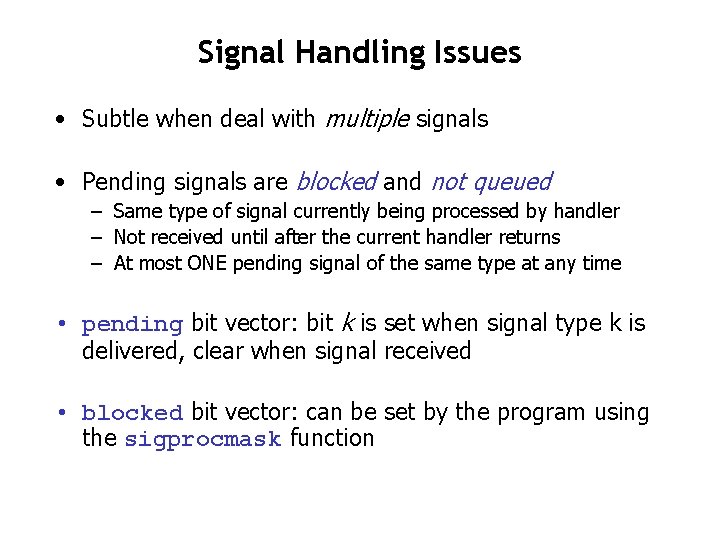
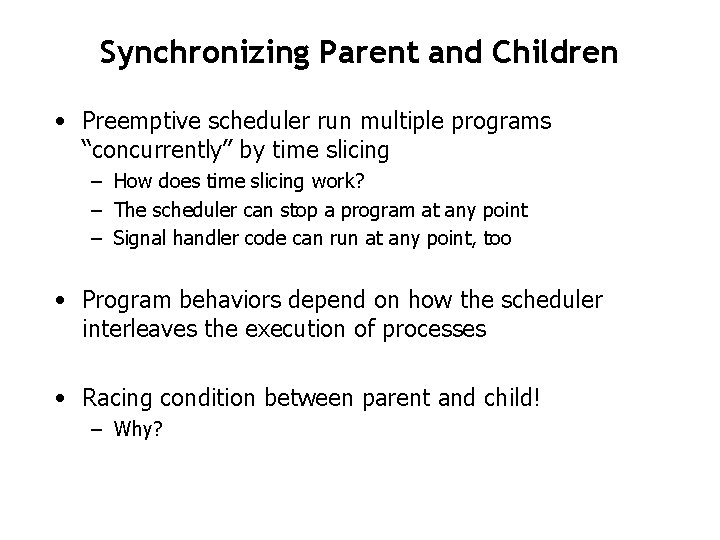
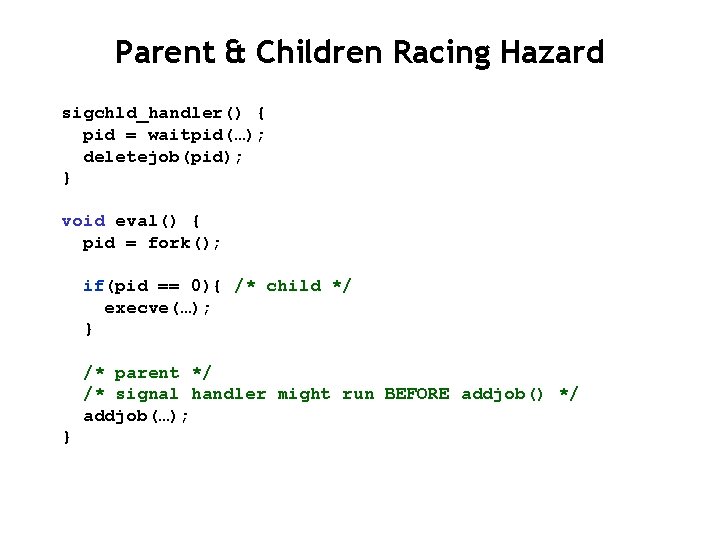
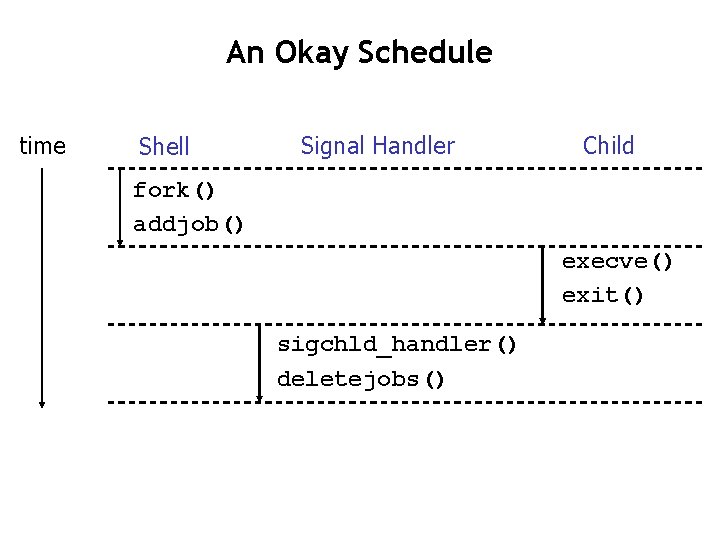
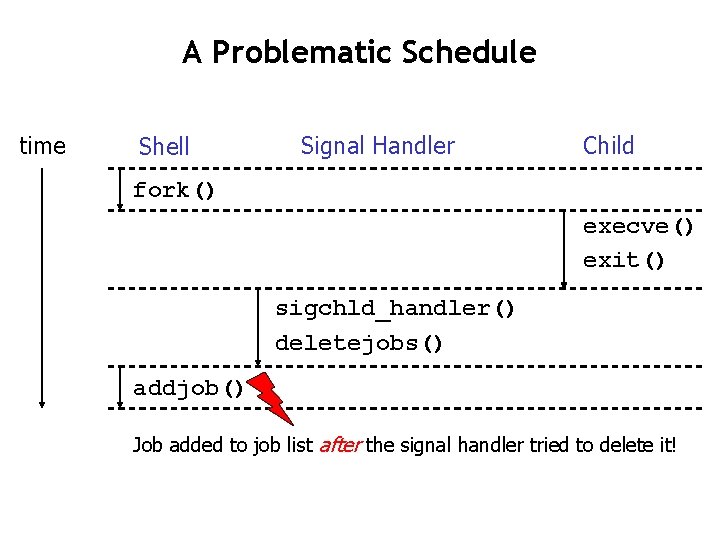
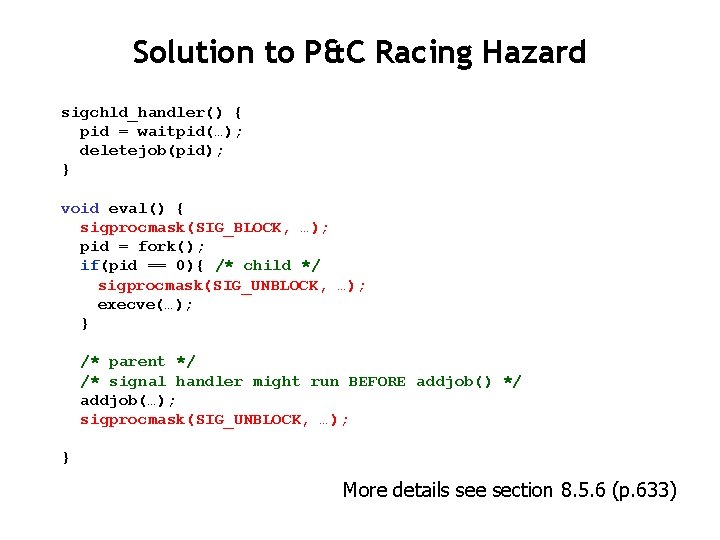
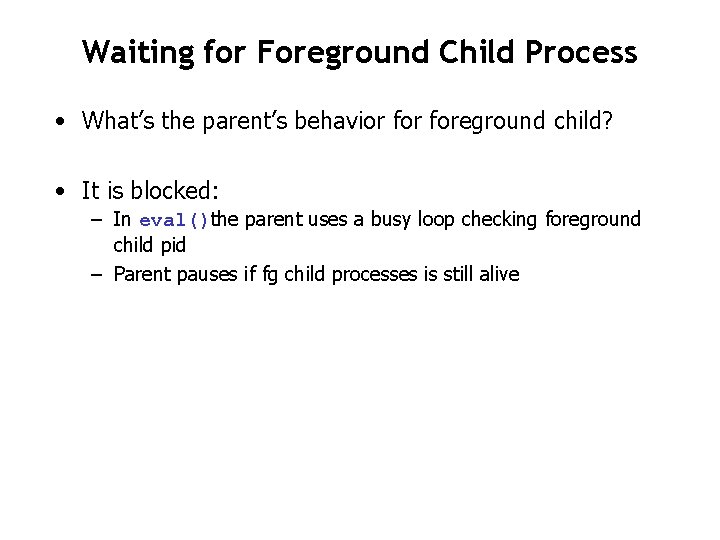
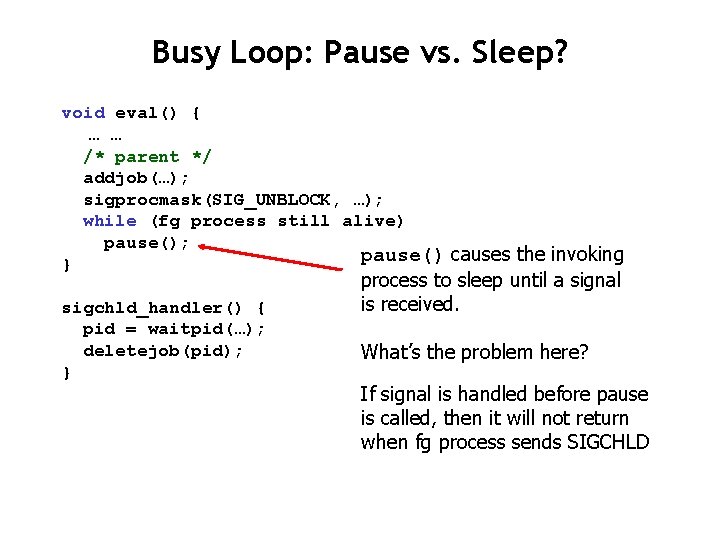
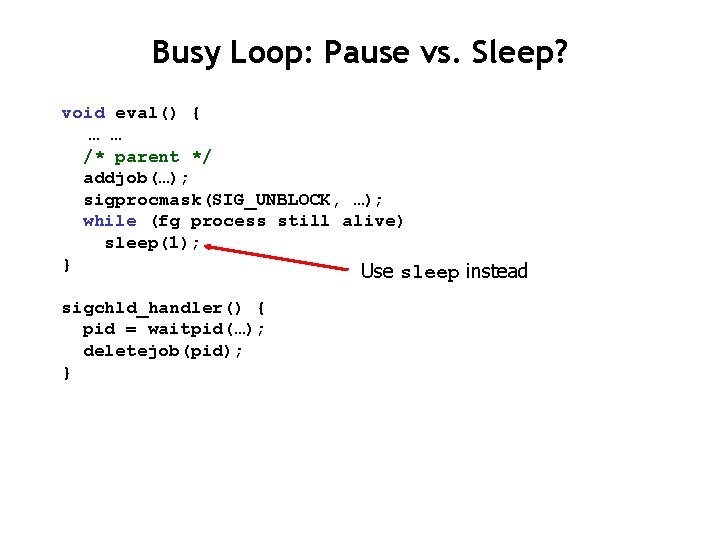
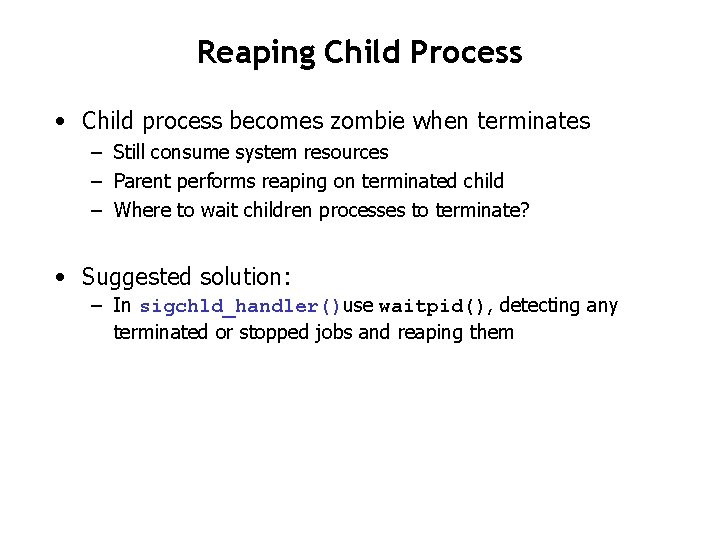
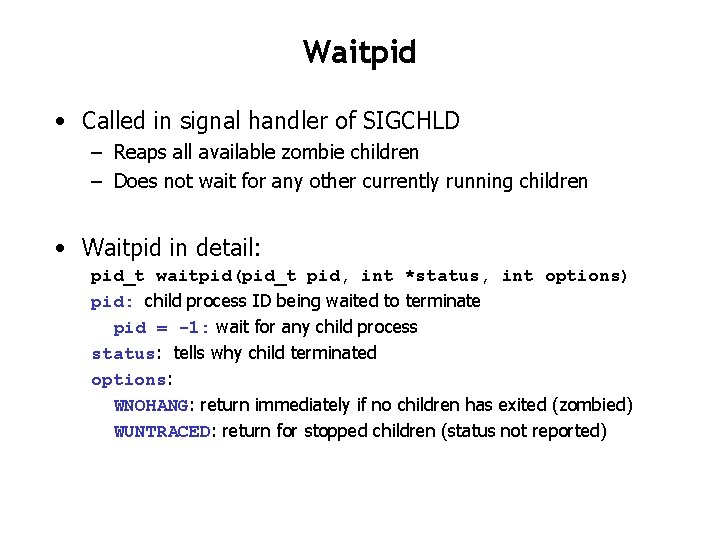
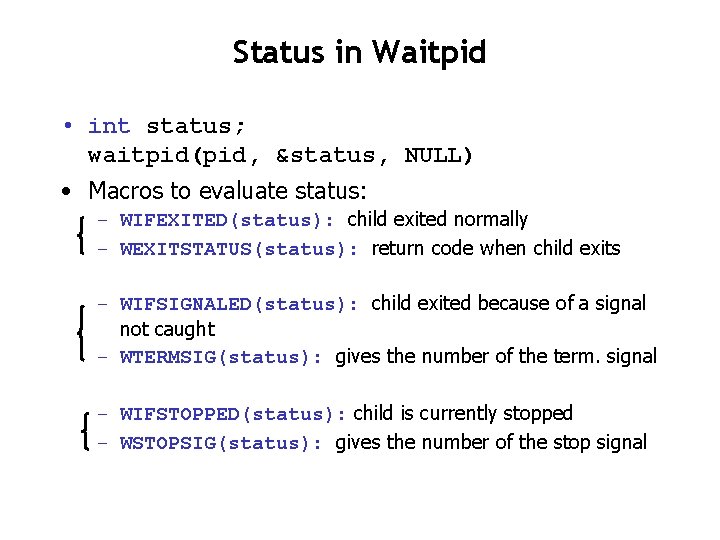
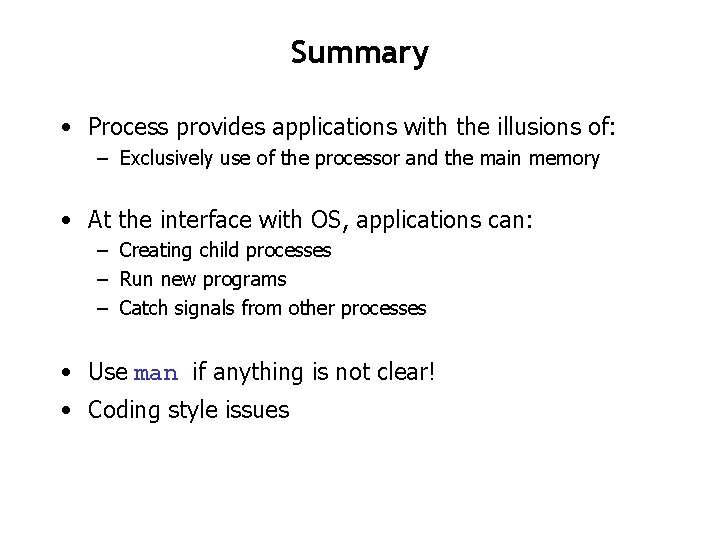
- Slides: 21
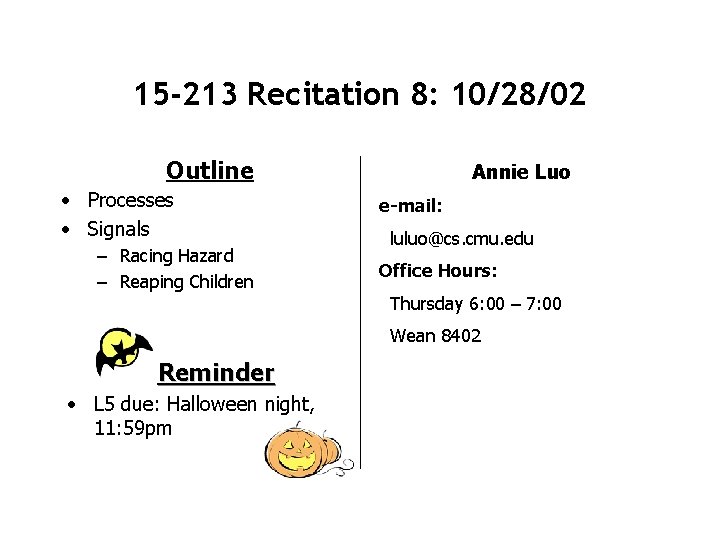
15 -213 Recitation 8: 10/28/02 Outline • Processes • Signals – Racing Hazard – Reaping Children Annie Luo e-mail: luluo@cs. cmu. edu Office Hours: Thursday 6: 00 – 7: 00 Wean 8402 Reminder • L 5 due: Halloween night, 11: 59 pm
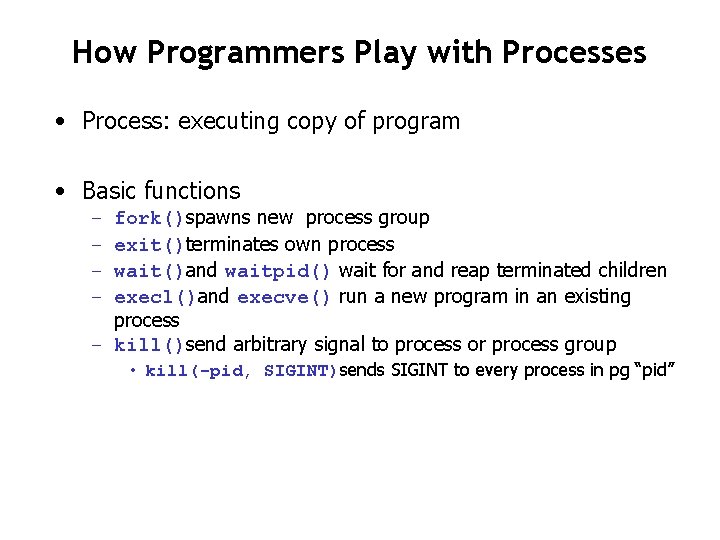
How Programmers Play with Processes • Process: executing copy of program • Basic functions fork()spawns new process group exit()terminates own process wait()and waitpid() wait for and reap terminated children execl()and execve() run a new program in an existing process – kill()send arbitrary signal to process or process group – – • kill(-pid, SIGINT)sends SIGINT to every process in pg “pid”
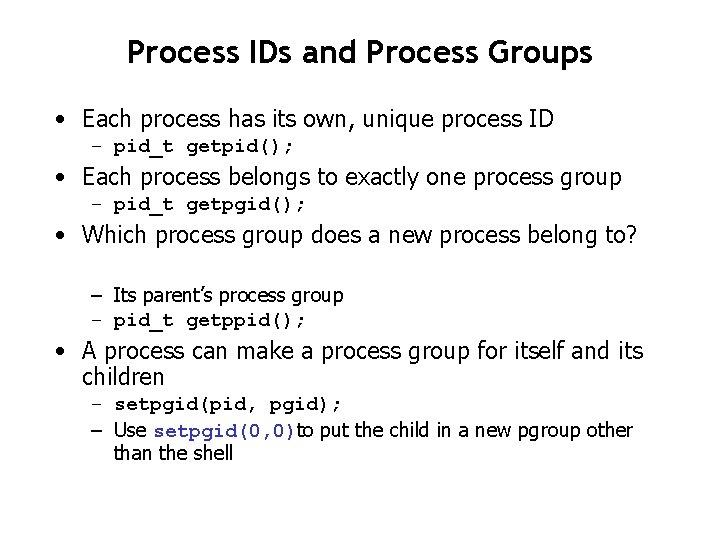
Process IDs and Process Groups • Each process has its own, unique process ID – pid_t getpid(); • Each process belongs to exactly one process group – pid_t getpgid(); • Which process group does a new process belong to? – Its parent’s process group – pid_t getppid(); • A process can make a process group for itself and its children – setpgid(pid, pgid); – Use setpgid(0, 0)to put the child in a new pgroup other than the shell
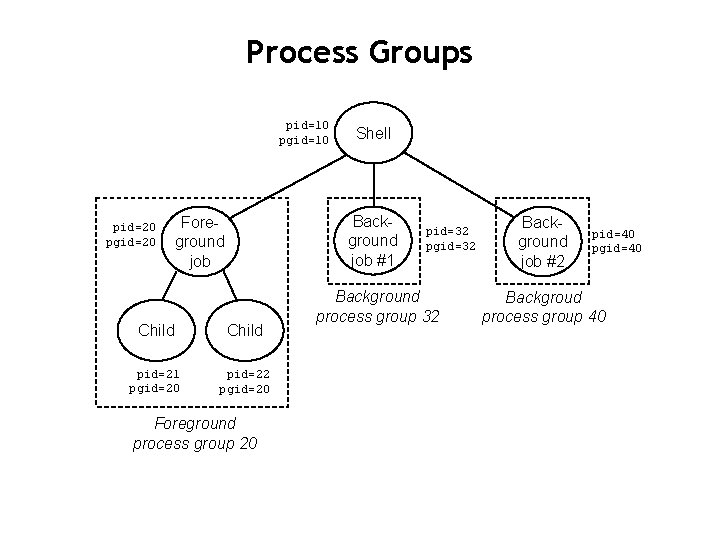
Process Groups pid=10 pgid=10 pid=20 pgid=20 Shell Background job #1 Foreground job Child pid=21 pgid=20 pid=22 pgid=20 Foreground process group 20 pid=32 pgid=32 Background process group 32 Background job #2 pid=40 pgid=40 Backgroud process group 40
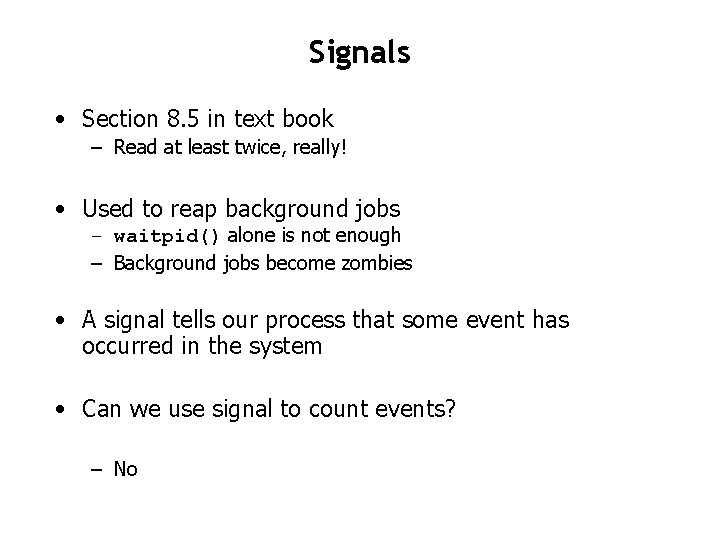
Signals • Section 8. 5 in text book – Read at least twice, really! • Used to reap background jobs – waitpid() alone is not enough – Background jobs become zombies • A signal tells our process that some event has occurred in the system • Can we use signal to count events? – No
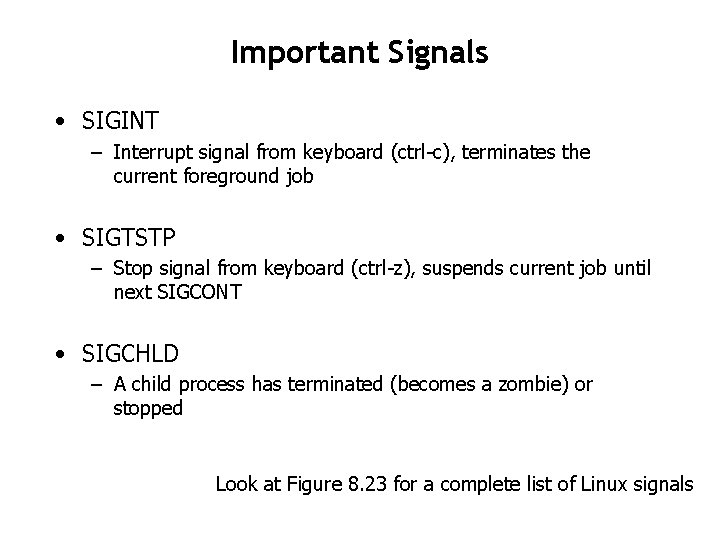
Important Signals • SIGINT – Interrupt signal from keyboard (ctrl-c), terminates the current foreground job • SIGTSTP – Stop signal from keyboard (ctrl-z), suspends current job until next SIGCONT • SIGCHLD – A child process has terminated (becomes a zombie) or stopped Look at Figure 8. 23 for a complete list of Linux signals
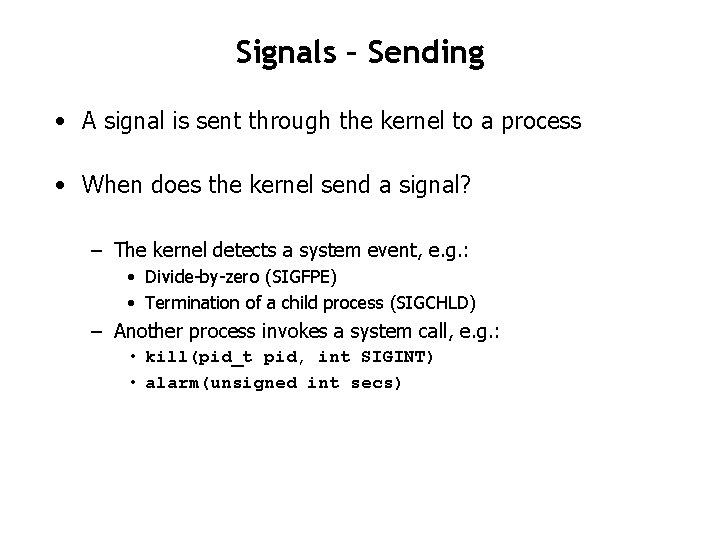
Signals – Sending • A signal is sent through the kernel to a process • When does the kernel send a signal? – The kernel detects a system event, e. g. : • Divide-by-zero (SIGFPE) • Termination of a child process (SIGCHLD) – Another process invokes a system call, e. g. : • kill(pid_t pid, int SIGINT) • alarm(unsigned int secs)
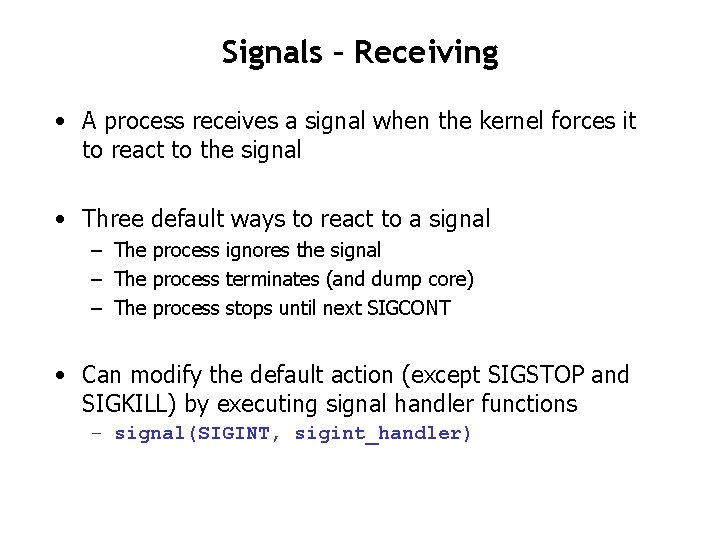
Signals – Receiving • A process receives a signal when the kernel forces it to react to the signal • Three default ways to react to a signal – The process ignores the signal – The process terminates (and dump core) – The process stops until next SIGCONT • Can modify the default action (except SIGSTOP and SIGKILL) by executing signal handler functions – signal(SIGINT, sigint_handler)
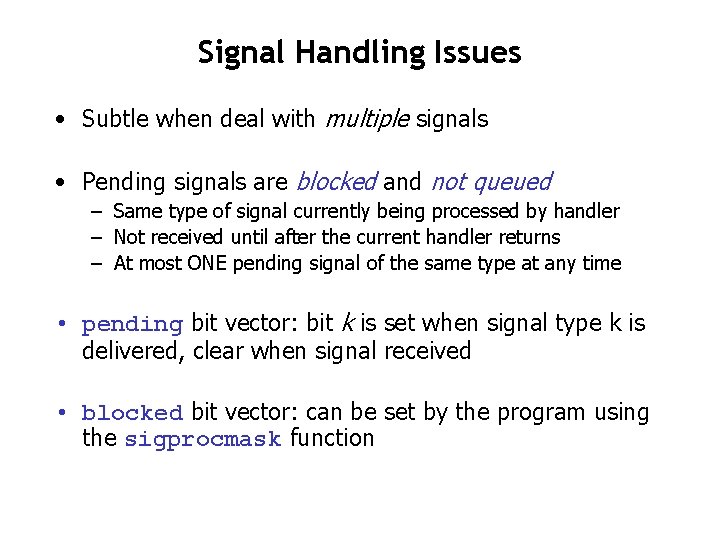
Signal Handling Issues • Subtle when deal with multiple signals • Pending signals are blocked and not queued – Same type of signal currently being processed by handler – Not received until after the current handler returns – At most ONE pending signal of the same type at any time • pending bit vector: bit k is set when signal type k is delivered, clear when signal received • blocked bit vector: can be set by the program using the sigprocmask function
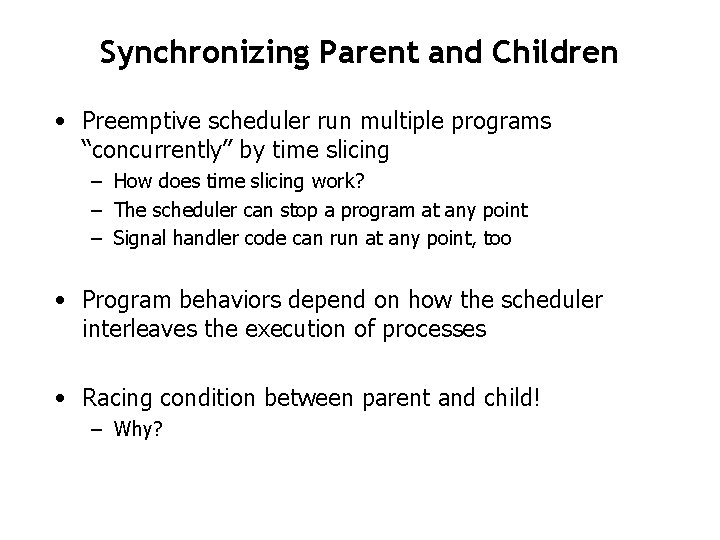
Synchronizing Parent and Children • Preemptive scheduler run multiple programs “concurrently” by time slicing – How does time slicing work? – The scheduler can stop a program at any point – Signal handler code can run at any point, too • Program behaviors depend on how the scheduler interleaves the execution of processes • Racing condition between parent and child! – Why?
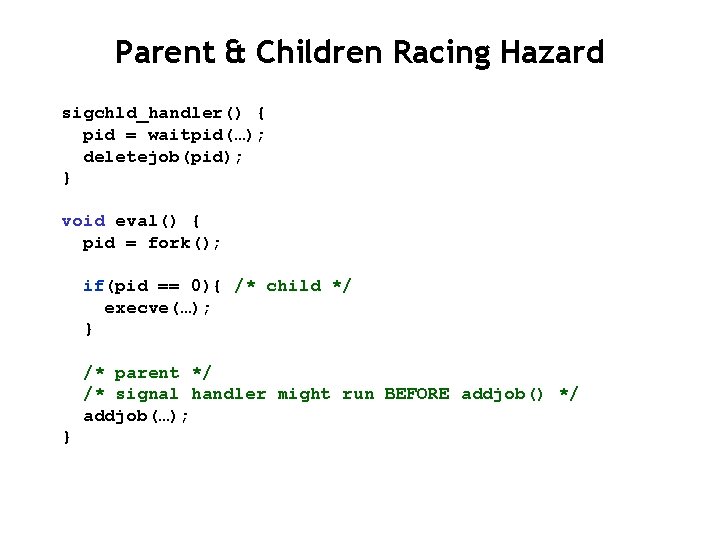
Parent & Children Racing Hazard sigchld_handler() { pid = waitpid(…); deletejob(pid); } void eval() { pid = fork(); if(pid == 0){ /* child */ execve(…); } /* parent */ /* signal handler might run BEFORE addjob() */ addjob(…); }
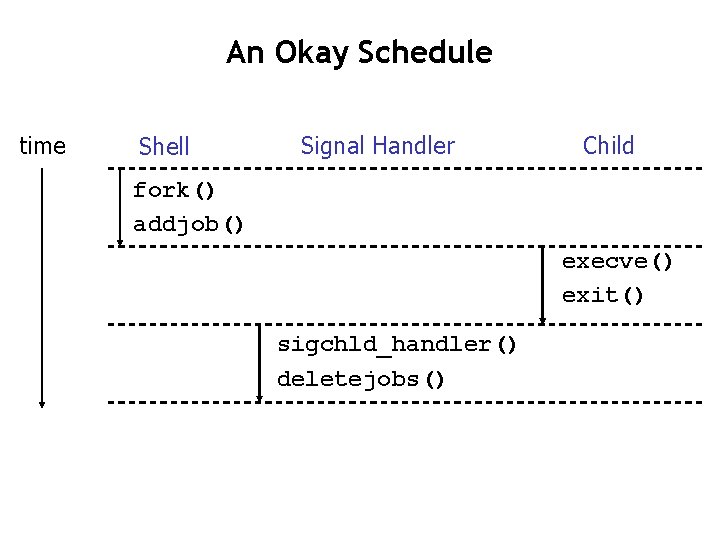
An Okay Schedule time Shell Signal Handler Child fork() addjob() execve() exit() sigchld_handler() deletejobs()
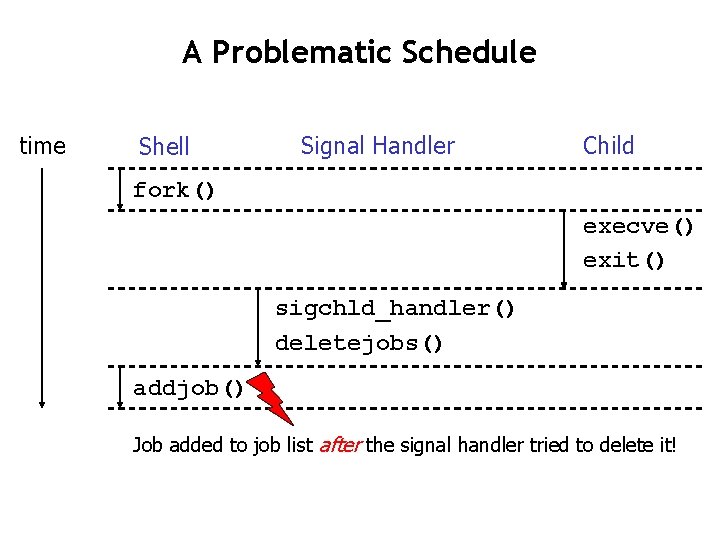
A Problematic Schedule time Shell Signal Handler Child fork() execve() exit() sigchld_handler() deletejobs() addjob() Job added to job list after the signal handler tried to delete it!
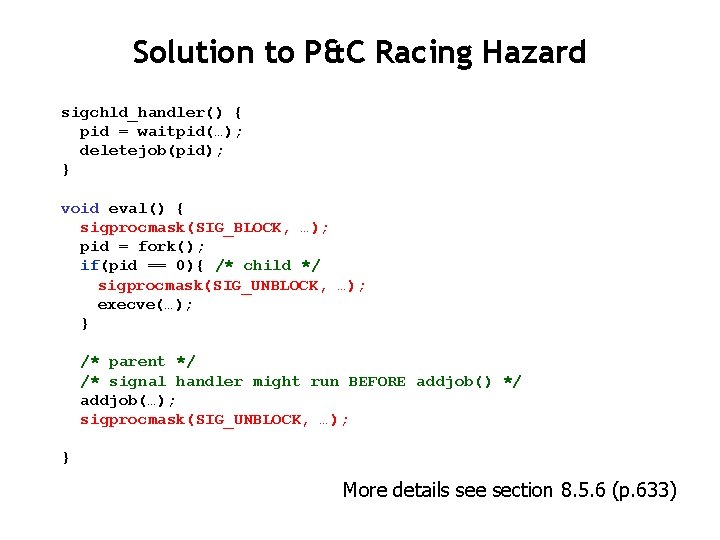
Solution to P&C Racing Hazard sigchld_handler() { pid = waitpid(…); deletejob(pid); } void eval() { sigprocmask(SIG_BLOCK, …); pid = fork(); if(pid == 0){ /* child */ sigprocmask(SIG_UNBLOCK, …); execve(…); } /* parent */ /* signal handler might run BEFORE addjob() */ addjob(…); sigprocmask(SIG_UNBLOCK, …); } More details see section 8. 5. 6 (p. 633)
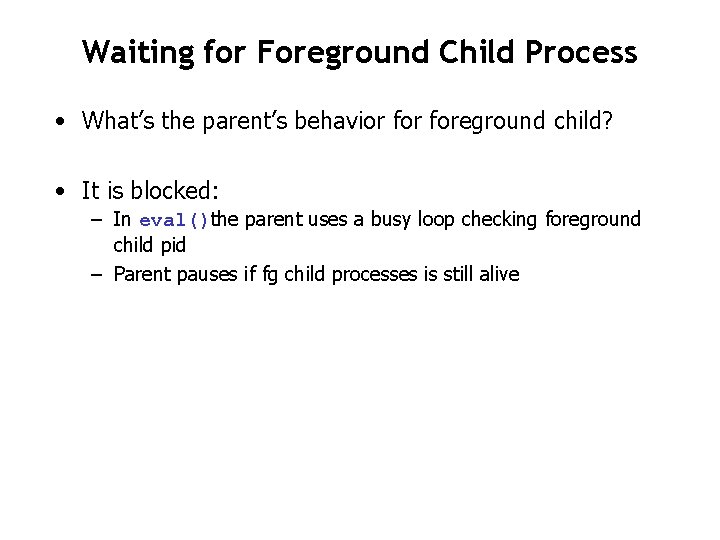
Waiting for Foreground Child Process • What’s the parent’s behavior foreground child? • It is blocked: – In eval()the parent uses a busy loop checking foreground child pid – Parent pauses if fg child processes is still alive
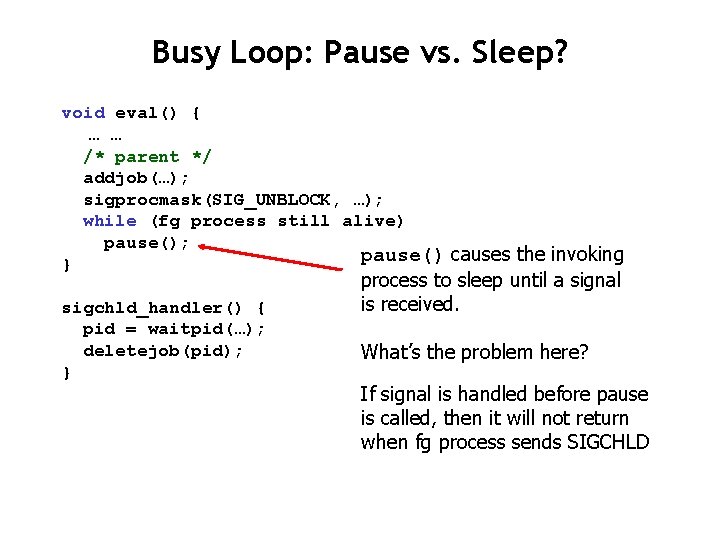
Busy Loop: Pause vs. Sleep? void eval() { … … /* parent */ addjob(…); sigprocmask(SIG_UNBLOCK, …); while (fg process still alive) pause(); pause() causes the invoking } sigchld_handler() { pid = waitpid(…); deletejob(pid); } process to sleep until a signal is received. What’s the problem here? If signal is handled before pause is called, then it will not return when fg process sends SIGCHLD
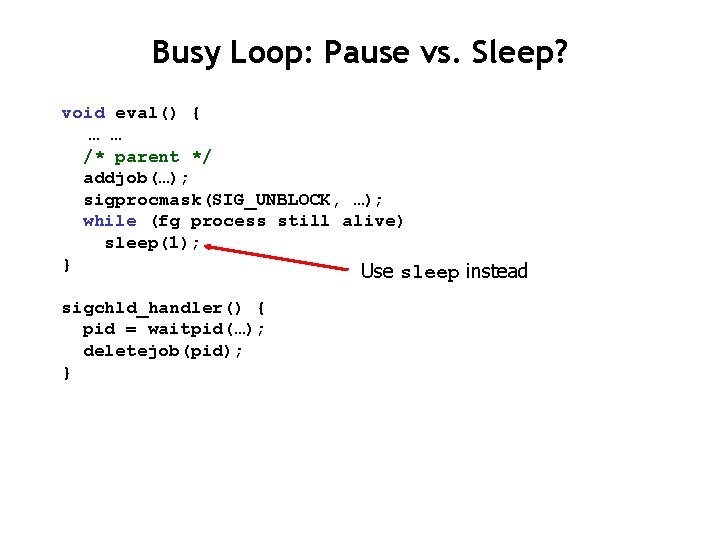
Busy Loop: Pause vs. Sleep? void eval() { … … /* parent */ addjob(…); sigprocmask(SIG_UNBLOCK, …); while (fg process still alive) sleep(1); } Use sleep instead sigchld_handler() { pid = waitpid(…); deletejob(pid); }
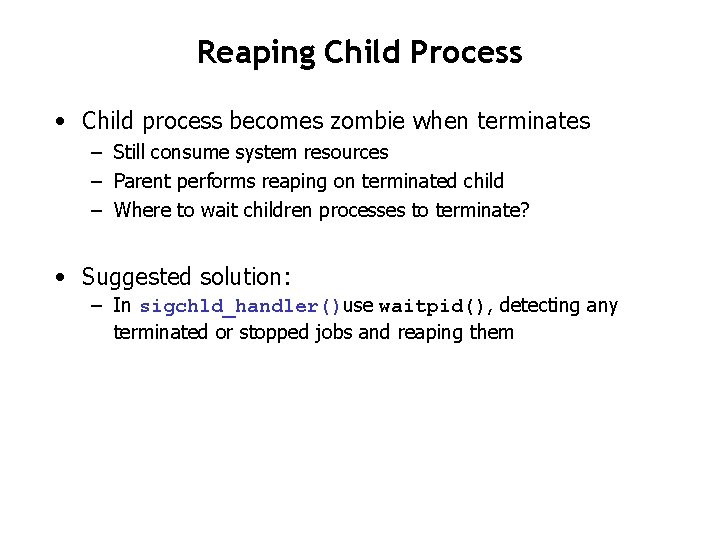
Reaping Child Process • Child process becomes zombie when terminates – Still consume system resources – Parent performs reaping on terminated child – Where to wait children processes to terminate? • Suggested solution: – In sigchld_handler()use waitpid(), detecting any terminated or stopped jobs and reaping them
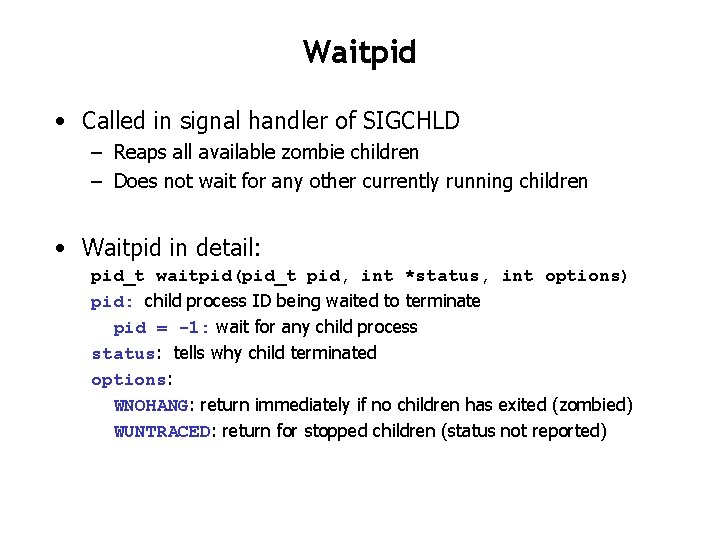
Waitpid • Called in signal handler of SIGCHLD – Reaps all available zombie children – Does not wait for any other currently running children • Waitpid in detail: pid_t waitpid(pid_t pid, int *status, int options) pid: child process ID being waited to terminate pid = -1: wait for any child process status: tells why child terminated options: WNOHANG: return immediately if no children has exited (zombied) WUNTRACED: return for stopped children (status not reported)
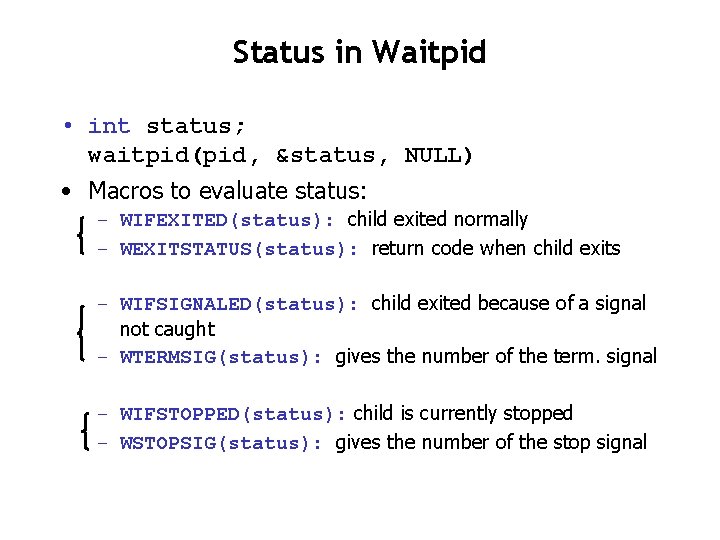
Status in Waitpid • int status; waitpid(pid, &status, NULL) • Macros to evaluate status: – WIFEXITED(status): child exited normally – WEXITSTATUS(status): return code when child exits – WIFSIGNALED(status): child exited because of a signal not caught – WTERMSIG(status): gives the number of the term. signal – WIFSTOPPED(status): child is currently stopped – WSTOPSIG(status): gives the number of the stop signal
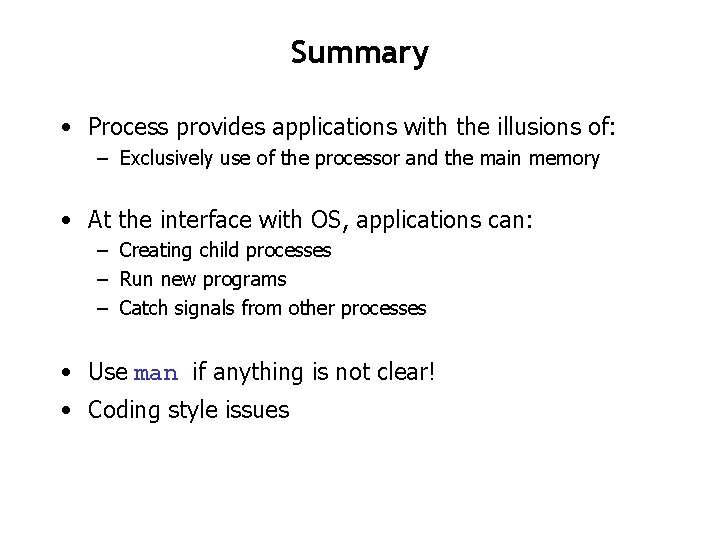
Summary • Process provides applications with the illusions of: – Exclusively use of the processor and the main memory • At the interface with OS, applications can: – Creating child processes – Run new programs – Catch signals from other processes • Use man if anything is not clear! • Coding style issues