13 CS 703 COMPUTER GRAPHICS INTRODUCTION Syllabus UNIT
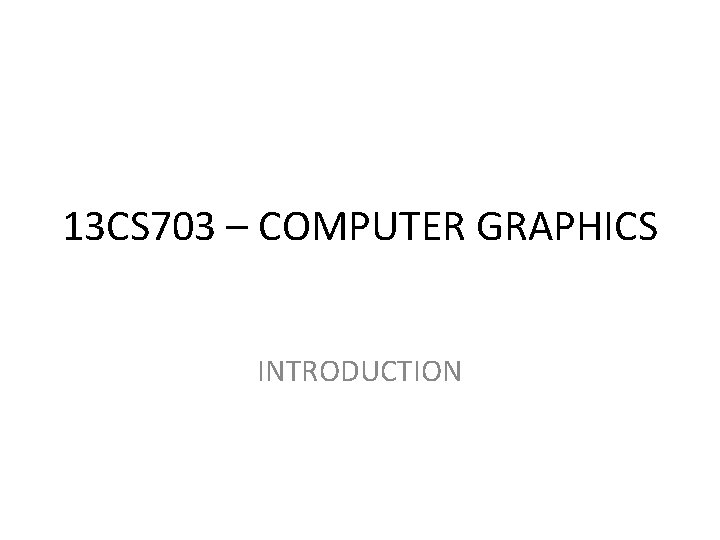
13 CS 703 – COMPUTER GRAPHICS INTRODUCTION
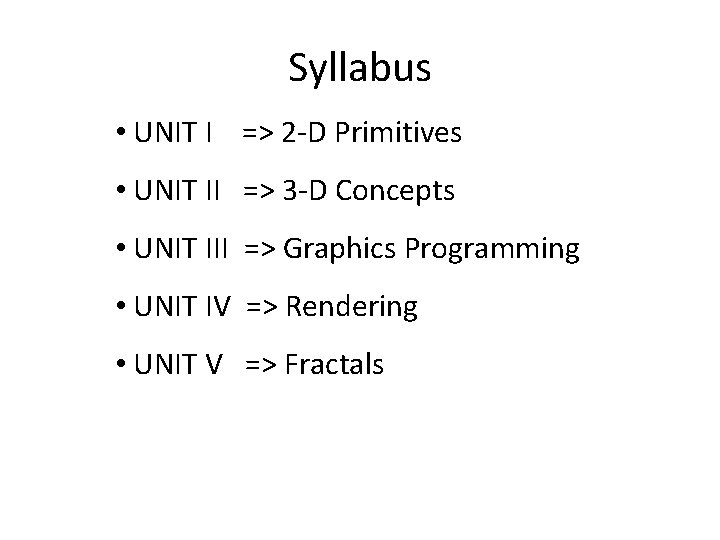
Syllabus • UNIT I => 2 -D Primitives • UNIT II => 3 -D Concepts • UNIT III => Graphics Programming • UNIT IV => Rendering • UNIT V => Fractals
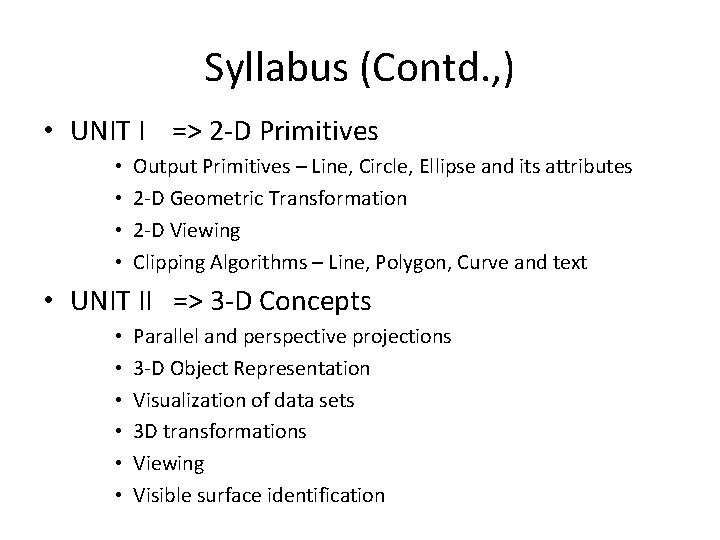
Syllabus (Contd. , ) • UNIT I => 2 -D Primitives • • Output Primitives – Line, Circle, Ellipse and its attributes 2 -D Geometric Transformation 2 -D Viewing Clipping Algorithms – Line, Polygon, Curve and text • UNIT II => 3 -D Concepts • • • Parallel and perspective projections 3 -D Object Representation Visualization of data sets 3 D transformations Viewing Visible surface identification
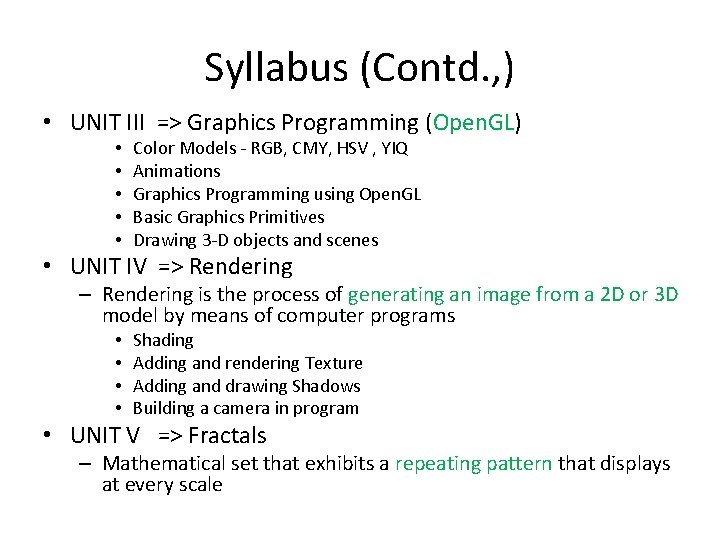
Syllabus (Contd. , ) • UNIT III => Graphics Programming (Open. GL) • • • Color Models - RGB, CMY, HSV , YIQ Animations Graphics Programming using Open. GL Basic Graphics Primitives Drawing 3 -D objects and scenes • UNIT IV => Rendering – Rendering is the process of generating an image from a 2 D or 3 D model by means of computer programs • • Shading Adding and rendering Texture Adding and drawing Shadows Building a camera in program • UNIT V => Fractals – Mathematical set that exhibits a repeating pattern that displays at every scale
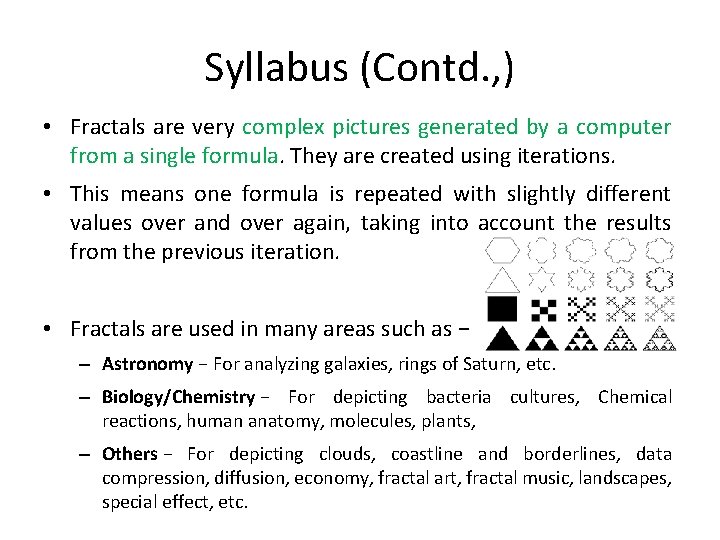
Syllabus (Contd. , ) • Fractals are very complex pictures generated by a computer from a single formula. They are created using iterations. • This means one formula is repeated with slightly different values over and over again, taking into account the results from the previous iteration. • Fractals are used in many areas such as − – Astronomy − For analyzing galaxies, rings of Saturn, etc. – Biology/Chemistry − For depicting bacteria cultures, Chemical reactions, human anatomy, molecules, plants, – Others − For depicting clouds, coastline and borderlines, data compression, diffusion, economy, fractal art, fractal music, landscapes, special effect, etc.
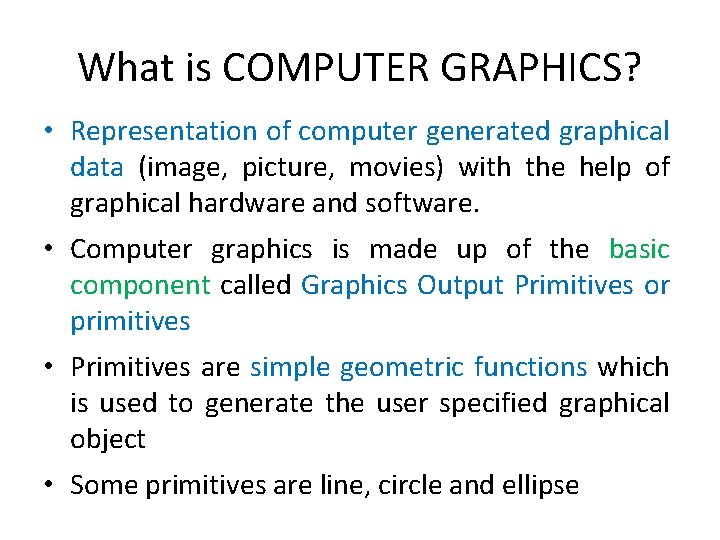
What is COMPUTER GRAPHICS? • Representation of computer generated graphical data (image, picture, movies) with the help of graphical hardware and software. • Computer graphics is made up of the basic component called Graphics Output Primitives or primitives • Primitives are simple geometric functions which is used to generate the user specified graphical object • Some primitives are line, circle and ellipse
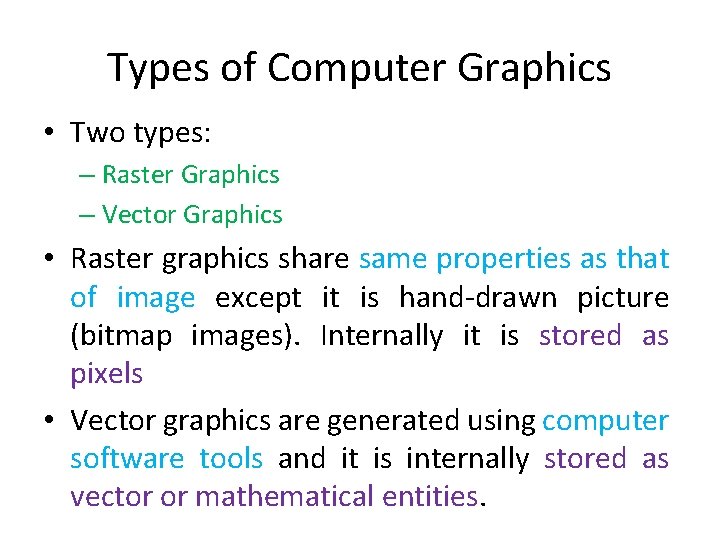
Types of Computer Graphics • Two types: – Raster Graphics – Vector Graphics • Raster graphics share same properties as that of image except it is hand-drawn picture (bitmap images). Internally it is stored as pixels • Vector graphics are generated using computer software tools and it is internally stored as vector or mathematical entities.
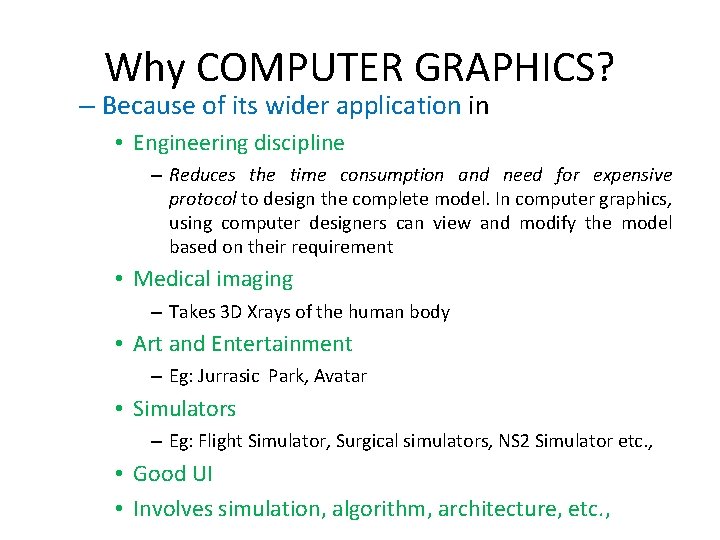
Why COMPUTER GRAPHICS? – Because of its wider application in • Engineering discipline – Reduces the time consumption and need for expensive protocol to design the complete model. In computer graphics, using computer designers can view and modify the model based on their requirement • Medical imaging – Takes 3 D Xrays of the human body • Art and Entertainment – Eg: Jurrasic Park, Avatar • Simulators – Eg: Flight Simulator, Surgical simulators, NS 2 Simulator etc. , • Good UI • Involves simulation, algorithm, architecture, etc. ,
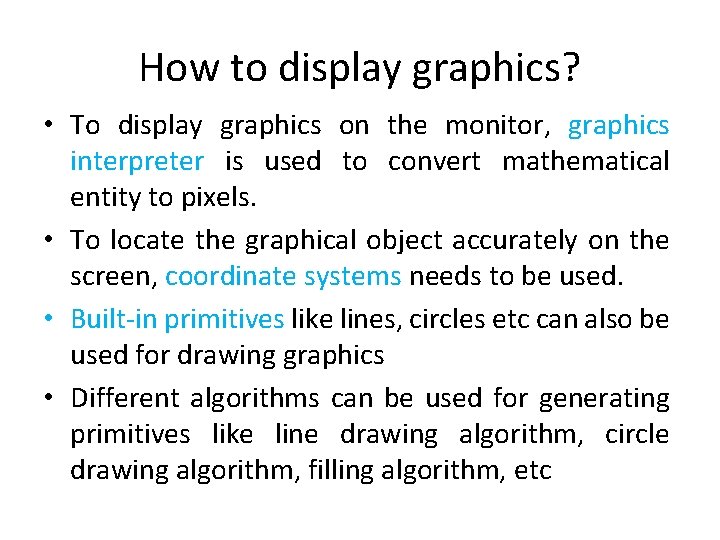
How to display graphics? • To display graphics on the monitor, graphics interpreter is used to convert mathematical entity to pixels. • To locate the graphical object accurately on the screen, coordinate systems needs to be used. • Built-in primitives like lines, circles etc can also be used for drawing graphics • Different algorithms can be used for generating primitives like line drawing algorithm, circle drawing algorithm, filling algorithm, etc
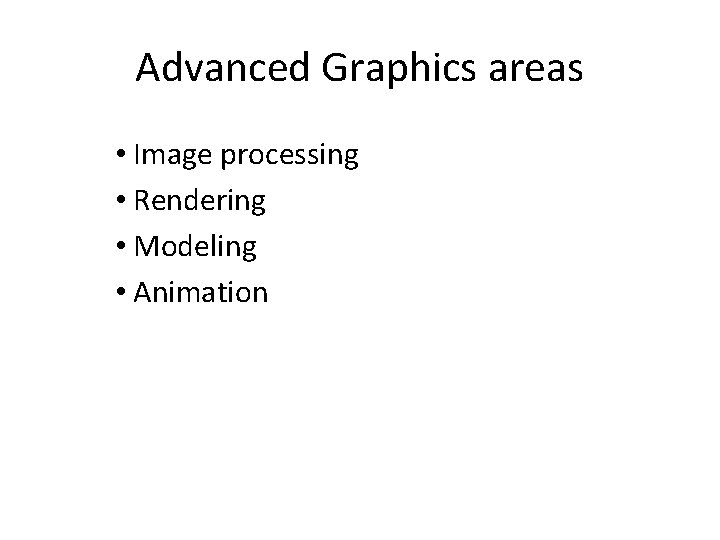
Advanced Graphics areas • Image processing • Rendering • Modeling • Animation
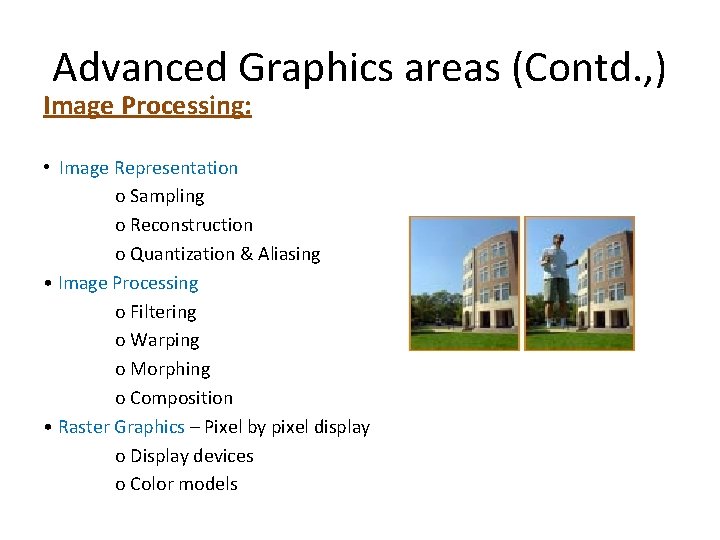
Advanced Graphics areas (Contd. , ) Image Processing: • Image Representation ο Sampling ο Reconstruction ο Quantization & Aliasing • Image Processing ο Filtering ο Warping ο Morphing ο Composition • Raster Graphics – Pixel by pixel display ο Display devices ο Color models
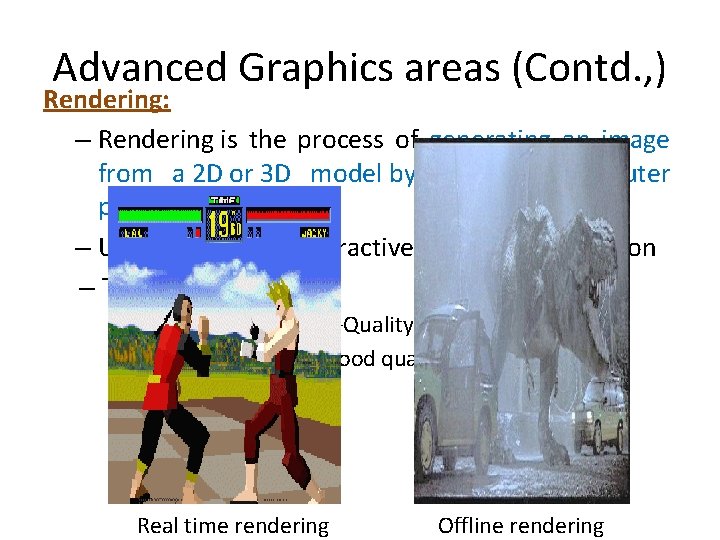
Advanced Graphics areas (Contd. , ) Rendering: – Rendering is the process of generating an image from a 2 D or 3 D model by means of computer programs – Used to produce interactive graphical application – Type of rendering: • Real time rendering –Quality is poor • Offline rendering – Good quality Real time rendering Offline rendering
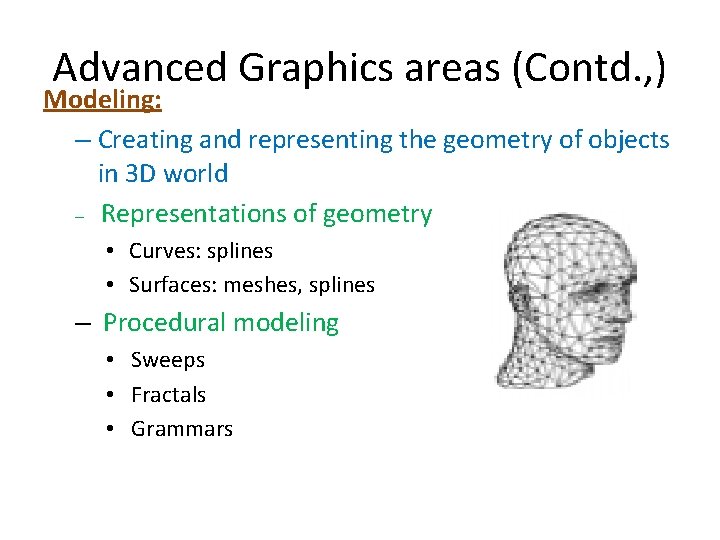
Advanced Graphics areas (Contd. , ) Modeling: – Creating and representing the geometry of objects in 3 D world – Representations of geometry • Curves: splines • Surfaces: meshes, splines – Procedural modeling • Sweeps • Fractals • Grammars
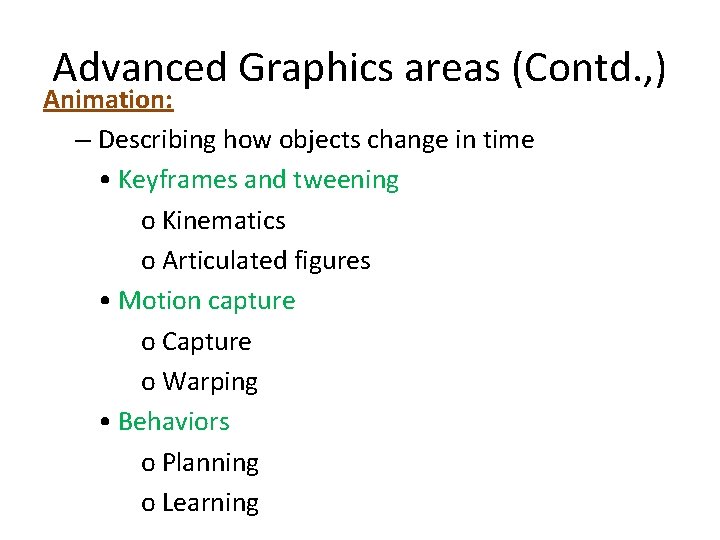
Advanced Graphics areas (Contd. , ) Animation: – Describing how objects change in time • Keyframes and tweening ο Kinematics ο Articulated figures • Motion capture ο Capture ο Warping • Behaviors ο Planning ο Learning
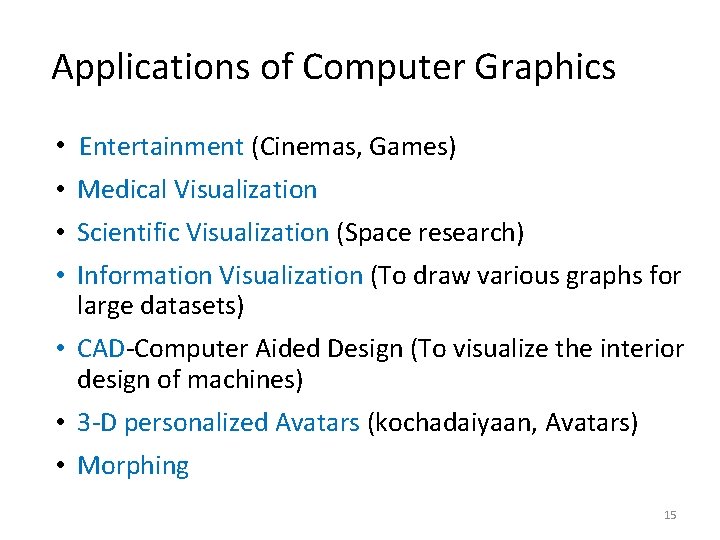
Applications of Computer Graphics • Entertainment (Cinemas, Games) • Medical Visualization • Scientific Visualization (Space research) • Information Visualization (To draw various graphs for large datasets) • CAD-Computer Aided Design (To visualize the interior design of machines) • 3 -D personalized Avatars (kochadaiyaan, Avatars) • Morphing 15

Graphics Applications (Contd. , ) Entertainment: Cinema 16
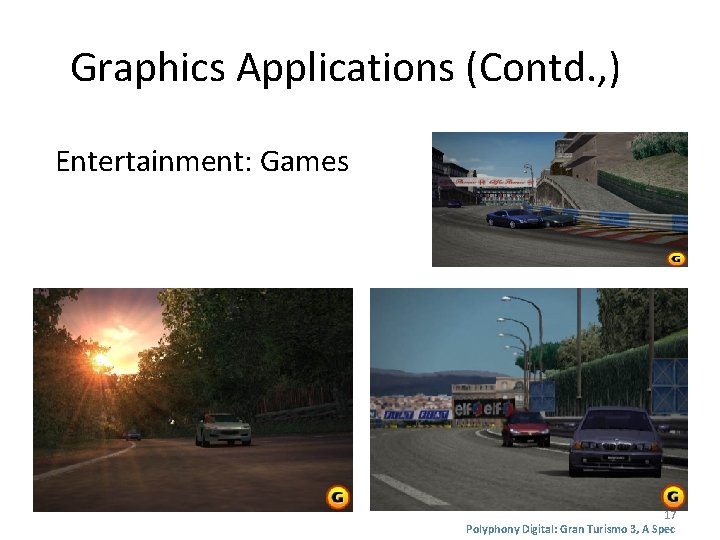
Graphics Applications (Contd. , ) Entertainment: Games GT Racer 3 17 Polyphony Digital: Gran Turismo 3, A Spec
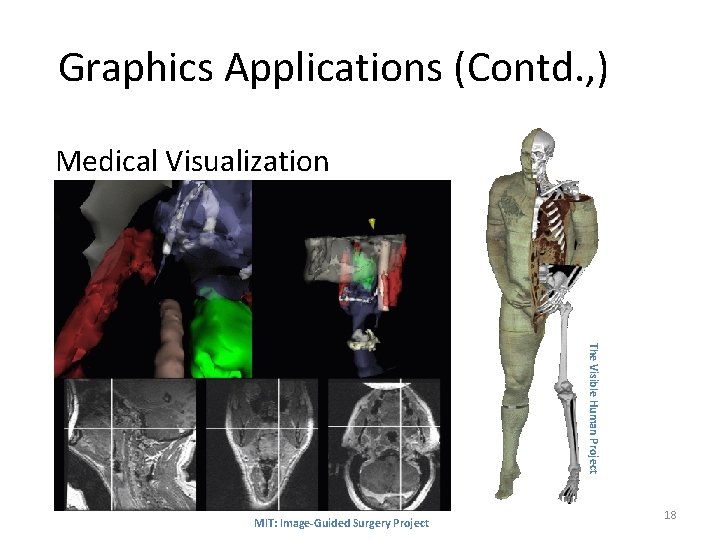
Graphics Applications (Contd. , ) Medical Visualization The Visible Human Project MIT: Image-Guided Surgery Project 18
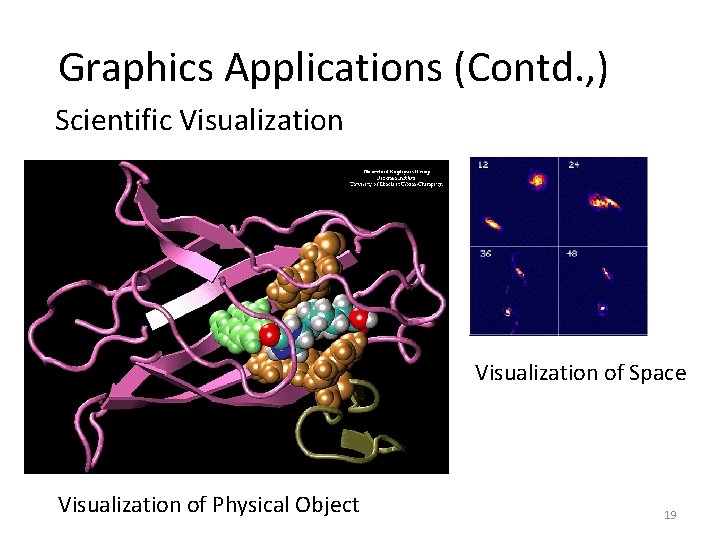
Graphics Applications (Contd. , ) Scientific Visualization of Space Visualization of Physical Object 19
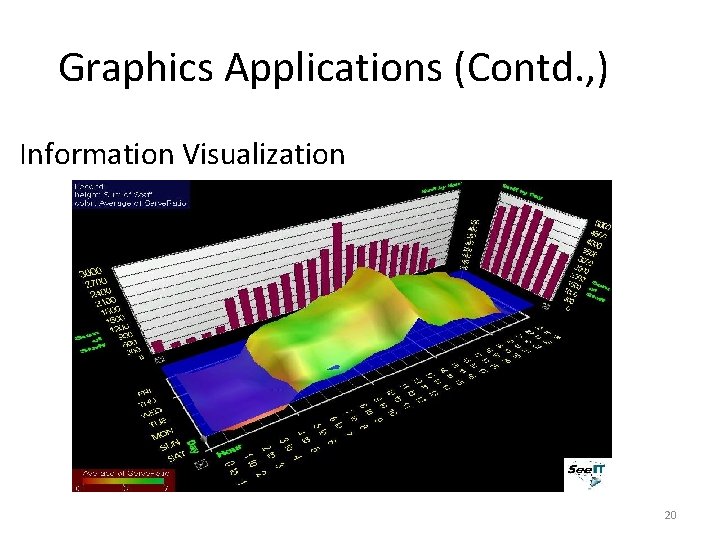
Graphics Applications (Contd. , ) Information Visualization 20
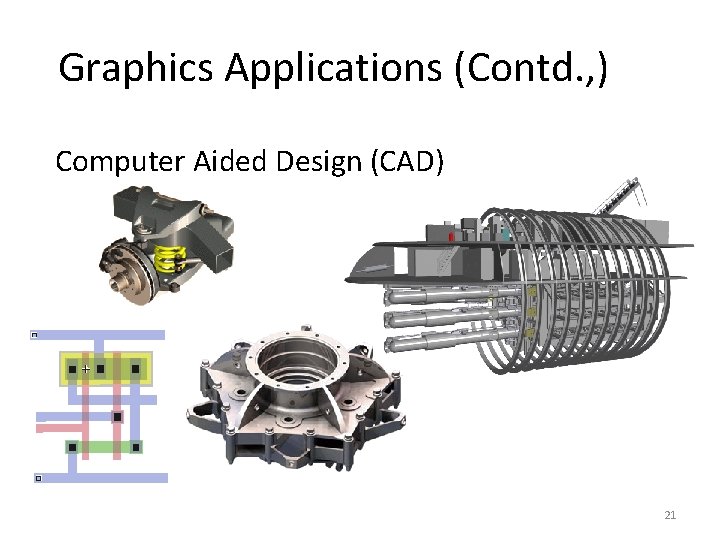
Graphics Applications (Contd. , ) Computer Aided Design (CAD) 21
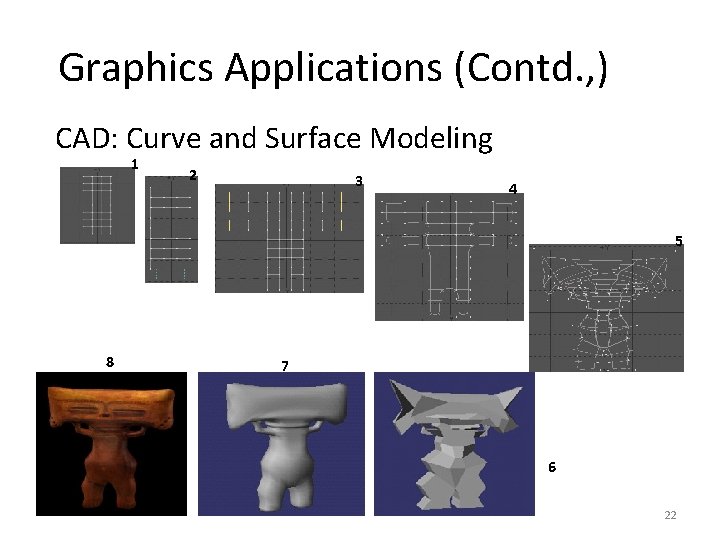
Graphics Applications (Contd. , ) CAD: Curve and Surface Modeling 1 2 3 4 5 8 7 6 22
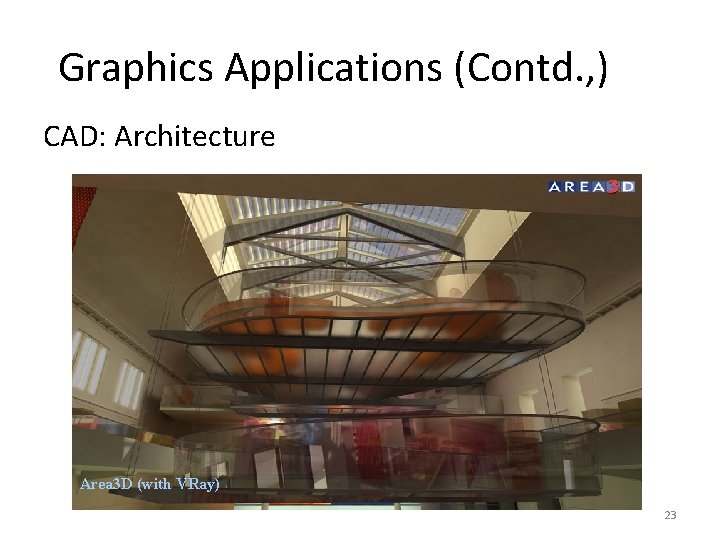
Graphics Applications (Contd. , ) CAD: Architecture Area 3 D (with VRay) 23
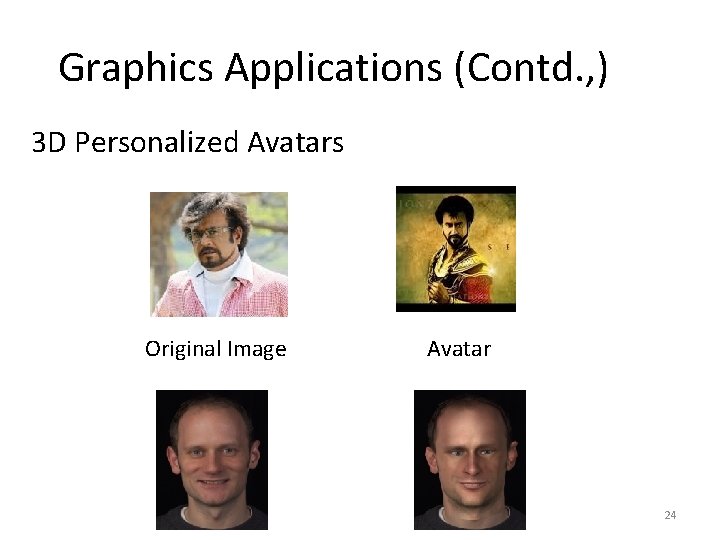
Graphics Applications (Contd. , ) 3 D Personalized Avatars Original Image Avatar 24
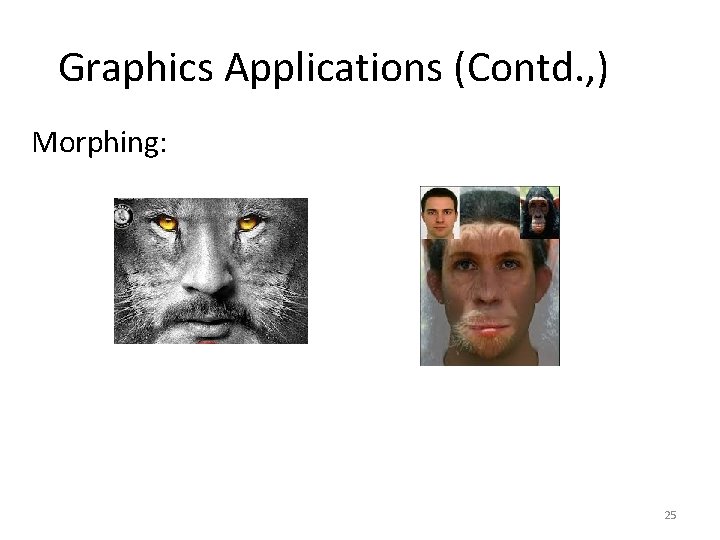
Graphics Applications (Contd. , ) Morphing: 25
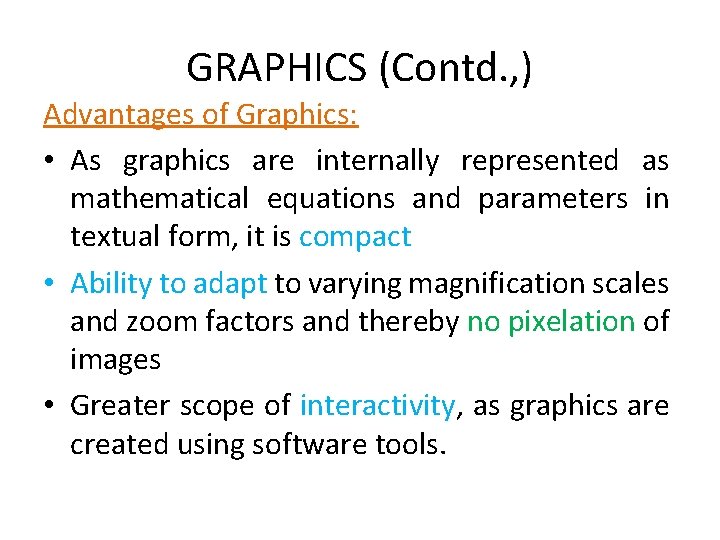
GRAPHICS (Contd. , ) Advantages of Graphics: • As graphics are internally represented as mathematical equations and parameters in textual form, it is compact • Ability to adapt to varying magnification scales and zoom factors and thereby no pixelation of images • Greater scope of interactivity, as graphics are created using software tools.
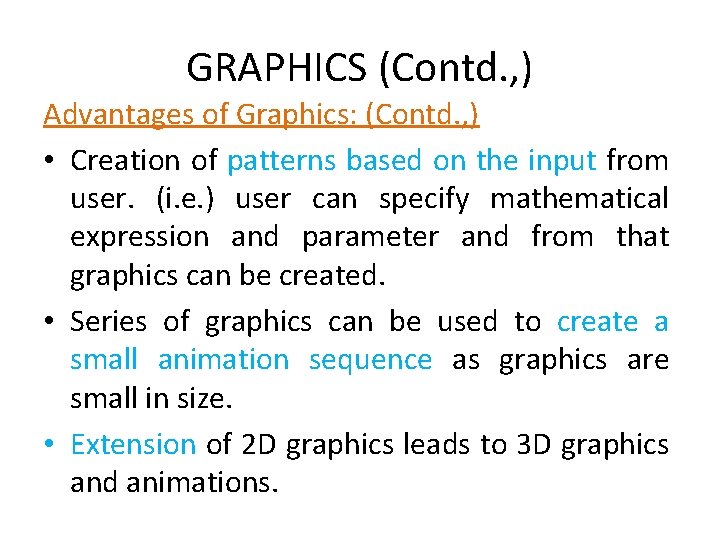
GRAPHICS (Contd. , ) Advantages of Graphics: (Contd. , ) • Creation of patterns based on the input from user. (i. e. ) user can specify mathematical expression and parameter and from that graphics can be created. • Series of graphics can be used to create a small animation sequence as graphics are small in size. • Extension of 2 D graphics leads to 3 D graphics and animations.
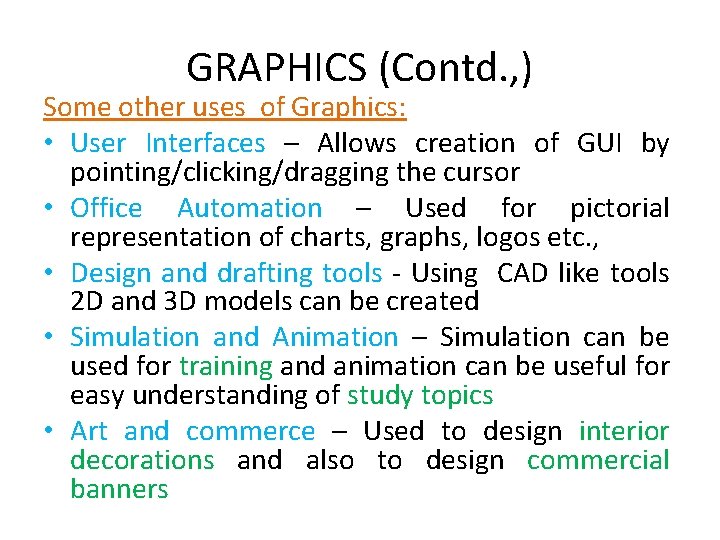
GRAPHICS (Contd. , ) Some other uses of Graphics: • User Interfaces – Allows creation of GUI by pointing/clicking/dragging the cursor • Office Automation – Used for pictorial representation of charts, graphs, logos etc. , • Design and drafting tools - Using CAD like tools 2 D and 3 D models can be created • Simulation and Animation – Simulation can be used for training and animation can be useful for easy understanding of study topics • Art and commerce – Used to design interior decorations and also to design commercial banners
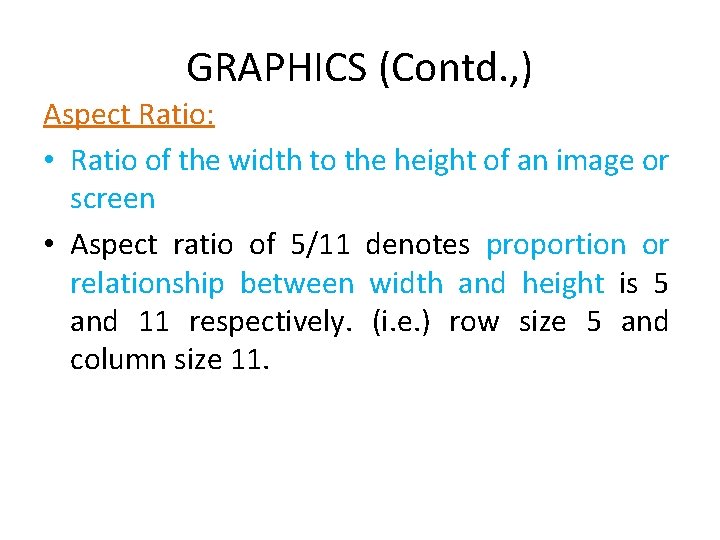
GRAPHICS (Contd. , ) Aspect Ratio: • Ratio of the width to the height of an image or screen • Aspect ratio of 5/11 denotes proportion or relationship between width and height is 5 and 11 respectively. (i. e. ) row size 5 and column size 11.
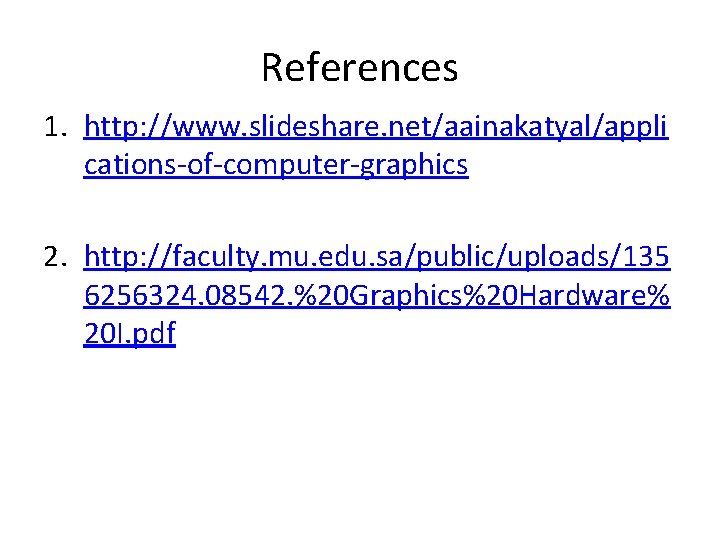
References 1. http: //www. slideshare. net/aainakatyal/appli cations-of-computer-graphics 2. http: //faculty. mu. edu. sa/public/uploads/135 6256324. 08542. %20 Graphics%20 Hardware% 20 I. pdf
- Slides: 30