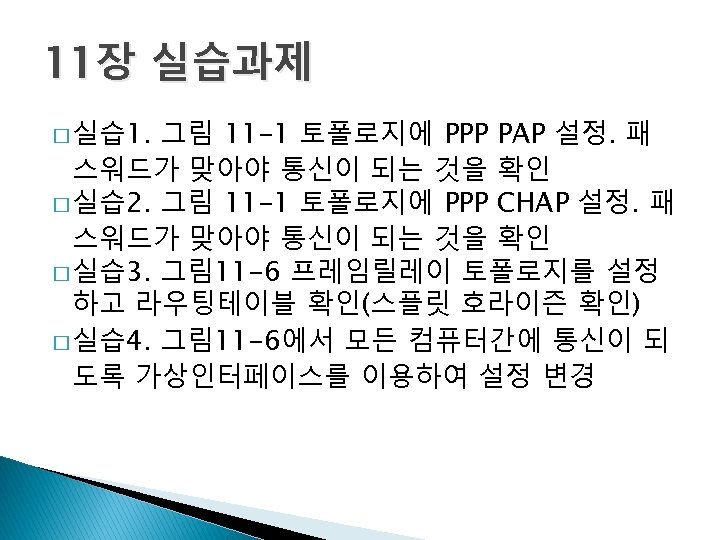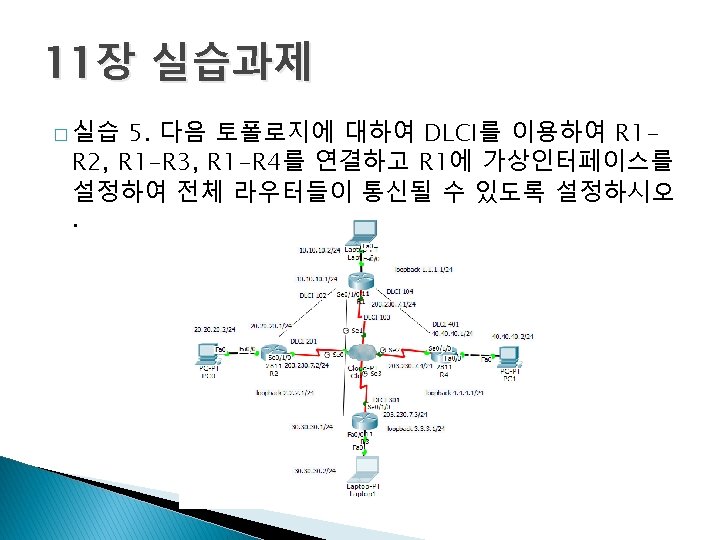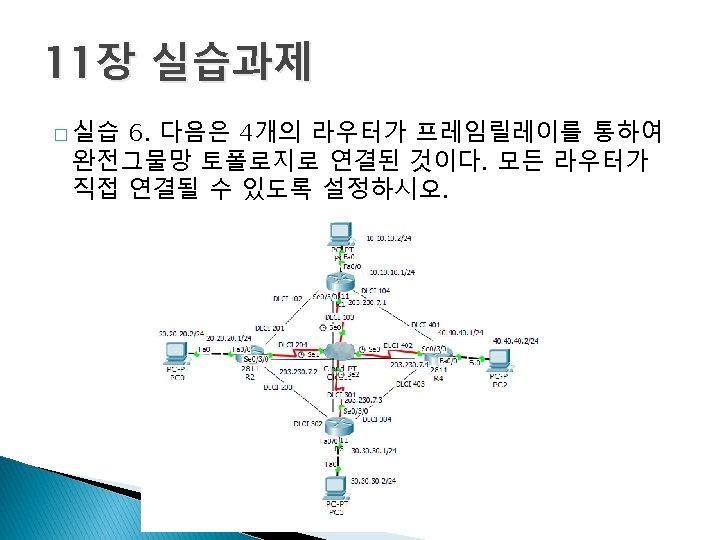11 1 HDLC HDLC R 1configrouterdo show interface
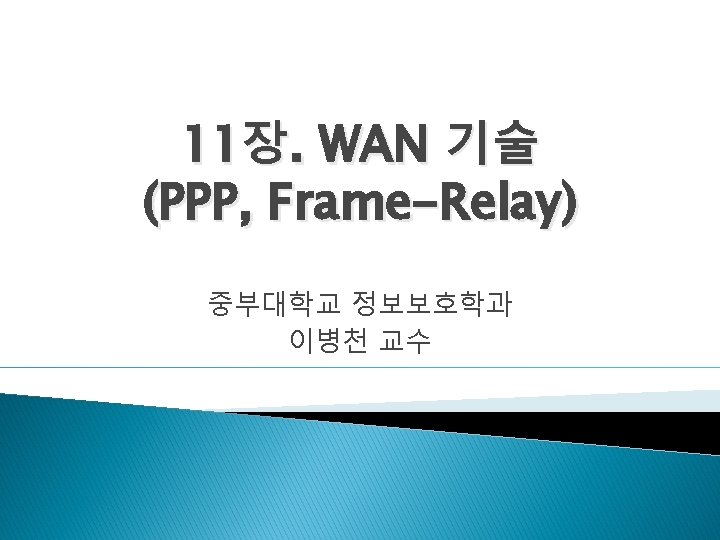
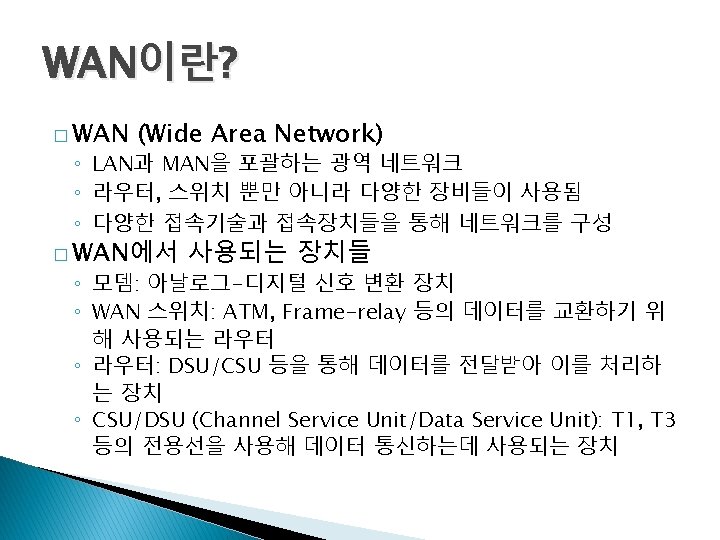
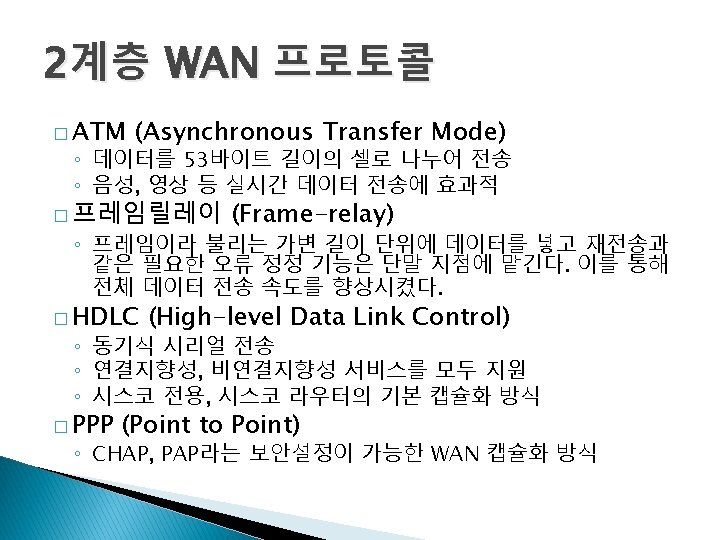
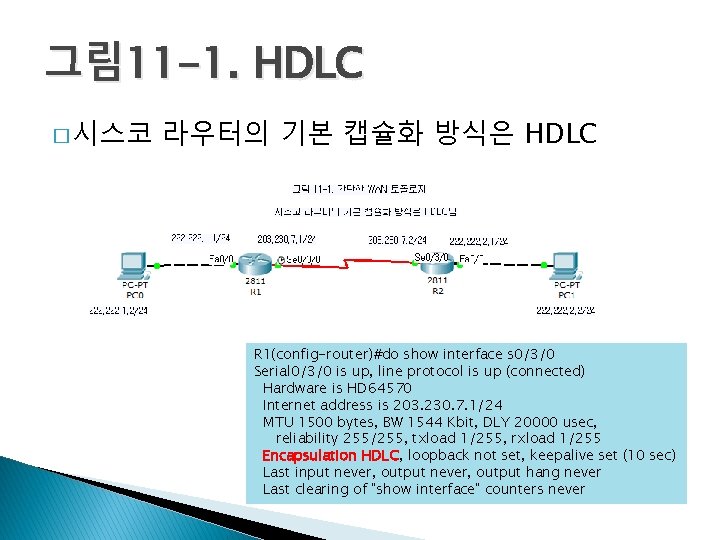
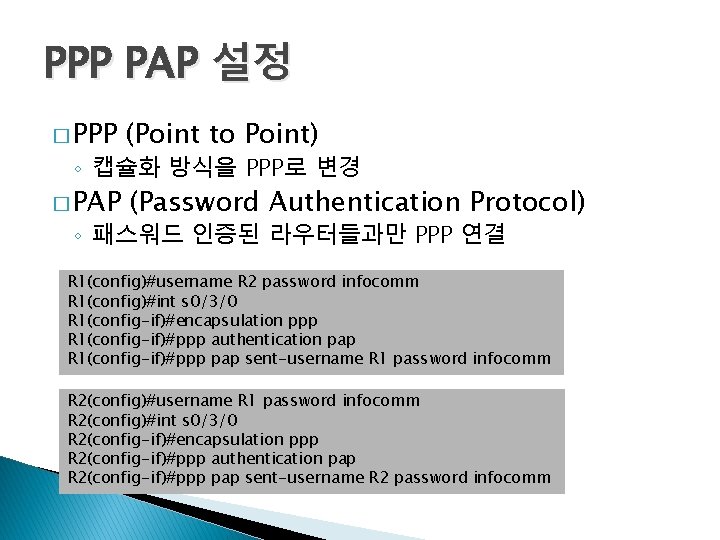

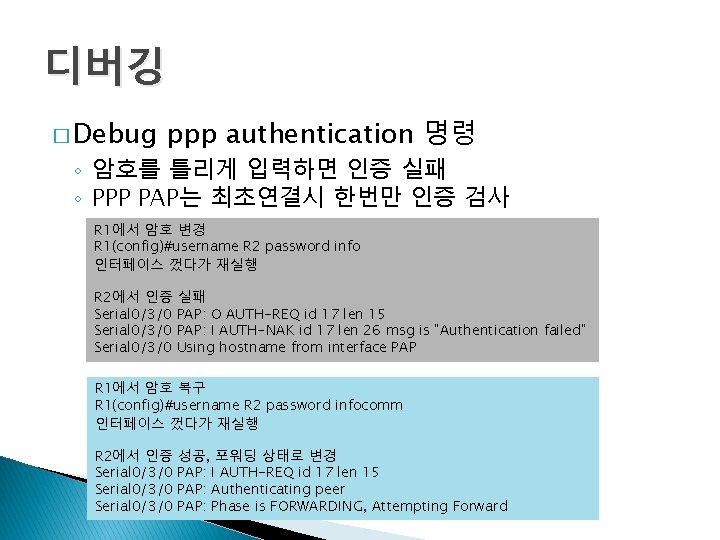
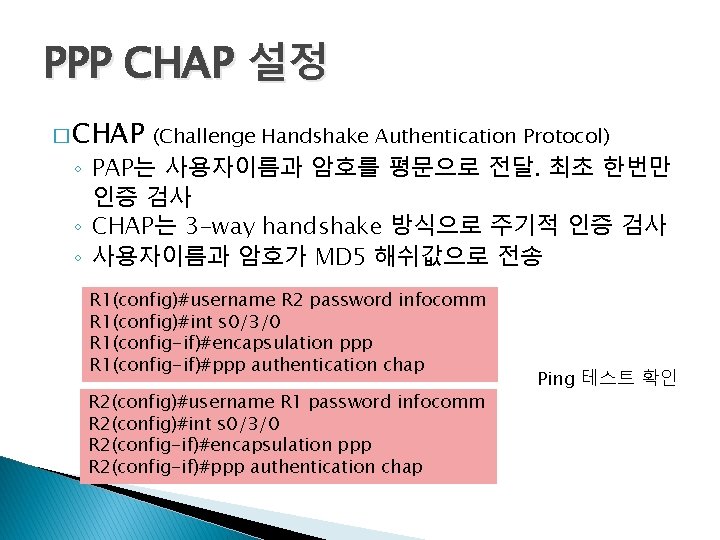
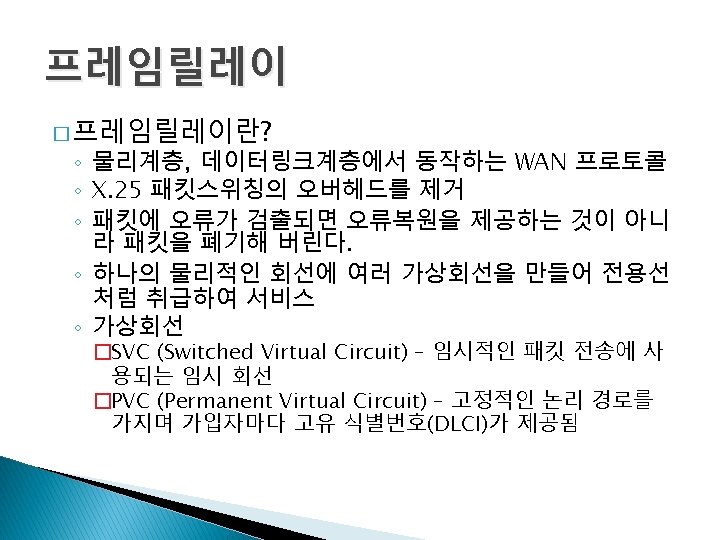

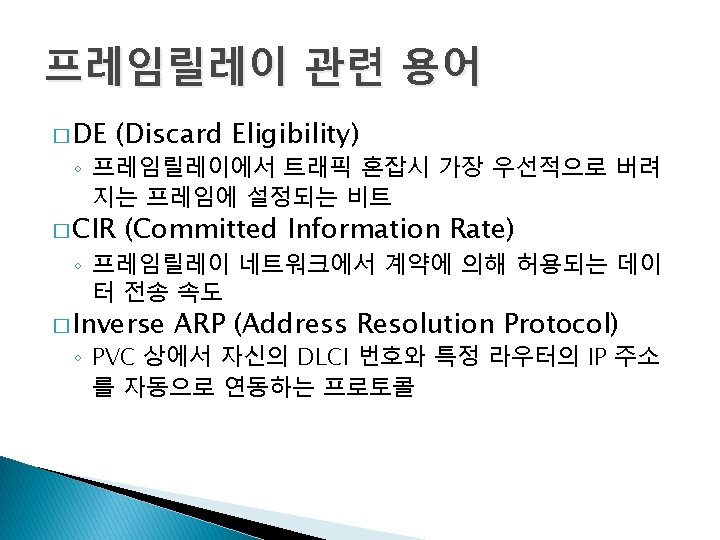

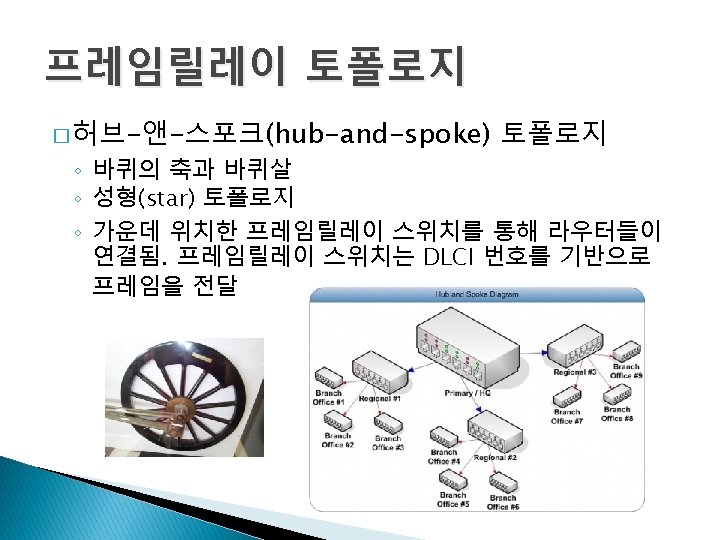

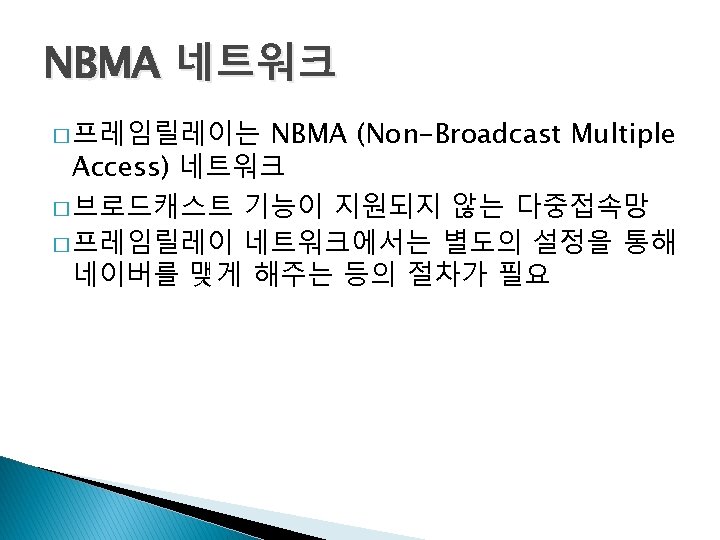
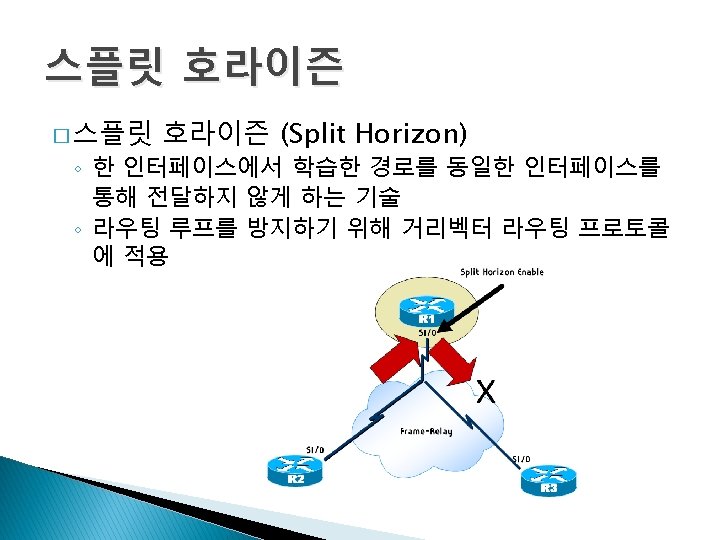

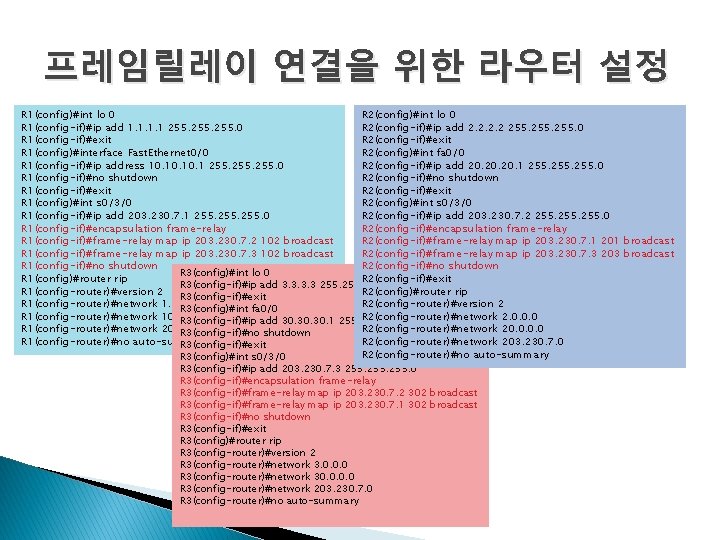
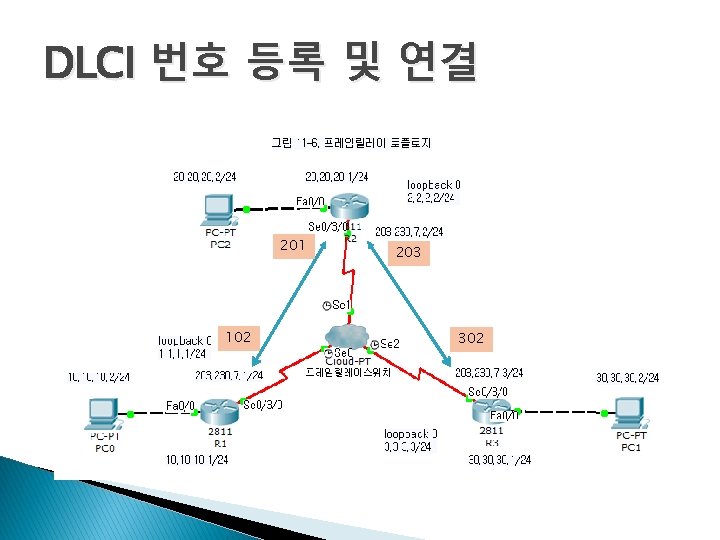


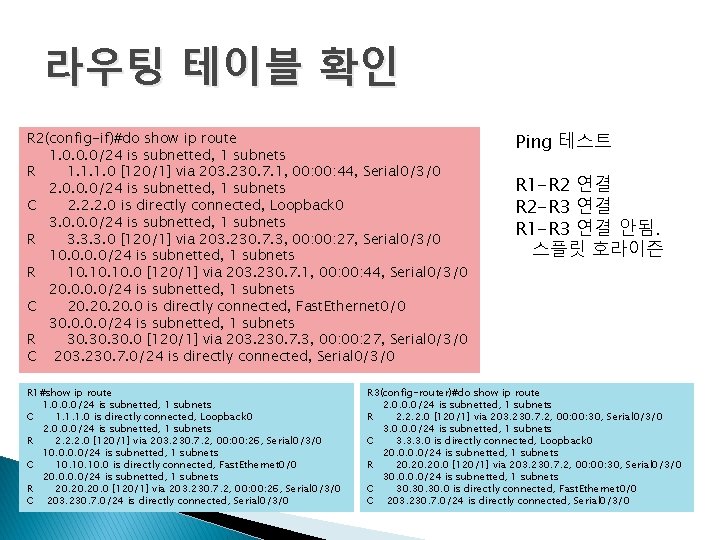
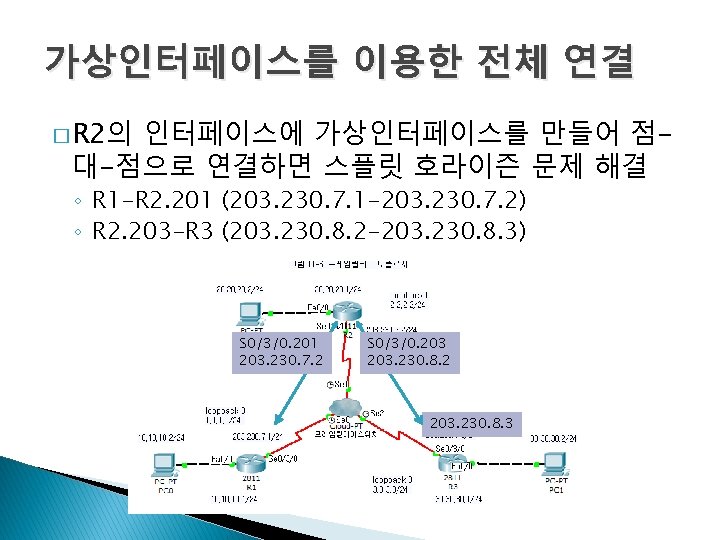
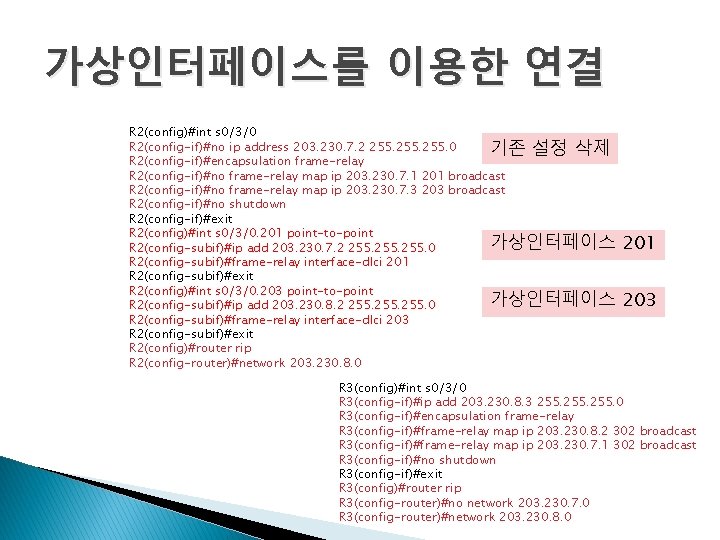
![전체 연결 성공 R 2#show ip route R 1. 0. 0. 0/8 [120/1] via 전체 연결 성공 R 2#show ip route R 1. 0. 0. 0/8 [120/1] via](https://slidetodoc.com/presentation_image/fbf2d980c3985827712f69b62e131ce3/image-25.jpg)

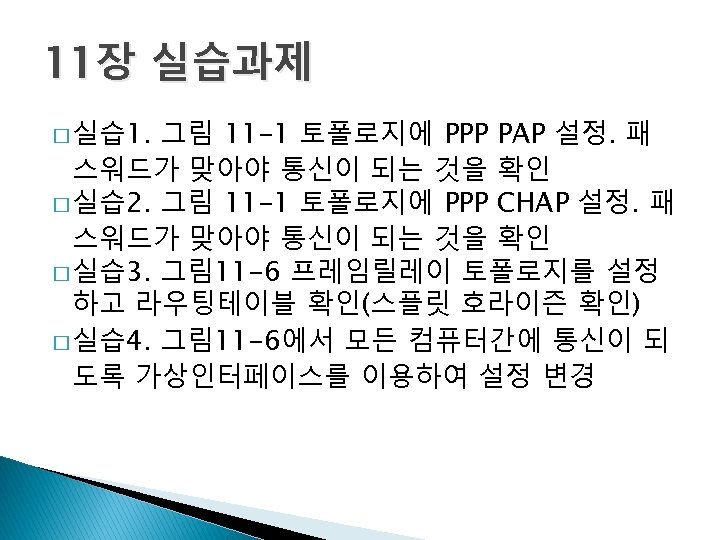
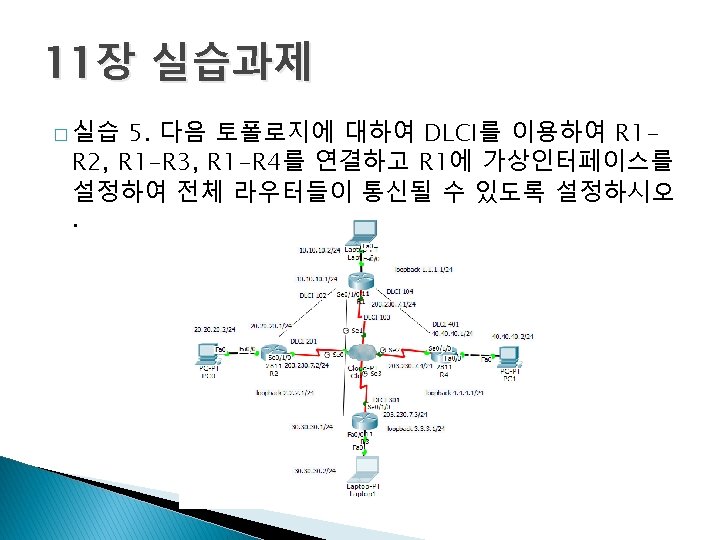
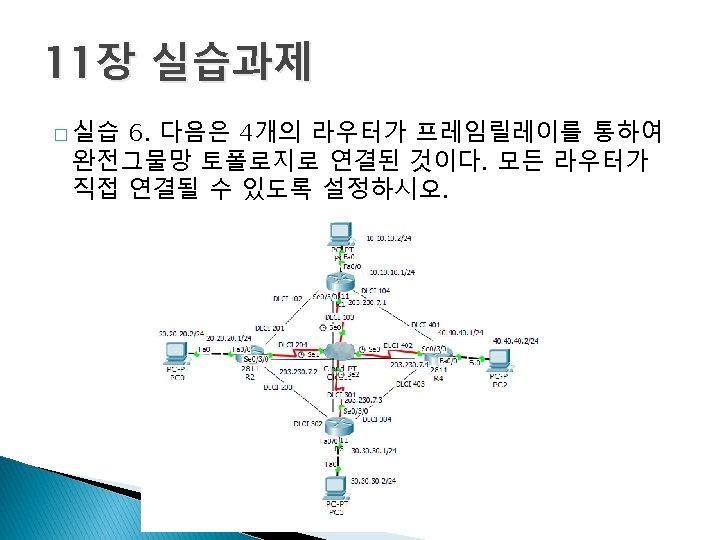
- Slides: 29
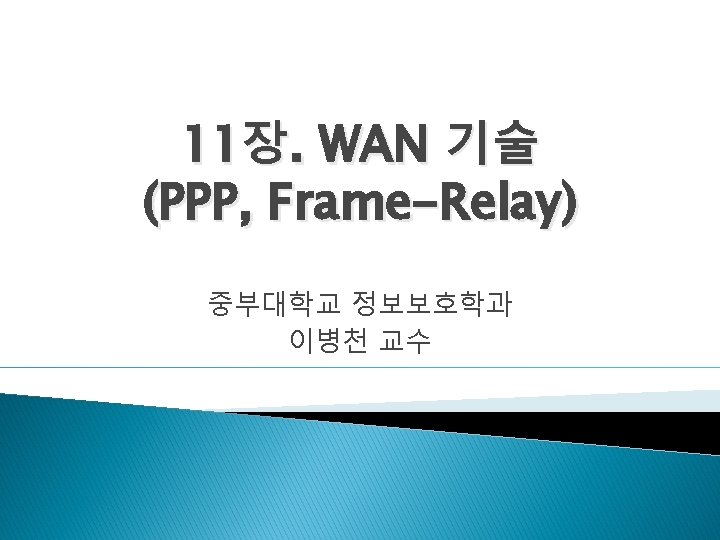
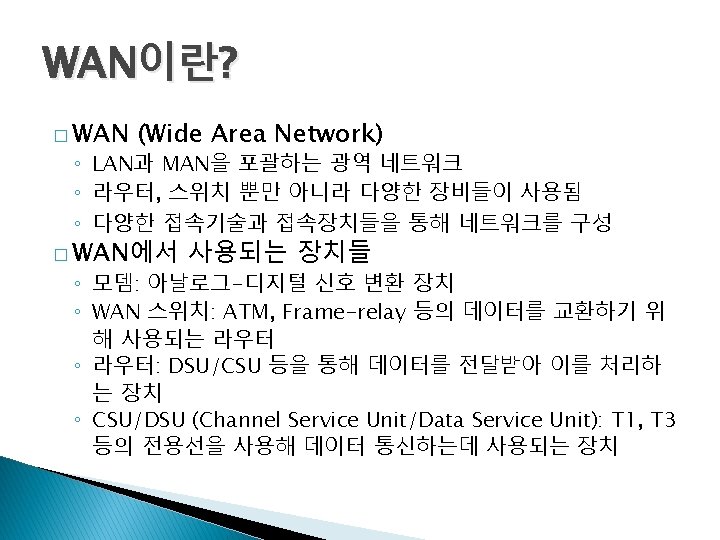
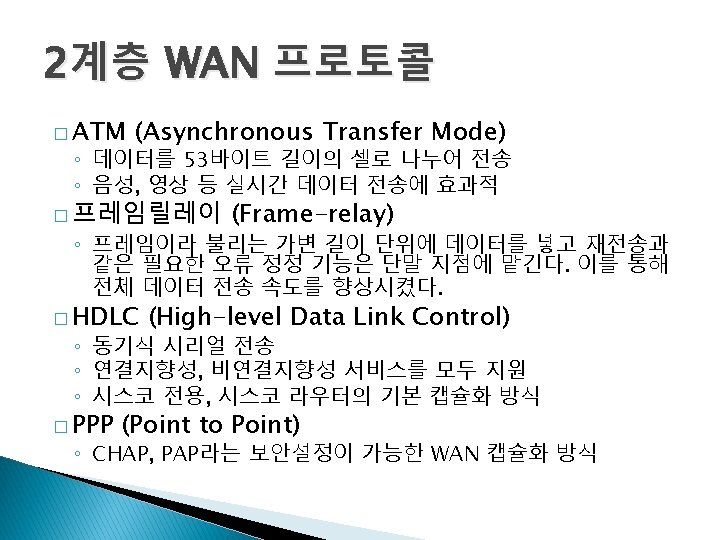
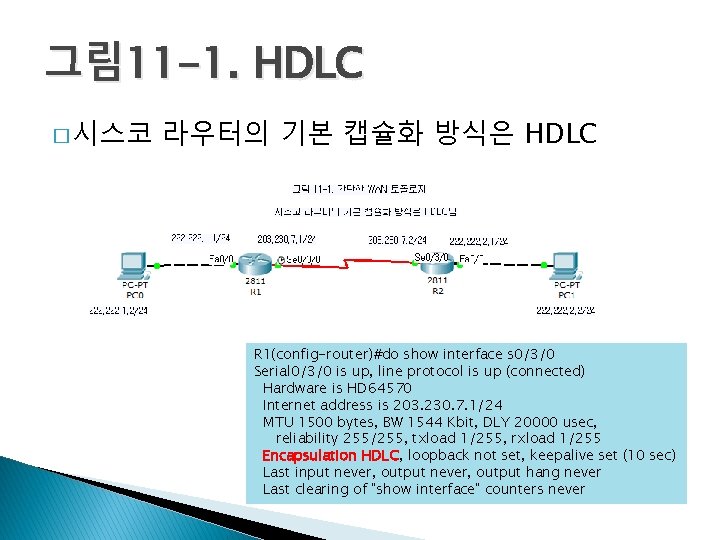
그림 11 -1. HDLC � 시스코 라우터의 기본 캡슐화 방식은 HDLC R 1(config-router)#do show interface s 0/3/0 Serial 0/3/0 is up, line protocol is up (connected) Hardware is HD 64570 Internet address is 203. 230. 7. 1/24 MTU 1500 bytes, BW 1544 Kbit, DLY 20000 usec, reliability 255/255, txload 1/255, rxload 1/255 Encapsulation HDLC, loopback not set, keepalive set (10 sec) Last input never, output hang never Last clearing of "show interface" counters never
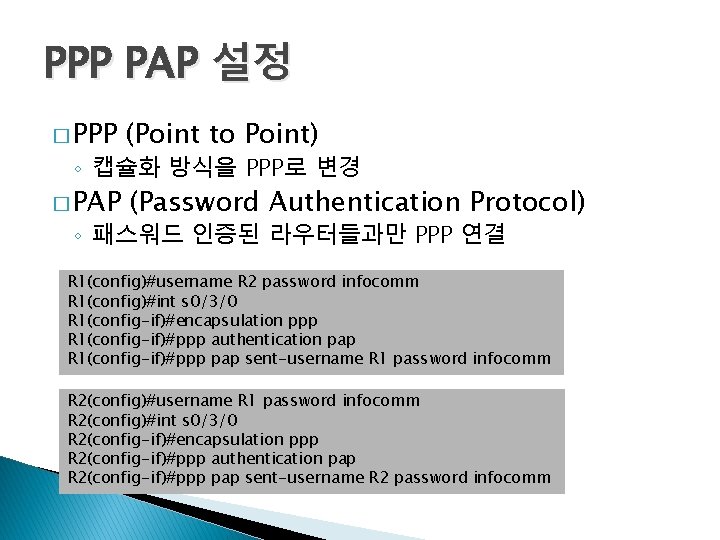
PPP PAP 설정 � PPP (Point to Point) � PAP (Password Authentication Protocol) ◦ 캡슐화 방식을 PPP로 변경 ◦ 패스워드 인증된 라우터들과만 PPP 연결 R 1(config)#username R 2 password infocomm R 1(config)#int s 0/3/0 R 1(config-if)#encapsulation ppp R 1(config-if)#ppp authentication pap R 1(config-if)#ppp pap sent-username R 1 password infocomm R 2(config)#int s 0/3/0 R 2(config-if)#encapsulation ppp R 2(config-if)#ppp authentication pap R 2(config-if)#ppp pap sent-username R 2 password infocomm

PPP PAP 설정 � 캡슐화 방식이 PPP로 변경됨 R 2(config-if)#do show interface s 0/3/0 Serial 0/3/0 is up, line protocol is up (connected) Hardware is HD 64570 Internet address is 203. 230. 7. 2/24 MTU 1500 bytes, BW 1544 Kbit, DLY 20000 usec, reliability 255/255, txload 1/255, rxload 1/255 Encapsulation PPP, loopback not set, keepalive set (10 sec) LCP Open: IPCP, CDPCP Last input never, output hang never Last clearing of "show interface" counters never
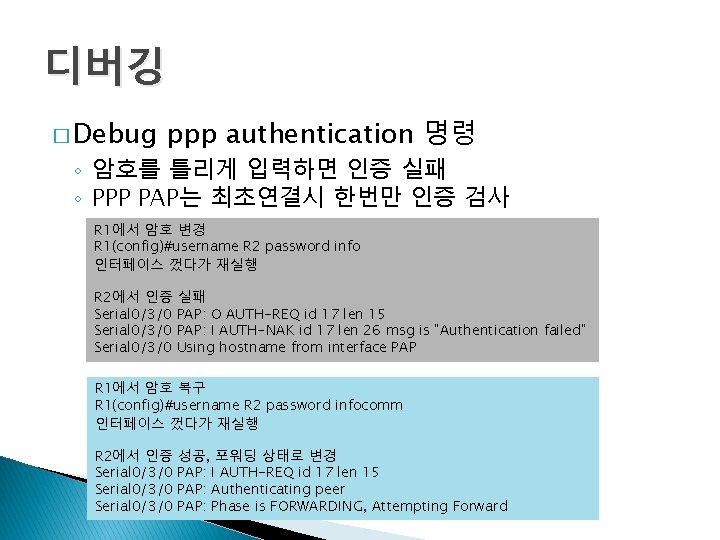
디버깅 � Debug ppp authentication 명령 ◦ 암호를 틀리게 입력하면 인증 실패 ◦ PPP PAP는 최초연결시 한번만 인증 검사 R 1에서 암호 변경 R 1(config)#username R 2 password info 인터페이스 껐다가 재실행 R 2에서 인증 실패 Serial 0/3/0 PAP: O AUTH-REQ id 17 len 15 Serial 0/3/0 PAP: I AUTH-NAK id 17 len 26 msg is "Authentication failed" Serial 0/3/0 Using hostname from interface PAP R 1에서 암호 복구 R 1(config)#username R 2 password infocomm 인터페이스 껐다가 재실행 R 2에서 인증 Serial 0/3/0 성공, 포워딩 상태로 변경 PAP: I AUTH-REQ id 17 len 15 PAP: Authenticating peer PAP: Phase is FORWARDING, Attempting Forward
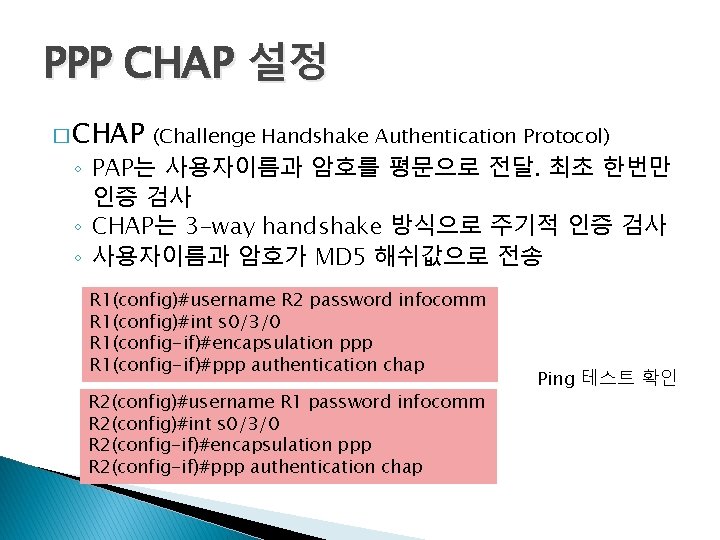
PPP CHAP 설정 � CHAP (Challenge Handshake Authentication Protocol) ◦ PAP는 사용자이름과 암호를 평문으로 전달. 최초 한번만 인증 검사 ◦ CHAP는 3 -way handshake 방식으로 주기적 인증 검사 ◦ 사용자이름과 암호가 MD 5 해쉬값으로 전송 R 1(config)#username R 2 password infocomm R 1(config)#int s 0/3/0 R 1(config-if)#encapsulation ppp R 1(config-if)#ppp authentication chap R 2(config)#username R 1 password infocomm R 2(config)#int s 0/3/0 R 2(config-if)#encapsulation ppp R 2(config-if)#ppp authentication chap Ping 테스트 확인
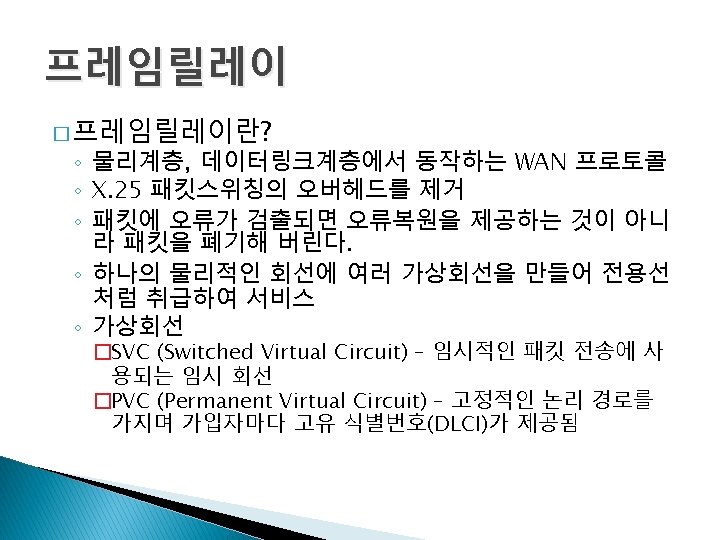

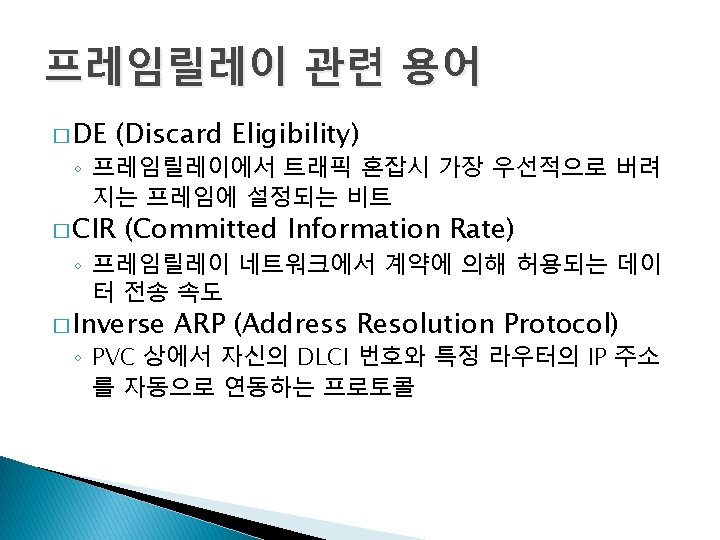

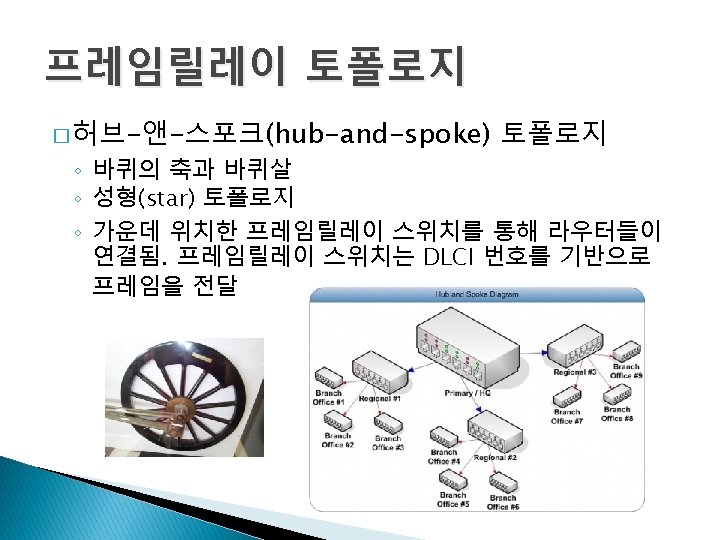

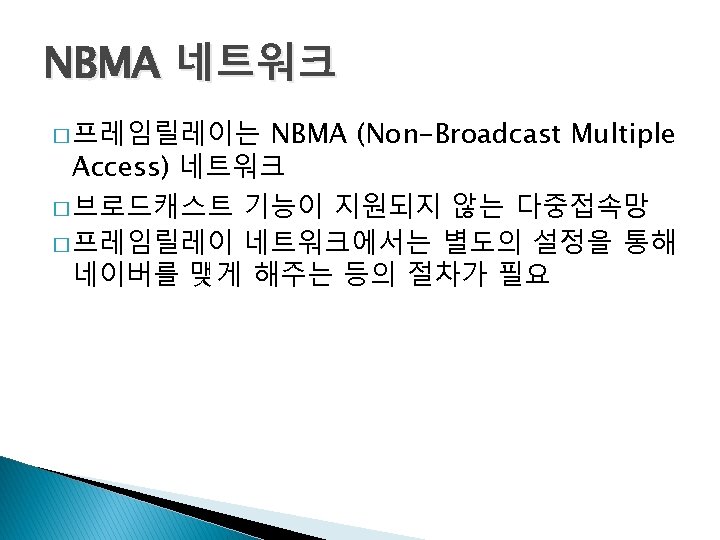
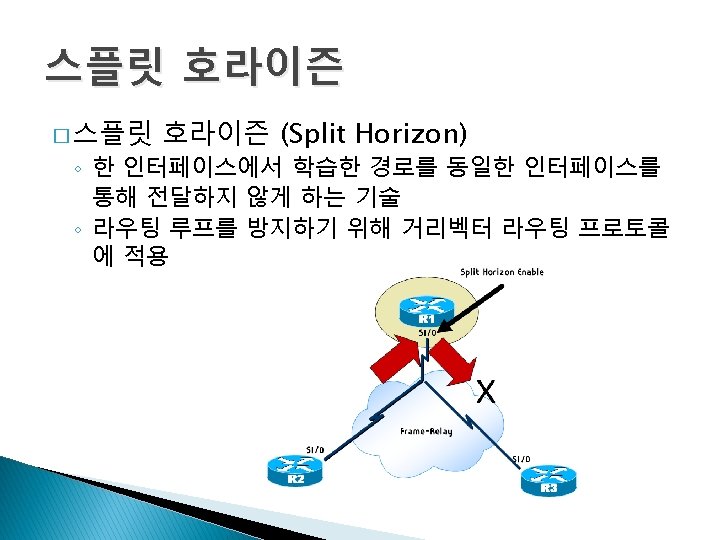

그림 11 -6. 프레임릴레이 토폴로 지 WAN emulation Generic(Cloud-PT)
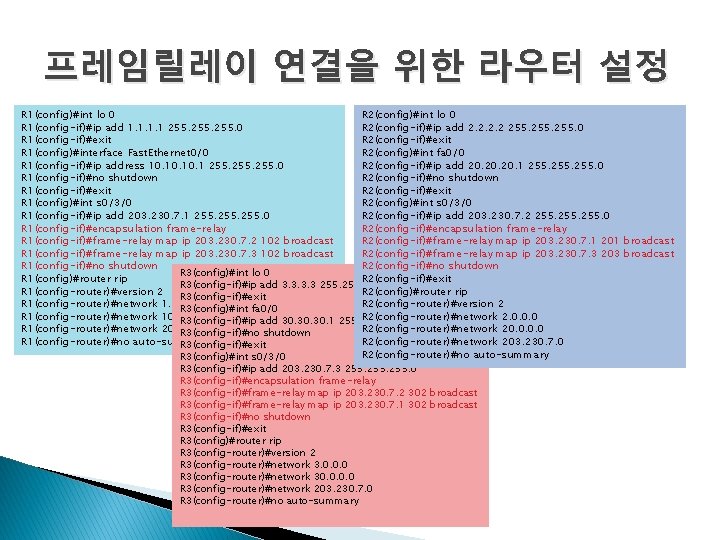
프레임릴레이 연결을 위한 라우터 설정 R 2(config)#int lo 0 R 1(config)#int lo 0 R 2(config-if)#ip add 2. 2 255. 0 R 1(config-if)#ip add 1. 1 255. 0 R 2(config-if)#exit R 1(config-if)#exit R 2(config)#int fa 0/0 R 1(config)#interface Fast. Ethernet 0/0 R 2(config-if)#ip add 20. 20. 1 255. 0 R 1(config-if)#ip address 10. 10. 1 255. 0 R 2(config-if)#no shutdown R 1(config-if)#no shutdown R 2(config-if)#exit R 1(config-if)#exit R 2(config)#int s 0/3/0 R 1(config)#int s 0/3/0 R 2(config-if)#ip add 203. 230. 7. 2 255. 0 R 1(config-if)#ip add 203. 230. 7. 1 255. 0 R 2(config-if)#encapsulation frame-relay R 1(config-if)#encapsulation frame-relay R 2(config-if)#frame-relay map ip 203. 230. 7. 1 201 broadcast R 1(config-if)#frame-relay map ip 203. 230. 7. 2 102 broadcast R 2(config-if)#frame-relay map ip 203. 230. 7. 3 203 broadcast R 1(config-if)#frame-relay map ip 203. 230. 7. 3 102 broadcast R 2(config-if)#no shutdown R 1(config-if)#no shutdown R 3(config)#int lo 0 R 2(config-if)#exit R 1(config)#router rip R 3(config-if)#ip add 3. 3 255. 0 R 2(config)#router rip R 1(config-router)#version 2 R 3(config-if)#exit R 2(config-router)#version 2 R 1(config-router)#network 1. 0. 0. 0 R 3(config)#int fa 0/0 R 2(config-router)#network 2. 0. 0. 0 R 1(config-router)#network 10. 0 R 3(config-if)#ip add 30. 30. 1 255. 0 R 2(config-router)#network 20. 0 R 1(config-router)#network 203. 230. 7. 0 R 3(config-if)#no shutdown R 2(config-router)#network 203. 230. 7. 0 R 1(config-router)#no auto-summary R 3(config-if)#exit R 2(config-router)#no auto-summary R 3(config)#int s 0/3/0 R 3(config-if)#ip add 203. 230. 7. 3 255. 0 R 3(config-if)#encapsulation frame-relay R 3(config-if)#frame-relay map ip 203. 230. 7. 2 302 broadcast R 3(config-if)#frame-relay map ip 203. 230. 7. 1 302 broadcast R 3(config-if)#no shutdown R 3(config-if)#exit R 3(config)#router rip R 3(config-router)#version 2 R 3(config-router)#network 3. 0. 0. 0 R 3(config-router)#network 30. 0 R 3(config-router)#network 203. 230. 7. 0 R 3(config-router)#no auto-summary
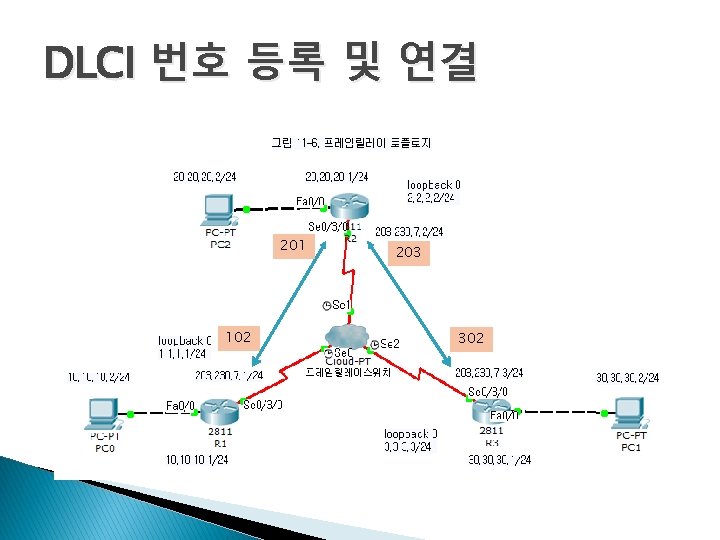
DLCI 번호 등록 및 연결 201 102 203 302


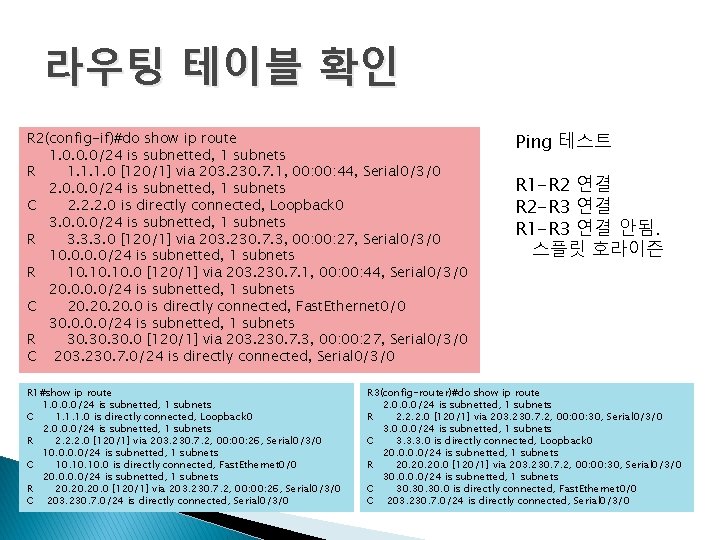
라우팅 테이블 확인 R 2(config-if)#do show ip route 1. 0. 0. 0/24 is subnetted, 1 subnets R 1. 1. 1. 0 [120/1] via 203. 230. 7. 1, 00: 44, Serial 0/3/0 2. 0. 0. 0/24 is subnetted, 1 subnets C 2. 2. 2. 0 is directly connected, Loopback 0 3. 0. 0. 0/24 is subnetted, 1 subnets R 3. 3. 3. 0 [120/1] via 203. 230. 7. 3, 00: 27, Serial 0/3/0 10. 0/24 is subnetted, 1 subnets R 10. 10. 0 [120/1] via 203. 230. 7. 1, 00: 44, Serial 0/3/0 20. 0/24 is subnetted, 1 subnets C 20. 20. 0 is directly connected, Fast. Ethernet 0/0 30. 0/24 is subnetted, 1 subnets R 30. 30. 0 [120/1] via 203. 230. 7. 3, 00: 27, Serial 0/3/0 C 203. 230. 7. 0/24 is directly connected, Serial 0/3/0 R 1#show ip route 1. 0. 0. 0/24 is subnetted, 1 subnets C 1. 1. 1. 0 is directly connected, Loopback 0 2. 0. 0. 0/24 is subnetted, 1 subnets R 2. 2. 2. 0 [120/1] via 203. 230. 7. 2, 00: 26, Serial 0/3/0 10. 0/24 is subnetted, 1 subnets C 10. 10. 0 is directly connected, Fast. Ethernet 0/0 20. 0/24 is subnetted, 1 subnets R 20. 20. 0 [120/1] via 203. 230. 7. 2, 00: 26, Serial 0/3/0 C 203. 230. 7. 0/24 is directly connected, Serial 0/3/0 Ping 테스트 R 1 -R 2 연결 R 2 -R 3 연결 R 1 -R 3 연결 안됨. 스플릿 호라이즌 R 3(config-router)#do show ip route 2. 0. 0. 0/24 is subnetted, 1 subnets R 2. 2. 2. 0 [120/1] via 203. 230. 7. 2, 00: 30, Serial 0/3/0 3. 0. 0. 0/24 is subnetted, 1 subnets C 3. 3. 3. 0 is directly connected, Loopback 0 20. 0/24 is subnetted, 1 subnets R 20. 20. 0 [120/1] via 203. 230. 7. 2, 00: 30, Serial 0/3/0 30. 0/24 is subnetted, 1 subnets C 30. 30. 0 is directly connected, Fast. Ethernet 0/0 C 203. 230. 7. 0/24 is directly connected, Serial 0/3/0
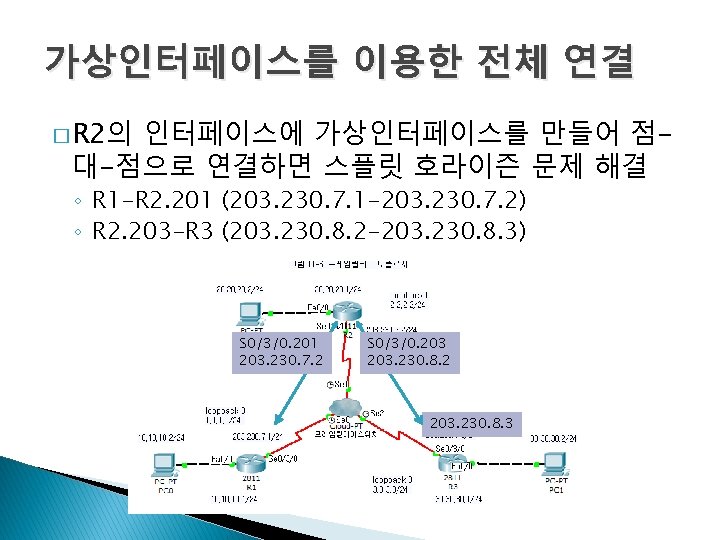
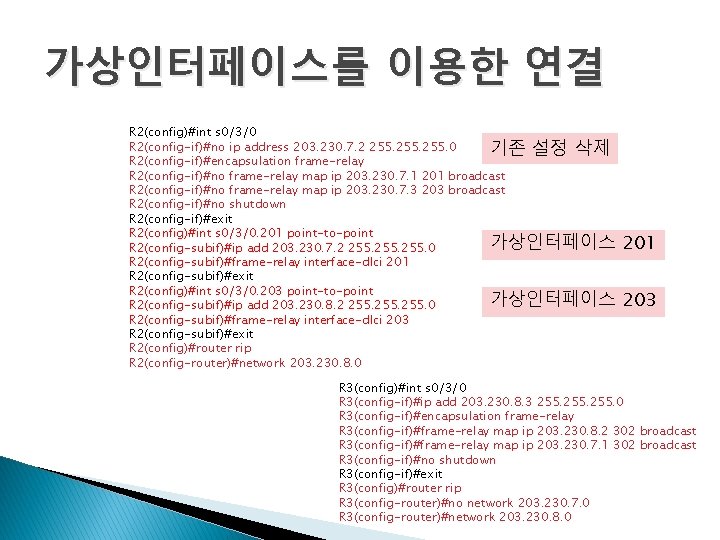
가상인터페이스를 이용한 연결 R 2(config)#int s 0/3/0 R 2(config-if)#no ip address 203. 230. 7. 2 255. 0 기존 설정 삭제 R 2(config-if)#encapsulation frame-relay R 2(config-if)#no frame-relay map ip 203. 230. 7. 1 201 broadcast R 2(config-if)#no frame-relay map ip 203. 230. 7. 3 203 broadcast R 2(config-if)#no shutdown R 2(config-if)#exit R 2(config)#int s 0/3/0. 201 point-to-point 가상인터페이스 R 2(config-subif)#ip add 203. 230. 7. 2 255. 0 R 2(config-subif)#frame-relay interface-dlci 201 R 2(config-subif)#exit R 2(config)#int s 0/3/0. 203 point-to-point 가상인터페이스 R 2(config-subif)#ip add 203. 230. 8. 2 255. 0 R 2(config-subif)#frame-relay interface-dlci 203 R 2(config-subif)#exit R 2(config)#router rip R 2(config-router)#network 203. 230. 8. 0 201 203 R 3(config)#int s 0/3/0 R 3(config-if)#ip add 203. 230. 8. 3 255. 0 R 3(config-if)#encapsulation frame-relay R 3(config-if)#frame-relay map ip 203. 230. 8. 2 302 broadcast R 3(config-if)#frame-relay map ip 203. 230. 7. 1 302 broadcast R 3(config-if)#no shutdown R 3(config-if)#exit R 3(config)#router rip R 3(config-router)#no network 203. 230. 7. 0 R 3(config-router)#network 203. 230. 8. 0
![전체 연결 성공 R 2show ip route R 1 0 0 08 1201 via 전체 연결 성공 R 2#show ip route R 1. 0. 0. 0/8 [120/1] via](https://slidetodoc.com/presentation_image/fbf2d980c3985827712f69b62e131ce3/image-25.jpg)
전체 연결 성공 R 2#show ip route R 1. 0. 0. 0/8 [120/1] via 203. 230. 7. 1, 00: 00, Serial 0/3/0. 201 2. 0. 0. 0/24 is subnetted, 1 subnets C 2. 2. 2. 0 is directly connected, Loopback 0 R 10. 0/8 [120/1] via 203. 230. 7. 1, 00: 00, Serial 0/3/0. 201 20. 0/24 is subnetted, 1 subnets C 20. 20. 0 is directly connected, Fast. Ethernet 0/0 R 30. 0/8 [120/1] via 203. 230. 8. 2, 00: 00, Serial 0/3/0. 203 C 203. 230. 7. 0/24 is directly connected, Serial 0/3/0. 201 C 203. 230. 8. 0/24 is directly connected, Serial 0/3/0. 203 R 3(config-if)#do show ip route R 1. 0. 0. 0/8 [120/2] via 203. 230. 8. 1, 00: 06, Serial 0/3/0 R 2. 0. 0. 0/8 [120/1] via 203. 230. 8. 1, 00: 06, Serial 0/3/0 R 10. 0/8 [120/2] via 203. 230. 8. 1, 00: 06, Serial 0/3/0 R 20. 0/8 [120/1] via 203. 230. 8. 1, 00: 06, Serial 0/3/0 30. 0/24 is subnetted, 1 subnets C 30. 30. 0 is directly connected, Fast. Ethernet 0/0 R 1(config-if)#do show ip route R 203. 230. 7. 0/24 [120/1] via 203. 230. 8. 1, 00: 06, Serial 0/3/0 1. 0. 0. 0/24 is subnetted, 1 subnets C 203. 230. 8. 0/24 is directly connected, Serial 0/3/0 C 1. 1. 1. 0 is directly connected, Loopback 0 R 2. 0. 0. 0/8 [120/1] via 203. 230. 7. 2, 00: 19, Serial 0/3/0 10. 0/24 is subnetted, 1 subnets C 10. 10. 0 is directly connected, Fast. Ethernet 0/0 R 20. 0/8 [120/1] via 203. 230. 7. 2, 00: 19, Serial 0/3/0 R 30. 0/8 [120/2] via 203. 230. 7. 2, 00: 19, Serial 0/3/0 C 203. 230. 7. 0/24 is directly connected, Serial 0/3/0 R 203. 230. 8. 0/24 [120/1] via 203. 230. 7. 2, 00: 19, Serial 0/3/0

프레임릴레이 동작 확인 R 2(config-router)#do show int s 0/3/0. 201 Serial 0/3/0. 201 is up, line protocol is up (connected) Hardware is HD 64570 Internet address is 203. 230. 7. 2/24 MTU 1500 bytes, BW 1544 Kbit, DLY 20000 usec, reliability 255/255, txload 1/255, rxload 1/255 Encapsulation FRAME-RELAY Last clearing of "show interface" counters never R 2(config-router)#do show int s 0/3/0. 203 Serial 0/3/0. 203 is up, line protocol is up (connected) Hardware is HD 64570 Internet address is 203. 230. 8. 2/24 MTU 1500 bytes, BW 1544 Kbit, DLY 20000 usec, reliability 255/255, txload 1/255, rxload 1/255 Encapsulation FRAME-RELAY Last clearing of "show interface" counters never R 2(config-router)#do show frame-relay map Serial 0/3/0. 201 (up): point-to-point dlci, dlci 201, broadcast, status defined, active Serial 0/3/0. 203 (up): point-to-point dlci, dlci 203, broadcast, status defined, active