10 File Management Computers and information Computers are
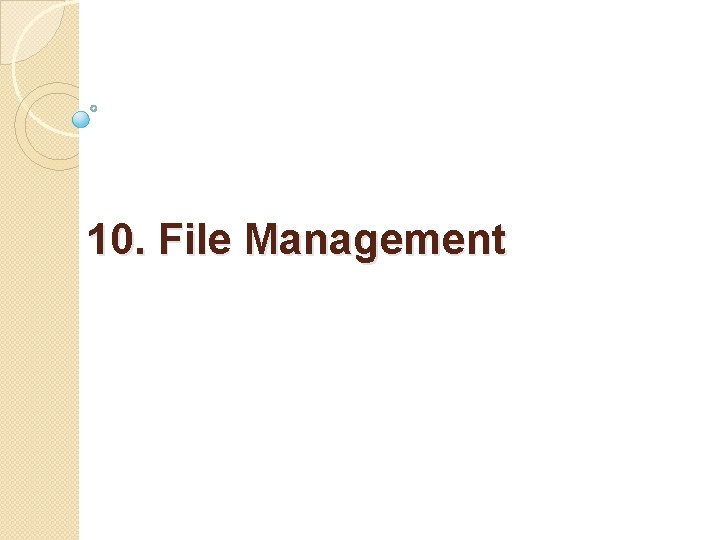
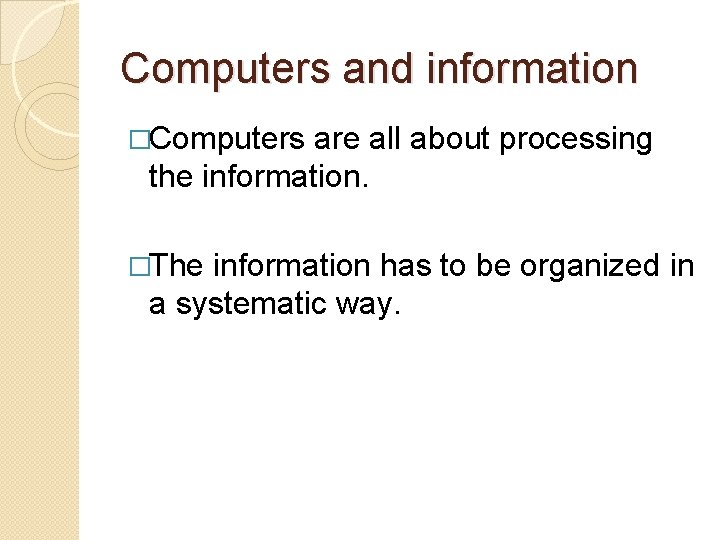
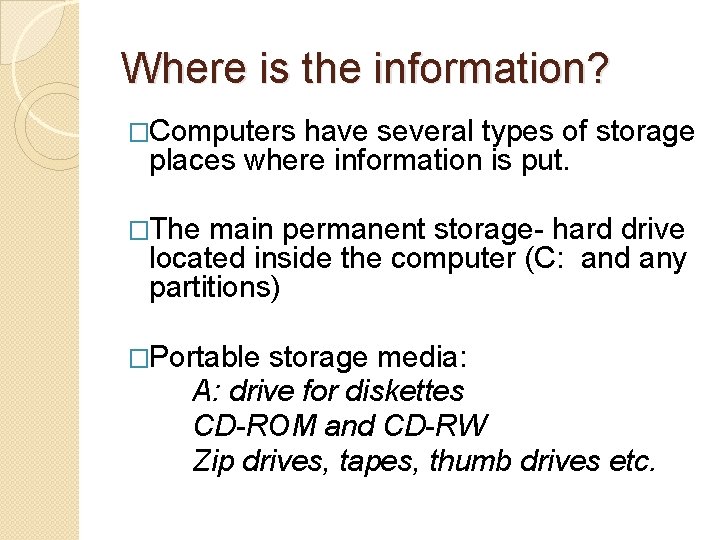
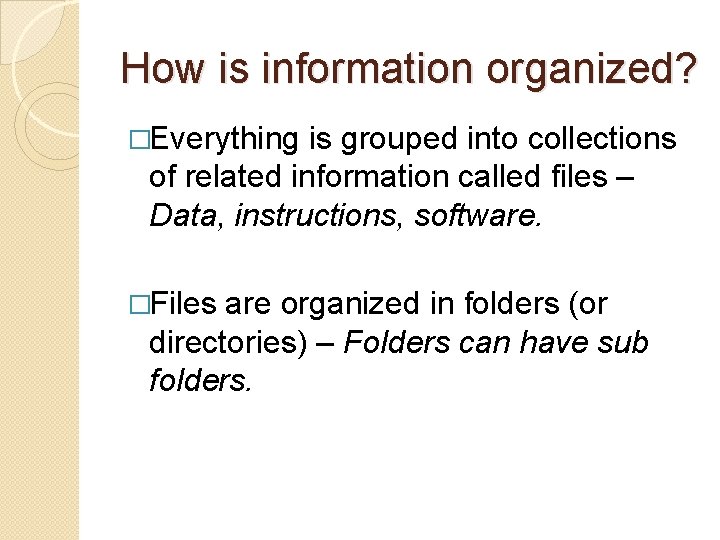
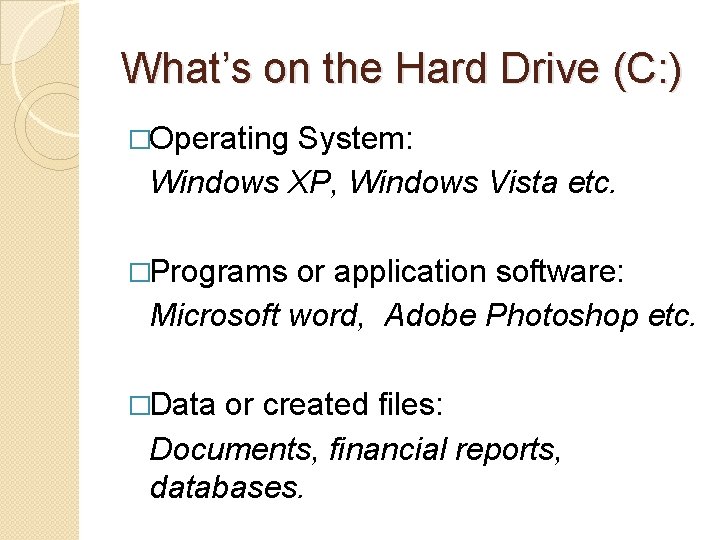
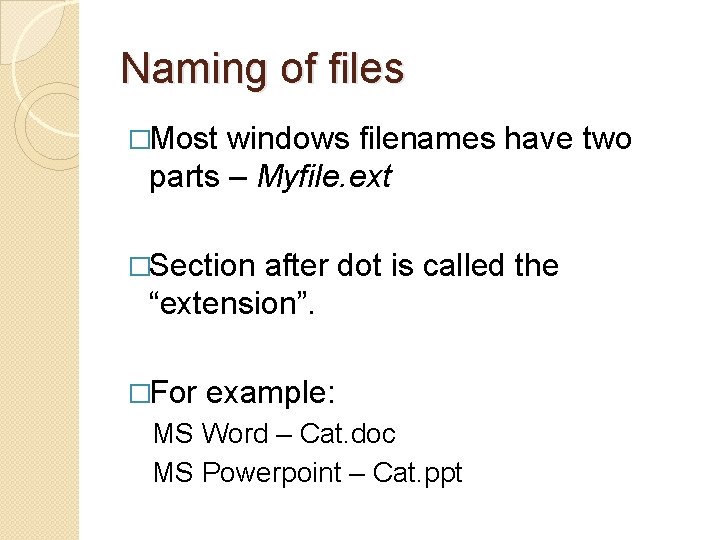
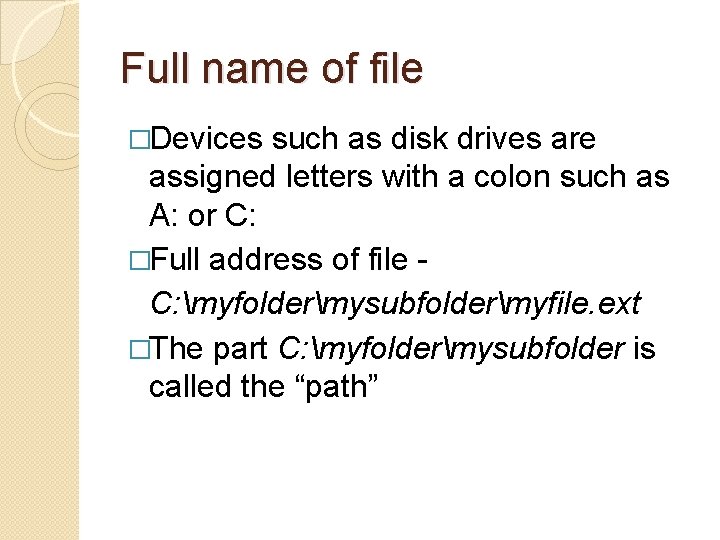
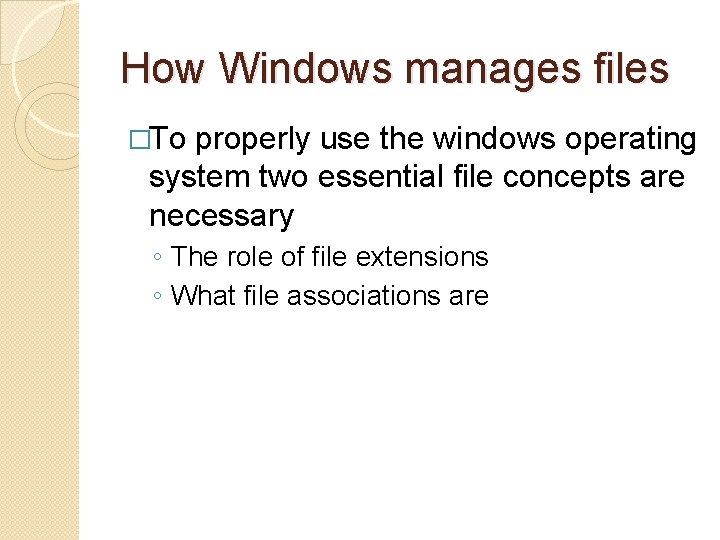
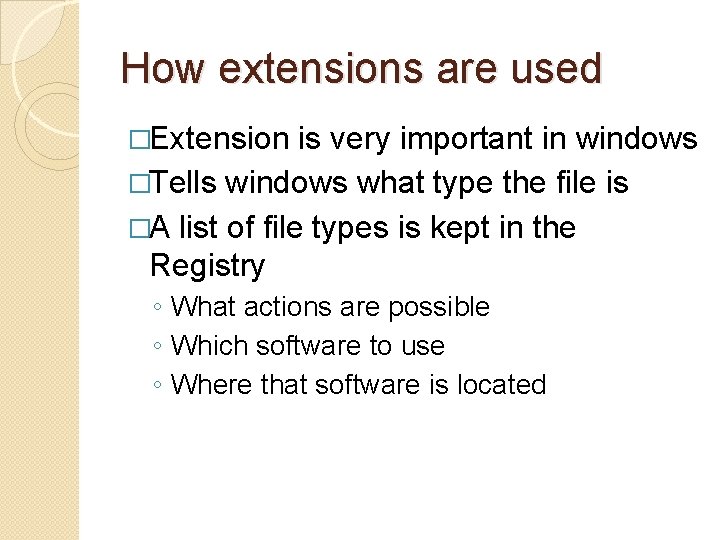
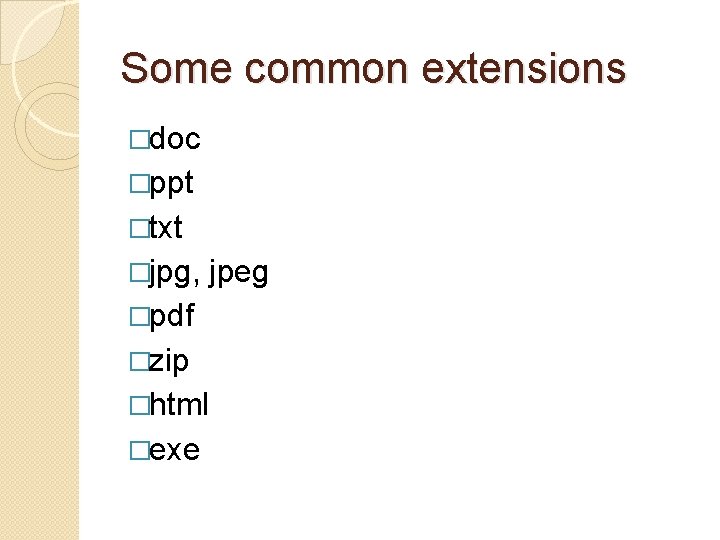
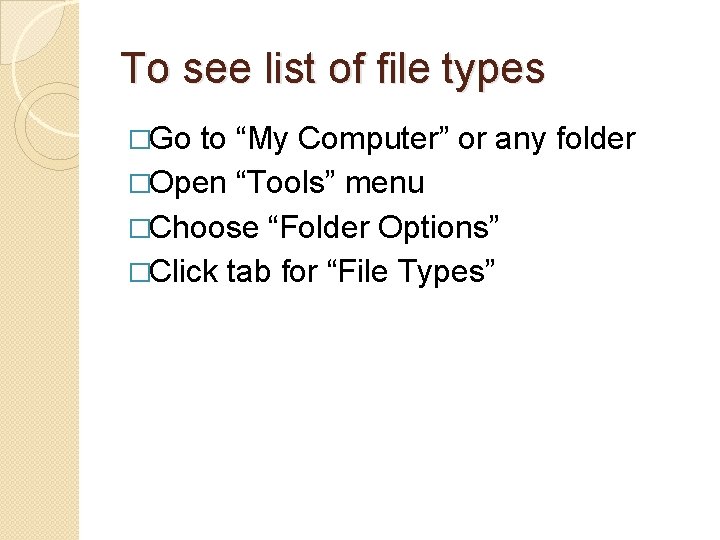
- Slides: 11
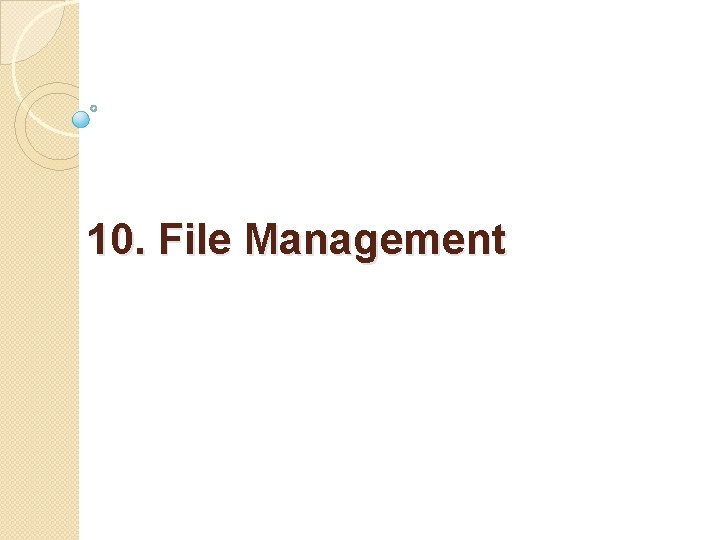
10. File Management
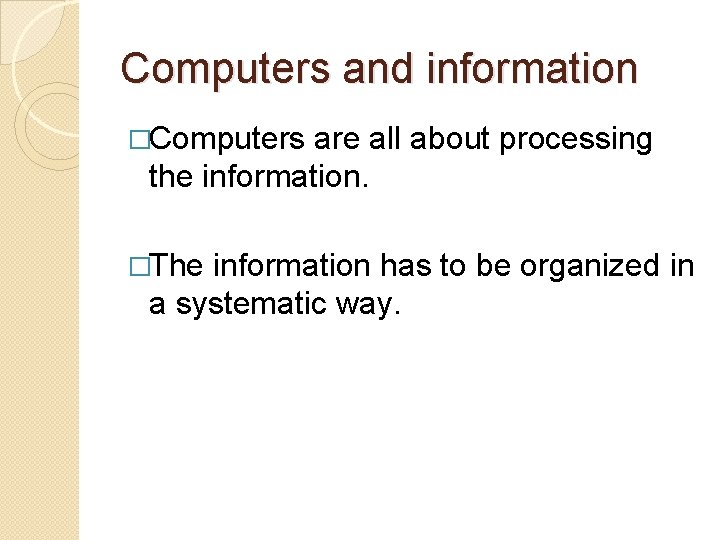
Computers and information �Computers are all about processing the information. �The information has to be organized in a systematic way.
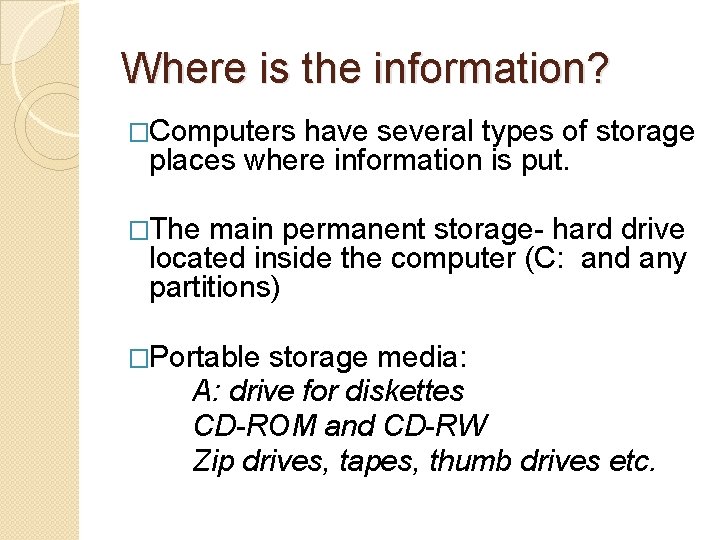
Where is the information? �Computers have several types of storage places where information is put. �The main permanent storage- hard drive located inside the computer (C: and any partitions) �Portable storage media: A: drive for diskettes CD-ROM and CD-RW Zip drives, tapes, thumb drives etc.
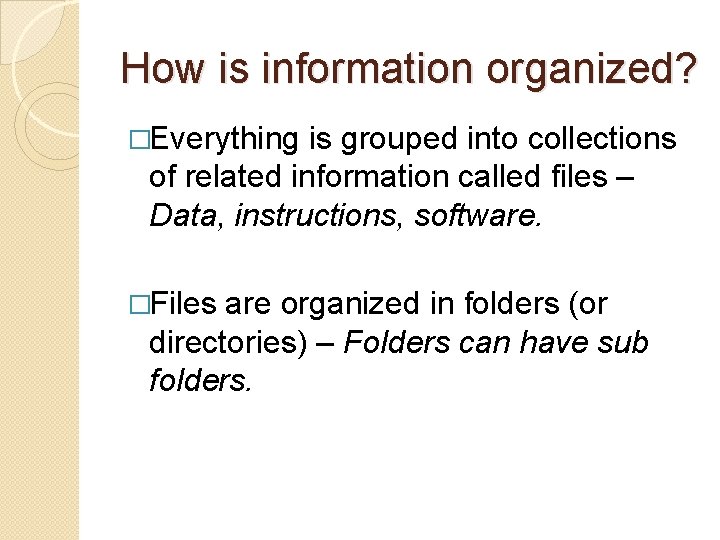
How is information organized? �Everything is grouped into collections of related information called files – Data, instructions, software. �Files are organized in folders (or directories) – Folders can have sub folders.
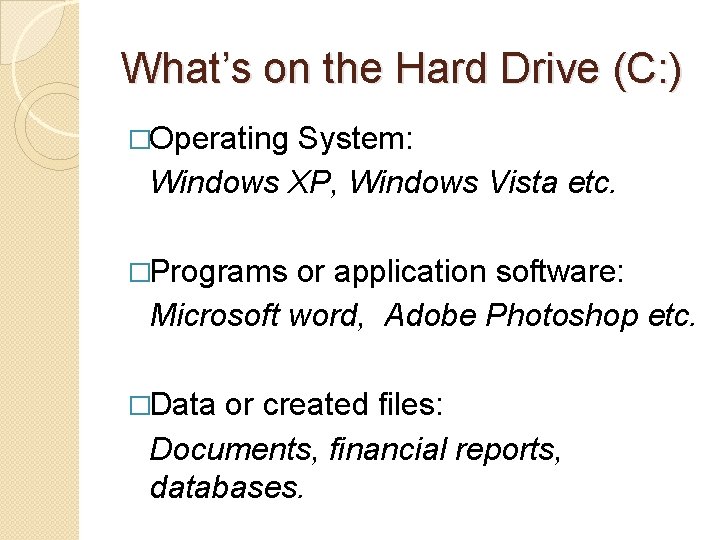
What’s on the Hard Drive (C: ) �Operating System: Windows XP, Windows Vista etc. �Programs or application software: Microsoft word, Adobe Photoshop etc. �Data or created files: Documents, financial reports, databases.
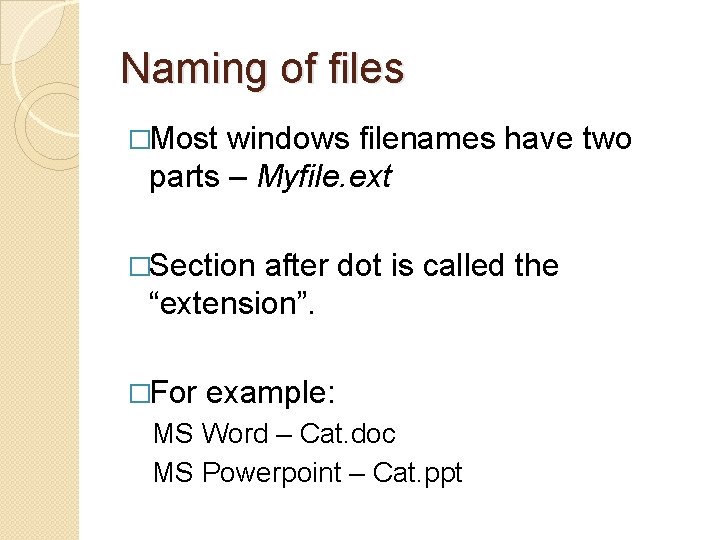
Naming of files �Most windows filenames have two parts – Myfile. ext �Section after dot is called the “extension”. �For example: MS Word – Cat. doc MS Powerpoint – Cat. ppt
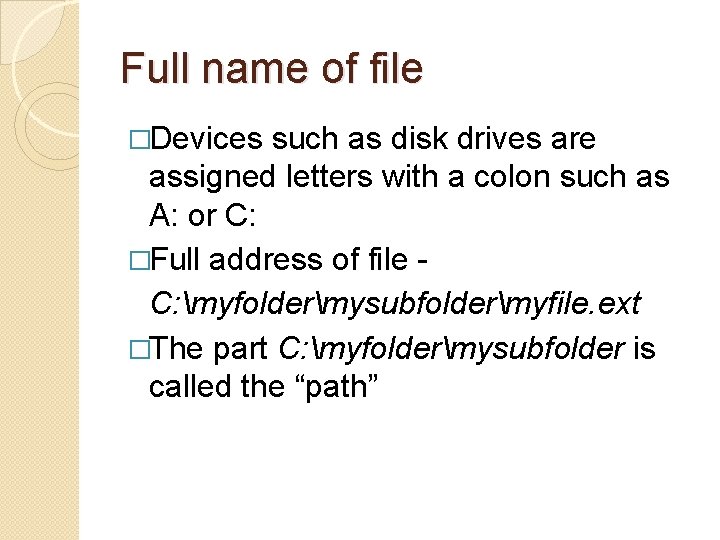
Full name of file �Devices such as disk drives are assigned letters with a colon such as A: or C: �Full address of file C: myfoldermysubfoldermyfile. ext �The part C: myfoldermysubfolder is called the “path”
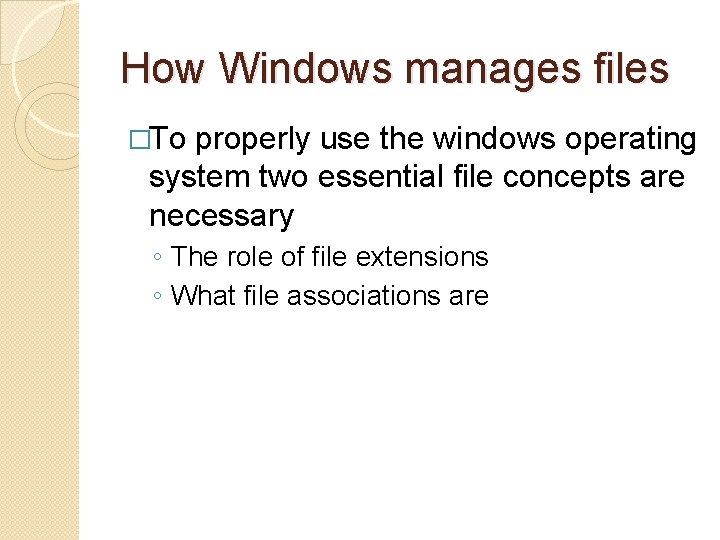
How Windows manages files �To properly use the windows operating system two essential file concepts are necessary ◦ The role of file extensions ◦ What file associations are
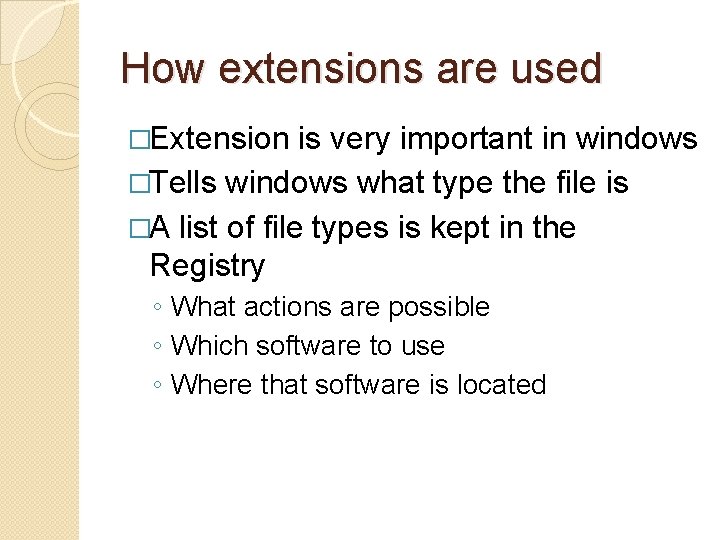
How extensions are used �Extension is very important in windows �Tells windows what type the file is �A list of file types is kept in the Registry ◦ What actions are possible ◦ Which software to use ◦ Where that software is located
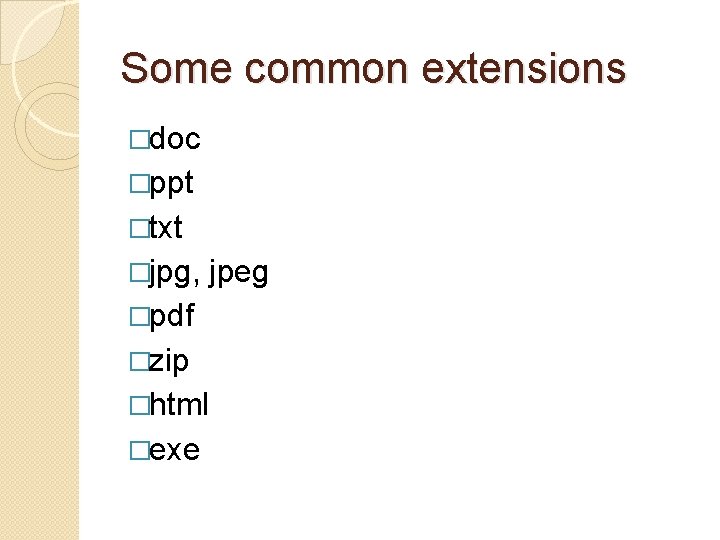
Some common extensions �doc �ppt �txt �jpg, �pdf jpeg �zip �html �exe
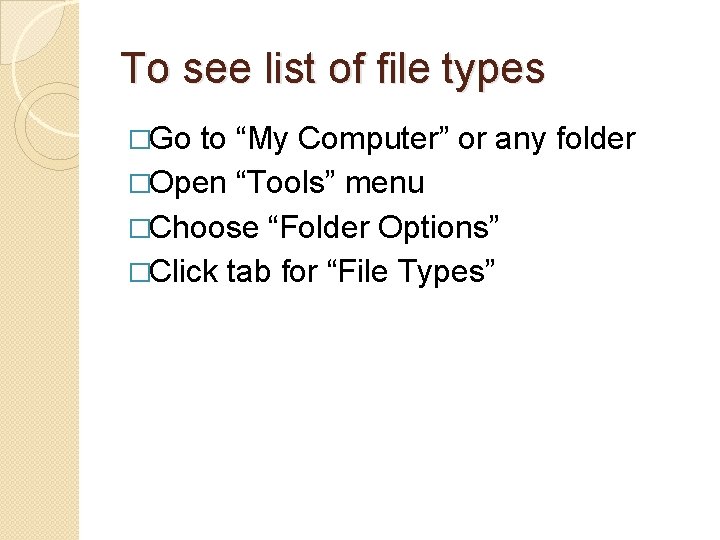
To see list of file types �Go to “My Computer” or any folder �Open “Tools” menu �Choose “Folder Options” �Click tab for “File Types”