1 The DOM tree CS 380 The DOM
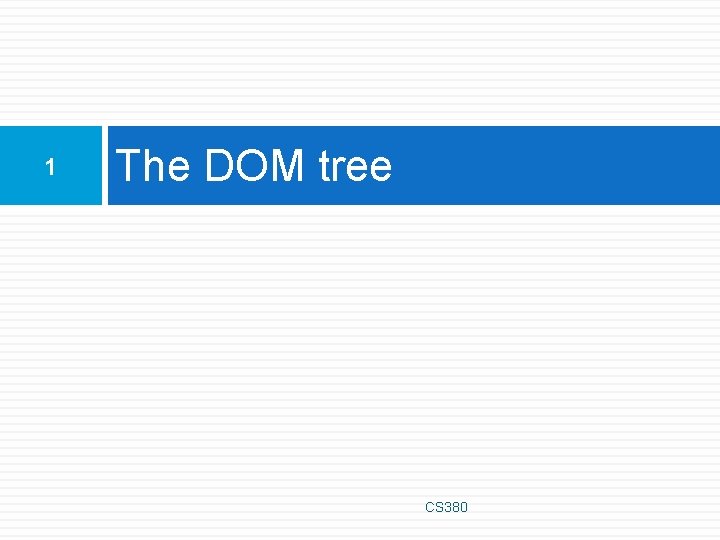
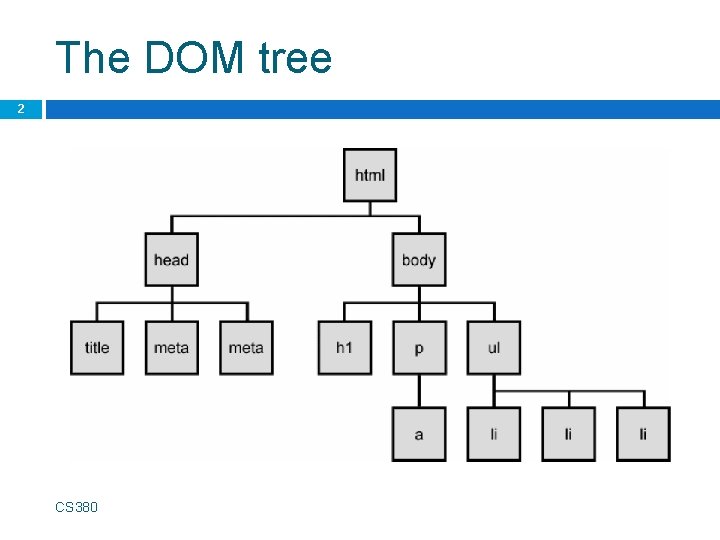
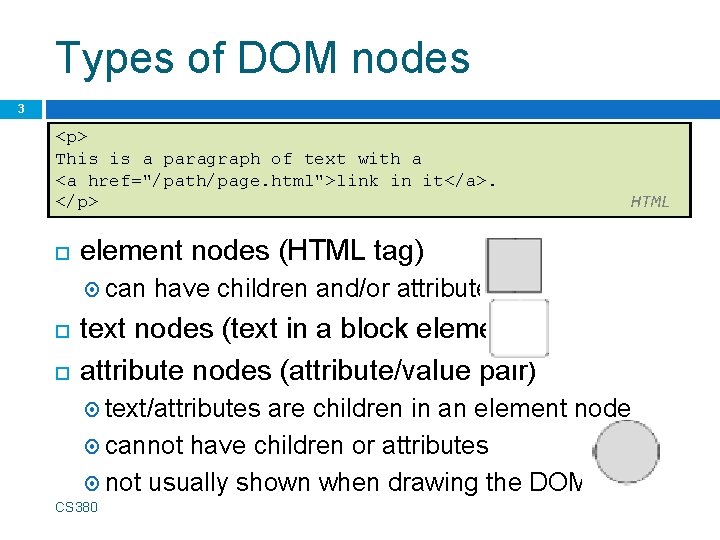
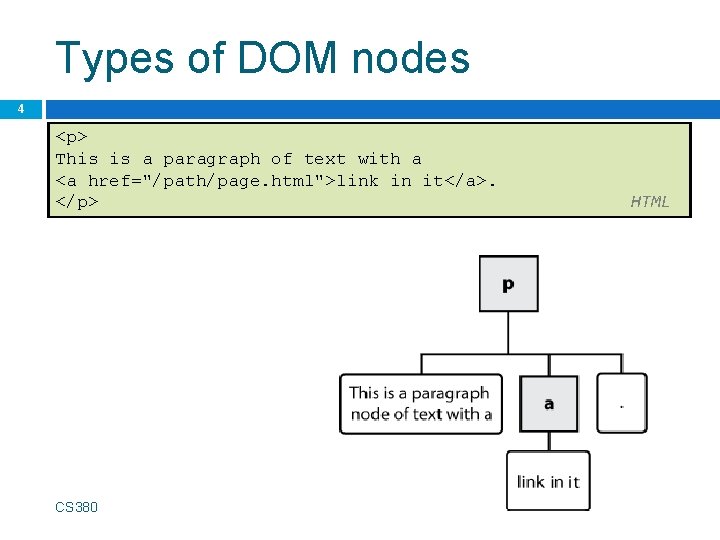
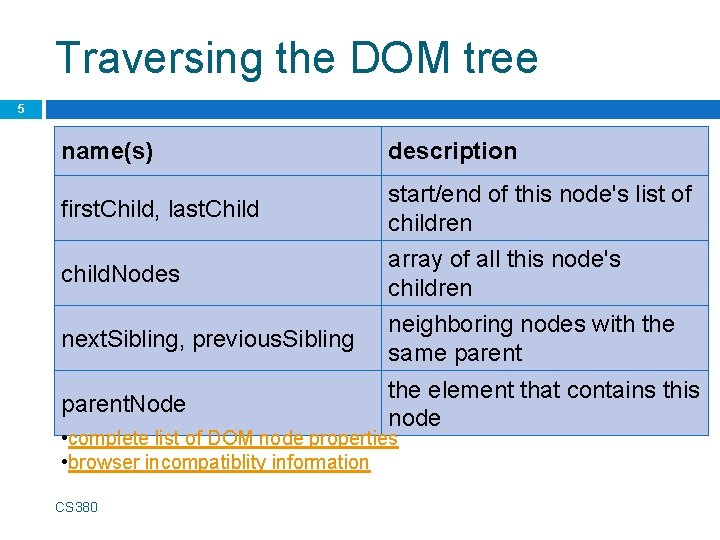
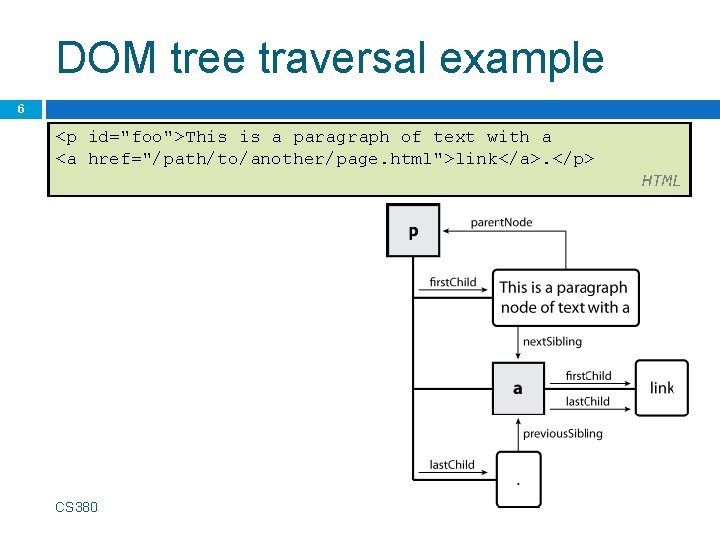
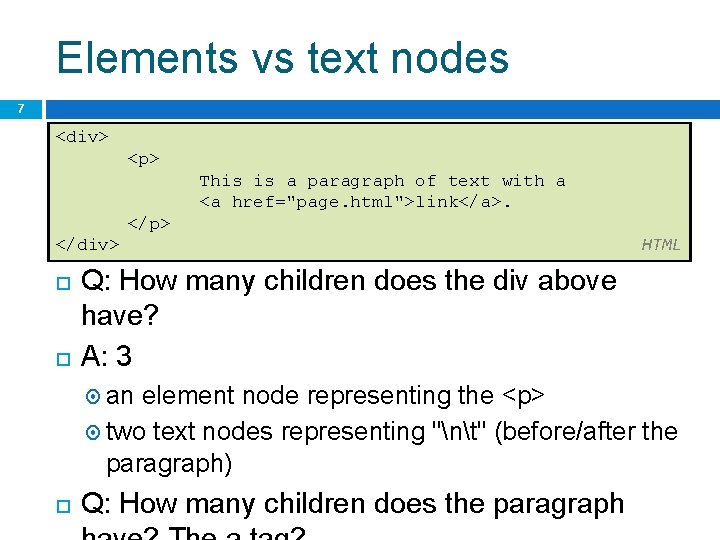
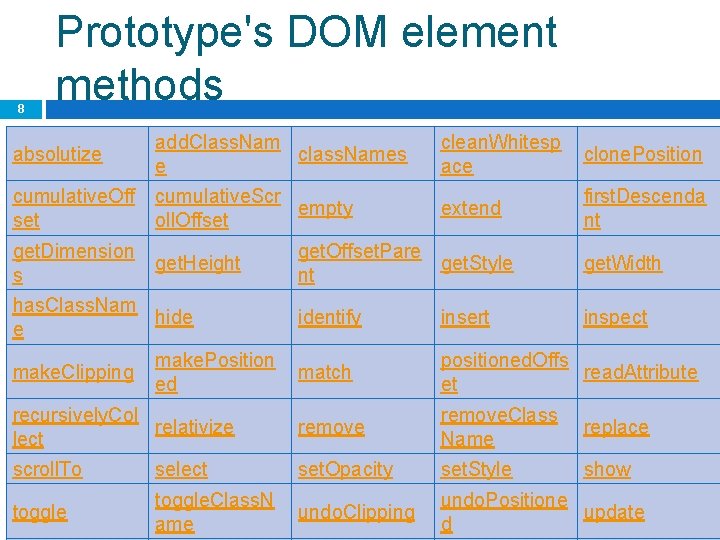
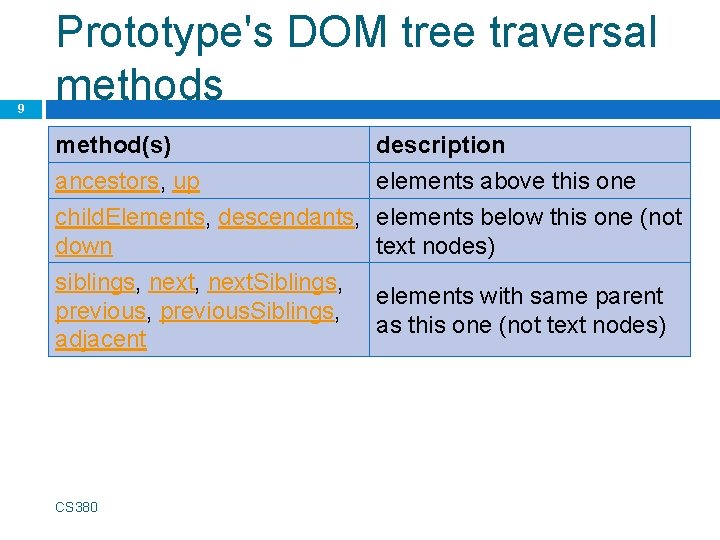
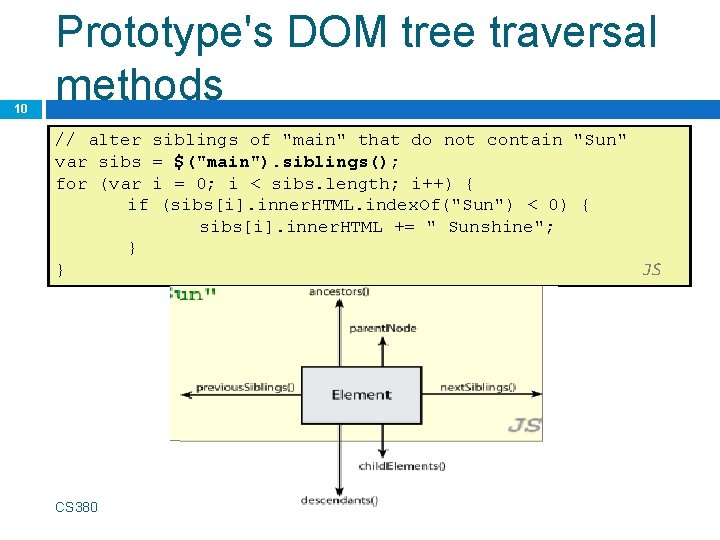
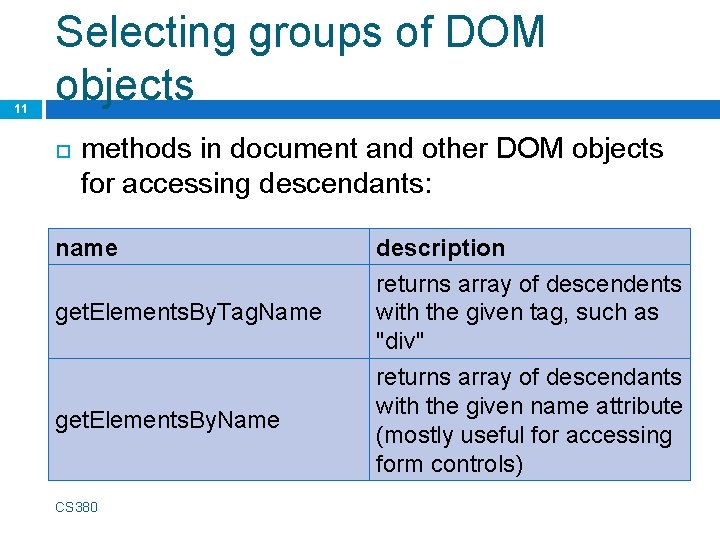
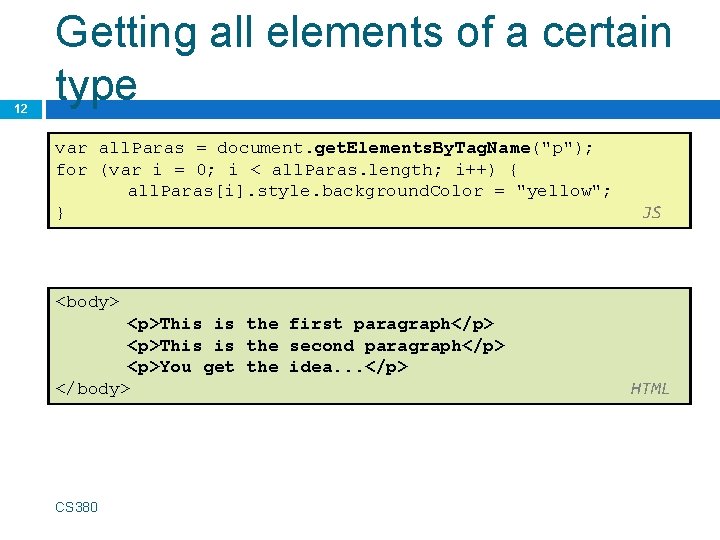
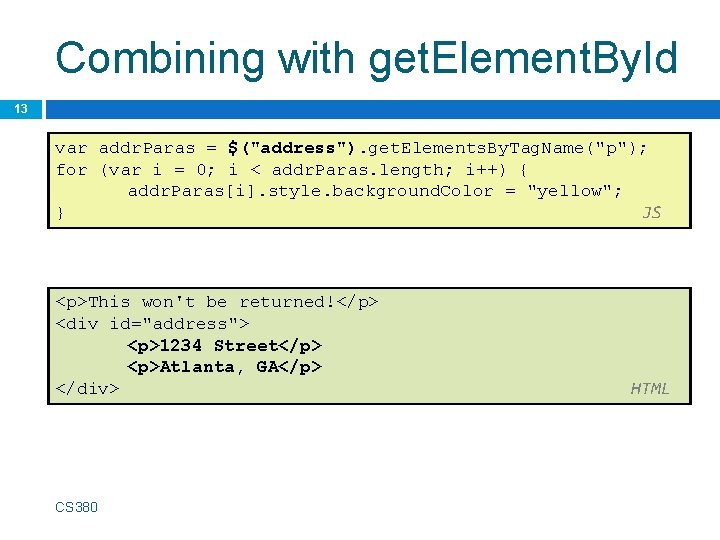
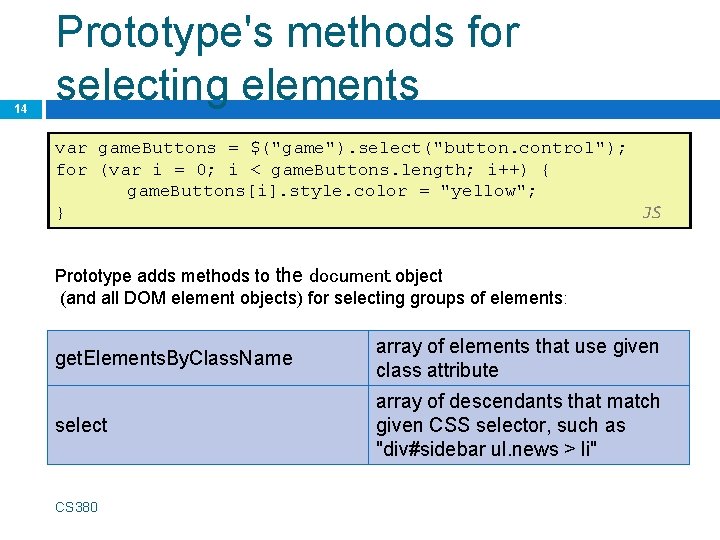
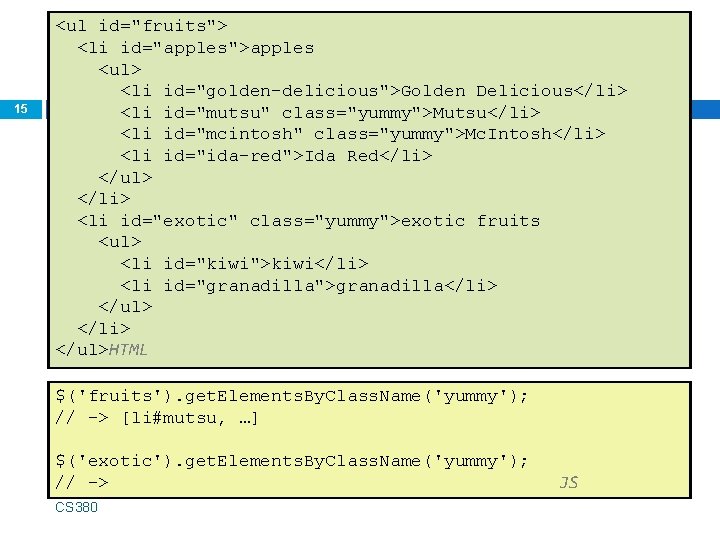
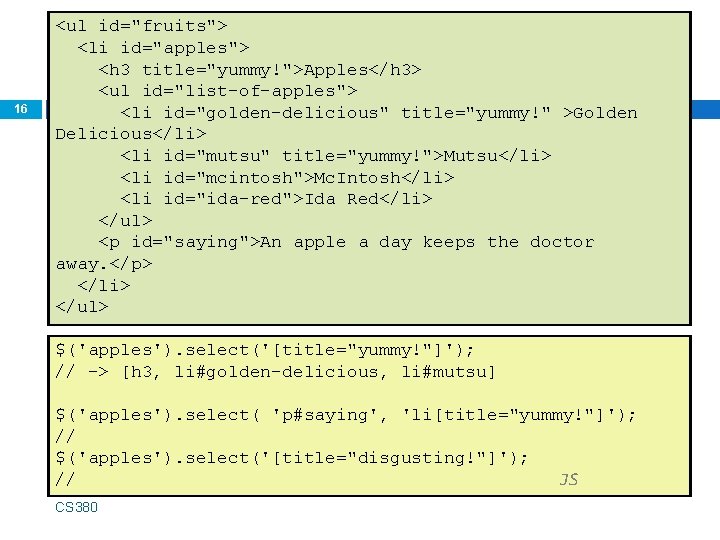
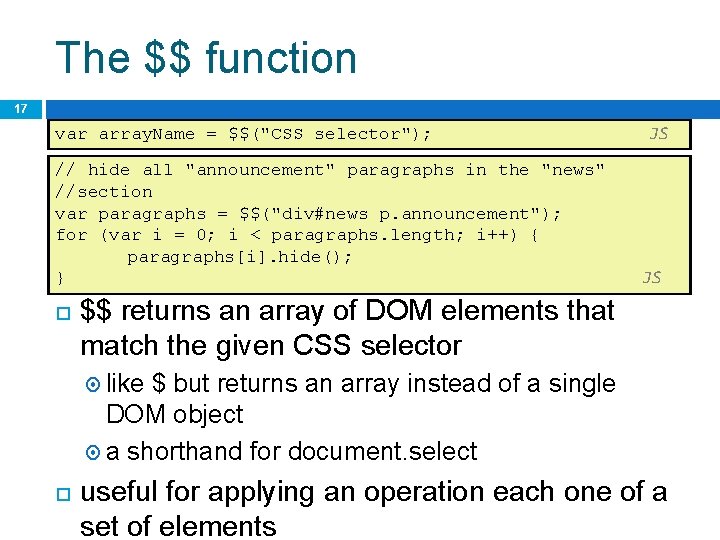
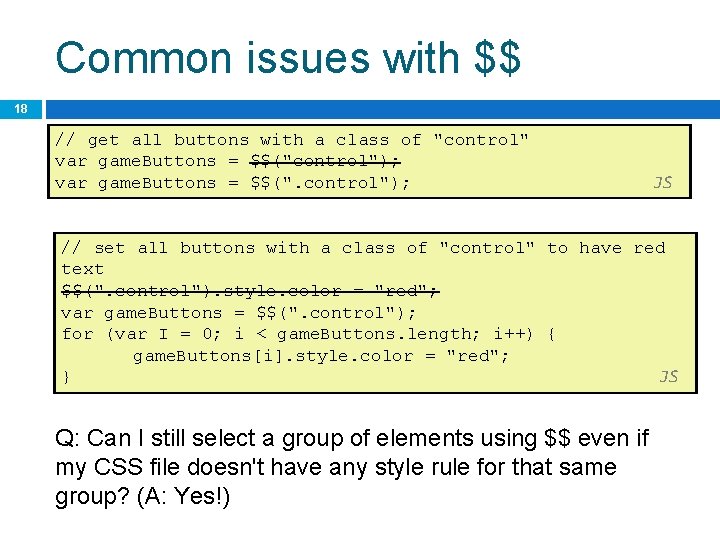
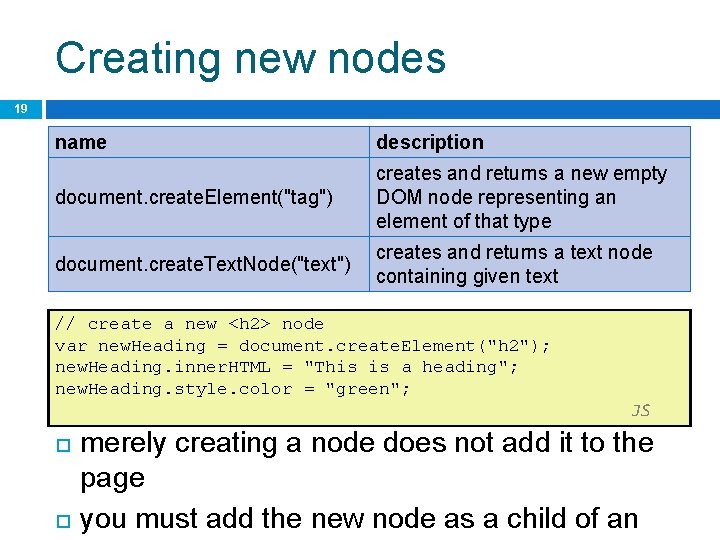
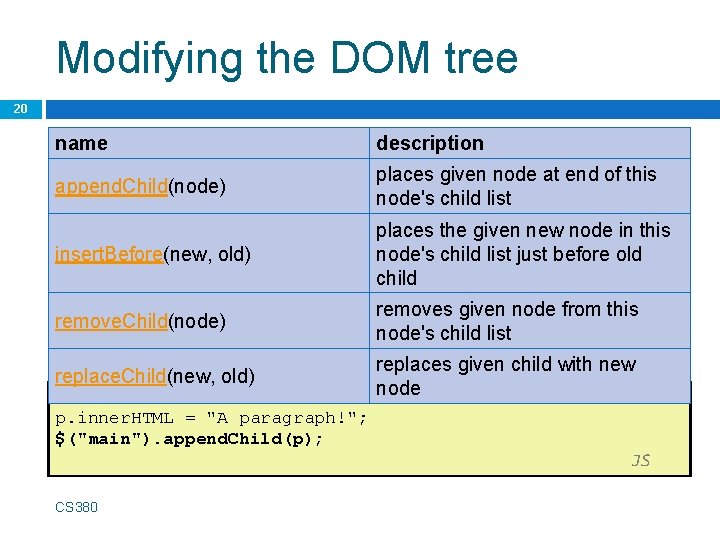
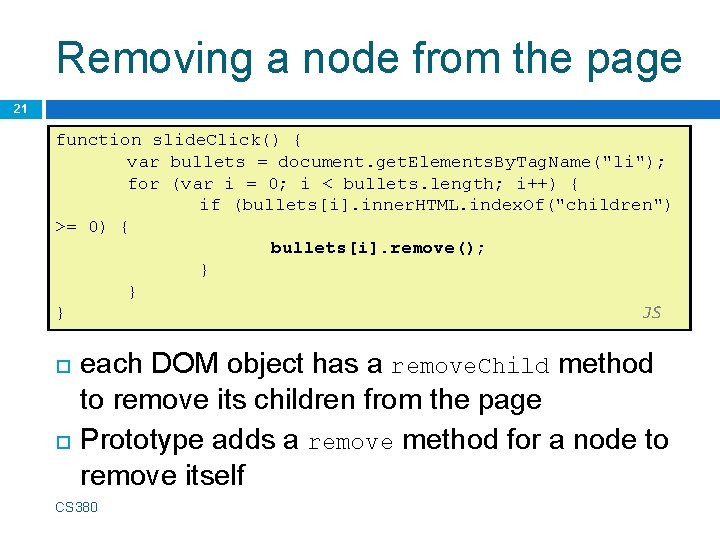
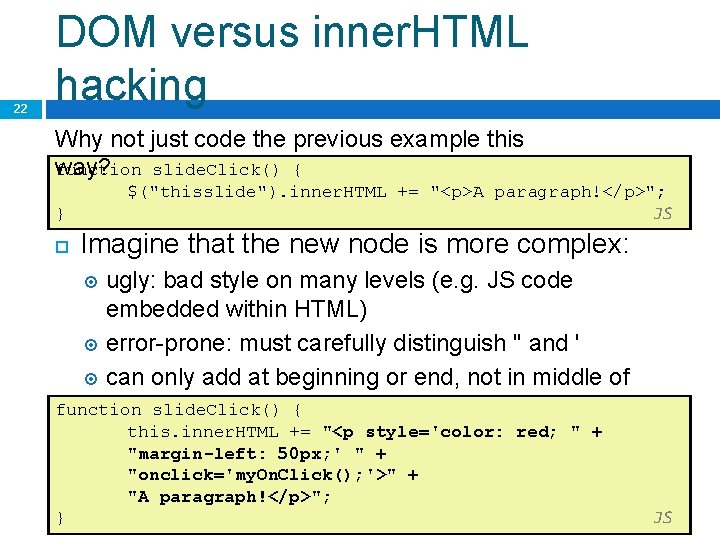
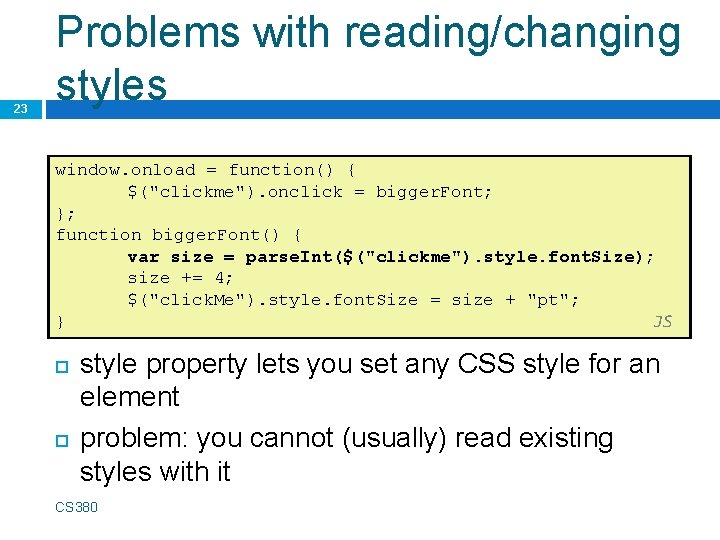
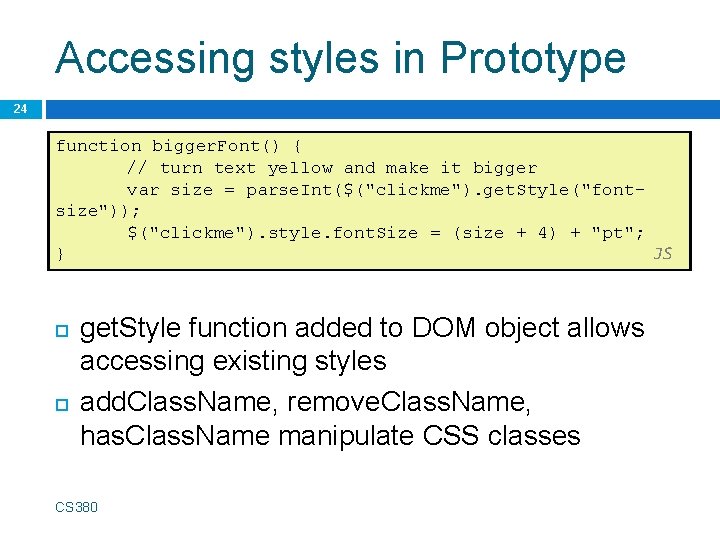
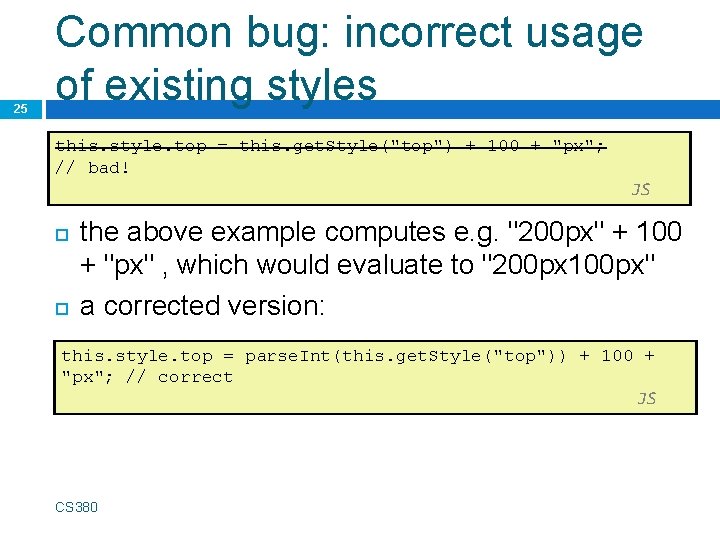
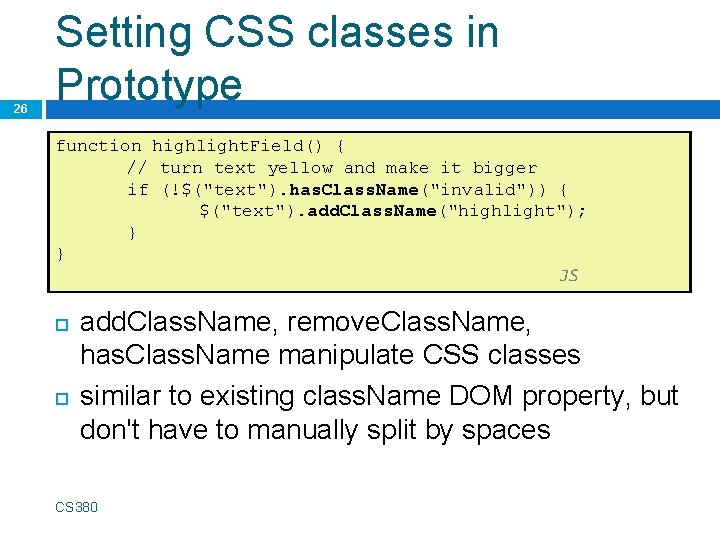
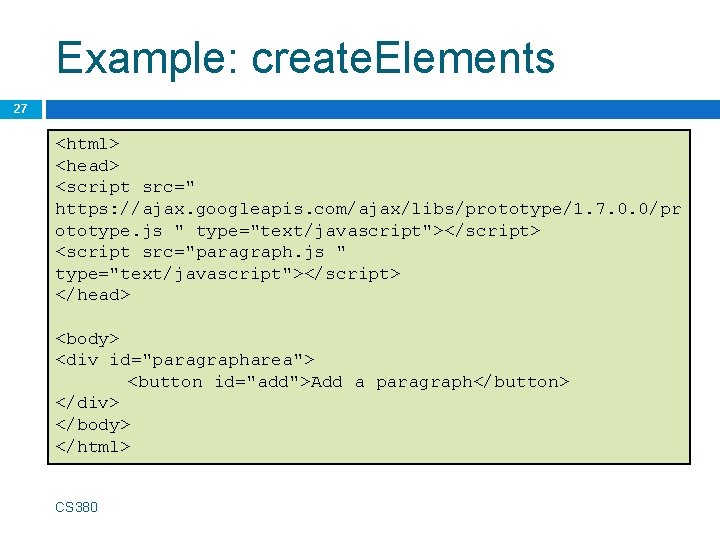
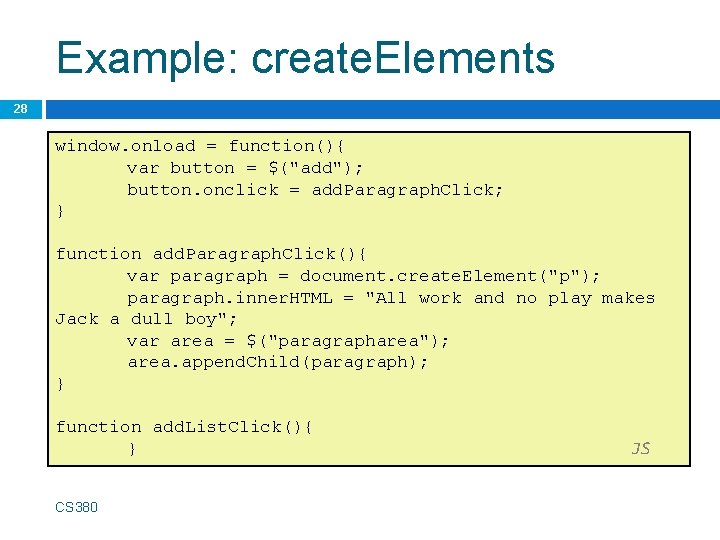
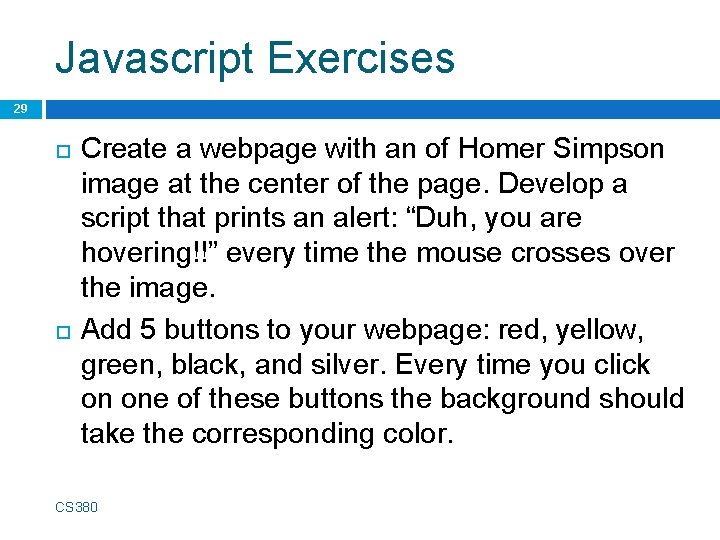
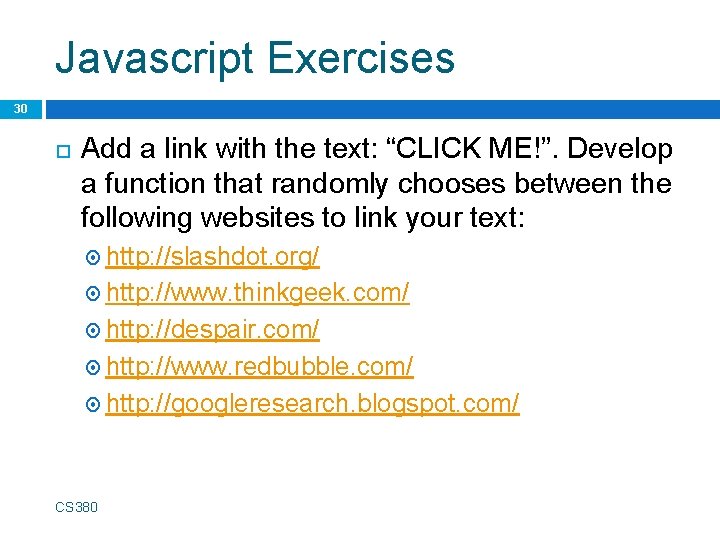
- Slides: 30
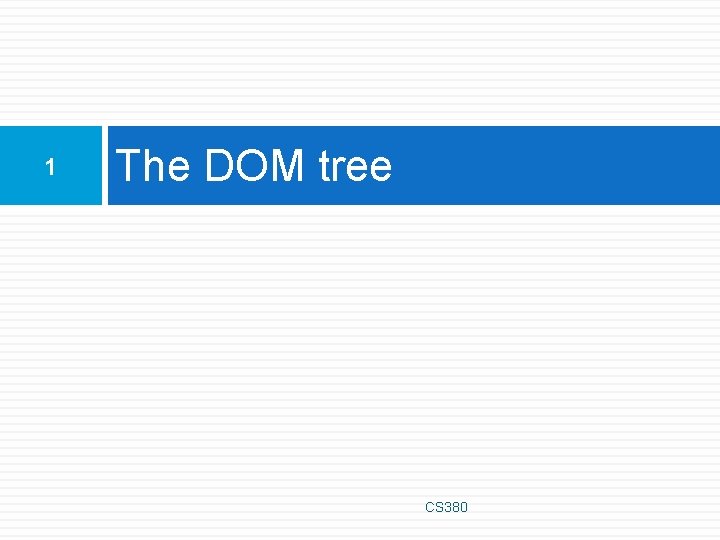
1 The DOM tree CS 380
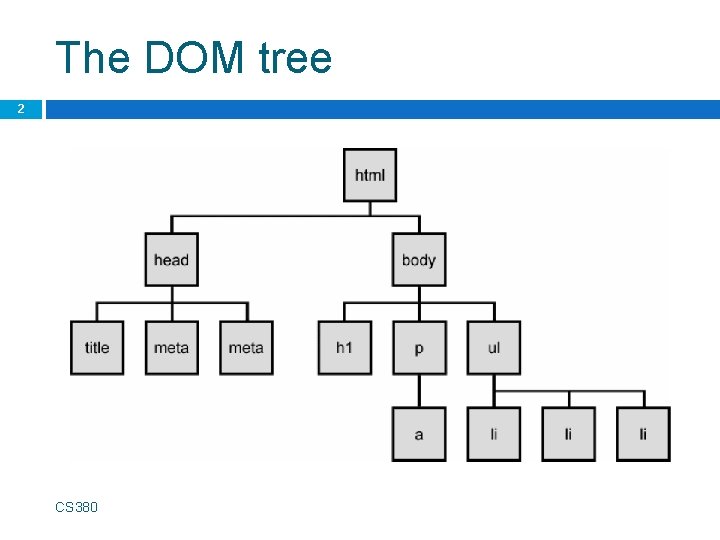
The DOM tree 2 CS 380
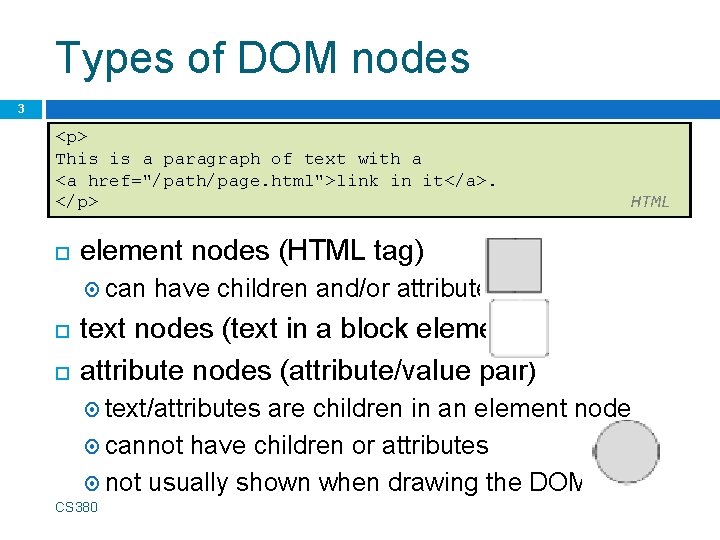
Types of DOM nodes 3 <p> This is a paragraph of text with a <a href="/path/page. html">link in it</a>. </p> HTML element nodes (HTML tag) can have children and/or attributes text nodes (text in a block element) attribute nodes (attribute/value pair) text/attributes are children in an element node cannot have children or attributes not usually shown when drawing the DOM tree CS 380
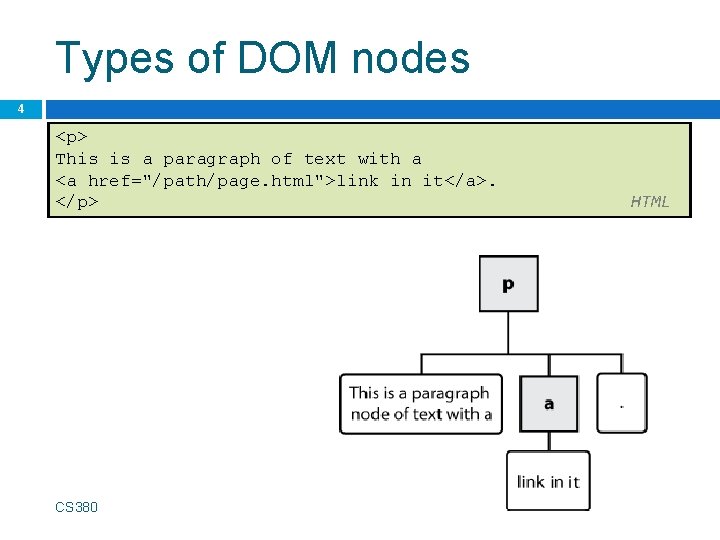
Types of DOM nodes 4 <p> This is a paragraph of text with a <a href="/path/page. html">link in it</a>. </p> CS 380 HTML
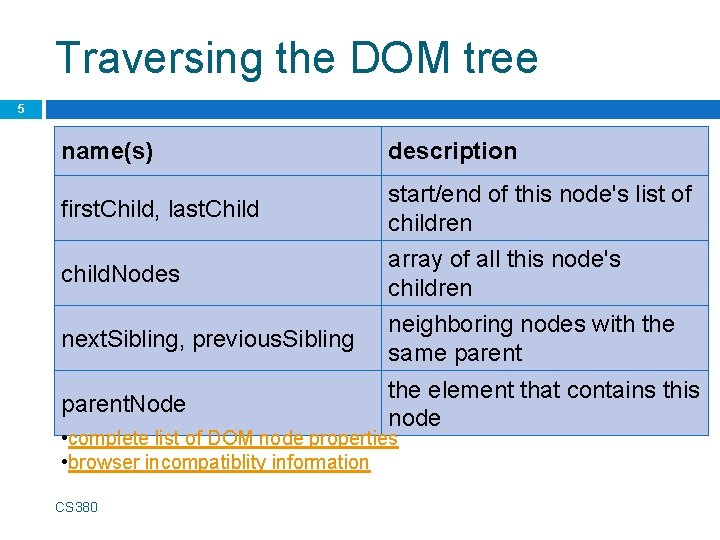
Traversing the DOM tree 5 name(s) description first. Child, last. Child start/end of this node's list of children child. Nodes array of all this node's children next. Sibling, previous. Sibling neighboring nodes with the same parent. Node the element that contains this node • complete list of DOM node properties • browser incompatiblity information CS 380
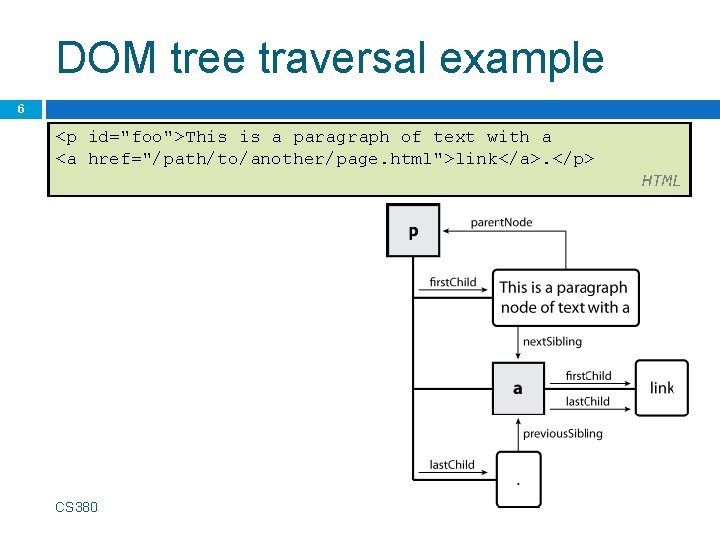
DOM tree traversal example 6 <p id="foo">This is a paragraph of text with a <a href="/path/to/another/page. html">link</a>. </p> CS 380 HTML
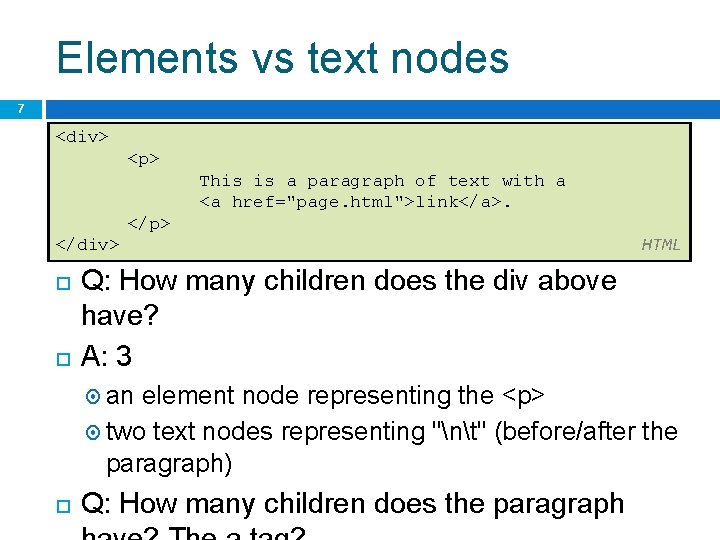
Elements vs text nodes 7 <div> <p> This is a paragraph of text with a <a href="page. html">link</a>. </p> </div> HTML Q: How many children does the div above have? A: 3 an element node representing the <p> two text nodes representing "nt" (before/after the paragraph) Q: How many children does the paragraph
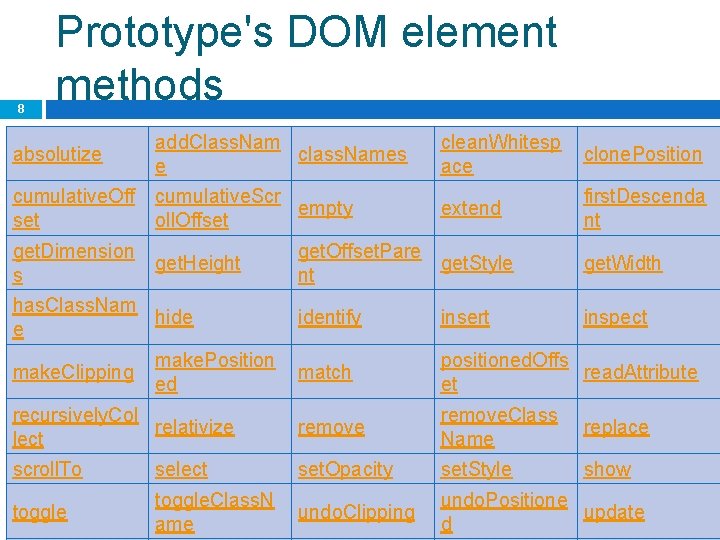
8 Prototype's DOM element methods absolutize add. Class. Nam class. Names e clean. Whitesp ace clone. Position cumulative. Off set cumulative. Scr empty oll. Offset extend first. Descenda nt get. Dimension s get. Height get. Offset. Pare get. Style nt get. Width identify insert inspect match positioned. Offs read. Attribute et recursively. Col relativize lect remove. Class Name replace scroll. To select set. Opacity set. Style show toggle. Class. N ame undo. Clipping undo. Positione update d has. Class. Nam hide e make. Clipping make. Position ed
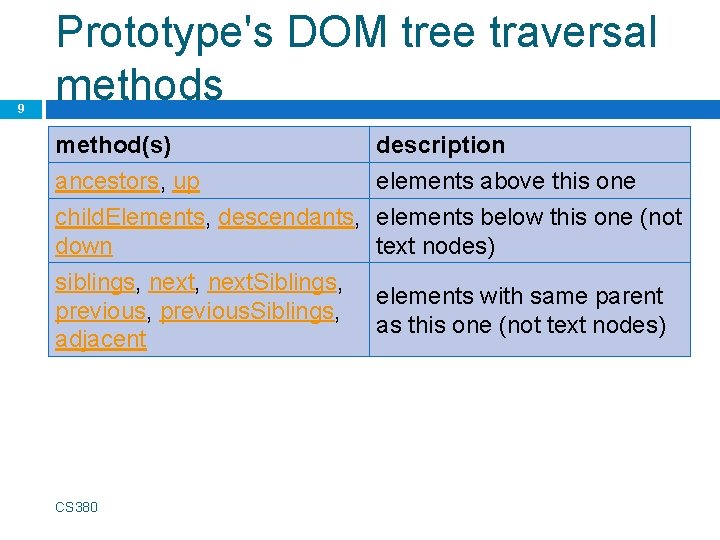
9 Prototype's DOM tree traversal methods method(s) ancestors, up child. Elements, descendants, down description elements above this one elements below this one (not text nodes) siblings, next. Siblings, previous, previous. Siblings, adjacent elements with same parent as this one (not text nodes) CS 380
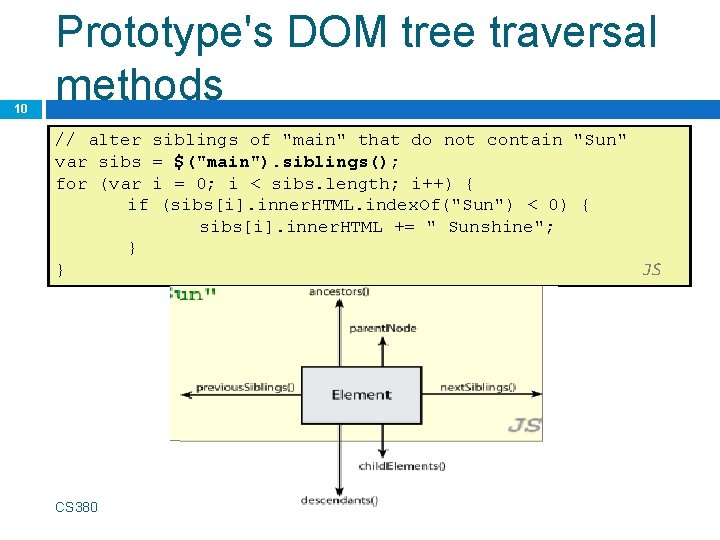
10 Prototype's DOM tree traversal methods // alter siblings of "main" that do not contain "Sun" var sibs = $("main"). siblings(); for (var i = 0; i < sibs. length; i++) { if (sibs[i]. inner. HTML. index. Of("Sun") < 0) { sibs[i]. inner. HTML += " Sunshine"; } } JS CS 380
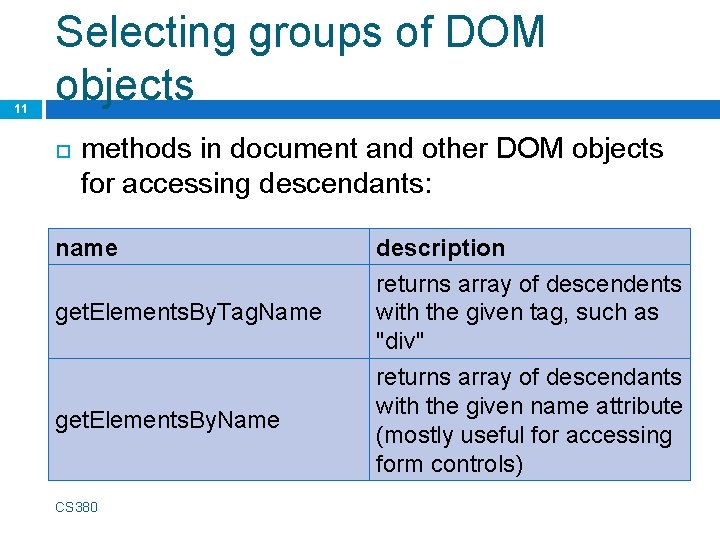
11 Selecting groups of DOM objects methods in document and other DOM objects for accessing descendants: name get. Elements. By. Tag. Name get. Elements. By. Name CS 380 description returns array of descendents with the given tag, such as "div" returns array of descendants with the given name attribute (mostly useful for accessing form controls)
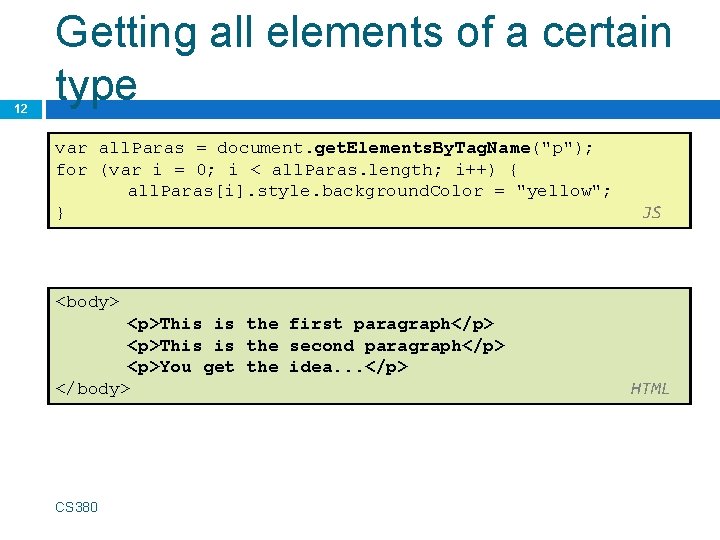
12 Getting all elements of a certain type var all. Paras = document. get. Elements. By. Tag. Name("p"); for (var i = 0; i < all. Paras. length; i++) { all. Paras[i]. style. background. Color = "yellow"; } JS <body> <p>This is the first paragraph</p> <p>This is the second paragraph</p> <p>You get the idea. . . </p> </body> CS 380 HTML
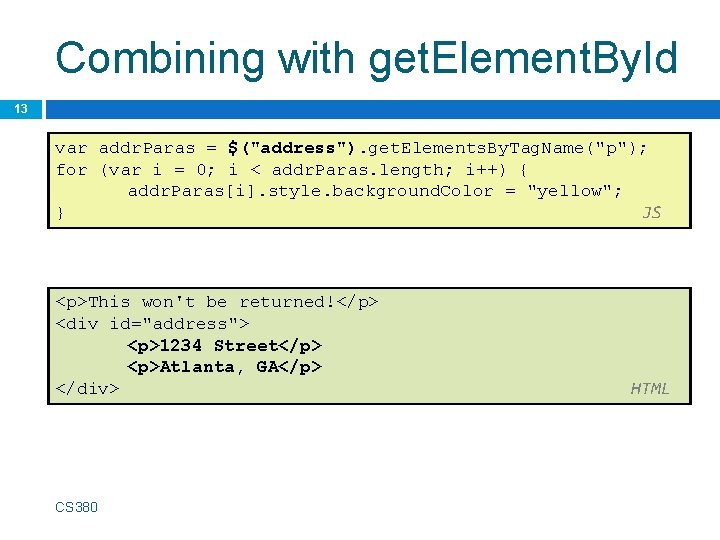
Combining with get. Element. By. Id 13 var addr. Paras = $("address"). get. Elements. By. Tag. Name("p"); for (var i = 0; i < addr. Paras. length; i++) { addr. Paras[i]. style. background. Color = "yellow"; } JS <p>This won't be returned!</p> <div id="address"> <p>1234 Street</p> <p>Atlanta, GA</p> </div> CS 380 HTML
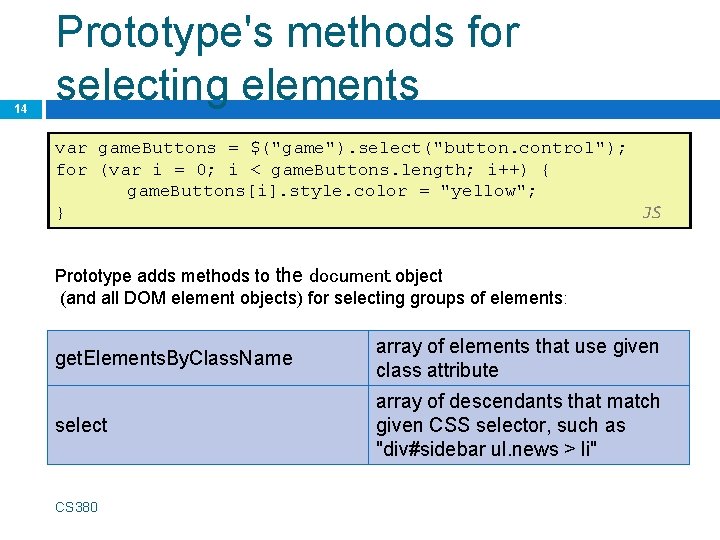
14 Prototype's methods for selecting elements var game. Buttons = $("game"). select("button. control"); for (var i = 0; i < game. Buttons. length; i++) { game. Buttons[i]. style. color = "yellow"; } JS Prototype adds methods to the document object (and all DOM element objects) for selecting groups of elements: get. Elements. By. Class. Name array of elements that use given class attribute select array of descendants that match given CSS selector, such as "div#sidebar ul. news > li" CS 380
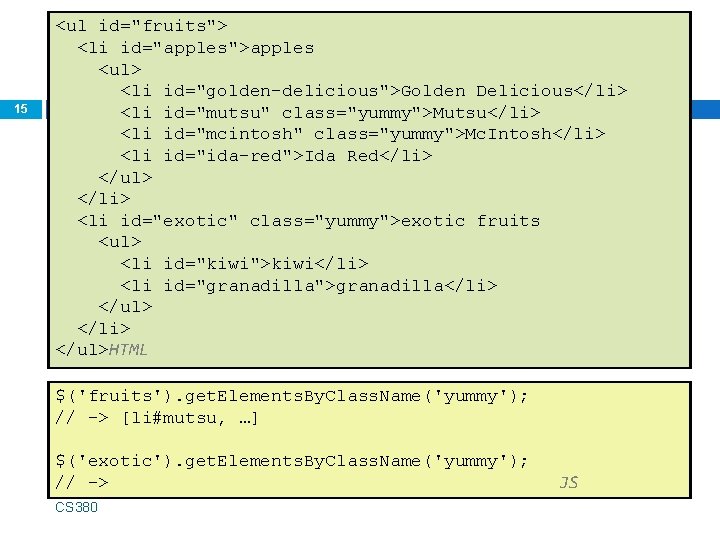
15 Prototype's methods for selecting elements <ul id="fruits"> <li id="apples">apples <ul> <li id="golden-delicious">Golden Delicious</li> <li id="mutsu" class="yummy">Mutsu</li> <li id="mcintosh" class="yummy">Mc. Intosh</li> <li id="ida-red">Ida Red</li> </ul> </li> <li id="exotic" class="yummy">exotic fruits <ul> <li id="kiwi">kiwi</li> <li id="granadilla">granadilla</li> </ul>HTML $('fruits'). get. Elements. By. Class. Name('yummy'); // -> [li#mutsu, …] $('exotic'). get. Elements. By. Class. Name('yummy'); // -> CS 380 JS
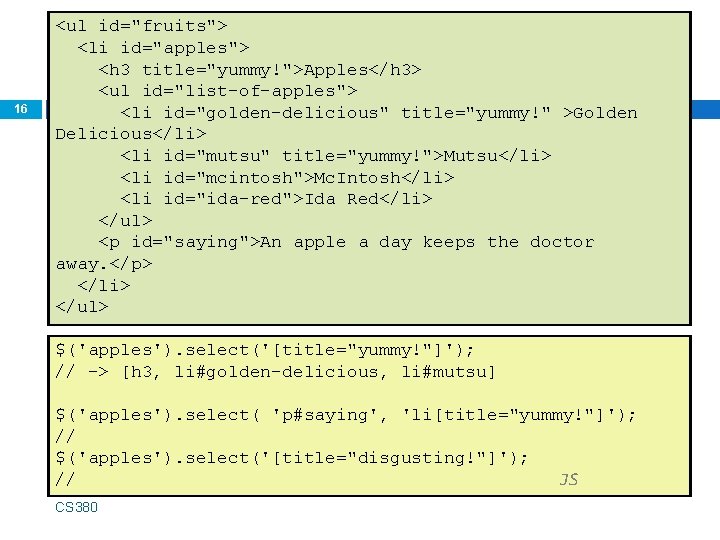
16 Prototype's methods for selecting elements <ul id="fruits"> <li id="apples"> <h 3 title="yummy!">Apples</h 3> <ul id="list-of-apples"> <li id="golden-delicious" title="yummy!" >Golden Delicious</li> <li id="mutsu" title="yummy!">Mutsu</li> <li id="mcintosh">Mc. Intosh</li> <li id="ida-red">Ida Red</li> </ul> <p id="saying">An apple a day keeps the doctor away. </p> </li> </ul> $('apples'). select('[title="yummy!"]'); // -> [h 3, li#golden-delicious, li#mutsu] $('apples'). select( 'p#saying', 'li[title="yummy!"]'); // $('apples'). select('[title="disgusting!"]'); // JS CS 380
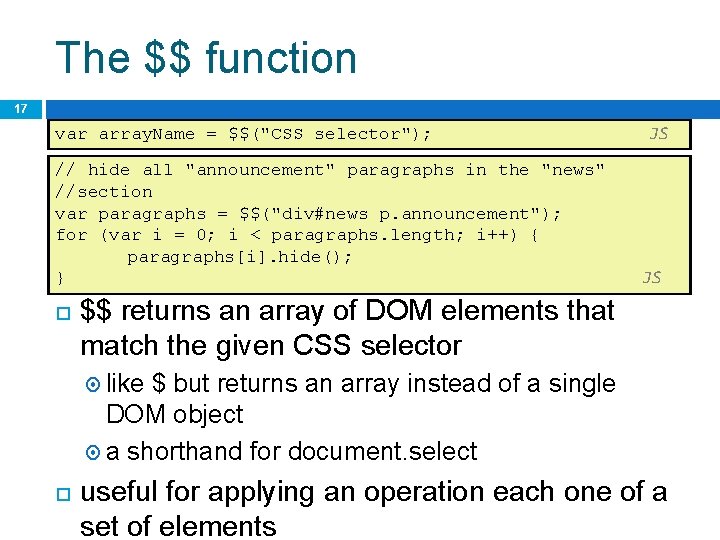
The $$ function 17 var array. Name = $$("CSS selector"); // hide all "announcement" paragraphs in the "news" //section var paragraphs = $$("div#news p. announcement"); for (var i = 0; i < paragraphs. length; i++) { paragraphs[i]. hide(); } JS JS $$ returns an array of DOM elements that match the given CSS selector like $ but returns an array instead of a single DOM object a shorthand for document. select useful for applying an operation each one of a set of elements
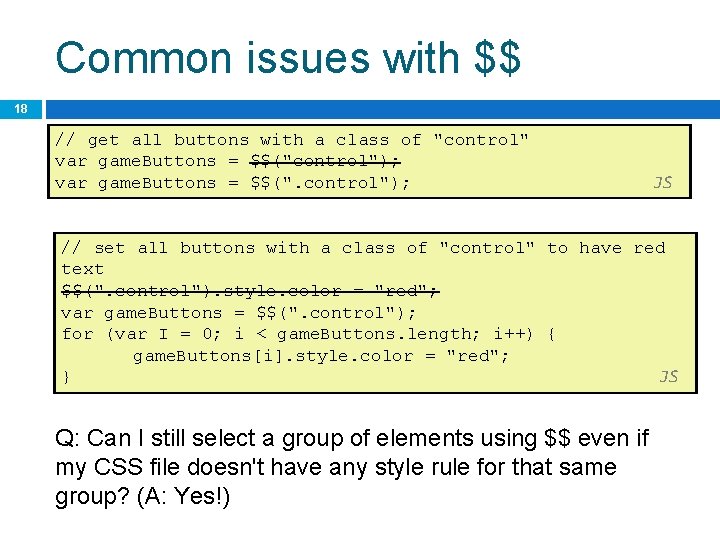
Common issues with $$ 18 // get all buttons with a class of "control" var game. Buttons = $$("control"); var game. Buttons = $$(". control"); JS // set all buttons with a class of "control" to have red text $$(". control"). style. color = "red"; var game. Buttons = $$(". control"); for (var I = 0; i < game. Buttons. length; i++) { game. Buttons[i]. style. color = "red"; } JS Q: Can I still select a group of elements using $$ even if my CSS file doesn't have any style rule for that same group? (A: Yes!)
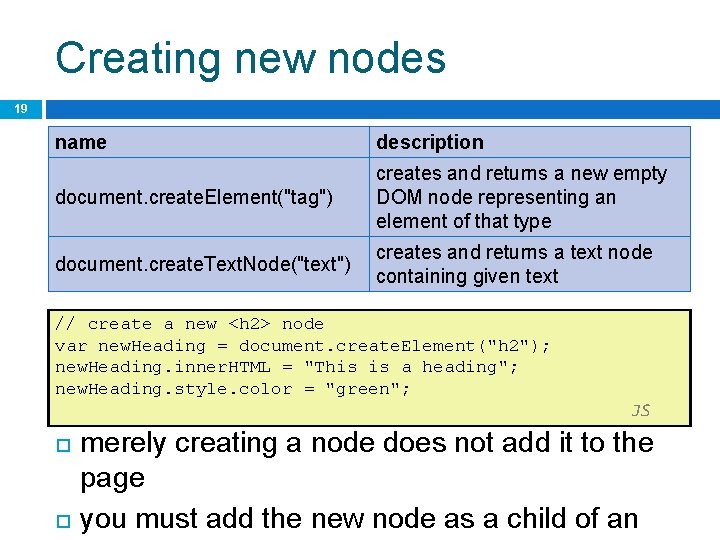
Creating new nodes 19 name description document. create. Element("tag") creates and returns a new empty DOM node representing an element of that type document. create. Text. Node("text") creates and returns a text node containing given text // create a new <h 2> node var new. Heading = document. create. Element("h 2"); new. Heading. inner. HTML = "This is a heading"; new. Heading. style. color = "green"; JS merely creating a node does not add it to the page you must add the new node as a child of an
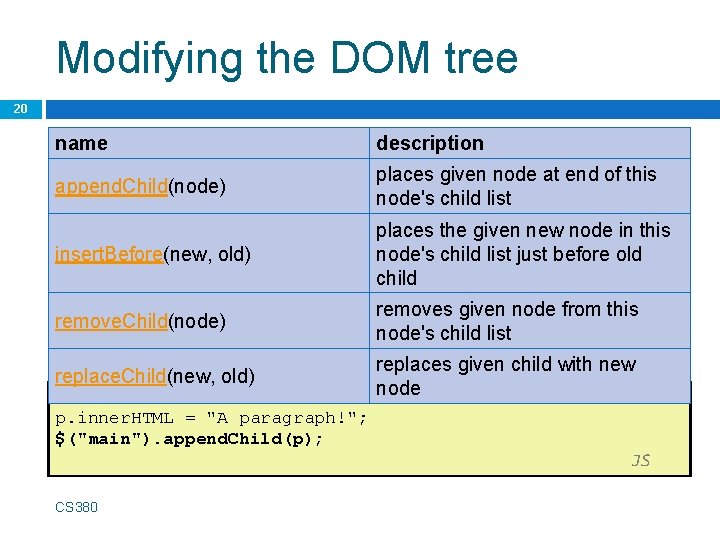
Modifying the DOM tree 20 name description append. Child(node) places given node at end of this node's child list insert. Before(new, old) places the given new node in this node's child list just before old child remove. Child(node) removes given node from this node's child list replaces given child with new node var p = document. create. Element("p"); replace. Child(new, old) p. inner. HTML = "A paragraph!"; $("main"). append. Child(p); CS 380 JS
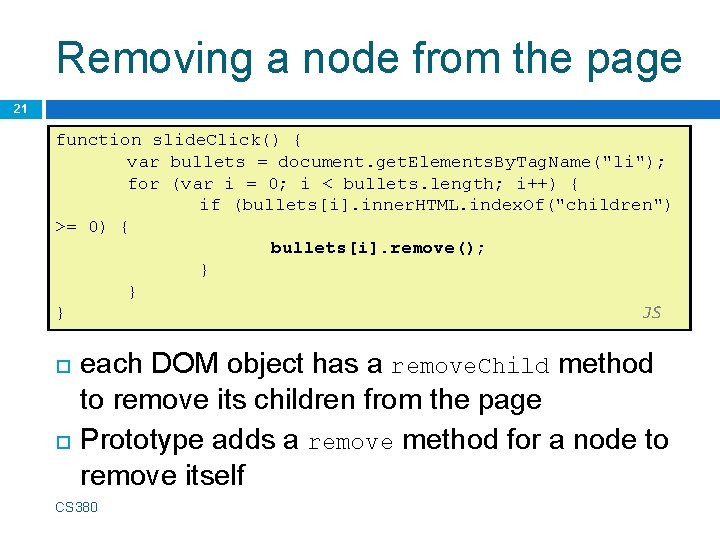
Removing a node from the page 21 function slide. Click() { var bullets = document. get. Elements. By. Tag. Name("li"); for (var i = 0; i < bullets. length; i++) { if (bullets[i]. inner. HTML. index. Of("children") >= 0) { bullets[i]. remove(); } } } JS each DOM object has a remove. Child method to remove its children from the page Prototype adds a remove method for a node to remove itself CS 380
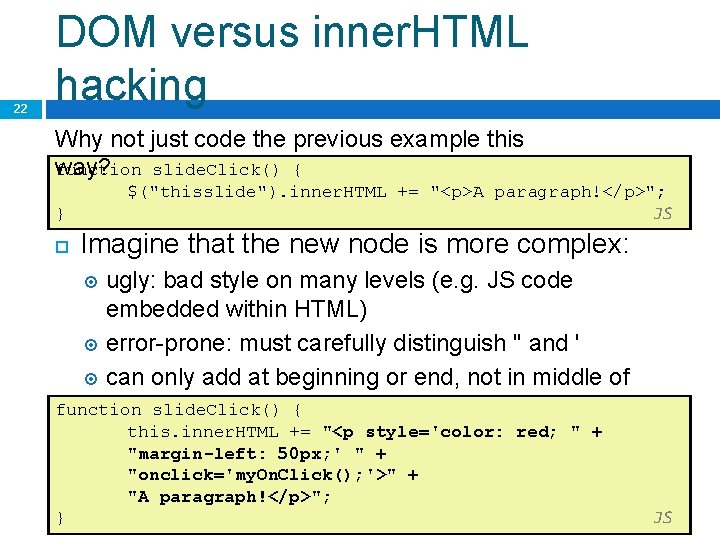
22 DOM versus inner. HTML hacking Why not just code the previous example this way? function slide. Click() { $("thisslide"). inner. HTML += "<p>A paragraph!</p>"; JS } Imagine that the new node is more complex: ugly: bad style on many levels (e. g. JS code embedded within HTML) error-prone: must carefully distinguish " and ' can only add at beginning or end, not in middle of child list function slide. Click() { this. inner. HTML += "<p style='color: red; " + "margin-left: 50 px; ' " + "onclick='my. On. Click(); '>" + "A paragraph!</p>"; } JS
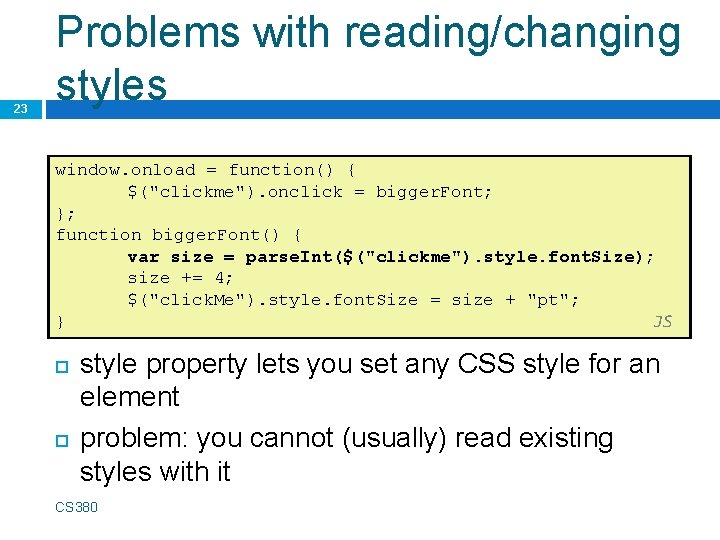
23 Problems with reading/changing styles window. onload = function() { $("clickme"). onclick = bigger. Font; }; function bigger. Font() { var size = parse. Int($("clickme"). style. font. Size); size += 4; $("click. Me"). style. font. Size = size + "pt"; } JS style property lets you set any CSS style for an element problem: you cannot (usually) read existing styles with it CS 380
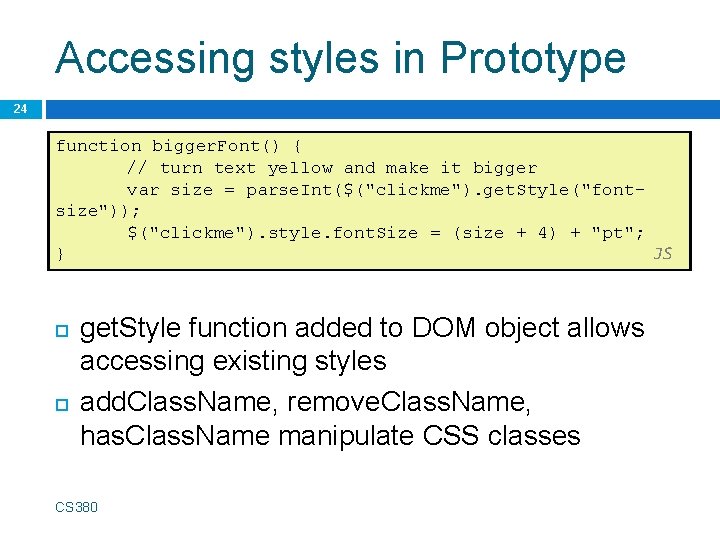
Accessing styles in Prototype 24 function bigger. Font() { // turn text yellow and make it bigger var size = parse. Int($("clickme"). get. Style("fontsize")); $("clickme"). style. font. Size = (size + 4) + "pt"; } JS get. Style function added to DOM object allows accessing existing styles add. Class. Name, remove. Class. Name, has. Class. Name manipulate CSS classes CS 380
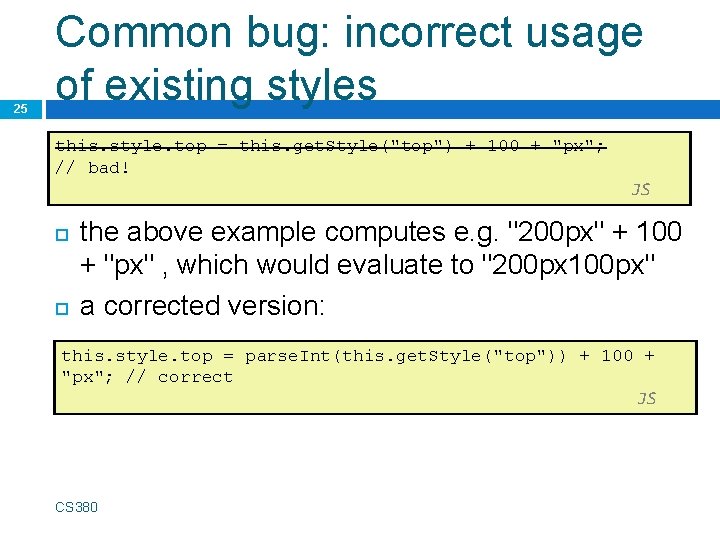
25 Common bug: incorrect usage of existing styles this. style. top = this. get. Style("top") + 100 + "px"; // bad! JS the above example computes e. g. "200 px" + 100 + "px" , which would evaluate to "200 px 100 px" a corrected version: this. style. top = parse. Int(this. get. Style("top")) + 100 + "px"; // correct JS CS 380
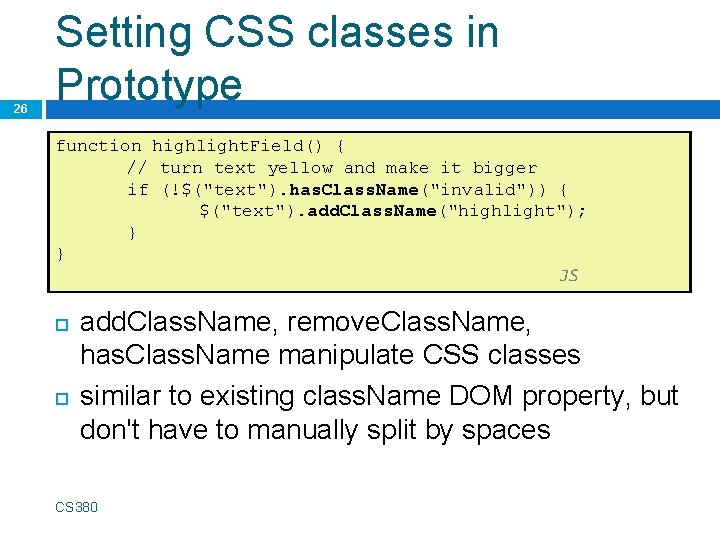
26 Setting CSS classes in Prototype function highlight. Field() { // turn text yellow and make it bigger if (!$("text"). has. Class. Name("invalid")) { $("text"). add. Class. Name("highlight"); } } JS add. Class. Name, remove. Class. Name, has. Class. Name manipulate CSS classes similar to existing class. Name DOM property, but don't have to manually split by spaces CS 380
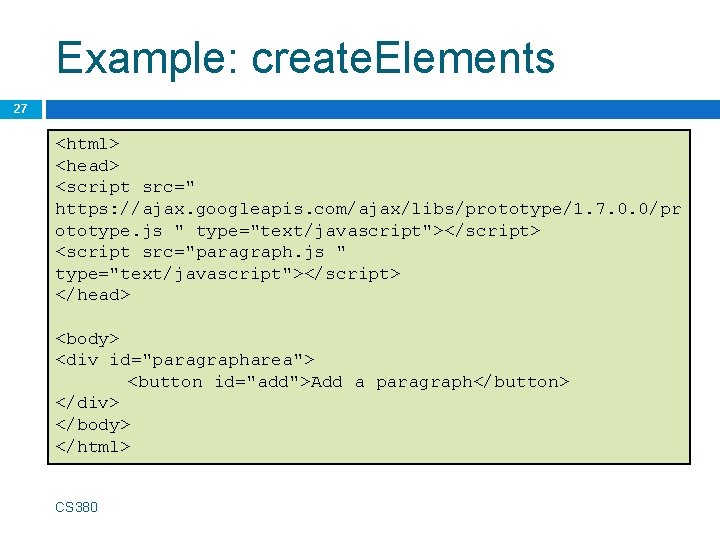
Example: create. Elements 27 <html> <head> <script src=" https: //ajax. googleapis. com/ajax/libs/prototype/1. 7. 0. 0/pr ototype. js " type="text/javascript"></script> <script src="paragraph. js " type="text/javascript"></script> </head> <body> <div id="paragrapharea"> <button id="add">Add a paragraph</button> </div> </body> </html> CS 380
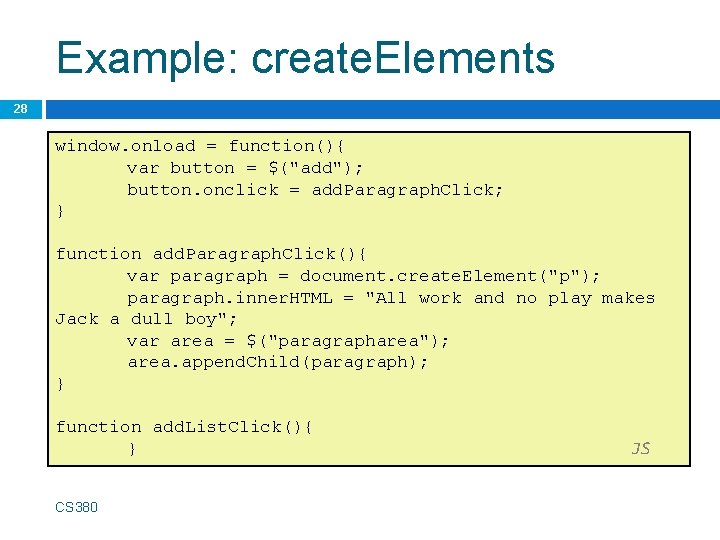
Example: create. Elements 28 window. onload = function(){ var button = $("add"); button. onclick = add. Paragraph. Click; } function add. Paragraph. Click(){ var paragraph = document. create. Element("p"); paragraph. inner. HTML = "All work and no play makes Jack a dull boy"; var area = $("paragrapharea"); area. append. Child(paragraph); } function add. List. Click(){ } CS 380 JS
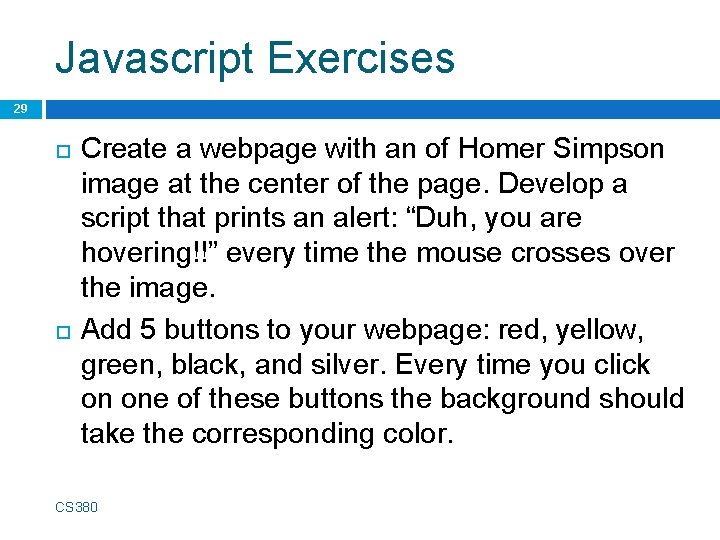
Javascript Exercises 29 Create a webpage with an of Homer Simpson image at the center of the page. Develop a script that prints an alert: “Duh, you are hovering!!” every time the mouse crosses over the image. Add 5 buttons to your webpage: red, yellow, green, black, and silver. Every time you click on one of these buttons the background should take the corresponding color. CS 380
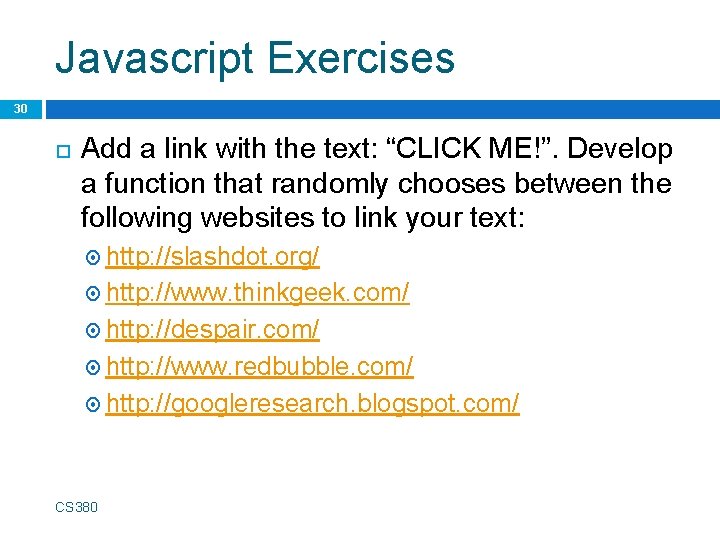
Javascript Exercises 30 Add a link with the text: “CLICK ME!”. Develop a function that randomly chooses between the following websites to link your text: http: //slashdot. org/ http: //www. thinkgeek. com/ http: //despair. com/ http: //www. redbubble. com/ http: //googleresearch. blogspot. com/ CS 380