1 Setting up ODK Software on Windows Computers
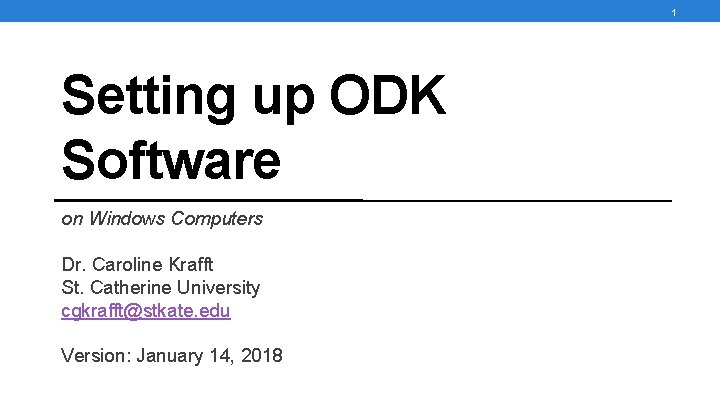
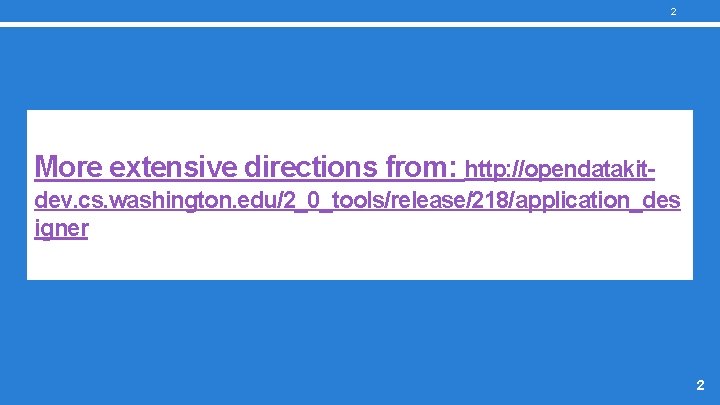
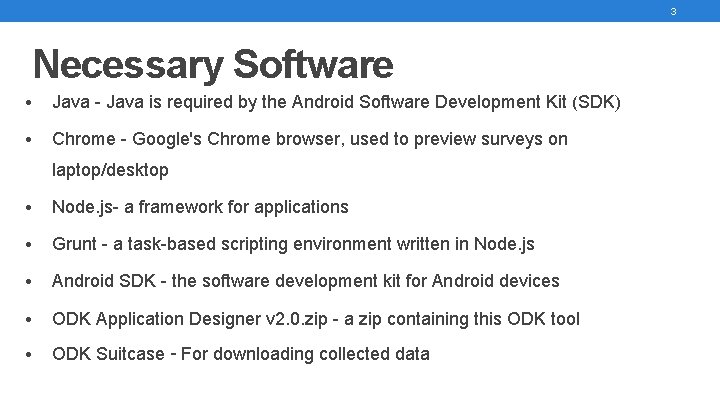
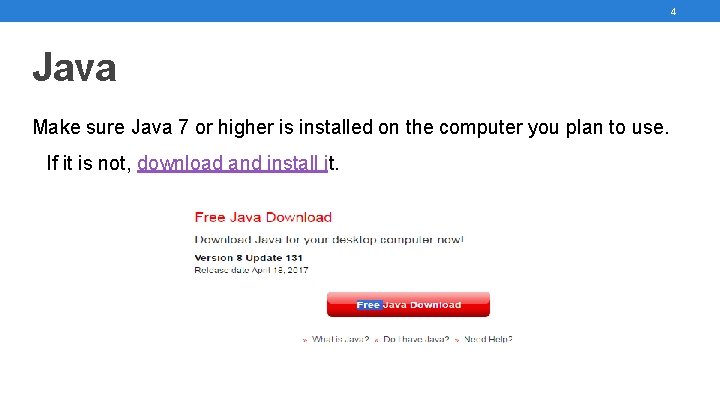
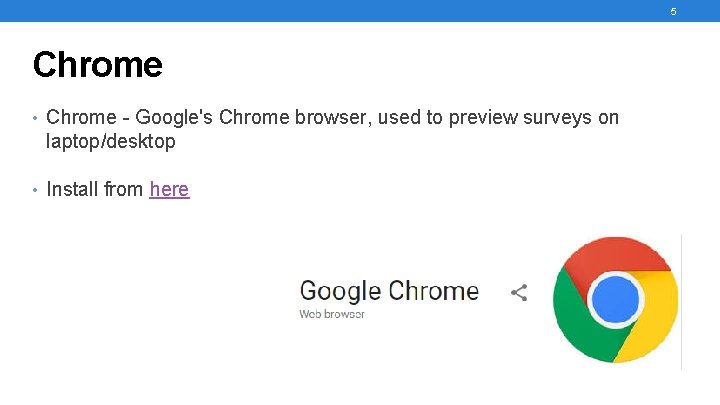
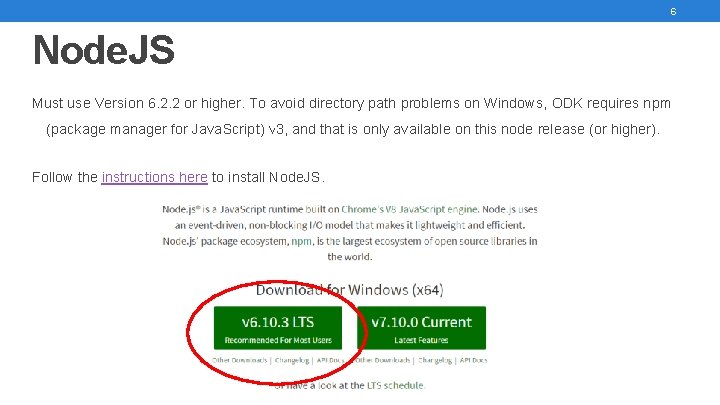
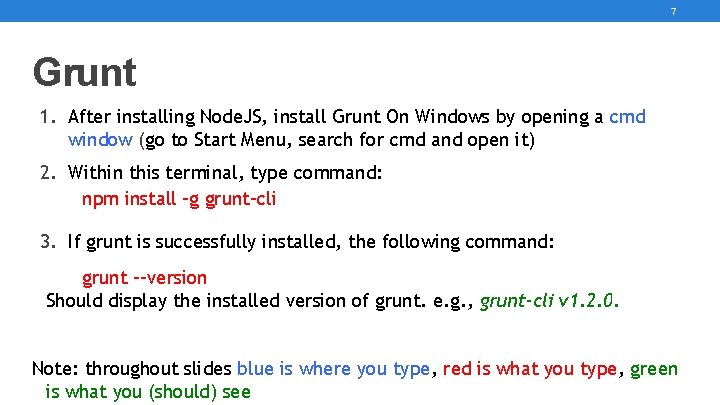
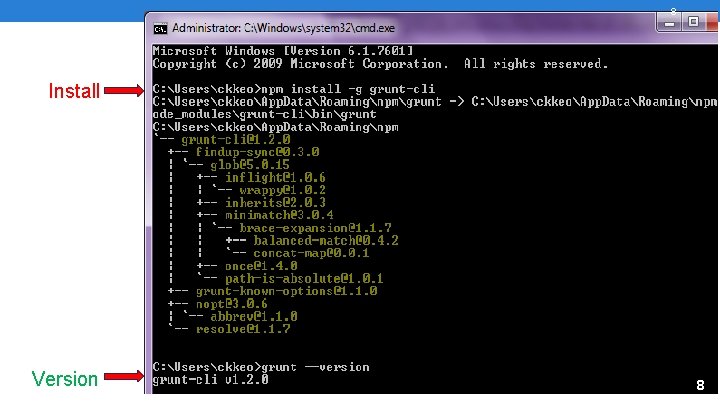
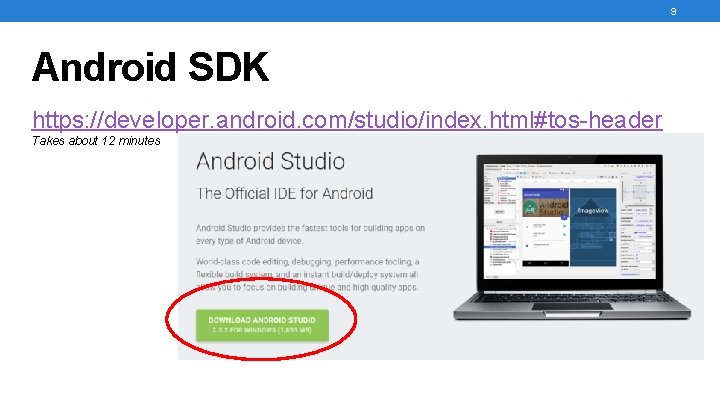
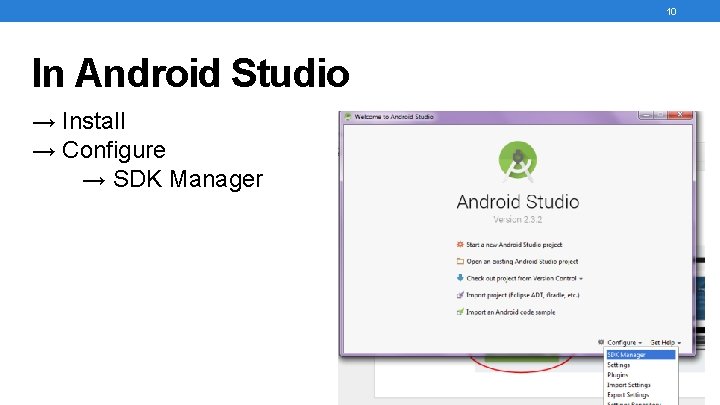
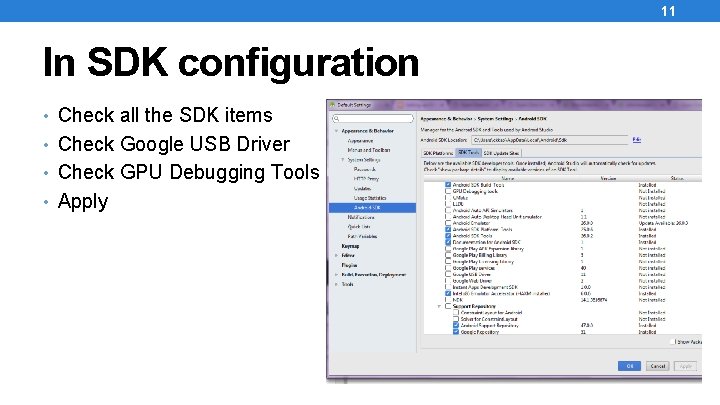
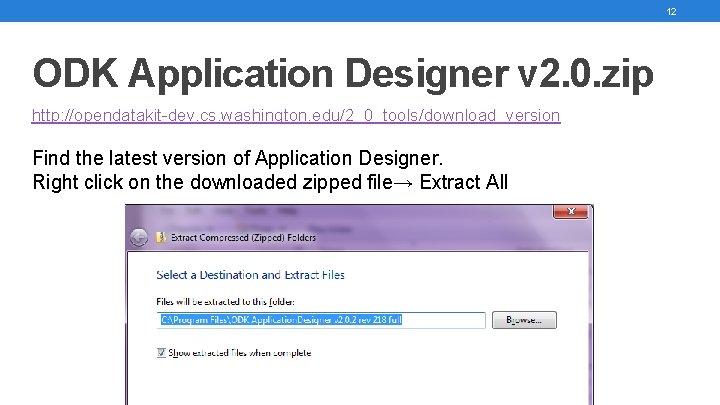
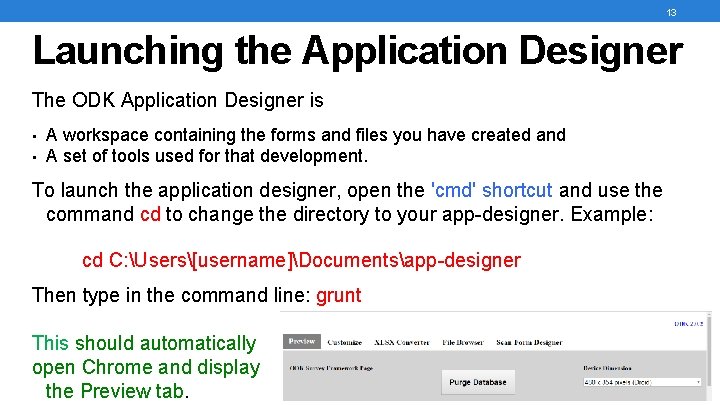
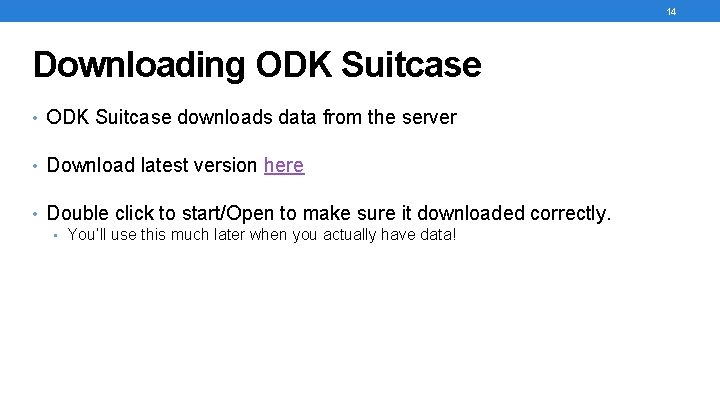
- Slides: 14
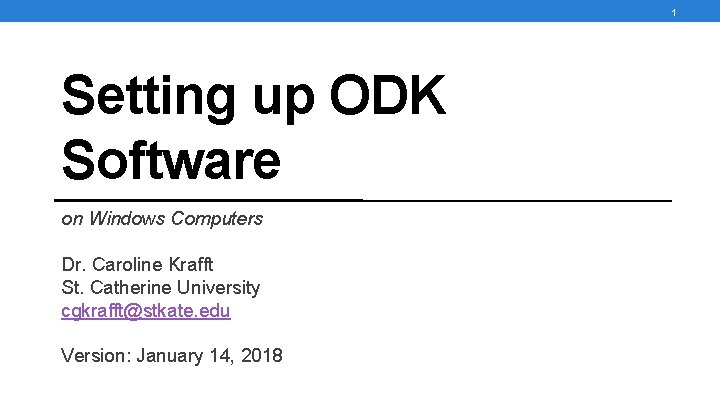
1 Setting up ODK Software on Windows Computers Dr. Caroline Krafft St. Catherine University cgkrafft@stkate. edu Version: January 14, 2018
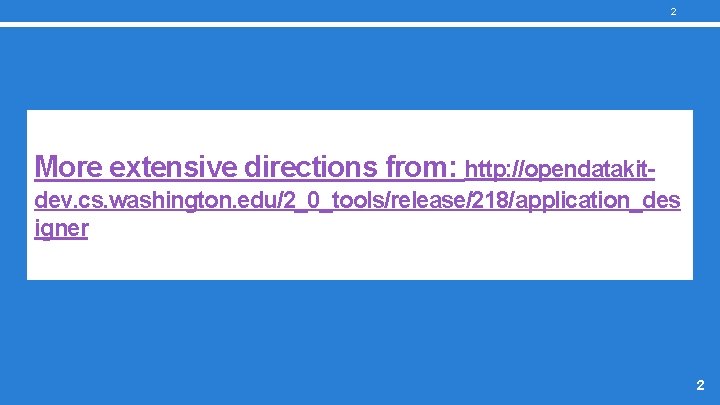
2 More extensive directions from: http: //opendatakitdev. cs. washington. edu/2_0_tools/release/218/application_des igner 2
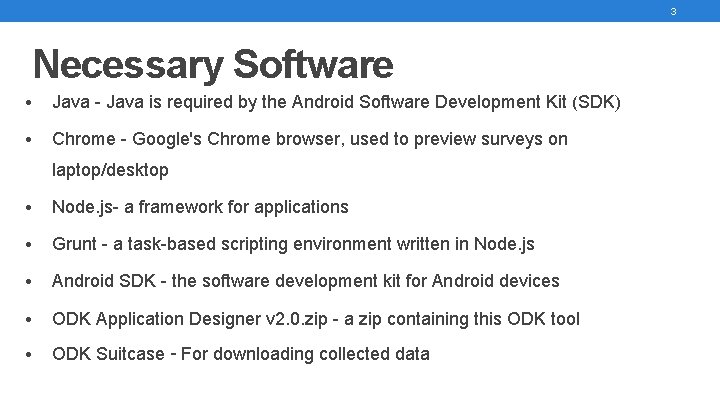
3 Necessary Software • Java - Java is required by the Android Software Development Kit (SDK) • Chrome - Google's Chrome browser, used to preview surveys on laptop/desktop • Node. js- a framework for applications • Grunt - a task-based scripting environment written in Node. js • Android SDK - the software development kit for Android devices • ODK Application Designer v 2. 0. zip - a zip containing this ODK tool • ODK Suitcase – For downloading collected data 3
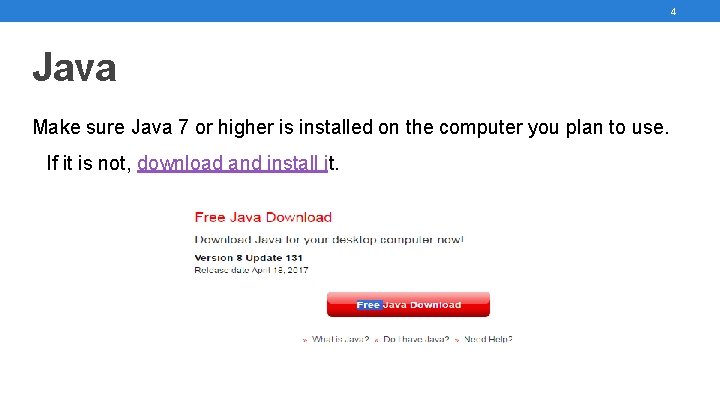
4 Java Make sure Java 7 or higher is installed on the computer you plan to use. If it is not, download and install it. 4
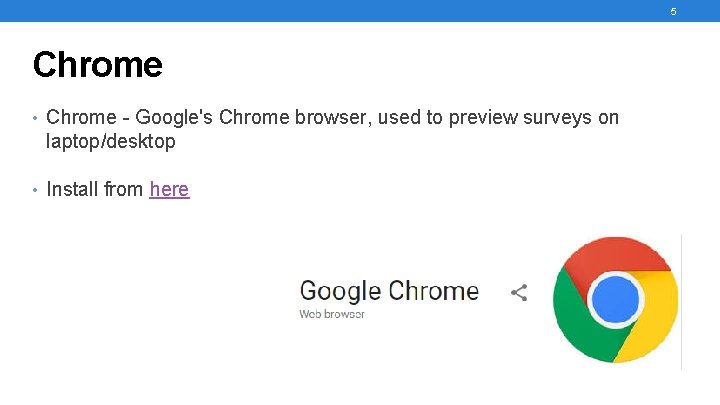
5 Chrome • Chrome - Google's Chrome browser, used to preview surveys on laptop/desktop • Install from here 5
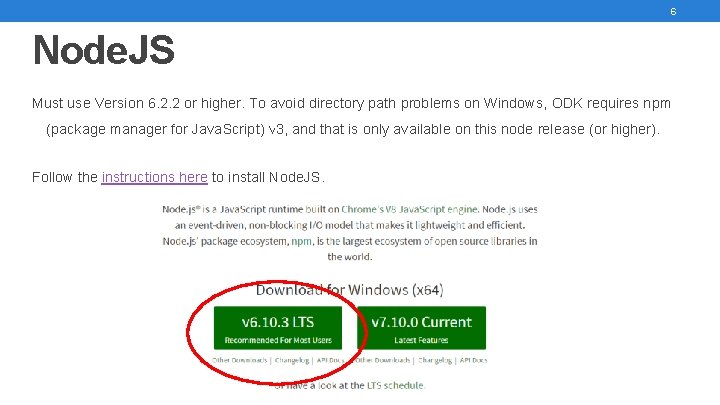
6 Node. JS Must use Version 6. 2. 2 or higher. To avoid directory path problems on Windows, ODK requires npm (package manager for Java. Script) v 3, and that is only available on this node release (or higher). Follow the instructions here to install Node. JS. 6
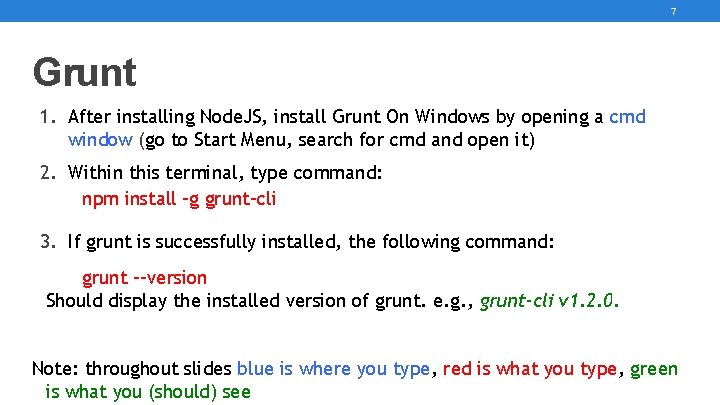
7 Grunt 1. After installing Node. JS, install Grunt On Windows by opening a cmd window (go to Start Menu, search for cmd and open it) 2. Within this terminal, type command: npm install -g grunt-cli 3. If grunt is successfully installed, the following command: grunt --version Should display the installed version of grunt. e. g. , grunt-cli v 1. 2. 0. Note: throughout slides blue is where you type, red is what you type, green is what you (should) see 7
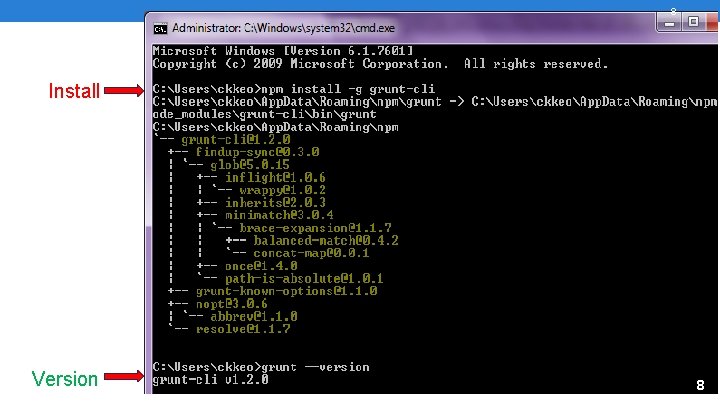
8 Install Version 8
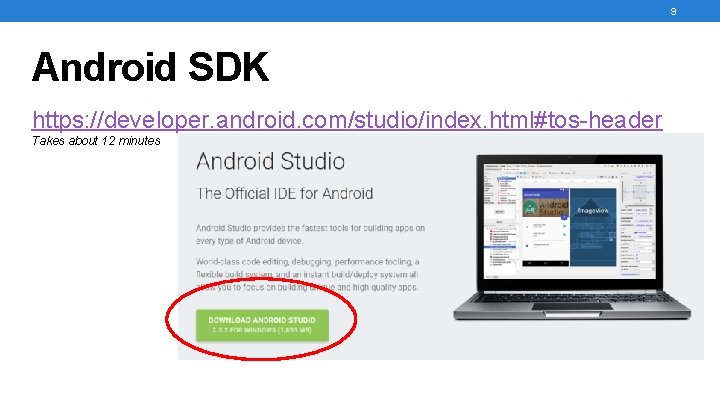
9 Android SDK https: //developer. android. com/studio/index. html#tos-header Takes about 12 minutes 9
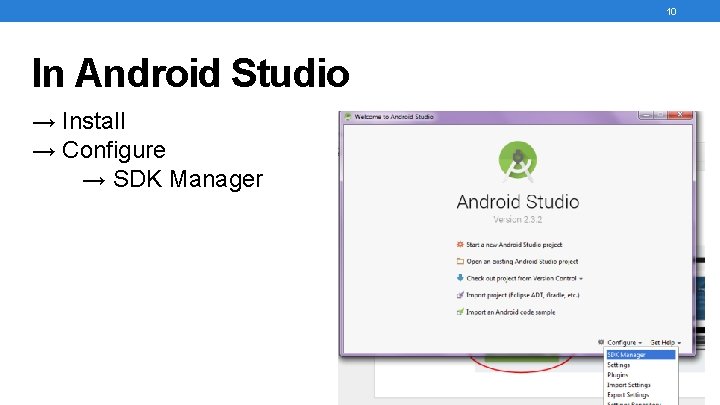
10 In Android Studio → Install → Configure → SDK Manager 10
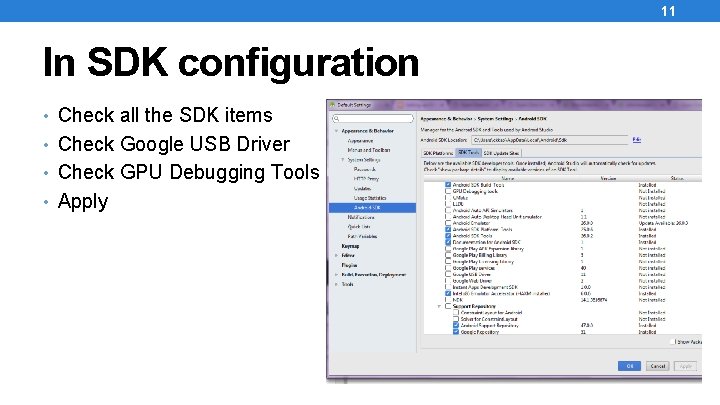
11 In SDK configuration • Check all the SDK items • Check Google USB Driver • Check GPU Debugging Tools • Apply
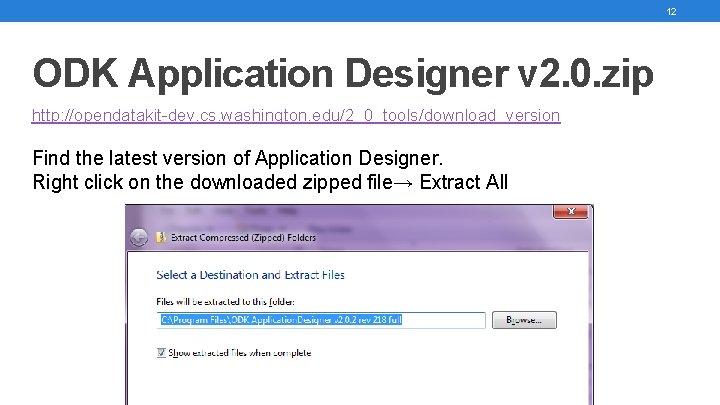
12 ODK Application Designer v 2. 0. zip http: //opendatakit-dev. cs. washington. edu/2_0_tools/download_version Find the latest version of Application Designer. Right click on the downloaded zipped file→ Extract All 12
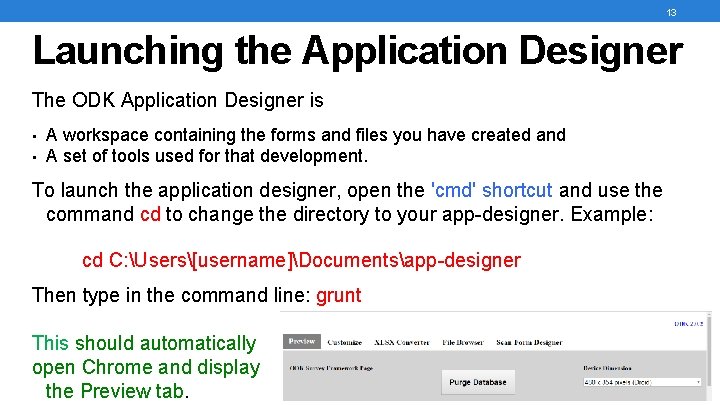
13 Launching the Application Designer The ODK Application Designer is • • A workspace containing the forms and files you have created and A set of tools used for that development. To launch the application designer, open the 'cmd' shortcut and use the command cd to change the directory to your app-designer. Example: cd C: Users[username]Documentsapp-designer Then type in the command line: grunt This should automatically open Chrome and display the Preview tab. 13
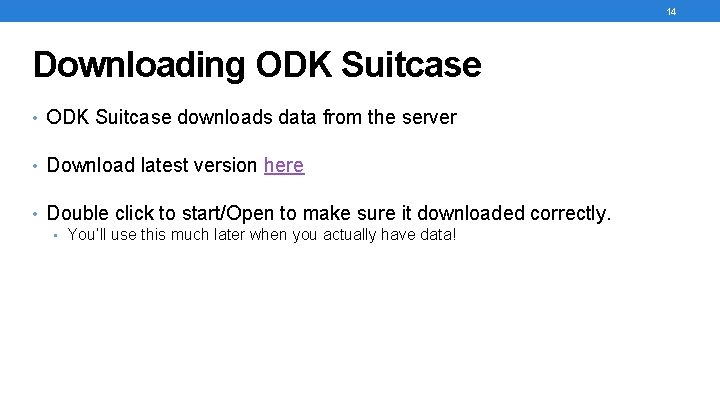
14 Downloading ODK Suitcase • ODK Suitcase downloads data from the server • Download latest version here • Double click to start/Open to make sure it downloaded correctly. • You’ll use this much later when you actually have data! 14