1 Screen Design Adapted from The NonDesigners Design
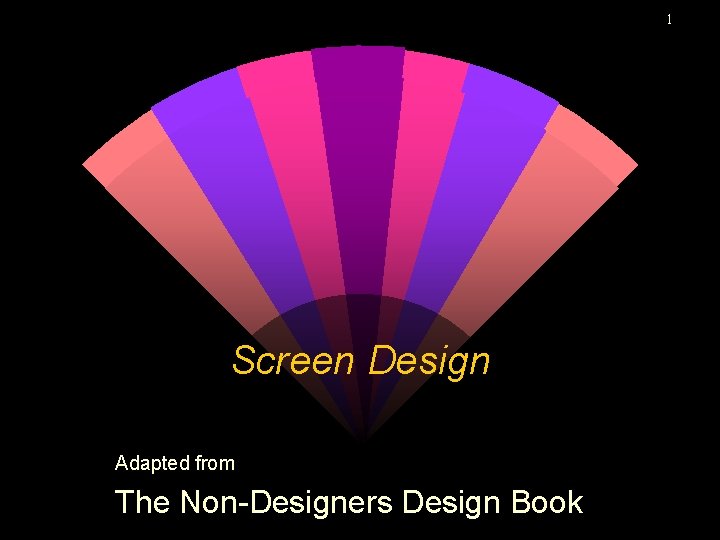
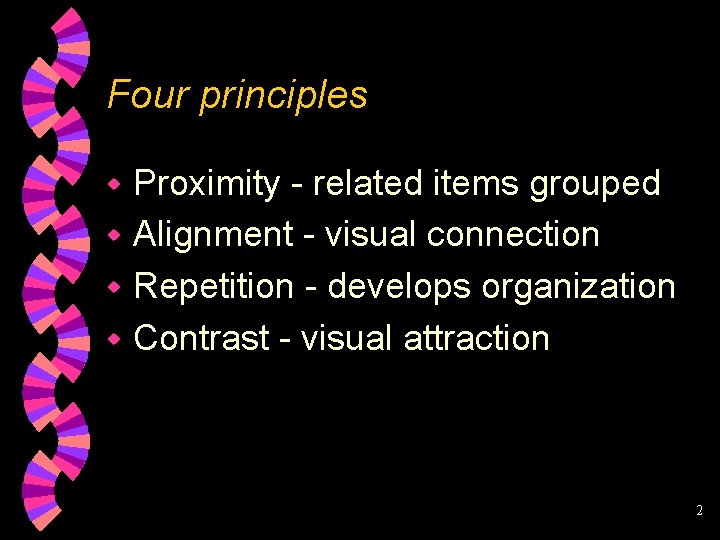
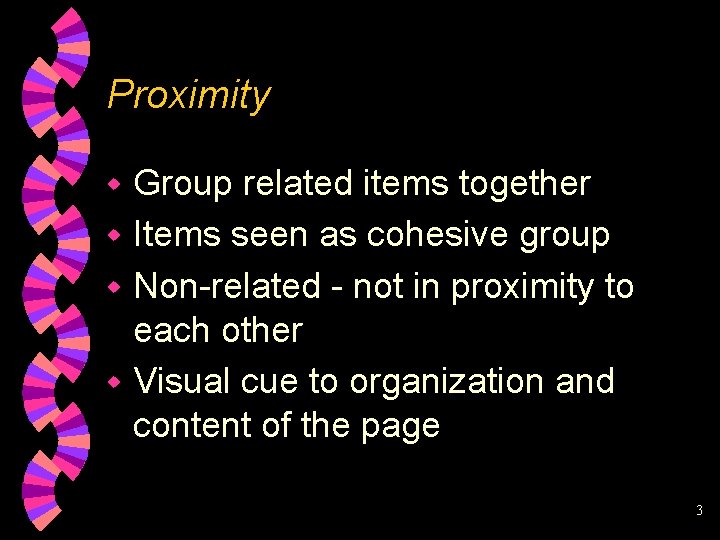
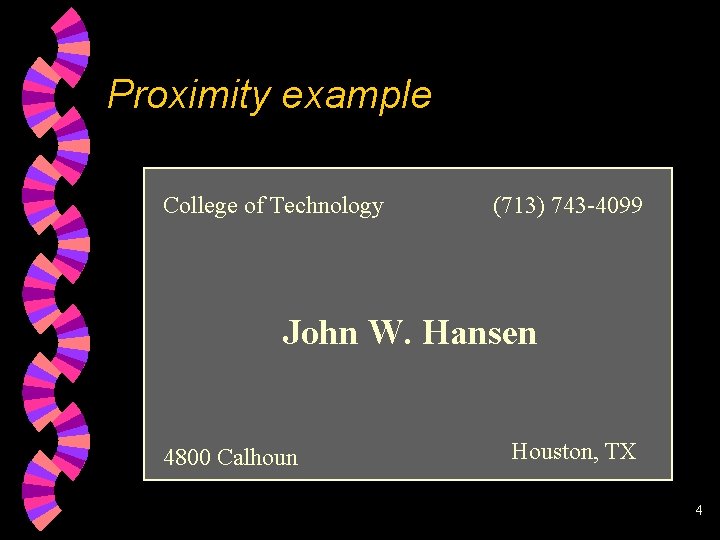
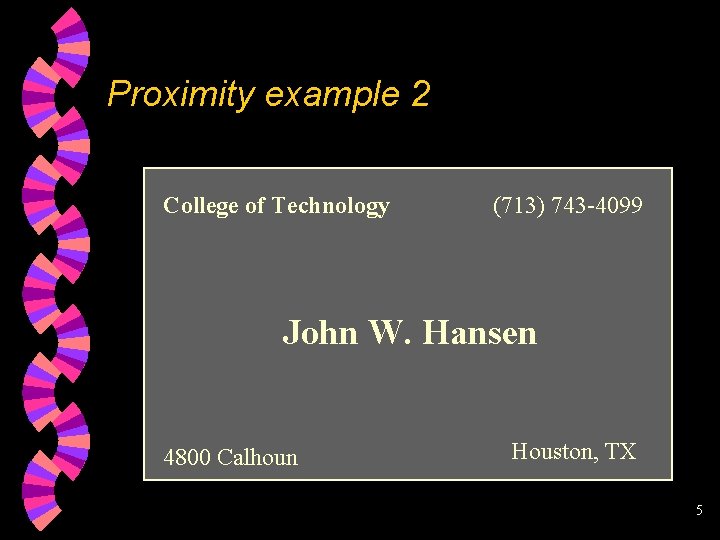
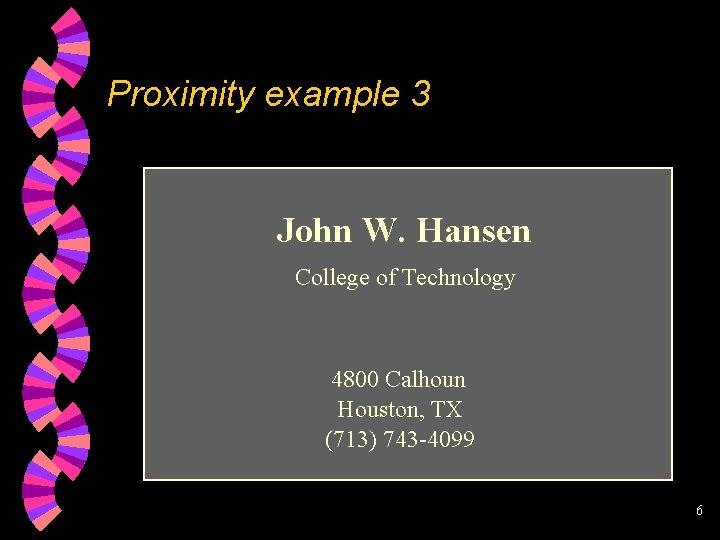
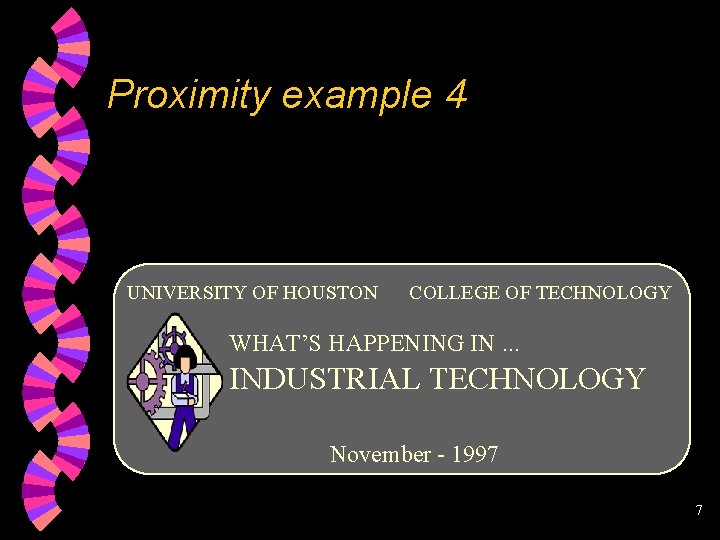
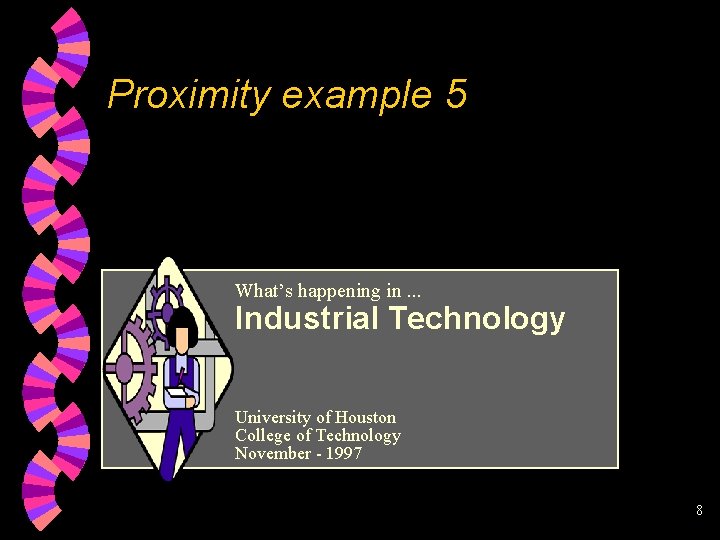
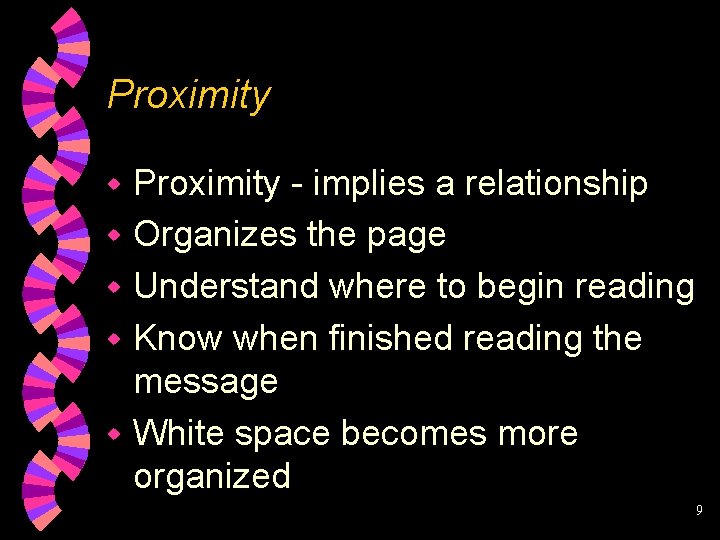
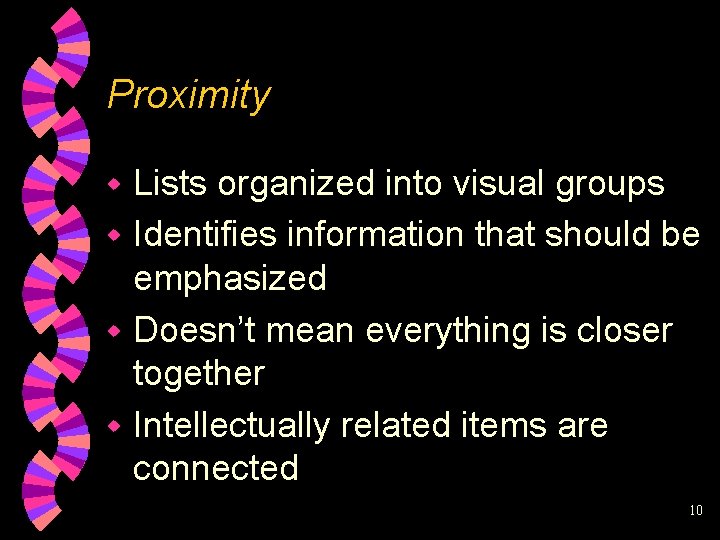
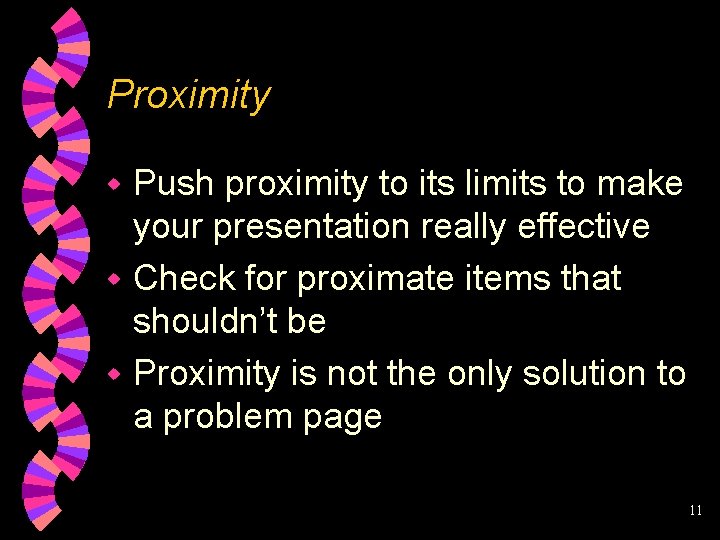
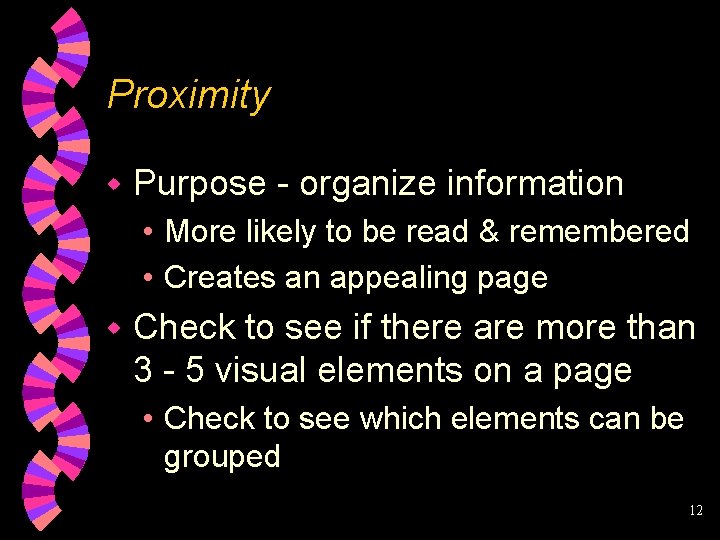
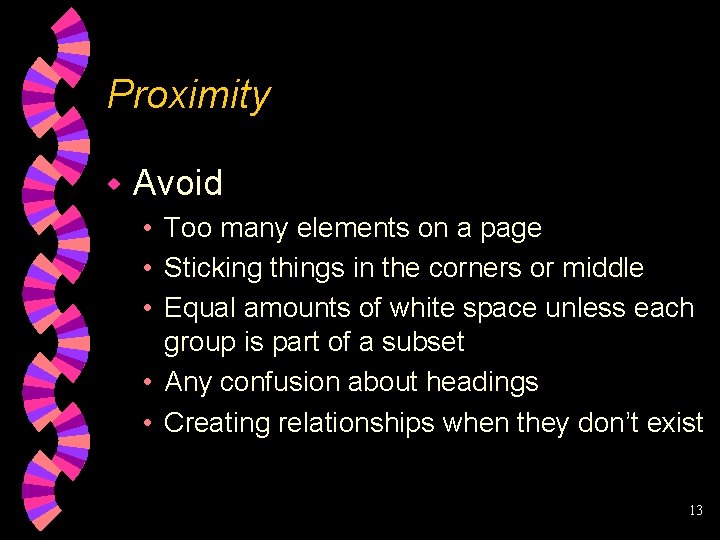
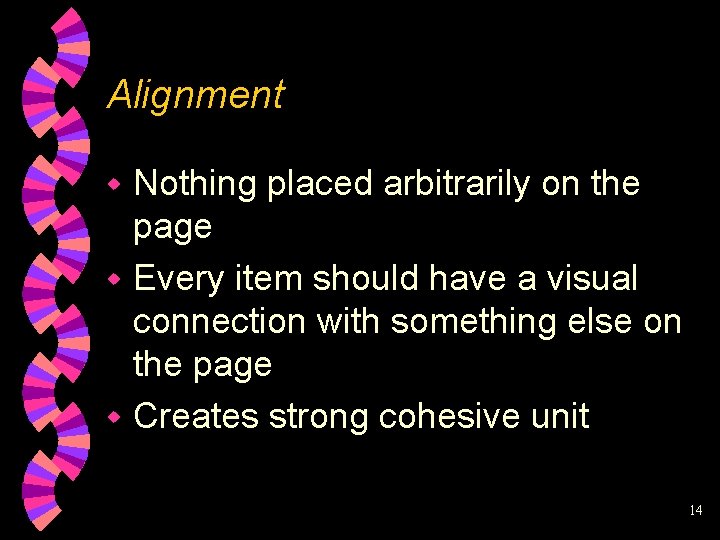
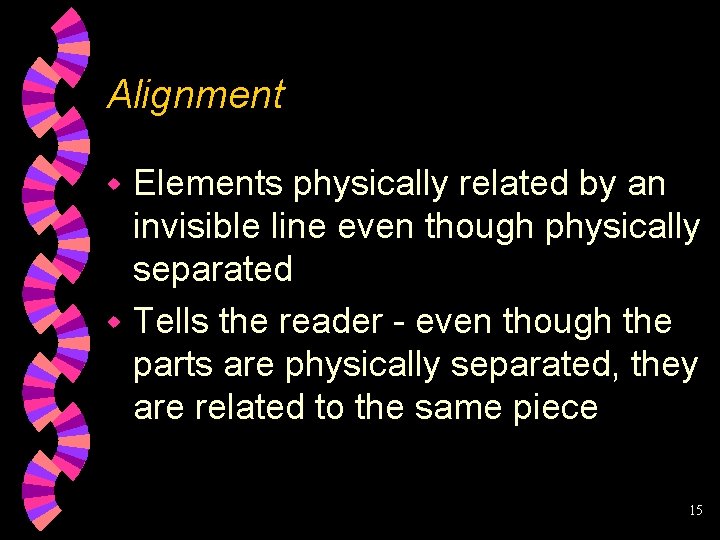
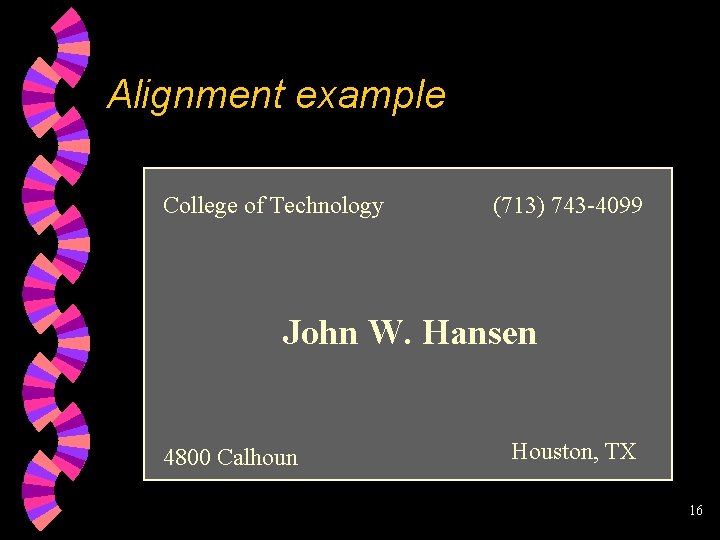
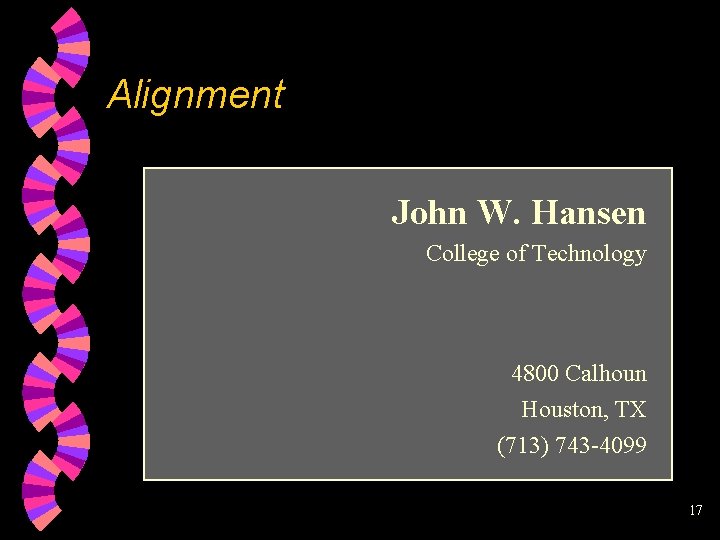
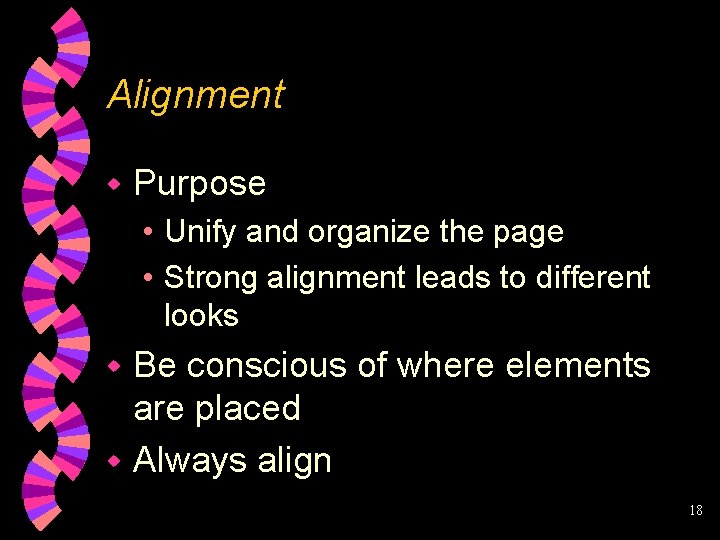
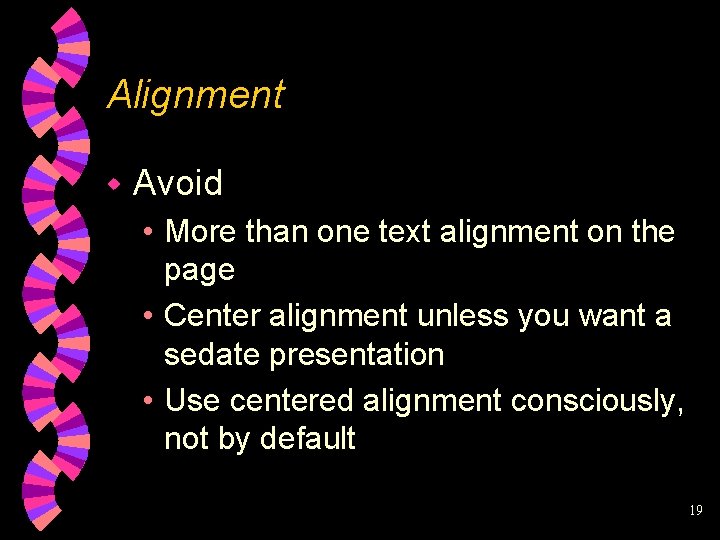
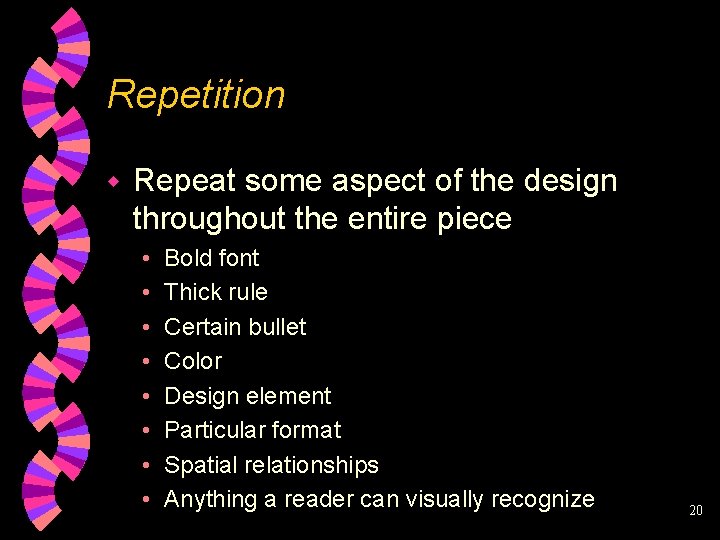
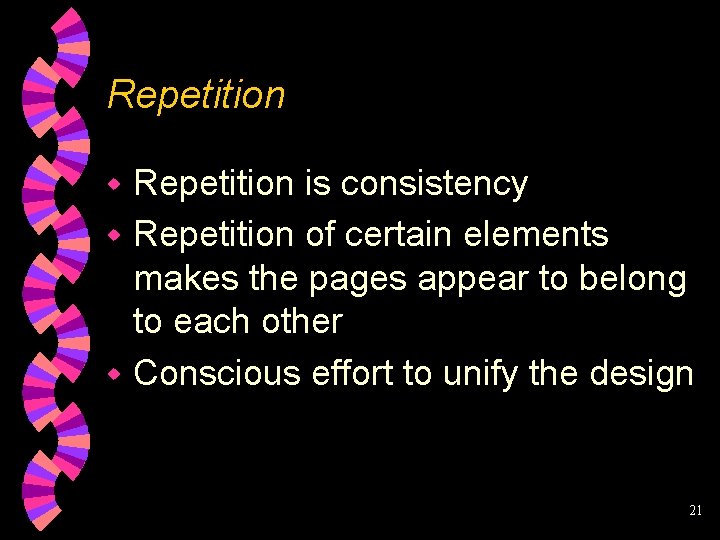
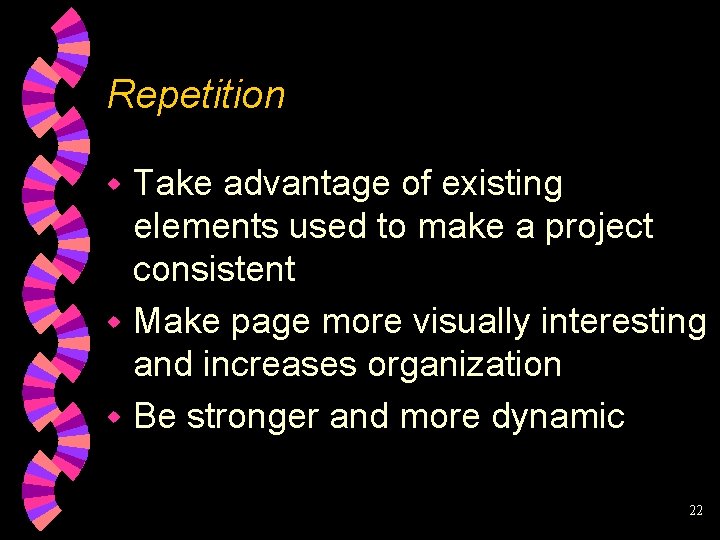
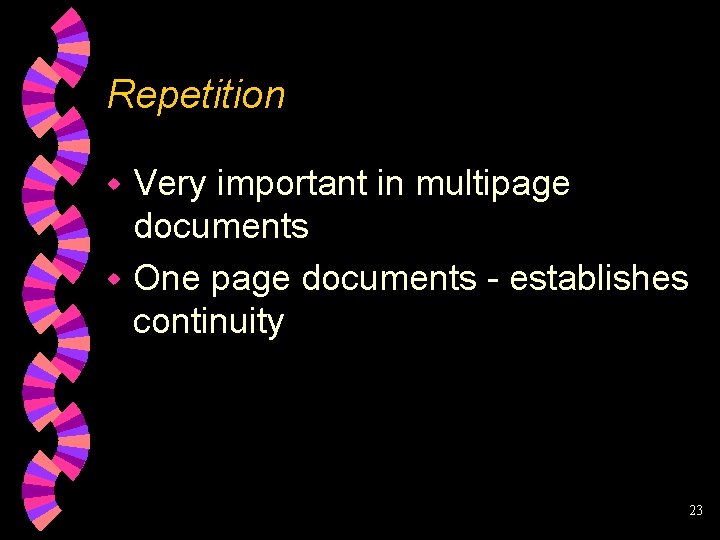
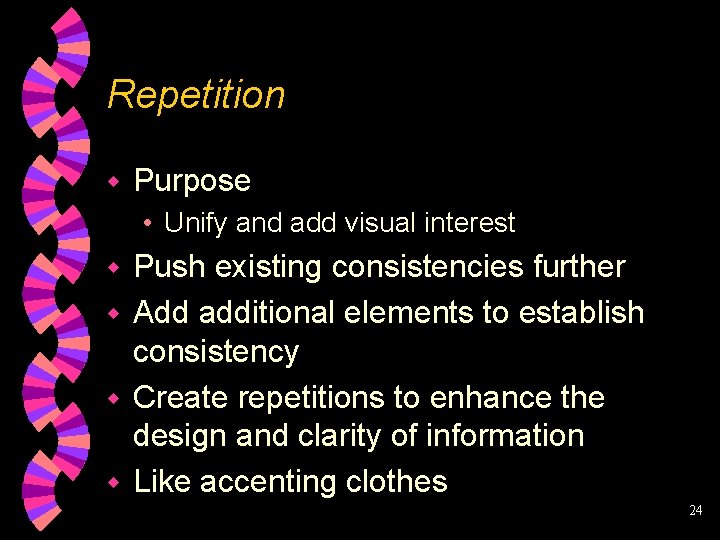
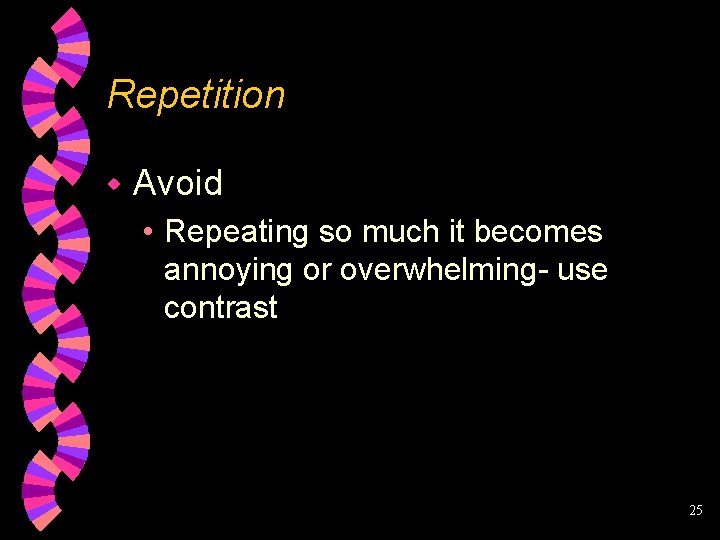
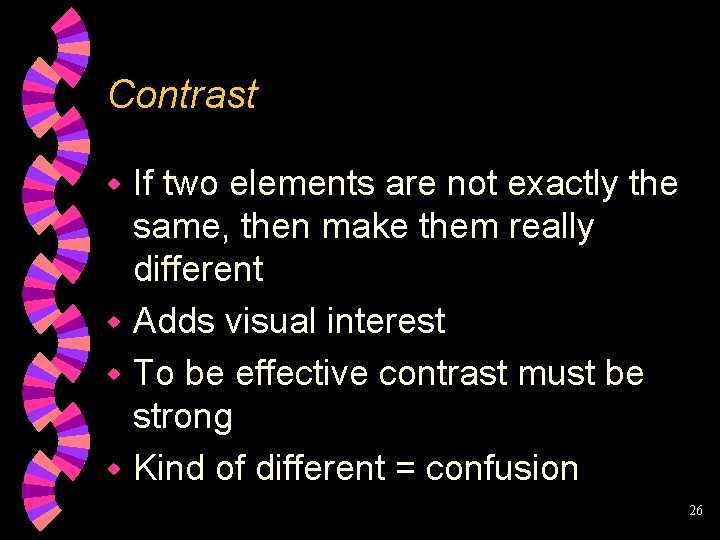
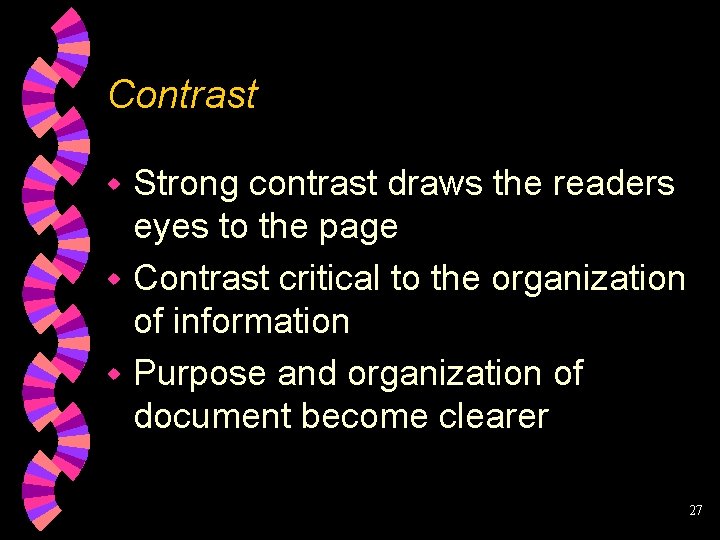
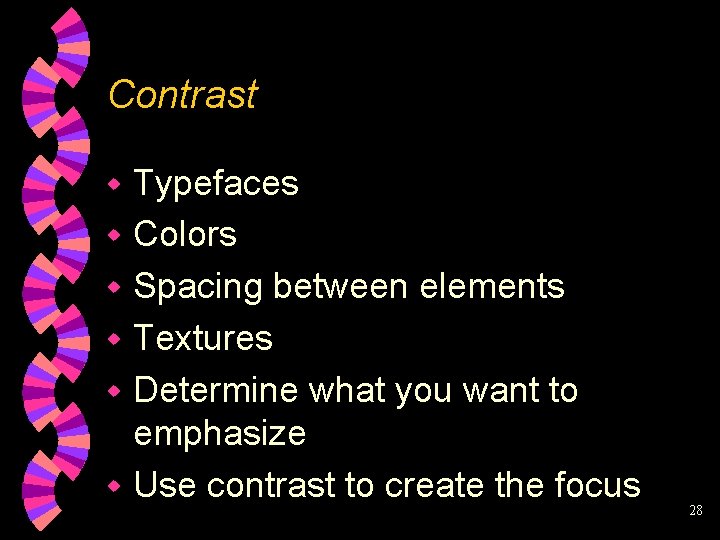
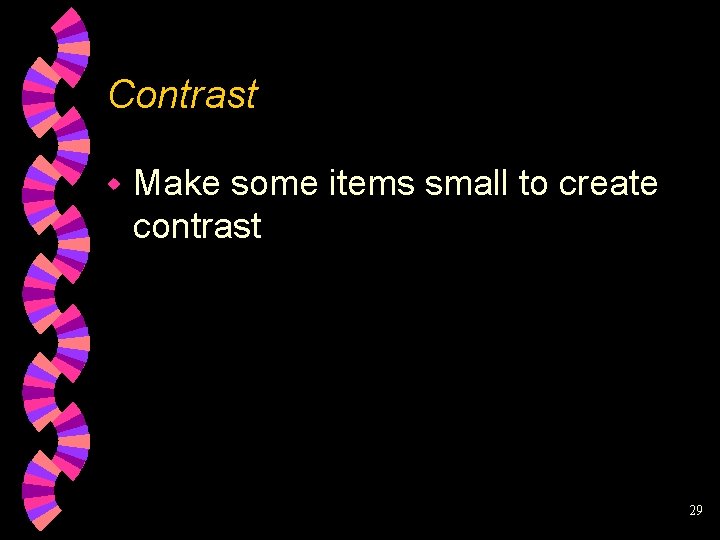
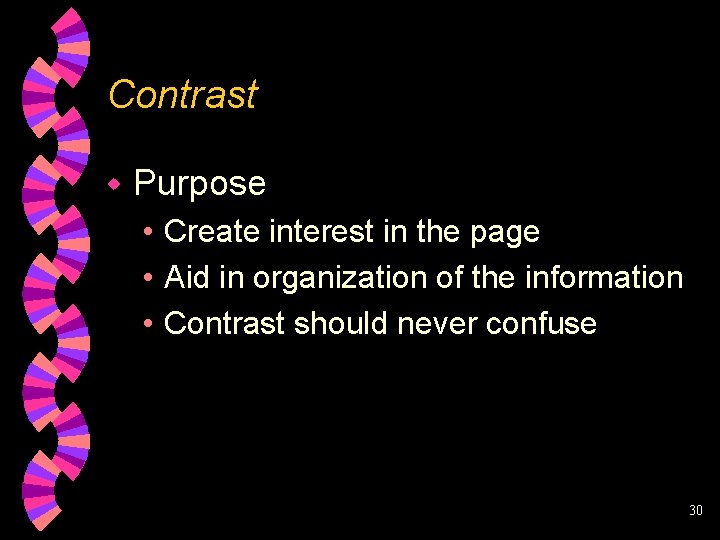
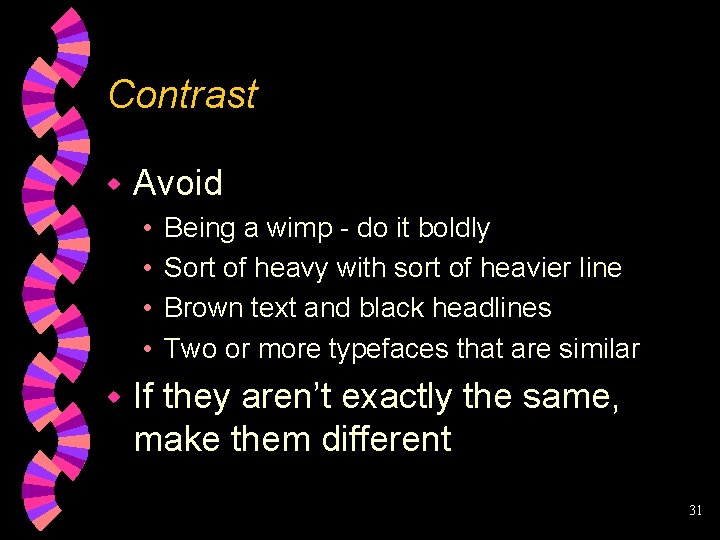
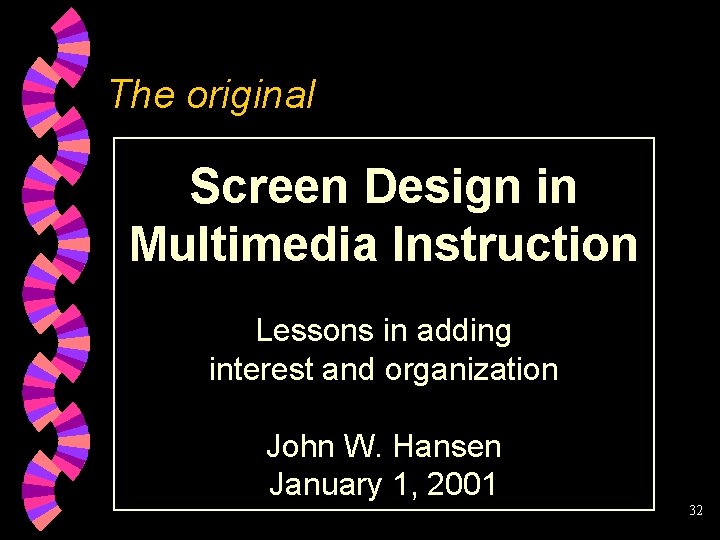
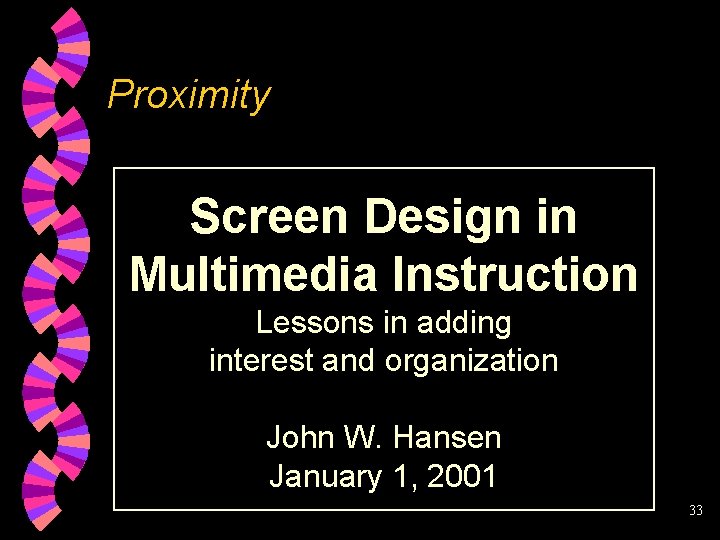
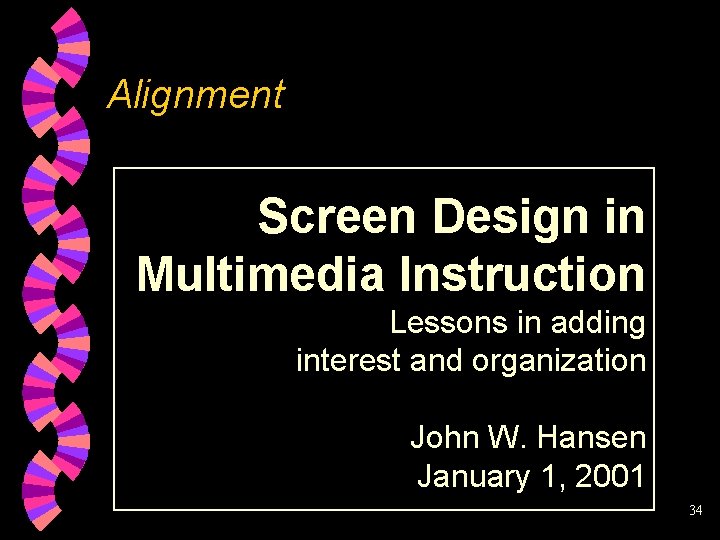
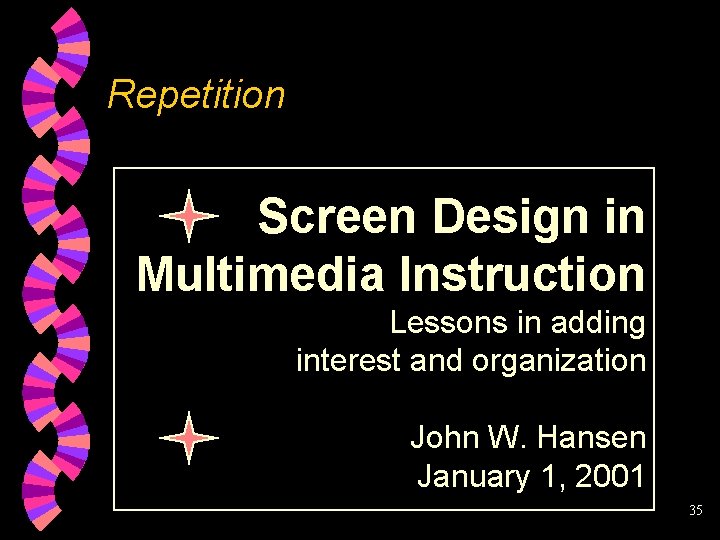
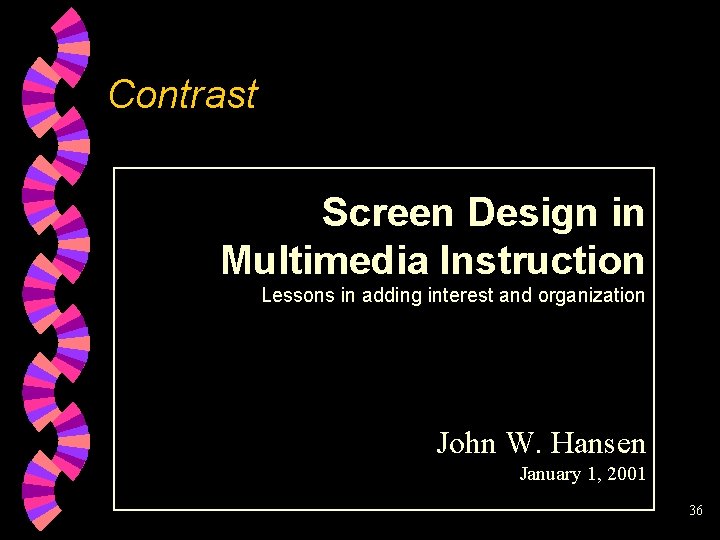
- Slides: 36
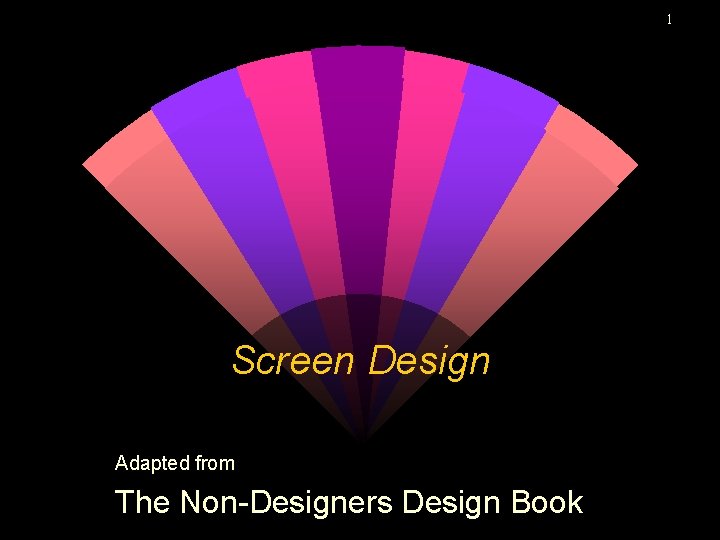
1 Screen Design Adapted from The Non-Designers Design Book
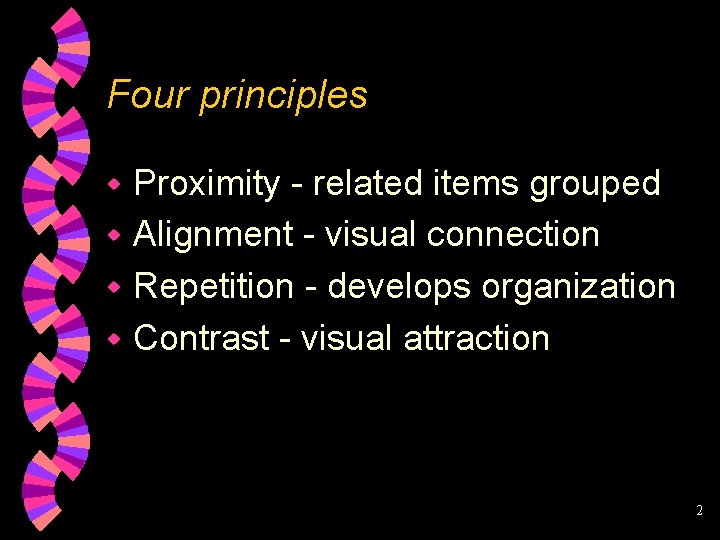
Four principles Proximity - related items grouped w Alignment - visual connection w Repetition - develops organization w Contrast - visual attraction w 2
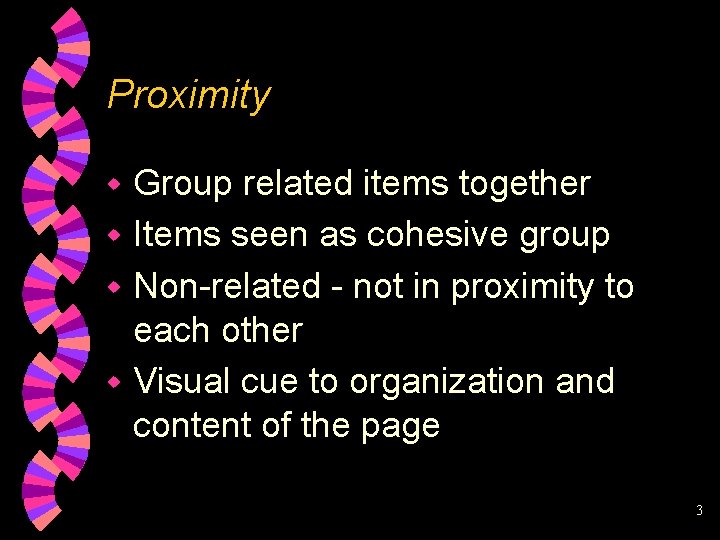
Proximity Group related items together w Items seen as cohesive group w Non-related - not in proximity to each other w Visual cue to organization and content of the page w 3
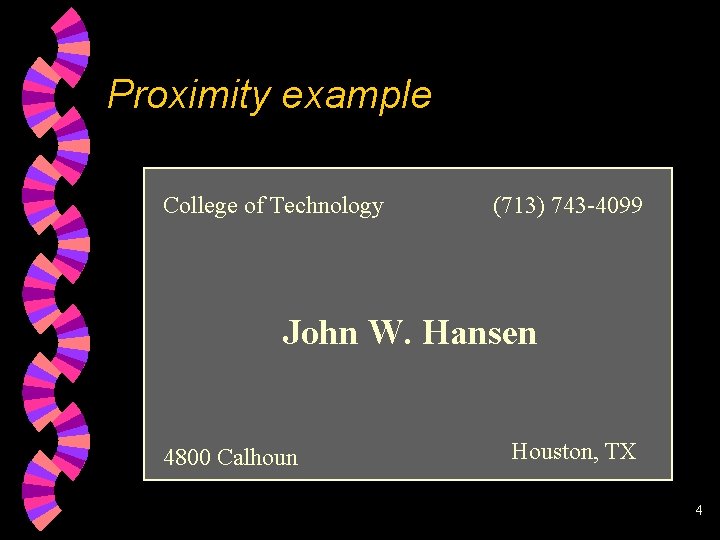
Proximity example College of Technology (713) 743 -4099 John W. Hansen 4800 Calhoun Houston, TX 4
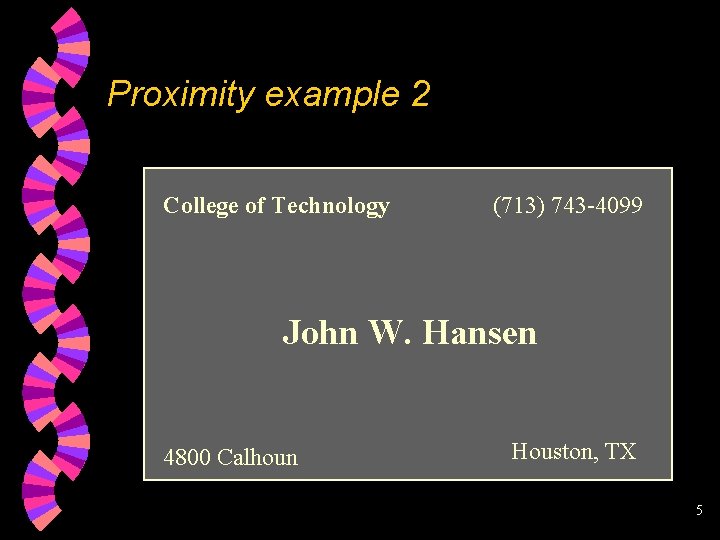
Proximity example 2 College of Technology (713) 743 -4099 John W. Hansen 4800 Calhoun Houston, TX 5
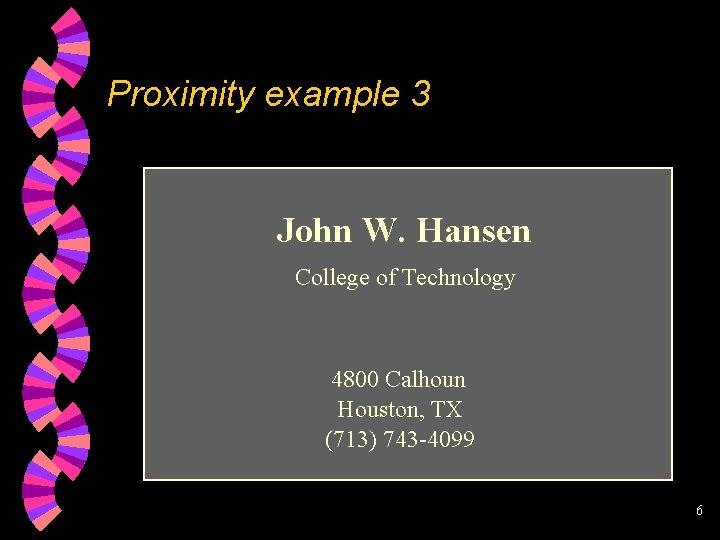
Proximity example 3 John W. Hansen College of Technology 4800 Calhoun Houston, TX (713) 743 -4099 6
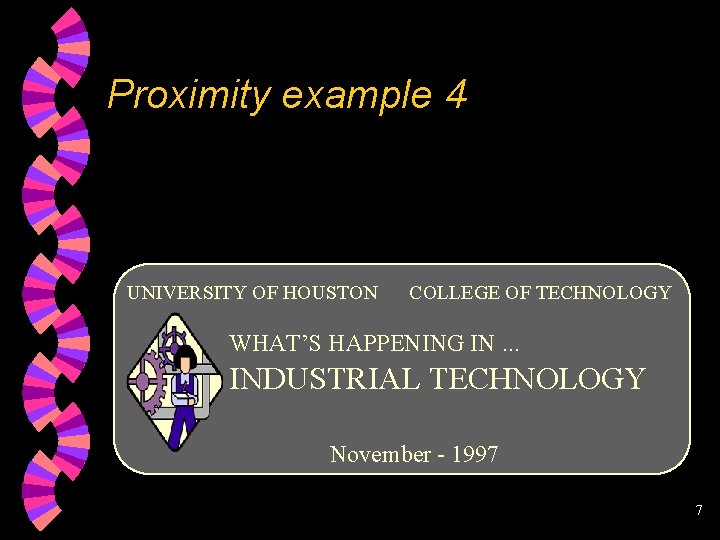
Proximity example 4 UNIVERSITY OF HOUSTON COLLEGE OF TECHNOLOGY WHAT’S HAPPENING IN. . . INDUSTRIAL TECHNOLOGY November - 1997 7
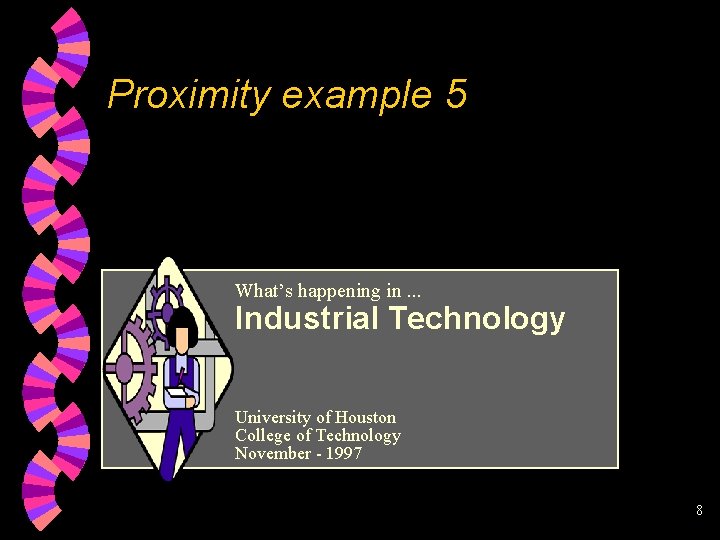
Proximity example 5 What’s happening in. . . Industrial Technology University of Houston College of Technology November - 1997 8
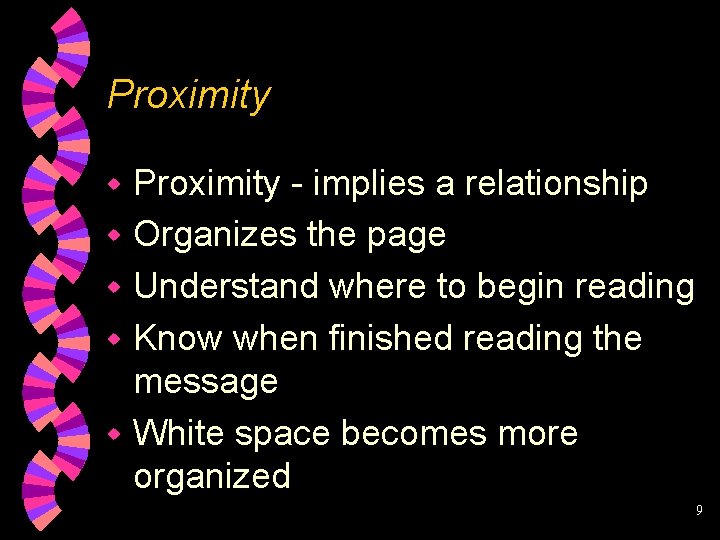
Proximity - implies a relationship w Organizes the page w Understand where to begin reading w Know when finished reading the message w White space becomes more organized w 9
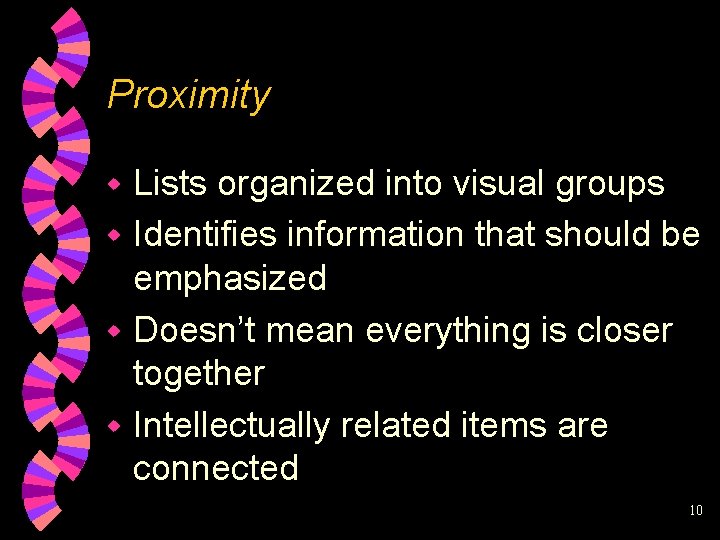
Proximity Lists organized into visual groups w Identifies information that should be emphasized w Doesn’t mean everything is closer together w Intellectually related items are connected w 10
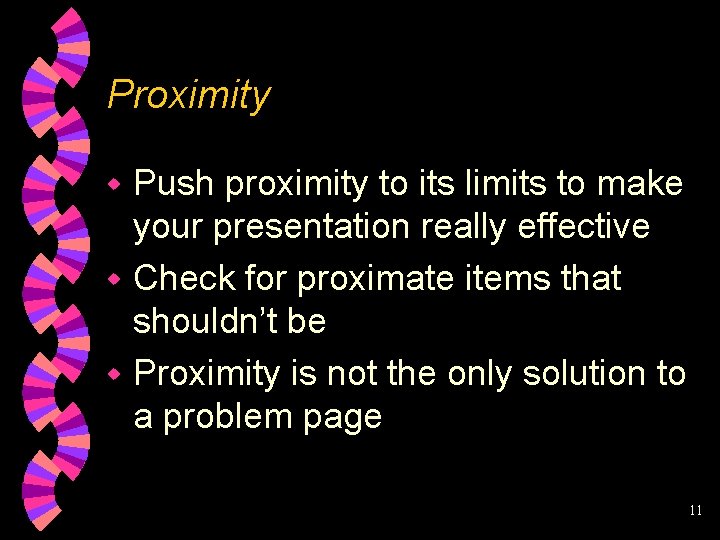
Proximity Push proximity to its limits to make your presentation really effective w Check for proximate items that shouldn’t be w Proximity is not the only solution to a problem page w 11
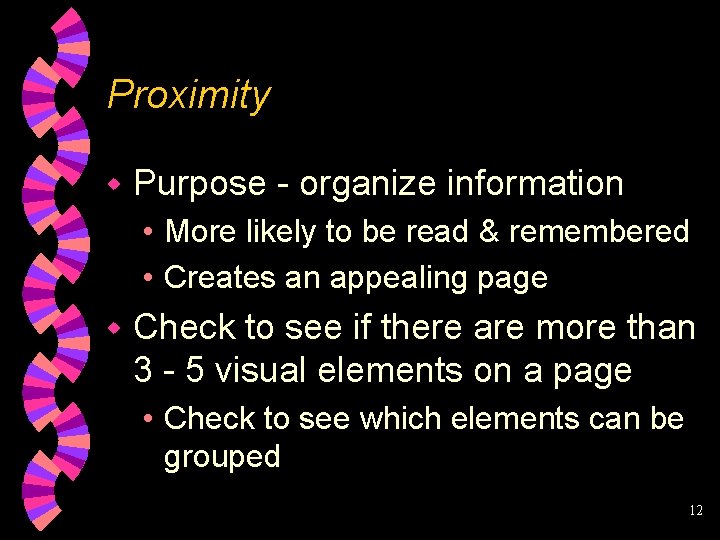
Proximity w Purpose - organize information • More likely to be read & remembered • Creates an appealing page w Check to see if there are more than 3 - 5 visual elements on a page • Check to see which elements can be grouped 12
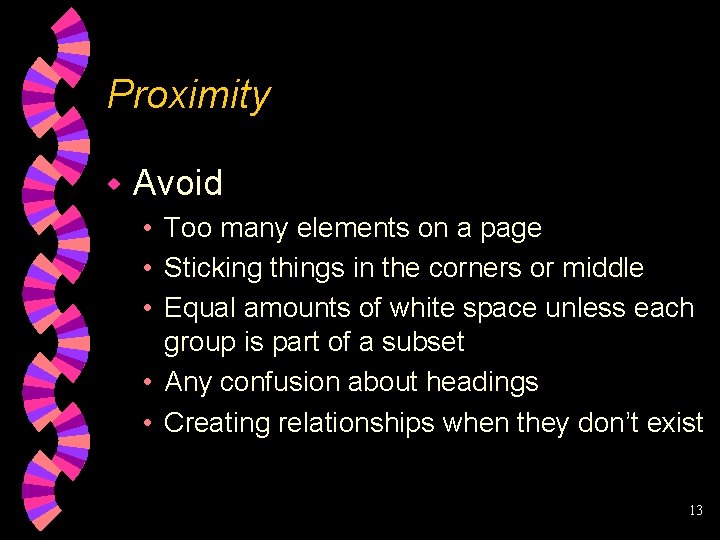
Proximity w Avoid • Too many elements on a page • Sticking things in the corners or middle • Equal amounts of white space unless each group is part of a subset • Any confusion about headings • Creating relationships when they don’t exist 13
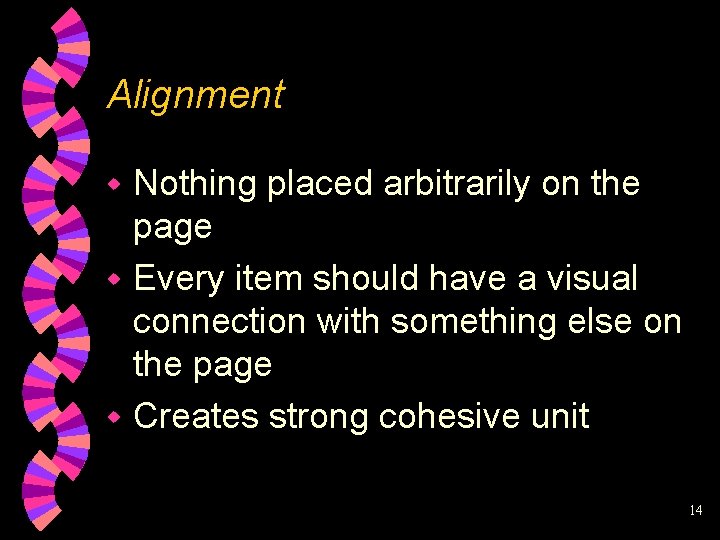
Alignment Nothing placed arbitrarily on the page w Every item should have a visual connection with something else on the page w Creates strong cohesive unit w 14
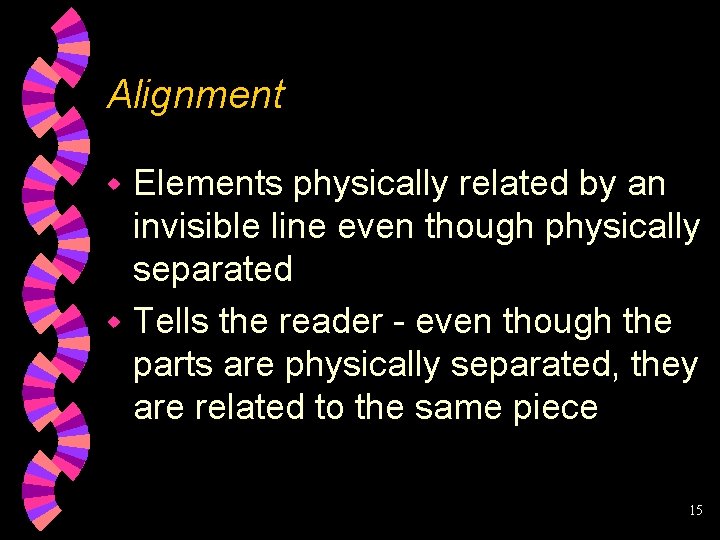
Alignment Elements physically related by an invisible line even though physically separated w Tells the reader - even though the parts are physically separated, they are related to the same piece w 15
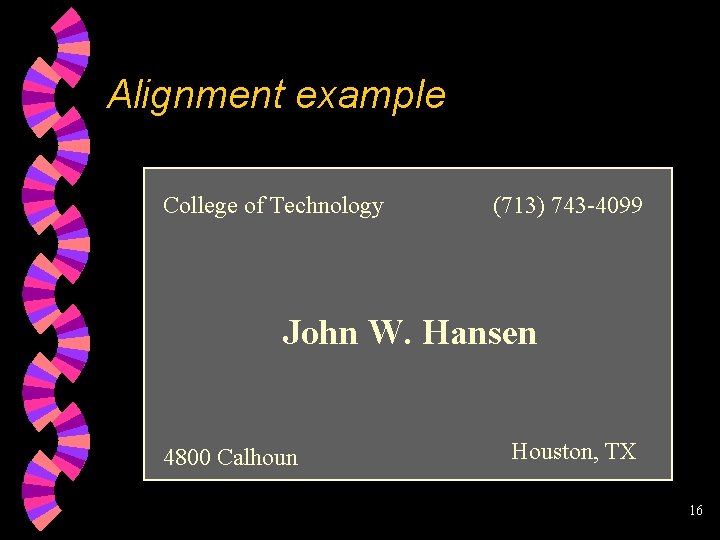
Alignment example College of Technology (713) 743 -4099 John W. Hansen 4800 Calhoun Houston, TX 16
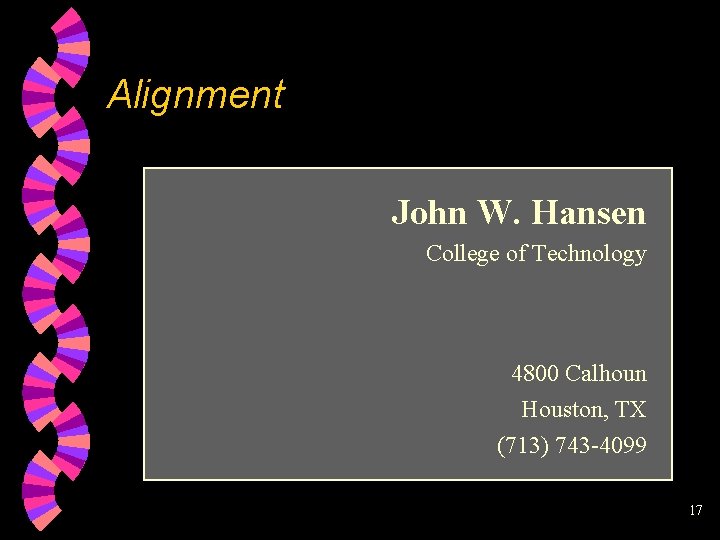
Alignment John W. Hansen College of Technology 4800 Calhoun Houston, TX (713) 743 -4099 17
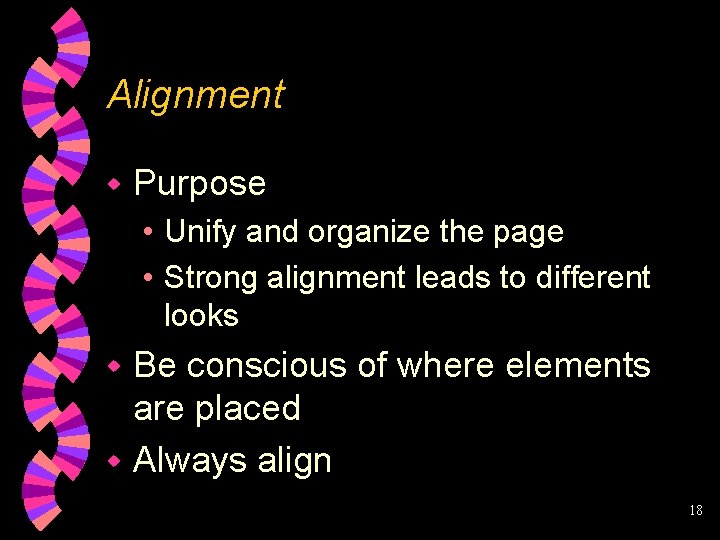
Alignment w Purpose • Unify and organize the page • Strong alignment leads to different looks Be conscious of where elements are placed w Always align w 18
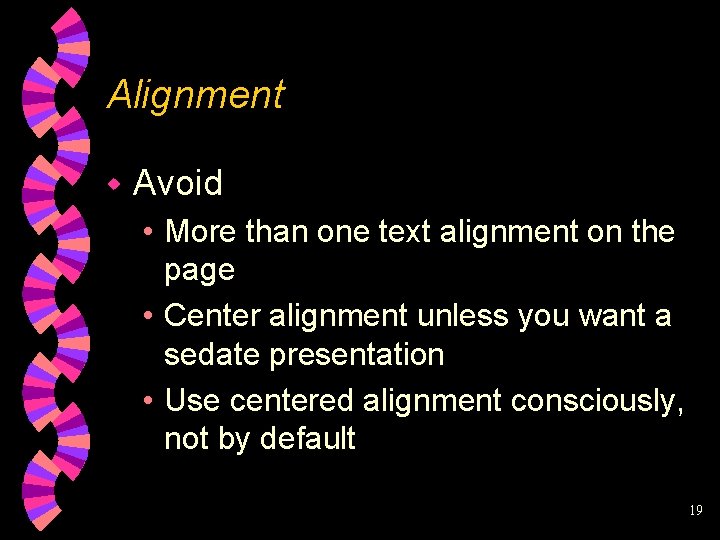
Alignment w Avoid • More than one text alignment on the page • Center alignment unless you want a sedate presentation • Use centered alignment consciously, not by default 19
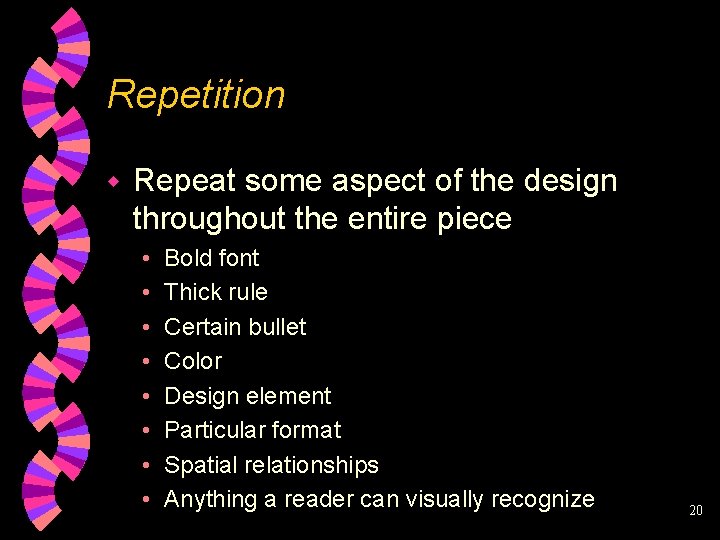
Repetition w Repeat some aspect of the design throughout the entire piece • • Bold font Thick rule Certain bullet Color Design element Particular format Spatial relationships Anything a reader can visually recognize 20
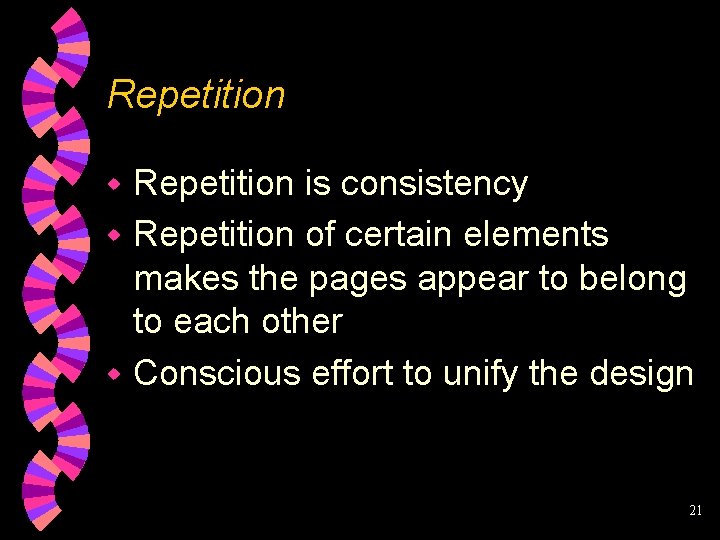
Repetition is consistency w Repetition of certain elements makes the pages appear to belong to each other w Conscious effort to unify the design w 21
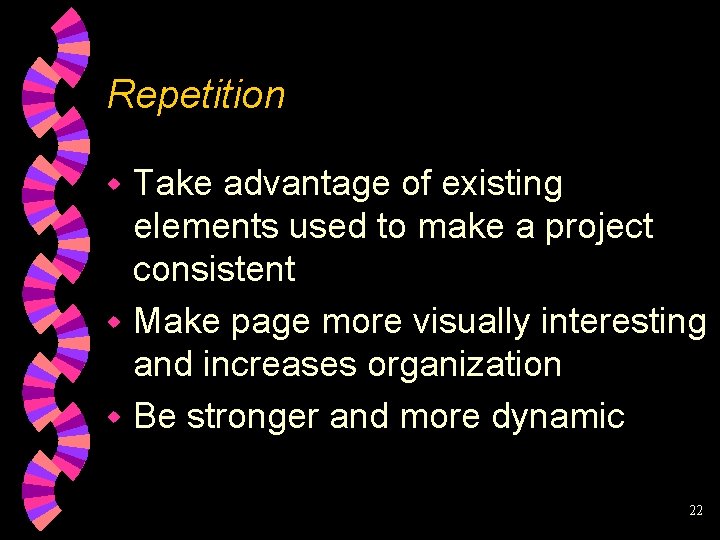
Repetition Take advantage of existing elements used to make a project consistent w Make page more visually interesting and increases organization w Be stronger and more dynamic w 22
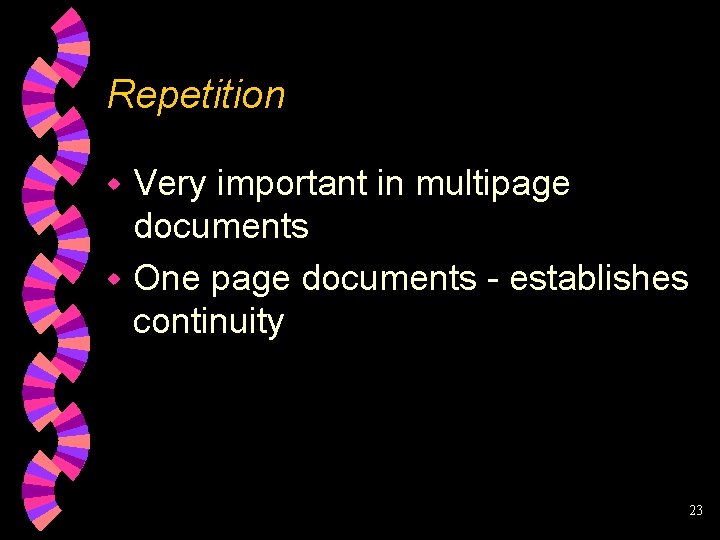
Repetition Very important in multipage documents w One page documents - establishes continuity w 23
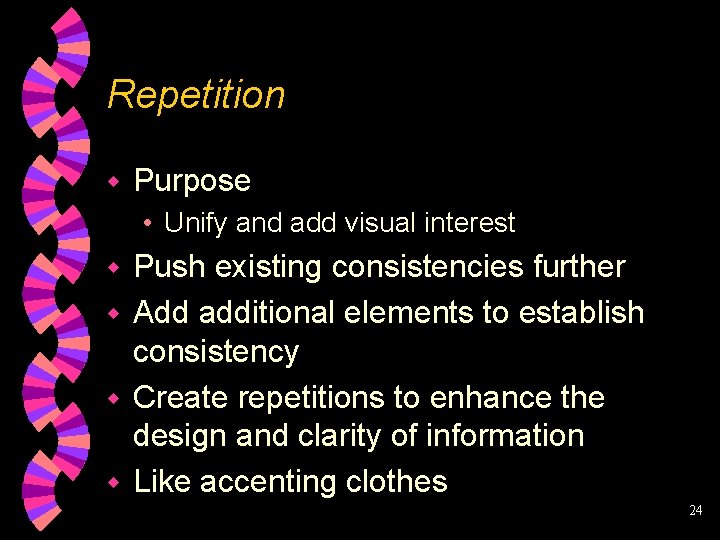
Repetition w Purpose • Unify and add visual interest Push existing consistencies further w Add additional elements to establish consistency w Create repetitions to enhance the design and clarity of information w Like accenting clothes w 24
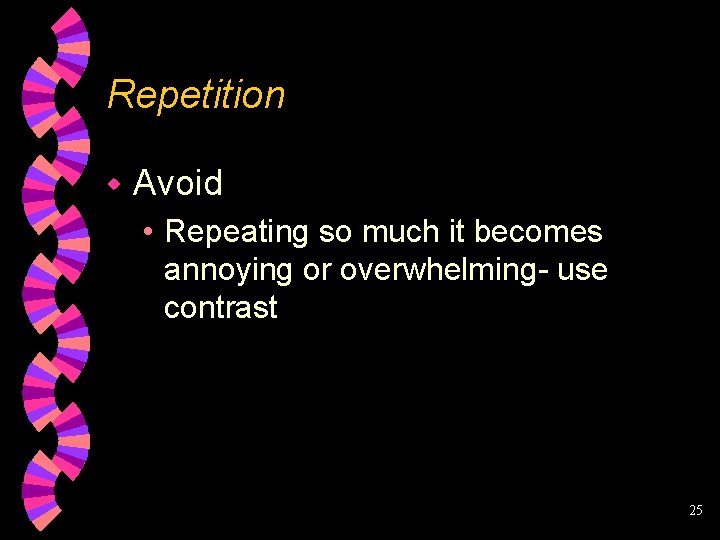
Repetition w Avoid • Repeating so much it becomes annoying or overwhelming- use contrast 25
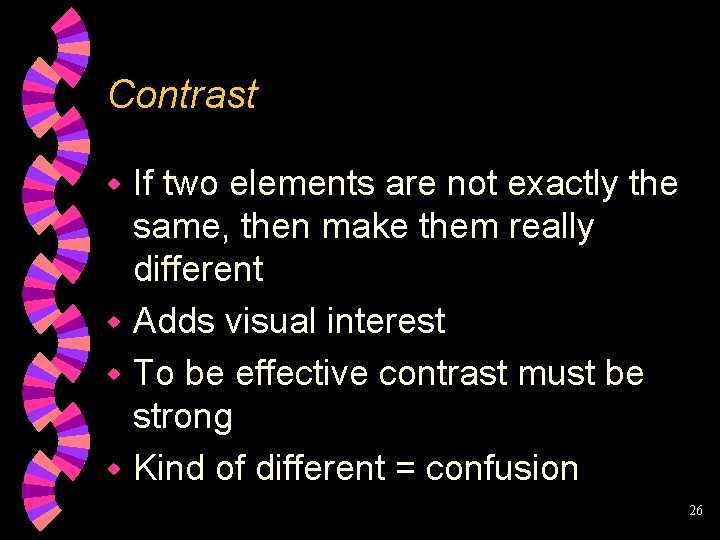
Contrast If two elements are not exactly the same, then make them really different w Adds visual interest w To be effective contrast must be strong w Kind of different = confusion w 26
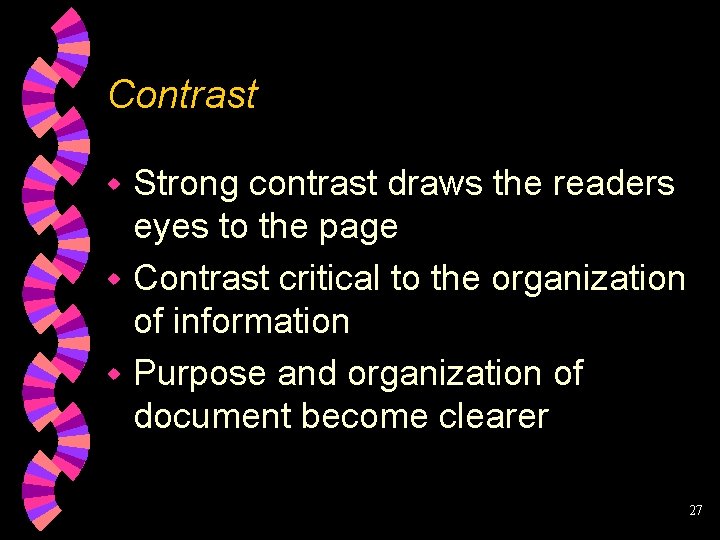
Contrast Strong contrast draws the readers eyes to the page w Contrast critical to the organization of information w Purpose and organization of document become clearer w 27
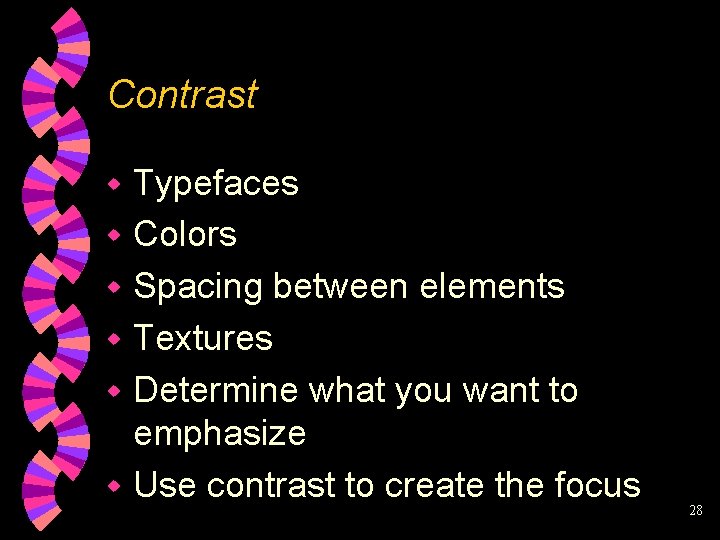
Contrast Typefaces w Colors w Spacing between elements w Textures w Determine what you want to emphasize w Use contrast to create the focus w 28
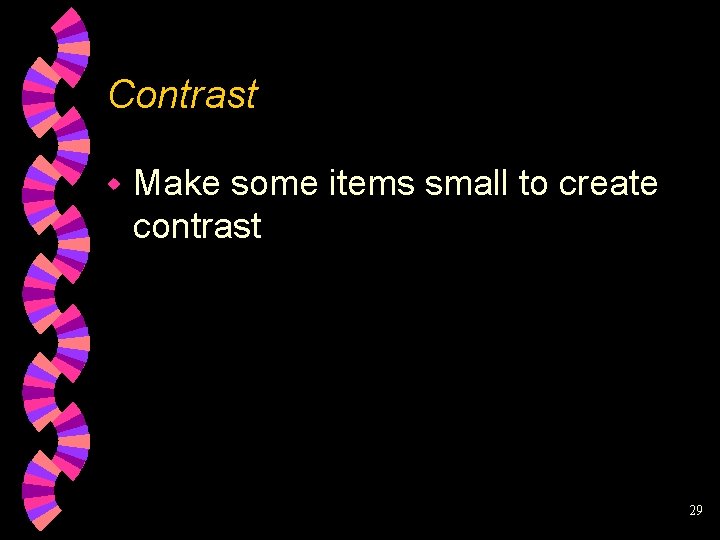
Contrast w Make some items small to create contrast 29
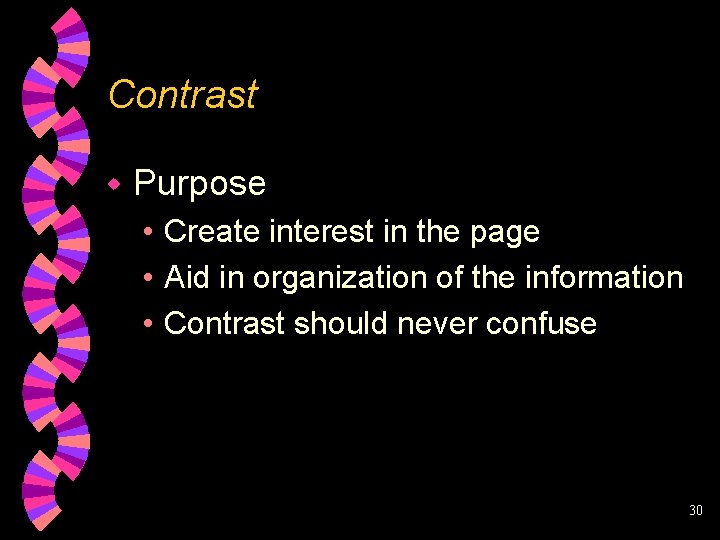
Contrast w Purpose • Create interest in the page • Aid in organization of the information • Contrast should never confuse 30
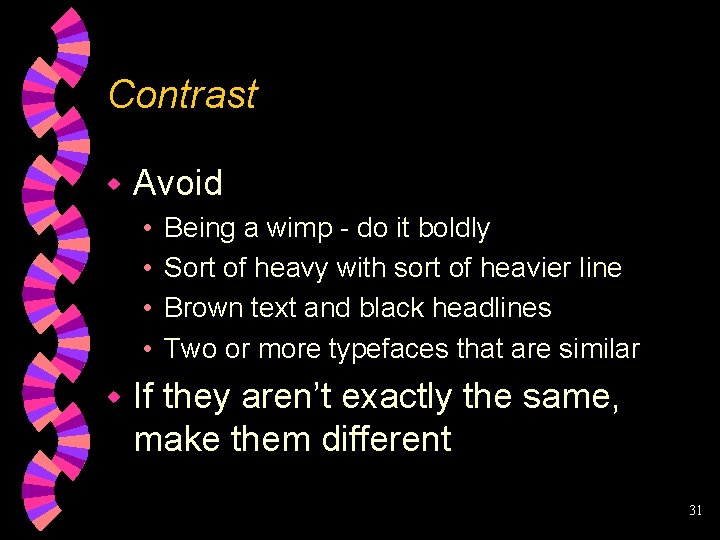
Contrast w Avoid • • w Being a wimp - do it boldly Sort of heavy with sort of heavier line Brown text and black headlines Two or more typefaces that are similar If they aren’t exactly the same, make them different 31
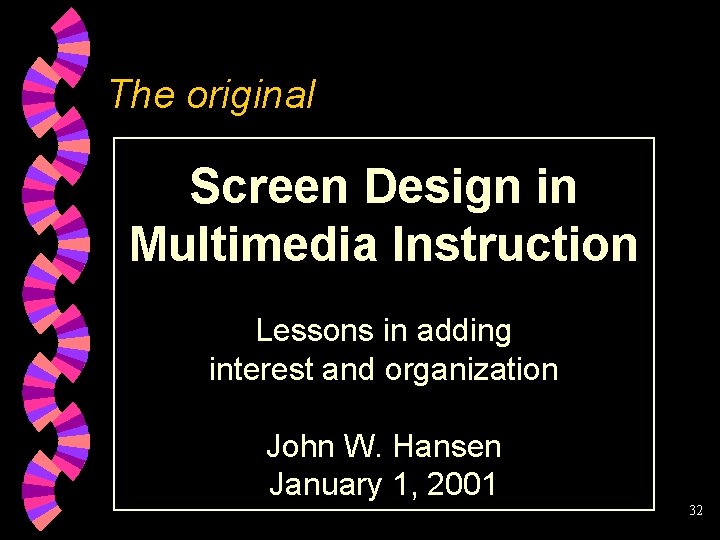
The original Screen Design in Multimedia Instruction Lessons in adding interest and organization John W. Hansen January 1, 2001 32
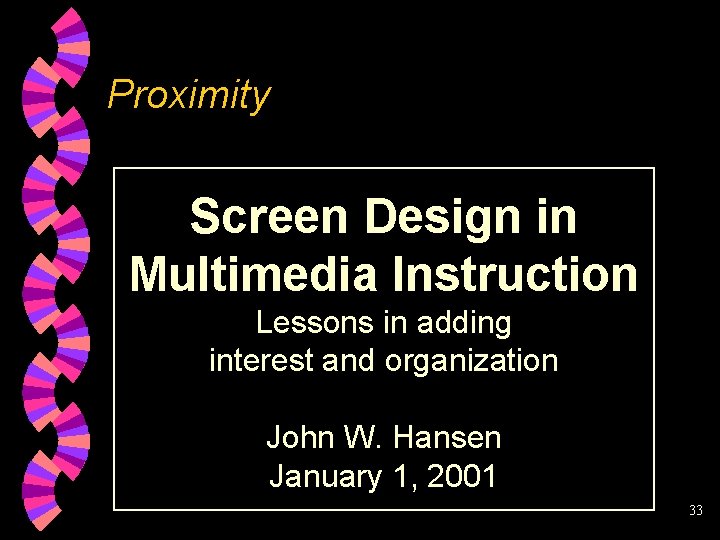
Proximity Screen Design in Multimedia Instruction Lessons in adding interest and organization John W. Hansen January 1, 2001 33
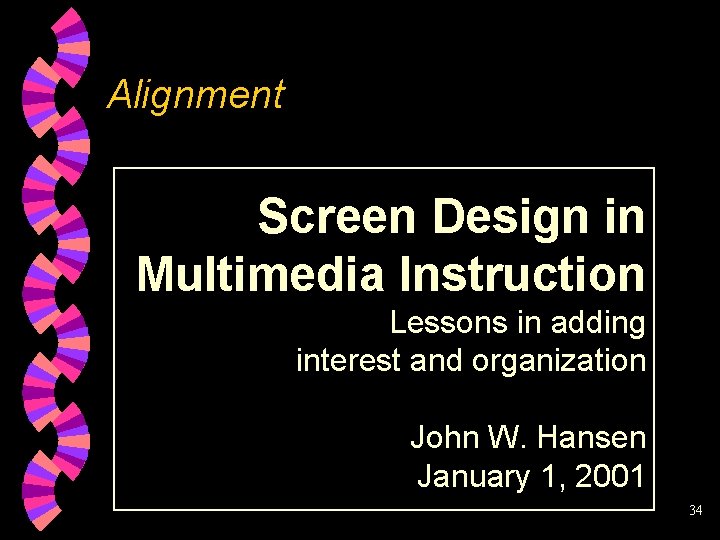
Alignment Screen Design in Multimedia Instruction Lessons in adding interest and organization John W. Hansen January 1, 2001 34
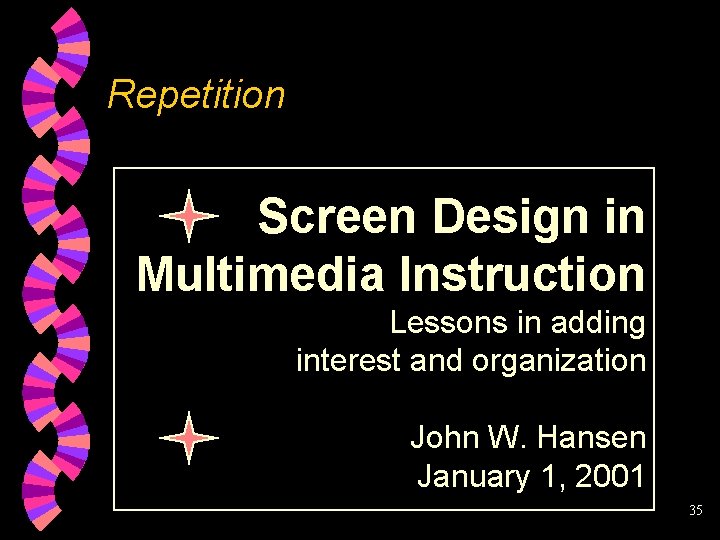
Repetition Screen Design in Multimedia Instruction Lessons in adding interest and organization John W. Hansen January 1, 2001 35
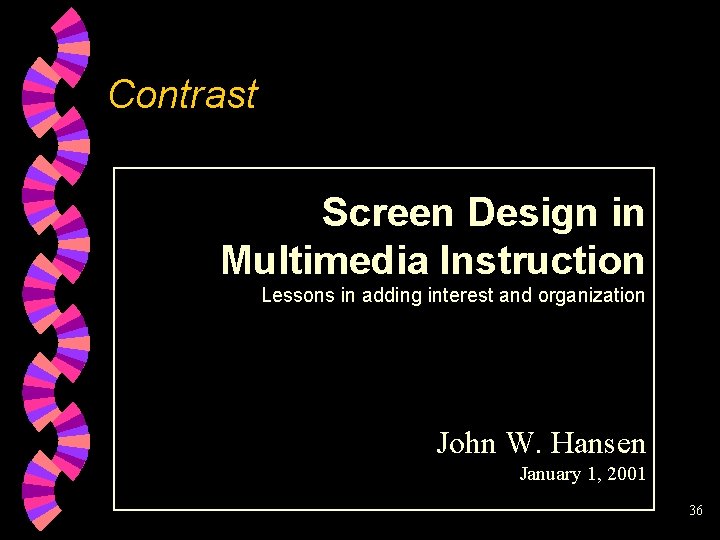
Contrast Screen Design in Multimedia Instruction Lessons in adding interest and organization John W. Hansen January 1, 2001 36