1 Oracle Forms 10 g Forms Look and

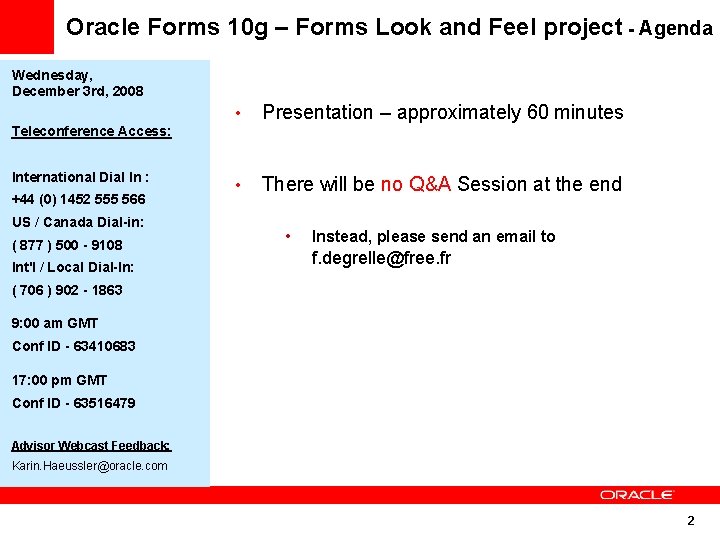
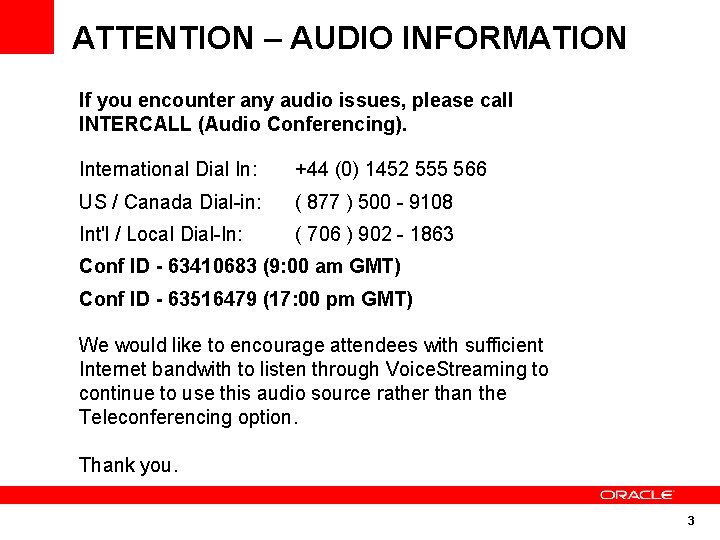
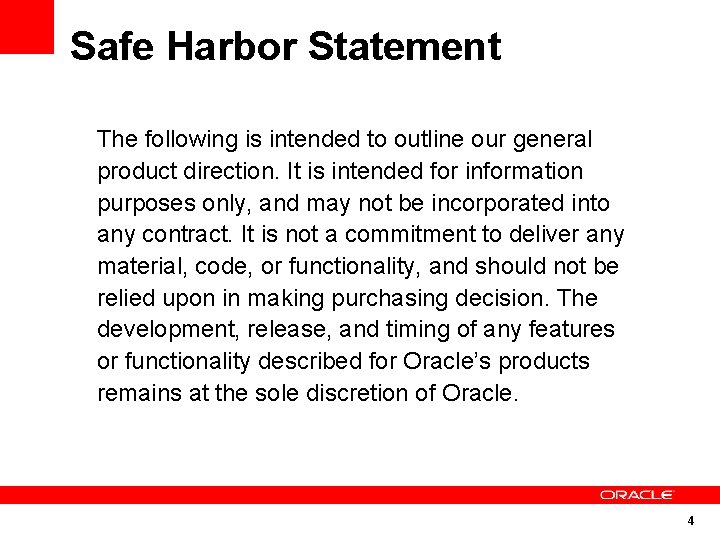
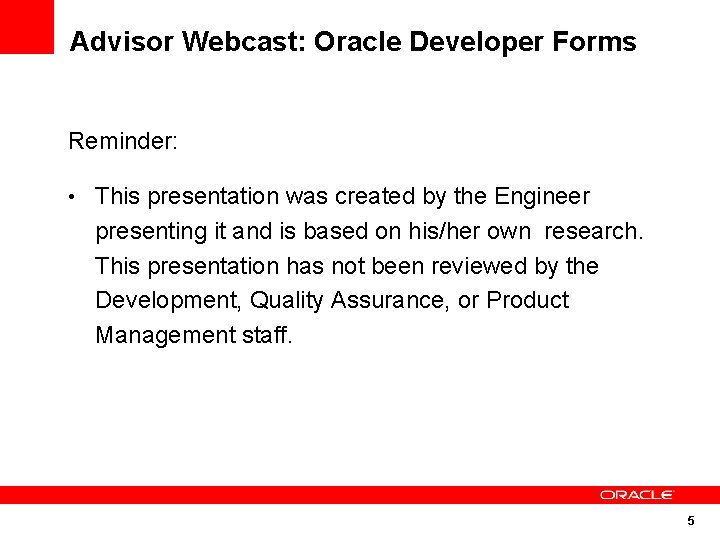
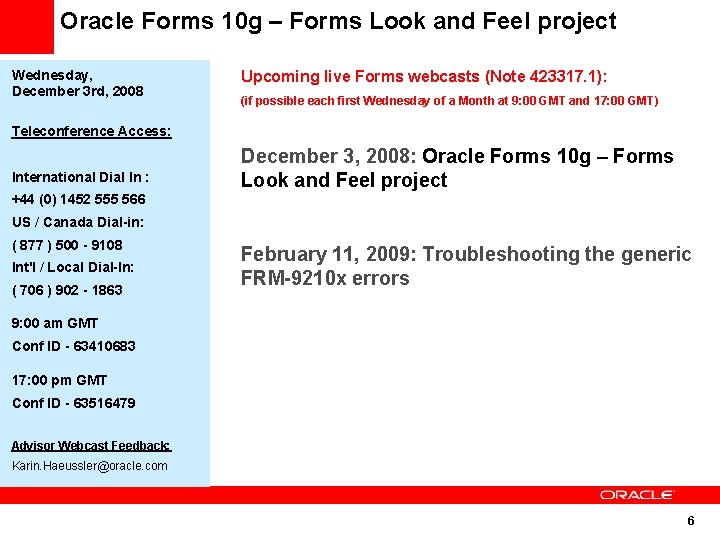

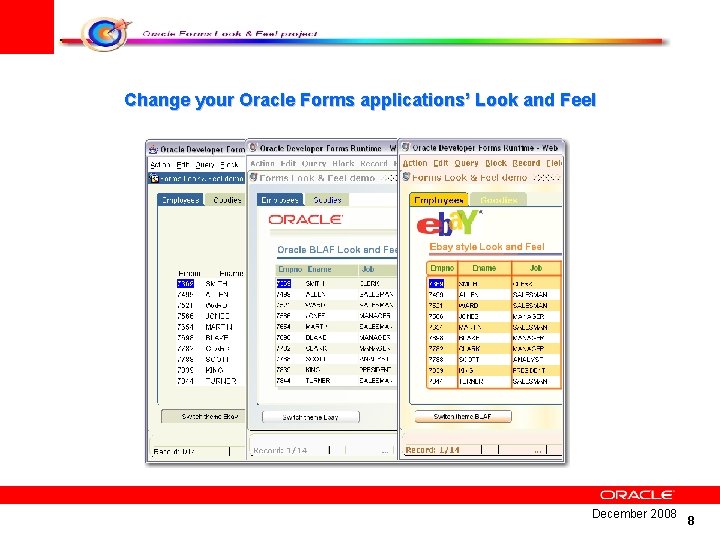
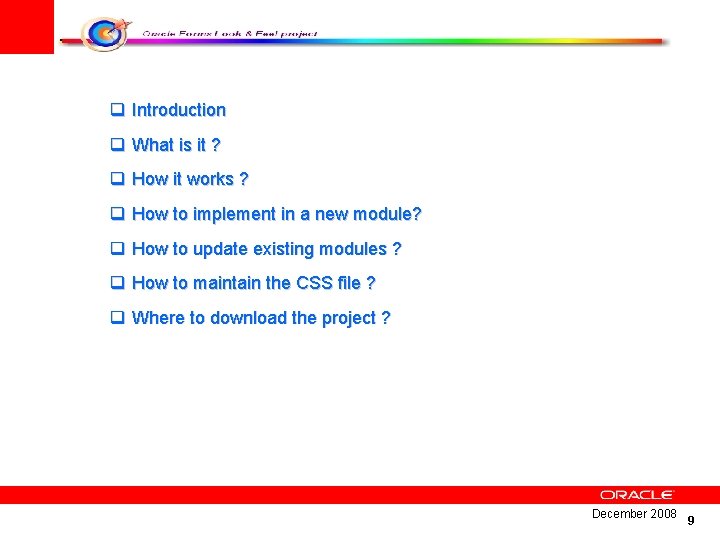
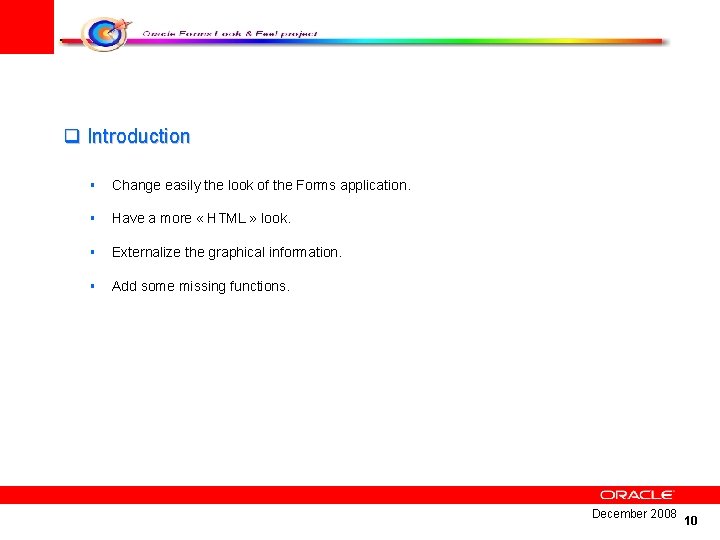
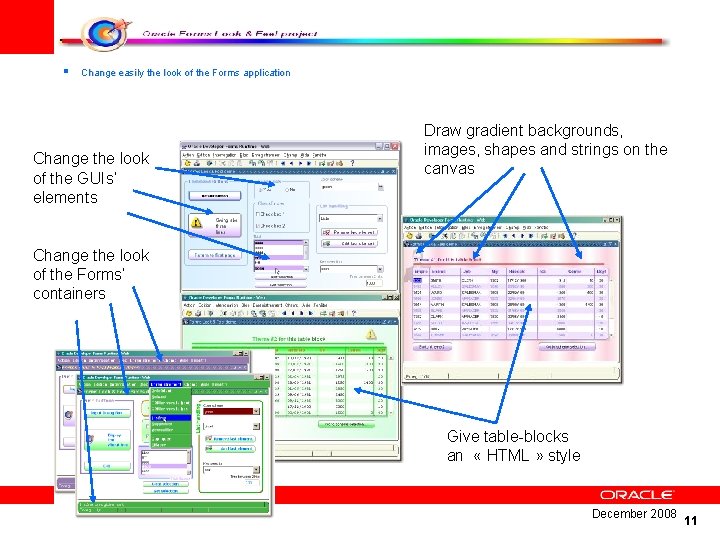
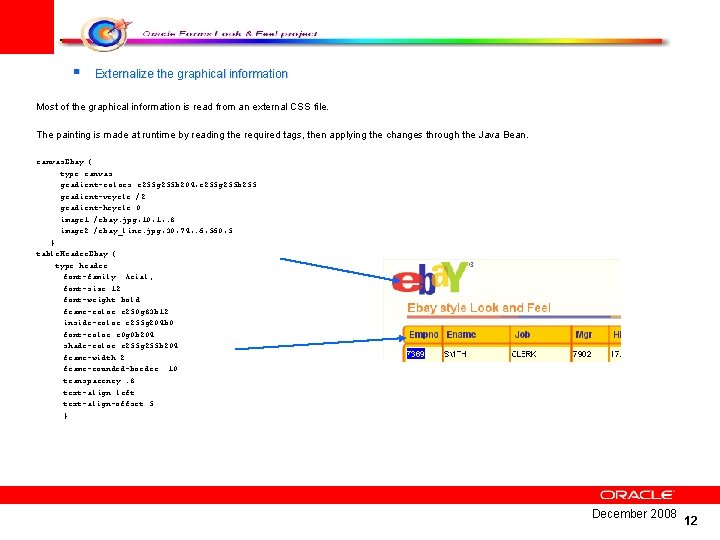
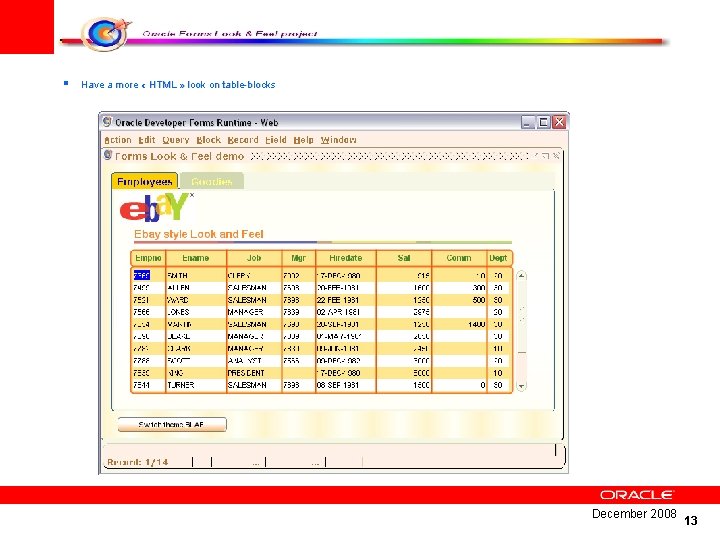
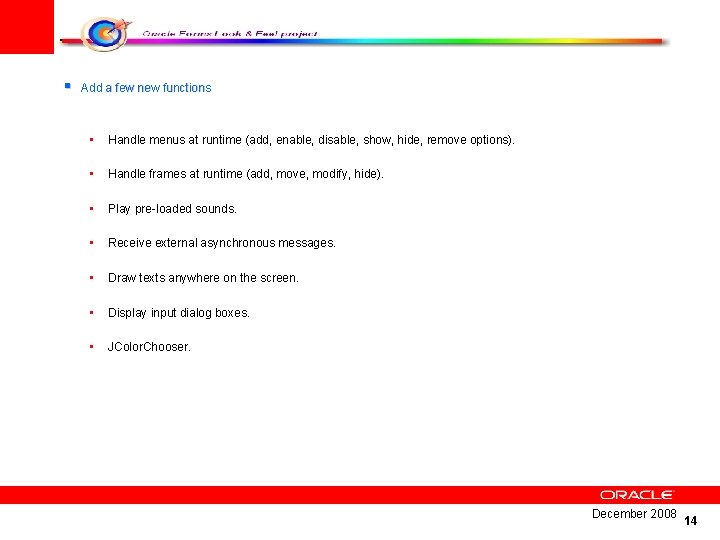
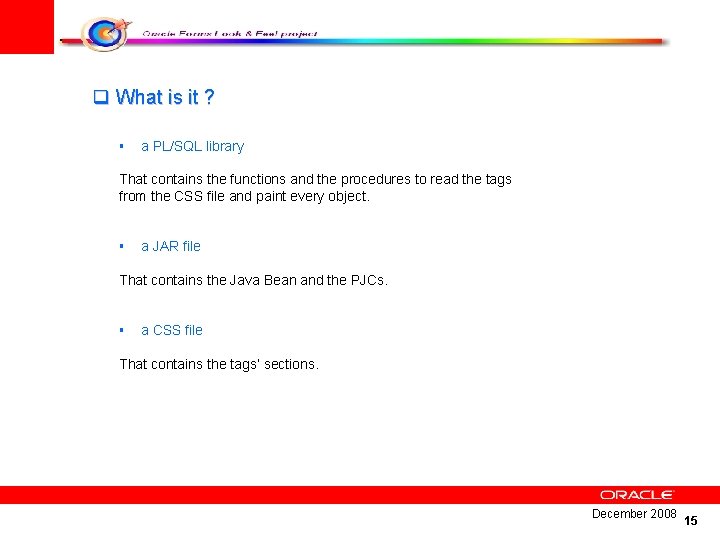
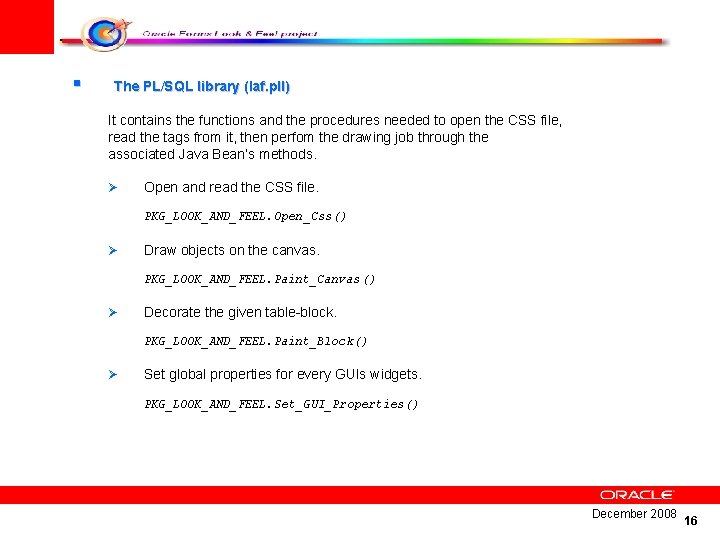
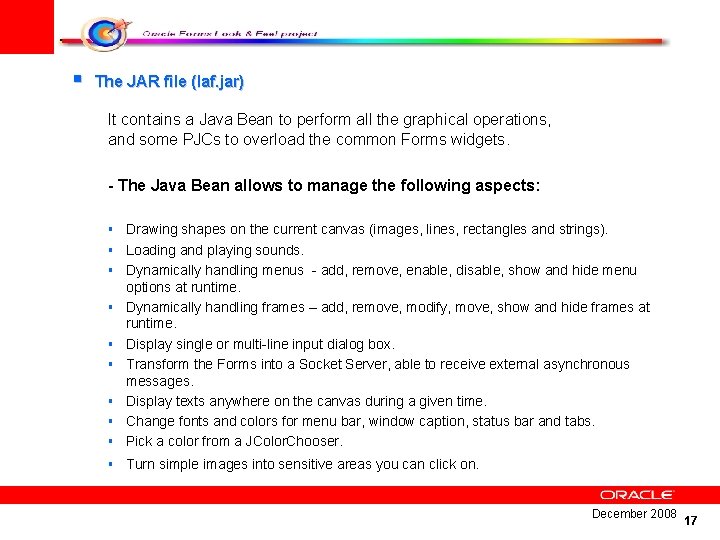
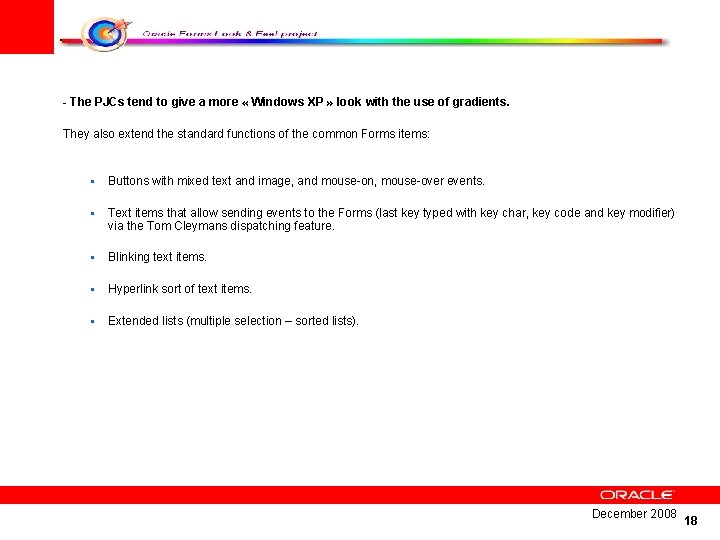
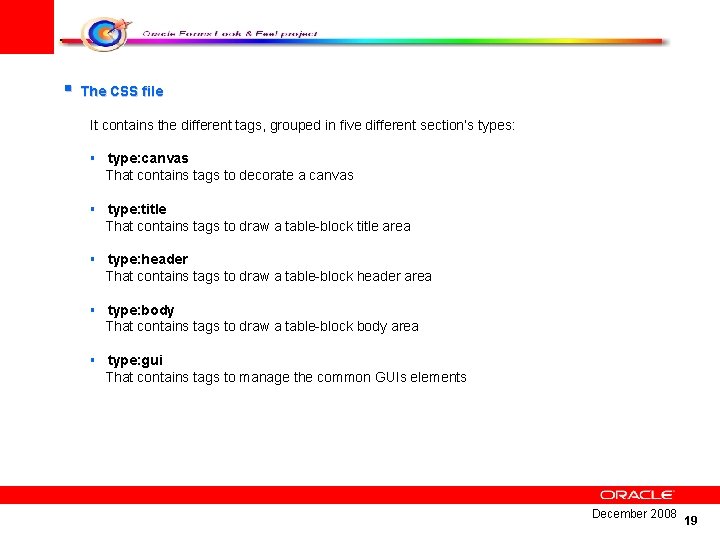
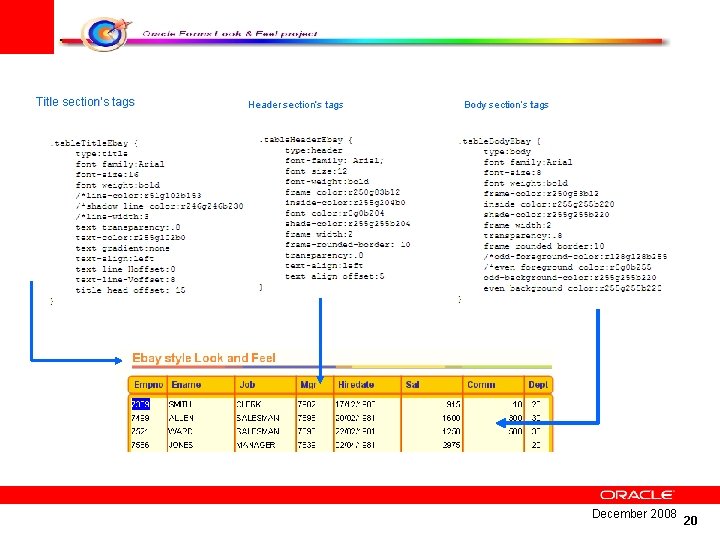
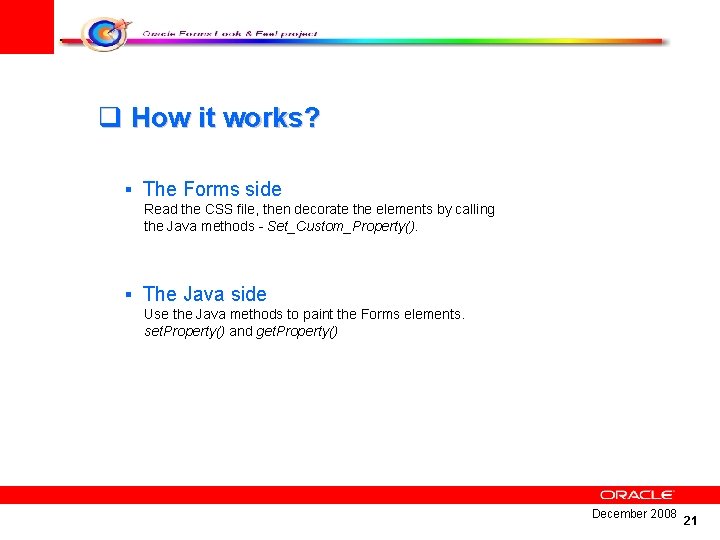
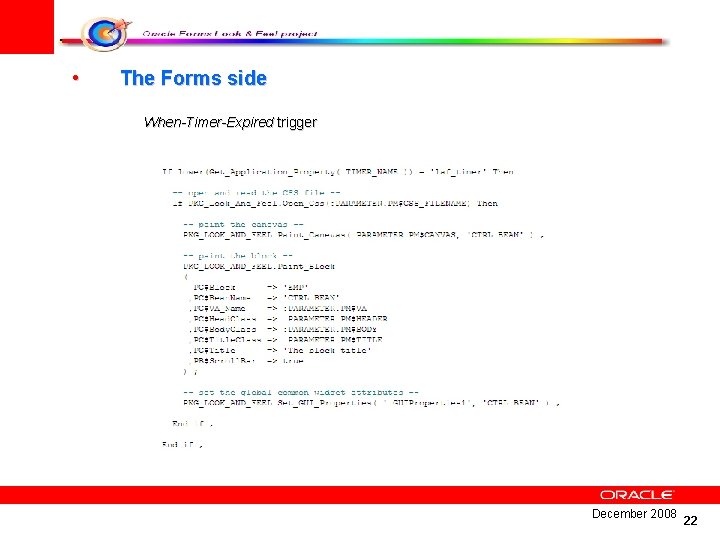
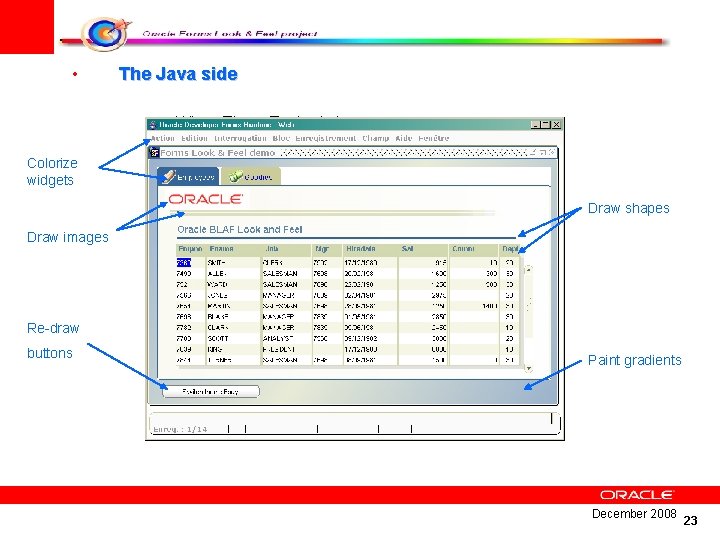
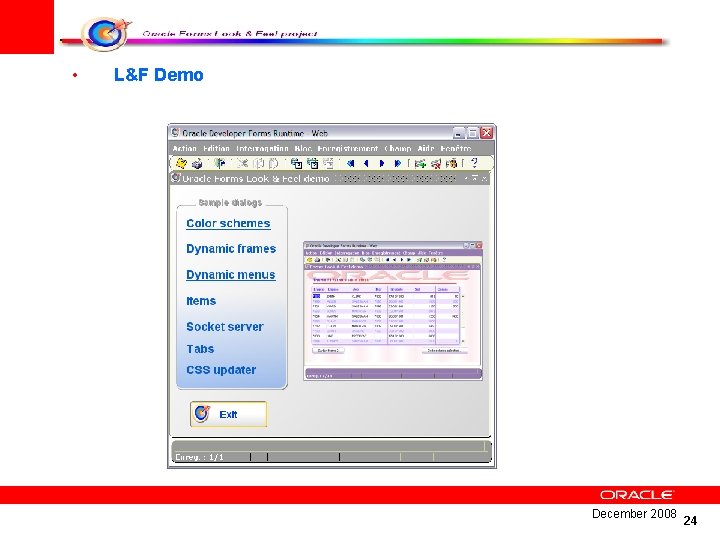
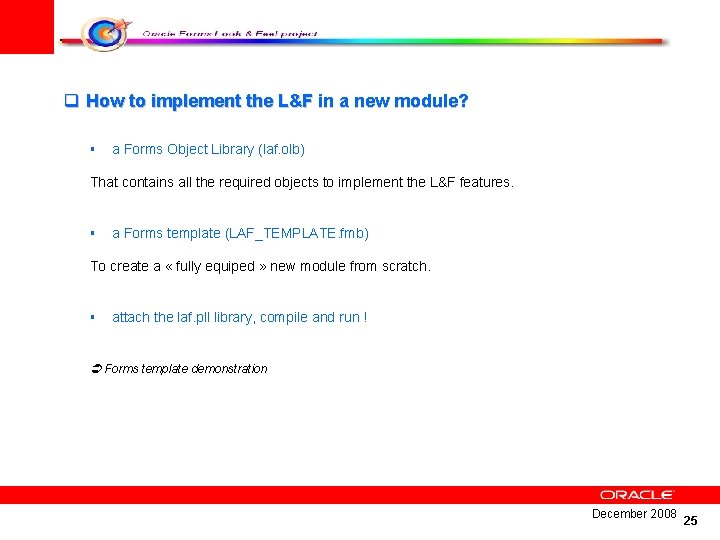
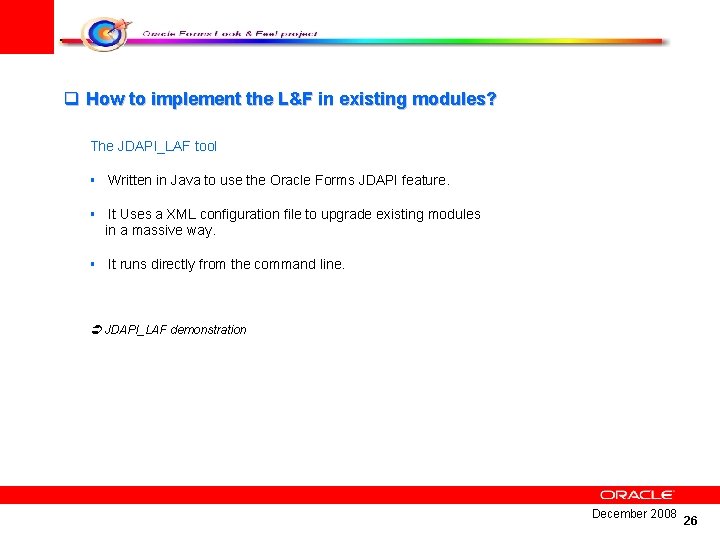
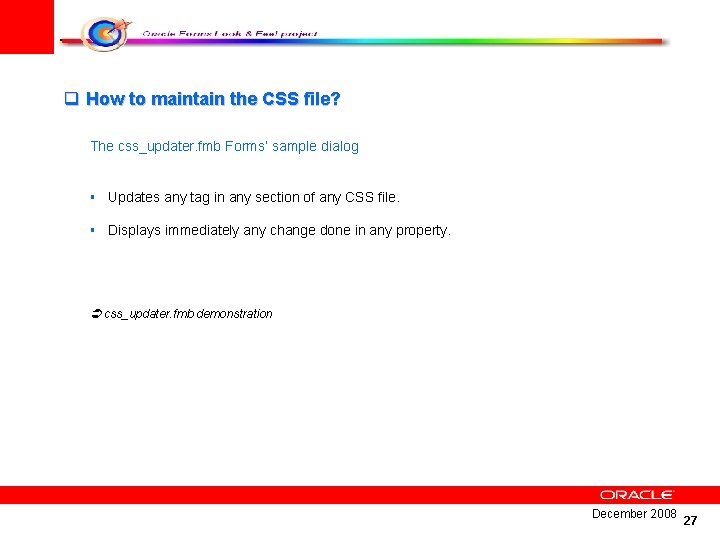
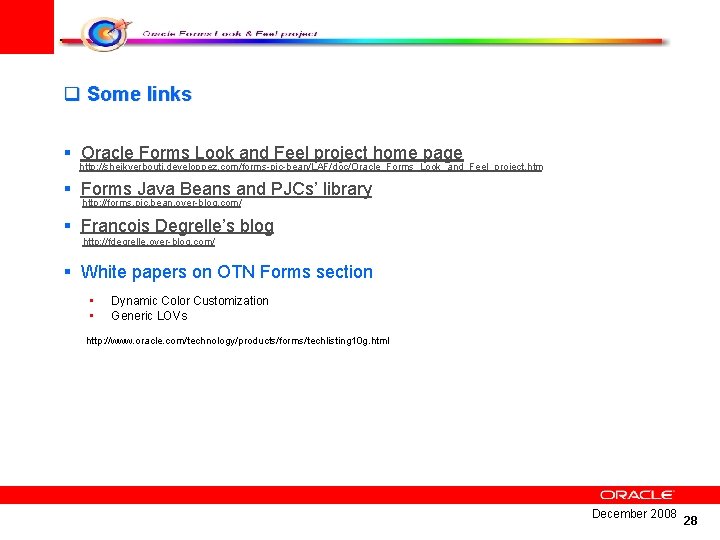
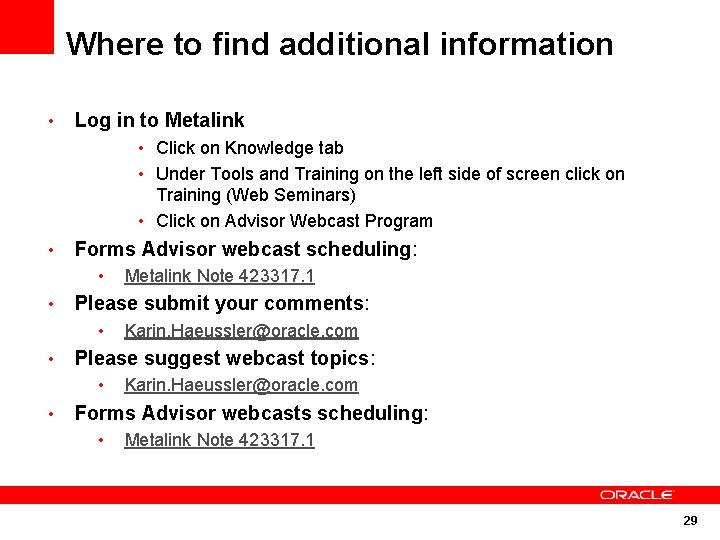
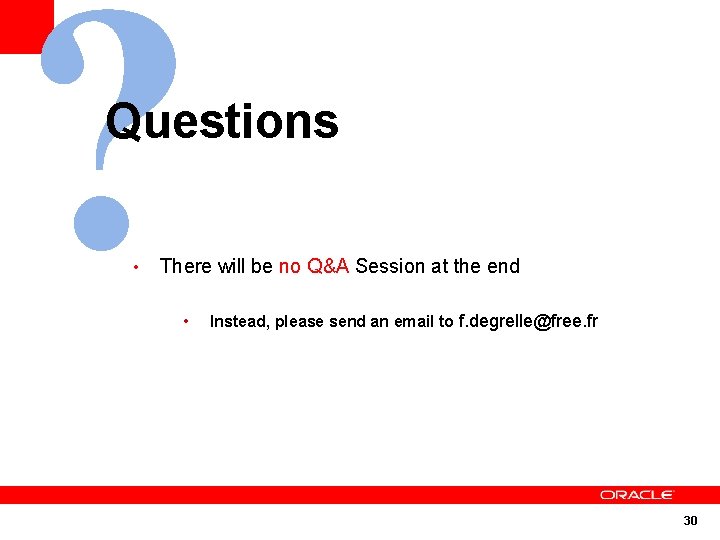
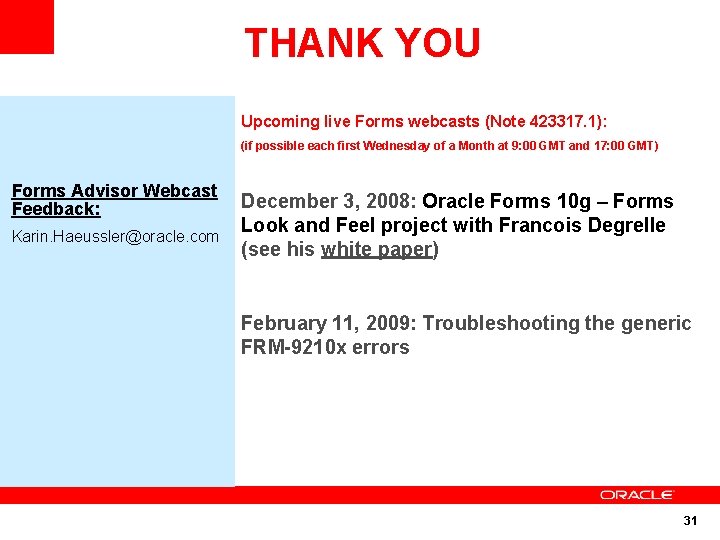
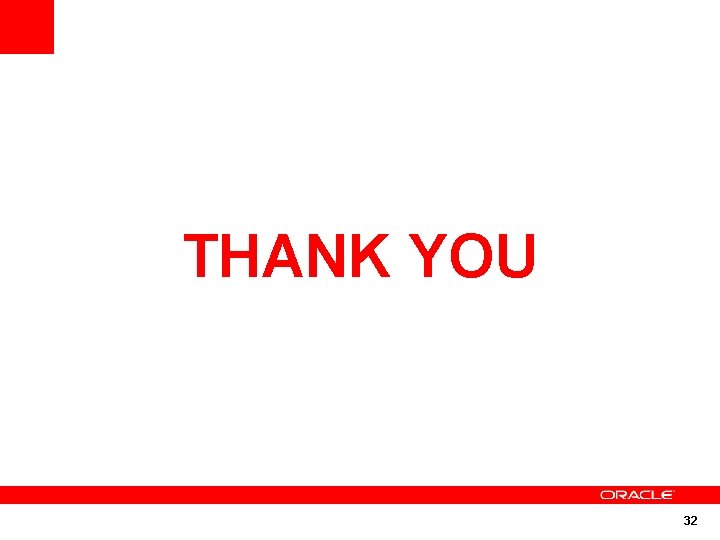
- Slides: 32

1
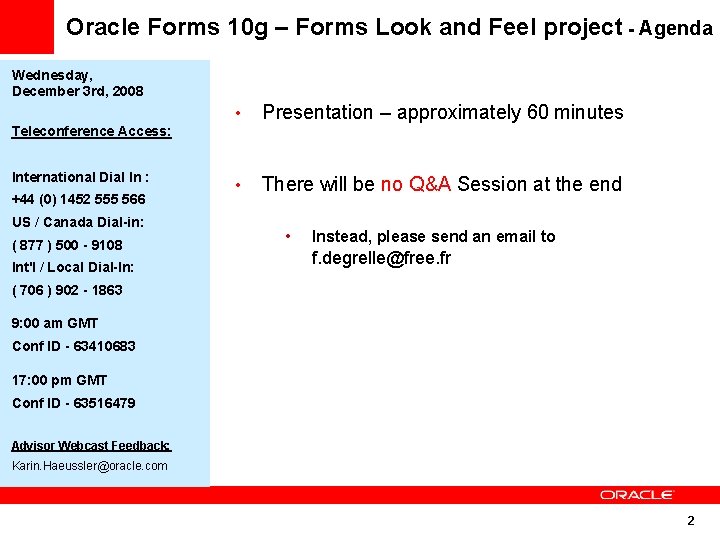
Oracle Forms 10 g – Forms Look and Feel project - Agenda Day, Date, 2004 Wednesday, December 3 rd, 2008 time p. m. ET • Presentation – approximately 60 minutes • There will be no Q&A Session at the end Teleconference Access: North America: xxxx International Dial In : International: xxxx +44 (0) 1452 555 566 Password: Advisor US / Canada Dial-in: ( 877 ) 500 - 9108 Int'l / Local Dial-In: • Instead, please send an email to f. degrelle@free. fr ( 706 ) 902 - 1863 9: 00 am GMT Conf ID - 63410683 17: 00 pm GMT Conf ID - 63516479 Advisor Webcast Feedback: Karin. Haeussler@oracle. com 2
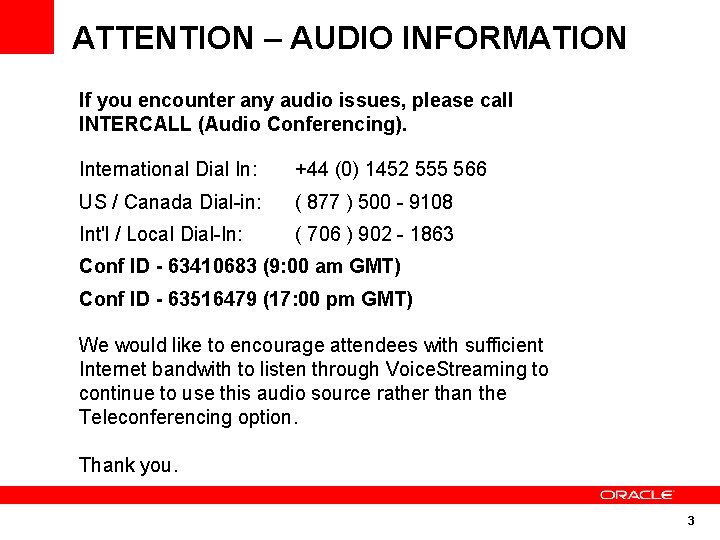
ATTENTION – AUDIO INFORMATION If you encounter any audio issues, please call INTERCALL (Audio Conferencing). International Dial In: +44 (0) 1452 555 566 US / Canada Dial-in: ( 877 ) 500 - 9108 Int'l / Local Dial-In: ( 706 ) 902 - 1863 Conf ID - 63410683 (9: 00 am GMT) Conf ID - 63516479 (17: 00 pm GMT) We would like to encourage attendees with sufficient Internet bandwith to listen through Voice. Streaming to continue to use this audio source rather than the Teleconferencing option. Thank you. 3
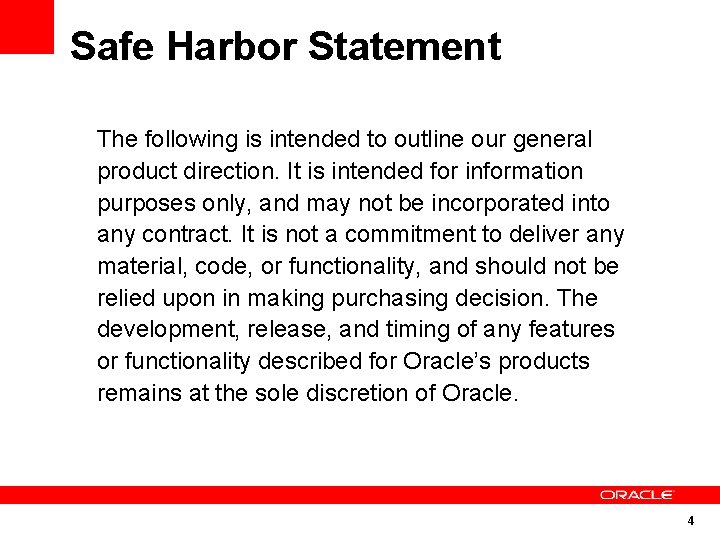
Safe Harbor Statement The following is intended to outline our general product direction. It is intended for information purposes only, and may not be incorporated into any contract. It is not a commitment to deliver any material, code, or functionality, and should not be relied upon in making purchasing decision. The development, release, and timing of any features or functionality described for Oracle’s products remains at the sole discretion of Oracle. 4
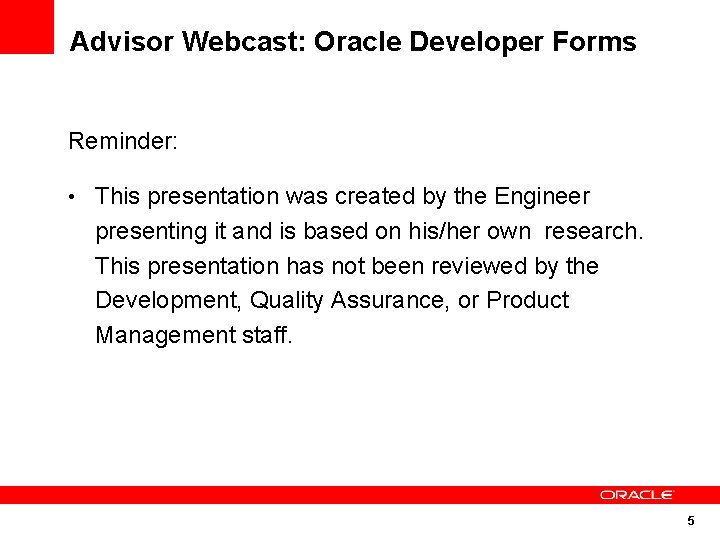
Advisor Webcast: Oracle Developer Forms Reminder: • This presentation was created by the Engineer presenting it and is based on his/her own research. This presentation has not been reviewed by the Development, Quality Assurance, or Product Management staff. 5
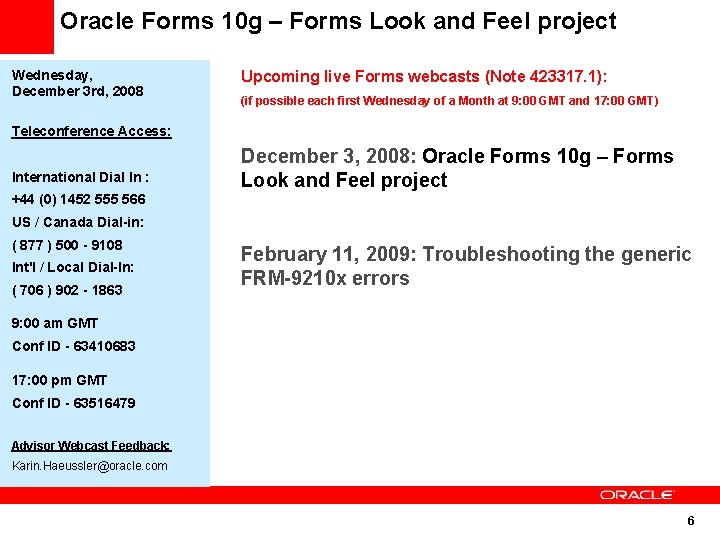
Oracle Forms 10 g – Forms Look and Feel project Day, Date, 2004 Wednesday, December 3 rd, 2008 time p. m. ET Upcoming live Forms webcasts (Note 423317. 1): (if possible each first Wednesday of a Month at 9: 00 GMT and 17: 00 GMT) Teleconference Access: North America: xxxx International Dial In : International: xxxx +44 (0) 1452 555 566 December 3, 2008: Oracle Forms 10 g – Forms Look and Feel project Password: Advisor US / Canada Dial-in: ( 877 ) 500 - 9108 Int'l / Local Dial-In: ( 706 ) 902 - 1863 February 11, 2009: Troubleshooting the generic FRM-9210 x errors 9: 00 am GMT Conf ID - 63410683 17: 00 pm GMT Conf ID - 63516479 Advisor Webcast Feedback: Karin. Haeussler@oracle. com 6

<Insert Picture Here> Oracle Forms 10 g – Forms Look and Feel project Francois Degrelle Consultant Netsource Network Solutions
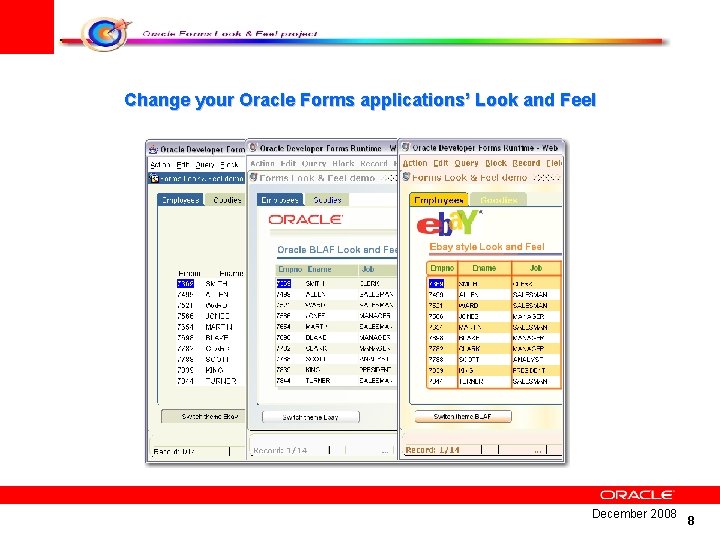
Change your Oracle Forms applications’ Look and Feel December 2008 8
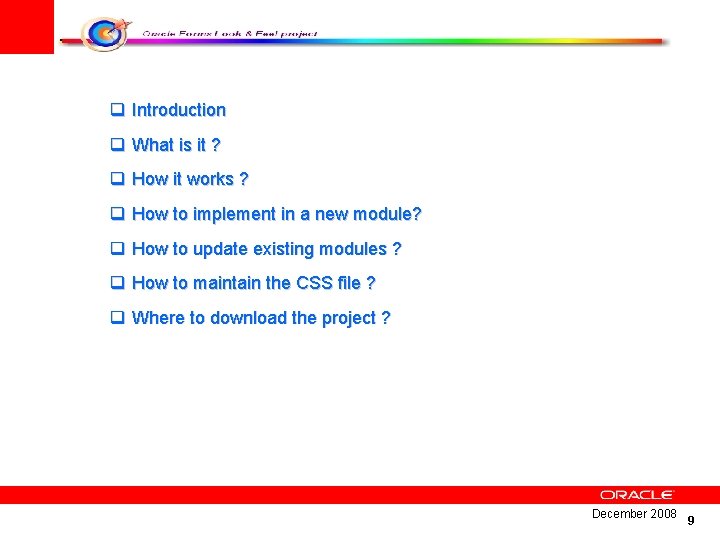
q Introduction q What is it ? q How it works ? q How to implement in a new module? q How to update existing modules ? q How to maintain the CSS file ? q Where to download the project ? December 2008 9
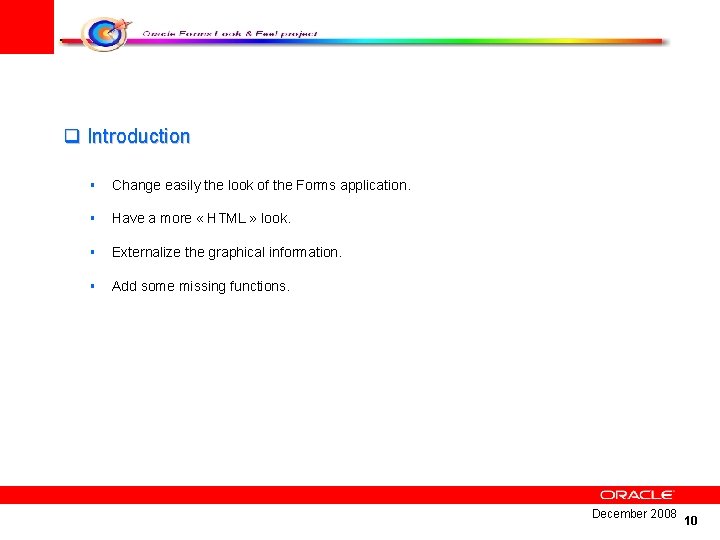
q Introduction § Change easily the look of the Forms application. § Have a more « HTML » look. § Externalize the graphical information. § Add some missing functions. December 2008 10
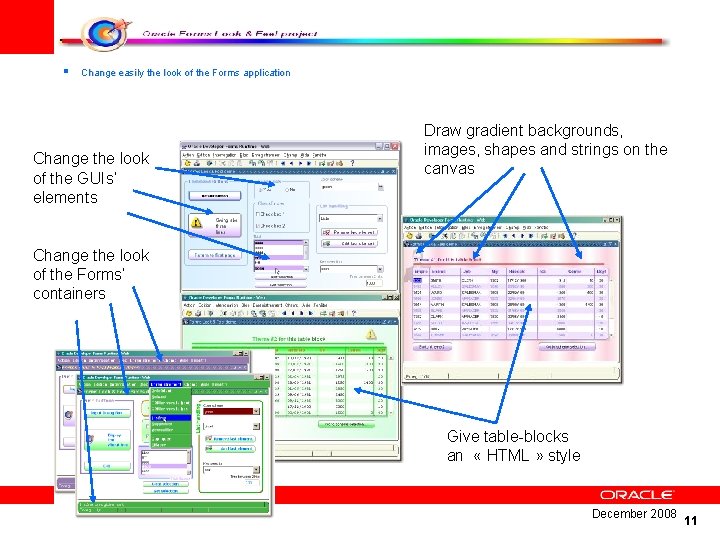
§ Change easily the look of the Forms application Change easily the look of the Change the look of the GUIs’ elements Draw gradient backgrounds, images, shapes and strings on the canvas Change the look of the Forms’ containers Give table-blocks an « HTML » style December 2008 11
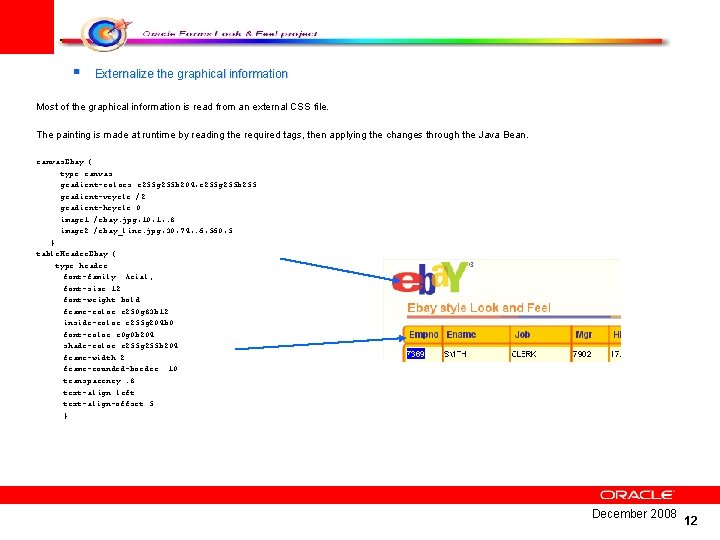
§ Externalize the graphical information Externalize the graphical Most of the graphical information is read from an external CSS file. The painting is made at runtime by reading the required tags, then applying the changes through the Java Bean. canvas. Ebay { type: canvas gradient-colors: r 255 g 255 b 204, r 255 g 255 b 255 gradient-vcycle: /2 gradient-hcycle: 0 image 1: /ebay. jpg, 10, 1, . 8 image 2: /ebay_line. jpg, 30, 74, . 6, 560, 5 } table. Header. Ebay { type: header font-family: Arial; font-size: 12 font-weight: bold frame-color: r 250 g 83 b 12 inside-color: r 255 g 204 b 0 font-color: r 0 g 0 b 204 shade-color: r 255 g 255 b 204 frame-width: 2 frame-rounded-border: 10 transparency: . 8 text-align: left text-align-offset: 5 } December 2008 12
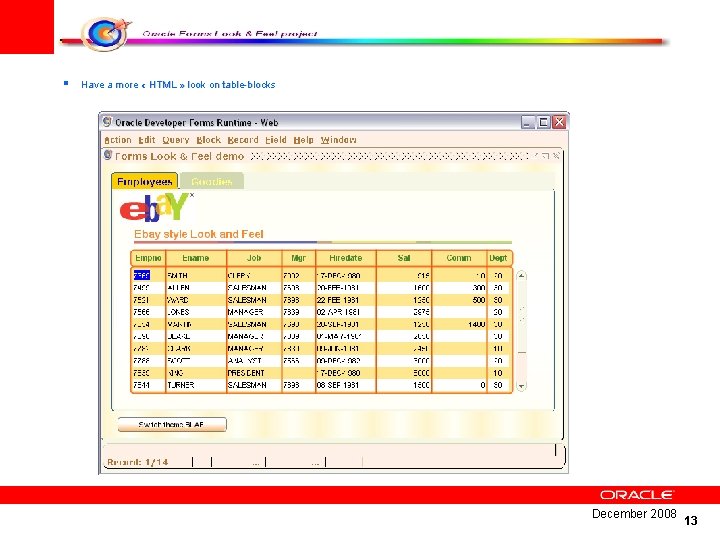
§ Have a more « HTML » look on table-blocks December 2008 13
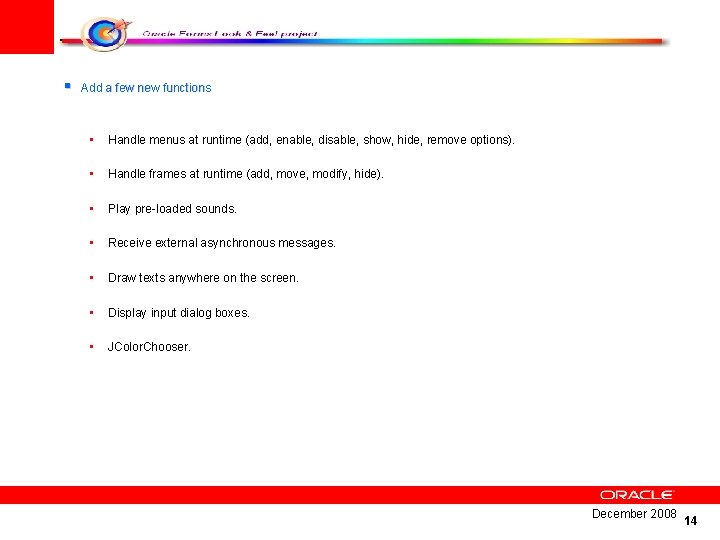
§ Add a few new functions • Handle menus at runtime (add, enable, disable, show, hide, remove options). • Handle frames at runtime (add, move, modify, hide). • Play pre-loaded sounds. • Receive external asynchronous messages. • Draw texts anywhere on the screen. • Display input dialog boxes. • JColor. Chooser. December 2008 14
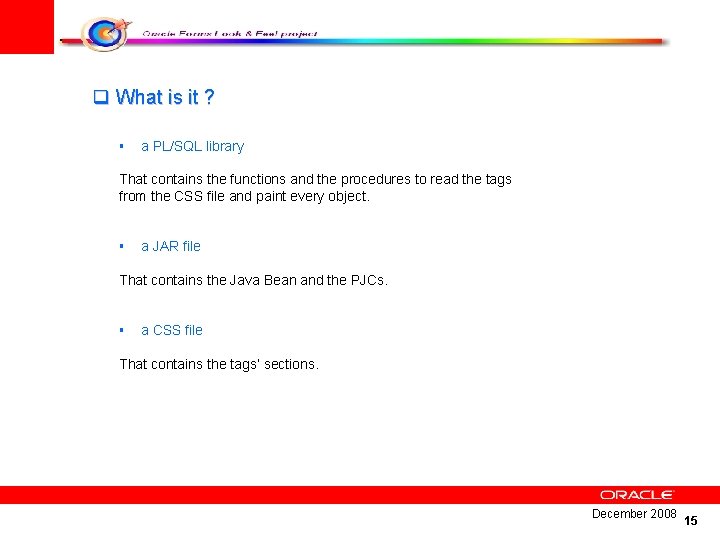
q What is it ? § a PL/SQL library That contains the functions and the procedures to read the tags from the CSS file and paint every object. § a JAR file That contains the Java Bean and the PJCs. § a CSS file That contains the tags’ sections. December 2008 15
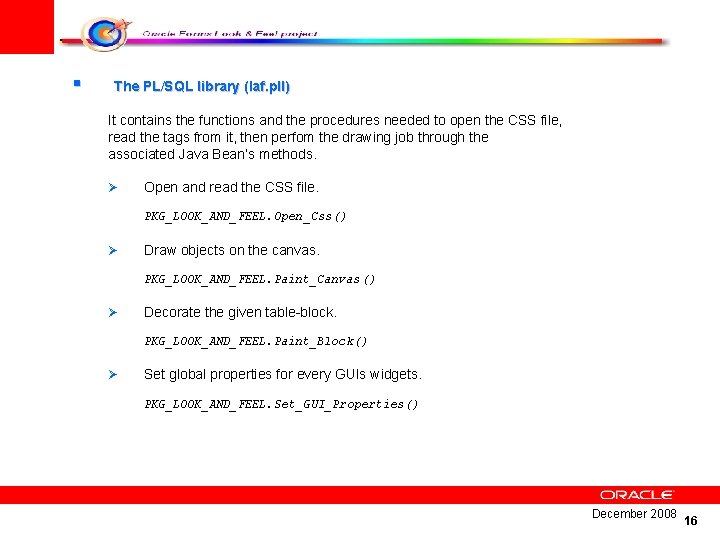
§ The PL/SQL library (laf. pll) It contains the functions and the procedures needed to open the CSS file, read the tags from it, then perfom the drawing job through the associated Java Bean’s methods. Ø Open and read the CSS file. PKG_LOOK_AND_FEEL. Open_Css() Ø Draw objects on the canvas. PKG_LOOK_AND_FEEL. Paint_Canvas () Ø Decorate the given table-block. PKG_LOOK_AND_FEEL. Paint_Block () Ø Set global properties for every GUIs widgets. PKG_LOOK_AND_FEEL. Set_GUI_Properties() December 2008 16
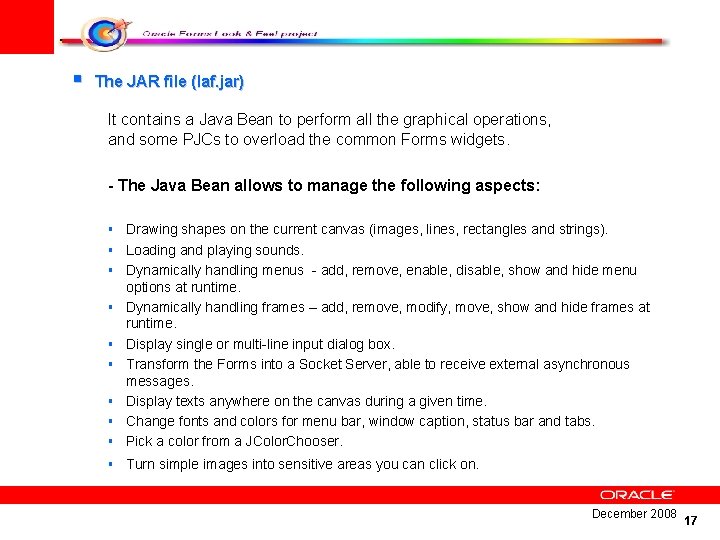
§ The JAR file (laf. jar) It contains a Java Bean to perform all the graphical operations, and some PJCs to overload the common Forms widgets. - The Java Bean allows to manage the following aspects: § Drawing shapes on the current canvas (images, lines, rectangles and strings). § Loading and playing sounds. § Dynamically handling menus - add, remove, enable, disable, show and hide menu § § § options at runtime. Dynamically handling frames – add, remove, modify, move, show and hide frames at runtime. Display single or multi-line input dialog box. Transform the Forms into a Socket Server, able to receive external asynchronous messages. Display texts anywhere on the canvas during a given time. Change fonts and colors for menu bar, window caption, status bar and tabs. Pick a color from a JColor. Chooser. § Turn simple images into sensitive areas you can click on. December 2008 17
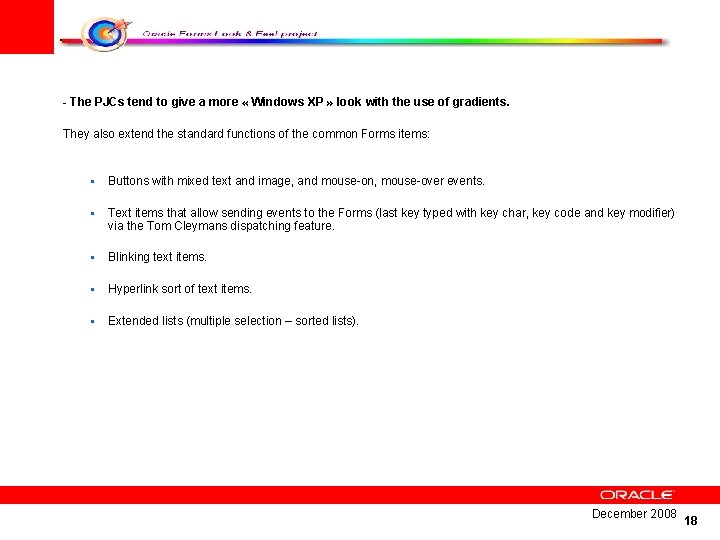
- The PJCs tend to give a more « Windows XP » look with the use of gradients. They also extend the standard functions of the common Forms items: § Buttons with mixed text and image, and mouse-on, mouse-over events. § Text items that allow sending events to the Forms (last key typed with key char, key code and key modifier) via the Tom Cleymans dispatching feature. § Blinking text items. § Hyperlink sort of text items. § Extended lists (multiple selection – sorted lists). December 2008 18
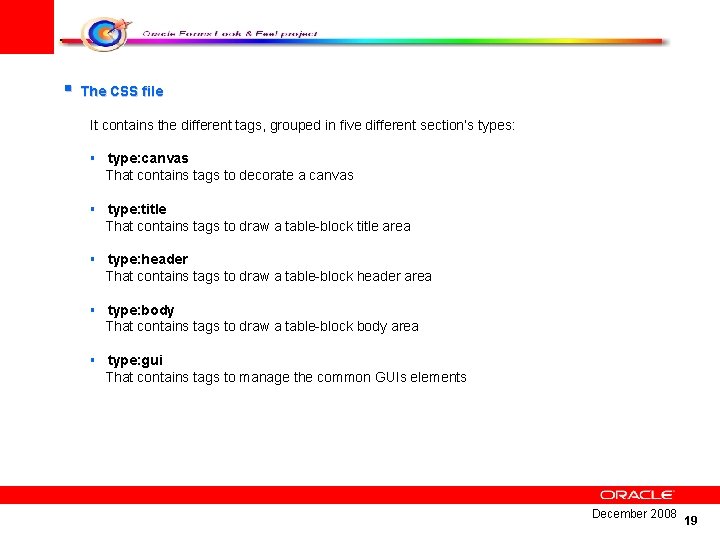
§ The CSS file It contains the different tags, grouped in five different section’s types: type: canvas That contains tags to decorate a canvas § type: title That contains tags to draw a table-block title area § type: header That contains tags to draw a table-block header area § type: body That contains tags to draw a table-block body area § type: gui That contains tags to manage the common GUIs elements § December 2008 19
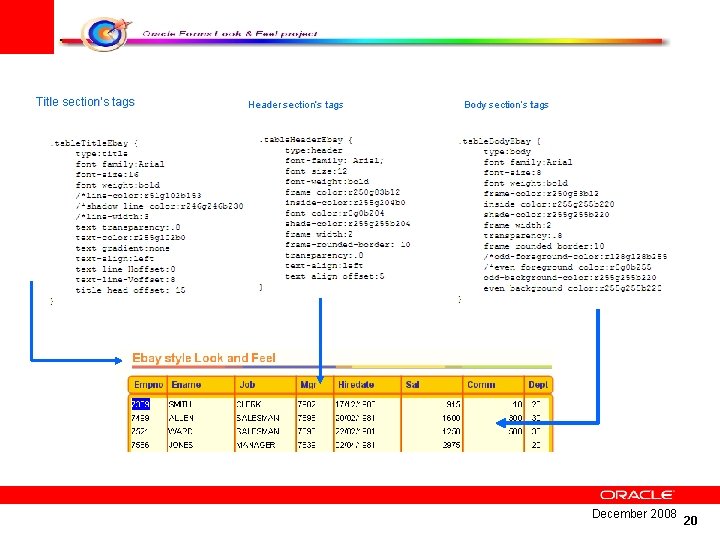
Title section’s tags Header section’s tags Body section’s tags December 2008 20
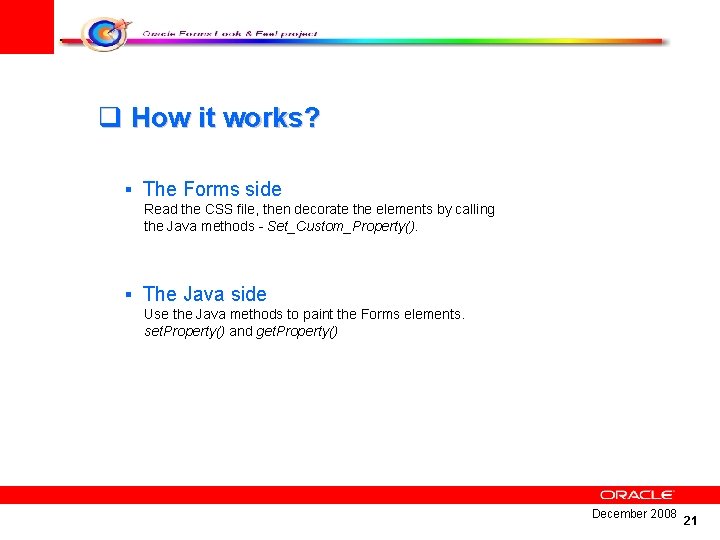
q How it works? § The Forms side Read the CSS file, then decorate the elements by calling the Java methods - Set_Custom_Property(). § The Java side Use the Java methods to paint the Forms elements. set. Property() and get. Property() December 2008 21
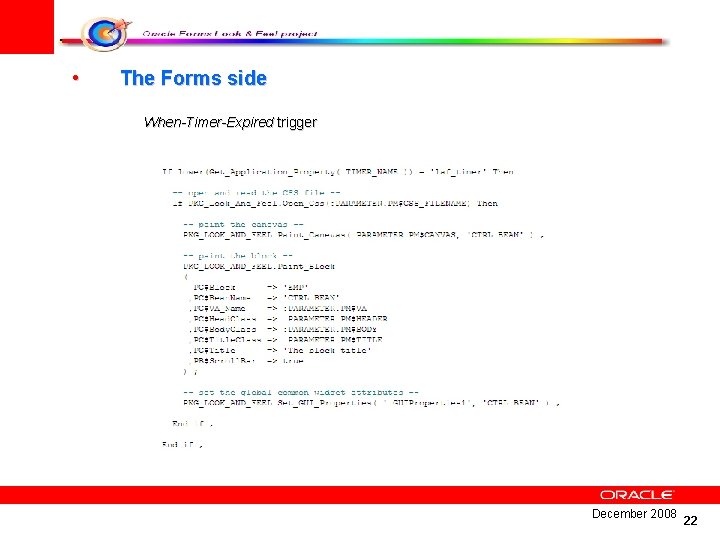
• The Forms side When-Timer-Expired trigger December 2008 22
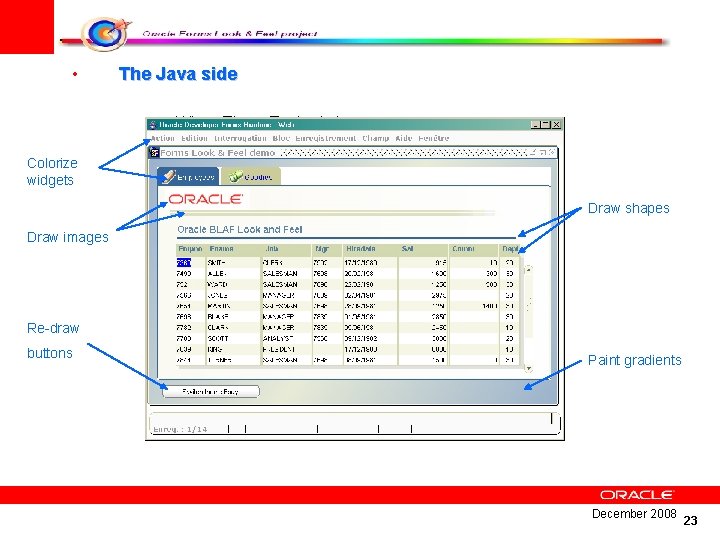
• The Java side • When-Timer-Expired trigger Colorize widgets Draw shapes Draw images Re-draw buttons Paint gradients December 2008 23
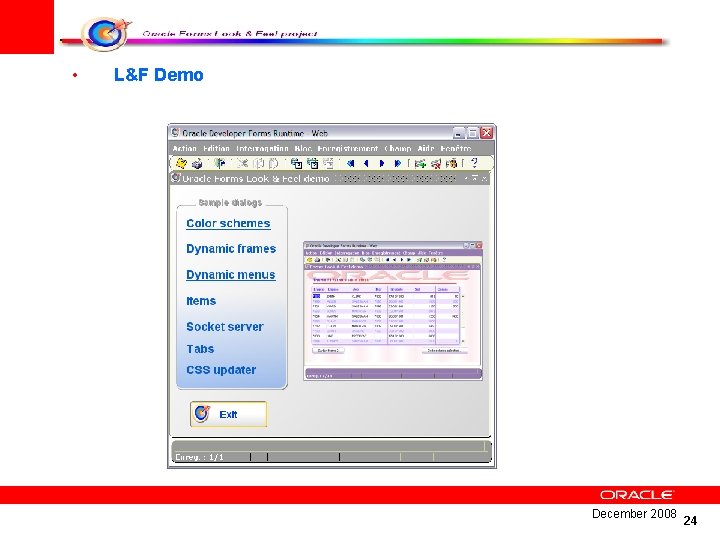
• L&F Demo December 2008 24
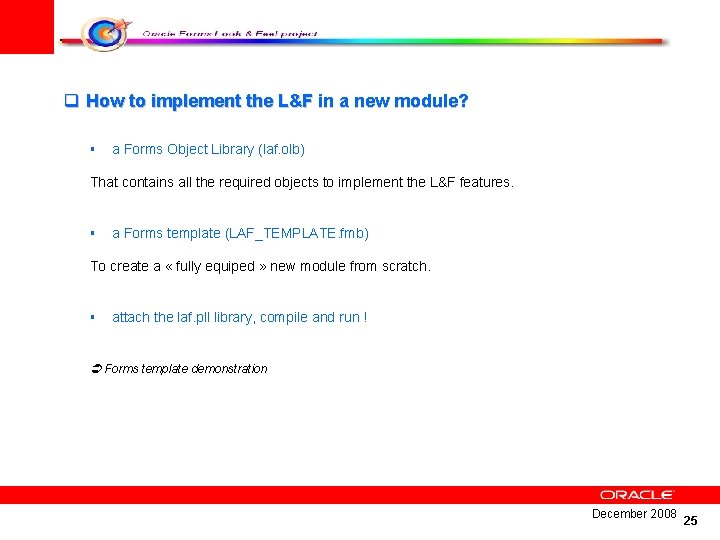
q How to implement the L&F in a new module? § a Forms Object Library (laf. olb) That contains all the required objects to implement the L&F features. § a Forms template (LAF_TEMPLATE. fmb) To create a « fully equiped » new module from scratch. § attach the laf. pll library, compile and run ! Forms template demonstration December 2008 25
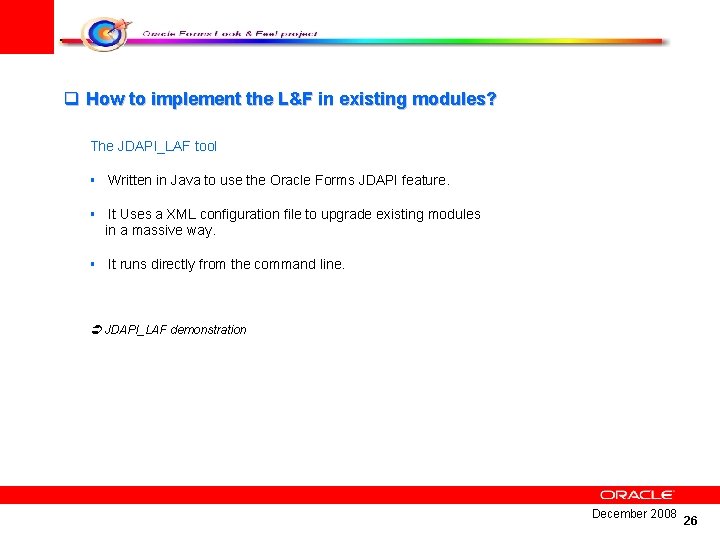
q How to implement the L&F in existing modules? The JDAPI_LAF tool § Written in Java to use the Oracle Forms JDAPI feature. It Uses a XML configuration file to upgrade existing modules in a massive way. § § It runs directly from the command line. JDAPI_LAF demonstration December 2008 26
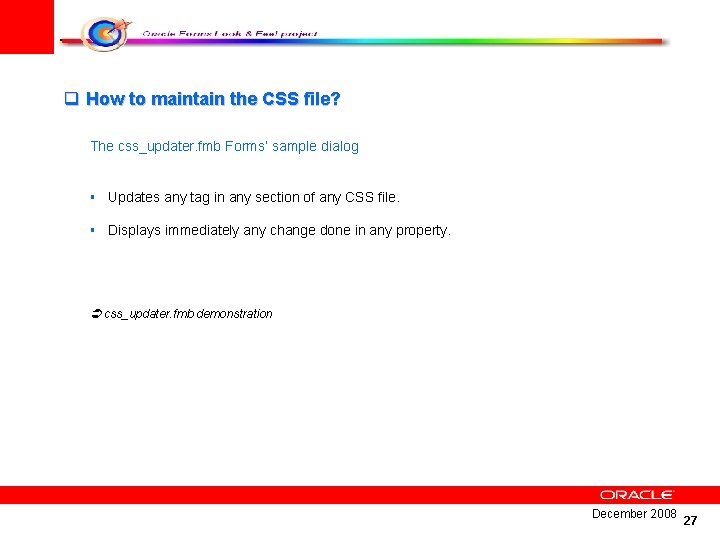
q How to maintain the CSS file? The css_updater. fmb Forms’ sample dialog § Updates any tag in any section of any CSS file. § Displays immediately any change done in any property. css_updater. fmb demonstration December 2008 27
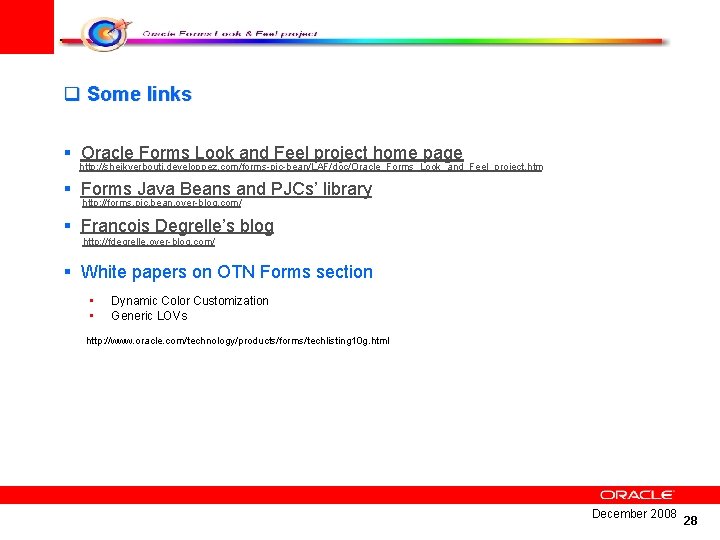
q Some links § Oracle Forms Look and Feel project home page http: //sheikyerbouti. developpez. com/forms-pjc-bean/LAF/doc/Oracle_Forms_Look_and_Feel_project. htm § Forms Java Beans and PJCs’ library http: //forms. pjc. bean. over-blog. com/ § Francois Degrelle’s blog http: //fdegrelle. over-blog. com/ § White papers on OTN Forms section • • Dynamic Color Customization Generic LOVs http: //www. oracle. com/technology/products/forms/techlisting 10 g. html December 2008 28
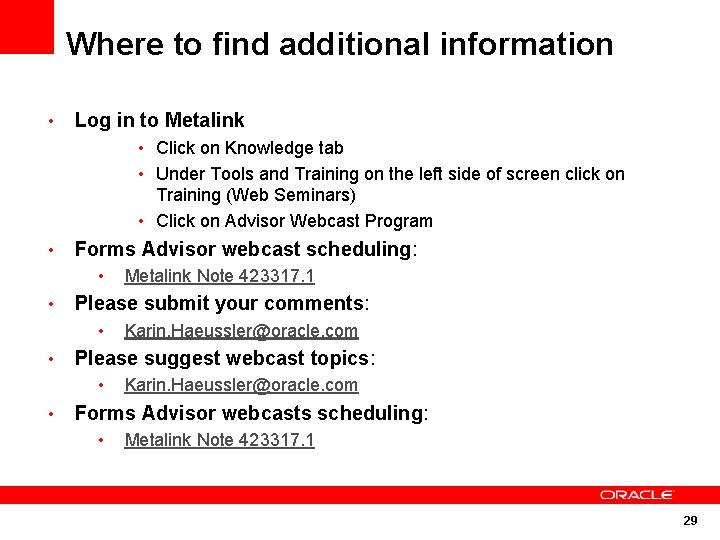
Where to find additional information • Log in to Metalink • Click on Knowledge tab • Under Tools and Training on the left side of screen click on Training (Web Seminars) • Click on Advisor Webcast Program • Forms Advisor webcast scheduling: • • Please submit your comments: • • Karin. Haeussler@oracle. com Please suggest webcast topics: • • Metalink Note 423317. 1 Karin. Haeussler@oracle. com Forms Advisor webcasts scheduling: • Metalink Note 423317. 1 29
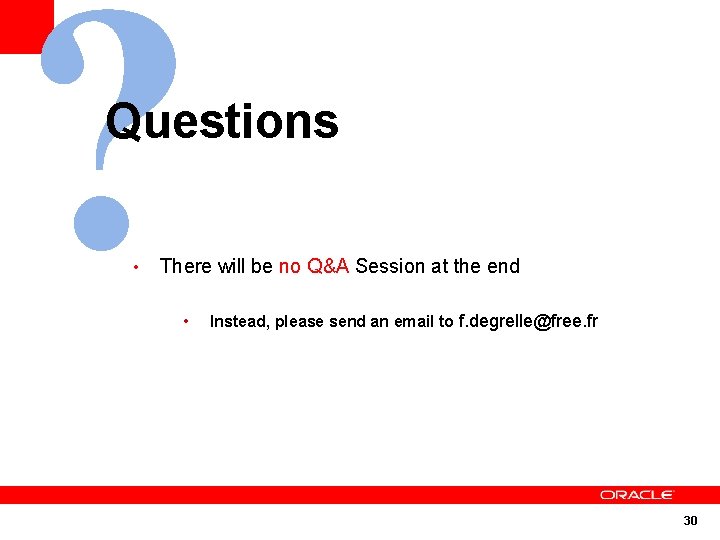
? Questions • There will be no Q&A Session at the end • Instead, please send an email to f. degrelle@free. fr 30
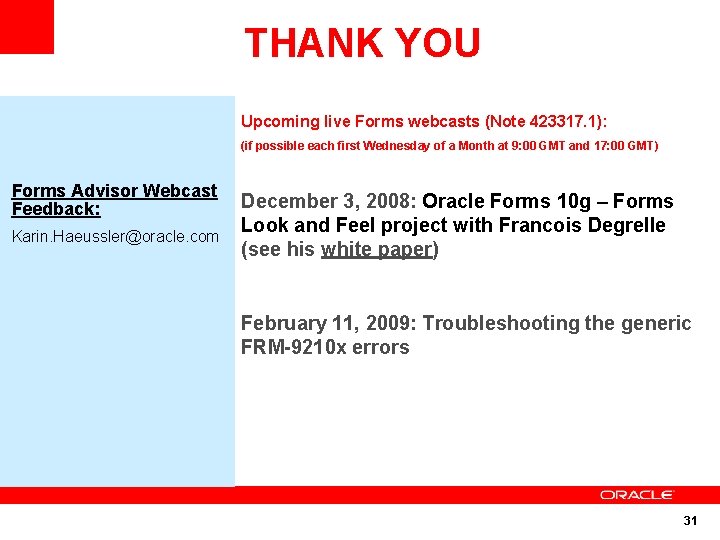
THANK YOU Day, Date, 2004 time p. m. ET Teleconference Access: Forms Advisor Webcast North America: xxxx Feedback: International: xxxx Karin. Haeussler@oracle. com Password: Advisor Upcoming live Forms webcasts (Note 423317. 1): (if possible each first Wednesday of a Month at 9: 00 GMT and 17: 00 GMT) December 3, 2008: Oracle Forms 10 g – Forms Look and Feel project with Francois Degrelle (see his white paper) February 11, 2009: Troubleshooting the generic FRM-9210 x errors 31
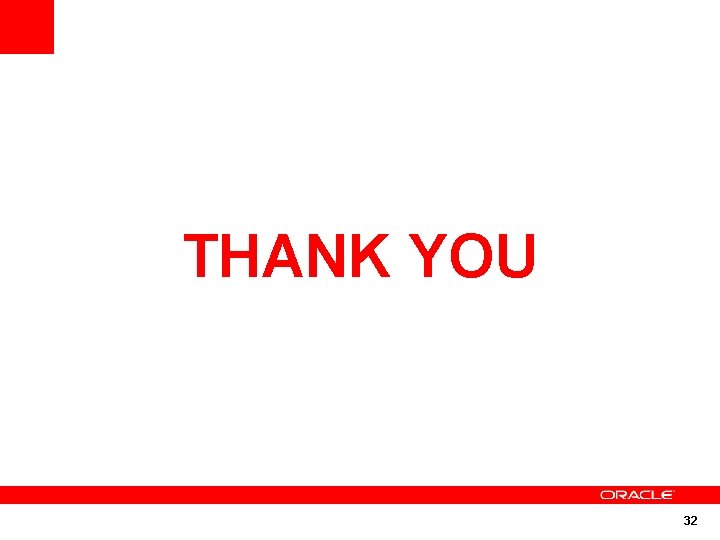
THANK YOU 32