1 of 33 Boardworks Ltd 2009 2 of
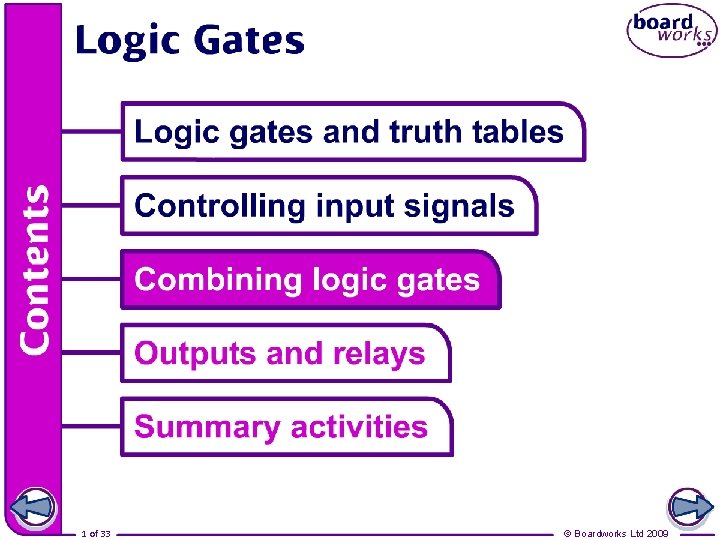
1 of 33 © Boardworks Ltd 2009
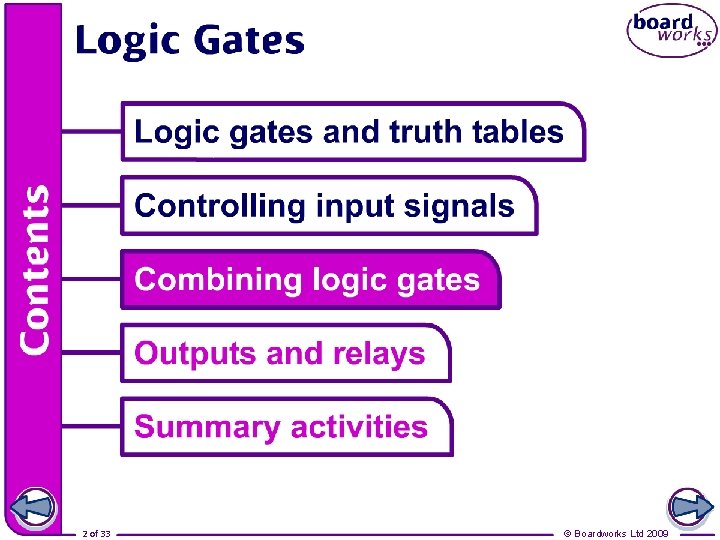
2 of 33 © Boardworks Ltd 2009
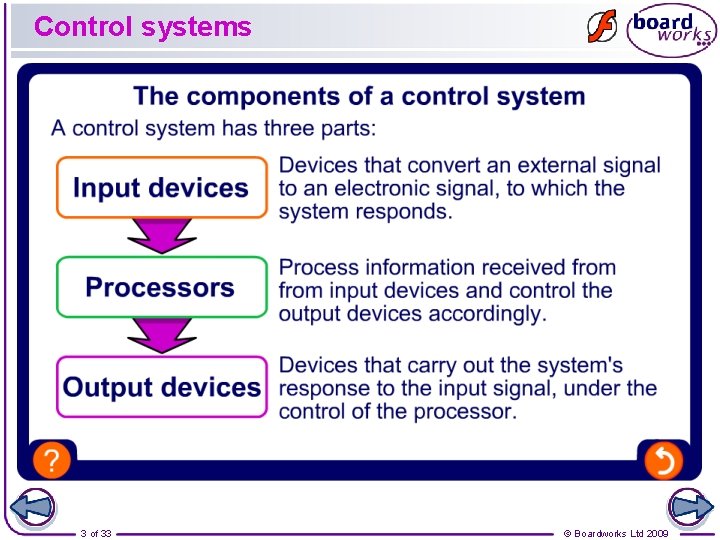
Control systems 3 of 33 © Boardworks Ltd 2009
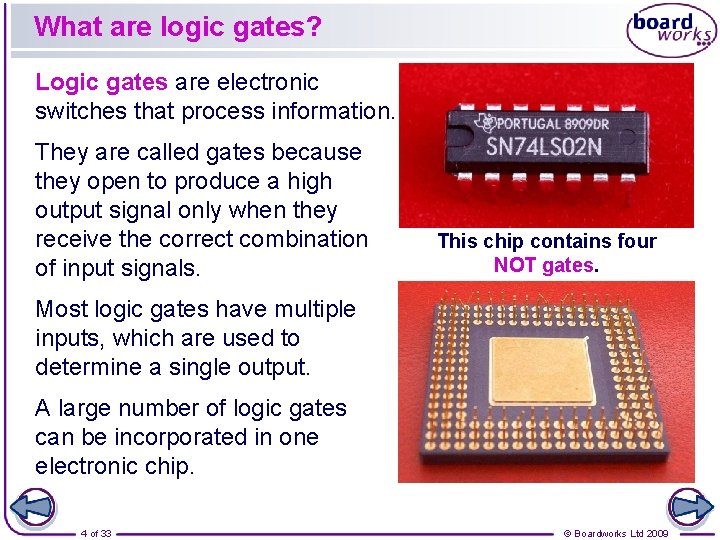
What are logic gates? Logic gates are electronic switches that process information. They are called gates because they open to produce a high output signal only when they receive the correct combination of input signals. This chip contains four NOT gates. Most logic gates have multiple inputs, which are used to determine a single output. A large number of logic gates can be incorporated in one electronic chip. 4 of 33 © Boardworks Ltd 2009
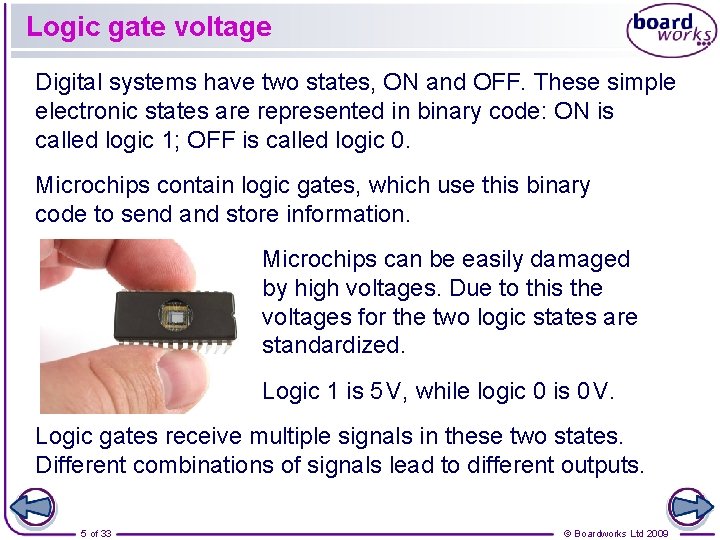
Logic gate voltage Digital systems have two states, ON and OFF. These simple electronic states are represented in binary code: ON is called logic 1; OFF is called logic 0. Microchips contain logic gates, which use this binary code to send and store information. Microchips can be easily damaged by high voltages. Due to this the voltages for the two logic states are standardized. Logic 1 is 5 V, while logic 0 is 0 V. Logic gates receive multiple signals in these two states. Different combinations of signals lead to different outputs. 5 of 33 © Boardworks Ltd 2009
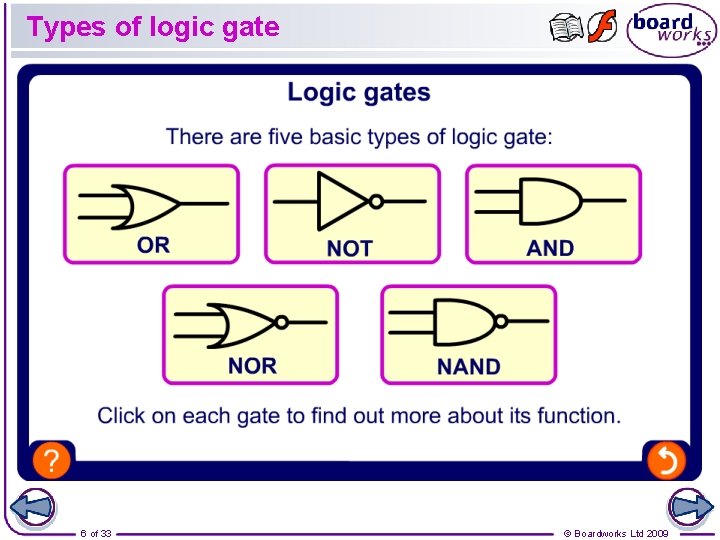
Types of logic gate 6 of 33 © Boardworks Ltd 2009
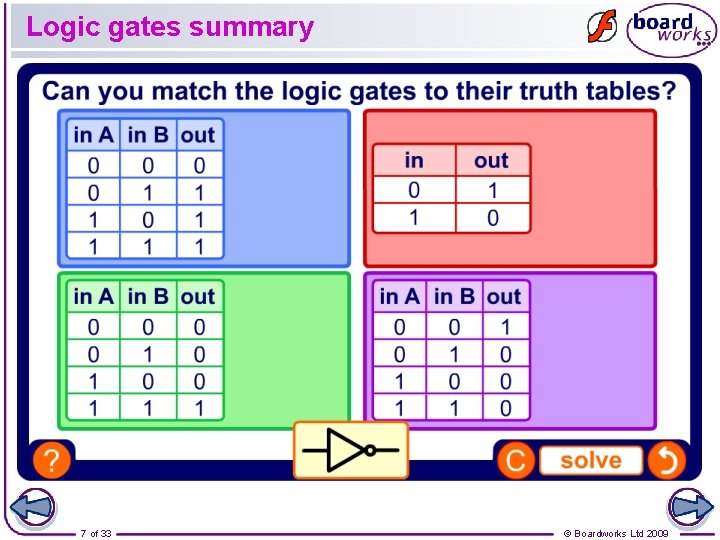
Logic gates summary 7 of 33 © Boardworks Ltd 2009
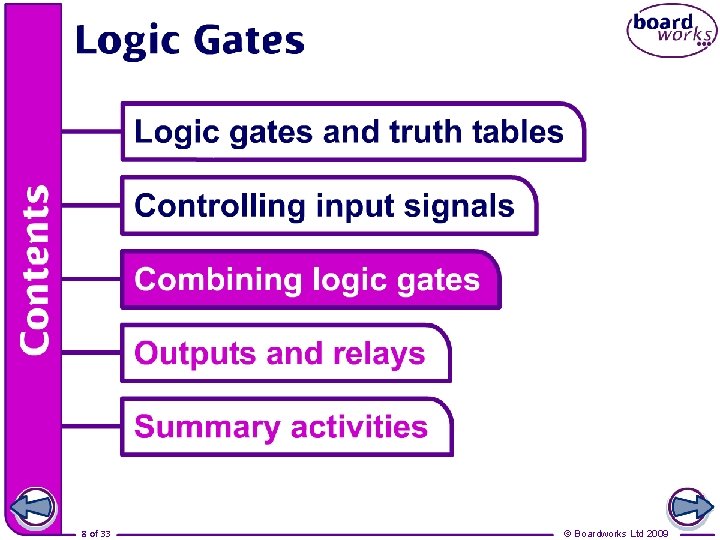
8 of 33 © Boardworks Ltd 2009
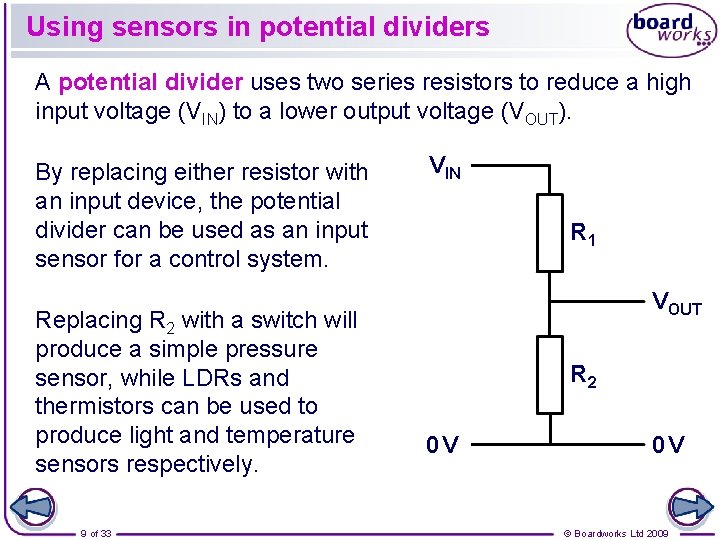
Using sensors in potential dividers A potential divider uses two series resistors to reduce a high input voltage (VIN) to a lower output voltage (VOUT). By replacing either resistor with an input device, the potential divider can be used as an input sensor for a control system. Replacing R 2 with a switch will produce a simple pressure sensor, while LDRs and thermistors can be used to produce light and temperature sensors respectively. 9 of 33 VIN R 1 VOUT R 2 0 V 0 V © Boardworks Ltd 2009
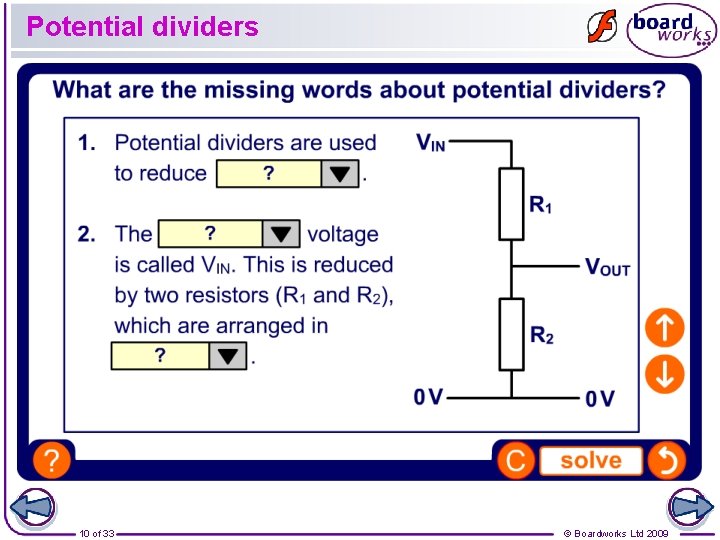
Potential dividers 10 of 33 © Boardworks Ltd 2009
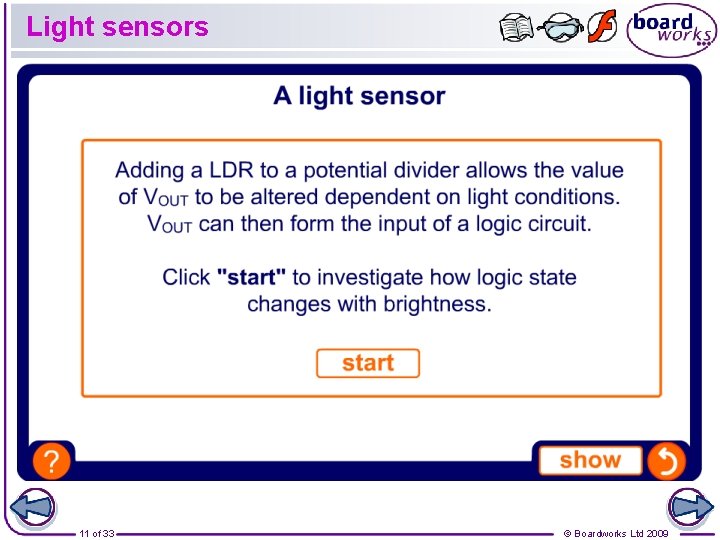
Light sensors 11 of 33 © Boardworks Ltd 2009
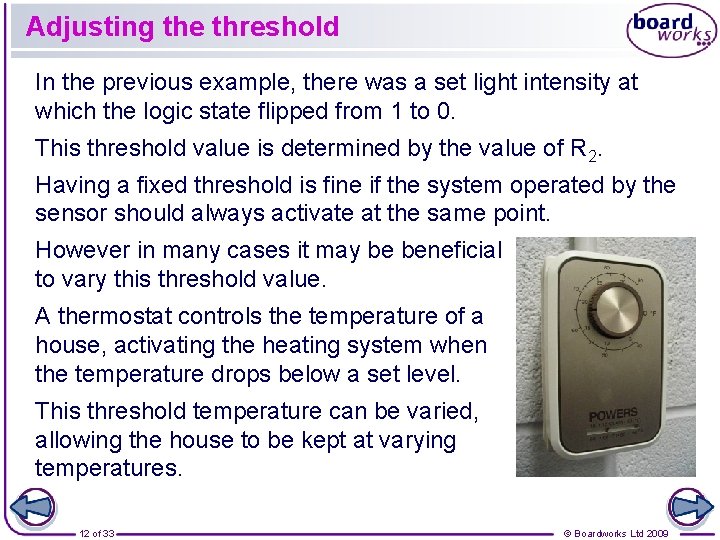
Adjusting the threshold In the previous example, there was a set light intensity at which the logic state flipped from 1 to 0. This threshold value is determined by the value of R 2. Having a fixed threshold is fine if the system operated by the sensor should always activate at the same point. However in many cases it may be beneficial to vary this threshold value. A thermostat controls the temperature of a house, activating the heating system when the temperature drops below a set level. This threshold temperature can be varied, allowing the house to be kept at varying temperatures. 12 of 33 © Boardworks Ltd 2009
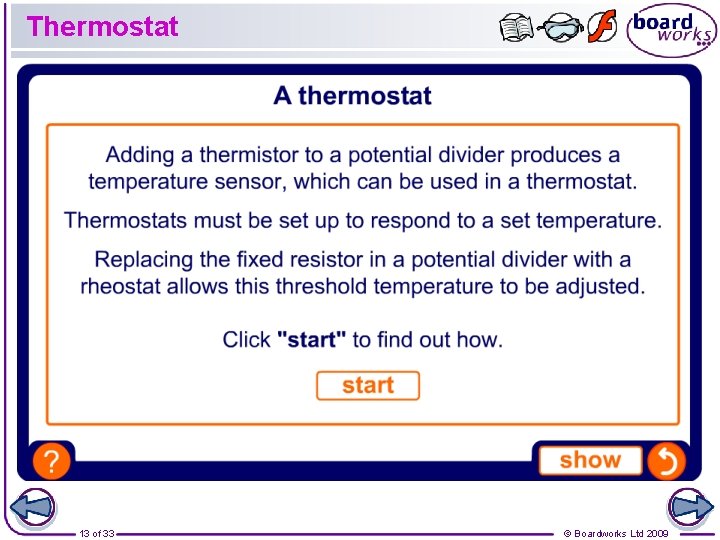
Thermostat 13 of 33 © Boardworks Ltd 2009
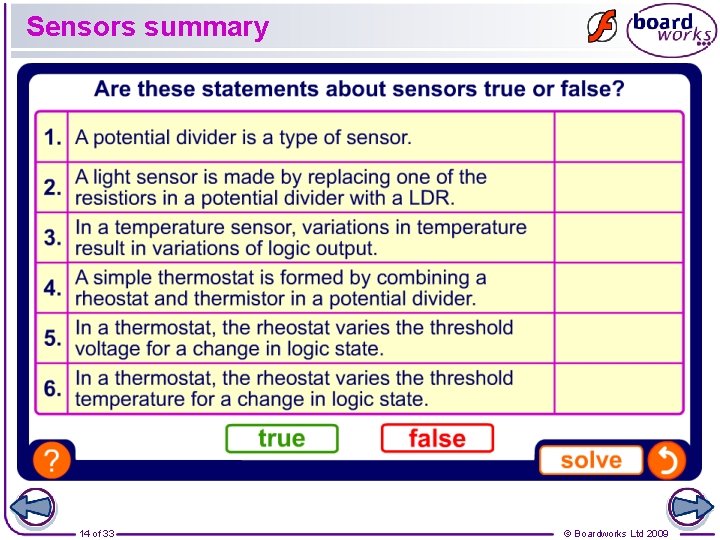
Sensors summary 14 of 33 © Boardworks Ltd 2009
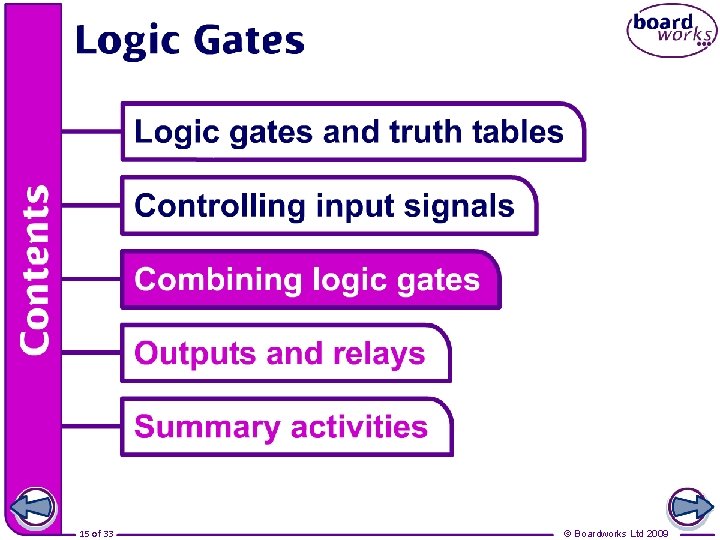
15 of 33 © Boardworks Ltd 2009
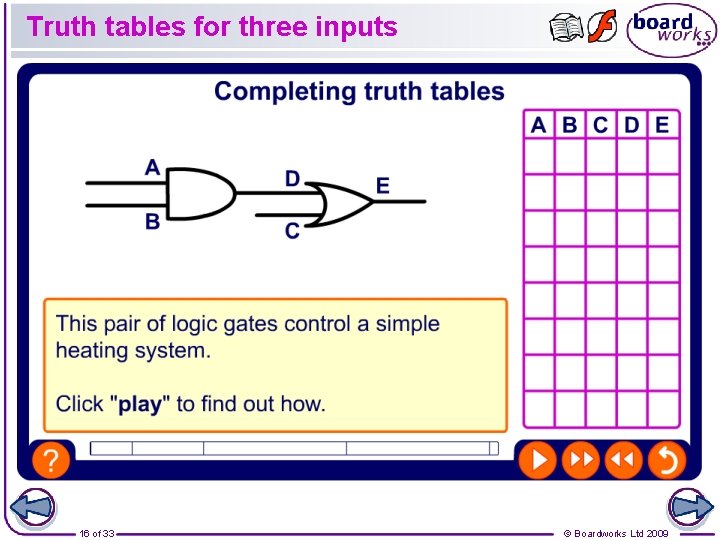
Truth tables for three inputs 16 of 33 © Boardworks Ltd 2009
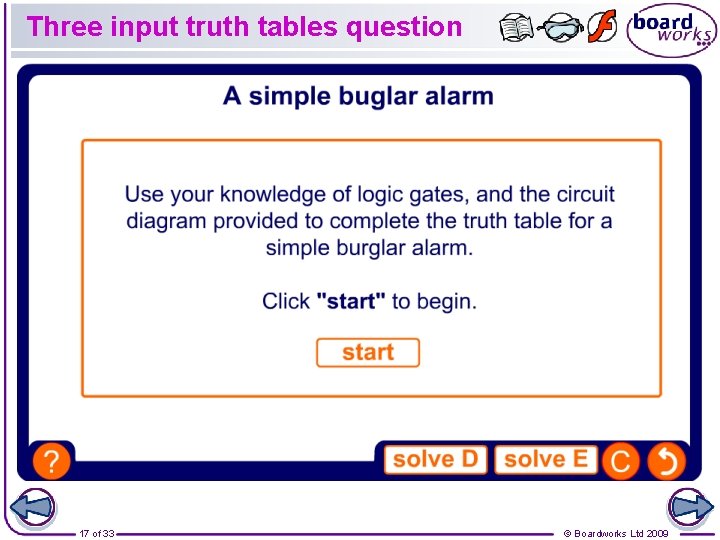
Three input truth tables question 17 of 33 © Boardworks Ltd 2009
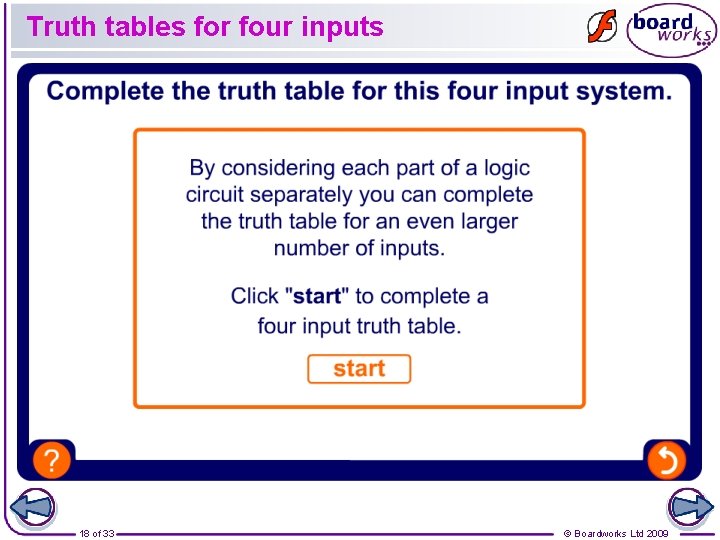
Truth tables for four inputs 18 of 33 © Boardworks Ltd 2009
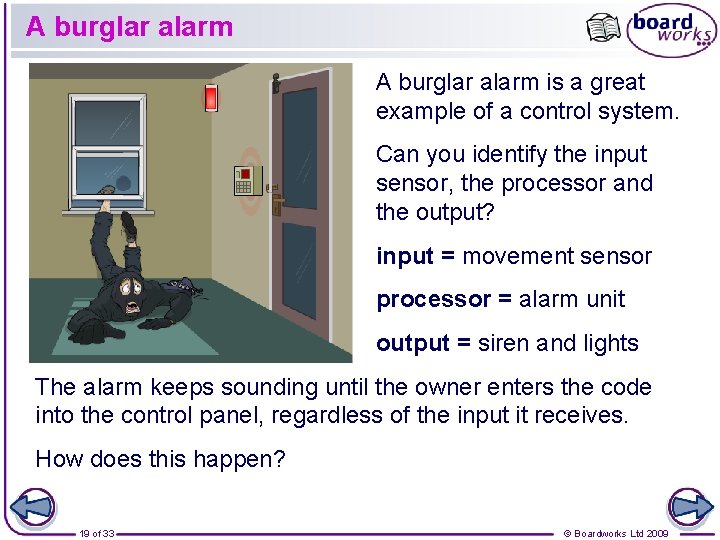
A burglar alarm is a great example of a control system. Can you identify the input sensor, the processor and the output? input = movement sensor processor = alarm unit output = siren and lights The alarm keeps sounding until the owner enters the code into the control panel, regardless of the input it receives. How does this happen? 19 of 33 © Boardworks Ltd 2009
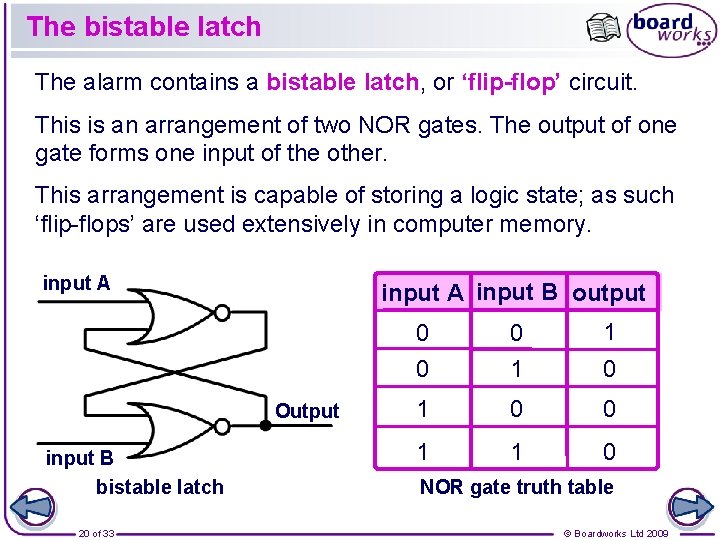
The bistable latch The alarm contains a bistable latch, or ‘flip-flop’ circuit. This is an arrangement of two NOR gates. The output of one gate forms one input of the other. This arrangement is capable of storing a logic state; as such ‘flip-flops’ are used extensively in computer memory. input A input B output Output input B bistable latch 20 of 33 0 0 1 0 1 0 0 1 1 0 NOR gate truth table © Boardworks Ltd 2009
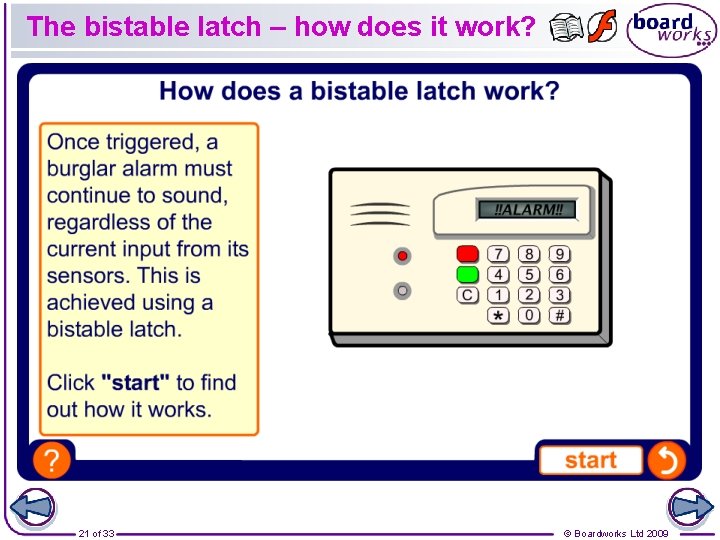
The bistable latch – how does it work? 21 of 33 © Boardworks Ltd 2009
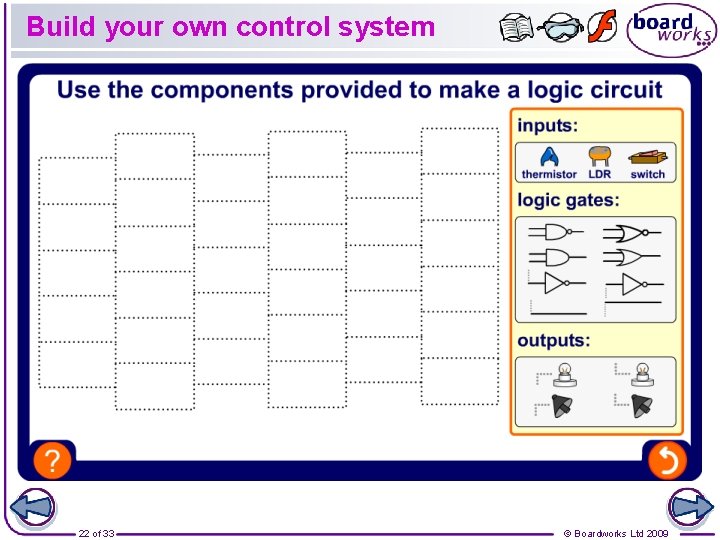
Build your own control system 22 of 33 © Boardworks Ltd 2009
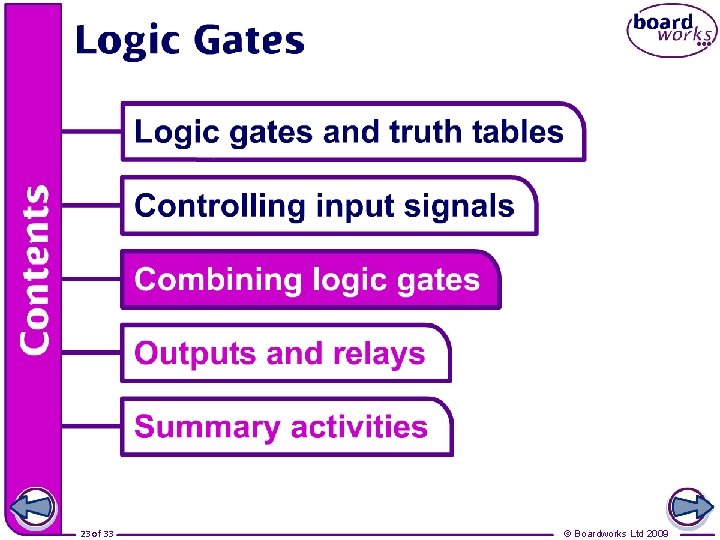
23 of 33 © Boardworks Ltd 2009
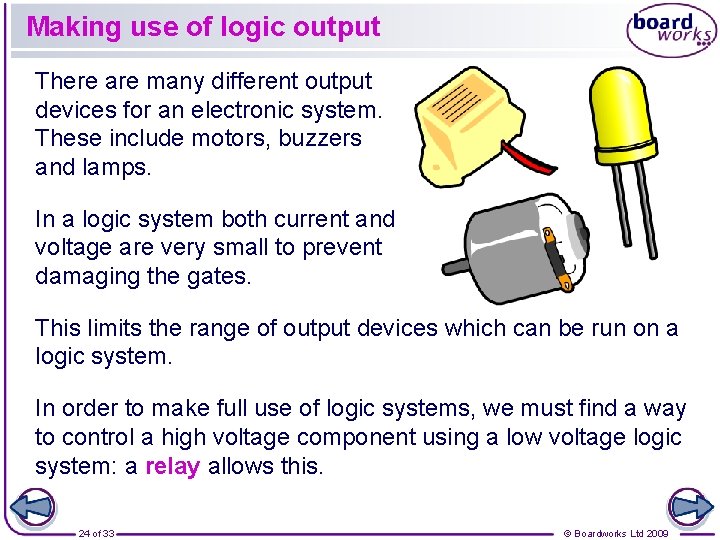
Making use of logic output There are many different output devices for an electronic system. These include motors, buzzers and lamps. In a logic system both current and voltage are very small to prevent damaging the gates. This limits the range of output devices which can be run on a logic system. In order to make full use of logic systems, we must find a way to control a high voltage component using a low voltage logic system: a relay allows this. 24 of 33 © Boardworks Ltd 2009
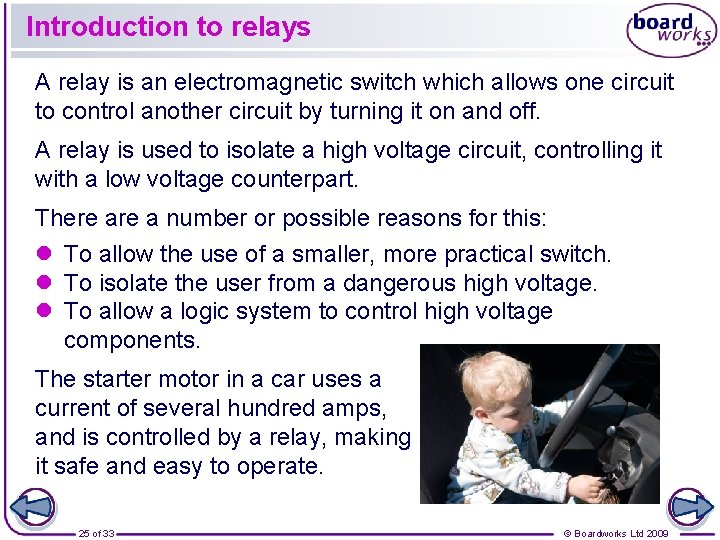
Introduction to relays A relay is an electromagnetic switch which allows one circuit to control another circuit by turning it on and off. A relay is used to isolate a high voltage circuit, controlling it with a low voltage counterpart. There a number or possible reasons for this: l To allow the use of a smaller, more practical switch. l To isolate the user from a dangerous high voltage. l To allow a logic system to control high voltage components. The starter motor in a car uses a current of several hundred amps, and is controlled by a relay, making it safe and easy to operate. 25 of 33 © Boardworks Ltd 2009
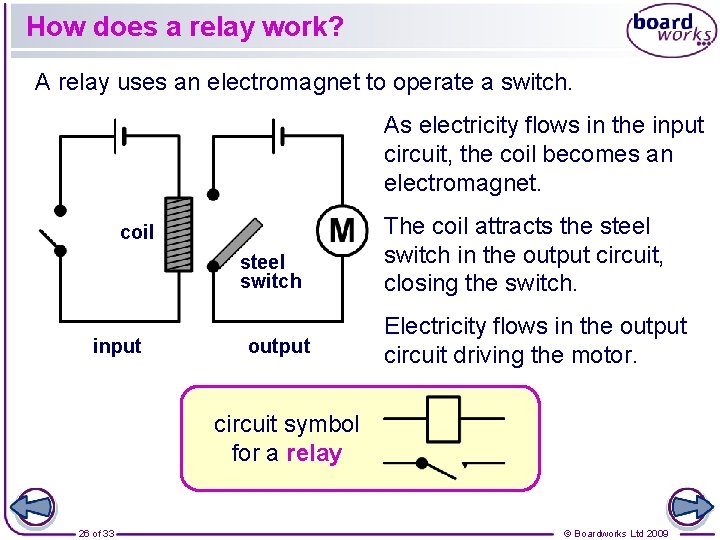
How does a relay work? A relay uses an electromagnet to operate a switch. As electricity flows in the input circuit, the coil becomes an electromagnet. coil steel switch input output The coil attracts the steel switch in the output circuit, closing the switch. Electricity flows in the output circuit driving the motor. circuit symbol for a relay 26 of 33 © Boardworks Ltd 2009
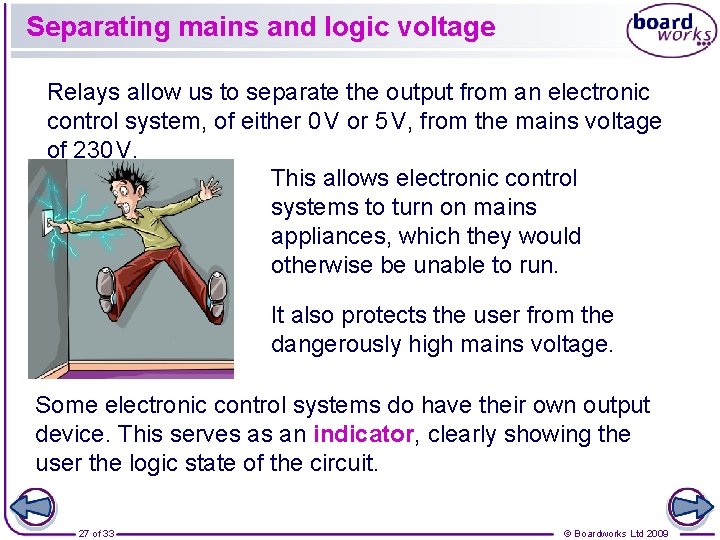
Separating mains and logic voltage Relays allow us to separate the output from an electronic control system, of either 0 V or 5 V, from the mains voltage of 230 V. This allows electronic control systems to turn on mains appliances, which they would otherwise be unable to run. It also protects the user from the dangerously high mains voltage. Some electronic control systems do have their own output device. This serves as an indicator, clearly showing the user the logic state of the circuit. 27 of 33 © Boardworks Ltd 2009
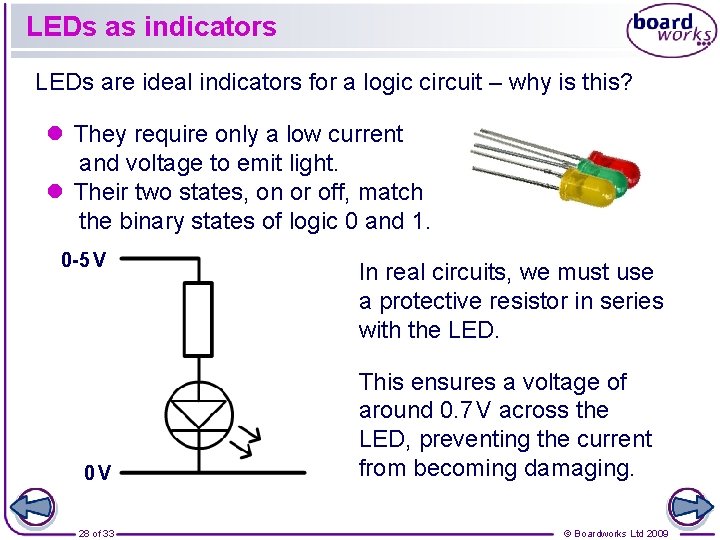
LEDs as indicators LEDs are ideal indicators for a logic circuit – why is this? l They require only a low current and voltage to emit light. l Their two states, on or off, match the binary states of logic 0 and 1. 0 -5 V 0 V 28 of 33 In real circuits, we must use a protective resistor in series with the LED. This ensures a voltage of around 0. 7 V across the LED, preventing the current from becoming damaging. © Boardworks Ltd 2009
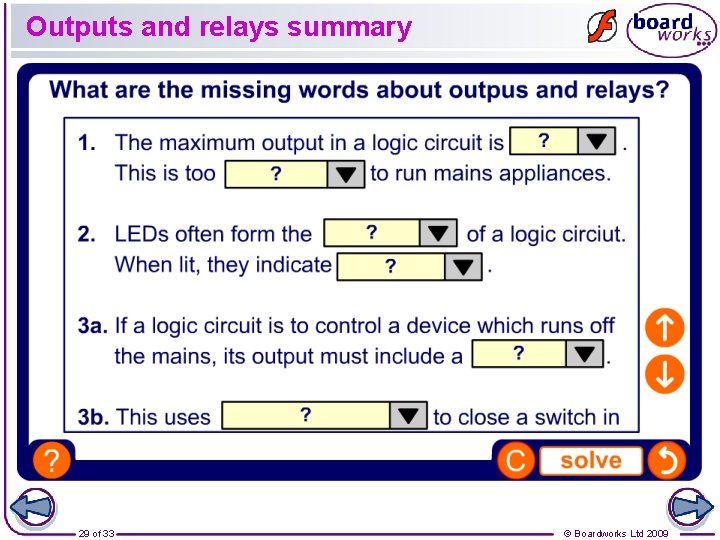
Outputs and relays summary 29 of 33 © Boardworks Ltd 2009
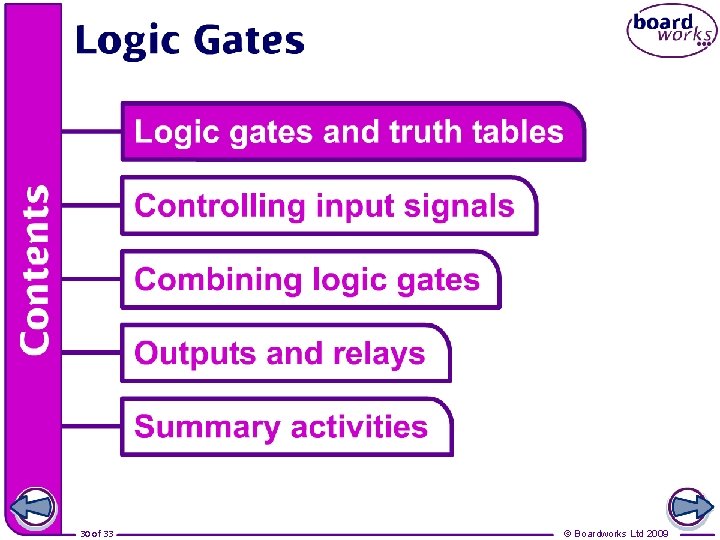
30 of 33 © Boardworks Ltd 2009
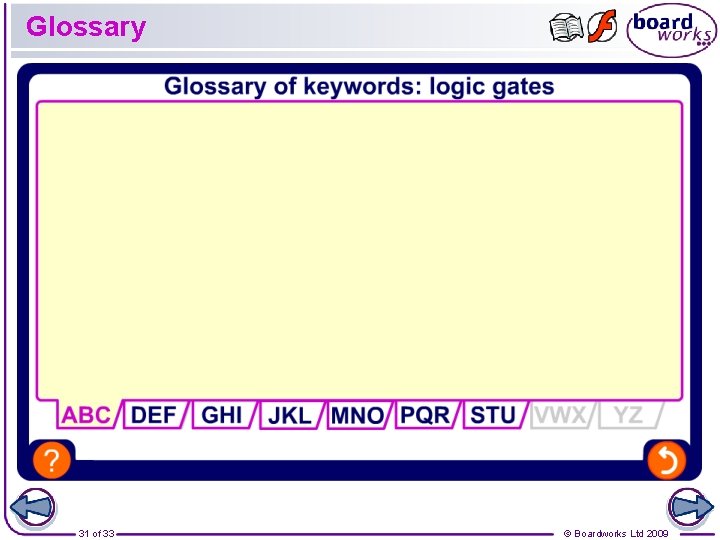
Glossary 31 of 33 © Boardworks Ltd 2009
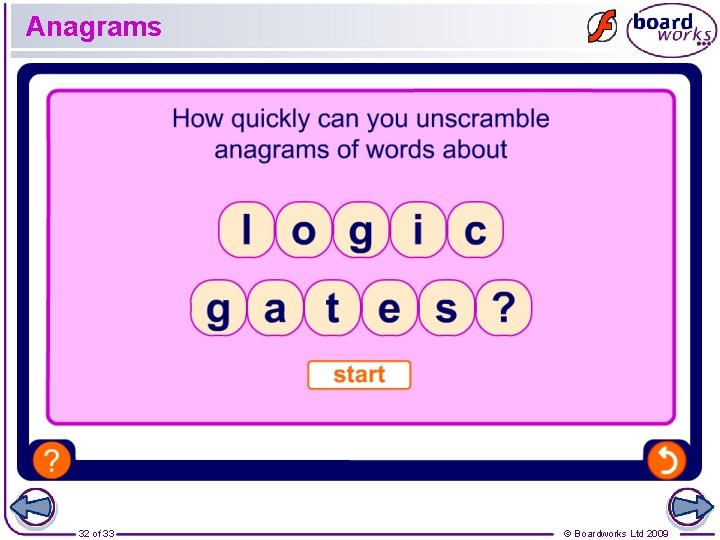
Anagrams 32 of 33 © Boardworks Ltd 2009
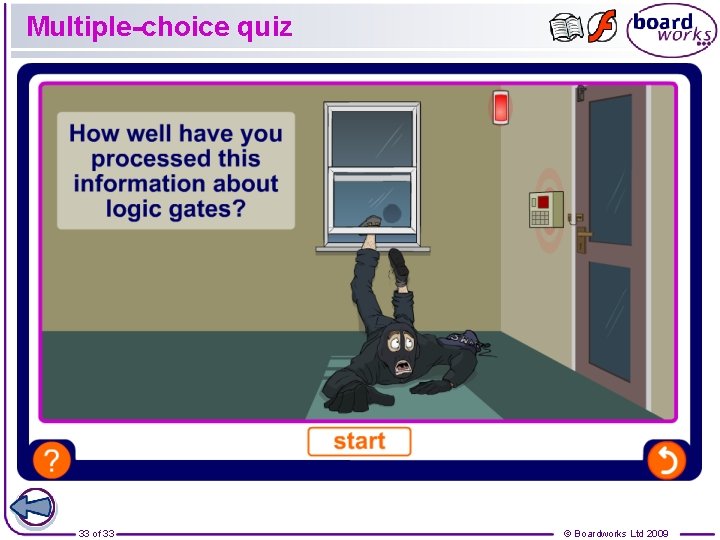
Multiple-choice quiz 33 of 33 © Boardworks Ltd 2009
- Slides: 33