1 MULTIMEDIA DESIGN Chapter 1 Introduction to Multimedia

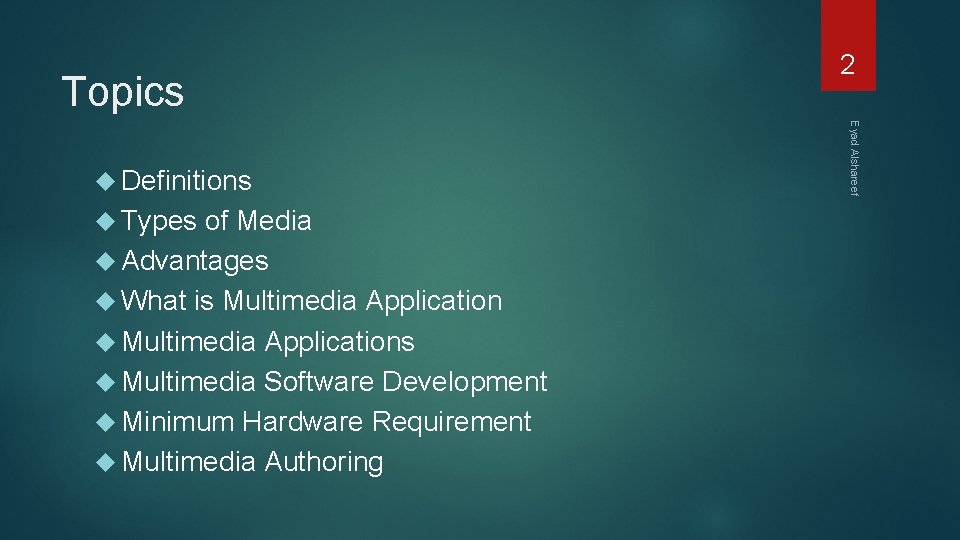
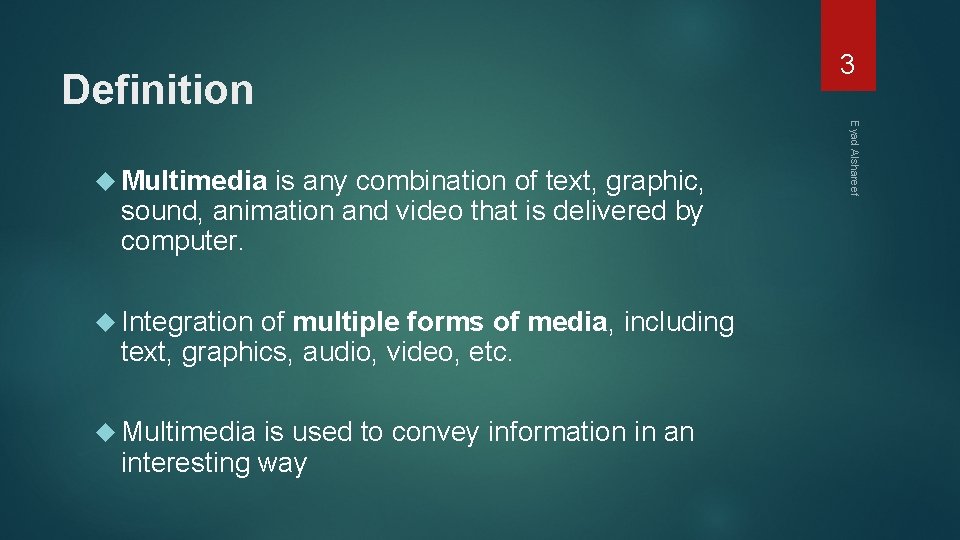
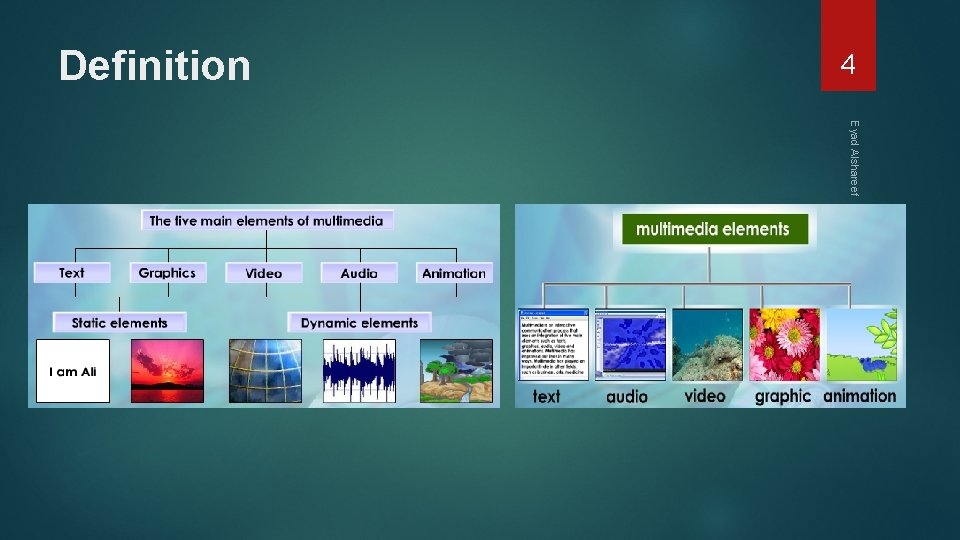
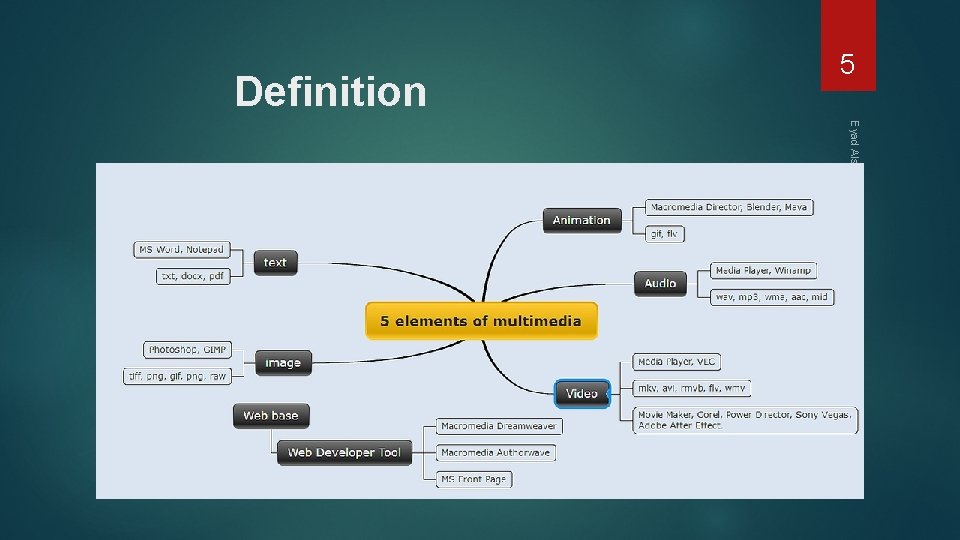
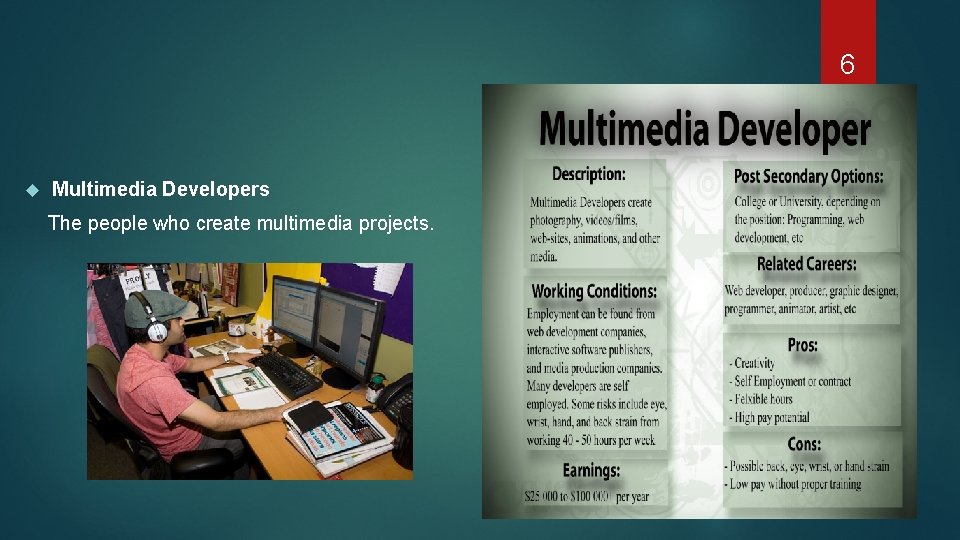
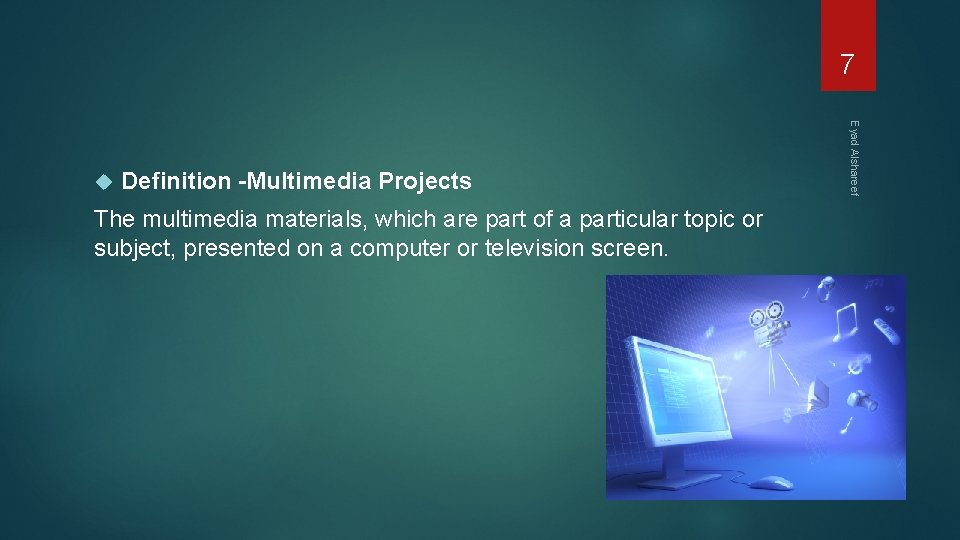
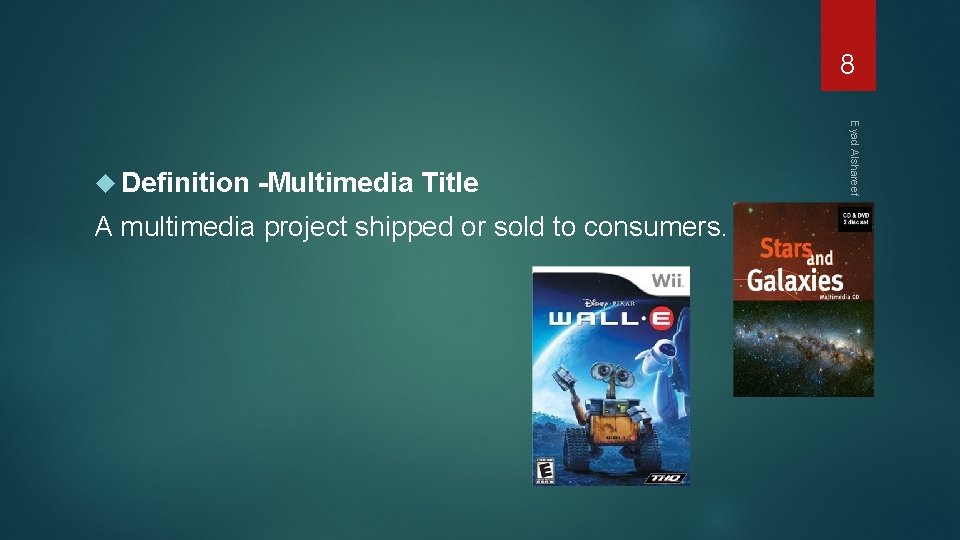
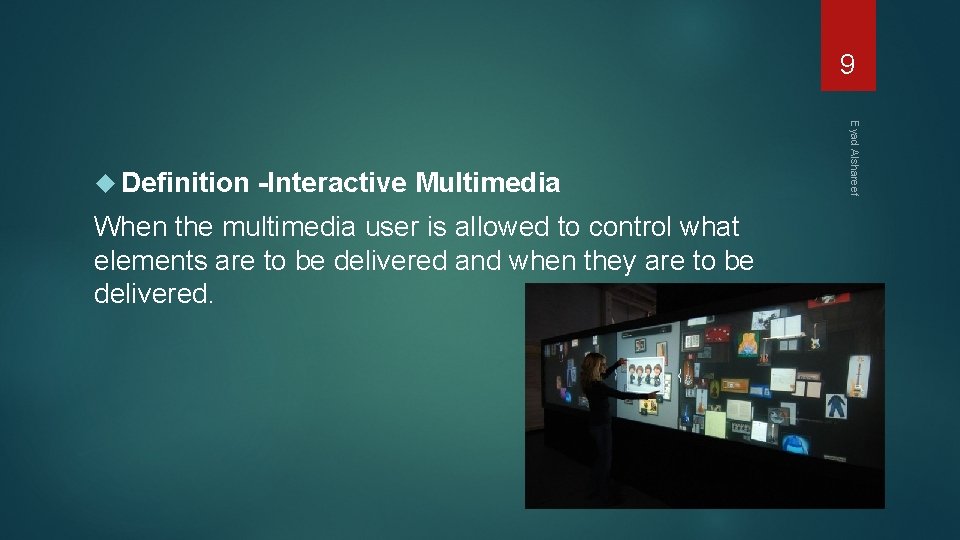
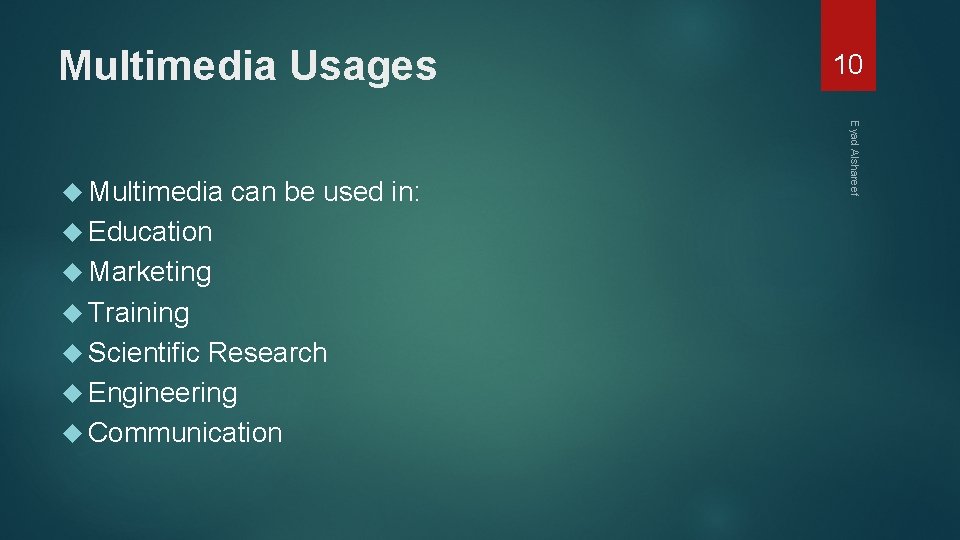
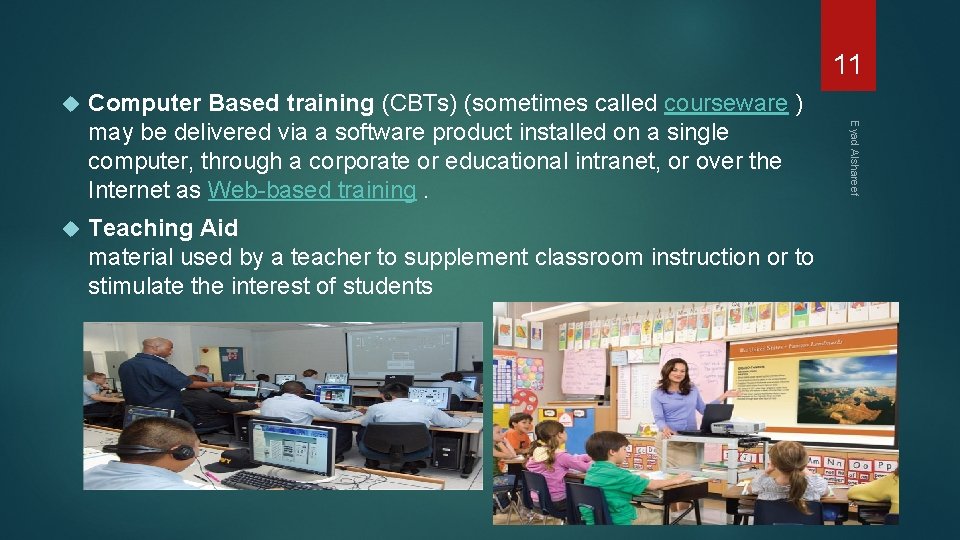
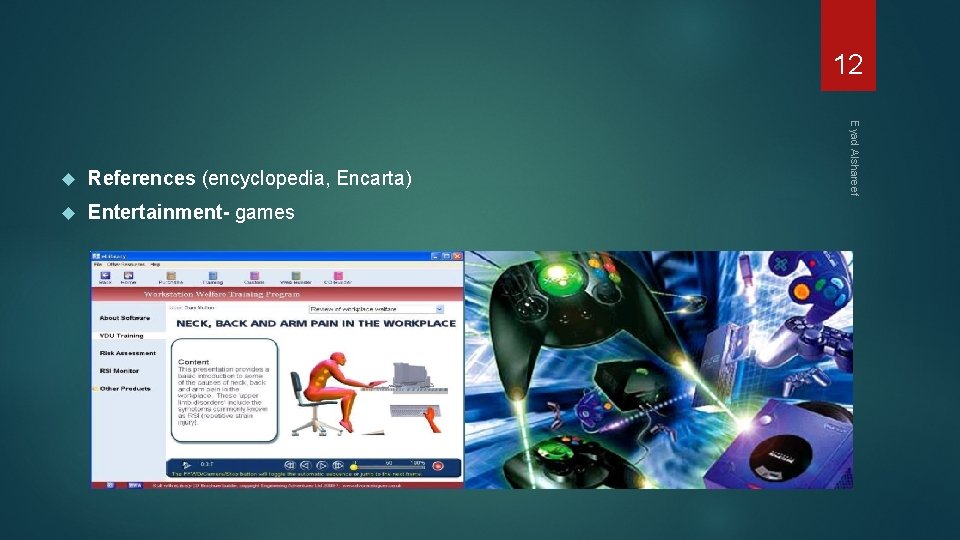
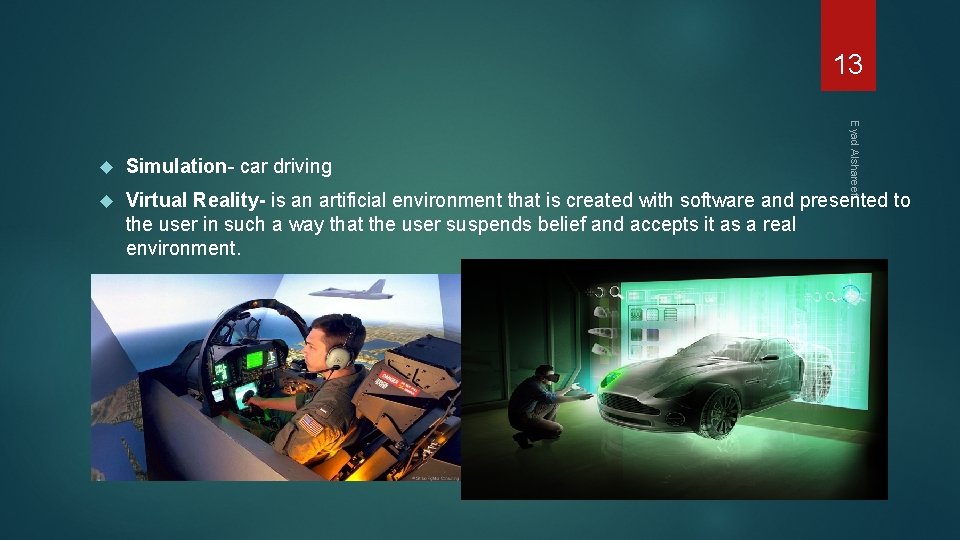
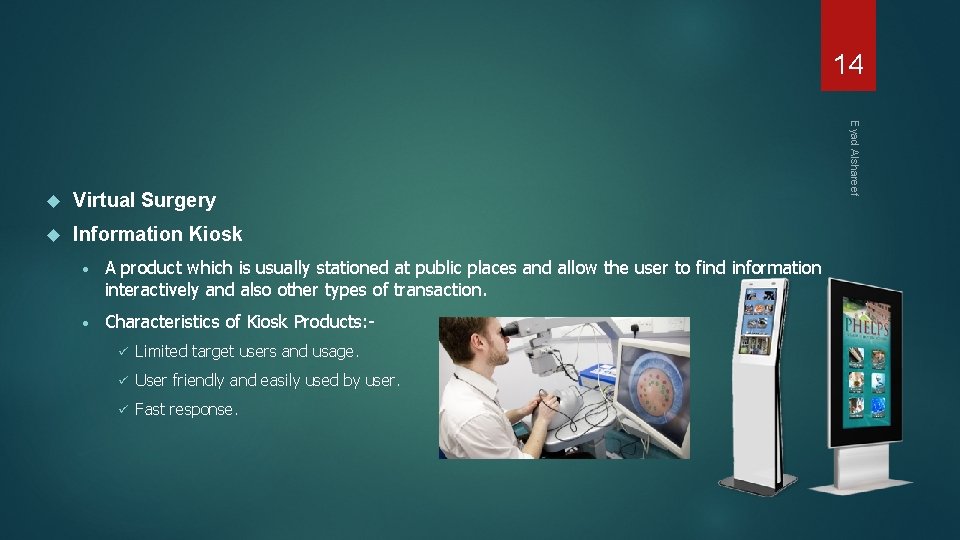
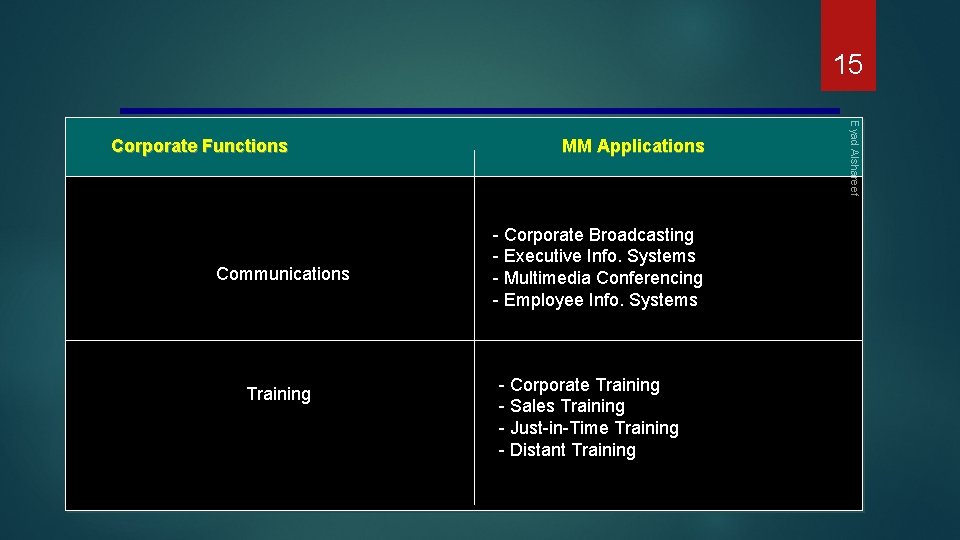
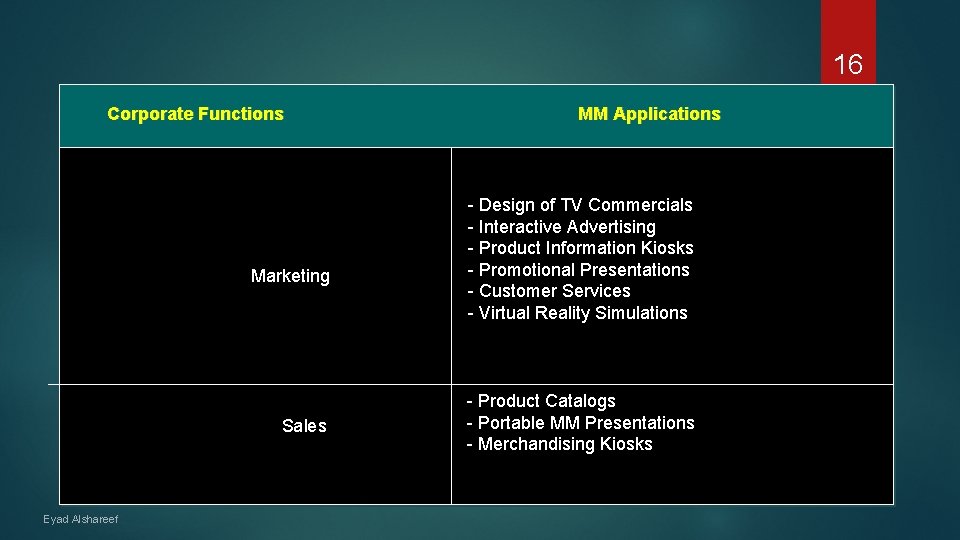
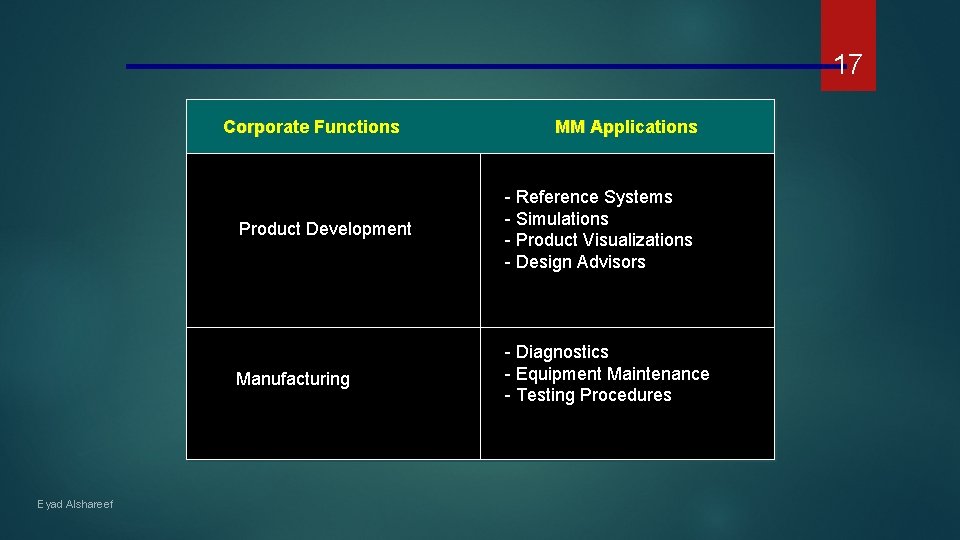
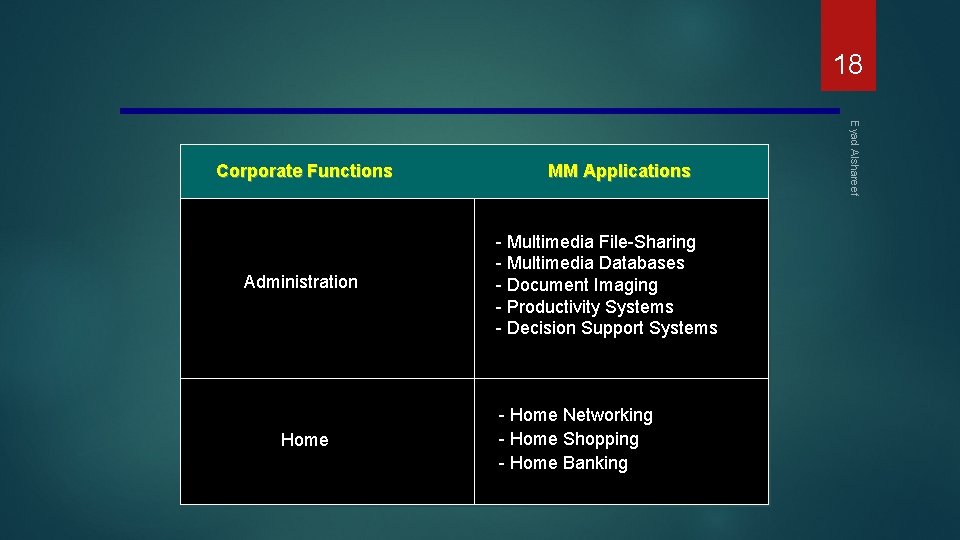
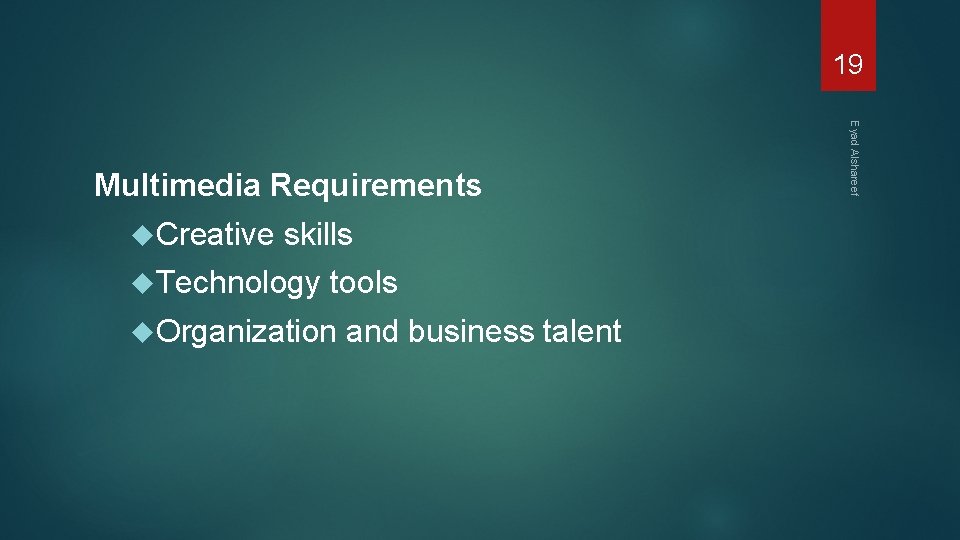
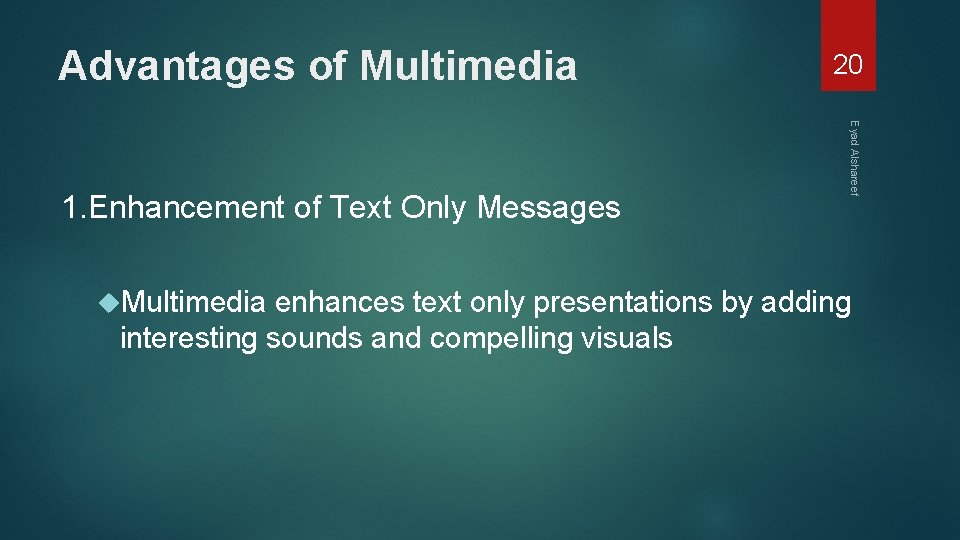
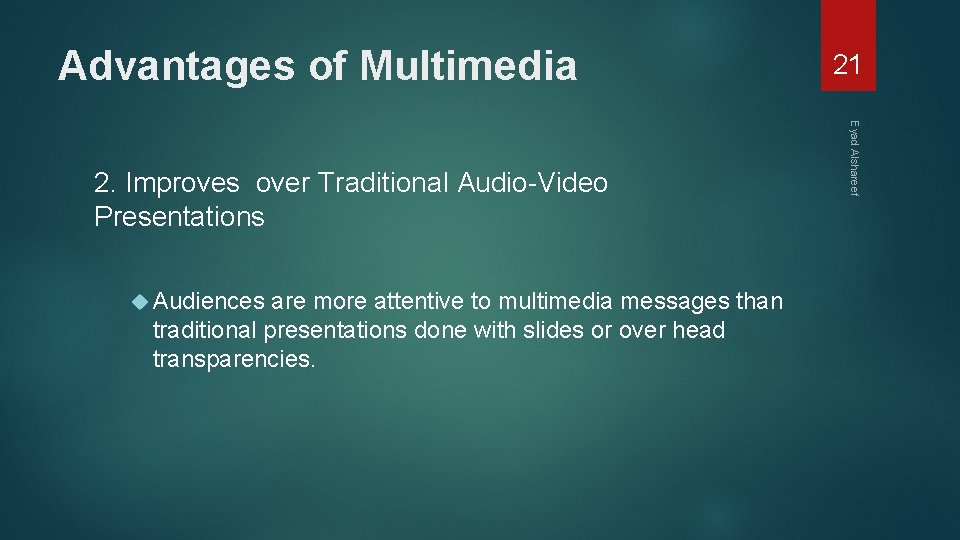
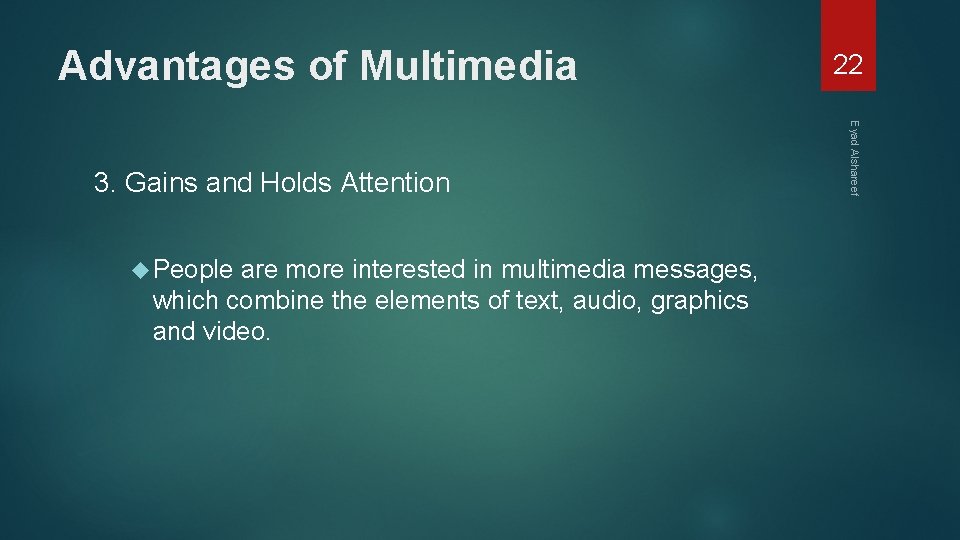
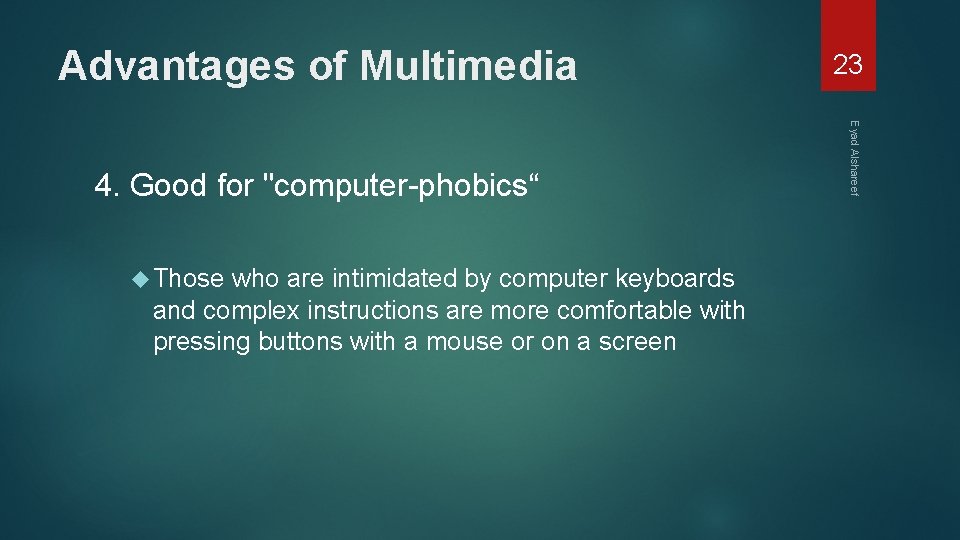
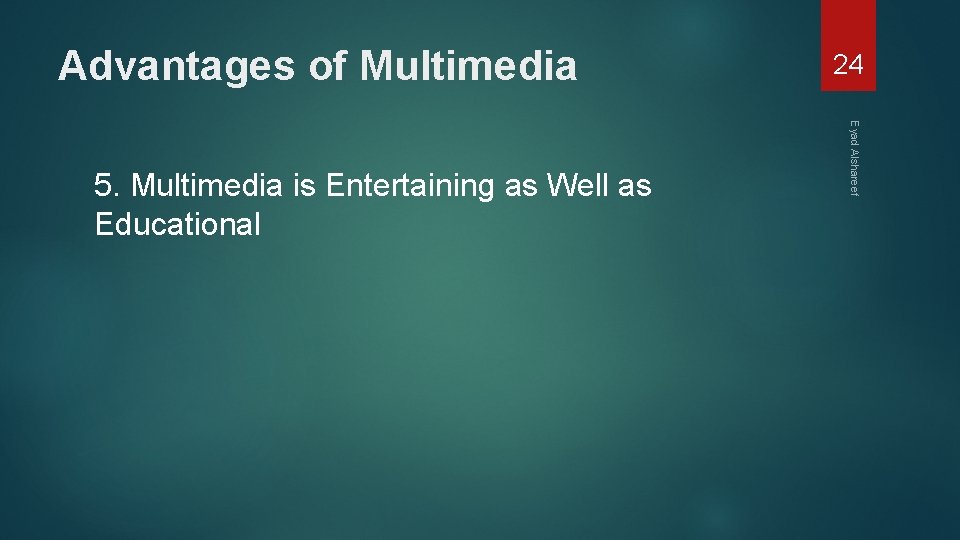
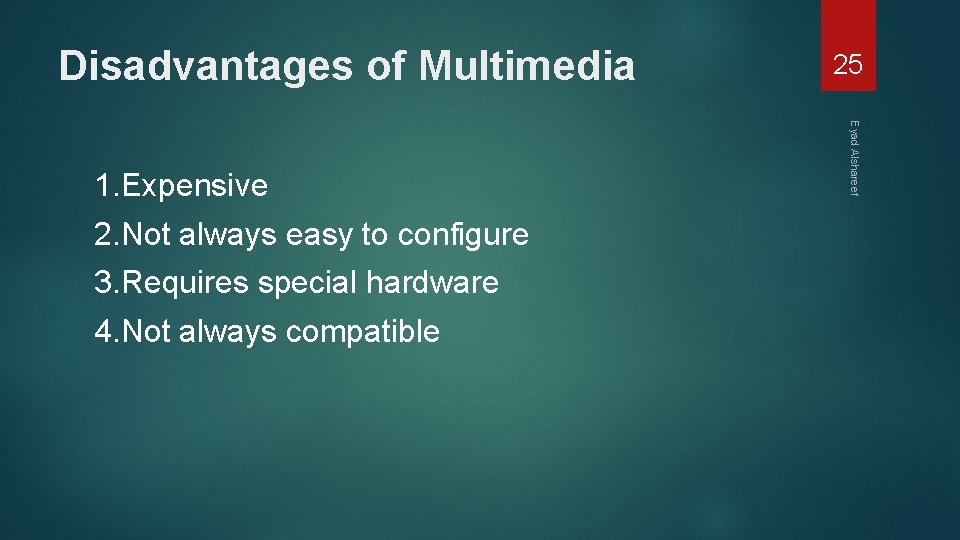
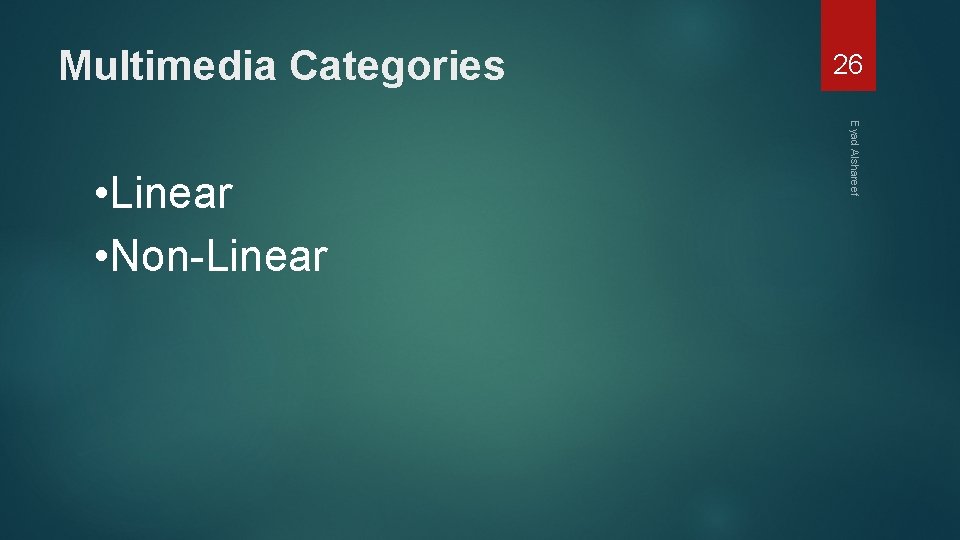
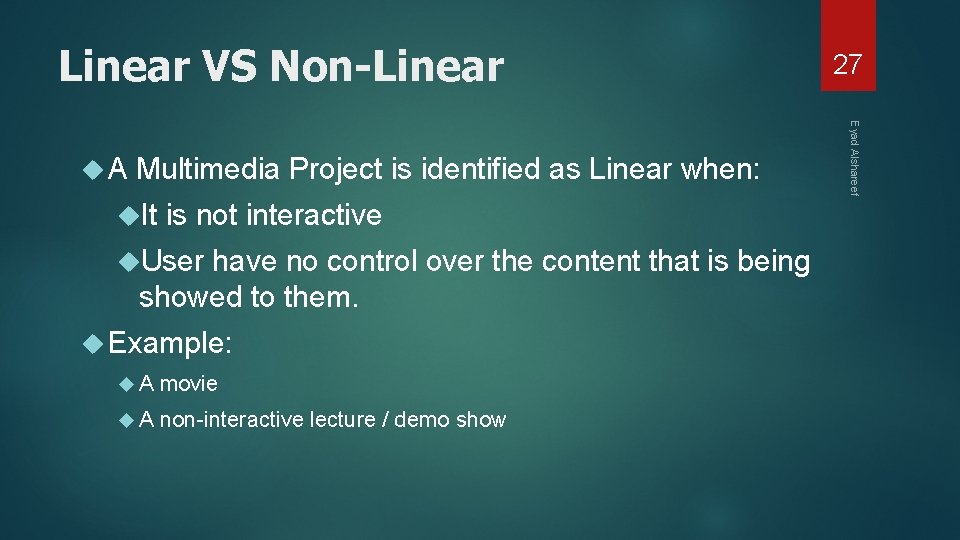
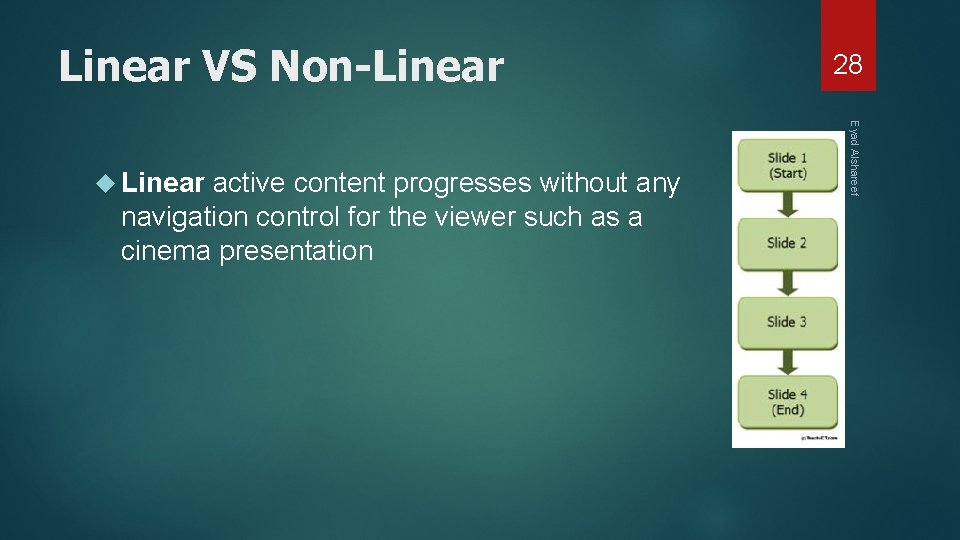
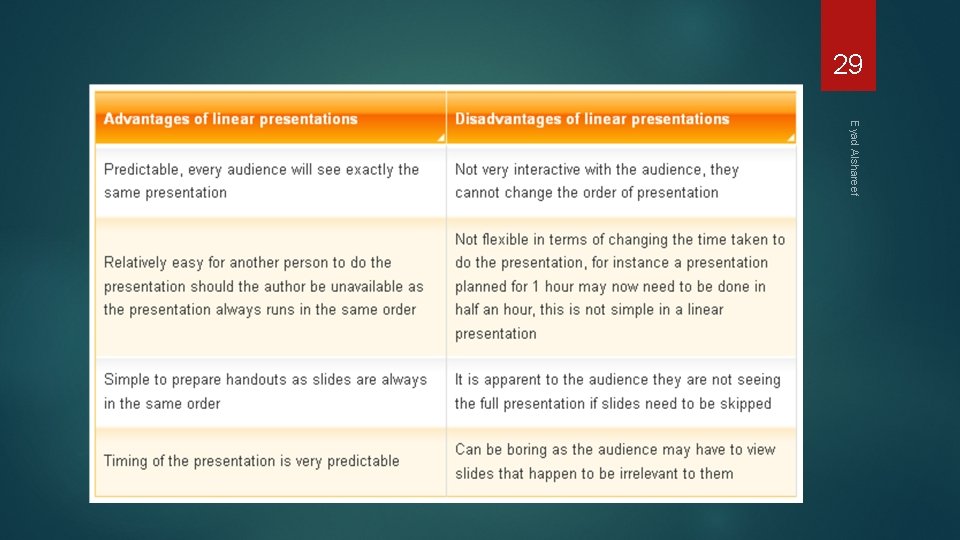
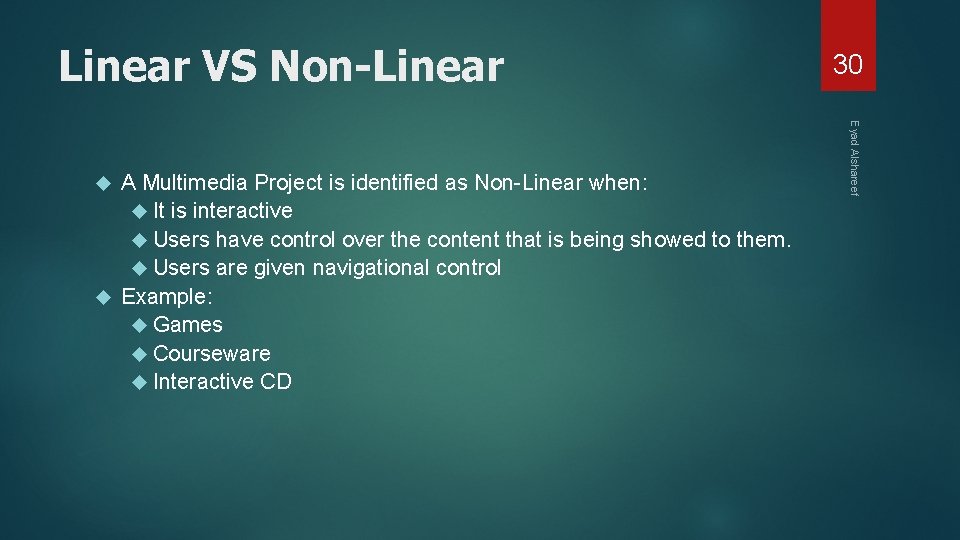
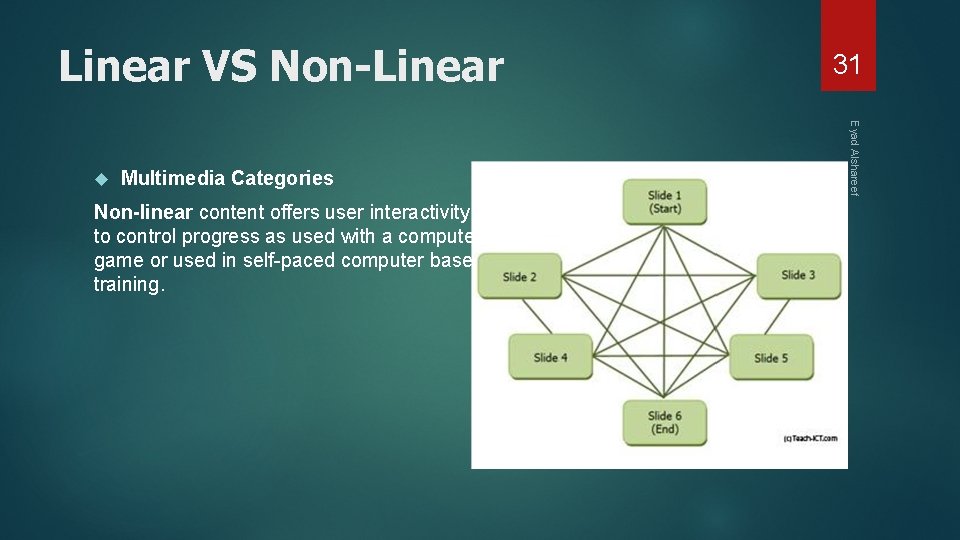
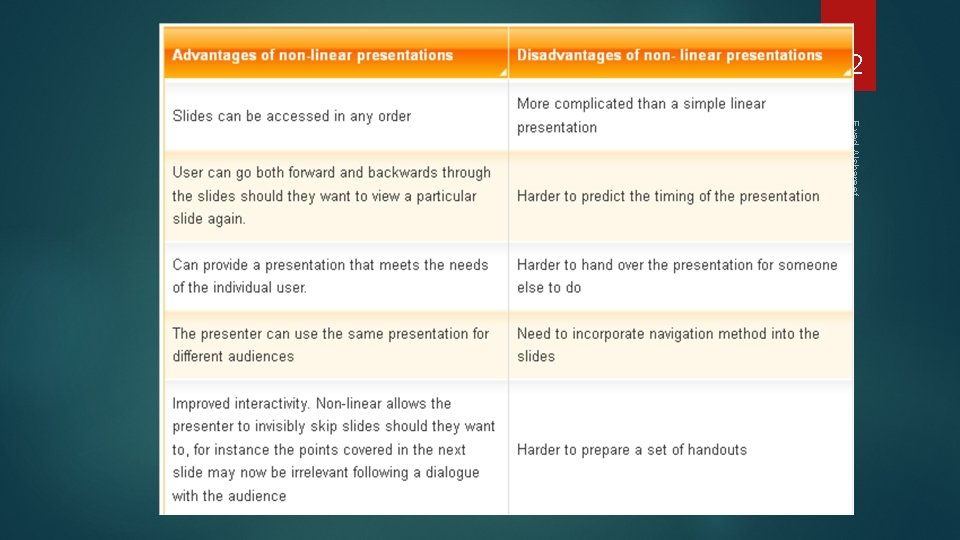
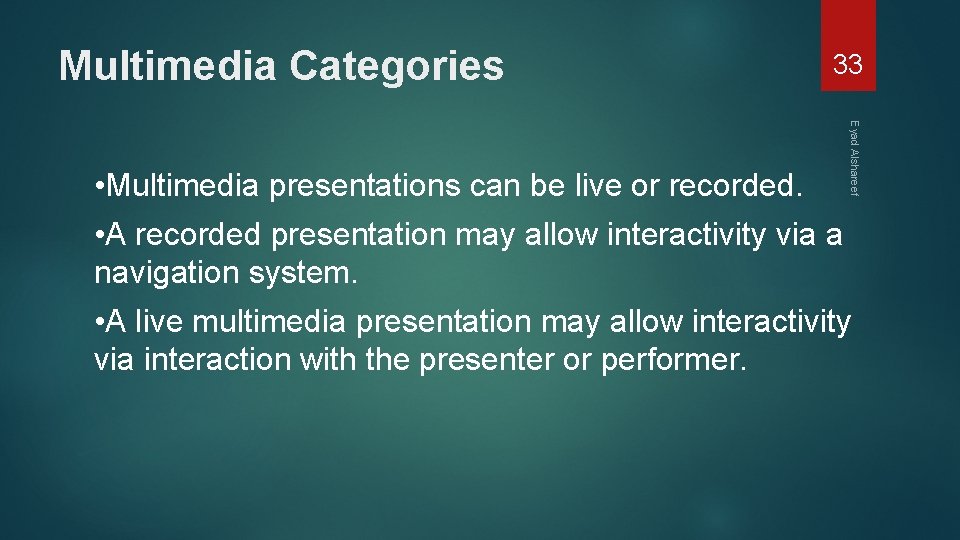
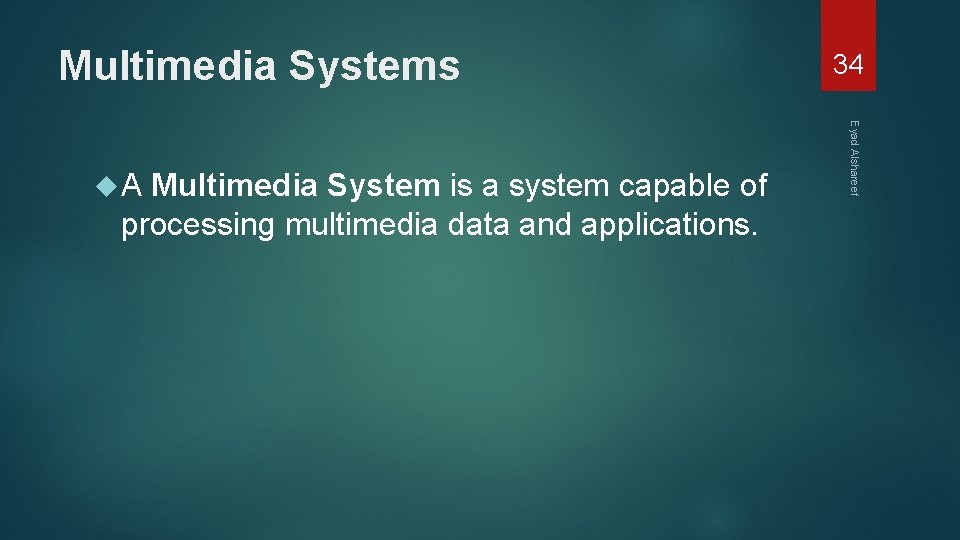
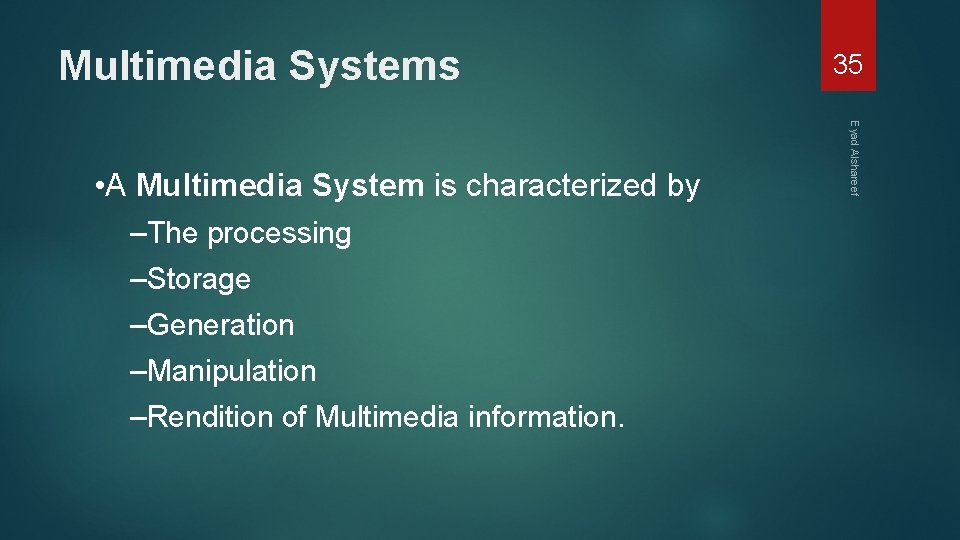
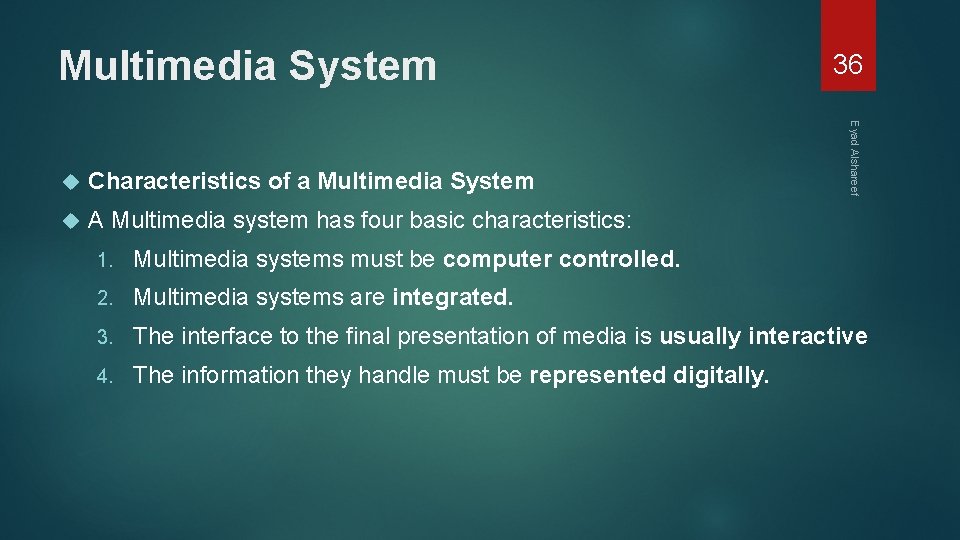
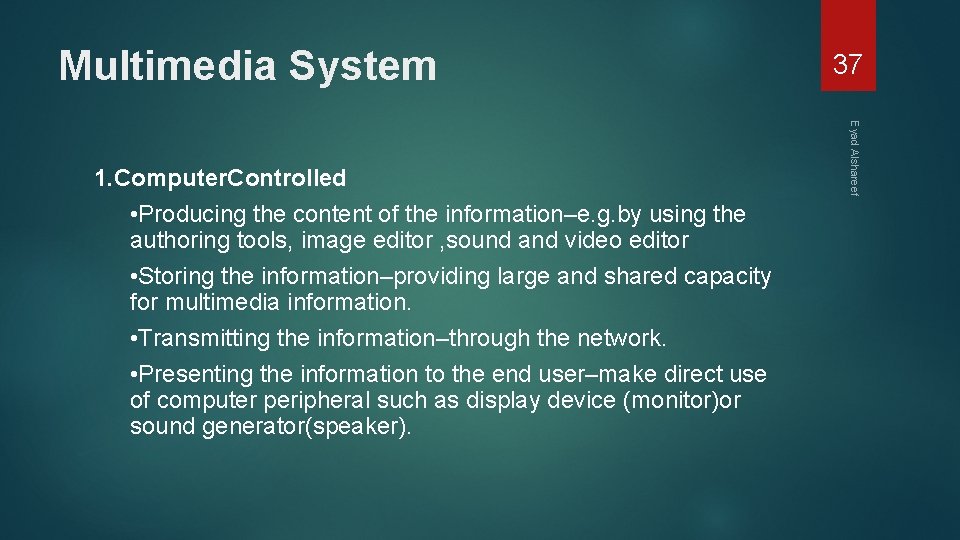
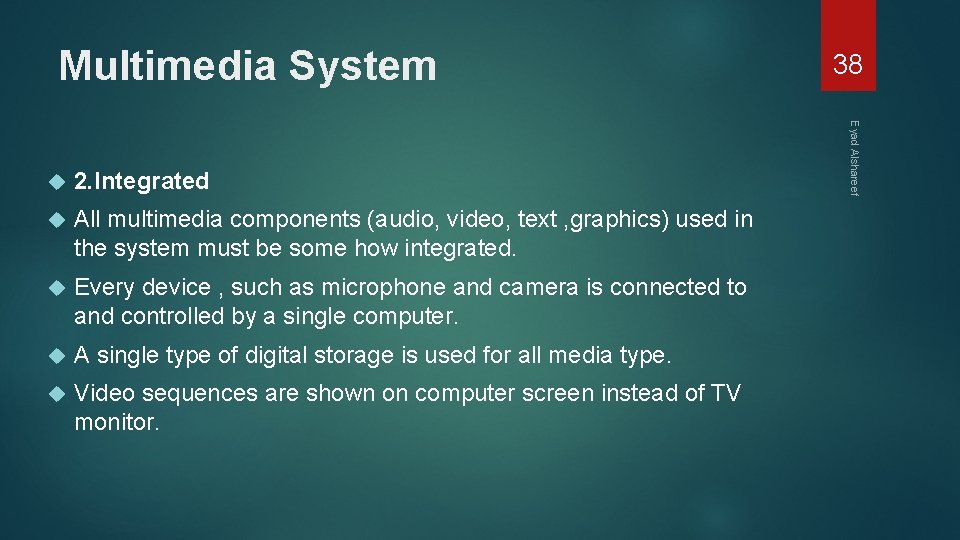
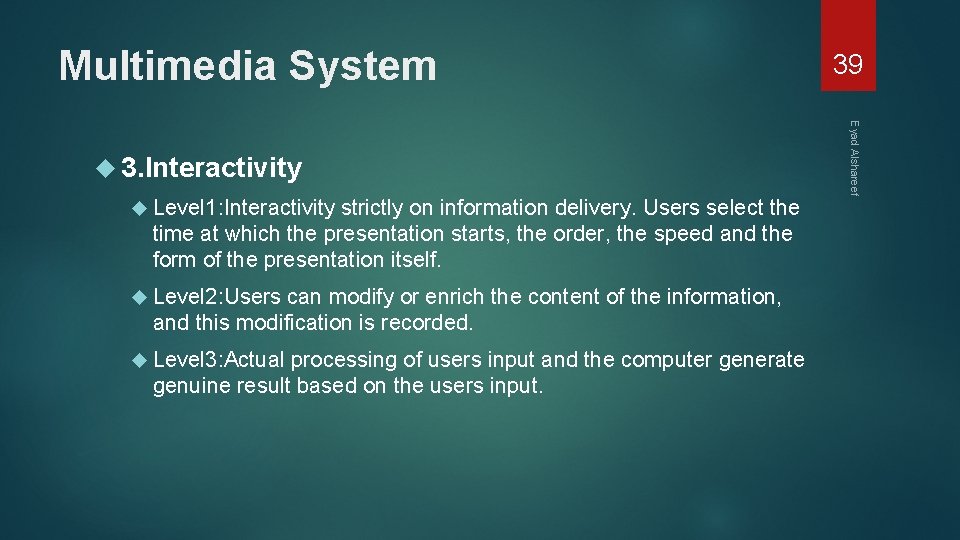
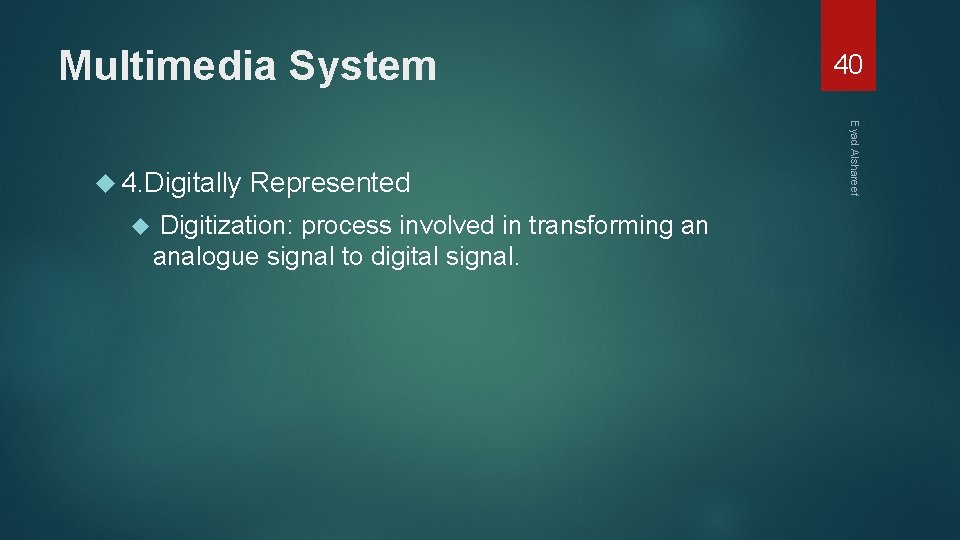
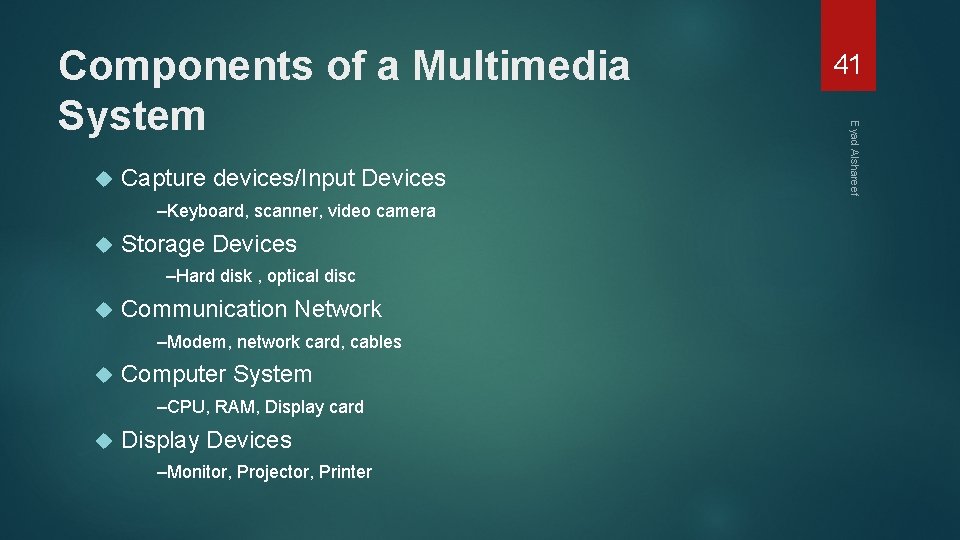
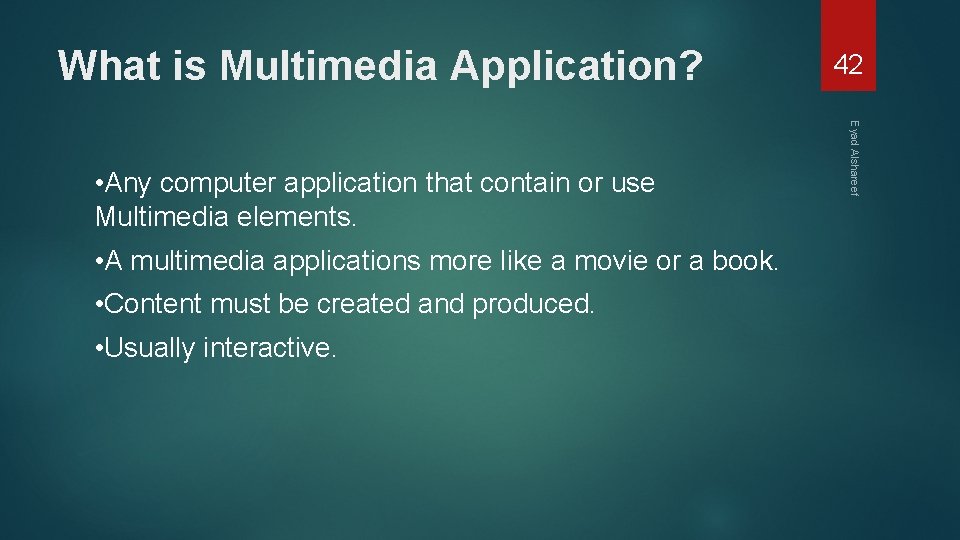
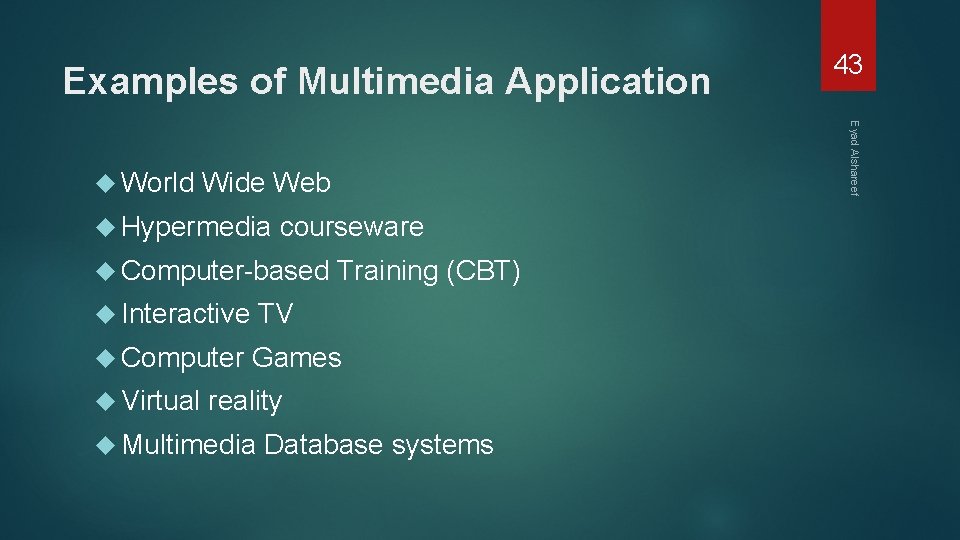
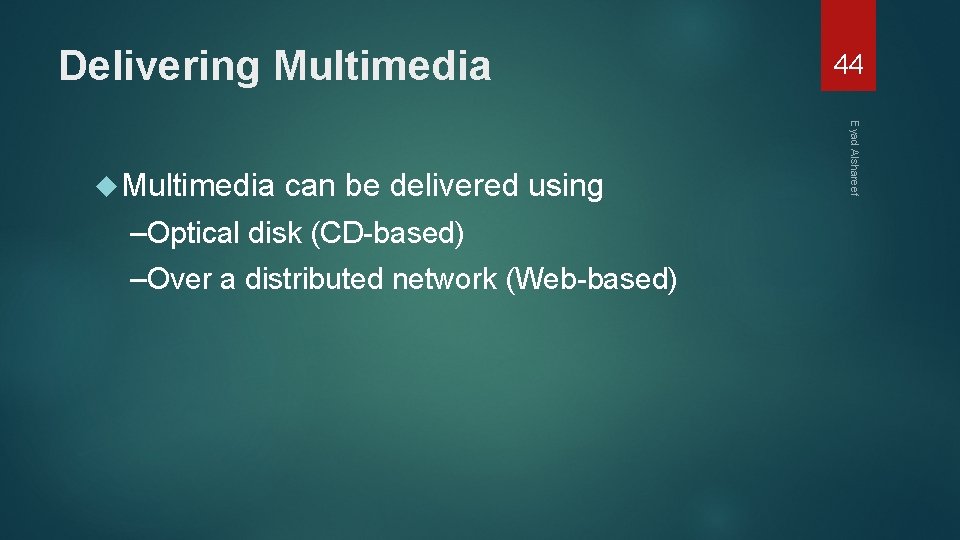
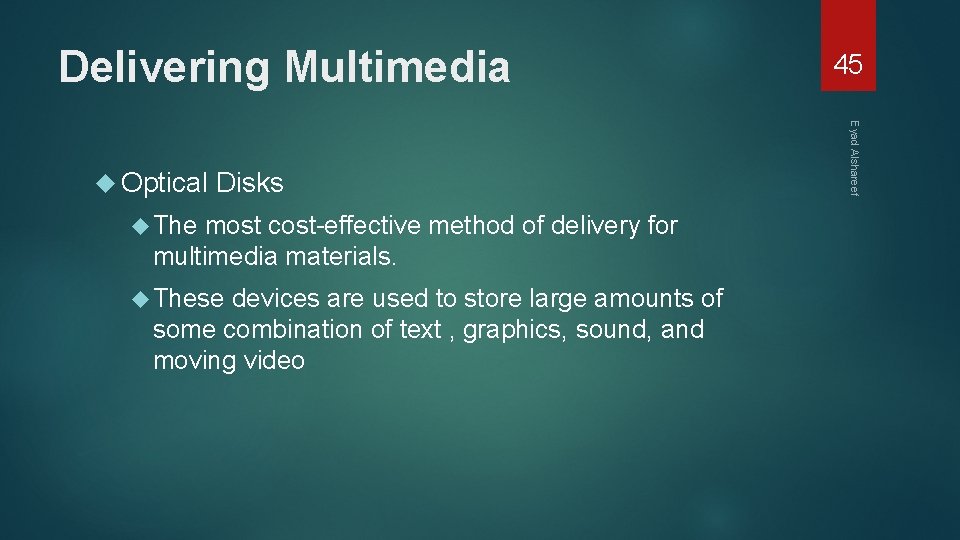
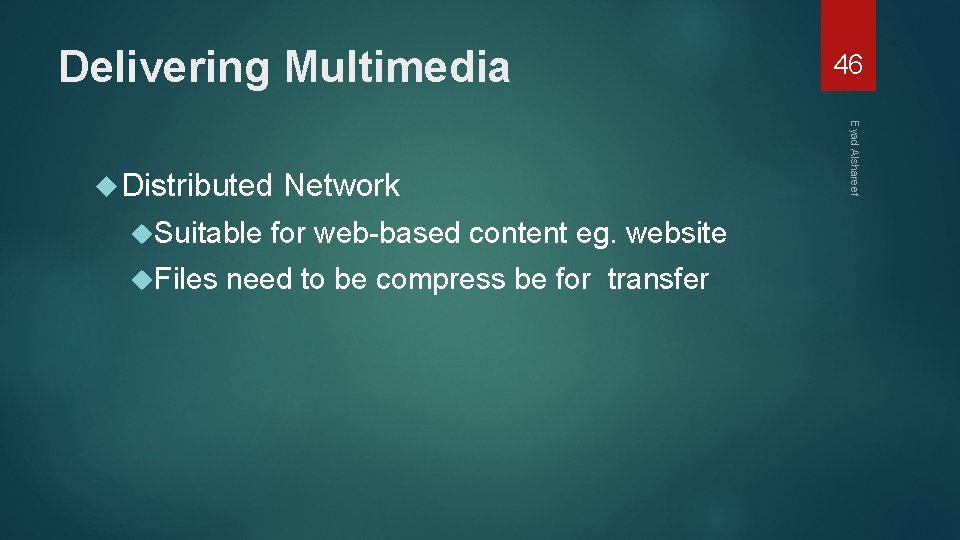
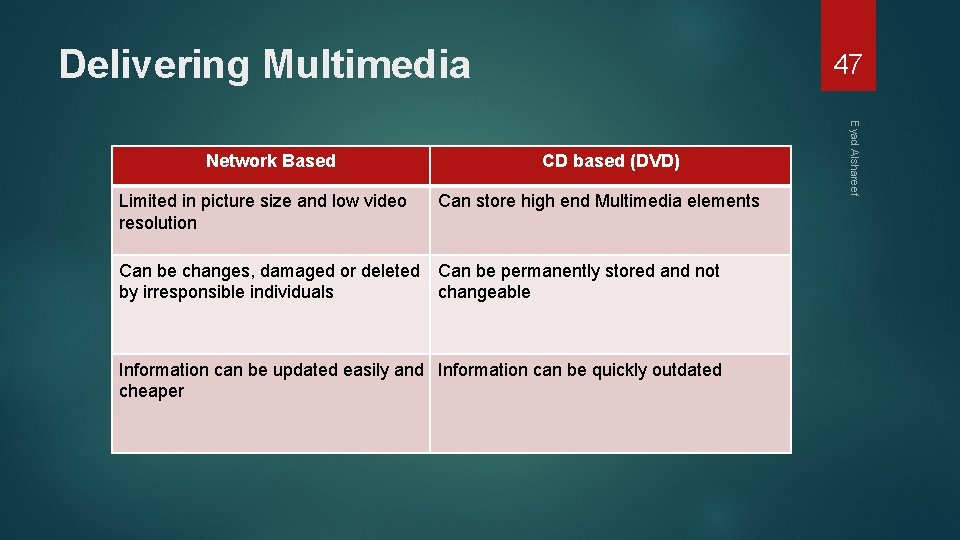
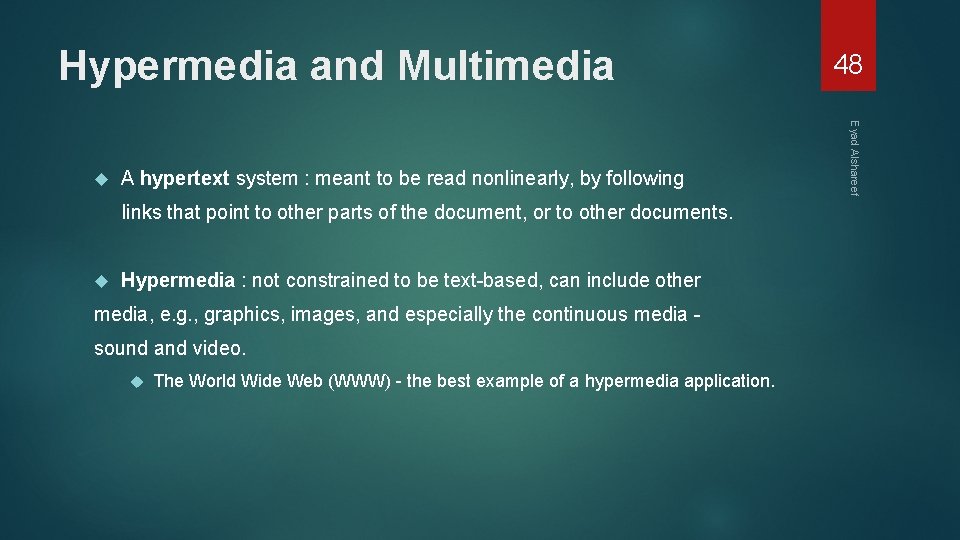
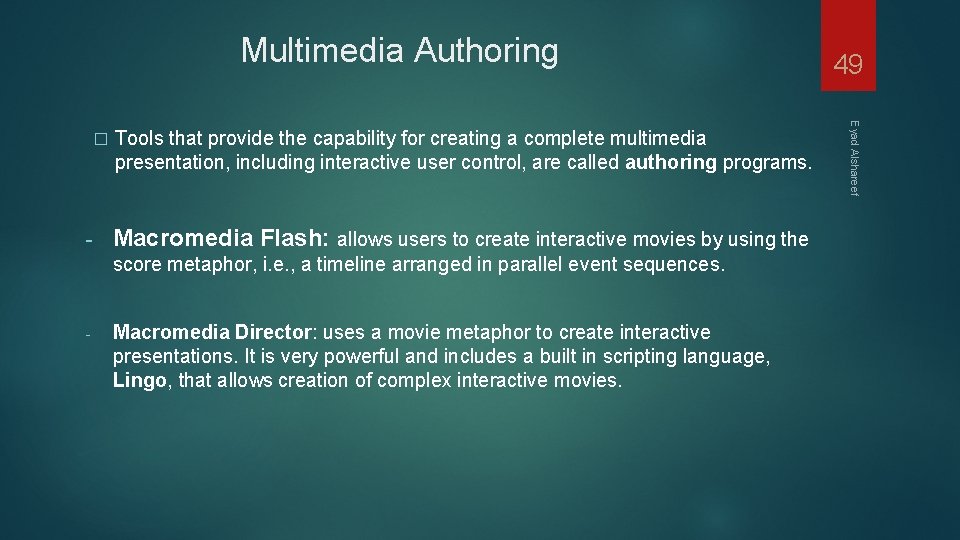
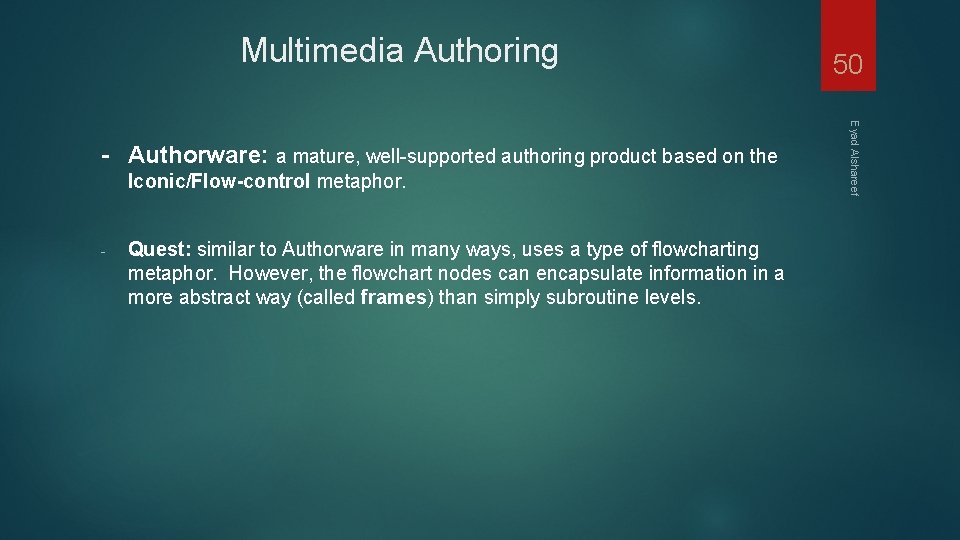
- Slides: 50

1 MULTIMEDIA DESIGN Chapter 1 Introduction to Multimedia Eyad Alshareef
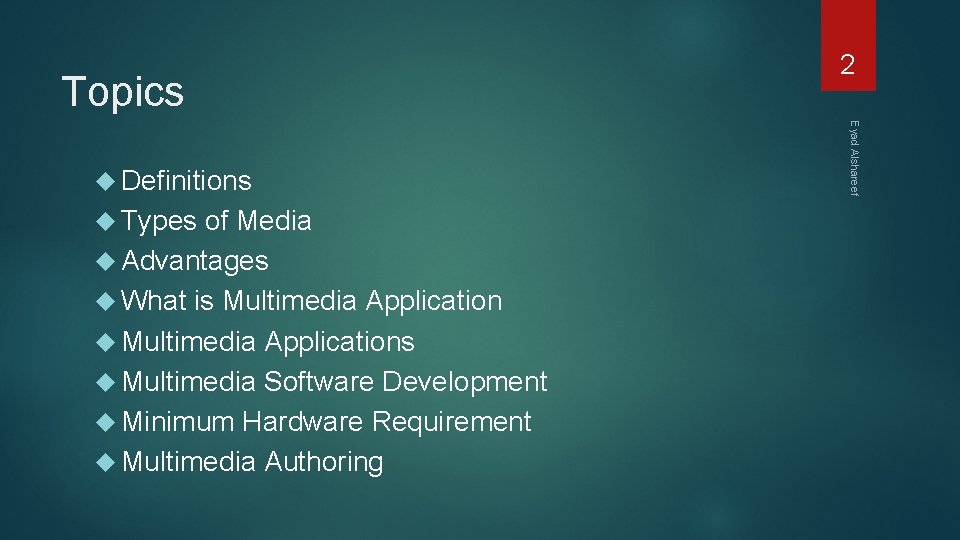
Topics Types of Media Advantages What is Multimedia Applications Multimedia Software Development Minimum Hardware Requirement Multimedia Authoring Eyad Alshareef Definitions 2
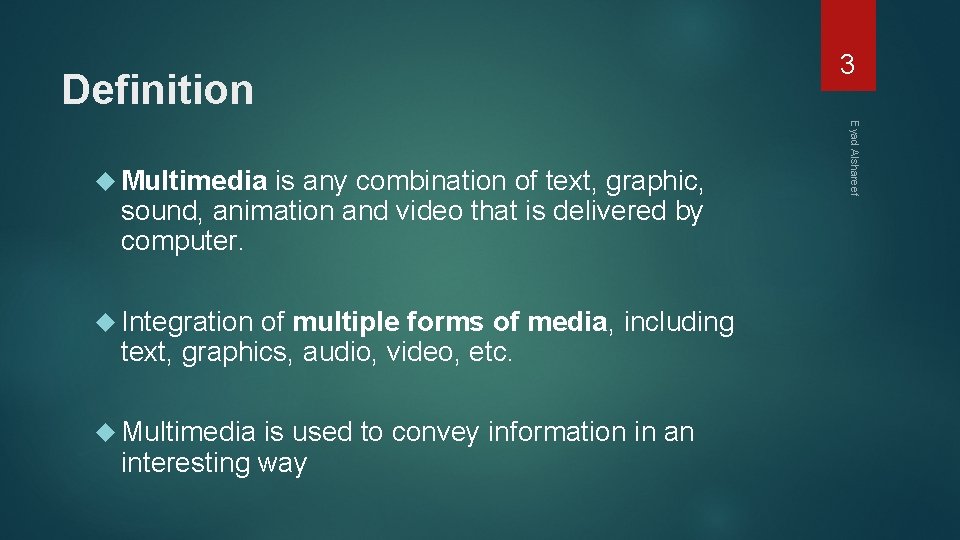
Definition is any combination of text, graphic, sound, animation and video that is delivered by computer. Integration of multiple forms of media, including text, graphics, audio, video, etc. Multimedia is used to convey information in an interesting way Eyad Alshareef Multimedia 3
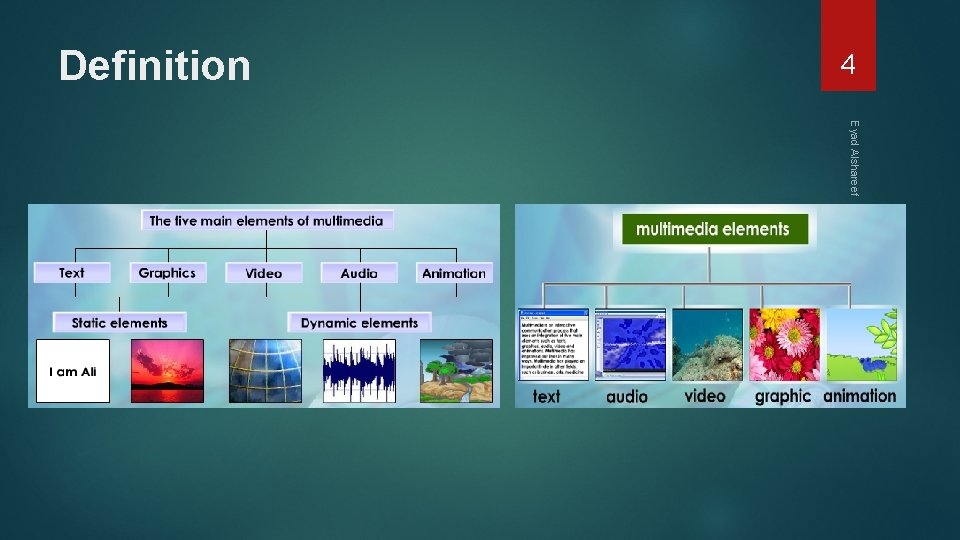
4 Definition Eyad Alshareef
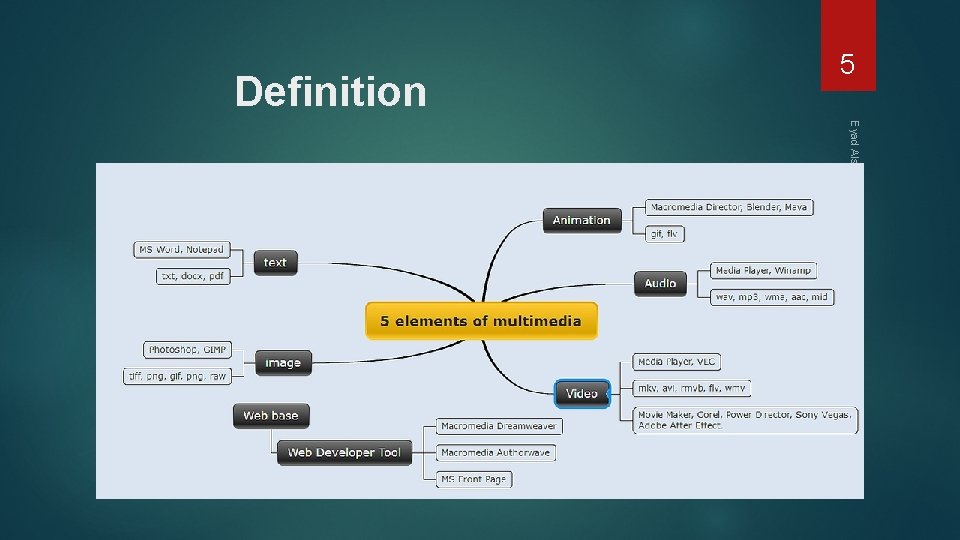
Definition 5 Eyad Alshareef
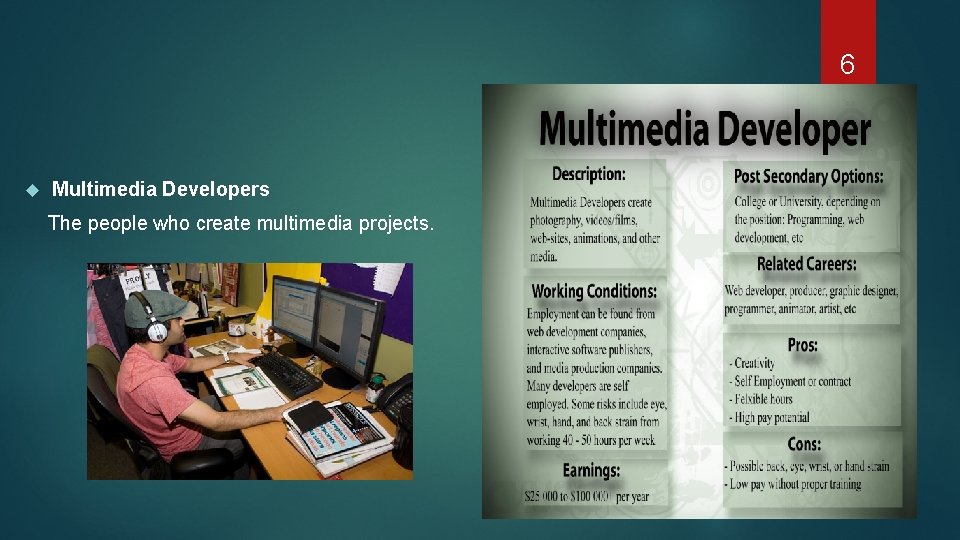
6 Multimedia Developers The people who create multimedia projects. Eyad Alshareef
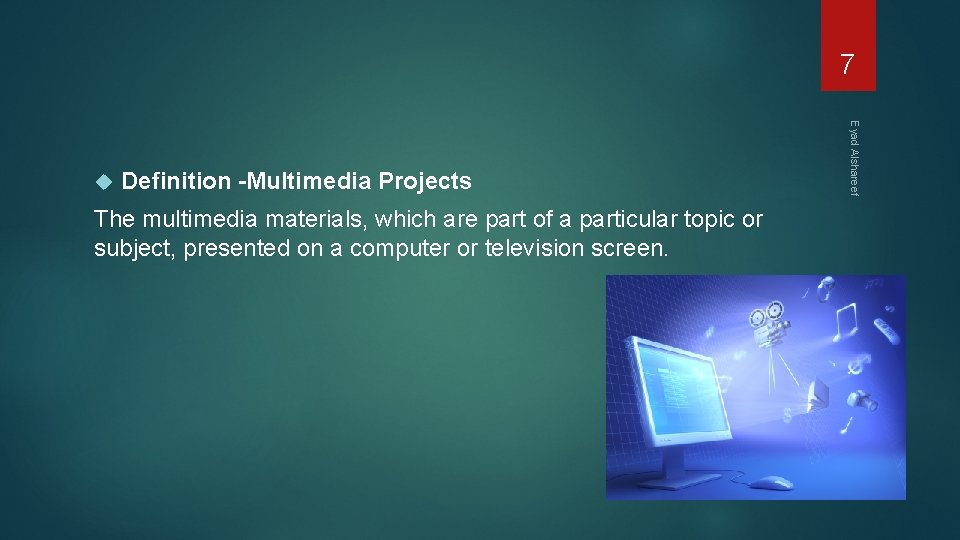
7 Definition -Multimedia Projects The multimedia materials, which are part of a particular topic or subject, presented on a computer or television screen. Eyad Alshareef
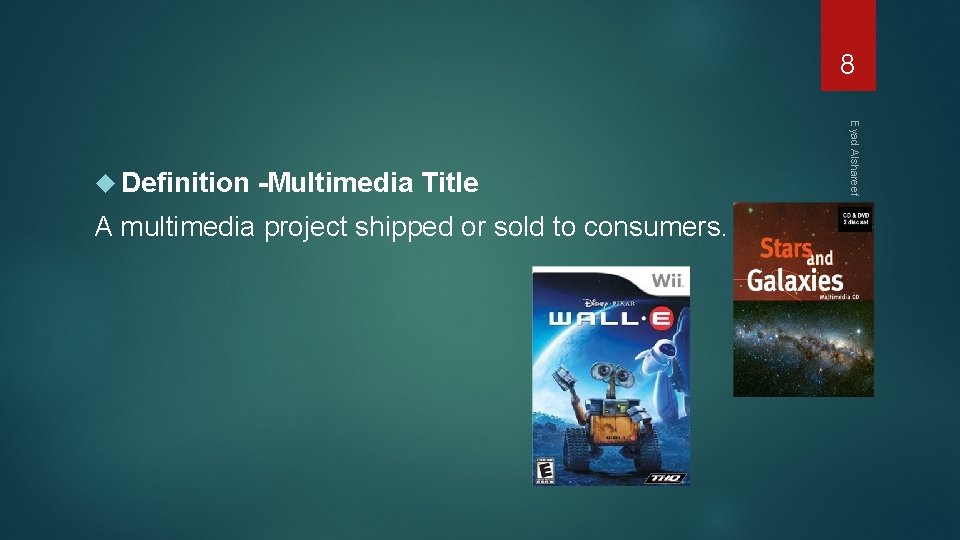
8 -Multimedia Title A multimedia project shipped or sold to consumers. Eyad Alshareef Definition
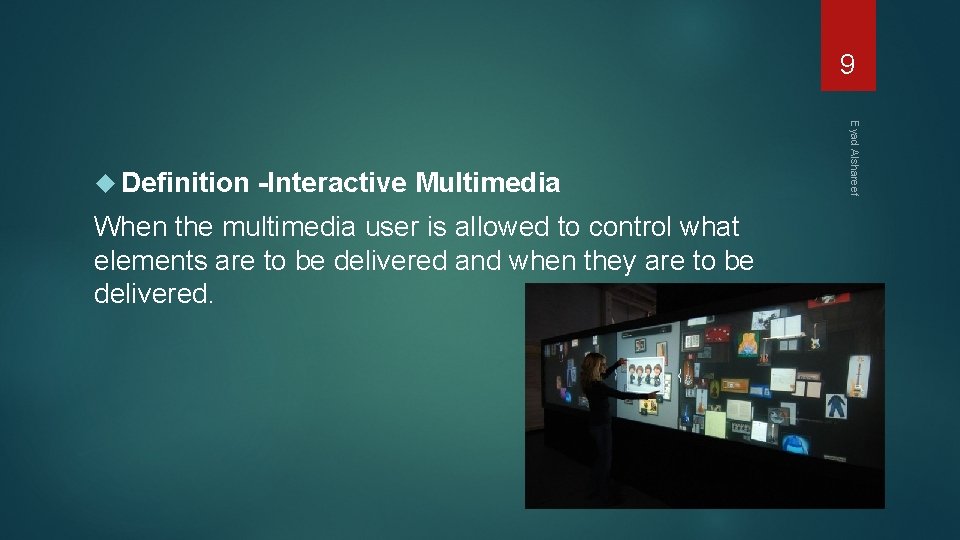
9 -Interactive Multimedia When the multimedia user is allowed to control what elements are to be delivered and when they are to be delivered. Eyad Alshareef Definition
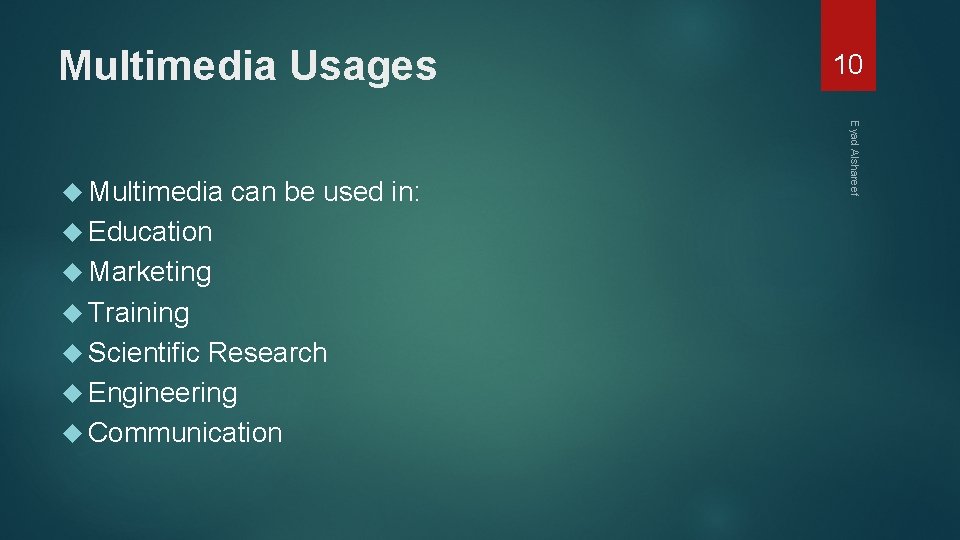
Multimedia Usages can be used in: Education Marketing Training Scientific Research Engineering Communication Eyad Alshareef Multimedia 10
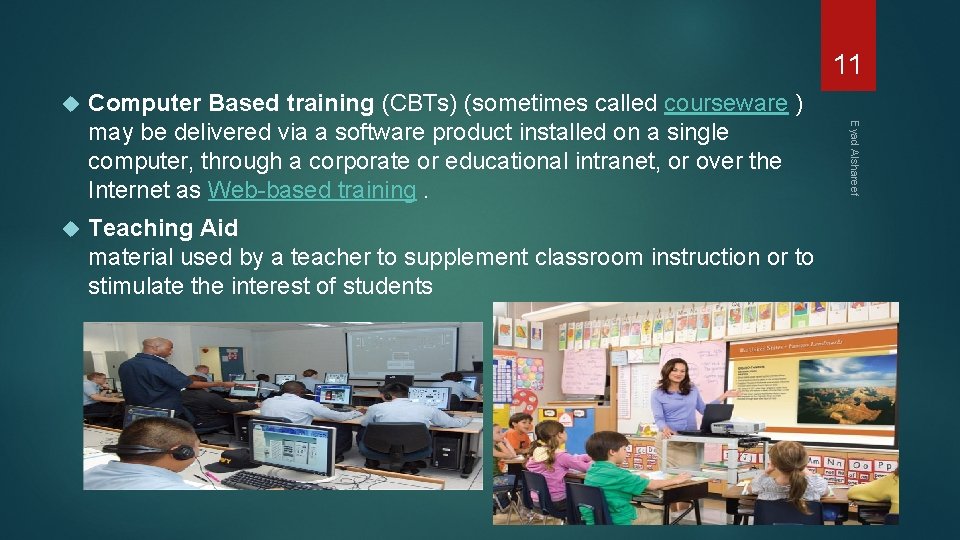
11 Computer Based training (CBTs) (sometimes called courseware ) may be delivered via a software product installed on a single computer, through a corporate or educational intranet, or over the Internet as Web-based training. Teaching Aid material used by a teacher to supplement classroom instruction or to stimulate the interest of students Eyad Alshareef
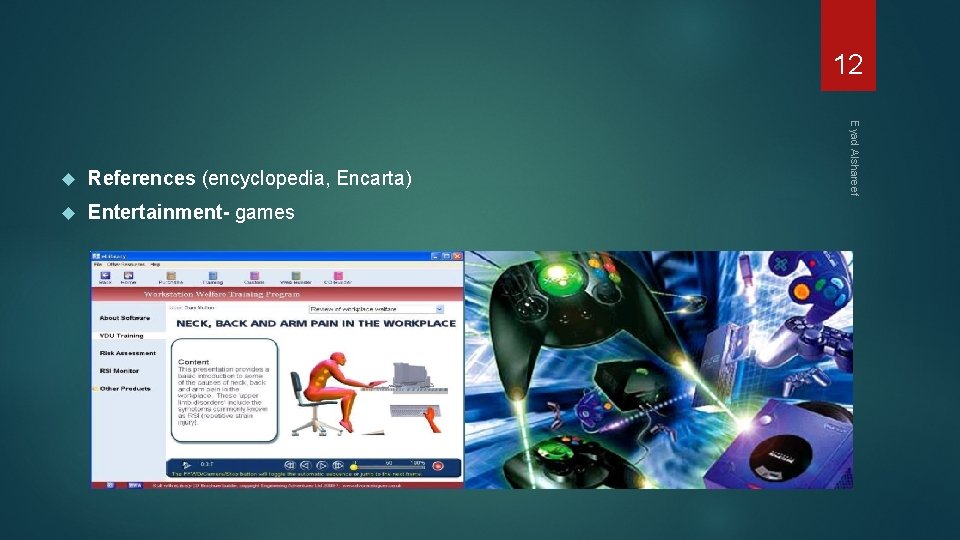
12 References (encyclopedia, Encarta) Entertainment- games Eyad Alshareef
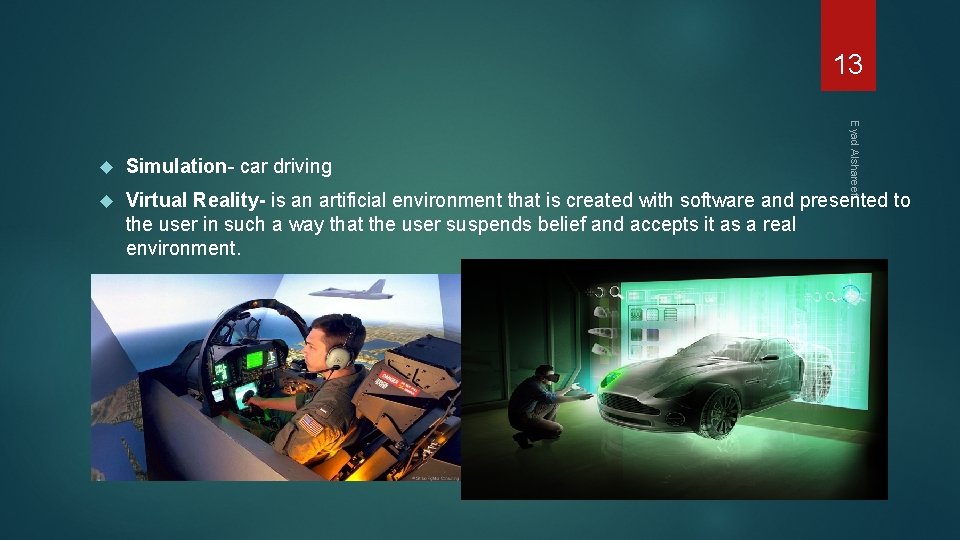
13 Eyad Alshareef Simulation- car driving Virtual Reality- is an artificial environment that is created with software and presented to the user in such a way that the user suspends belief and accepts it as a real environment.
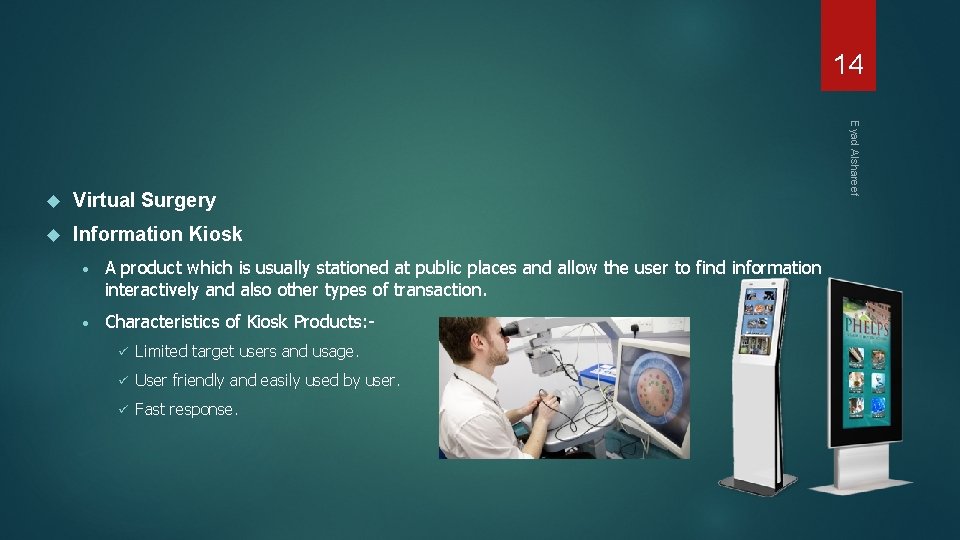
14 Virtual Surgery Information Kiosk • A product which is usually stationed at public places and allow the user to find information interactively and also other types of transaction. • Characteristics of Kiosk Products: ü Limited target users and usage. ü User friendly and easily used by user. ü Fast response. Eyad Alshareef
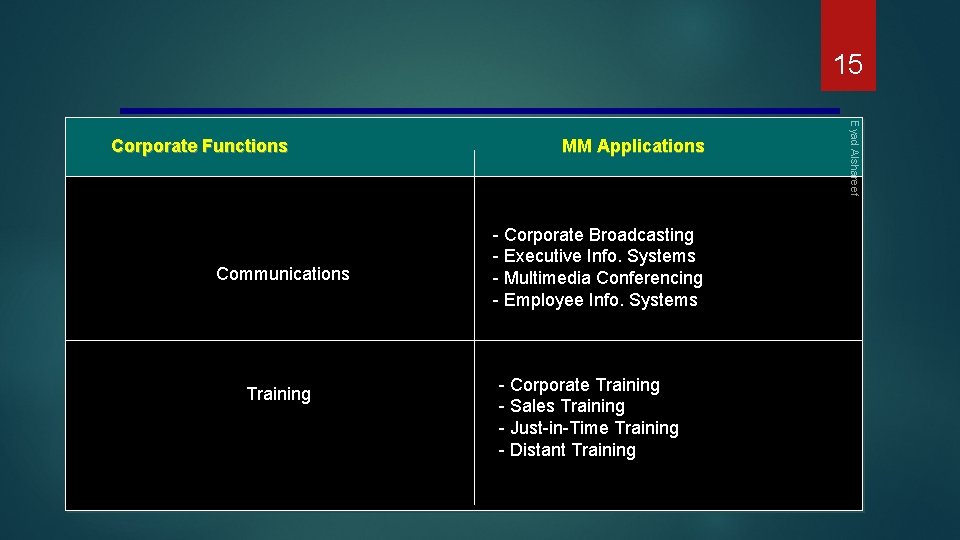
15 Communications Training MM Applications - Corporate Broadcasting - Executive Info. Systems - Multimedia Conferencing - Employee Info. Systems - Corporate Training - Sales Training - Just-in-Time Training - Distant Training Eyad Alshareef Corporate Functions
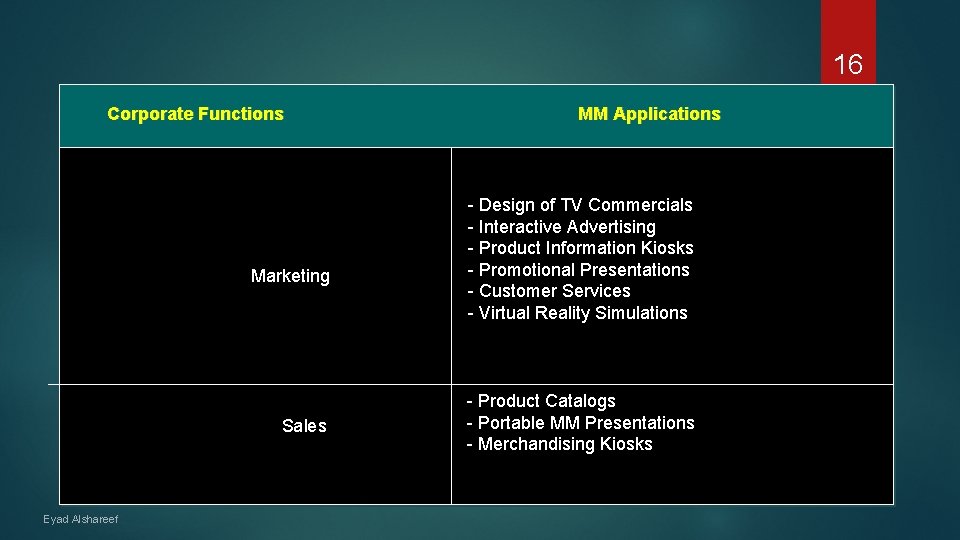
16 Corporate Functions Marketing Sales Eyad Alshareef MM Applications - Design of TV Commercials - Interactive Advertising - Product Information Kiosks - Promotional Presentations - Customer Services - Virtual Reality Simulations - Product Catalogs - Portable MM Presentations - Merchandising Kiosks
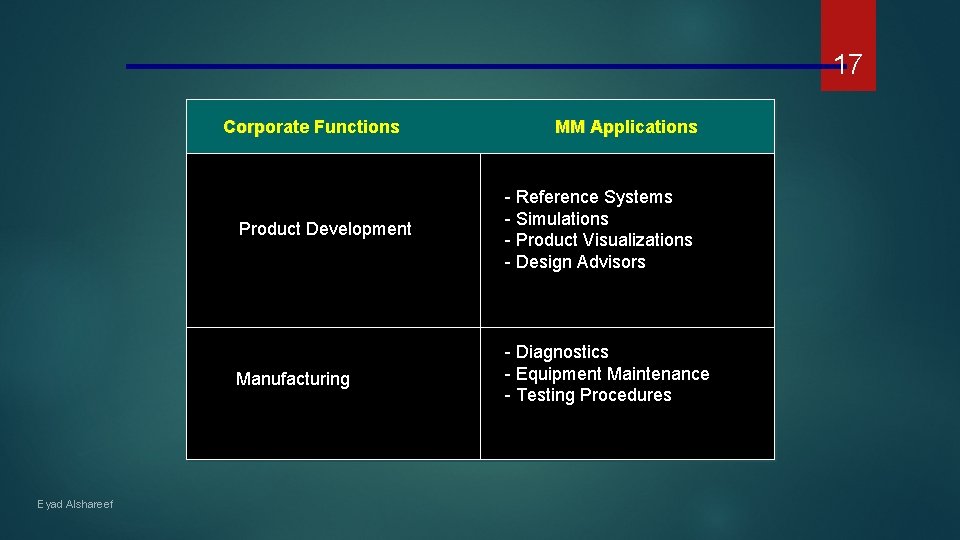
17 Corporate Functions Eyad Alshareef MM Applications Product Development - Reference Systems - Simulations - Product Visualizations - Design Advisors Manufacturing - Diagnostics - Equipment Maintenance - Testing Procedures
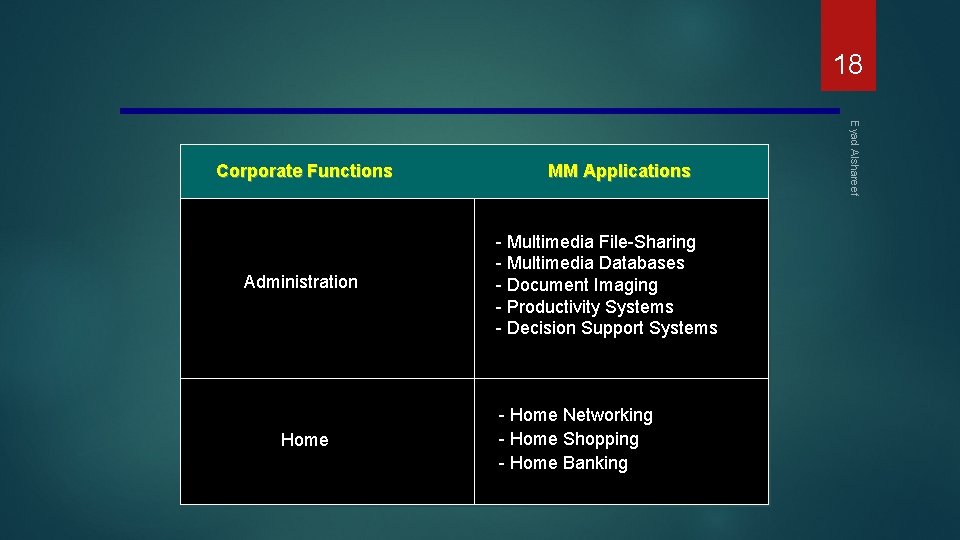
18 Administration Home MM Applications - Multimedia File-Sharing - Multimedia Databases - Document Imaging - Productivity Systems - Decision Support Systems - Home Networking - Home Shopping - Home Banking Eyad Alshareef Corporate Functions
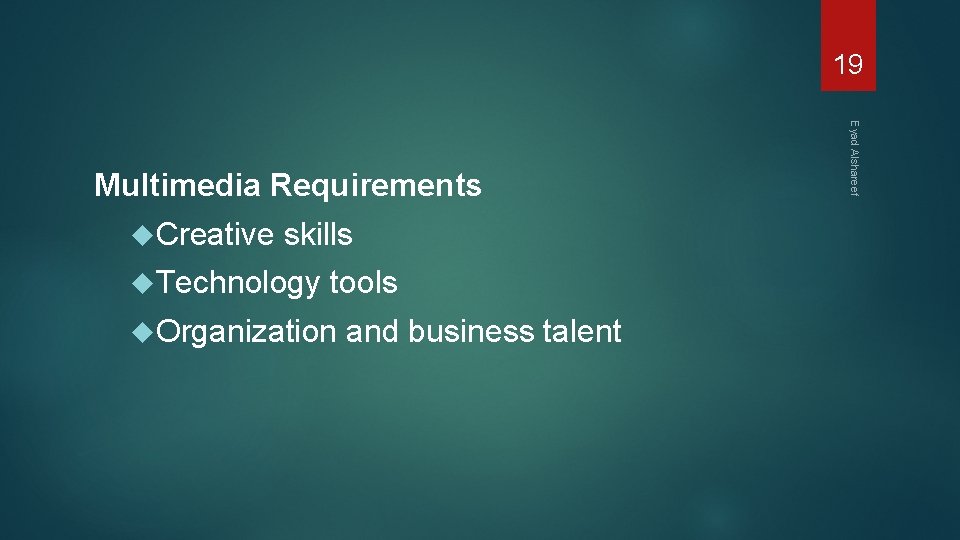
19 Creative skills Technology tools Organization and business talent Eyad Alshareef Multimedia Requirements
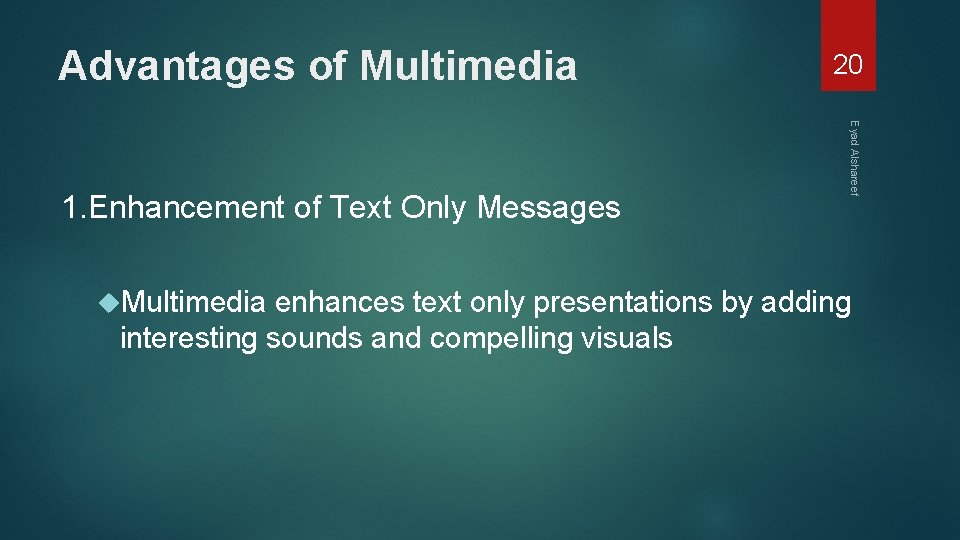
Advantages of Multimedia Eyad Alshareef 1. Enhancement of Text Only Messages 20 enhances text only presentations by adding interesting sounds and compelling visuals
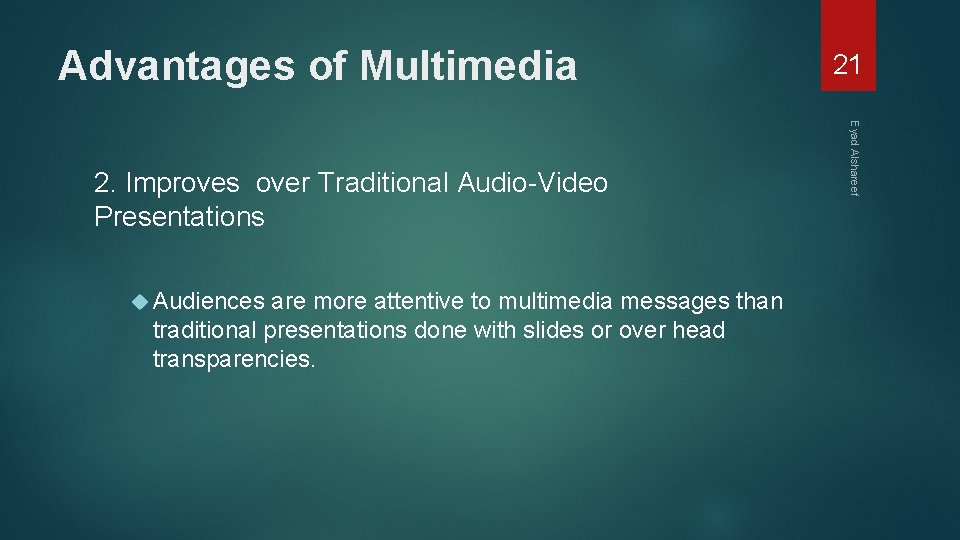
Advantages of Multimedia Audiences are more attentive to multimedia messages than traditional presentations done with slides or over head transparencies. Eyad Alshareef 2. Improves over Traditional Audio-Video Presentations 21
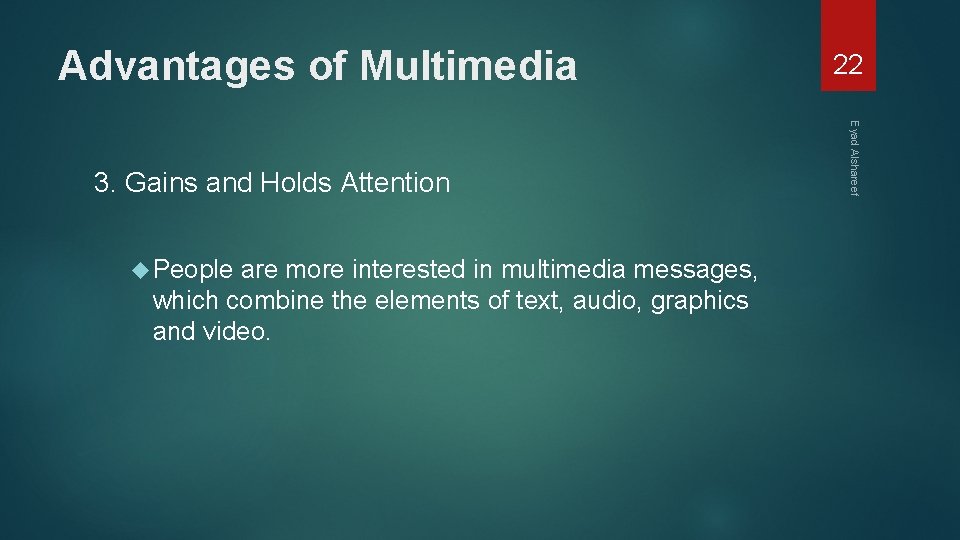
Advantages of Multimedia People are more interested in multimedia messages, which combine the elements of text, audio, graphics and video. Eyad Alshareef 3. Gains and Holds Attention 22
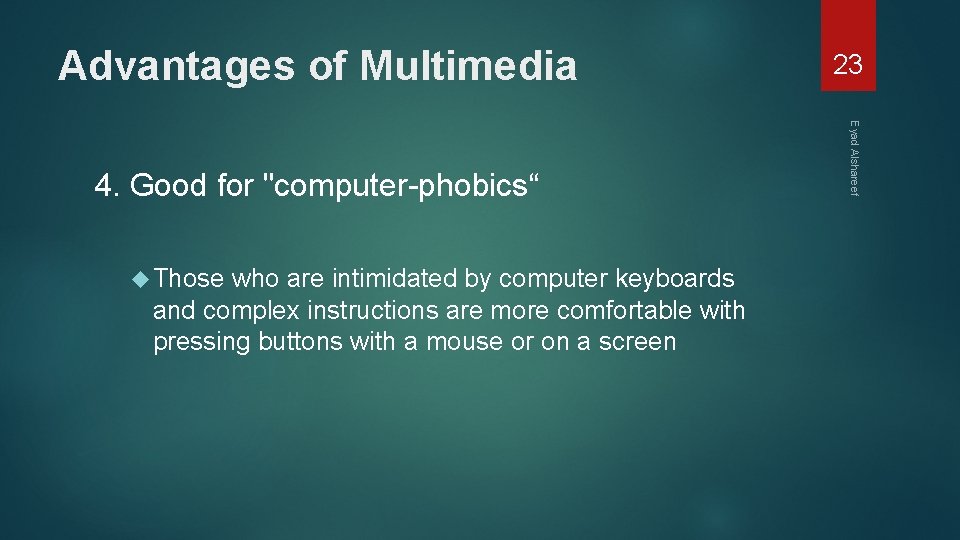
Advantages of Multimedia Those who are intimidated by computer keyboards and complex instructions are more comfortable with pressing buttons with a mouse or on a screen Eyad Alshareef 4. Good for "computer-phobics“ 23
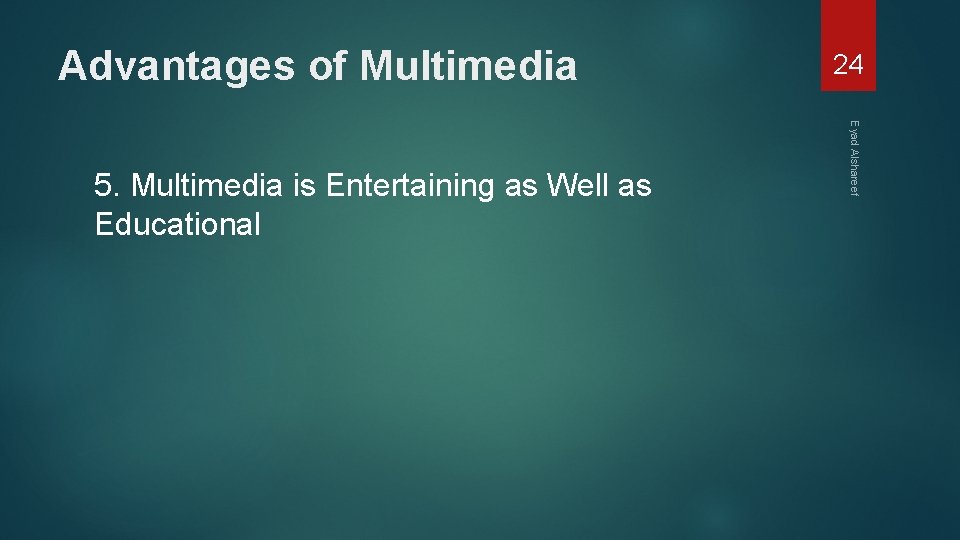
Advantages of Multimedia Eyad Alshareef 5. Multimedia is Entertaining as Well as Educational 24
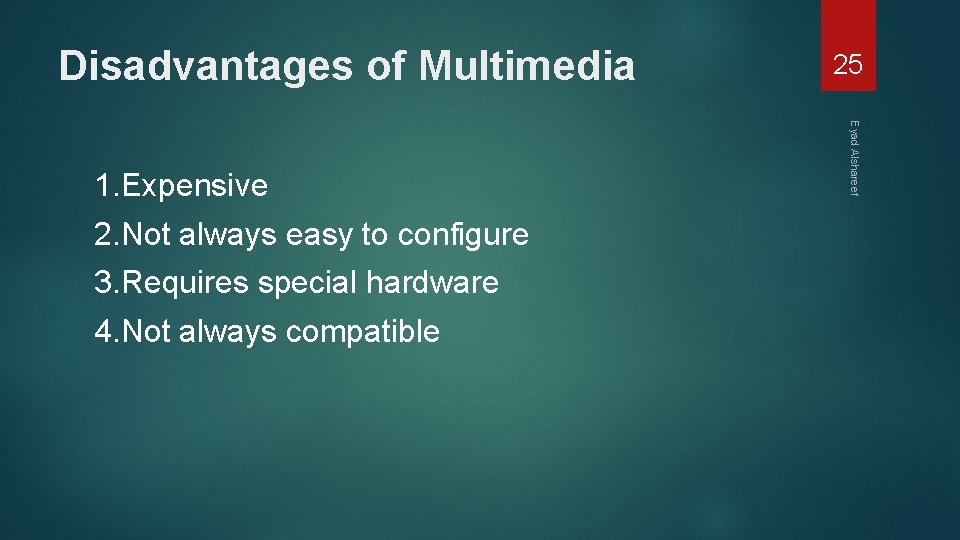
Disadvantages of Multimedia 2. Not always easy to configure 3. Requires special hardware 4. Not always compatible Eyad Alshareef 1. Expensive 25
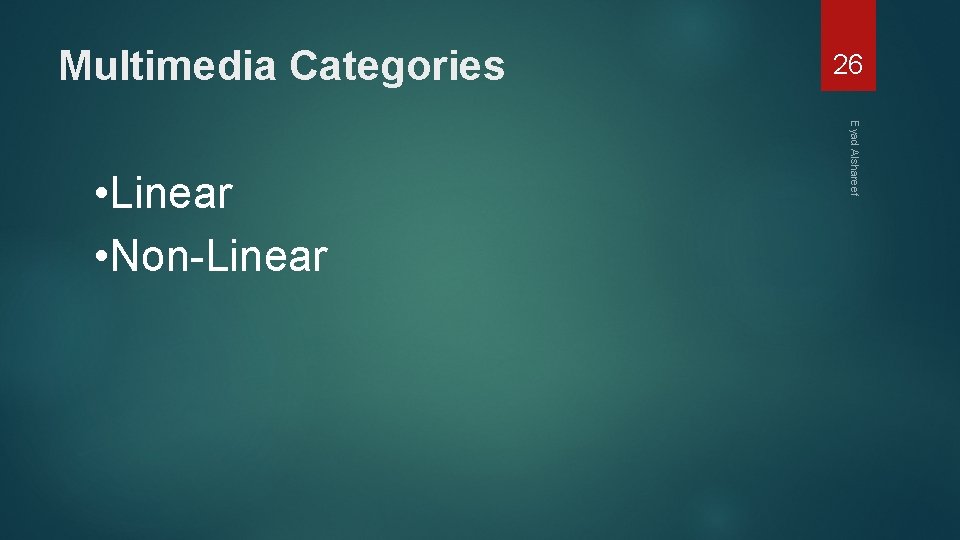
Multimedia Categories Eyad Alshareef • Linear • Non-Linear 26
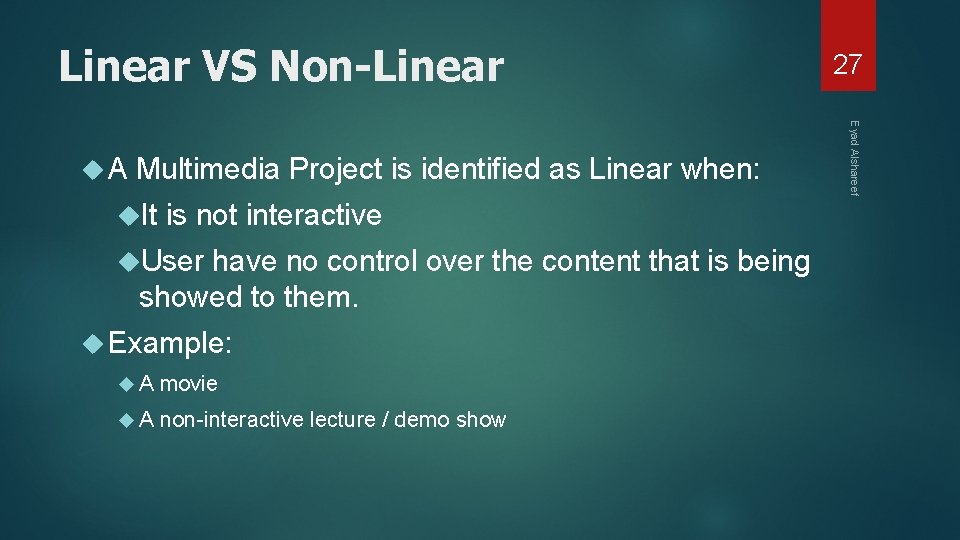
Linear VS Non-Linear Multimedia Project is identified as Linear when: It is not interactive User have no control over the content that is being showed to them. Example: A movie A non-interactive lecture / demo show Eyad Alshareef A 27
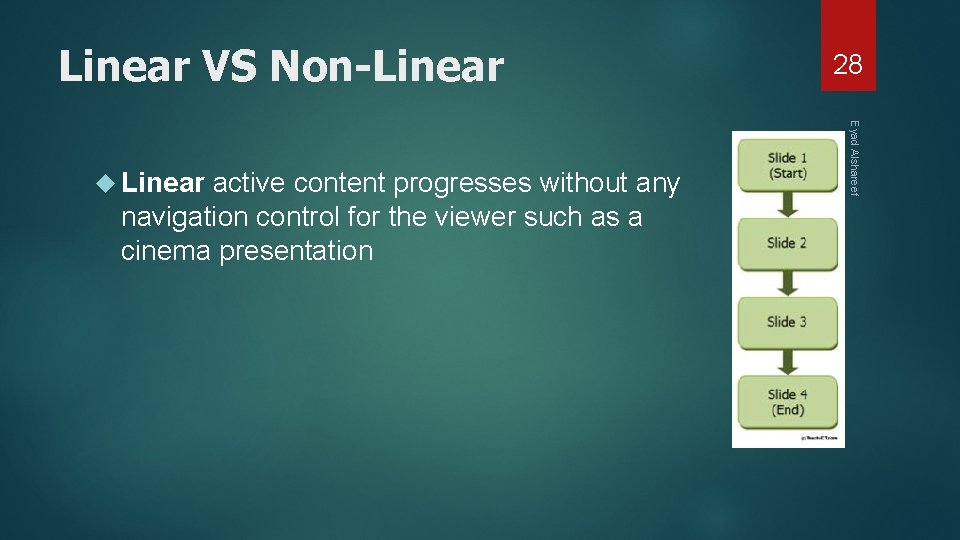
Linear VS Non-Linear active content progresses without any navigation control for the viewer such as a cinema presentation Eyad Alshareef Linear 28
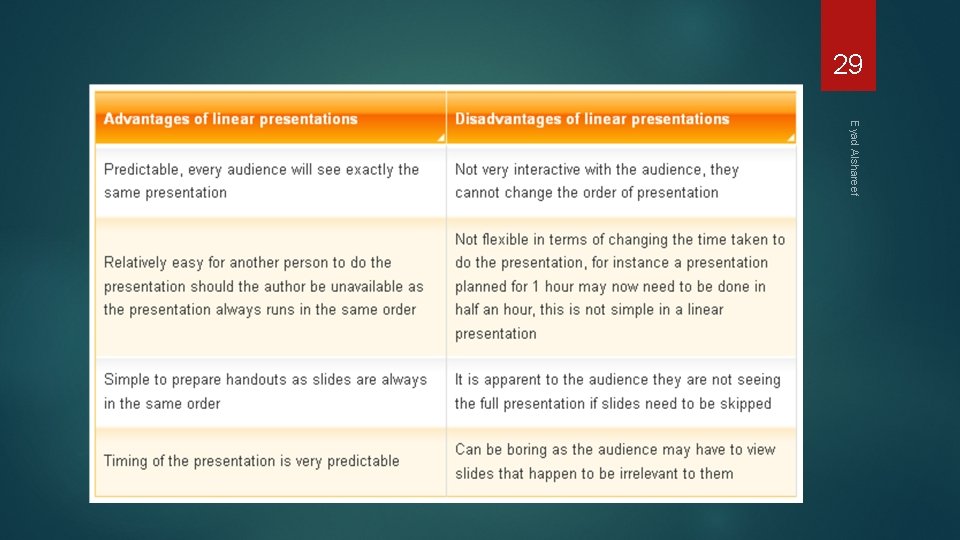
29 Eyad Alshareef
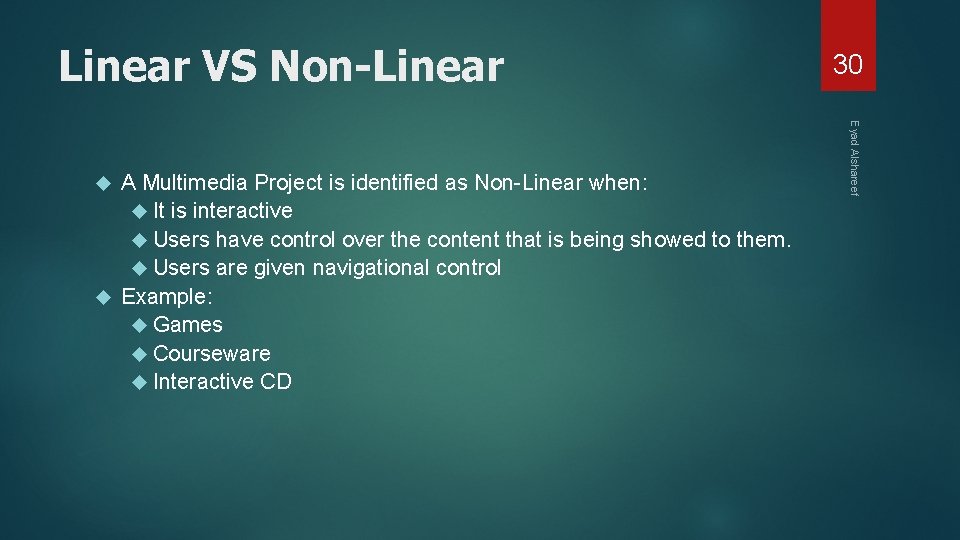
Linear VS Non-Linear Eyad Alshareef A Multimedia Project is identified as Non-Linear when: It is interactive Users have control over the content that is being showed to them. Users are given navigational control Example: Games Courseware Interactive CD 30
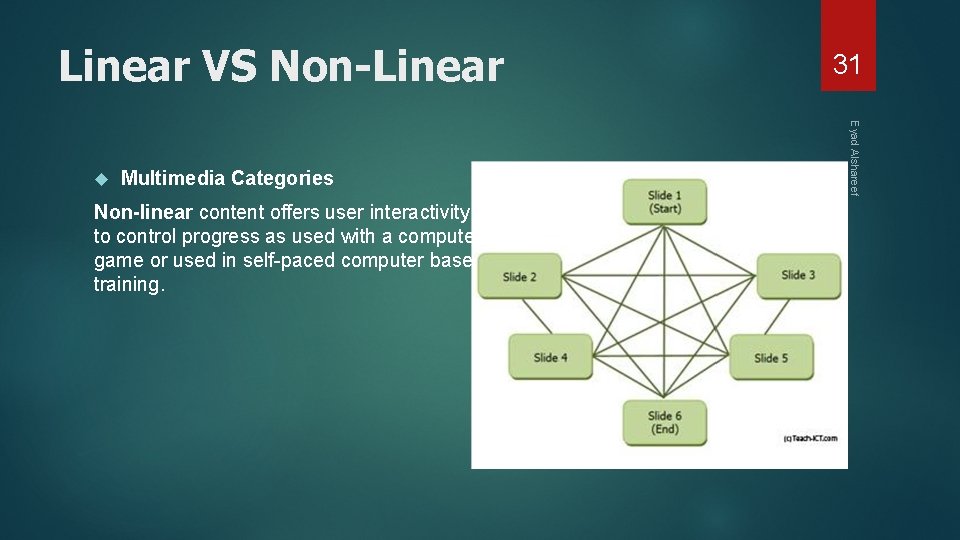
Linear VS Non-Linear Multimedia Categories Non-linear content offers user interactivity to control progress as used with a computer game or used in self-paced computer based training. Eyad Alshareef 31
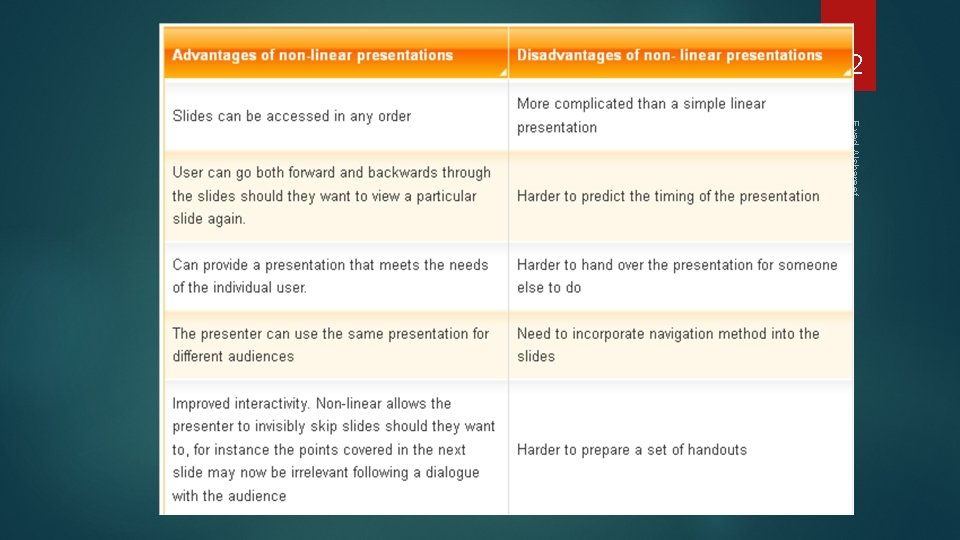
32 Eyad Alshareef
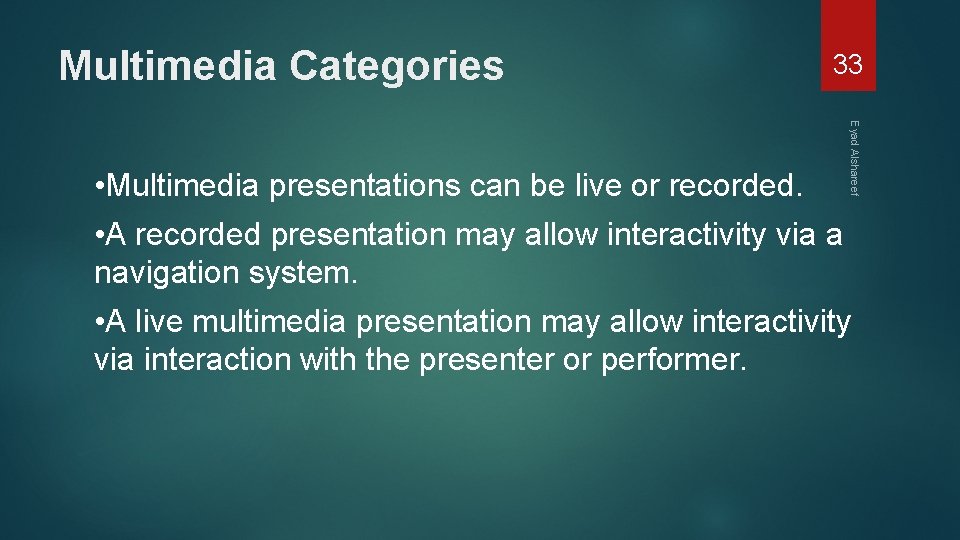
Multimedia Categories 33 Eyad Alshareef • Multimedia presentations can be live or recorded. • A recorded presentation may allow interactivity via a navigation system. • A live multimedia presentation may allow interactivity via interaction with the presenter or performer.
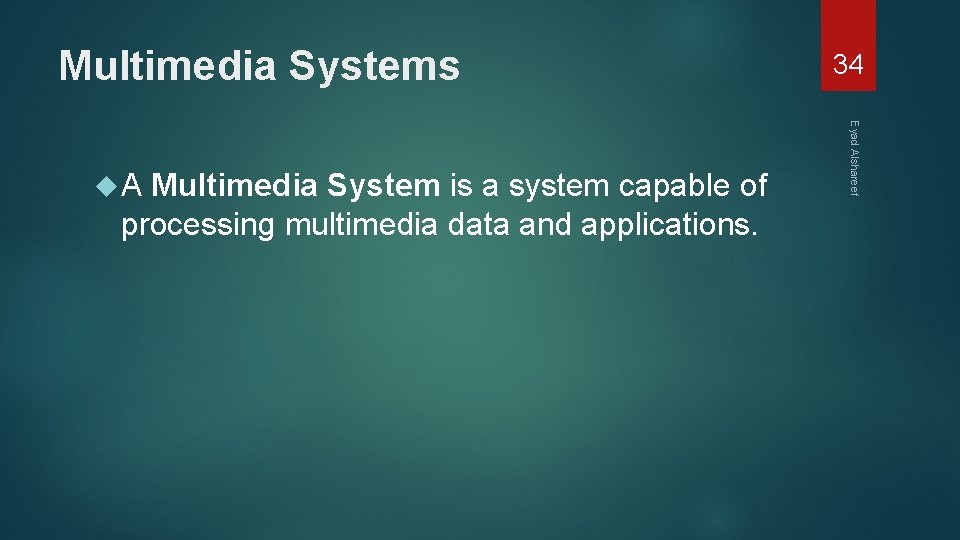
Multimedia Systems Multimedia System is a system capable of processing multimedia data and applications. Eyad Alshareef A 34
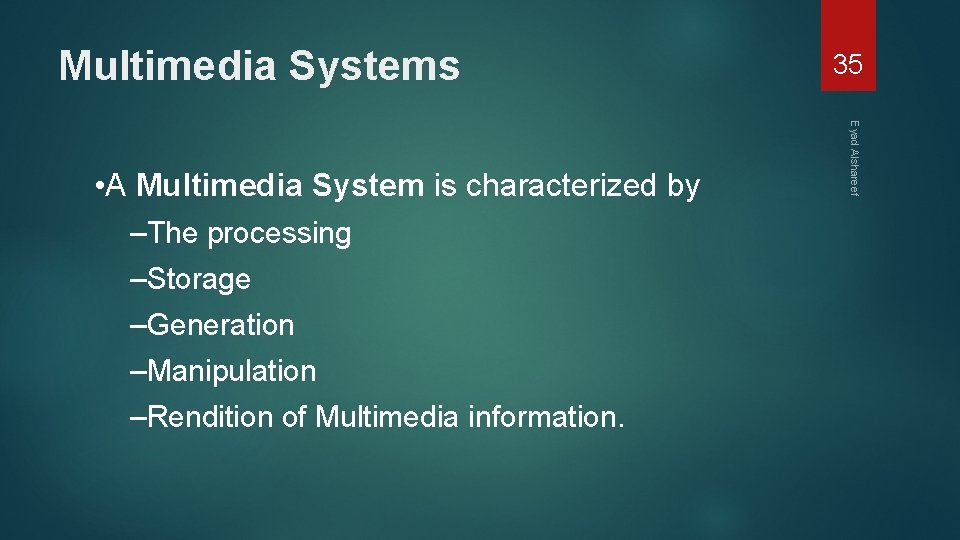
Multimedia Systems –The processing –Storage –Generation –Manipulation –Rendition of Multimedia information. Eyad Alshareef • A Multimedia System is characterized by 35
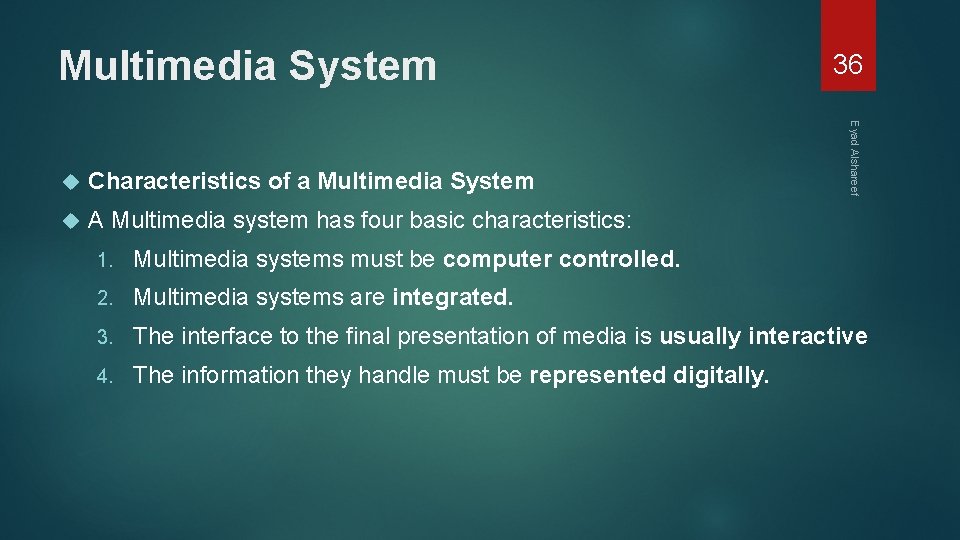
Multimedia System Characteristics of a Multimedia System A Multimedia system has four basic characteristics: Eyad Alshareef 36 1. Multimedia systems must be computer controlled. 2. Multimedia systems are integrated. 3. The interface to the final presentation of media is usually interactive 4. The information they handle must be represented digitally.
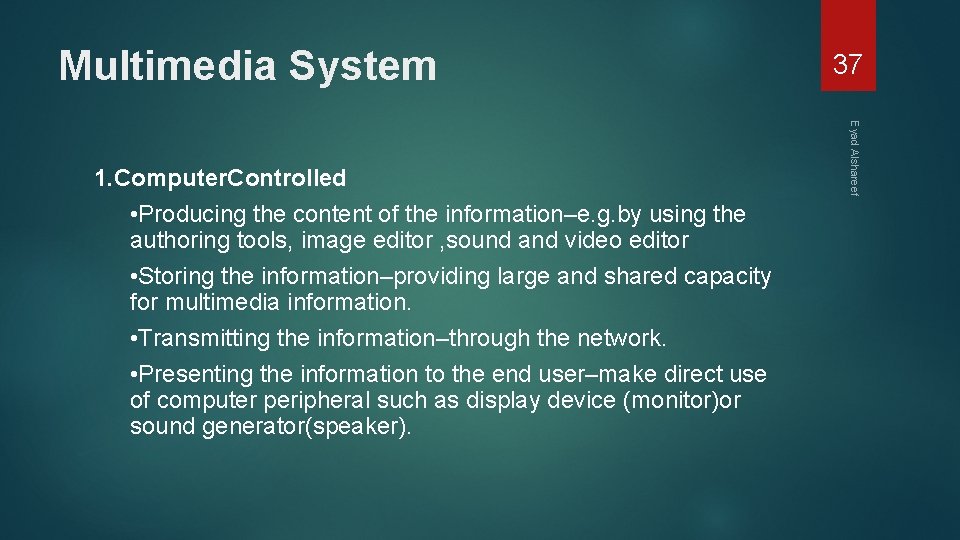
Multimedia System Eyad Alshareef 1. Computer. Controlled • Producing the content of the information–e. g. by using the authoring tools, image editor , sound and video editor • Storing the information–providing large and shared capacity for multimedia information. • Transmitting the information–through the network. • Presenting the information to the end user–make direct use of computer peripheral such as display device (monitor)or sound generator(speaker). 37
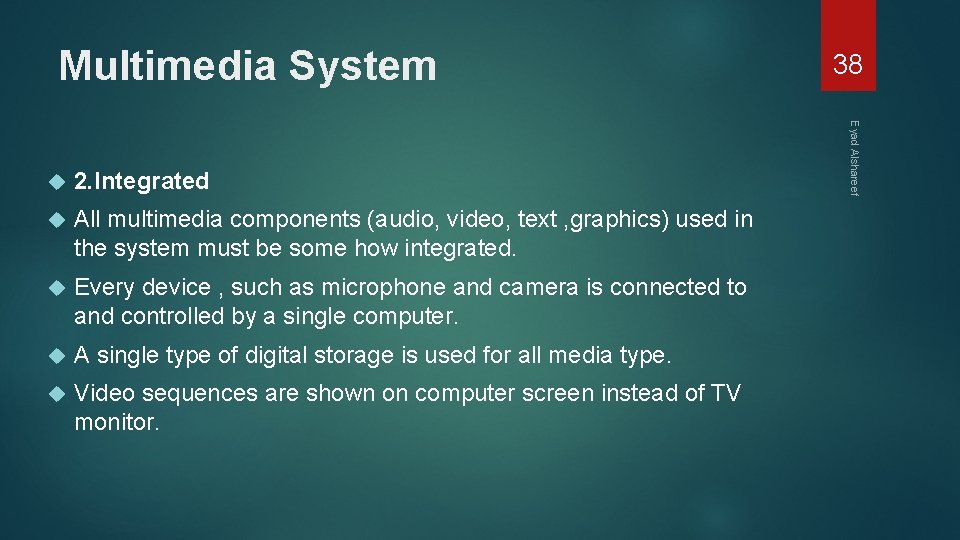
Multimedia System 2. Integrated All multimedia components (audio, video, text , graphics) used in the system must be some how integrated. Every device , such as microphone and camera is connected to and controlled by a single computer. A single type of digital storage is used for all media type. Video sequences are shown on computer screen instead of TV monitor. Eyad Alshareef 38
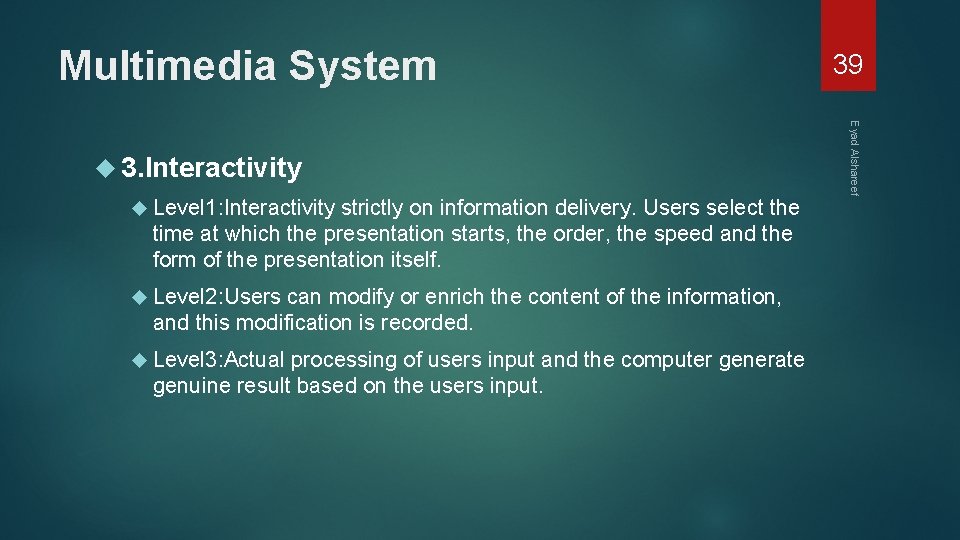
Multimedia System Level 1: Interactivity strictly on information delivery. Users select the time at which the presentation starts, the order, the speed and the form of the presentation itself. Level 2: Users can modify or enrich the content of the information, and this modification is recorded. Level 3: Actual processing of users input and the computer generate genuine result based on the users input. Eyad Alshareef 3. Interactivity 39
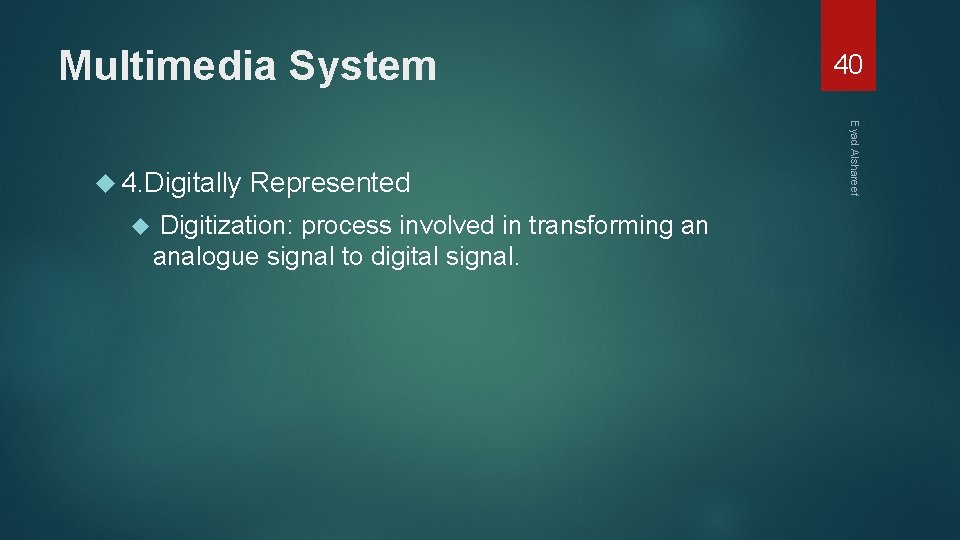
Multimedia System Represented Digitization: process involved in transforming an analogue signal to digital signal. Eyad Alshareef 4. Digitally 40
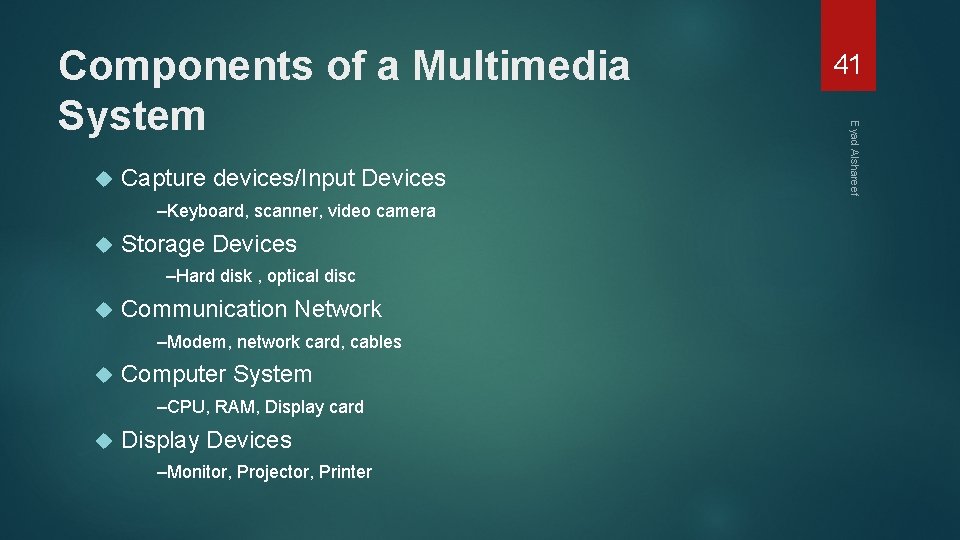
Capture devices/Input Devices –Keyboard, scanner, video camera Storage Devices –Hard disk , optical disc Communication Network –Modem, network card, cables Computer System –CPU, RAM, Display card Display Devices –Monitor, Projector, Printer 41 Eyad Alshareef Components of a Multimedia System
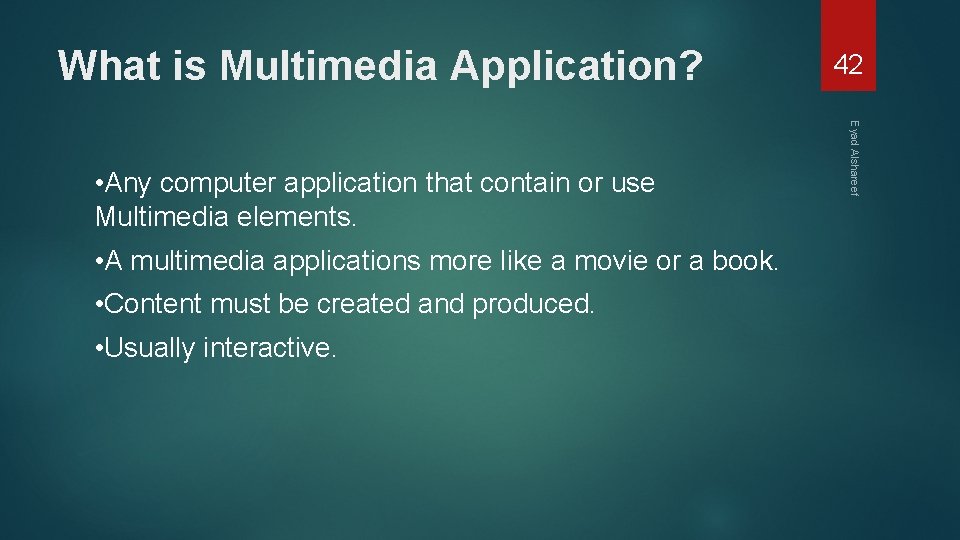
What is Multimedia Application? • A multimedia applications more like a movie or a book. • Content must be created and produced. • Usually interactive. Eyad Alshareef • Any computer application that contain or use Multimedia elements. 42
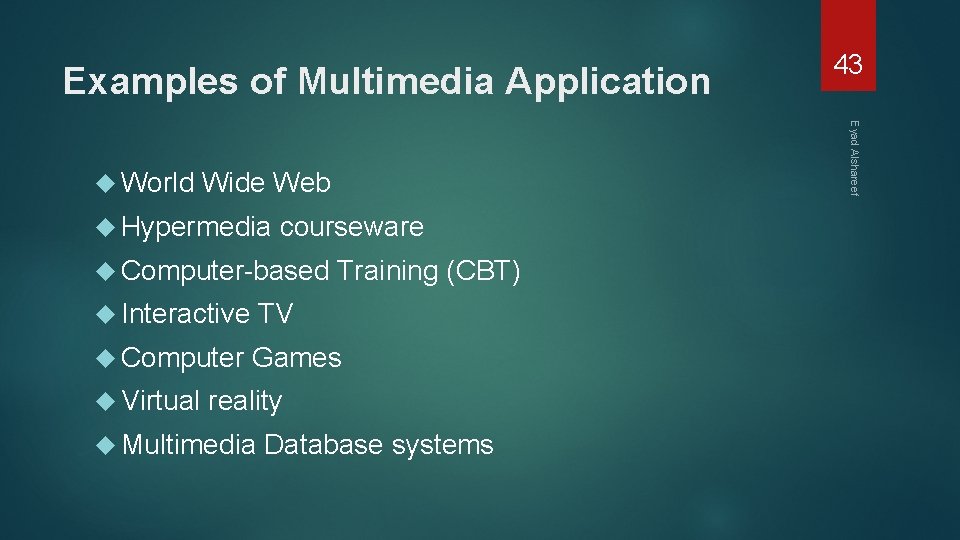
Examples of Multimedia Application Eyad Alshareef World Wide Web Hypermedia courseware Computer-based Training (CBT) Interactive TV Computer Games Virtual reality Multimedia 43 Database systems
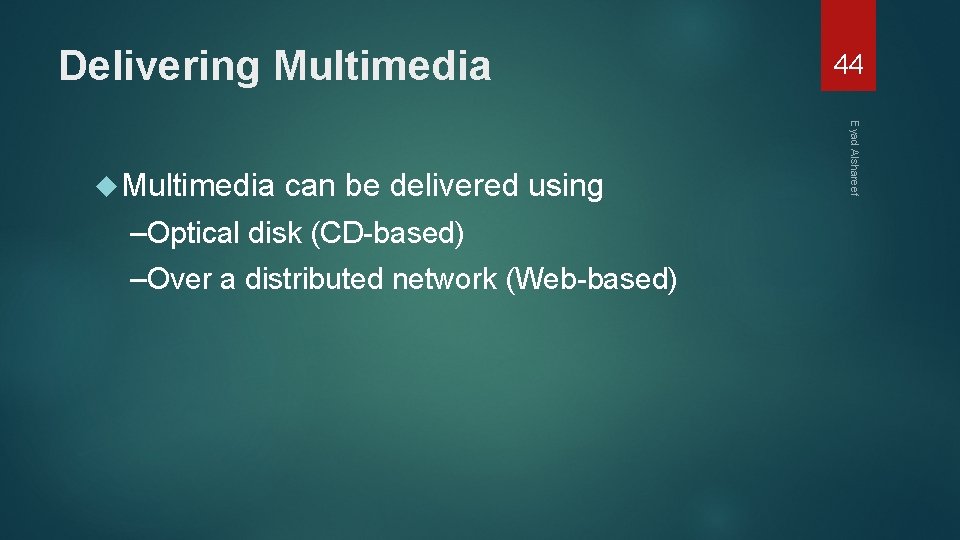
Delivering Multimedia can be delivered using –Optical disk (CD-based) –Over a distributed network (Web-based) Eyad Alshareef Multimedia 44
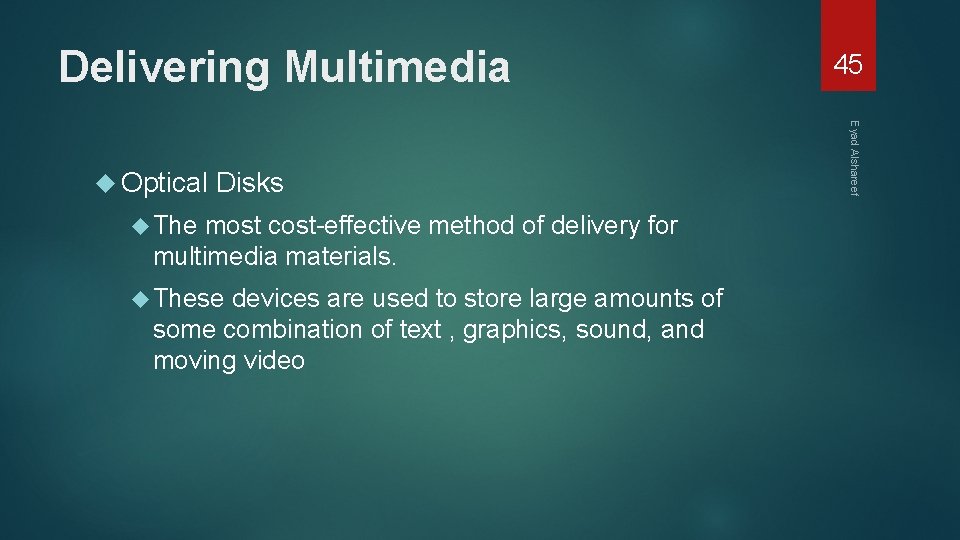
Delivering Multimedia Disks The most cost-effective method of delivery for multimedia materials. These devices are used to store large amounts of some combination of text , graphics, sound, and moving video Eyad Alshareef Optical 45
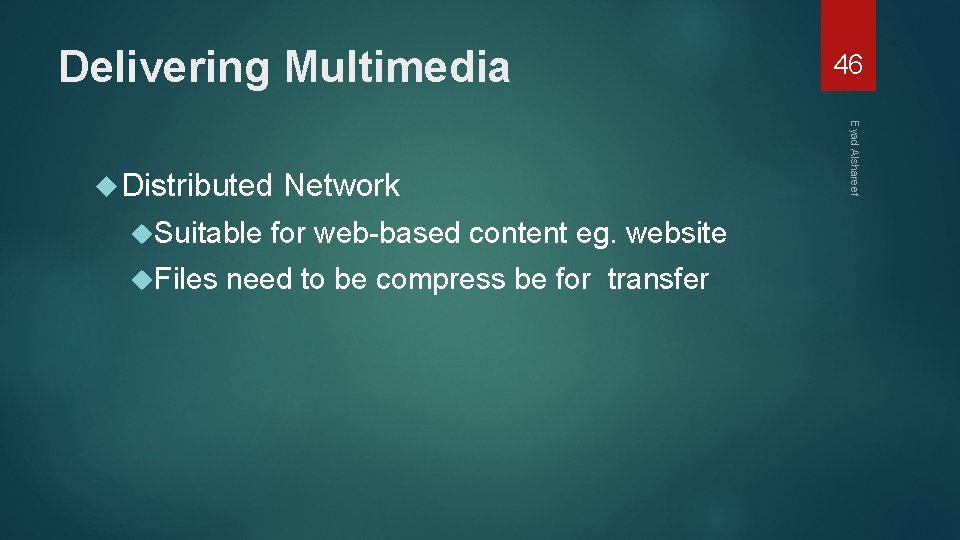
Delivering Multimedia Suitable Files Network for web-based content eg. website need to be compress be for transfer Eyad Alshareef Distributed 46
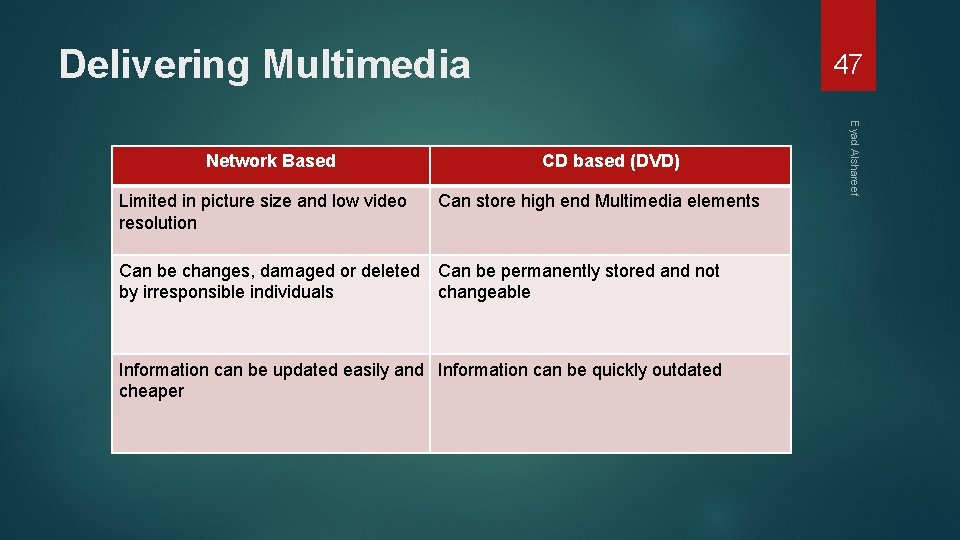
Delivering Multimedia Limited in picture size and low video resolution CD based (DVD) Can store high end Multimedia elements Can be changes, damaged or deleted Can be permanently stored and not by irresponsible individuals changeable Information can be updated easily and Information can be quickly outdated cheaper Eyad Alshareef Network Based 47
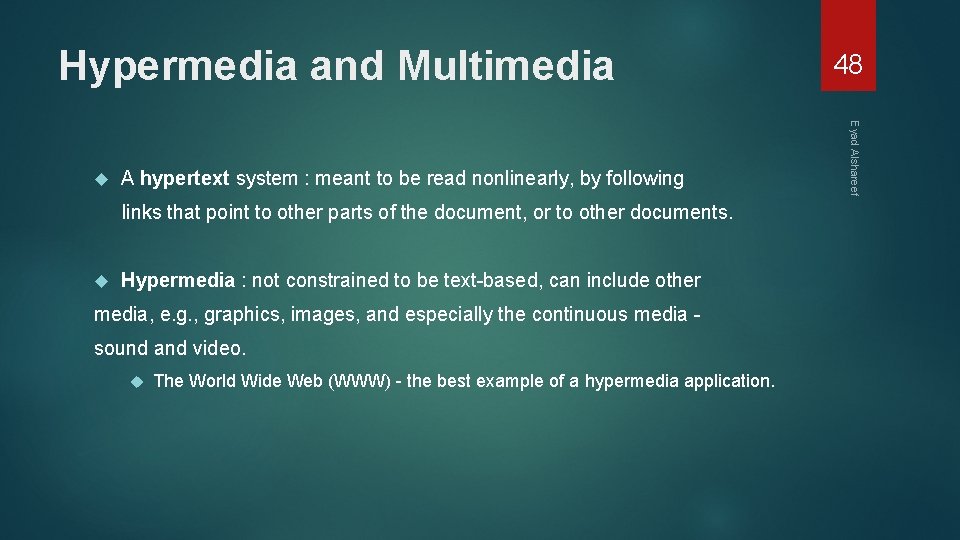
Hypermedia and Multimedia A hypertext system : meant to be read nonlinearly, by following links that point to other parts of the document, or to other documents. Hypermedia : not constrained to be text-based, can include other media, e. g. , graphics, images, and especially the continuous media sound and video. The World Wide Web (WWW) - the best example of a hypermedia application. Eyad Alshareef 48
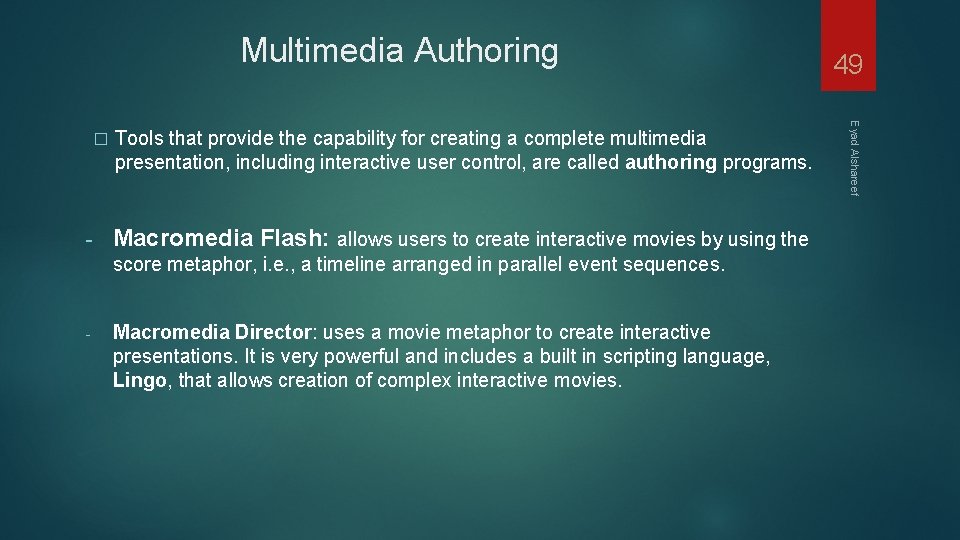
Multimedia Authoring - Tools that provide the capability for creating a complete multimedia presentation, including interactive user control, are called authoring programs. Macromedia Flash: allows users to create interactive movies by using the score metaphor, i. e. , a timeline arranged in parallel event sequences. - Macromedia Director: uses a movie metaphor to create interactive presentations. It is very powerful and includes a built in scripting language, Lingo, that allows creation of complex interactive movies. Eyad Alshareef � 49
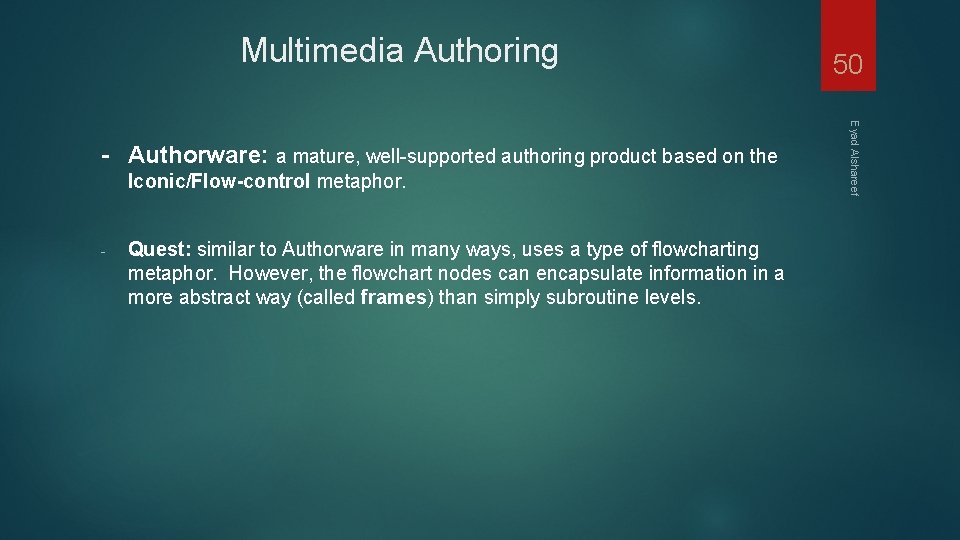
Multimedia Authoring Iconic/Flow-control metaphor. - Quest: similar to Authorware in many ways, uses a type of flowcharting metaphor. However, the flowchart nodes can encapsulate information in a more abstract way (called frames) than simply subroutine levels. Eyad Alshareef - Authorware: a mature, well-supported authoring product based on the 50