1 IS 0020 Program Design and Software Tools
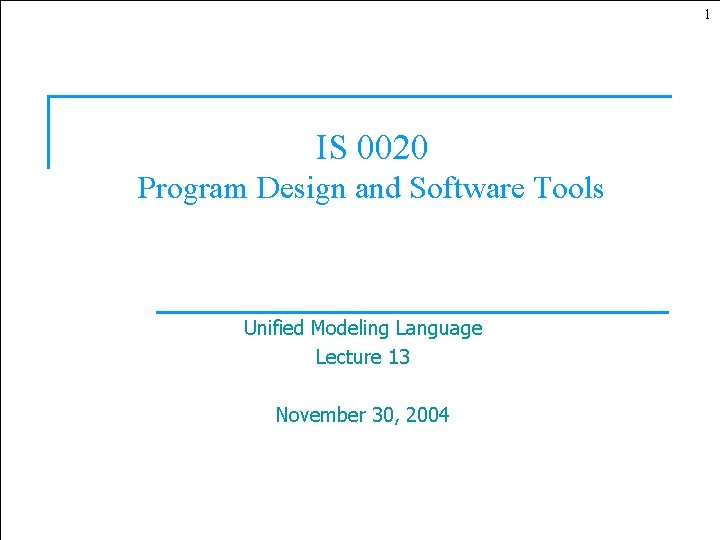
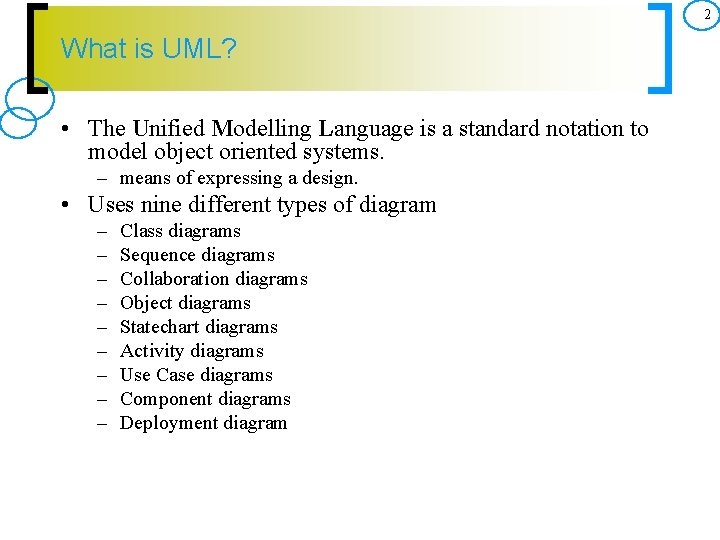
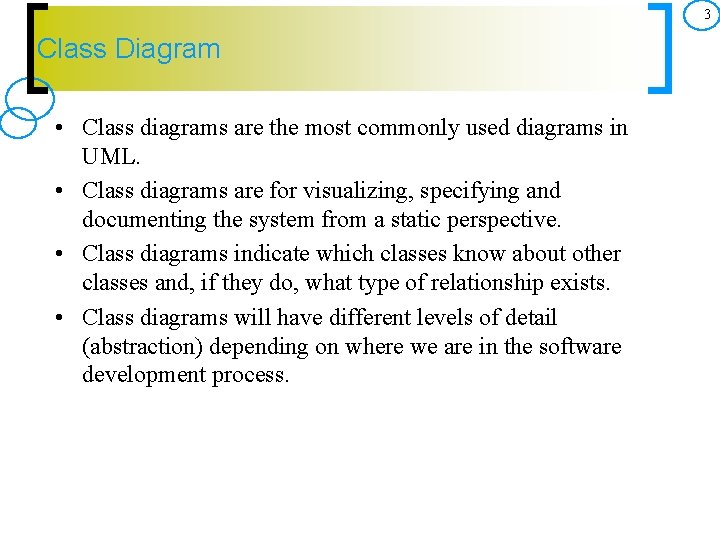
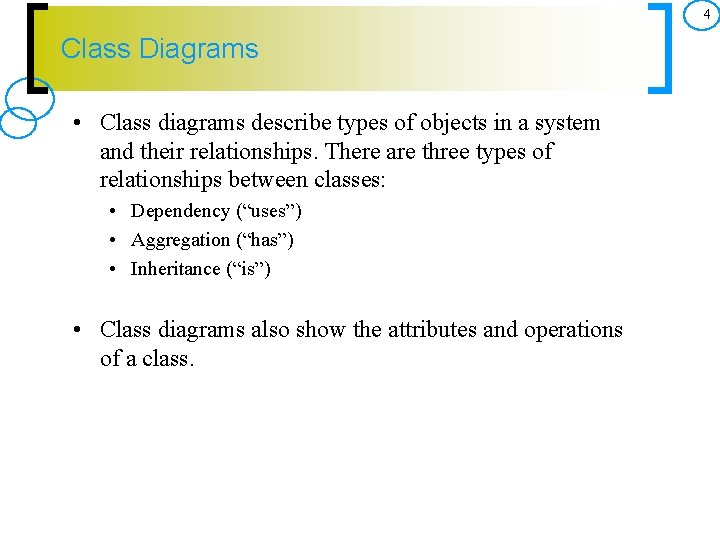
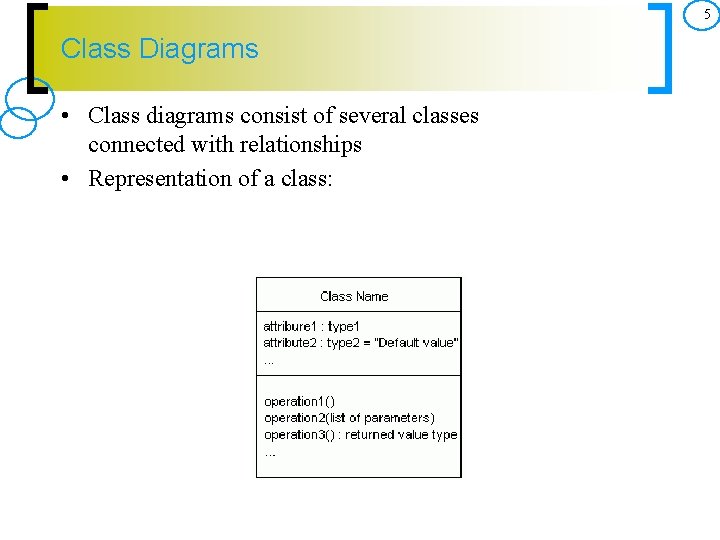
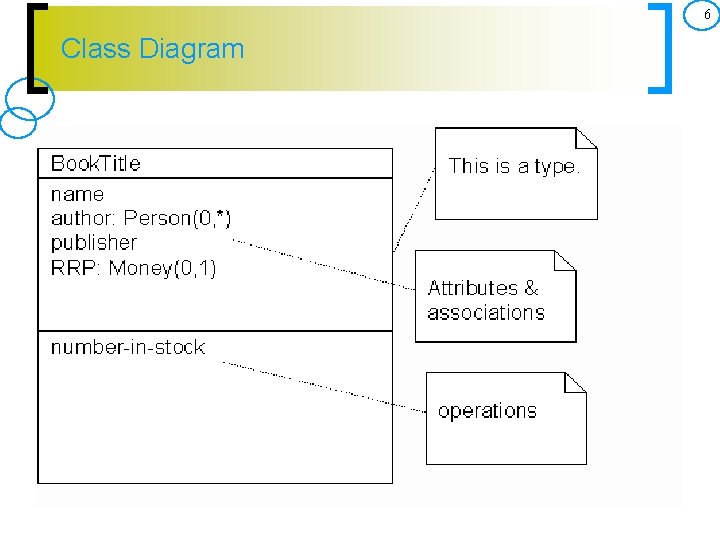
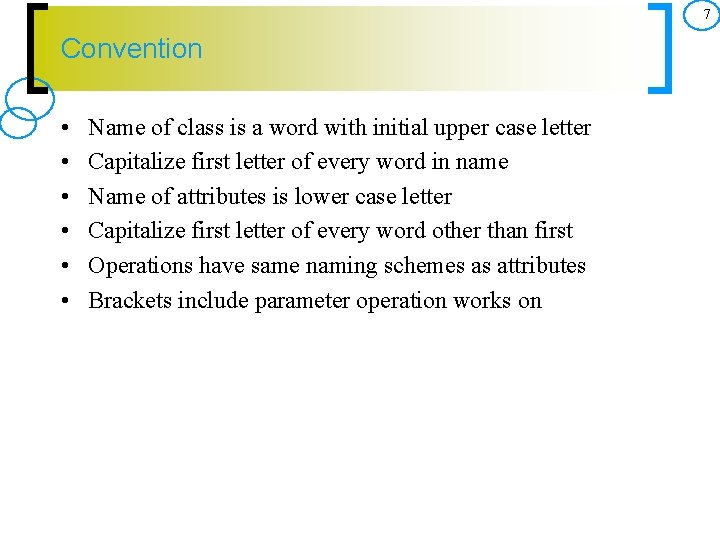
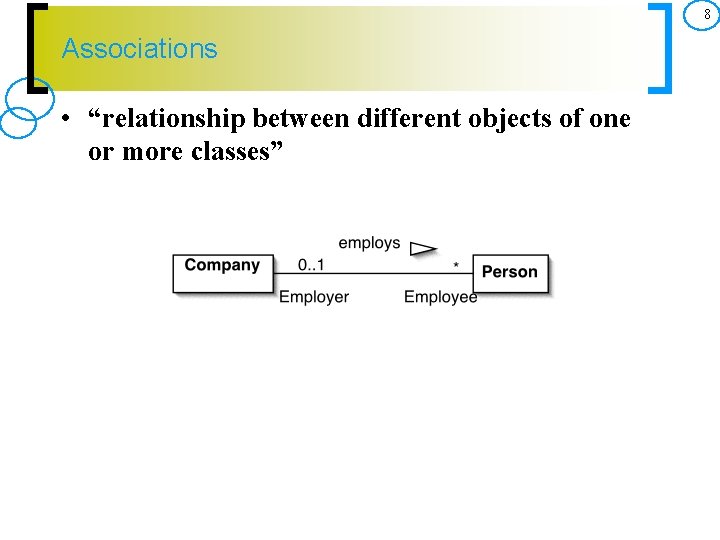
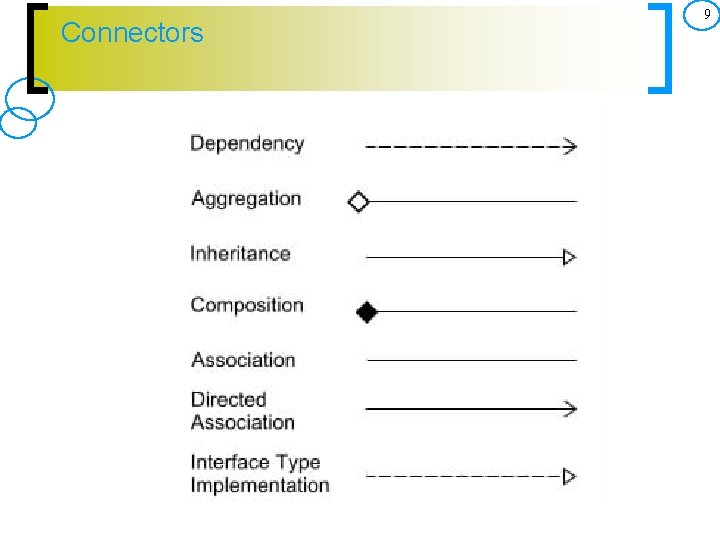
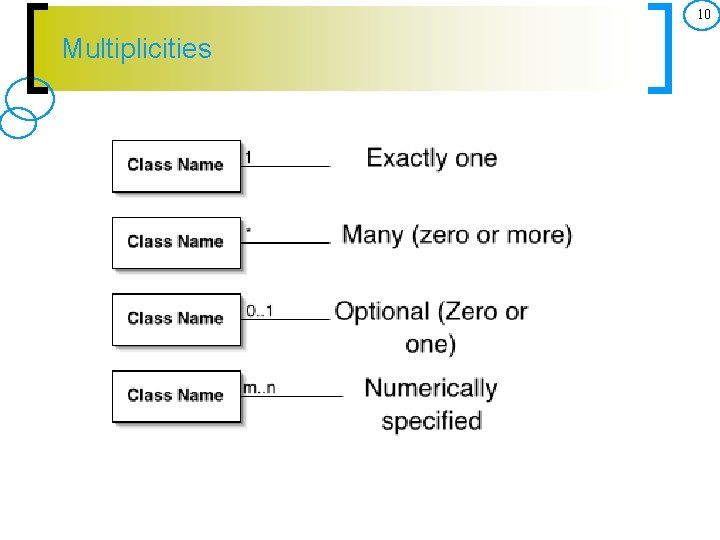
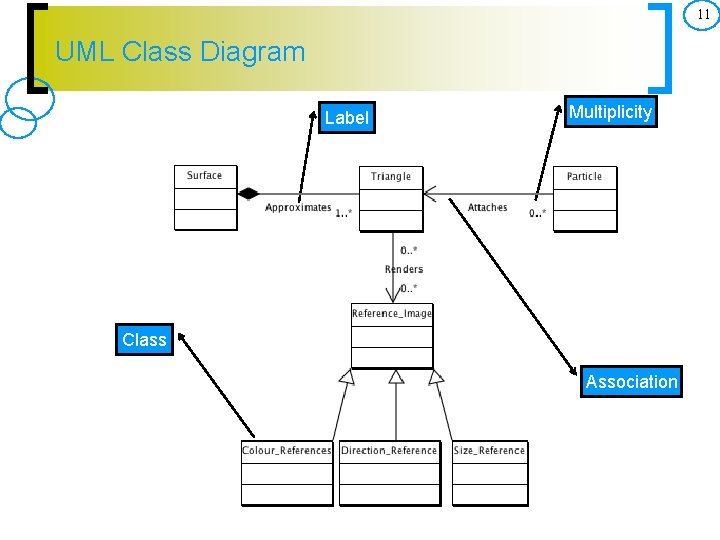
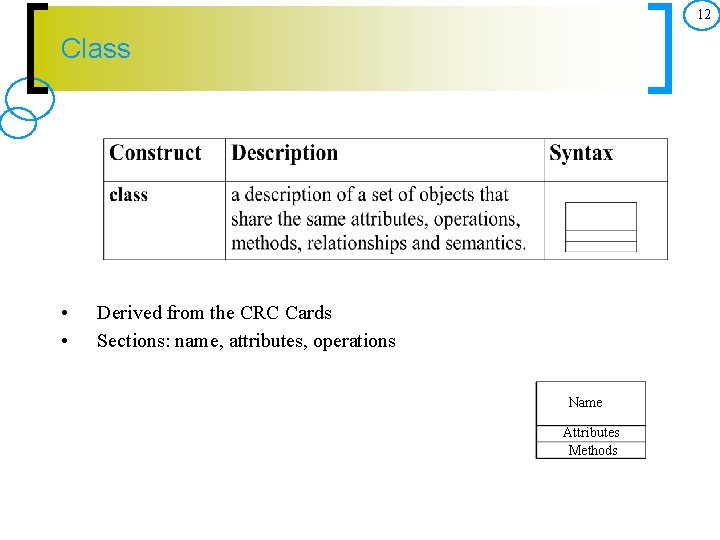
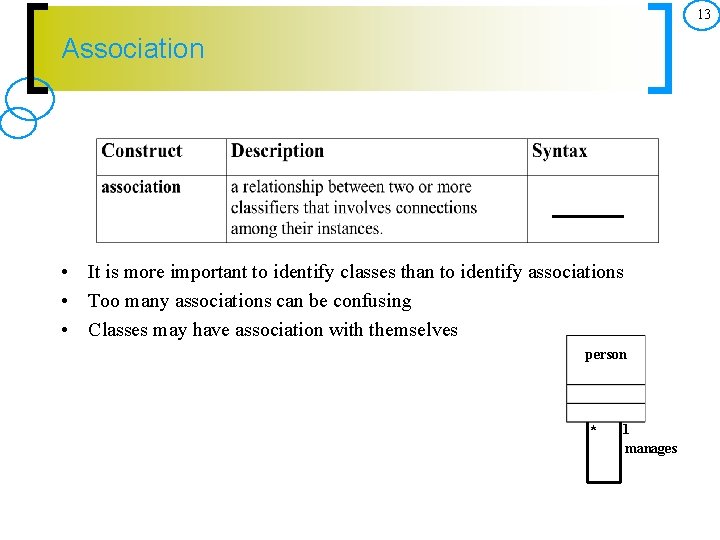
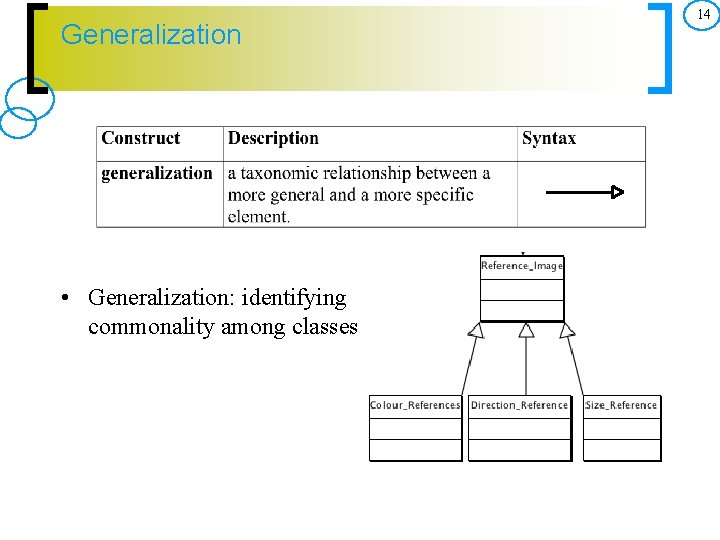
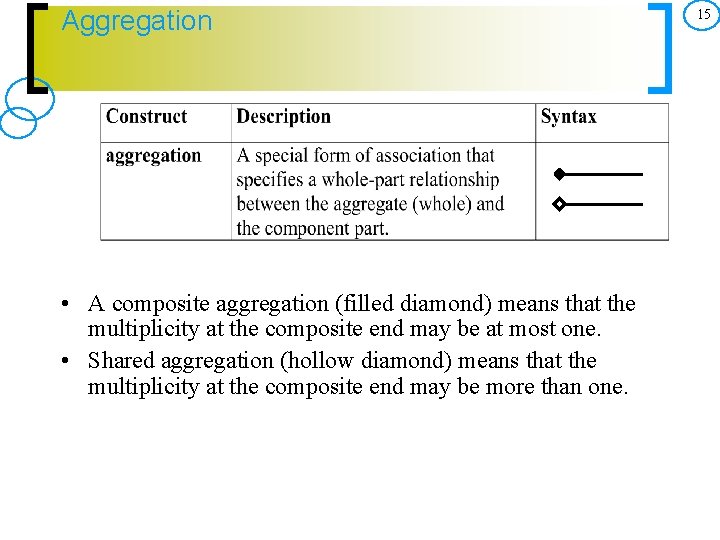
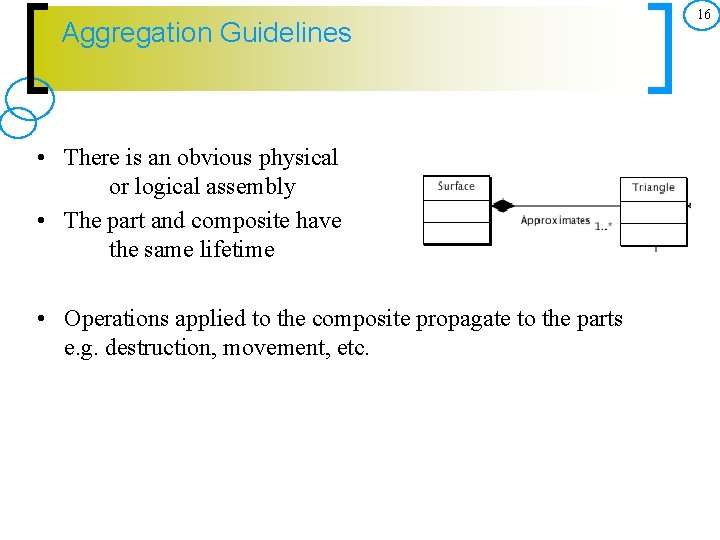
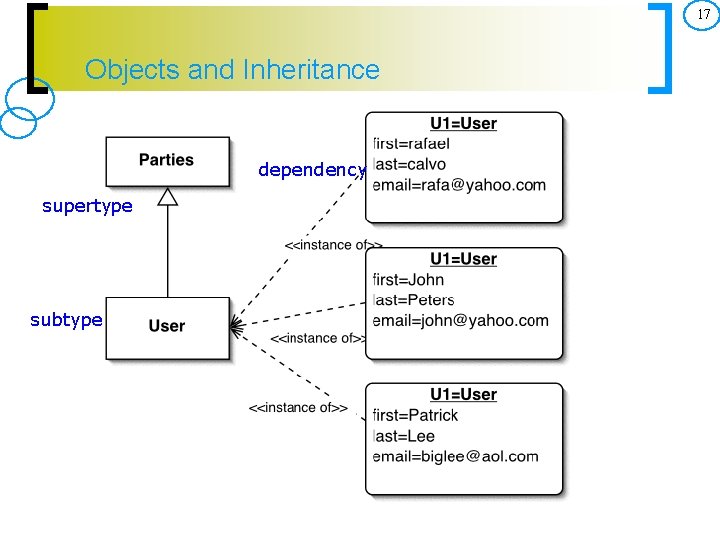
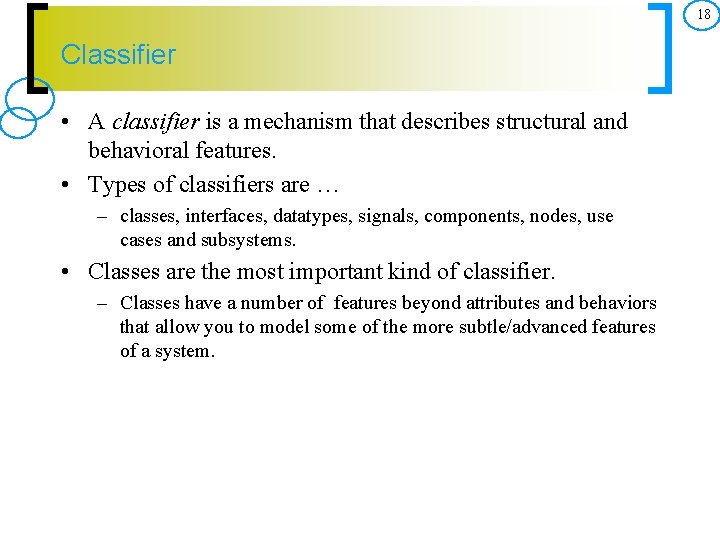
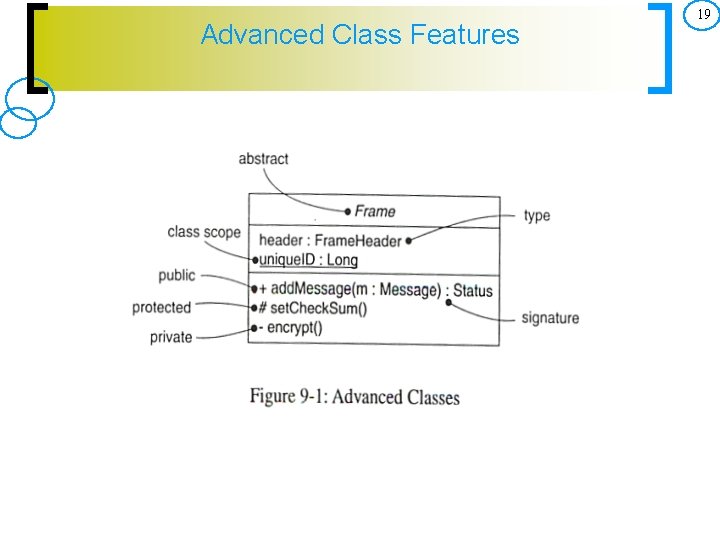
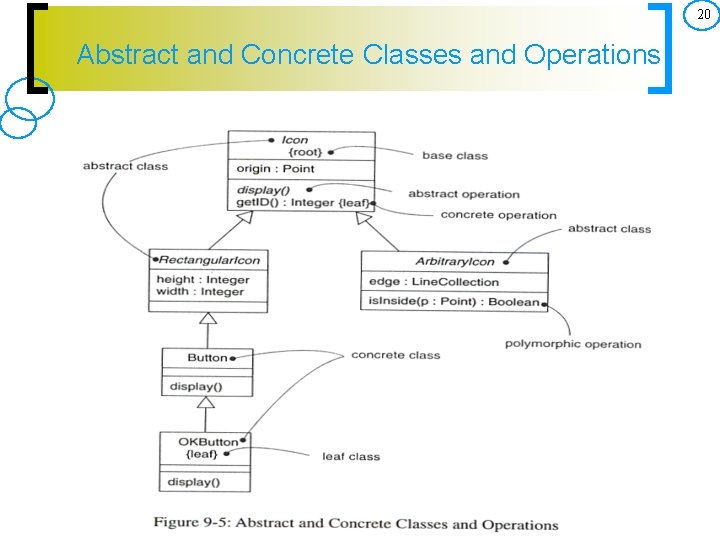
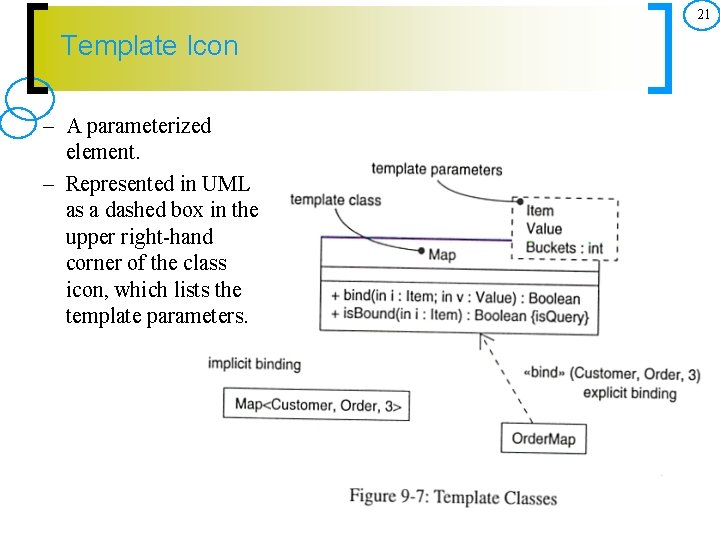
![22 State Transition Diagram Add student[ count < 10 ] Add Student / Set 22 State Transition Diagram Add student[ count < 10 ] Add Student / Set](https://slidetodoc.com/presentation_image_h2/eab0c4a275a160e4a76b63be4ccc6673/image-22.jpg)
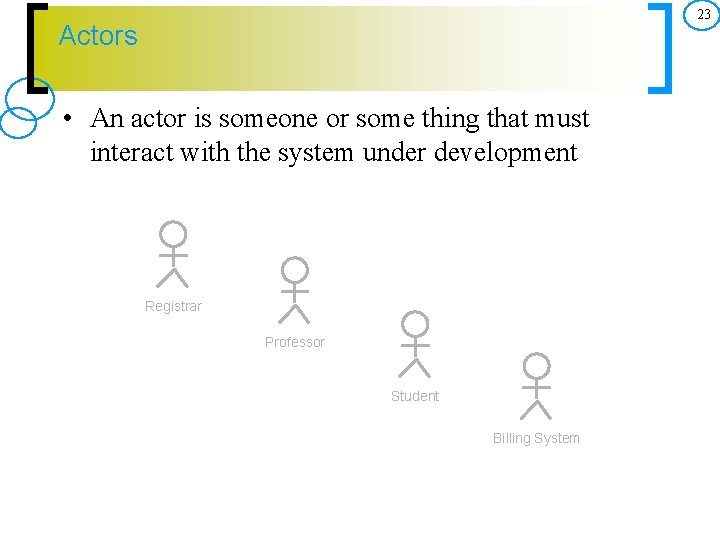
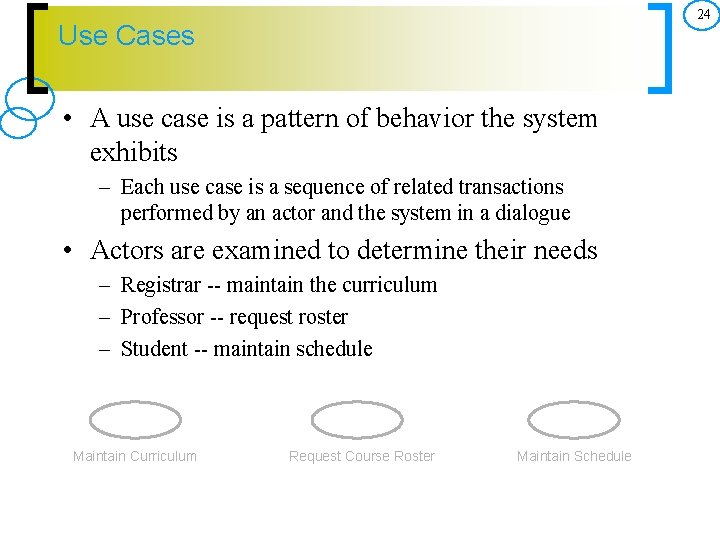
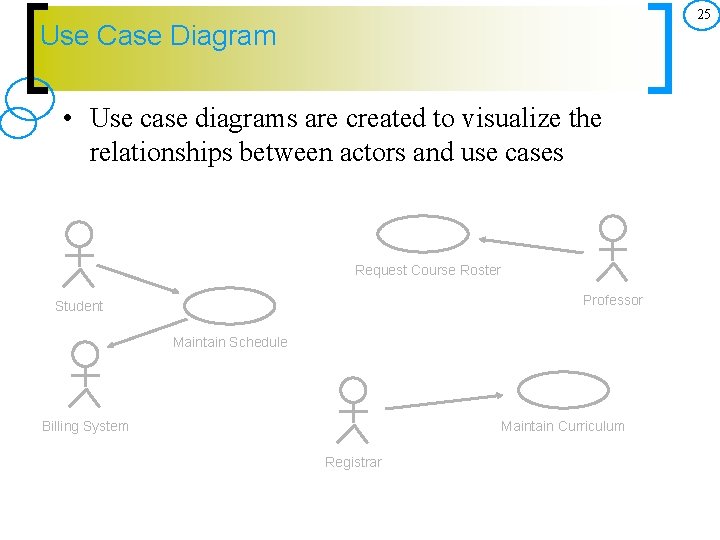
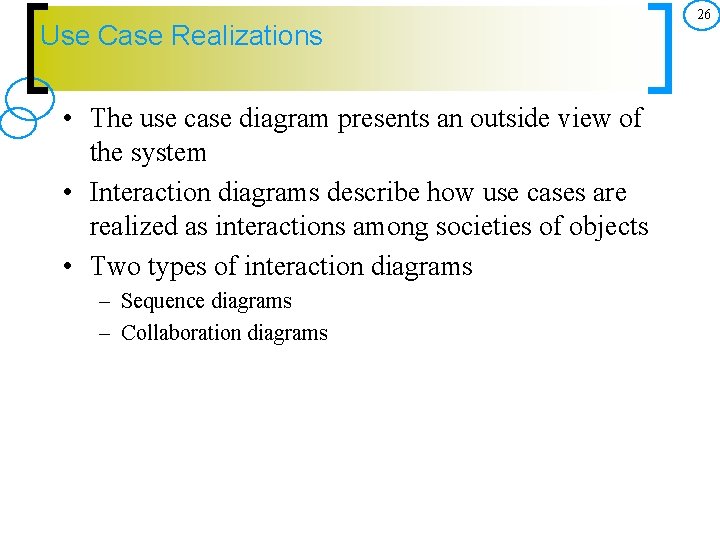
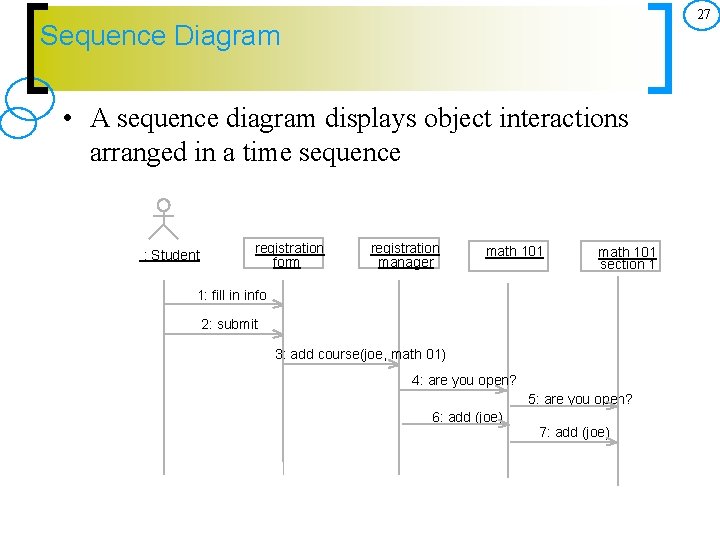
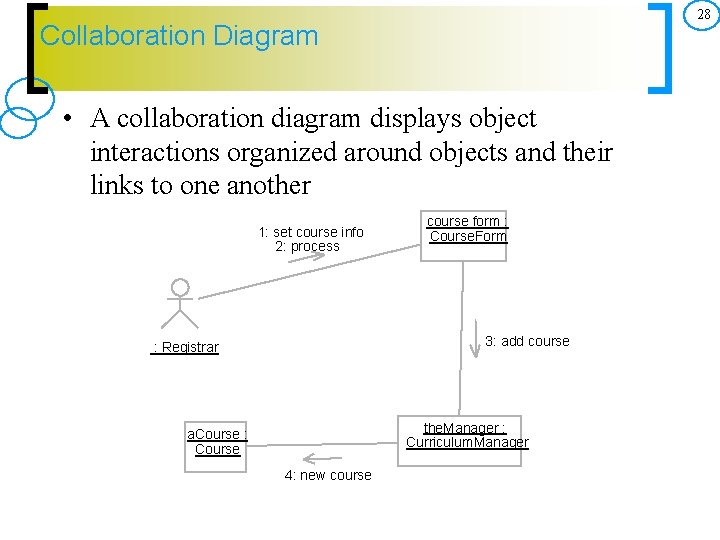
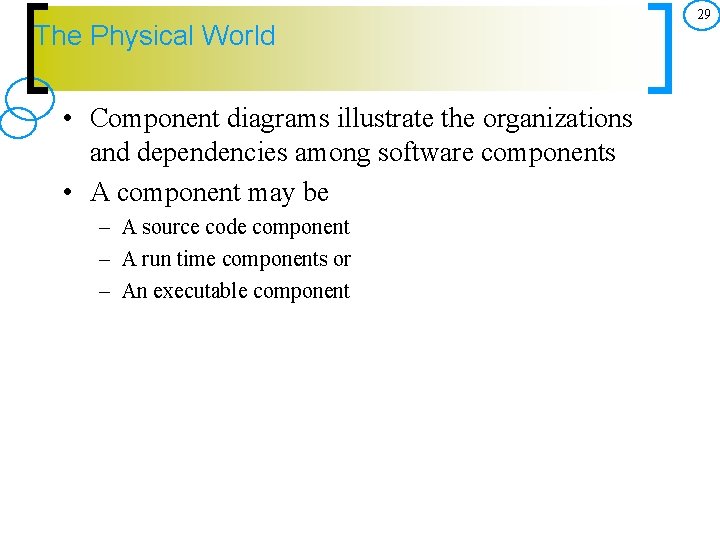
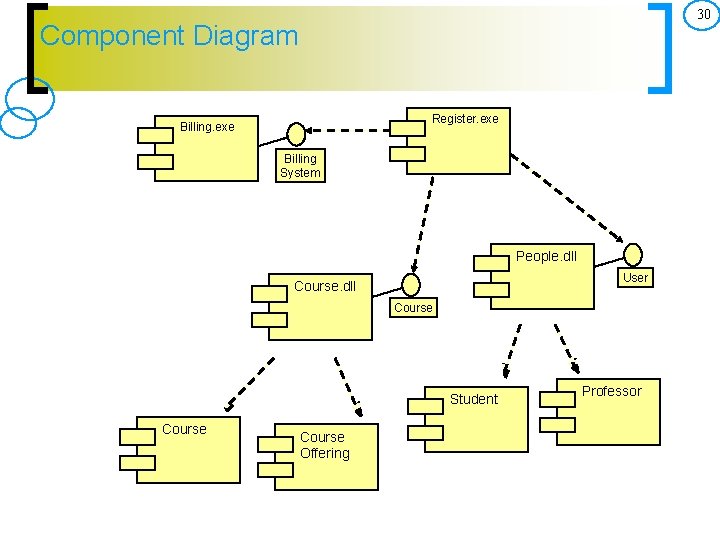
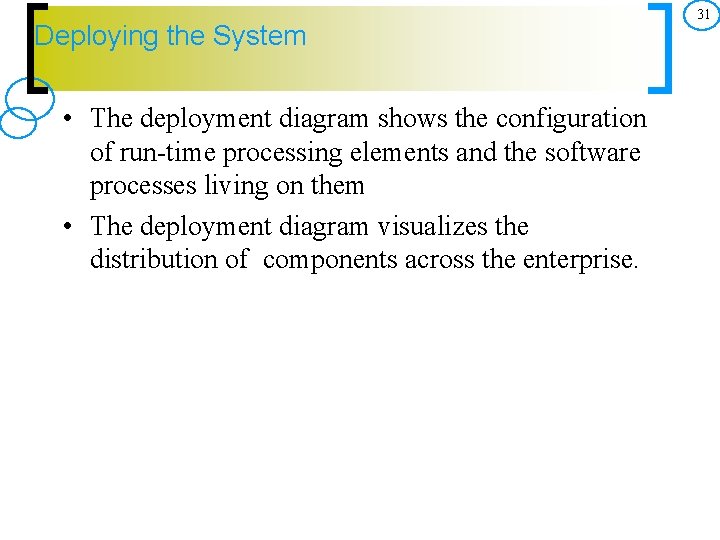
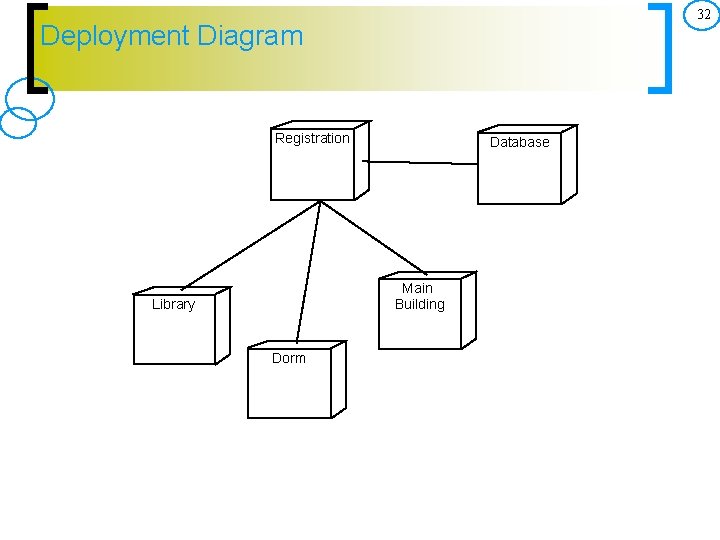
- Slides: 32
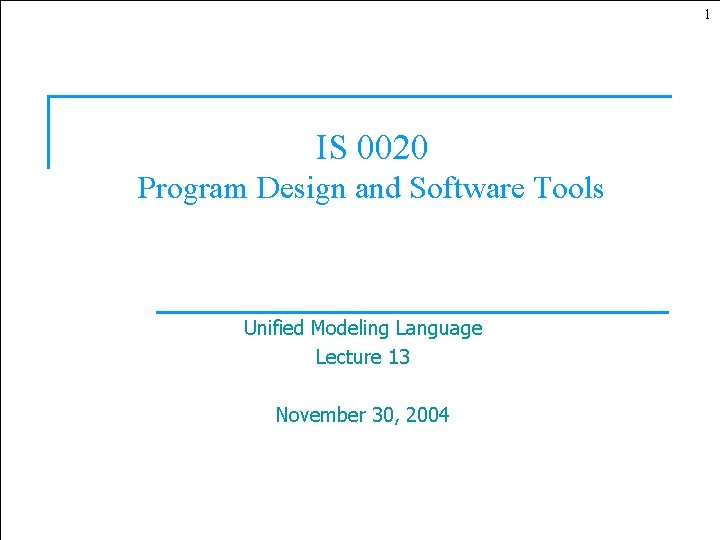
1 IS 0020 Program Design and Software Tools Unified Modeling Language Lecture 13 November 30, 2004
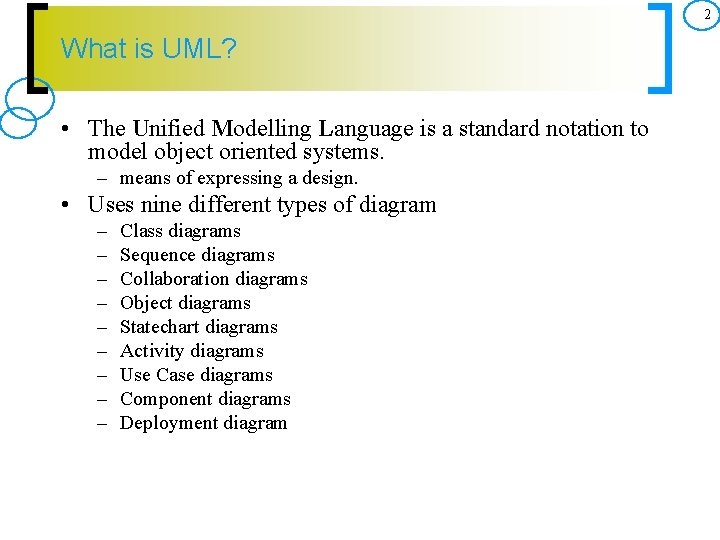
2 What is UML? • The Unified Modelling Language is a standard notation to model object oriented systems. – means of expressing a design. • Uses nine different types of diagram – – – – – Class diagrams Sequence diagrams Collaboration diagrams Object diagrams Statechart diagrams Activity diagrams Use Case diagrams Component diagrams Deployment diagram
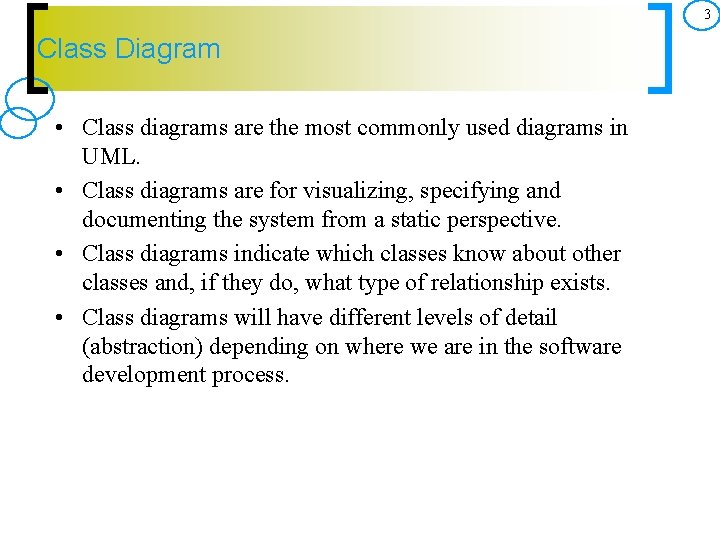
3 Class Diagram • Class diagrams are the most commonly used diagrams in UML. • Class diagrams are for visualizing, specifying and documenting the system from a static perspective. • Class diagrams indicate which classes know about other classes and, if they do, what type of relationship exists. • Class diagrams will have different levels of detail (abstraction) depending on where we are in the software development process.
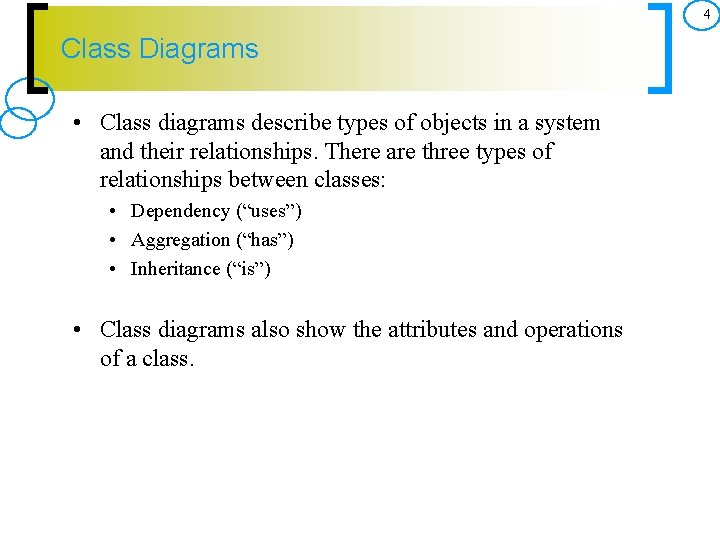
4 Class Diagrams • Class diagrams describe types of objects in a system and their relationships. There are three types of relationships between classes: • Dependency (“uses”) • Aggregation (“has”) • Inheritance (“is”) • Class diagrams also show the attributes and operations of a class.
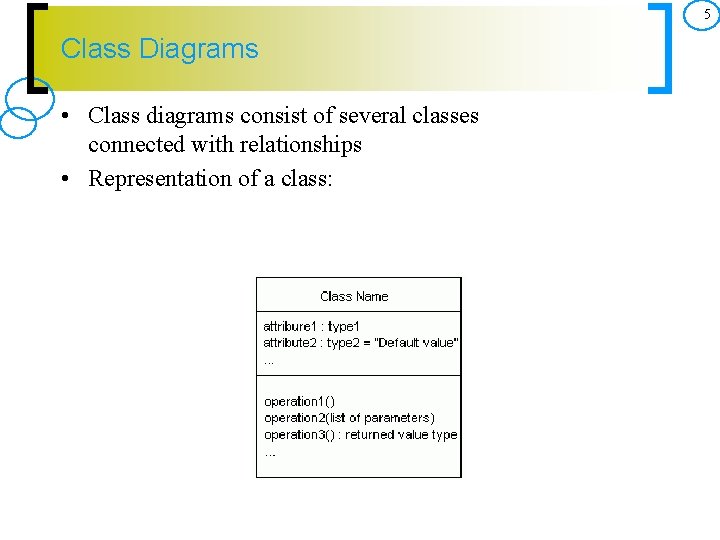
5 Class Diagrams • Class diagrams consist of several classes connected with relationships • Representation of a class:
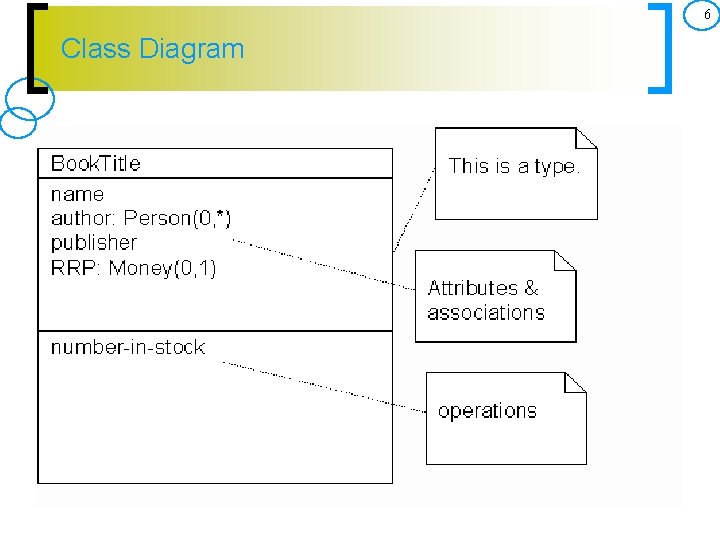
6 Class Diagram
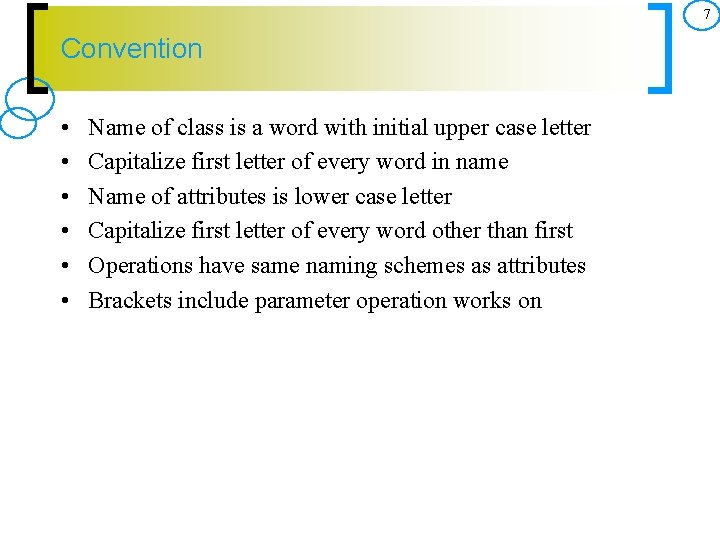
7 Convention • • • Name of class is a word with initial upper case letter Capitalize first letter of every word in name Name of attributes is lower case letter Capitalize first letter of every word other than first Operations have same naming schemes as attributes Brackets include parameter operation works on
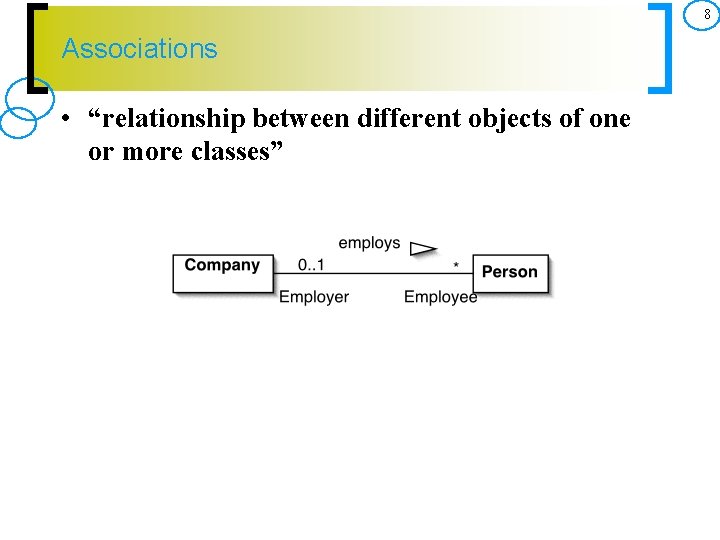
8 Associations • “relationship between different objects of one or more classes”
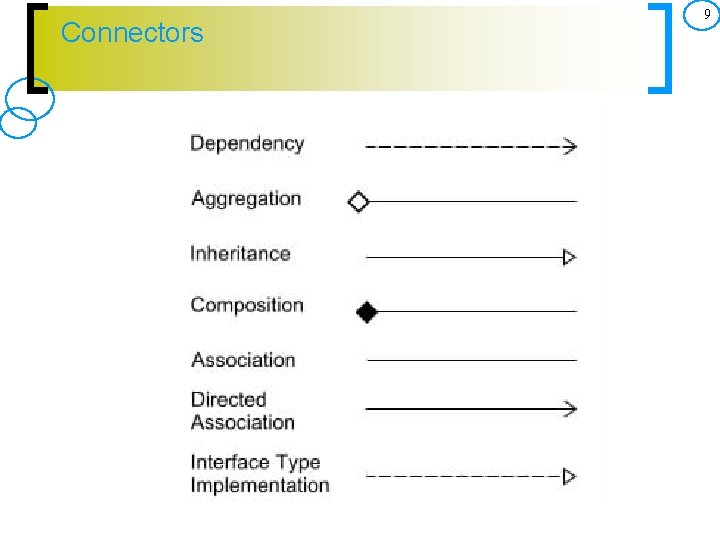
Connectors 9
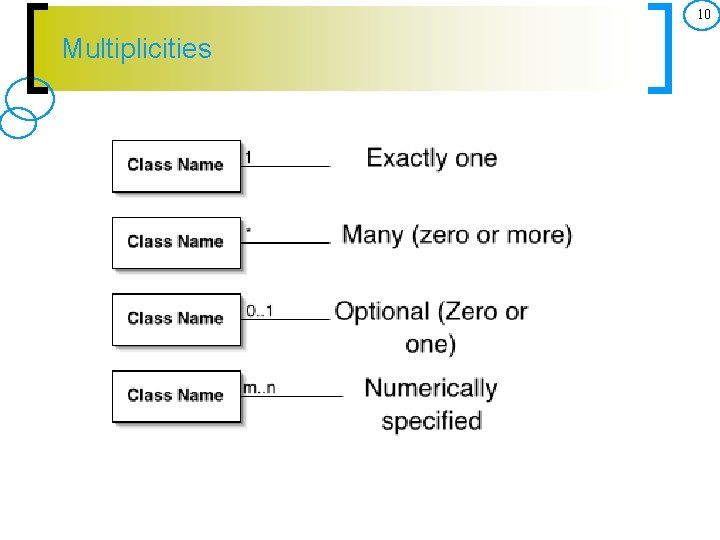
10 Multiplicities
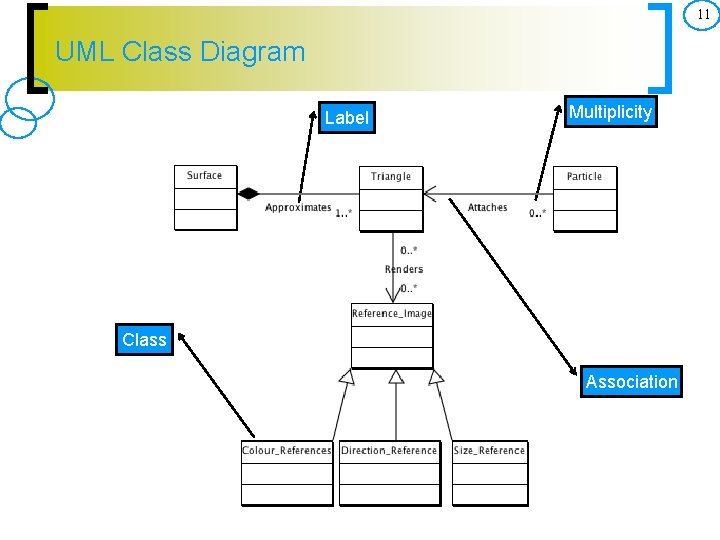
11 UML Class Diagram Label Multiplicity Class Association
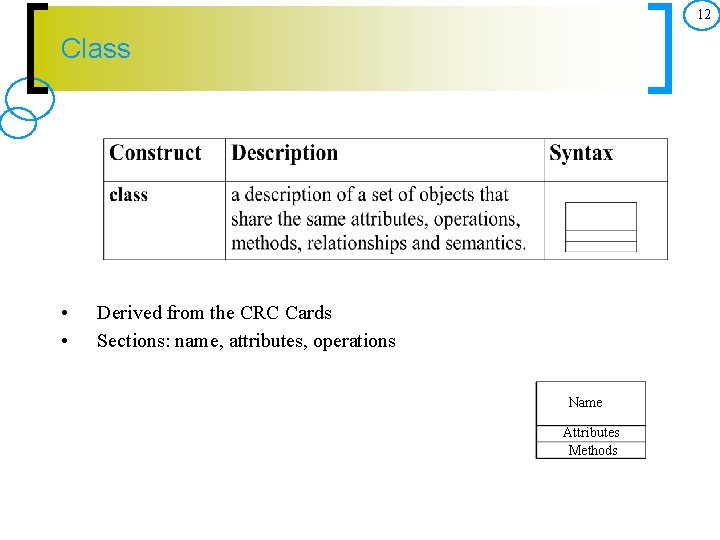
12 Class • • Derived from the CRC Cards Sections: name, attributes, operations Name Attributes Methods
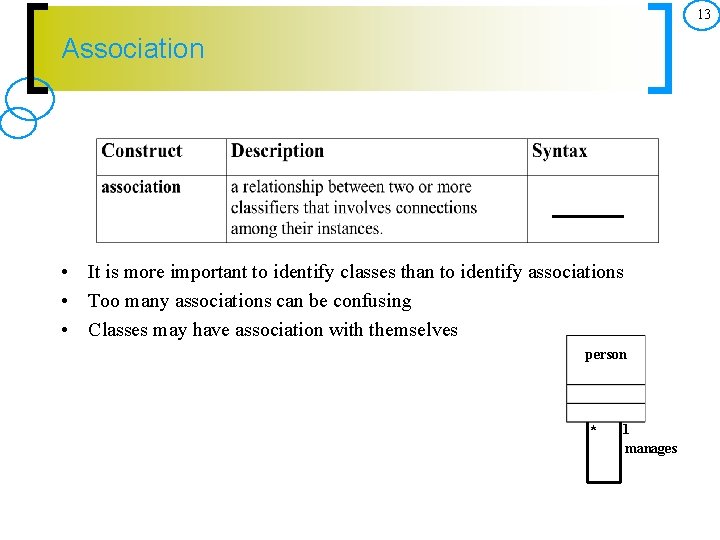
13 Association • It is more important to identify classes than to identify associations • Too many associations can be confusing • Classes may have association with themselves person * 1 manages
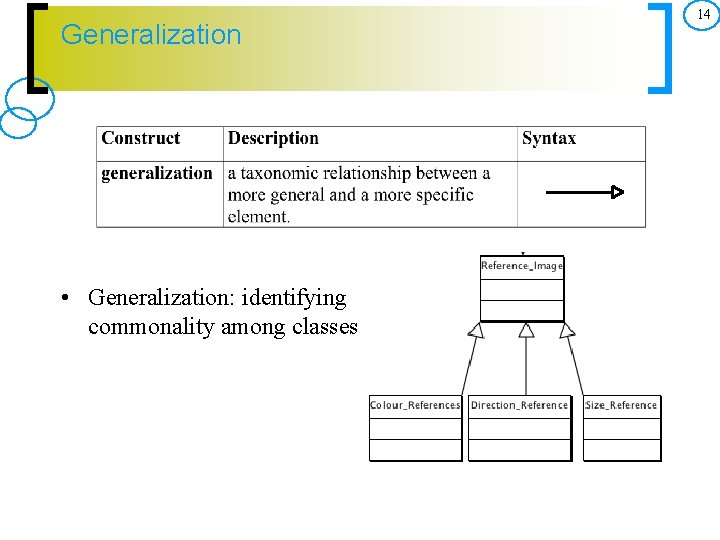
Generalization • Generalization: identifying commonality among classes 14
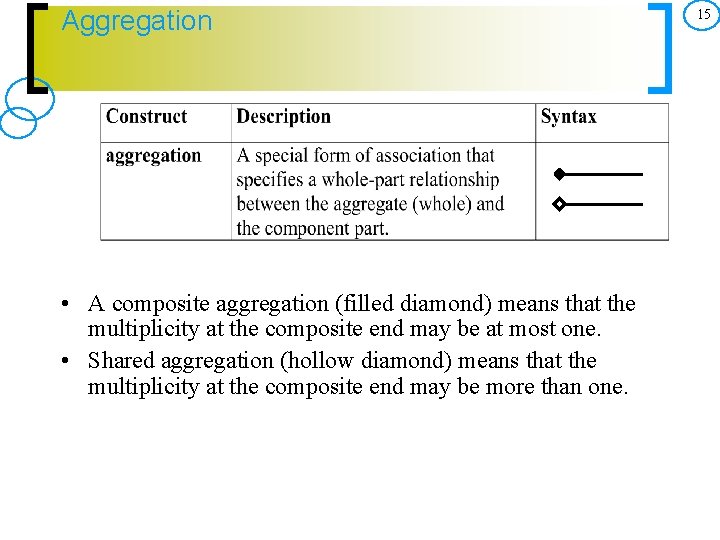
Aggregation • A composite aggregation (filled diamond) means that the multiplicity at the composite end may be at most one. • Shared aggregation (hollow diamond) means that the multiplicity at the composite end may be more than one. 15
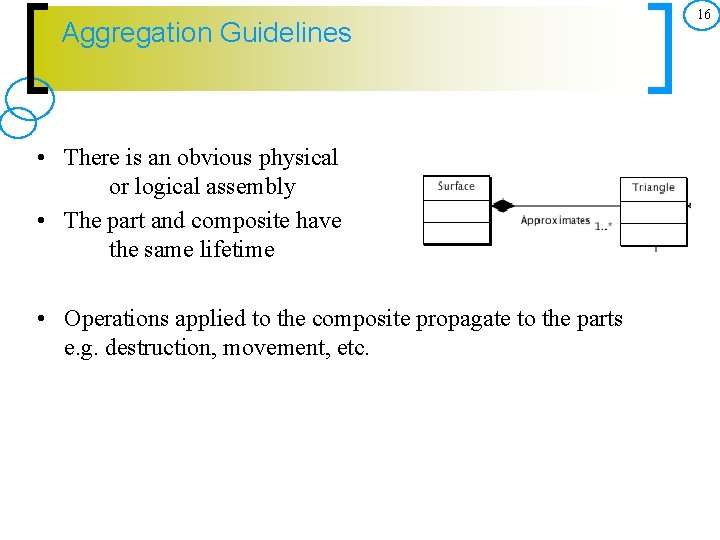
Aggregation Guidelines • There is an obvious physical or logical assembly • The part and composite have the same lifetime • Operations applied to the composite propagate to the parts e. g. destruction, movement, etc. 16
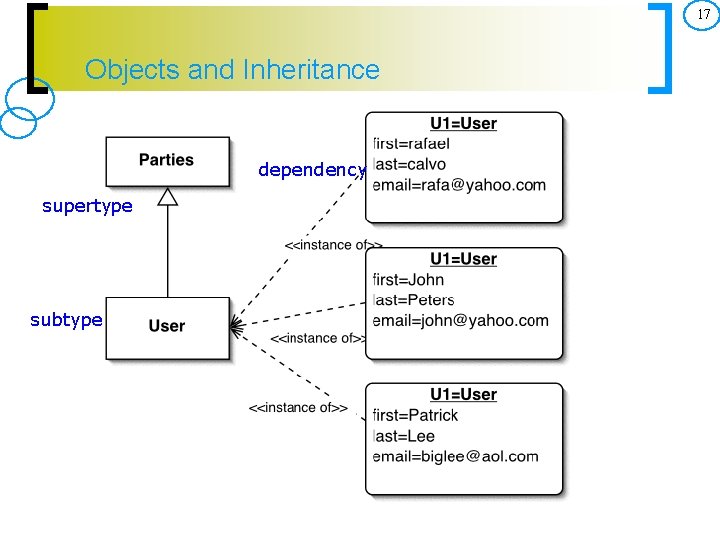
17 Objects and Inheritance dependency supertype subtype
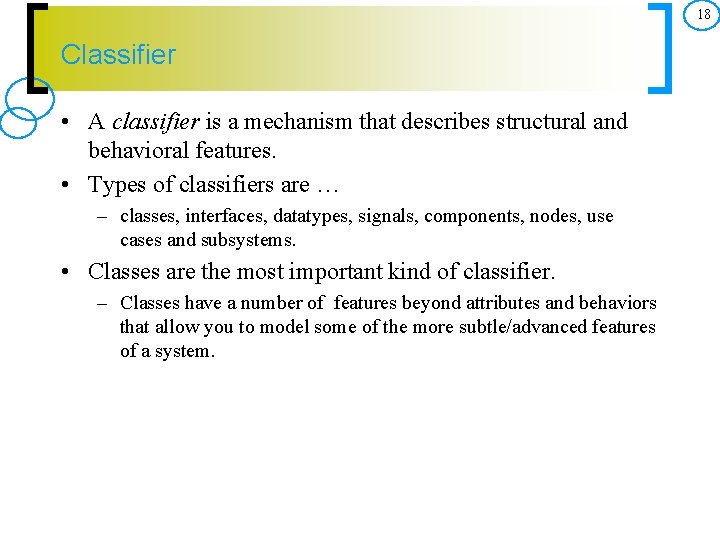
18 Classifier • A classifier is a mechanism that describes structural and behavioral features. • Types of classifiers are … – classes, interfaces, datatypes, signals, components, nodes, use cases and subsystems. • Classes are the most important kind of classifier. – Classes have a number of features beyond attributes and behaviors that allow you to model some of the more subtle/advanced features of a system.
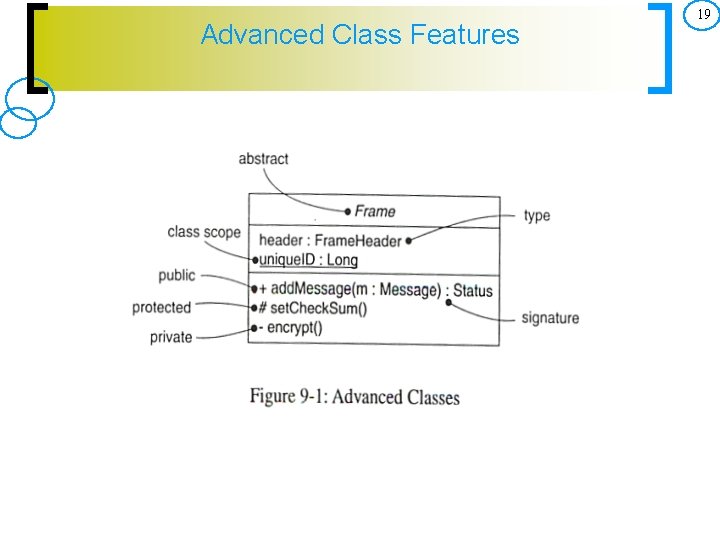
Advanced Class Features 19
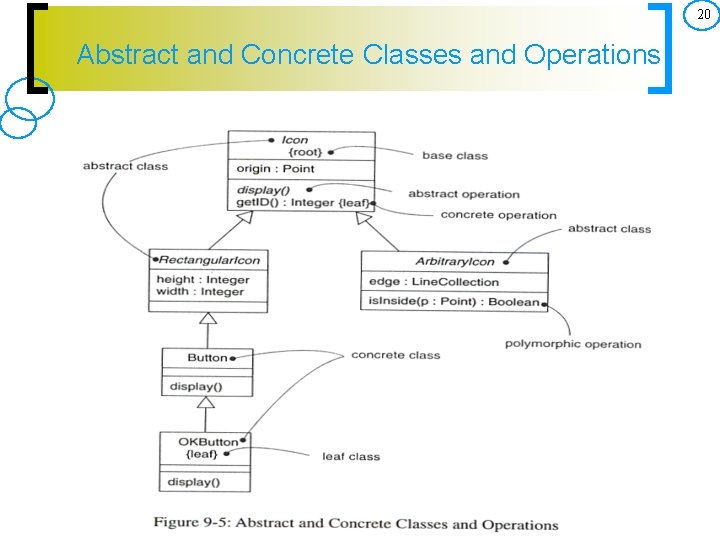
20 Abstract and Concrete Classes and Operations
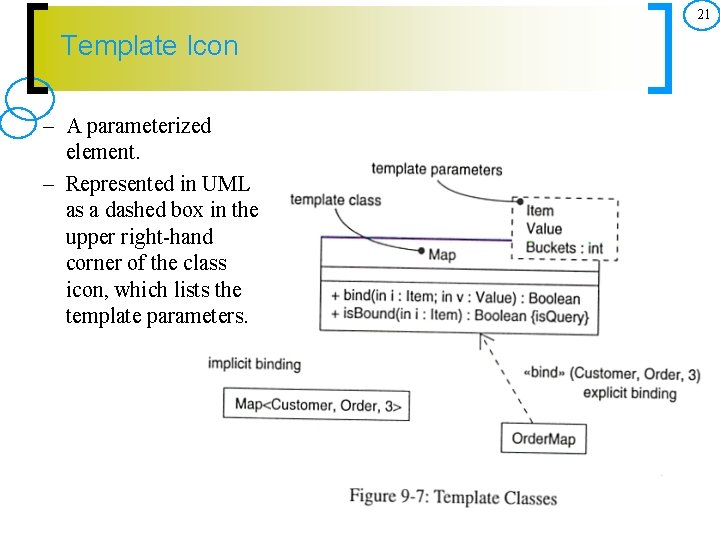
21 Template Icon – A parameterized element. – Represented in UML as a dashed box in the upper right-hand corner of the class icon, which lists the template parameters.
![22 State Transition Diagram Add student count 10 Add Student Set 22 State Transition Diagram Add student[ count < 10 ] Add Student / Set](https://slidetodoc.com/presentation_image_h2/eab0c4a275a160e4a76b63be4ccc6673/image-22.jpg)
22 State Transition Diagram Add student[ count < 10 ] Add Student / Set count = 0 Initialization do: Initialize course Open entry: Register student exit: Increment count Cancel [ count = 10 ] Canceled do: Notify registered students Cancel Closed do: Finalize course
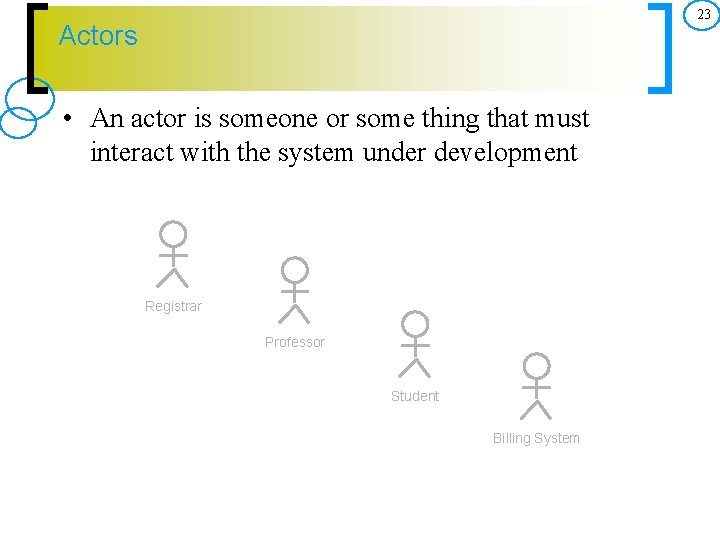
23 Actors • An actor is someone or some thing that must interact with the system under development Registrar Professor Student Billing System Copyright © 1997 by Rational Software Corporation
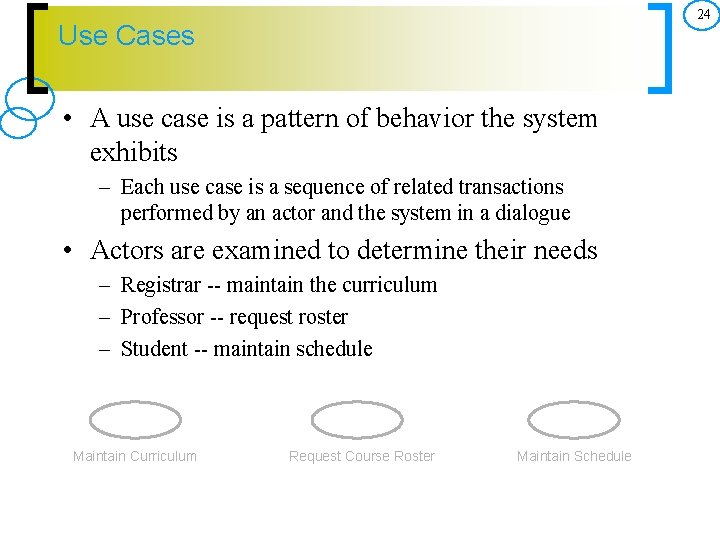
24 Use Cases • A use case is a pattern of behavior the system exhibits – Each use case is a sequence of related transactions performed by an actor and the system in a dialogue • Actors are examined to determine their needs – Registrar -- maintain the curriculum – Professor -- request roster – Student -- maintain schedule Maintain Curriculum Request Course Roster Maintain Schedule
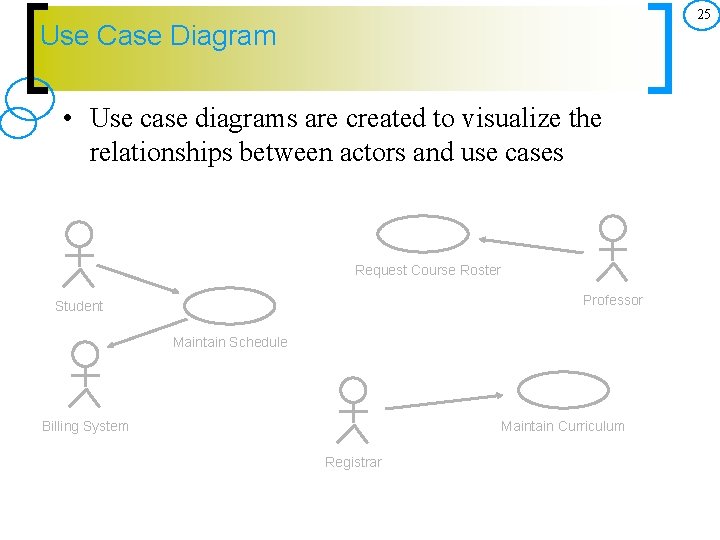
25 Use Case Diagram • Use case diagrams are created to visualize the relationships between actors and use cases Request Course Roster Professor Student Maintain Schedule Billing System Maintain Curriculum Registrar Copyright © 1997 by Rational Software Corporation
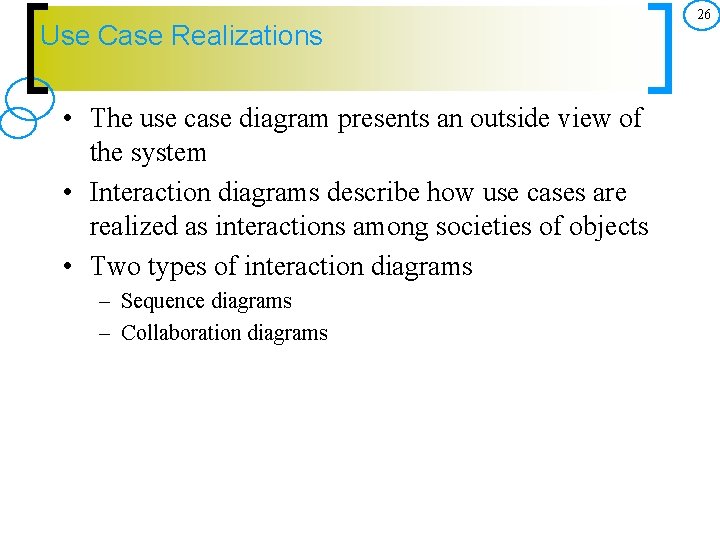
Use Case Realizations • The use case diagram presents an outside view of the system • Interaction diagrams describe how use cases are realized as interactions among societies of objects • Two types of interaction diagrams – Sequence diagrams – Collaboration diagrams Copyright © 1997 by Rational Software Corporation 26
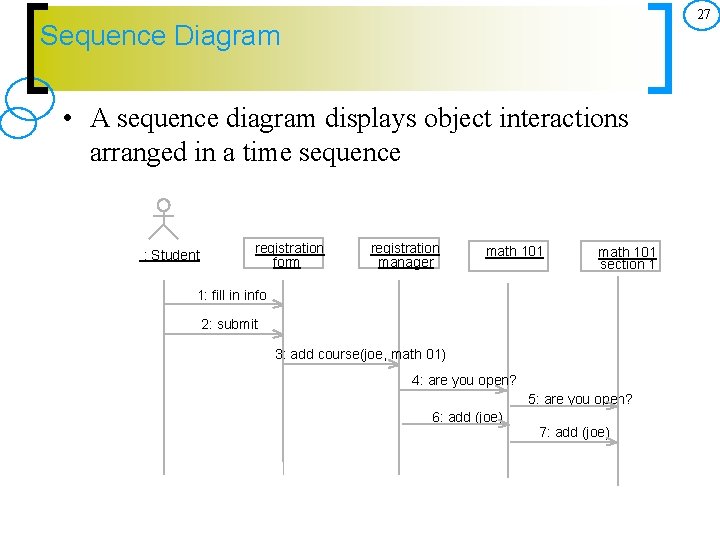
27 Sequence Diagram • A sequence diagram displays object interactions arranged in a time sequence : Student registration form registration manager math 101 section 1 1: fill in info 2: submit 3: add course(joe, math 01) 4: are you open? 5: are you open? 6: add (joe) 7: add (joe) Copyright © 1997 by Rational Software Corporation
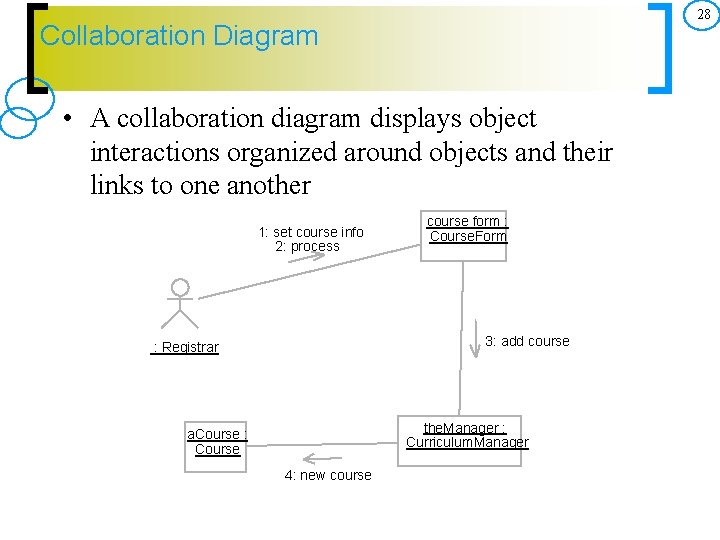
28 Collaboration Diagram • A collaboration diagram displays object interactions organized around objects and their links to one another 1: set course info 2: process course form : Course. Form 3: add course : Registrar the. Manager : Curriculum. Manager a. Course : Course 4: new course Copyright © 1997 by Rational Software Corporation
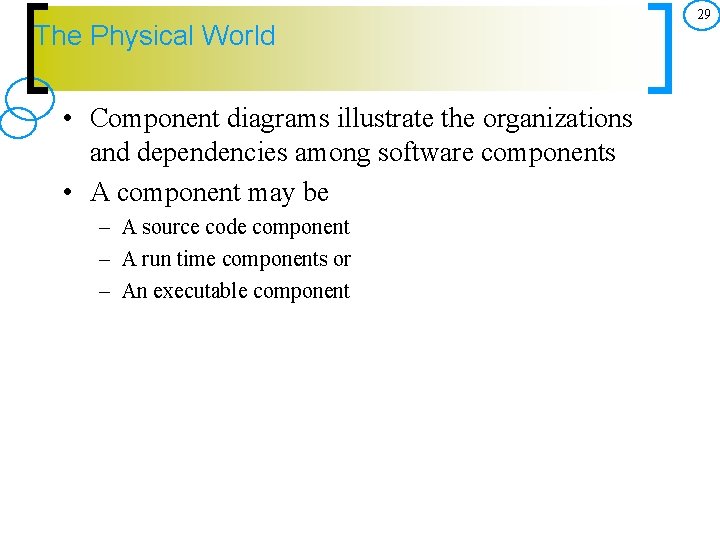
The Physical World • Component diagrams illustrate the organizations and dependencies among software components • A component may be – A source code component – A run time components or – An executable component 29
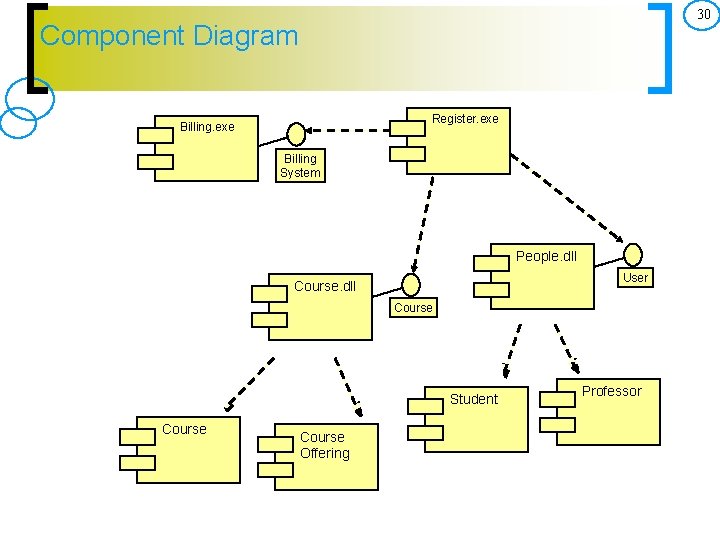
30 Component Diagram Register. exe Billing System People. dll User Course. dll Course Student Course Offering Professor
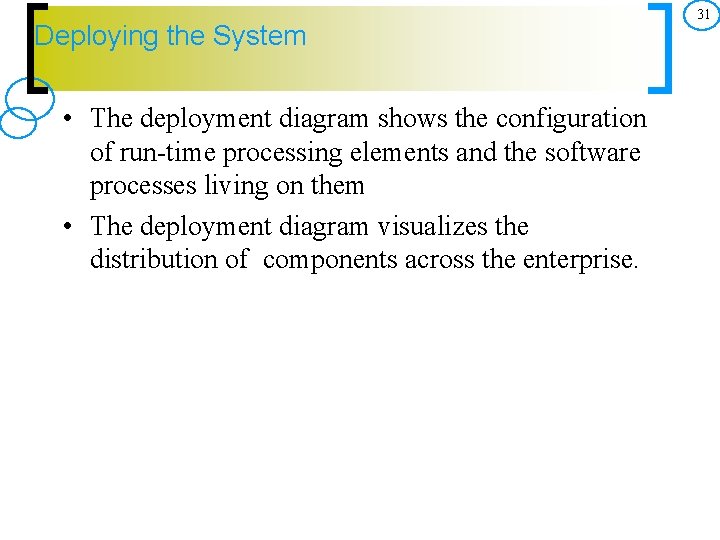
Deploying the System • The deployment diagram shows the configuration of run-time processing elements and the software processes living on them • The deployment diagram visualizes the distribution of components across the enterprise. 31
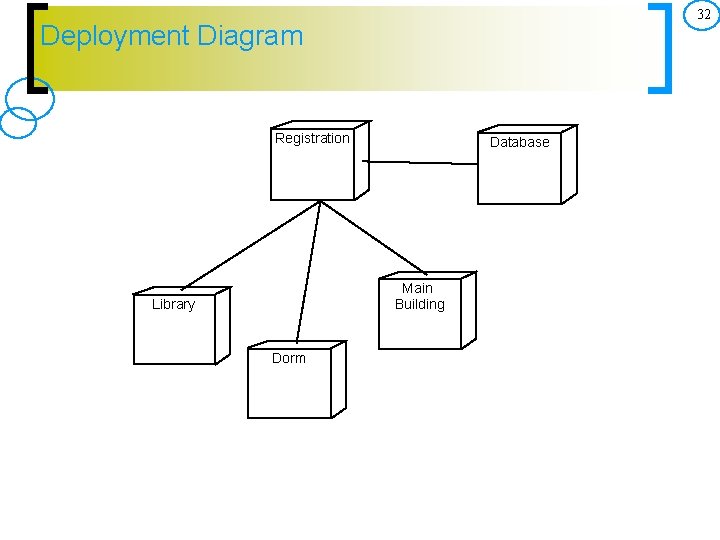
32 Deployment Diagram Registration Database Main Building Library Dorm Copyright © 1997 by Rational Software Corporation