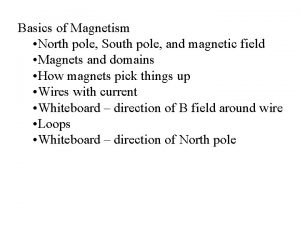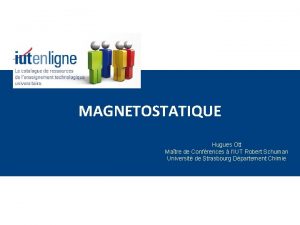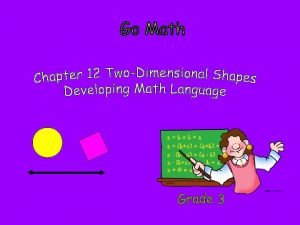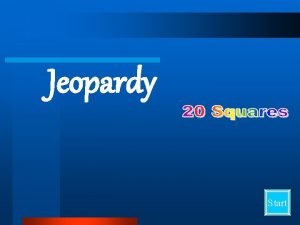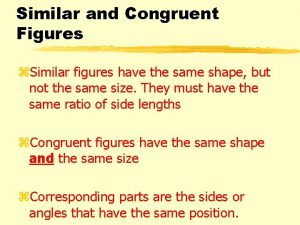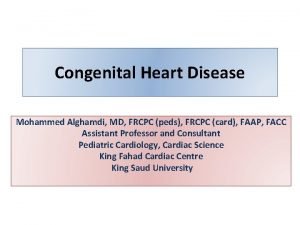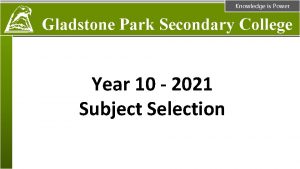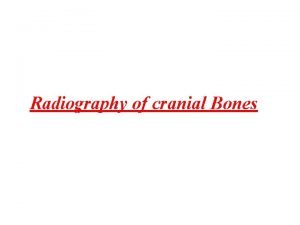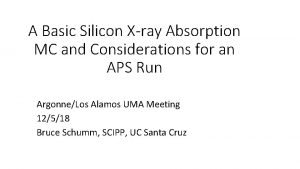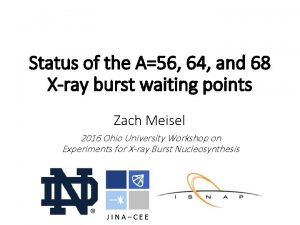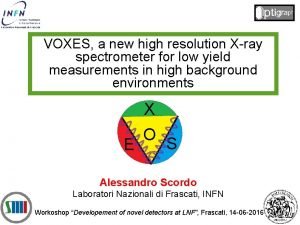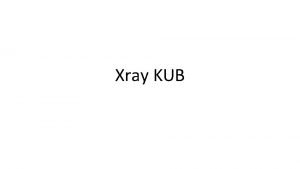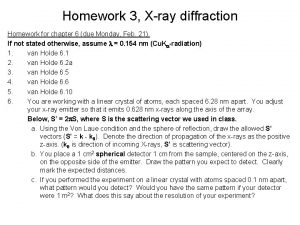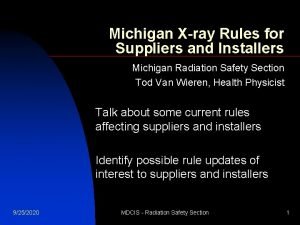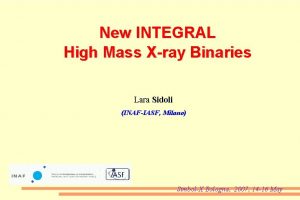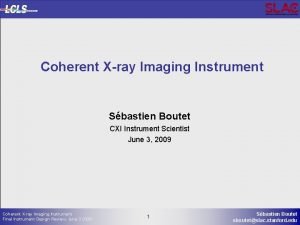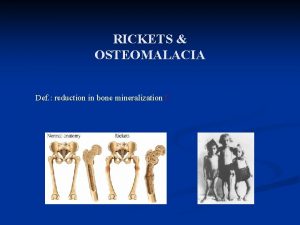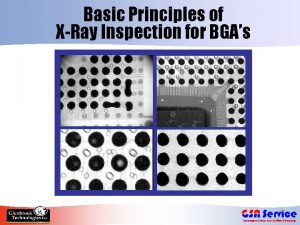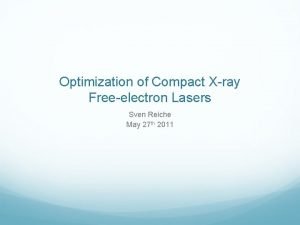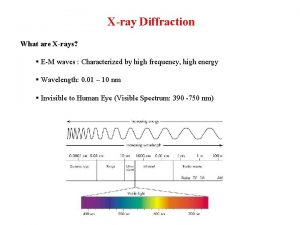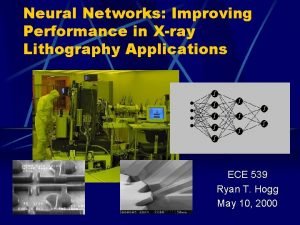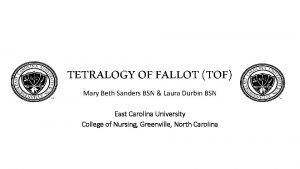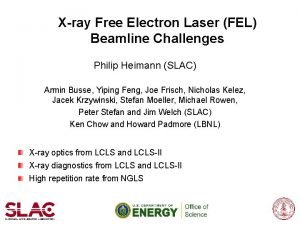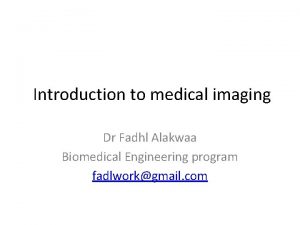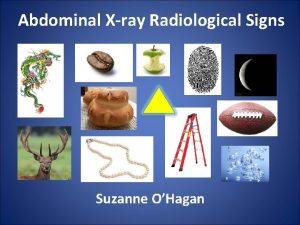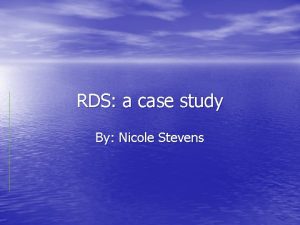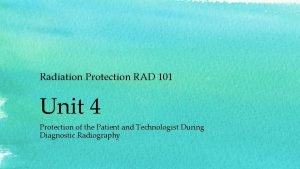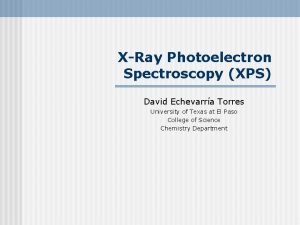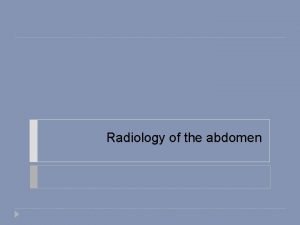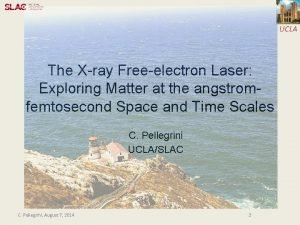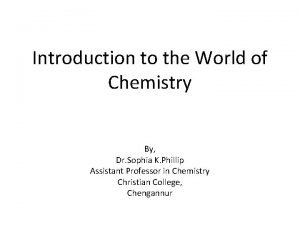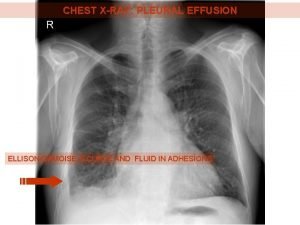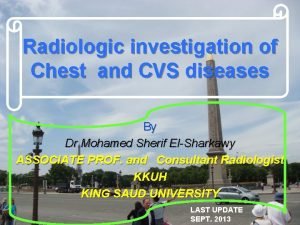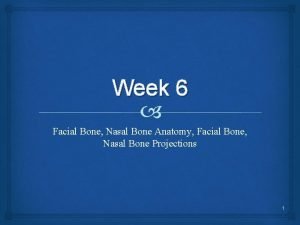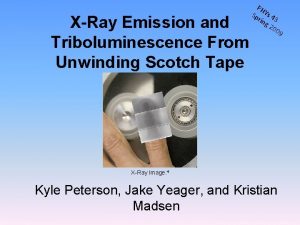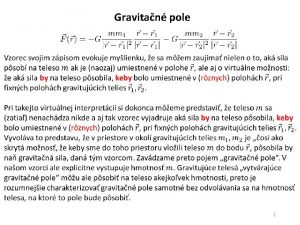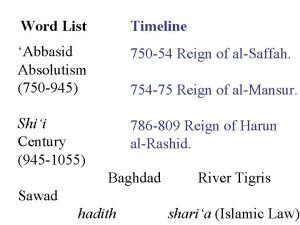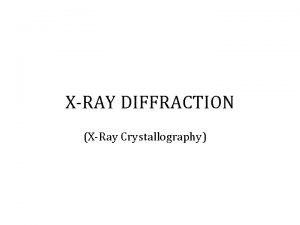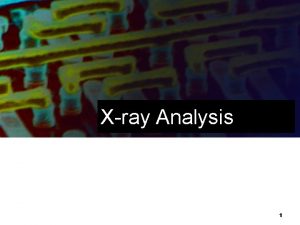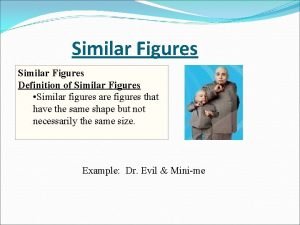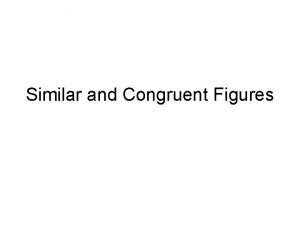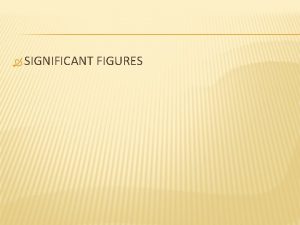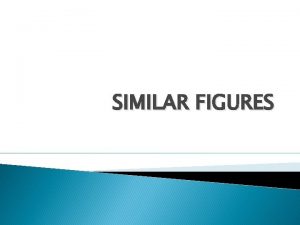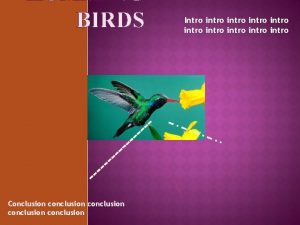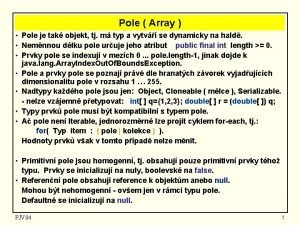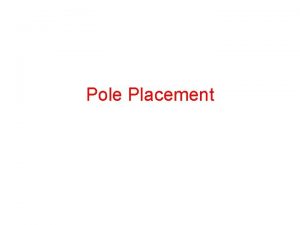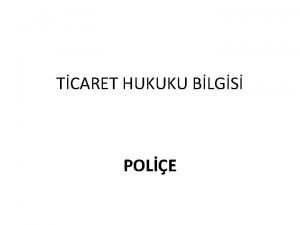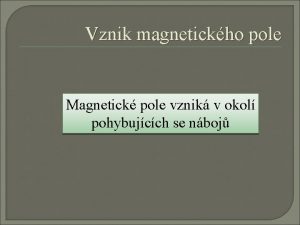1 Intro to Xray Pole Figures 27 750
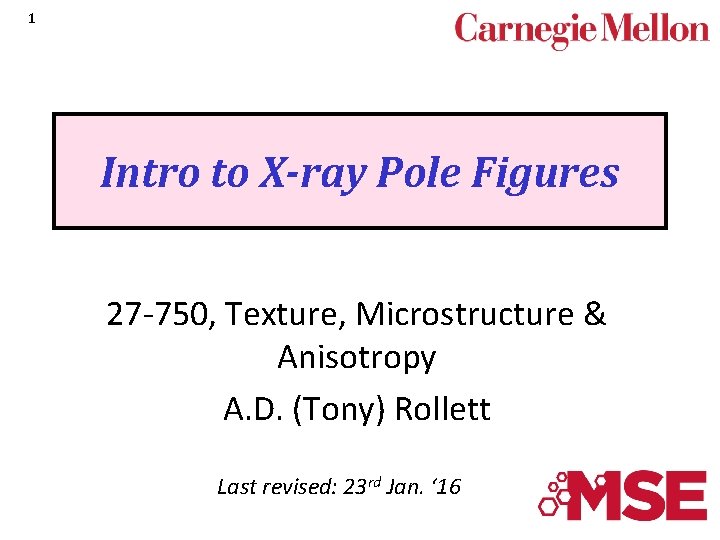
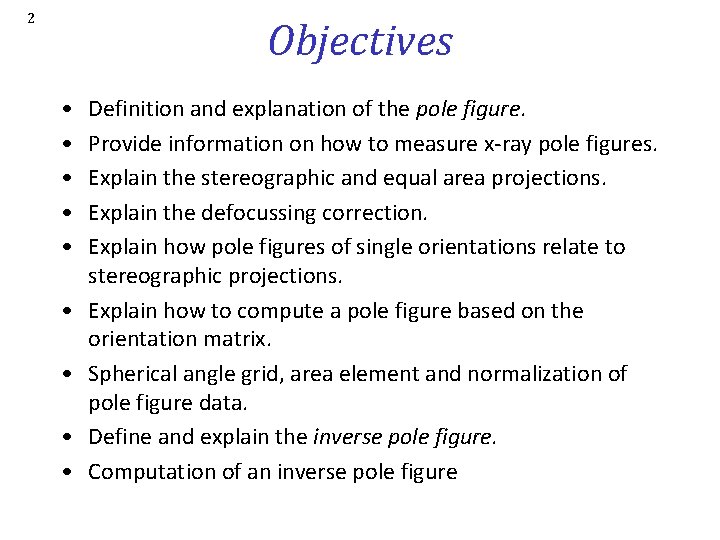
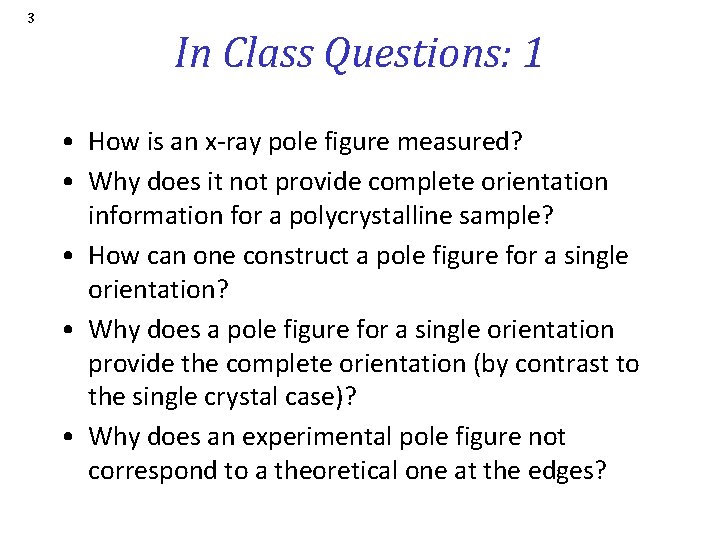
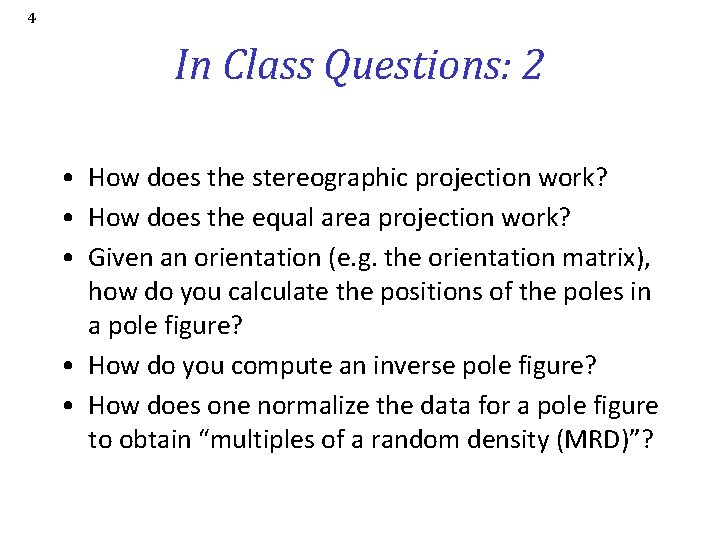
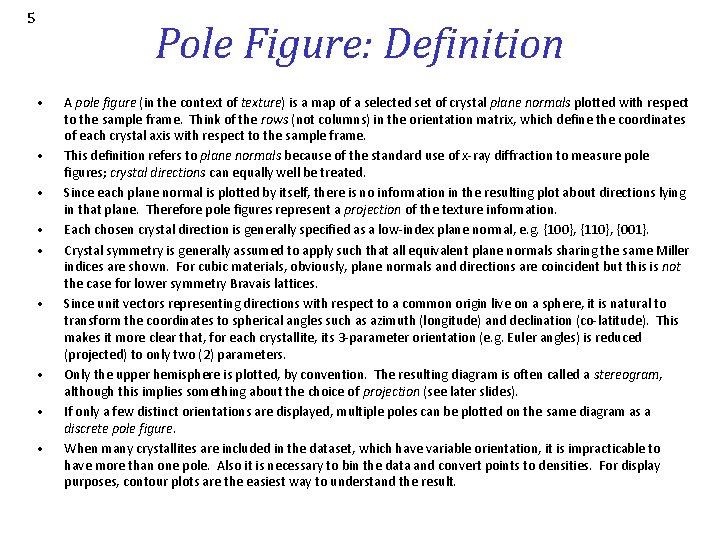
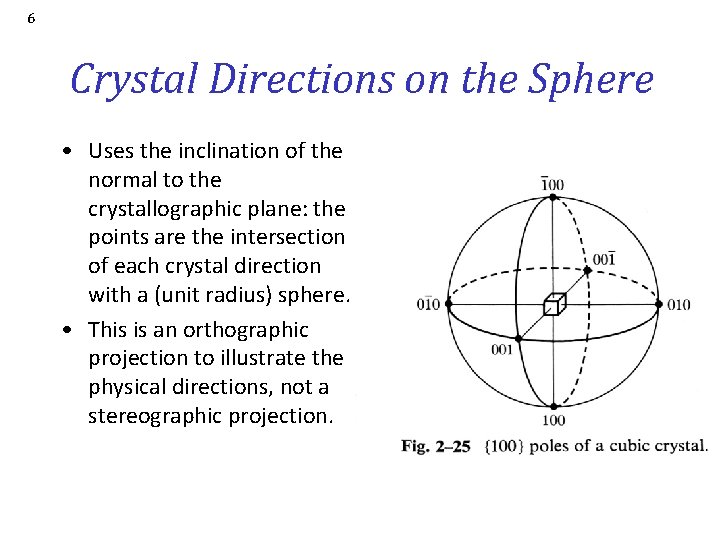
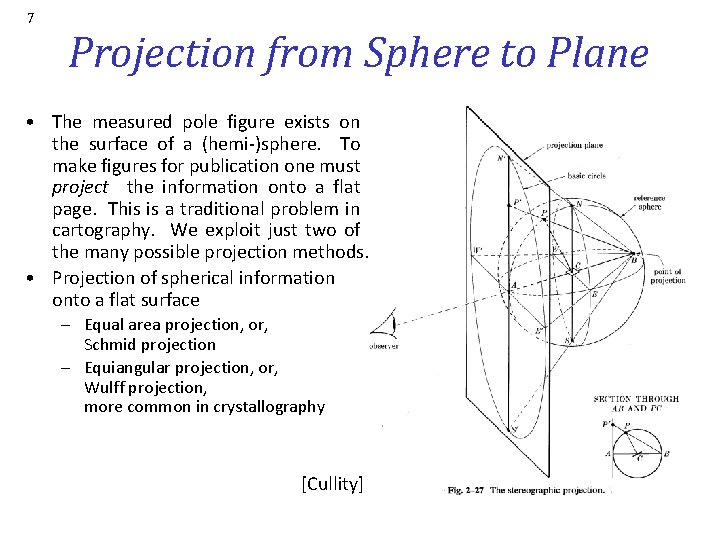
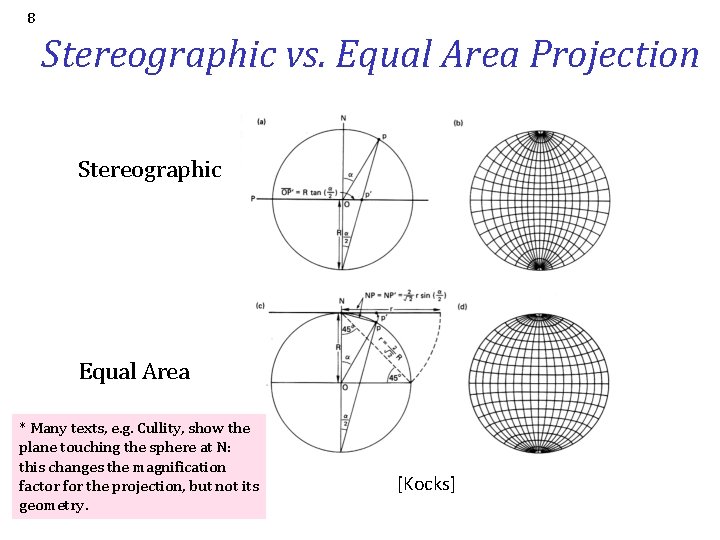
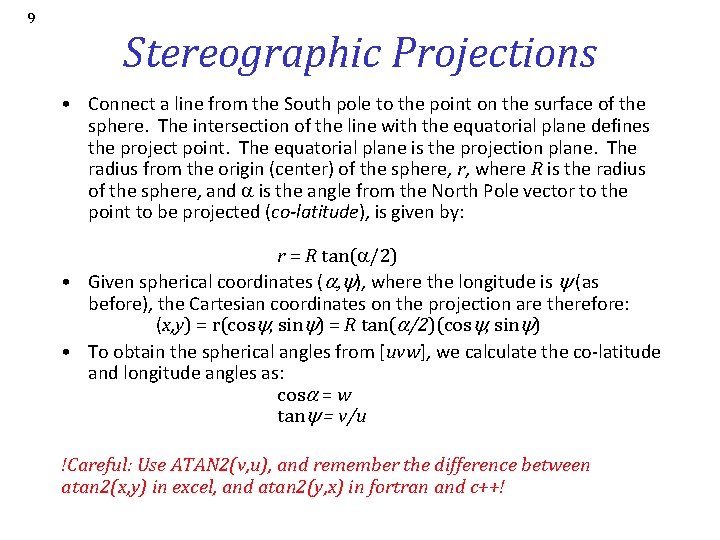
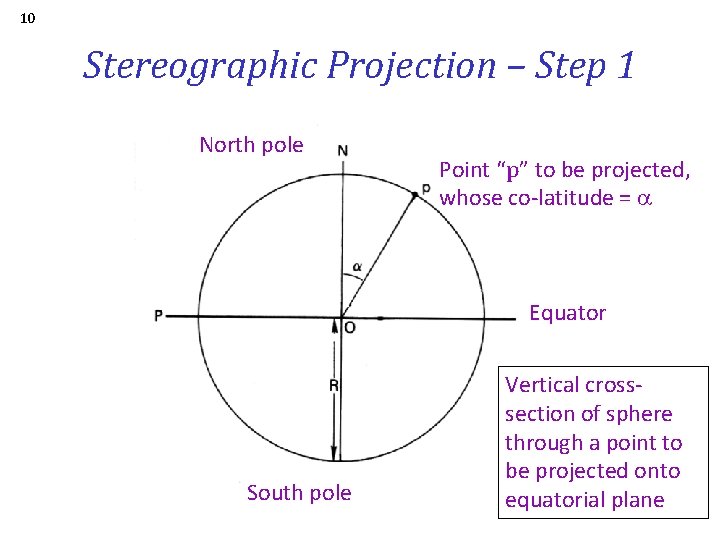

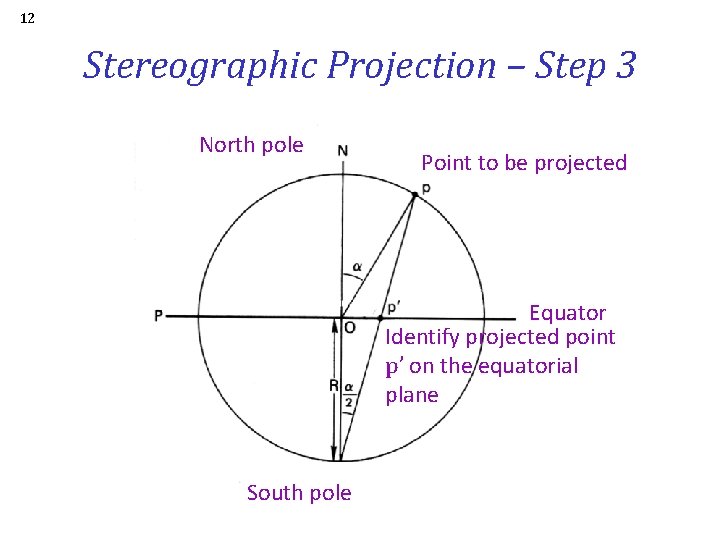
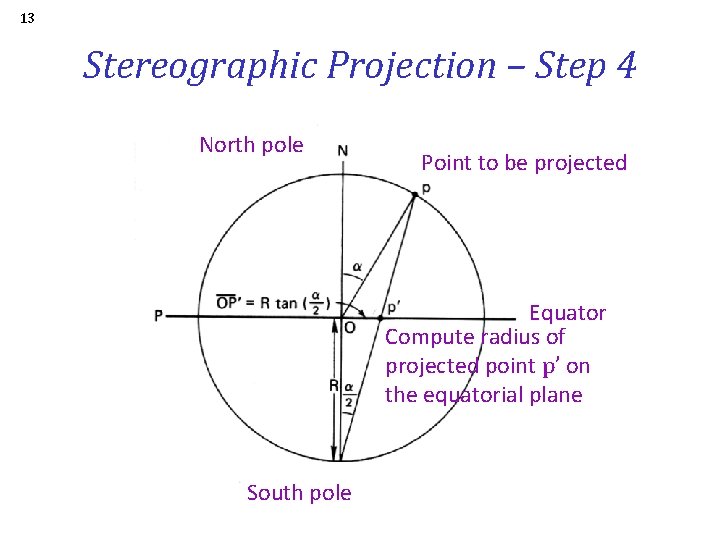
![14 Stereographic Projection – Step 5 p’ = Rtan(a/2)[cos( ), sin( )] p’ Radius 14 Stereographic Projection – Step 5 p’ = Rtan(a/2)[cos( ), sin( )] p’ Radius](https://slidetodoc.com/presentation_image_h/dfabf92f331e6324b878dc81dee6805f/image-14.jpg)
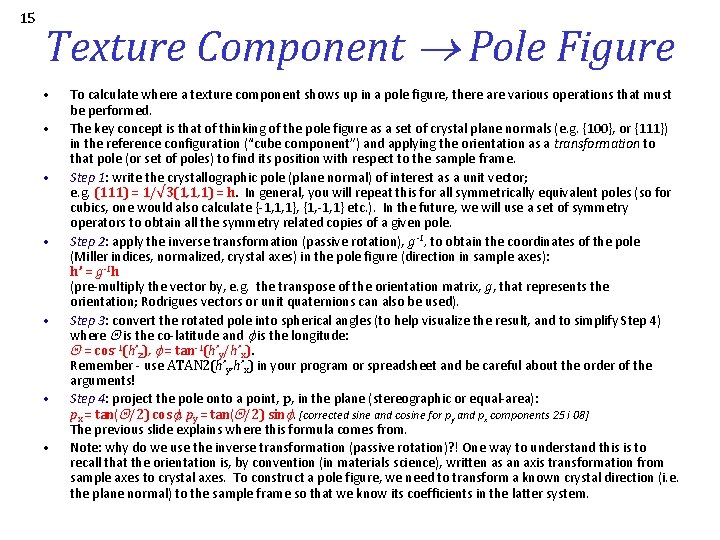

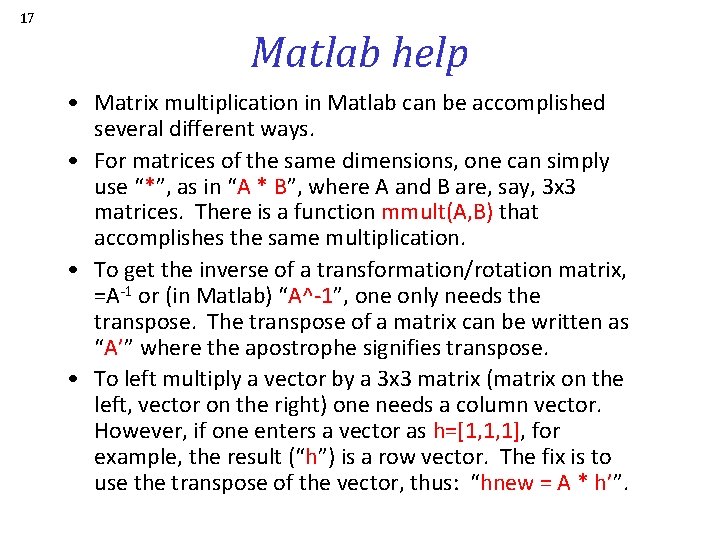
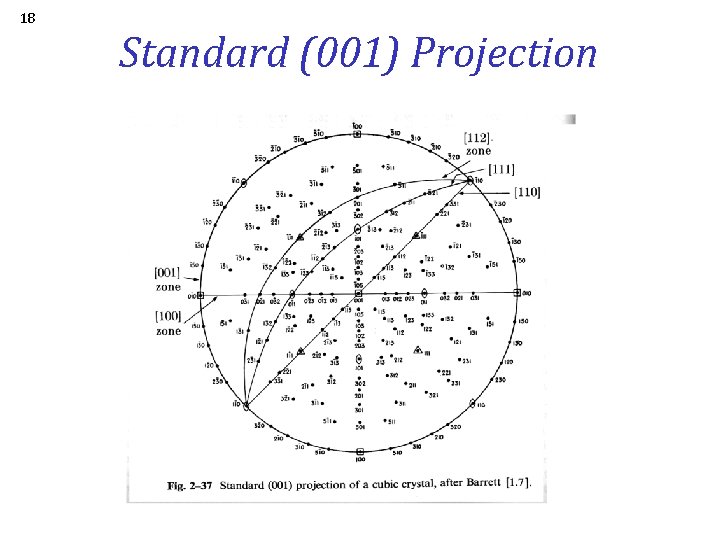
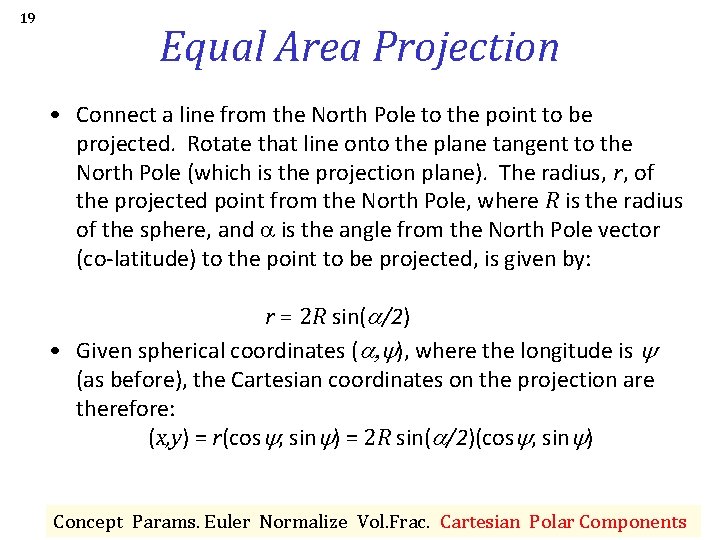
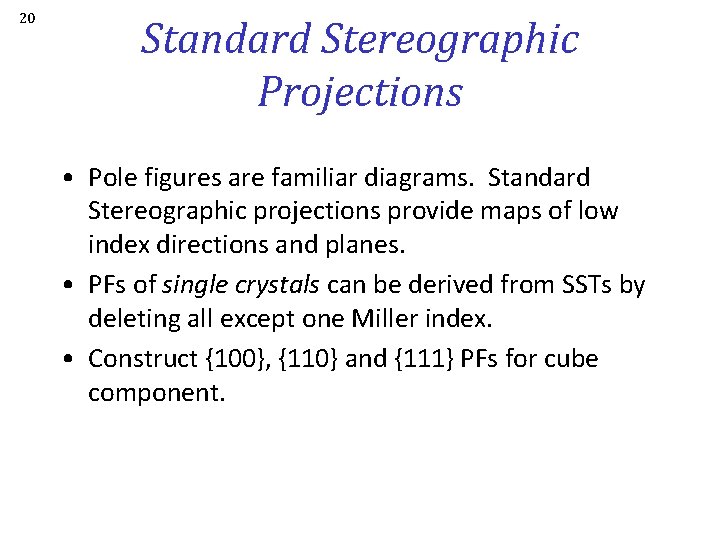
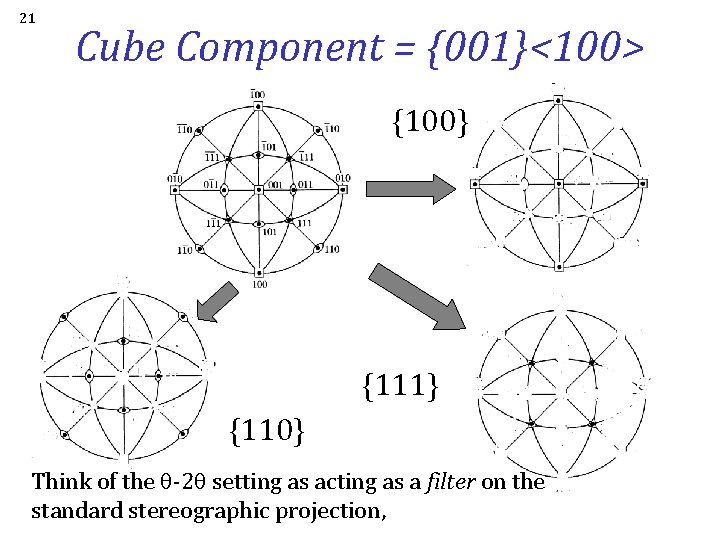
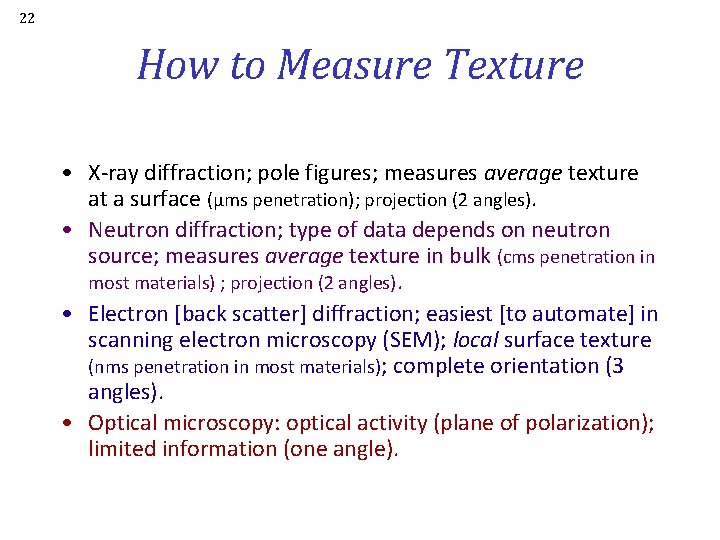
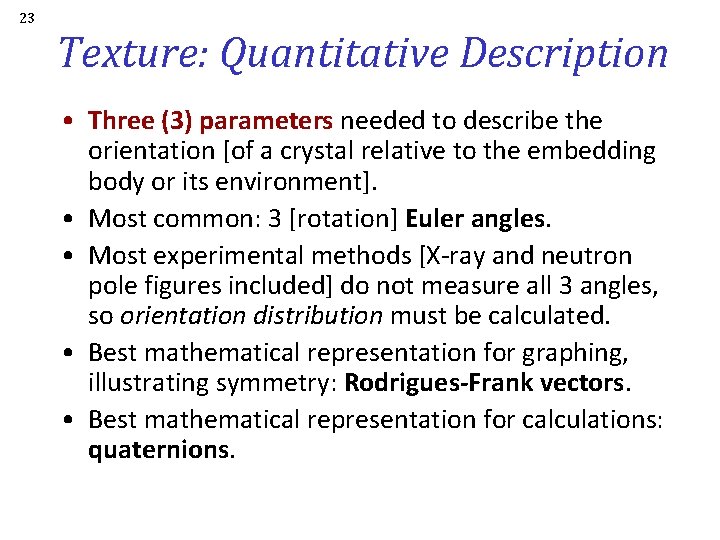
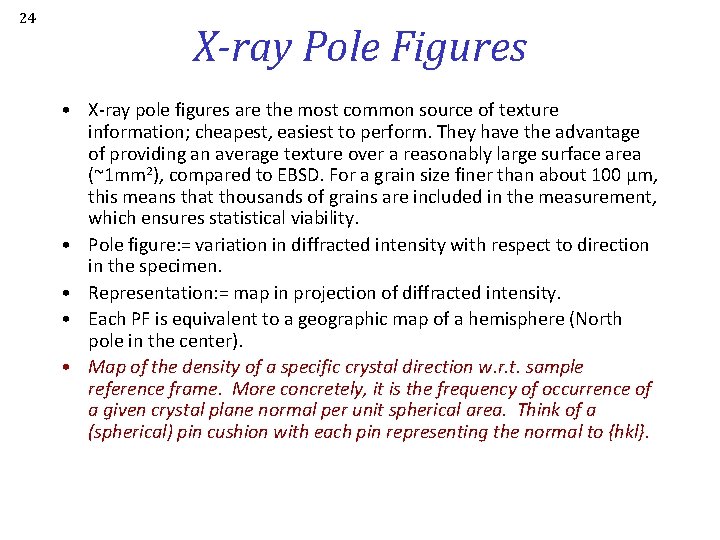
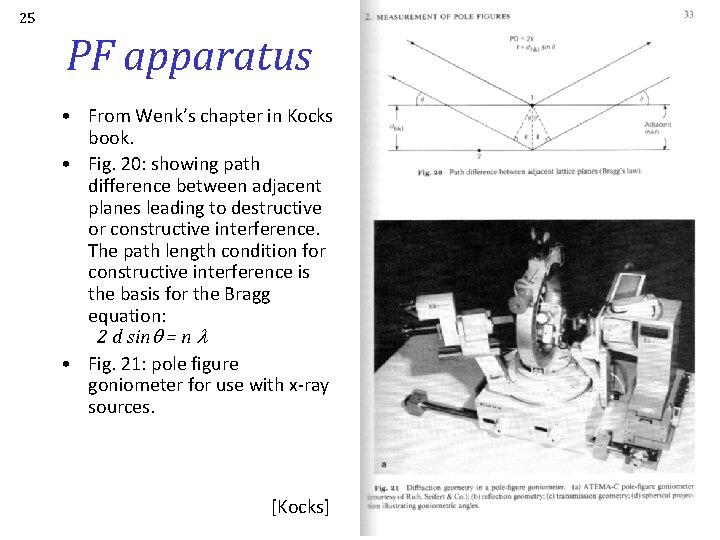

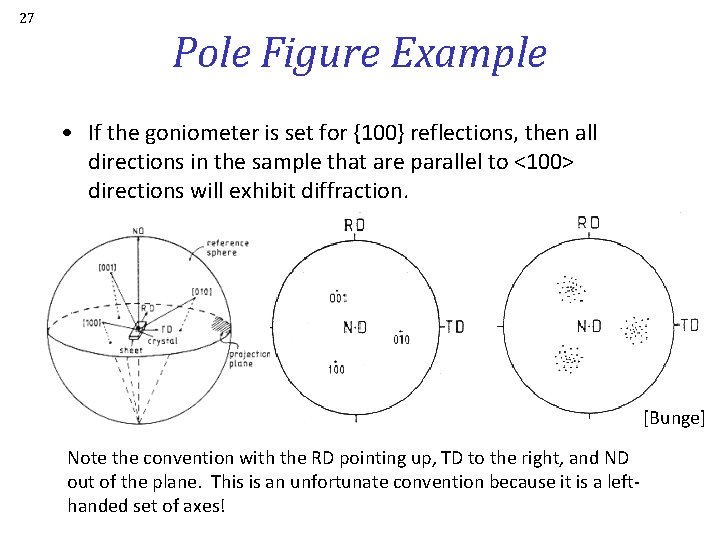
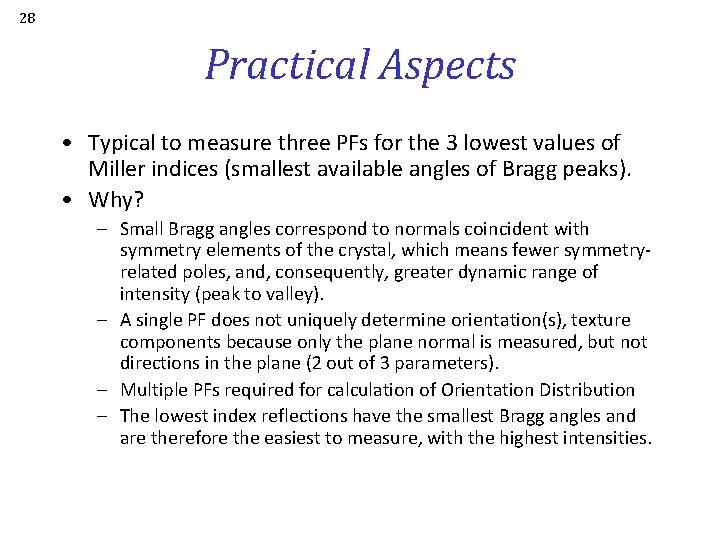
![29 Corrections to Measured Data • Random texture [=uniform dispersion of orientations] means same 29 Corrections to Measured Data • Random texture [=uniform dispersion of orientations] means same](https://slidetodoc.com/presentation_image_h/dfabf92f331e6324b878dc81dee6805f/image-29.jpg)
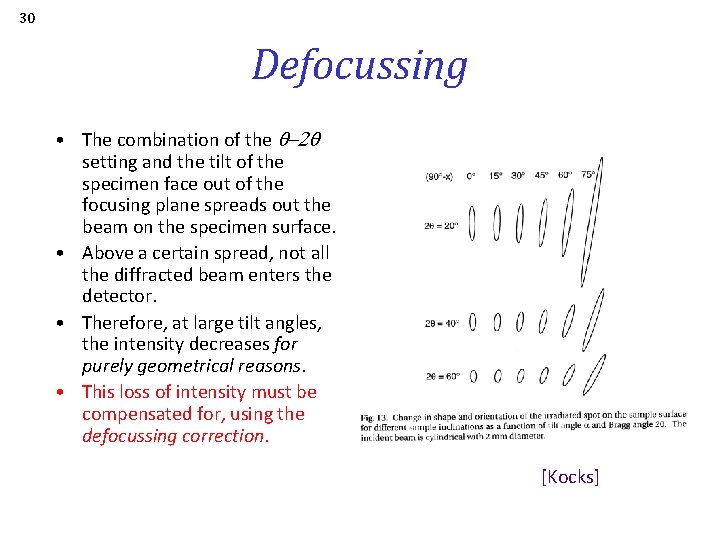
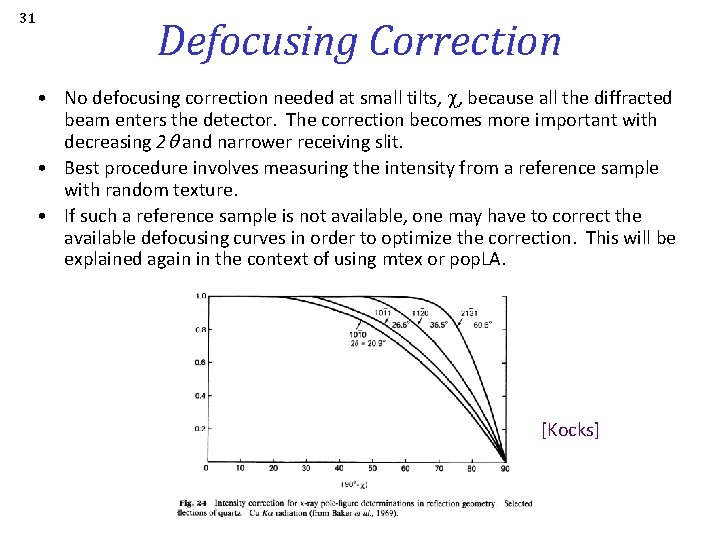
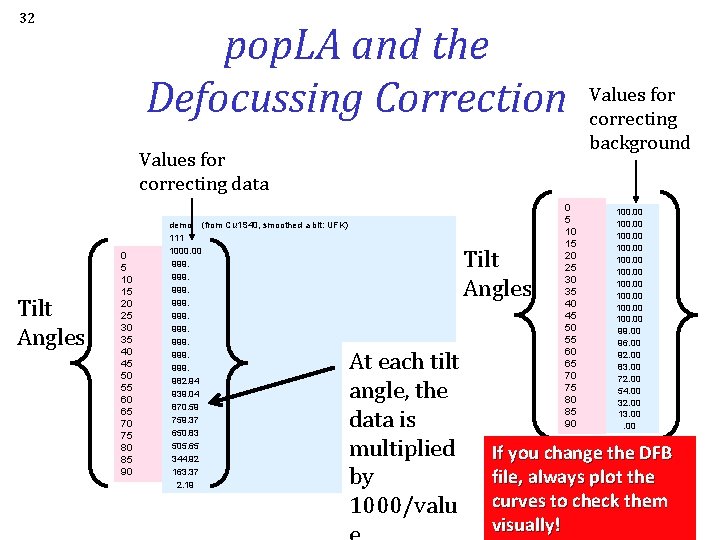
![33 Area Element, Volume Element • If many data points (individual poles) [Kocks] are 33 Area Element, Volume Element • If many data points (individual poles) [Kocks] are](https://slidetodoc.com/presentation_image_h/dfabf92f331e6324b878dc81dee6805f/image-33.jpg)
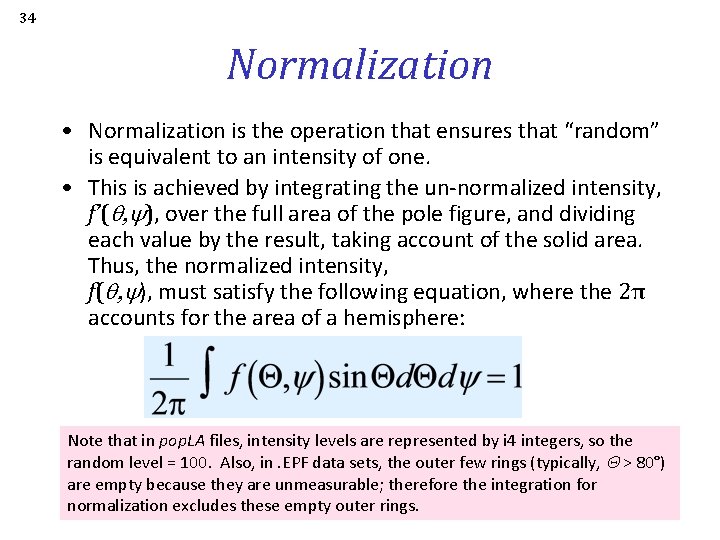
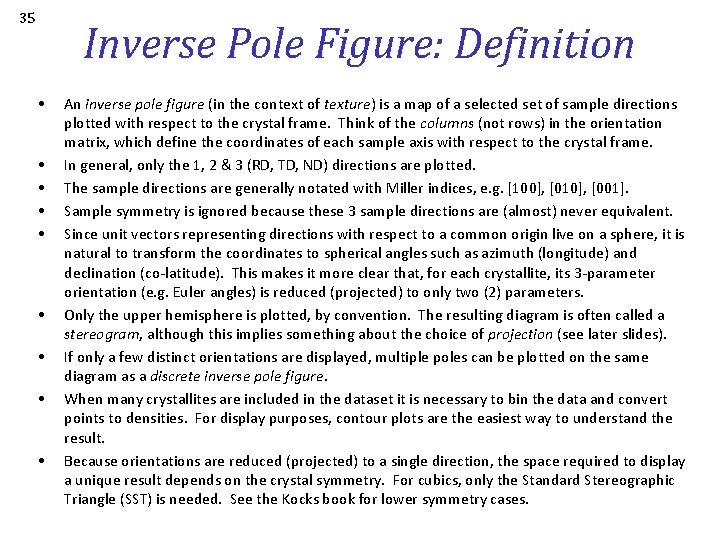
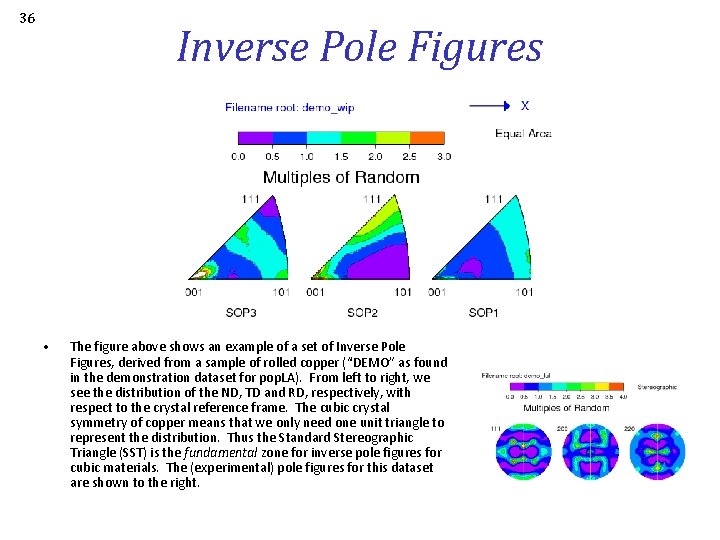
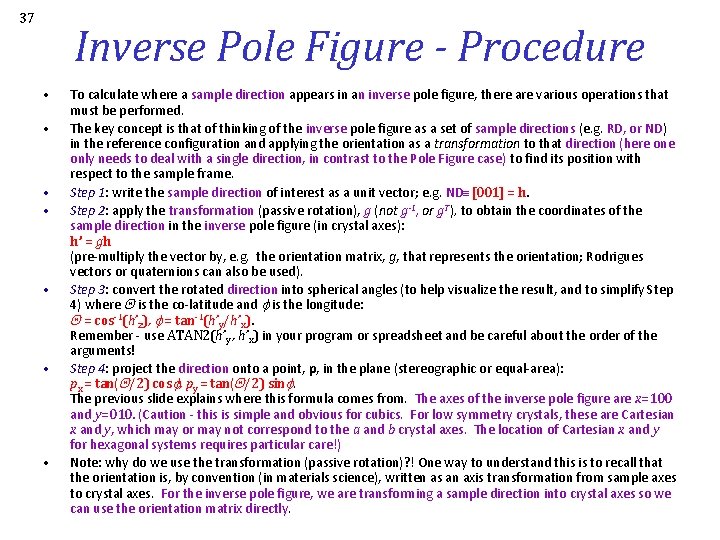
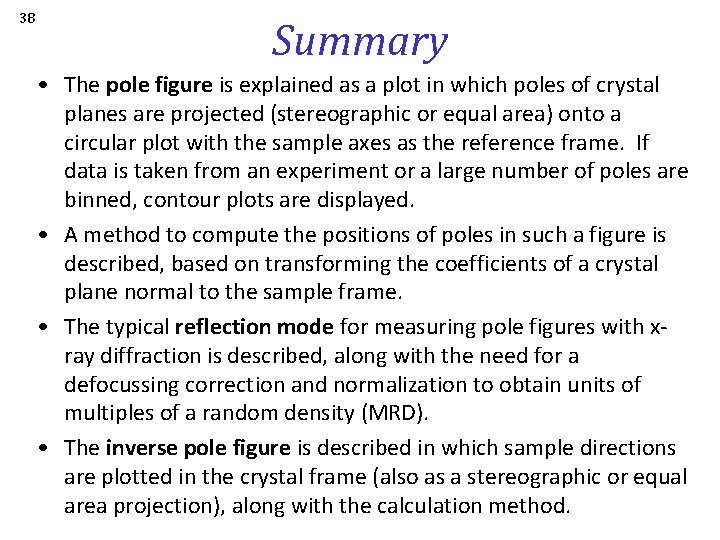
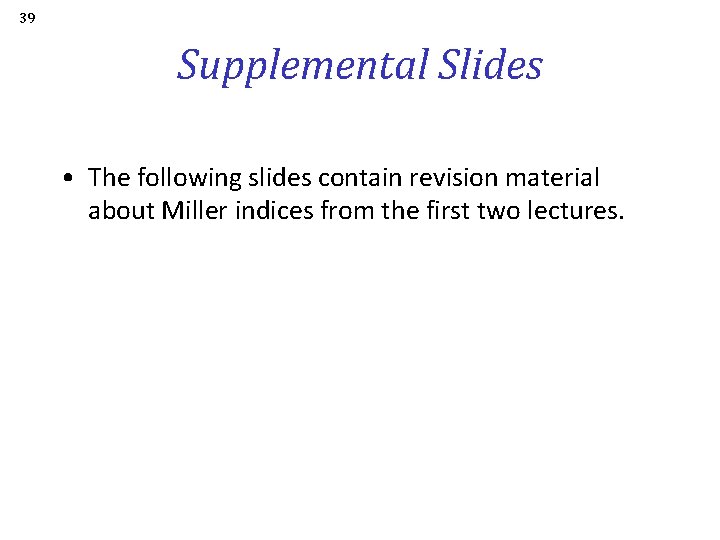
![40 Miller Indices • Cubic system: directions, [uvw], are equivalent to planes, (hkl). • 40 Miller Indices • Cubic system: directions, [uvw], are equivalent to planes, (hkl). •](https://slidetodoc.com/presentation_image_h/dfabf92f331e6324b878dc81dee6805f/image-40.jpg)
![41 Miller <-> vectors • Miller indices [integer representation of direction cosines] can be 41 Miller <-> vectors • Miller indices [integer representation of direction cosines] can be](https://slidetodoc.com/presentation_image_h/dfabf92f331e6324b878dc81dee6805f/image-41.jpg)
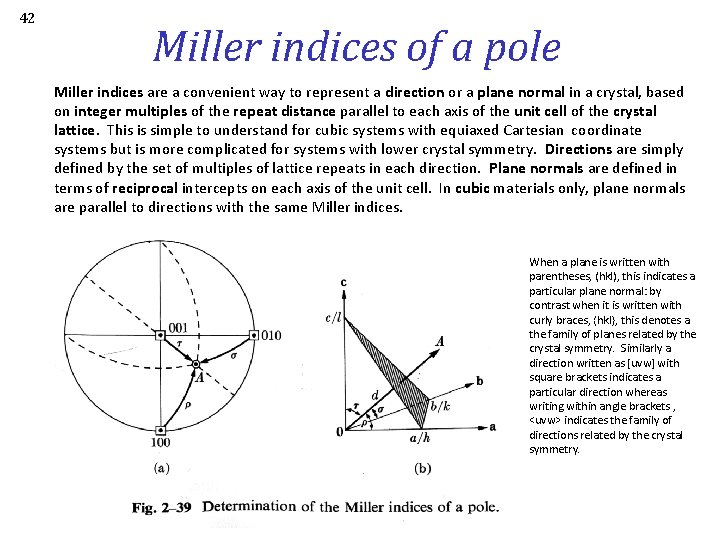
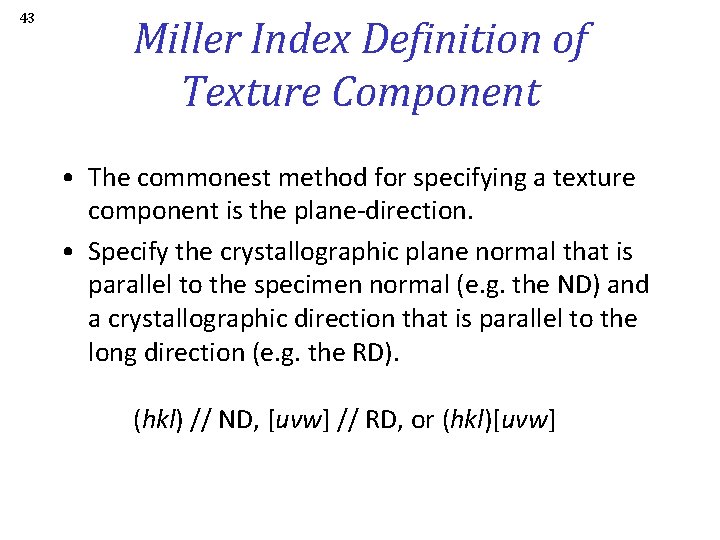
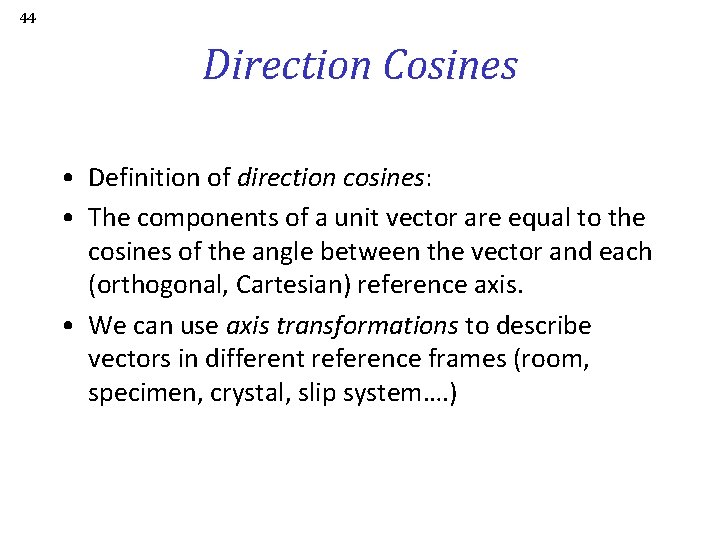
![45 Euler Angles, Animated e’ 3= e 3=Zsample=ND [001] zcrystal=e”’ 3= e” 3 f 45 Euler Angles, Animated e’ 3= e 3=Zsample=ND [001] zcrystal=e”’ 3= e” 3 f](https://slidetodoc.com/presentation_image_h/dfabf92f331e6324b878dc81dee6805f/image-45.jpg)
- Slides: 45
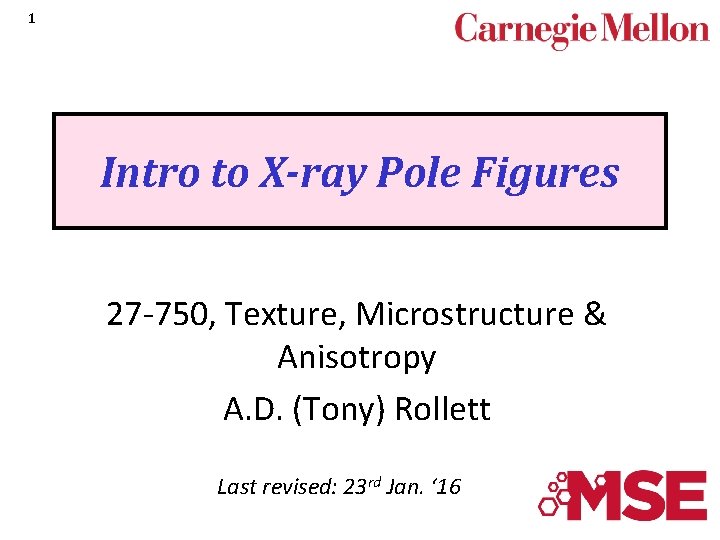
1 Intro to X-ray Pole Figures 27 -750, Texture, Microstructure & Anisotropy A. D. (Tony) Rollett Last revised: 23 rd Jan. ‘ 16
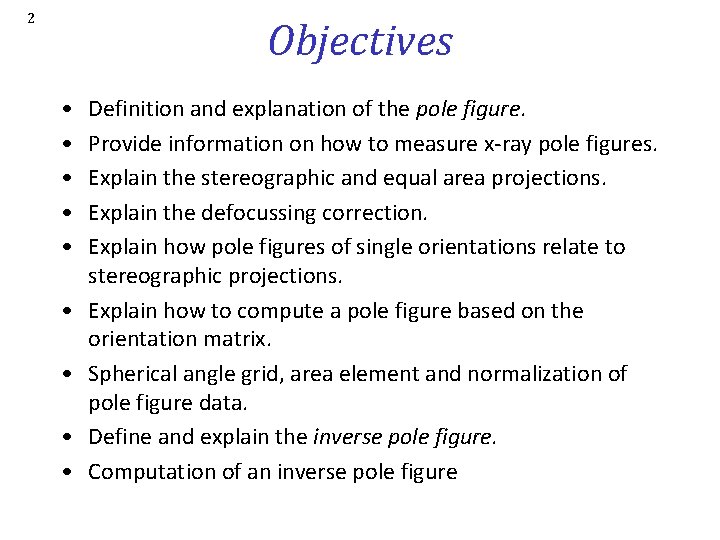
2 Objectives • • • Definition and explanation of the pole figure. Provide information on how to measure x-ray pole figures. Explain the stereographic and equal area projections. Explain the defocussing correction. Explain how pole figures of single orientations relate to stereographic projections. Explain how to compute a pole figure based on the orientation matrix. Spherical angle grid, area element and normalization of pole figure data. Define and explain the inverse pole figure. Computation of an inverse pole figure
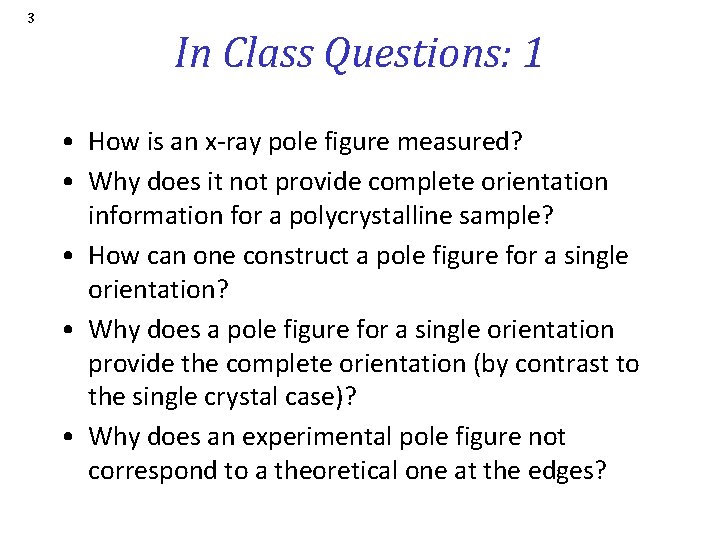
3 In Class Questions: 1 • How is an x-ray pole figure measured? • Why does it not provide complete orientation information for a polycrystalline sample? • How can one construct a pole figure for a single orientation? • Why does a pole figure for a single orientation provide the complete orientation (by contrast to the single crystal case)? • Why does an experimental pole figure not correspond to a theoretical one at the edges?
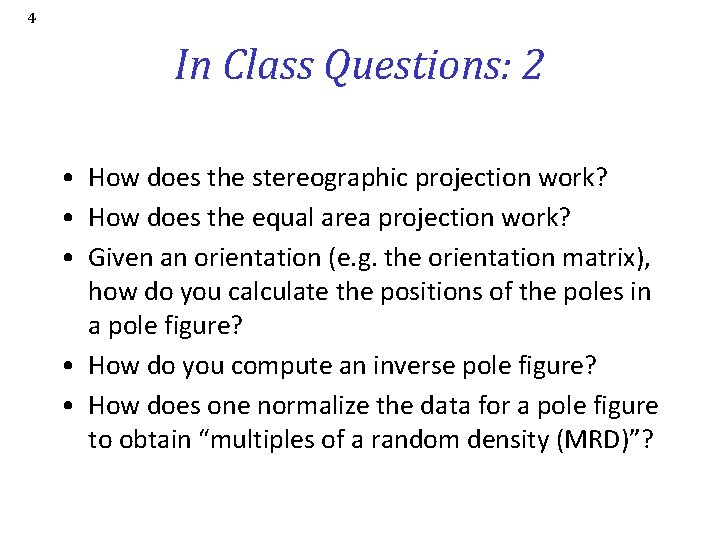
4 In Class Questions: 2 • How does the stereographic projection work? • How does the equal area projection work? • Given an orientation (e. g. the orientation matrix), how do you calculate the positions of the poles in a pole figure? • How do you compute an inverse pole figure? • How does one normalize the data for a pole figure to obtain “multiples of a random density (MRD)”?
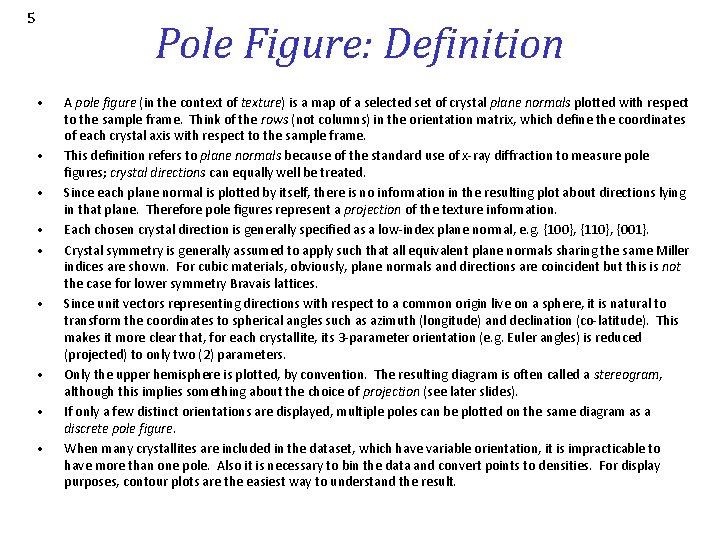
5 Pole Figure: Definition • • • A pole figure (in the context of texture) is a map of a selected set of crystal plane normals plotted with respect to the sample frame. Think of the rows (not columns) in the orientation matrix, which define the coordinates of each crystal axis with respect to the sample frame. This definition refers to plane normals because of the standard use of x-ray diffraction to measure pole figures; crystal directions can equally well be treated. Since each plane normal is plotted by itself, there is no information in the resulting plot about directions lying in that plane. Therefore pole figures represent a projection of the texture information. Each chosen crystal direction is generally specified as a low-index plane normal, e. g. {100}, {110}, {001}. Crystal symmetry is generally assumed to apply such that all equivalent plane normals sharing the same Miller indices are shown. For cubic materials, obviously, plane normals and directions are coincident but this is not the case for lower symmetry Bravais lattices. Since unit vectors representing directions with respect to a common origin live on a sphere, it is natural to transform the coordinates to spherical angles such as azimuth (longitude) and declination (co-latitude). This makes it more clear that, for each crystallite, its 3 -parameter orientation (e. g. Euler angles) is reduced (projected) to only two (2) parameters. Only the upper hemisphere is plotted, by convention. The resulting diagram is often called a stereogram, although this implies something about the choice of projection (see later slides). If only a few distinct orientations are displayed, multiple poles can be plotted on the same diagram as a discrete pole figure. When many crystallites are included in the dataset, which have variable orientation, it is impracticable to have more than one pole. Also it is necessary to bin the data and convert points to densities. For display purposes, contour plots are the easiest way to understand the result.
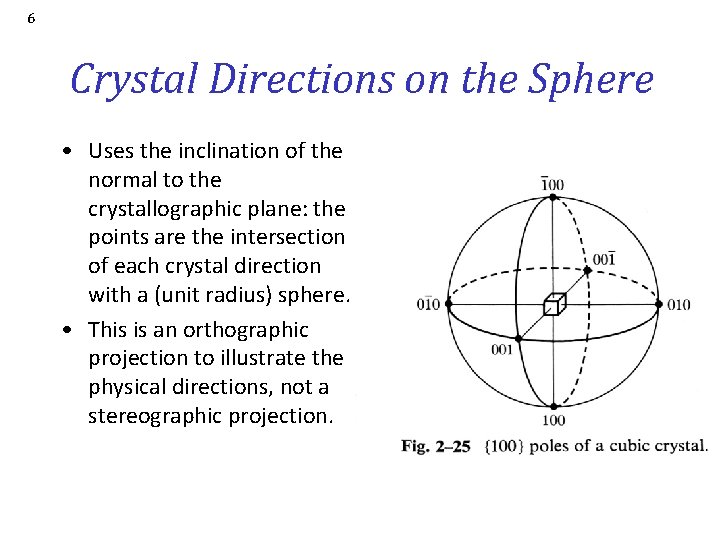
6 Crystal Directions on the Sphere • Uses the inclination of the normal to the crystallographic plane: the points are the intersection of each crystal direction with a (unit radius) sphere. • This is an orthographic projection to illustrate the physical directions, not a stereographic projection.
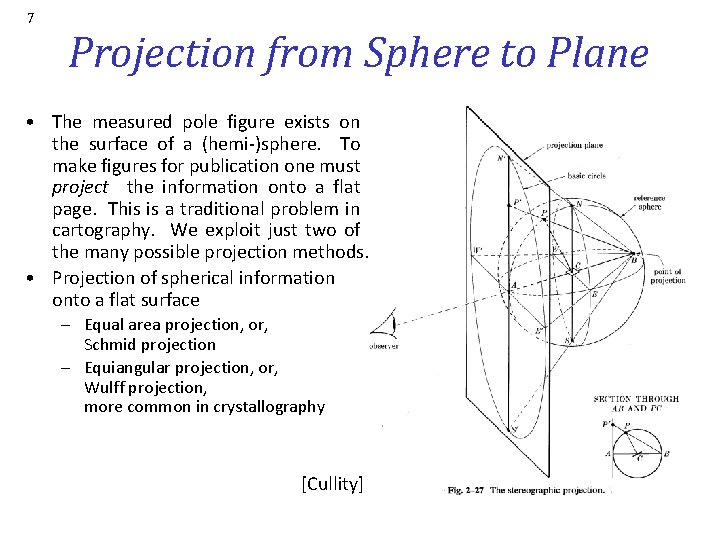
7 Projection from Sphere to Plane • The measured pole figure exists on the surface of a (hemi-)sphere. To make figures for publication one must project the information onto a flat page. This is a traditional problem in cartography. We exploit just two of the many possible projection methods. • Projection of spherical information onto a flat surface – Equal area projection, or, Schmid projection – Equiangular projection, or, Wulff projection, more common in crystallography [Cullity]
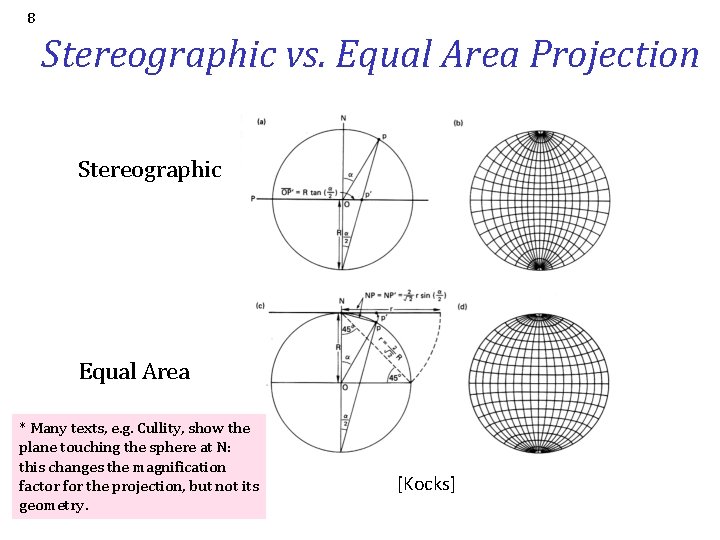
8 Stereographic vs. Equal Area Projection Stereographic Equal Area * Many texts, e. g. Cullity, show the plane touching the sphere at N: this changes the magnification factor for the projection, but not its geometry. [Kocks]
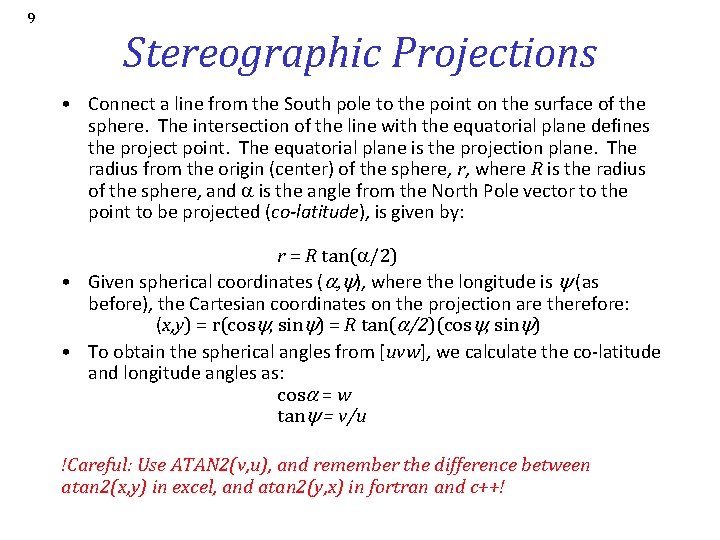
9 Stereographic Projections • Connect a line from the South pole to the point on the surface of the sphere. The intersection of the line with the equatorial plane defines the project point. The equatorial plane is the projection plane. The radius from the origin (center) of the sphere, r, where R is the radius of the sphere, and a is the angle from the North Pole vector to the point to be projected (co-latitude), is given by: r = R tan(a/2) • Given spherical coordinates (a ), where the longitude is (as before), the Cartesian coordinates on the projection are therefore: (x, y) = r(cos , sin ) = R tan(a/2)(cos , sin ) • To obtain the spherical angles from [uvw], we calculate the co-latitude and longitude angles as: cosa = w tan = v/u !Careful: Use ATAN 2(v, u), and remember the difference between atan 2(x, y) in excel, and atan 2(y, x) in fortran and c++!
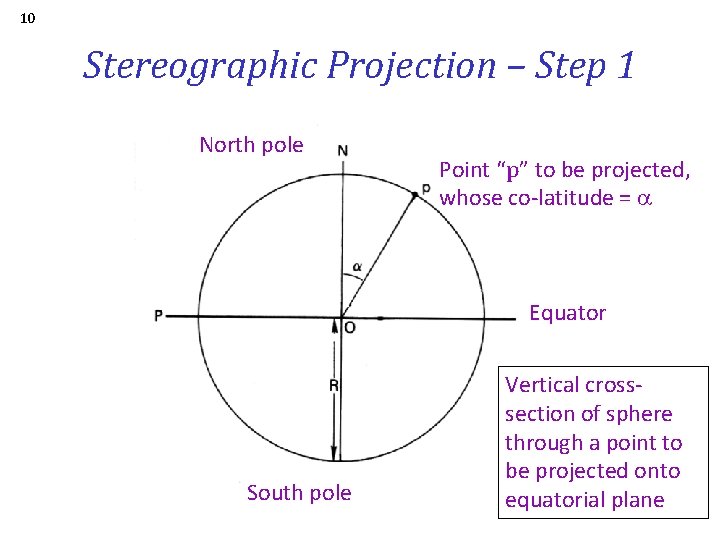
10 Stereographic Projection – Step 1 North pole Point “p” to be projected, whose co-latitude = a Equator South pole Vertical crosssection of sphere through a point to be projected onto equatorial plane

11 Stereographic Projection – Step 2 North pole Point to be projected Equator Connect point “p” to the South Pole South pole
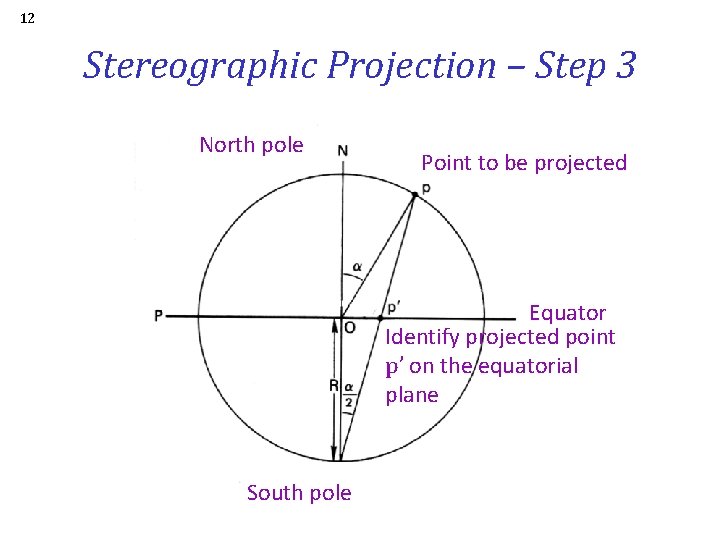
12 Stereographic Projection – Step 3 North pole Point to be projected Equator Identify projected point p’ on the equatorial plane South pole
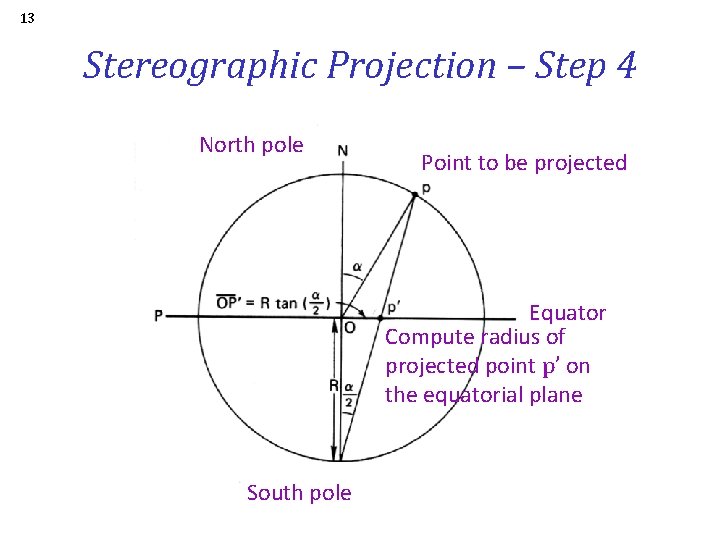
13 Stereographic Projection – Step 4 North pole Point to be projected Equator Compute radius of projected point p’ on the equatorial plane South pole
![14 Stereographic Projection Step 5 p Rtana2cos sin p Radius 14 Stereographic Projection – Step 5 p’ = Rtan(a/2)[cos( ), sin( )] p’ Radius](https://slidetodoc.com/presentation_image_h/dfabf92f331e6324b878dc81dee6805f/image-14.jpg)
14 Stereographic Projection – Step 5 p’ = Rtan(a/2)[cos( ), sin( )] p’ Radius = R tan(a/2) O Longitude of the projected point =
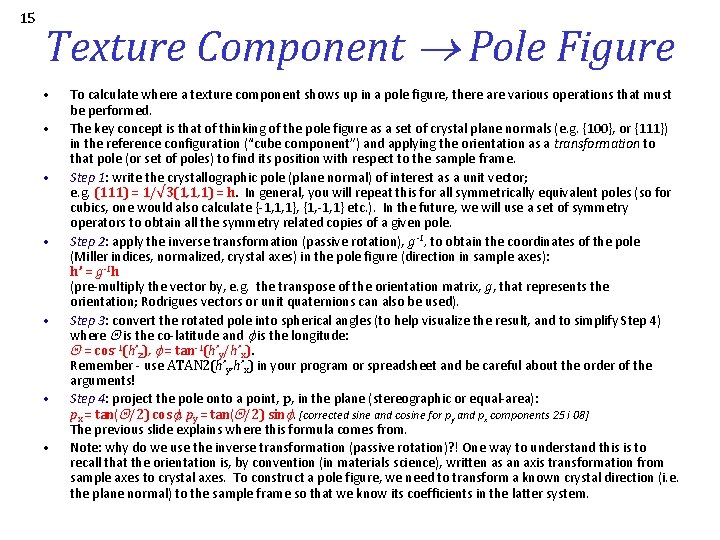
15 Texture Component Pole Figure • • To calculate where a texture component shows up in a pole figure, there are various operations that must be performed. The key concept is that of thinking of the pole figure as a set of crystal plane normals (e. g. {100}, or {111}) in the reference configuration (“cube component”) and applying the orientation as a transformation to that pole (or set of poles) to find its position with respect to the sample frame. Step 1: write the crystallographic pole (plane normal) of interest as a unit vector; e. g. (111) = 1/√ 3(1, 1, 1) = h. In general, you will repeat this for all symmetrically equivalent poles (so for cubics, one would also calculate {-1, 1, 1}, {1, -1, 1} etc. ). In the future, we will use a set of symmetry operators to obtain all the symmetry related copies of a given pole. Step 2: apply the inverse transformation (passive rotation), g-1, to obtain the coordinates of the pole (Miller indices, normalized, crystal axes) in the pole figure (direction in sample axes): h’ = g-1 h (pre-multiply the vector by, e. g. the transpose of the orientation matrix, g, that represents the orientation; Rodrigues vectors or unit quaternions can also be used). Step 3: convert the rotated pole into spherical angles (to help visualize the result, and to simplify Step 4) where is the co-latitude and is the longitude: = cos-1(h’z), = tan-1(h’y/h’x). Remember - use ATAN 2(h’y, h’x) in your program or spreadsheet and be careful about the order of the arguments! Step 4: project the pole onto a point, p, in the plane (stereographic or equal-area): px = tan( /2) cos ; py = tan( /2) sin. [corrected sine and cosine for py and px components 25 i 08] The previous slide explains where this formula comes from. Note: why do we use the inverse transformation (passive rotation)? ! One way to understand this is to recall that the orientation is, by convention (in materials science), written as an axis transformation from sample axes to crystal axes. To construct a pole figure, we need to transform a known crystal direction (i. e. the plane normal) to the sample frame so that we know its coefficients in the latter system.

16 Texture Component Pole Figure: pseudo code • Repeat these steps for each crystallographically equivalent pole, where the sphere (and projection circle) have unit radius • Step 1: write the crystallographic pole (plane normal) of interest as a unit vector; e. g. h = 1/√ 3(1, 1, 1) • Step 2: transform pole to sample ref. frame: h’ = g-1 h • Step 3: convert the transformed pole into spherical angles: = cos-1(h’z), = tan-1(h’y/h’x) • Step 4: stereographic projection of the pole onto a point: px = tan( /2) cos ; py = tan( /2) sin.
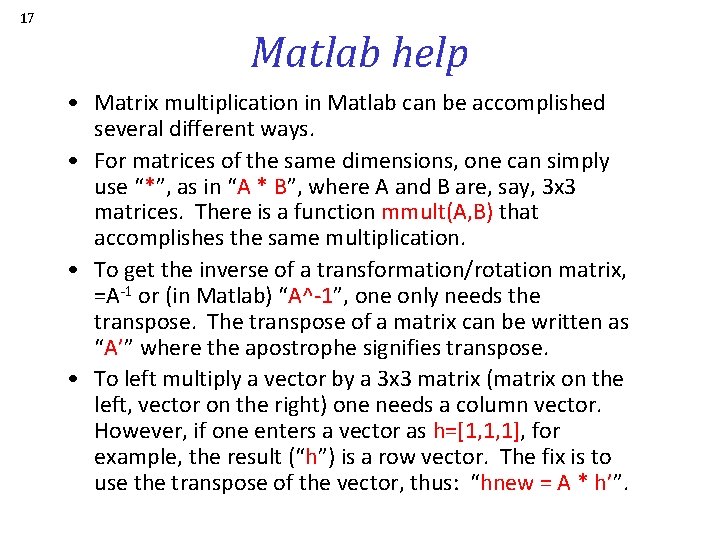
17 Matlab help • Matrix multiplication in Matlab can be accomplished several different ways. • For matrices of the same dimensions, one can simply use “*”, as in “A * B”, where A and B are, say, 3 x 3 matrices. There is a function mmult(A, B) that accomplishes the same multiplication. • To get the inverse of a transformation/rotation matrix, =A-1 or (in Matlab) “A^-1”, one only needs the transpose. The transpose of a matrix can be written as “A’” where the apostrophe signifies transpose. • To left multiply a vector by a 3 x 3 matrix (matrix on the left, vector on the right) one needs a column vector. However, if one enters a vector as h=[1, 1, 1], for example, the result (“h”) is a row vector. The fix is to use the transpose of the vector, thus: “hnew = A * h’”.
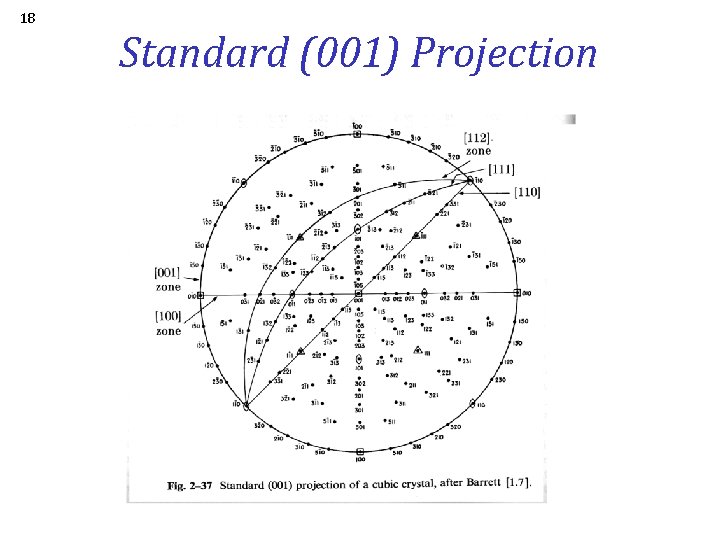
18 Standard (001) Projection
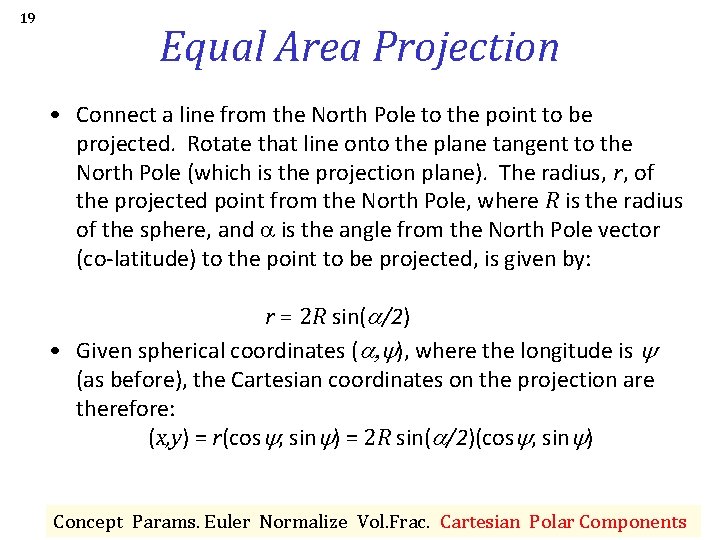
19 Equal Area Projection • Connect a line from the North Pole to the point to be projected. Rotate that line onto the plane tangent to the North Pole (which is the projection plane). The radius, r, of the projected point from the North Pole, where R is the radius of the sphere, and a is the angle from the North Pole vector (co-latitude) to the point to be projected, is given by: r = 2 R sin(a/2) • Given spherical coordinates (a ), where the longitude is (as before), the Cartesian coordinates on the projection are therefore: (x, y) = r(cos , sin ) = 2 R sin(a/2)(cos , sin ) Concept Params. Euler Normalize Vol. Frac. Cartesian Polar Components
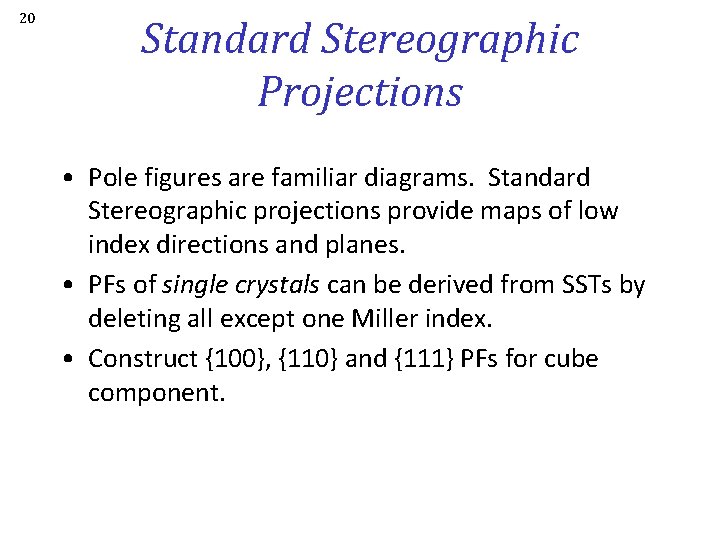
20 Standard Stereographic Projections • Pole figures are familiar diagrams. Standard Stereographic projections provide maps of low index directions and planes. • PFs of single crystals can be derived from SSTs by deleting all except one Miller index. • Construct {100}, {110} and {111} PFs for cube component.
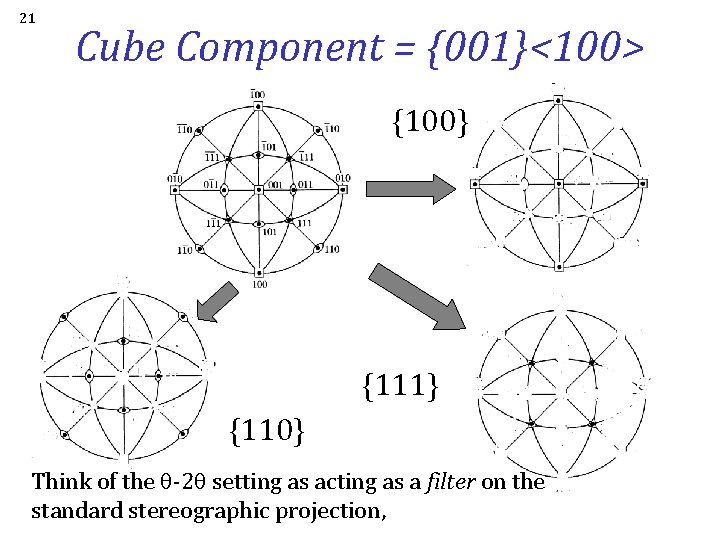
21 Cube Component = {001}<100> {100} {111} {110} Think of the q-2 q setting as acting as a filter on the standard stereographic projection,
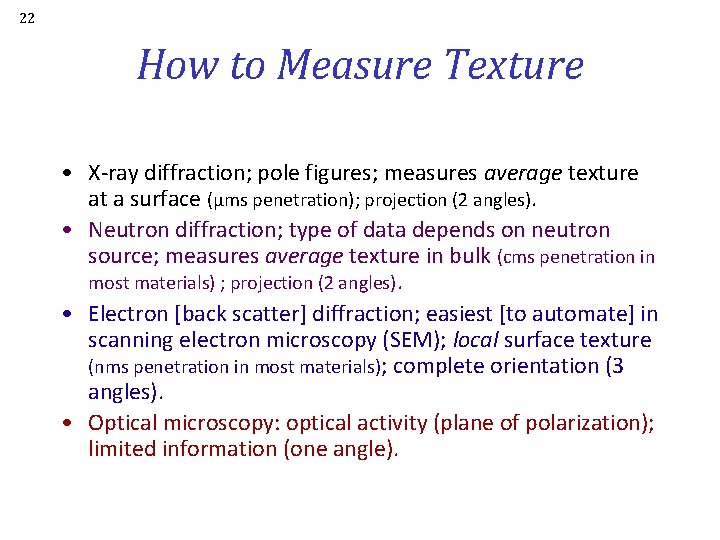
22 How to Measure Texture • X-ray diffraction; pole figures; measures average texture at a surface (µms penetration); projection (2 angles). • Neutron diffraction; type of data depends on neutron source; measures average texture in bulk (cms penetration in most materials) ; projection (2 angles). • Electron [back scatter] diffraction; easiest [to automate] in scanning electron microscopy (SEM); local surface texture (nms penetration in most materials); complete orientation (3 angles). • Optical microscopy: optical activity (plane of polarization); limited information (one angle).
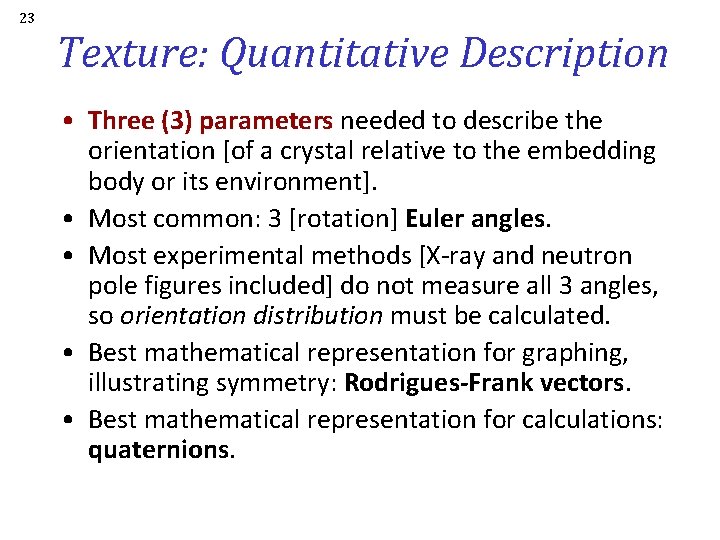
23 Texture: Quantitative Description • Three (3) parameters needed to describe the orientation [of a crystal relative to the embedding body or its environment]. • Most common: 3 [rotation] Euler angles. • Most experimental methods [X-ray and neutron pole figures included] do not measure all 3 angles, so orientation distribution must be calculated. • Best mathematical representation for graphing, illustrating symmetry: Rodrigues-Frank vectors. • Best mathematical representation for calculations: quaternions.
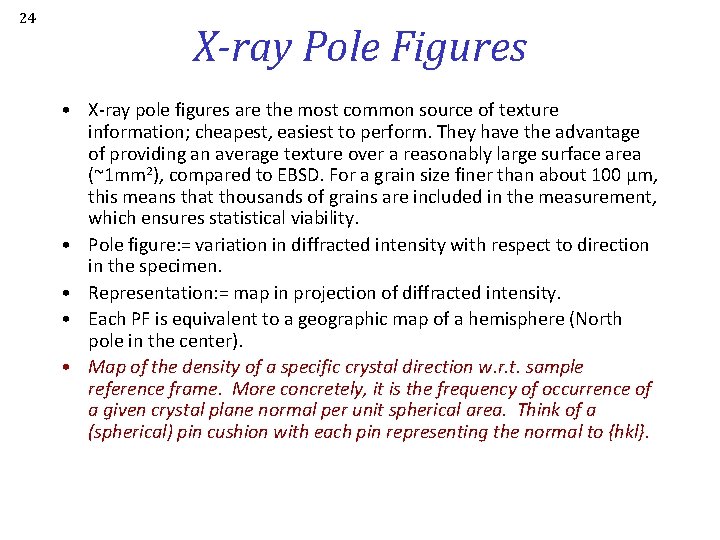
24 X-ray Pole Figures • X-ray pole figures are the most common source of texture information; cheapest, easiest to perform. They have the advantage of providing an average texture over a reasonably large surface area (~1 mm 2), compared to EBSD. For a grain size finer than about 100 µm, this means that thousands of grains are included in the measurement, which ensures statistical viability. • Pole figure: = variation in diffracted intensity with respect to direction in the specimen. • Representation: = map in projection of diffracted intensity. • Each PF is equivalent to a geographic map of a hemisphere (North pole in the center). • Map of the density of a specific crystal direction w. r. t. sample reference frame. More concretely, it is the frequency of occurrence of a given crystal plane normal per unit spherical area. Think of a (spherical) pin cushion with each pin representing the normal to {hkl}.
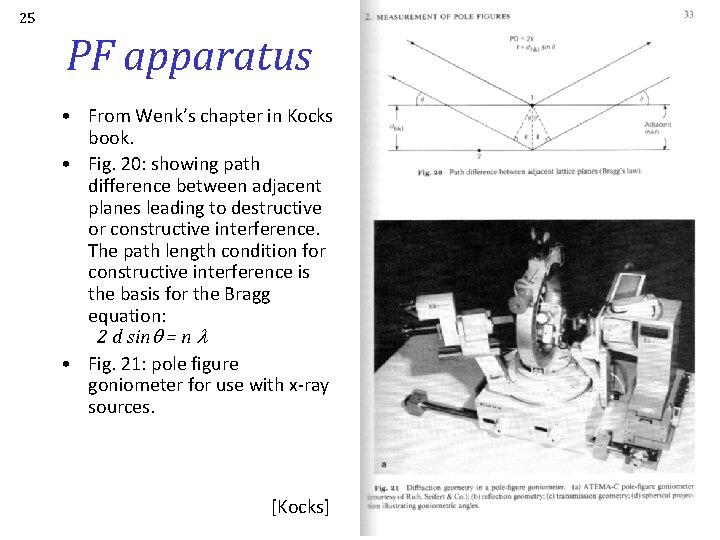
25 PF apparatus • From Wenk’s chapter in Kocks book. • Fig. 20: showing path difference between adjacent planes leading to destructive or constructive interference. The path length condition for constructive interference is the basis for the Bragg equation: 2 d sin = n • Fig. 21: pole figure goniometer for use with x-ray sources. [Kocks]

26 Pole Figure measurement • PF measured with 5 -axis goniometer. • 2 axes used to set Bragg angle (choose a specific crystallographic plane with q/2 q), which determines the Miller indices associated with the PF. These settings remain constant during the measurement of a given pole figure. • Third axis tilts specimen plane w. r. t. the focusing plane (co-latitude angle in the PF, i. e. distance from North Pole). Although this angle can be as large as 90°, no diffracted intensity will be measured with the plane of the beams parallel to the surface: this limits the maximum tilt angle at which PFs can be measured in reflection to about 80°. • Fourth axis spins the specimen about its normal (longitude angle in the PF). • Fifth axis (optional) oscillates the Specimen under the beam in order to maximize the number of grains included in the measurement. • For texture calculation, at least 2 PFs required and 3 are preferable even for materials with high crystal symmetry. • N. B. deviations of relative intensities in a standard q/2 q scan from powder file indicate texture but only on a qualitative basis.
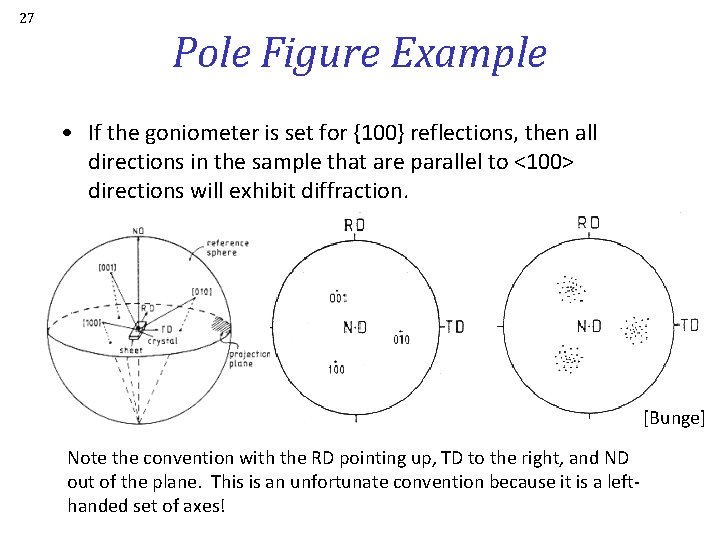
27 Pole Figure Example • If the goniometer is set for {100} reflections, then all directions in the sample that are parallel to <100> directions will exhibit diffraction. [Bunge] Note the convention with the RD pointing up, TD to the right, and ND out of the plane. This is an unfortunate convention because it is a lefthanded set of axes!
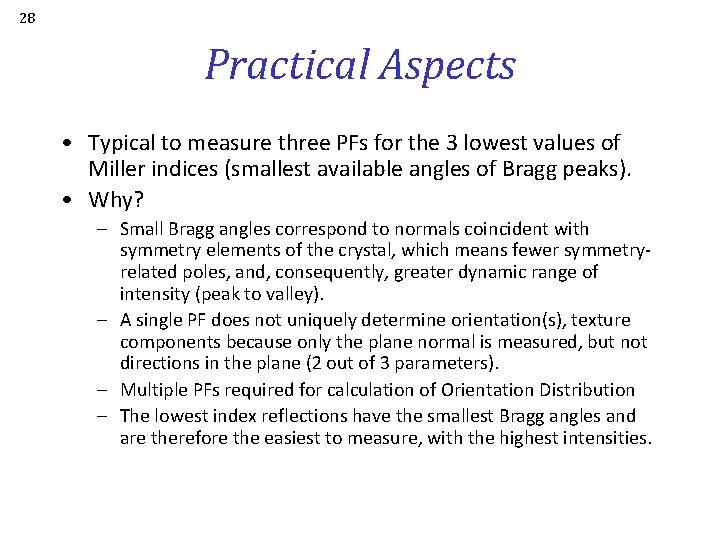
28 Practical Aspects • Typical to measure three PFs for the 3 lowest values of Miller indices (smallest available angles of Bragg peaks). • Why? – Small Bragg angles correspond to normals coincident with symmetry elements of the crystal, which means fewer symmetryrelated poles, and, consequently, greater dynamic range of intensity (peak to valley). – A single PF does not uniquely determine orientation(s), texture components because only the plane normal is measured, but not directions in the plane (2 out of 3 parameters). – Multiple PFs required for calculation of Orientation Distribution – The lowest index reflections have the smallest Bragg angles and are therefore the easiest to measure, with the highest intensities.
![29 Corrections to Measured Data Random texture uniform dispersion of orientations means same 29 Corrections to Measured Data • Random texture [=uniform dispersion of orientations] means same](https://slidetodoc.com/presentation_image_h/dfabf92f331e6324b878dc81dee6805f/image-29.jpg)
29 Corrections to Measured Data • Random texture [=uniform dispersion of orientations] means same intensity in all directions. • Background count must be subtracted, just as in conventional x-ray diffraction analysis. • X-ray beam becomes defocused at large tilt angles (> ~60°); measured intensity even from a sample with random texture decreases towards edge of PF because less of the diffracted beam intersects with, or is captured by the detector. • Defocusing correction required to increase the intensity towards the edge of the PF. (Despite the uncertainty associated with this correction, it is better to measure in reflection out to as large a tilt as possible, in preference to trying to combine reflection and transmission figures. ) • After these corrections have been applied, the dataset must be normalized in order that the average intensity is equal to unity (similar to, although not the same as, making sure that a probability distribution has unit area under the curve). • Units: multiples of a random density (MRD). To be explained …
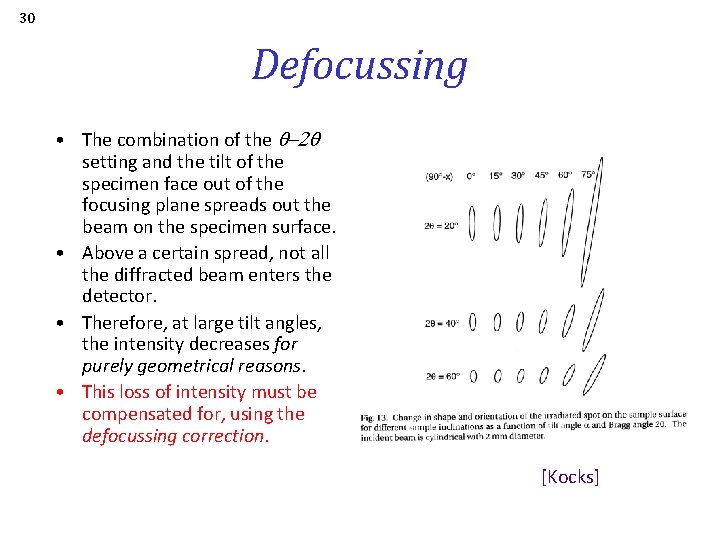
30 Defocussing • The combination of the -2 setting and the tilt of the specimen face out of the focusing plane spreads out the beam on the specimen surface. • Above a certain spread, not all the diffracted beam enters the detector. • Therefore, at large tilt angles, the intensity decreases for purely geometrical reasons. • This loss of intensity must be compensated for, using the defocussing correction. [Kocks]
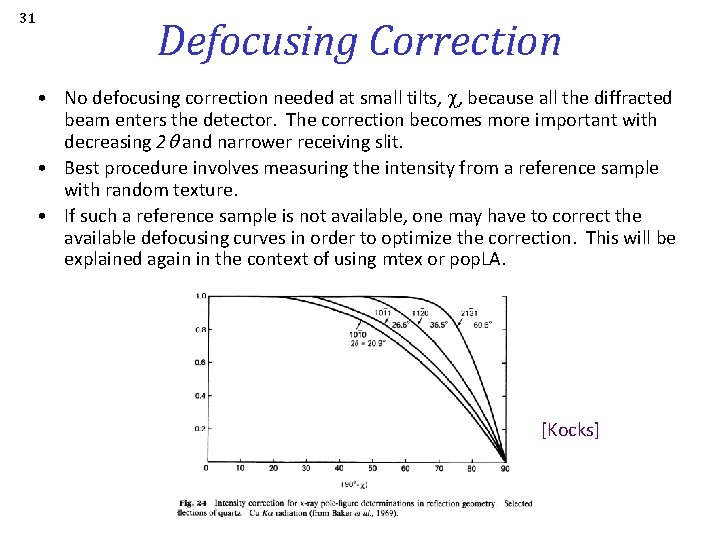
31 Defocusing Correction • No defocusing correction needed at small tilts, c, because all the diffracted beam enters the detector. The correction becomes more important with decreasing 2 and narrower receiving slit. • Best procedure involves measuring the intensity from a reference sample with random texture. • If such a reference sample is not available, one may have to correct the available defocusing curves in order to optimize the correction. This will be explained again in the context of using mtex or pop. LA. [Kocks]
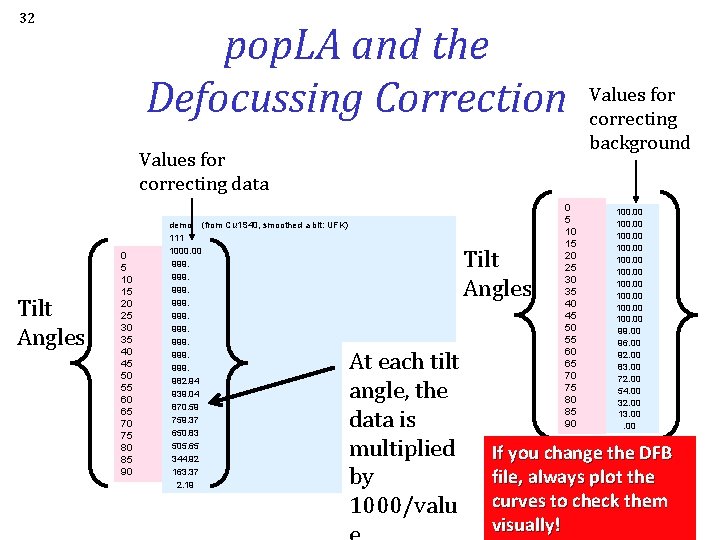
32 pop. LA and the Defocussing Correction Values for correcting data Tilt Angles 0 5 10 15 20 25 30 35 40 45 50 55 60 65 70 75 80 85 90 demo (from Cu 1 S 40, smoothed a bit: UFK) 111 1000. 00 999. 982. 94 939. 04 870. 59 759. 37 650. 83 505. 65 344. 92 163. 37 2. 19 Tilt Angles At each tilt angle, the data is multiplied by 1000/valu 0 5 10 15 20 25 30 35 40 45 50 55 60 65 70 75 80 85 90 Values for correcting background 100. 00 100. 00 99. 00 96. 00 92. 00 83. 00 72. 00 54. 00 32. 00 13. 00 If you change the DFB file, always plot the curves to check them visually!
![33 Area Element Volume Element If many data points individual poles Kocks are 33 Area Element, Volume Element • If many data points (individual poles) [Kocks] are](https://slidetodoc.com/presentation_image_h/dfabf92f331e6324b878dc81dee6805f/image-33.jpg)
33 Area Element, Volume Element • If many data points (individual poles) [Kocks] are measured, a discrete plot is too crowded. The points can be binned and then a contour plot generated. Q • The simplest grid has equal increments d. A in each of the two spherical angles, d and . These are co-latitude and d longitude. • Spherical coordinates result in an area element, d. A, whose magnitude depends on the declination (or colatitude): In practice, a diffracted intensity is d. A = sin d d measured at the center of each cell in the grid. Therefore each value is associated with a different area. Concept Params. Euler Normalize Vol. Frac. Cartesian Polar Components
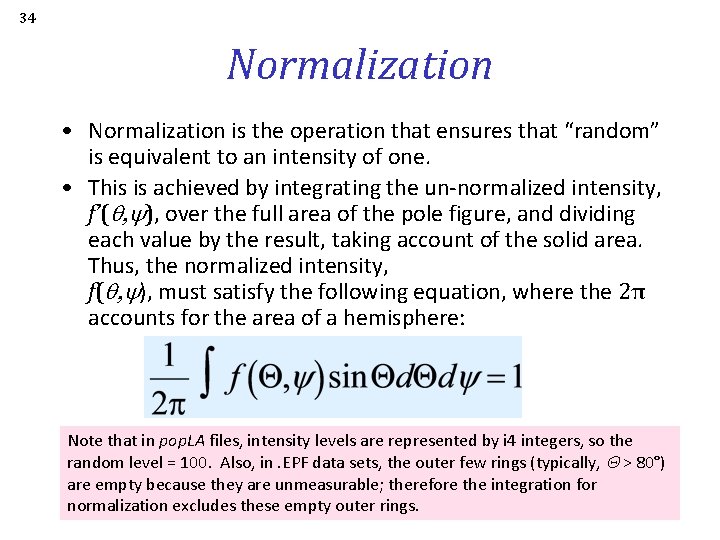
34 Normalization • Normalization is the operation that ensures that “random” is equivalent to an intensity of one. • This is achieved by integrating the un-normalized intensity, f’( ), over the full area of the pole figure, and dividing each value by the result, taking account of the solid area. Thus, the normalized intensity, f( ), must satisfy the following equation, where the 2π accounts for the area of a hemisphere: Note that in pop. LA files, intensity levels are represented by i 4 integers, so the random level = 100. Also, in. EPF data sets, the outer few rings (typically, > 80°) are empty because they are unmeasurable; therefore the integration for normalization excludes these empty outer rings.
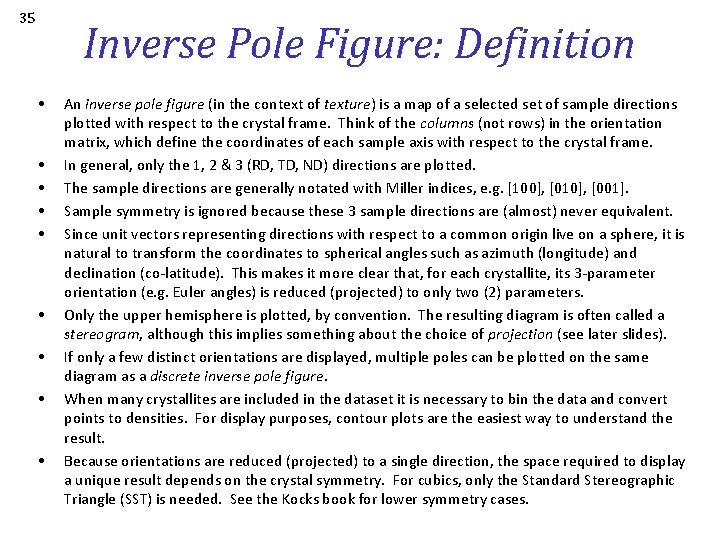
35 Inverse Pole Figure: Definition • • • An inverse pole figure (in the context of texture) is a map of a selected set of sample directions plotted with respect to the crystal frame. Think of the columns (not rows) in the orientation matrix, which define the coordinates of each sample axis with respect to the crystal frame. In general, only the 1, 2 & 3 (RD, TD, ND) directions are plotted. The sample directions are generally notated with Miller indices, e. g. [100], [010], [001]. Sample symmetry is ignored because these 3 sample directions are (almost) never equivalent. Since unit vectors representing directions with respect to a common origin live on a sphere, it is natural to transform the coordinates to spherical angles such as azimuth (longitude) and declination (co-latitude). This makes it more clear that, for each crystallite, its 3 -parameter orientation (e. g. Euler angles) is reduced (projected) to only two (2) parameters. Only the upper hemisphere is plotted, by convention. The resulting diagram is often called a stereogram, although this implies something about the choice of projection (see later slides). If only a few distinct orientations are displayed, multiple poles can be plotted on the same diagram as a discrete inverse pole figure. When many crystallites are included in the dataset it is necessary to bin the data and convert points to densities. For display purposes, contour plots are the easiest way to understand the result. Because orientations are reduced (projected) to a single direction, the space required to display a unique result depends on the crystal symmetry. For cubics, only the Standard Stereographic Triangle (SST) is needed. See the Kocks book for lower symmetry cases.
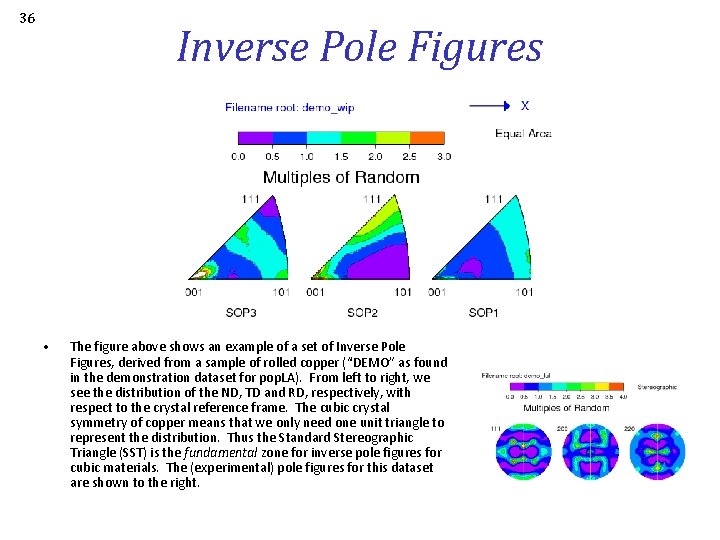
36 Inverse Pole Figures • The figure above shows an example of a set of Inverse Pole Figures, derived from a sample of rolled copper (“DEMO” as found in the demonstration dataset for pop. LA). From left to right, we see the distribution of the ND, TD and RD, respectively, with respect to the crystal reference frame. The cubic crystal symmetry of copper means that we only need one unit triangle to represent the distribution. Thus the Standard Stereographic Triangle (SST) is the fundamental zone for inverse pole figures for cubic materials. The (experimental) pole figures for this dataset are shown to the right.
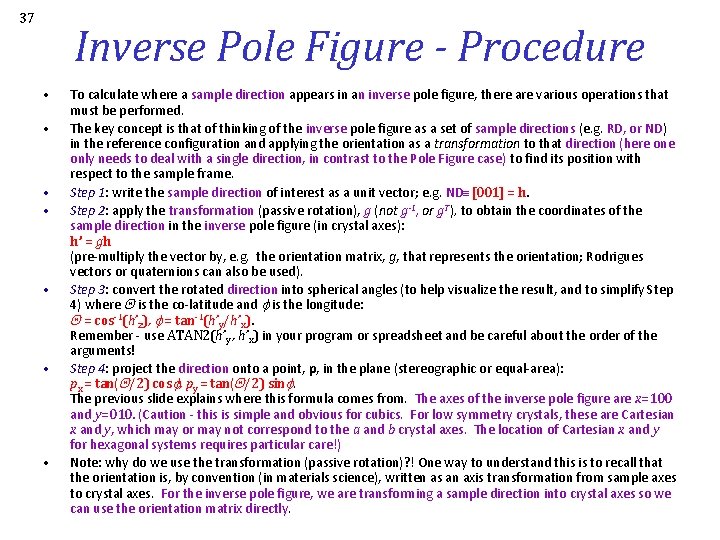
37 Inverse Pole Figure - Procedure • • To calculate where a sample direction appears in an inverse pole figure, there are various operations that must be performed. The key concept is that of thinking of the inverse pole figure as a set of sample directions (e. g. RD, or ND) in the reference configuration and applying the orientation as a transformation to that direction (here only needs to deal with a single direction, in contrast to the Pole Figure case) to find its position with respect to the sample frame. Step 1: write the sample direction of interest as a unit vector; e. g. ND [001] = h. Step 2: apply the transformation (passive rotation), g (not g-1, or g. T), to obtain the coordinates of the sample direction in the inverse pole figure (in crystal axes): h’ = gh (pre-multiply the vector by, e. g. the orientation matrix, g, that represents the orientation; Rodrigues vectors or quaternions can also be used). Step 3: convert the rotated direction into spherical angles (to help visualize the result, and to simplify Step 4) where is the co-latitude and is the longitude: = cos-1(h’z), = tan-1(h’y/h’x). Remember - use ATAN 2(h’y , h’x) in your program or spreadsheet and be careful about the order of the arguments! Step 4: project the direction onto a point, p, in the plane (stereographic or equal-area): px = tan( /2) cos ; py = tan( /2) sin. The previous slide explains where this formula comes from. The axes of the inverse pole figure are x=100 and y=010. (Caution - this is simple and obvious for cubics. For low symmetry crystals, these are Cartesian x and y, which may or may not correspond to the a and b crystal axes. The location of Cartesian x and y for hexagonal systems requires particular care!) Note: why do we use the transformation (passive rotation)? ! One way to understand this is to recall that the orientation is, by convention (in materials science), written as an axis transformation from sample axes to crystal axes. For the inverse pole figure, we are transforming a sample direction into crystal axes so we can use the orientation matrix directly.
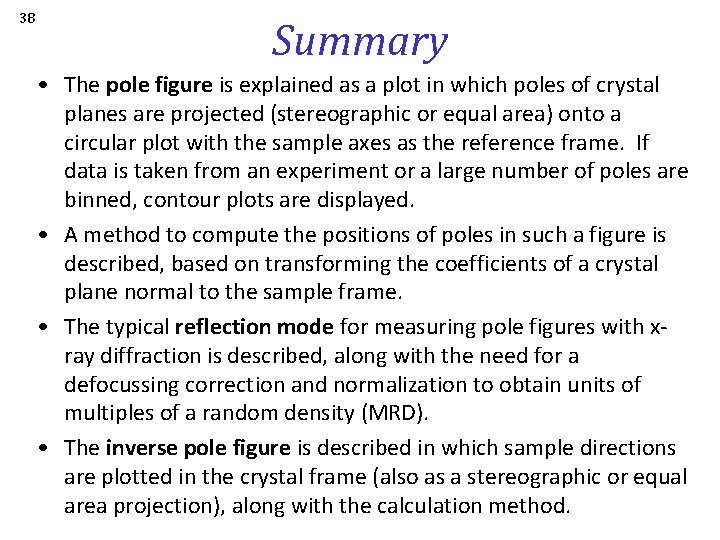
38 Summary • The pole figure is explained as a plot in which poles of crystal planes are projected (stereographic or equal area) onto a circular plot with the sample axes as the reference frame. If data is taken from an experiment or a large number of poles are binned, contour plots are displayed. • A method to compute the positions of poles in such a figure is described, based on transforming the coefficients of a crystal plane normal to the sample frame. • The typical reflection mode for measuring pole figures with xray diffraction is described, along with the need for a defocussing correction and normalization to obtain units of multiples of a random density (MRD). • The inverse pole figure is described in which sample directions are plotted in the crystal frame (also as a stereographic or equal area projection), along with the calculation method.
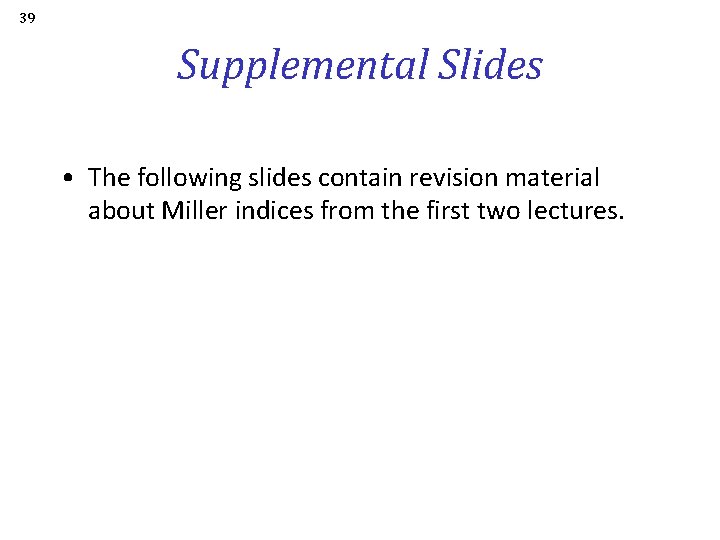
39 Supplemental Slides • The following slides contain revision material about Miller indices from the first two lectures.
![40 Miller Indices Cubic system directions uvw are equivalent to planes hkl 40 Miller Indices • Cubic system: directions, [uvw], are equivalent to planes, (hkl). •](https://slidetodoc.com/presentation_image_h/dfabf92f331e6324b878dc81dee6805f/image-40.jpg)
40 Miller Indices • Cubic system: directions, [uvw], are equivalent to planes, (hkl). • Miller indices for a plane specify reciprocals of intercepts on each axis.
![41 Miller vectors Miller indices integer representation of direction cosines can be 41 Miller <-> vectors • Miller indices [integer representation of direction cosines] can be](https://slidetodoc.com/presentation_image_h/dfabf92f331e6324b878dc81dee6805f/image-41.jpg)
41 Miller <-> vectors • Miller indices [integer representation of direction cosines] can be converted to a unit vector, n: {similar for [uvw]}.
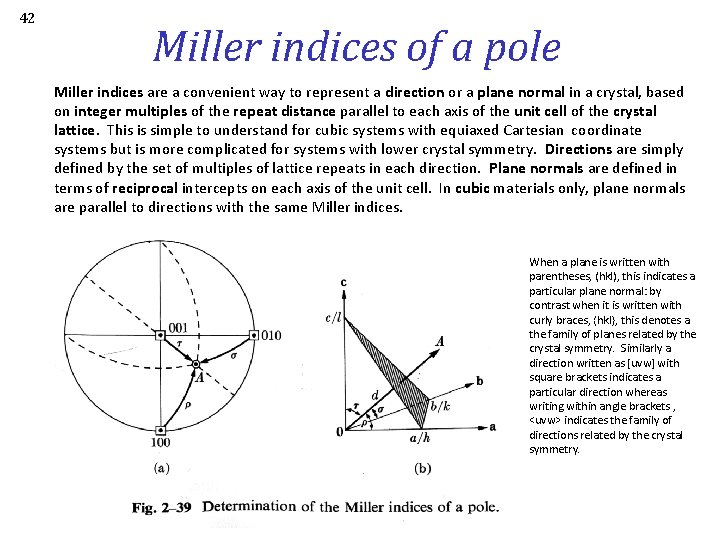
42 Miller indices of a pole Miller indices are a convenient way to represent a direction or a plane normal in a crystal, based on integer multiples of the repeat distance parallel to each axis of the unit cell of the crystal lattice. This is simple to understand for cubic systems with equiaxed Cartesian coordinate systems but is more complicated for systems with lower crystal symmetry. Directions are simply defined by the set of multiples of lattice repeats in each direction. Plane normals are defined in terms of reciprocal intercepts on each axis of the unit cell. In cubic materials only, plane normals are parallel to directions with the same Miller indices. When a plane is written with parentheses, (hkl), this indicates a particular plane normal: by contrast when it is written with curly braces, {hkl}, this denotes a the family of planes related by the crystal symmetry. Similarly a direction written as [uvw] with square brackets indicates a particular direction whereas writing within angle brackets , <uvw> indicates the family of directions related by the crystal symmetry.
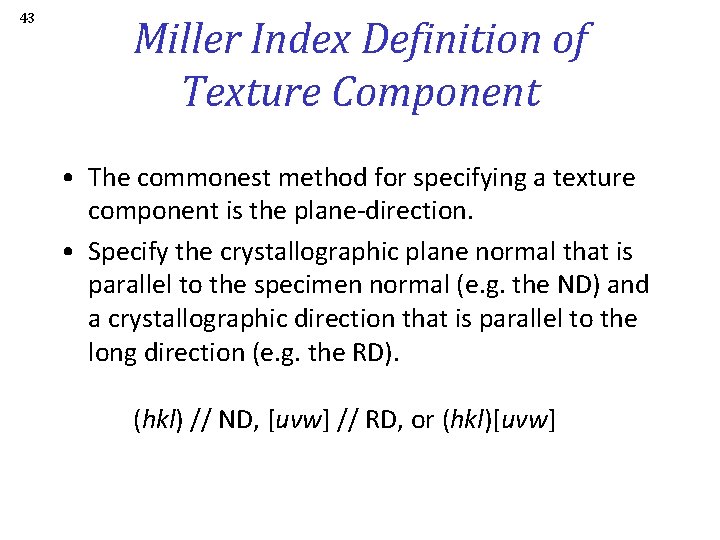
43 Miller Index Definition of Texture Component • The commonest method for specifying a texture component is the plane-direction. • Specify the crystallographic plane normal that is parallel to the specimen normal (e. g. the ND) and a crystallographic direction that is parallel to the long direction (e. g. the RD). (hkl) // ND, [uvw] // RD, or (hkl)[uvw]
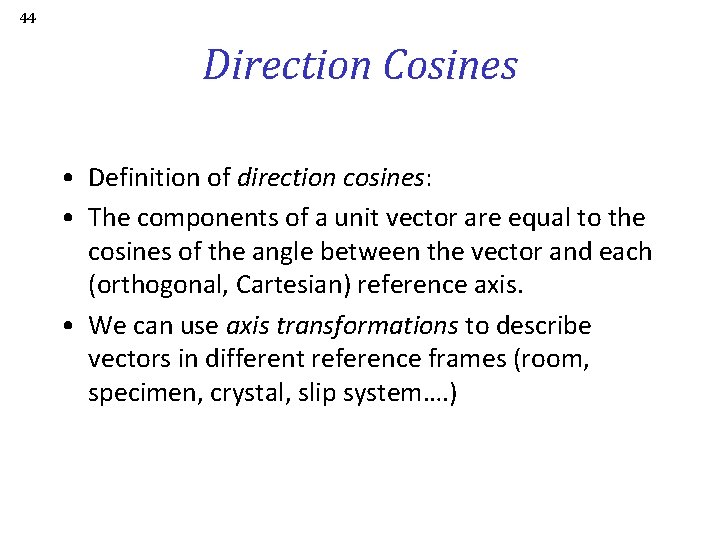
44 Direction Cosines • Definition of direction cosines: • The components of a unit vector are equal to the cosines of the angle between the vector and each (orthogonal, Cartesian) reference axis. • We can use axis transformations to describe vectors in different reference frames (room, specimen, crystal, slip system…. )
![45 Euler Angles Animated e 3 e 3ZsampleND 001 zcrystale 3 e 3 f 45 Euler Angles, Animated e’ 3= e 3=Zsample=ND [001] zcrystal=e”’ 3= e” 3 f](https://slidetodoc.com/presentation_image_h/dfabf92f331e6324b878dc81dee6805f/image-45.jpg)
45 Euler Angles, Animated e’ 3= e 3=Zsample=ND [001] zcrystal=e”’ 3= e” 3 f 2 f 1 [010] ycrystal=e”’ 2 e” 2 e’ 2 e 2=Ysample=TD F xcrystal=e”’ 1 [100] e’ 1 =e” 1 e 1=Xsample=RD
 How many significant figures are in the number 750.?
How many significant figures are in the number 750.? Define north pole and south pole
Define north pole and south pole Aimant pole nord pole sud
Aimant pole nord pole sud Wave armature winding
Wave armature winding Pole figures explained
Pole figures explained Plane figures
Plane figures Washing machine solid or plane figure
Washing machine solid or plane figure Congruent figures and similar figures
Congruent figures and similar figures Tetralogy of fallot murmur
Tetralogy of fallot murmur Compass gladstone park
Compass gladstone park Dorsum sellae
Dorsum sellae Silicon valley xray
Silicon valley xray 68 xray
68 xray Xray spectrometer
Xray spectrometer Plain film kub
Plain film kub Pulmonary embolus
Pulmonary embolus Patterson
Patterson Xray file cabinet
Xray file cabinet Michigan xray
Michigan xray Lara xray
Lara xray Picker xray
Picker xray Osteopenia of prematurity ppt
Osteopenia of prematurity ppt Bga xray
Bga xray Xray laser
Xray laser Diffraction
Diffraction Xray lithography
Xray lithography Tetralogy of fallot xray
Tetralogy of fallot xray Xray laser
Xray laser Fadhl alakwaa
Fadhl alakwaa Gegasx
Gegasx Rds case study
Rds case study Xray technique chart
Xray technique chart Xray photoelectron spectroscopy
Xray photoelectron spectroscopy Apple core appearance
Apple core appearance Xray laser
Xray laser Xray xml editor
Xray xml editor Prehistoric era
Prehistoric era Yxlon xray
Yxlon xray Mmc xray
Mmc xray Foreshortening and elongation
Foreshortening and elongation Ellis curve x ray
Ellis curve x ray Cvs xray
Cvs xray Pa caldwell facial bones positioning
Pa caldwell facial bones positioning Xray laser
Xray laser Inertia xray
Inertia xray Triboluminescence scotch tape
Triboluminescence scotch tape