1 Hello World 1 Hello World 1 File
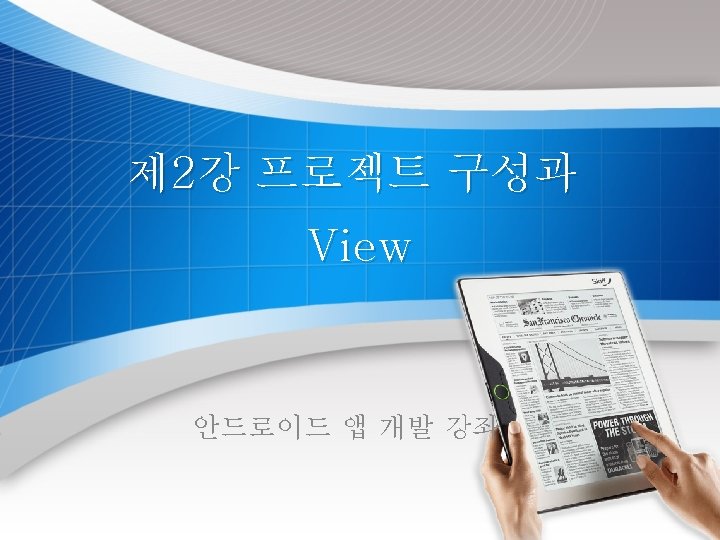

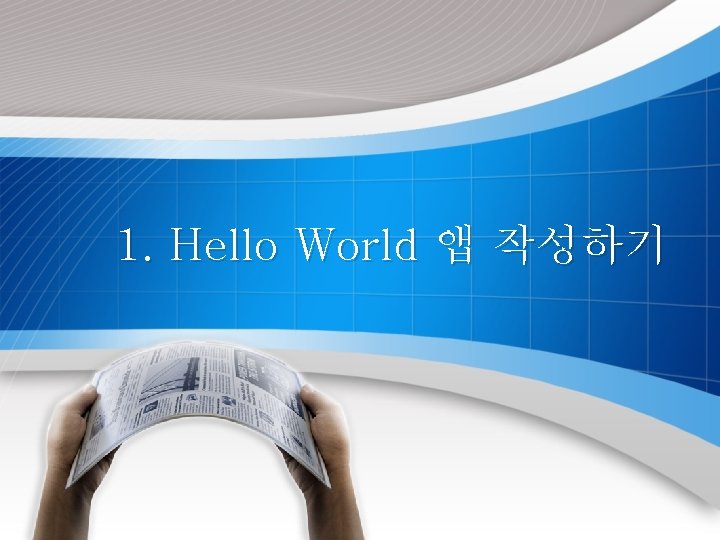
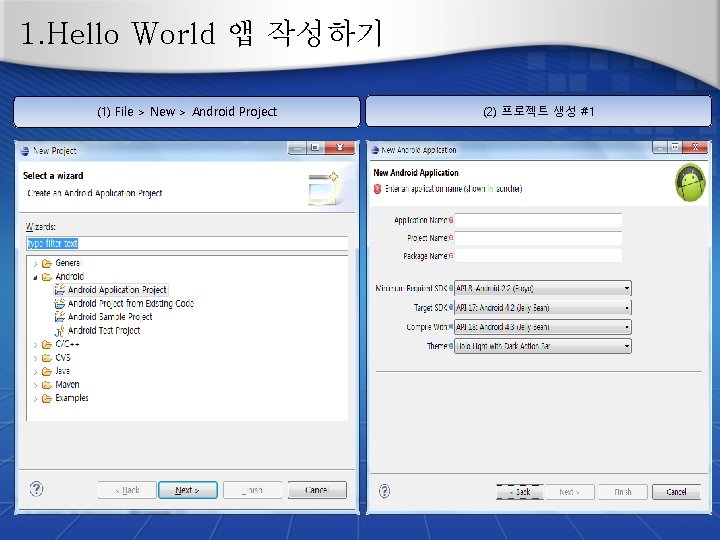

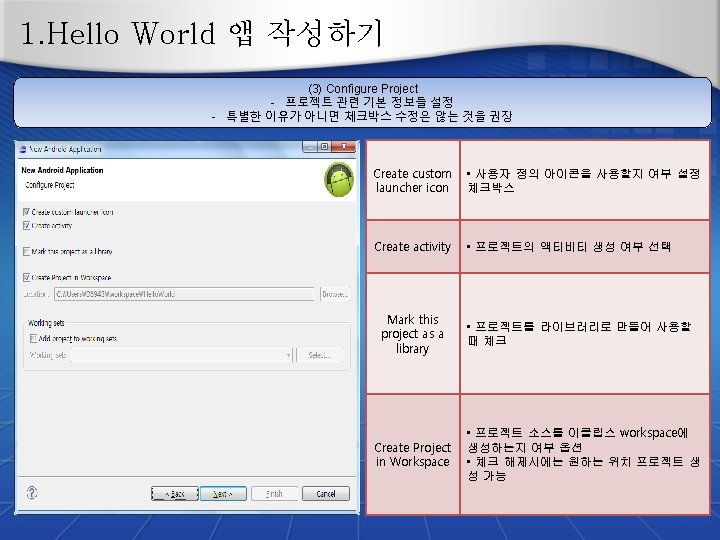

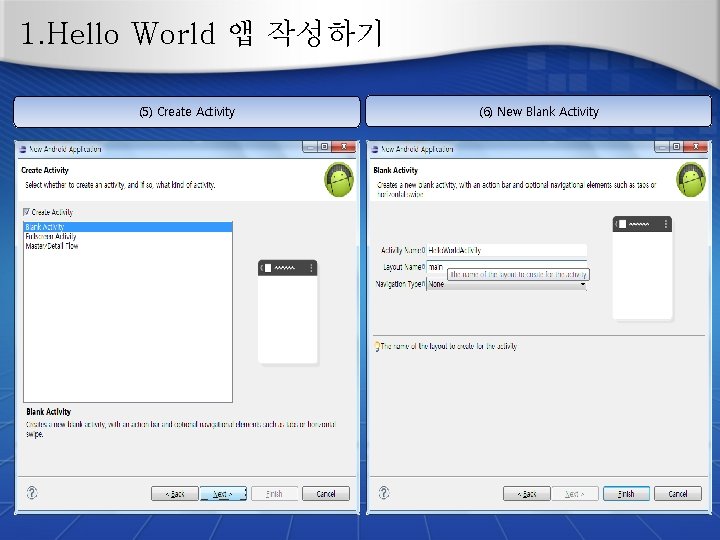
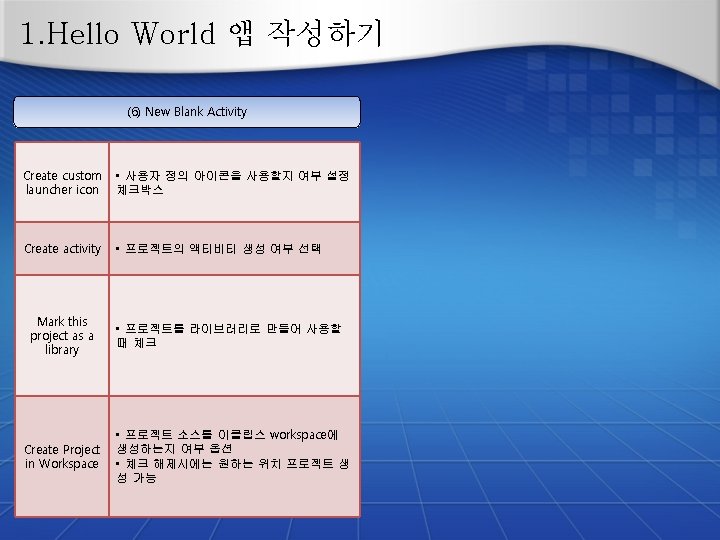

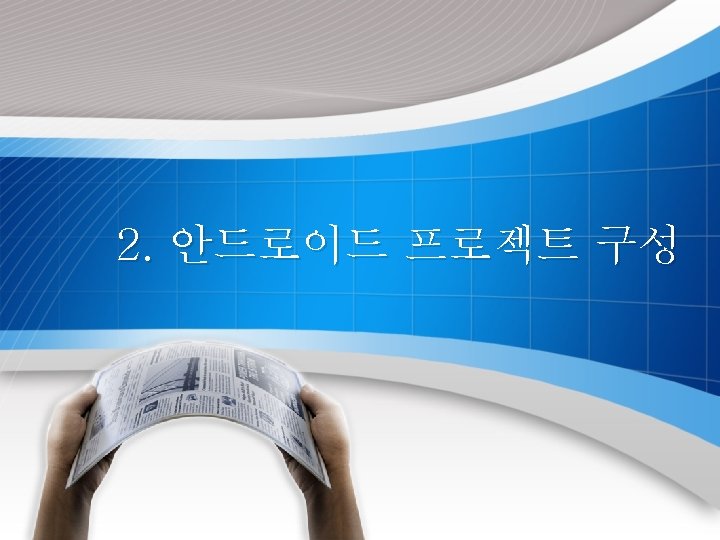
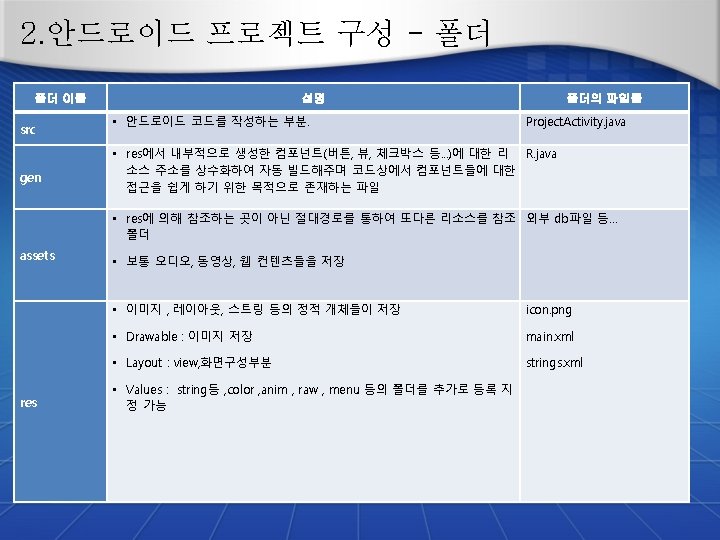

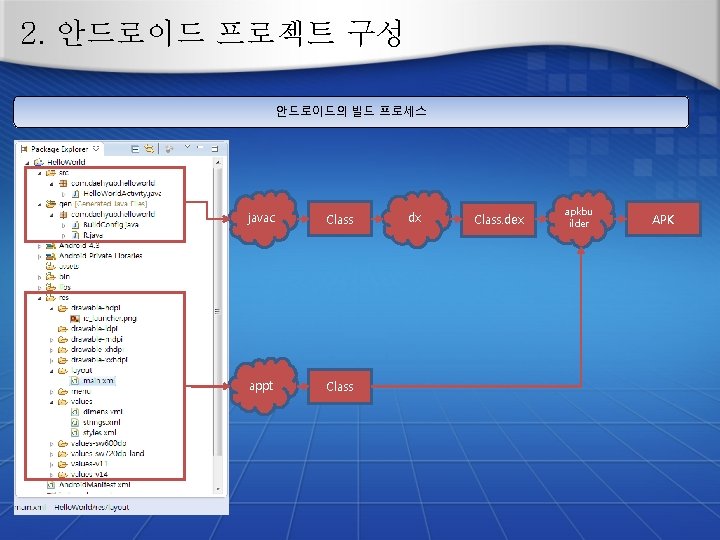
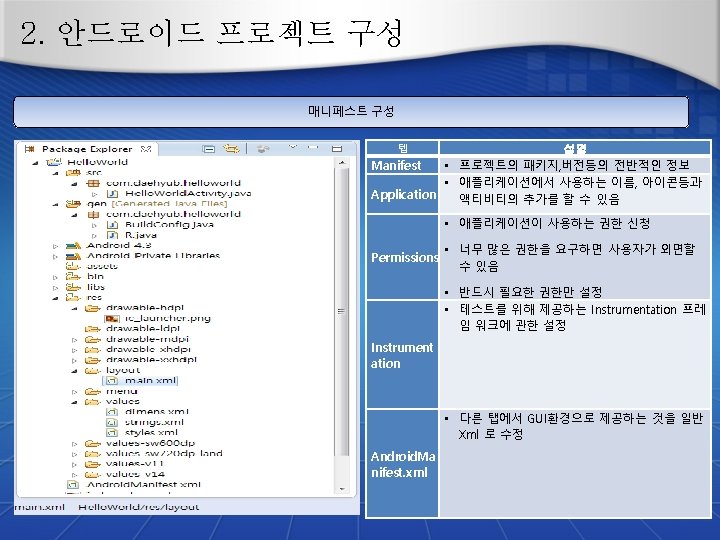

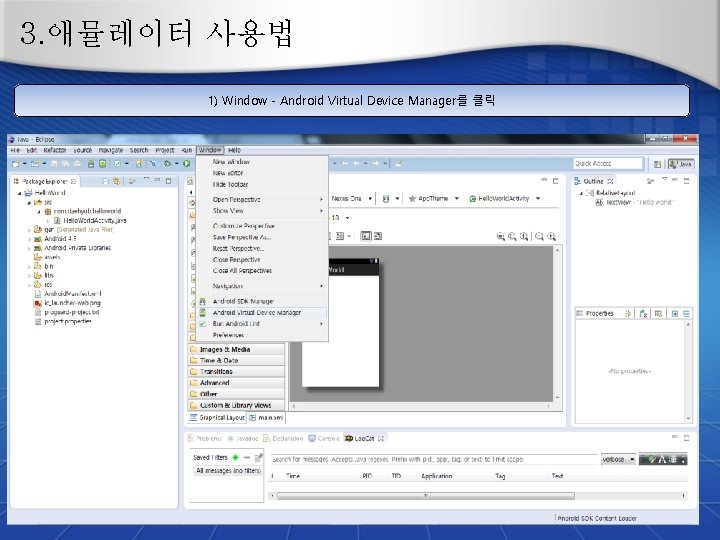


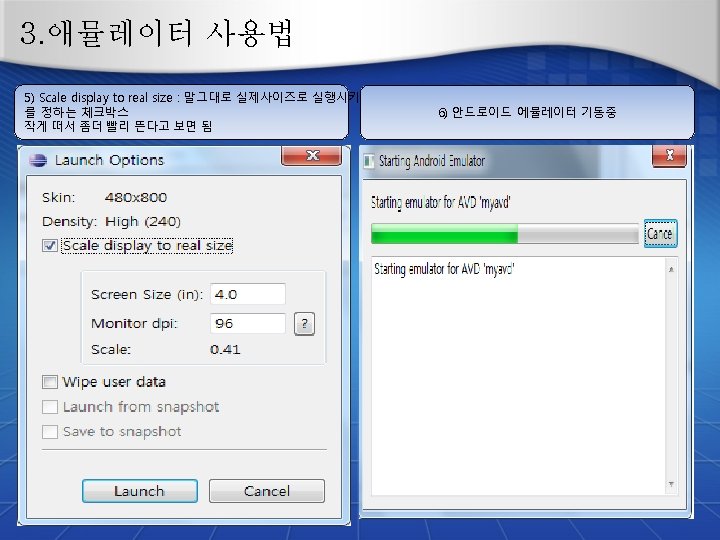
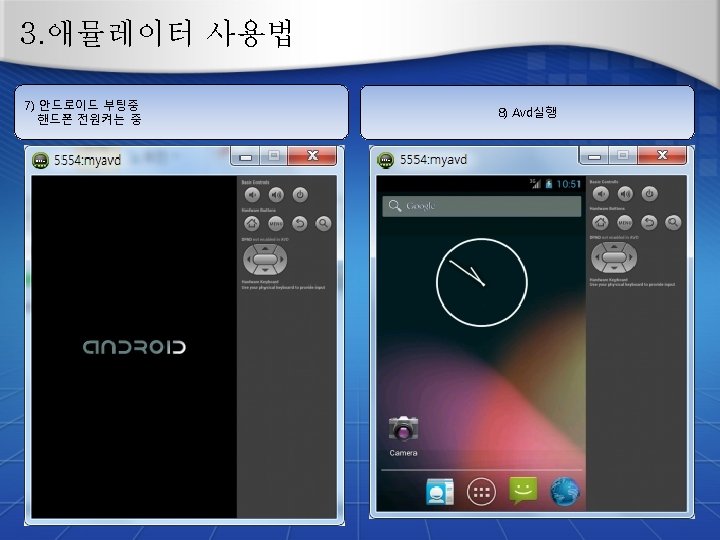
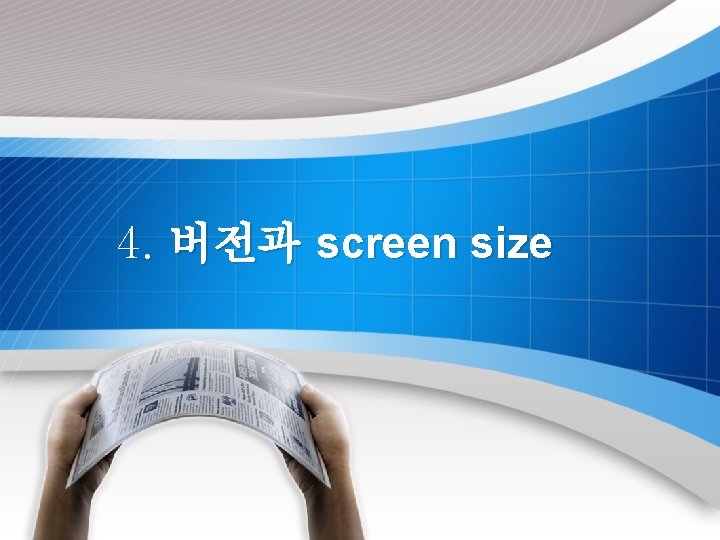
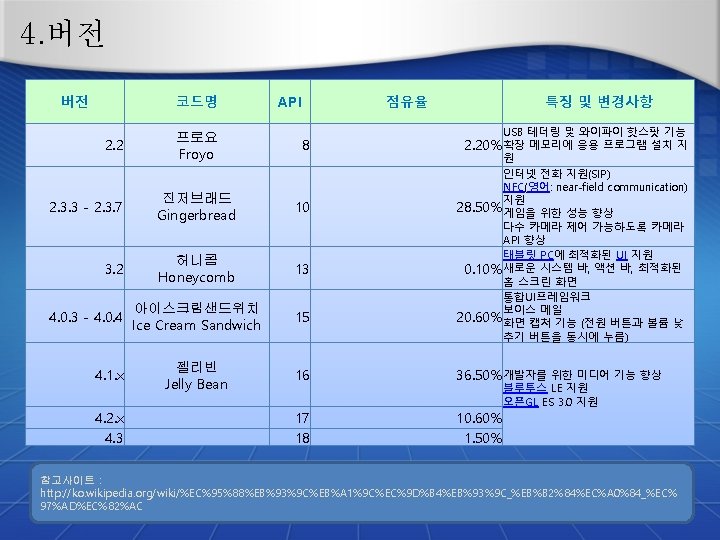
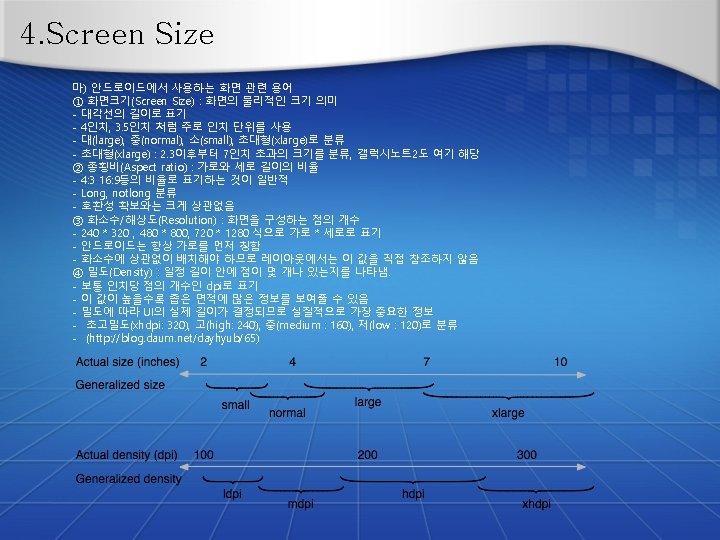
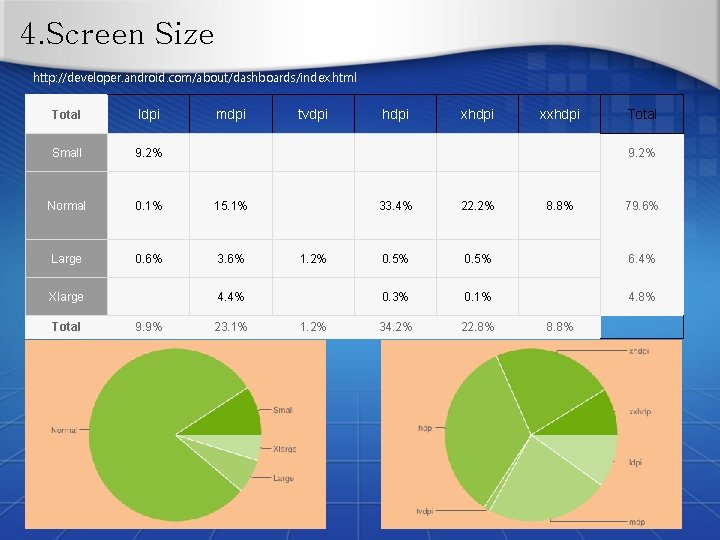


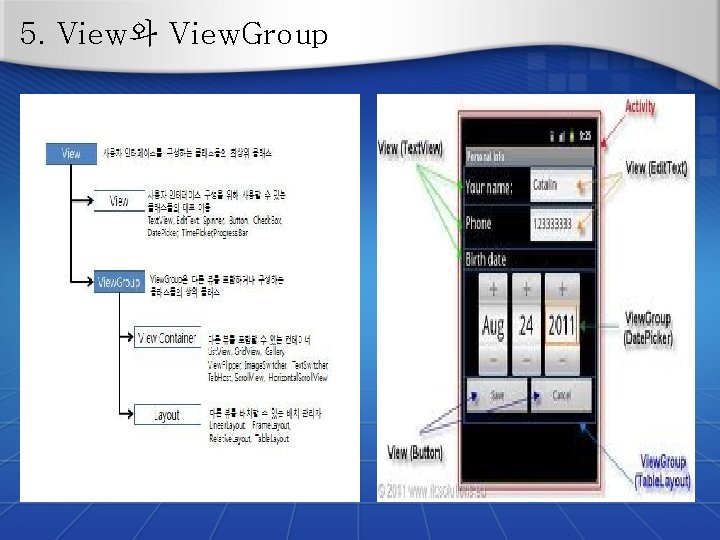



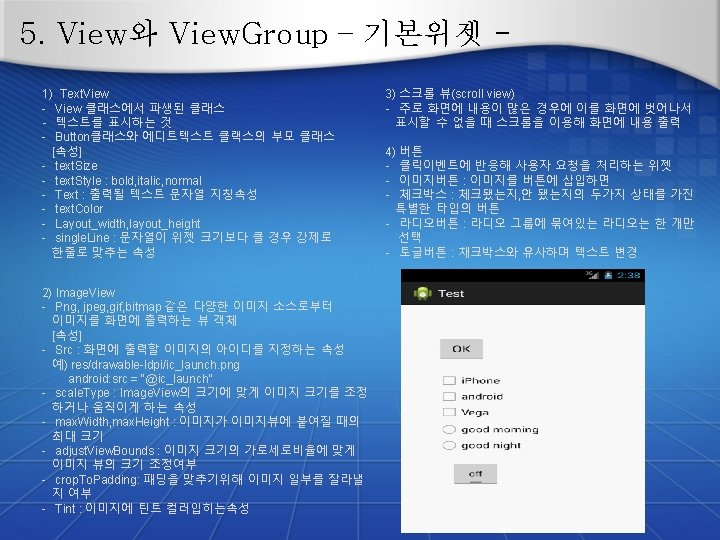
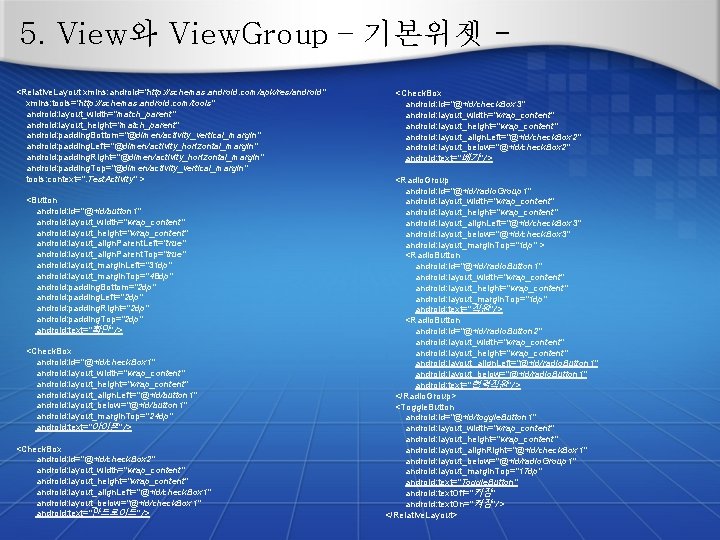
- Slides: 33
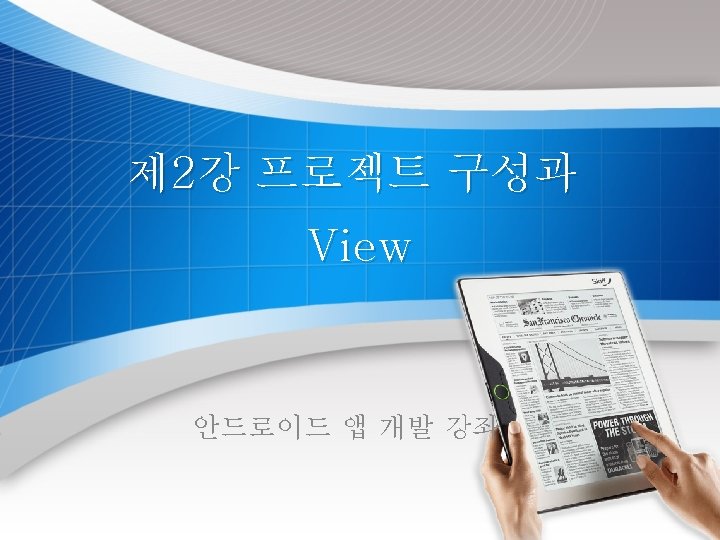

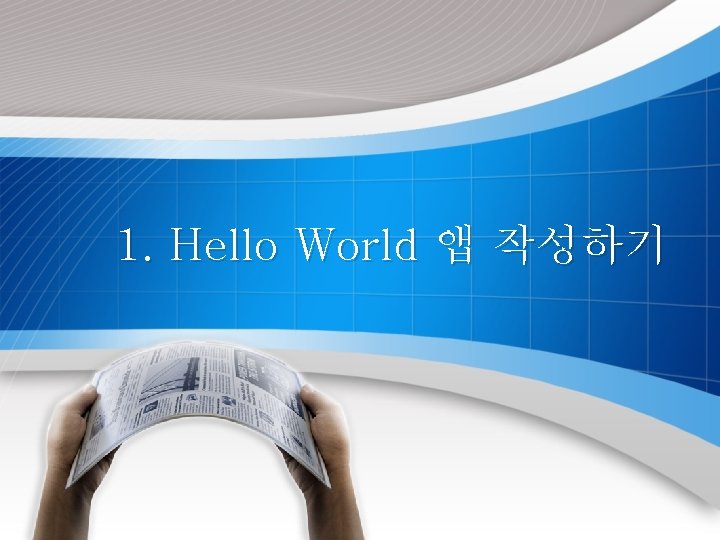
1. Hello World 앱 작성하기
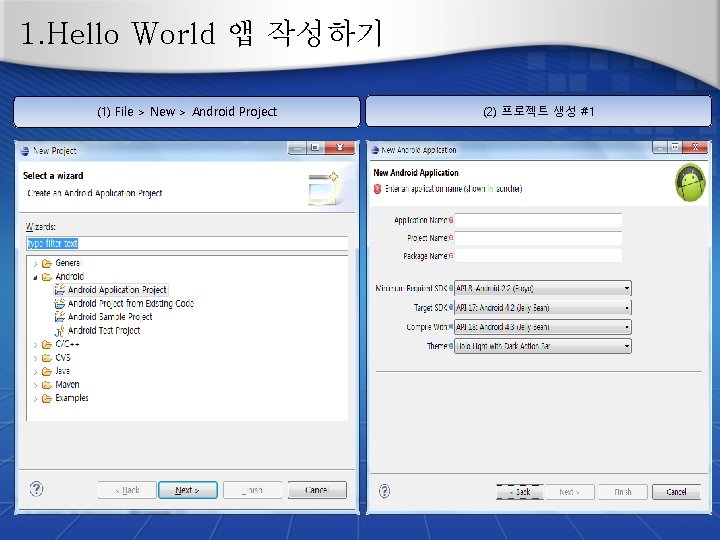
1. Hello World 앱 작성하기 (1) File > New > Android Project (2) 프로젝트 생성 #1

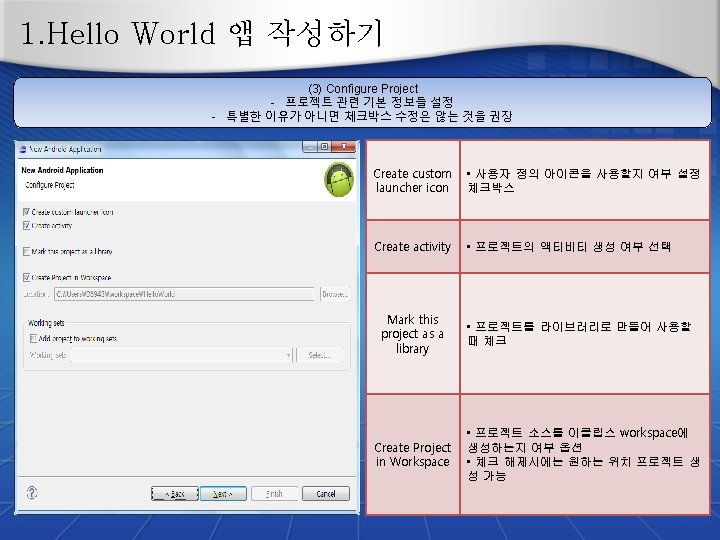

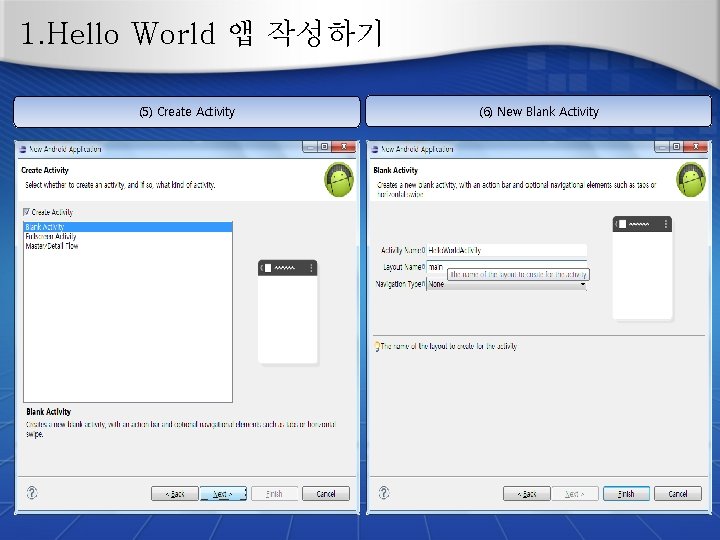
1. Hello World 앱 작성하기 (5) Create Activity (6) New Blank Activity
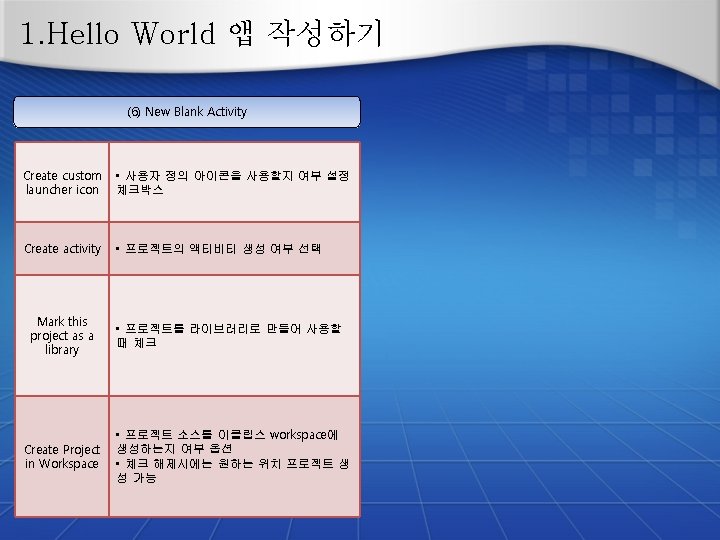

1. Hello World 앱 작성하기
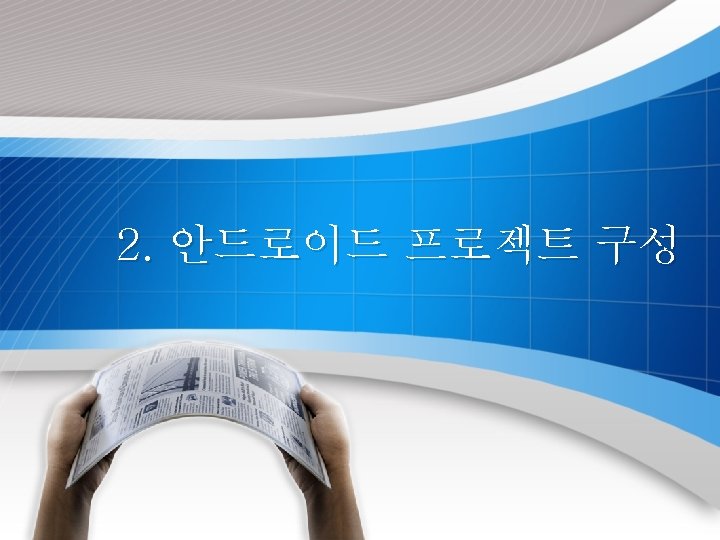
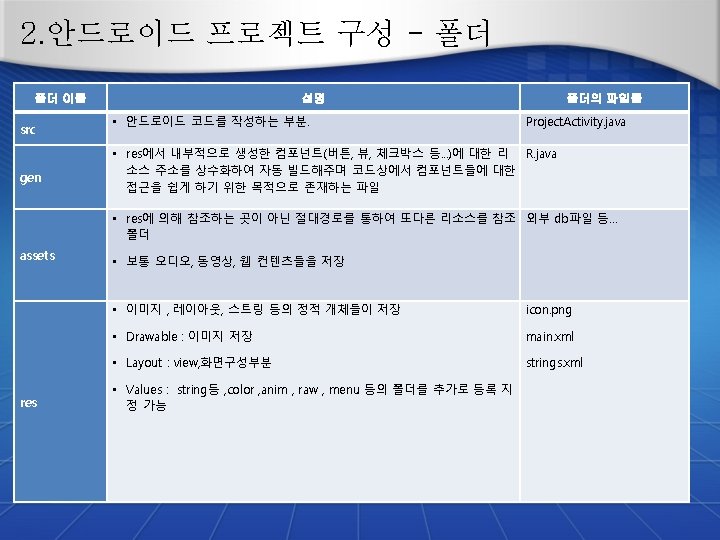

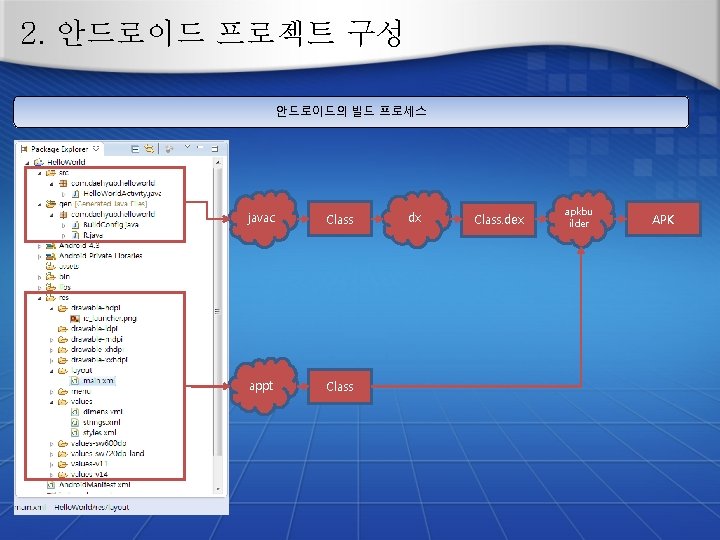
2. 안드로이드 프로젝트 구성 안드로이드의 빌드 프로세스 javac Class appt Class dx Class. dex apkbu ilder APK
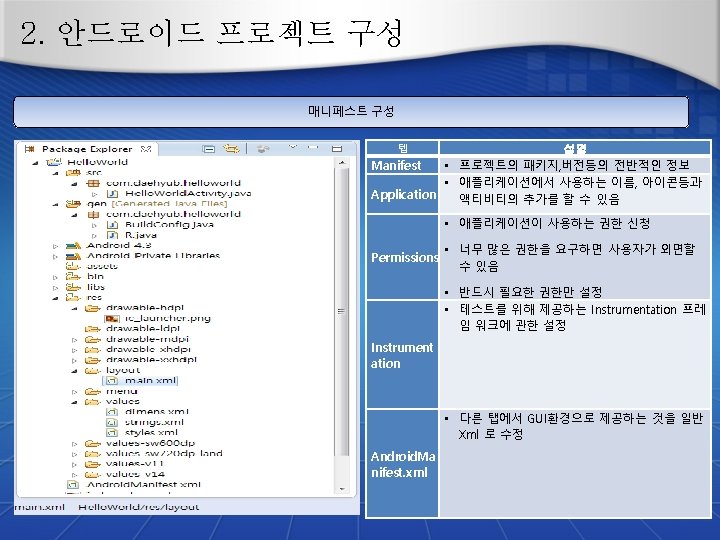

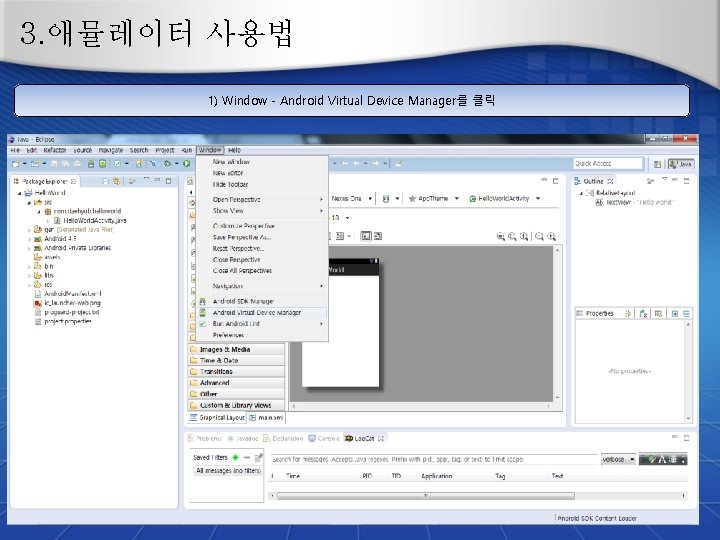
3. 애뮬레이터 사용법 1) Window - Android Virtual Device Manager를 클릭


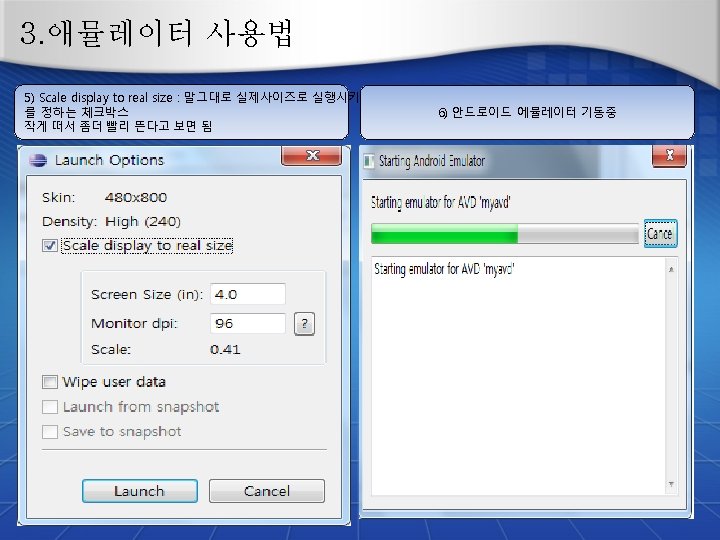
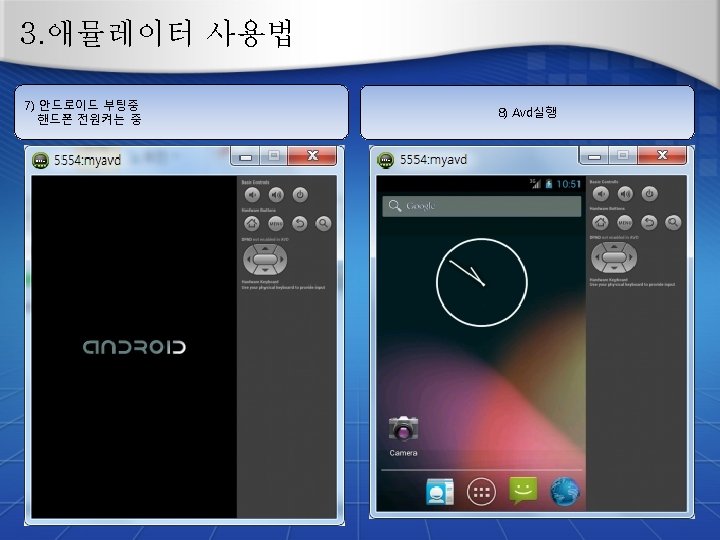
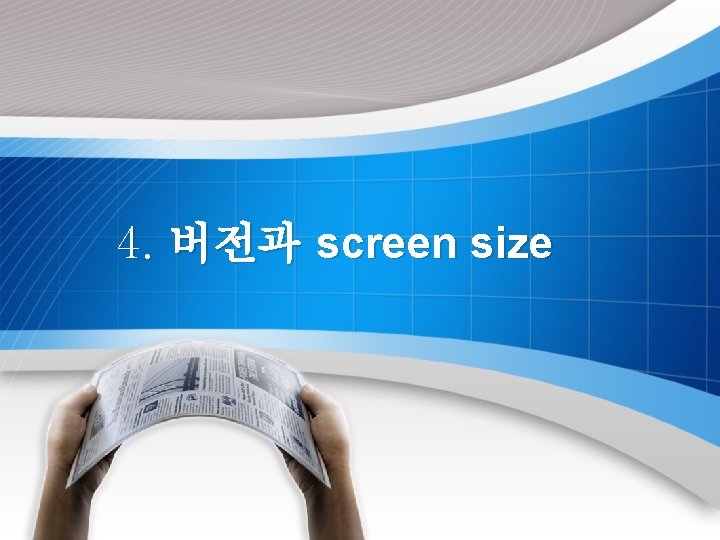
4. 버전과 screen size
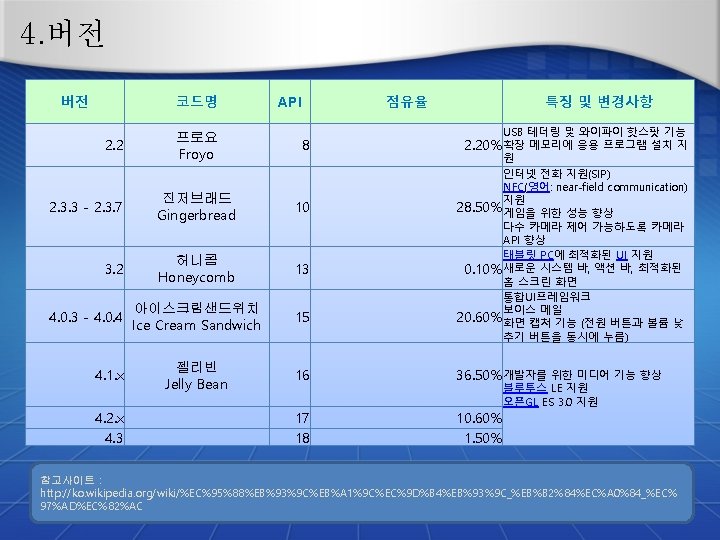
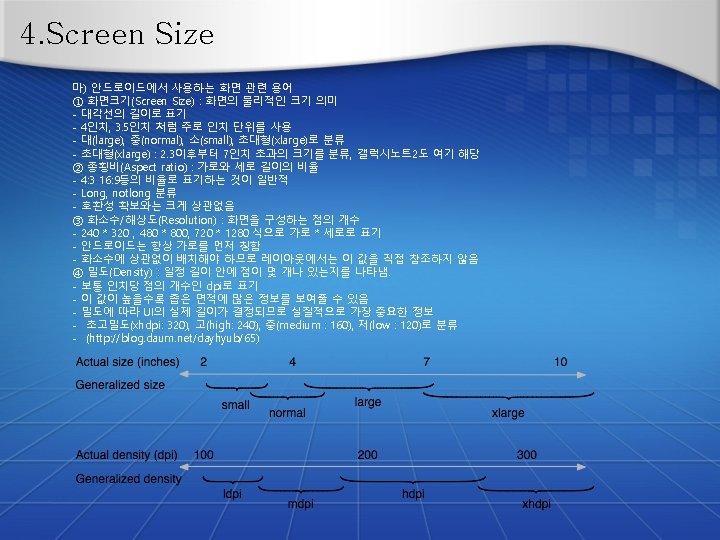
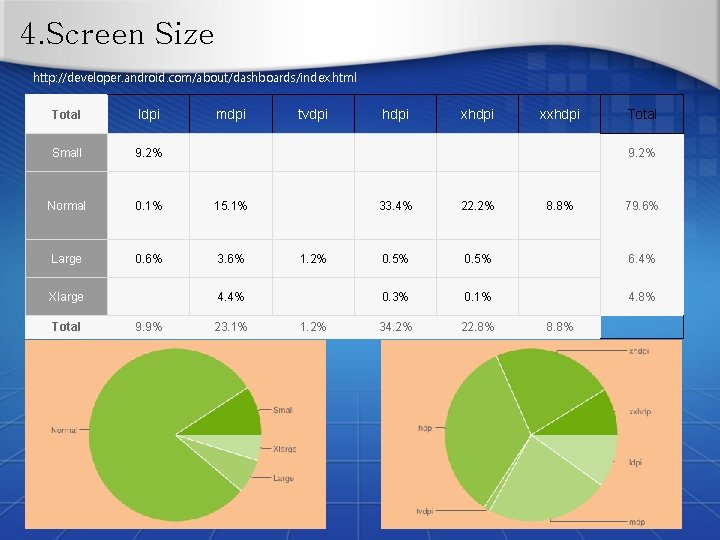
4. Screen Size http: //developer. android. com/about/dashboards/index. html Total ldpi Small 9. 2% Normal 0. 1% 15. 1% Large 0. 6% 3. 6% Xlarge Total mdpi tvdpi xhdpi xxhdpi Total 9. 2% 1. 2% 4. 4% 9. 9% hdpi 23. 1% 1. 2% 33. 4% 22. 2% 8. 8% 0. 5% 6. 4% 0. 3% 0. 1% 4. 8% 34. 2% 22. 8% 8. 8% 79. 6%

4. Screen Size http: //developer. android. com/guide/practices/screens_support. html Low density (120), ldpi Medium density (160), mdpi Smallscreen QVGA (240 x 320) Normalscreen WQVGA 400 (240 x 400) WQVGA 432 (240 x 432) HVGA (320 x 480) Largescreen WVGA 800** (480 x 800) WVGA 854** (480 x 854) WVGA 800* (480 x 800) WVGA 854* (480 x 854) 600 x 1024 Extra Largescreen 1024 x 600 WXGA (1280 x 800)† 1024 x 768 1280 x 768 High density (240), hdpi Extra high density (320), xhdpi 480 x 640 WVGA 800 (480 x 800) WVGA 854 (480 x 854) 600 x 1024 640 x 960 1536 x 1152 1920 x 1200 2048 x 1536 2560 x 1600

5. View와 View. Group
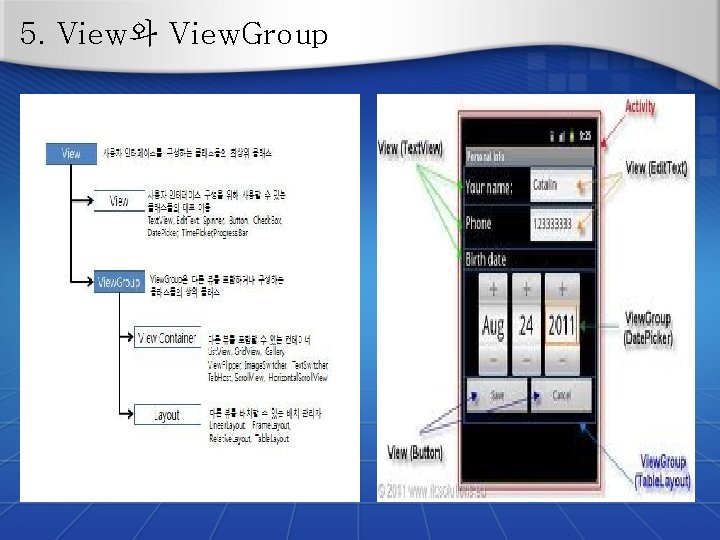
5. View와 View. Group

5. View와 View. Group

5. View와 View. Group – View의 속성 1) 아이디 - 뷰 객체는 한 개의 정수형의 아이디(android: id)만 가짐 - 이 아이디는 xml레이아웃파일에 정의 <Button android: id="@+id/button 1" android: layout_width= "wrap_content" android: layout_height= "wrap_content" android: layout_align. Parent. Left= "true" android: layout_align. Parent. Top= "true" android: layout_margin. Left= "31 dp" android: layout_margin. Top= "48 dp" android: text="Button" /> - @기호의 의미는 ID를 리소스에 정의하거나 참조한다는 뜻 - @ 기회를 빠뜨리지 않도록 주의하자! - +기호는 신규로 ID를 정의한다는 의미 Button mb 1 = (Button) find. View. By. Id(R. id. button 1); 2) Position ① 크기(size) : 뷰의 폭(width) 과 높이(Height) ② padding : 뷰와 뷰안의 콘텐트 사이 간격을 지정하는 값 ③ margin : 뷰그룹의 속성, 부모뷰와 자식뷰간의 거리 android: padding. Bottom="2 dp" android: padding. Left= "2 dp" android: padding. Right= "2 dp" android: padding. Top="2 dp“ 소스코드 : set. Padding(int, , int);

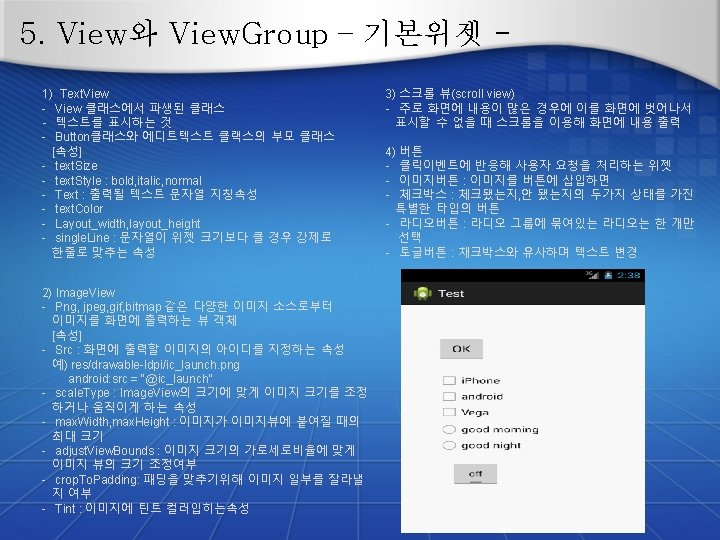
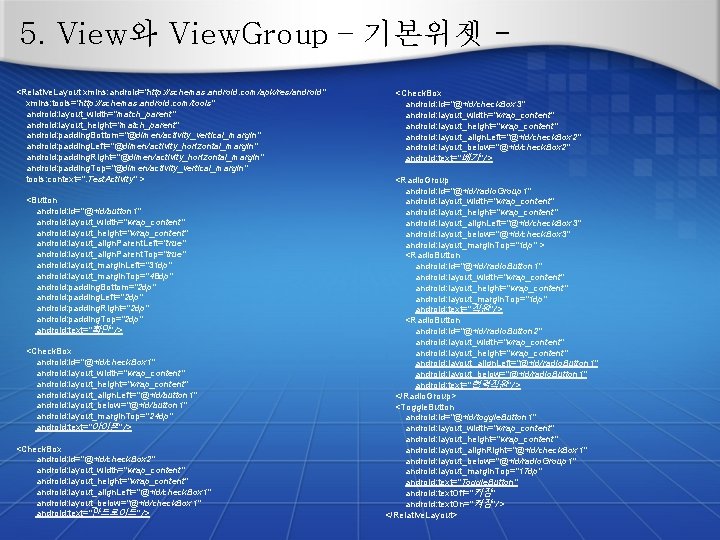
5. View와 View. Group – 기본위젯 <Relative. Layout xmlns: android="http: //schemas. android. com/apk/res/android" xmlns: tools="http: //schemas. android. com/tools" android: layout_width="match_parent" android: layout_height="match_parent" android: padding. Bottom="@dimen/activity_vertical_margin" android: padding. Left="@dimen/activity_horizontal_margin" android: padding. Right="@dimen/activity_horizontal_margin" android: padding. Top="@dimen/activity_vertical_margin" tools: context=". Test. Activity" > <Button android: id="@+id/button 1" android: layout_width="wrap_content" android: layout_height="wrap_content" android: layout_align. Parent. Left="true" android: layout_align. Parent. Top="true" android: layout_margin. Left="31 dp" android: layout_margin. Top="48 dp" android: padding. Bottom="2 dp" android: padding. Left="2 dp" android: padding. Right="2 dp" android: padding. Top="2 dp" android: text="확인" /> <Check. Box android: id="@+id/check. Box 1" android: layout_width="wrap_content" android: layout_height="wrap_content" android: layout_align. Left="@+id/button 1" android: layout_below="@+id/button 1" android: layout_margin. Top="24 dp" android: text="아이폰" /> <Check. Box android: id="@+id/check. Box 2" android: layout_width="wrap_content" android: layout_height="wrap_content" android: layout_align. Left="@+id/check. Box 1" android: layout_below="@+id/check. Box 1" android: text="안드로이드" /> <Check. Box android: id="@+id/check. Box 3" android: layout_width="wrap_content" android: layout_height="wrap_content" android: layout_align. Left="@+id/check. Box 2" android: layout_below="@+id/check. Box 2" android: text="베가" /> <Radio. Group android: id="@+id/radio. Group 1" android: layout_width="wrap_content" android: layout_height="wrap_content" android: layout_align. Left="@+id/check. Box 3" android: layout_below="@+id/check. Box 3" android: layout_margin. Top="1 dp" > <Radio. Button android: id="@+id/radio. Button 1" android: layout_width="wrap_content" android: layout_height="wrap_content" android: layout_margin. Top="1 dp" android: text="직원" /> <Radio. Button android: id="@+id/radio. Button 2" android: layout_width="wrap_content" android: layout_height="wrap_content" android: layout_align. Left="@+id/radio. Button 1" android: layout_below="@+id/radio. Button 1" android: text="협력직원" /> </Radio. Group> <Toggle. Button android: id="@+id/toggle. Button 1" android: layout_width="wrap_content" android: layout_height="wrap_content" android: layout_align. Right="@+id/check. Box 1" android: layout_below="@+id/radio. Group 1" android: layout_margin. Top="17 dp" android: text="Toggle. Button" android: text. Off="커짐" android: text. On="켜짐" /> </Relative. Layout>