1 Hardware 1 Identify the major hardware components
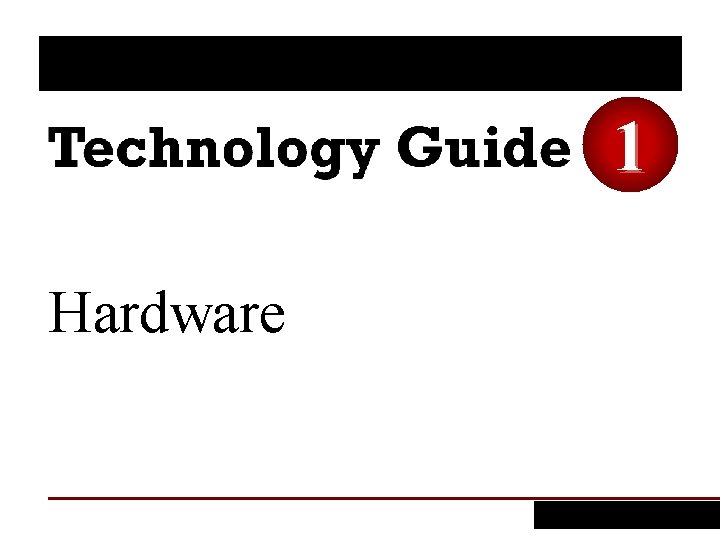
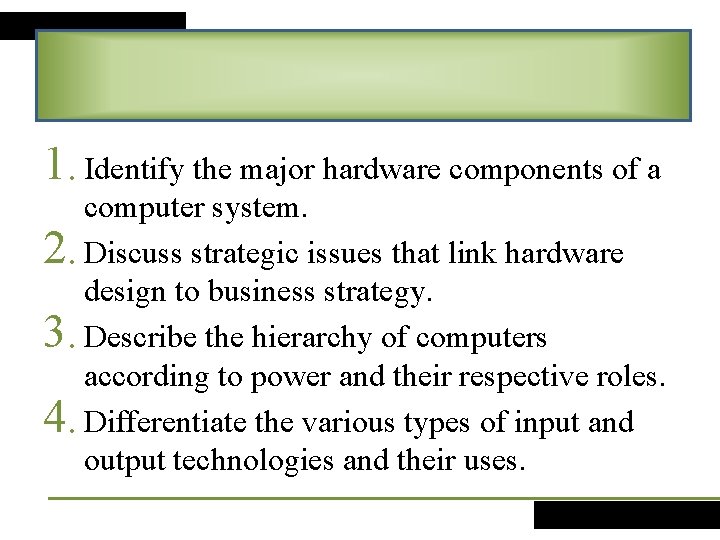
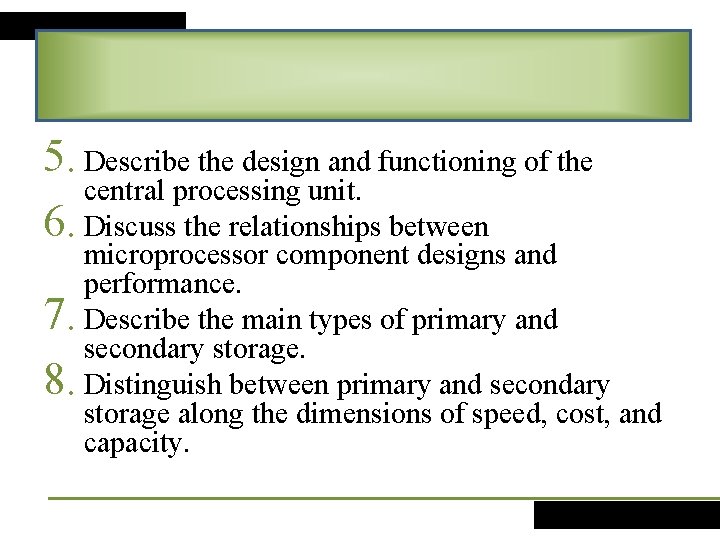
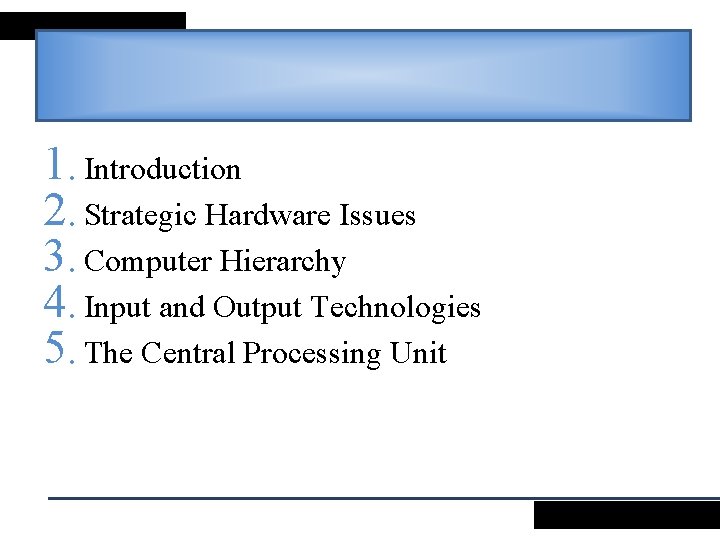
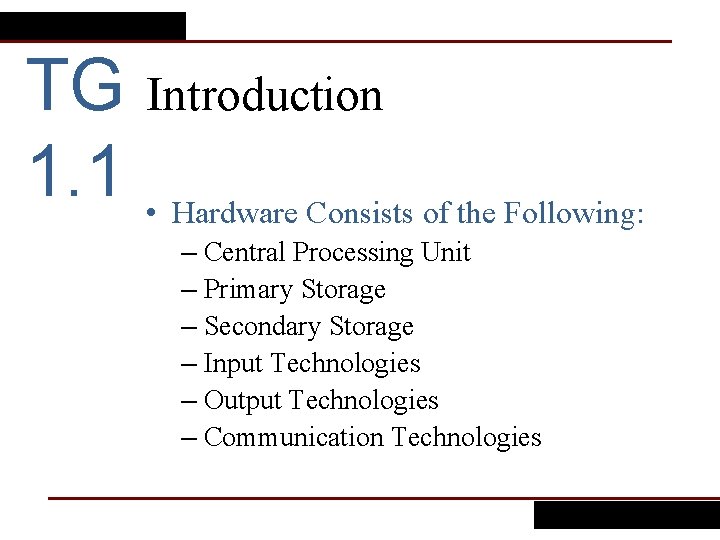
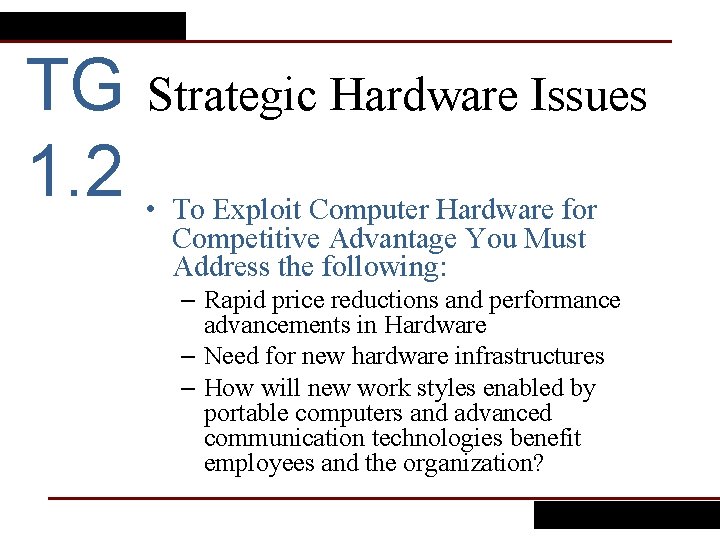
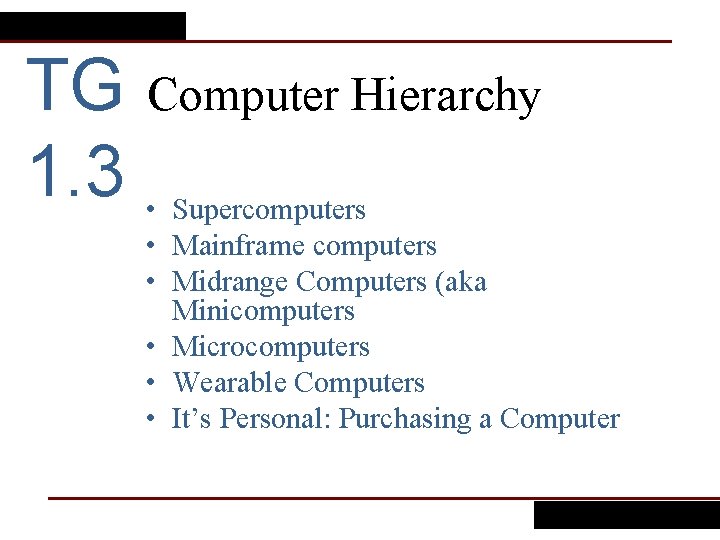
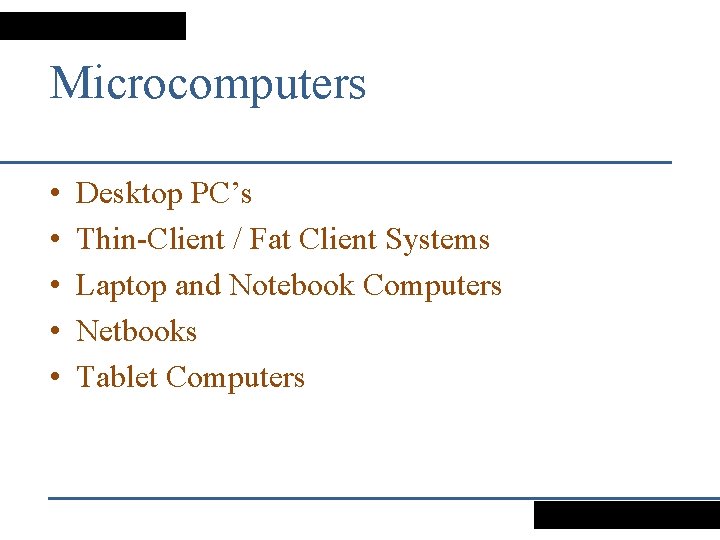
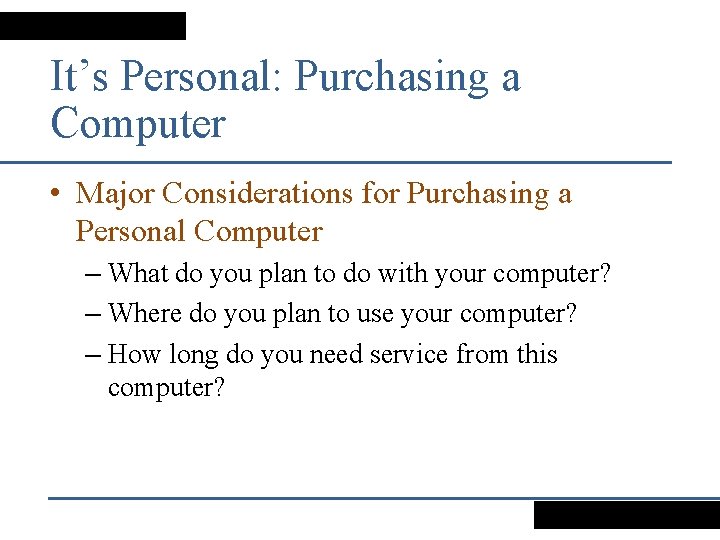
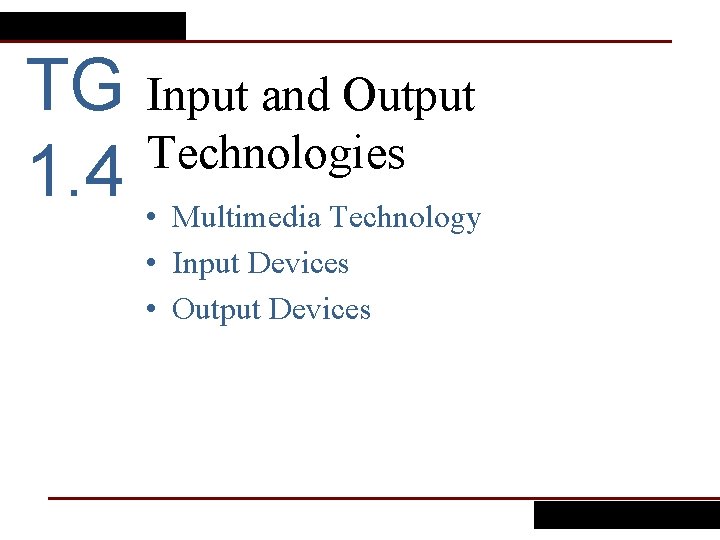
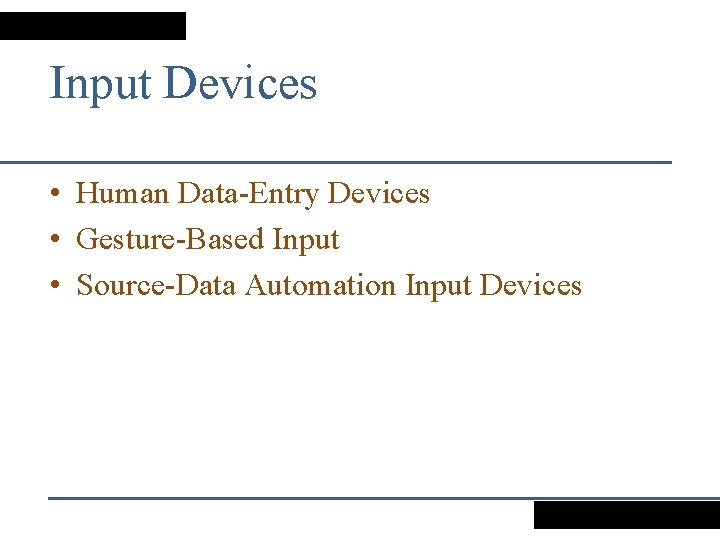
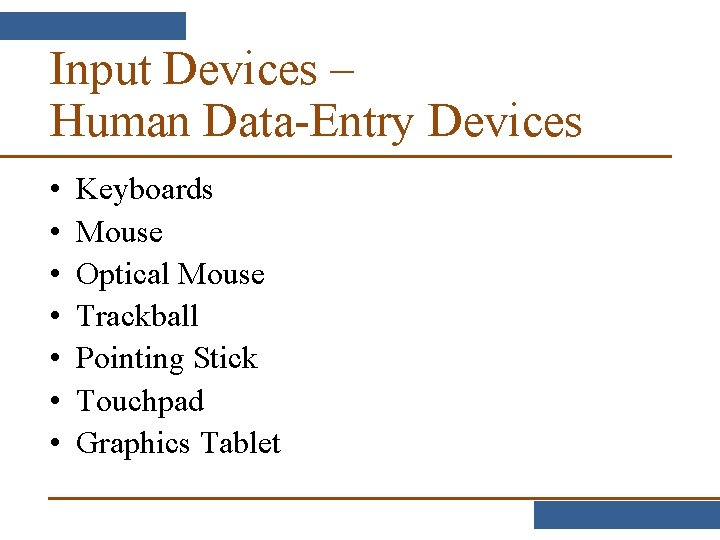
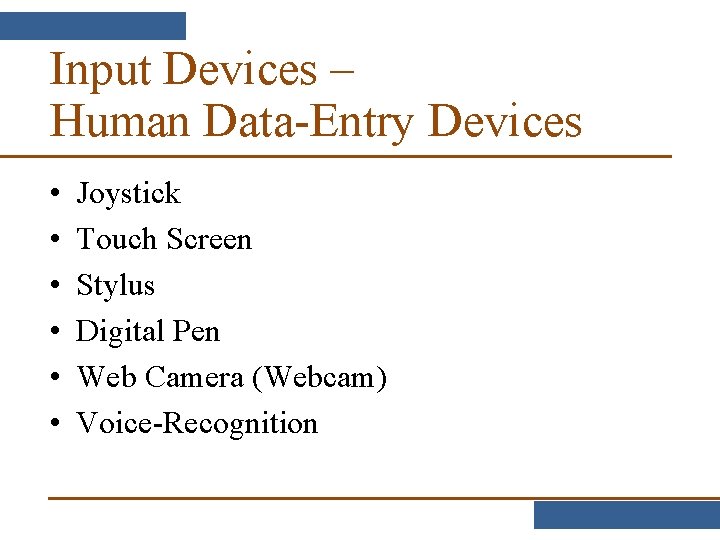
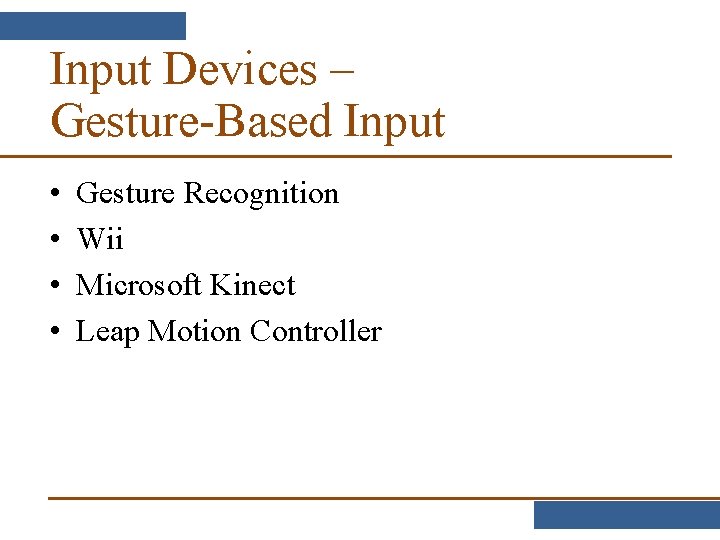
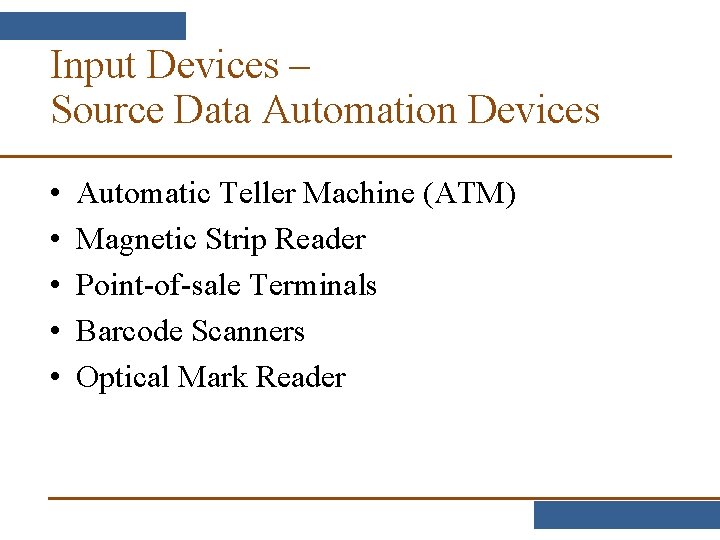
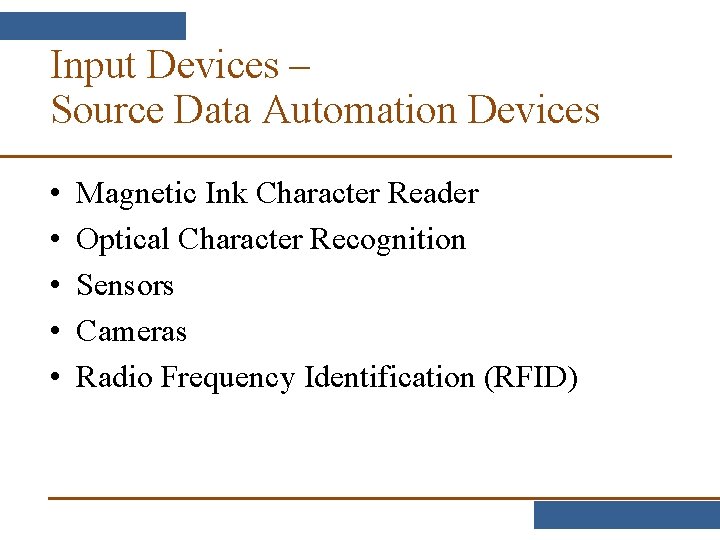
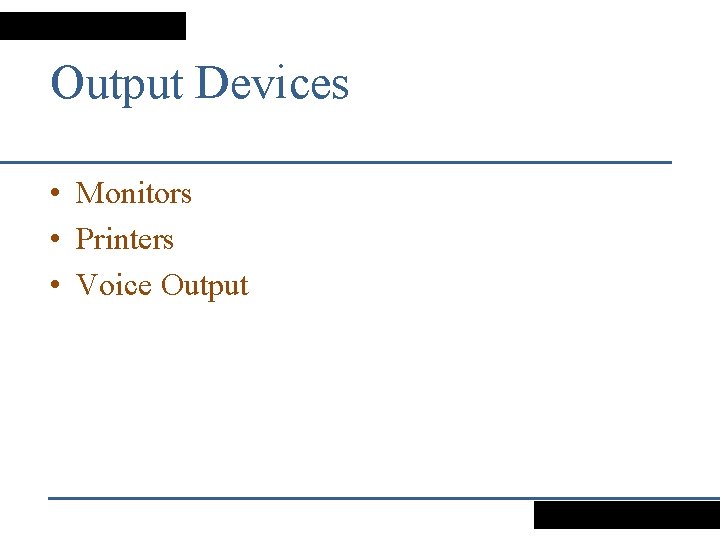
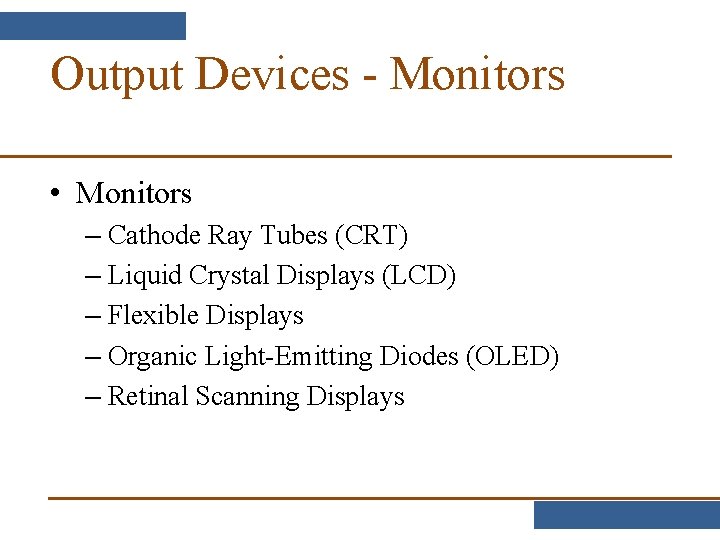
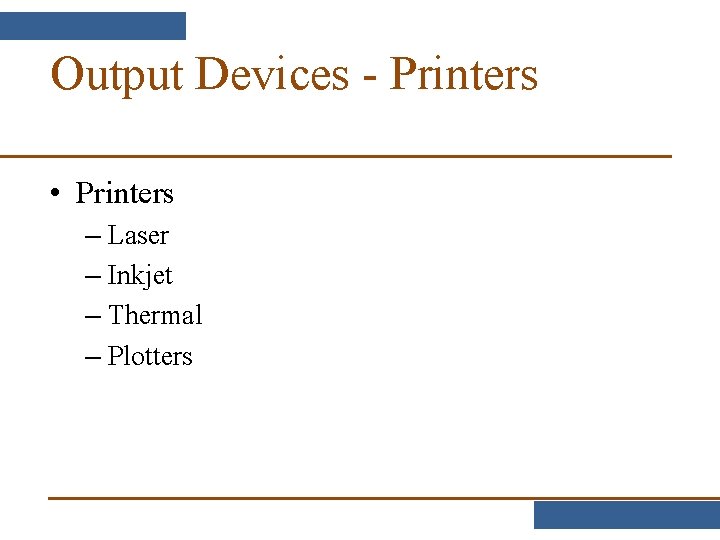
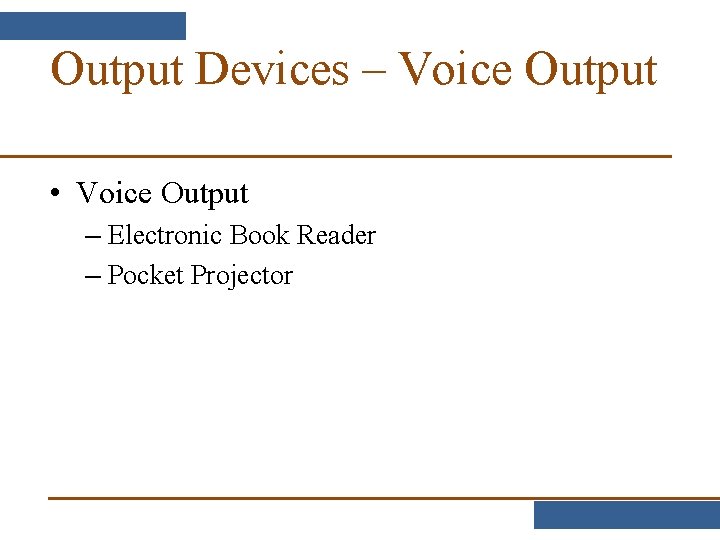
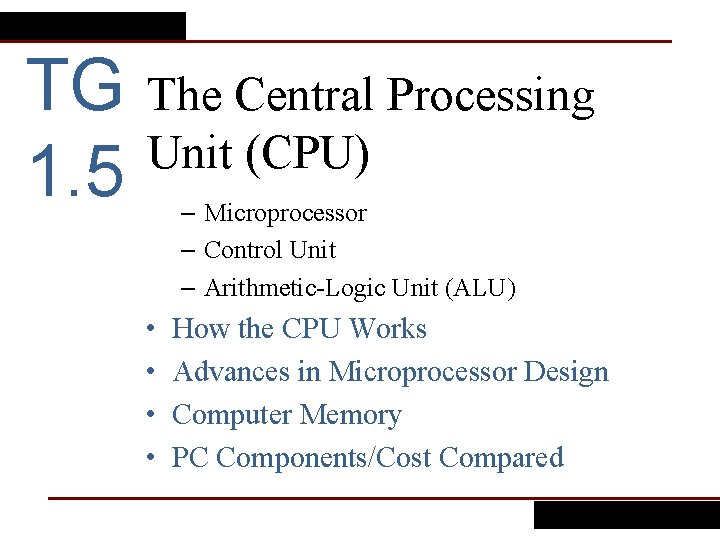
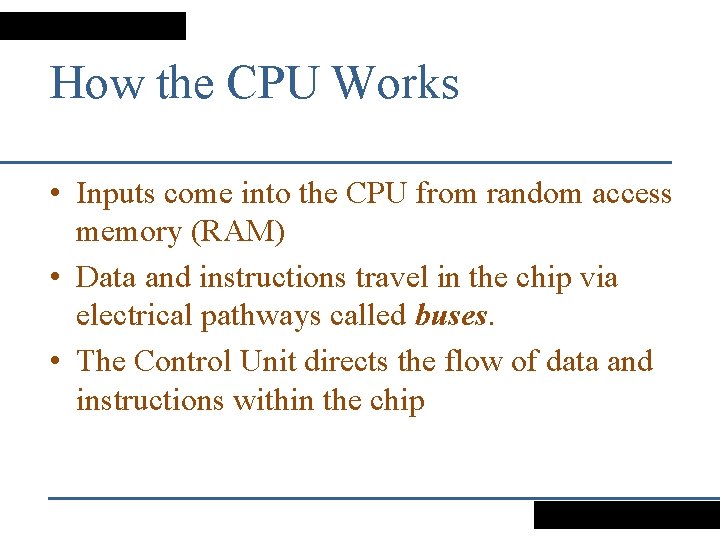
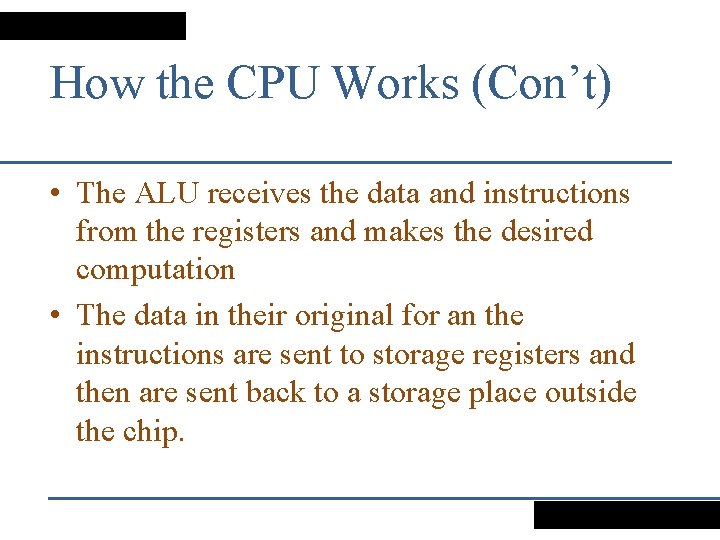
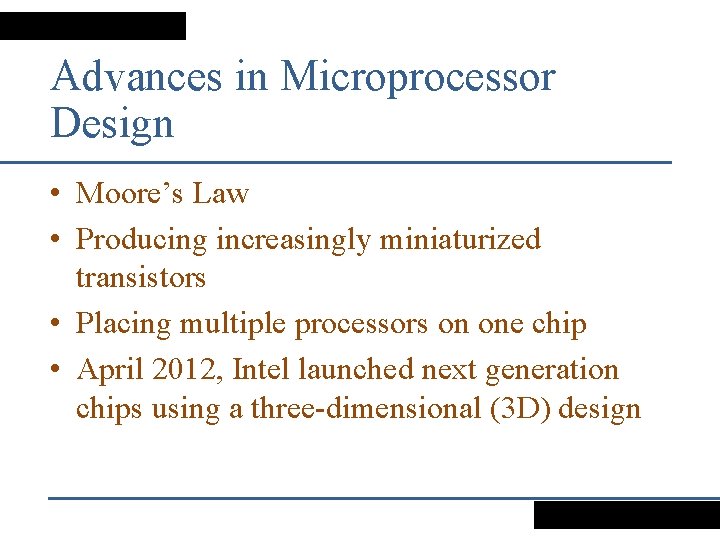
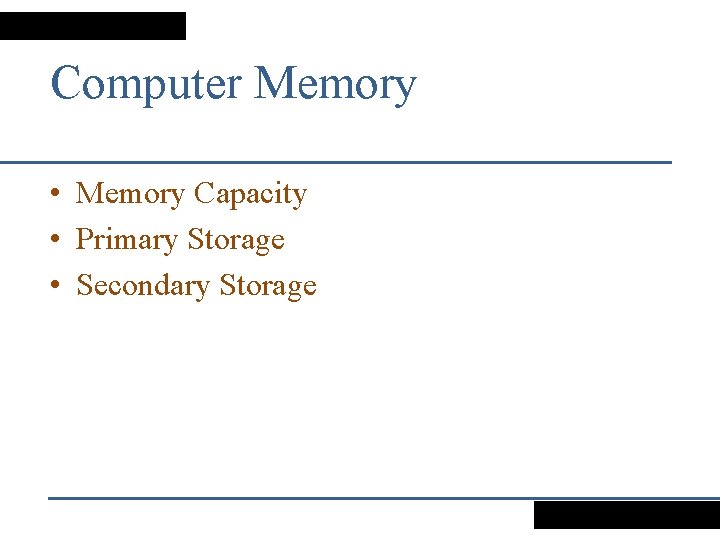
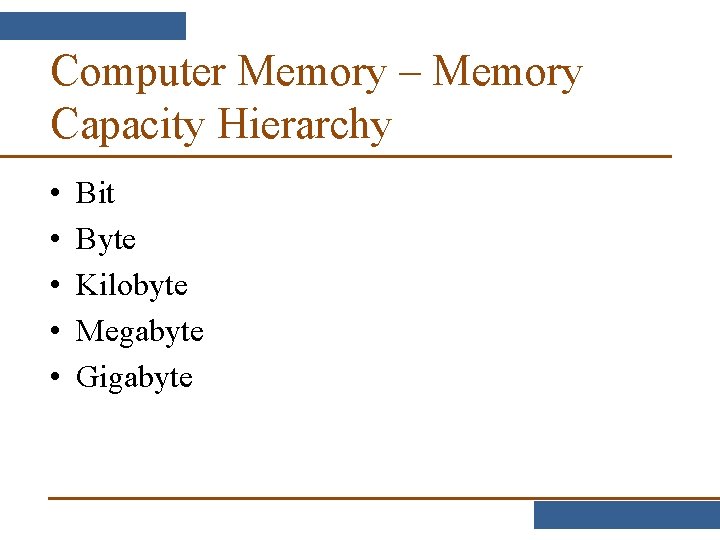
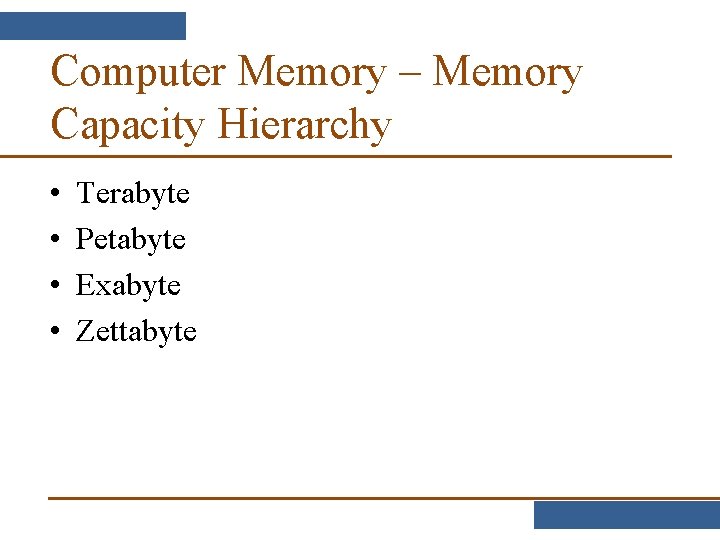
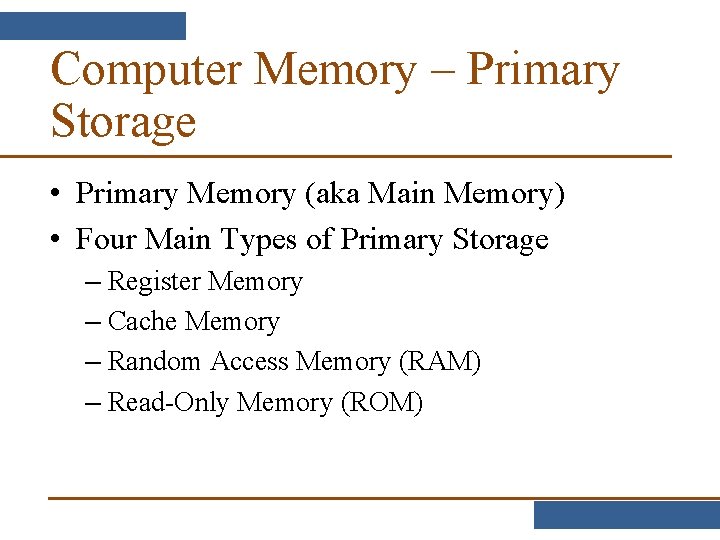
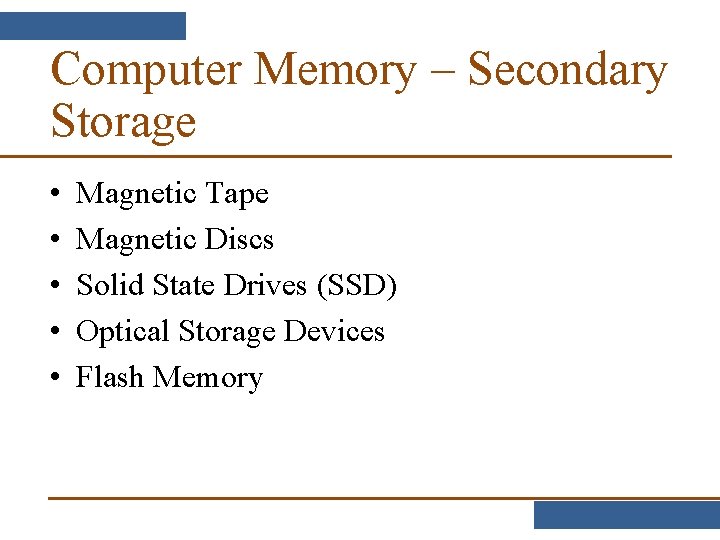
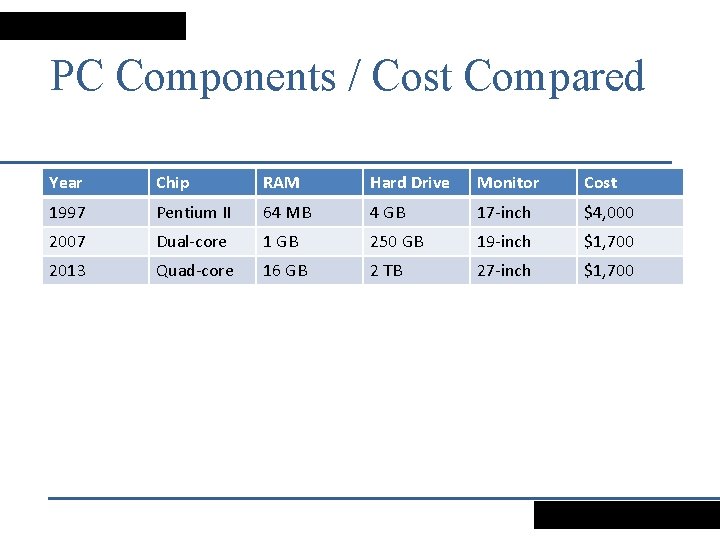
- Slides: 30
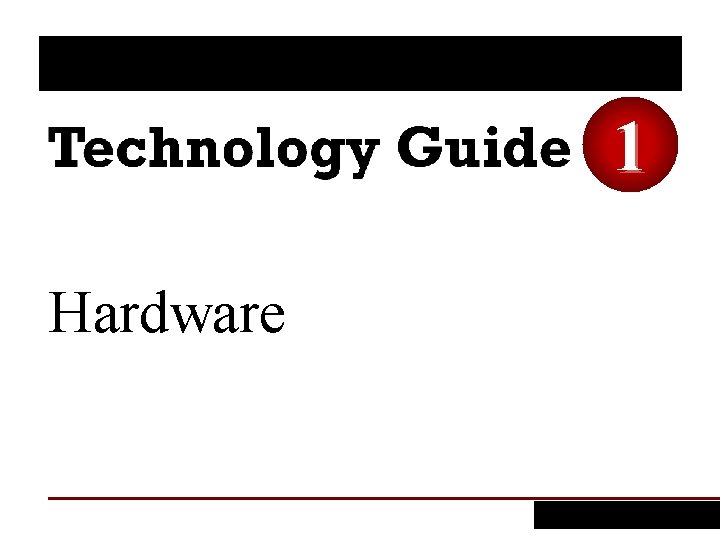
1 Hardware
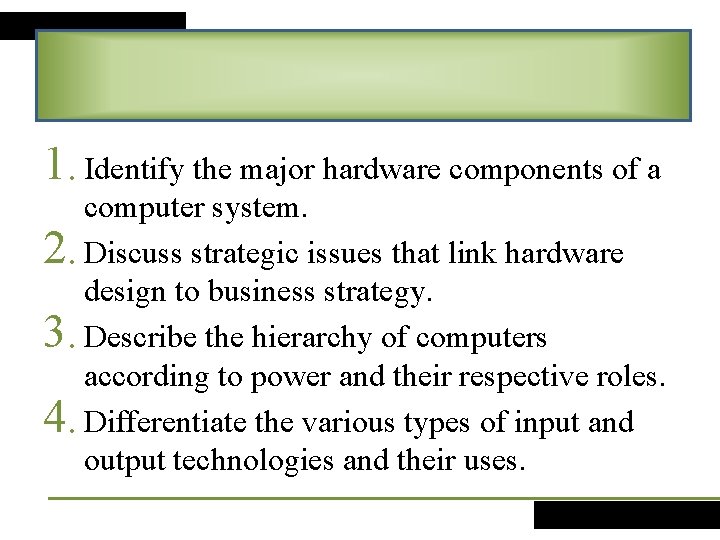
1. Identify the major hardware components of a computer system. 2. Discuss strategic issues that link hardware design to business strategy. 3. Describe the hierarchy of computers according to power and their respective roles. 4. Differentiate the various types of input and output technologies and their uses.
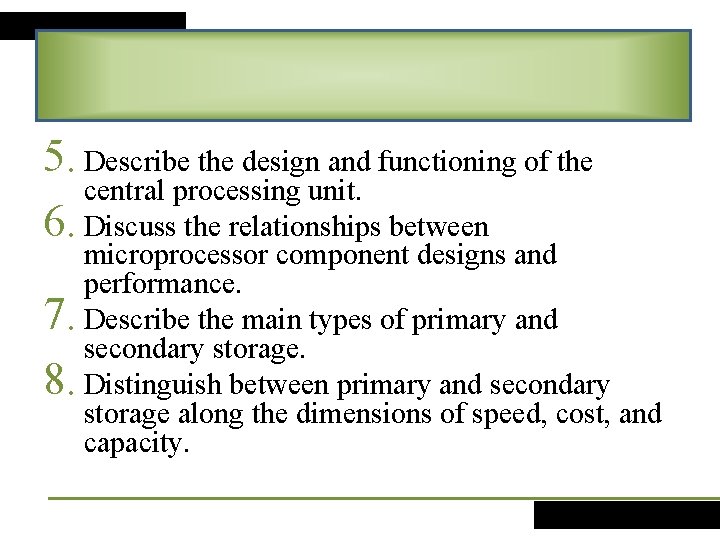
5. Describe the design and functioning of the central processing unit. 6. Discuss the relationships between microprocessor component designs and performance. 7. Describe the main types of primary and secondary storage. 8. Distinguish between primary and secondary storage along the dimensions of speed, cost, and capacity.
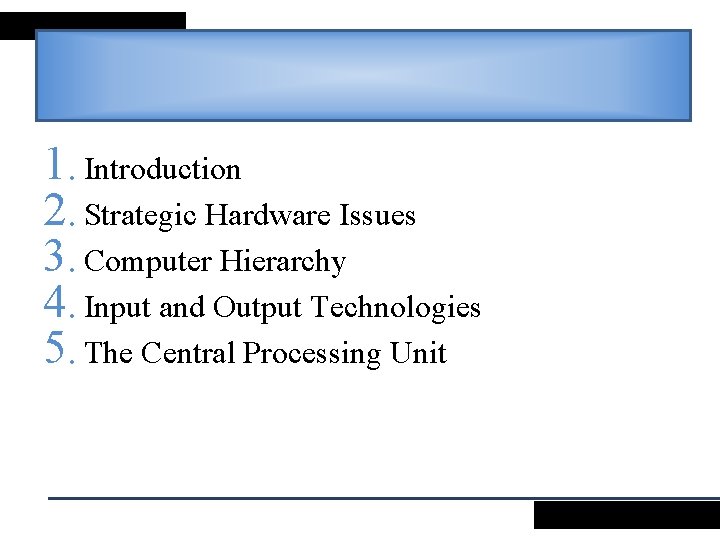
1. Introduction 2. Strategic Hardware Issues 3. Computer Hierarchy 4. Input and Output Technologies 5. The Central Processing Unit
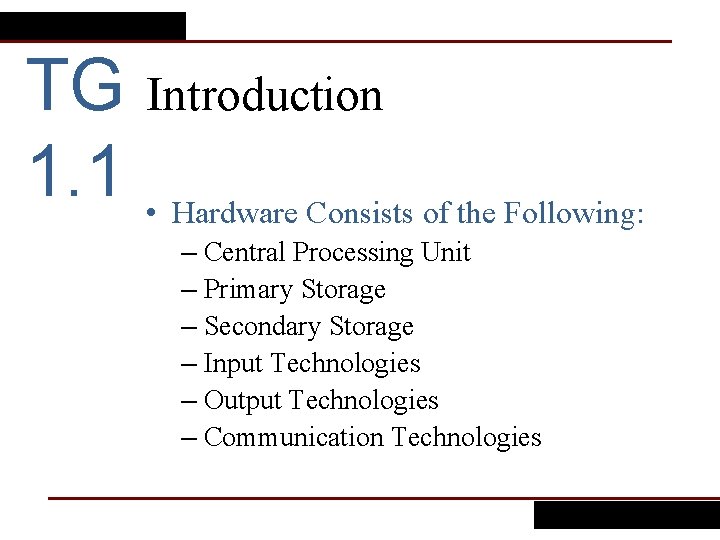
TG Introduction 1. 1 • Hardware Consists of the Following: – Central Processing Unit – Primary Storage – Secondary Storage – Input Technologies – Output Technologies – Communication Technologies
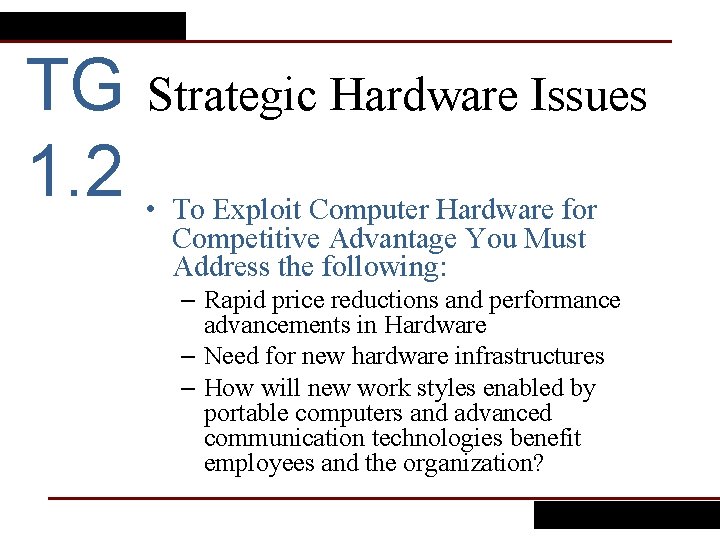
TG Strategic Hardware Issues 1. 2 • To Exploit Computer Hardware for Competitive Advantage You Must Address the following: – Rapid price reductions and performance advancements in Hardware – Need for new hardware infrastructures – How will new work styles enabled by portable computers and advanced communication technologies benefit employees and the organization?
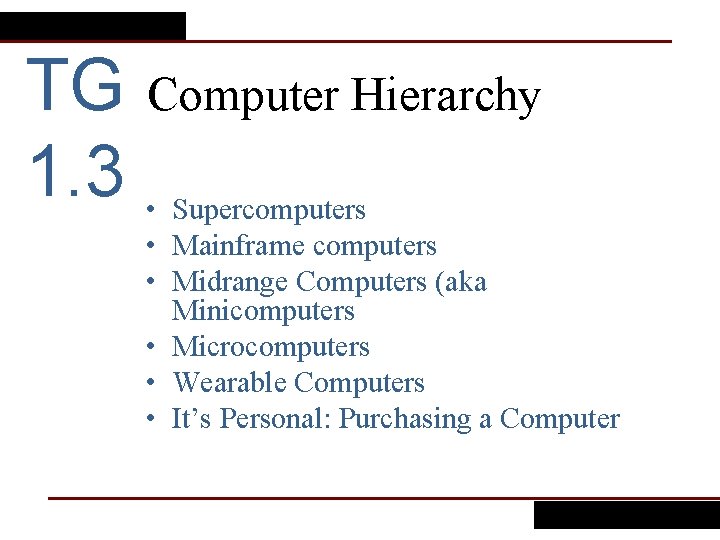
TG Computer Hierarchy 1. 3 • Supercomputers • Mainframe computers • Midrange Computers (aka Minicomputers • Microcomputers • Wearable Computers • It’s Personal: Purchasing a Computer
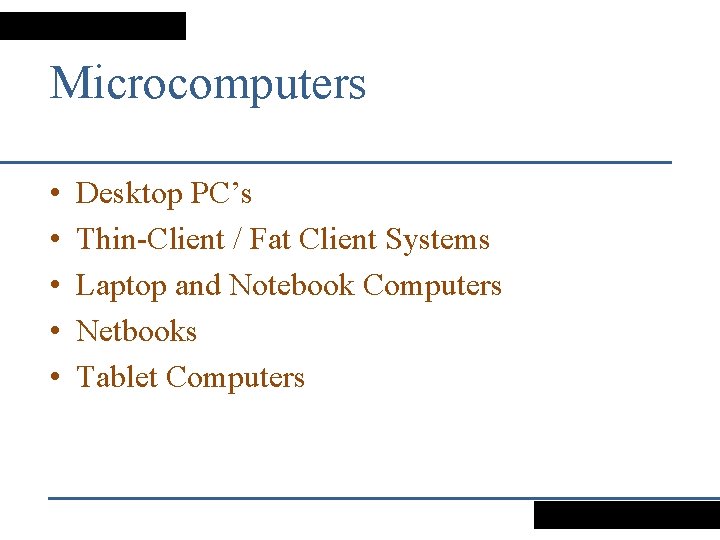
Microcomputers • • • Desktop PC’s Thin-Client / Fat Client Systems Laptop and Notebook Computers Netbooks Tablet Computers
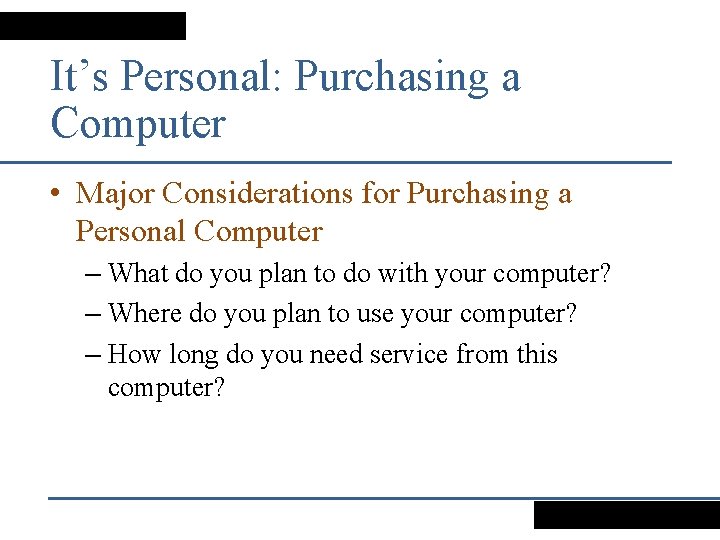
It’s Personal: Purchasing a Computer • Major Considerations for Purchasing a Personal Computer – What do you plan to do with your computer? – Where do you plan to use your computer? – How long do you need service from this computer?
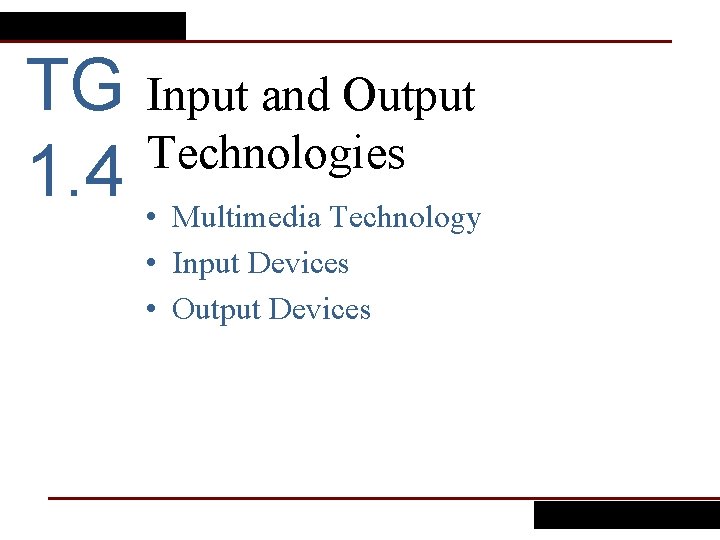
TG Input and Output Technologies 1. 4 • Multimedia Technology • Input Devices • Output Devices
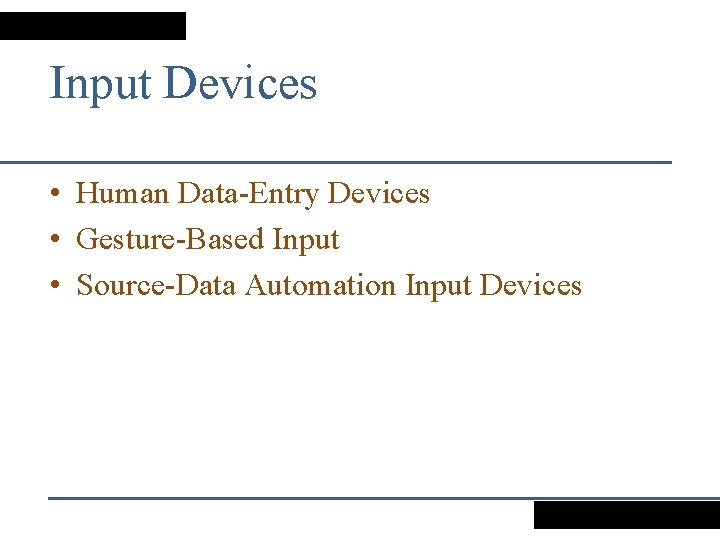
Input Devices • Human Data-Entry Devices • Gesture-Based Input • Source-Data Automation Input Devices
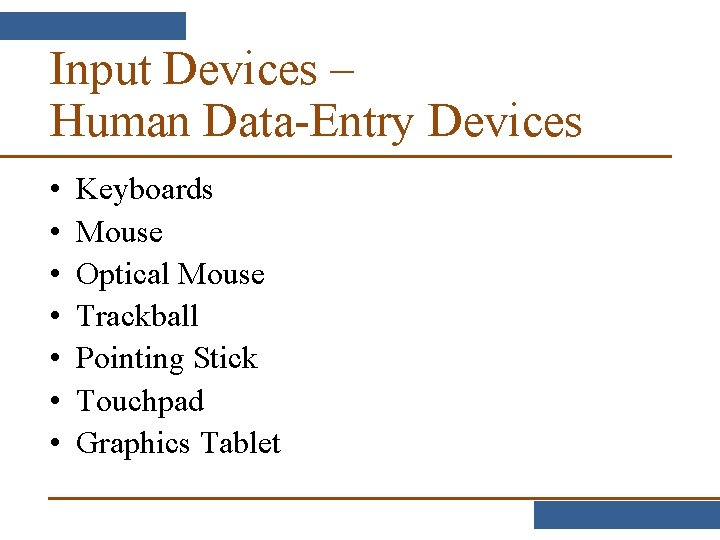
Input Devices – Human Data-Entry Devices • • Keyboards Mouse Optical Mouse Trackball Pointing Stick Touchpad Graphics Tablet
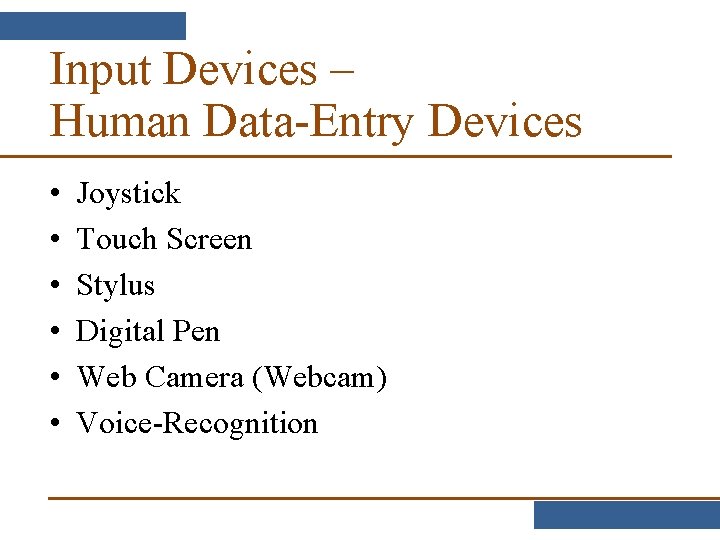
Input Devices – Human Data-Entry Devices • • • Joystick Touch Screen Stylus Digital Pen Web Camera (Webcam) Voice-Recognition
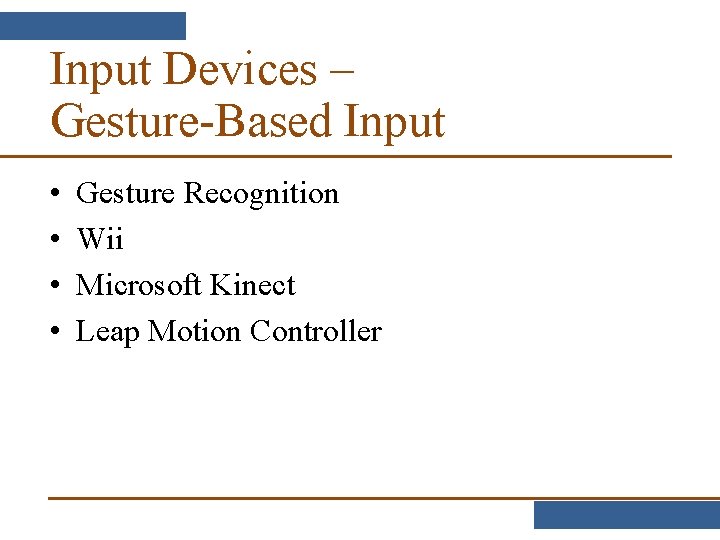
Input Devices – Gesture-Based Input • • Gesture Recognition Wii Microsoft Kinect Leap Motion Controller
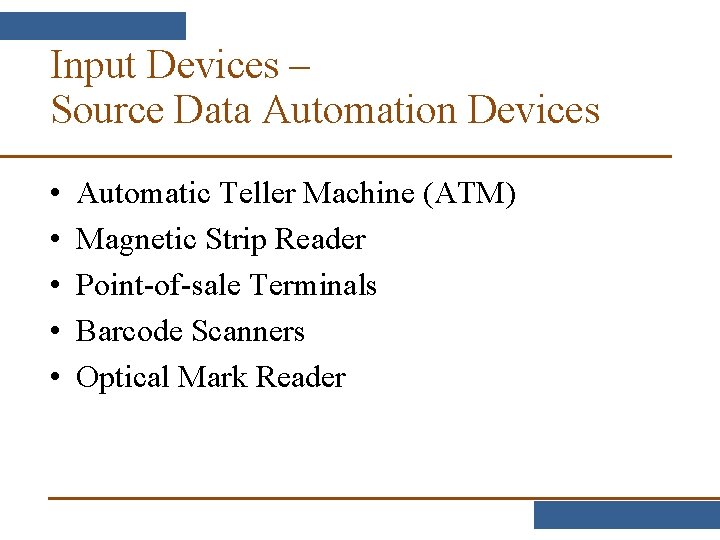
Input Devices – Source Data Automation Devices • • • Automatic Teller Machine (ATM) Magnetic Strip Reader Point-of-sale Terminals Barcode Scanners Optical Mark Reader
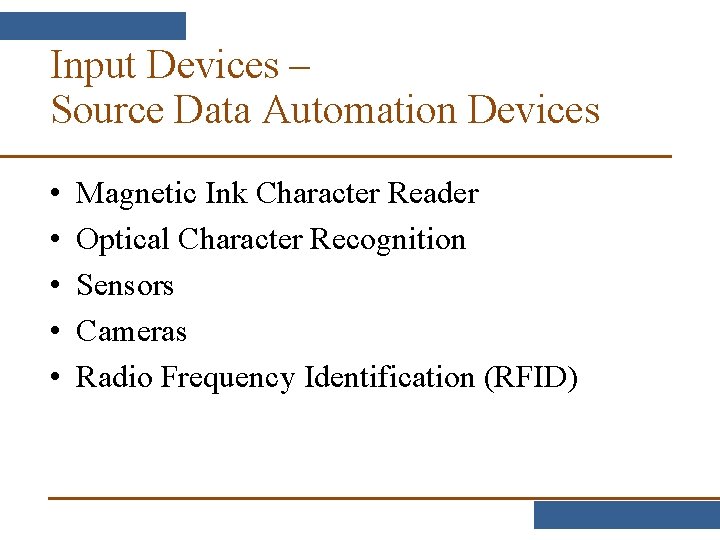
Input Devices – Source Data Automation Devices • • • Magnetic Ink Character Reader Optical Character Recognition Sensors Cameras Radio Frequency Identification (RFID)
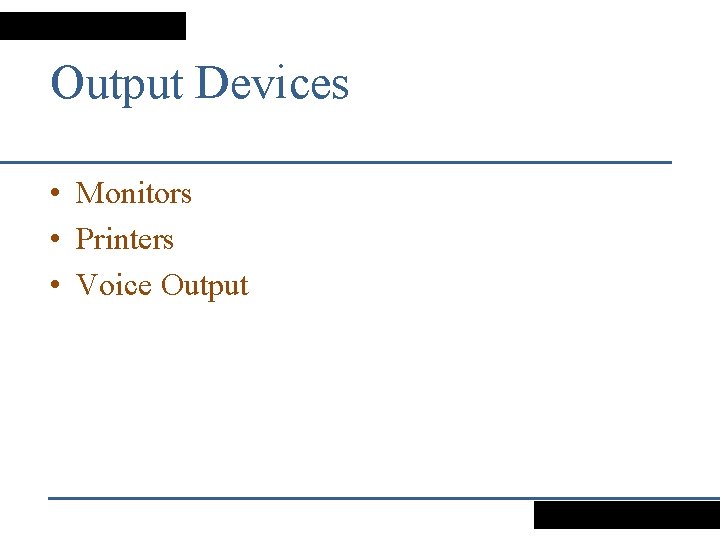
Output Devices • Monitors • Printers • Voice Output
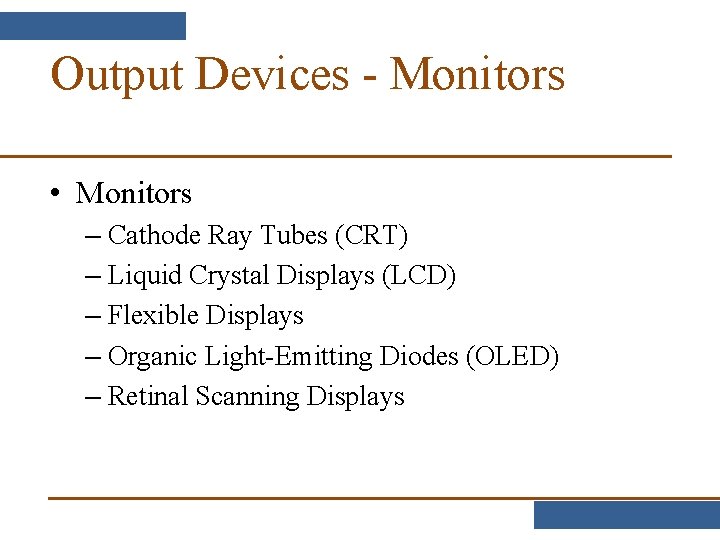
Output Devices - Monitors • Monitors – Cathode Ray Tubes (CRT) – Liquid Crystal Displays (LCD) – Flexible Displays – Organic Light-Emitting Diodes (OLED) – Retinal Scanning Displays
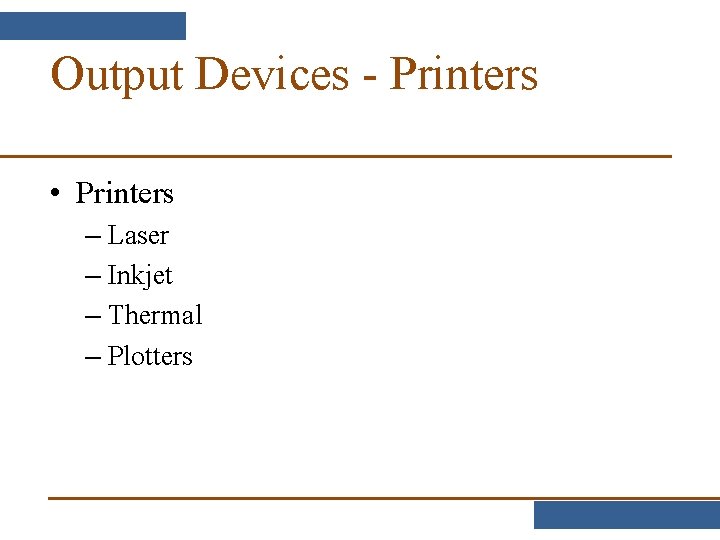
Output Devices - Printers • Printers – Laser – Inkjet – Thermal – Plotters
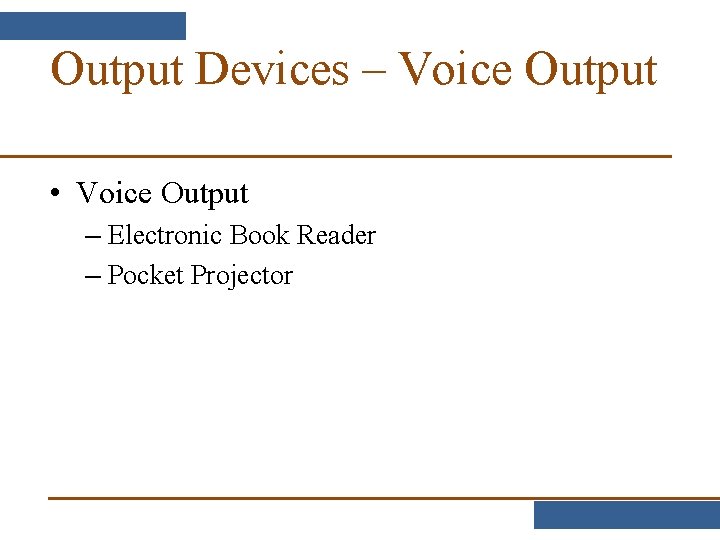
Output Devices – Voice Output • Voice Output – Electronic Book Reader – Pocket Projector
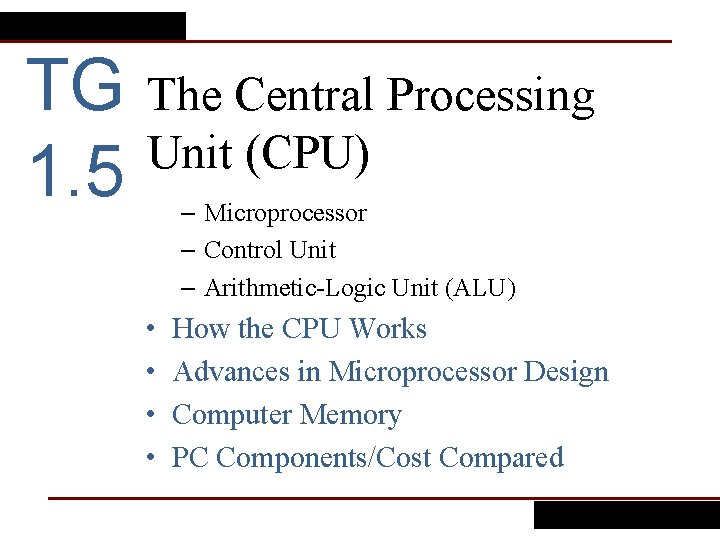
TG 1. 5 The Central Processing Unit (CPU) – Microprocessor – Control Unit – Arithmetic-Logic Unit (ALU) • • How the CPU Works Advances in Microprocessor Design Computer Memory PC Components/Cost Compared
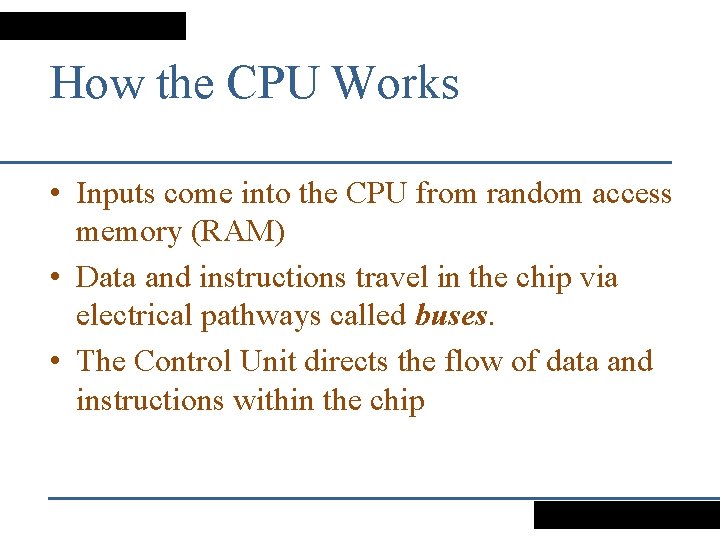
How the CPU Works • Inputs come into the CPU from random access memory (RAM) • Data and instructions travel in the chip via electrical pathways called buses. • The Control Unit directs the flow of data and instructions within the chip
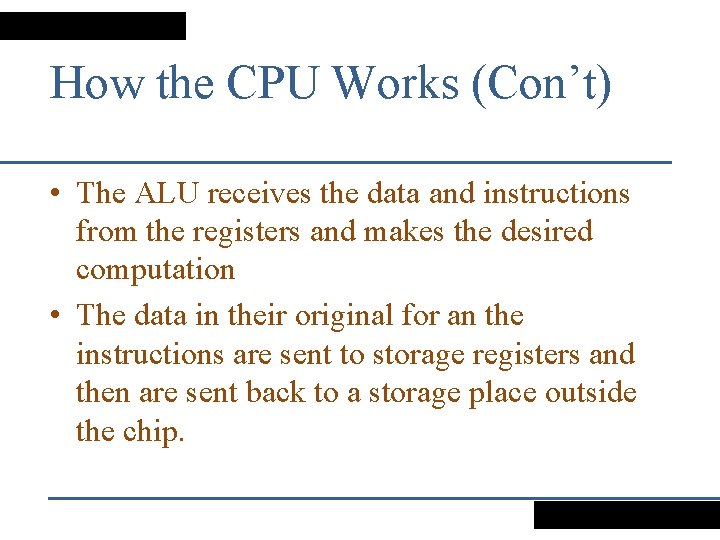
How the CPU Works (Con’t) • The ALU receives the data and instructions from the registers and makes the desired computation • The data in their original for an the instructions are sent to storage registers and then are sent back to a storage place outside the chip.
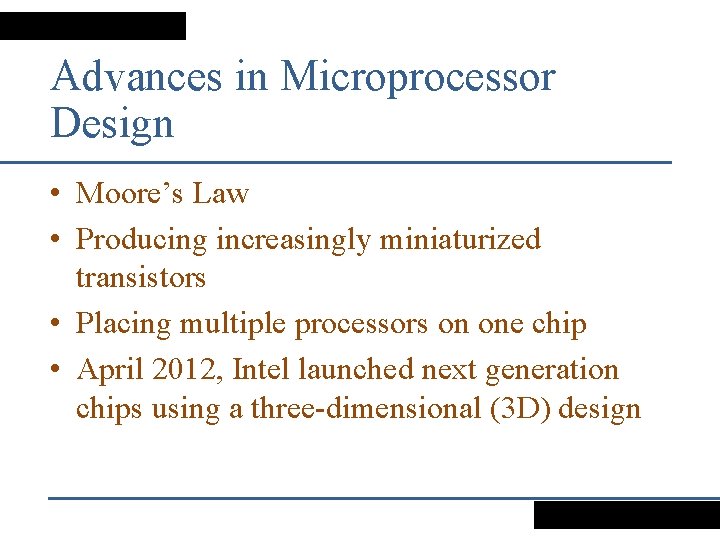
Advances in Microprocessor Design • Moore’s Law • Producing increasingly miniaturized transistors • Placing multiple processors on one chip • April 2012, Intel launched next generation chips using a three-dimensional (3 D) design
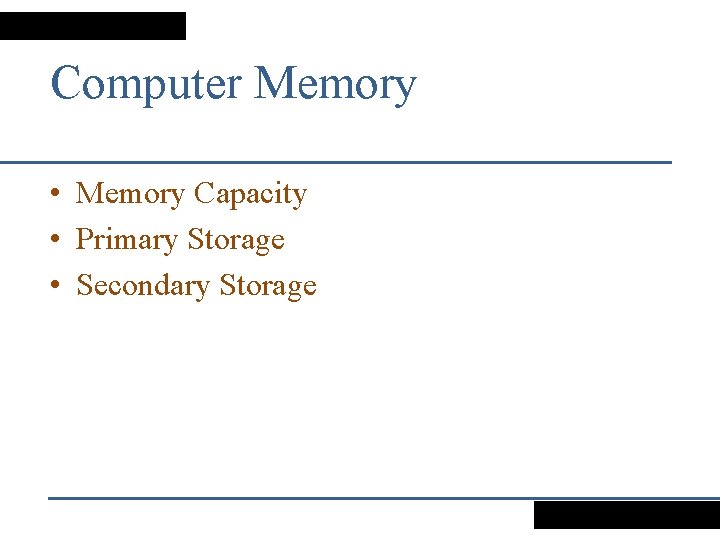
Computer Memory • Memory Capacity • Primary Storage • Secondary Storage
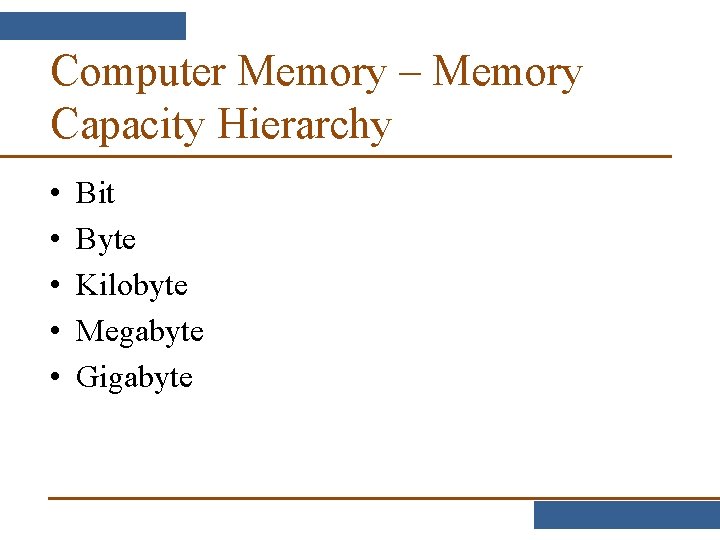
Computer Memory – Memory Capacity Hierarchy • • • Bit Byte Kilobyte Megabyte Gigabyte
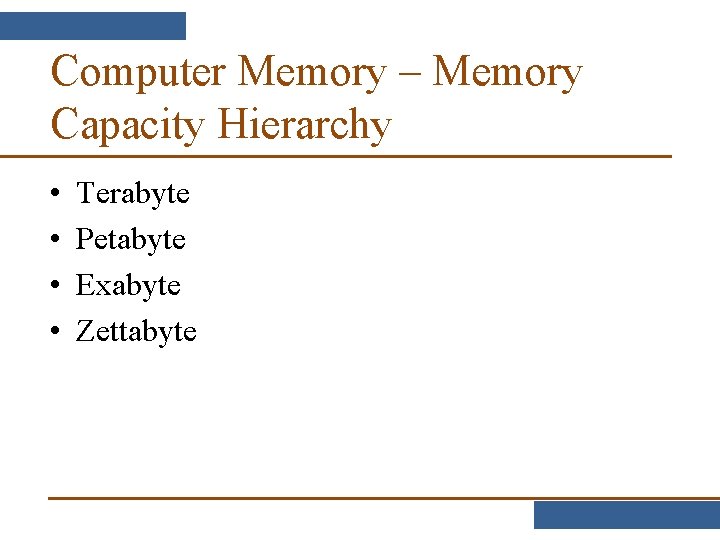
Computer Memory – Memory Capacity Hierarchy • • Terabyte Petabyte Exabyte Zettabyte
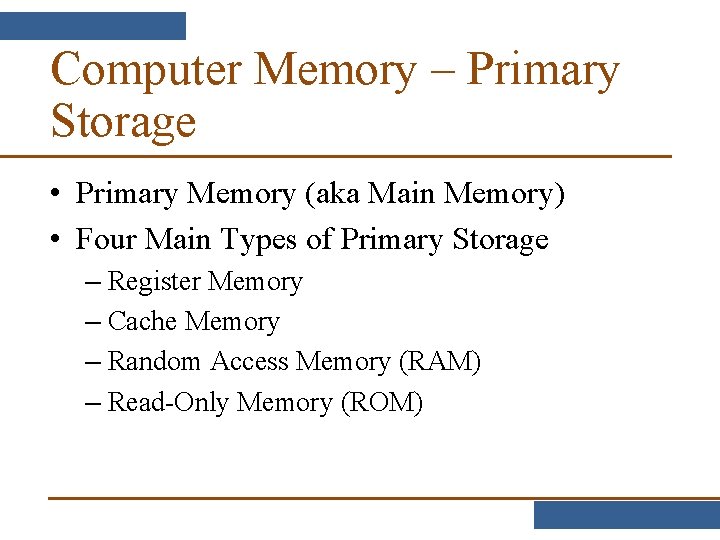
Computer Memory – Primary Storage • Primary Memory (aka Main Memory) • Four Main Types of Primary Storage – Register Memory – Cache Memory – Random Access Memory (RAM) – Read-Only Memory (ROM)
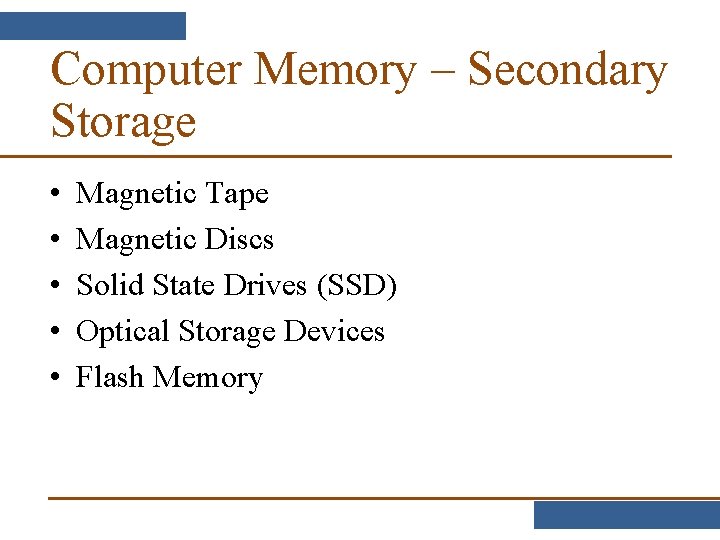
Computer Memory – Secondary Storage • • • Magnetic Tape Magnetic Discs Solid State Drives (SSD) Optical Storage Devices Flash Memory
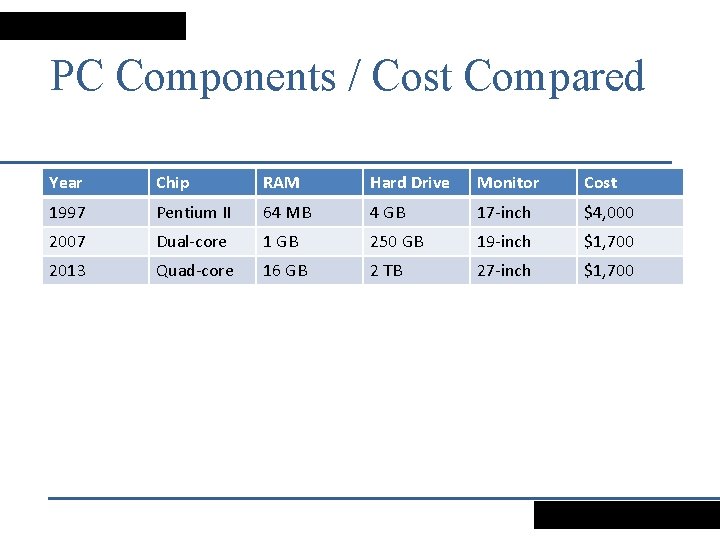
PC Components / Cost Compared Year Chip RAM Hard Drive Monitor Cost 1997 Pentium II 64 MB 4 GB 17 -inch $4, 000 2007 Dual-core 1 GB 250 GB 19 -inch $1, 700 2013 Quad-core 16 GB 2 TB 27 -inch $1, 700