1 Executing EDGE Demos FOA Conference 2015 Why

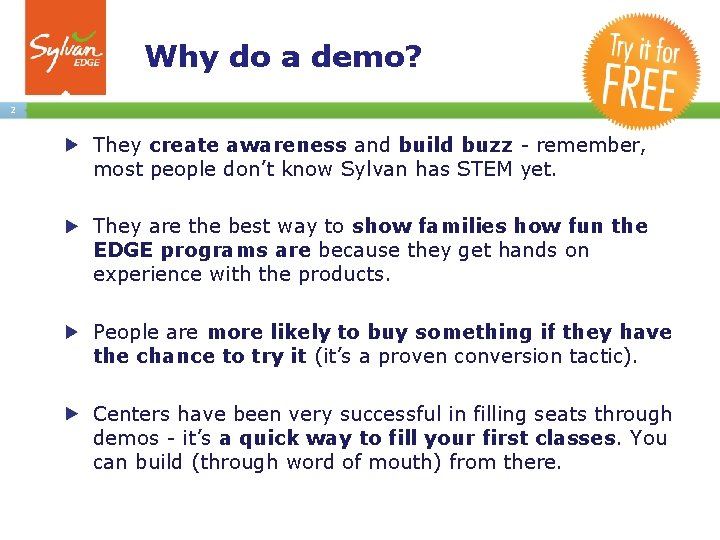
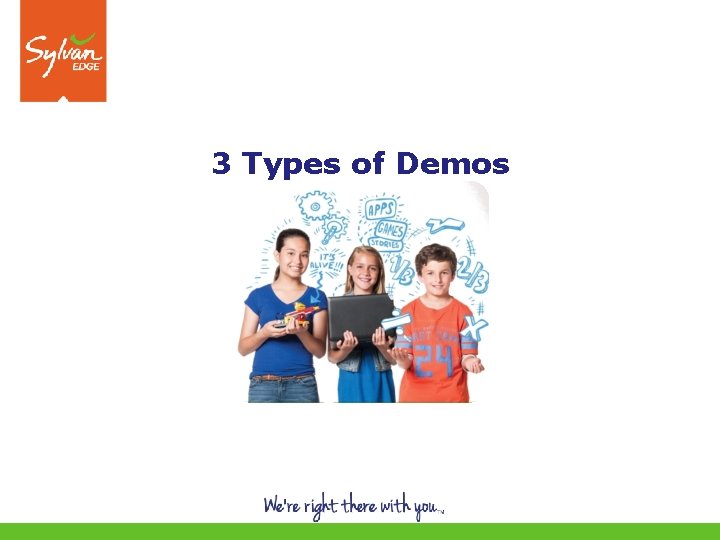
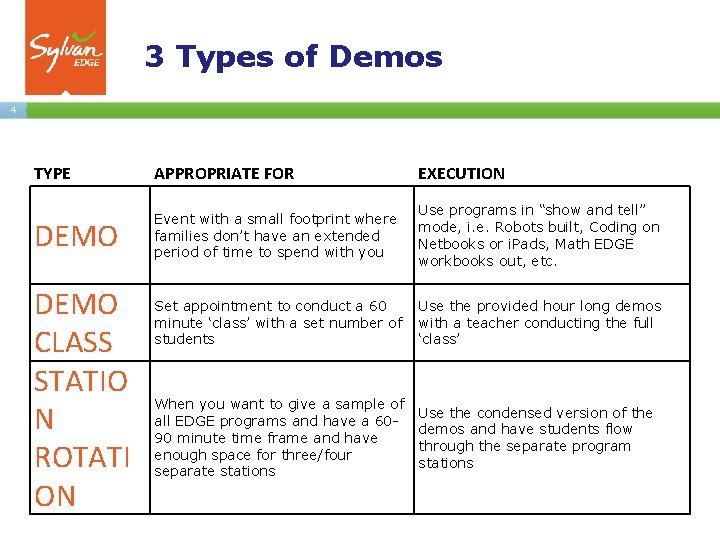

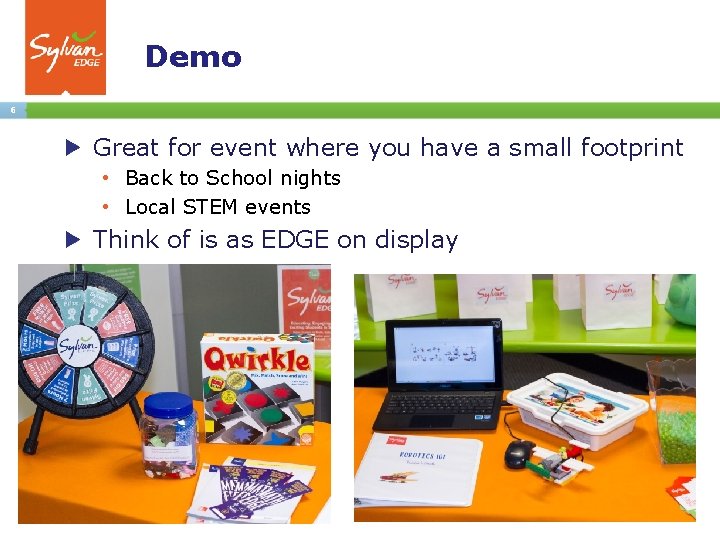
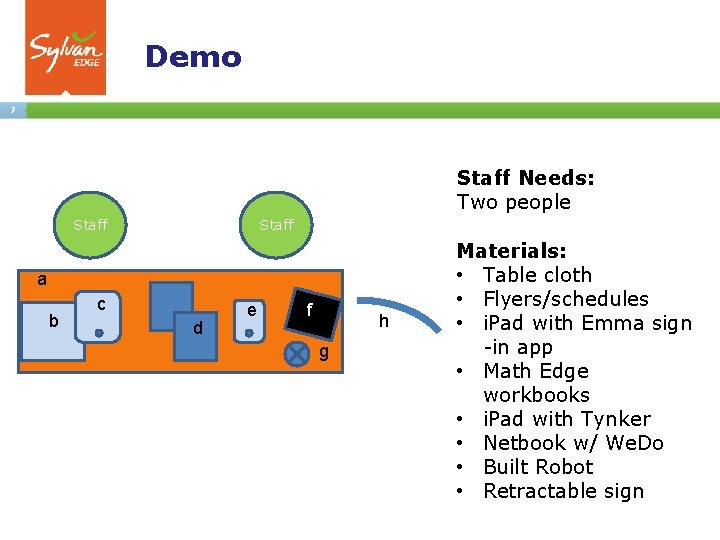

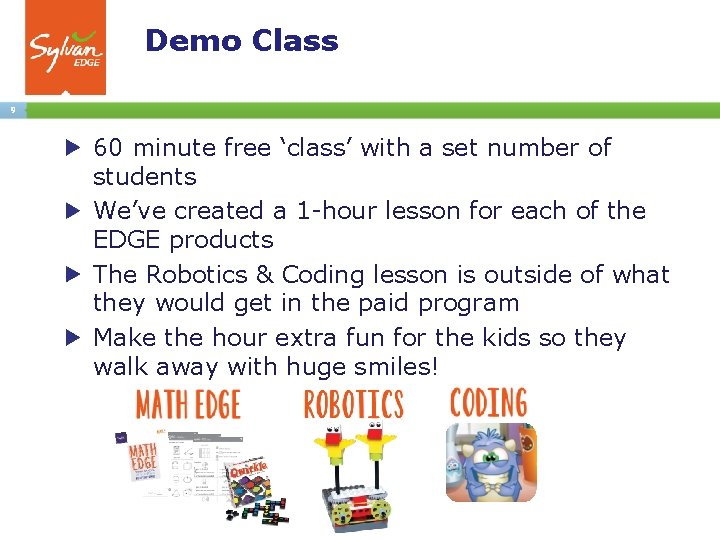
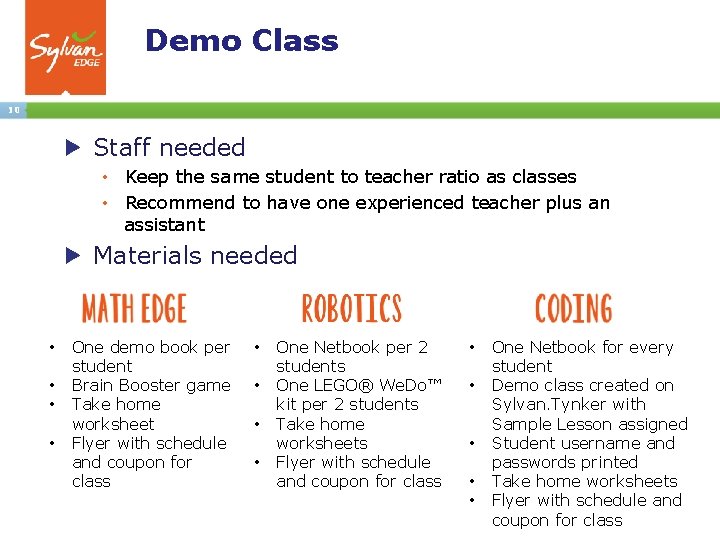
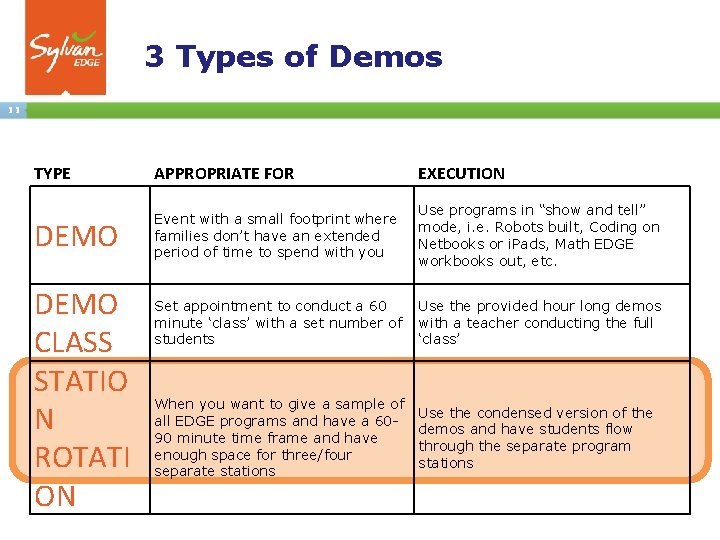
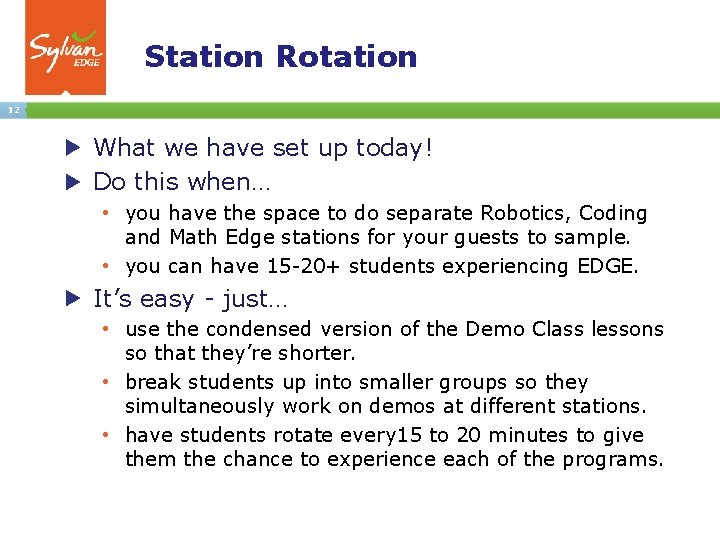
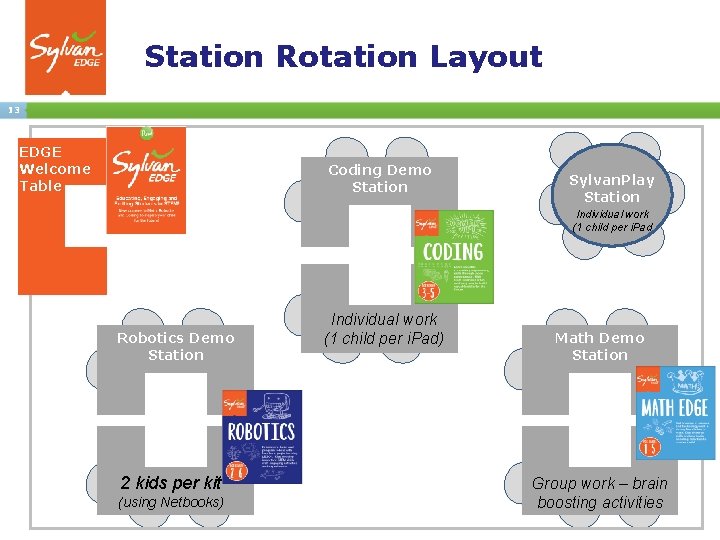
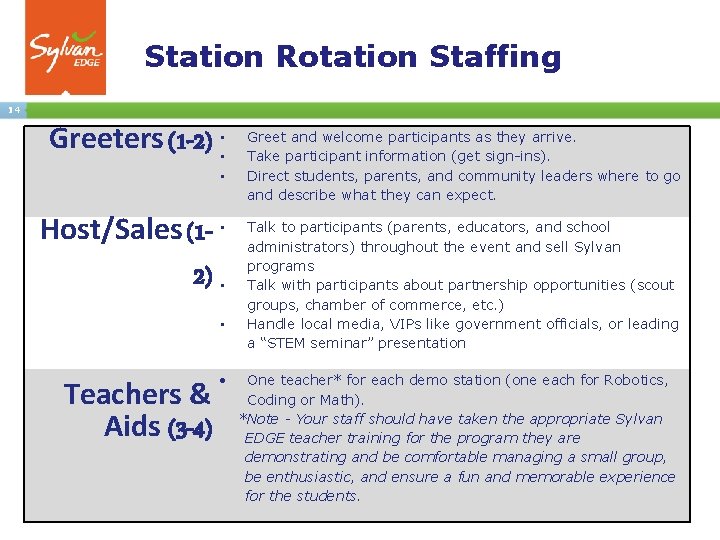

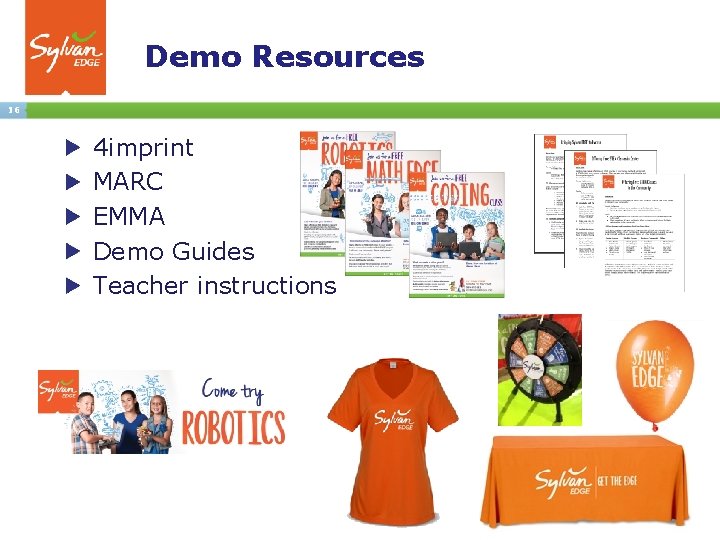
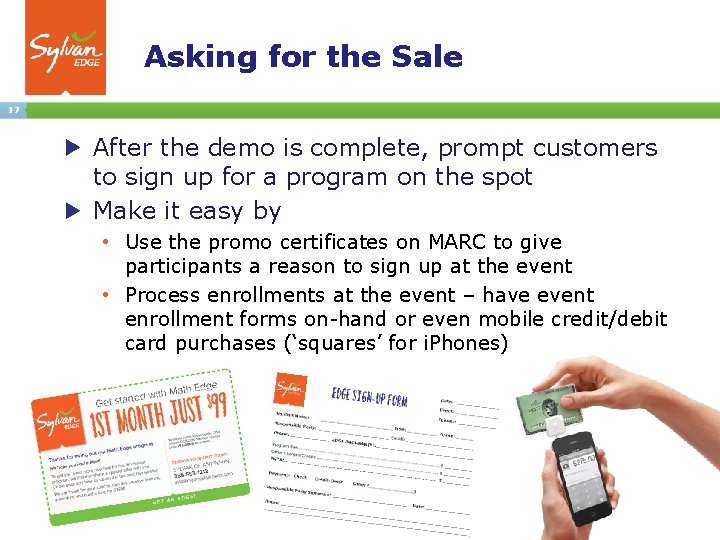
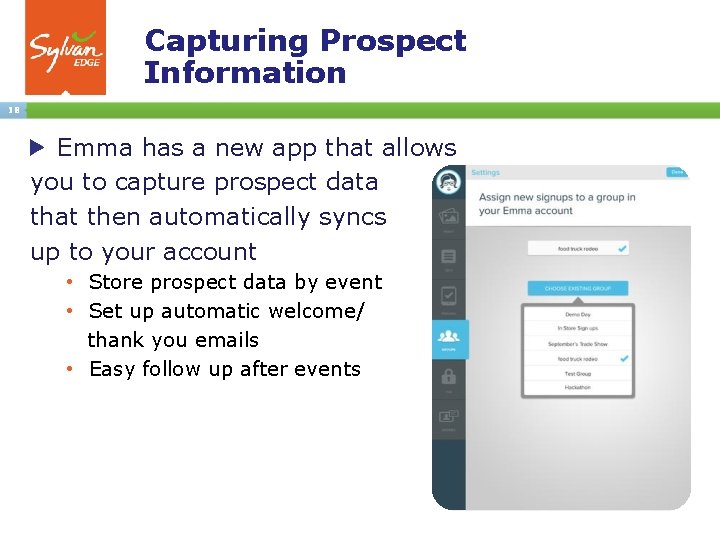
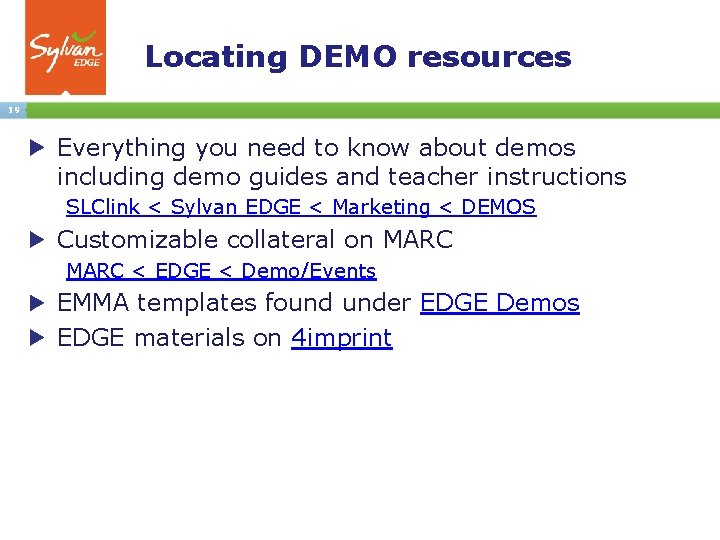
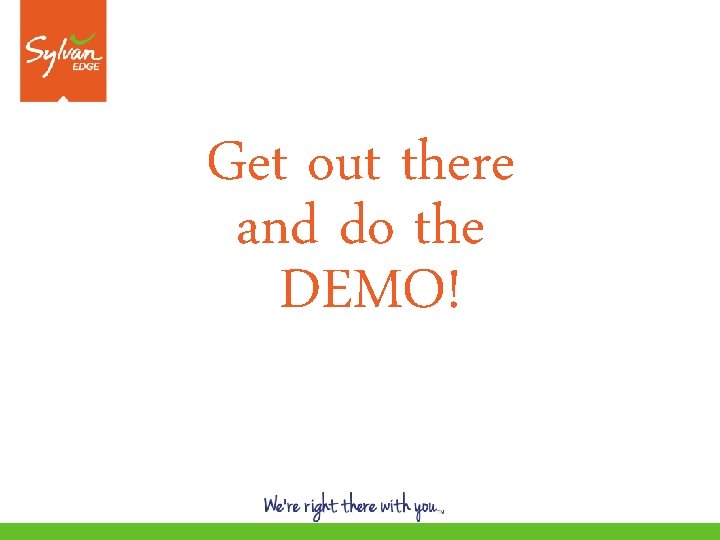
- Slides: 20

1 Executing EDGE Demos FOA Conference 2015
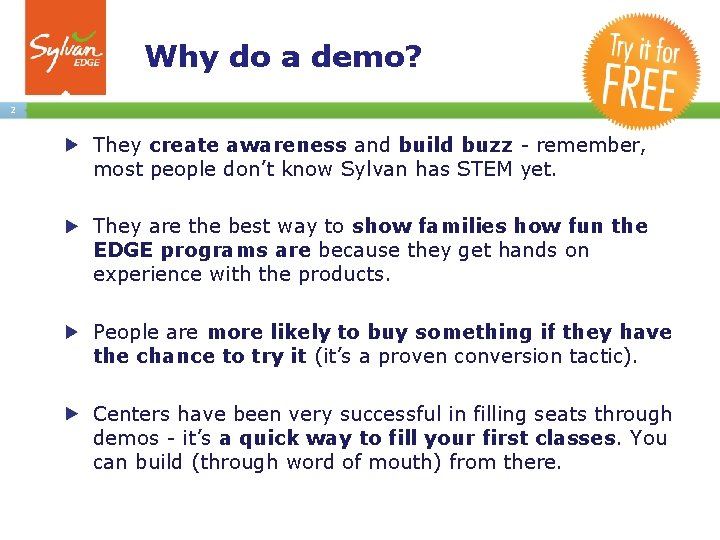
Why do a demo? 2 They create awareness and build buzz - remember, most people don’t know Sylvan has STEM yet. They are the best way to show families how fun the EDGE programs are because they get hands on experience with the products. People are more likely to buy something if they have the chance to try it (it’s a proven conversion tactic). Centers have been very successful in filling seats through demos - it’s a quick way to fill your first classes. You can build (through word of mouth) from there.
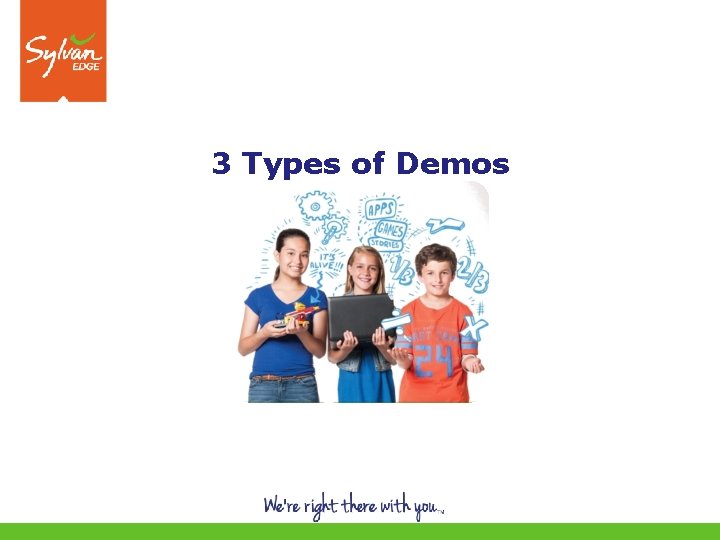
3 3 Types of Demos
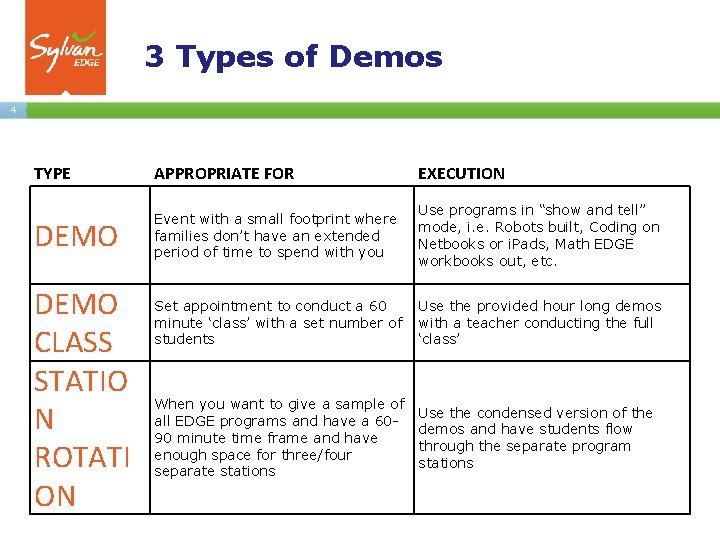
3 Types of Demos 4 TYPE APPROPRIATE FOR EXECUTION DEMO Event with a small footprint where families don’t have an extended period of time to spend with you Use programs in “show and tell” mode, i. e. Robots built, Coding on Netbooks or i. Pads, Math EDGE workbooks out, etc. Set appointment to conduct a 60 minute ‘class’ with a set number of students Use the provided hour long demos with a teacher conducting the full ‘class’ When you want to give a sample of all EDGE programs and have a 6090 minute time frame and have enough space for three/four separate stations Use the condensed version of the demos and have students flow through the separate program stations DEMO CLASS STATIO N ROTATI ON

3 Types of Demos 5 TYPE APPROPRIATE FOR EXECUTION DEMO Event with a small footprint where families don’t have an extended period of time to spend with you Use programs in “show and tell” mode, i. e. Robots built, Coding on Netbooks or i. Pads, Math EDGE workbooks out, etc. Set appointment to conduct a 60 minute ‘class’ with a set number of students Use the provided hour long demos with a teacher conducting the full ‘class’ When you want to give a sample of all EDGE programs and have a 6090 minute time frame and have enough space for three/four separate stations Use the condensed version of the demos and have students flow through the separate program stations DEMO CLASS STATIO N ROTATI ON
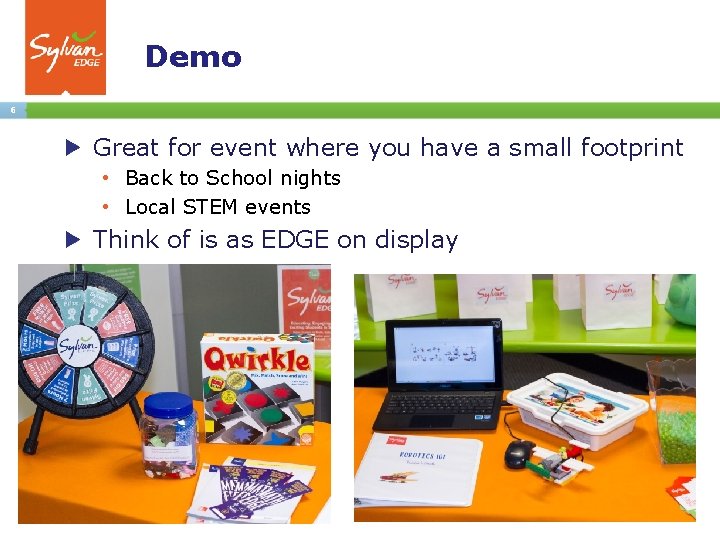
Demo 6 Great for event where you have a small footprint • Back to School nights • Local STEM events Think of is as EDGE on display
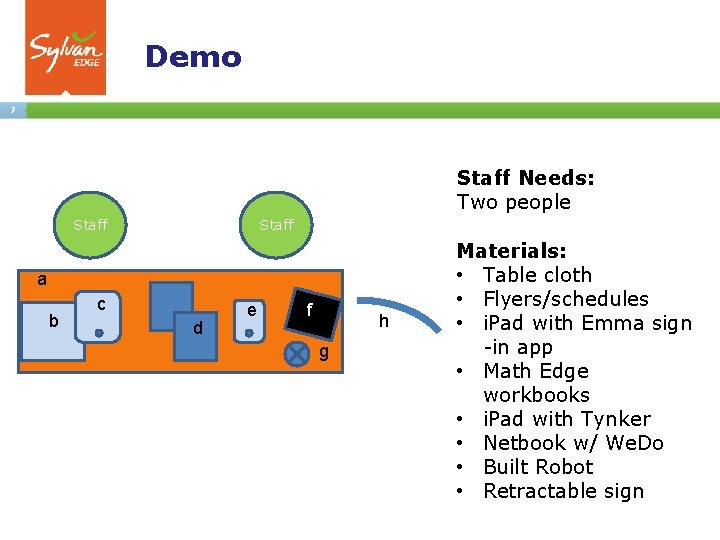
Demo 7 Staff Needs: Two people Staff a b c d e f h g Materials: • Table cloth • Flyers/schedules • i. Pad with Emma sign -in app • Math Edge workbooks • i. Pad with Tynker • Netbook w/ We. Do • Built Robot • Retractable sign

3 Types of Demos 8 TYPE APPROPRIATE FOR EXECUTION DEMO Event with a small footprint where families don’t have an extended period of time to spend with you Use programs in “show and tell” mode, i. e. Robots built, Coding on Netbooks or i. Pads, Math EDGE workbooks out, etc. Set appointment to conduct a 60 minute ‘class’ with a set number of students Use the provided hour long demos with a teacher conducting the full ‘class’ When you want to give a sample of all EDGE programs and have a 6090 minute time frame and have enough space for three/four separate stations Use the condensed version of the demos and have students flow through the separate program stations DEMO CLASS STATIO N ROTATI ON
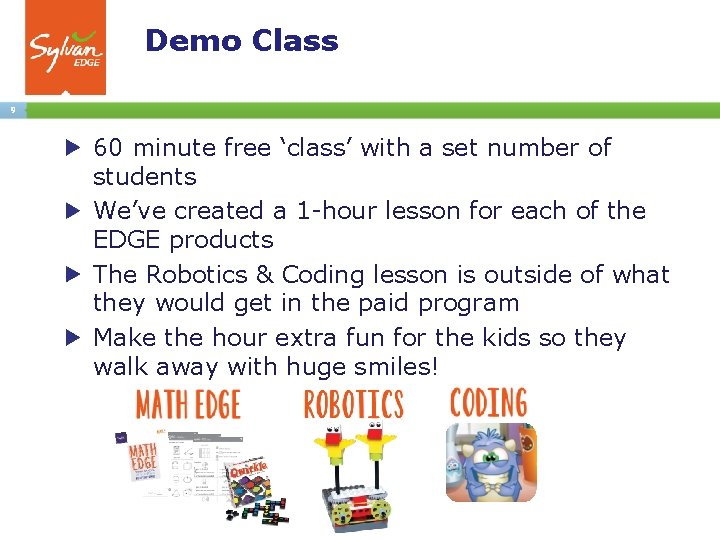
Demo Class 9 60 minute free ‘class’ with a set number of students We’ve created a 1 -hour lesson for each of the EDGE products The Robotics & Coding lesson is outside of what they would get in the paid program Make the hour extra fun for the kids so they walk away with huge smiles!
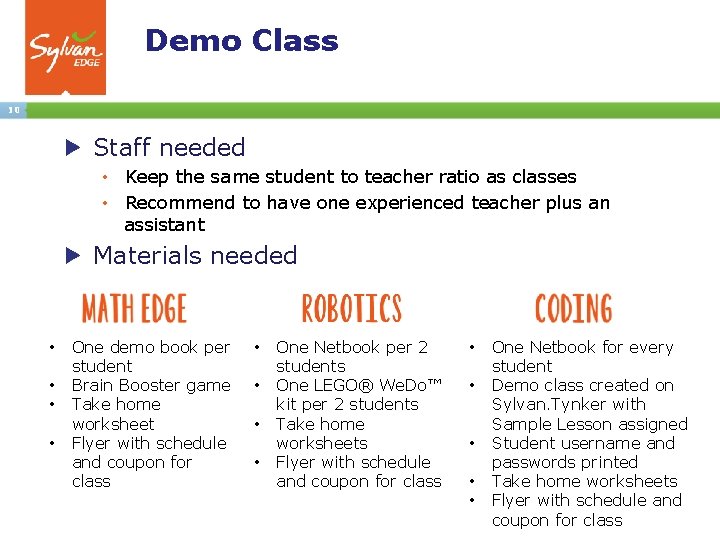
Demo Class 10 Staff needed • Keep the same student to teacher ratio as classes • Recommend to have one experienced teacher plus an assistant Materials needed • • One demo book per student Brain Booster game Take home worksheet Flyer with schedule and coupon for class • • One Netbook per 2 students One LEGO® We. Do™ kit per 2 students Take home worksheets Flyer with schedule and coupon for class • • • One Netbook for every student Demo class created on Sylvan. Tynker with Sample Lesson assigned Student username and passwords printed Take home worksheets Flyer with schedule and coupon for class
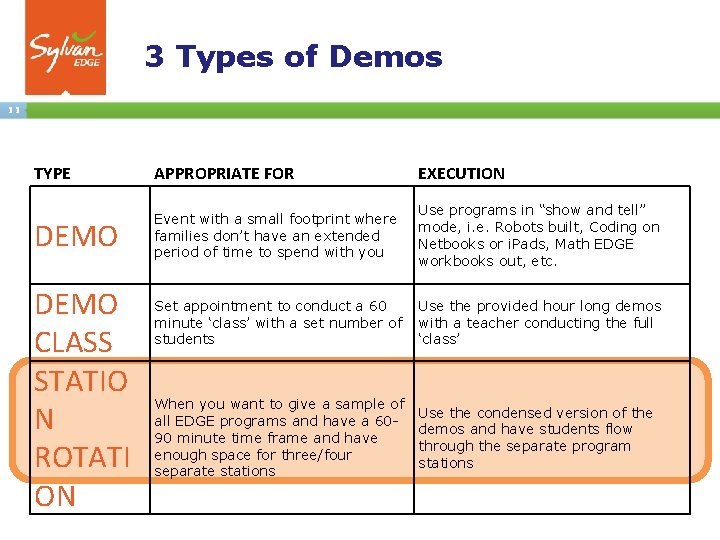
3 Types of Demos 11 TYPE APPROPRIATE FOR EXECUTION DEMO Event with a small footprint where families don’t have an extended period of time to spend with you Use programs in “show and tell” mode, i. e. Robots built, Coding on Netbooks or i. Pads, Math EDGE workbooks out, etc. Set appointment to conduct a 60 minute ‘class’ with a set number of students Use the provided hour long demos with a teacher conducting the full ‘class’ When you want to give a sample of all EDGE programs and have a 6090 minute time frame and have enough space for three/four separate stations Use the condensed version of the demos and have students flow through the separate program stations DEMO CLASS STATIO N ROTATI ON
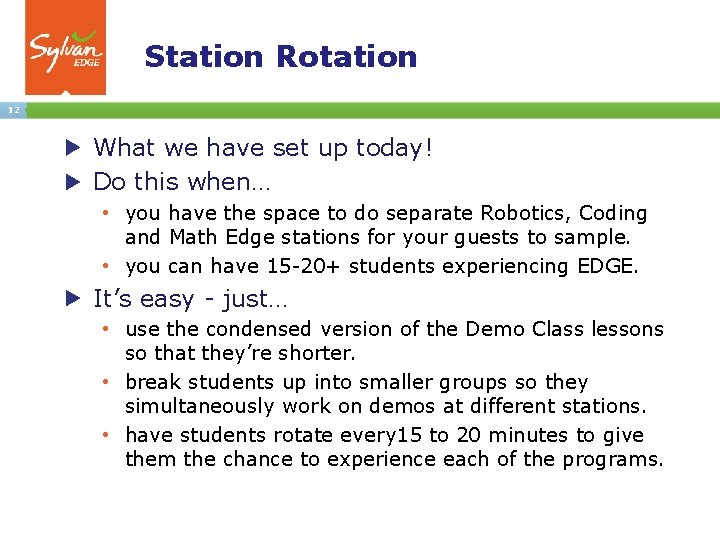
Station Rotation 12 What we have set up today! Do this when… • you have the space to do separate Robotics, Coding and Math Edge stations for your guests to sample. • you can have 15 -20+ students experiencing EDGE. It’s easy - just… • use the condensed version of the Demo Class lessons so that they’re shorter. • break students up into smaller groups so they simultaneously work on demos at different stations. • have students rotate every 15 to 20 minutes to give them the chance to experience each of the programs.
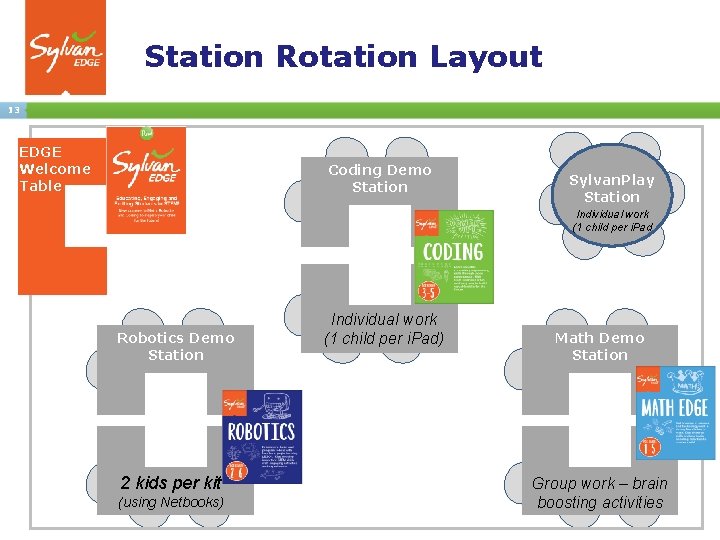
Station Rotation Layout 13 EDGE Welcome Table Coding Demo Station Sylvan. Play Station Individual work (1 child per i. Pad Robotics Demo Station 2 kids per kit (using Netbooks) Individual work (1 child per i. Pad) Math Demo Station Group work – brain boosting activities
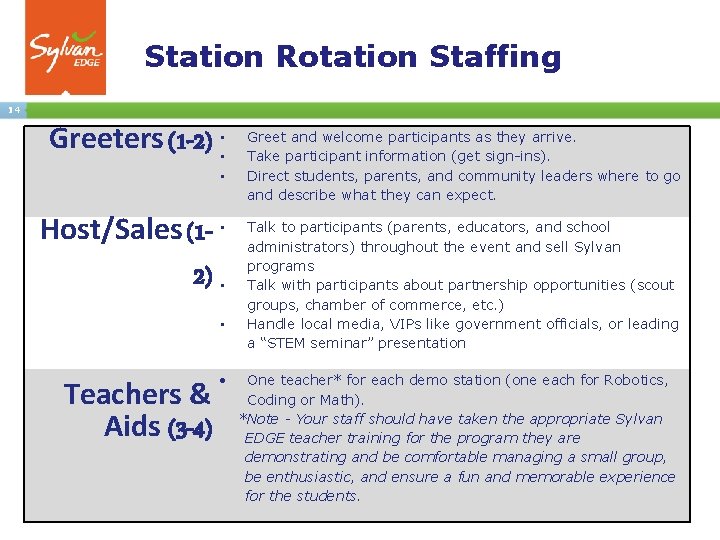
Station Rotation Staffing 14 Greeters (1 -2) • • • Host/Sales (1 - • 2) • • Teachers & Aids (3 -4) Greet and welcome participants as they arrive. Take participant information (get sign-ins). Direct students, parents, and community leaders where to go and describe what they can expect. Talk to participants (parents, educators, and school administrators) throughout the event and sell Sylvan programs Talk with participants about partnership opportunities (scout groups, chamber of commerce, etc. ) Handle local media, VIPs like government officials, or leading a “STEM seminar” presentation One teacher* for each demo station (one each for Robotics, Coding or Math). *Note - Your staff should have taken the appropriate Sylvan EDGE teacher training for the program they are demonstrating and be comfortable managing a small group, be enthusiastic, and ensure a fun and memorable experience for the students.

Station Rotation Timing 15 15 minutes: Meet and Greet 10 minutes: Orientation 5 minutes: Organize kids 1 to 1. 5 hours: Students rotate through 3 stations 15 minutes: Close out demo
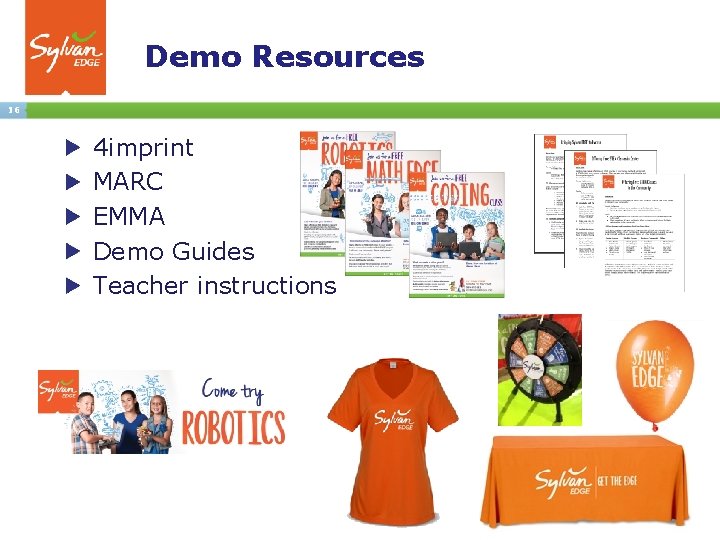
Demo Resources 16 4 imprint MARC EMMA Demo Guides Teacher instructions
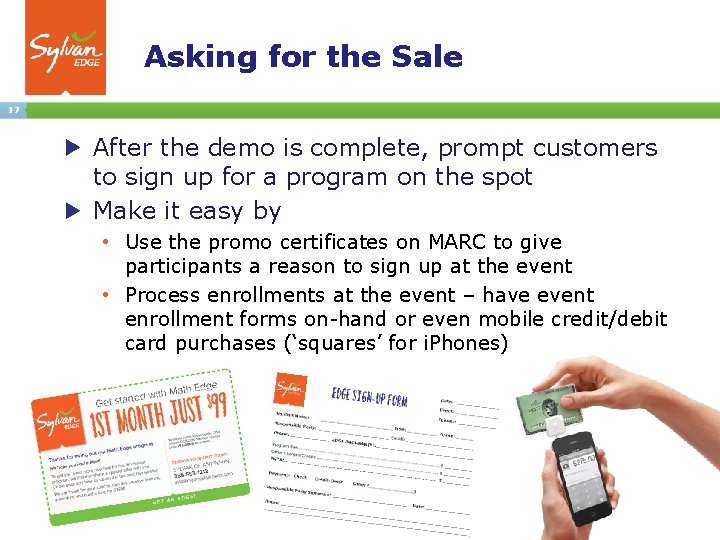
Asking for the Sale 17 After the demo is complete, prompt customers to sign up for a program on the spot Make it easy by • Use the promo certificates on MARC to give participants a reason to sign up at the event • Process enrollments at the event – have event enrollment forms on-hand or even mobile credit/debit card purchases (‘squares’ for i. Phones)
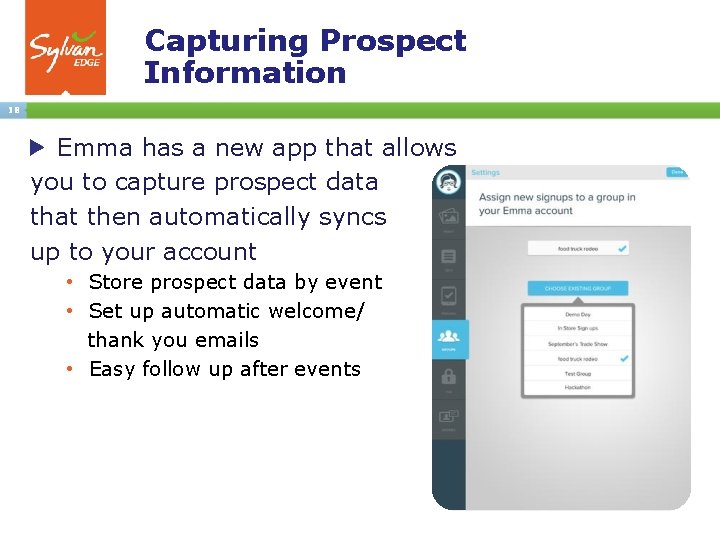
Capturing Prospect Information 18 Emma has a new app that allows you to capture prospect data that then automatically syncs up to your account • Store prospect data by event • Set up automatic welcome/ thank you emails • Easy follow up after events
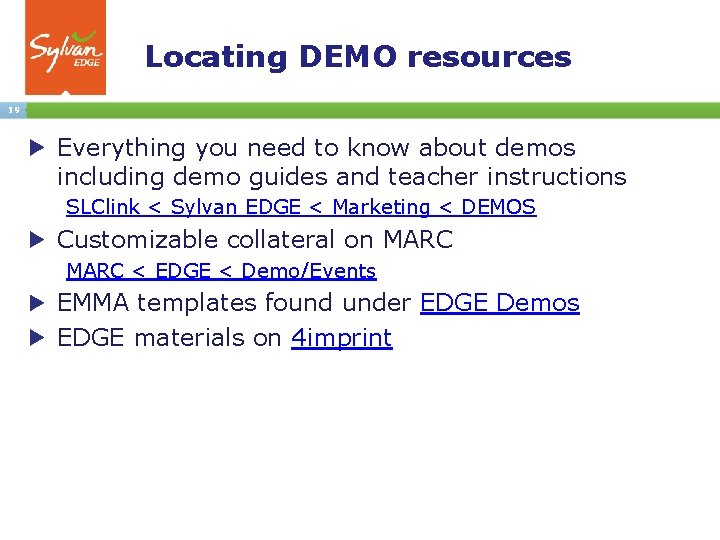
Locating DEMO resources 19 Everything you need to know about demos including demo guides and teacher instructions SLClink < Sylvan EDGE < Marketing < DEMOS Customizable collateral on MARC < EDGE < Demo/Events EMMA templates found under EDGE Demos EDGE materials on 4 imprint
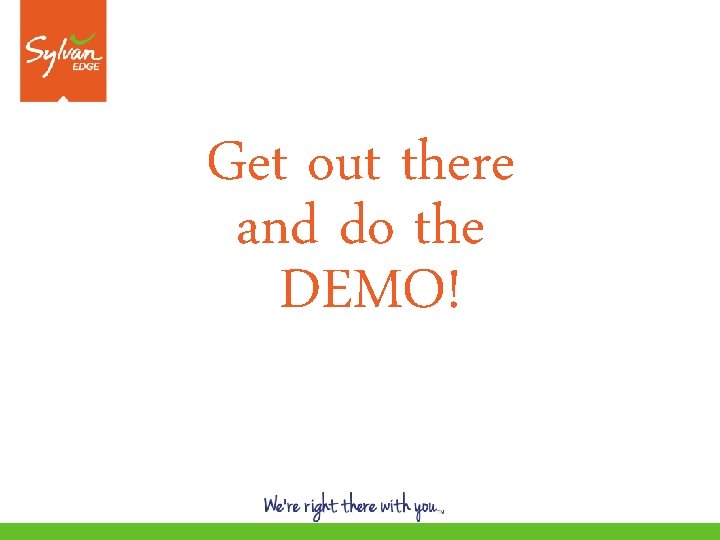
20 Get out there and do the DEMO!