1 Electronic Presentation Overview Terry Harnden Multimedia Presentation

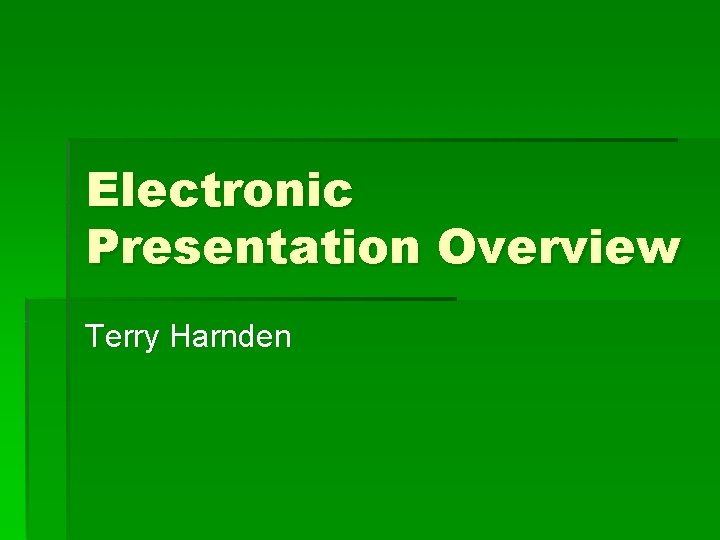
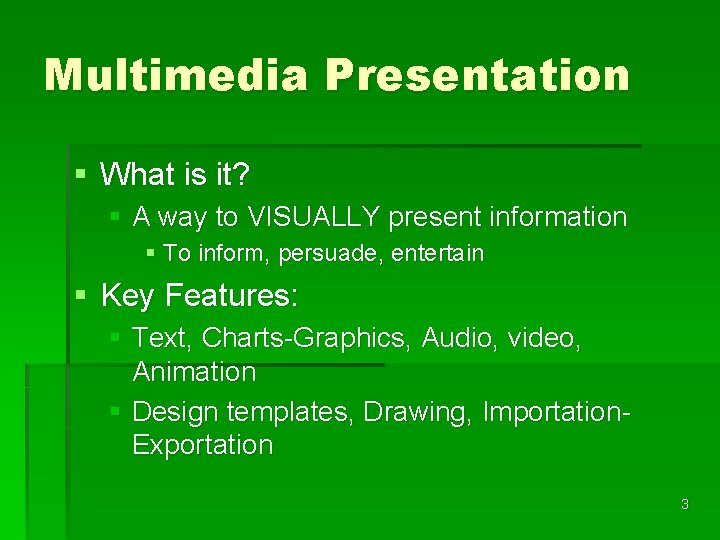
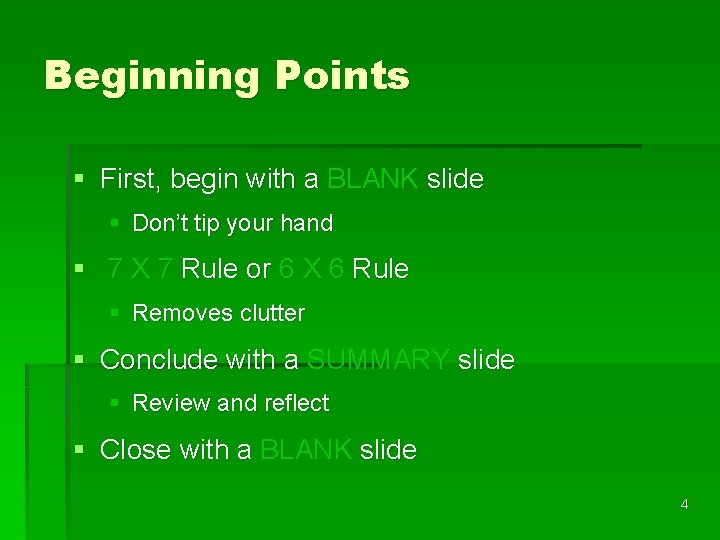
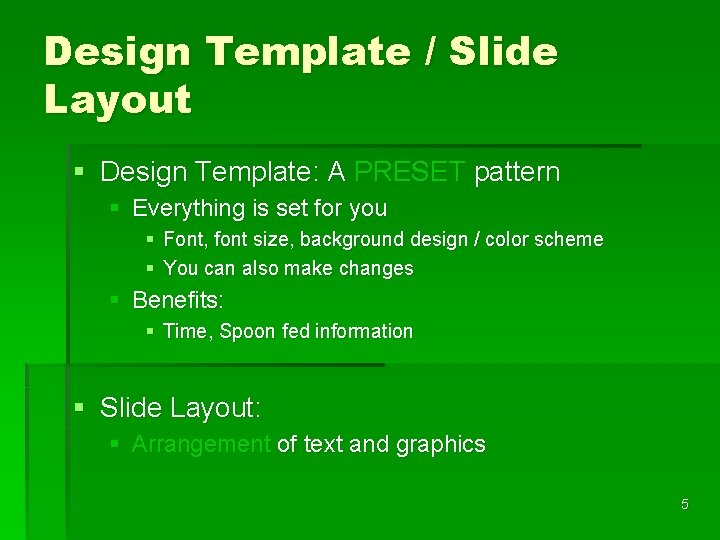
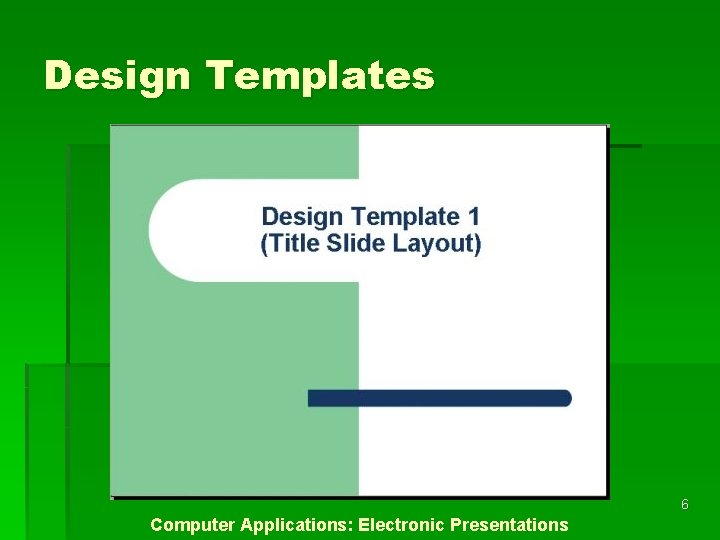
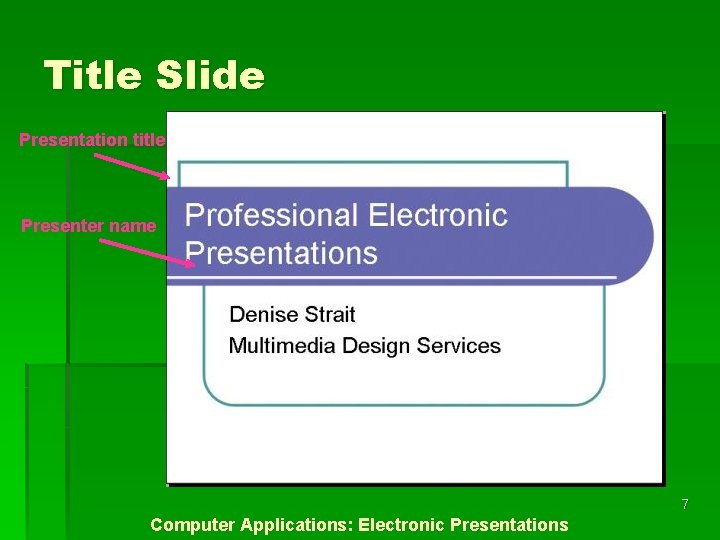
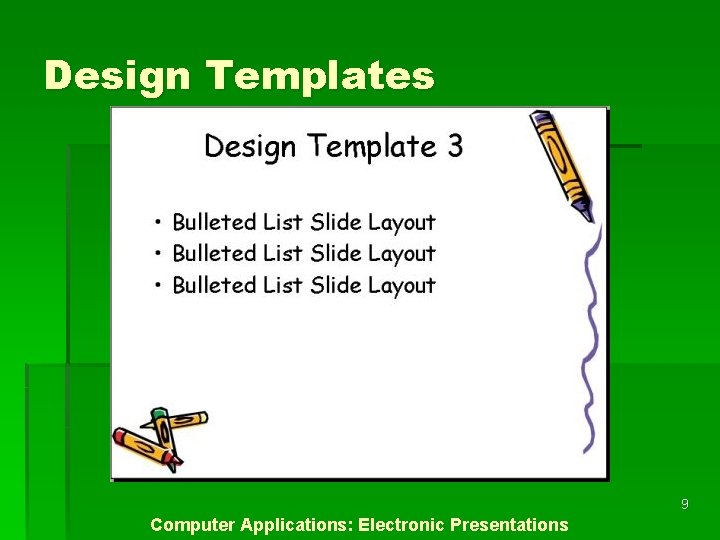
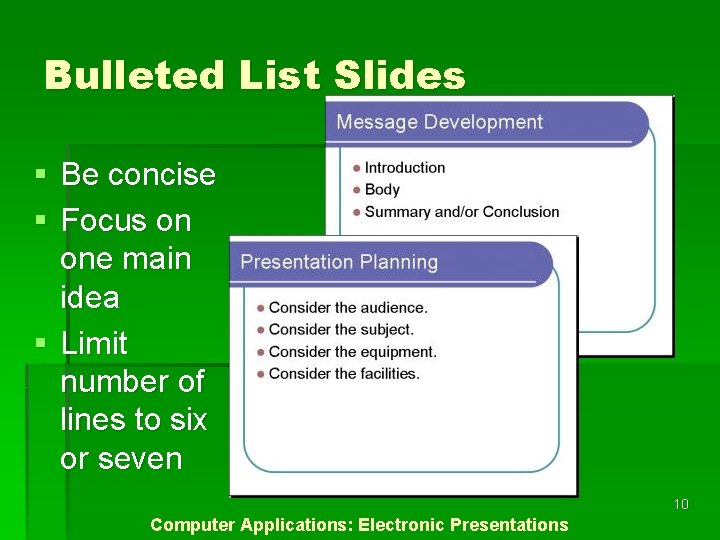
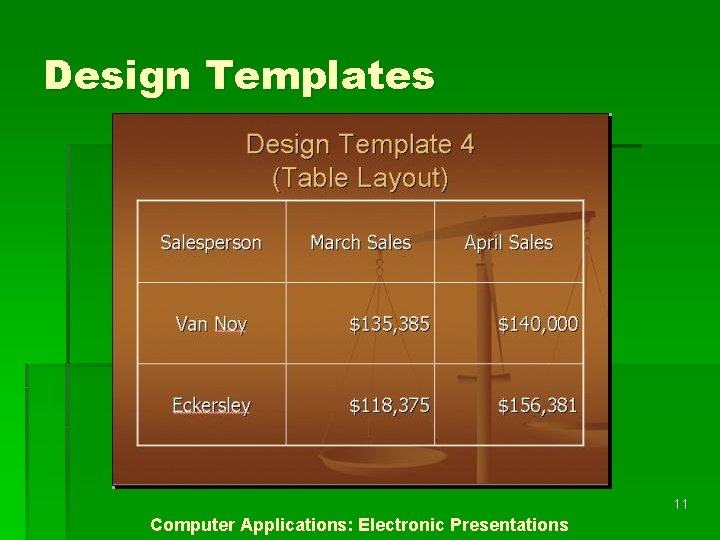
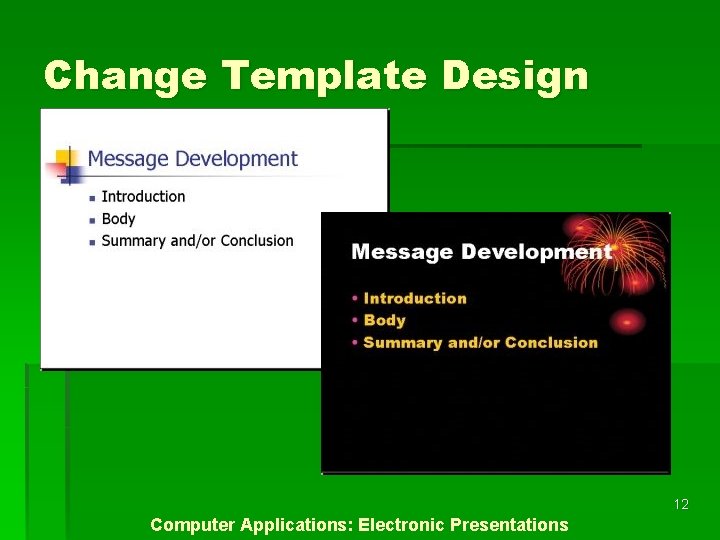
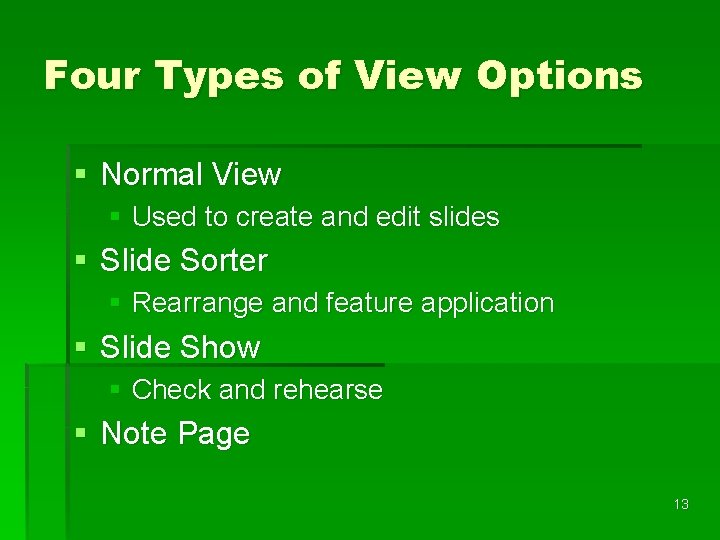
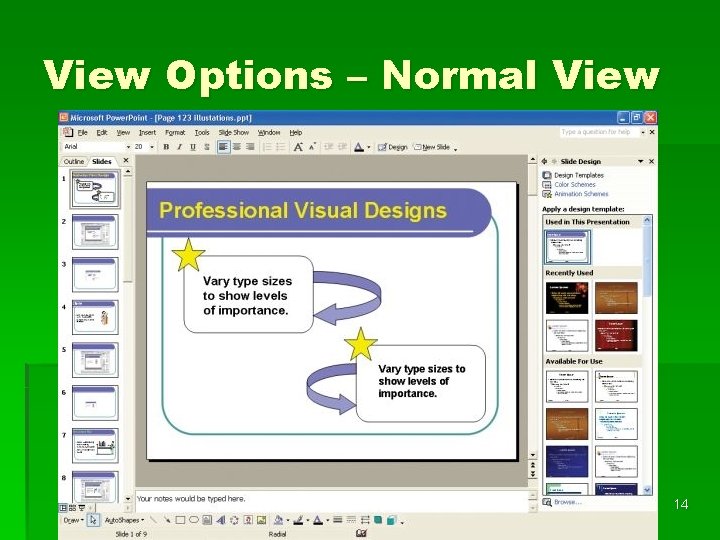
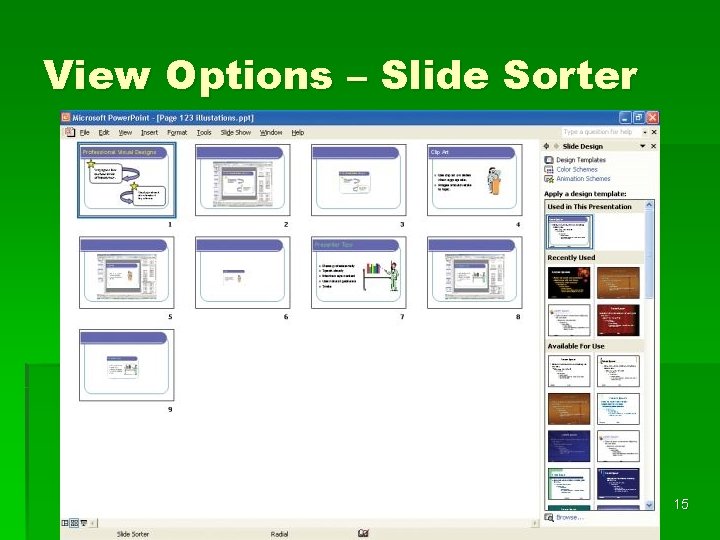
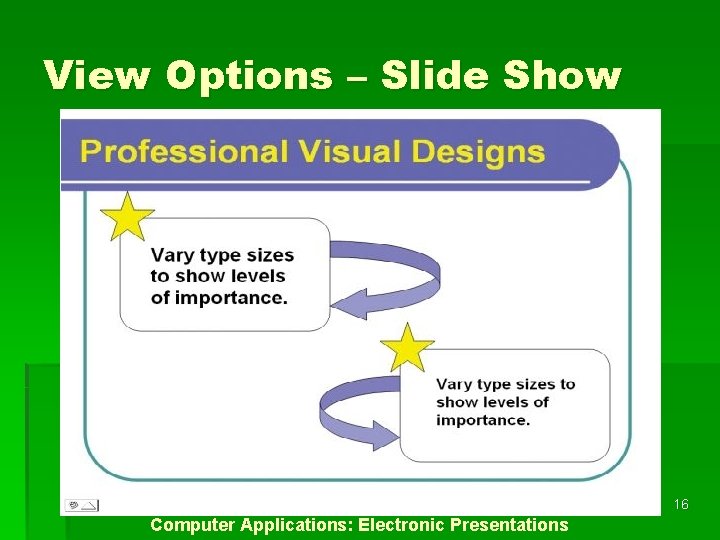
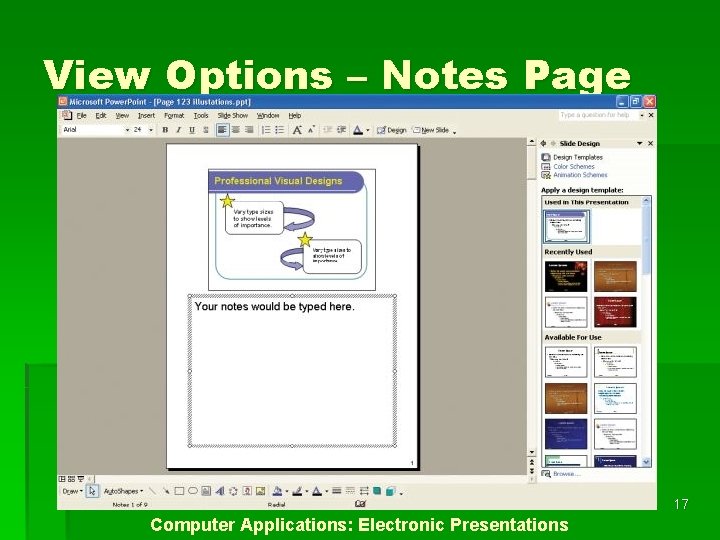
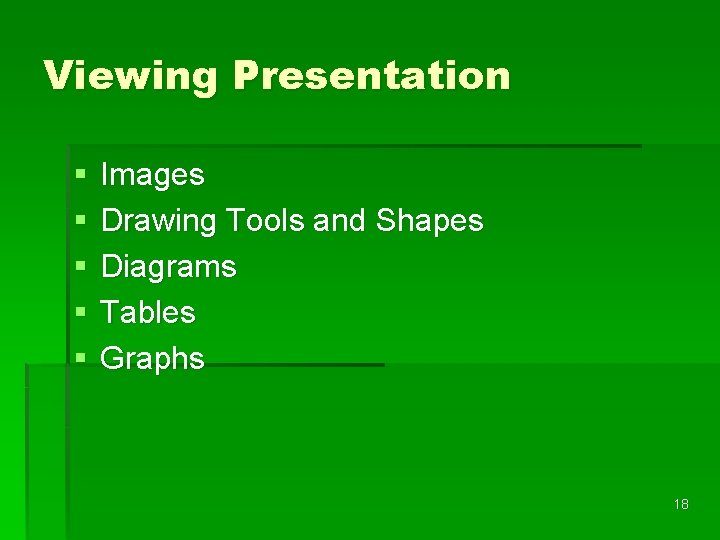
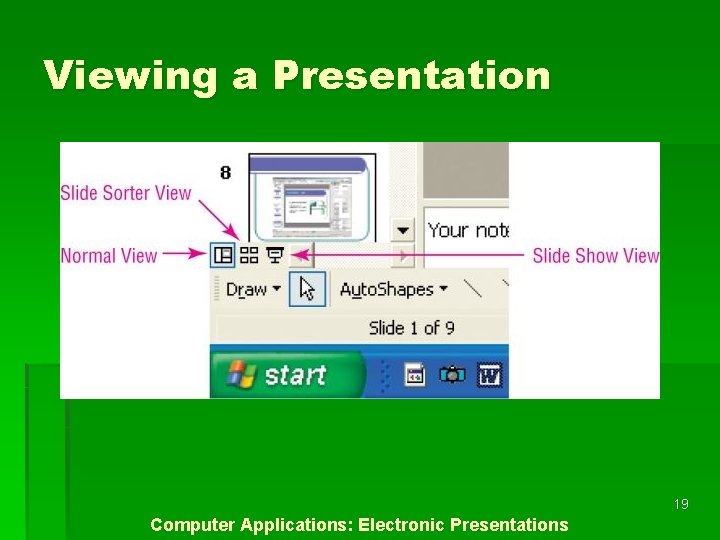

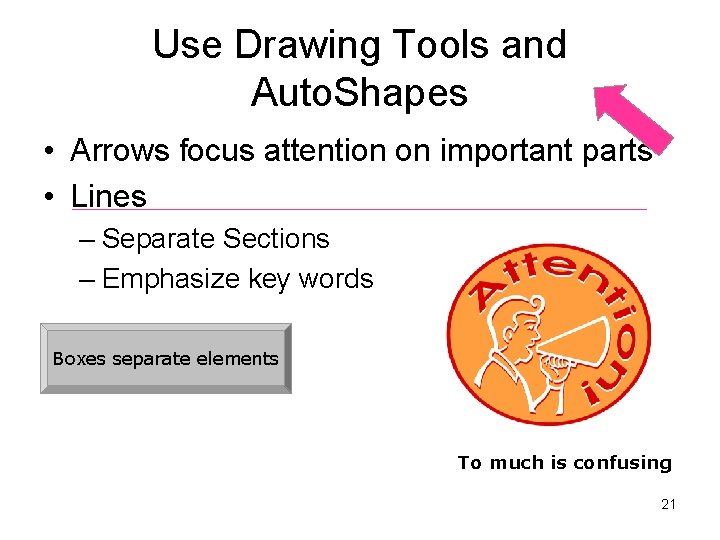
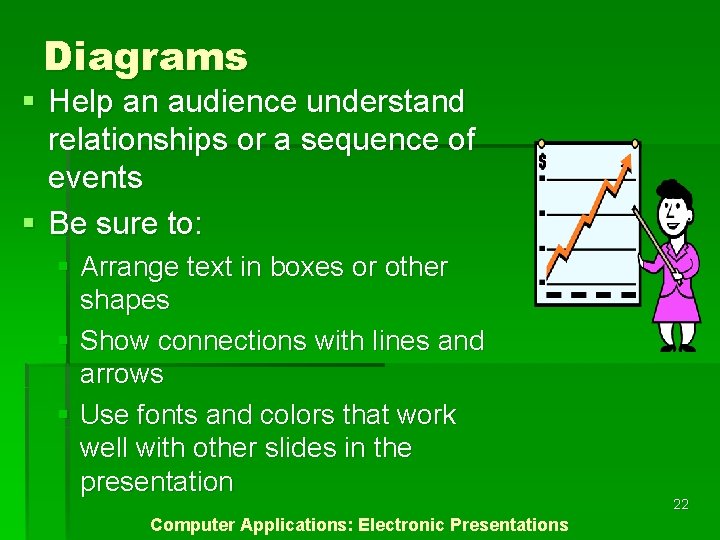
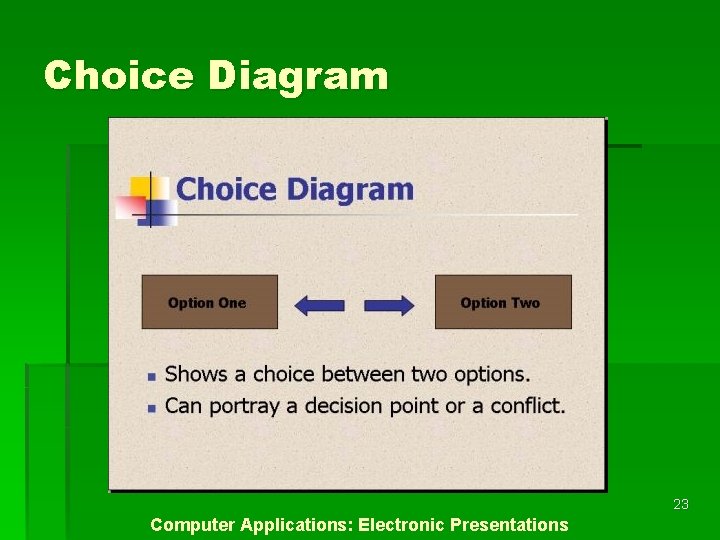
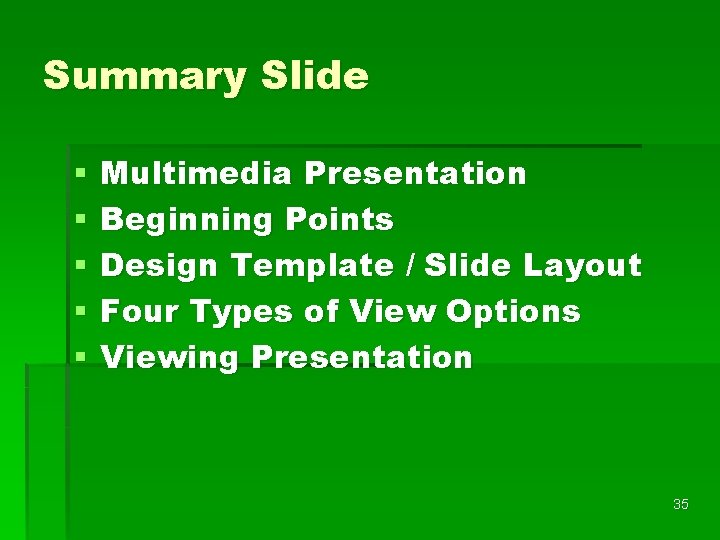

- Slides: 24

1
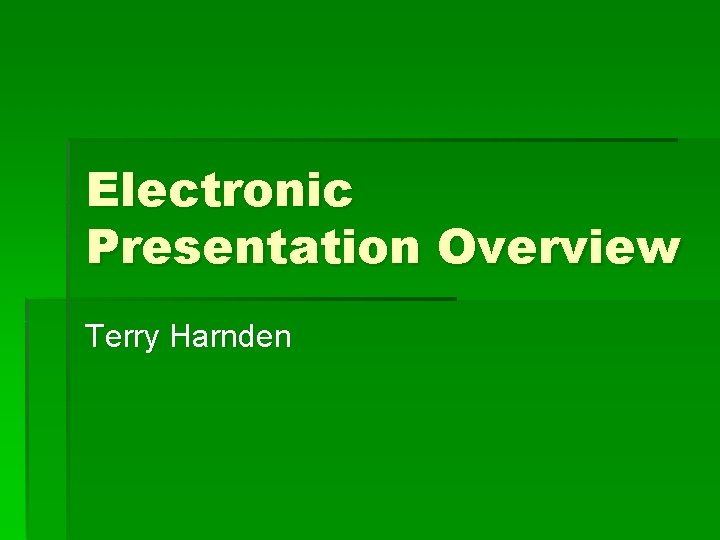
Electronic Presentation Overview Terry Harnden
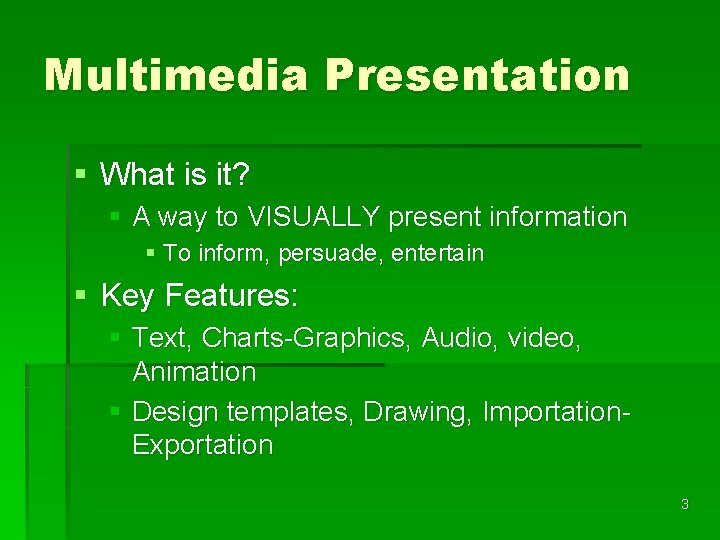
Multimedia Presentation § What is it? § A way to VISUALLY present information § To inform, persuade, entertain § Key Features: § Text, Charts-Graphics, Audio, video, Animation § Design templates, Drawing, Importation. Exportation 3
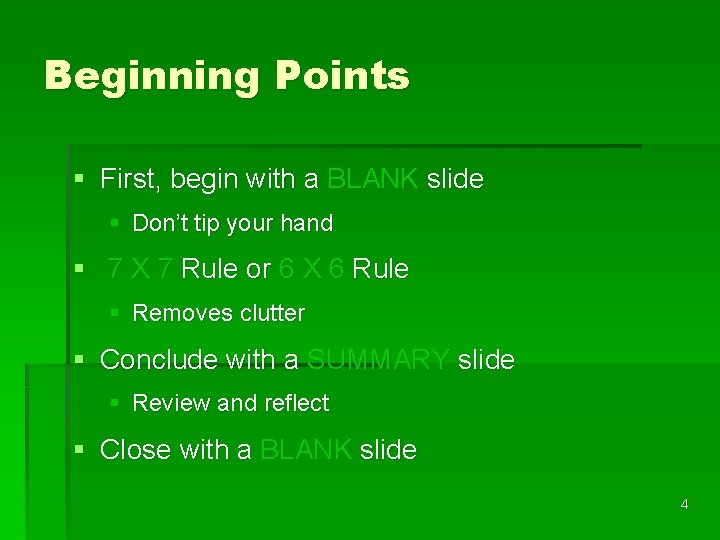
Beginning Points § First, begin with a BLANK slide § Don’t tip your hand § 7 X 7 Rule or 6 X 6 Rule § Removes clutter § Conclude with a SUMMARY slide § Review and reflect § Close with a BLANK slide 4
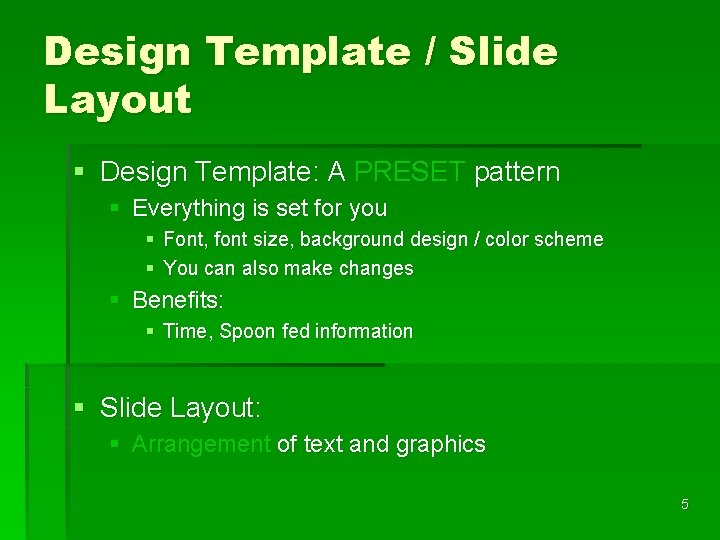
Design Template / Slide Layout § Design Template: A PRESET pattern § Everything is set for you § Font, font size, background design / color scheme § You can also make changes § Benefits: § Time, Spoon fed information § Slide Layout: § Arrangement of text and graphics 5
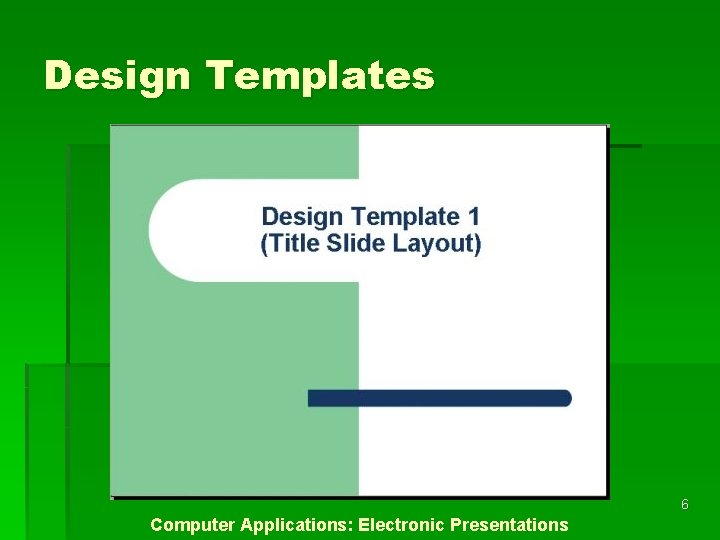
Design Templates 6 Computer Applications: Electronic Presentations
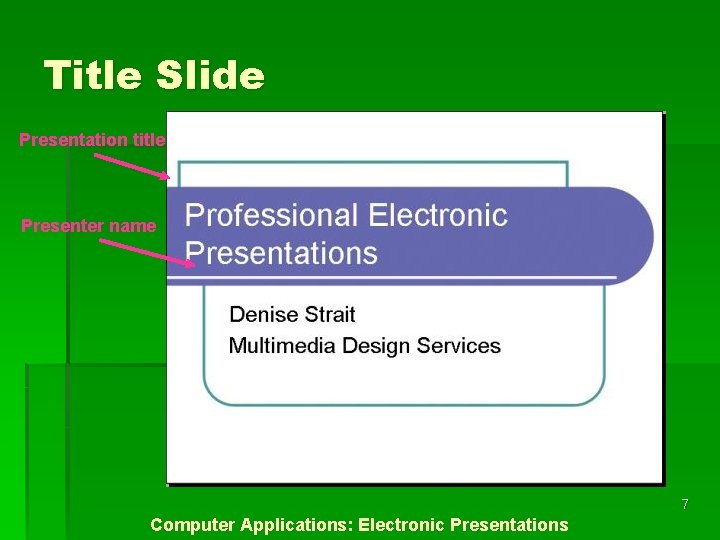
Title Slide Presentation title Presenter name 7 Computer Applications: Electronic Presentations
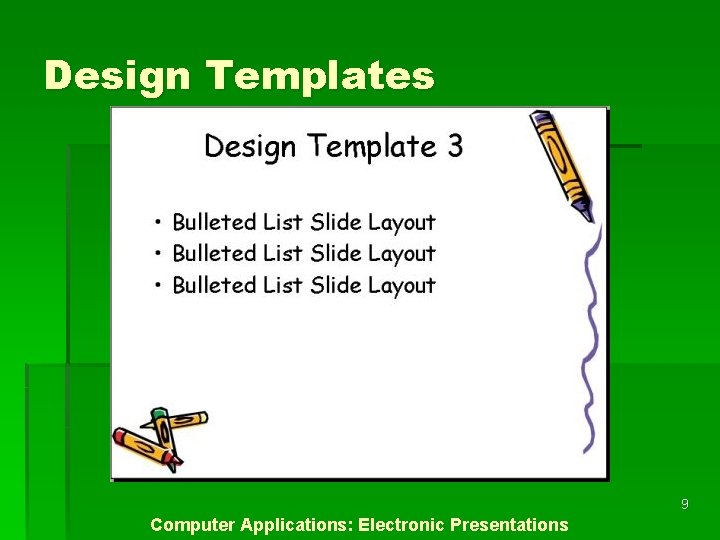
Design Templates 9 Computer Applications: Electronic Presentations
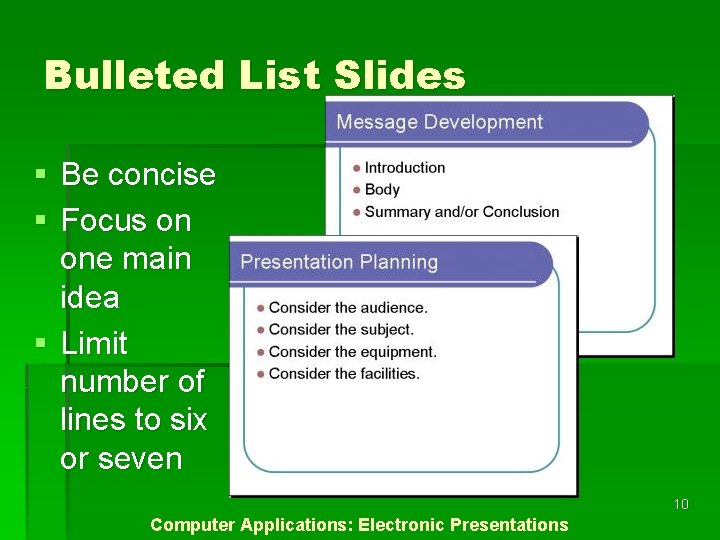
Bulleted List Slides § Be concise § Focus on one main idea § Limit number of lines to six or seven 10 Computer Applications: Electronic Presentations
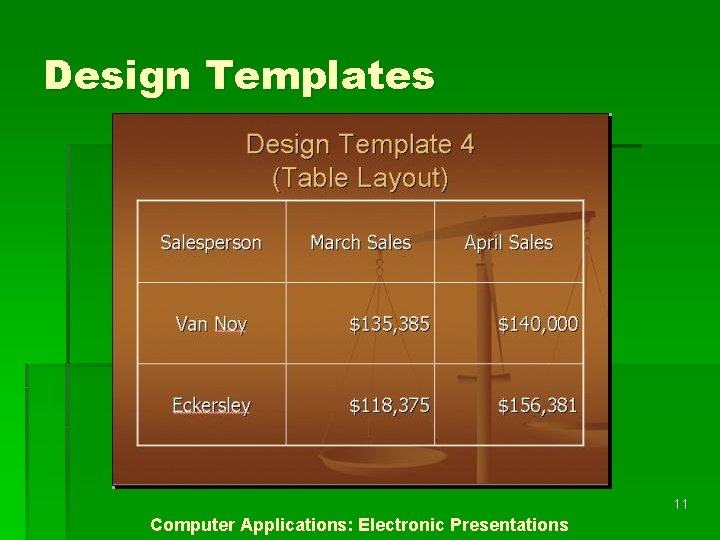
Design Templates 11 Computer Applications: Electronic Presentations
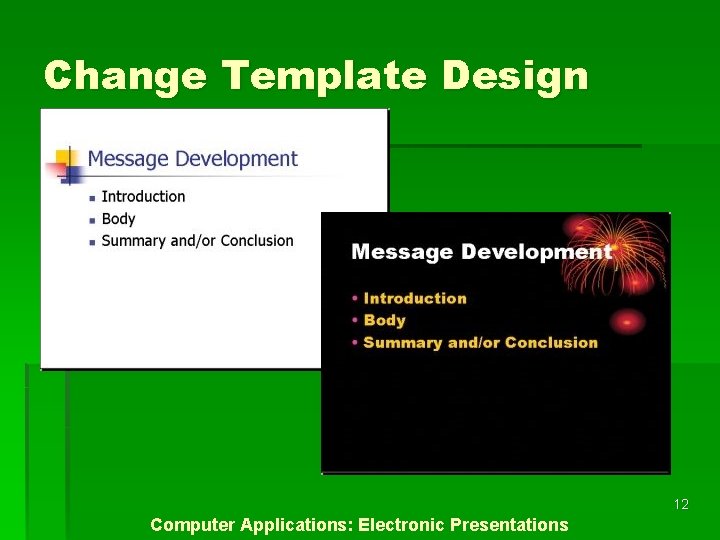
Change Template Design 12 Computer Applications: Electronic Presentations
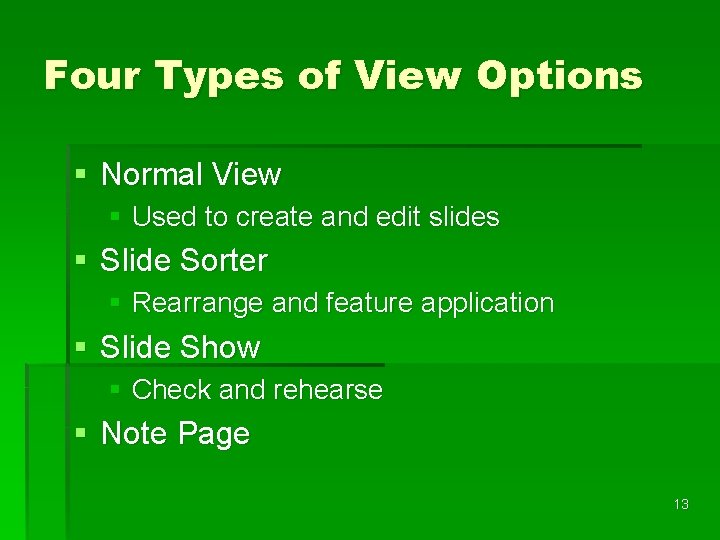
Four Types of View Options § Normal View § Used to create and edit slides § Slide Sorter § Rearrange and feature application § Slide Show § Check and rehearse § Note Page 13
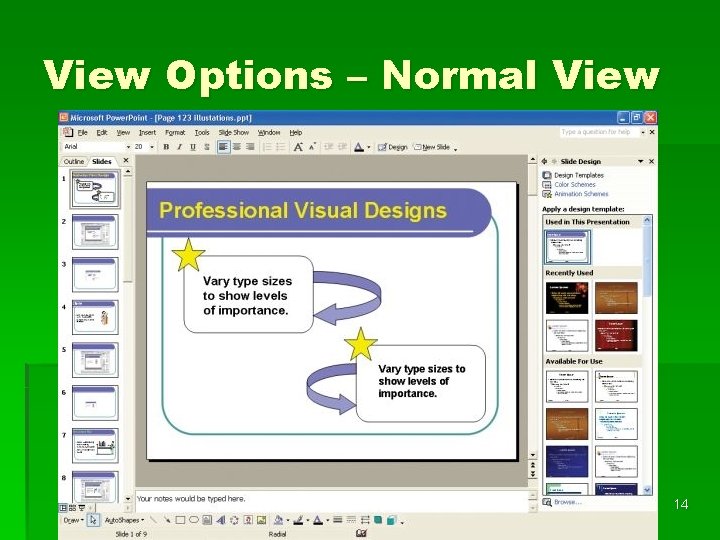
View Options – Normal View 14 Computer Applications: Electronic Presentations
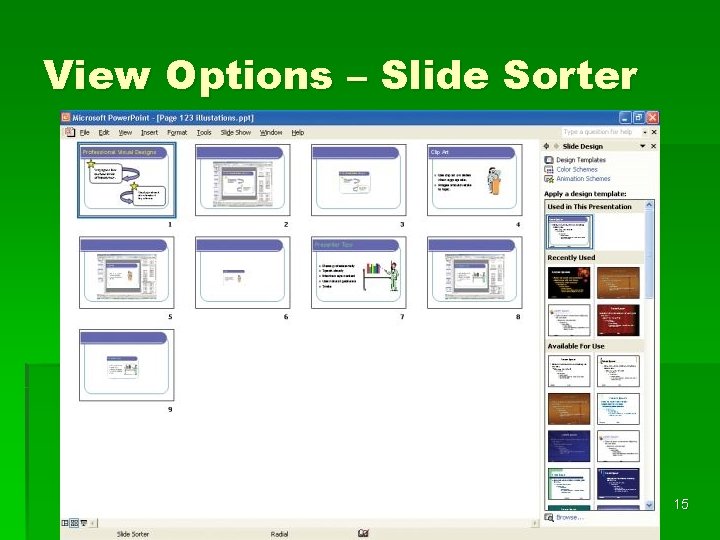
View Options – Slide Sorter 15 Computer Applications: Electronic Presentations
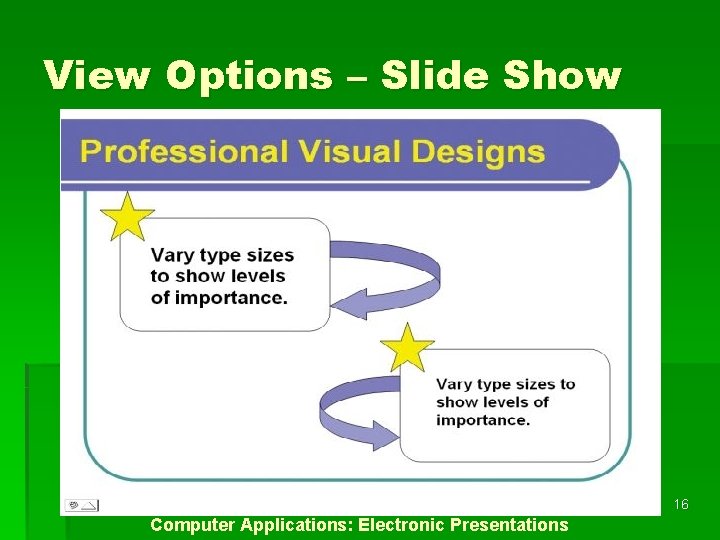
View Options – Slide Show 16 Computer Applications: Electronic Presentations
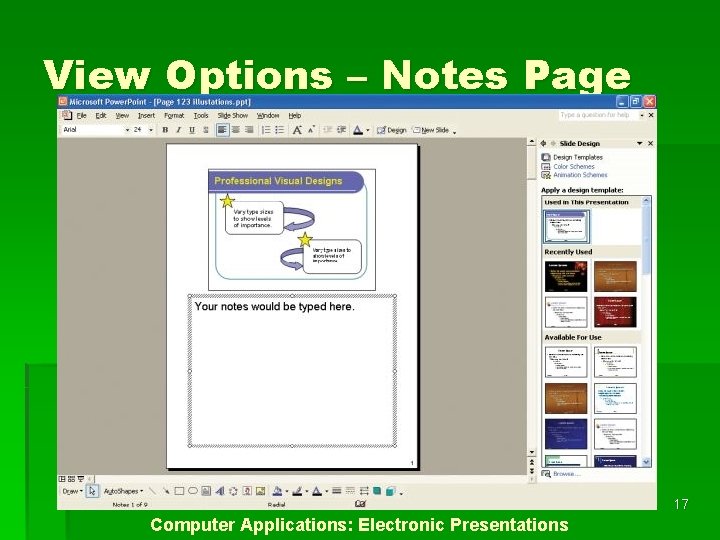
View Options – Notes Page 17 Computer Applications: Electronic Presentations
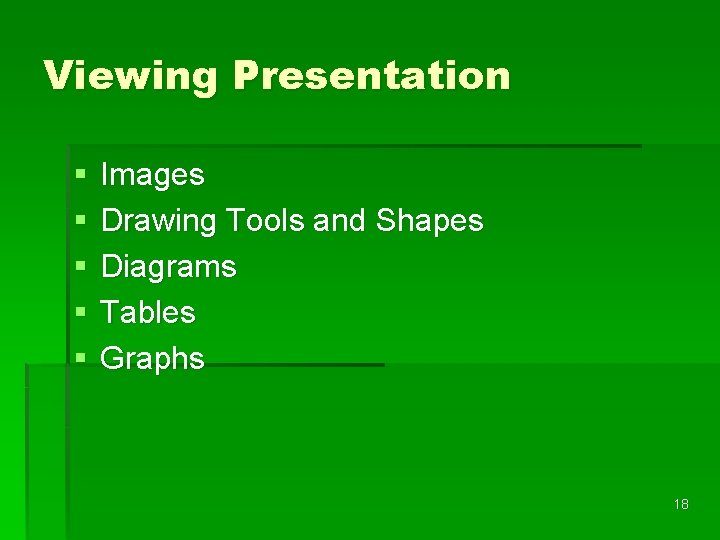
Viewing Presentation § § § Images Drawing Tools and Shapes Diagrams Tables Graphs 18
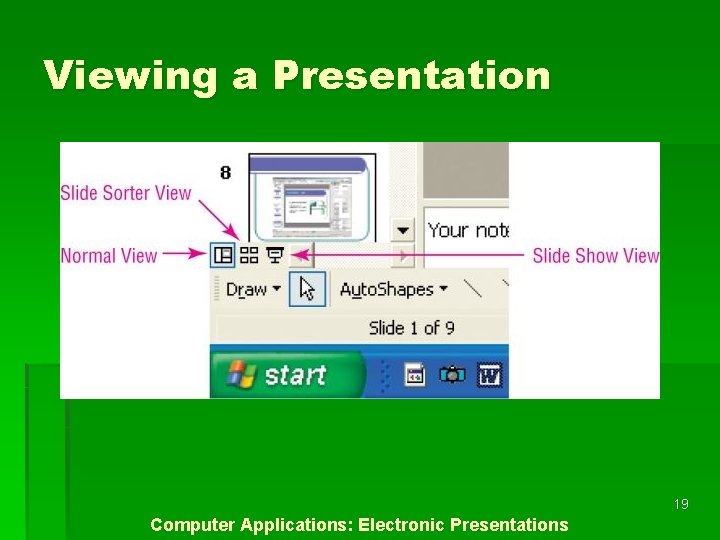
Viewing a Presentation 19 Computer Applications: Electronic Presentations

Graphic Images § Enhance a message § Convey ideas 20 Computer Applications: Electronic Presentations
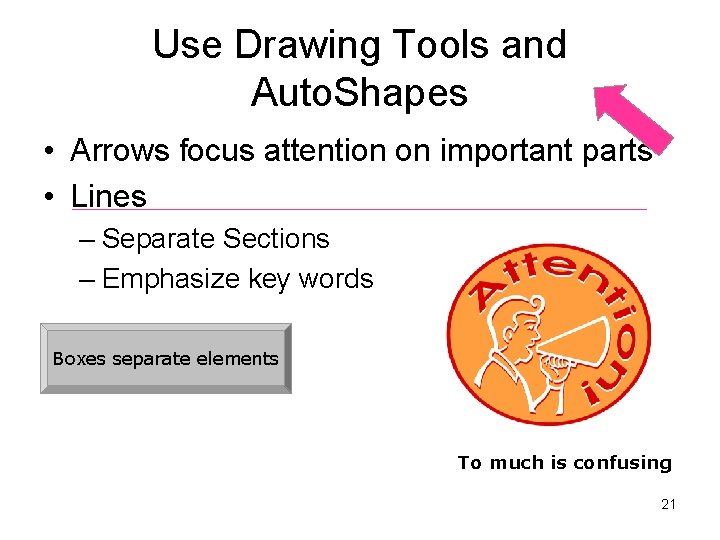
Use Drawing Tools and Auto. Shapes • Arrows focus attention on important parts • Lines – Separate Sections – Emphasize key words Boxes separate elements To much is confusing 21
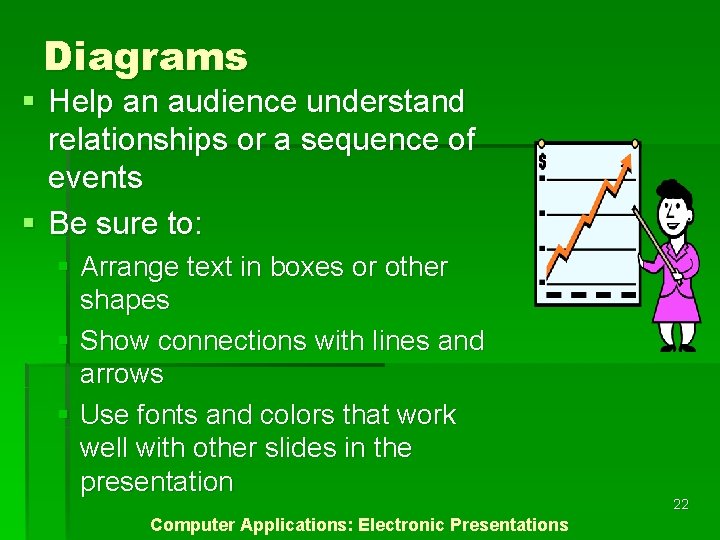
Diagrams § Help an audience understand relationships or a sequence of events § Be sure to: § Arrange text in boxes or other shapes § Show connections with lines and arrows § Use fonts and colors that work well with other slides in the presentation Computer Applications: Electronic Presentations 22
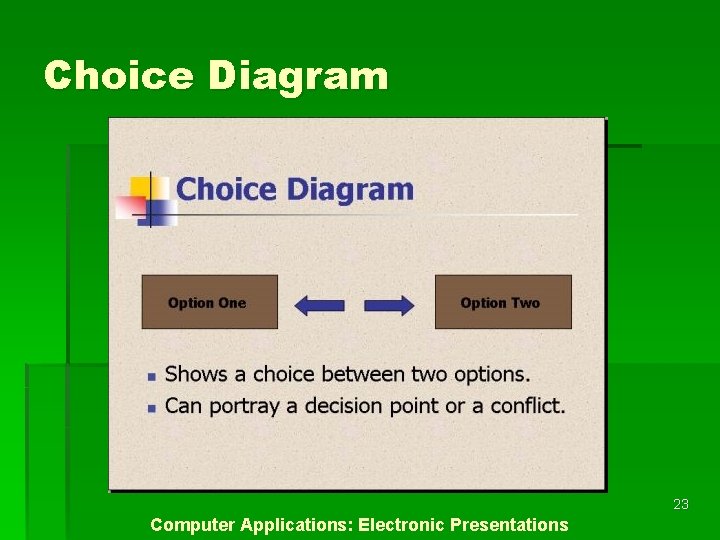
Choice Diagram 23 Computer Applications: Electronic Presentations
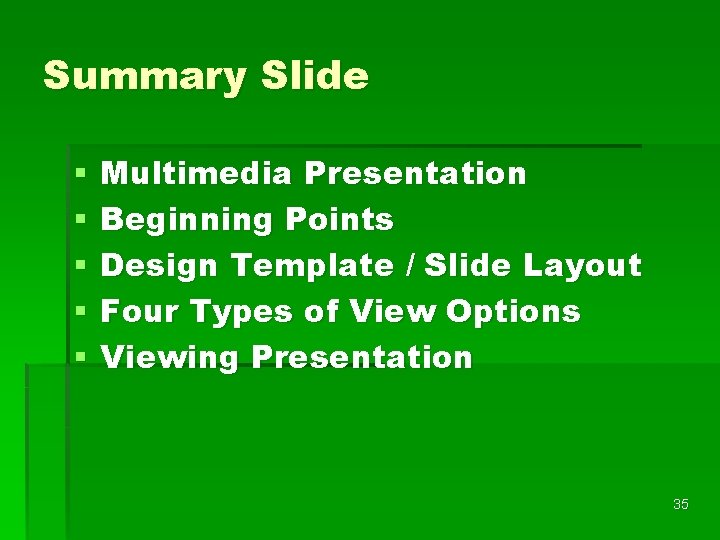
Summary Slide § § § Multimedia Presentation Beginning Points Design Template / Slide Layout Four Types of View Options Viewing Presentation 35

36