1 Disk management error handling 2File Systems Error
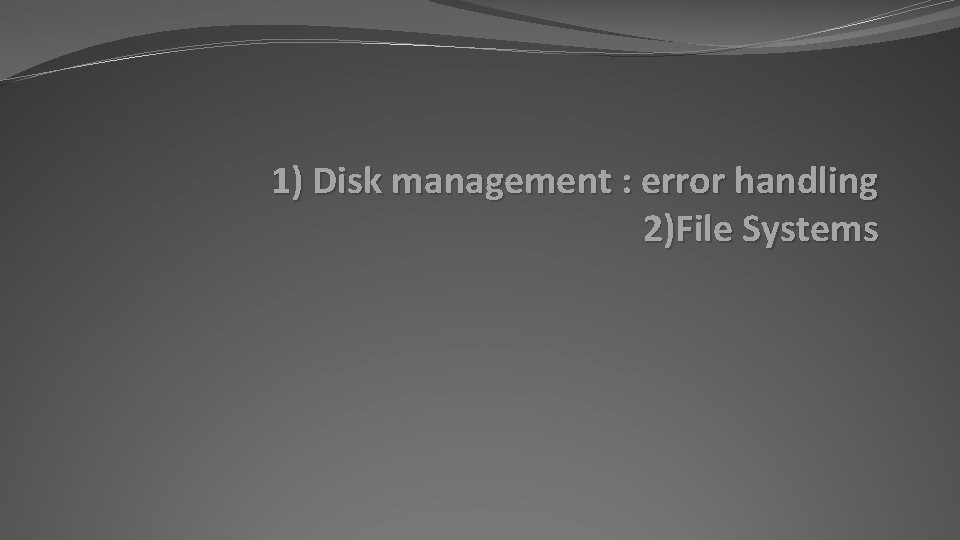
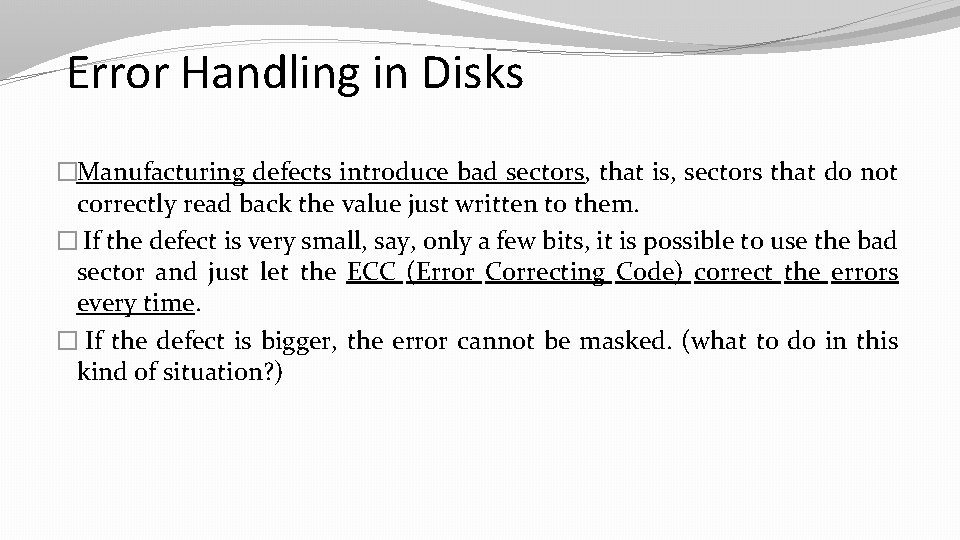
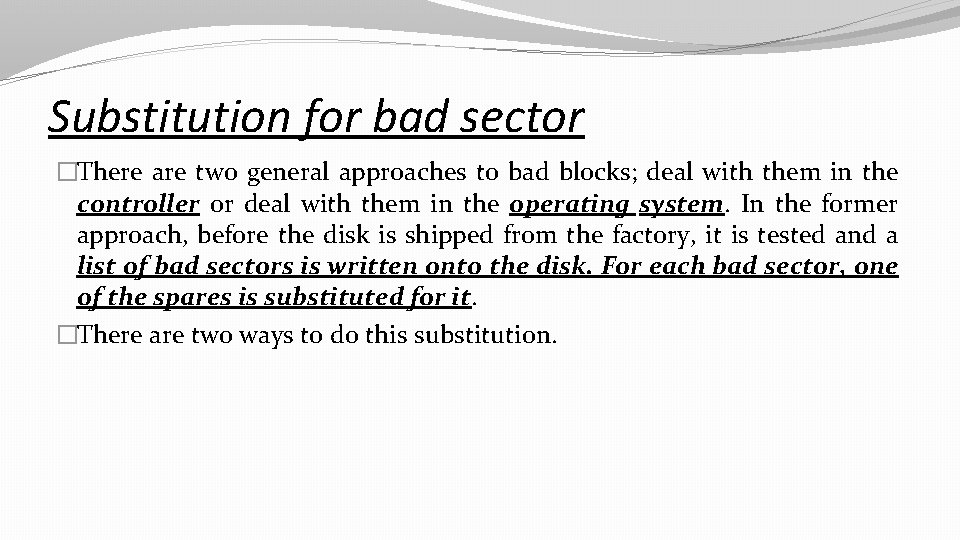
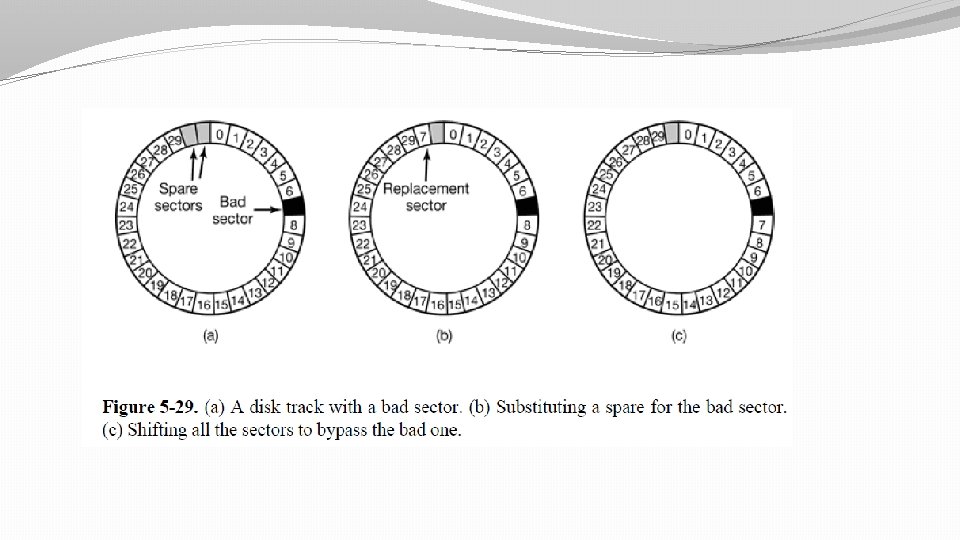
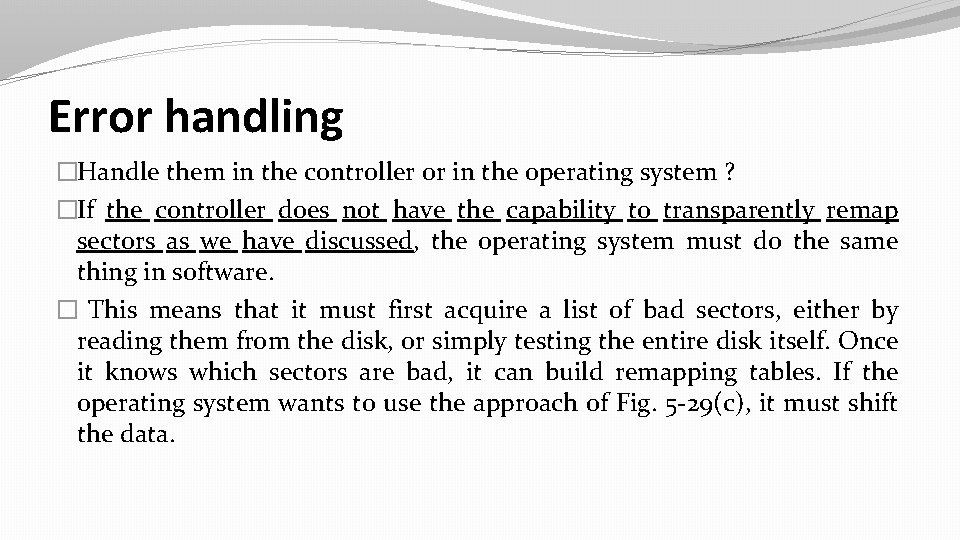
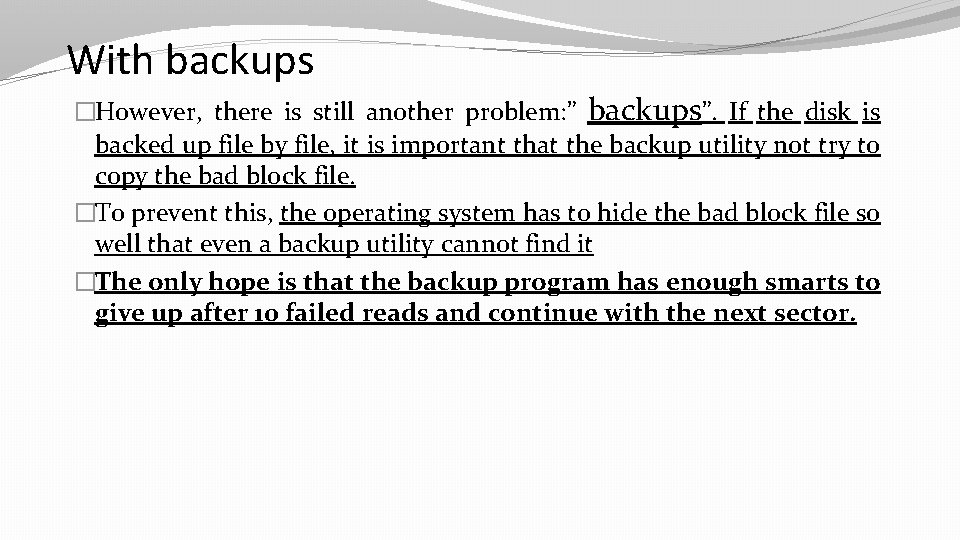
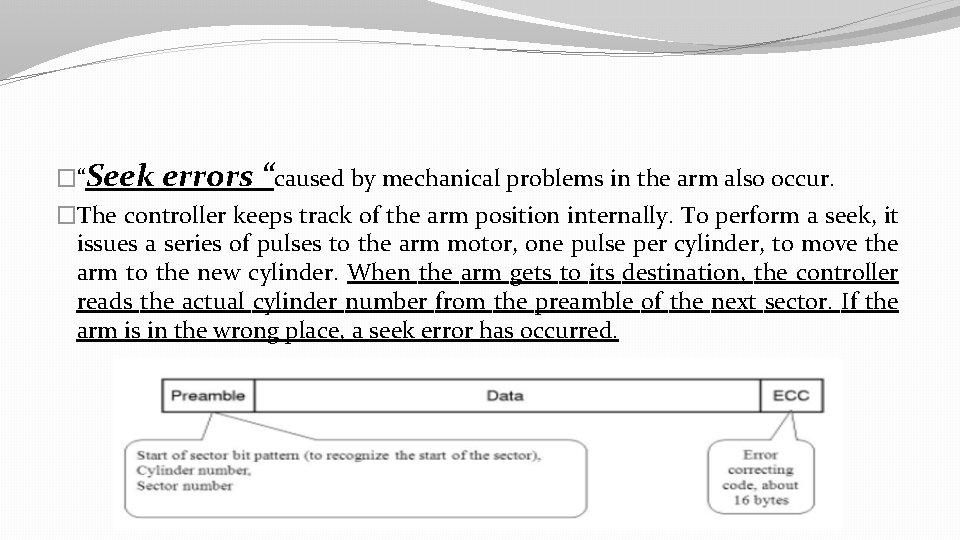
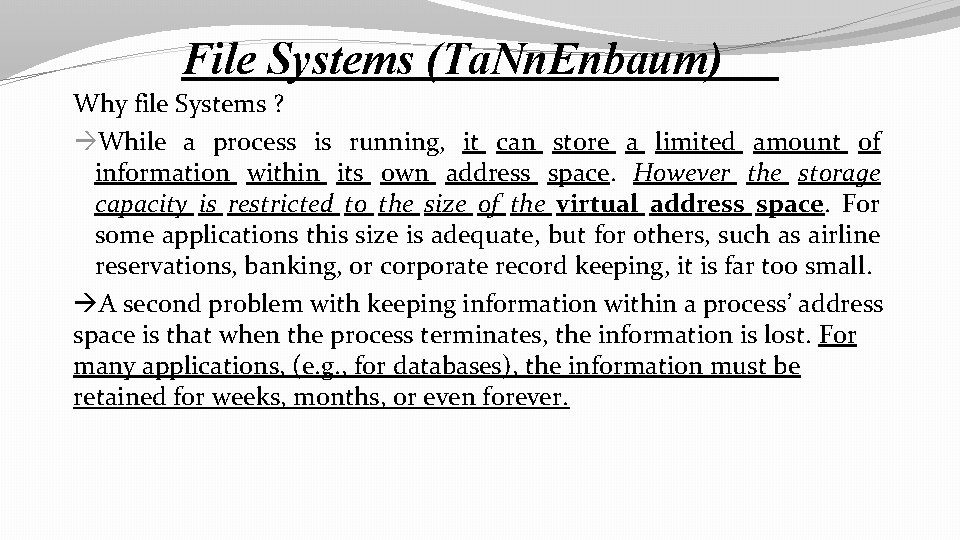
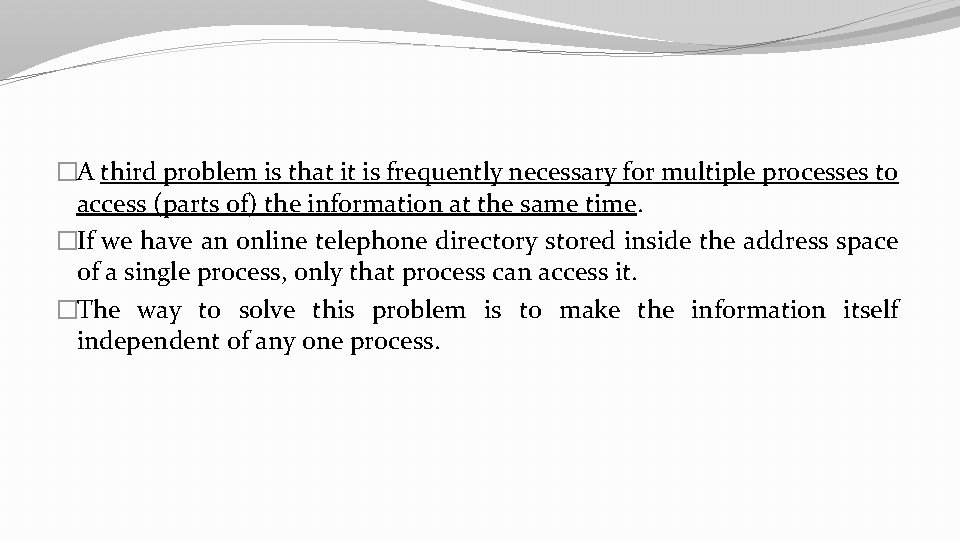
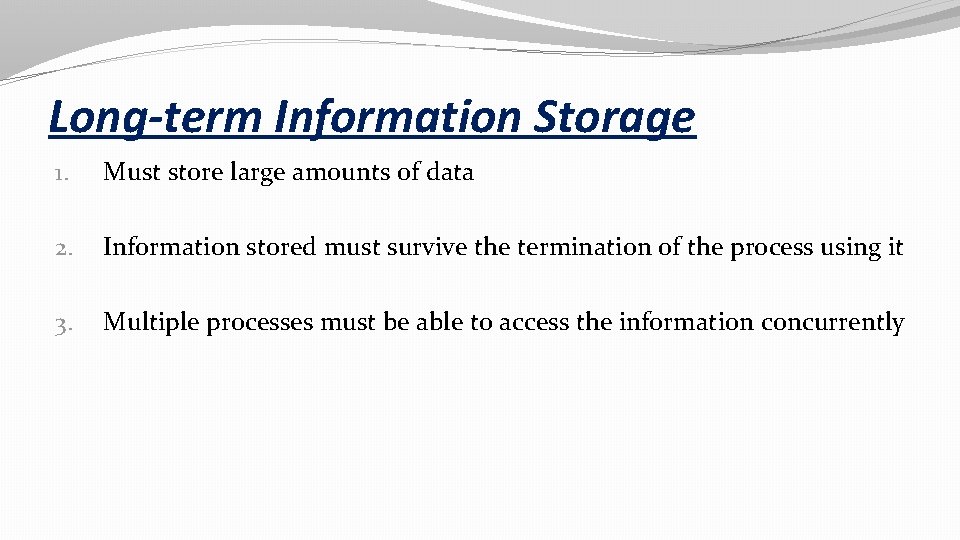
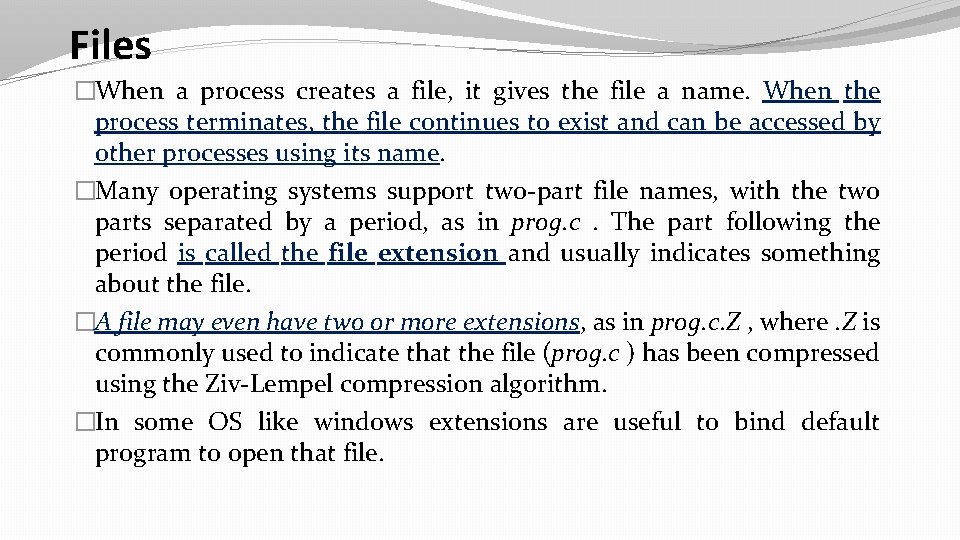
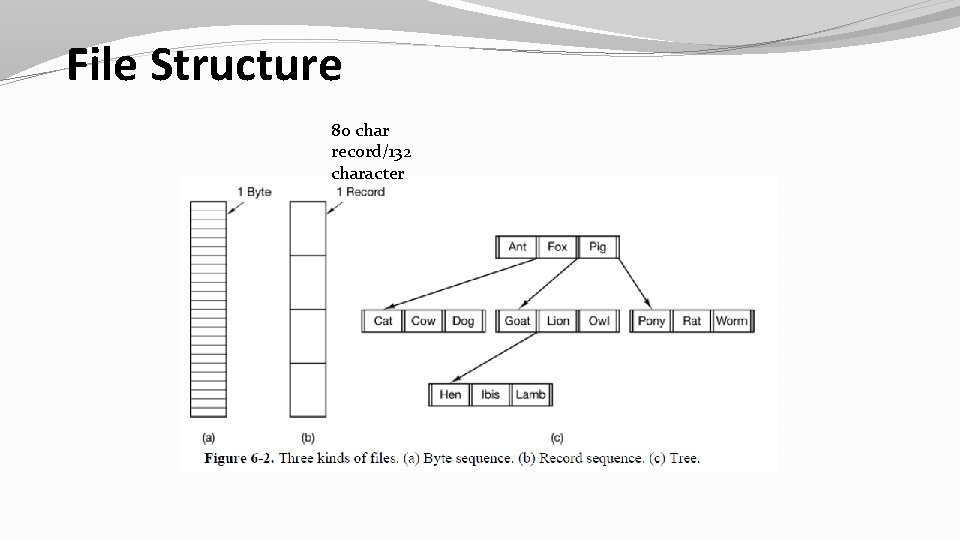
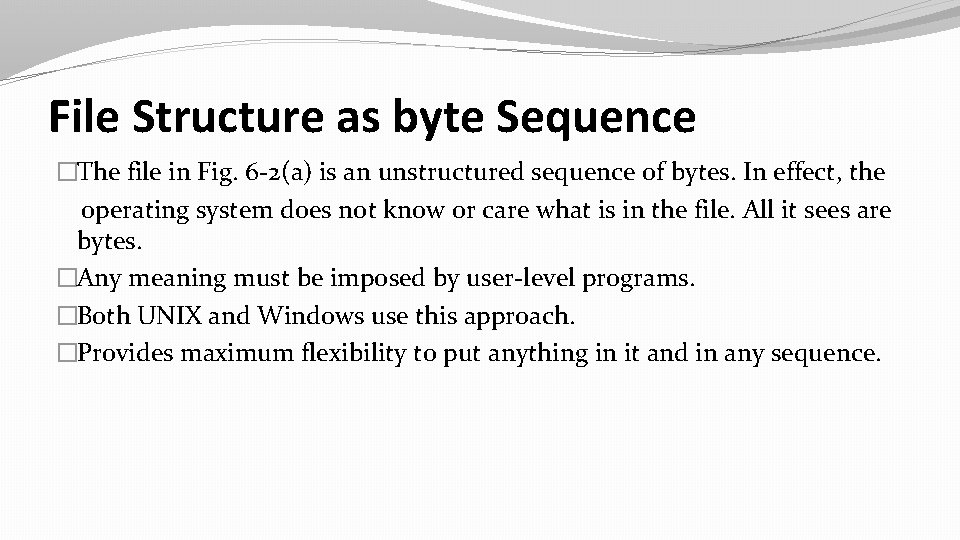
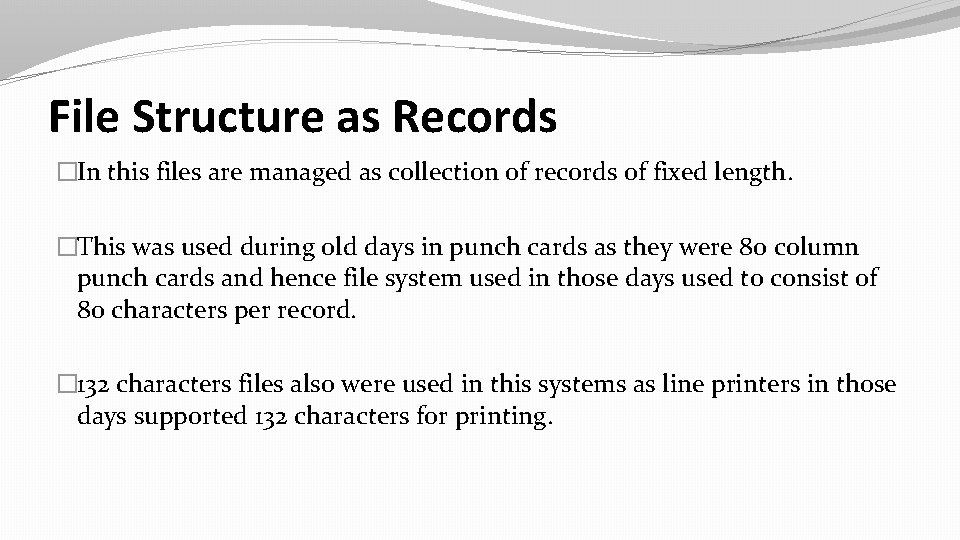
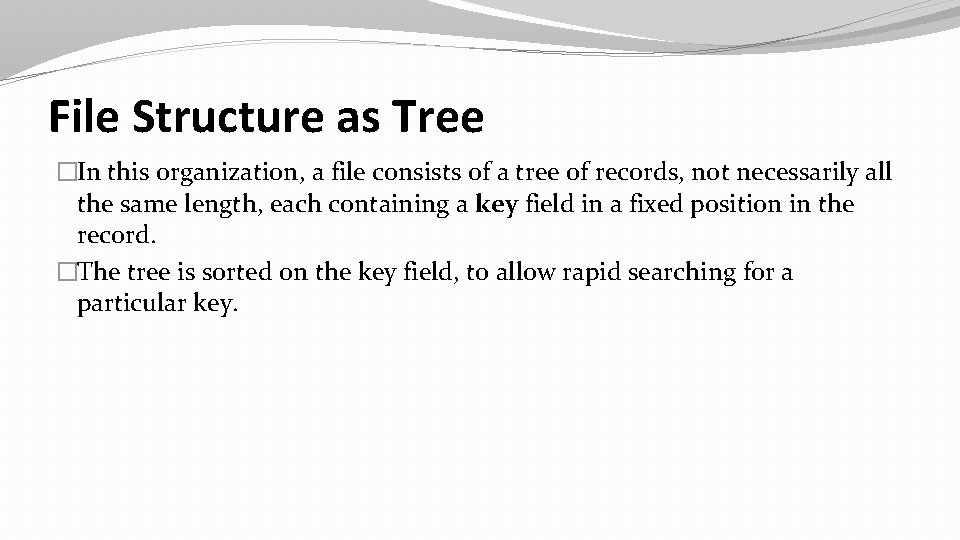
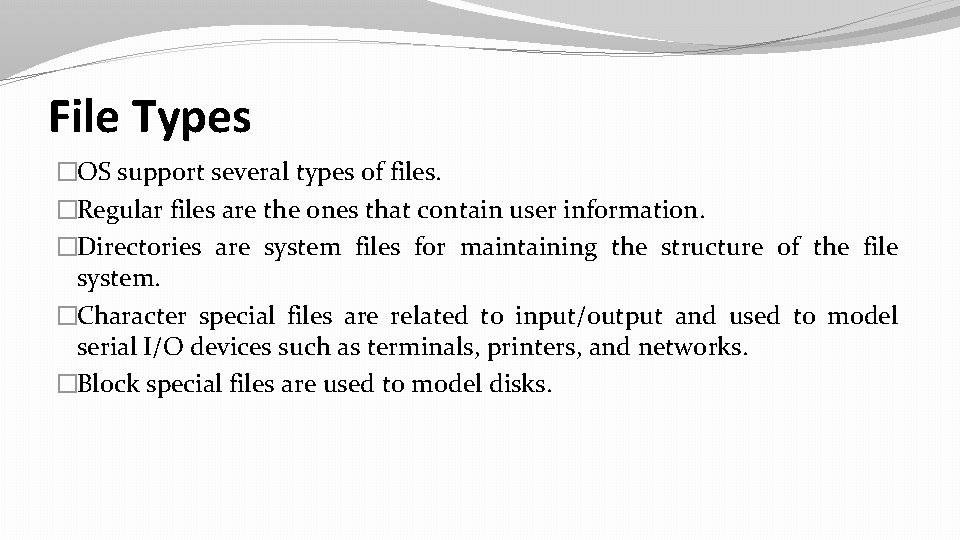
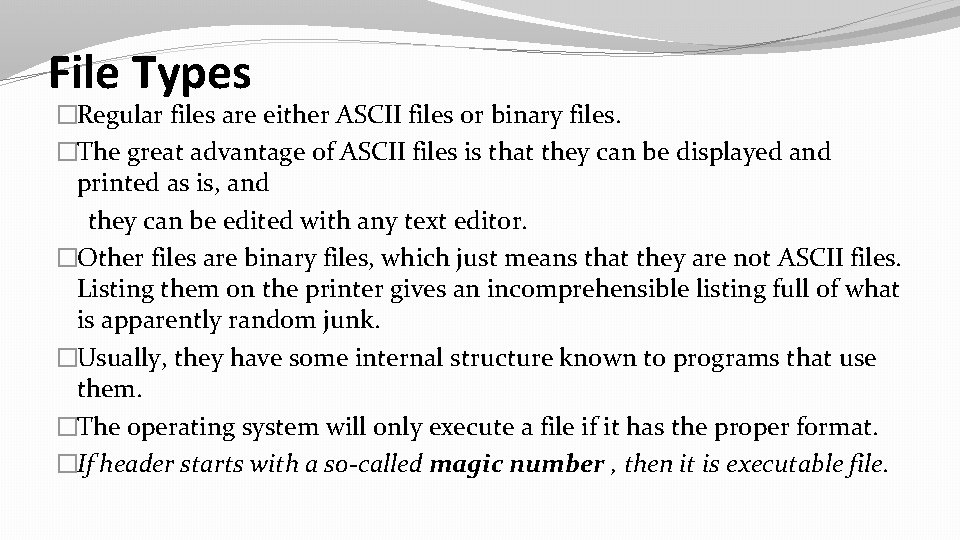
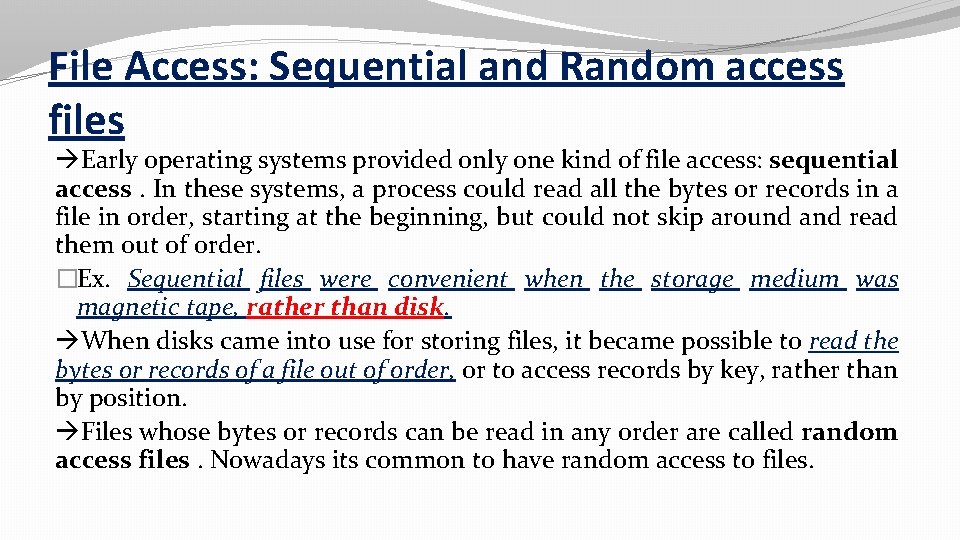
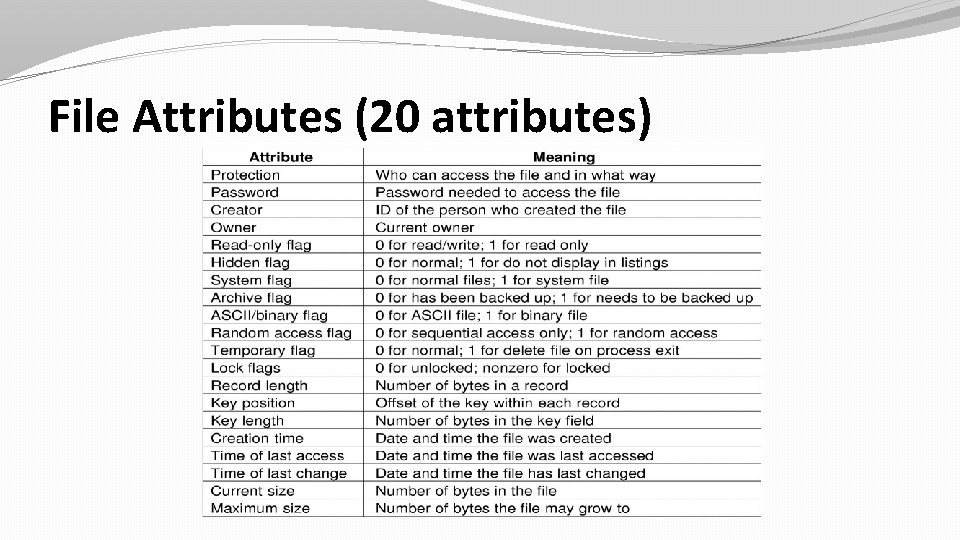
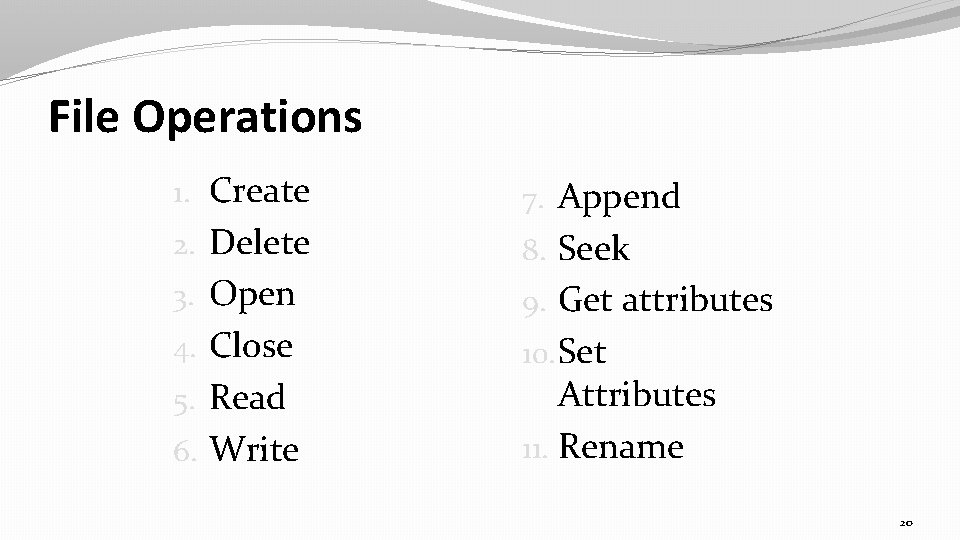
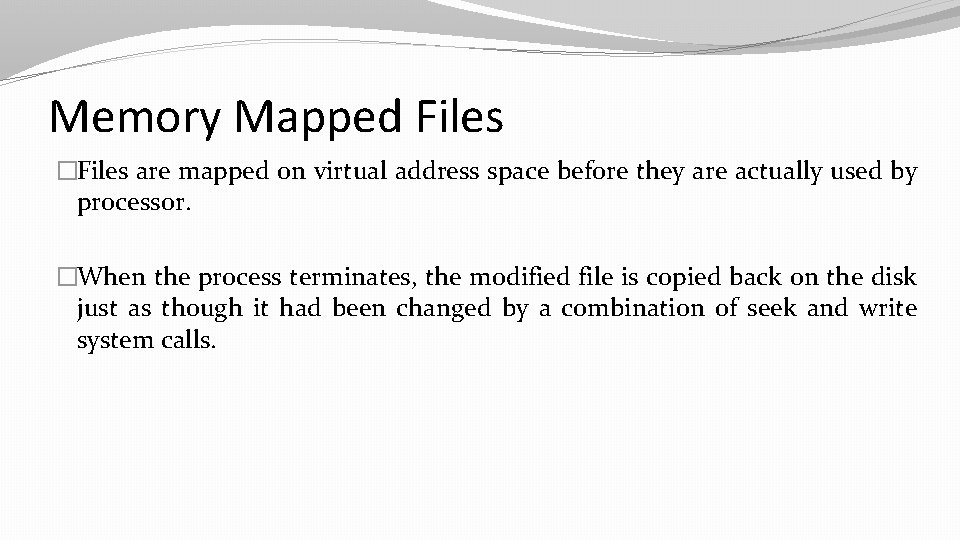
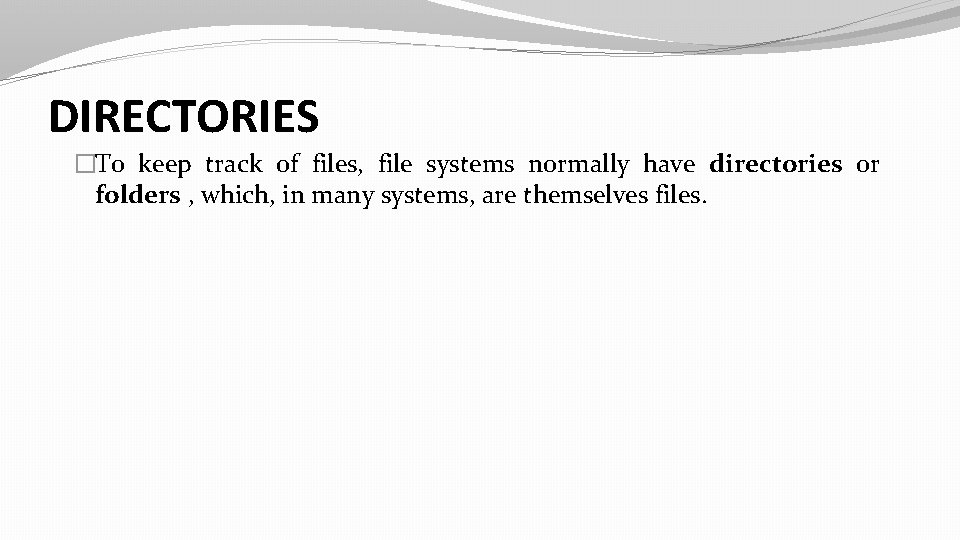
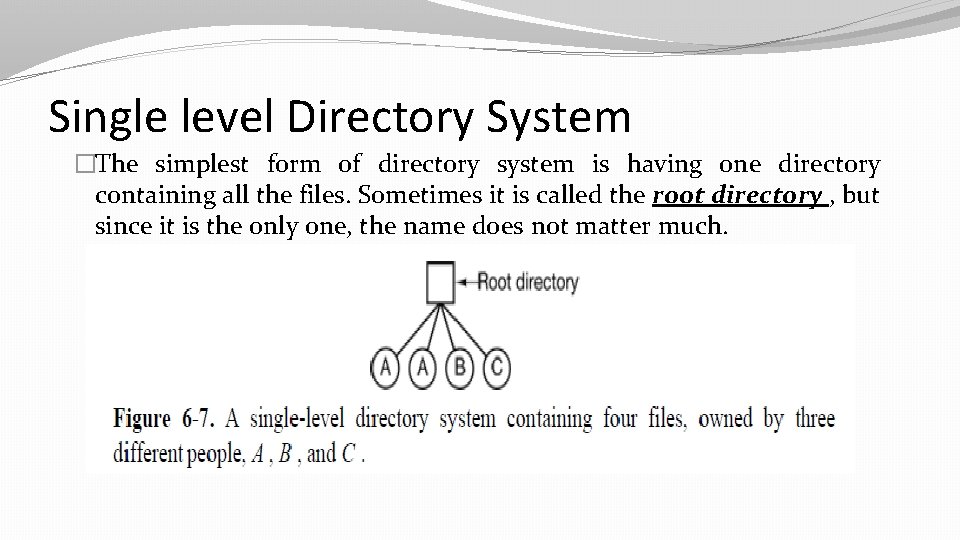
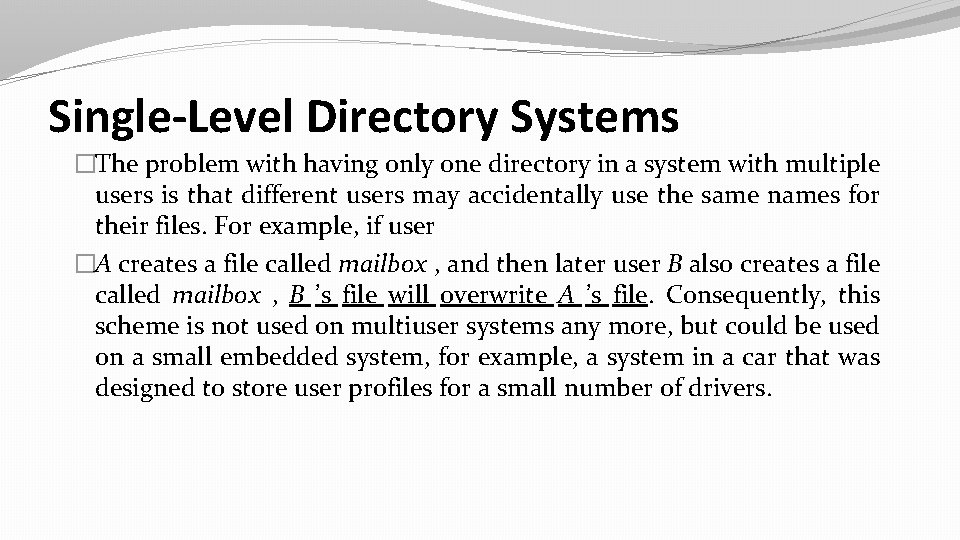
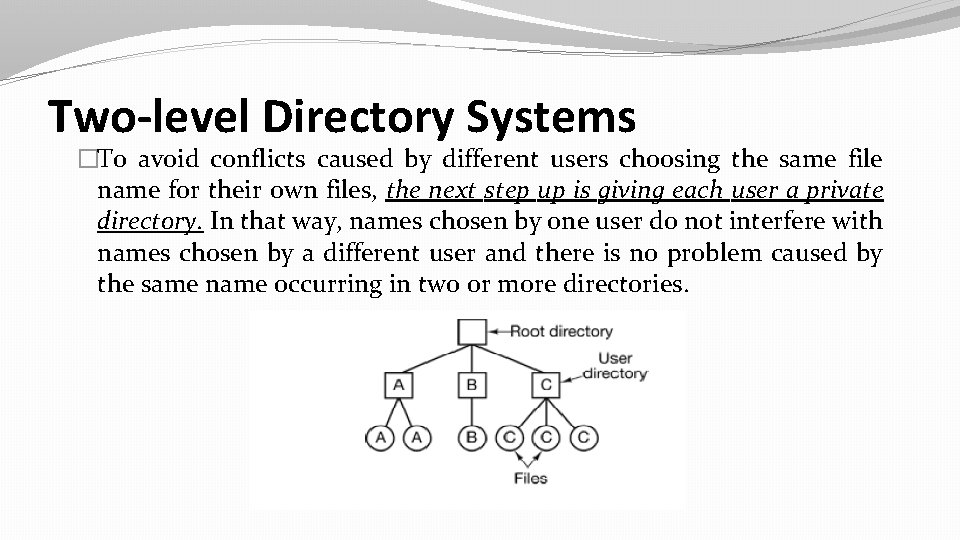
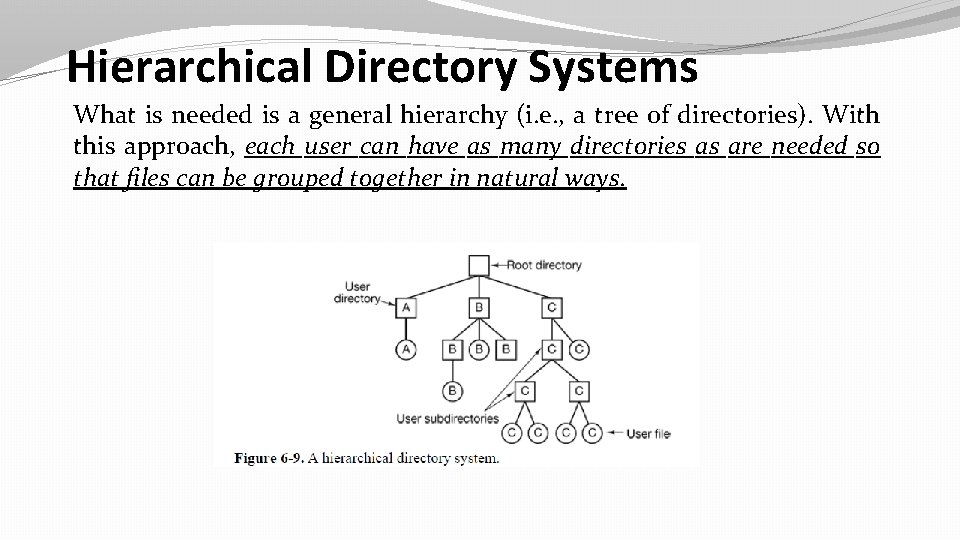
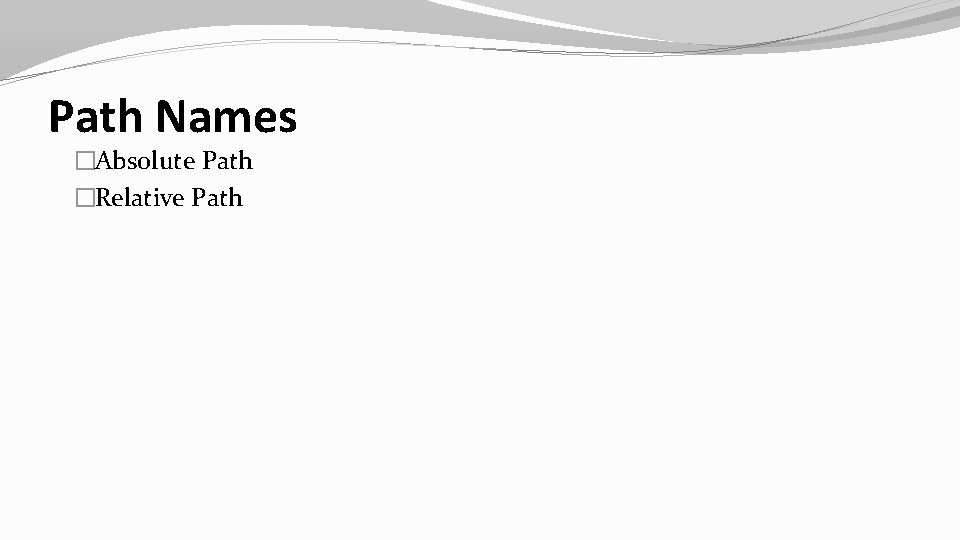
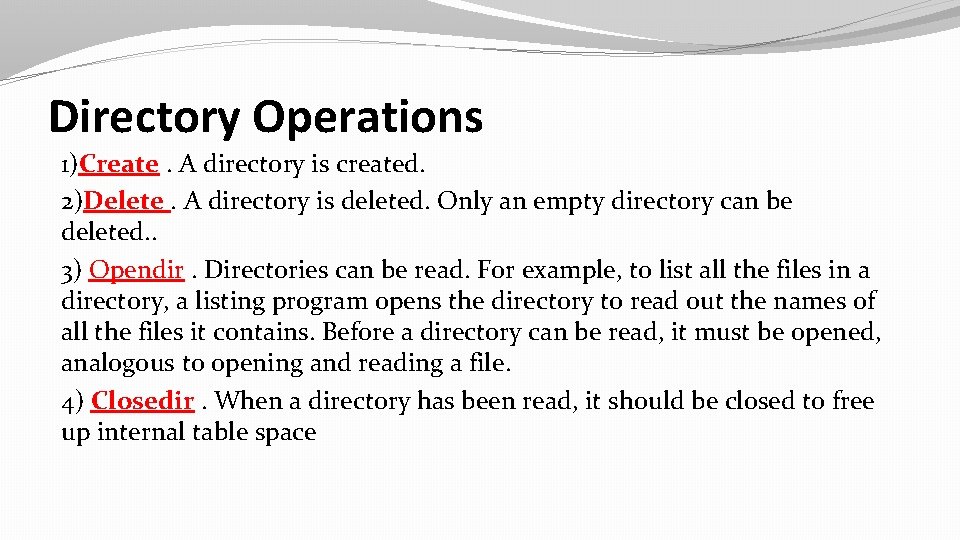
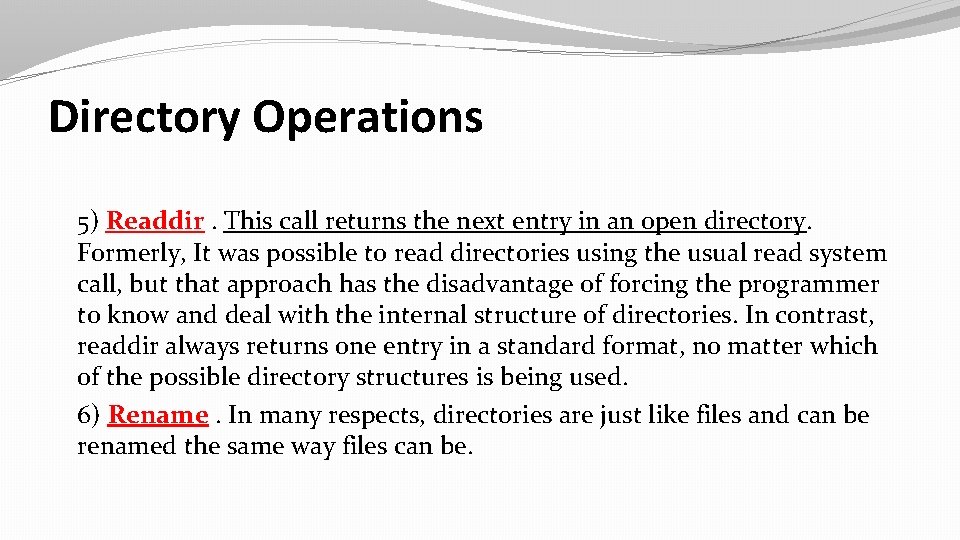
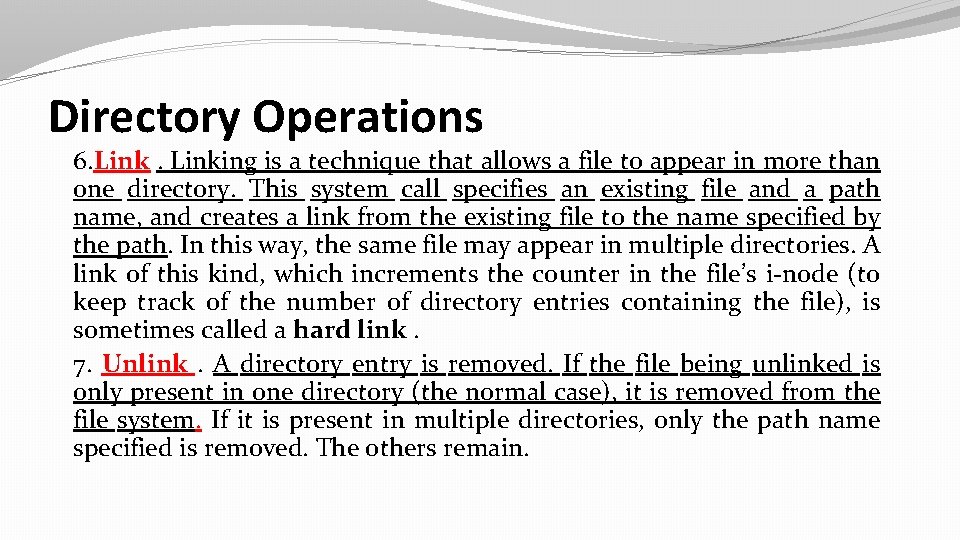
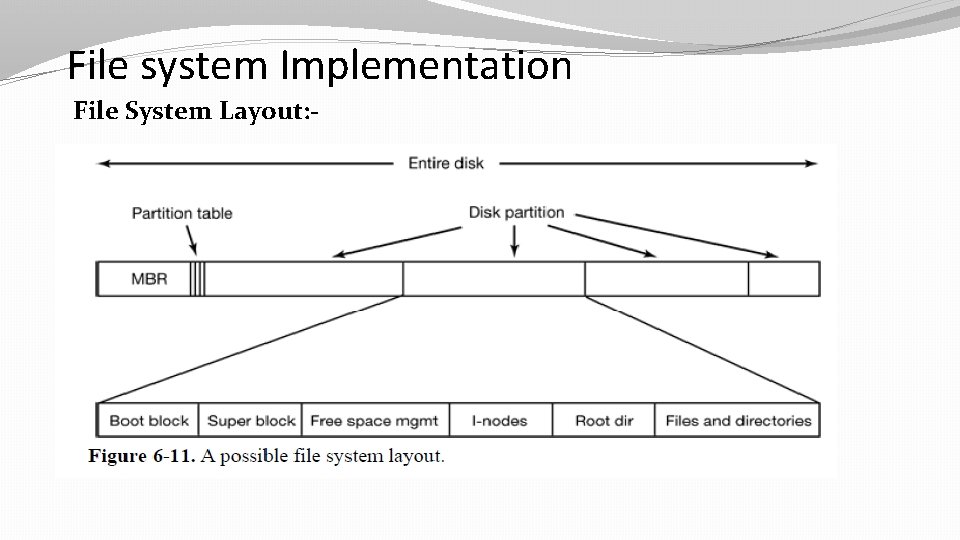
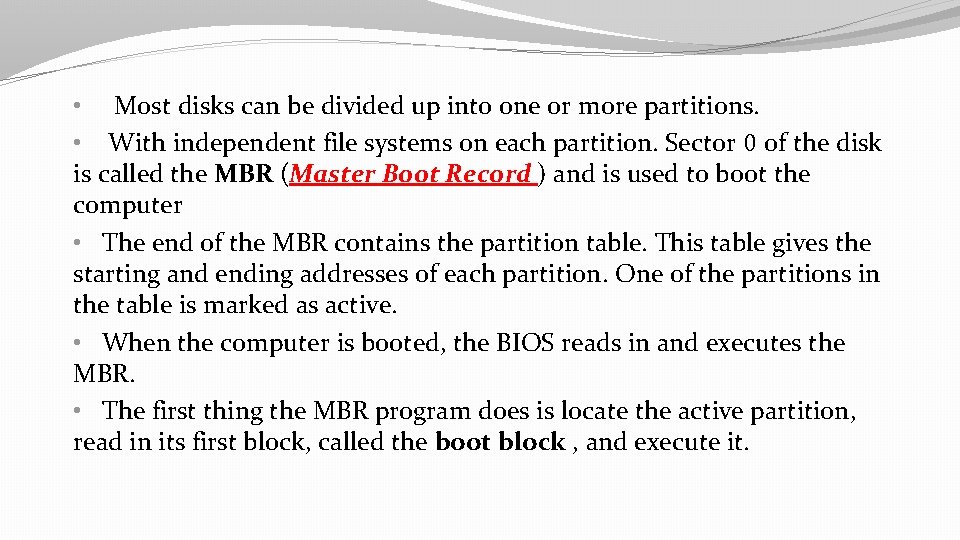
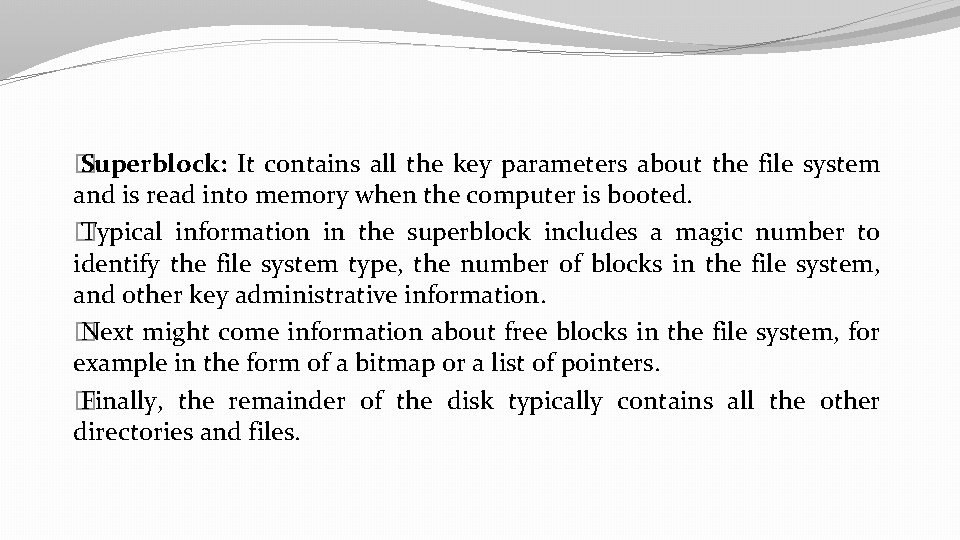
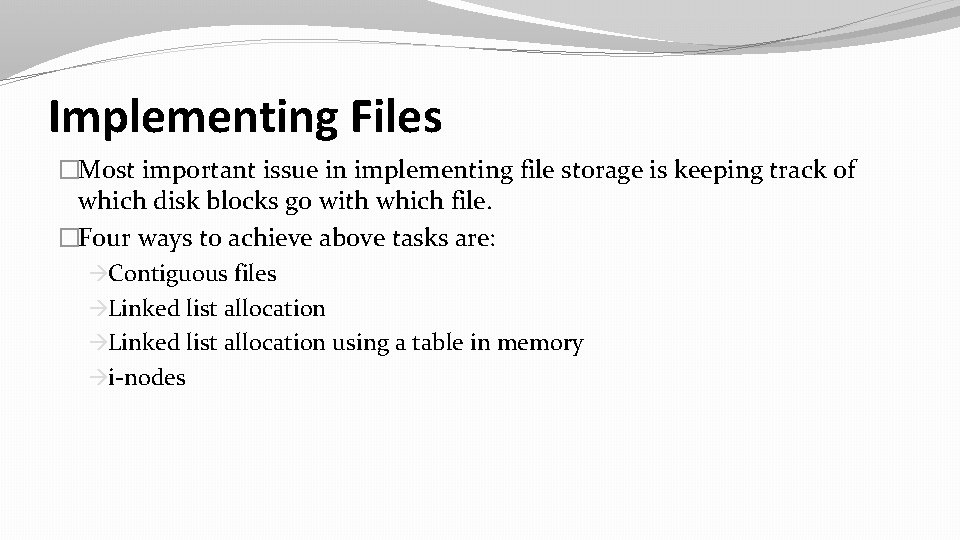
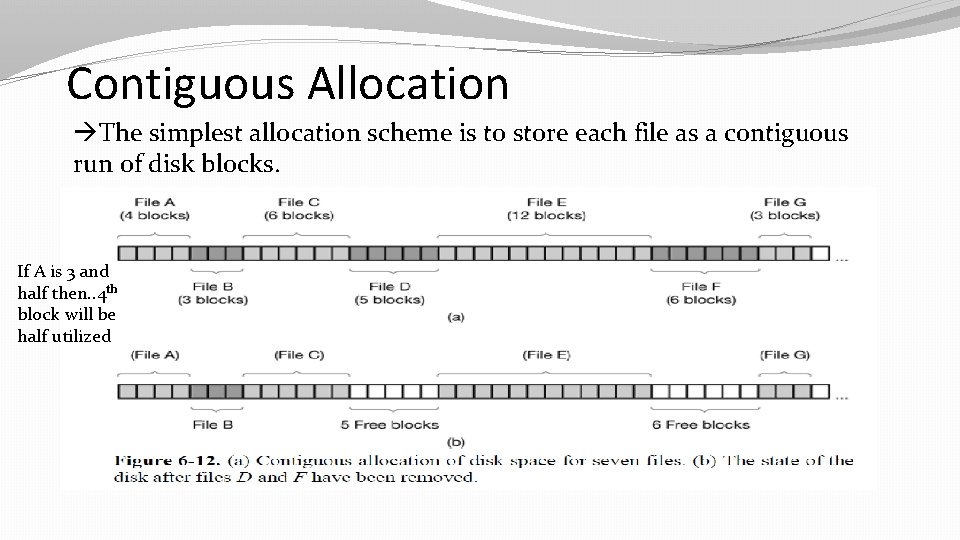
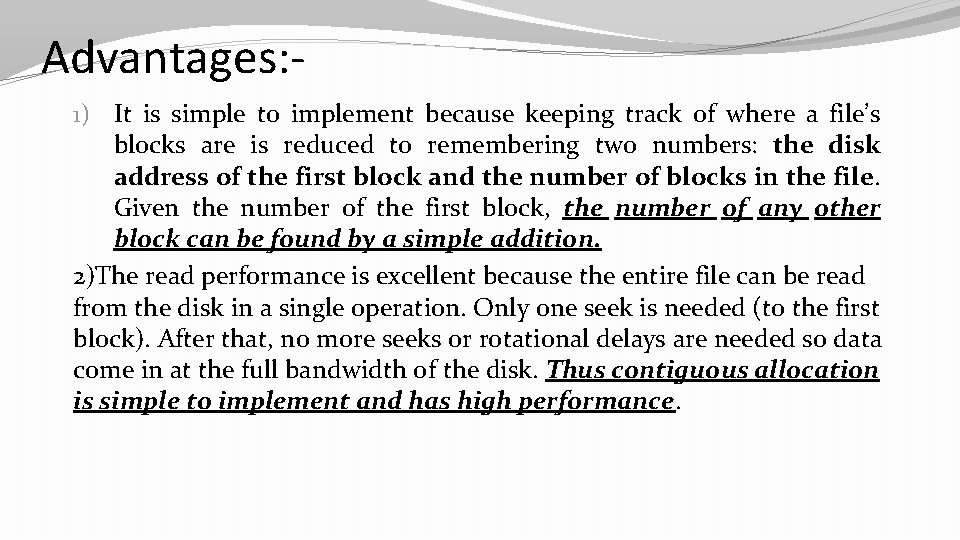
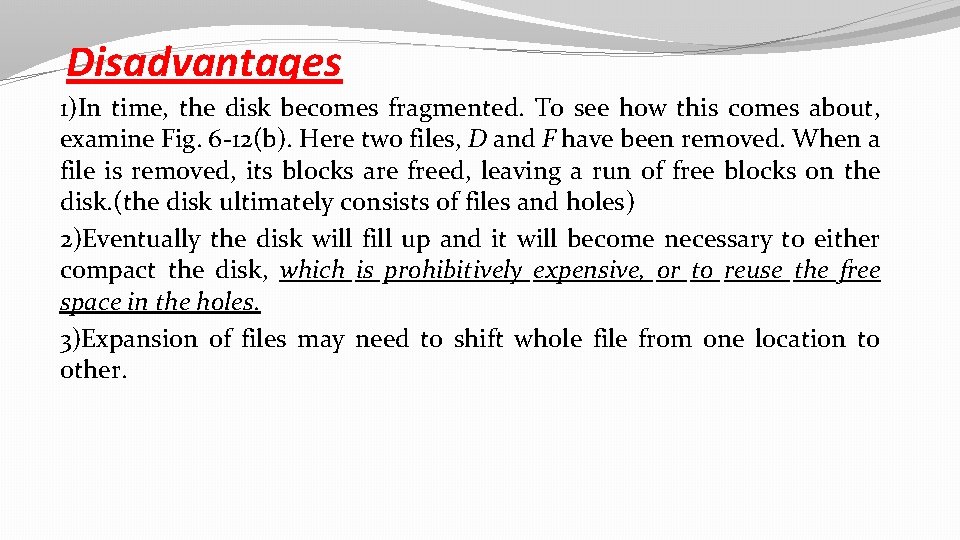
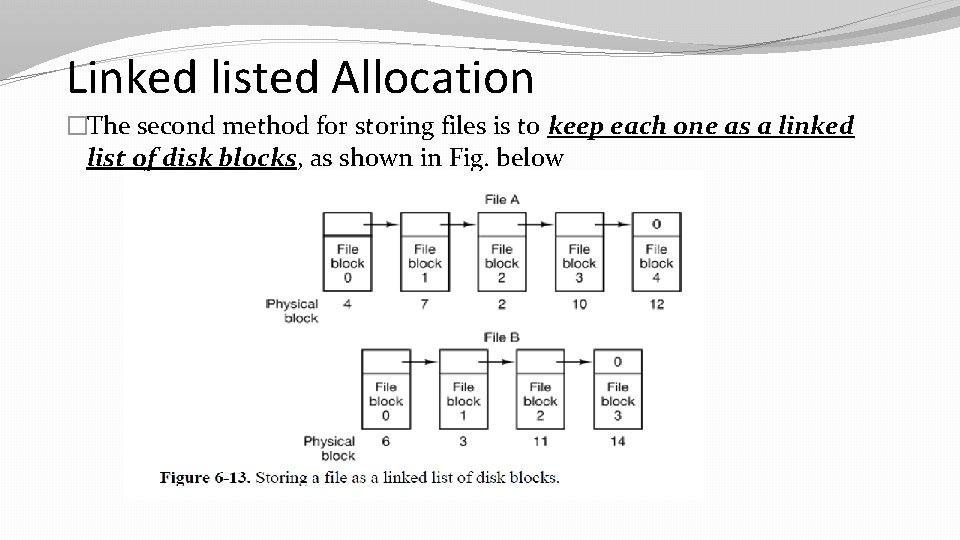
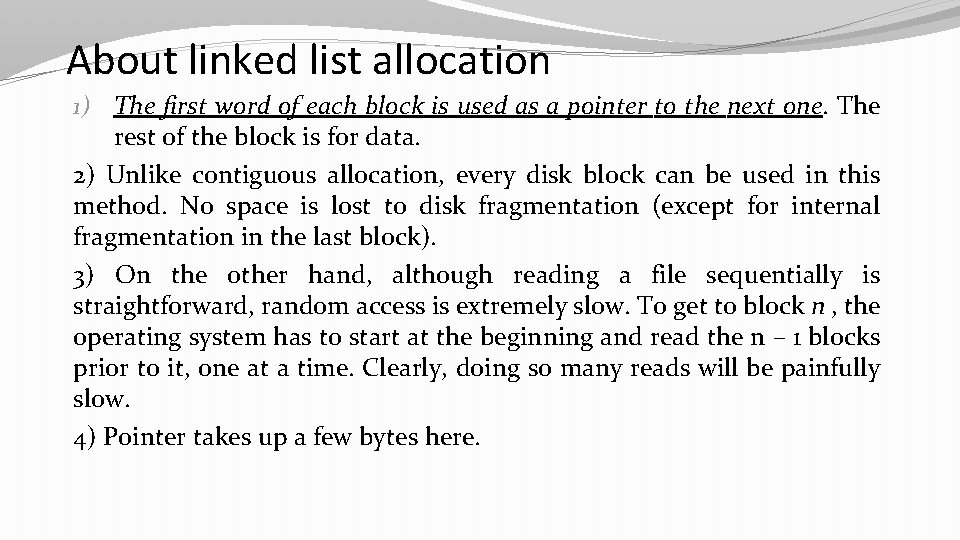
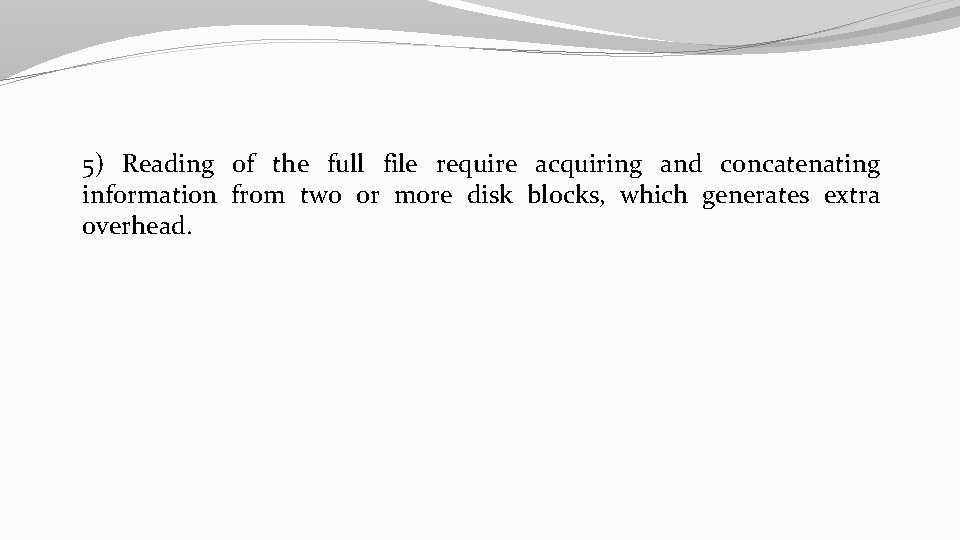
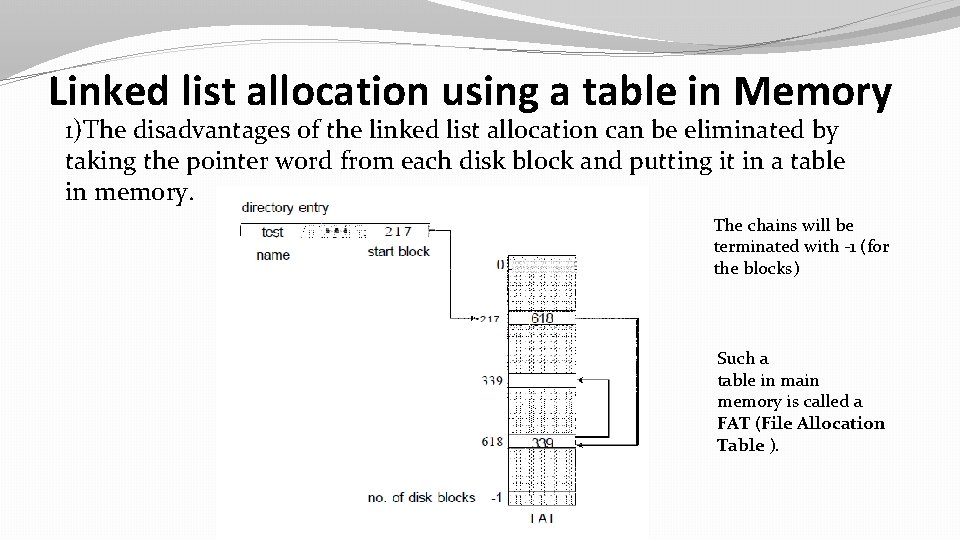
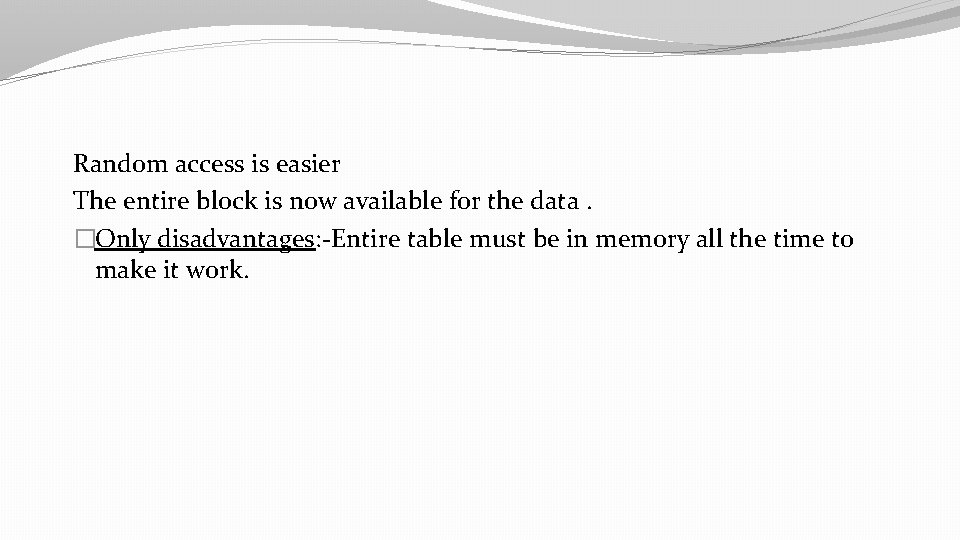
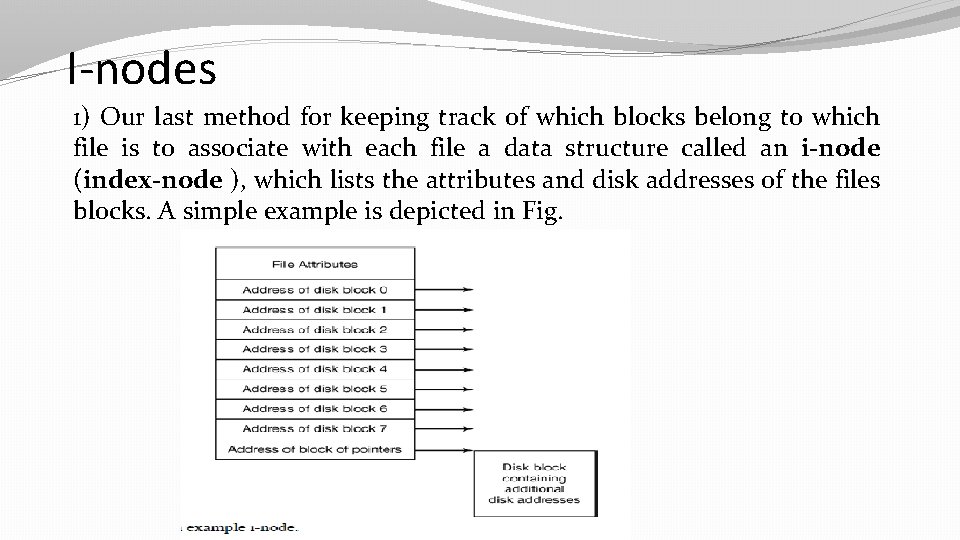
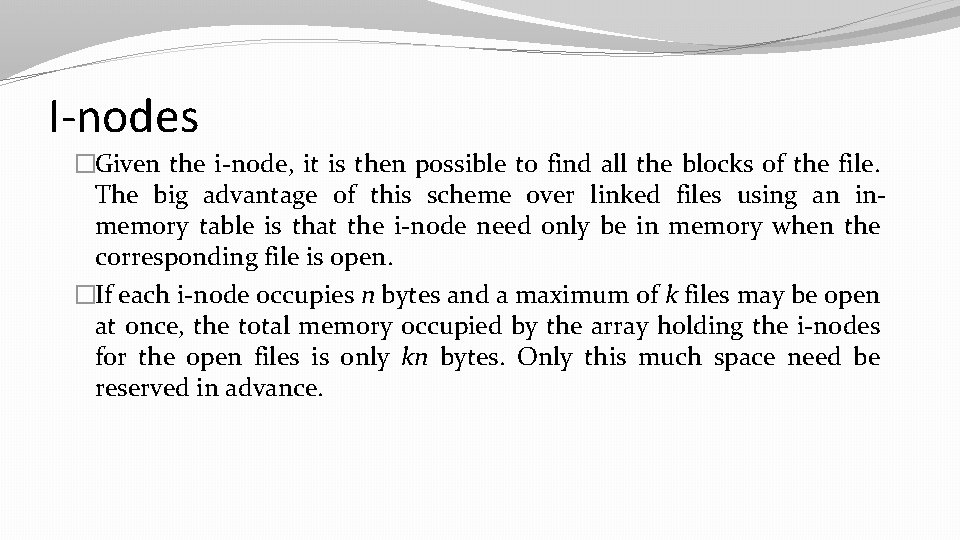
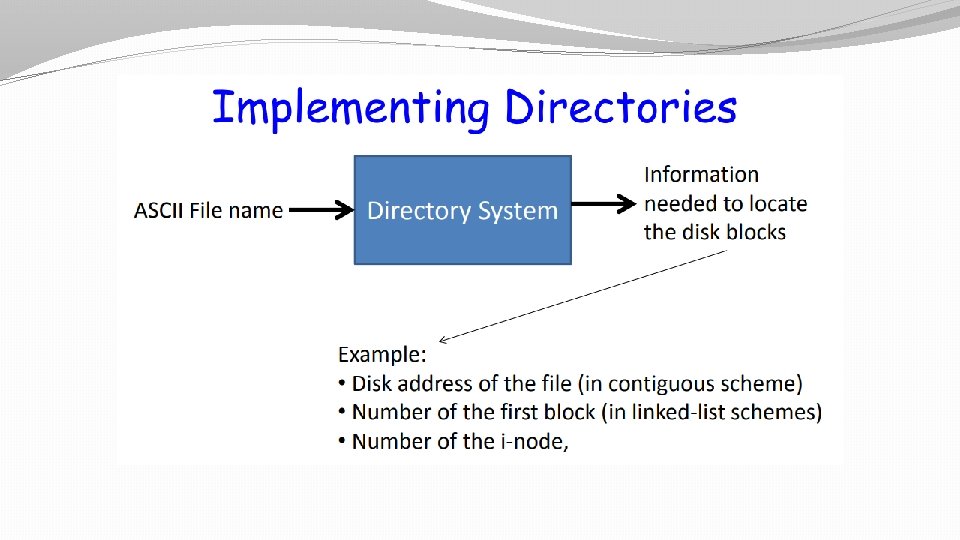
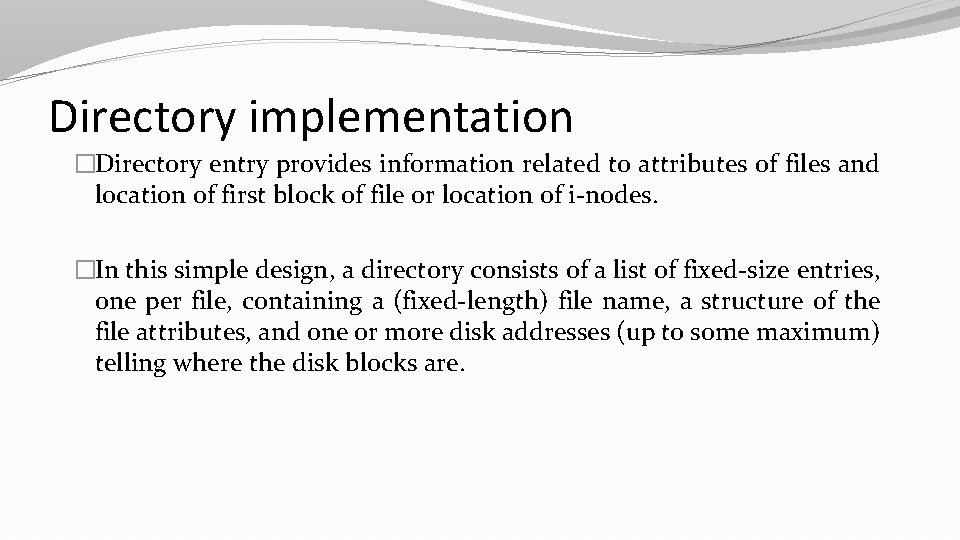
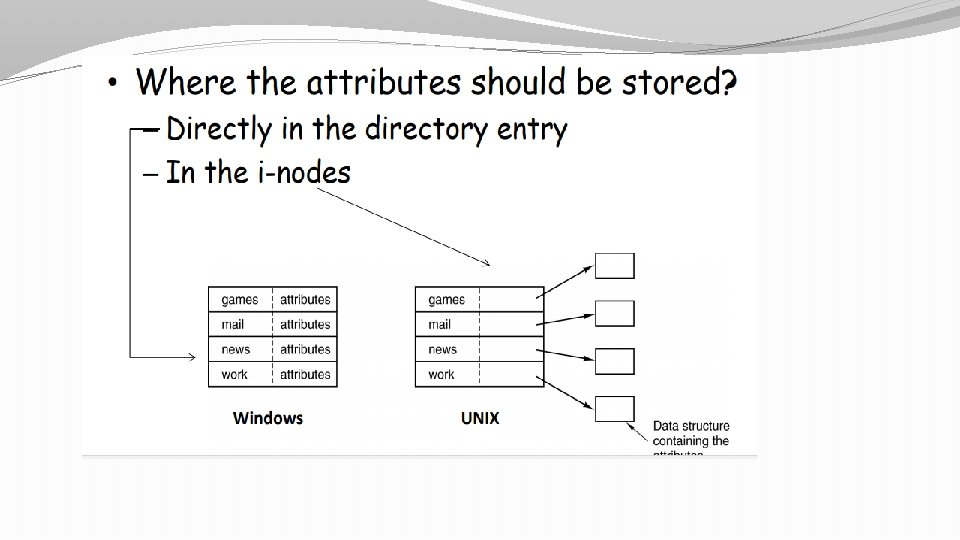
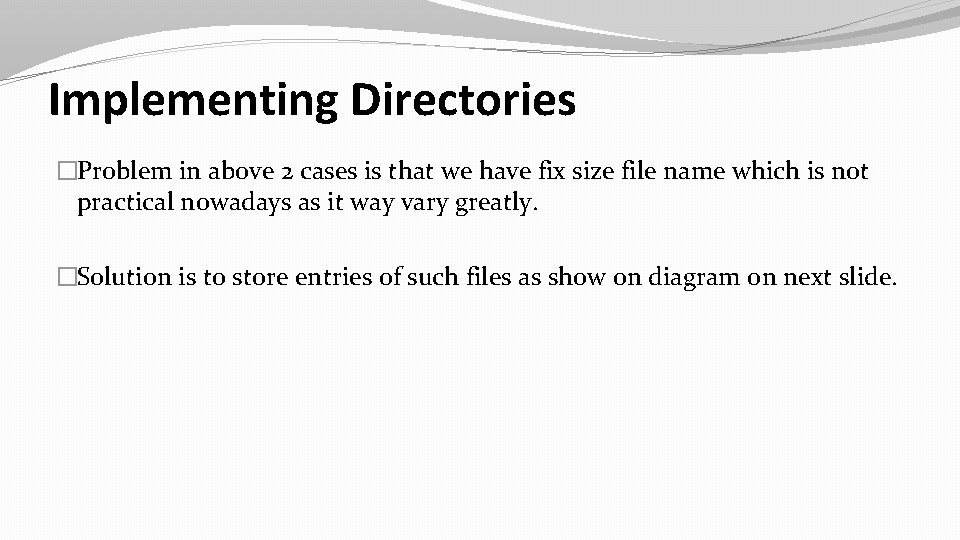
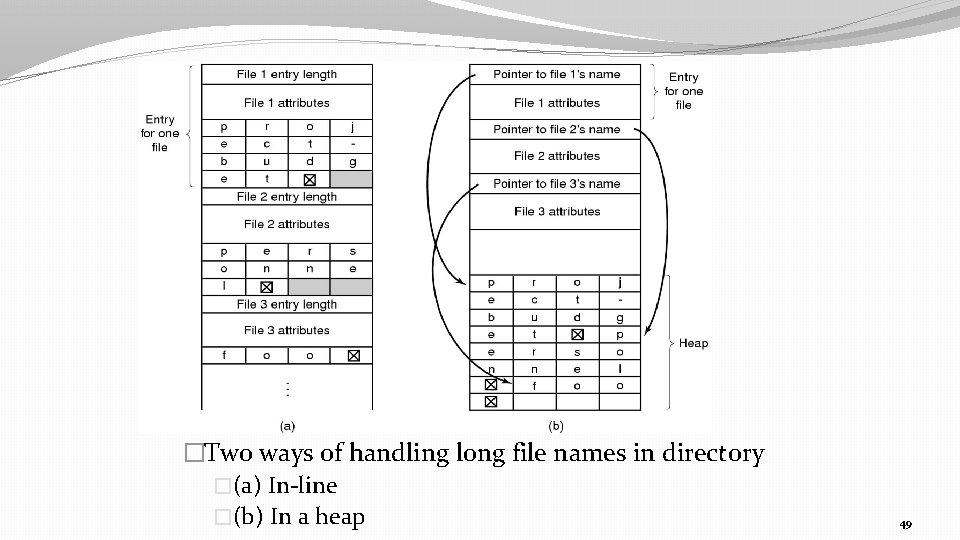
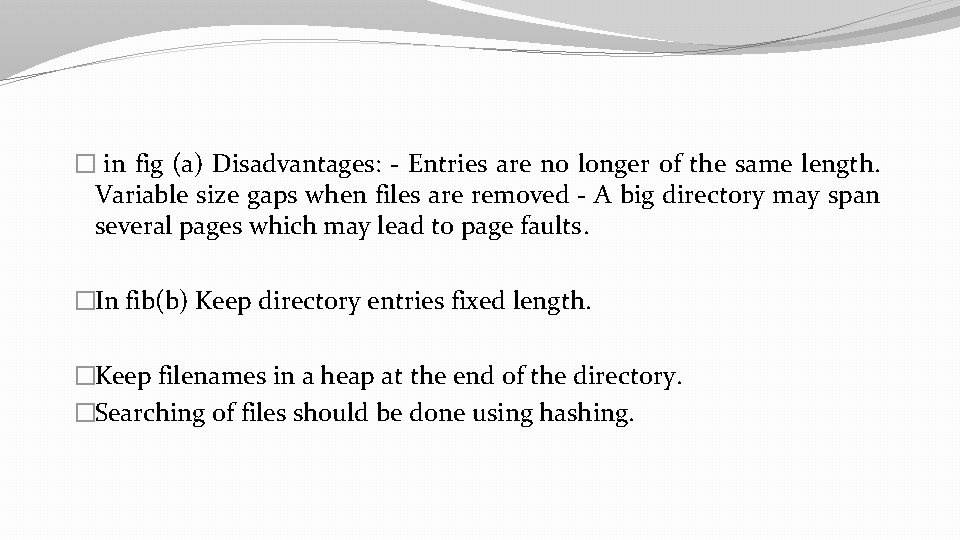
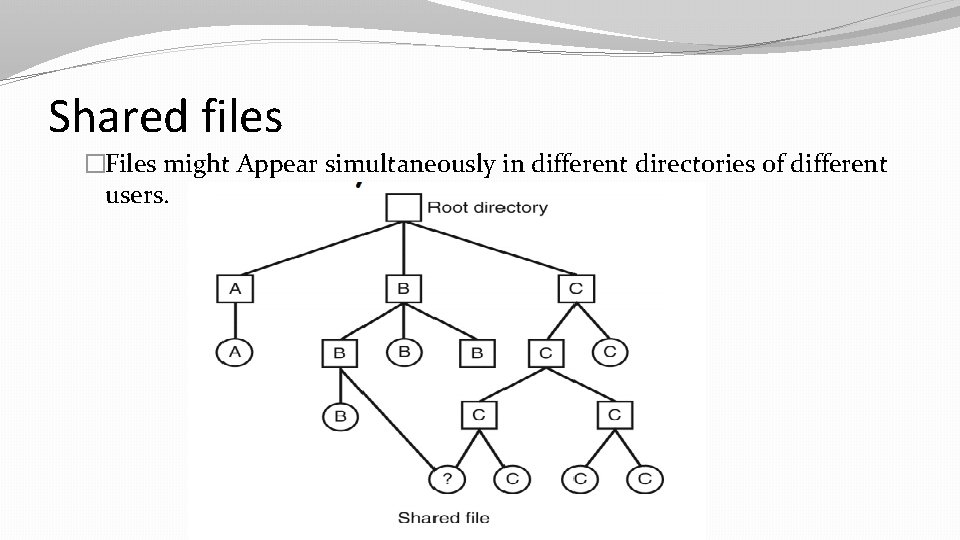
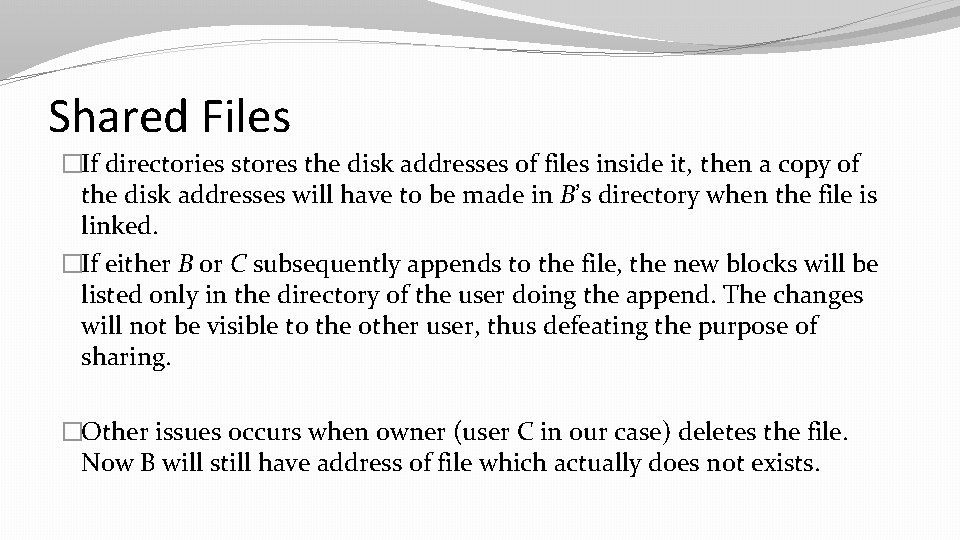
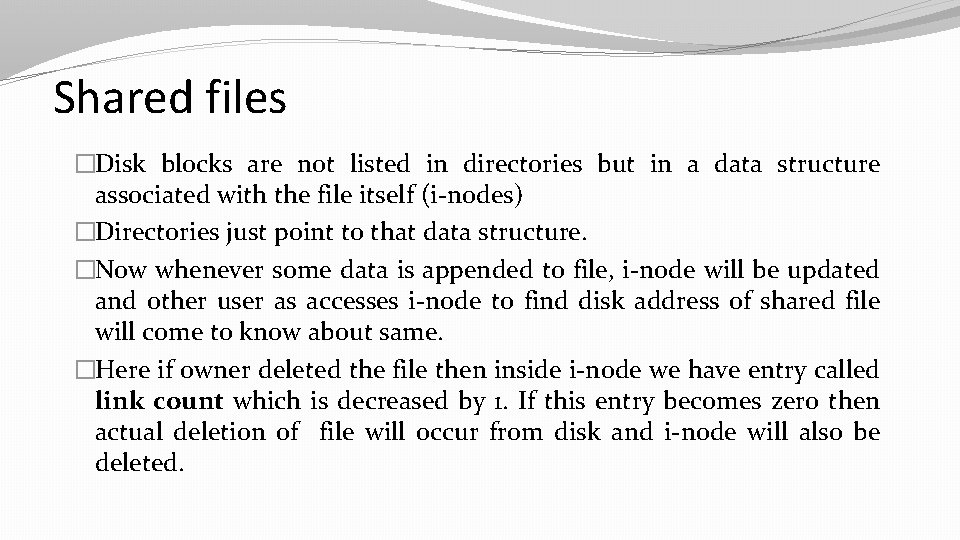
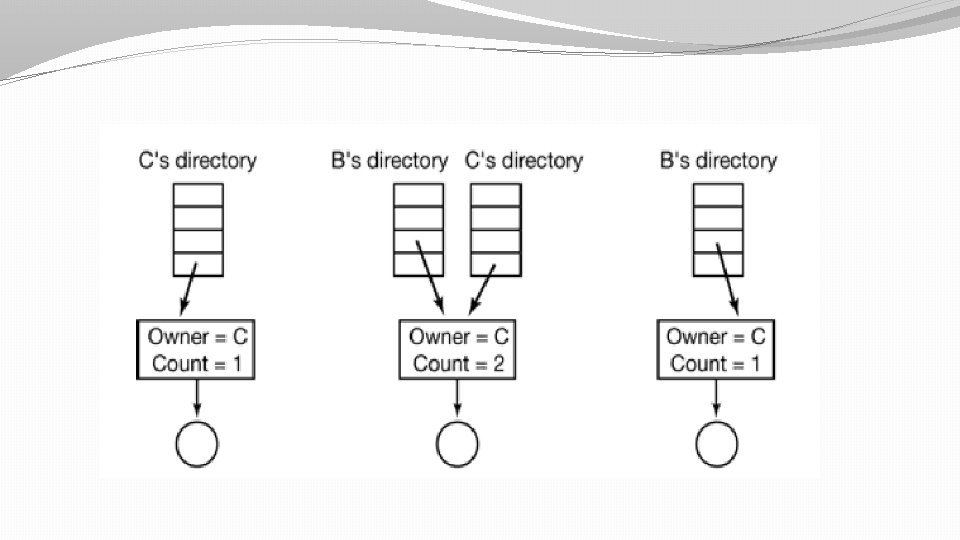
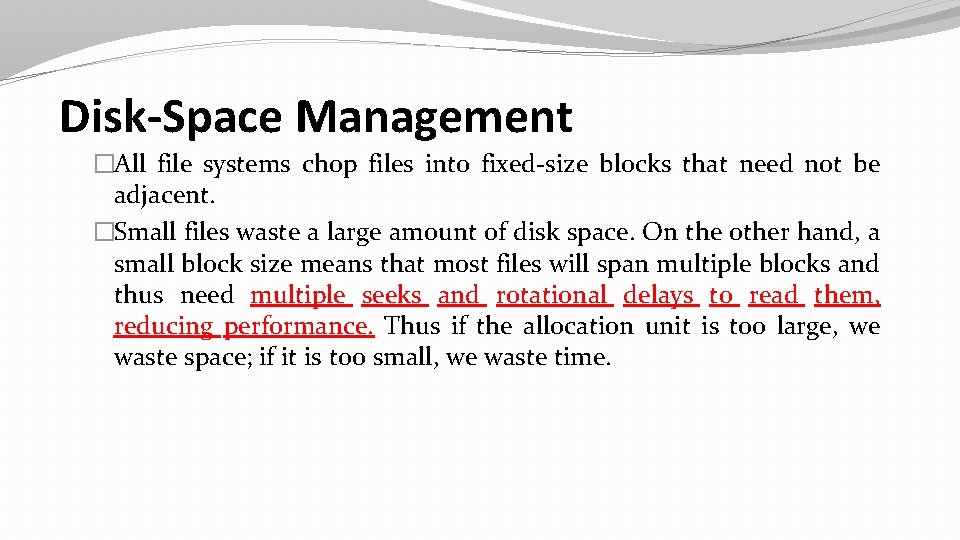
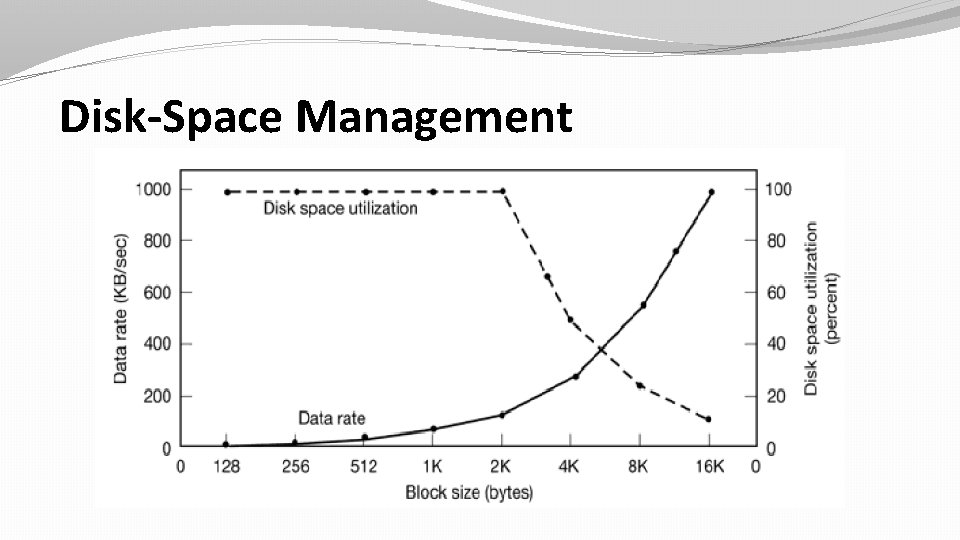
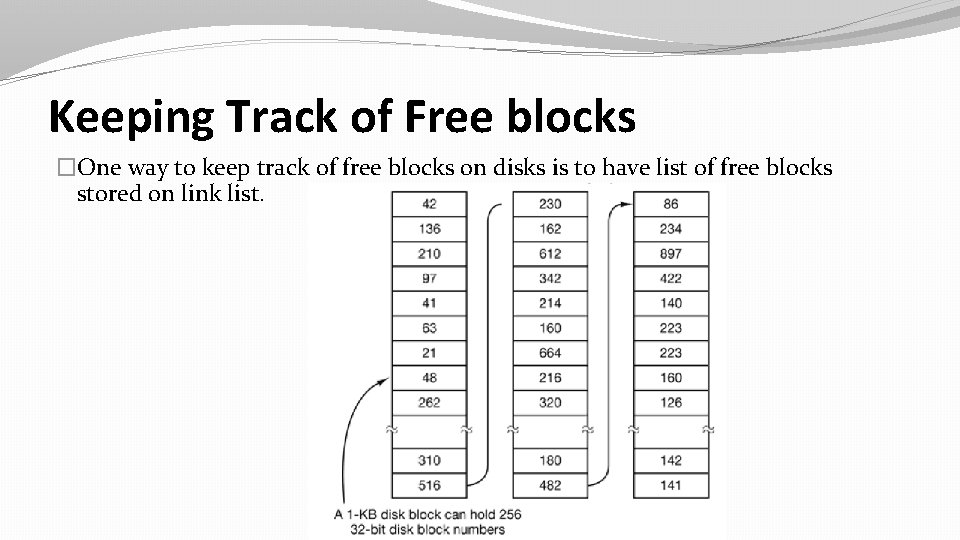
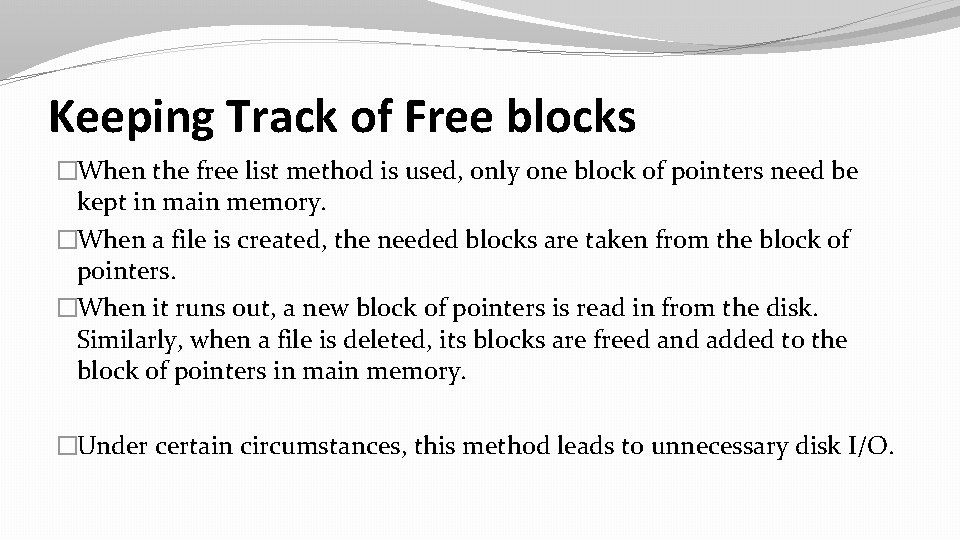
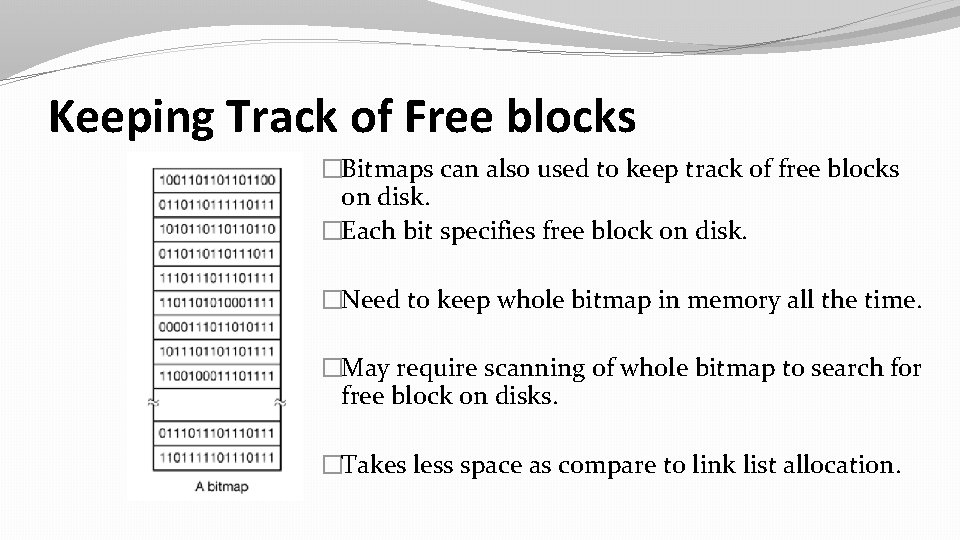
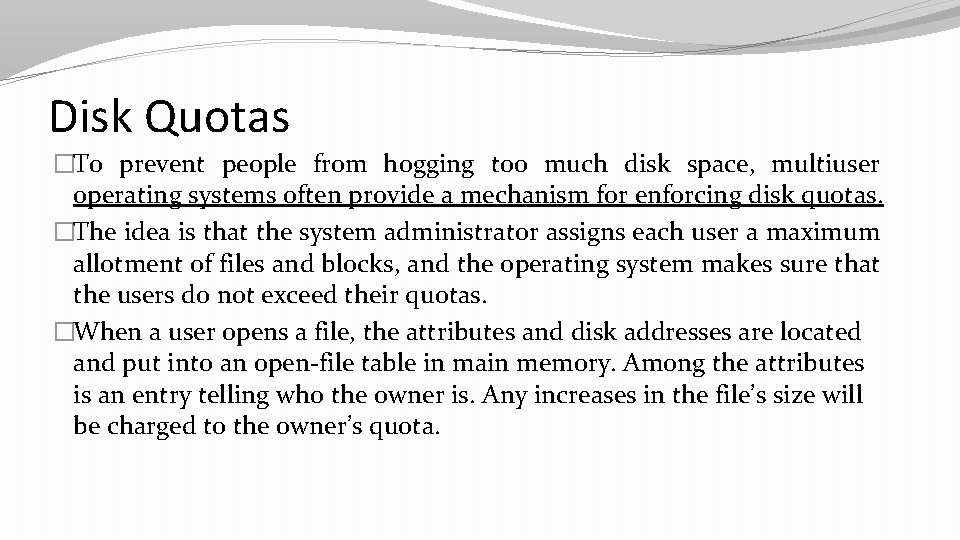
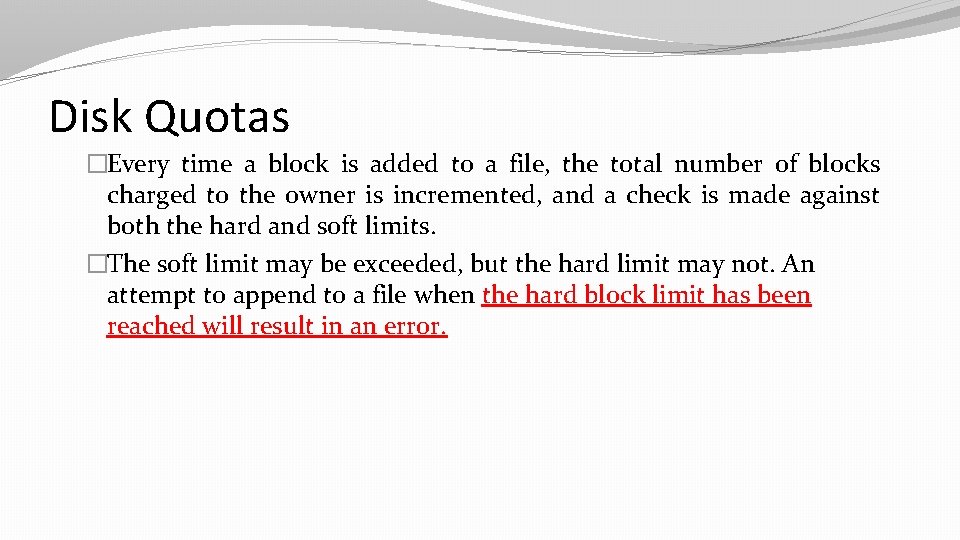
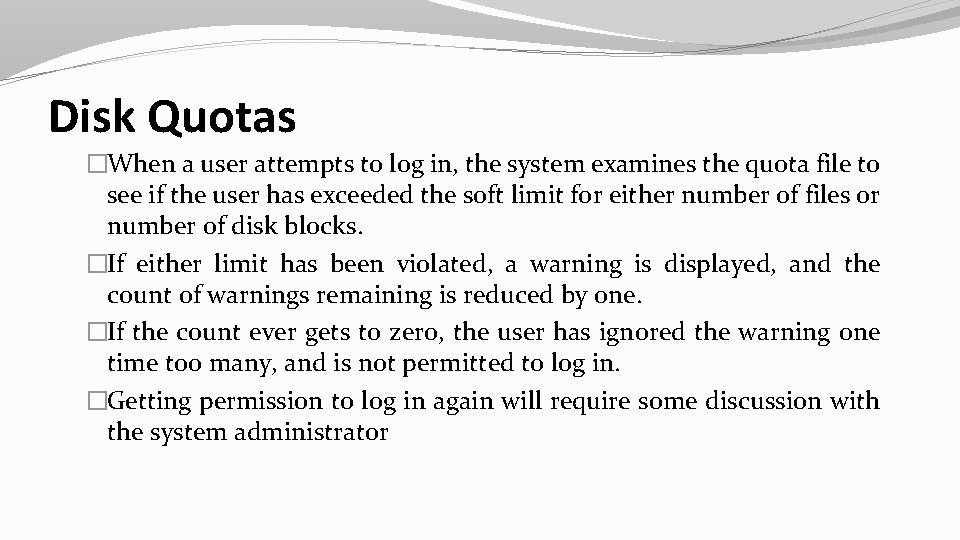
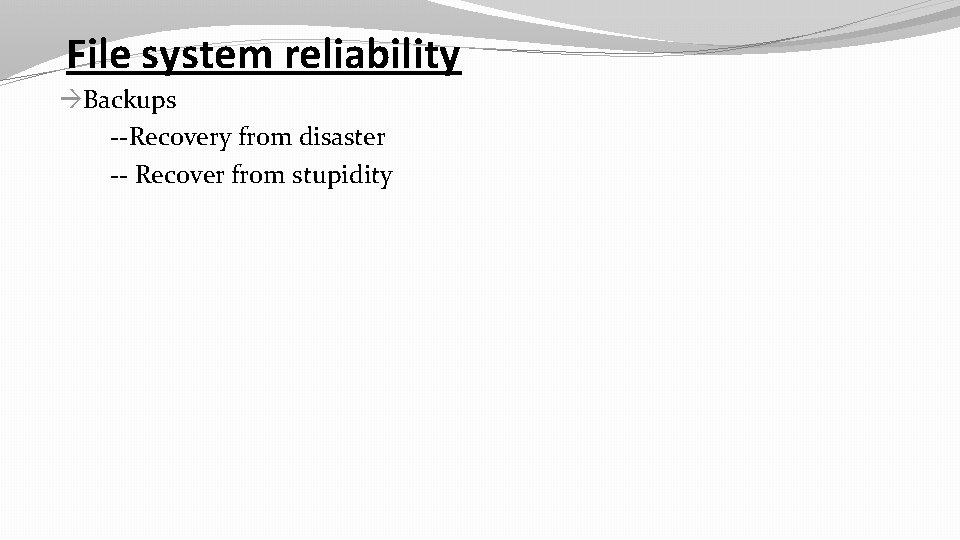
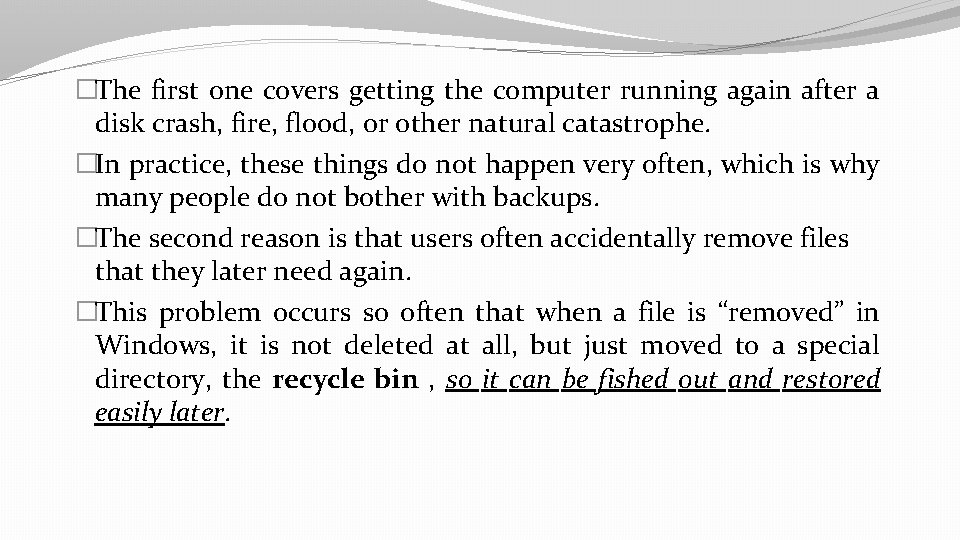
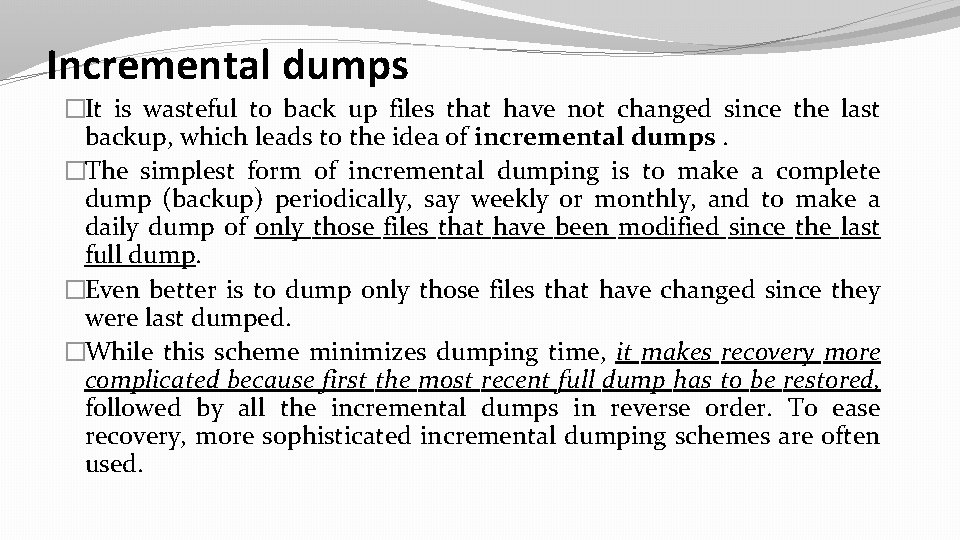
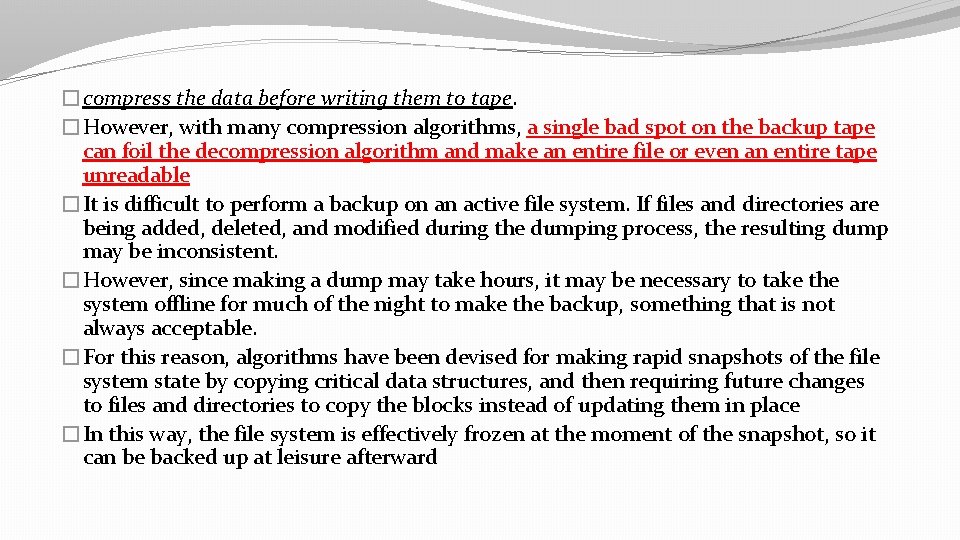
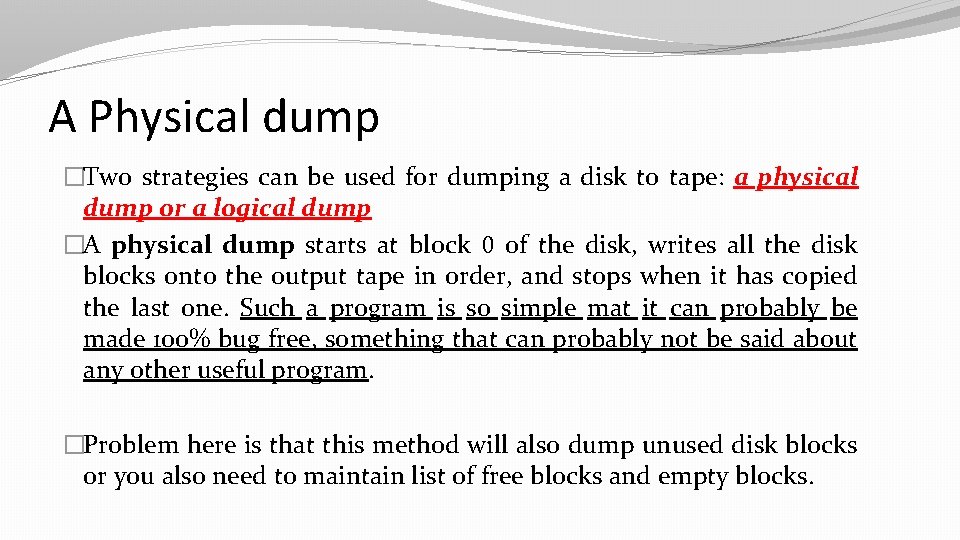
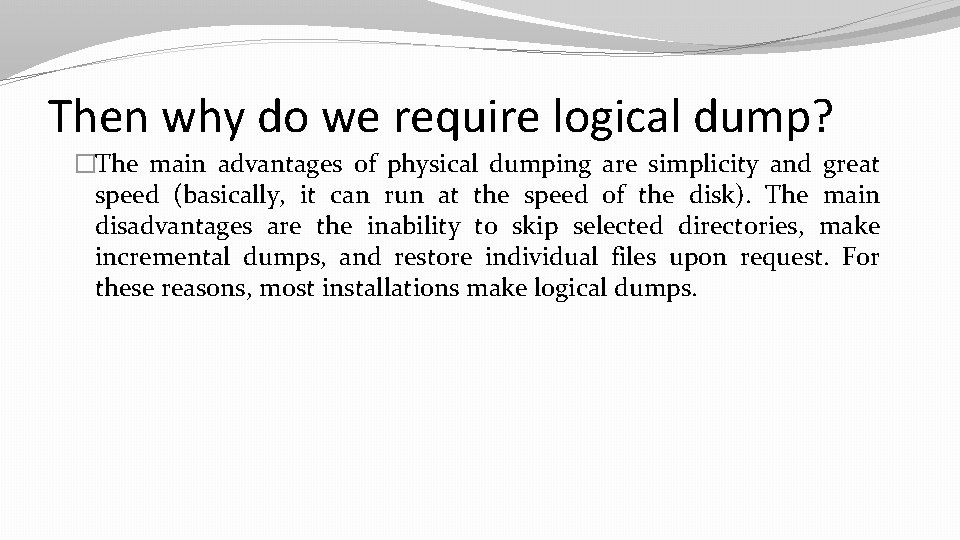
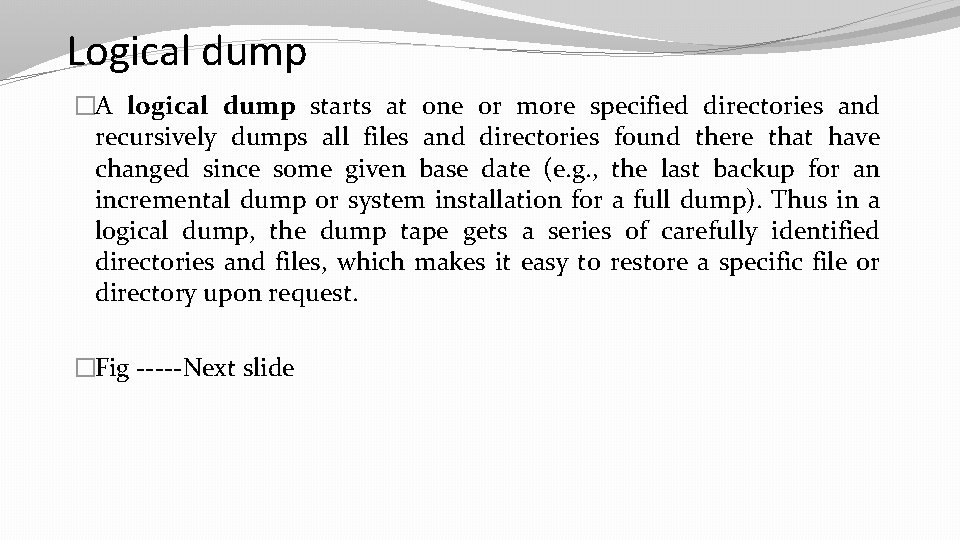
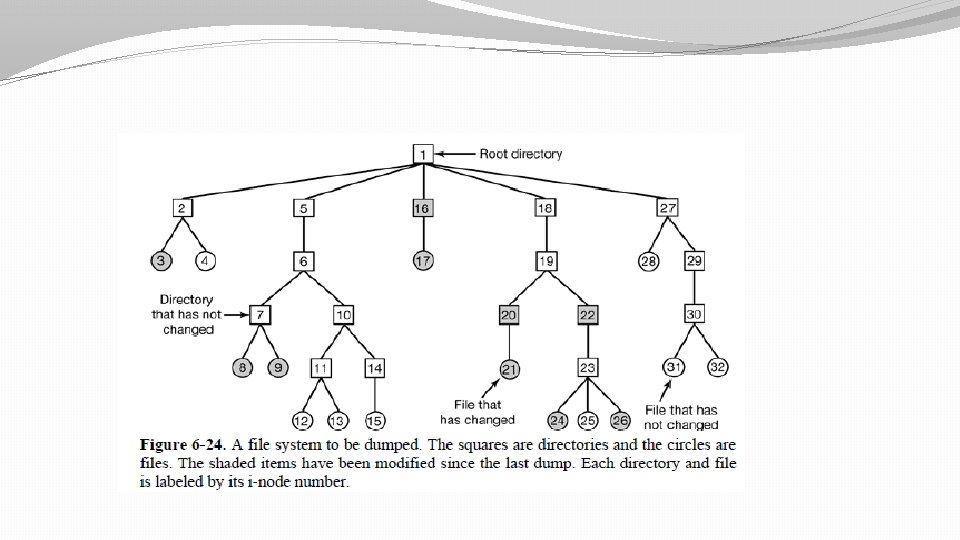
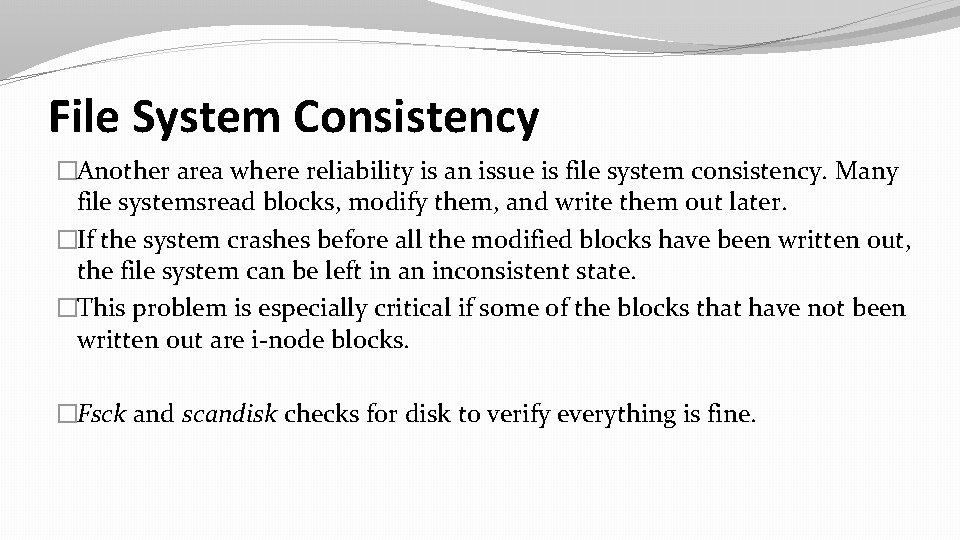
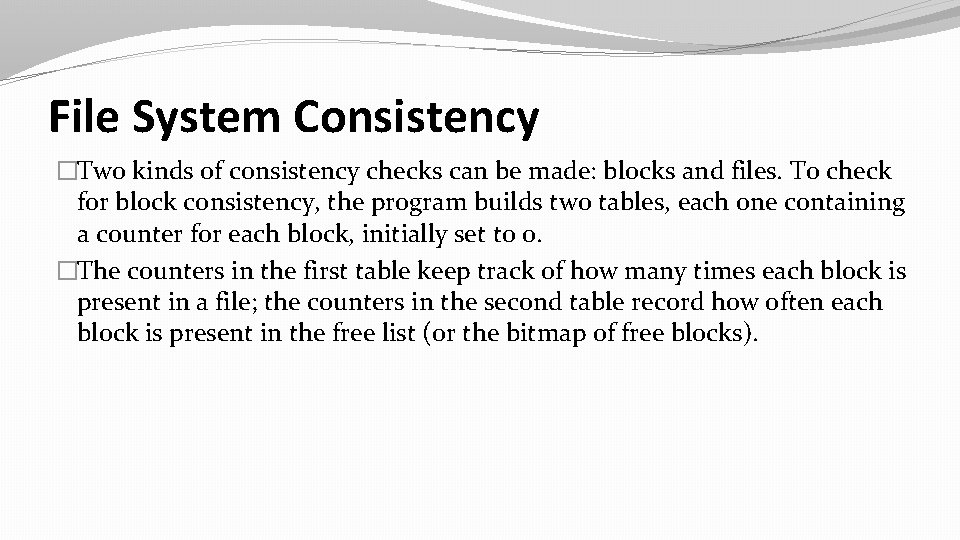
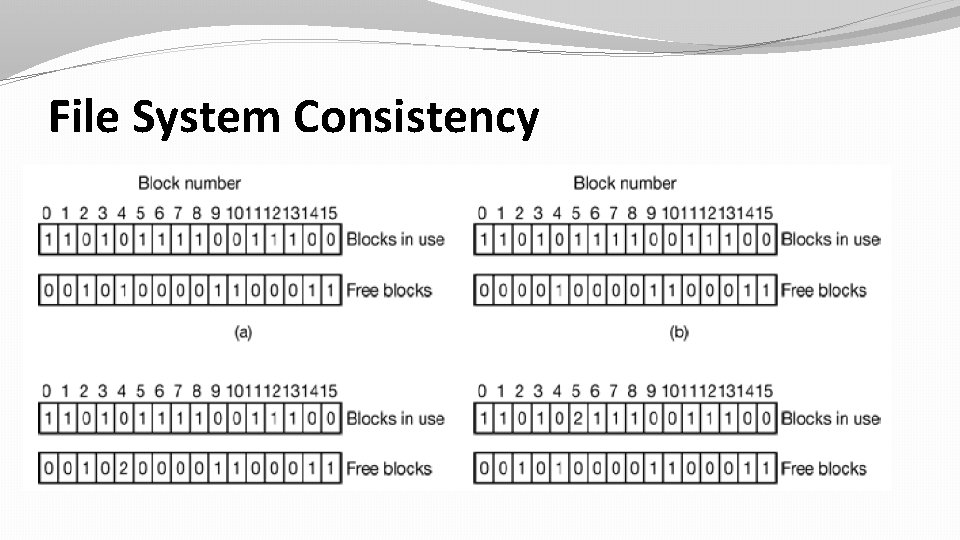
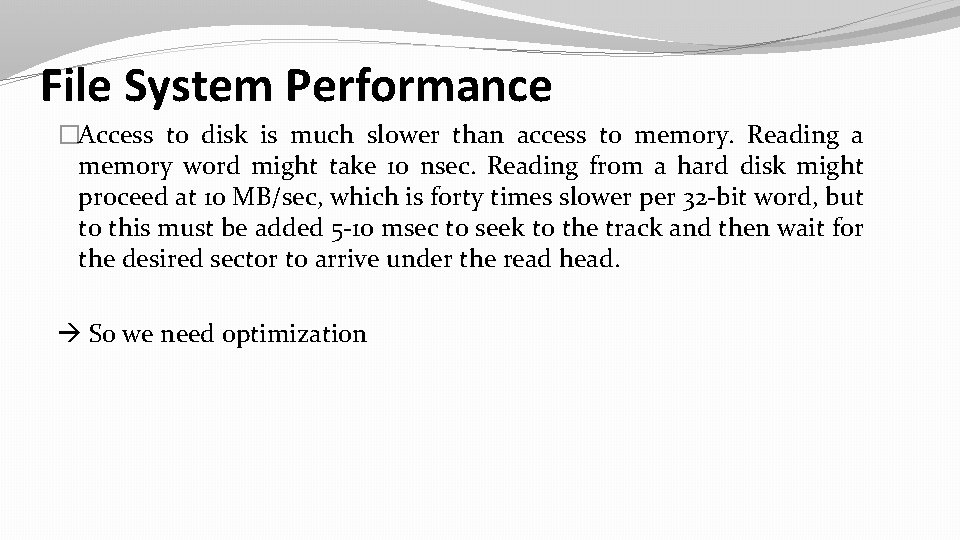
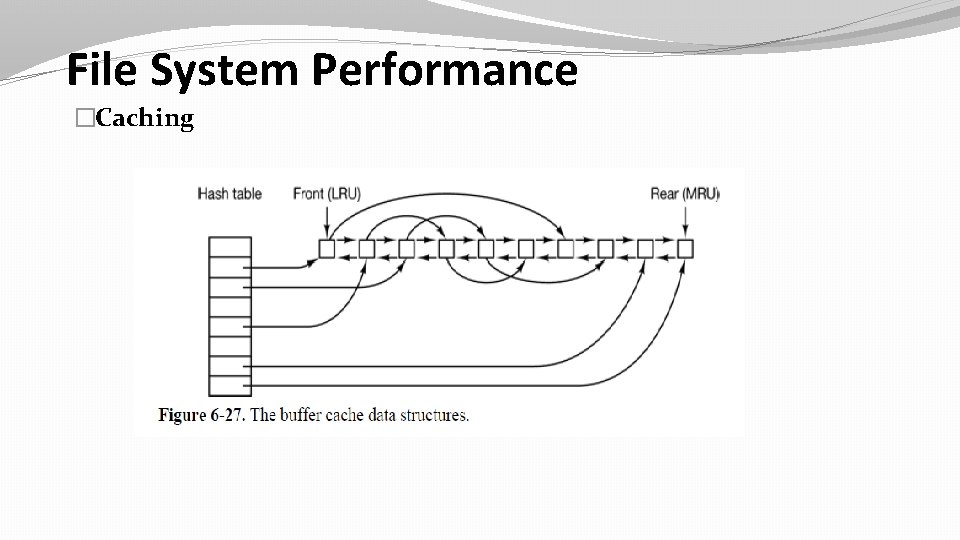
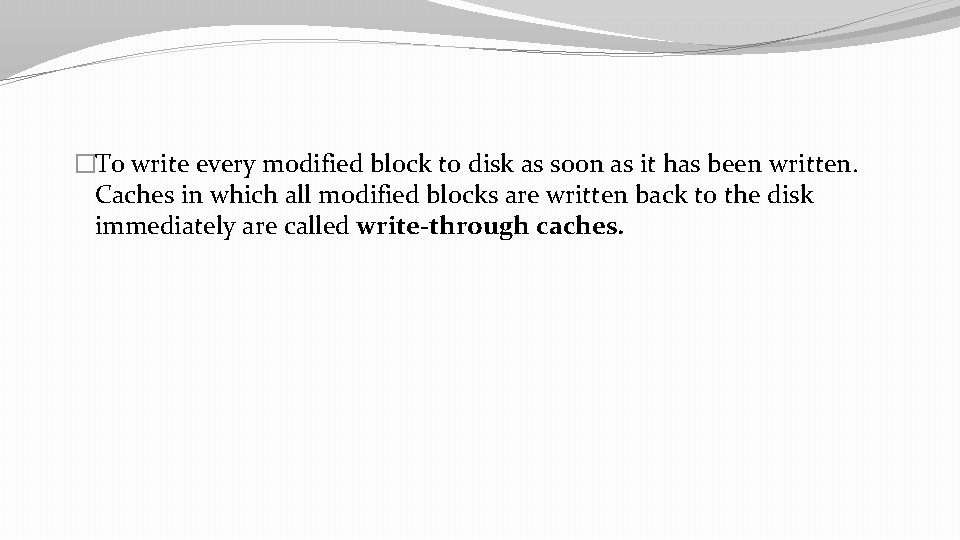
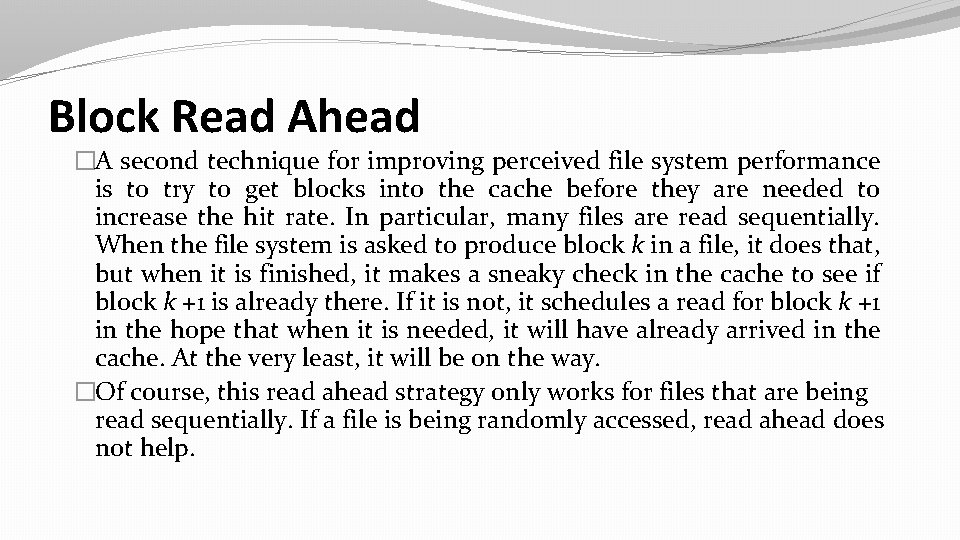
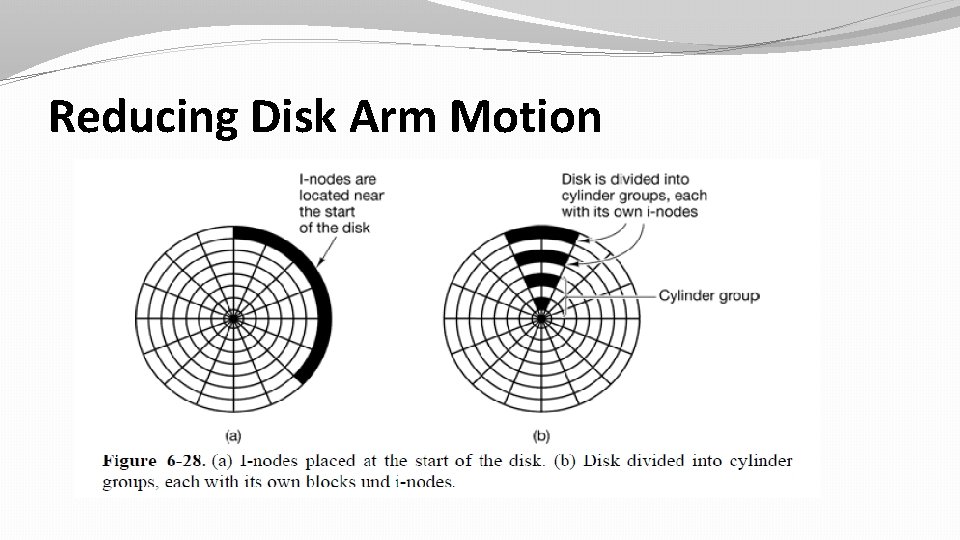
- Slides: 78
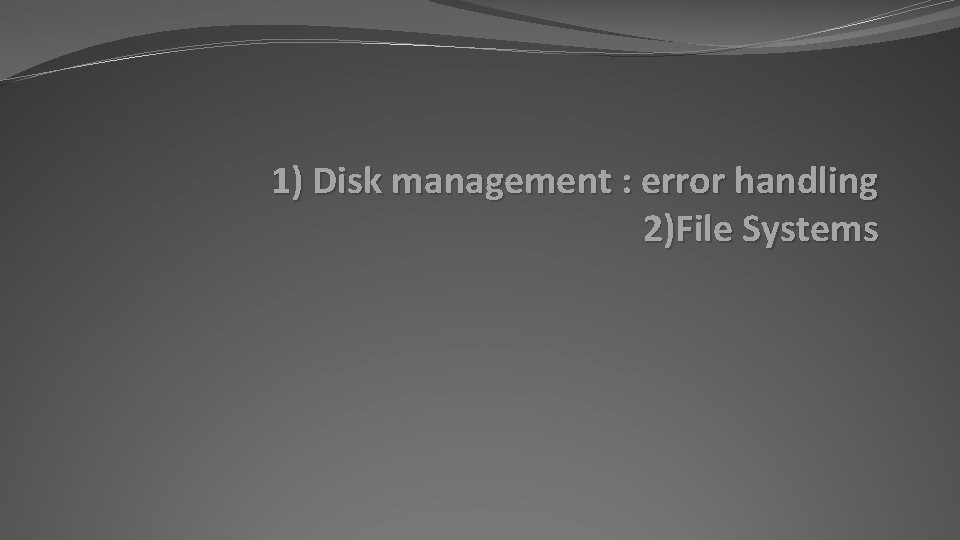
1) Disk management : error handling 2)File Systems
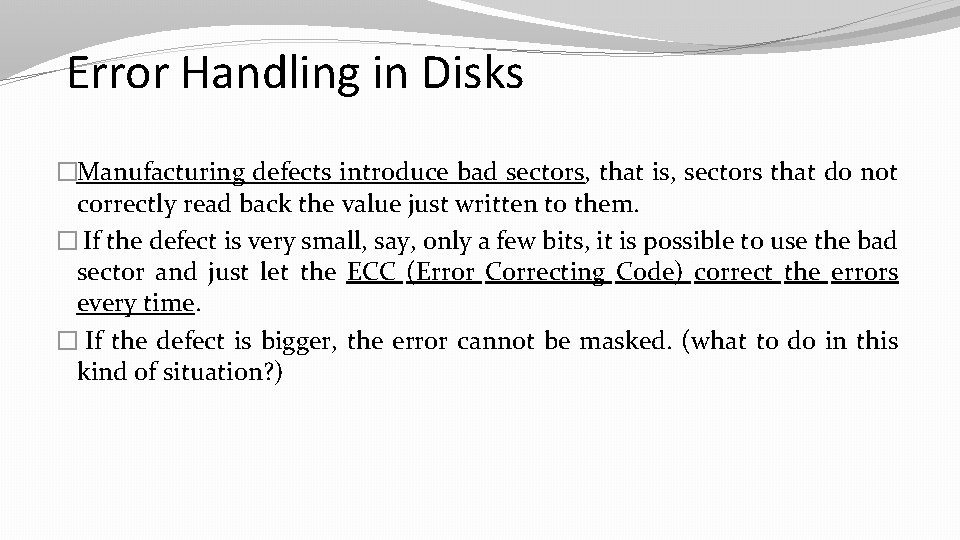
Error Handling in Disks �Manufacturing defects introduce bad sectors, that is, sectors that do not correctly read back the value just written to them. � If the defect is very small, say, only a few bits, it is possible to use the bad sector and just let the ECC (Error Correcting Code) correct the errors every time. � If the defect is bigger, the error cannot be masked. (what to do in this kind of situation? )
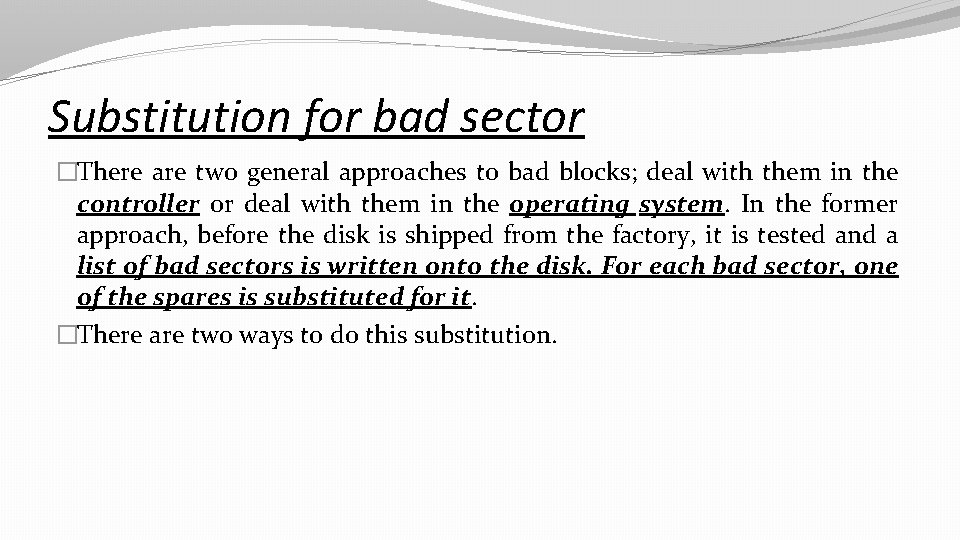
Substitution for bad sector �There are two general approaches to bad blocks; deal with them in the controller or deal with them in the operating system. In the former approach, before the disk is shipped from the factory, it is tested and a list of bad sectors is written onto the disk. For each bad sector, one of the spares is substituted for it. �There are two ways to do this substitution.
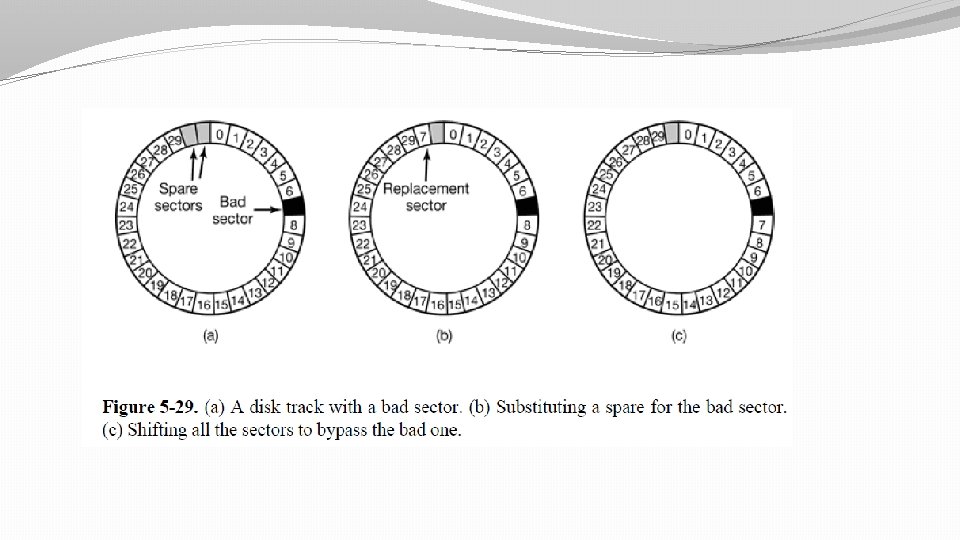
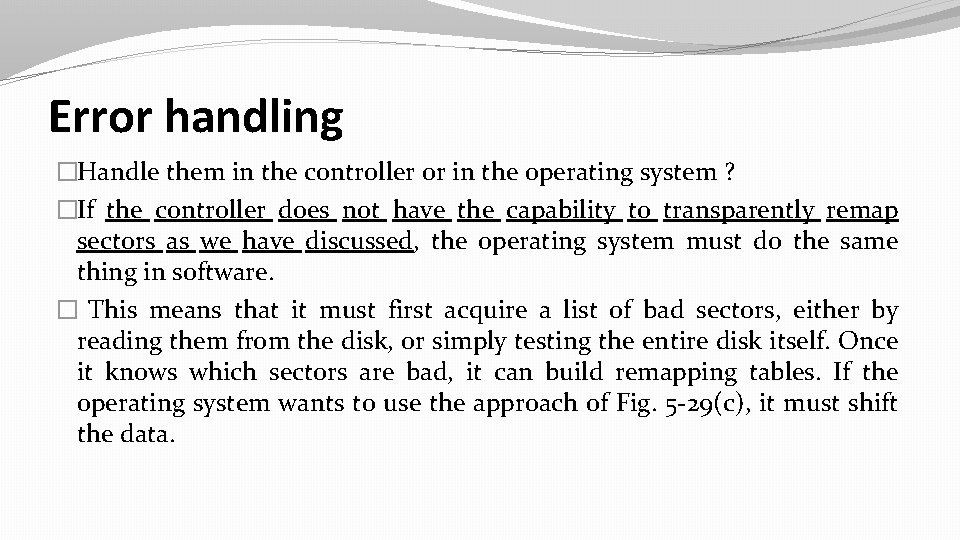
Error handling �Handle them in the controller or in the operating system ? �If the controller does not have the capability to transparently remap sectors as we have discussed, the operating system must do the same thing in software. � This means that it must first acquire a list of bad sectors, either by reading them from the disk, or simply testing the entire disk itself. Once it knows which sectors are bad, it can build remapping tables. If the operating system wants to use the approach of Fig. 5 -29(c), it must shift the data.
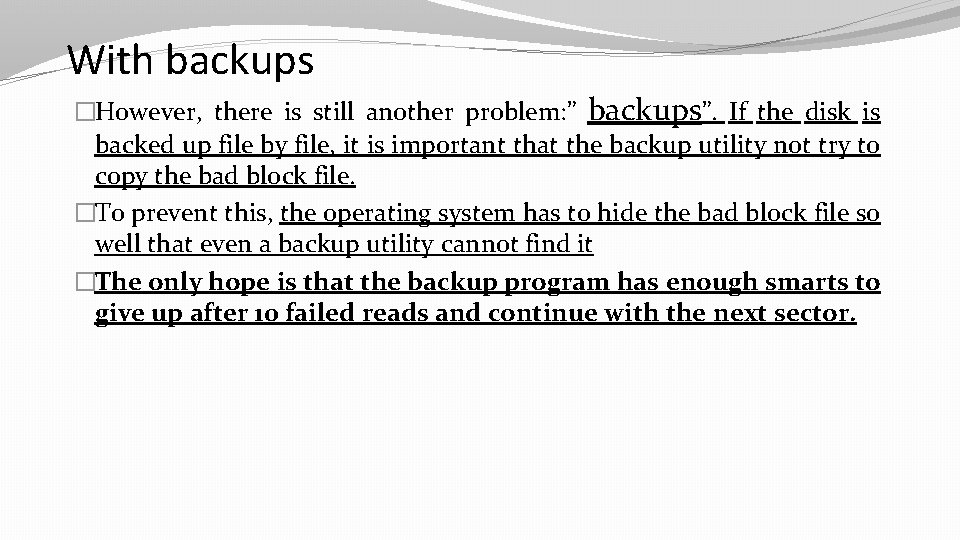
With backups �However, there is still another problem: ” backups”. If the disk is backed up file by file, it is important that the backup utility not try to copy the bad block file. �To prevent this, the operating system has to hide the bad block file so well that even a backup utility cannot find it �The only hope is that the backup program has enough smarts to give up after 10 failed reads and continue with the next sector.
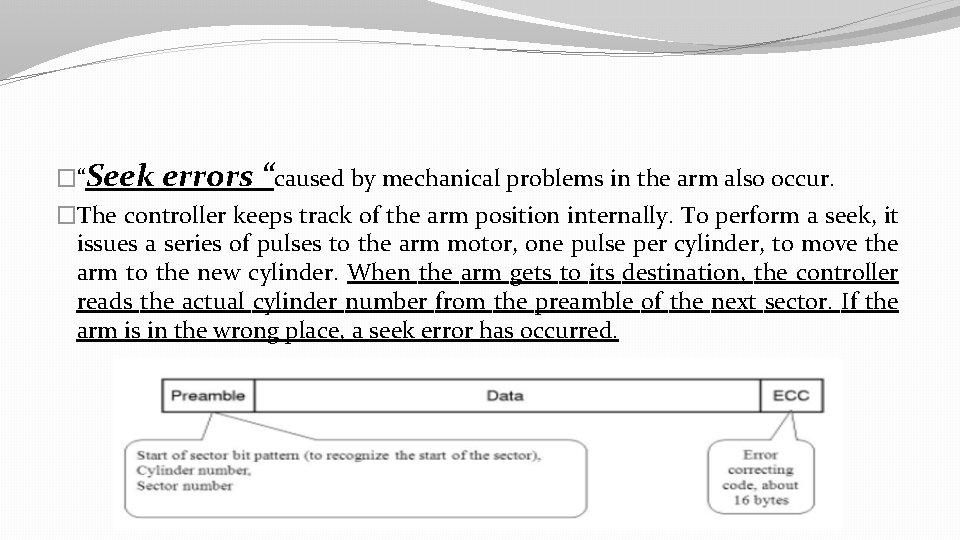
�“Seek errors “caused by mechanical problems in the arm also occur. �The controller keeps track of the arm position internally. To perform a seek, it issues a series of pulses to the arm motor, one pulse per cylinder, to move the arm to the new cylinder. When the arm gets to its destination, the controller reads the actual cylinder number from the preamble of the next sector. If the arm is in the wrong place, a seek error has occurred.
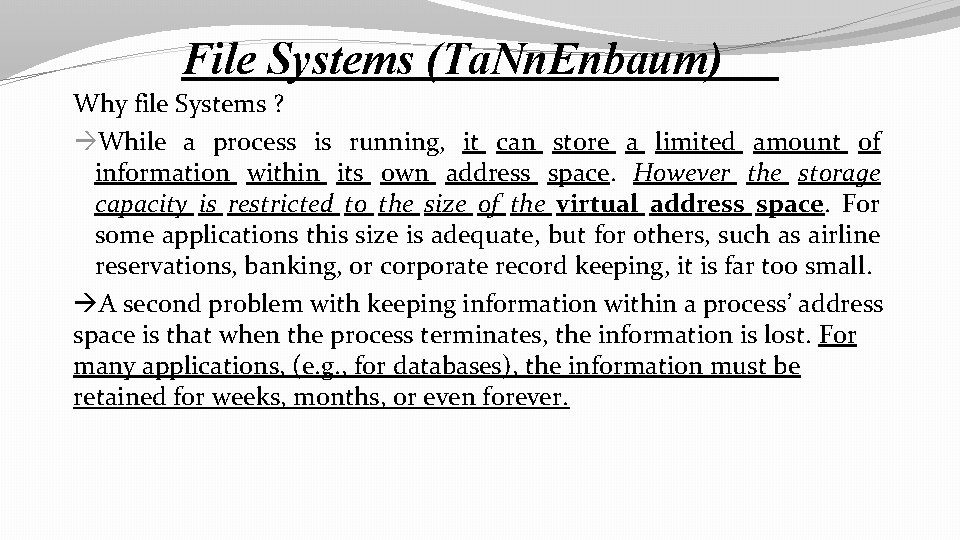
File Systems (Ta. Nn. Enbaum) Why file Systems ? While a process is running, it can store a limited amount of information within its own address space. However the storage capacity is restricted to the size of the virtual address space. For some applications this size is adequate, but for others, such as airline reservations, banking, or corporate record keeping, it is far too small. A second problem with keeping information within a process’ address space is that when the process terminates, the information is lost. For many applications, (e. g. , for databases), the information must be retained for weeks, months, or even forever.
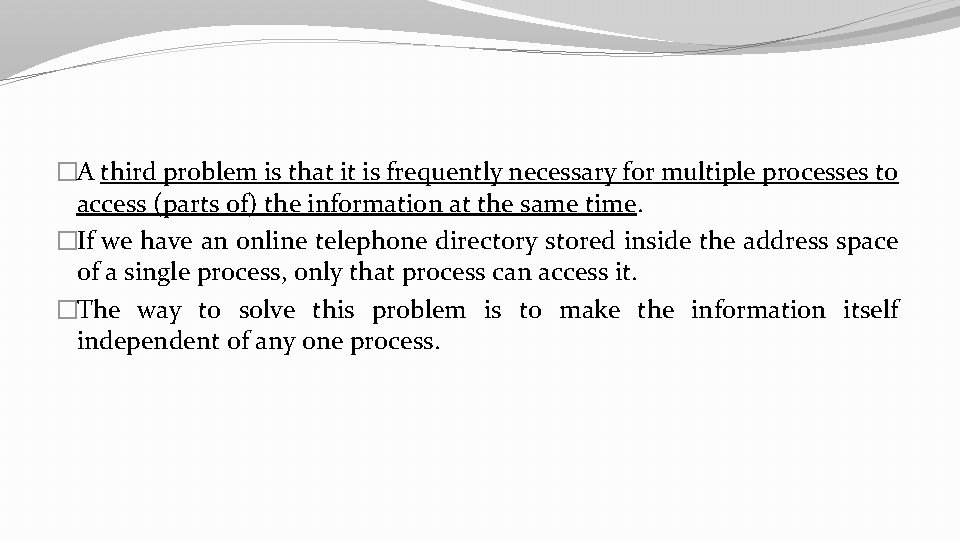
�A third problem is that it is frequently necessary for multiple processes to access (parts of) the information at the same time. �If we have an online telephone directory stored inside the address space of a single process, only that process can access it. �The way to solve this problem is to make the information itself independent of any one process.
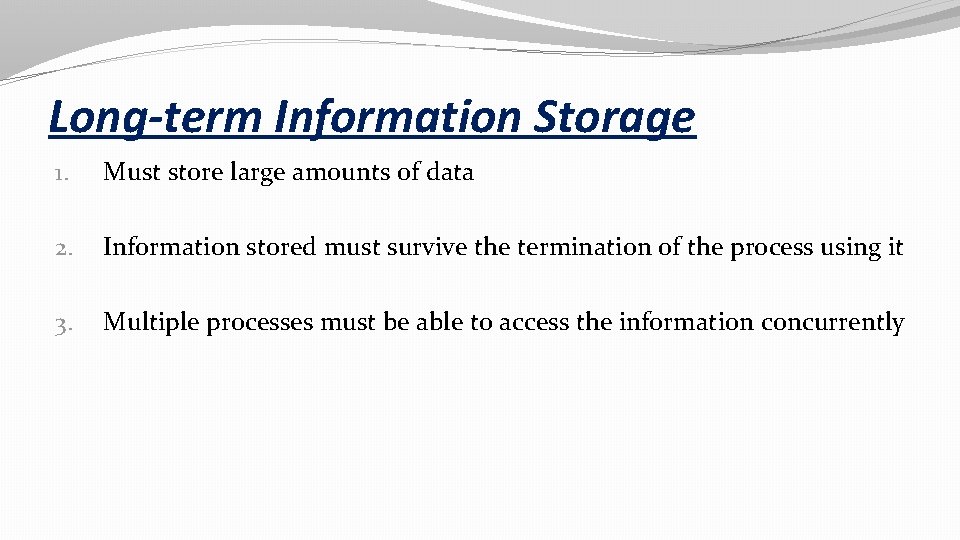
Long-term Information Storage 1. Must store large amounts of data 2. Information stored must survive the termination of the process using it 3. Multiple processes must be able to access the information concurrently
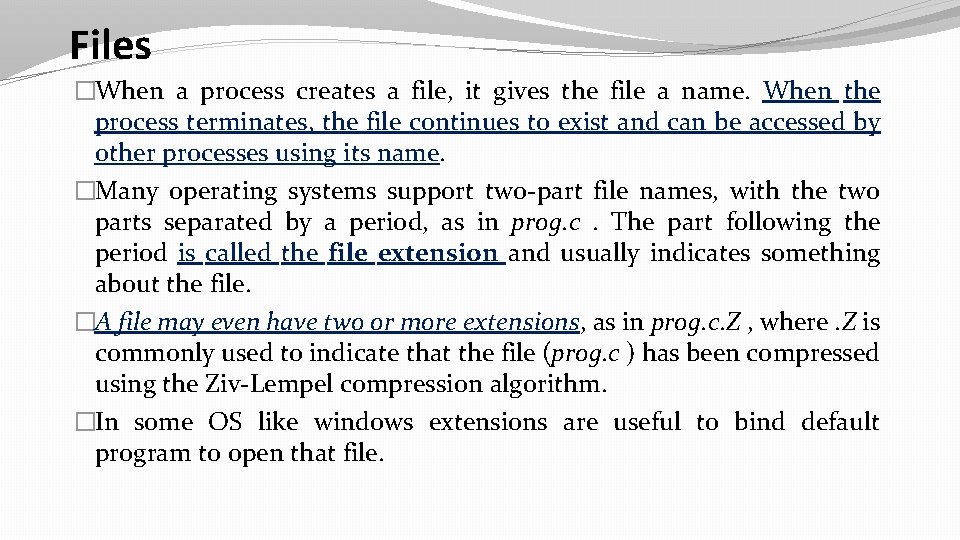
Files �When a process creates a file, it gives the file a name. When the process terminates, the file continues to exist and can be accessed by other processes using its name. �Many operating systems support two-part file names, with the two parts separated by a period, as in prog. c. The part following the period is called the file extension and usually indicates something about the file. �A file may even have two or more extensions, as in prog. c. Z , where. Z is commonly used to indicate that the file (prog. c ) has been compressed using the Ziv-Lempel compression algorithm. �In some OS like windows extensions are useful to bind default program to open that file.
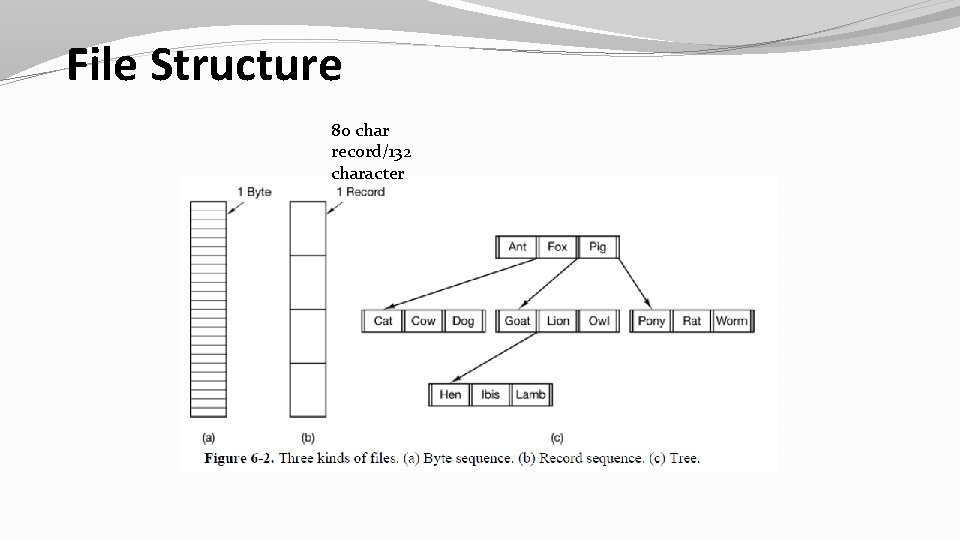
File Structure 80 char record/132 character
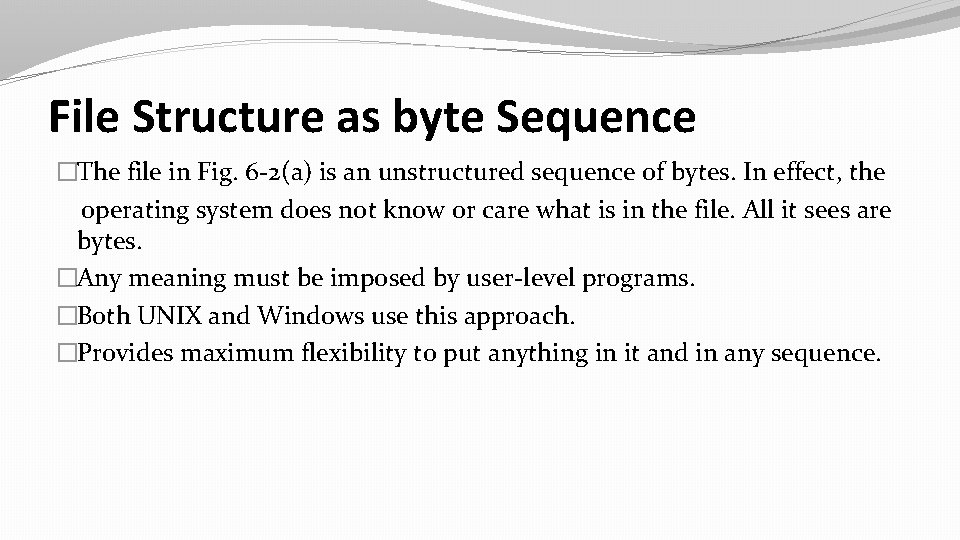
File Structure as byte Sequence �The file in Fig. 6 -2(a) is an unstructured sequence of bytes. In effect, the operating system does not know or care what is in the file. All it sees are bytes. �Any meaning must be imposed by user-level programs. �Both UNIX and Windows use this approach. �Provides maximum flexibility to put anything in it and in any sequence.
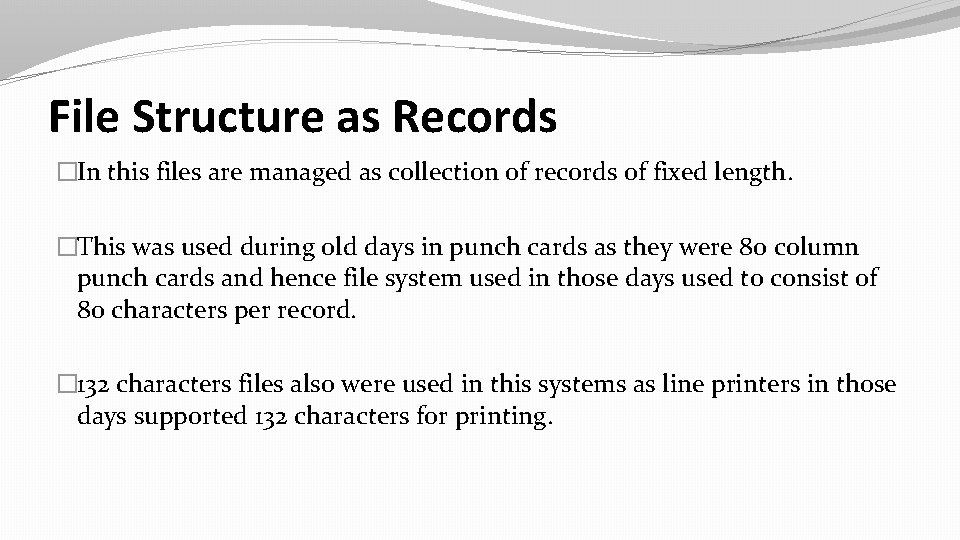
File Structure as Records �In this files are managed as collection of records of fixed length. �This was used during old days in punch cards as they were 80 column punch cards and hence file system used in those days used to consist of 80 characters per record. � 132 characters files also were used in this systems as line printers in those days supported 132 characters for printing.
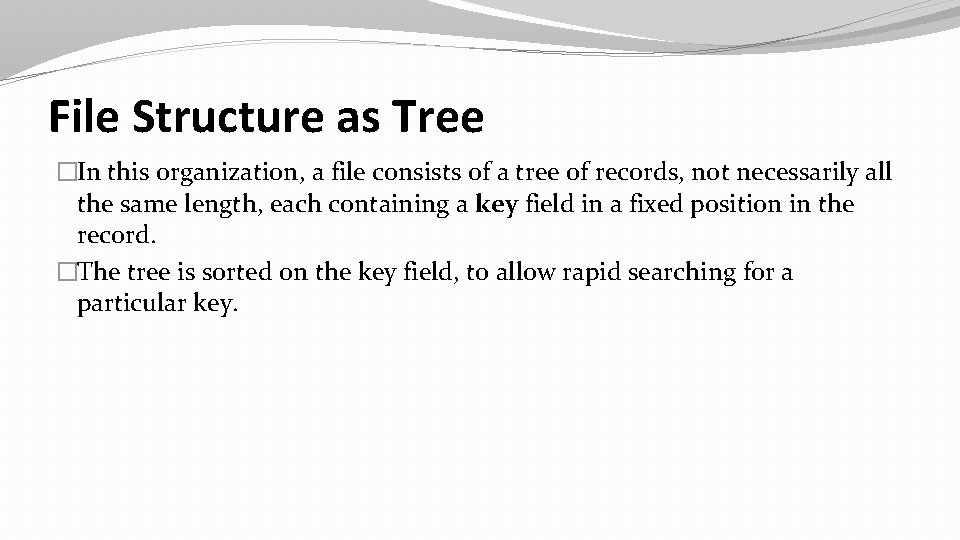
File Structure as Tree �In this organization, a file consists of a tree of records, not necessarily all the same length, each containing a key field in a fixed position in the record. �The tree is sorted on the key field, to allow rapid searching for a particular key.
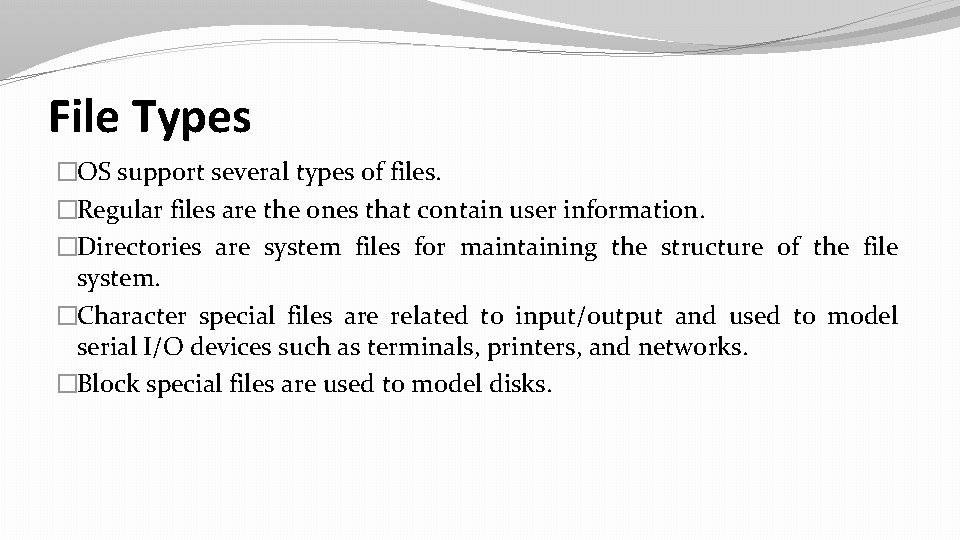
File Types �OS support several types of files. �Regular files are the ones that contain user information. �Directories are system files for maintaining the structure of the file system. �Character special files are related to input/output and used to model serial I/O devices such as terminals, printers, and networks. �Block special files are used to model disks.
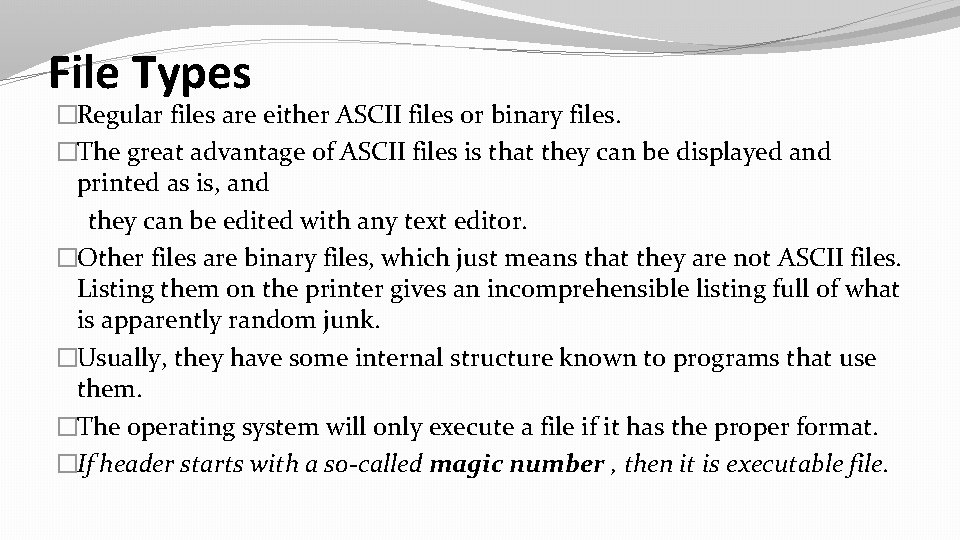
File Types �Regular files are either ASCII files or binary files. �The great advantage of ASCII files is that they can be displayed and printed as is, and they can be edited with any text editor. �Other files are binary files, which just means that they are not ASCII files. Listing them on the printer gives an incomprehensible listing full of what is apparently random junk. �Usually, they have some internal structure known to programs that use them. �The operating system will only execute a file if it has the proper format. �If header starts with a so-called magic number , then it is executable file.
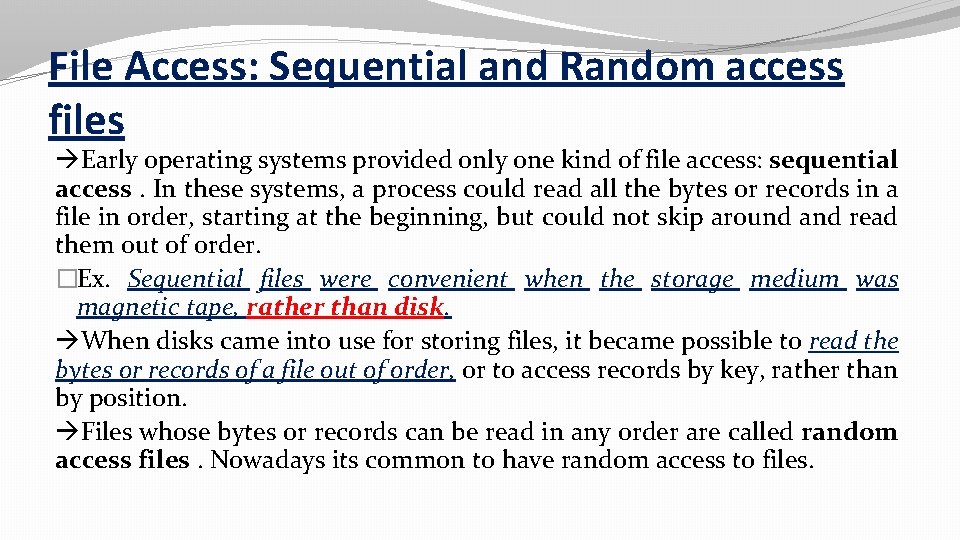
File Access: Sequential and Random access files Early operating systems provided only one kind of file access: sequential access. In these systems, a process could read all the bytes or records in a file in order, starting at the beginning, but could not skip around and read them out of order. �Ex. Sequential files were convenient when the storage medium was magnetic tape, rather than disk. When disks came into use for storing files, it became possible to read the bytes or records of a file out of order, or to access records by key, rather than by position. Files whose bytes or records can be read in any order are called random access files. Nowadays its common to have random access to files.
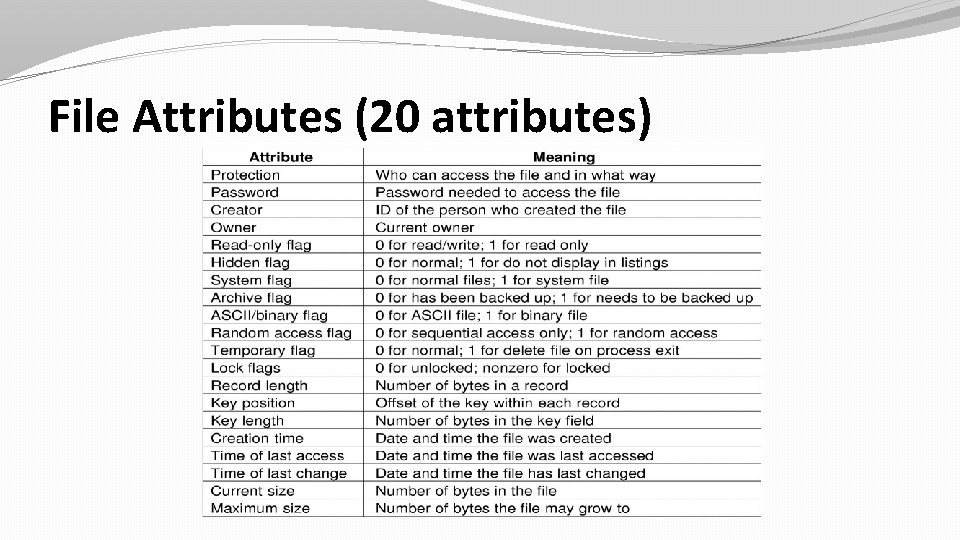
File Attributes (20 attributes)
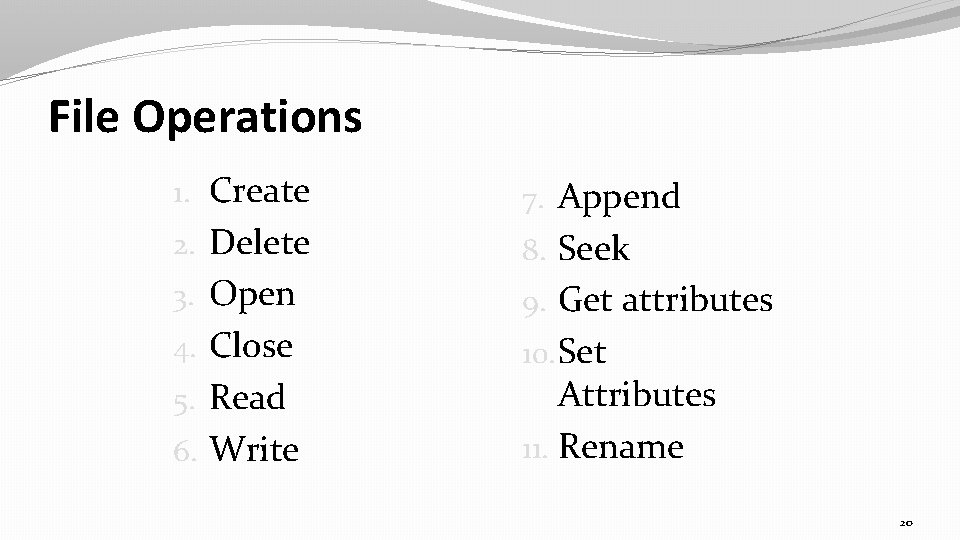
File Operations 1. Create 7. Append 2. Delete 8. Seek 3. Open 9. Get attributes 4. Close 10. Set 5. Read 6. Write Attributes 11. Rename 20
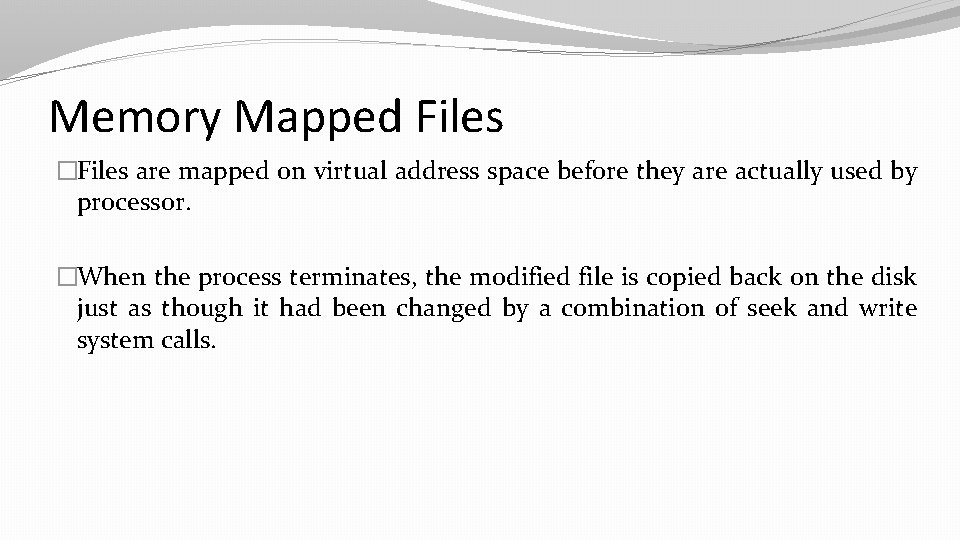
Memory Mapped Files �Files are mapped on virtual address space before they are actually used by processor. �When the process terminates, the modified file is copied back on the disk just as though it had been changed by a combination of seek and write system calls.
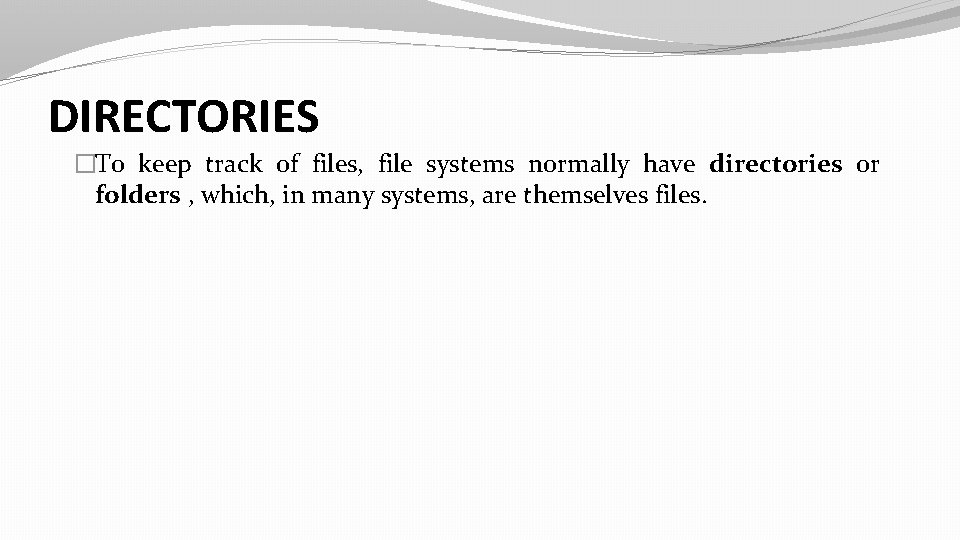
DIRECTORIES �To keep track of files, file systems normally have directories or folders , which, in many systems, are themselves files.
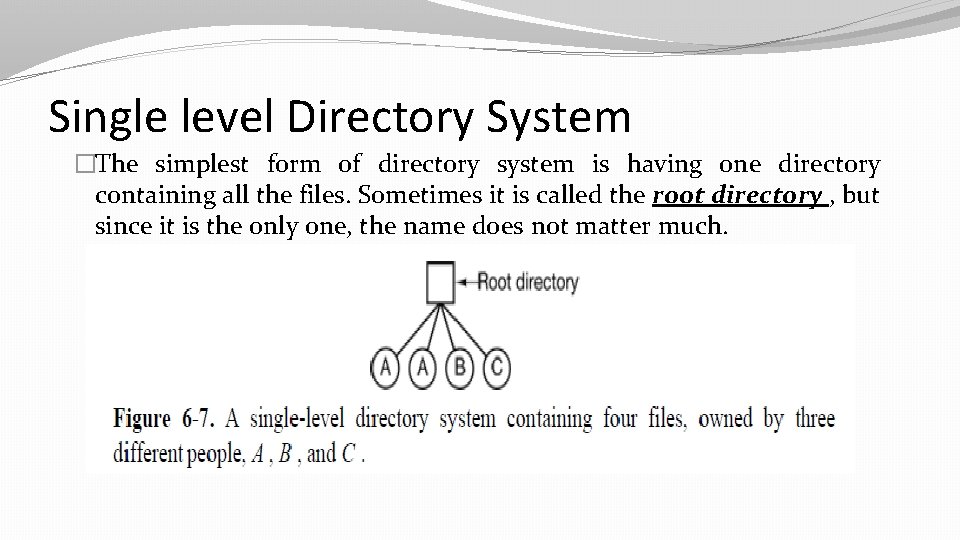
Single level Directory System �The simplest form of directory system is having one directory containing all the files. Sometimes it is called the root directory , but since it is the only one, the name does not matter much.
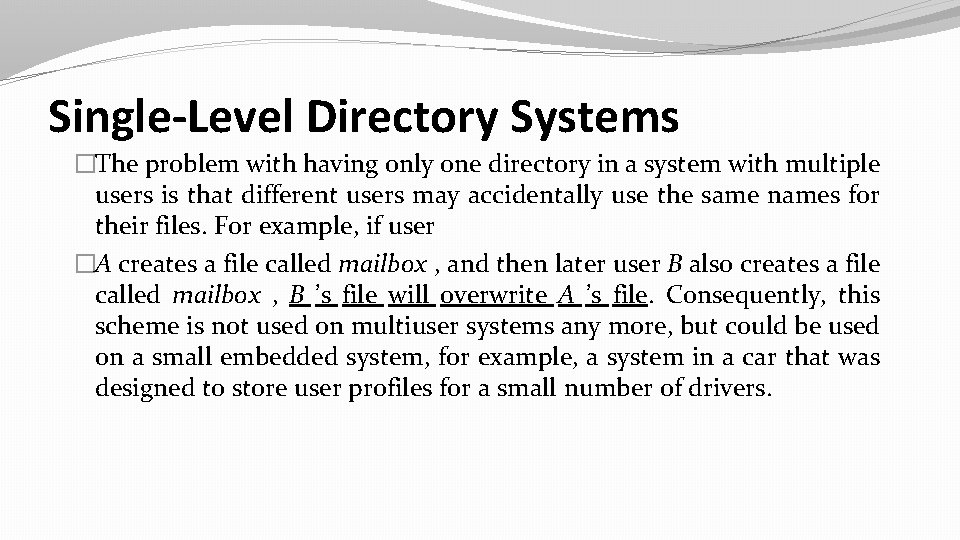
Single-Level Directory Systems �The problem with having only one directory in a system with multiple users is that different users may accidentally use the same names for their files. For example, if user �A creates a file called mailbox , and then later user B also creates a file called mailbox , B ’s file will overwrite A ’s file. Consequently, this scheme is not used on multiuser systems any more, but could be used on a small embedded system, for example, a system in a car that was designed to store user profiles for a small number of drivers.
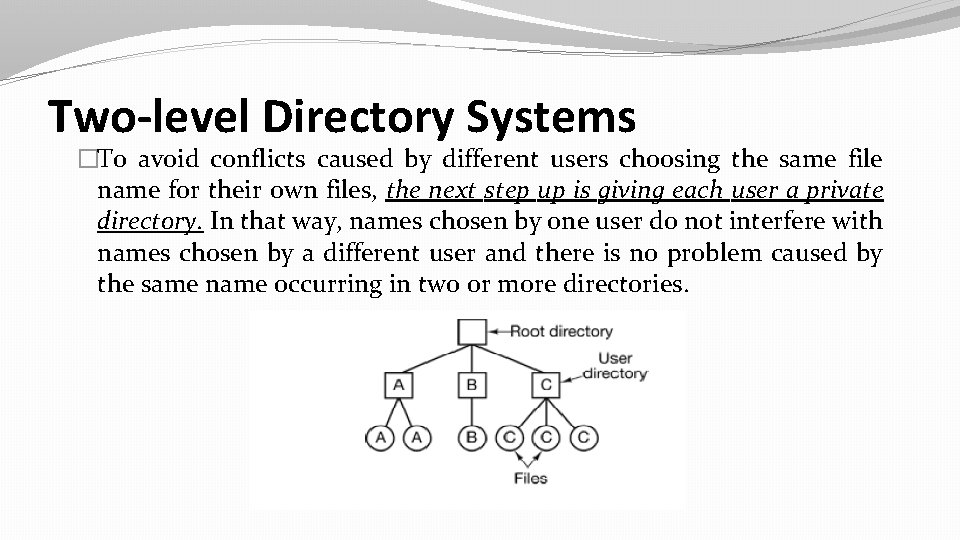
Two-level Directory Systems �To avoid conflicts caused by different users choosing the same file name for their own files, the next step up is giving each user a private directory. In that way, names chosen by one user do not interfere with names chosen by a different user and there is no problem caused by the same name occurring in two or more directories.
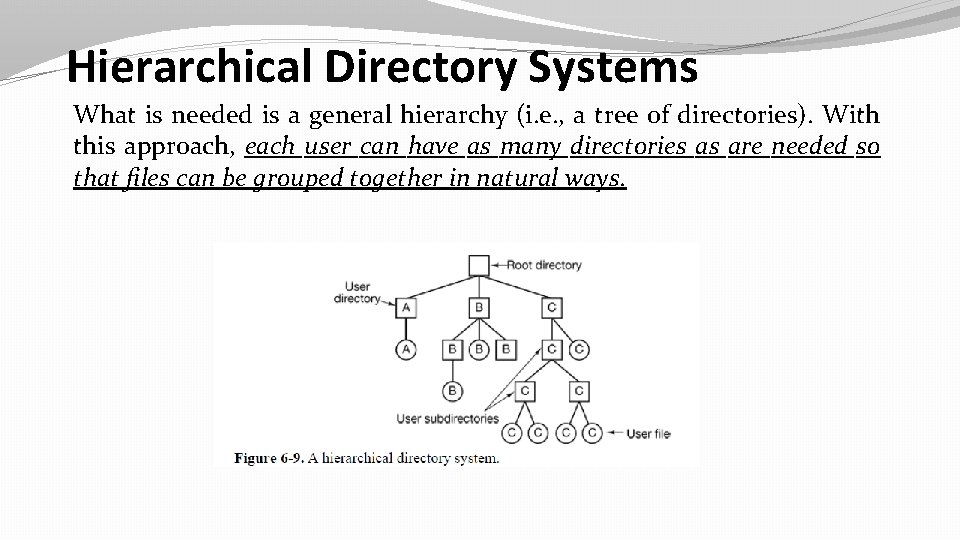
Hierarchical Directory Systems What is needed is a general hierarchy (i. e. , a tree of directories). With this approach, each user can have as many directories as are needed so that files can be grouped together in natural ways.
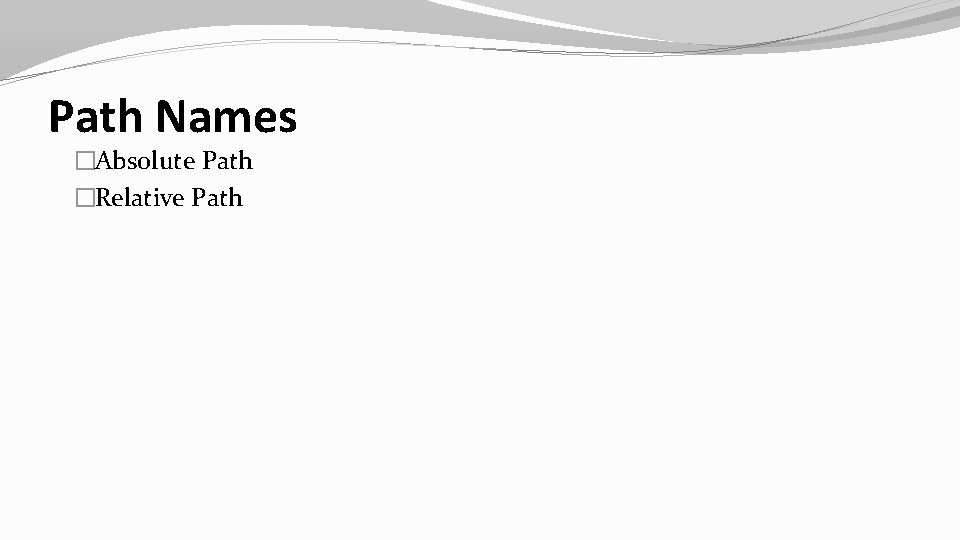
Path Names �Absolute Path �Relative Path
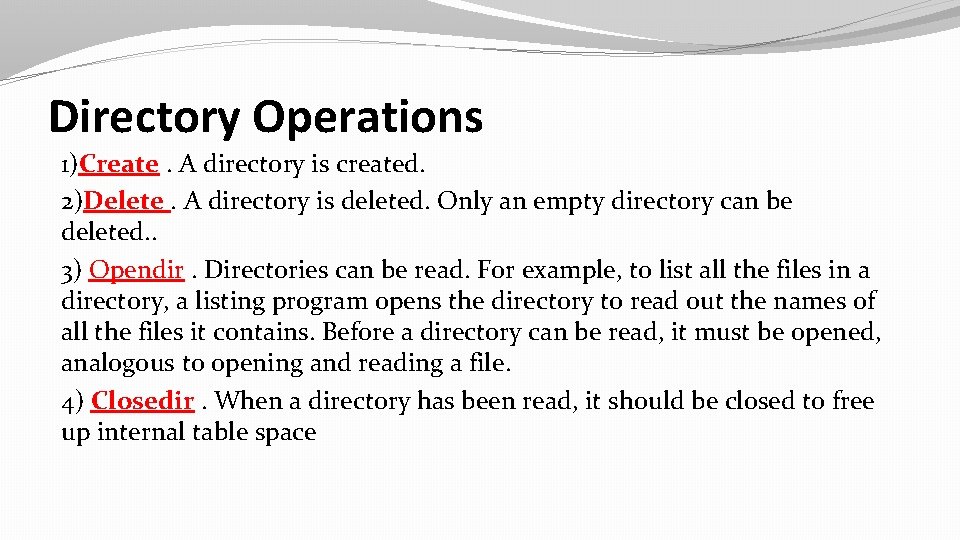
Directory Operations 1)Create. A directory is created. 2)Delete. A directory is deleted. Only an empty directory can be deleted. . 3) Opendir. Directories can be read. For example, to list all the files in a directory, a listing program opens the directory to read out the names of all the files it contains. Before a directory can be read, it must be opened, analogous to opening and reading a file. 4) Closedir. When a directory has been read, it should be closed to free up internal table space
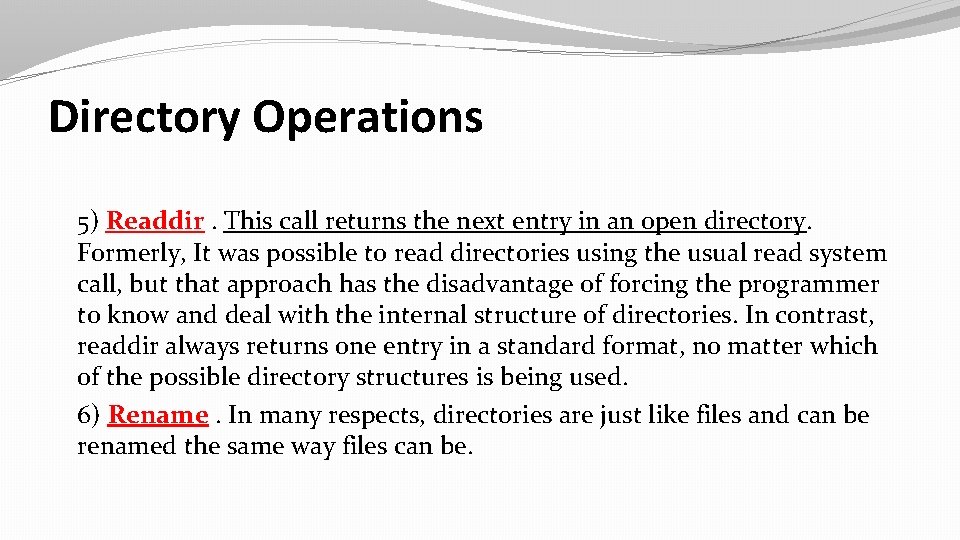
Directory Operations 5) Readdir. This call returns the next entry in an open directory. Formerly, It was possible to read directories using the usual read system call, but that approach has the disadvantage of forcing the programmer to know and deal with the internal structure of directories. In contrast, readdir always returns one entry in a standard format, no matter which of the possible directory structures is being used. 6) Rename. In many respects, directories are just like files and can be renamed the same way files can be.
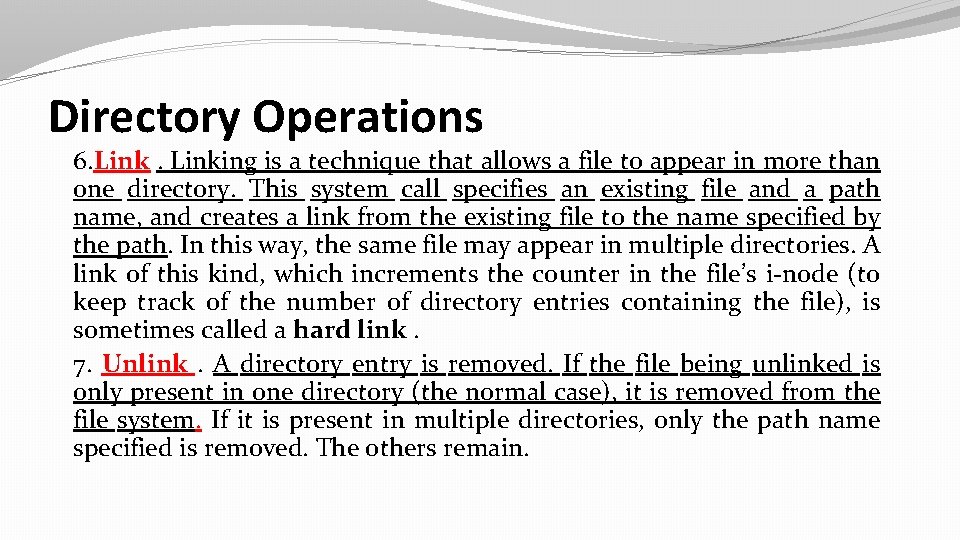
Directory Operations 6. Linking is a technique that allows a file to appear in more than one directory. This system call specifies an existing file and a path name, and creates a link from the existing file to the name specified by the path. In this way, the same file may appear in multiple directories. A link of this kind, which increments the counter in the file’s i-node (to keep track of the number of directory entries containing the file), is sometimes called a hard link. 7. Unlink. A directory entry is removed. If the file being unlinked is only present in one directory (the normal case), it is removed from the file system. If it is present in multiple directories, only the path name specified is removed. The others remain.
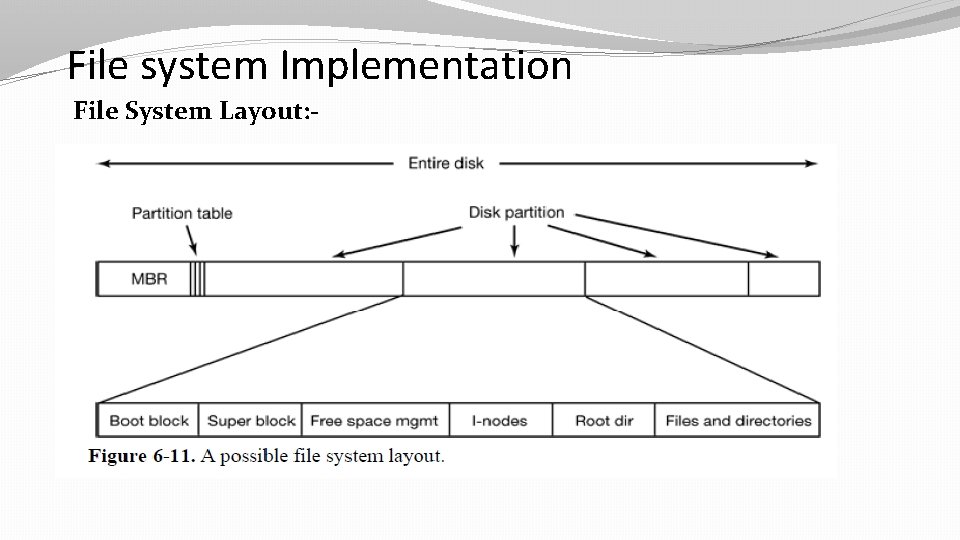
File system Implementation File System Layout: -
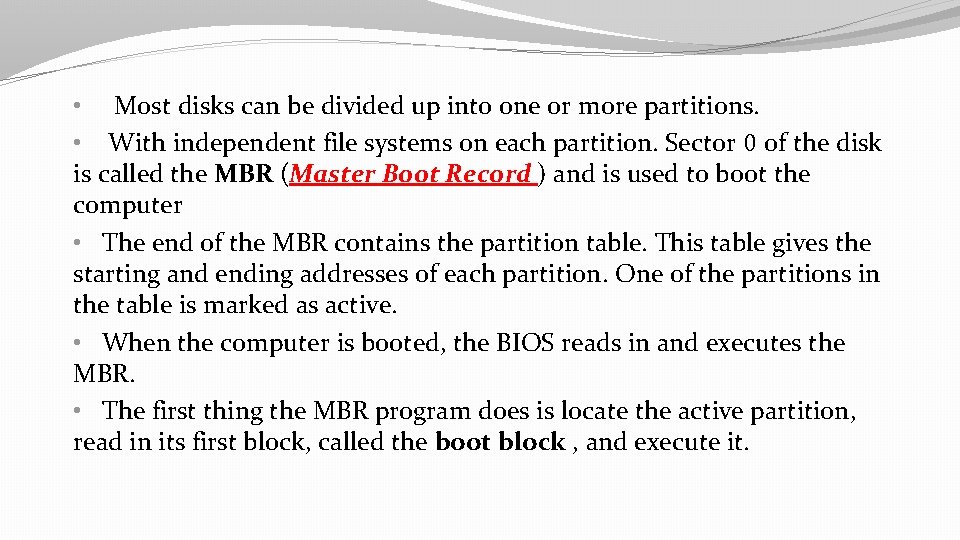
• Most disks can be divided up into one or more partitions. • With independent file systems on each partition. Sector 0 of the disk is called the MBR (Master Boot Record ) and is used to boot the computer • The end of the MBR contains the partition table. This table gives the starting and ending addresses of each partition. One of the partitions in the table is marked as active. • When the computer is booted, the BIOS reads in and executes the MBR. • The first thing the MBR program does is locate the active partition, read in its first block, called the boot block , and execute it.
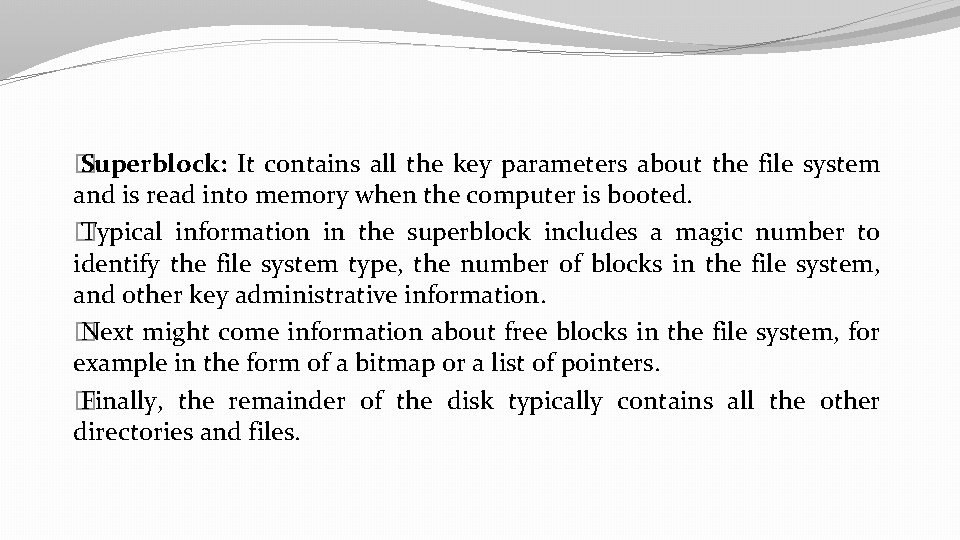
� Superblock: It contains all the key parameters about the file system and is read into memory when the computer is booted. � Typical information in the superblock includes a magic number to identify the file system type, the number of blocks in the file system, and other key administrative information. � Next might come information about free blocks in the file system, for example in the form of a bitmap or a list of pointers. � Finally, the remainder of the disk typically contains all the other directories and files.
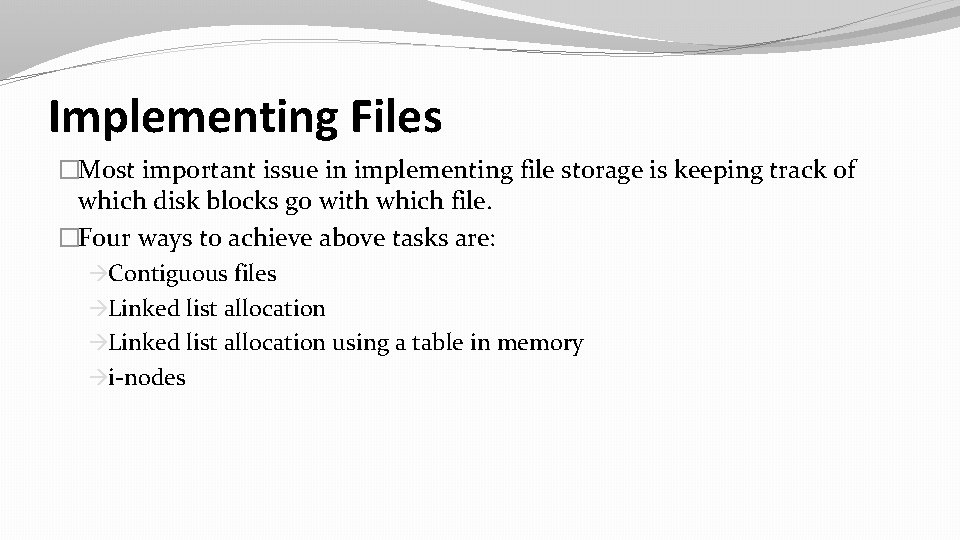
Implementing Files �Most important issue in implementing file storage is keeping track of which disk blocks go with which file. �Four ways to achieve above tasks are: Contiguous files Linked list allocation using a table in memory i-nodes
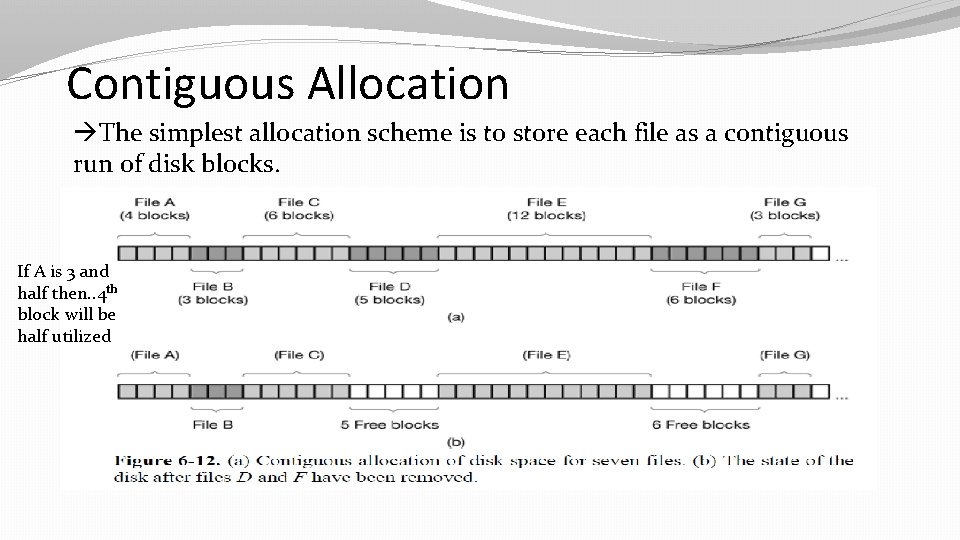
Contiguous Allocation The simplest allocation scheme is to store each file as a contiguous run of disk blocks. If A is 3 and half then. . 4 th block will be half utilized
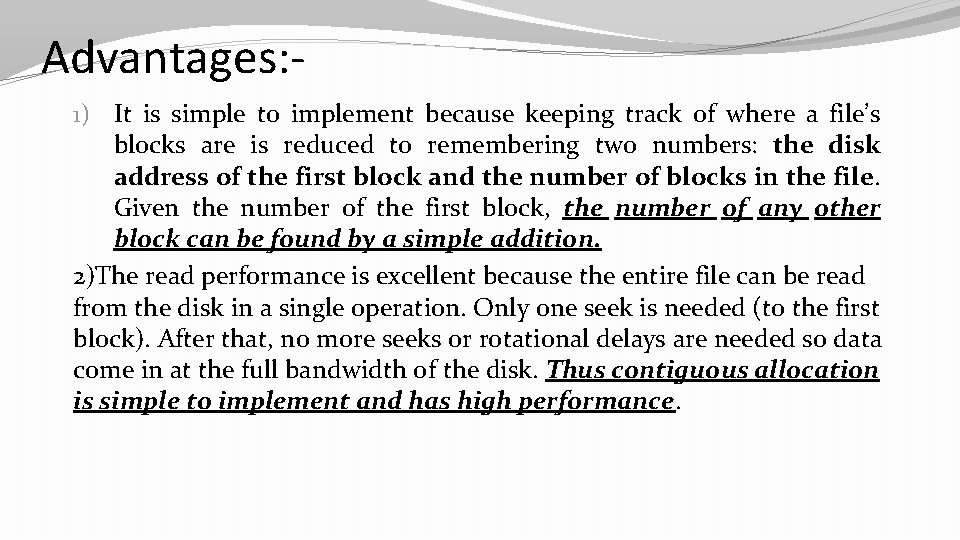
Advantages: 1) It is simple to implement because keeping track of where a file’s blocks are is reduced to remembering two numbers: the disk address of the first block and the number of blocks in the file. Given the number of the first block, the number of any other block can be found by a simple addition. 2)The read performance is excellent because the entire file can be read from the disk in a single operation. Only one seek is needed (to the first block). After that, no more seeks or rotational delays are needed so data come in at the full bandwidth of the disk. Thus contiguous allocation is simple to implement and has high performance.
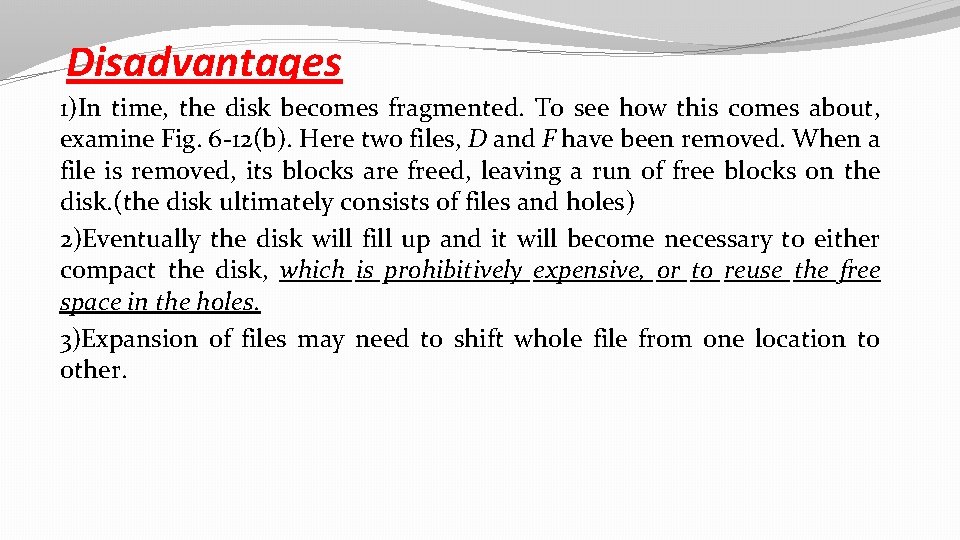
Disadvantages 1)In time, the disk becomes fragmented. To see how this comes about, examine Fig. 6 -12(b). Here two files, D and F have been removed. When a file is removed, its blocks are freed, leaving a run of free blocks on the disk. (the disk ultimately consists of files and holes) 2)Eventually the disk will fill up and it will become necessary to either compact the disk, which is prohibitively expensive, or to reuse the free space in the holes. 3)Expansion of files may need to shift whole file from one location to other.
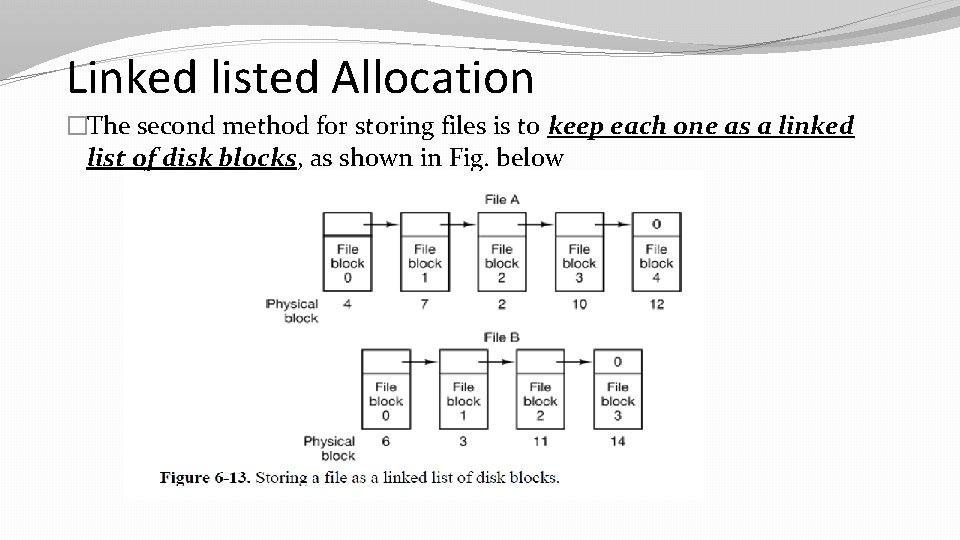
Linked listed Allocation �The second method for storing files is to keep each one as a linked list of disk blocks, as shown in Fig. below
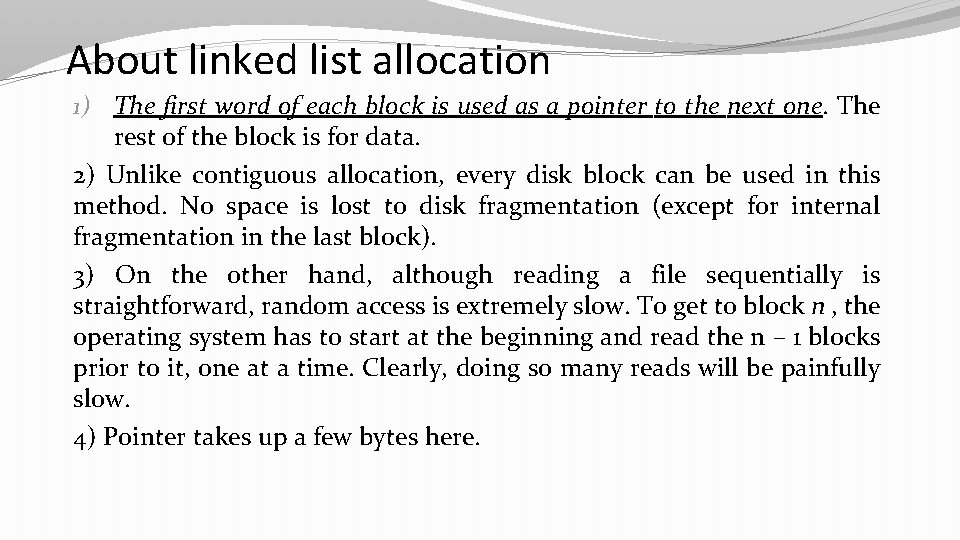
About linked list allocation 1) The first word of each block is used as a pointer to the next one. The rest of the block is for data. 2) Unlike contiguous allocation, every disk block can be used in this method. No space is lost to disk fragmentation (except for internal fragmentation in the last block). 3) On the other hand, although reading a file sequentially is straightforward, random access is extremely slow. To get to block n , the operating system has to start at the beginning and read the n – 1 blocks prior to it, one at a time. Clearly, doing so many reads will be painfully slow. 4) Pointer takes up a few bytes here.
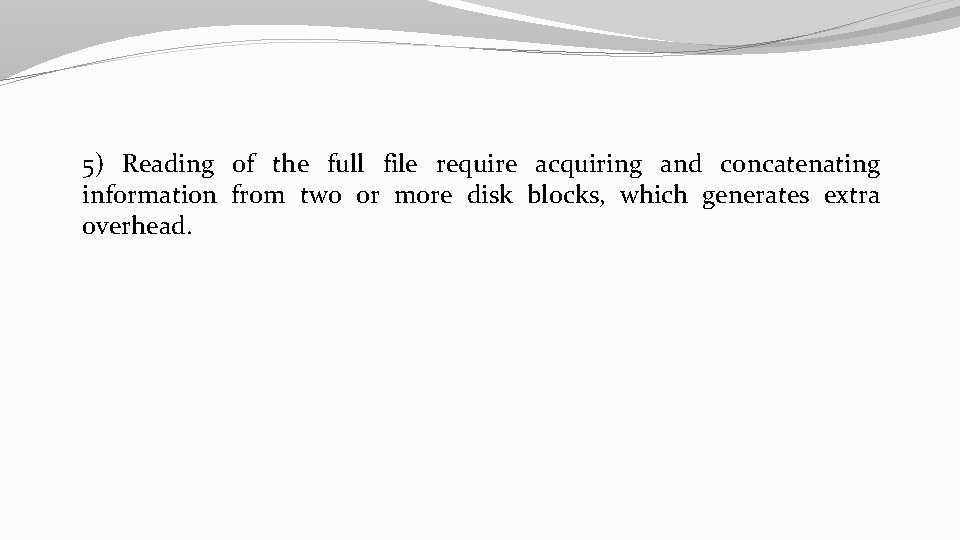
5) Reading of the full file require acquiring and concatenating information from two or more disk blocks, which generates extra overhead.
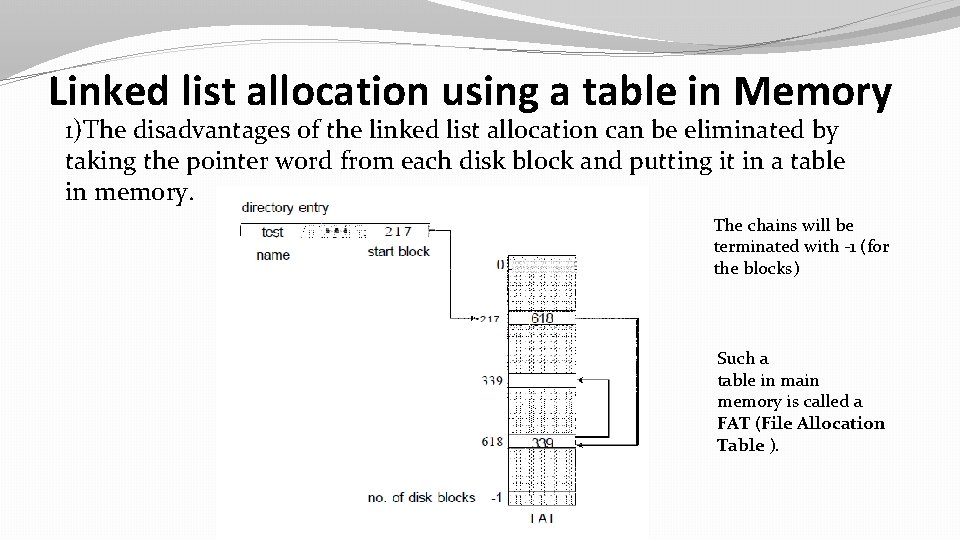
Linked list allocation using a table in Memory 1)The disadvantages of the linked list allocation can be eliminated by taking the pointer word from each disk block and putting it in a table in memory. The chains will be terminated with -1 (for the blocks) Such a table in main memory is called a FAT (File Allocation Table ).
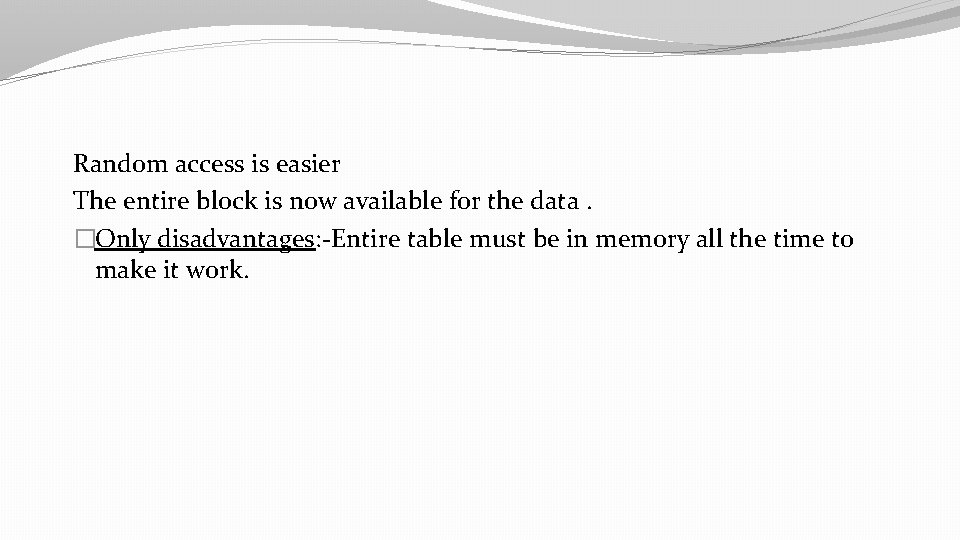
Random access is easier The entire block is now available for the data. �Only disadvantages: -Entire table must be in memory all the time to make it work.
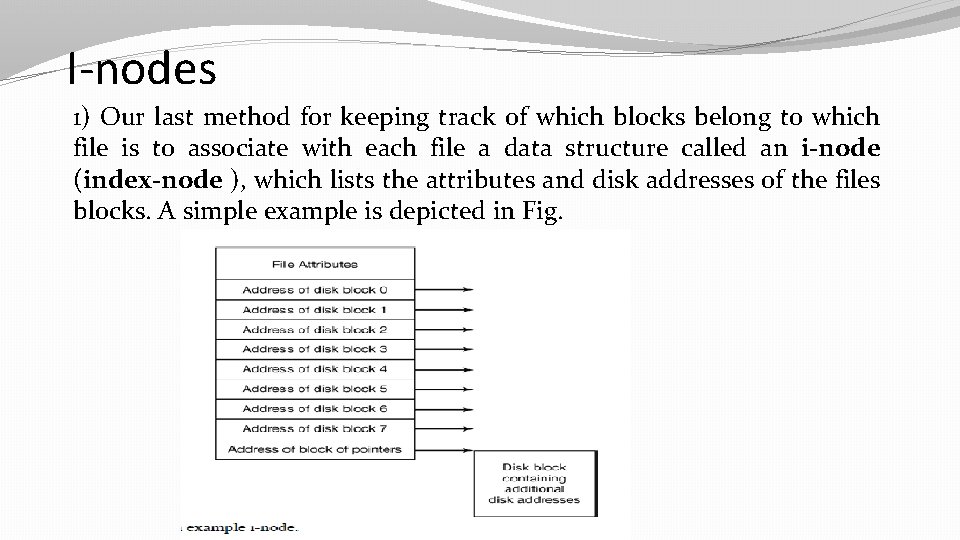
I-nodes 1) Our last method for keeping track of which blocks belong to which file is to associate with each file a data structure called an i-node (index-node ), which lists the attributes and disk addresses of the files blocks. A simple example is depicted in Fig.
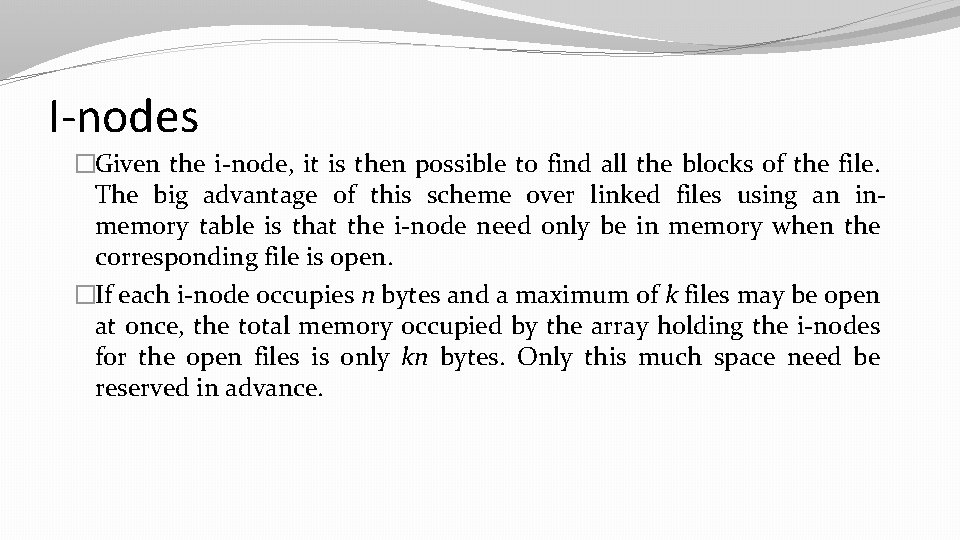
I-nodes �Given the i-node, it is then possible to find all the blocks of the file. The big advantage of this scheme over linked files using an inmemory table is that the i-node need only be in memory when the corresponding file is open. �If each i-node occupies n bytes and a maximum of k files may be open at once, the total memory occupied by the array holding the i-nodes for the open files is only kn bytes. Only this much space need be reserved in advance.
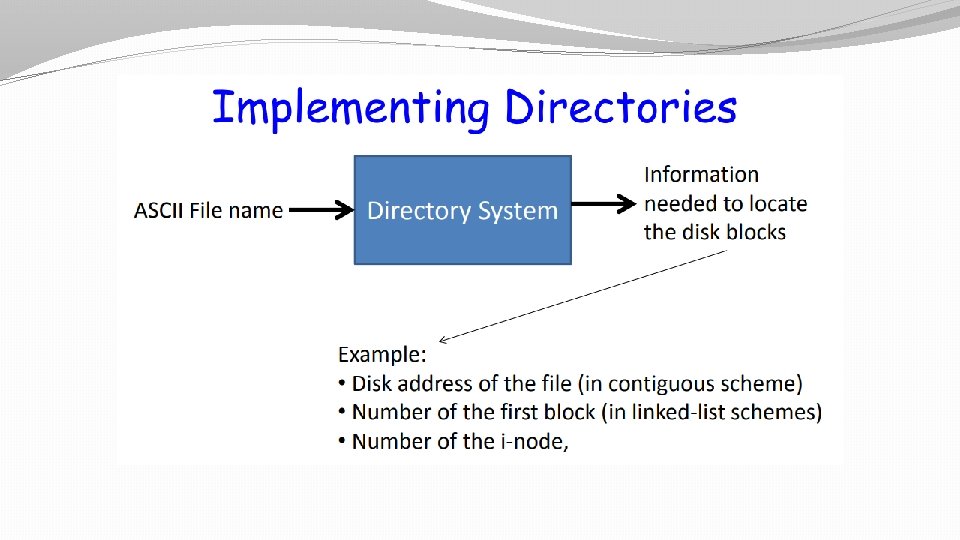
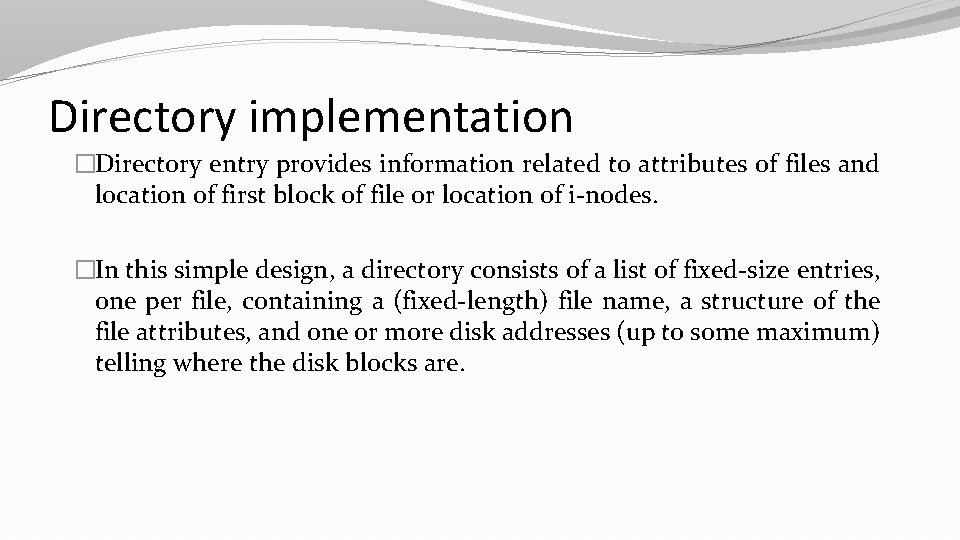
Directory implementation �Directory entry provides information related to attributes of files and location of first block of file or location of i-nodes. �In this simple design, a directory consists of a list of fixed-size entries, one per file, containing a (fixed-length) file name, a structure of the file attributes, and one or more disk addresses (up to some maximum) telling where the disk blocks are.
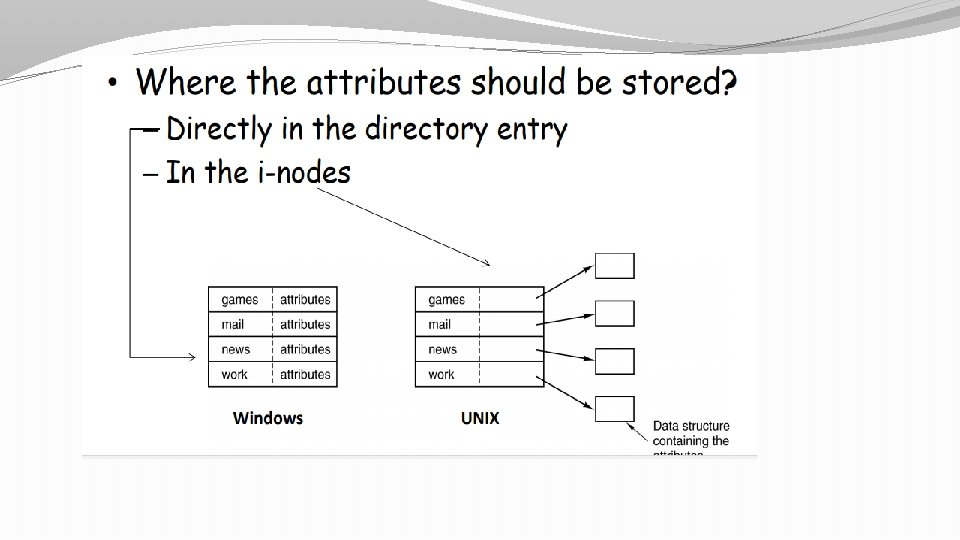
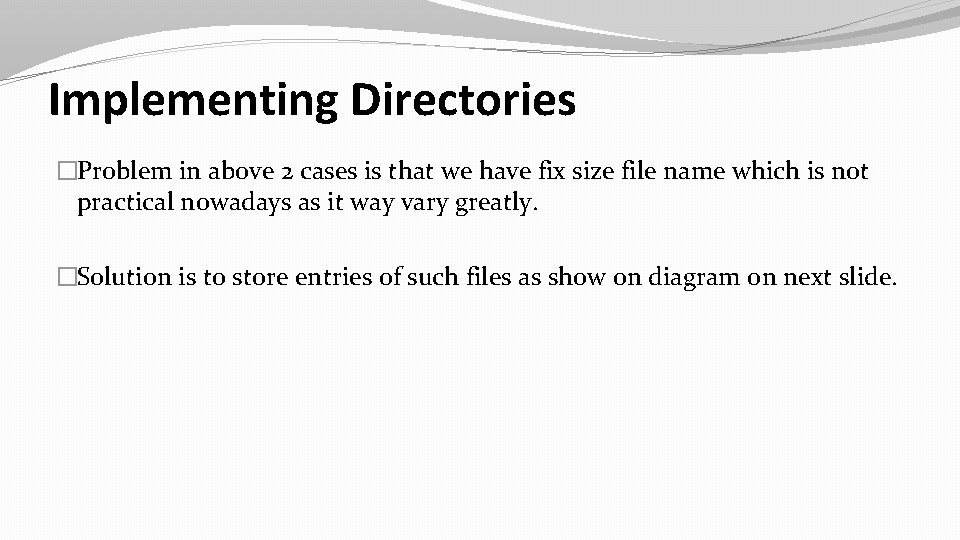
Implementing Directories �Problem in above 2 cases is that we have fix size file name which is not practical nowadays as it way vary greatly. �Solution is to store entries of such files as show on diagram on next slide.
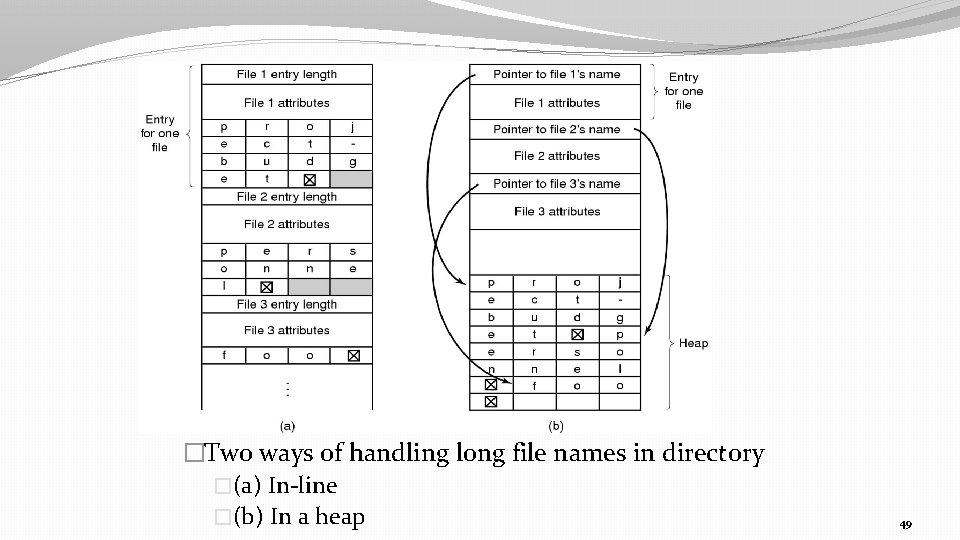
�Two ways of handling long file names in directory �(a) In-line �(b) In a heap 49
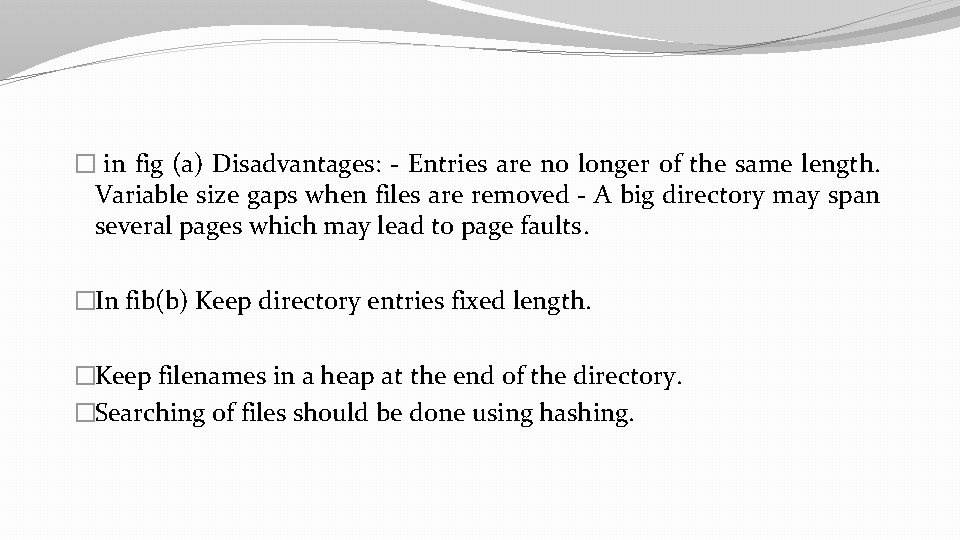
� in fig (a) Disadvantages: - Entries are no longer of the same length. Variable size gaps when files are removed - A big directory may span several pages which may lead to page faults. �In fib(b) Keep directory entries fixed length. �Keep filenames in a heap at the end of the directory. �Searching of files should be done using hashing.
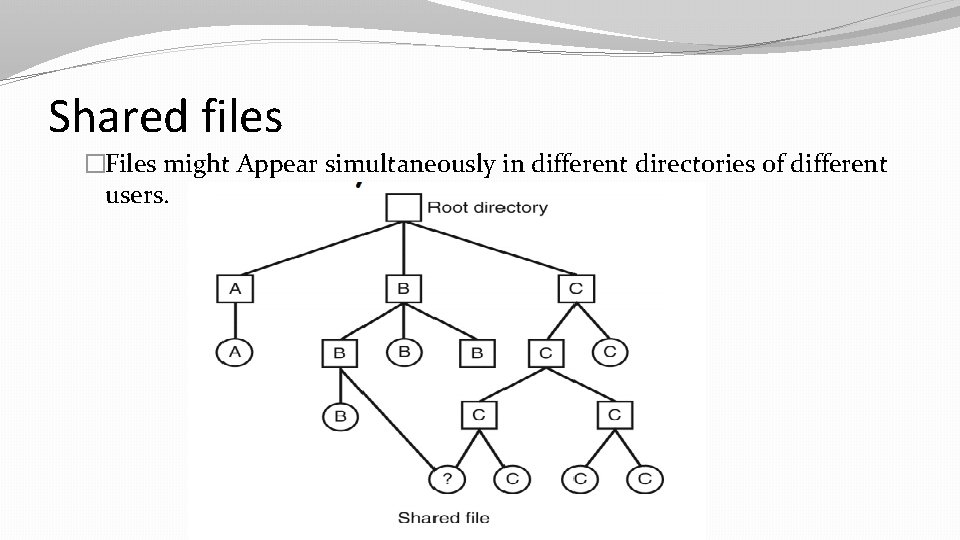
Shared files �Files might Appear simultaneously in different directories of different users.
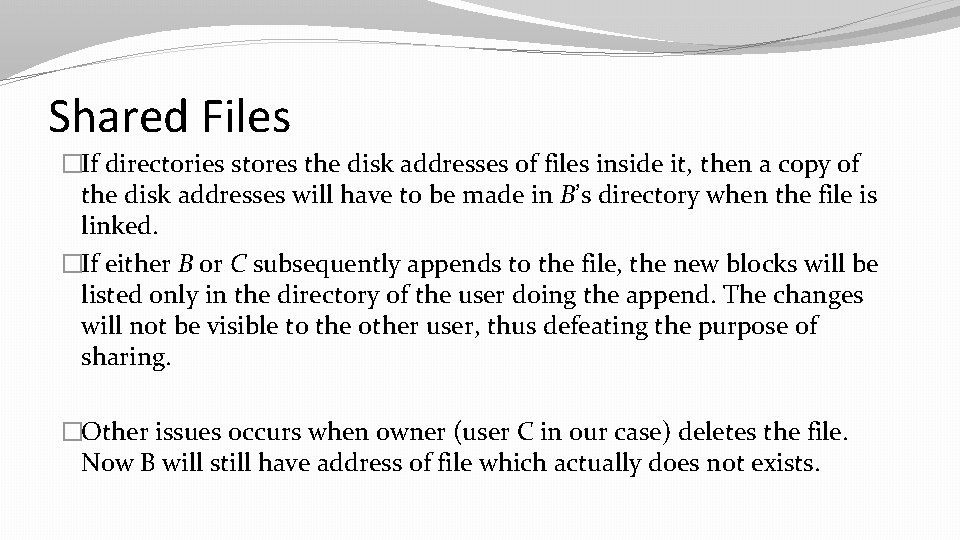
Shared Files �If directories stores the disk addresses of files inside it, then a copy of the disk addresses will have to be made in B’s directory when the file is linked. �If either B or C subsequently appends to the file, the new blocks will be listed only in the directory of the user doing the append. The changes will not be visible to the other user, thus defeating the purpose of sharing. �Other issues occurs when owner (user C in our case) deletes the file. Now B will still have address of file which actually does not exists.
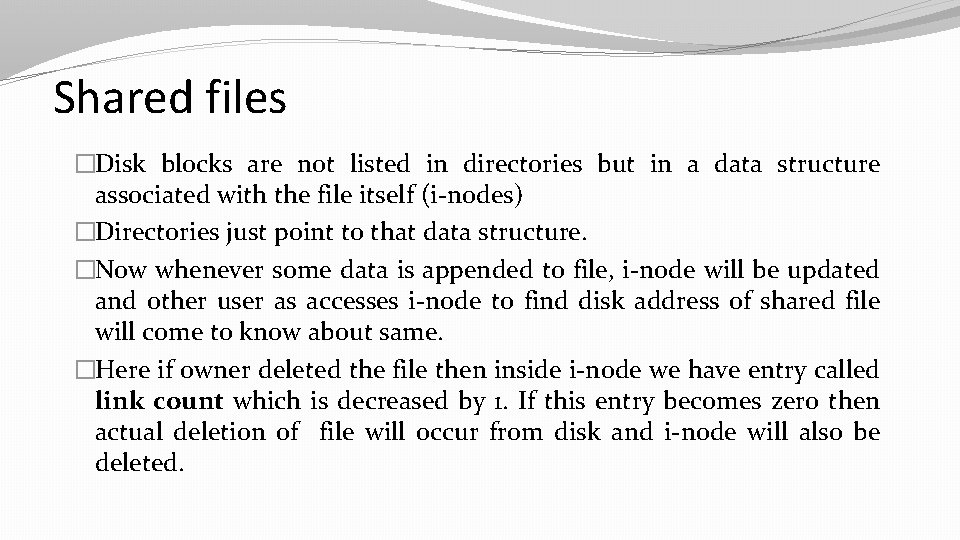
Shared files �Disk blocks are not listed in directories but in a data structure associated with the file itself (i-nodes) �Directories just point to that data structure. �Now whenever some data is appended to file, i-node will be updated and other user as accesses i-node to find disk address of shared file will come to know about same. �Here if owner deleted the file then inside i-node we have entry called link count which is decreased by 1. If this entry becomes zero then actual deletion of file will occur from disk and i-node will also be deleted.
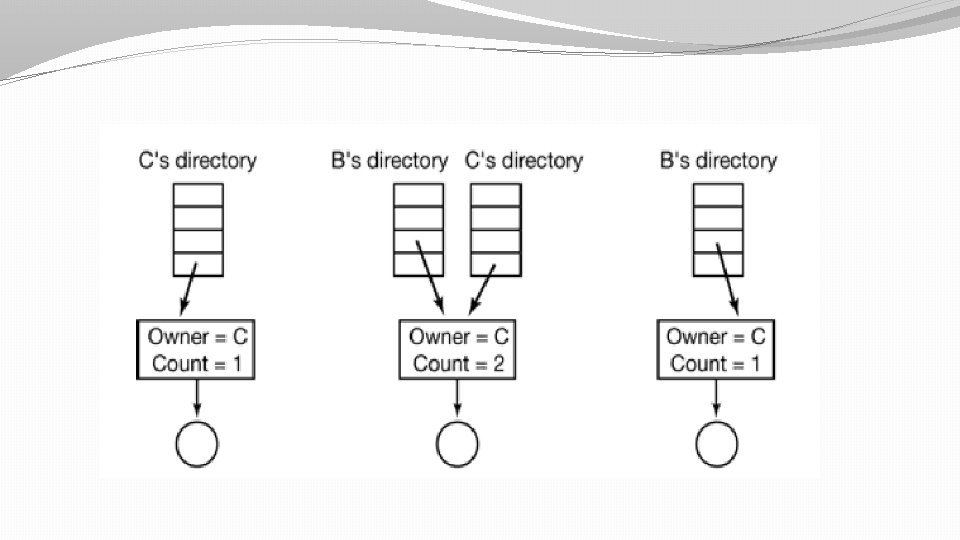
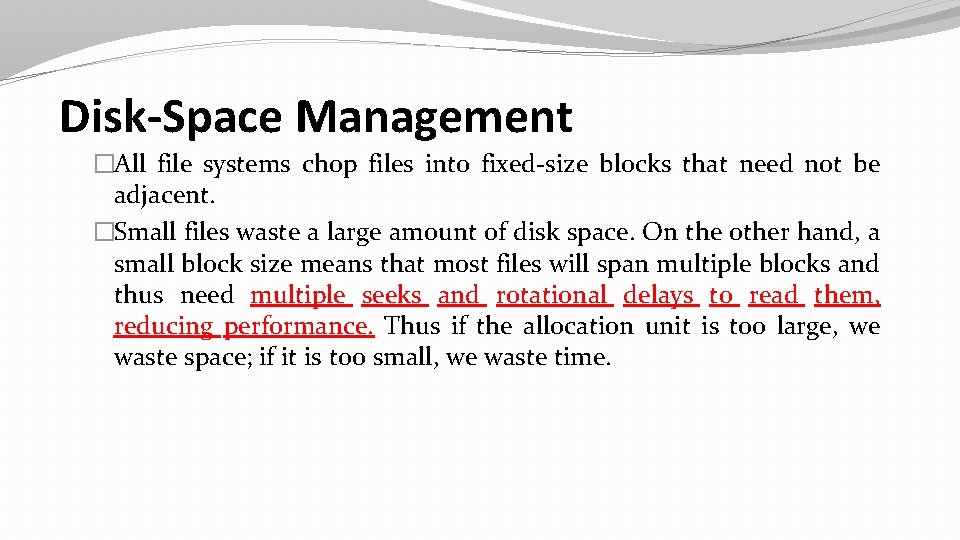
Disk-Space Management �All file systems chop files into fixed-size blocks that need not be adjacent. �Small files waste a large amount of disk space. On the other hand, a small block size means that most files will span multiple blocks and thus need multiple seeks and rotational delays to read them, reducing performance. Thus if the allocation unit is too large, we waste space; if it is too small, we waste time.
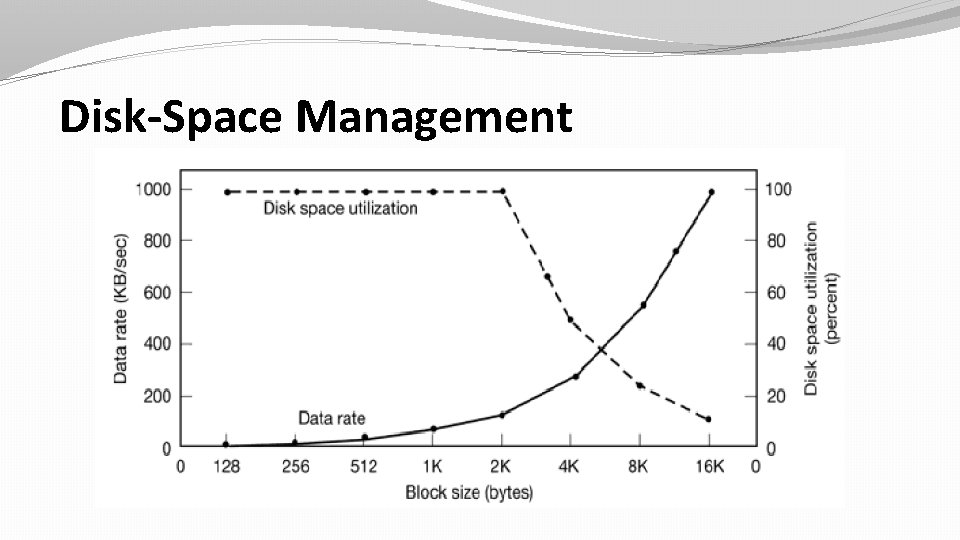
Disk-Space Management
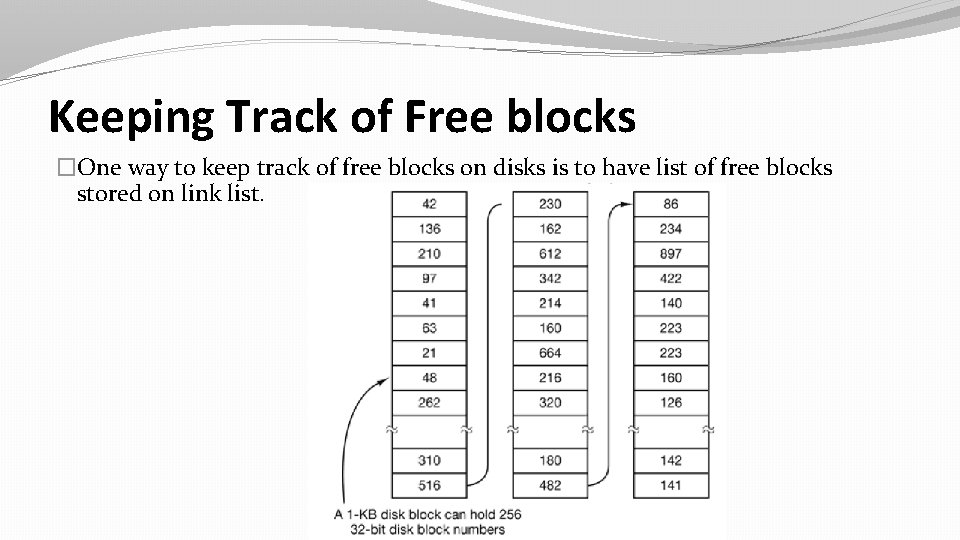
Keeping Track of Free blocks �One way to keep track of free blocks on disks is to have list of free blocks stored on link list.
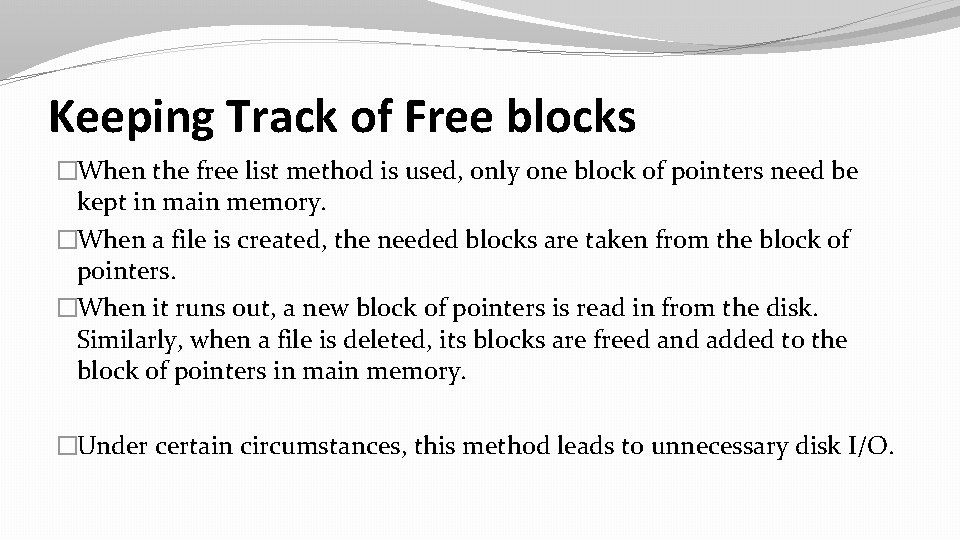
Keeping Track of Free blocks �When the free list method is used, only one block of pointers need be kept in main memory. �When a file is created, the needed blocks are taken from the block of pointers. �When it runs out, a new block of pointers is read in from the disk. Similarly, when a file is deleted, its blocks are freed and added to the block of pointers in main memory. �Under certain circumstances, this method leads to unnecessary disk I/O.
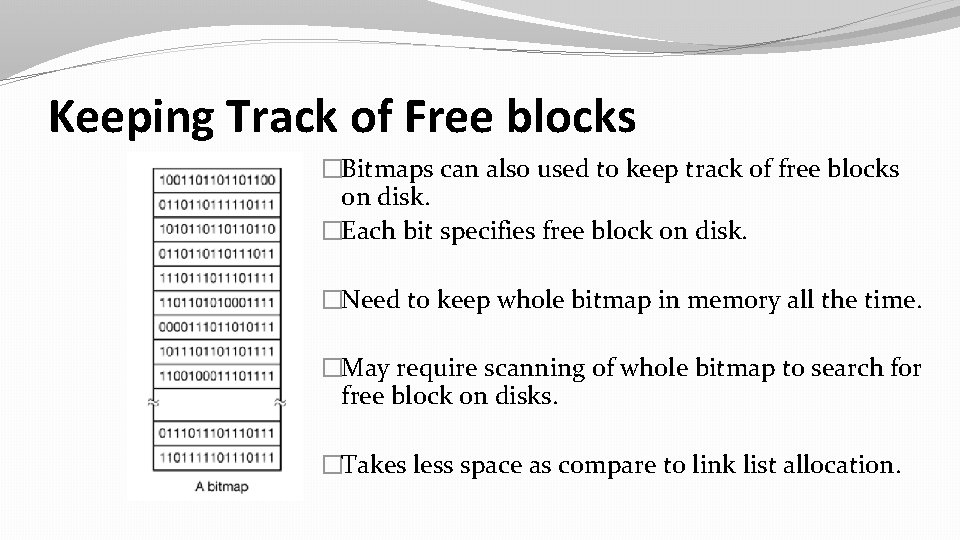
Keeping Track of Free blocks �Bitmaps can also used to keep track of free blocks on disk. �Each bit specifies free block on disk. �Need to keep whole bitmap in memory all the time. �May require scanning of whole bitmap to search for free block on disks. �Takes less space as compare to link list allocation.
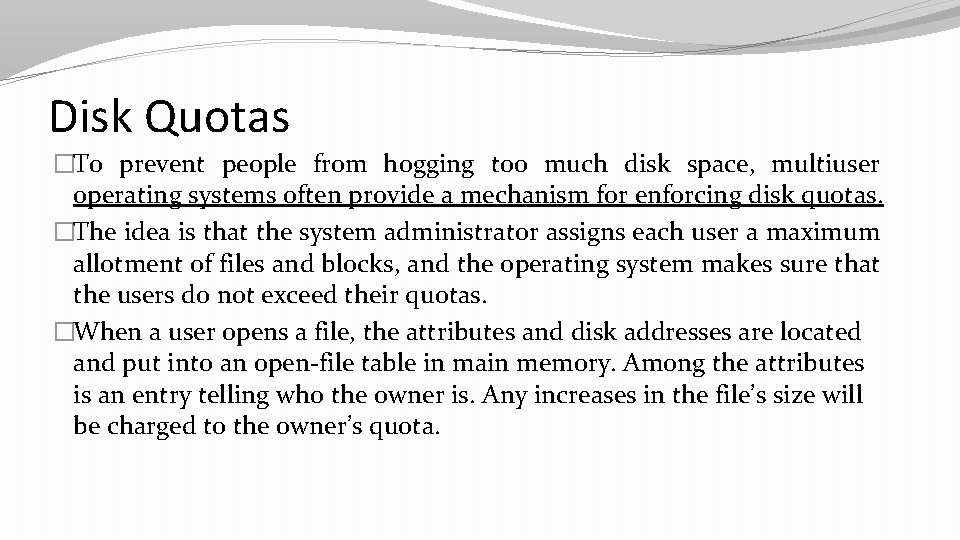
Disk Quotas �To prevent people from hogging too much disk space, multiuser operating systems often provide a mechanism for enforcing disk quotas. �The idea is that the system administrator assigns each user a maximum allotment of files and blocks, and the operating system makes sure that the users do not exceed their quotas. �When a user opens a file, the attributes and disk addresses are located and put into an open-file table in main memory. Among the attributes is an entry telling who the owner is. Any increases in the file’s size will be charged to the owner’s quota.
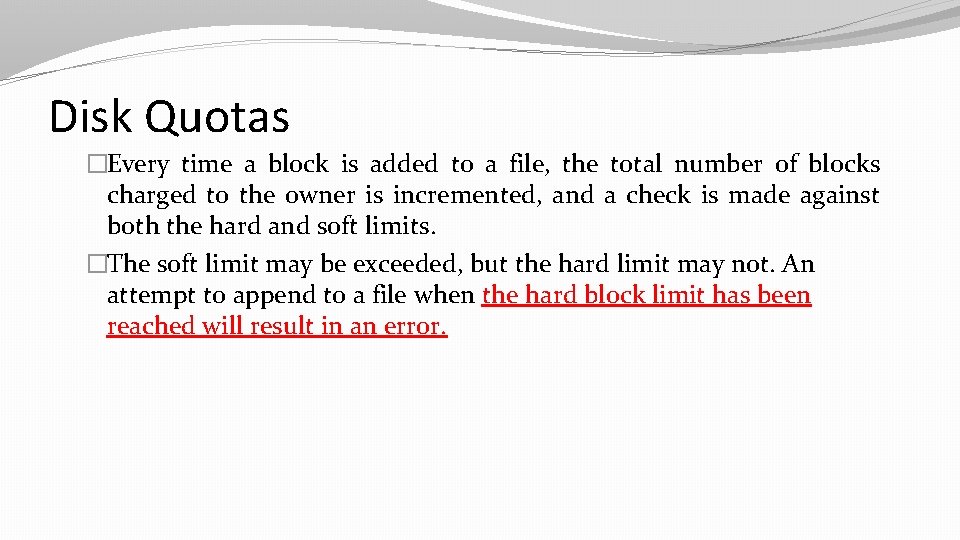
Disk Quotas �Every time a block is added to a file, the total number of blocks charged to the owner is incremented, and a check is made against both the hard and soft limits. �The soft limit may be exceeded, but the hard limit may not. An attempt to append to a file when the hard block limit has been reached will result in an error.
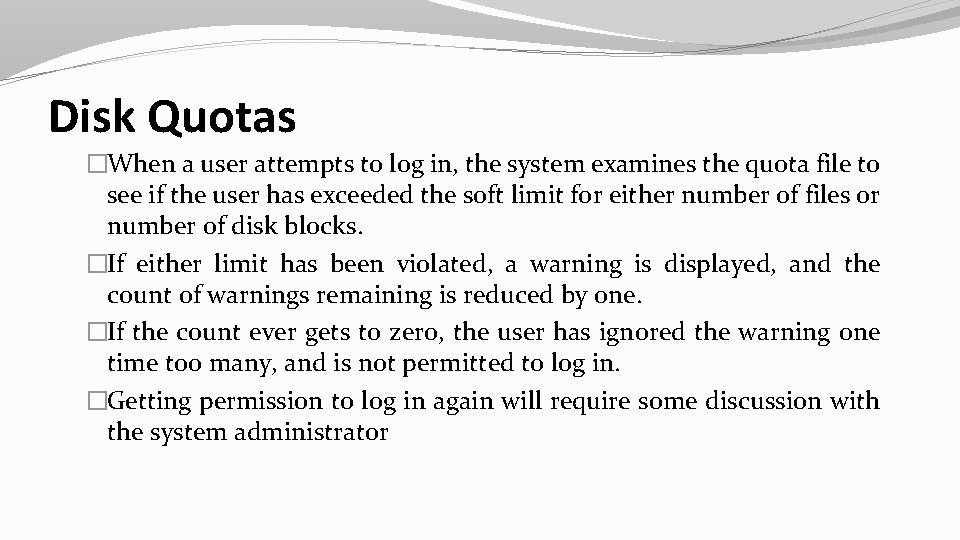
Disk Quotas �When a user attempts to log in, the system examines the quota file to see if the user has exceeded the soft limit for either number of files or number of disk blocks. �If either limit has been violated, a warning is displayed, and the count of warnings remaining is reduced by one. �If the count ever gets to zero, the user has ignored the warning one time too many, and is not permitted to log in. �Getting permission to log in again will require some discussion with the system administrator
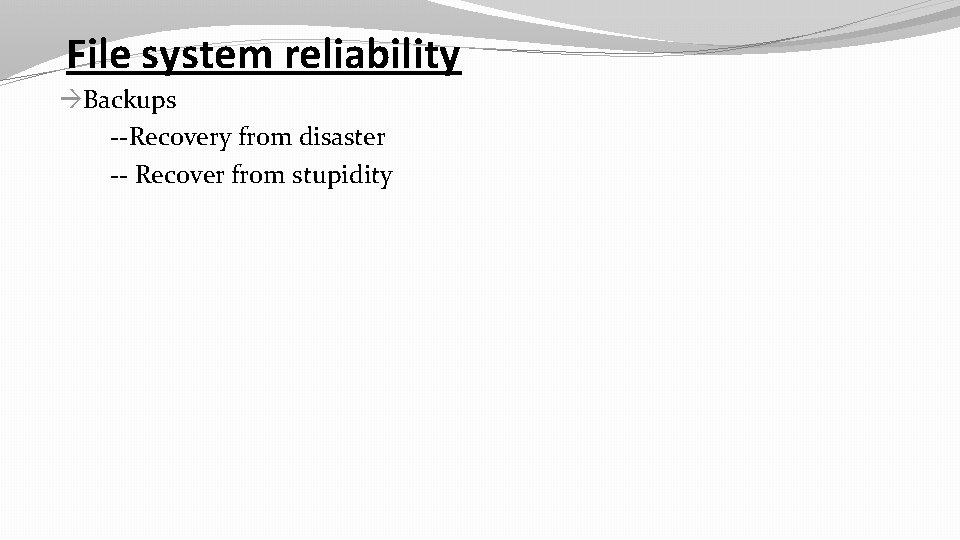
File system reliability Backups --Recovery from disaster -- Recover from stupidity
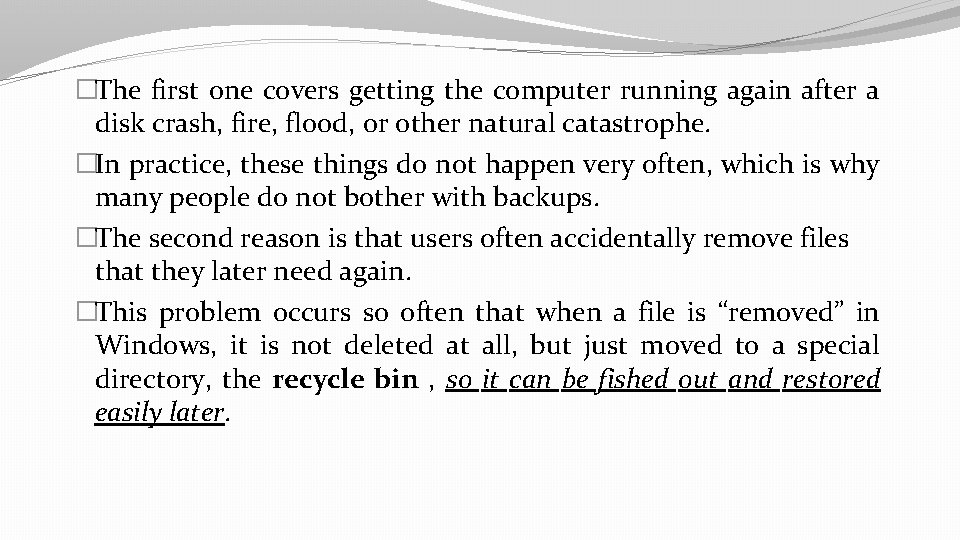
�The first one covers getting the computer running again after a disk crash, fire, flood, or other natural catastrophe. �In practice, these things do not happen very often, which is why many people do not bother with backups. �The second reason is that users often accidentally remove files that they later need again. �This problem occurs so often that when a file is “removed” in Windows, it is not deleted at all, but just moved to a special directory, the recycle bin , so it can be fished out and restored easily later.
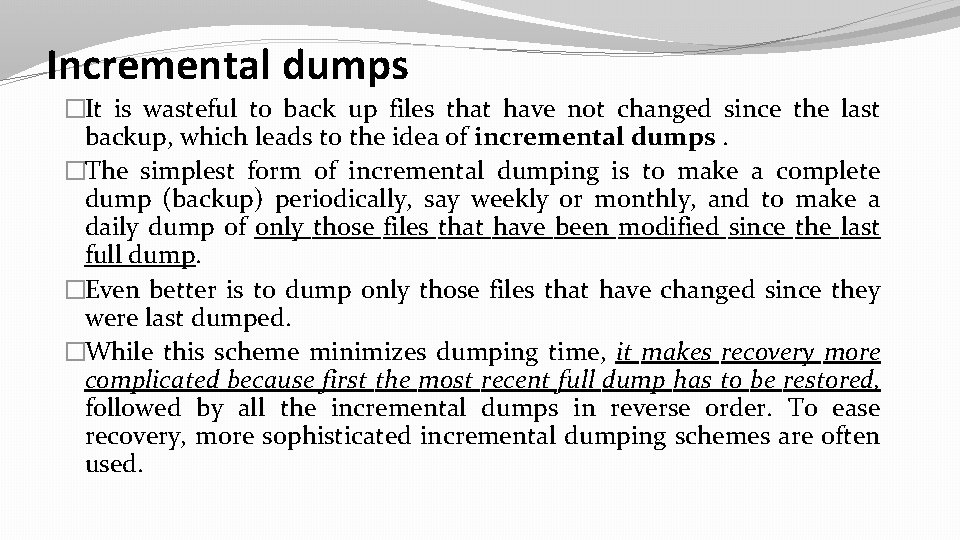
Incremental dumps �It is wasteful to back up files that have not changed since the last backup, which leads to the idea of incremental dumps. �The simplest form of incremental dumping is to make a complete dump (backup) periodically, say weekly or monthly, and to make a daily dump of only those files that have been modified since the last full dump. �Even better is to dump only those files that have changed since they were last dumped. �While this scheme minimizes dumping time, it makes recovery more complicated because first the most recent full dump has to be restored, followed by all the incremental dumps in reverse order. To ease recovery, more sophisticated incremental dumping schemes are often used.
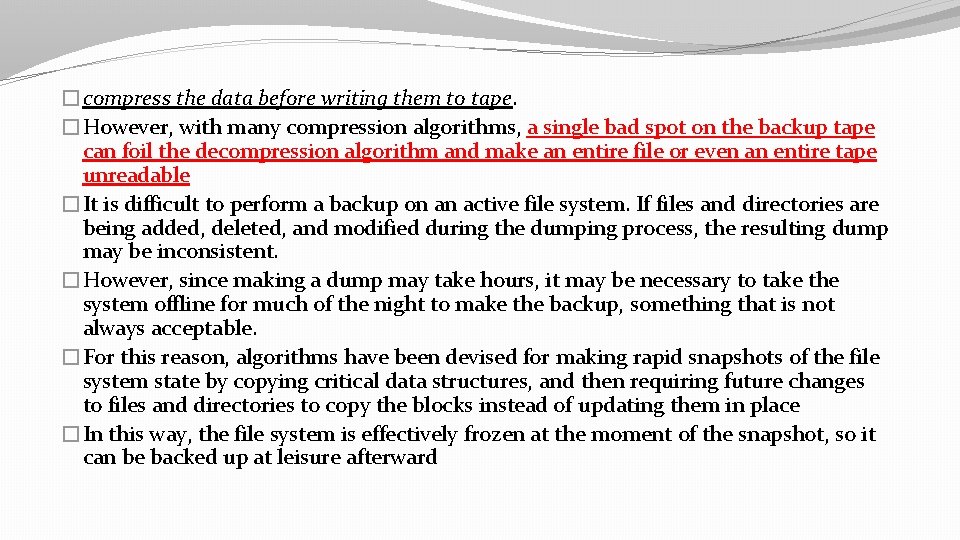
�compress the data before writing them to tape. �However, with many compression algorithms, a single bad spot on the backup tape can foil the decompression algorithm and make an entire file or even an entire tape unreadable �It is difficult to perform a backup on an active file system. If files and directories are being added, deleted, and modified during the dumping process, the resulting dump may be inconsistent. �However, since making a dump may take hours, it may be necessary to take the system offline for much of the night to make the backup, something that is not always acceptable. �For this reason, algorithms have been devised for making rapid snapshots of the file system state by copying critical data structures, and then requiring future changes to files and directories to copy the blocks instead of updating them in place �In this way, the file system is effectively frozen at the moment of the snapshot, so it can be backed up at leisure afterward
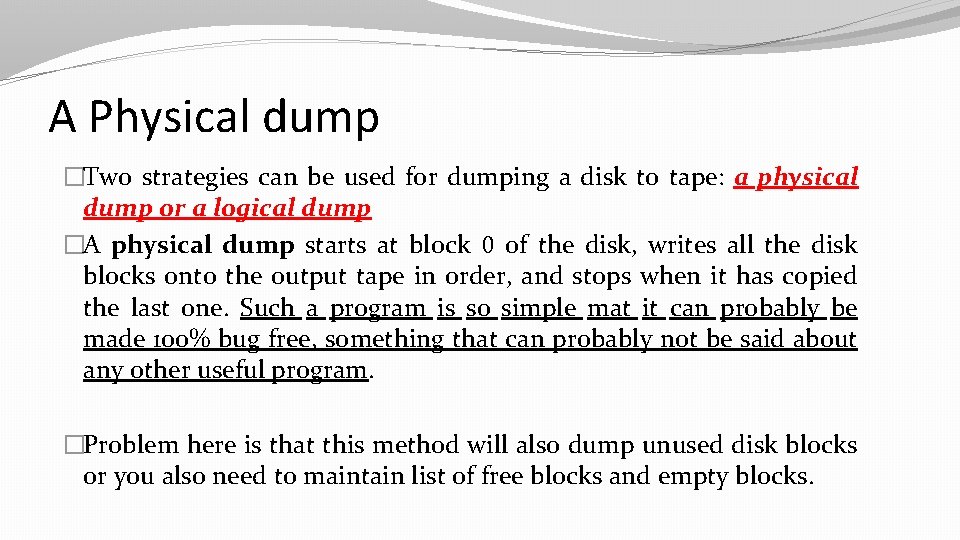
A Physical dump �Two strategies can be used for dumping a disk to tape: a physical dump or a logical dump �A physical dump starts at block 0 of the disk, writes all the disk blocks onto the output tape in order, and stops when it has copied the last one. Such a program is so simple mat it can probably be made 100% bug free, something that can probably not be said about any other useful program. �Problem here is that this method will also dump unused disk blocks or you also need to maintain list of free blocks and empty blocks.
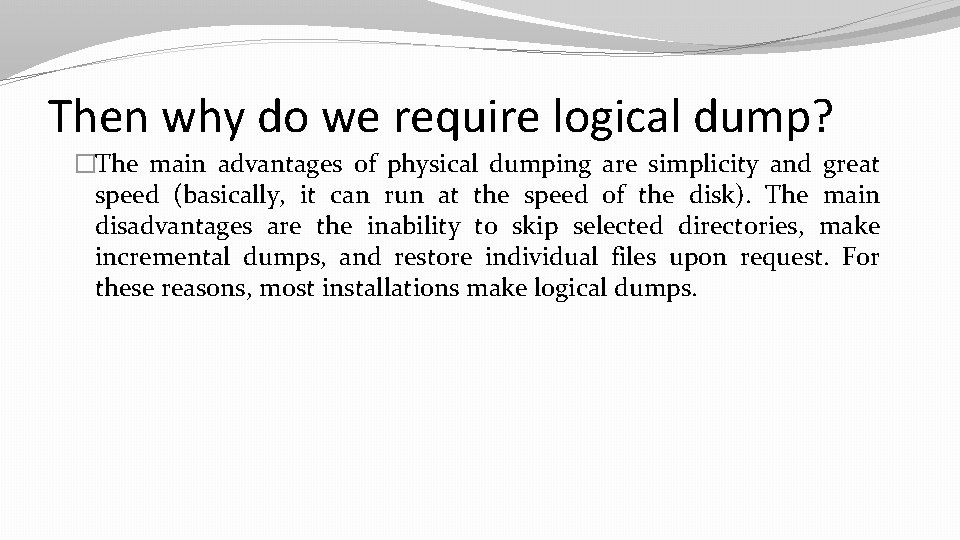
Then why do we require logical dump? �The main advantages of physical dumping are simplicity and great speed (basically, it can run at the speed of the disk). The main disadvantages are the inability to skip selected directories, make incremental dumps, and restore individual files upon request. For these reasons, most installations make logical dumps.
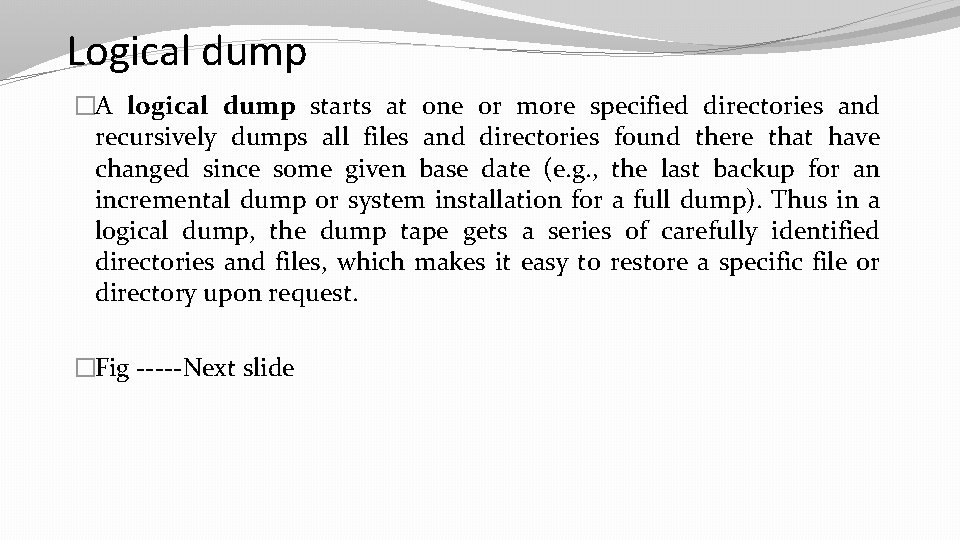
Logical dump �A logical dump starts at one or more specified directories and recursively dumps all files and directories found there that have changed since some given base date (e. g. , the last backup for an incremental dump or system installation for a full dump). Thus in a logical dump, the dump tape gets a series of carefully identified directories and files, which makes it easy to restore a specific file or directory upon request. �Fig -----Next slide
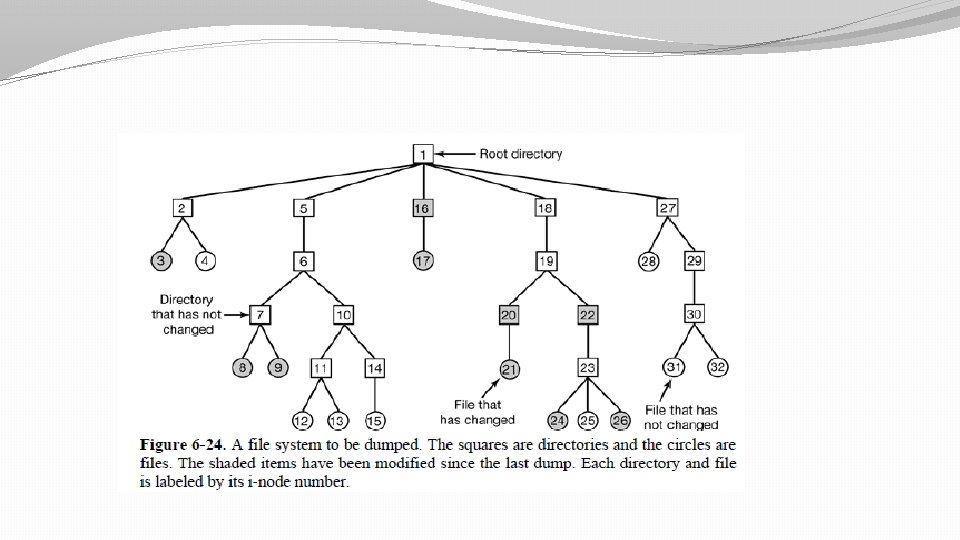
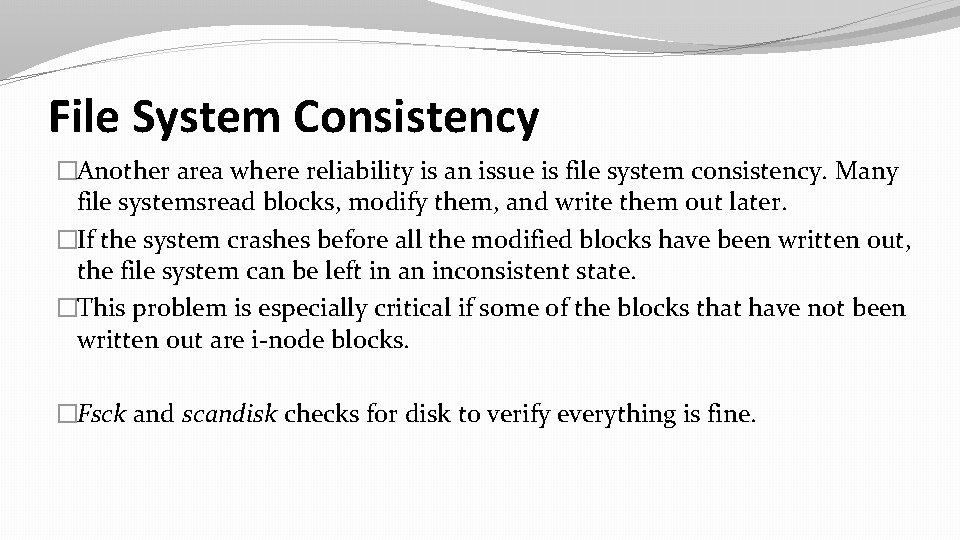
File System Consistency �Another area where reliability is an issue is file system consistency. Many file systemsread blocks, modify them, and write them out later. �If the system crashes before all the modified blocks have been written out, the file system can be left in an inconsistent state. �This problem is especially critical if some of the blocks that have not been written out are i-node blocks. �Fsck and scandisk checks for disk to verify everything is fine.
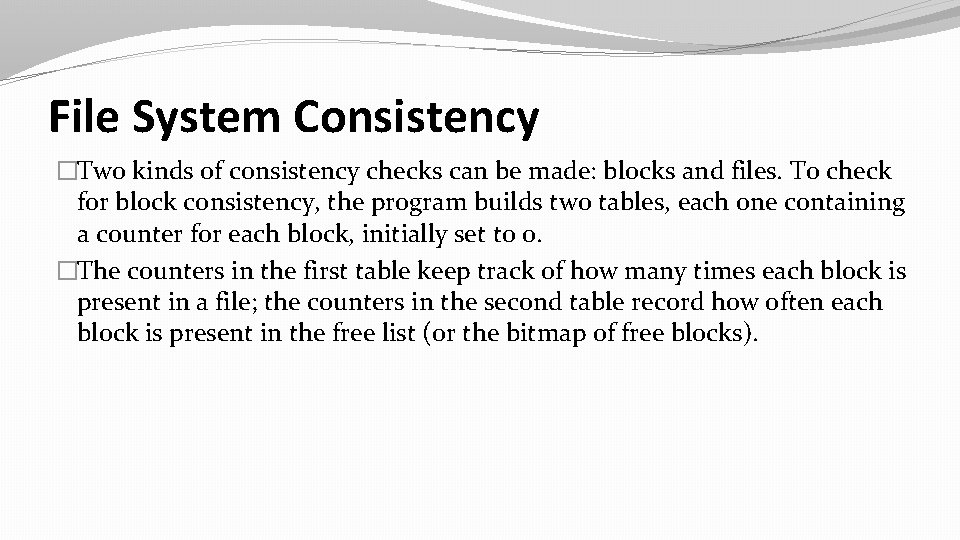
File System Consistency �Two kinds of consistency checks can be made: blocks and files. To check for block consistency, the program builds two tables, each one containing a counter for each block, initially set to 0. �The counters in the first table keep track of how many times each block is present in a file; the counters in the second table record how often each block is present in the free list (or the bitmap of free blocks).
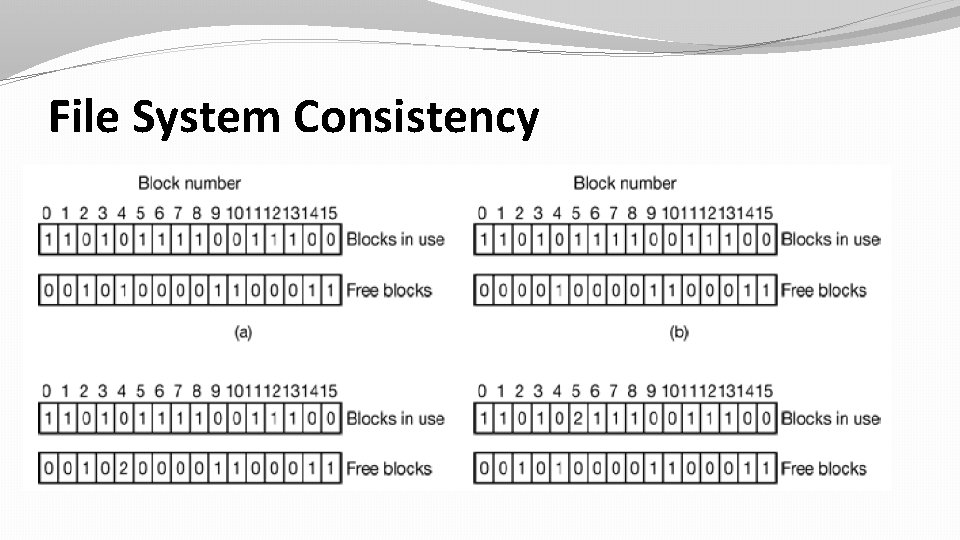
File System Consistency
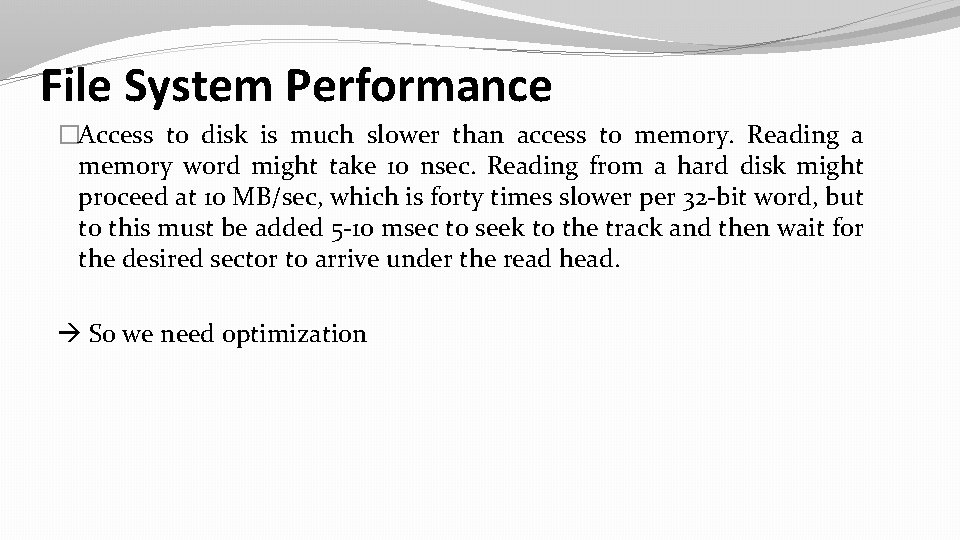
File System Performance �Access to disk is much slower than access to memory. Reading a memory word might take 10 nsec. Reading from a hard disk might proceed at 10 MB/sec, which is forty times slower per 32 -bit word, but to this must be added 5 -10 msec to seek to the track and then wait for the desired sector to arrive under the read head. So we need optimization
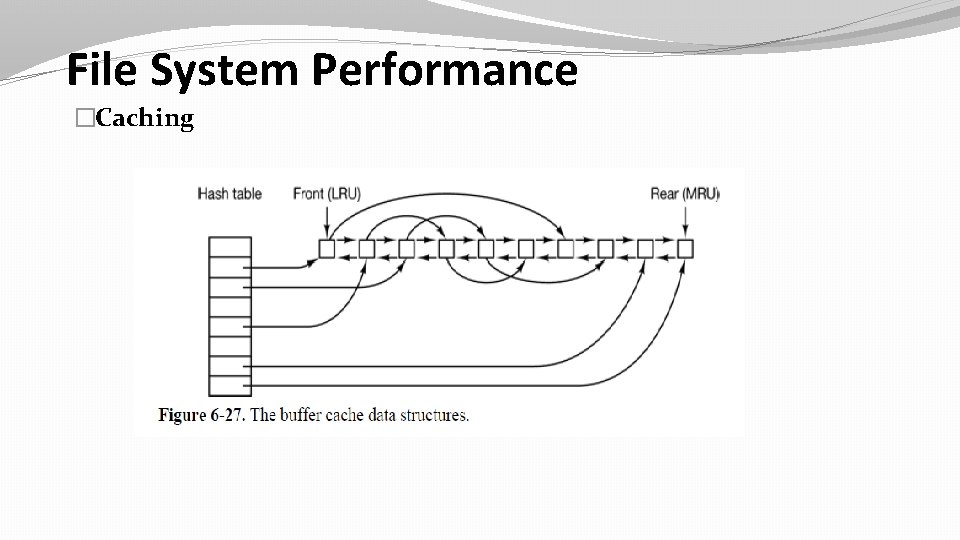
File System Performance �Caching
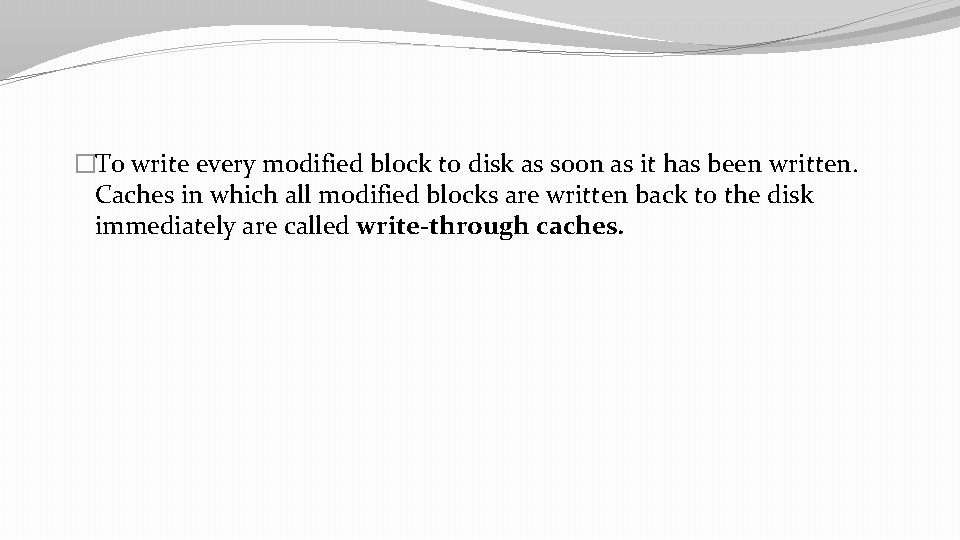
�To write every modified block to disk as soon as it has been written. Caches in which all modified blocks are written back to the disk immediately are called write-through caches.
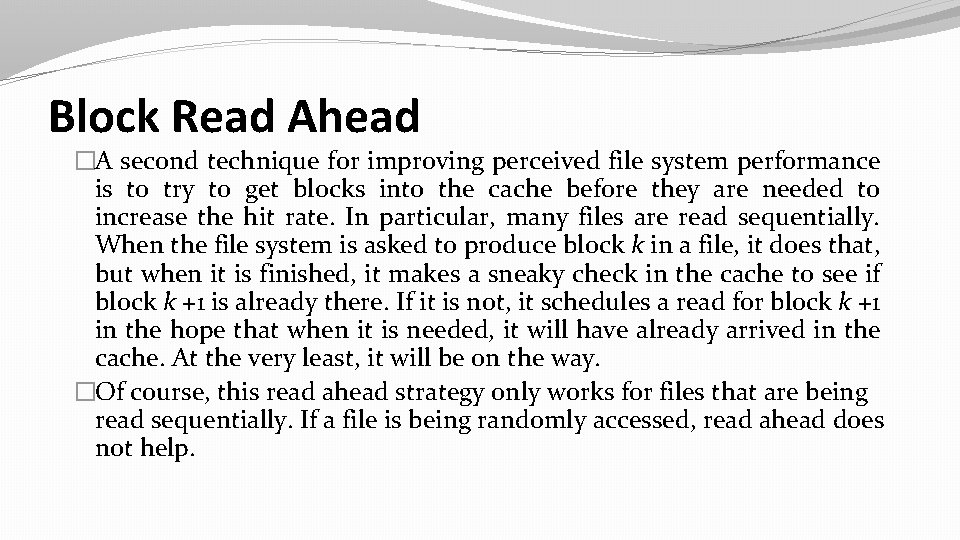
Block Read Ahead �A second technique for improving perceived file system performance is to try to get blocks into the cache before they are needed to increase the hit rate. In particular, many files are read sequentially. When the file system is asked to produce block k in a file, it does that, but when it is finished, it makes a sneaky check in the cache to see if block k +1 is already there. If it is not, it schedules a read for block k +1 in the hope that when it is needed, it will have already arrived in the cache. At the very least, it will be on the way. �Of course, this read ahead strategy only works for files that are being read sequentially. If a file is being randomly accessed, read ahead does not help.
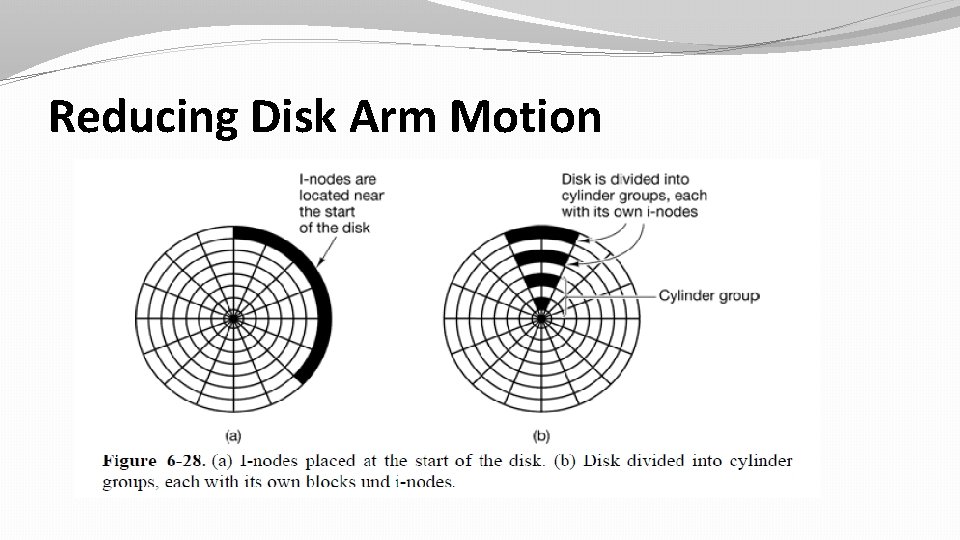
Reducing Disk Arm Motion