1 Contents Introduction Project Overviews Structure Technology used
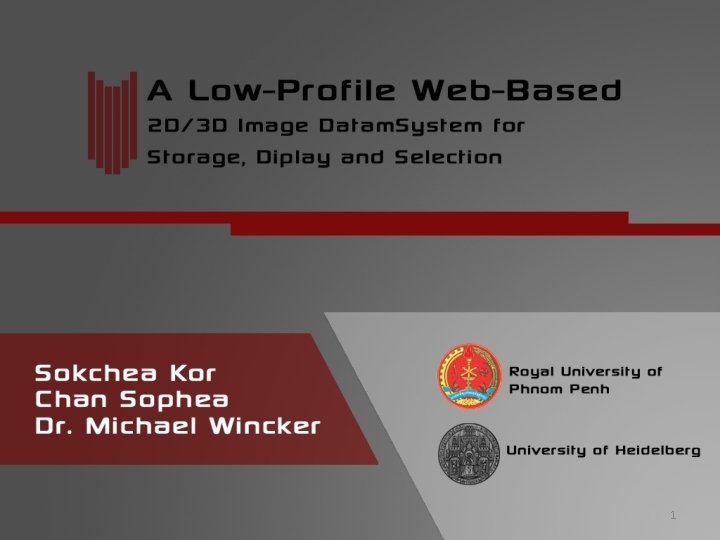
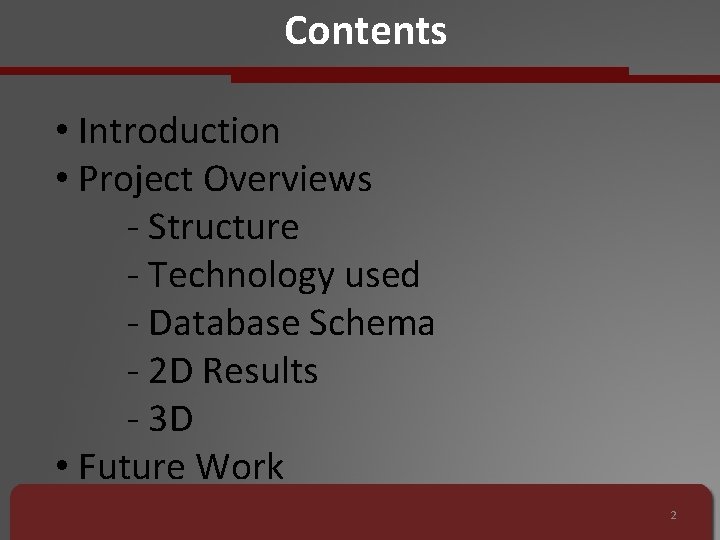
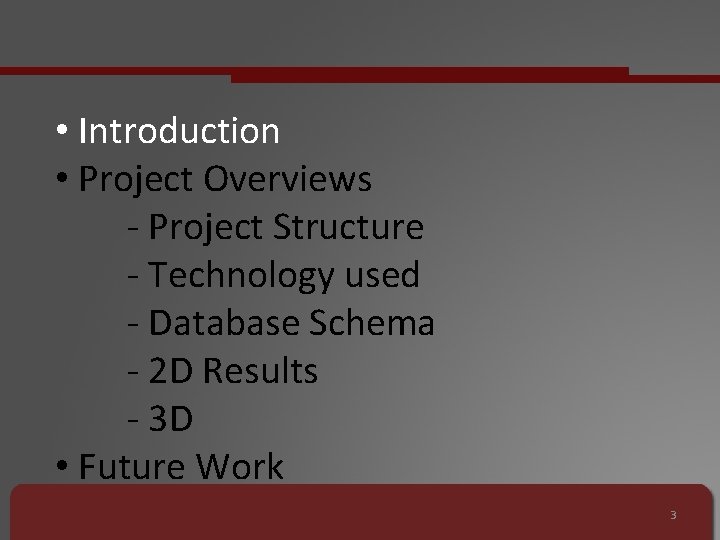
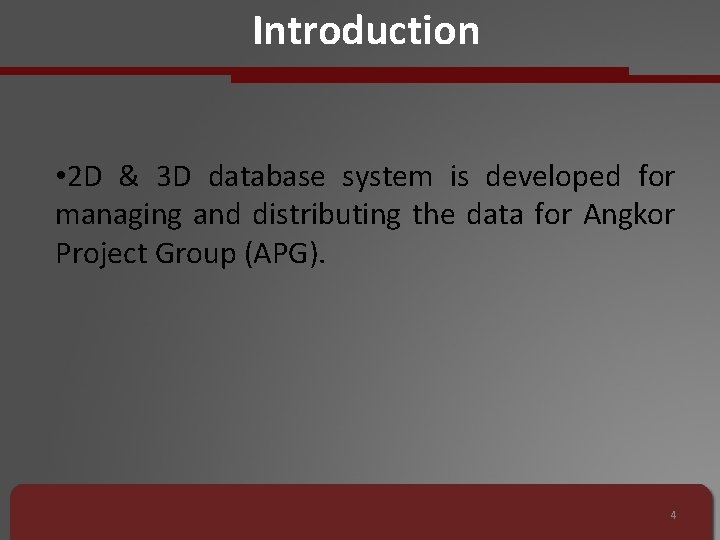
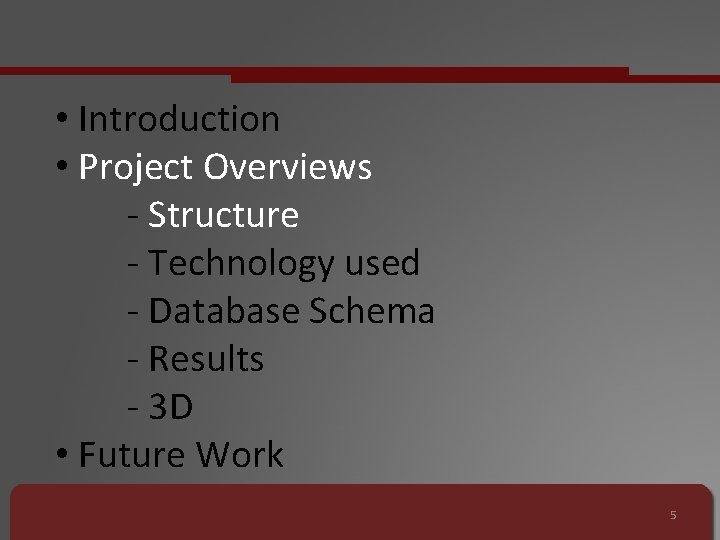
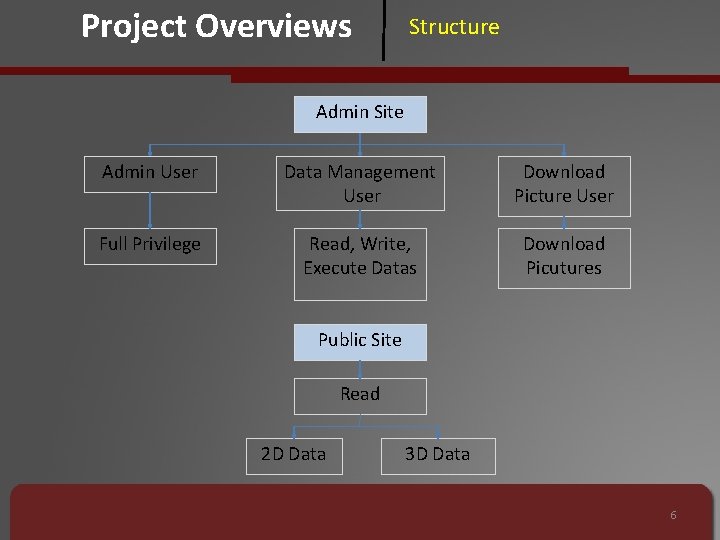
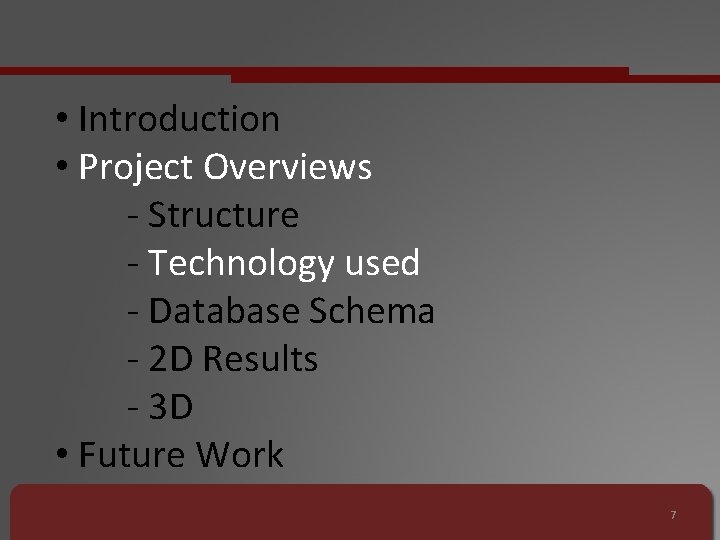
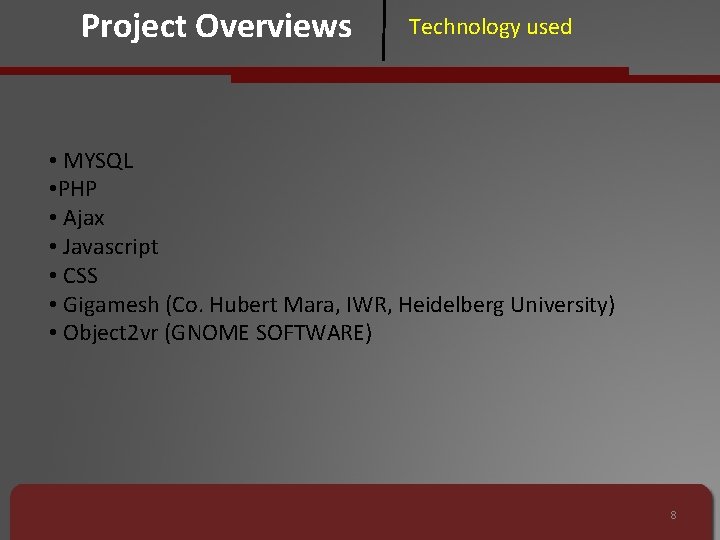
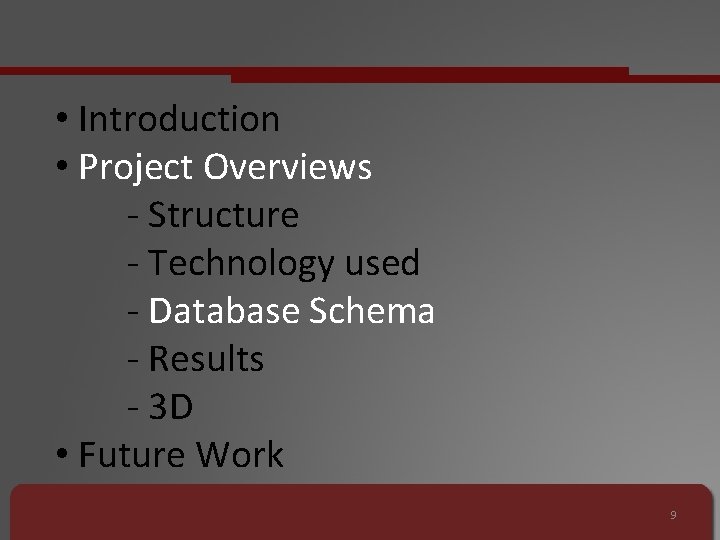
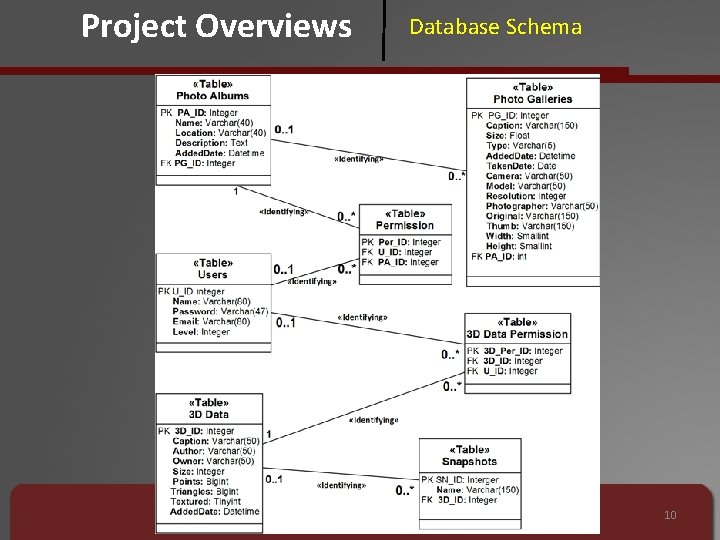
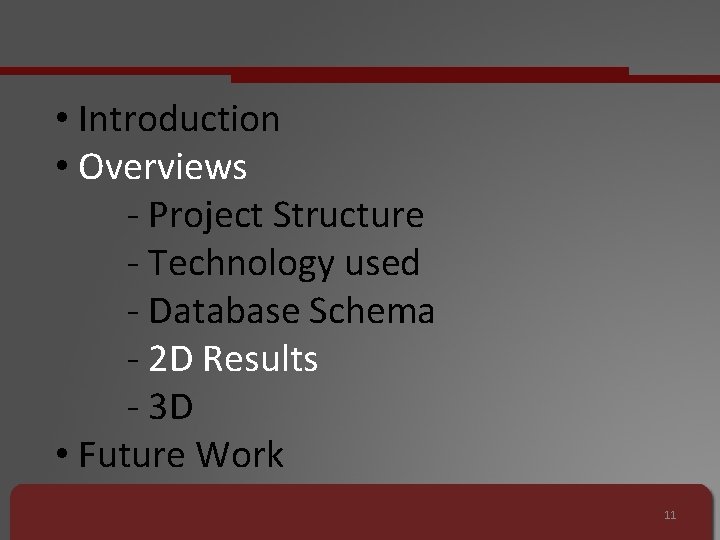
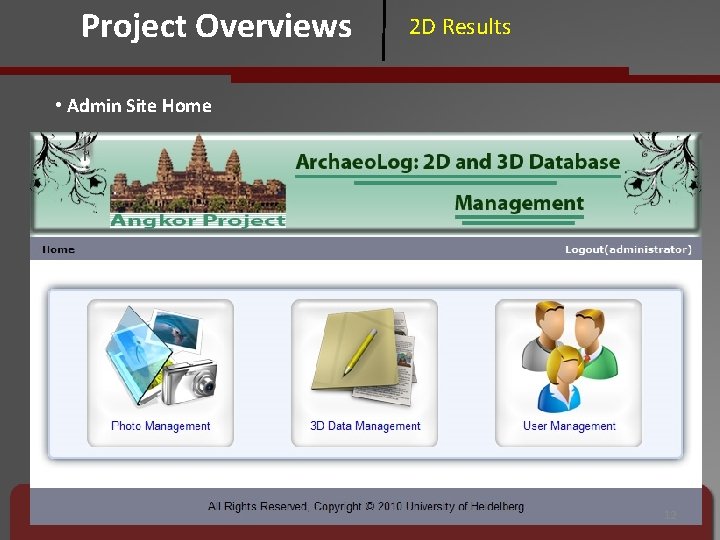
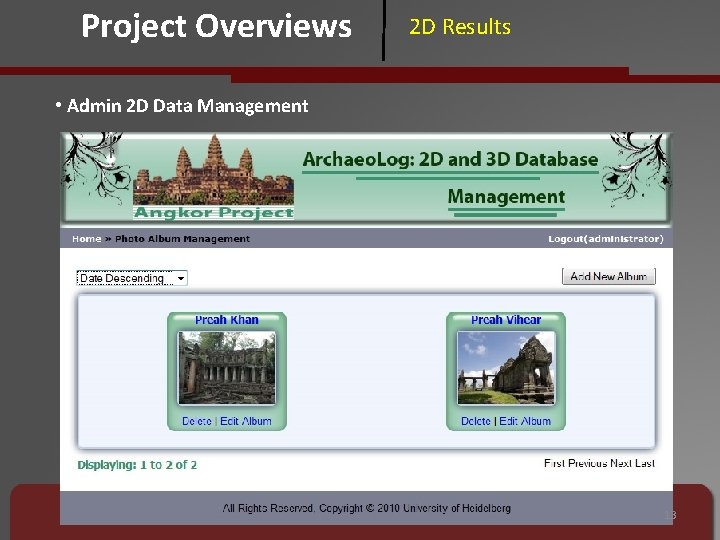
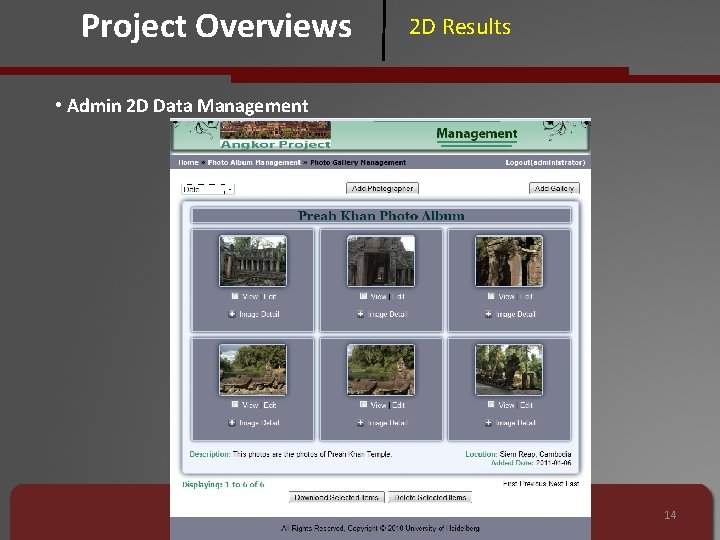
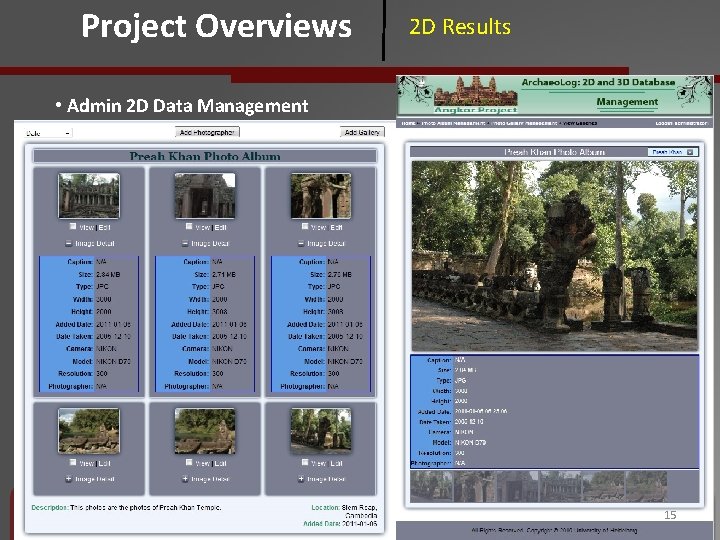
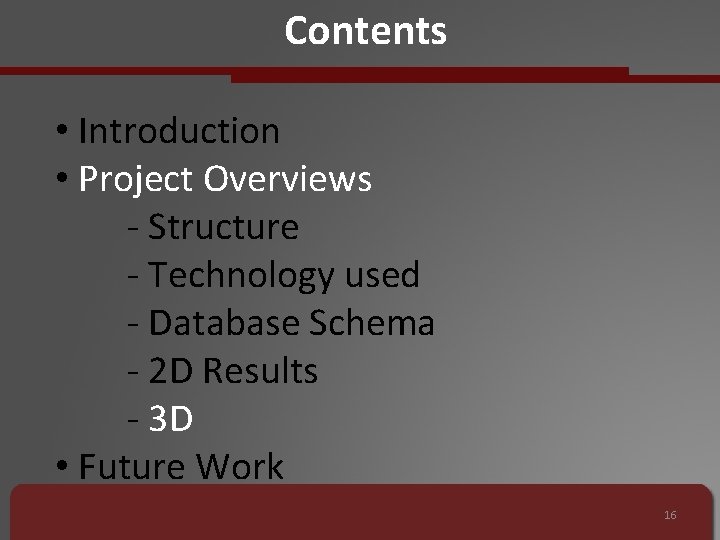
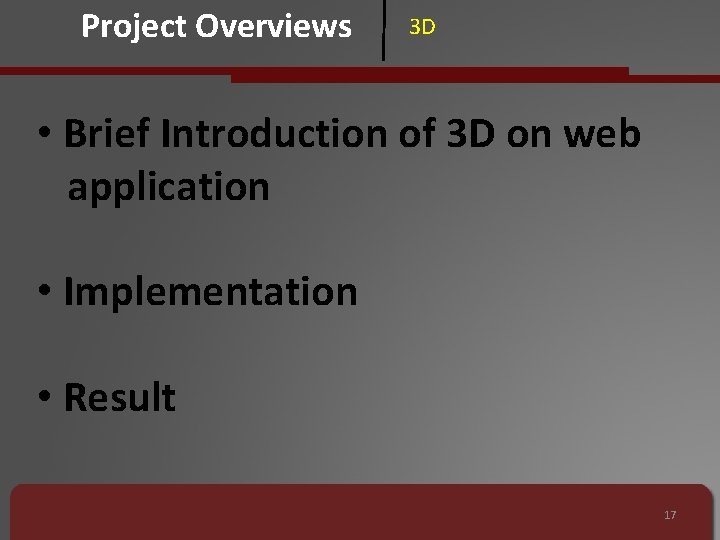
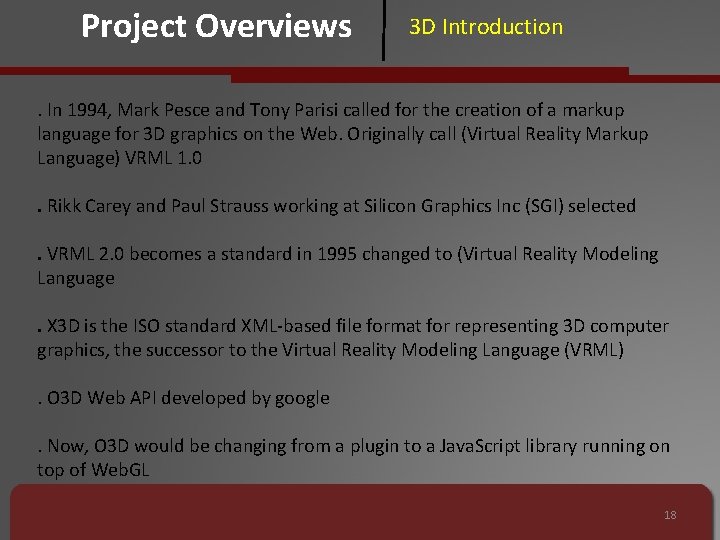
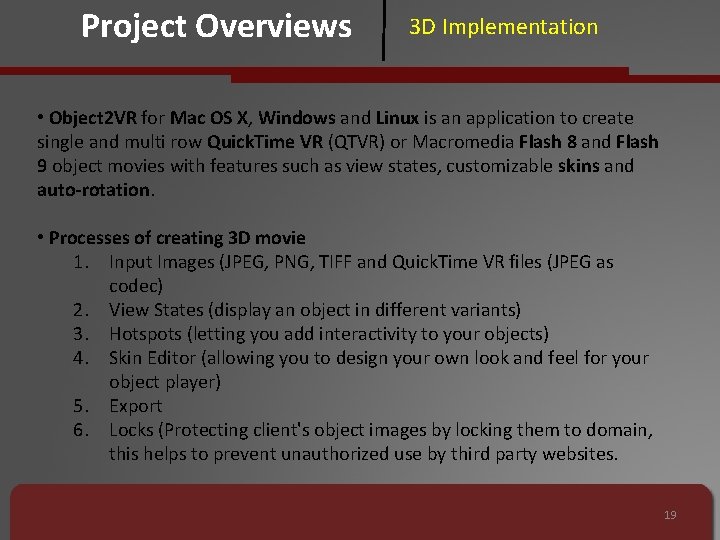
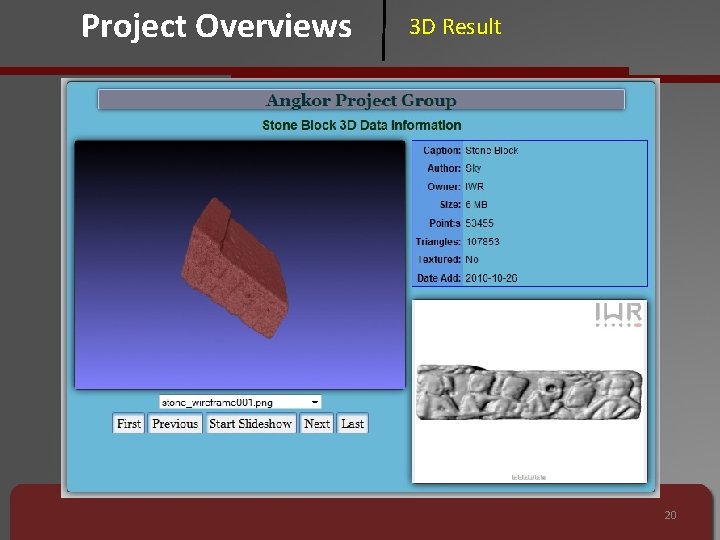
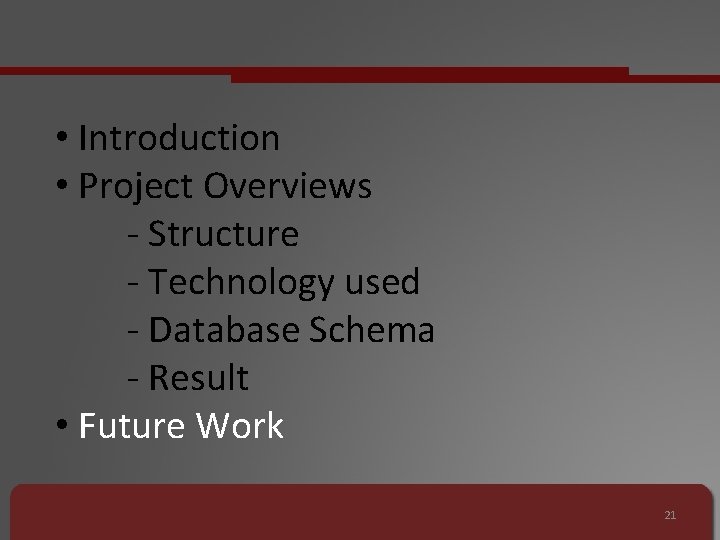
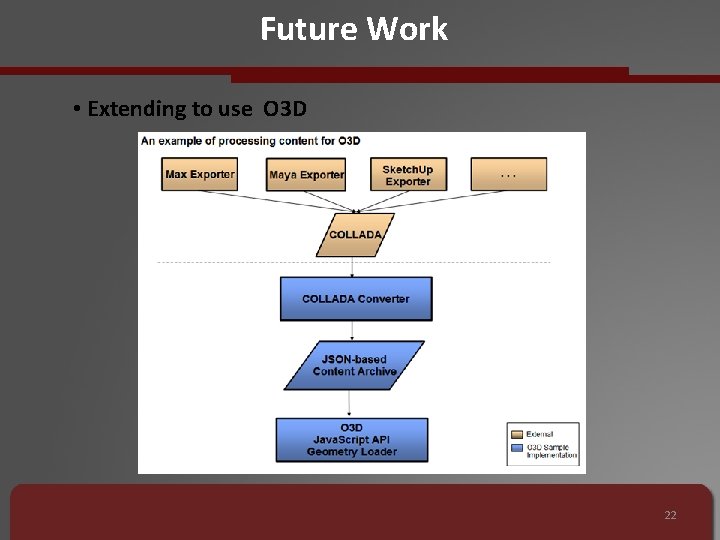
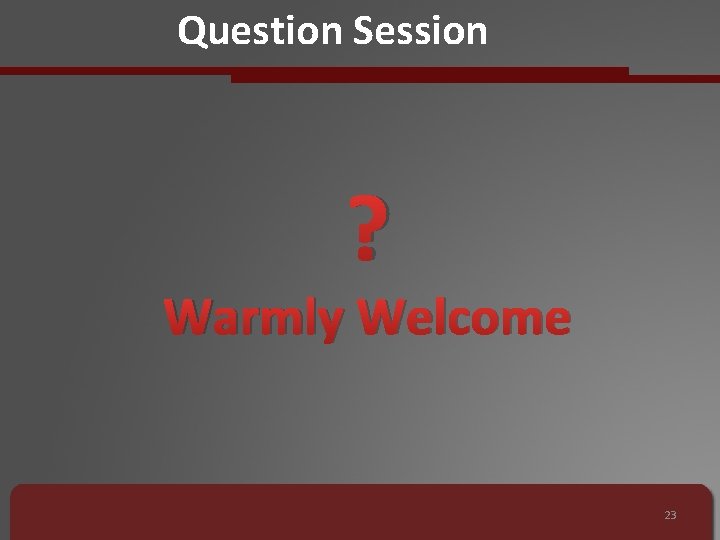
- Slides: 23
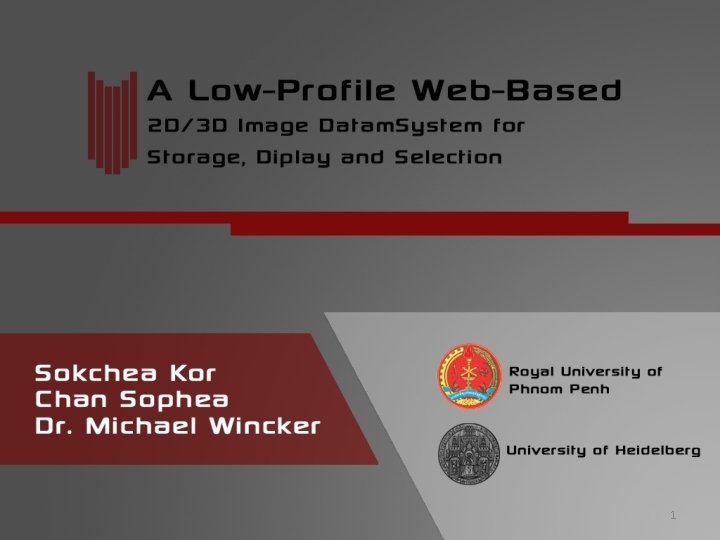
1
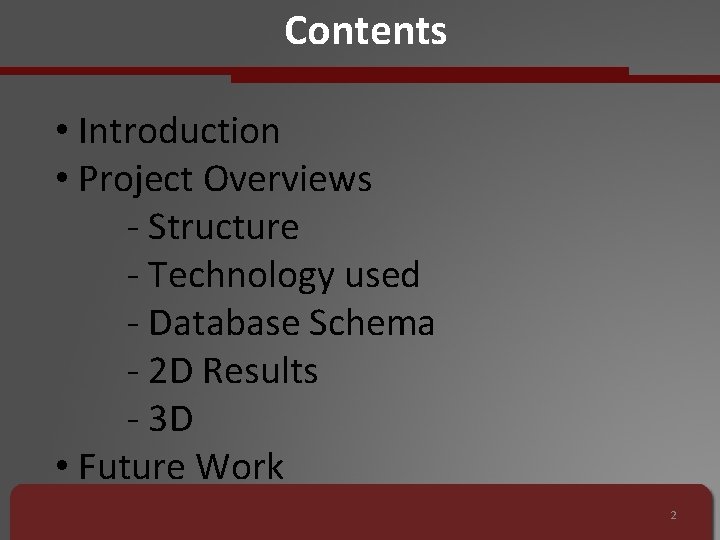
Contents • Introduction • Project Overviews - Structure - Technology used - Database Schema - 2 D Results - 3 D • Future Work 2
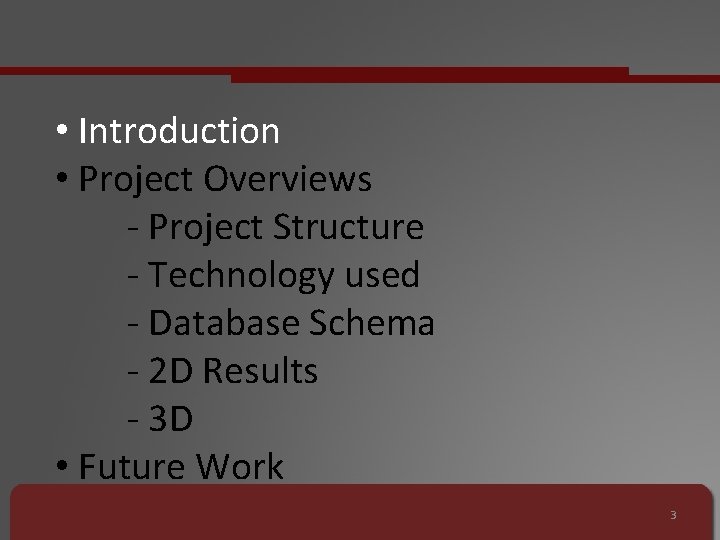
• Introduction • Project Overviews - Project Structure - Technology used - Database Schema - 2 D Results - 3 D • Future Work 3
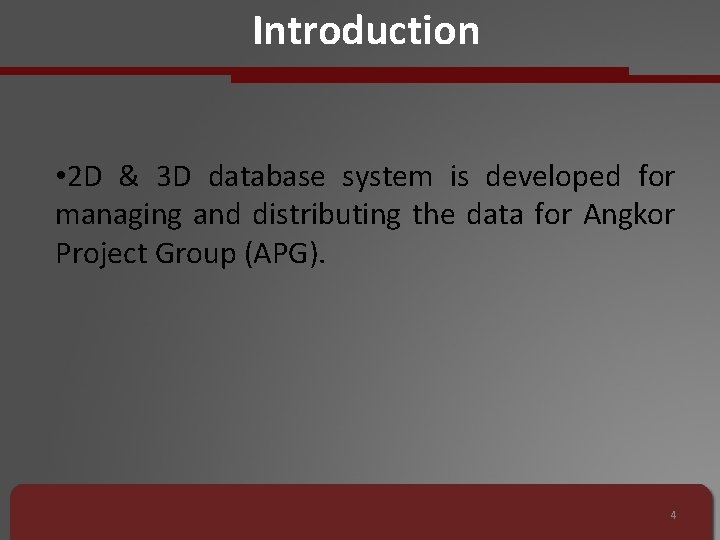
Introduction • 2 D & 3 D database system is developed for managing and distributing the data for Angkor Project Group (APG). 4
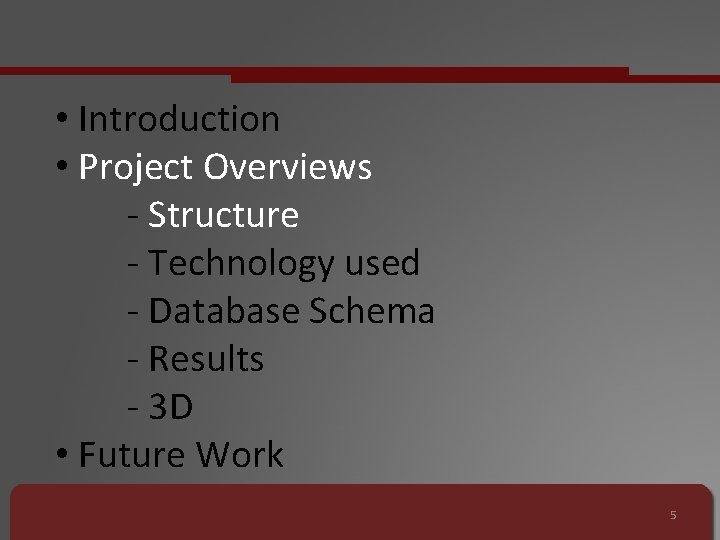
• Introduction • Project Overviews - Structure - Technology used - Database Schema - Results - 3 D • Future Work 5
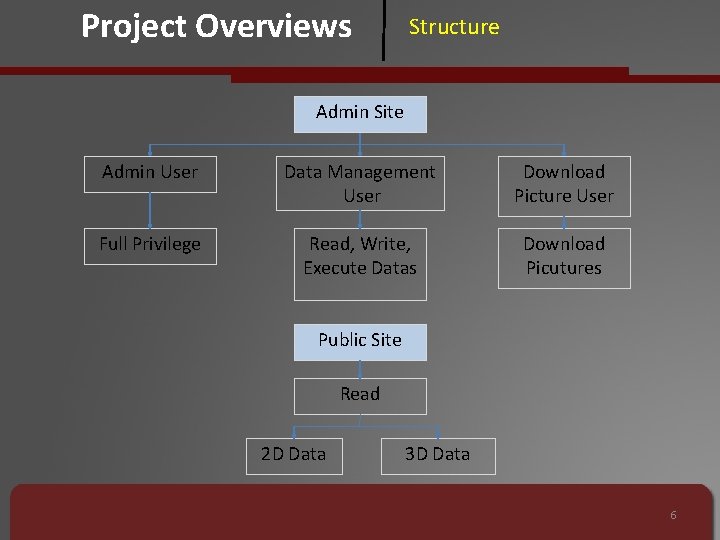
Project Overviews Structure Admin Site Admin User Data Management User Download Picture User Full Privilege Read, Write, Execute Datas Download Picutures Public Site Read 2 D Data 3 D Data 6
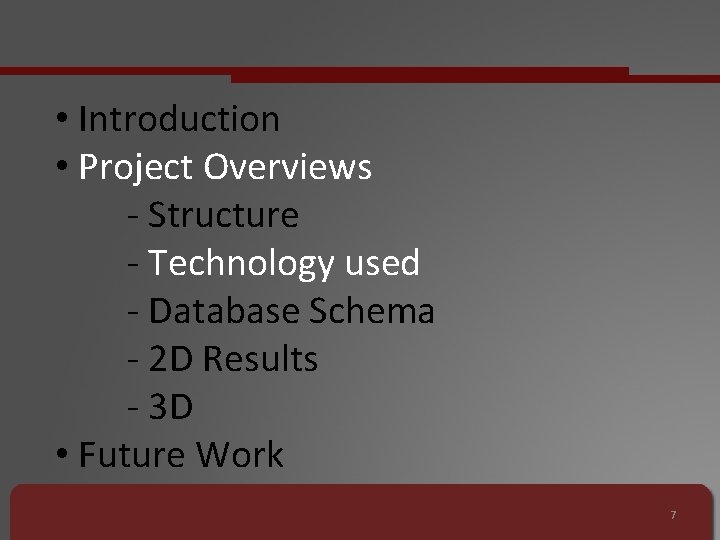
• Introduction • Project Overviews - Structure - Technology used - Database Schema - 2 D Results - 3 D • Future Work 7
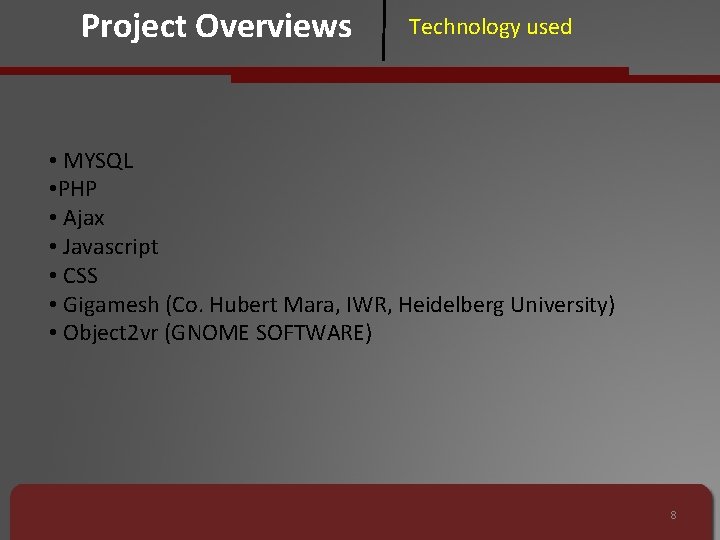
Project Overviews Technology used • MYSQL • PHP • Ajax • Javascript • CSS • Gigamesh (Co. Hubert Mara, IWR, Heidelberg University) • Object 2 vr (GNOME SOFTWARE) 8
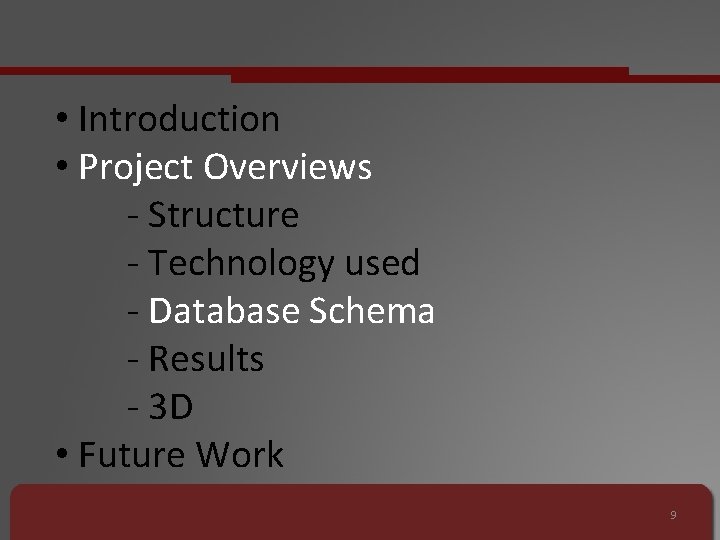
• Introduction • Project Overviews - Structure - Technology used - Database Schema - Results - 3 D • Future Work 9
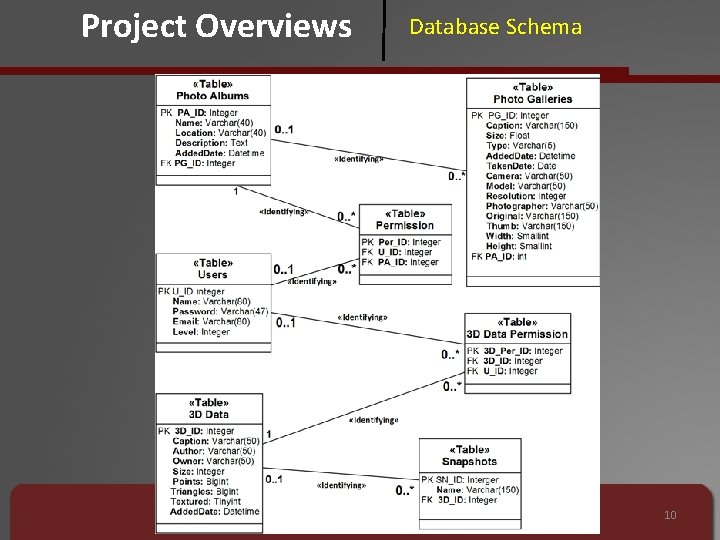
Project Overviews Database Schema 10
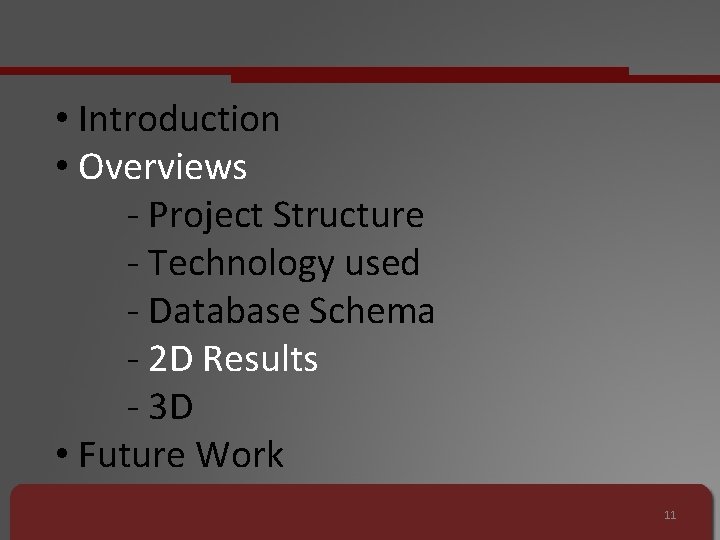
• Introduction • Overviews - Project Structure - Technology used - Database Schema - 2 D Results - 3 D • Future Work 11
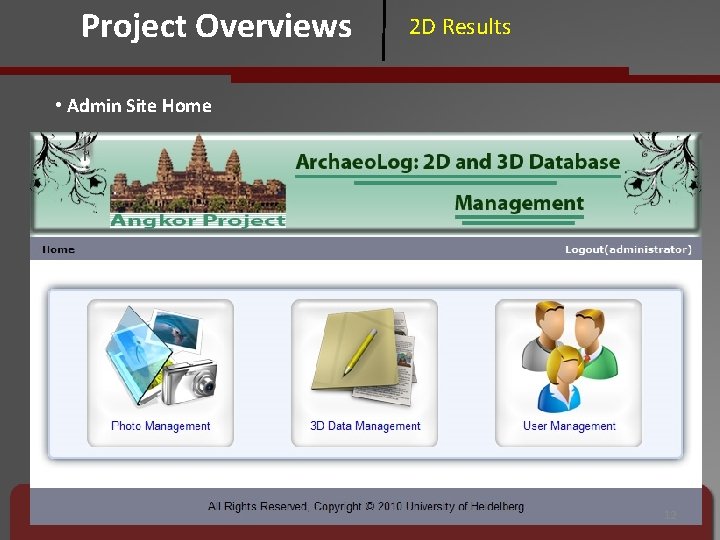
Project Overviews 2 D Results • Admin Site Home 12
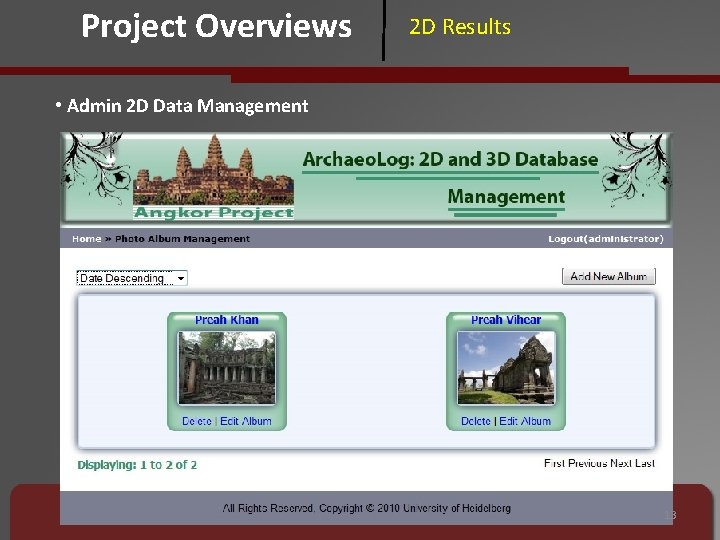
Project Overviews 2 D Results • Admin 2 D Data Management 13
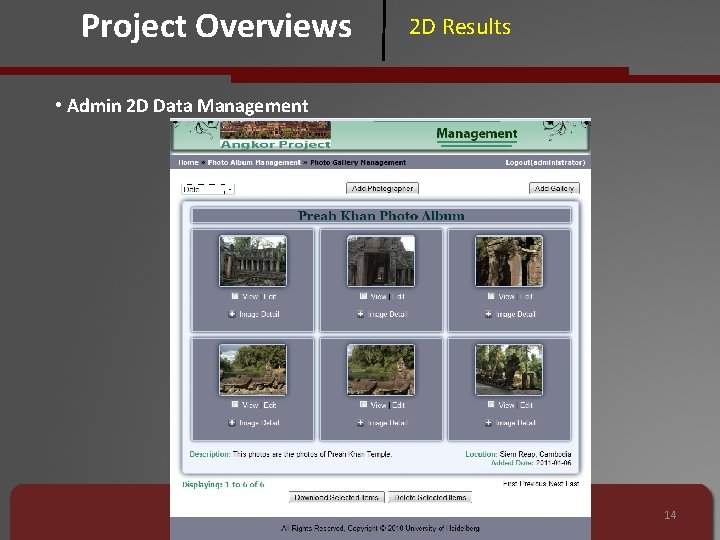
Project Overviews 2 D Results • Admin 2 D Data Management 14
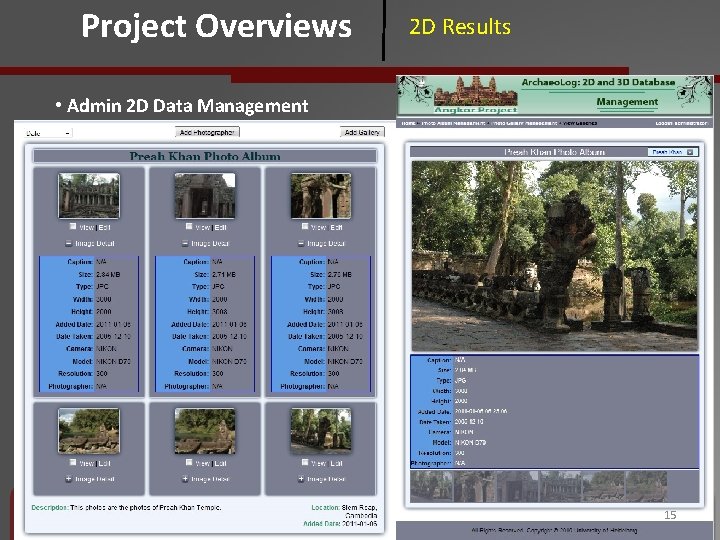
Project Overviews 2 D Results • Admin 2 D Data Management 15
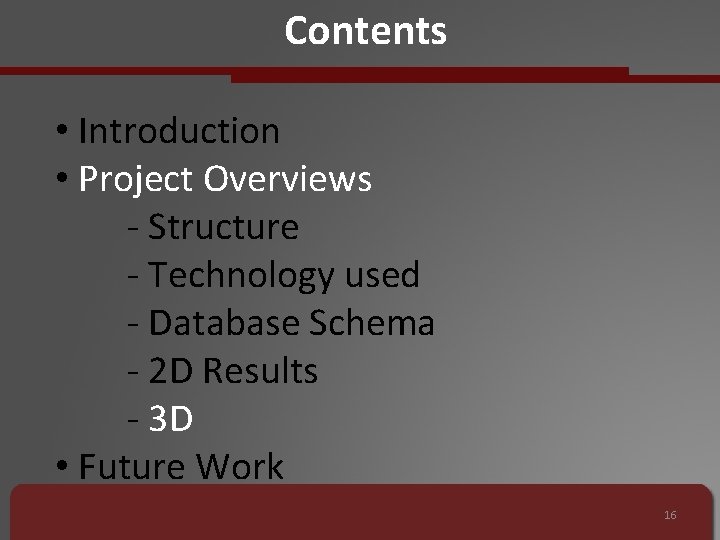
Contents • Introduction • Project Overviews - Structure - Technology used - Database Schema - 2 D Results - 3 D • Future Work 16
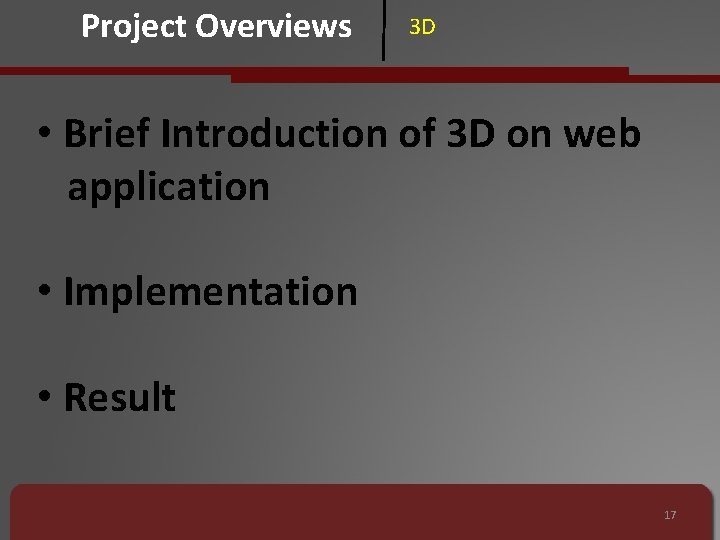
Project Overviews 3 D • Brief Introduction of 3 D on web application • Implementation • Result 17
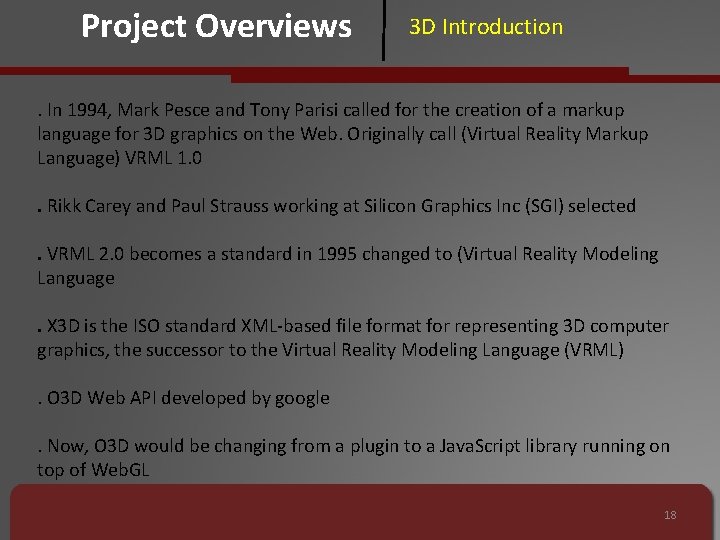
Project Overviews 3 D Introduction . In 1994, Mark Pesce and Tony Parisi called for the creation of a markup language for 3 D graphics on the Web. Originally call (Virtual Reality Markup Language) VRML 1. 0. Rikk Carey and Paul Strauss working at Silicon Graphics Inc (SGI) selected. VRML 2. 0 becomes a standard in 1995 changed to (Virtual Reality Modeling Language. X 3 D is the ISO standard XML-based file format for representing 3 D computer graphics, the successor to the Virtual Reality Modeling Language (VRML). O 3 D Web API developed by google. Now, O 3 D would be changing from a plugin to a Java. Script library running on top of Web. GL 18
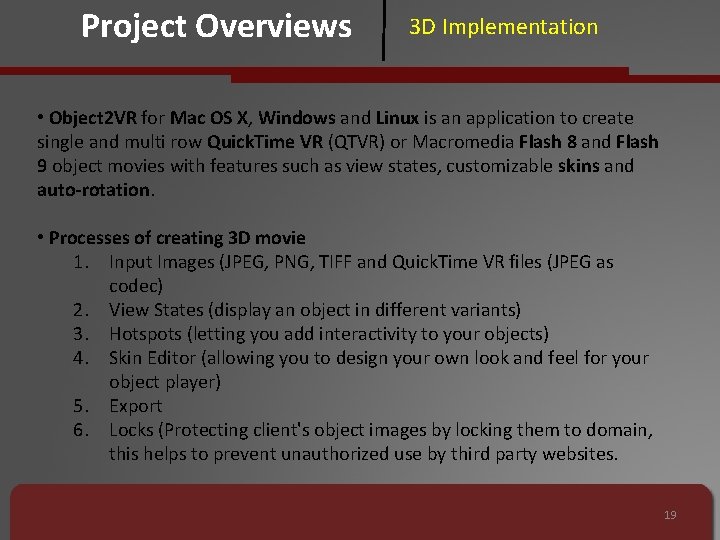
Project Overviews 3 D Implementation • Object 2 VR for Mac OS X, Windows and Linux is an application to create single and multi row Quick. Time VR (QTVR) or Macromedia Flash 8 and Flash 9 object movies with features such as view states, customizable skins and auto-rotation. • Processes of creating 3 D movie 1. Input Images (JPEG, PNG, TIFF and Quick. Time VR files (JPEG as codec) 2. View States (display an object in different variants) 3. Hotspots (letting you add interactivity to your objects) 4. Skin Editor (allowing you to design your own look and feel for your object player) 5. Export 6. Locks (Protecting client's object images by locking them to domain, this helps to prevent unauthorized use by third party websites. 19
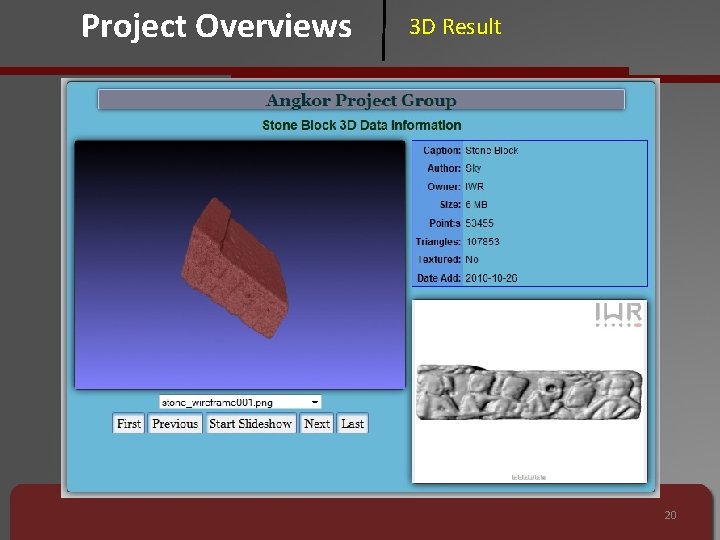
Project Overviews 3 D Result 20
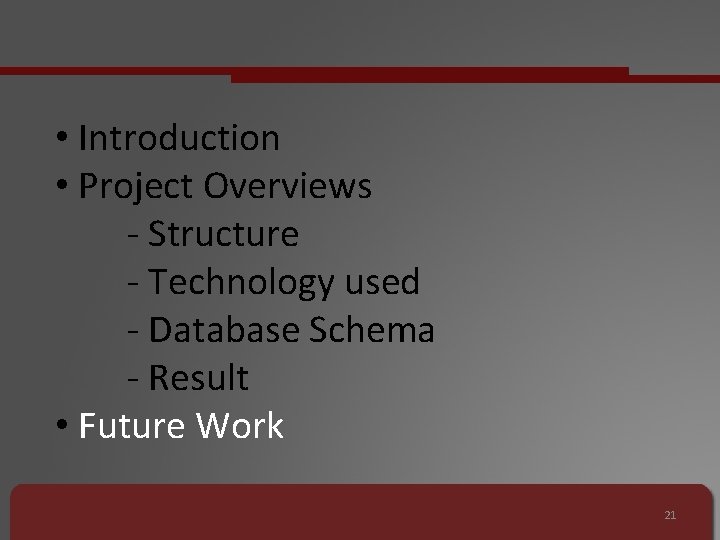
• Introduction • Project Overviews - Structure - Technology used - Database Schema - Result • Future Work 21
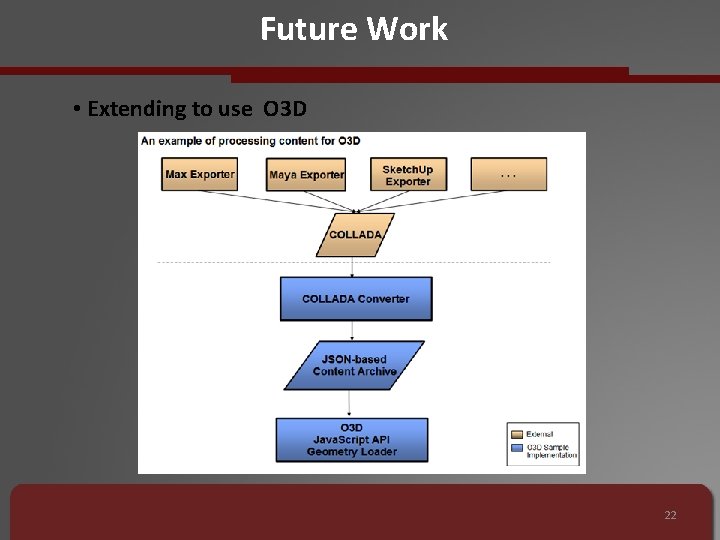
Future Work • Extending to use O 3 D 22
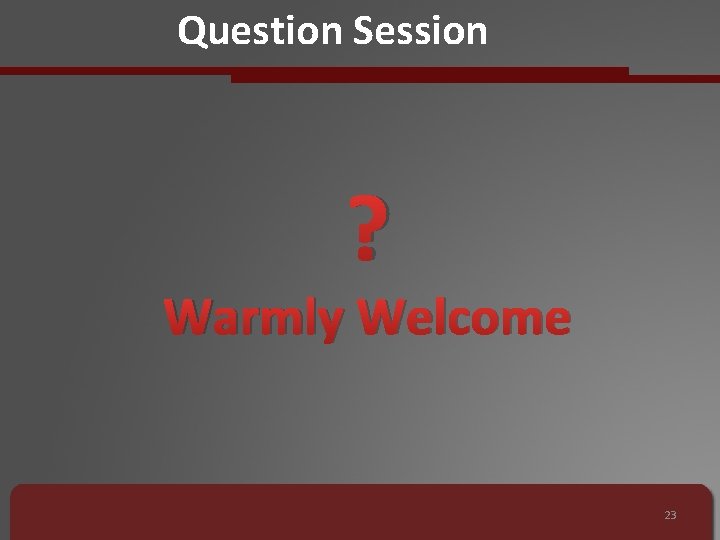
Question Session ? Warmly Welcome 23