1 Chapter 4 Arrays 4 1 Introduction Arrays
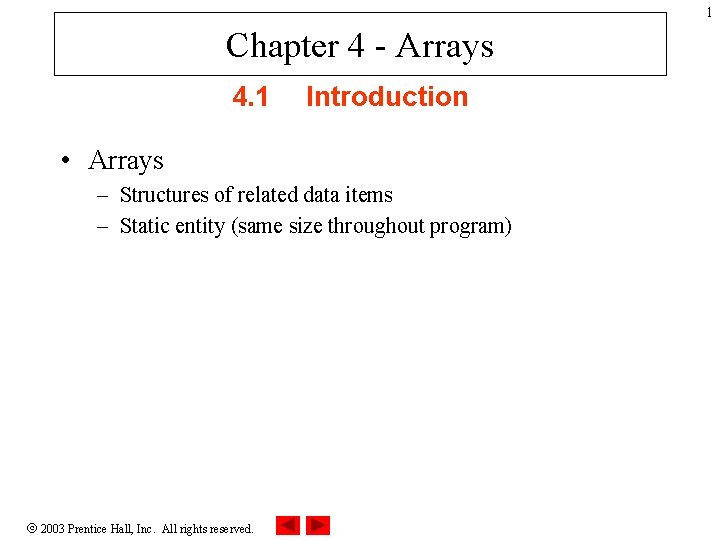
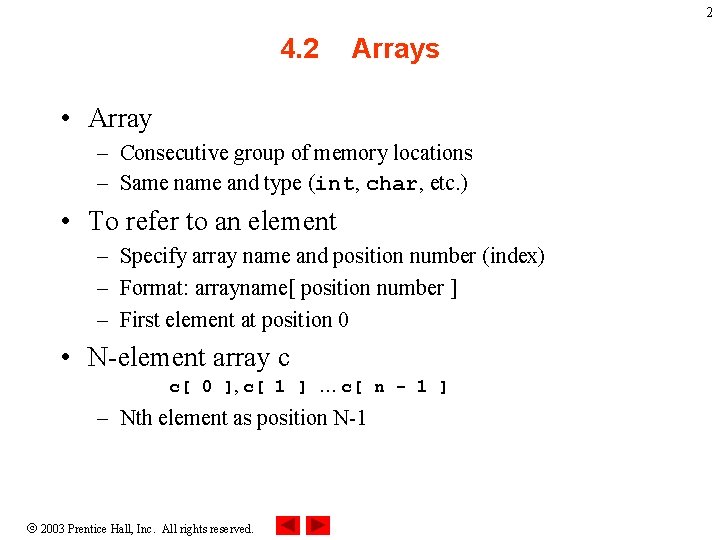
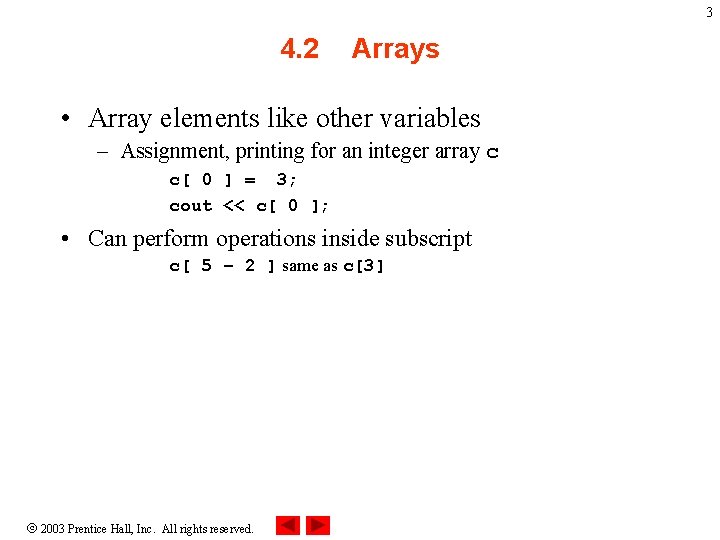
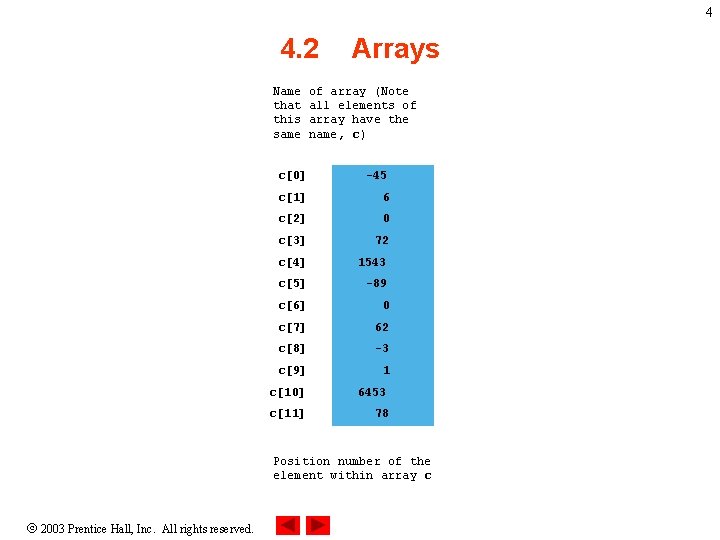
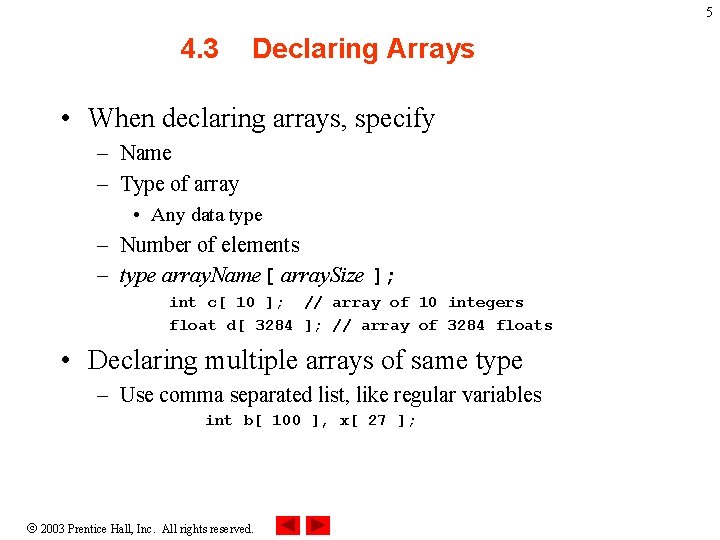
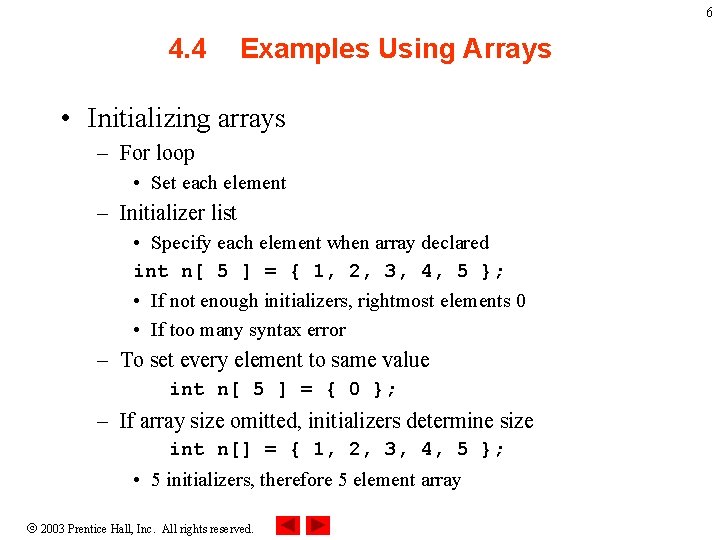
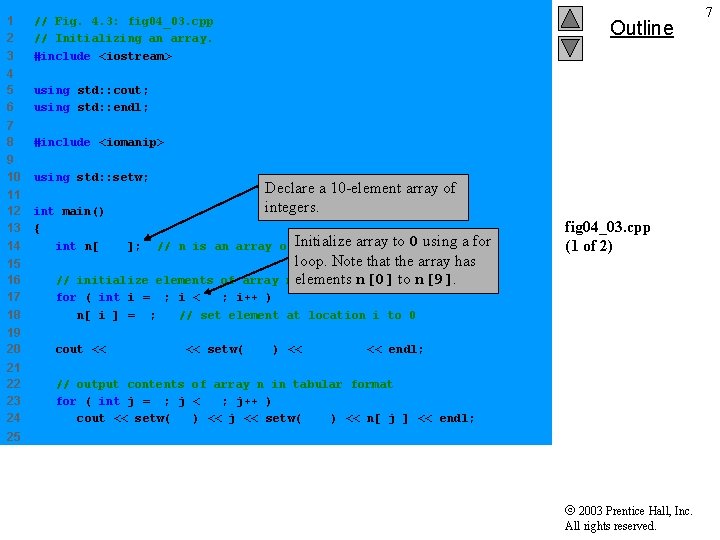
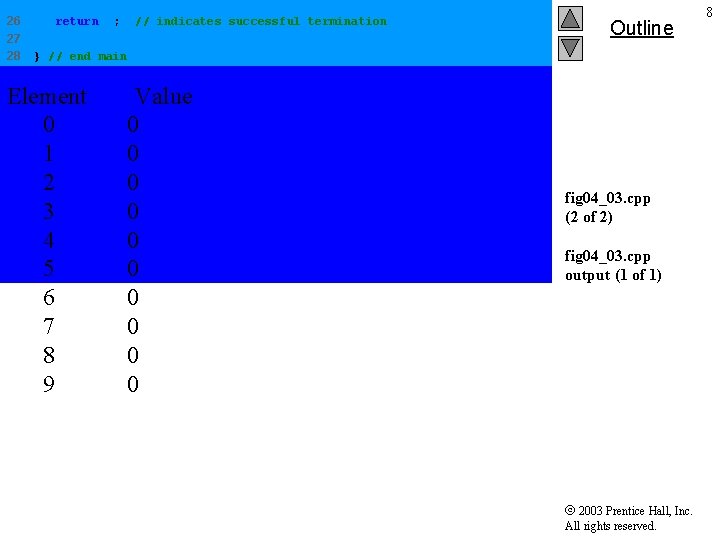
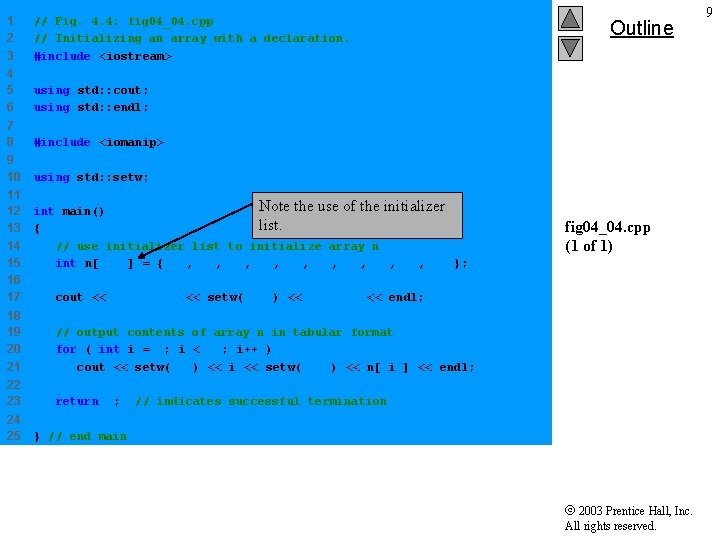
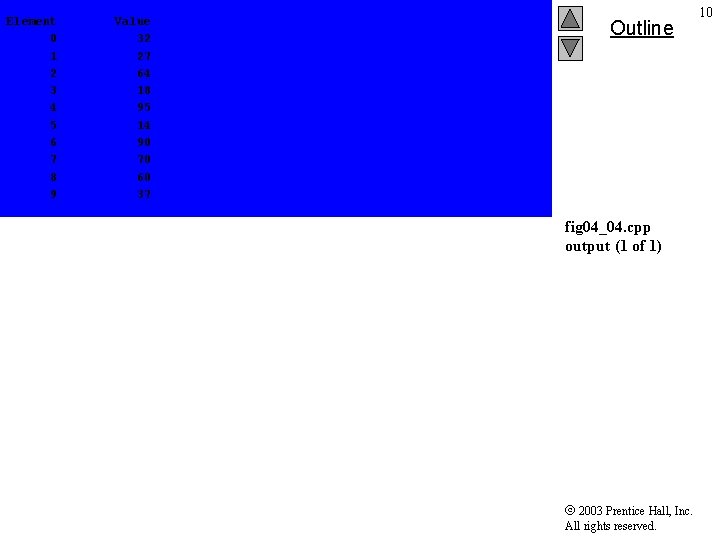
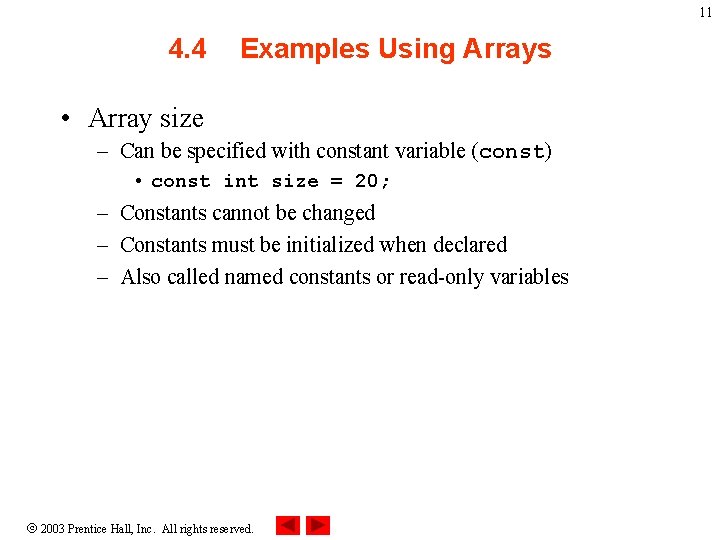
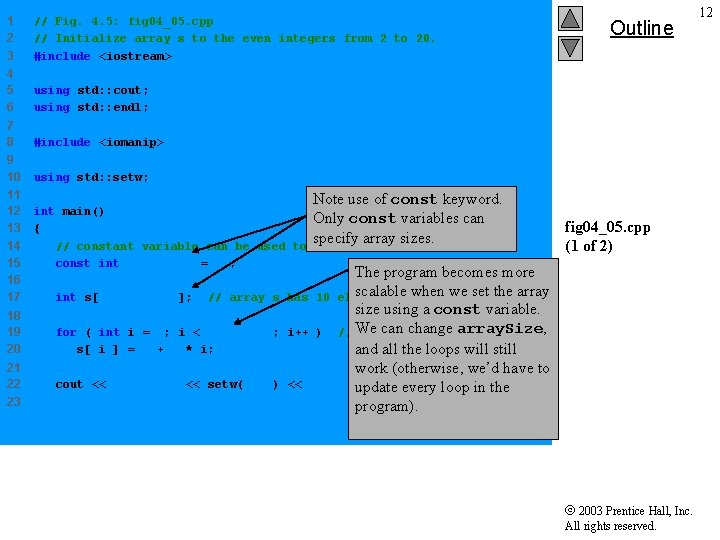
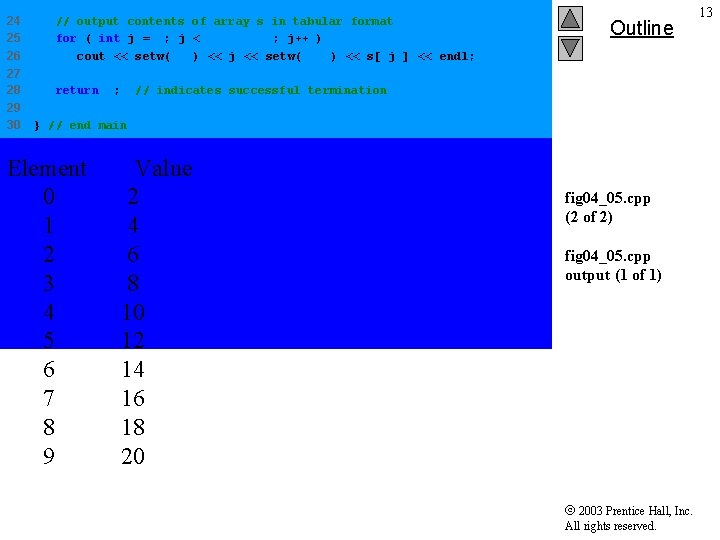
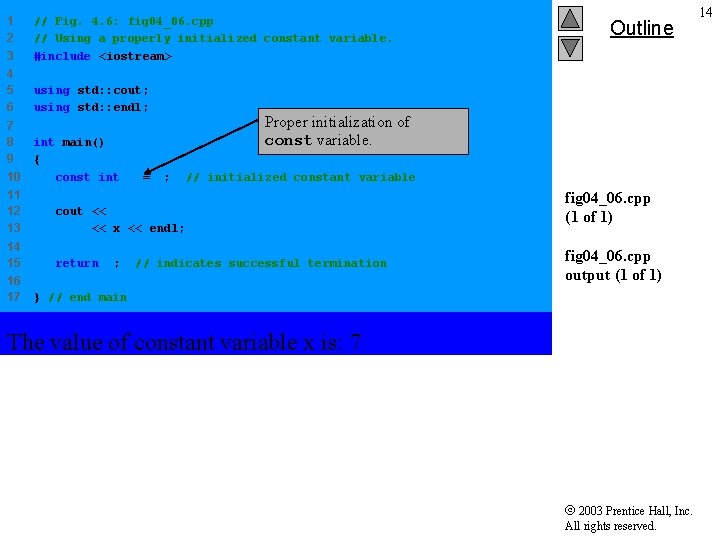
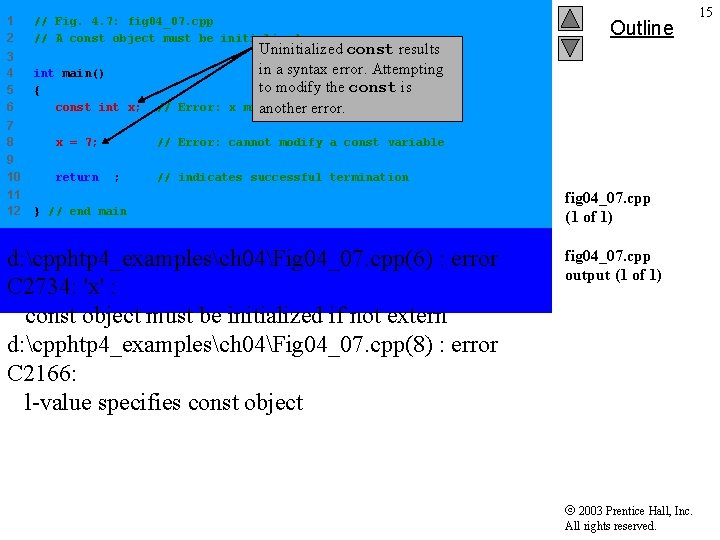
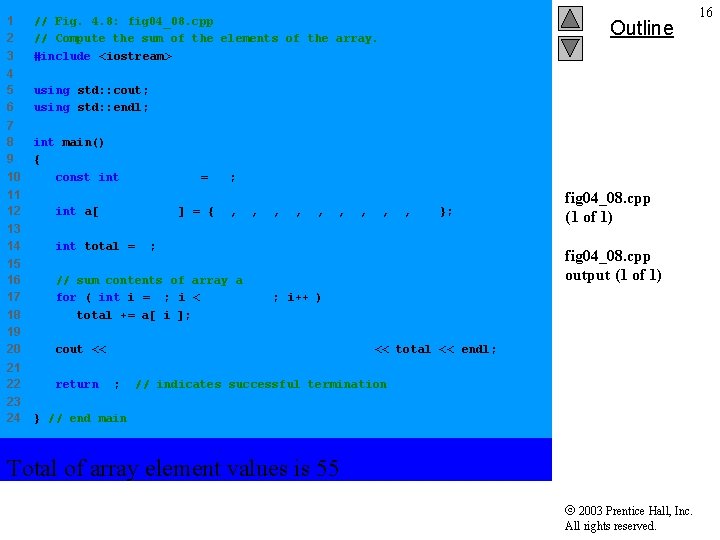
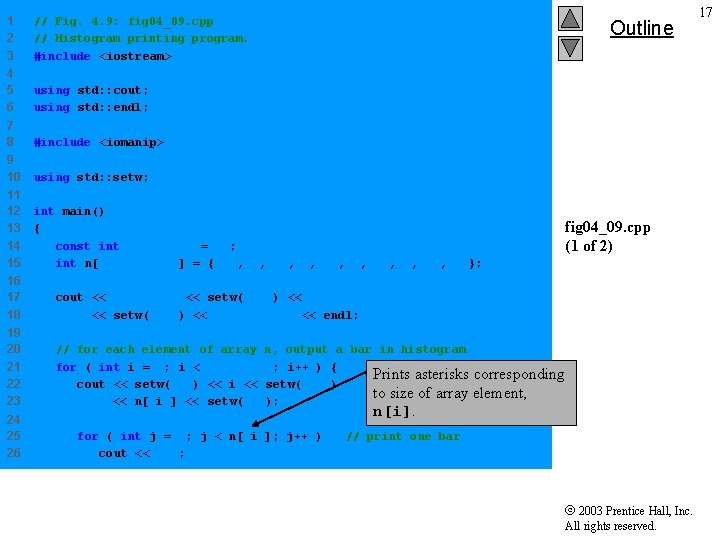
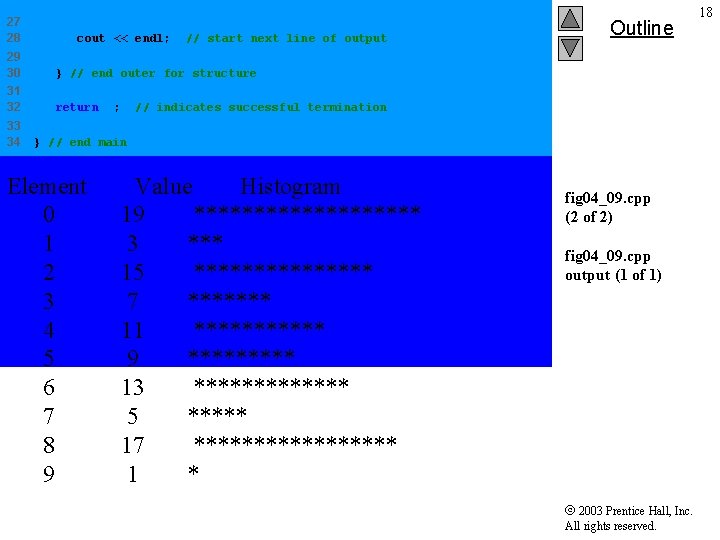
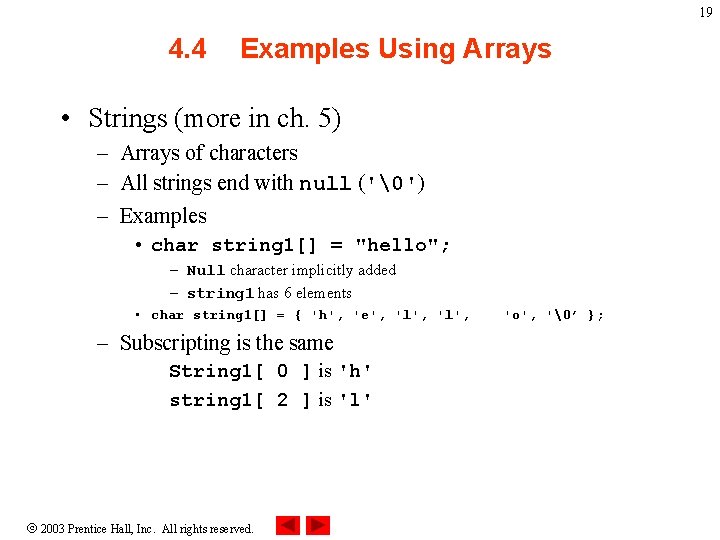
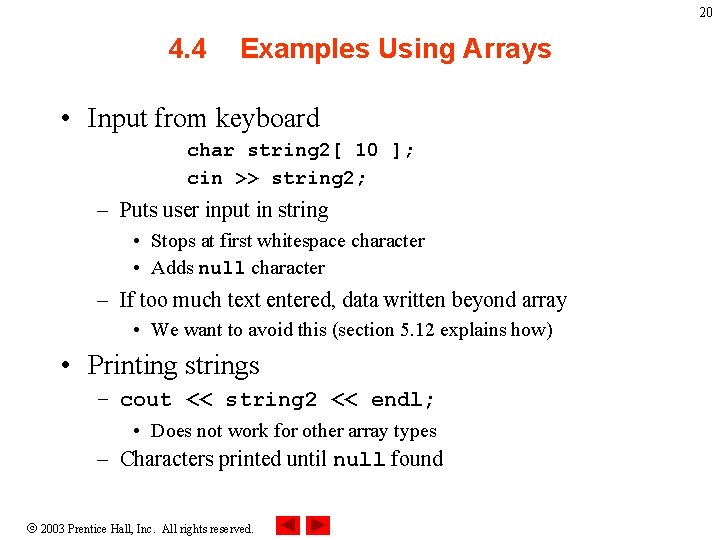
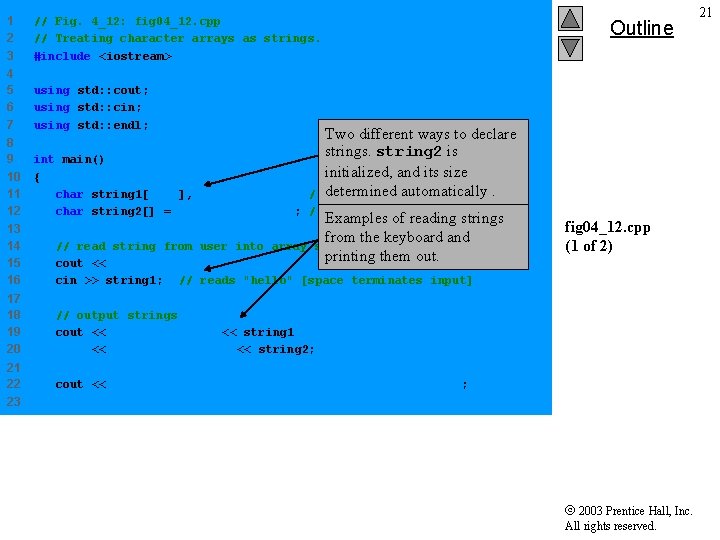
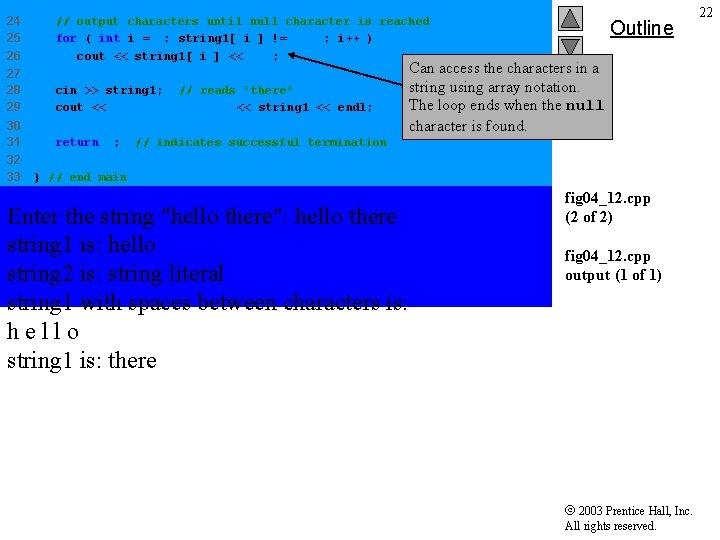
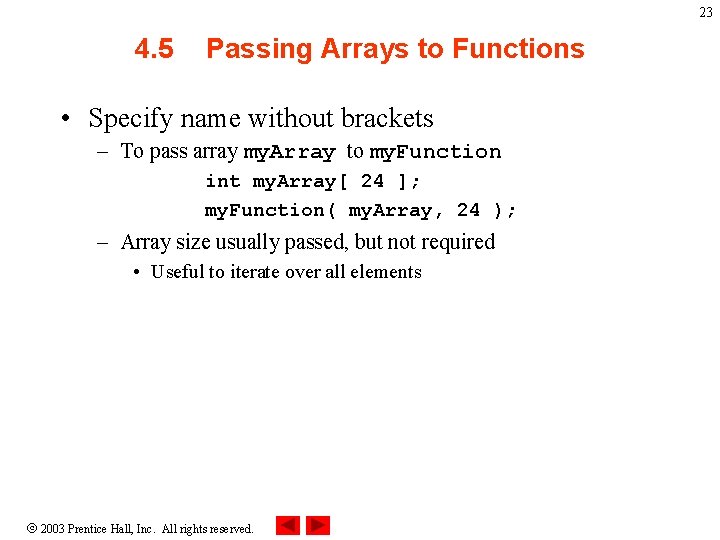
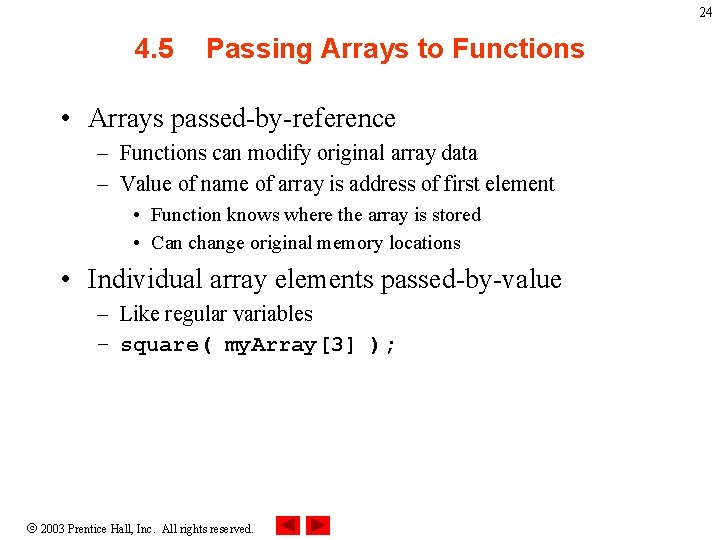
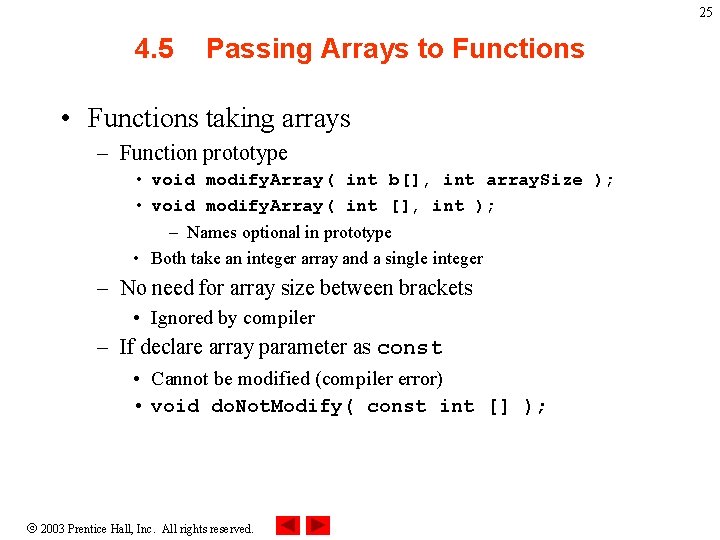
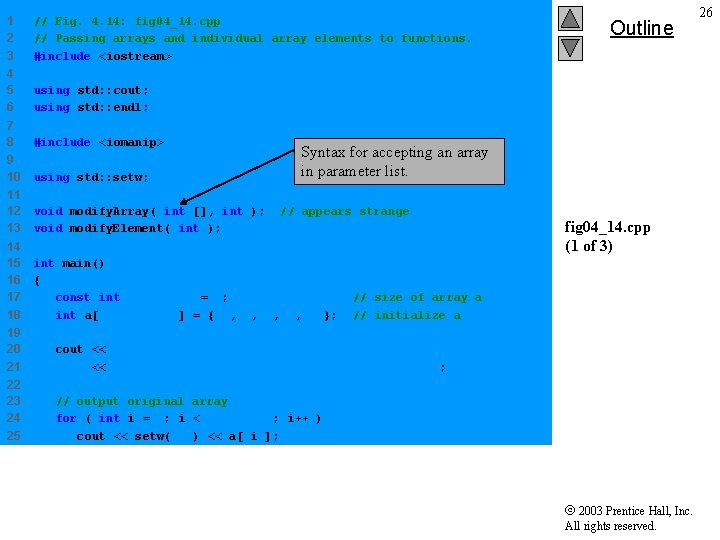
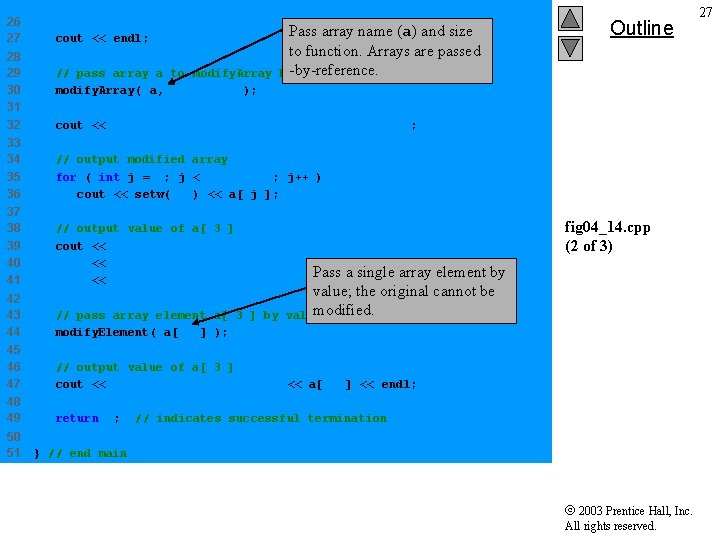
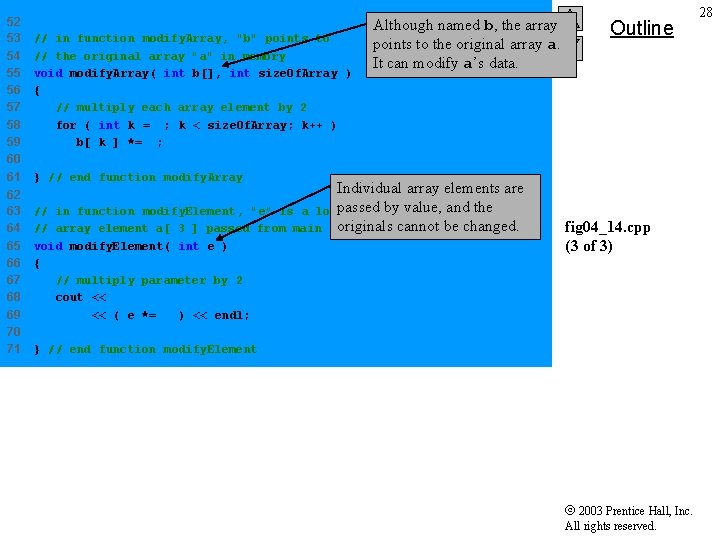
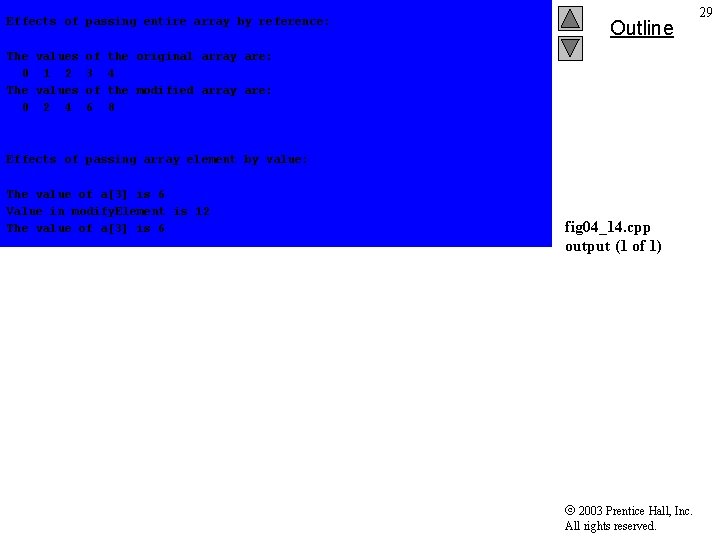
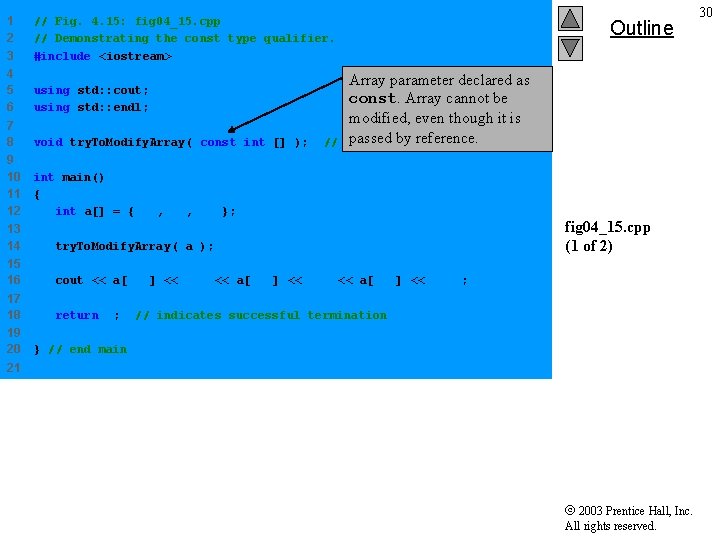
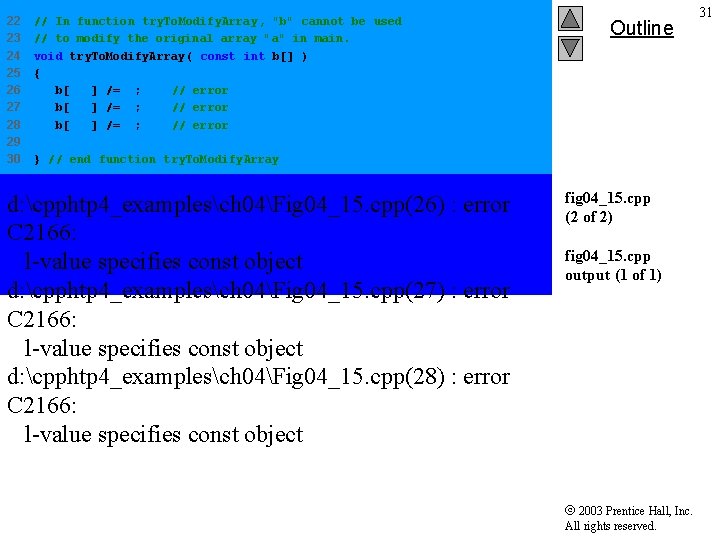
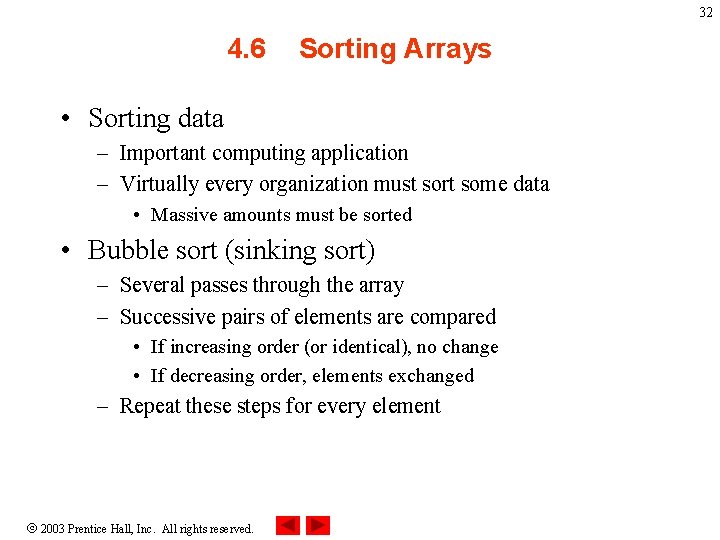
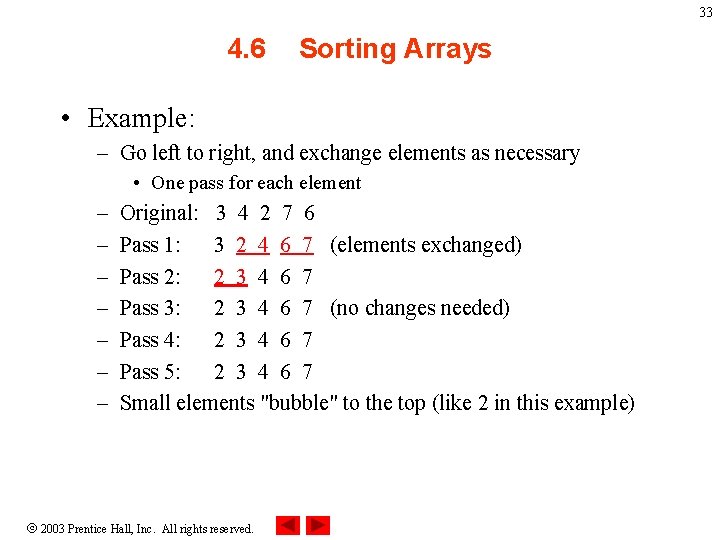
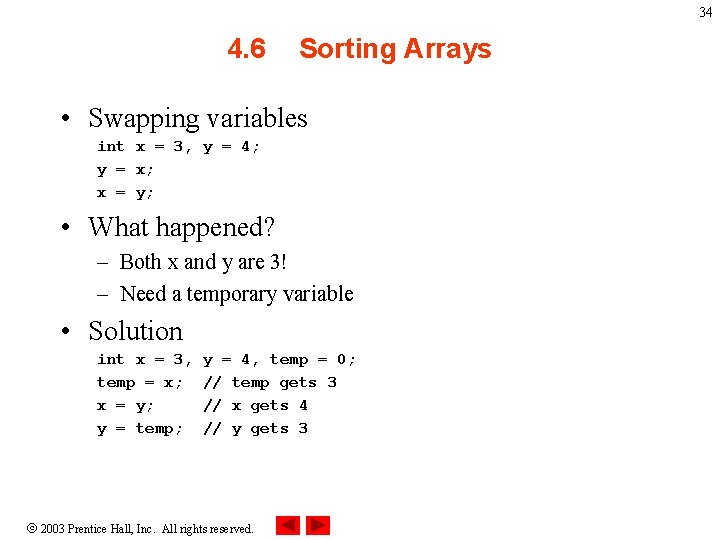
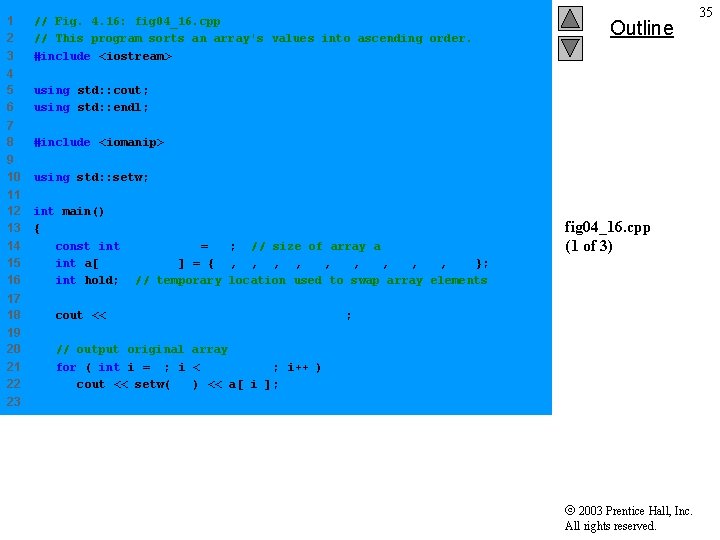
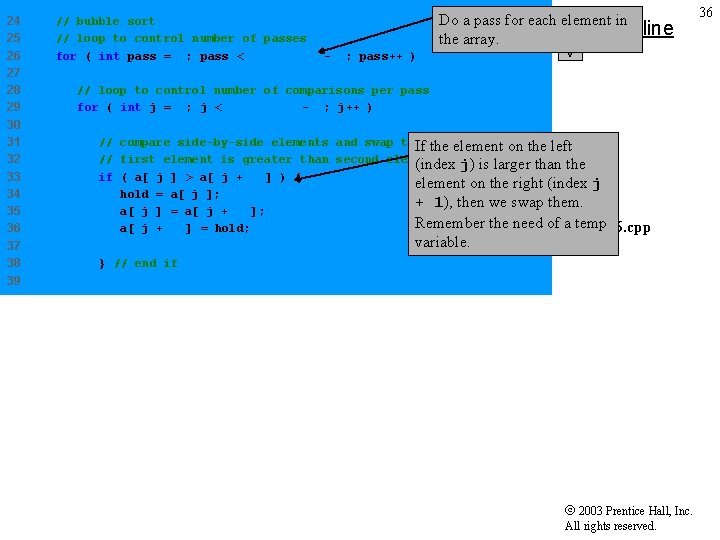
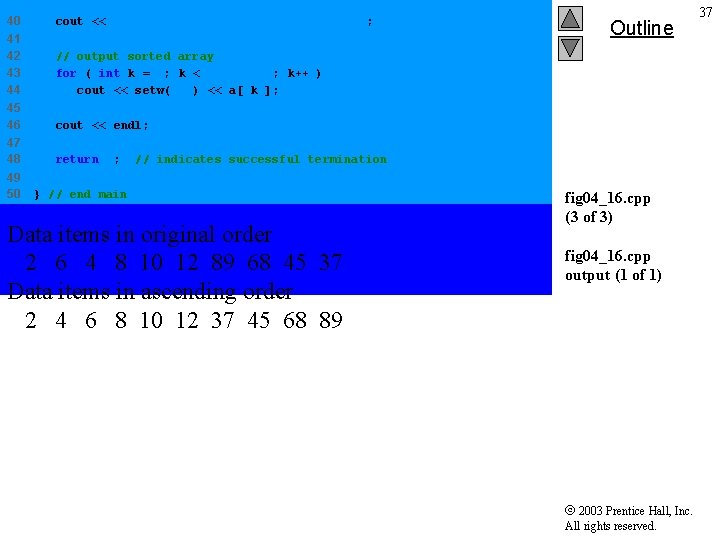
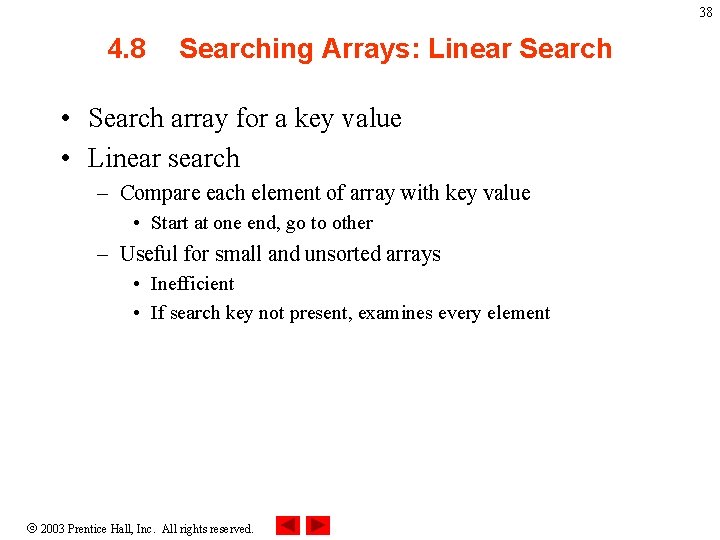
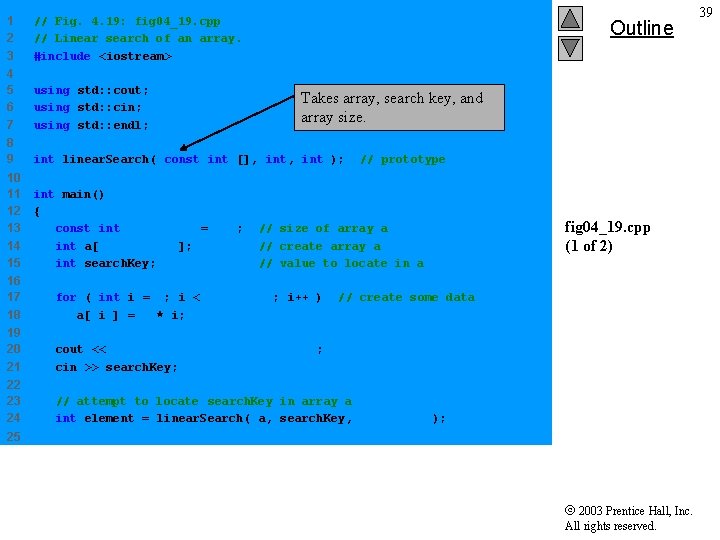
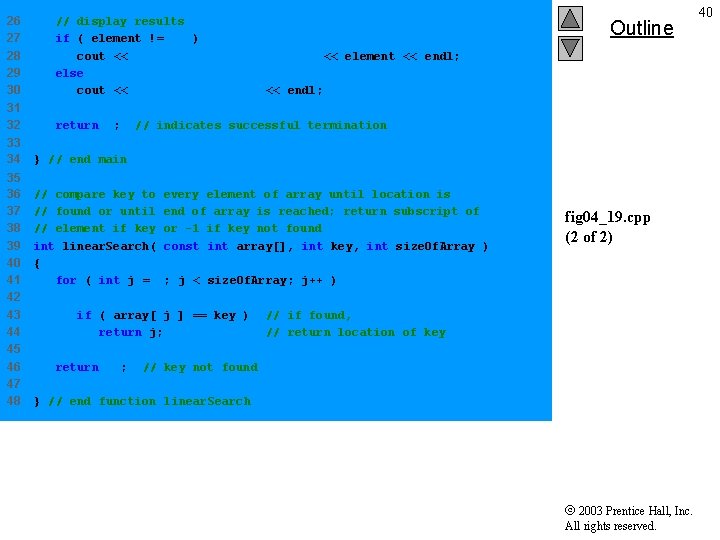
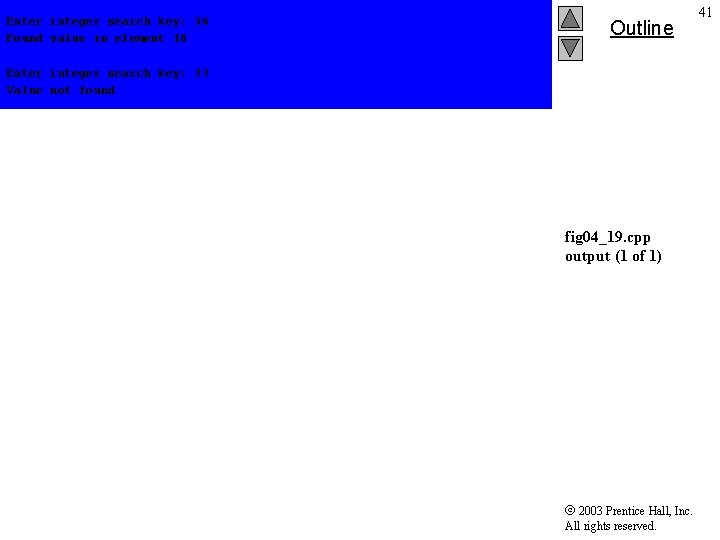
![42 4. 9 Multiple-Subscripted Arrays • Multiple subscripts – – a[ i ][ j 42 4. 9 Multiple-Subscripted Arrays • Multiple subscripts – – a[ i ][ j](https://slidetodoc.com/presentation_image/61ffa310e9631df55d57c86e775724eb/image-42.jpg)
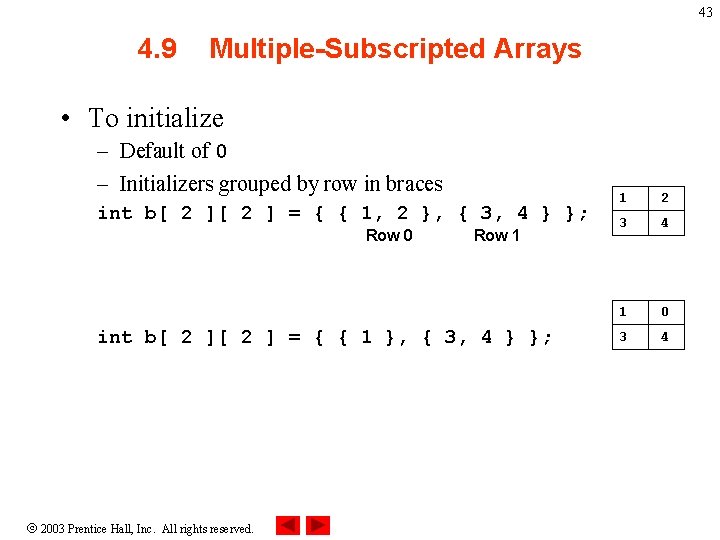
![44 4. 9 Multiple-Subscripted Arrays • Referenced like normal cout << b[ 0 ][ 44 4. 9 Multiple-Subscripted Arrays • Referenced like normal cout << b[ 0 ][](https://slidetodoc.com/presentation_image/61ffa310e9631df55d57c86e775724eb/image-44.jpg)
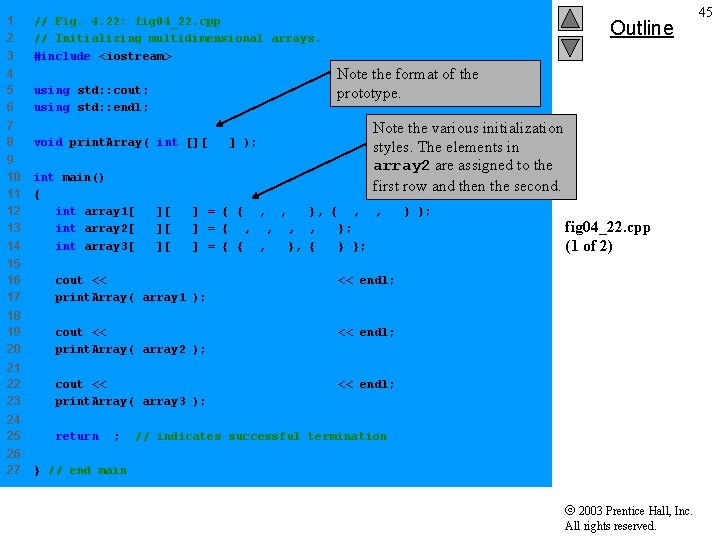
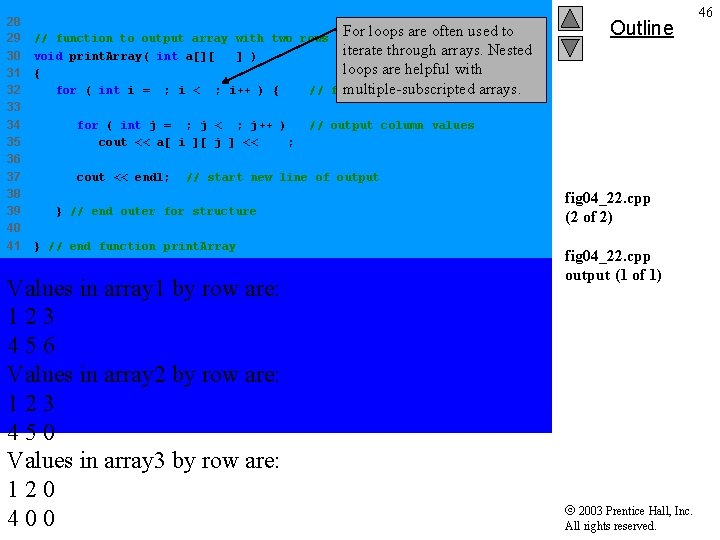
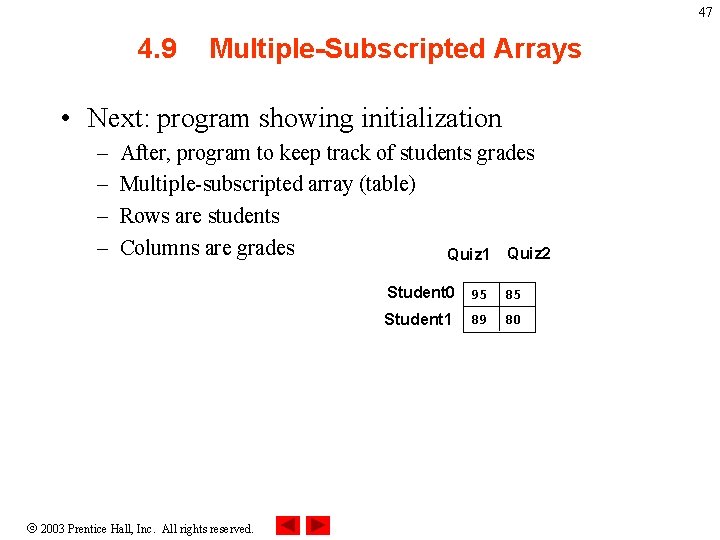
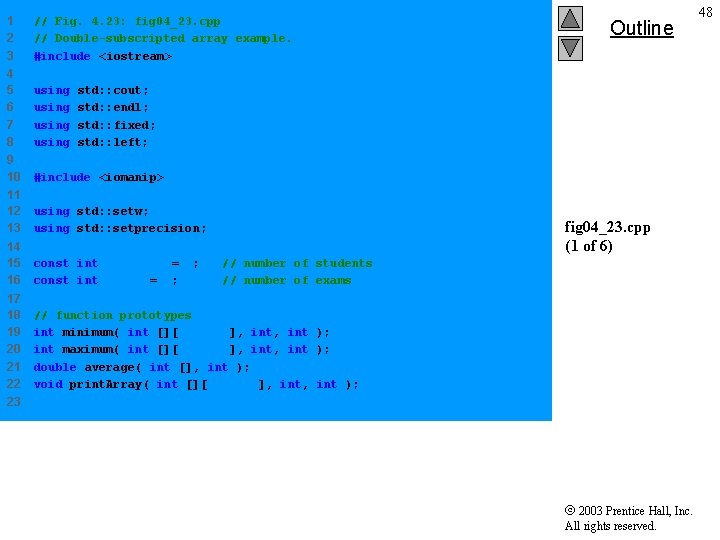
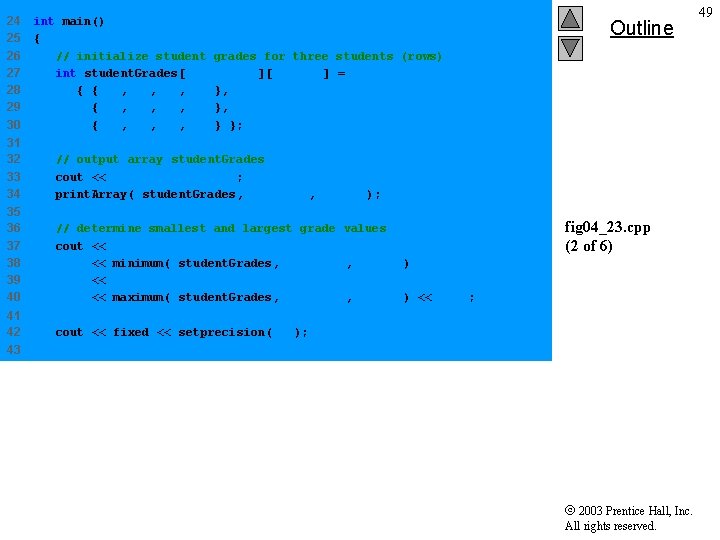
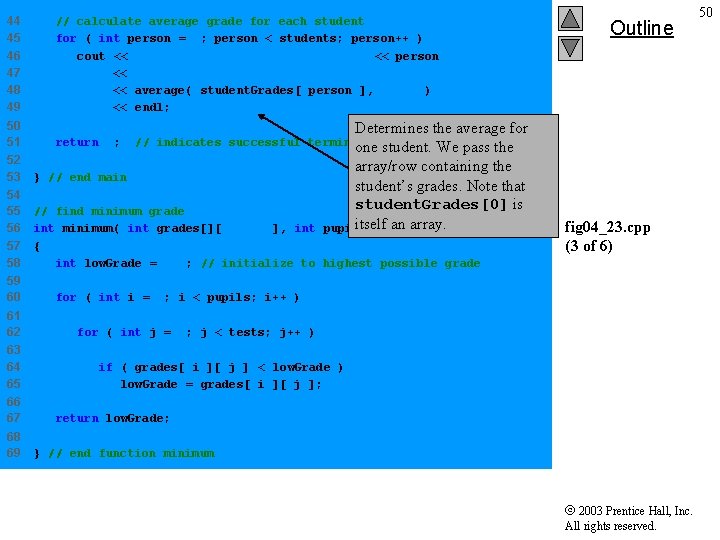
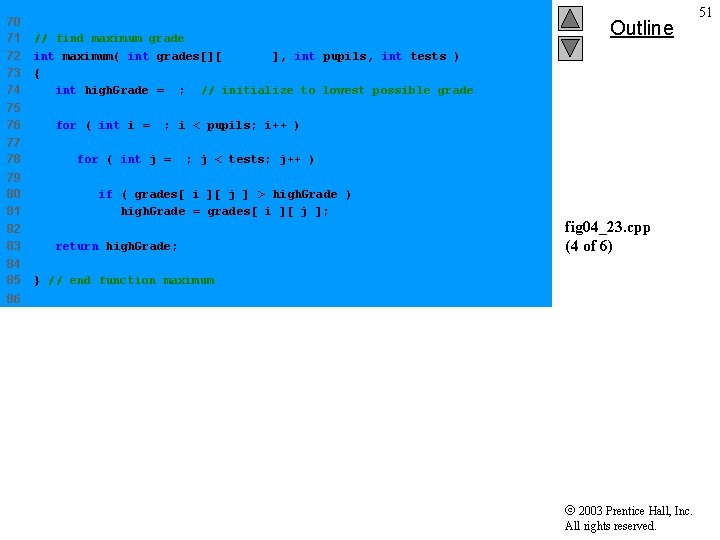
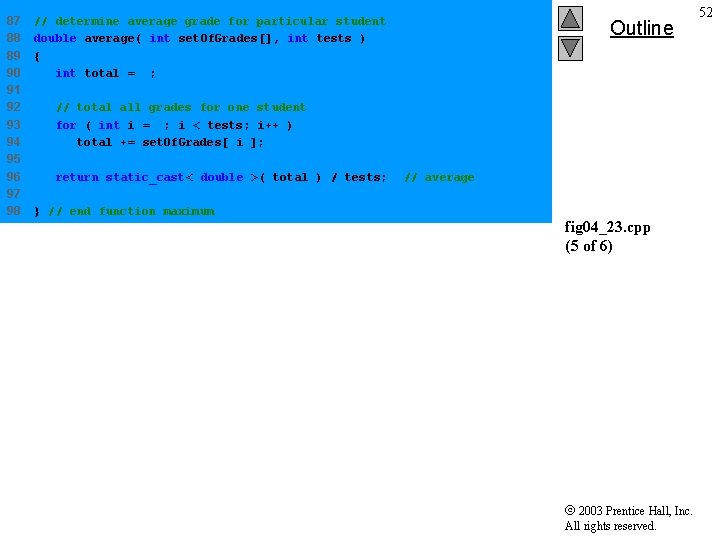
![99 100 // Print the array 101 void print. Array( int grades[][ exams ], 99 100 // Print the array 101 void print. Array( int grades[][ exams ],](https://slidetodoc.com/presentation_image/61ffa310e9631df55d57c86e775724eb/image-53.jpg)
![The array is: [0] student. Grades[0] 77 student. Grades[1] 96 student. Grades[2] 70 [1] The array is: [0] student. Grades[0] 77 student. Grades[1] 96 student. Grades[2] 70 [1]](https://slidetodoc.com/presentation_image/61ffa310e9631df55d57c86e775724eb/image-54.jpg)
- Slides: 54
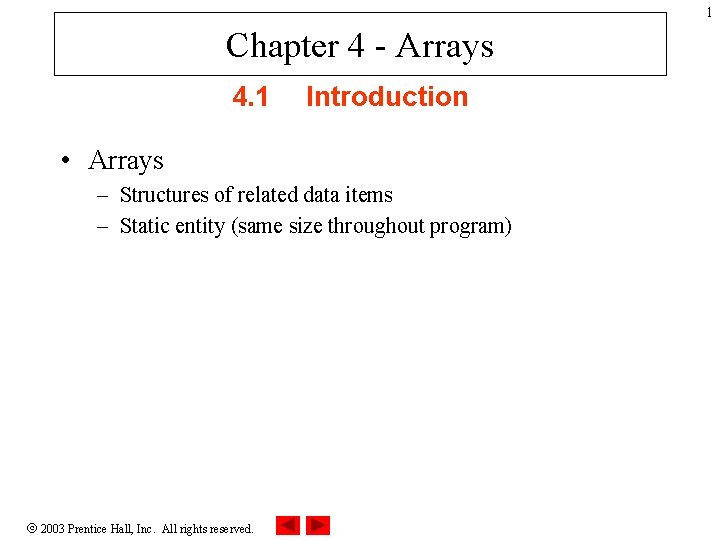
1 Chapter 4 - Arrays 4. 1 Introduction • Arrays – Structures of related data items – Static entity (same size throughout program) 2003 Prentice Hall, Inc. All rights reserved.
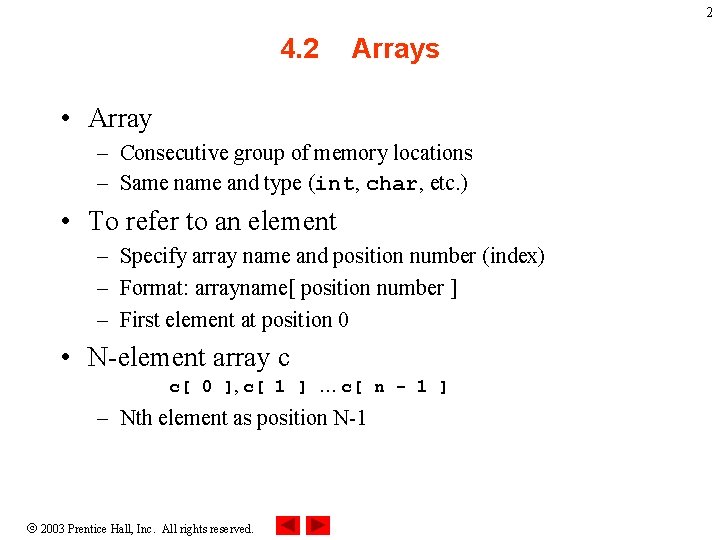
2 4. 2 Arrays • Array – Consecutive group of memory locations – Same name and type (int, char, etc. ) • To refer to an element – Specify array name and position number (index) – Format: arrayname[ position number ] – First element at position 0 • N-element array c c[ 0 ], c[ 1 ] … c[ n - 1 ] – Nth element as position N-1 2003 Prentice Hall, Inc. All rights reserved.
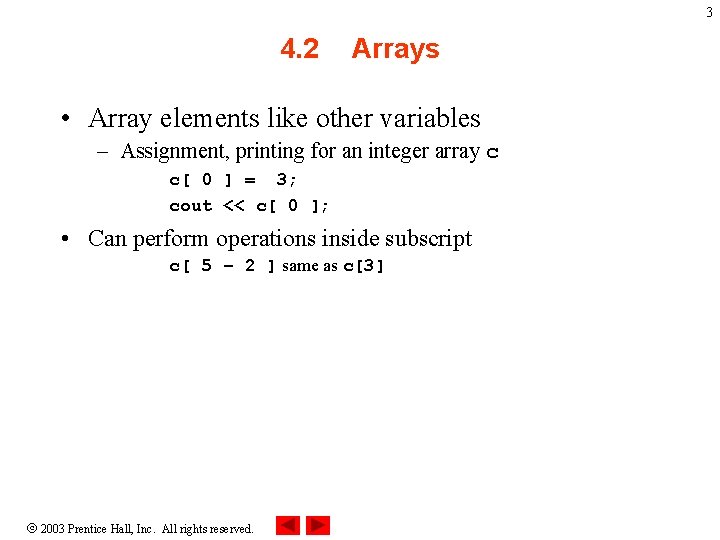
3 4. 2 Arrays • Array elements like other variables – Assignment, printing for an integer array c c[ 0 ] = 3; cout << c[ 0 ]; • Can perform operations inside subscript c[ 5 – 2 ] same as c[3] 2003 Prentice Hall, Inc. All rights reserved.
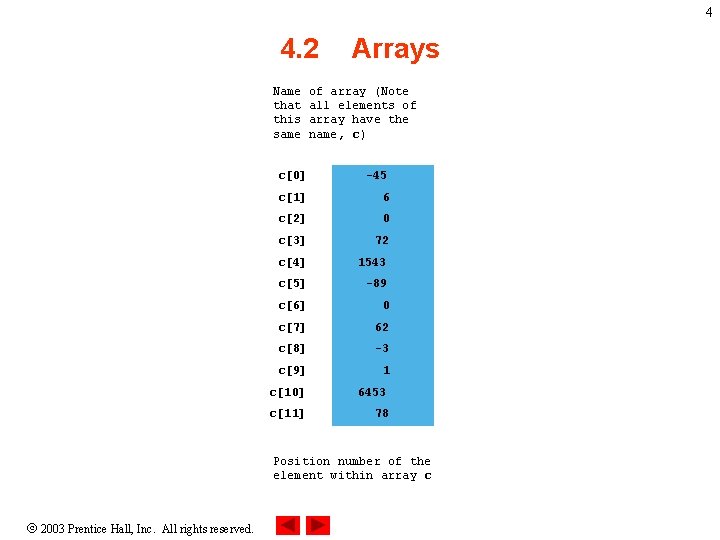
4 4. 2 Name that this same Arrays of array (Note all elements of array have the name, c) c[0] -45 c[1] 6 c[2] 0 c[3] 72 c[4] 1543 c[5] -89 c[6] 0 c[7] 62 c[8] -3 c[9] 1 c[10] 6453 c[11] 78 Position number of the element within array c 2003 Prentice Hall, Inc. All rights reserved.
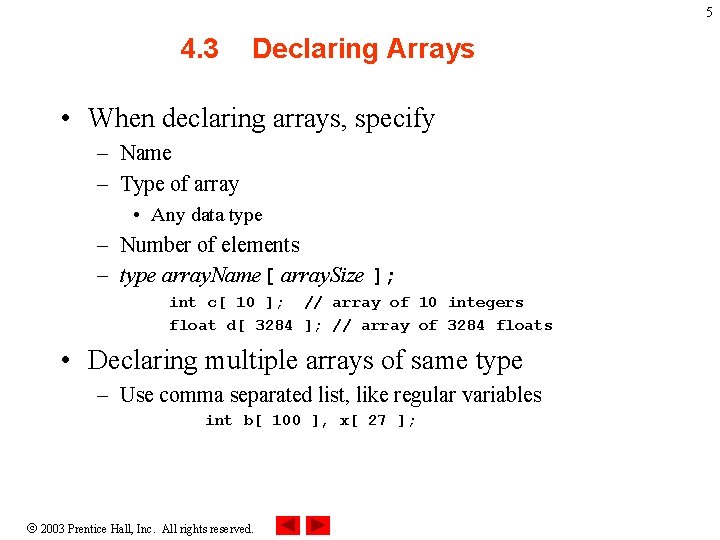
5 4. 3 Declaring Arrays • When declaring arrays, specify – Name – Type of array • Any data type – Number of elements – type array. Name[ array. Size ]; int c[ 10 ]; // array of 10 integers float d[ 3284 ]; // array of 3284 floats • Declaring multiple arrays of same type – Use comma separated list, like regular variables int b[ 100 ], x[ 27 ]; 2003 Prentice Hall, Inc. All rights reserved.
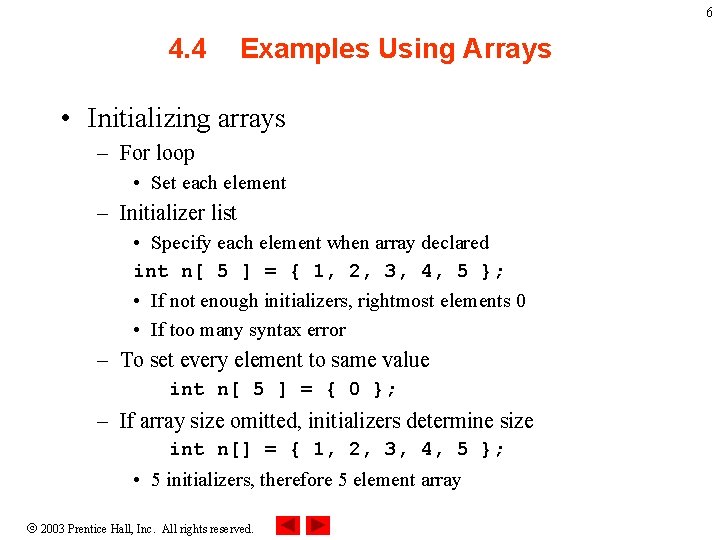
6 4. 4 Examples Using Arrays • Initializing arrays – For loop • Set each element – Initializer list • Specify each element when array declared int n[ 5 ] = { 1, 2, 3, 4, 5 }; • If not enough initializers, rightmost elements 0 • If too many syntax error – To set every element to same value int n[ 5 ] = { 0 }; – If array size omitted, initializers determine size int n[] = { 1, 2, 3, 4, 5 }; • 5 initializers, therefore 5 element array 2003 Prentice Hall, Inc. All rights reserved.
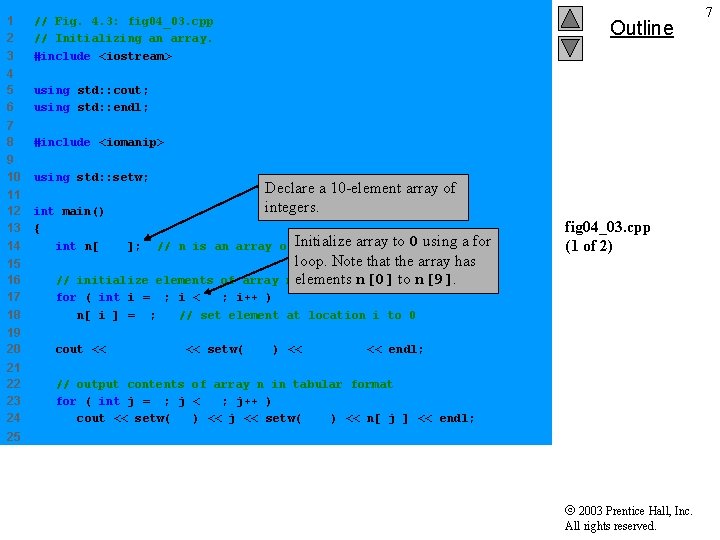
1 2 3 // Fig. 4. 3: fig 04_03. cpp // Initializing an array. #include <iostream> 4 5 6 using std: : cout; using std: : endl; 7 8 #include <iomanip> 9 10 using std: : setw; 11 12 13 14 int main() { int n[ 10 ]; Outline Declare a 10 -element array of integers. // n is an array of Initialize array to 0 using a for 10 integers loop. Note that the array has elements of array n elements n[0] to n[9]. to 0 15 16 17 18 // initialize for ( int i = 0; i < 10; i++ ) n[ i ] = 0; // set element at location i to 0 19 20 cout << "Element" << setw( 13 ) << "Value" << endl; 21 22 23 24 // output contents of array n in tabular format for ( int j = 0; j < 10; j++ ) cout << setw( 7 ) << j << setw( 13 ) << n[ j ] << endl; fig 04_03. cpp (1 of 2) 25 2003 Prentice Hall, Inc. All rights reserved. 7
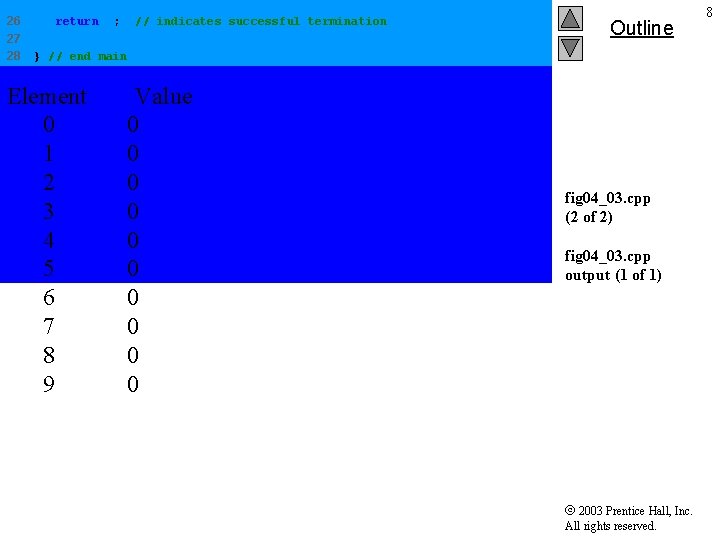
26 27 28 return 0; // indicates successful termination Outline } // end main Element Value 0 0 1 0 2 0 3 0 4 0 5 0 6 0 7 0 8 0 9 0 fig 04_03. cpp (2 of 2) fig 04_03. cpp output (1 of 1) 2003 Prentice Hall, Inc. All rights reserved. 8
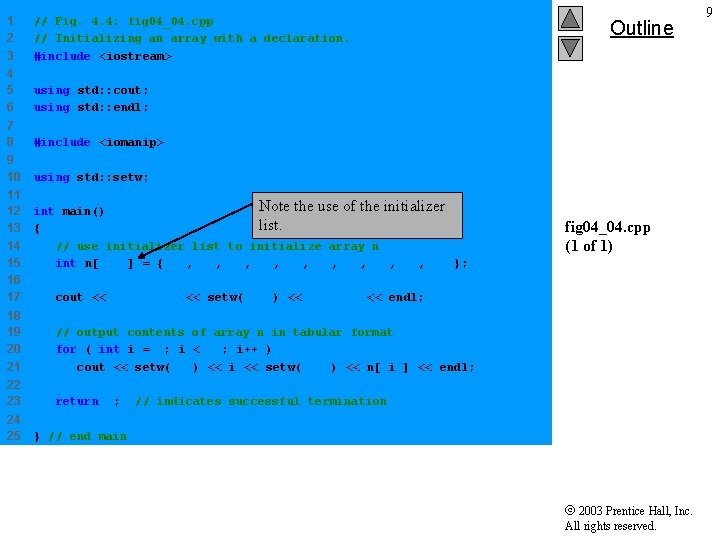
1 2 3 // Fig. 4. 4: fig 04_04. cpp // Initializing an array with a declaration. #include <iostream> 4 5 6 using std: : cout; using std: : endl; 7 8 #include <iomanip> 9 10 using std: : setw; 11 12 13 14 15 16 17 Note the use of the initializer int main() list. { // use initializer list to initialize array n int n[ 10 ] = { 32, 27, 64, 18, 95, 14, 90, 70, 60, 37 }; fig 04_04. cpp (1 of 1) cout << "Element" << setw( 13 ) << "Value" << endl; 18 19 20 21 // output contents of array n in tabular format for ( int i = 0; i < 10; i++ ) cout << setw( 7 ) << i << setw( 13 ) << n[ i ] << endl; 22 23 return 0; 24 25 Outline // indicates successful termination } // end main 2003 Prentice Hall, Inc. All rights reserved. 9
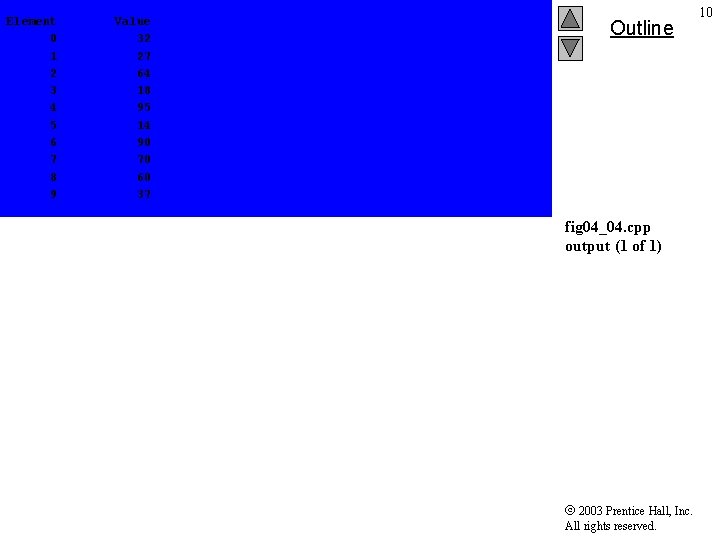
Element 0 1 2 3 4 5 6 7 8 9 Value 32 27 64 18 95 14 90 70 60 37 Outline fig 04_04. cpp output (1 of 1) 2003 Prentice Hall, Inc. All rights reserved. 10
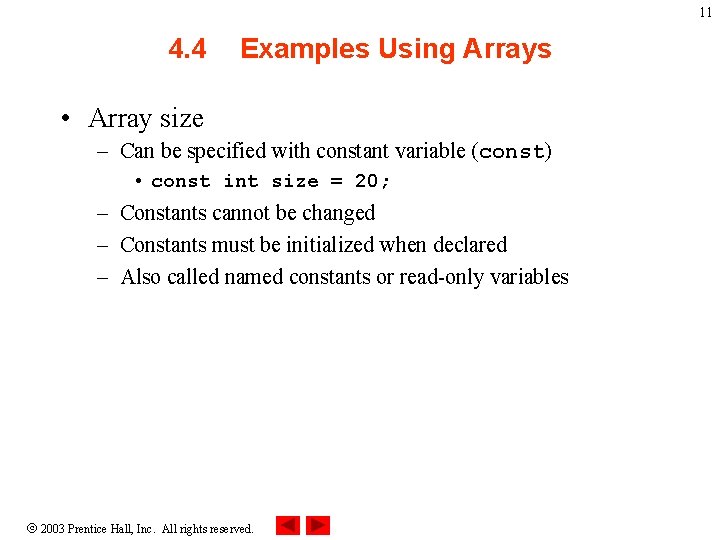
11 4. 4 Examples Using Arrays • Array size – Can be specified with constant variable (const) • const int size = 20; – Constants cannot be changed – Constants must be initialized when declared – Also called named constants or read-only variables 2003 Prentice Hall, Inc. All rights reserved.
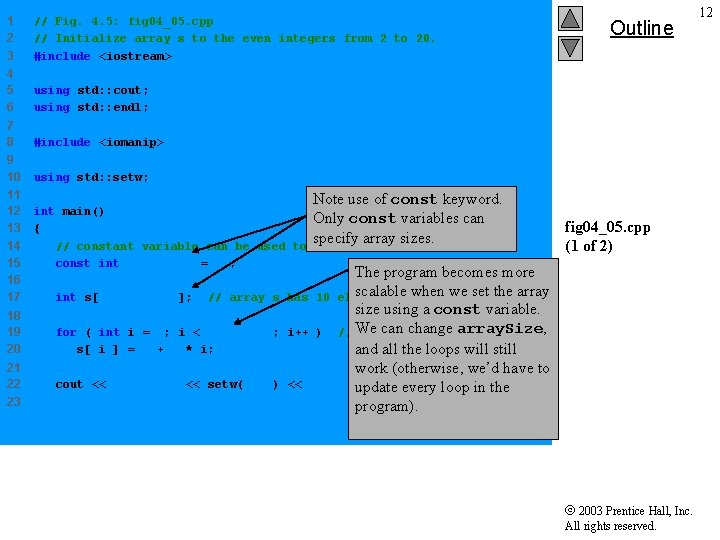
1 2 3 // Fig. 4. 5: fig 04_05. cpp // Initialize array s to the even integers from 2 to 20. #include <iostream> 4 5 6 using std: : cout; using std: : endl; 7 8 #include <iomanip> 9 10 using std: : setw; 11 12 13 14 15 16 17 Note use of const keyword. int main() Only const variables can { specify array sizes. // constant variable can be used to specify array size const int array. Size = 10; int s[ array. Size ]; // array s 18 19 20 for ( int i = 0; i < array. Size; s[ i ] = 2 + 2 * i; 21 22 cout << "Element" << setw( 13 ) 23 Outline fig 04_05. cpp (1 of 2) The program becomes more scalable when we set the array has 10 elements size using a const variable. i++ ) // We can change array. Size, set the values and all the loops will still work (otherwise, we’d have to << "Value"update every loop in the << endl; program). 2003 Prentice Hall, Inc. All rights reserved. 12
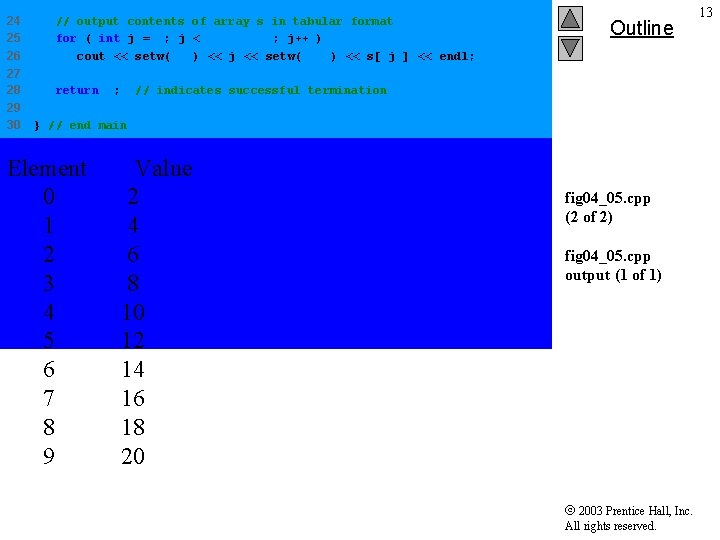
24 25 26 // output contents of array s in tabular format for ( int j = 0; j < array. Size; j++ ) cout << setw( 7 ) << j << setw( 13 ) << s[ j ] << endl; 27 28 return 0; 29 30 Outline // indicates successful termination } // end main Element Value 0 2 1 4 2 6 3 8 4 10 5 12 6 14 7 16 8 18 9 20 fig 04_05. cpp (2 of 2) fig 04_05. cpp output (1 of 1) 2003 Prentice Hall, Inc. All rights reserved. 13
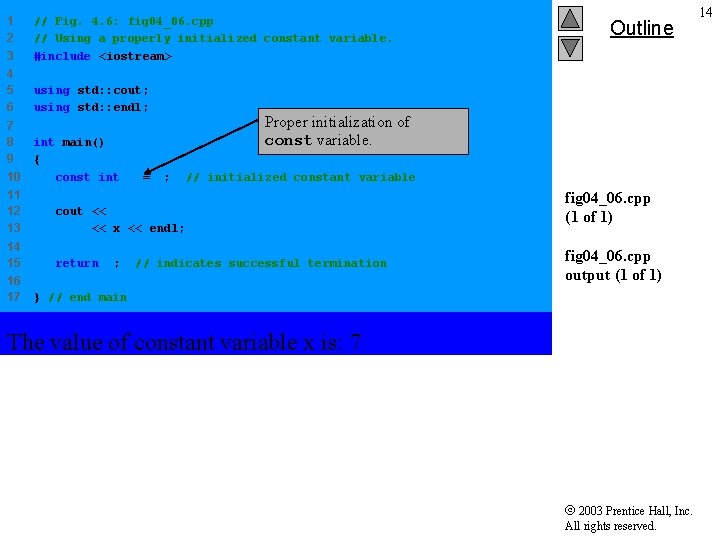
1 2 3 // Fig. 4. 6: fig 04_06. cpp // Using a properly initialized constant variable. #include <iostream> 4 5 6 using std: : cout; using std: : endl; 7 8 9 10 int main() { const int x = 7; Proper initialization of const variable. // initialized constant variable 11 12 13 cout << "The value of constant variable x is: " << x << endl; 14 15 return 0; 16 17 Outline // indicates successful termination fig 04_06. cpp (1 of 1) fig 04_06. cpp output (1 of 1) } // end main The value of constant variable x is: 7 2003 Prentice Hall, Inc. All rights reserved. 14
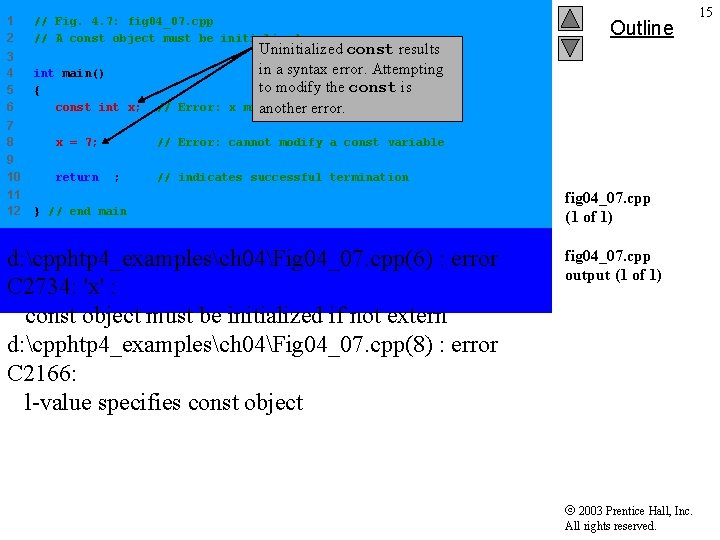
1 2 // Fig. 4. 7: fig 04_07. cpp // A const object must be initialized. 3 4 5 6 int main() { const int x; // Error: x Uninitialized const results in a syntax error. Attempting to modify the const is must be initialized another error. 7 8 x = 7; // Error: cannot modify a const variable 9 10 return 0; // indicates successful termination 11 12 Outline } // end main d: cpphtp 4_examplesch 04Fig 04_07. cpp(6) : error C 2734: 'x' : const object must be initialized if not extern d: cpphtp 4_examplesch 04Fig 04_07. cpp(8) : error C 2166: l-value specifies const object fig 04_07. cpp (1 of 1) fig 04_07. cpp output (1 of 1) 2003 Prentice Hall, Inc. All rights reserved. 15
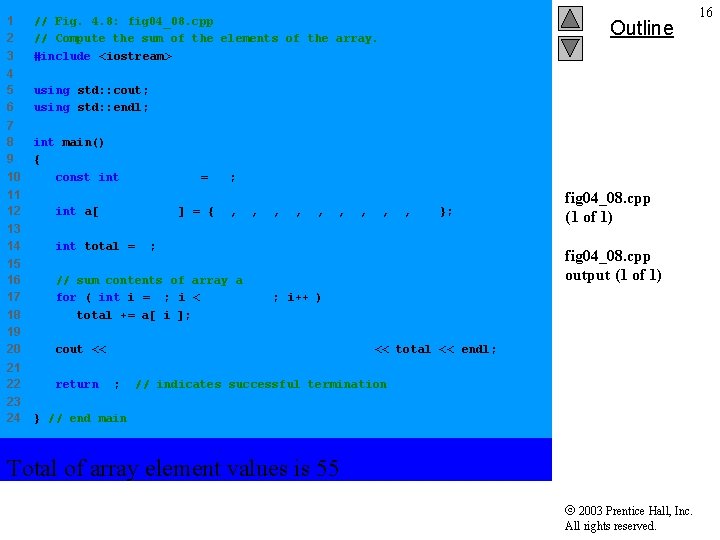
1 2 3 // Fig. 4. 8: fig 04_08. cpp // Compute the sum of the elements of the array. #include <iostream> 4 5 6 using std: : cout; using std: : endl; 7 8 9 10 int main() { const int array. Size = 10; 11 12 int a[ array. Size ] = { 1, 2, 3, 4, 5, 6, 7, 8, 9, 10 }; 13 14 int total = 0; 15 16 17 18 19 20 21 22 23 24 // sum contents of array a for ( int i = 0; i < array. Size; i++ ) total += a[ i ]; Outline fig 04_08. cpp (1 of 1) fig 04_08. cpp output (1 of 1) cout << "Total of array element values is " << total << endl; return 0; // indicates successful termination } // end main Total of array element values is 55 2003 Prentice Hall, Inc. All rights reserved. 16
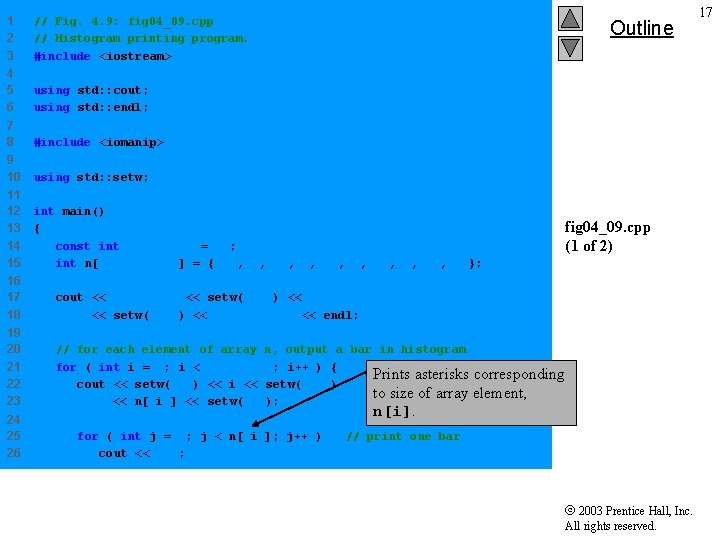
1 2 3 // Fig. 4. 9: fig 04_09. cpp // Histogram printing program. #include <iostream> 4 5 6 using std: : cout; using std: : endl; 7 8 #include <iomanip> 9 10 using std: : setw; 11 12 13 14 15 int main() { const int array. Size = 10; int n[ array. Size ] = { 19, 3, 15, 7, 11, 9, 13, 5, 17, 1 }; Outline fig 04_09. cpp (1 of 2) 16 17 18 cout << "Element" << setw( 13 ) << "Value" << setw( 17 ) << "Histogram" << endl; 19 20 21 22 23 // for each element of array n, output a bar in histogram for ( int i = 0; i < array. Size; i++ ) { Prints asterisks corresponding cout << setw( 7 ) << i << setw( 13 ) to size of array element, << n[ i ] << setw( 9 ); 24 25 26 n[i]. for ( int j = 0; j < n[ i ]; j++ ) cout << '*'; // print one bar 2003 Prentice Hall, Inc. All rights reserved. 17
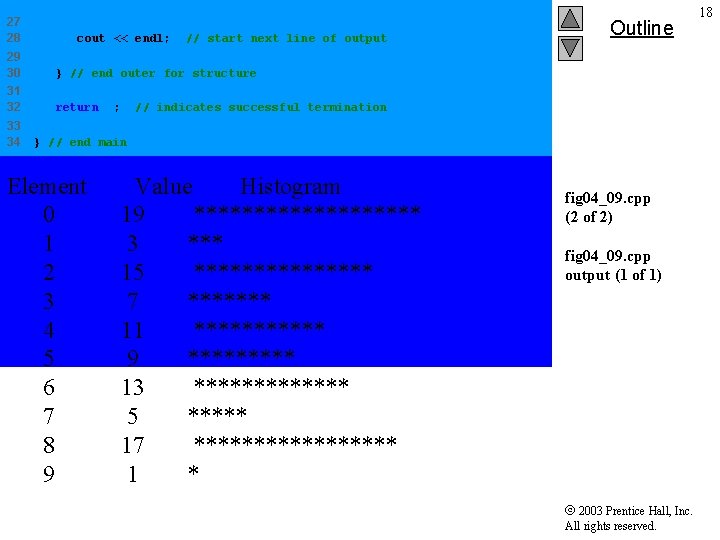
27 28 cout << endl; // start next line of output 29 30 } // end outer for structure 31 32 return 0; 33 34 Outline // indicates successful termination } // end main Element Value Histogram 0 19 ********** 1 3 *** 2 15 ******** 3 7 ******* 4 11 ****** 5 9 ***** 6 13 ******* 7 5 ***** 8 17 ********* 9 1 * fig 04_09. cpp (2 of 2) fig 04_09. cpp output (1 of 1) 2003 Prentice Hall, Inc. All rights reserved. 18
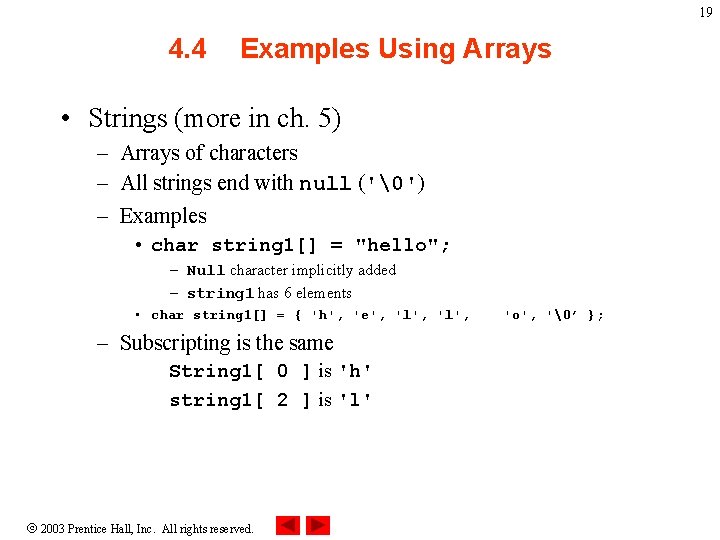
19 4. 4 Examples Using Arrays • Strings (more in ch. 5) – Arrays of characters – All strings end with null ('�') – Examples • char string 1[] = "hello"; – Null character implicitly added – string 1 has 6 elements • char string 1[] = { 'h', 'e', 'l', – Subscripting is the same String 1[ 0 ] is 'h' string 1[ 2 ] is 'l' 2003 Prentice Hall, Inc. All rights reserved. 'o', '�’ };
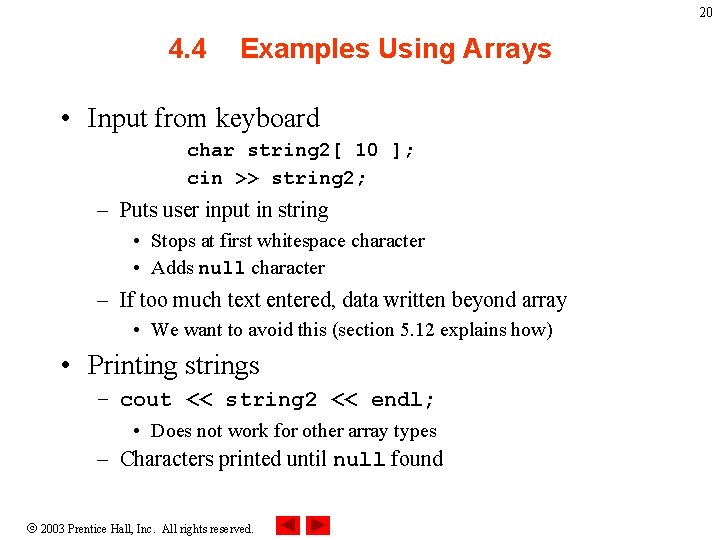
20 4. 4 Examples Using Arrays • Input from keyboard char string 2[ 10 ]; cin >> string 2; – Puts user input in string • Stops at first whitespace character • Adds null character – If too much text entered, data written beyond array • We want to avoid this (section 5. 12 explains how) • Printing strings – cout << string 2 << endl; • Does not work for other array types – Characters printed until null found 2003 Prentice Hall, Inc. All rights reserved.
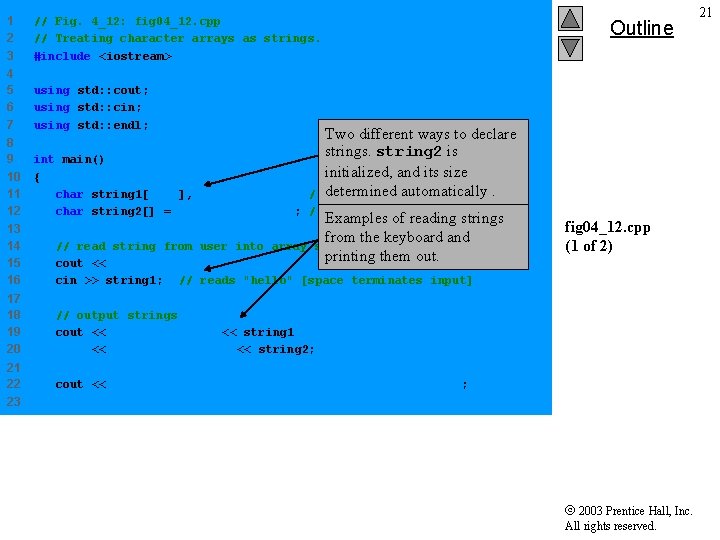
1 2 3 // Fig. 4_12: fig 04_12. cpp // Treating character arrays as strings. #include <iostream> 4 5 6 7 using std: : cout; using std: : cin; using std: : endl; 8 9 10 11 12 int main() { char string 1[ 20 ], char string 2[] = "string literal"; // reserves 15 characters Outline Two different ways to declare strings. string 2 is initialized, and its size // determined automatically. reserves 20 characters Examples of reading strings from the keyboard and from user into array string 2 printing them out. the string "hello there": "; 13 14 15 16 // read string cout << "Enter cin >> string 1; 17 18 19 20 // output strings cout << "string 1 is: " << string 1 << "nstring 2 is: " << string 2; 21 22 cout << "nstring 1 with spaces between characters is: n" ; fig 04_12. cpp (1 of 2) // reads "hello" [space terminates input] 23 2003 Prentice Hall, Inc. All rights reserved. 21
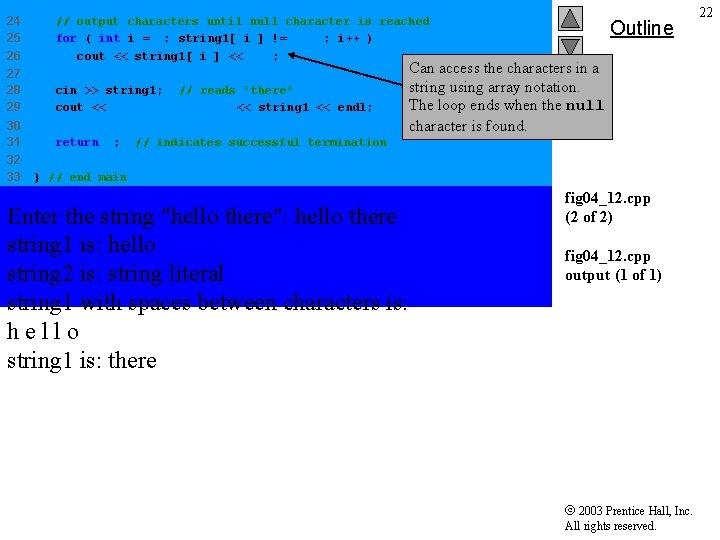
24 25 26 // output characters until null character is reached for ( int i = 0; string 1[ i ] != '�'; i++ ) cout << string 1[ i ] << ' '; 27 28 29 cin >> string 1; // reads "there" cout << "nstring 1 is: " << string 1 << endl; 30 31 return 0; 32 33 Outline Can access the characters in a string using array notation. The loop ends when the null character is found. // indicates successful termination } // end main Enter the string "hello there": hello there string 1 is: hello string 2 is: string literal string 1 with spaces between characters is: h e l l o string 1 is: there fig 04_12. cpp (2 of 2) fig 04_12. cpp output (1 of 1) 2003 Prentice Hall, Inc. All rights reserved. 22
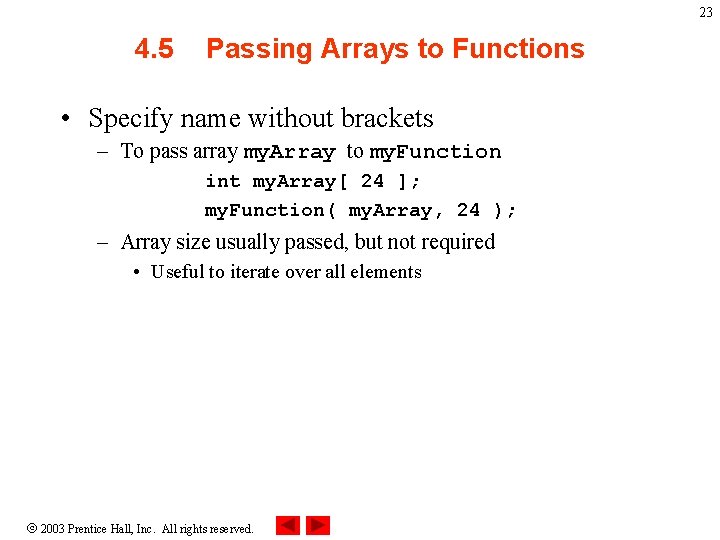
23 4. 5 Passing Arrays to Functions • Specify name without brackets – To pass array my. Array to my. Function int my. Array[ 24 ]; my. Function( my. Array, 24 ); – Array size usually passed, but not required • Useful to iterate over all elements 2003 Prentice Hall, Inc. All rights reserved.
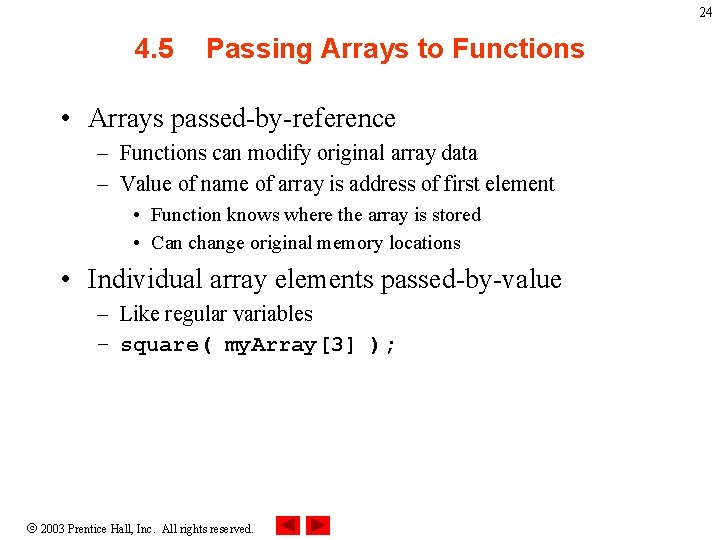
24 4. 5 Passing Arrays to Functions • Arrays passed-by-reference – Functions can modify original array data – Value of name of array is address of first element • Function knows where the array is stored • Can change original memory locations • Individual array elements passed-by-value – Like regular variables – square( my. Array[3] ); 2003 Prentice Hall, Inc. All rights reserved.
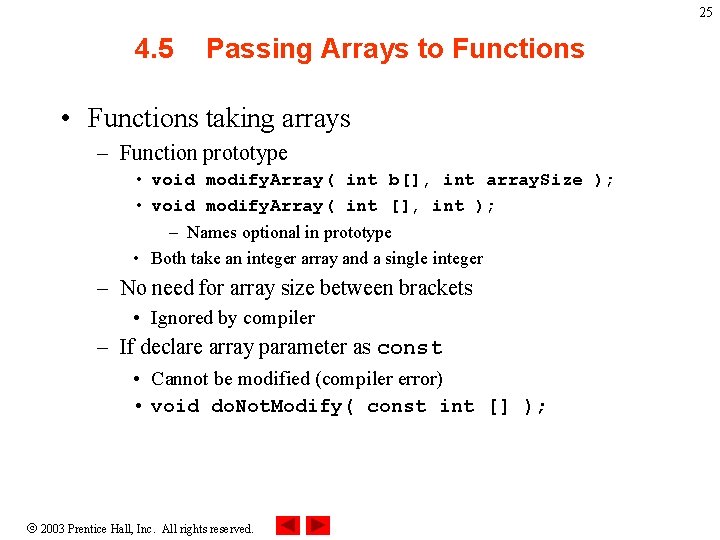
25 4. 5 Passing Arrays to Functions • Functions taking arrays – Function prototype • void modify. Array( int b[], int array. Size ); • void modify. Array( int [], int ); – Names optional in prototype • Both take an integer array and a single integer – No need for array size between brackets • Ignored by compiler – If declare array parameter as const • Cannot be modified (compiler error) • void do. Not. Modify( const int [] ); 2003 Prentice Hall, Inc. All rights reserved.
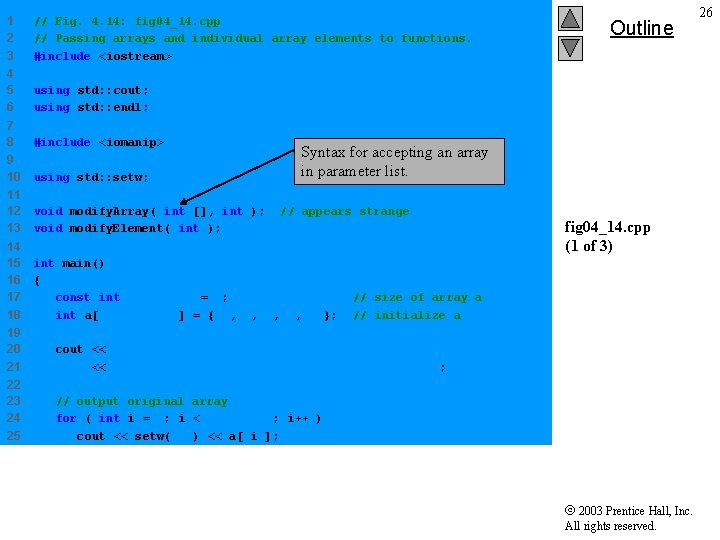
1 2 3 // Fig. 4. 14: fig 04_14. cpp // Passing arrays and individual array elements to functions. #include <iostream> 4 5 6 using std: : cout; using std: : endl; 7 8 #include <iomanip> 9 10 using std: : setw; 11 12 13 void modify. Array( int [], int ); void modify. Element( int ); 14 15 16 17 18 int main() { const int array. Size = 5; int a[ array. Size ] = { 0, 1, 2, 3, 4 }; Outline Syntax for accepting an array in parameter list. // appears strange fig 04_14. cpp (1 of 3) // size of array a // initialize a 19 20 21 cout << "Effects of passing entire array by reference: " << "nn. The values of the original array are: n" ; 22 23 24 25 // output original array for ( int i = 0; i < array. Size; i++ ) cout << setw( 3 ) << a[ i ]; 2003 Prentice Hall, Inc. All rights reserved. 26
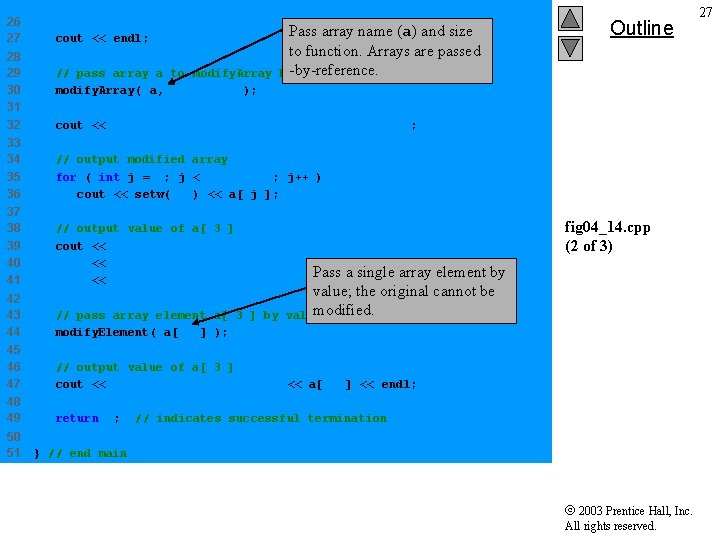
26 27 28 29 30 31 32 cout << endl; // pass array a to modify. Array( a, array. Size ); Pass array name (a) and size to function. Arrays are passed by-by-reference cout << "The values of the modified array are: n" ; 33 34 35 36 // output modified array for ( int j = 0; j < array. Size; j++ ) cout << setw( 3 ) << a[ j ]; 37 38 39 40 41 // output value of a[ 3 ] cout << "nnn" << "Effects of passing array element by value: " Pass a single array element by << "nn. The value of a[3] is " << a[ 3 ] << 'n'; 42 43 44 // pass array element a[ 3 ] by modify. Element( a[ 3 ] ); 45 46 47 // output value of a[ 3 ] cout << "The value of a[3] is " << a[ 3 ] << endl; 48 49 return 0; 50 51 Outline fig 04_14. cpp (2 of 3) value; the original cannot be modified. value // indicates successful termination } // end main 2003 Prentice Hall, Inc. All rights reserved. 27
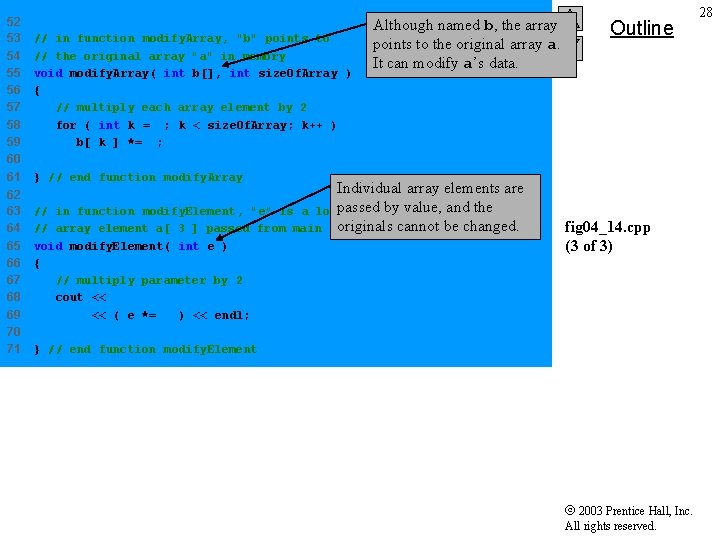
52 53 54 55 56 57 58 59 60 61 62 63 64 65 66 67 68 69 70 71 // in function modify. Array, "b" points to // the original array "a" in memory void modify. Array( int b[], int size. Of. Array ) { // multiply each array element by 2 for ( int k = 0; k < size. Of. Array; k++ ) b[ k ] *= 2; Although named b, the array points to the original array a. It can modify a’s data. Outline } // end function modify. Array Individual array elements are passed by value, and the in function modify. Element, "e" is a local copy of array element a[ 3 ] passed from main originals cannot be changed. // // void modify. Element( int e ) { // multiply parameter by 2 cout << "Value in modify. Element is " << ( e *= 2 ) << endl; fig 04_14. cpp (3 of 3) } // end function modify. Element 2003 Prentice Hall, Inc. All rights reserved. 28
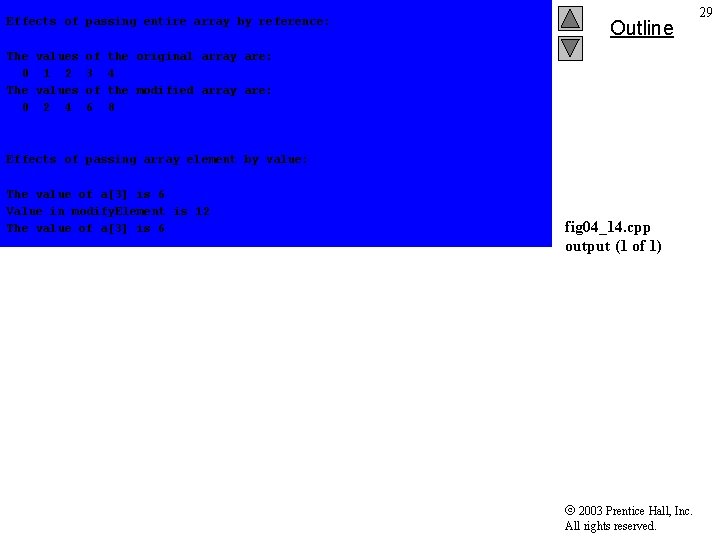
Effects of passing entire array by reference: The values of 0 1 2 3 The values of 0 2 4 6 Outline the original array are: 4 the modified array are: 8 Effects of passing array element by value: The value of a[3] is 6 Value in modify. Element is 12 The value of a[3] is 6 fig 04_14. cpp output (1 of 1) 2003 Prentice Hall, Inc. All rights reserved. 29
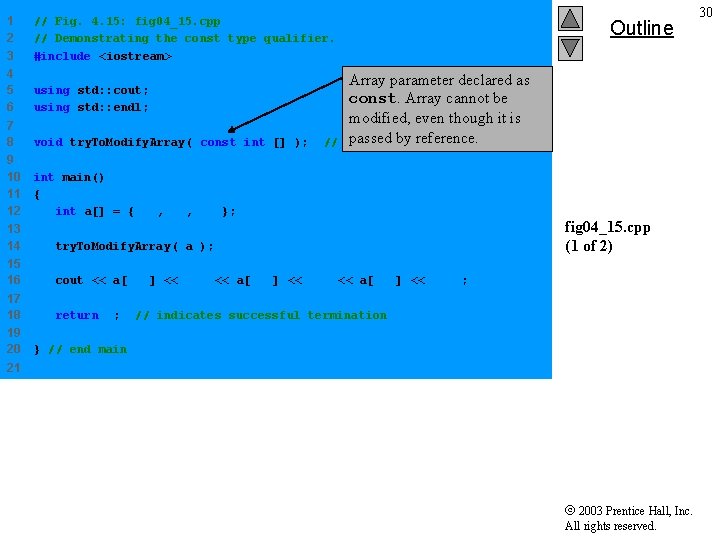
1 2 3 // Fig. 4. 15: fig 04_15. cpp // Demonstrating the const type qualifier. #include <iostream> 4 5 6 using std: : cout; using std: : endl; 7 8 void try. To. Modify. Array( const int [] ); 9 10 11 12 int main() { int a[] = { 10, 20, 30 }; // Outline Array parameter declared as const. Array cannot be modified, even though it is passed by reference. function prototype 13 14 try. To. Modify. Array( a ); 15 16 cout << a[ 0 ] << ' ' << a[ 1 ] << ' ' << a[ 2 ] << 'n'; 17 18 return 0; 19 20 fig 04_15. cpp (1 of 2) // indicates successful termination } // end main 21 2003 Prentice Hall, Inc. All rights reserved. 30
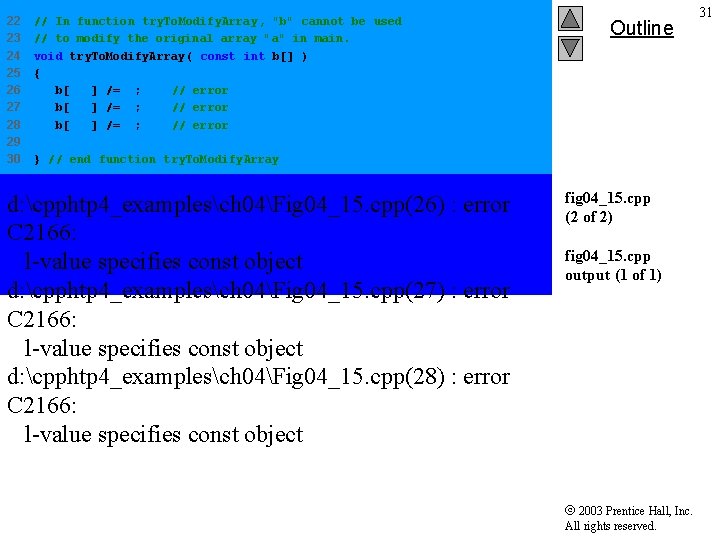
22 23 24 25 26 27 28 29 30 // In function try. To. Modify. Array, "b" cannot be used // to modify the original array "a" in main. void try. To. Modify. Array( const int b[] ) { b[ 0 ] /= 2; // error b[ 1 ] /= 2; // error b[ 2 ] /= 2; // error Outline } // end function try. To. Modify. Array d: cpphtp 4_examplesch 04Fig 04_15. cpp(26) : error C 2166: l-value specifies const object d: cpphtp 4_examplesch 04Fig 04_15. cpp(27) : error C 2166: l-value specifies const object d: cpphtp 4_examplesch 04Fig 04_15. cpp(28) : error C 2166: l-value specifies const object fig 04_15. cpp (2 of 2) fig 04_15. cpp output (1 of 1) 2003 Prentice Hall, Inc. All rights reserved. 31
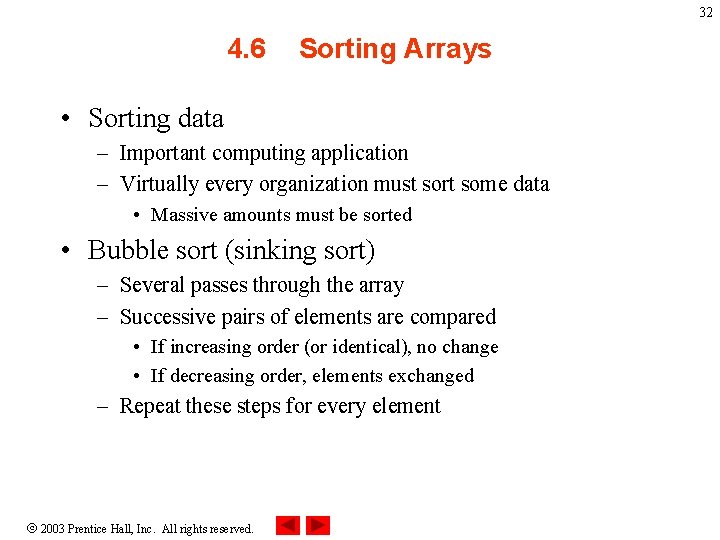
32 4. 6 Sorting Arrays • Sorting data – Important computing application – Virtually every organization must sort some data • Massive amounts must be sorted • Bubble sort (sinking sort) – Several passes through the array – Successive pairs of elements are compared • If increasing order (or identical), no change • If decreasing order, elements exchanged – Repeat these steps for every element 2003 Prentice Hall, Inc. All rights reserved.
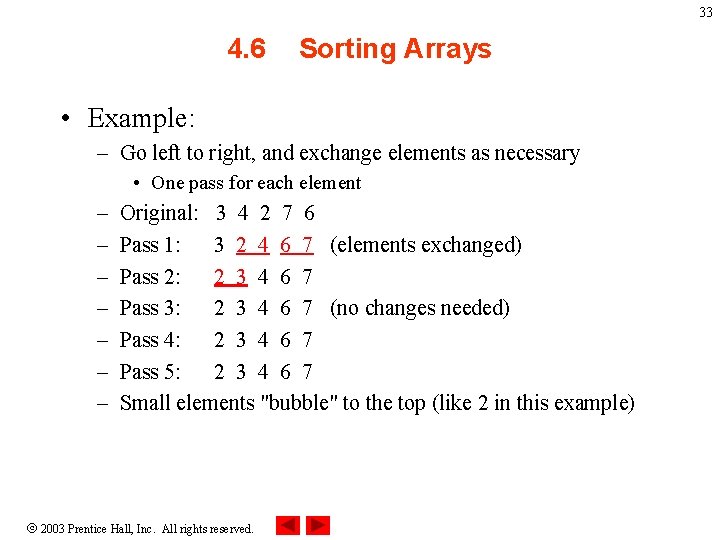
33 4. 6 Sorting Arrays • Example: – Go left to right, and exchange elements as necessary • One pass for each element – – – – Original: 3 4 2 7 6 Pass 1: 3 2 4 6 7 (elements exchanged) Pass 2: 2 3 4 6 7 Pass 3: 2 3 4 6 7 (no changes needed) Pass 4: 2 3 4 6 7 Pass 5: 2 3 4 6 7 Small elements "bubble" to the top (like 2 in this example) 2003 Prentice Hall, Inc. All rights reserved.
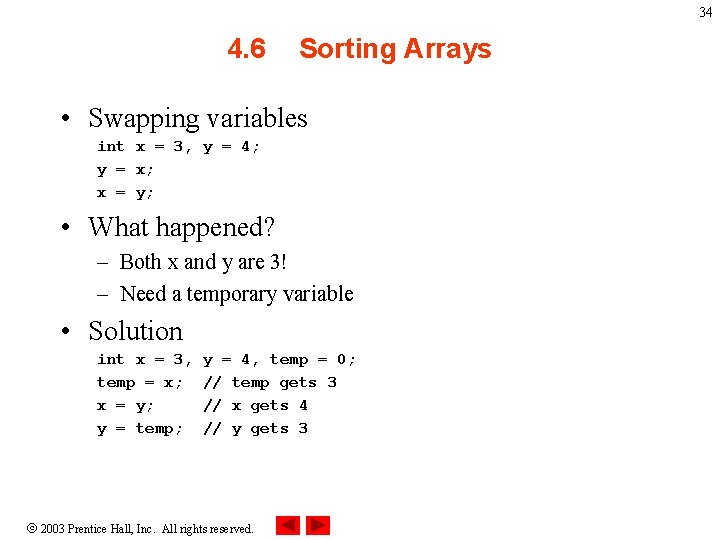
34 4. 6 Sorting Arrays • Swapping variables int x = 3, y = 4; y = x; x = y; • What happened? – Both x and y are 3! – Need a temporary variable • Solution int x = 3, temp = x; x = y; y = temp; y = 4, temp = 0; // temp gets 3 // x gets 4 // y gets 3 2003 Prentice Hall, Inc. All rights reserved.
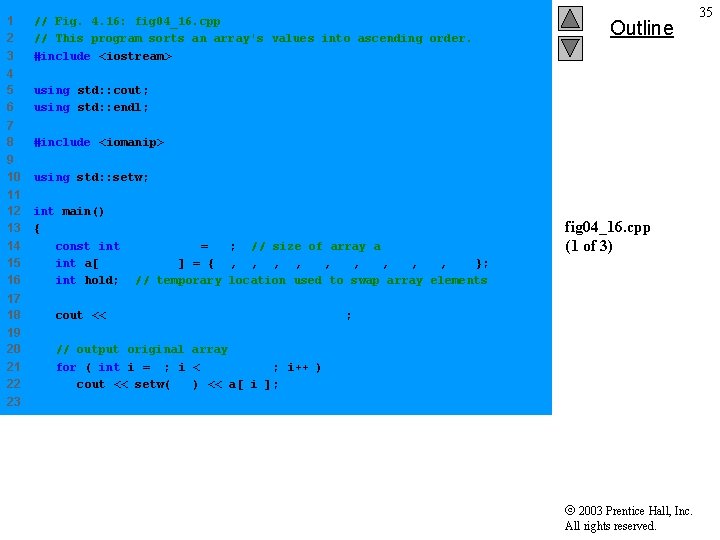
1 2 3 // Fig. 4. 16: fig 04_16. cpp // This program sorts an array's values into ascending order. #include <iostream> 4 5 6 using std: : cout; using std: : endl; 7 8 #include <iomanip> 9 10 using std: : setw; 11 12 13 14 15 16 int main() { const int array. Size = 10; // size of array a int a[ array. Size ] = { 2, 6, 4, 8, 10, 12, 89, 68, 45, 37 }; int hold; // temporary location used to swap array elements 17 18 cout << "Data items in original ordern" ; 19 20 21 22 // output original array for ( int i = 0; i < array. Size; i++ ) cout << setw( 4 ) << a[ i ]; Outline fig 04_16. cpp (1 of 3) 23 2003 Prentice Hall, Inc. All rights reserved. 35
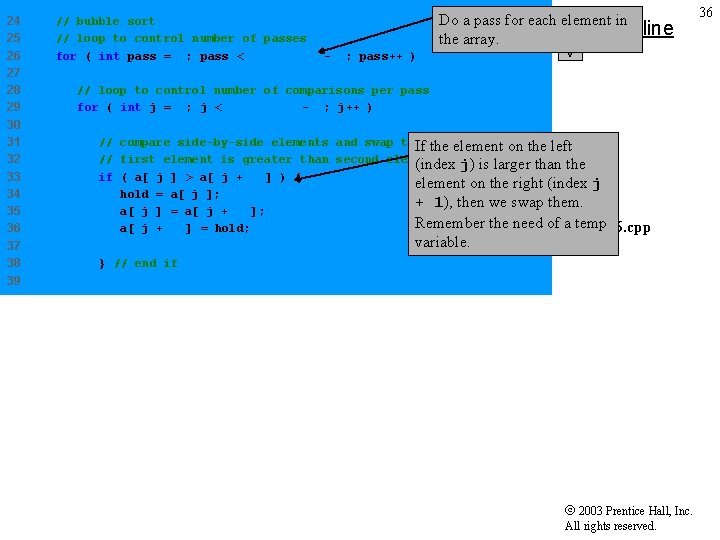
24 25 26 27 28 29 30 31 32 33 34 35 36 37 38 // bubble sort // loop to control number of passes for ( int pass = 0; pass < array. Size - 1; pass++ ) Do a pass for each element in Outline the array. // loop to control number of comparisons per pass for ( int j = 0; j < array. Size - 1; j++ ) // compare side-by-side elements and swap them if If the element on the left // first element is greater than second element (index j) is larger than the if ( a[ j ] > a[ j + 1 ] ) { element on the right (index j hold = a[ j ]; + 1), then we swap them. a[ j ] = a[ j + 1 ]; Remember the need of a temp fig 04_16. cpp a[ j + 1 ] = hold; variable. (2 of 3) } // end if 39 2003 Prentice Hall, Inc. All rights reserved. 36
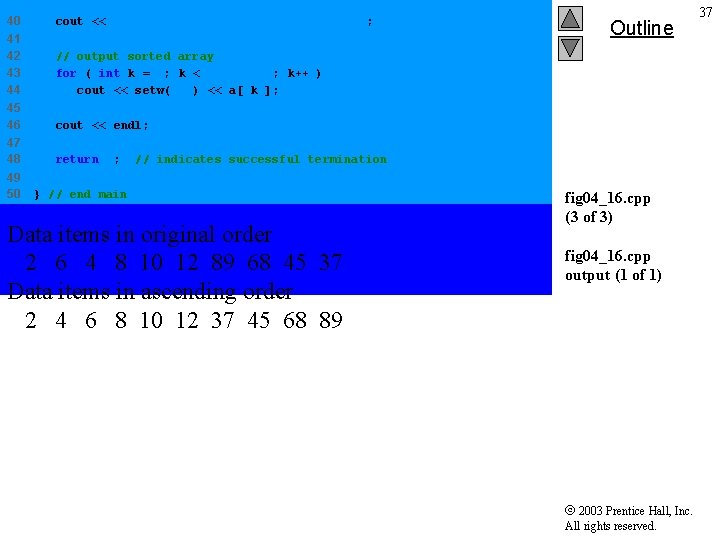
40 cout << "n. Data items in ascending ordern" ; 41 42 43 44 // output sorted array for ( int k = 0; k < array. Size; k++ ) cout << setw( 4 ) << a[ k ]; 45 46 cout << endl; 47 48 return 0; 49 50 Outline // indicates successful termination } // end main Data items in original order 2 6 4 8 10 12 89 68 45 37 Data items in ascending order 2 4 6 8 10 12 37 45 68 89 fig 04_16. cpp (3 of 3) fig 04_16. cpp output (1 of 1) 2003 Prentice Hall, Inc. All rights reserved. 37
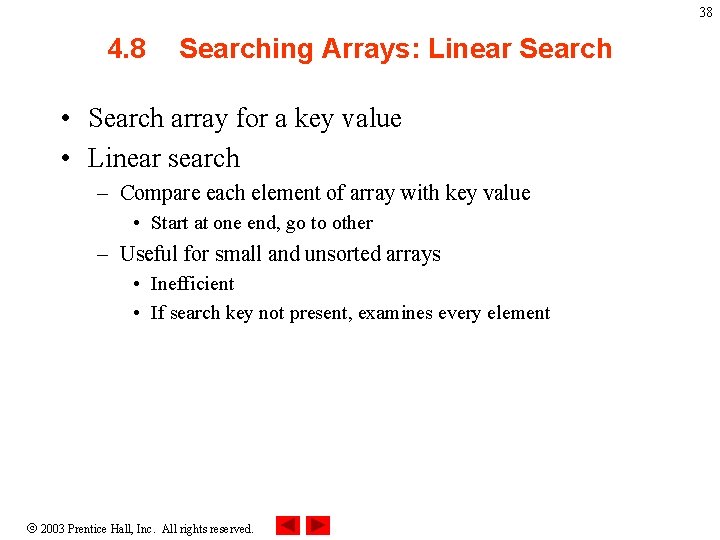
38 4. 8 Searching Arrays: Linear Search • Search array for a key value • Linear search – Compare each element of array with key value • Start at one end, go to other – Useful for small and unsorted arrays • Inefficient • If search key not present, examines every element 2003 Prentice Hall, Inc. All rights reserved.
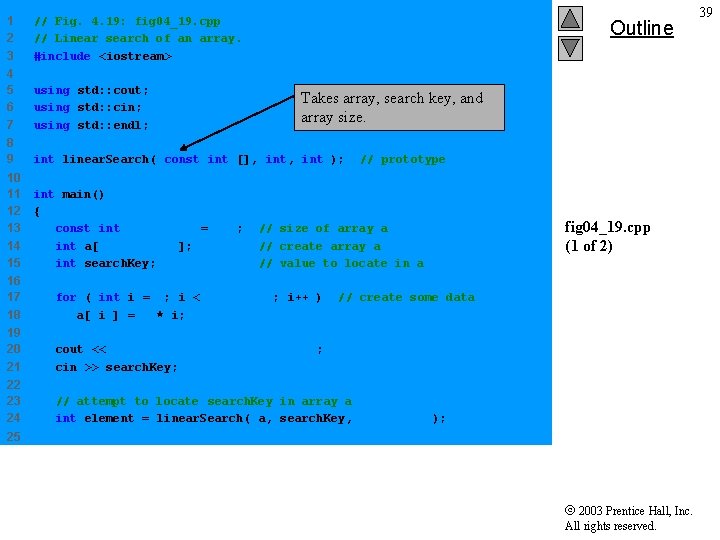
1 2 3 // Fig. 4. 19: fig 04_19. cpp // Linear search of an array. #include <iostream> 4 5 6 7 using std: : cout; using std: : cin; using std: : endl; 8 9 int linear. Search( const int [], int ); 10 11 12 13 14 15 int main() { const int array. Size = 100; int a[ array. Size ]; int search. Key; Outline Takes array, search key, and array size. // prototype // size of array a // create array a // value to locate in a 16 17 18 for ( int i = 0; i < array. Size; i++ ) a[ i ] = 2 * i; 19 20 21 cout << "Enter integer search key: " ; cin >> search. Key; 22 23 24 // attempt to locate search. Key in array a int element = linear. Search( a, search. Key, array. Size ); fig 04_19. cpp (1 of 2) // create some data 25 2003 Prentice Hall, Inc. All rights reserved. 39
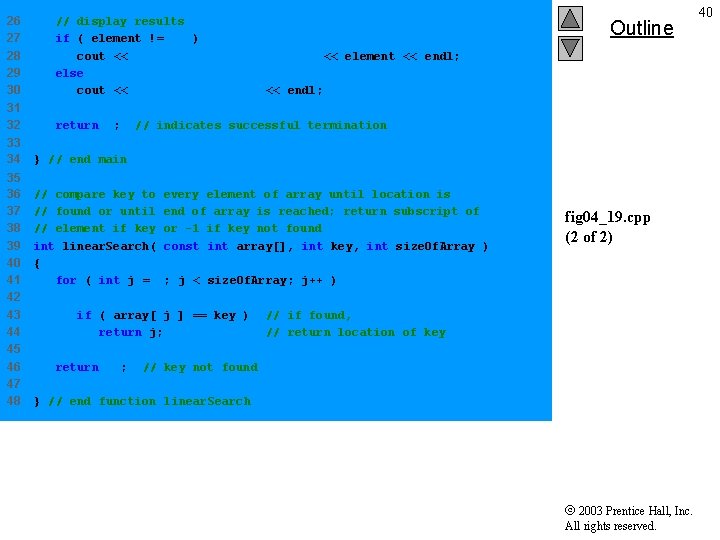
26 27 28 29 30 // display results if ( element != -1 ) cout << "Found value in element " << element << endl; else cout << "Value not found" << endl; 31 32 return 0; 33 34 35 36 37 38 39 40 41 42 43 44 45 46 47 48 Outline // indicates successful termination } // end main // compare key to every element of array until location is // found or until end of array is reached; return subscript of // element if key or -1 if key not found int linear. Search( const int array[], int key, int size. Of. Array ) { for ( int j = 0; j < size. Of. Array; j++ ) if ( array[ j ] == key ) return j; return -1; fig 04_19. cpp (2 of 2) // if found, // return location of key // key not found } // end function linear. Search 2003 Prentice Hall, Inc. All rights reserved. 40
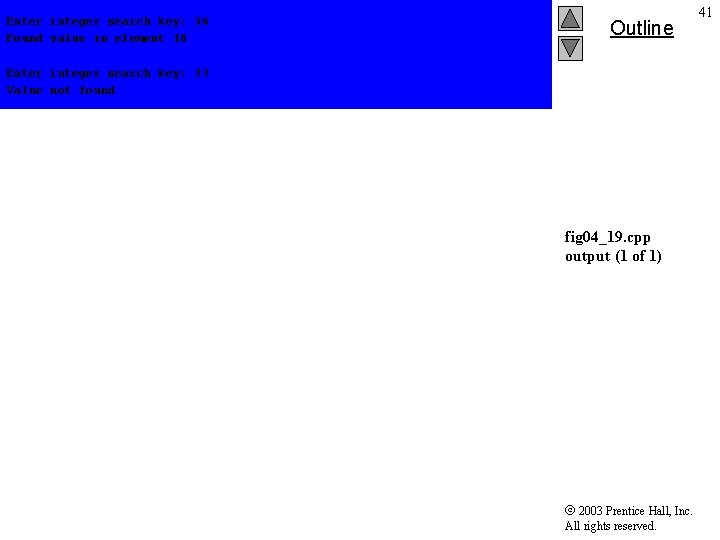
Enter integer search key: 36 Found value in element 18 Outline Enter integer search key: 37 Value not found fig 04_19. cpp output (1 of 1) 2003 Prentice Hall, Inc. All rights reserved. 41
![42 4 9 MultipleSubscripted Arrays Multiple subscripts a i j 42 4. 9 Multiple-Subscripted Arrays • Multiple subscripts – – a[ i ][ j](https://slidetodoc.com/presentation_image/61ffa310e9631df55d57c86e775724eb/image-42.jpg)
42 4. 9 Multiple-Subscripted Arrays • Multiple subscripts – – a[ i ][ j ] Tables with rows and columns Specify row, then column “Array of arrays” • a[0] is an array of 4 elements • a[0][0] is the first element of that array Row 0 Column 0 a[ 0 ] Column 1 a[ 0 ][ 1 ] Column 2 a[ 0 ][ 2 ] Column 3 a[ 0 ][ 3 ] Row 1 a[ 1 ][ 0 ] a[ 1 ][ 2 ] a[ 1 ][ 3 ] Row 2 a[ 2 ][ 0 ] a[ 2 ][ 1 ] a[ 2 ][ 3 ] Column subscript Array name Row subscript 2003 Prentice Hall, Inc. All rights reserved.
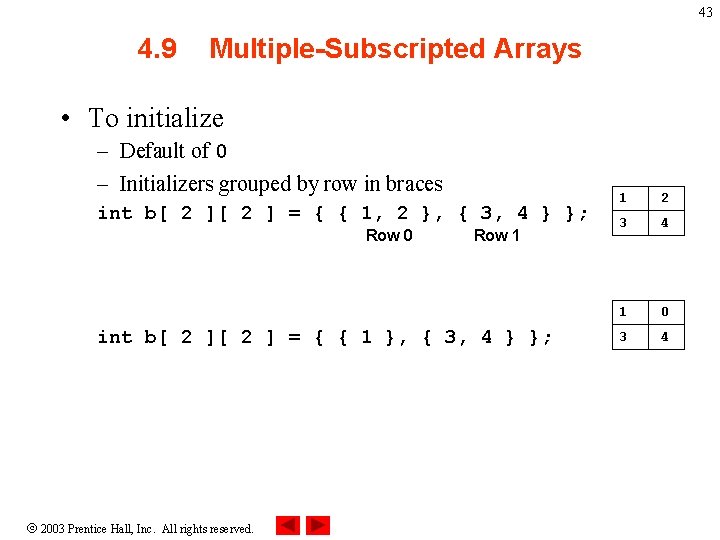
43 4. 9 Multiple-Subscripted Arrays • To initialize – Default of 0 – Initializers grouped by row in braces int b[ 2 ] = { { 1, 2 }, { 3, 4 } }; Row 0 Row 1 int b[ 2 ] = { { 1 }, { 3, 4 } }; 2003 Prentice Hall, Inc. All rights reserved. 1 2 3 4 1 0 3 4
![44 4 9 MultipleSubscripted Arrays Referenced like normal cout b 0 44 4. 9 Multiple-Subscripted Arrays • Referenced like normal cout << b[ 0 ][](https://slidetodoc.com/presentation_image/61ffa310e9631df55d57c86e775724eb/image-44.jpg)
44 4. 9 Multiple-Subscripted Arrays • Referenced like normal cout << b[ 0 ][ 1 ]; – Outputs 0 – Cannot reference using commas 1 0 3 4 cout << b[ 0, 1 ]; • Syntax error • Function prototypes – Must specify sizes of subscripts • First subscript not necessary, as with single-scripted arrays – void print. Array( int [][ 3 ] ); 2003 Prentice Hall, Inc. All rights reserved.
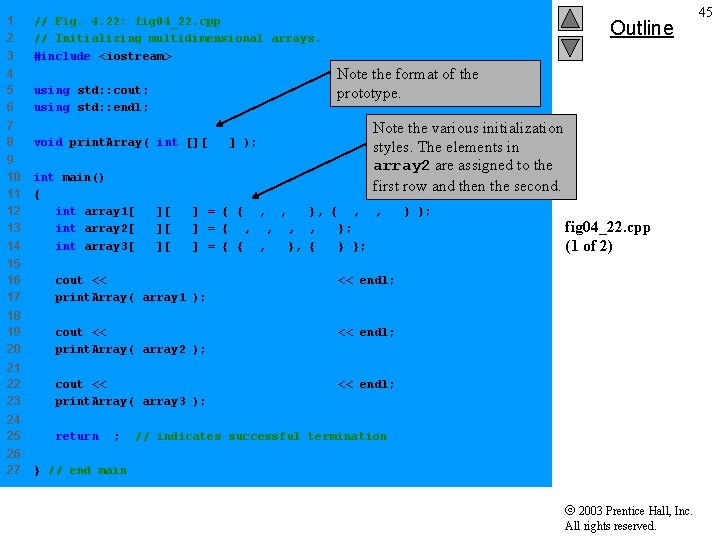
1 2 3 // Fig. 4. 22: fig 04_22. cpp // Initializing multidimensional arrays. #include <iostream> Outline Note the format of the prototype. 4 5 6 using std: : cout; using std: : endl; 7 8 void print. Array( int [][ 3 ] ); 9 10 11 12 13 14 int main() { int array 1[ 2 ][ 3 ] = { { 1, 2, 3 }, { 4, 5, 6 } }; int array 2[ 2 ][ 3 ] = { 1, 2, 3, 4, 5 }; int array 3[ 2 ][ 3 ] = { { 1, 2 }, { 4 } }; Note the various initialization styles. The elements in array 2 are assigned to the first row and then the second. 15 16 17 cout << "Values in array 1 by row are: " << endl; print. Array( array 1 ); 18 19 20 cout << "Values in array 2 by row are: " << endl; print. Array( array 2 ); 21 22 23 cout << "Values in array 3 by row are: " << endl; print. Array( array 3 ); 24 25 return 0; 26 27 fig 04_22. cpp (1 of 2) // indicates successful termination } // end main 2003 Prentice Hall, Inc. All rights reserved. 45
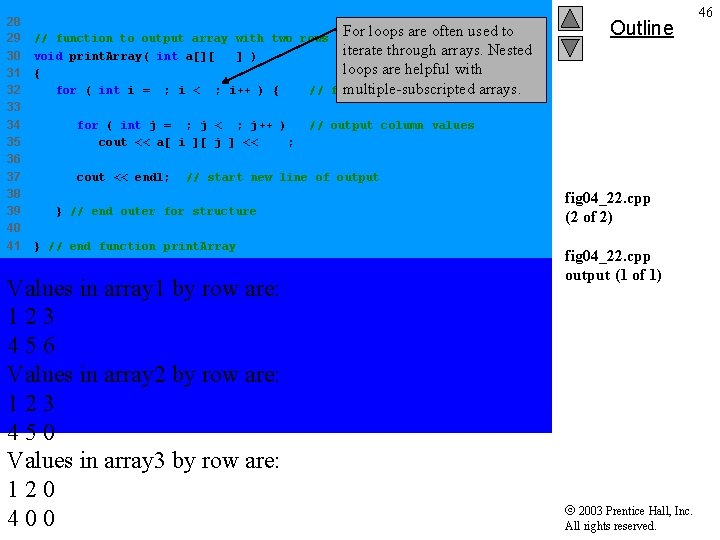
28 29 30 31 32 33 34 35 36 37 38 39 40 41 For loops are often used to // function to output array with two rows and three columns iterate through arrays. Nested void print. Array( int a[][ 3 ] ) loops are helpful with { multiple-subscripted arrays. for ( int i = 0; i < 2; i++ ) { // for each row for ( int j = 0; j < 3; j++ ) cout << a[ i ][ j ] << ' '; cout << endl; Outline // output column values // start new line of output } // end outer for structure } // end function print. Array Values in array 1 by row are: 1 2 3 4 5 6 Values in array 2 by row are: 1 2 3 4 5 0 Values in array 3 by row are: 1 2 0 4 0 0 fig 04_22. cpp (2 of 2) fig 04_22. cpp output (1 of 1) 2003 Prentice Hall, Inc. All rights reserved. 46
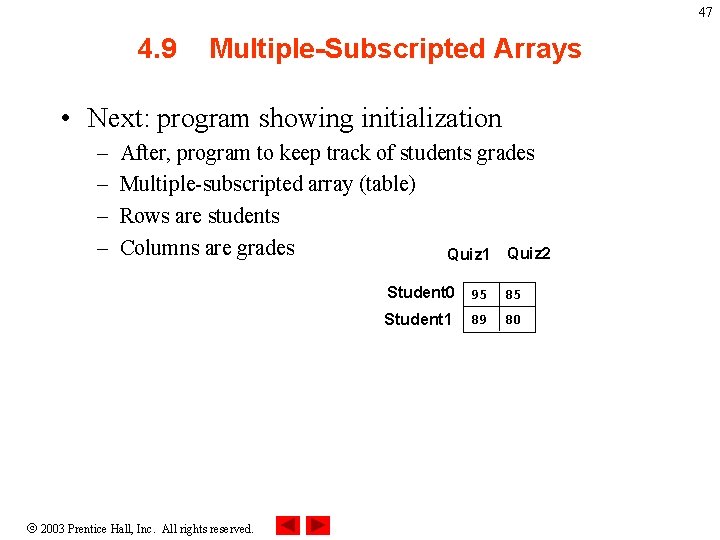
47 4. 9 Multiple-Subscripted Arrays • Next: program showing initialization – – After, program to keep track of students grades Multiple-subscripted array (table) Rows are students Columns are grades Quiz 1 Quiz 2 2003 Prentice Hall, Inc. All rights reserved. Student 0 95 85 Student 1 80 89
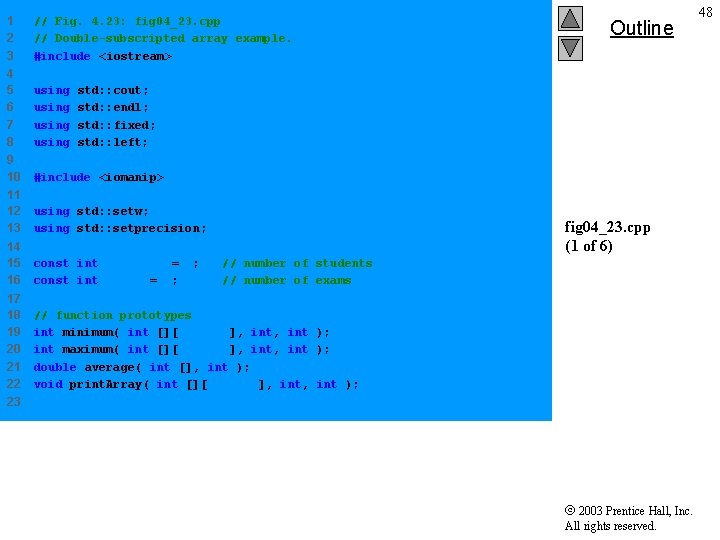
1 2 3 // Fig. 4. 23: fig 04_23. cpp // Double-subscripted array example. #include <iostream> 4 5 6 7 8 using 9 10 #include <iomanip> 11 12 13 using std: : setw; using std: : setprecision; 14 15 16 const int students = 3; const int exams = 4; 17 18 19 20 21 22 // function prototypes int minimum( int [][ exams ], int ); int maximum( int [][ exams ], int ); double average( int [], int ); void print. Array( int [][ exams ], int ); Outline std: : cout; std: : endl; std: : fixed; std: : left; fig 04_23. cpp (1 of 6) // number of students // number of exams 23 2003 Prentice Hall, Inc. All rights reserved. 48
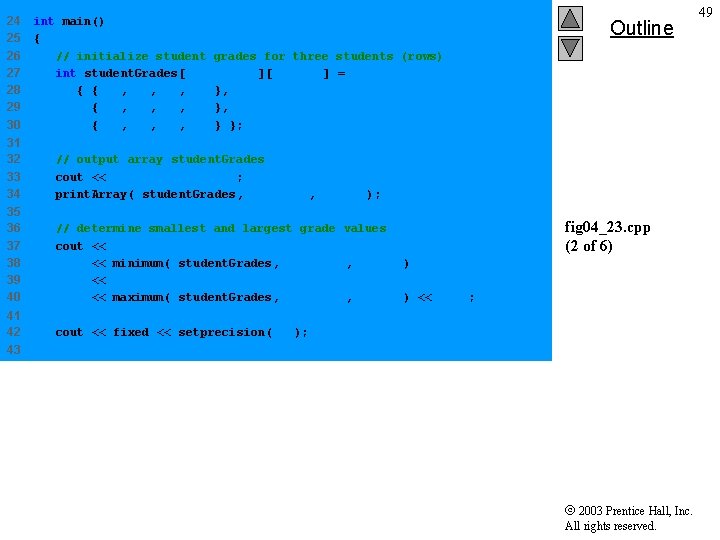
24 25 26 27 28 29 30 int main() { // initialize student grades for three students (rows) int student. Grades[ students ][ exams ] = { { 77, 68, 86, 73 }, { 96, 87, 89, 78 }, { 70, 90, 86, 81 } }; 31 32 33 34 // output array student. Grades cout << "The array is: n"; print. Array( student. Grades, students, exams ); 35 36 37 38 39 40 // determine smallest and largest grade values cout << "nn. Lowest grade: " << minimum( student. Grades, students, exams ) << "n. Highest grade: " << maximum( student. Grades, students, exams ) << 'n'; 41 42 cout << fixed << setprecision( 2 ); Outline fig 04_23. cpp (2 of 6) 43 2003 Prentice Hall, Inc. All rights reserved. 49
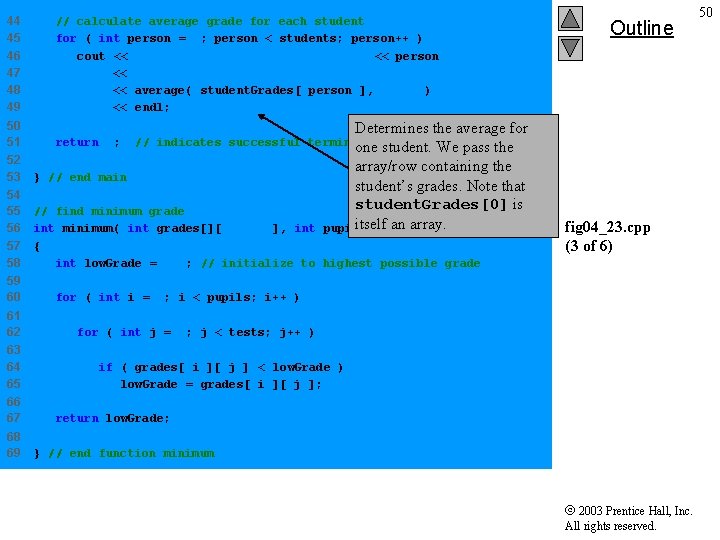
44 45 46 47 48 49 // calculate average grade for each student for ( int person = 0; person < students; person++ ) cout << "The average grade for student " << person << " is " << average( student. Grades[ person ], exams ) << endl; 50 51 return 0; Determines the average for one student. We pass the array/row containing the student’s grades. Note that student. Grades[0] is itself an array. pupils, int tests ) // indicates successful termination 52 53 } // end main 54 55 56 57 58 // find minimum grade int minimum( int grades[][ exams ], int { int low. Grade = 100; // initialize to highest possible grade 59 60 61 62 63 64 65 66 67 68 69 Outline fig 04_23. cpp (3 of 6) for ( int i = 0; i < pupils; i++ ) for ( int j = 0; j < tests; j++ ) if ( grades[ i ][ j ] < low. Grade ) low. Grade = grades[ i ][ j ]; return low. Grade; } // end function minimum 2003 Prentice Hall, Inc. All rights reserved. 50
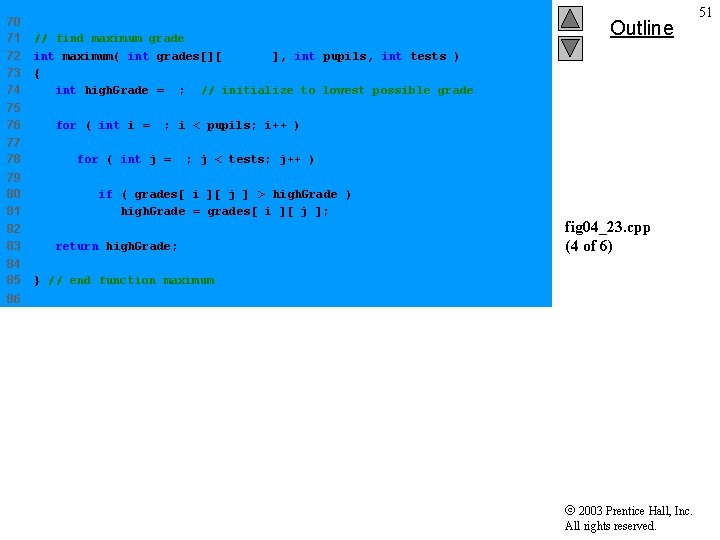
70 71 72 73 74 75 76 77 78 79 80 81 82 83 84 85 // find maximum grade int maximum( int grades[][ exams ], int pupils, int tests ) { int high. Grade = 0; // initialize to lowest possible grade Outline for ( int i = 0; i < pupils; i++ ) for ( int j = 0; j < tests; j++ ) if ( grades[ i ][ j ] > high. Grade ) high. Grade = grades[ i ][ j ]; return high. Grade; fig 04_23. cpp (4 of 6) } // end function maximum 86 2003 Prentice Hall, Inc. All rights reserved. 51
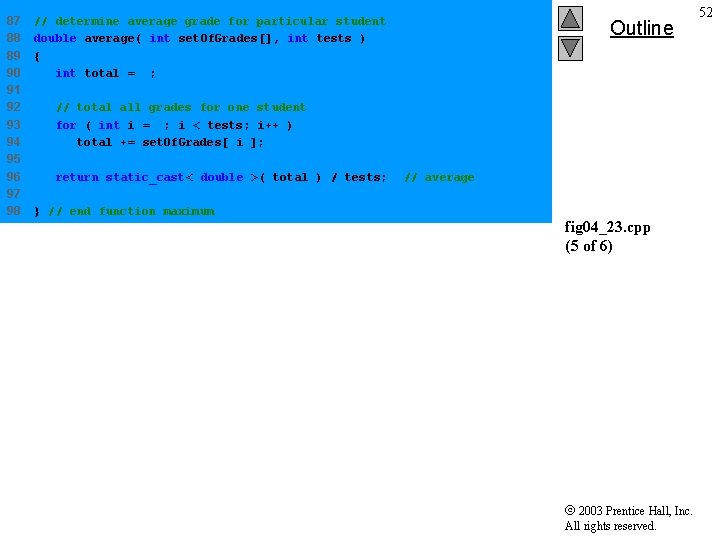
87 88 89 90 91 92 93 94 95 96 97 98 // determine average grade for particular student double average( int set. Of. Grades[], int tests ) { int total = 0; Outline // total all grades for one student for ( int i = 0; i < tests; i++ ) total += set. Of. Grades[ i ]; return static_cast< double >( total ) / tests; } // end function maximum // average fig 04_23. cpp (5 of 6) 2003 Prentice Hall, Inc. All rights reserved. 52
![99 100 Print the array 101 void print Array int grades exams 99 100 // Print the array 101 void print. Array( int grades[][ exams ],](https://slidetodoc.com/presentation_image/61ffa310e9631df55d57c86e775724eb/image-53.jpg)
99 100 // Print the array 101 void print. Array( int grades[][ exams ], int pupils, int tests ) 102 { 103 // set left justification and output column heads 104 cout << left << " [0] [1] [2] [3]" ; 105 106 107 108 109 110 111 112 113 114 115 116 Outline // output grades in tabular format for ( int i = 0; i < pupils; i++ ) { // output label for row cout << "nstudent. Grades[" << i << "] "; // output one grades for one student for ( int j = 0; j < tests; j++ ) cout << setw( 5 ) << grades[ i ][ j ]; fig 04_23. cpp (6 of 6) } // end outer for 117 118 } // end function print. Array 2003 Prentice Hall, Inc. All rights reserved. 53
![The array is 0 student Grades0 77 student Grades1 96 student Grades2 70 1 The array is: [0] student. Grades[0] 77 student. Grades[1] 96 student. Grades[2] 70 [1]](https://slidetodoc.com/presentation_image/61ffa310e9631df55d57c86e775724eb/image-54.jpg)
The array is: [0] student. Grades[0] 77 student. Grades[1] 96 student. Grades[2] 70 [1] 68 87 90 [2] 86 89 86 [3] 73 78 81 Outline Lowest grade: 68 Highest grade: 96 The average grade for student 0 is 76. 00 The average grade for student 1 is 87. 50 The average grade for student 2 is 81. 75 fig 04_23. cpp output (1 of 1) 2003 Prentice Hall, Inc. All rights reserved. 54