1 Cache 1 4 Cache deployment v Proxy


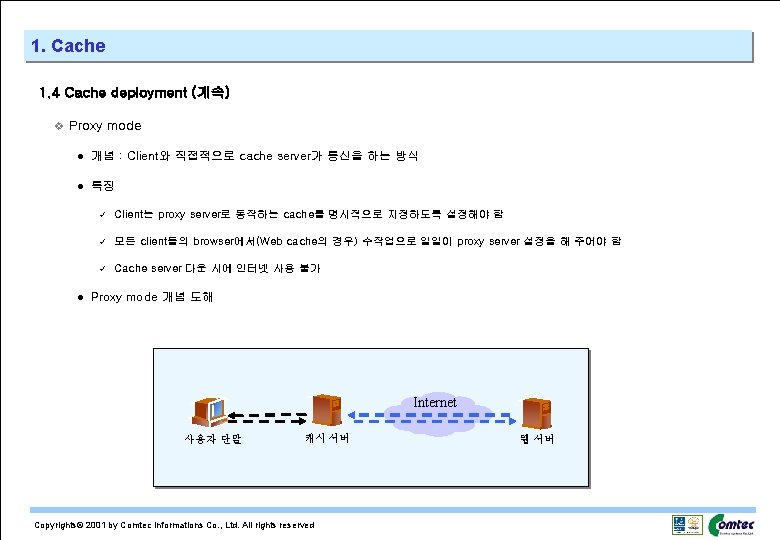
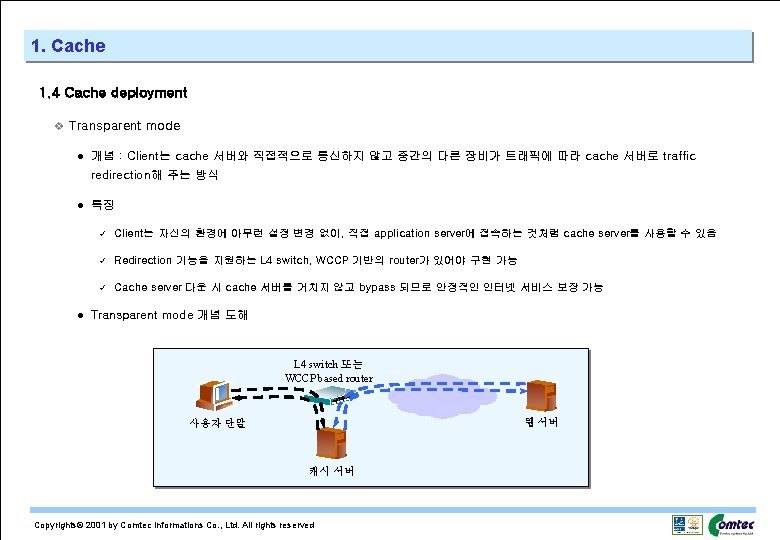
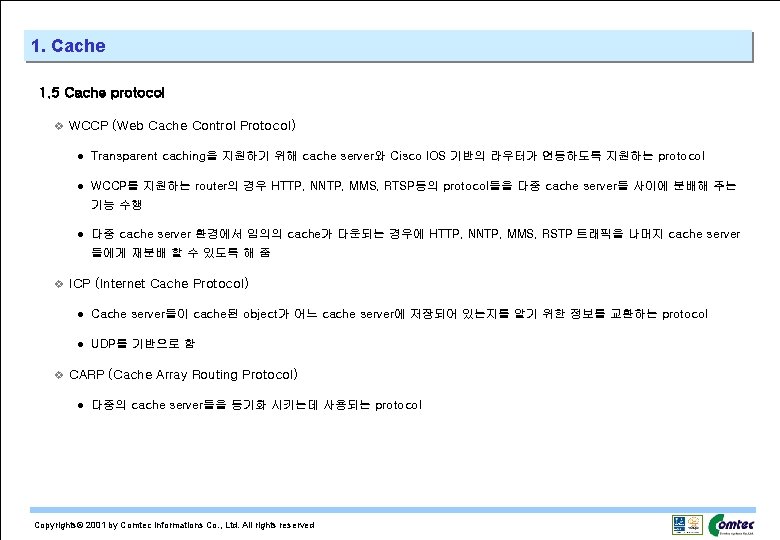
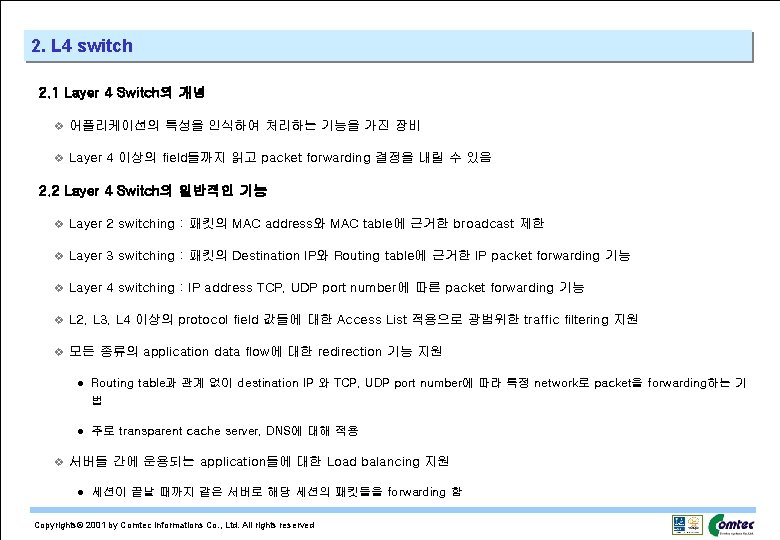
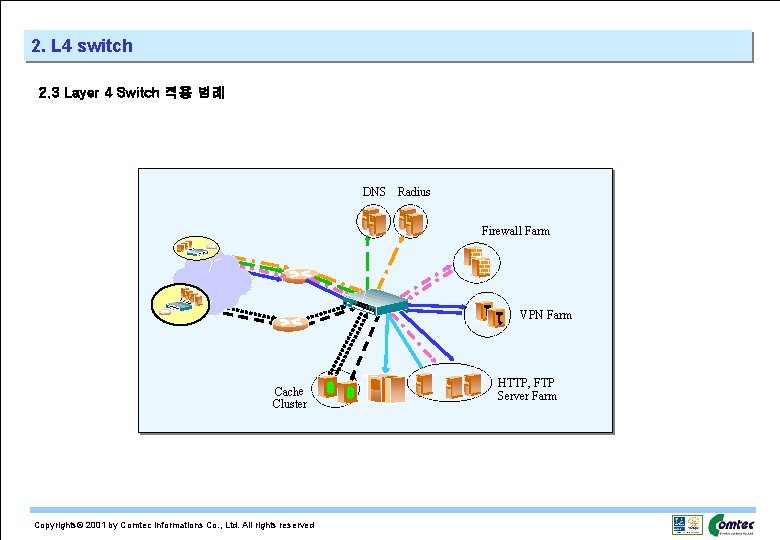


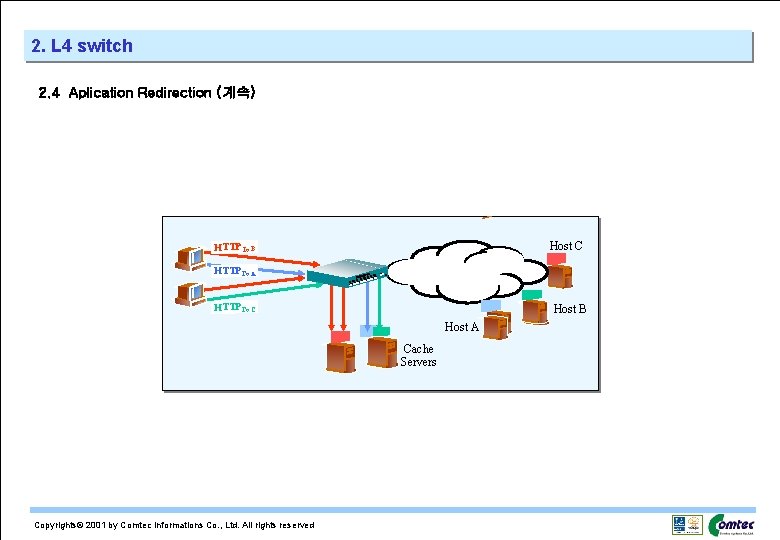

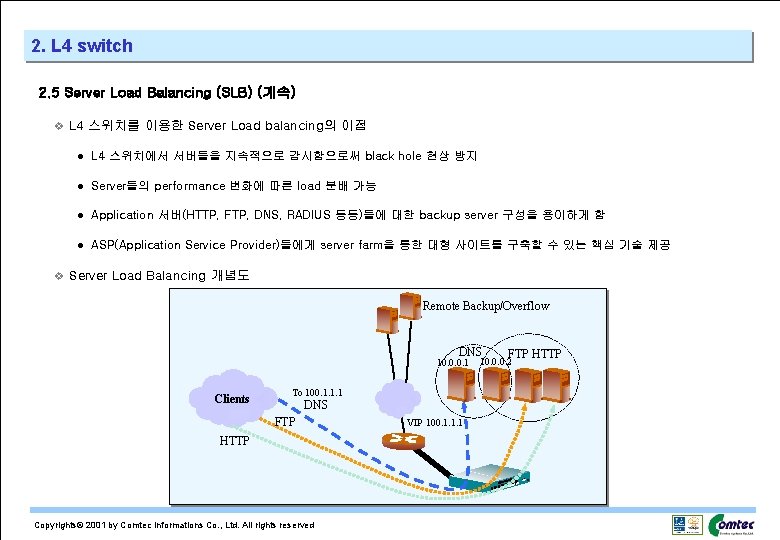
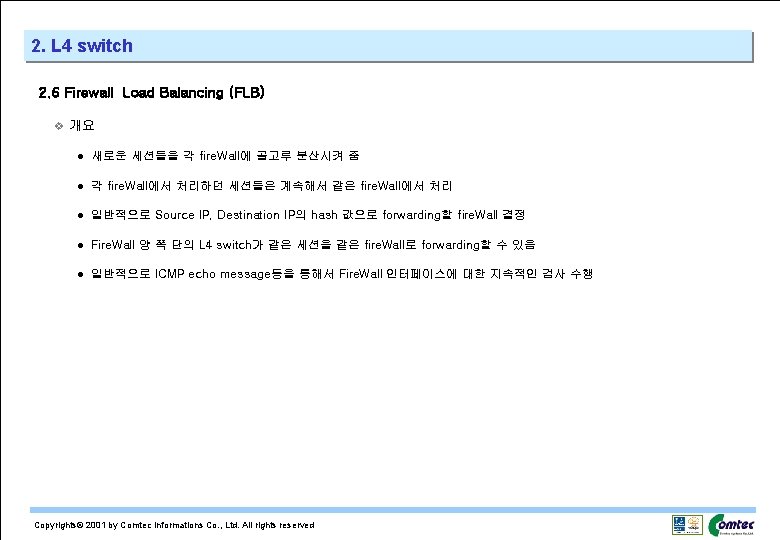
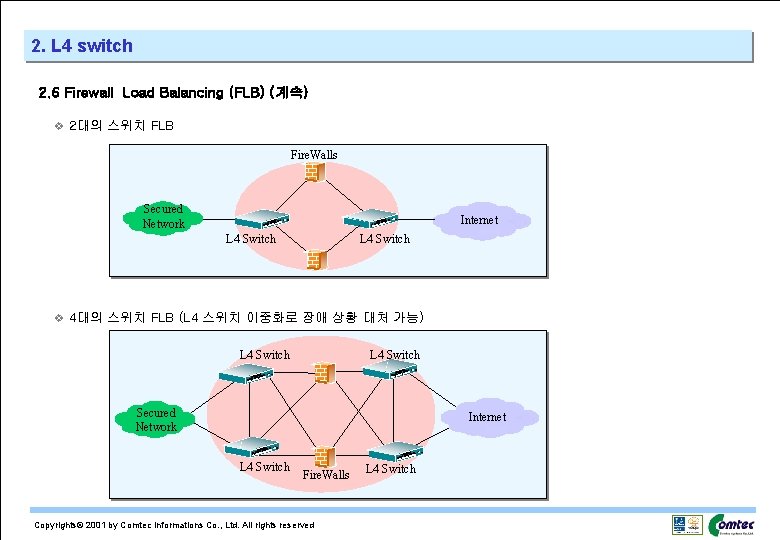
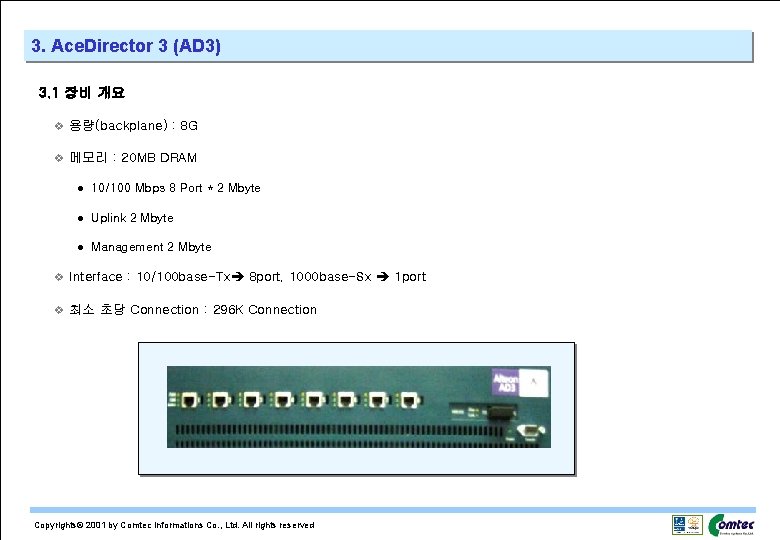
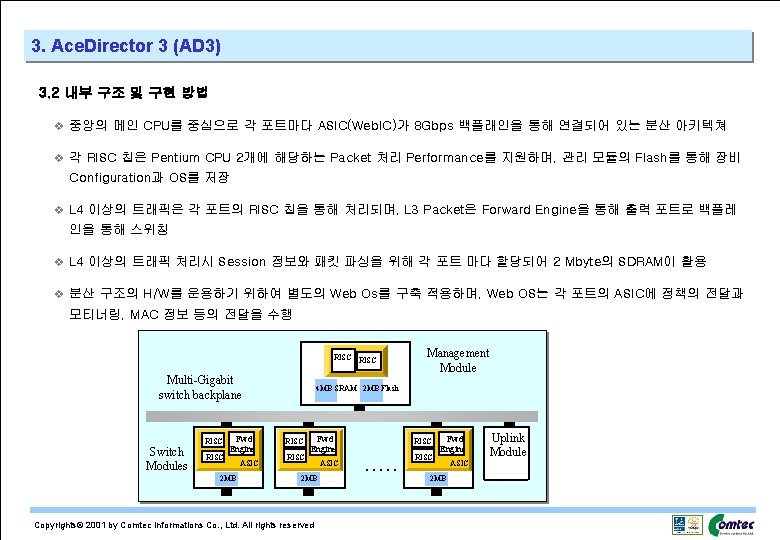
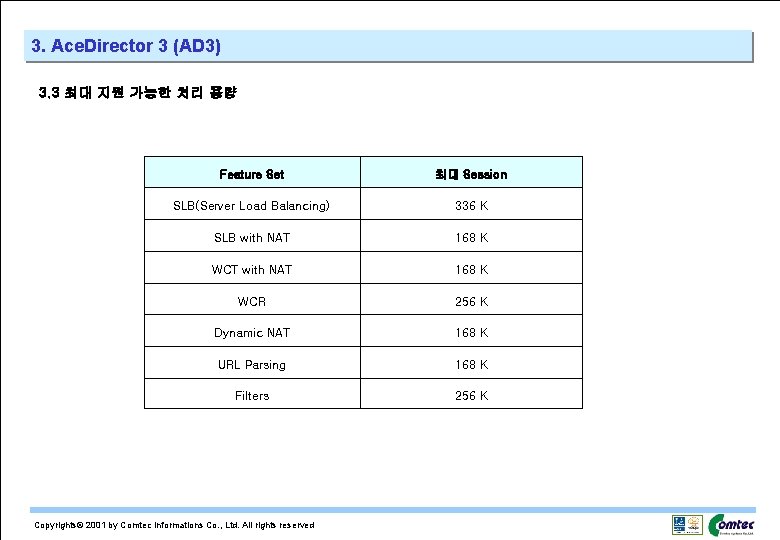
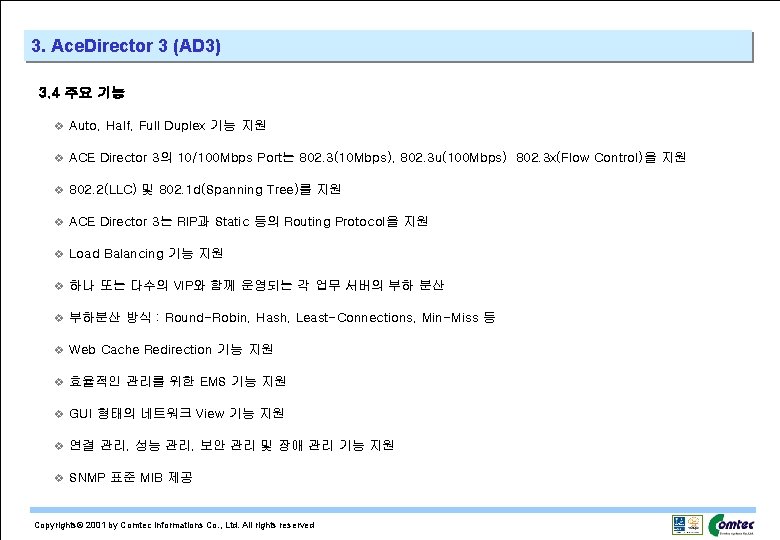
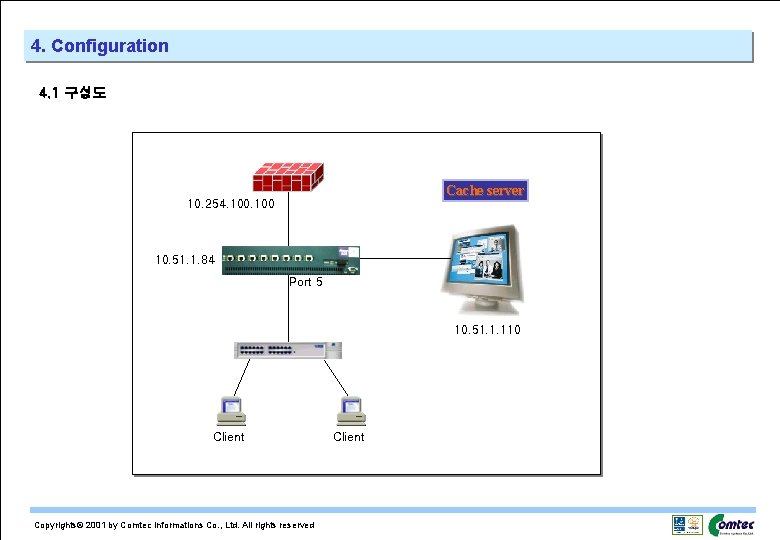
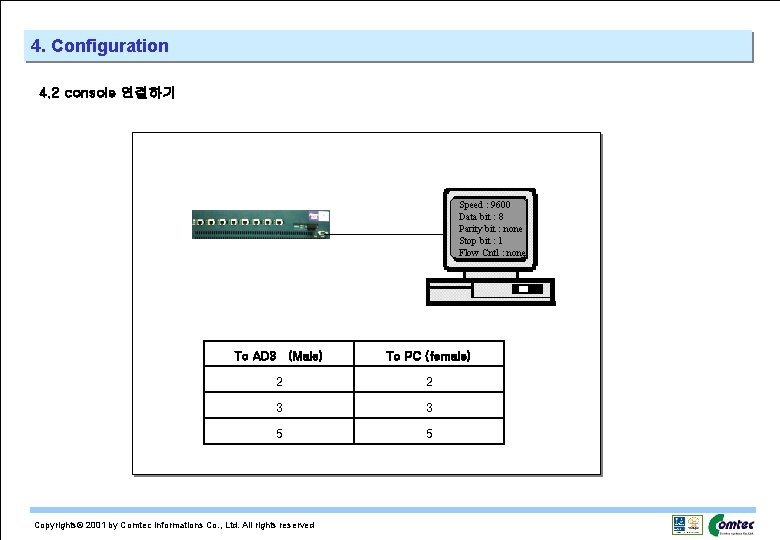
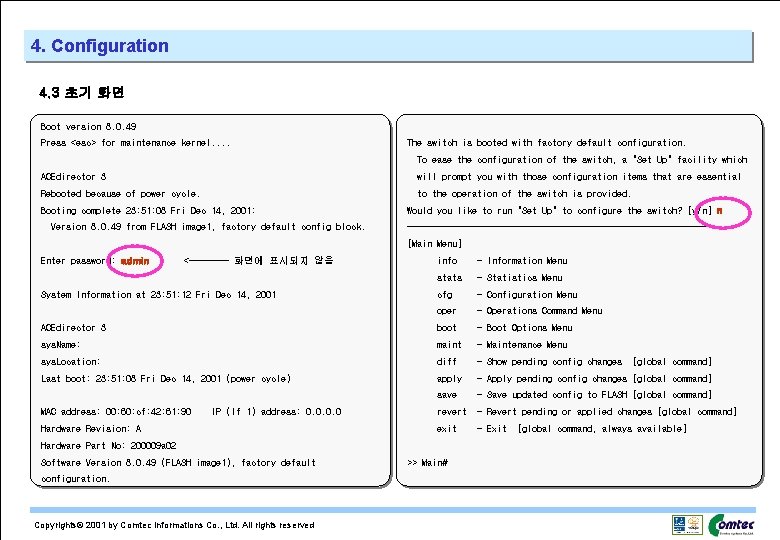
![4. Configuration 4. 4 help 메뉴 보기 >> Main# Tab ------------------------------[Main Menu] info - 4. Configuration 4. 4 help 메뉴 보기 >> Main# Tab ------------------------------[Main Menu] info -](https://slidetodoc.com/presentation_image_h2/6b13bfa4a445710361524c888453f832/image-22.jpg)
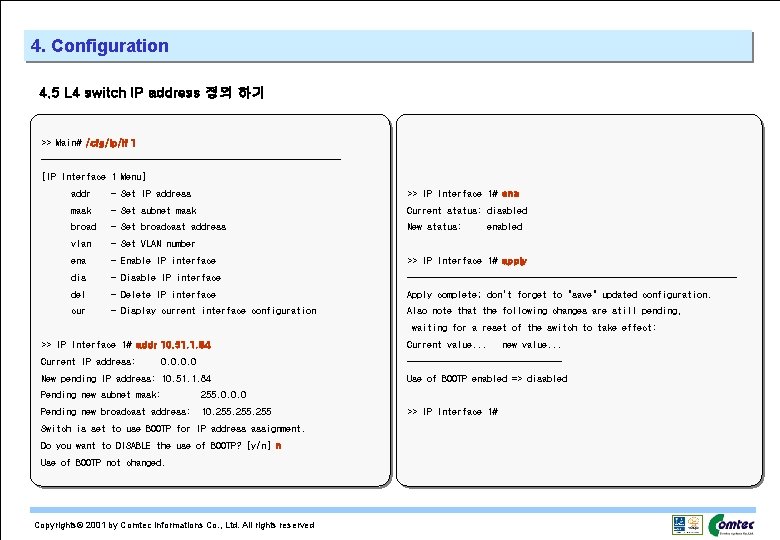
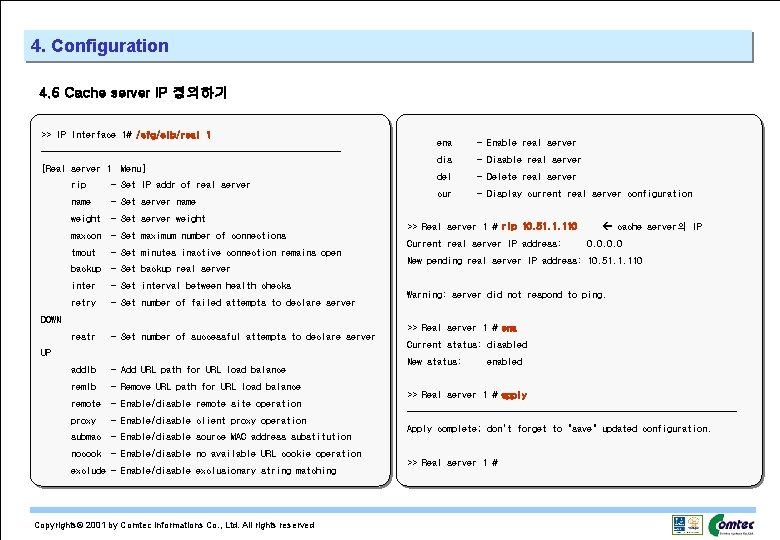
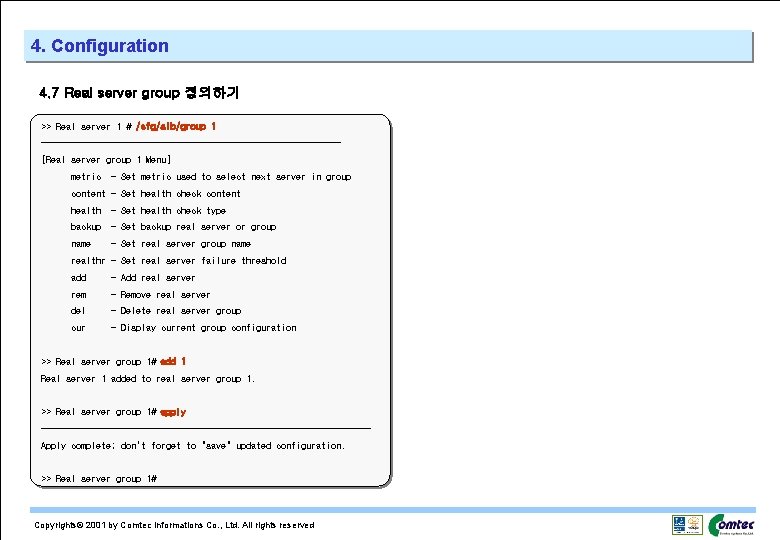
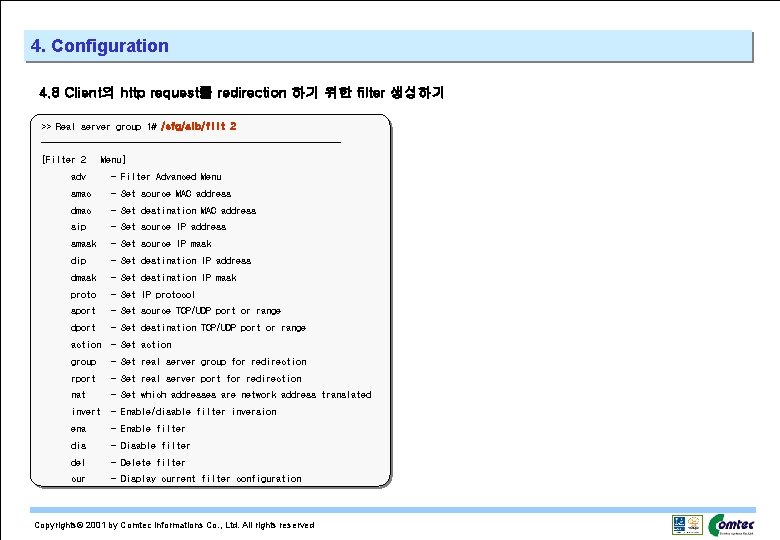
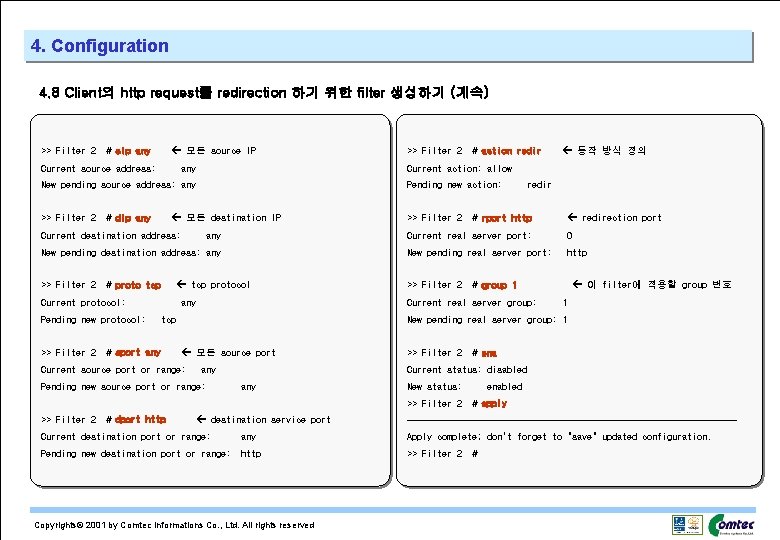
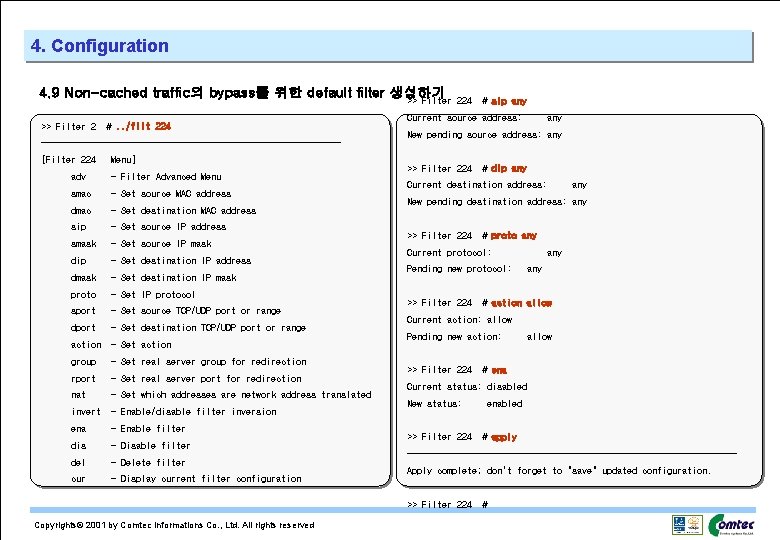
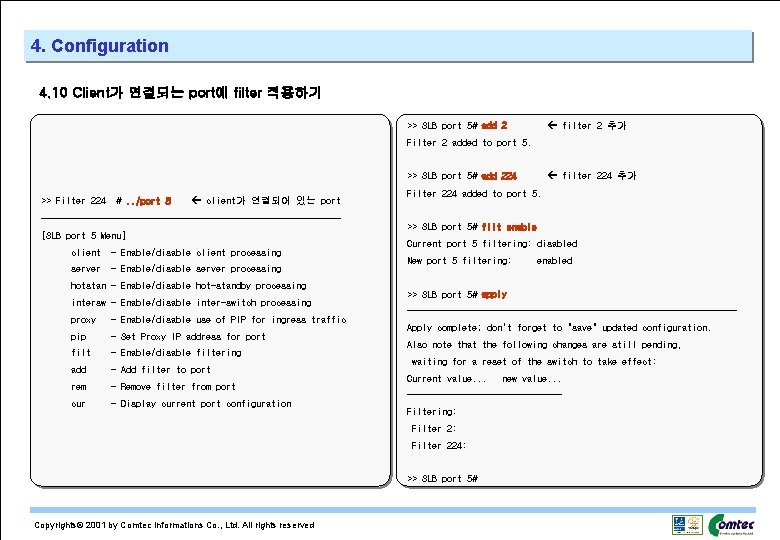
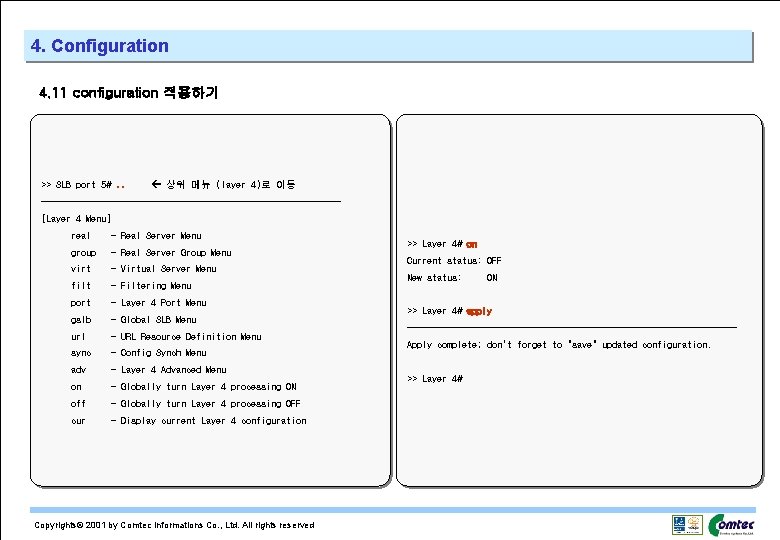
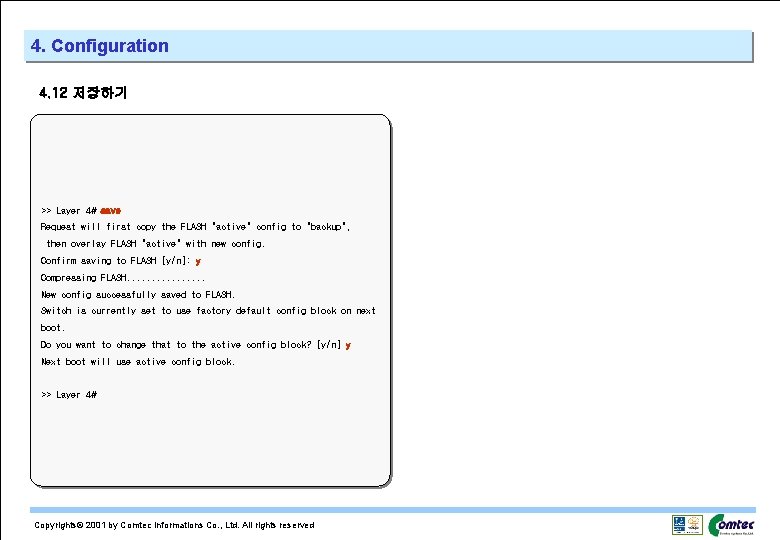
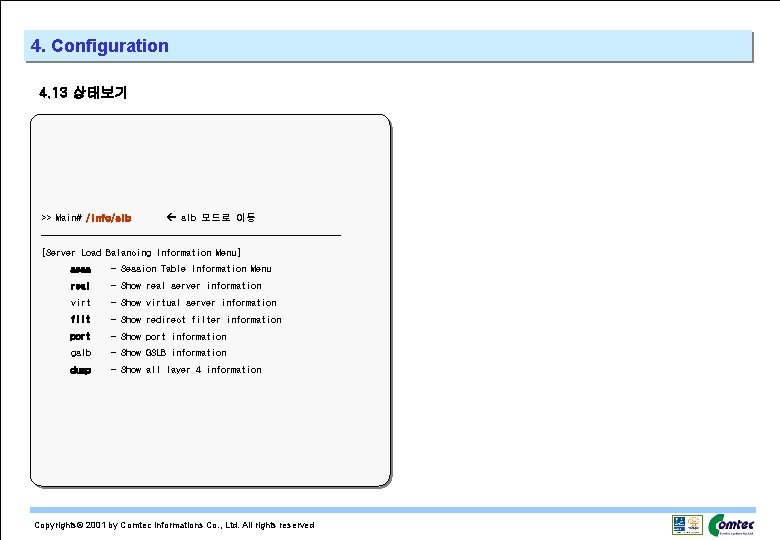
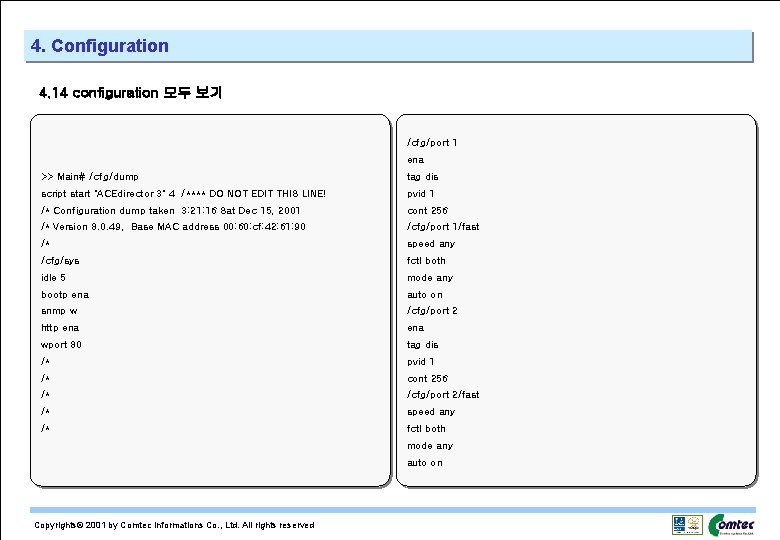
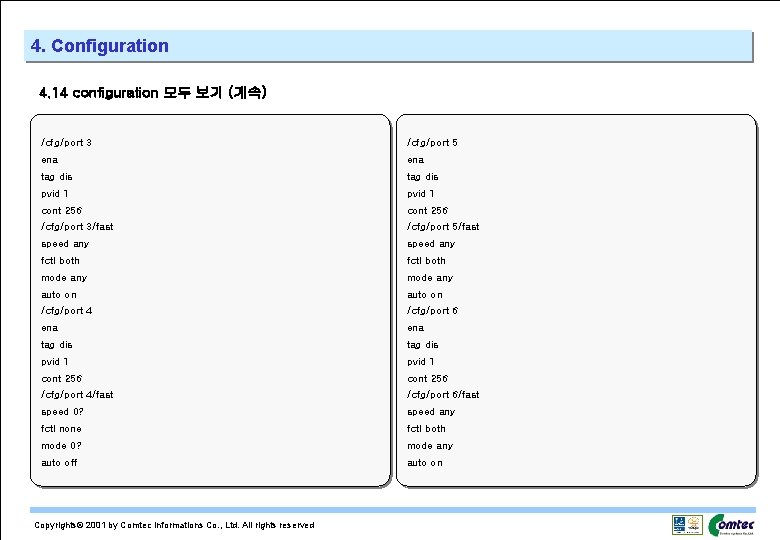
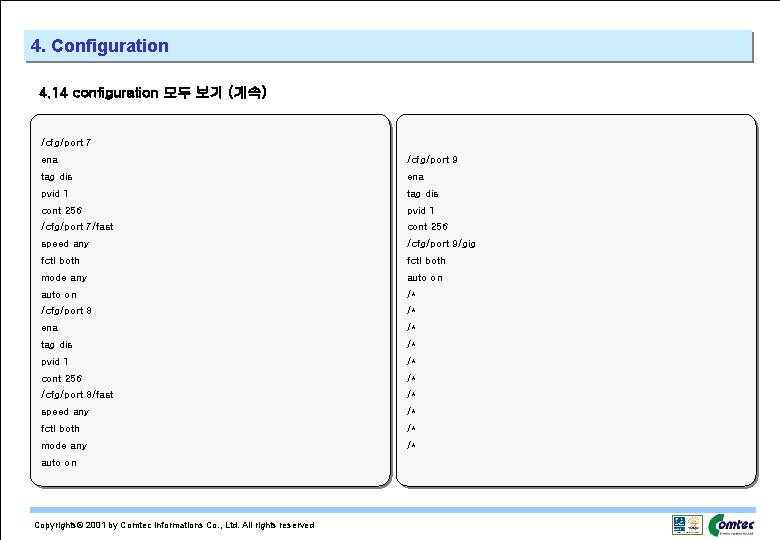
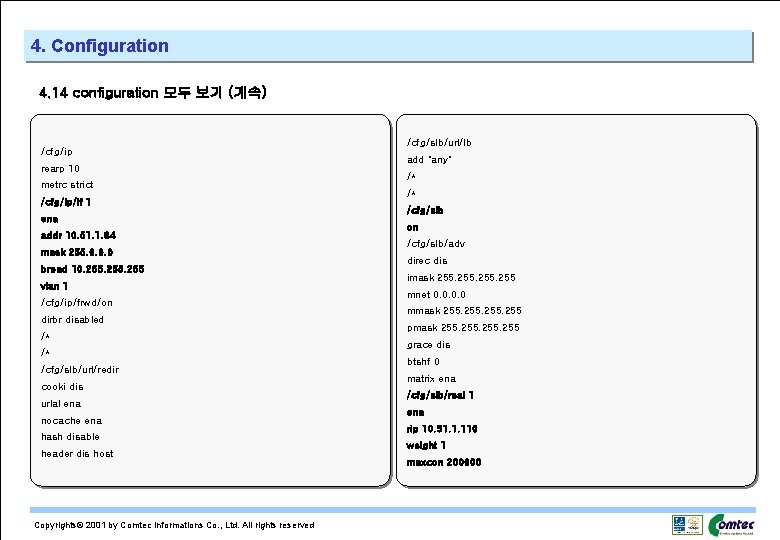
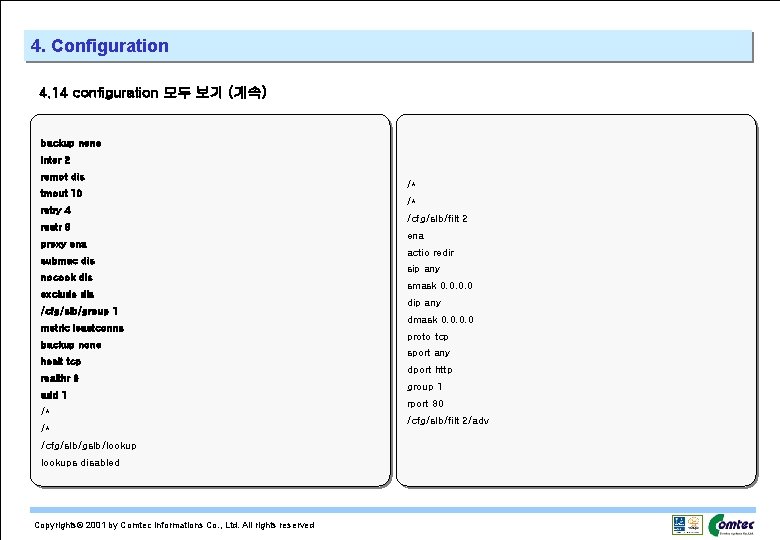
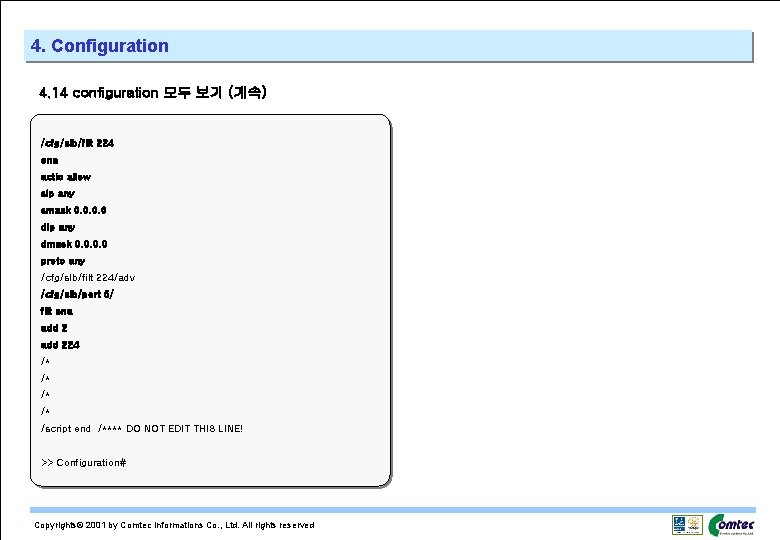
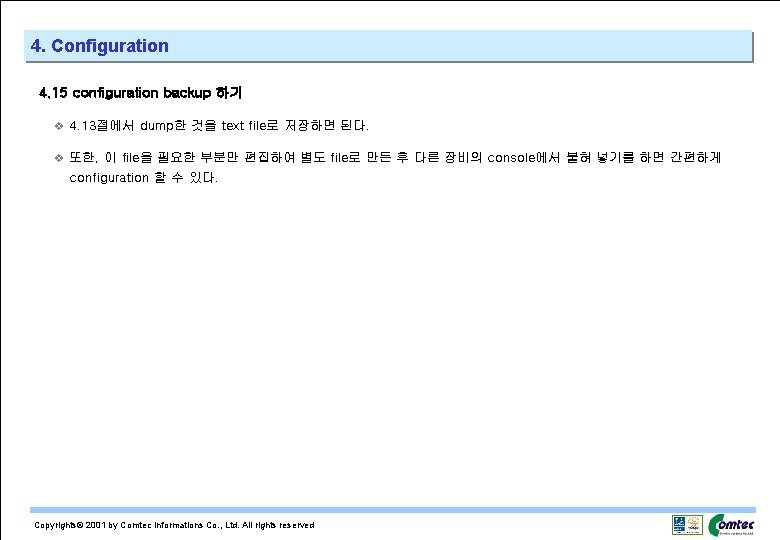
![4. Configuration 4. 16 default configuration으로 만들기 >> Main# boot ---------------------------[Boot Options Menu] image 4. Configuration 4. 16 default configuration으로 만들기 >> Main# boot ---------------------------[Boot Options Menu] image](https://slidetodoc.com/presentation_image_h2/6b13bfa4a445710361524c888453f832/image-40.jpg)
- Slides: 40


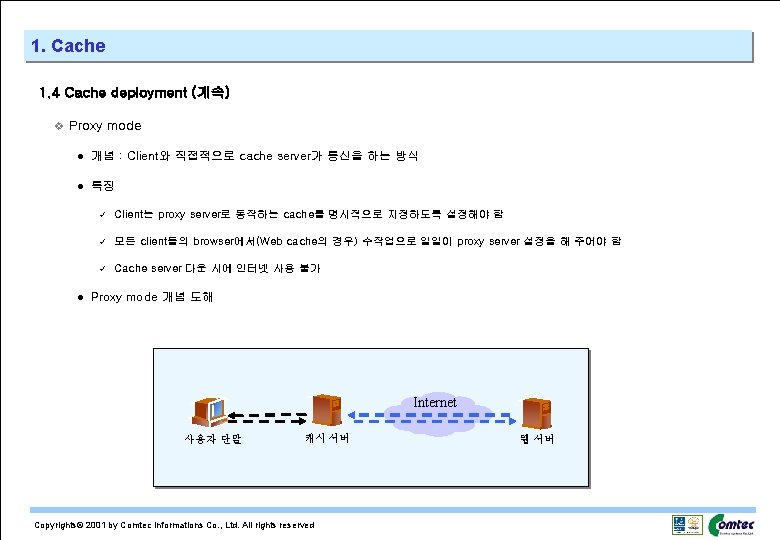
1. Cache 1. 4 Cache deployment (계속) v Proxy mode l 개념 : Client와 직접적으로 cache server가 통신을 하는 방식 l 특징 l ü Client는 proxy server로 동작하는 cache를 명시적으로 지정하도록 설정해야 함 ü 모든 client들의 browser에서(Web cache의 경우) 수작업으로 일일이 proxy server 설정을 해 주어야 함 ü Cache server 다운 시에 인터넷 사용 불가 Proxy mode 개념 도해 Internet 사용자 단말 캐시 서버 Copyrights© 2001 by Comtec Informations Co. , Ltd. All rights reserved 웹 서버
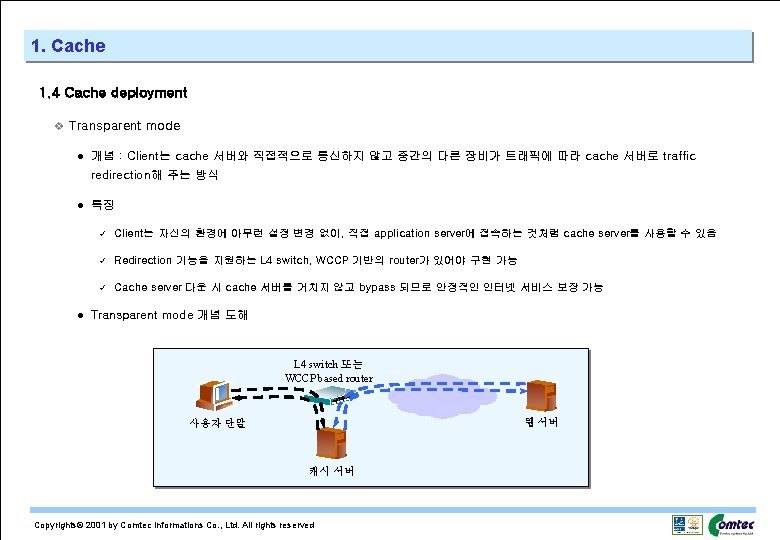
1. Cache 1. 4 Cache deployment v Transparent mode l 개념 : Client는 cache 서버와 직접적으로 통신하지 않고 중간의 다른 장비가 트래픽에 따라 cache 서버로 traffic redirection해 주는 방식 l l 특징 ü Client는 자신의 환경에 아무런 설정 변경 없이, 직접 application server에 접속하는 것처럼 cache server를 사용할 수 있음 ü Redirection 기능을 지원하는 L 4 switch, WCCP 기반의 router가 있어야 구현 가능 ü Cache server 다운 시 cache 서버를 거치지 않고 bypass 되므로 안정적인 인터넷 서비스 보장 가능 Transparent mode 개념 도해 L 4 switch 또는 WCCP based router 웹 서버 사용자 단말 캐시 서버 Copyrights© 2001 by Comtec Informations Co. , Ltd. All rights reserved
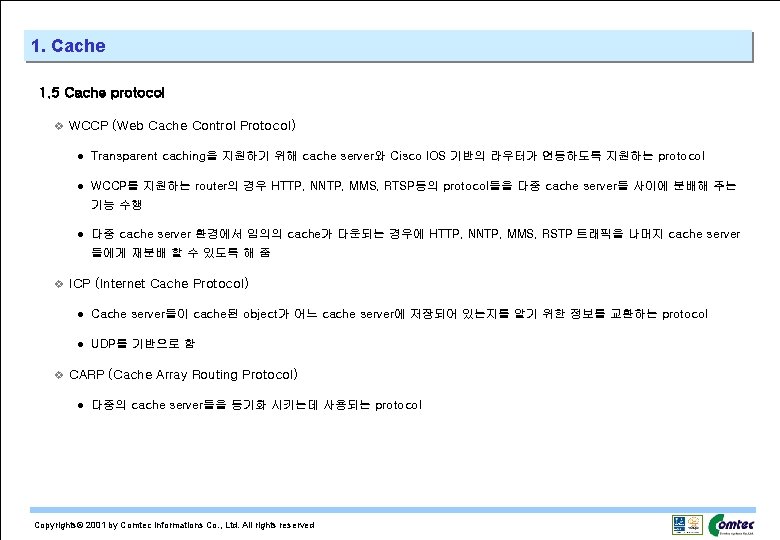
1. Cache 1. 5 Cache protocol v WCCP (Web Cache Control Protocol) l Transparent caching을 지원하기 위해 cache server와 Cisco IOS 기반의 라우터가 연동하도록 지원하는 protocol l WCCP를 지원하는 router의 경우 HTTP, NNTP, MMS, RTSP등의 protocol들을 다중 cache server들 사이에 분배해 주는 기능 수행 l 다중 cache server 환경에서 임의의 cache가 다운되는 경우에 HTTP, NNTP, MMS, RSTP 트래픽을 나머지 cache server 들에게 재분배 할 수 있도록 해 줌 v ICP (Internet Cache Protocol) l Cache server들이 cache된 object가 어느 cache server에 저장되어 있는지를 알기 위한 정보를 교환하는 protocol l UDP를 기반으로 함 v CARP (Cache Array Routing Protocol) l 다중의 cache server들을 동기화 시키는데 사용되는 protocol Copyrights© 2001 by Comtec Informations Co. , Ltd. All rights reserved
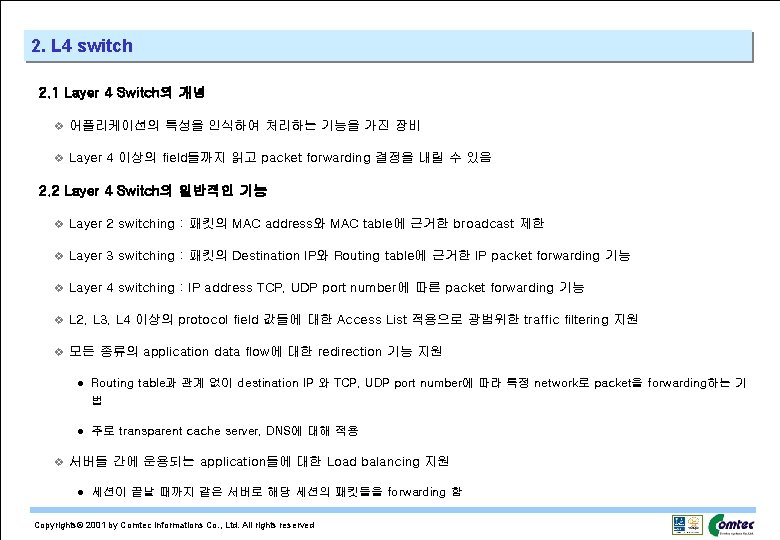
2. L 4 switch 2. 1 Layer 4 Switch의 개념 v 어플리케이션의 특성을 인식하여 처리하는 기능을 가진 장비 v Layer 4 이상의 field들까지 읽고 packet forwarding 결정을 내릴 수 있음 2. 2 Layer 4 Switch의 일반적인 기능 v Layer 2 switching : 패킷의 MAC address와 MAC table에 근거한 broadcast 제한 v Layer 3 switching : 패킷의 Destination IP와 Routing table에 근거한 IP packet forwarding 기능 v Layer 4 switching : IP address TCP, UDP port number에 따른 packet forwarding 기능 v L 2, L 3, L 4 이상의 protocol field 값들에 대한 Access List 적용으로 광범위한 traffic filtering 지원 v 모든 종류의 application data flow에 대한 redirection 기능 지원 l Routing table과 관계 없이 destination IP 와 TCP, UDP port number에 따라 특정 network로 packet을 forwarding하는 기 법 l 주로 transparent cache server, DNS에 대해 적용 v 서버들 간에 운용되는 application들에 대한 Load balancing 지원 l 세션이 끝날 때까지 같은 서버로 해당 세션의 패킷들을 forwarding 함 Copyrights© 2001 by Comtec Informations Co. , Ltd. All rights reserved
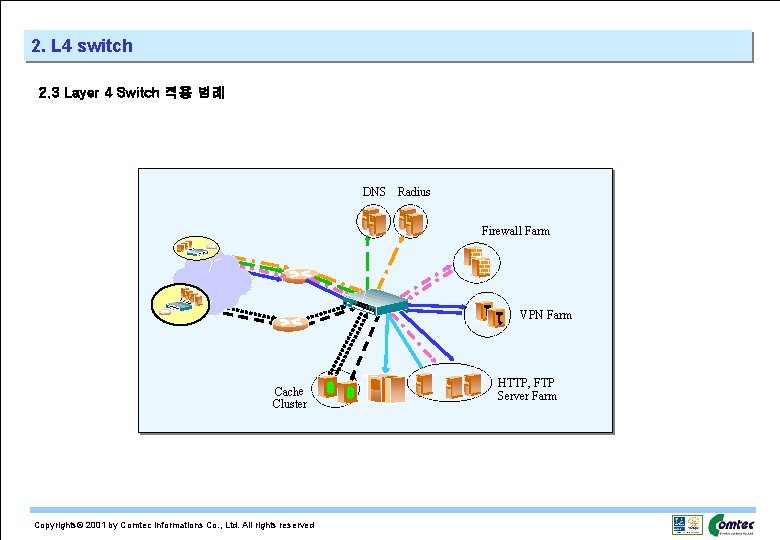
2. L 4 switch 2. 3 Layer 4 Switch 적용 범례 DNS Radius Firewall Farm VPN Farm Cache Cluster Copyrights© 2001 by Comtec Informations Co. , Ltd. All rights reserved HTTP, FTP Server Farm


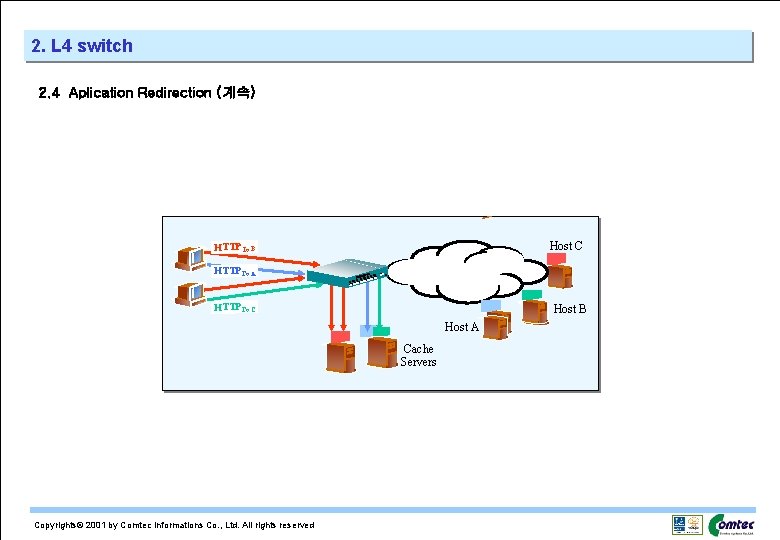
2. L 4 switch 2. 4 Aplication Redirection (계속) Host C HTTPTo B HTTPTo A HTTPTo C Host B Host A Cache Servers Copyrights© 2001 by Comtec Informations Co. , Ltd. All rights reserved

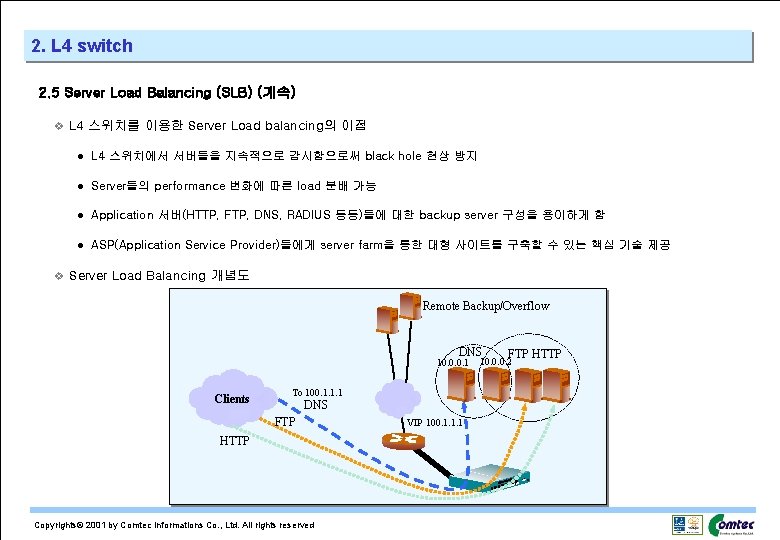
2. L 4 switch 2. 5 Server Load Balancing (SLB) (계속) v L 4 스위치를 이용한 Server Load balancing의 이점 l L 4 스위치에서 서버들을 지속적으로 감시함으로써 black hole 현상 방지 l Server들의 performance 변화에 따른 load 분배 가능 l Application 서버(HTTP, FTP, DNS, RADIUS 등등)들에 대한 backup server 구성을 용이하게 함 l ASP(Application Service Provider)들에게 server farm을 통한 대형 사이트를 구축할 수 있는 핵심 기술 제공 v Server Load Balancing 개념도 Remote Backup/Overflow DNS 10. 0. 0. 1 Clients To 100. 1. 1. 1 DNS FTP HTTP Copyrights© 2001 by Comtec Informations Co. , Ltd. All rights reserved VIP 100. 1. 1. 1 FTP HTTP 10. 0. 0. 2
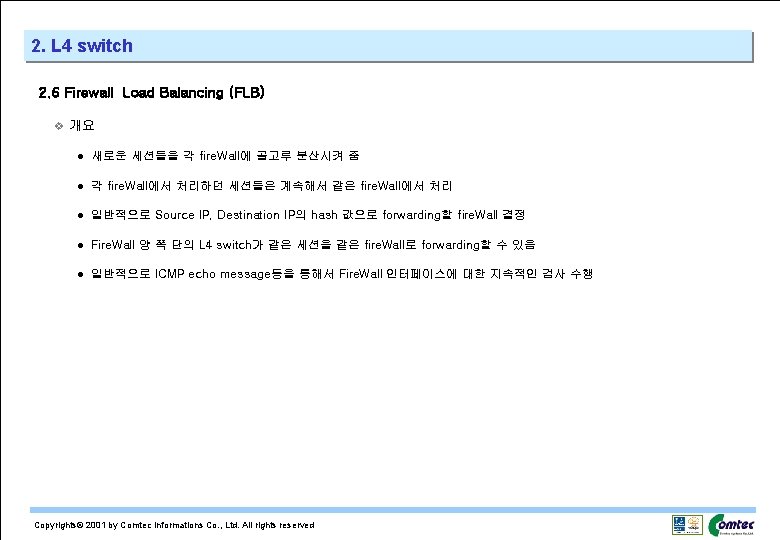
2. L 4 switch 2. 6 Firewall Load Balancing (FLB) v 개요 l 새로운 세션들을 각 fire. Wall에 골고루 분산시켜 줌 l 각 fire. Wall에서 처리하던 세션들은 계속해서 같은 fire. Wall에서 처리 l 일반적으로 Source IP, Destination IP의 hash 값으로 forwarding할 fire. Wall 결정 l Fire. Wall 양 쪽 단의 L 4 switch가 같은 세션을 같은 fire. Wall로 forwarding할 수 있음 l 일반적으로 ICMP echo message등을 통해서 Fire. Wall 인터페이스에 대한 지속적인 검사 수행 Copyrights© 2001 by Comtec Informations Co. , Ltd. All rights reserved
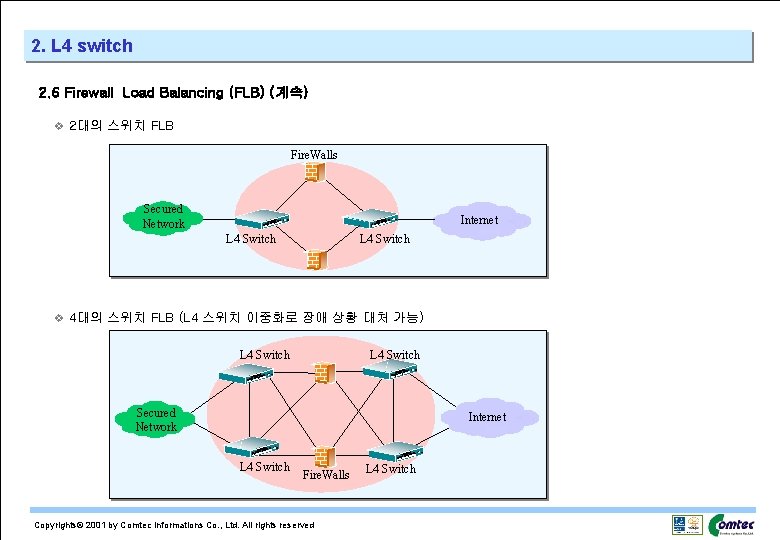
2. L 4 switch 2. 6 Firewall Load Balancing (FLB) (계속) v 2대의 스위치 FLB Fire. Walls Secured Network Internet L 4 Switch v 4대의 스위치 FLB (L 4 스위치 이중화로 장애 상황 대처 가능) L 4 Switch Secured Network Internet L 4 Switch Fire. Walls Copyrights© 2001 by Comtec Informations Co. , Ltd. All rights reserved L 4 Switch
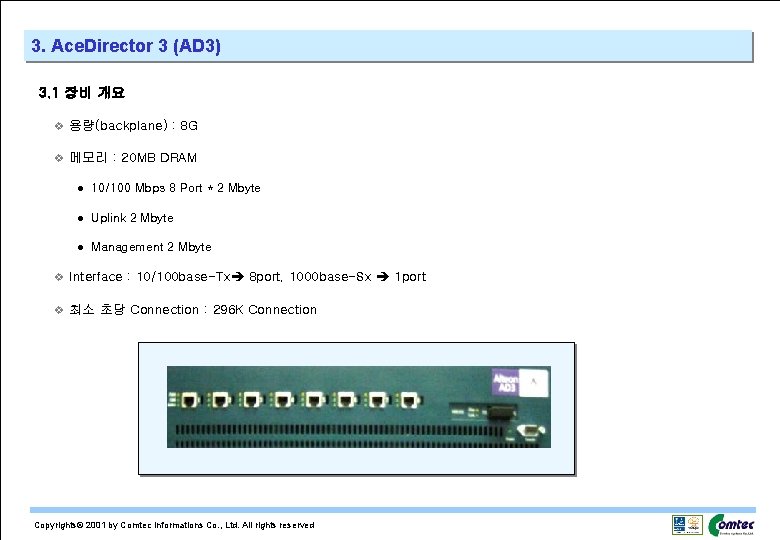
3. Ace. Director 3 (AD 3) 3. 1 장비 개요 v 용량(backplane) : 8 G v 메모리 : 20 MB DRAM l 10/100 Mbps 8 Port * 2 Mbyte l Uplink 2 Mbyte l Management 2 Mbyte v Interface : 10/100 base-Tx 8 port, 1000 base-Sx 1 port v 최소 초당 Connection : 296 K Connection Copyrights© 2001 by Comtec Informations Co. , Ltd. All rights reserved
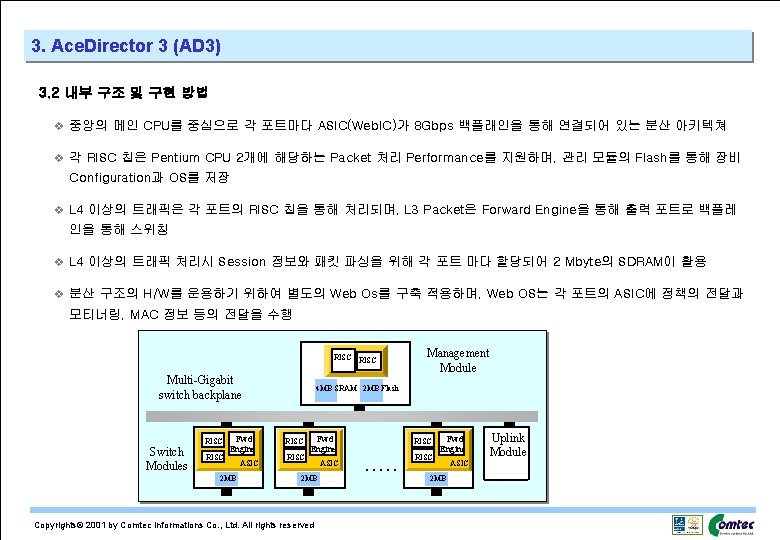
3. Ace. Director 3 (AD 3) 3. 2 내부 구조 및 구현 방법 v 중앙의 메인 CPU를 중심으로 각 포트마다 ASIC(Web. IC)가 8 Gbps 백플래인을 통해 연결되어 있는 분산 아키텍쳐 v 각 RISC 칩은 Pentium CPU 2개에 해당하는 Packet 처리 Performance를 지원하며, 관리 모듈의 Flash를 통해 장비 Configuration과 OS를 저장 v L 4 이상의 트래픽은 각 포트의 RISC 칩을 통해 처리되며, L 3 Packet은 Forward Engine을 통해 출력 포트로 백플레 인을 통해 스위칭 v L 4 이상의 트래픽 처리시 Session 정보와 패킷 파싱을 위해 각 포트 마다 할당되어 2 Mbyte의 SDRAM이 활용 v 분산 구조의 H/W를 운용하기 위하여 별도의 Web Os를 구축 적용하며, Web OS는 각 포트의 ASIC에 정책의 전달과 모티너링, MAC 정보 등의 전달을 수행 RISC Multi-Gigabit switch backplane Switch Modules RISC Fwd Engine 2 MB ASIC Management Module 4 MB SRAM 2 MB Flash RISC Fwd Engine 2 MB Copyrights© 2001 by Comtec Informations Co. , Ltd. All rights reserved ASIC Fwd RISC Engine . . . RISC ASIC 2 MB Uplink Module
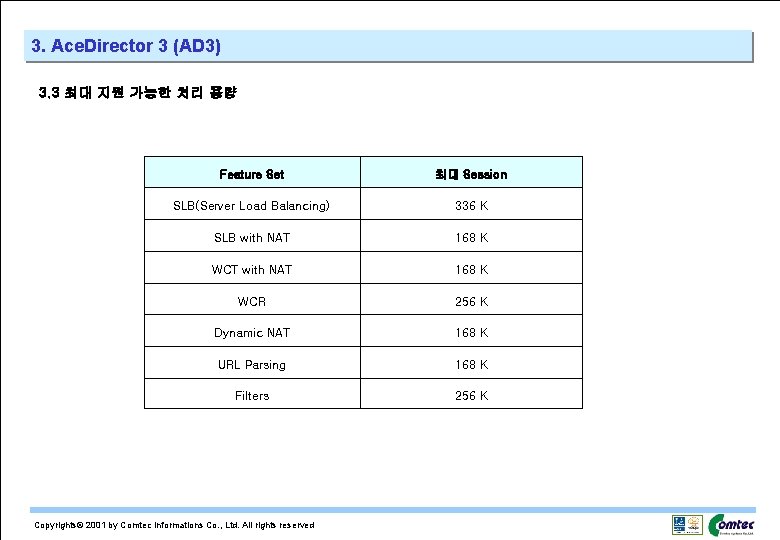
3. Ace. Director 3 (AD 3) 3. 3 최대 지원 가능한 처리 용량 Feature Set 최대 Session SLB(Server Load Balancing) 336 K SLB with NAT 168 K WCT with NAT 168 K WCR 256 K Dynamic NAT 168 K URL Parsing 168 K Filters 256 K Copyrights© 2001 by Comtec Informations Co. , Ltd. All rights reserved
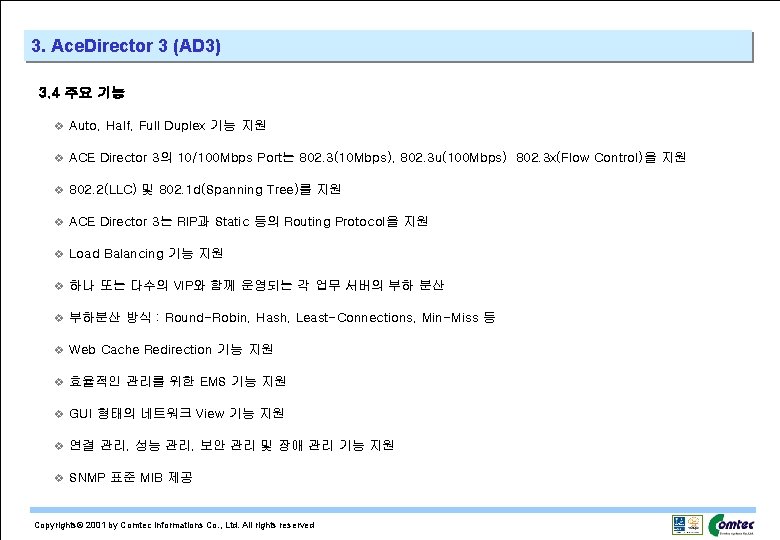
3. Ace. Director 3 (AD 3) 3. 4 주요 기능 v Auto, Half, Full Duplex 기능 지원 v ACE Director 3의 10/100 Mbps Port는 802. 3(10 Mbps), 802. 3 u(100 Mbps) 802. 3 x(Flow Control)을 지원 v 802. 2(LLC) 및 802. 1 d(Spanning Tree)를 지원 v ACE Director 3는 RIP과 Static 등의 Routing Protocol을 지원 v Load Balancing 기능 지원 v 하나 또는 다수의 VIP와 함께 운영되는 각 업무 서버의 부하 분산 v 부하분산 방식 : Round-Robin, Hash, Least-Connections, Min-Miss 등 v Web Cache Redirection 기능 지원 v 효율적인 관리를 위한 EMS 기능 지원 v GUI 형태의 네트워크 View 기능 지원 v 연결 관리, 성능 관리, 보안 관리 및 장애 관리 기능 지원 v SNMP 표준 MIB 제공 Copyrights© 2001 by Comtec Informations Co. , Ltd. All rights reserved
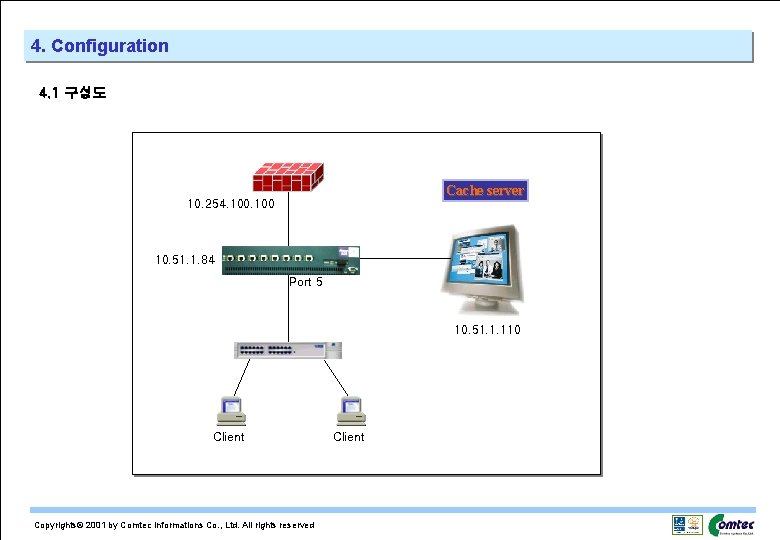
4. Configuration 4. 1 구성도 Cache server 10. 254. 100 10. 51. 1. 84 Port 5 10. 51. 1. 110 Client Copyrights© 2001 by Comtec Informations Co. , Ltd. All rights reserved Client
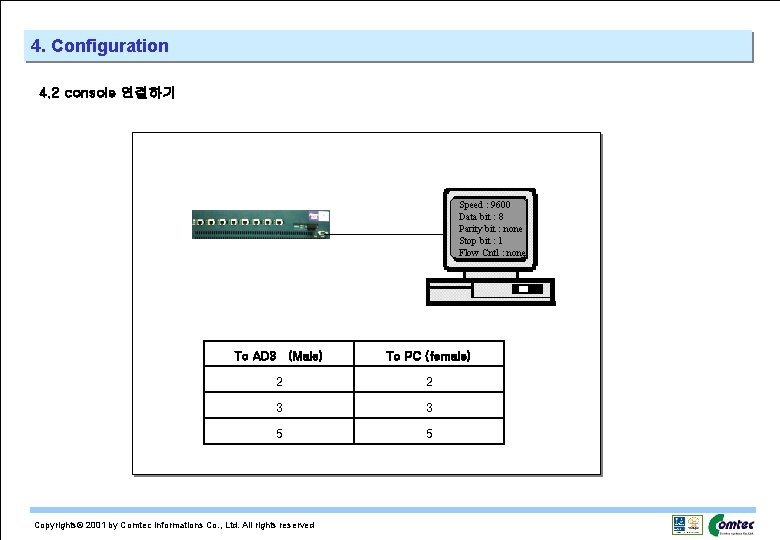
4. Configuration 4. 2 console 연결하기 Speed : 9600 Data bit : 8 Parity bit : none Stop bit : 1 Flow Cntl : none To AD 3 (Male) To PC (female) 2 2 3 3 5 5 Copyrights© 2001 by Comtec Informations Co. , Ltd. All rights reserved
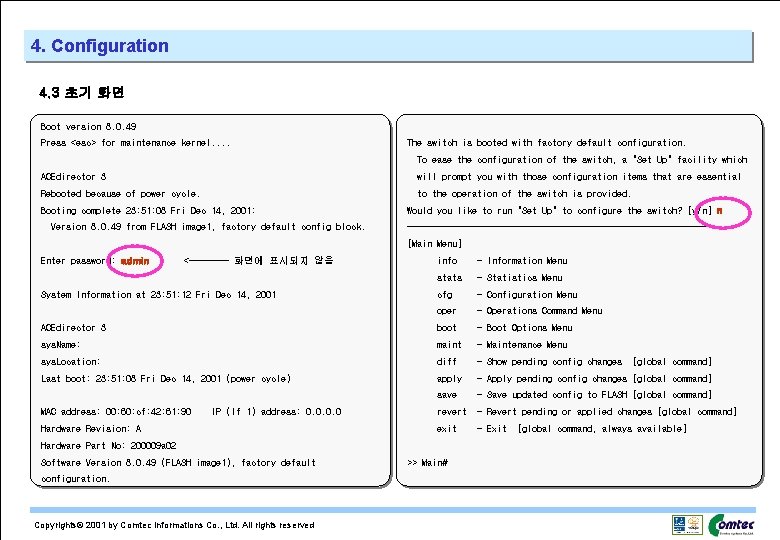
4. Configuration 4. 3 초기 화면 Boot version 8. 0. 49 Press <esc> for maintenance kernel. . The switch is booted with factory default configuration. To ease the configuration of the switch, a "Set Up" facility which ACEdirector 3 will prompt you with those configuration items that are essential Rebooted because of power cycle. to the operation of the switch is provided. Booting complete 23: 51: 08 Fri Dec 14, 2001: Version 8. 0. 49 from FLASH image 1, factory default config block. Would you like to run "Set Up" to configure the switch? [y/n] n ------------------------------[Main Menu] info - Information Menu stats - Statistics Menu cfg - Configuration Menu oper - Operations Command Menu ACEdirector 3 boot - Boot Options Menu sys. Name: maint - Maintenance Menu sys. Location: diff - Show pending config changes Last boot: 23: 51: 08 Fri Dec 14, 2001 (power cycle) apply - Apply pending config changes [global command] save - Save updated config to FLASH [global command] revert - Revert pending or applied changes [global command] exit - Exit Enter password: admin <---- 화면에 표시되지 않음 System Information at 23: 51: 12 Fri Dec 14, 2001 MAC address: 00: 60: cf: 42: 61: 90 IP (If 1) address: 0. 0 Hardware Revision: A Hardware Part No: 200009 a 02 Software Version 8. 0. 49 (FLASH image 1), factory default configuration. Copyrights© 2001 by Comtec Informations Co. , Ltd. All rights reserved >> Main# [global command] [global command, always available]
![4 Configuration 4 4 help 메뉴 보기 Main Tab Main Menu info 4. Configuration 4. 4 help 메뉴 보기 >> Main# Tab ------------------------------[Main Menu] info -](https://slidetodoc.com/presentation_image_h2/6b13bfa4a445710361524c888453f832/image-22.jpg)
4. Configuration 4. 4 help 메뉴 보기 >> Main# Tab ------------------------------[Main Menu] info - Information Menu stats - Statistics Menu cfg - Configuration Menu oper - Operations Command Menu boot - Boot Options Menu maint - Maintenance Menu diff - Show pending config changes [global command] apply - Apply pending config changes [global command] save - Save updated config to FLASH [global command] revert - Revert pending or applied changes [global command] exit - Exit [global command, always available] Copyrights© 2001 by Comtec Informations Co. , Ltd. All rights reserved
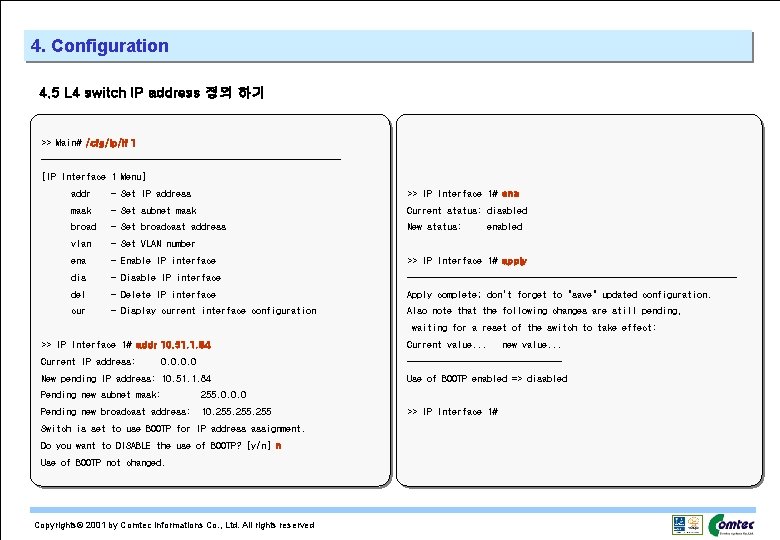
4. Configuration 4. 5 L 4 switch IP address 정의 하기 >> Main# /cfg/ip/if 1 ------------------------------[IP Interface 1 Menu] addr - Set IP address >> IP Interface 1# ena mask - Set subnet mask Current status: disabled broad - Set broadcast address New status: vlan - Set VLAN number ena - Enable IP interface >> IP Interface 1# apply dis - Disable IP interface --------------------------------- del - Delete IP interface Apply complete; don't forget to "save" updated configuration. cur - Display current interface configuration Also note that the following changes are still pending, enabled waiting for a reset of the switch to take effect: >> IP Interface 1# addr 10. 51. 1. 84 Current value. . . Current IP address: ---------------- 0. 0 New pending IP address: 10. 51. 1. 84 Pending new subnet mask: 255. 0. 0. 0 Pending new broadcast address: 10. 255 Switch is set to use BOOTP for IP address assignment. Do you want to DISABLE the use of BOOTP? [y/n] n Use of BOOTP not changed. Copyrights© 2001 by Comtec Informations Co. , Ltd. All rights reserved new value. . . Use of BOOTP enabled => disabled >> IP Interface 1#
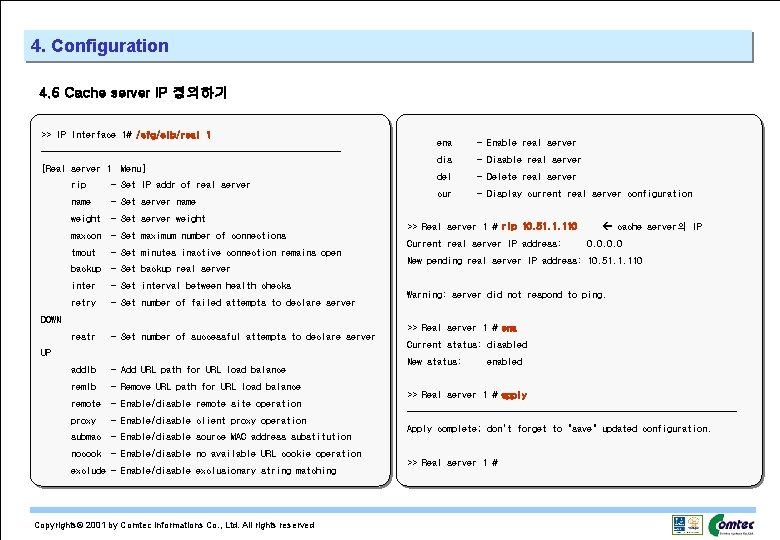
4. Configuration 4. 6 Cache server IP 정의하기 >> IP Interface 1# /cfg/slb/real 1 ------------------------------[Real server 1 Menu] rip - Set IP addr of real server name - Set server name weight - Set server weight maxcon - Set maximum number of connections tmout - Set minutes inactive connection remains open backup - Set backup real server inter - Set interval between health checks retry - Set number of failed attempts to declare server restr - Set number of successful attempts to declare server addlb - Add URL path for URL load balance remlb - Remove URL path for URL load balance remote - Enable/disable remote site operation proxy - Enable/disable client proxy operation submac - Enable/disable source MAC address substitution nocook - Enable/disable no available URL cookie operation DOWN UP exclude - Enable/disable exclusionary string matching Copyrights© 2001 by Comtec Informations Co. , Ltd. All rights reserved ena - Enable real server dis - Disable real server del - Delete real server cur - Display current real server configuration >> Real server 1 # rip 10. 51. 1. 110 Current real server IP address: cache server의 IP 0. 0 New pending real server IP address: 10. 51. 1. 110 Warning: server did not respond to ping. >> Real server 1 # ena Current status: disabled New status: enabled >> Real server 1 # apply ---------------------------------Apply complete; don't forget to "save" updated configuration. >> Real server 1 #
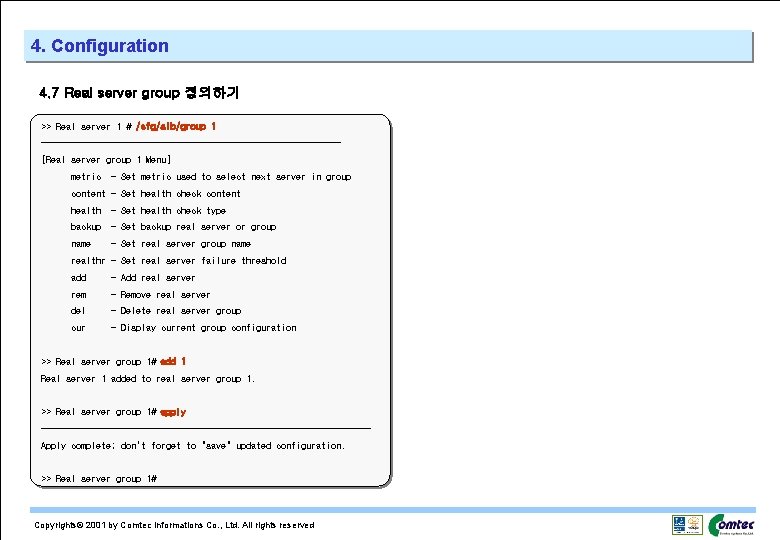
4. Configuration 4. 7 Real server group 정의하기 >> Real server 1 # /cfg/slb/group 1 ------------------------------[Real server group 1 Menu] metric - Set metric used to select next server in group content - Set health check content health - Set health check type backup - Set backup real server or group name - Set real server group name realthr - Set real server failure threshold add - Add real server rem - Remove real server del - Delete real server group cur - Display current group configuration >> Real server group 1# add 1 Real server 1 added to real server group 1. >> Real server group 1# apply ---------------------------------Apply complete; don't forget to "save" updated configuration. >> Real server group 1# Copyrights© 2001 by Comtec Informations Co. , Ltd. All rights reserved
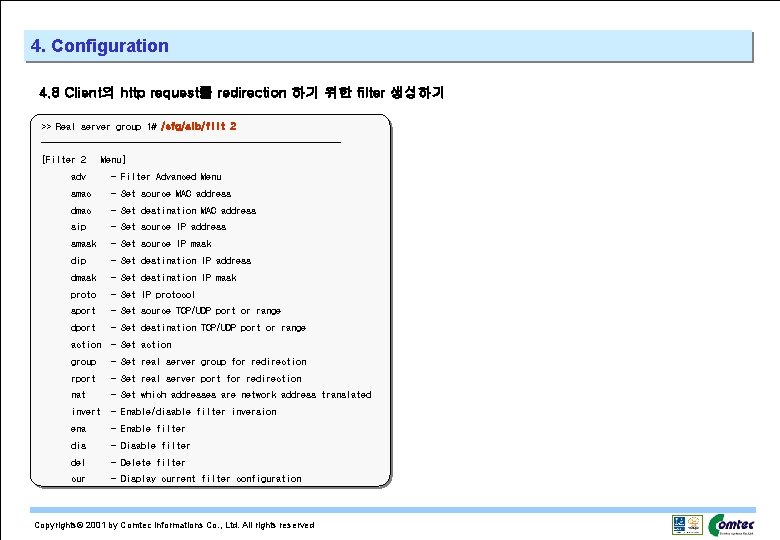
4. Configuration 4. 8 Client의 http request를 redirection 하기 위한 filter 생성하기 >> Real server group 1# /cfg/slb/filt 2 ------------------------------[Filter 2 Menu] adv - Filter Advanced Menu smac - Set source MAC address dmac - Set destination MAC address sip - Set source IP address smask - Set source IP mask dip - Set destination IP address dmask - Set destination IP mask proto - Set IP protocol sport - Set source TCP/UDP port or range dport - Set destination TCP/UDP port or range action - Set action group - Set real server group for redirection rport - Set real server port for redirection nat - Set which addresses are network address translated invert - Enable/disable filter inversion ena - Enable filter dis - Disable filter del - Delete filter cur - Display current filter configuration Copyrights© 2001 by Comtec Informations Co. , Ltd. All rights reserved
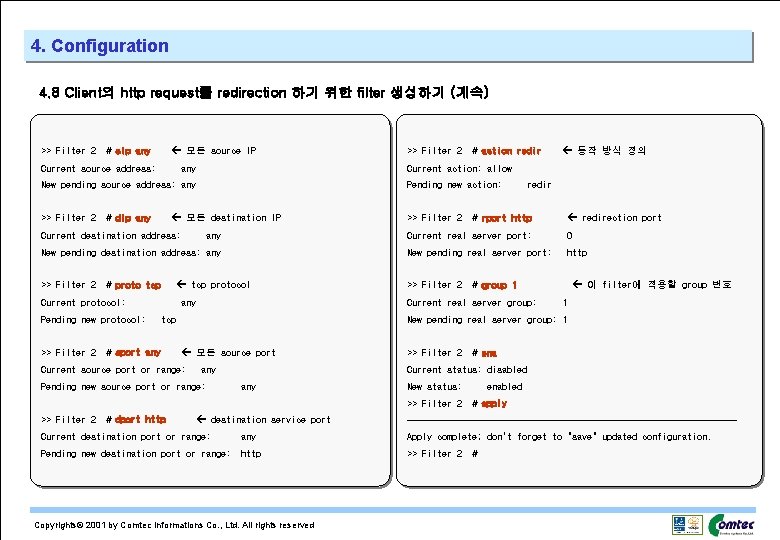
4. Configuration 4. 8 Client의 http request를 redirection 하기 위한 filter 생성하기 (계속) >> Filter 2 모든 source IP # sip any Current source address: Pending new action: 모든 destination IP # dip any Current destination address: any New pending destination address: any >> Filter 2 tcp protocol # proto tcp Current protocol: >> Filter 2 모든 source port Current source port or range: Current real server port: 0 New pending real server port: http >> Filter 2 any 1 # ena New status: >> Filter 2 # dport http 이 filter에 적용할 group 번호 # group 1 Current status: disabled any Pending new source port or range: >> Filter 2 redirection port # rport http New pending real server group: 1 tcp # sport any 동작 방식 정의 redir Current real server group: any Pending new protocol: # action redir Current action: allow any New pending source address: any >> Filter 2 destination service port enabled # apply --------------------------------- Current destination port or range: any Apply complete; don't forget to "save" updated configuration. Pending new destination port or range: http >> Filter 2 Copyrights© 2001 by Comtec Informations Co. , Ltd. All rights reserved #
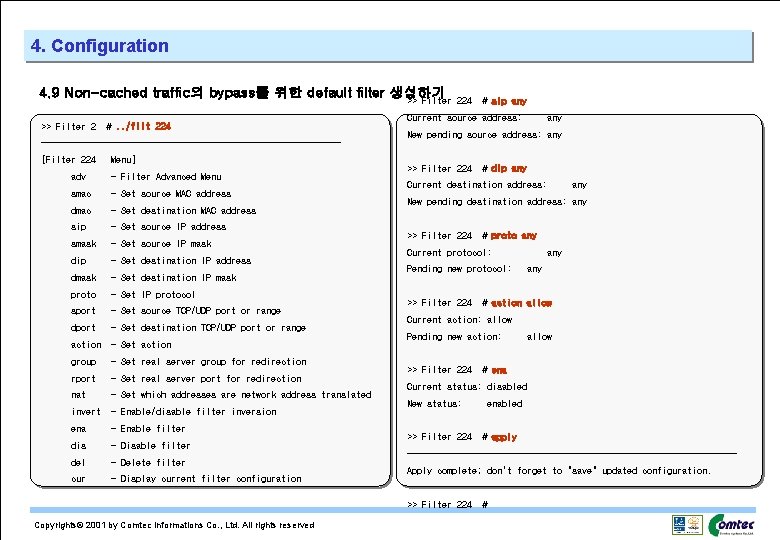
4. Configuration 4. 9 Non-cached traffic의 bypass를 위한 default filter 생성하기 >> Filter 224 >> Filter 2 #. . /filt 224 ------------------------------[Filter 224 Menu] adv - Filter Advanced Menu smac - Set source MAC address dmac - Set destination MAC address sip - Set source IP address smask - Set source IP mask dip - Set destination IP address dmask - Set destination IP mask proto - Set IP protocol sport - Set source TCP/UDP port or range dport - Set destination TCP/UDP port or range action - Set action group - Set real server group for redirection rport - Set real server port for redirection nat - Set which addresses are network address translated invert - Enable/disable filter inversion ena - Enable filter dis - Disable filter del - Delete filter cur - Display current filter configuration Current source address: any New pending source address: any >> Filter 224 # dip any Current destination address: any New pending destination address: any >> Filter 224 # proto any Current protocol: any Pending new protocol: >> Filter 224 any # action allow Current action: allow Pending new action: >> Filter 224 allow # ena Current status: disabled New status: >> Filter 224 enabled # apply ---------------------------------Apply complete; don't forget to "save" updated configuration. >> Filter 224 Copyrights© 2001 by Comtec Informations Co. , Ltd. All rights reserved # sip any #
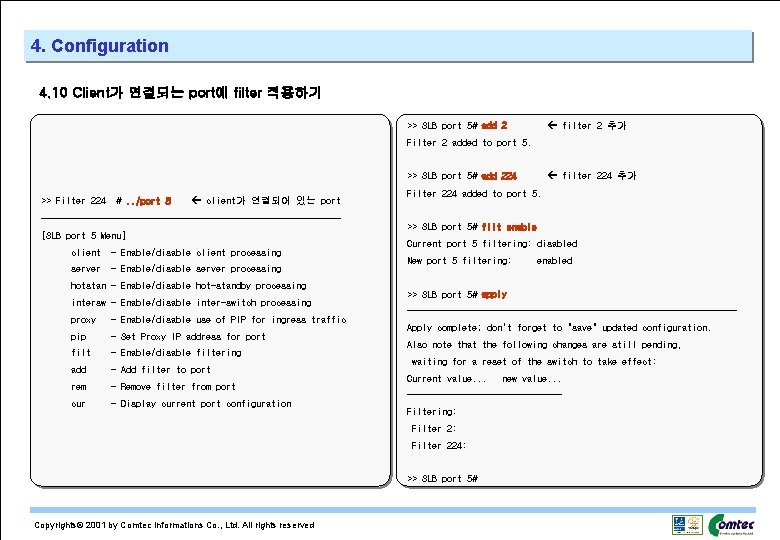
4. Configuration 4. 10 Client가 연결되는 port에 filter 적용하기 filter 2 추가 >> SLB port 5# add 2 Filter 2 added to port 5. filter 224 추가 >> SLB port 5# add 224 >> Filter 224 #. . /port 5 client가 연결되어 있는 port ------------------------------[SLB port 5 Menu] client - Enable/disable client processing server - Enable/disable server processing hotstan - Enable/disable hot-standby processing intersw - Enable/disable inter-switch processing proxy - Enable/disable use of PIP for ingress traffic pip - Set Proxy IP address for port filt - Enable/disable filtering add - Add filter to port rem - Remove filter from port cur - Display current port configuration Filter 224 added to port 5. >> SLB port 5# filt enable Current port 5 filtering: disabled New port 5 filtering: >> SLB port 5# apply ---------------------------------Apply complete; don't forget to "save" updated configuration. Also note that the following changes are still pending, waiting for a reset of the switch to take effect: Current value. . . new value. . . ---------------Filtering: Filter 224: >> SLB port 5# Copyrights© 2001 by Comtec Informations Co. , Ltd. All rights reserved enabled
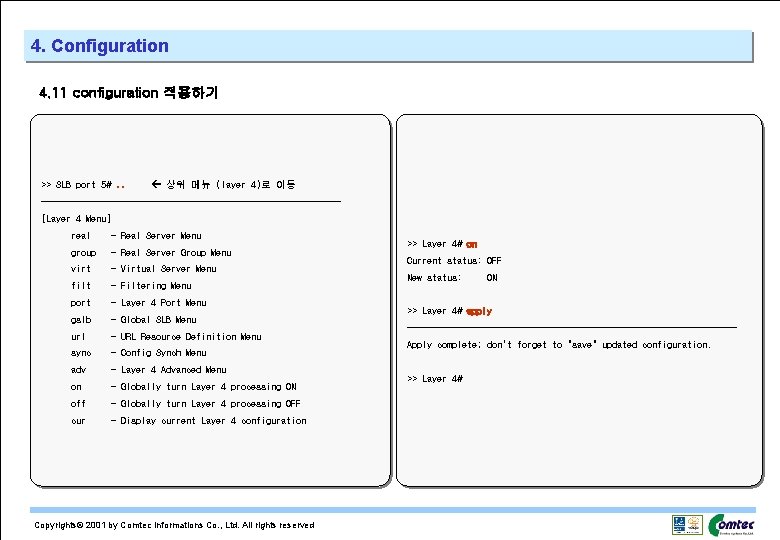
4. Configuration 4. 11 configuration 적용하기 >> SLB port 5#. . 상위 메뉴 (layer 4)로 이동 ------------------------------[Layer 4 Menu] real - Real Server Menu group - Real Server Group Menu virt - Virtual Server Menu filt - Filtering Menu port - Layer 4 Port Menu gslb - Global SLB Menu url - URL Resource Definition Menu sync - Config Synch Menu adv - Layer 4 Advanced Menu on - Globally turn Layer 4 processing ON off - Globally turn Layer 4 processing OFF cur - Display current Layer 4 configuration Copyrights© 2001 by Comtec Informations Co. , Ltd. All rights reserved >> Layer 4# on Current status: OFF New status: ON >> Layer 4# apply ---------------------------------Apply complete; don't forget to "save" updated configuration. >> Layer 4#
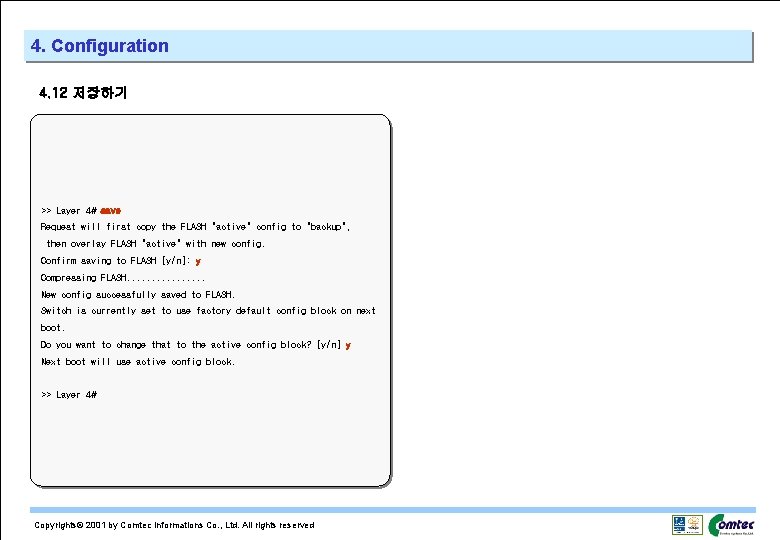
4. Configuration 4. 12 저장하기 >> Layer 4# save Request will first copy the FLASH "active" config to "backup", then overlay FLASH "active" with new config. Confirm saving to FLASH [y/n]: y Compressing FLASH. . . . New config successfully saved to FLASH. Switch is currently set to use factory default config block on next boot. Do you want to change that to the active config block? [y/n] y Next boot will use active config block. >> Layer 4# Copyrights© 2001 by Comtec Informations Co. , Ltd. All rights reserved
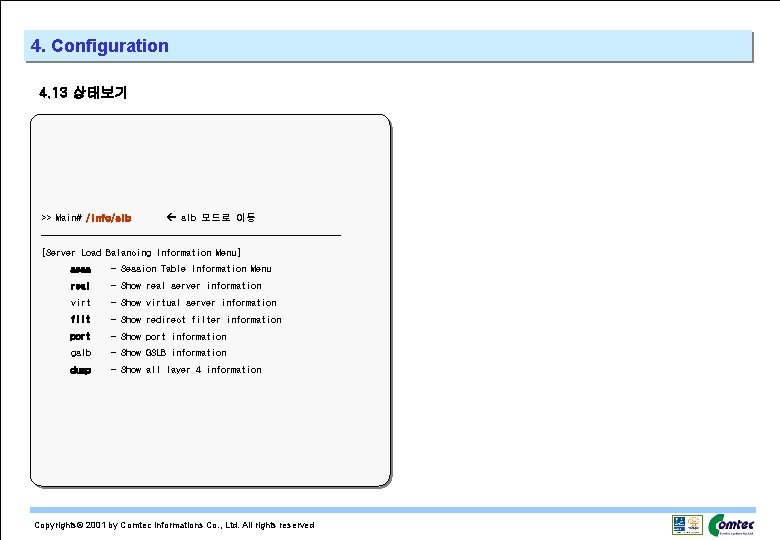
4. Configuration 4. 13 상태보기 >> Main# /info/slb 모드로 이동 ------------------------------[Server Load Balancing Information Menu] sess - Session Table Information Menu real - Show real server information virt - Show virtual server information filt - Show redirect filter information port - Show port information gslb - Show GSLB information dump - Show all layer 4 information Copyrights© 2001 by Comtec Informations Co. , Ltd. All rights reserved
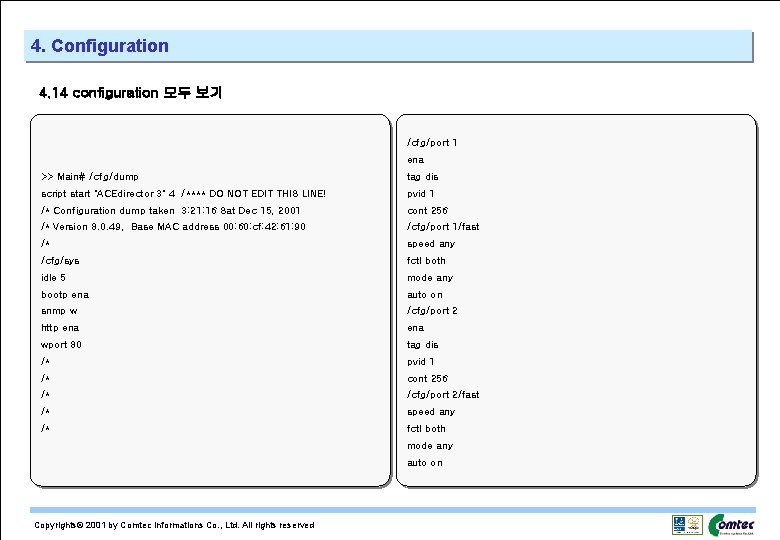
4. Configuration 4. 14 configuration 모두 보기 /cfg/port 1 ena >> Main# /cfg/dump tag dis script start "ACEdirector 3" 4 /**** DO NOT EDIT THIS LINE! pvid 1 /* Configuration dump taken 3: 21: 16 Sat Dec 15, 2001 cont 256 /* Version 8. 0. 49, Base MAC address 00: 60: cf: 42: 61: 90 /cfg/port 1/fast /* speed any /cfg/sys fctl both idle 5 mode any bootp ena auto on snmp w /cfg/port 2 http ena wport 80 tag dis /* pvid 1 /* cont 256 /* /cfg/port 2/fast /* speed any /* fctl both mode any auto on Copyrights© 2001 by Comtec Informations Co. , Ltd. All rights reserved
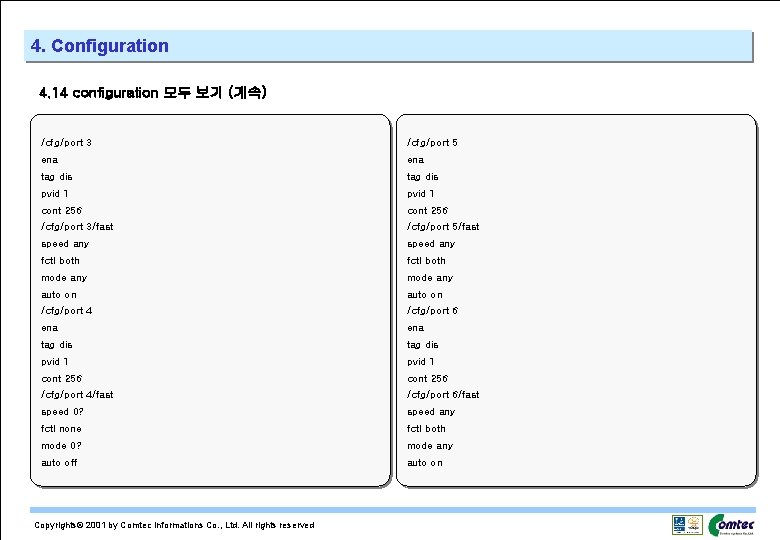
4. Configuration 4. 14 configuration 모두 보기 (계속) /cfg/port 3 /cfg/port 5 ena tag dis pvid 1 cont 256 /cfg/port 3/fast /cfg/port 5/fast speed any fctl both mode any auto on /cfg/port 4 /cfg/port 6 ena tag dis pvid 1 cont 256 /cfg/port 4/fast /cfg/port 6/fast speed 0? speed any fctl none fctl both mode 0? mode any auto off auto on Copyrights© 2001 by Comtec Informations Co. , Ltd. All rights reserved
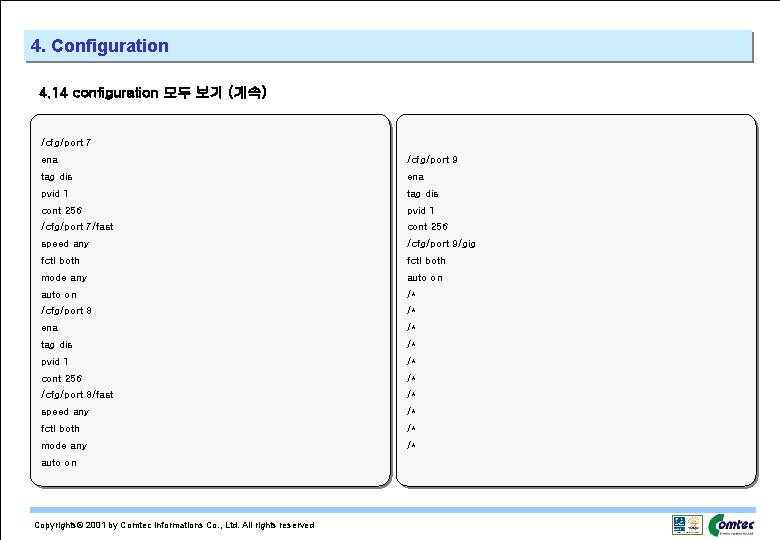
4. Configuration 4. 14 configuration 모두 보기 (계속) /cfg/port 7 ena /cfg/port 9 tag dis ena pvid 1 tag dis cont 256 pvid 1 /cfg/port 7/fast cont 256 speed any /cfg/port 9/gig fctl both mode any auto on /* /cfg/port 8 /* ena /* tag dis /* pvid 1 /* cont 256 /* /cfg/port 8/fast /* speed any /* fctl both /* mode any /* auto on Copyrights© 2001 by Comtec Informations Co. , Ltd. All rights reserved
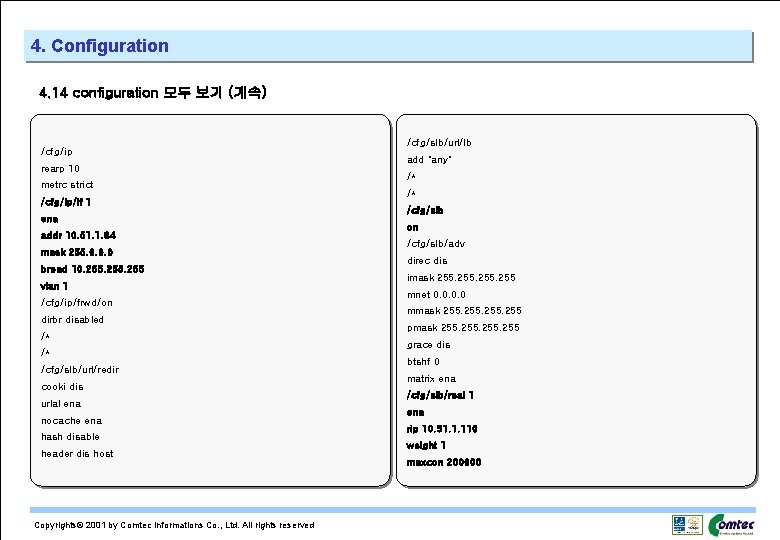
4. Configuration 4. 14 configuration 모두 보기 (계속) /cfg/ip rearp 10 metrc strict /cfg/ip/if 1 ena addr 10. 51. 1. 84 mask 255. 0. 0. 0 broad 10. 255 vlan 1 /cfg/ip/frwd/on dirbr disabled /* /* /cfg/slb/url/redir cooki dis urlal ena nocache ena hash disable header dis host Copyrights© 2001 by Comtec Informations Co. , Ltd. All rights reserved /cfg/slb/url/lb add "any" /* /* /cfg/slb on /cfg/slb/adv direc dis imask 255 mnet 0. 0 mmask 255 pmask 255 grace dis btshf 0 matrix ena /cfg/slb/real 1 ena rip 10. 51. 1. 110 weight 1 maxcon 200000
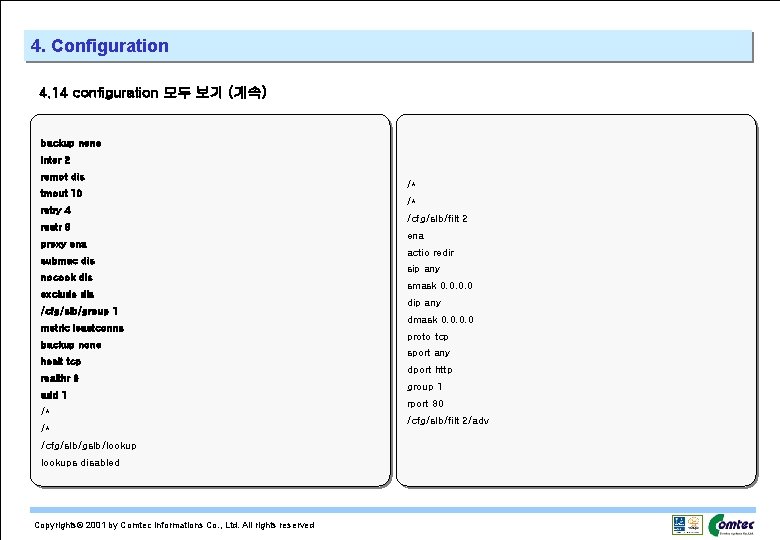
4. Configuration 4. 14 configuration 모두 보기 (계속) backup none inter 2 remot dis tmout 10 retry 4 restr 8 proxy ena submac dis nocook dis exclude dis /cfg/slb/group 1 metric leastconns backup none healt tcp realthr 0 add 1 /* /* /cfg/slb/gslb/lookups disabled Copyrights© 2001 by Comtec Informations Co. , Ltd. All rights reserved /* /* /cfg/slb/filt 2 ena actio redir sip any smask 0. 0 dip any dmask 0. 0 proto tcp sport any dport http group 1 rport 80 /cfg/slb/filt 2/adv
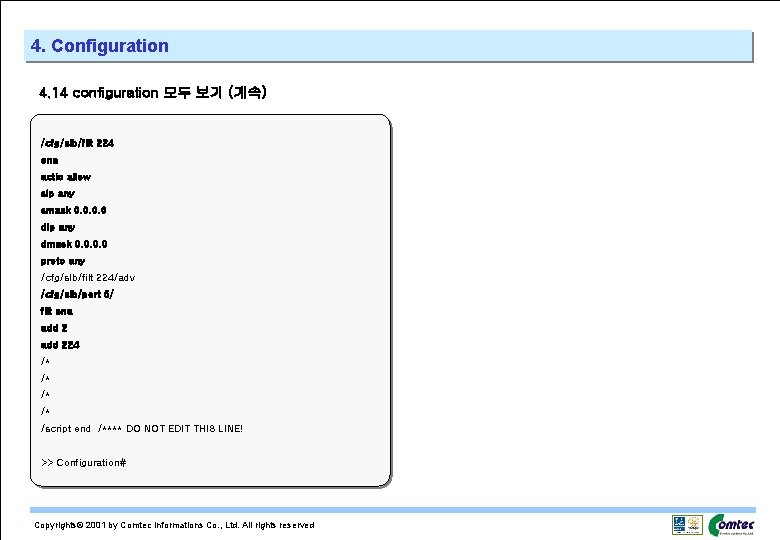
4. Configuration 4. 14 configuration 모두 보기 (계속) /cfg/slb/filt 224 ena actio allow sip any smask 0. 0 dip any dmask 0. 0 proto any /cfg/slb/filt 224/adv /cfg/slb/port 5/ filt ena add 224 /* /* /script end /**** DO NOT EDIT THIS LINE! >> Configuration# Copyrights© 2001 by Comtec Informations Co. , Ltd. All rights reserved
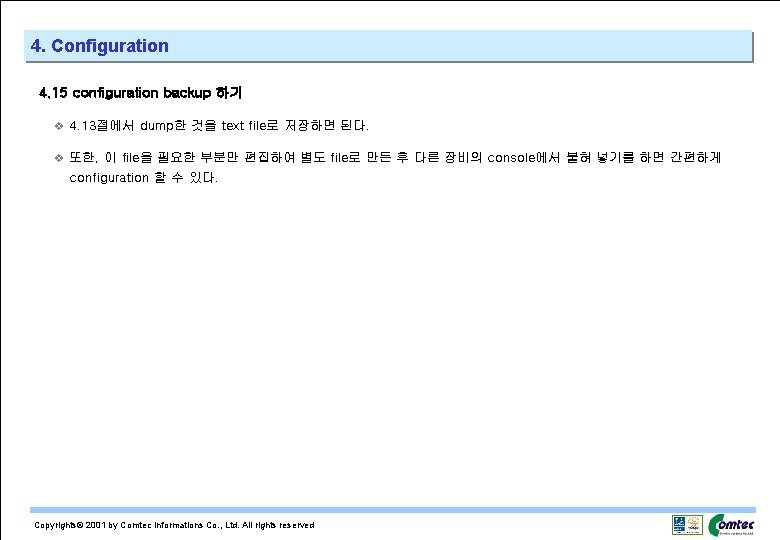
4. Configuration 4. 15 configuration backup 하기 v 4. 13절에서 dump한 것을 text file로 저장하면 된다. v 또한, 이 file을 필요한 부분만 편집하여 별도 file로 만든 후 다른 장비의 console에서 붙혀 넣기를 하면 간편하게 configuration 할 수 있다. Copyrights© 2001 by Comtec Informations Co. , Ltd. All rights reserved
![4 Configuration 4 16 default configuration으로 만들기 Main boot Boot Options Menu image 4. Configuration 4. 16 default configuration으로 만들기 >> Main# boot ---------------------------[Boot Options Menu] image](https://slidetodoc.com/presentation_image_h2/6b13bfa4a445710361524c888453f832/image-40.jpg)
4. Configuration 4. 16 default configuration으로 만들기 >> Main# boot ---------------------------[Boot Options Menu] image - Select software image to use on next boot conf tftp - Select config block to use on next boot - Download new software image via TFTP reset - Reset switch [WARNING: Restarts Spanning Tree] cur - Display current boot options >> Boot Options# conf Currently set to use active config block on next boot. Specify new block to use ["active"/"backup"/"factory"]: factory Next boot will use factory default config block instead of active. >> Boot Options# reset Reset will use software "image 1" and the factory default config block. >> Note that this will RESTART the Spanning Tree, >> which will likely cause an interruption in network service. Confirm reset [y/n]: y Resetting at 4: 27: 18 Sat Dec 15, 2001. . . Copyrights© 2001 by Comtec Informations Co. , Ltd. All rights reserved