1 A preview function which will allow users
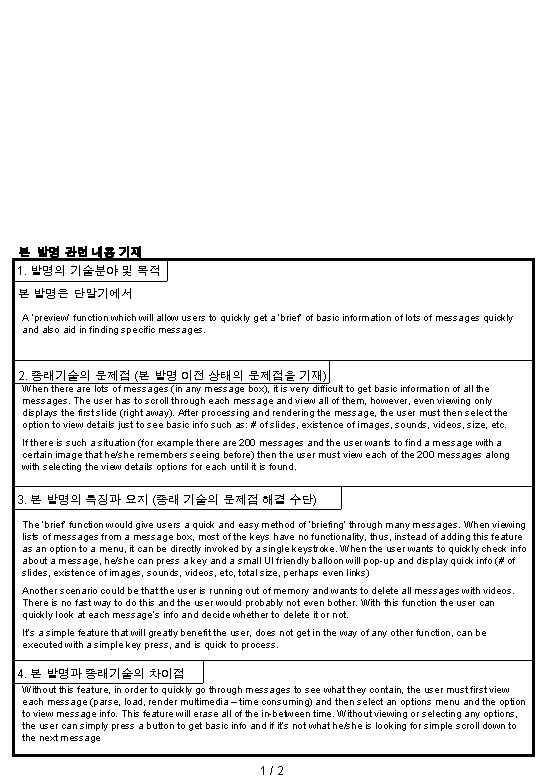
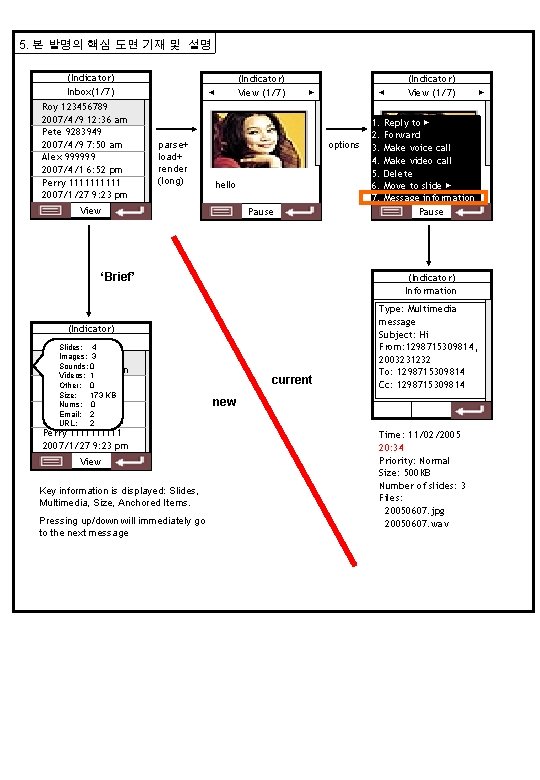
- Slides: 2
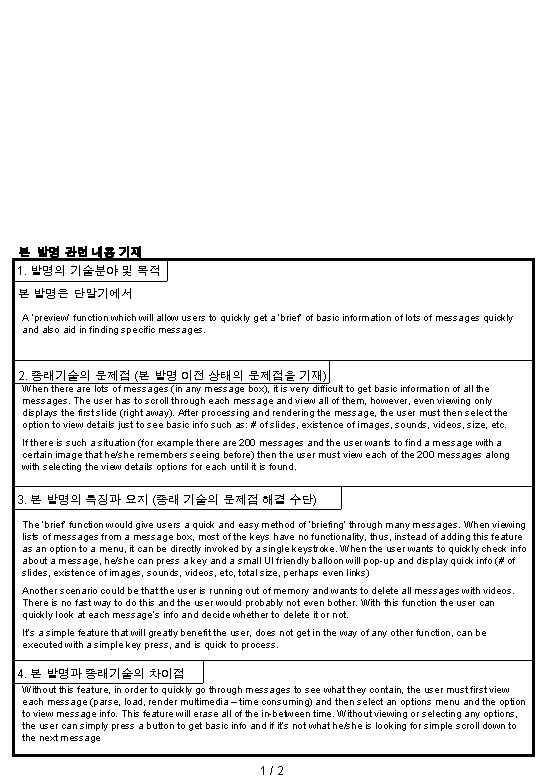
본 발명 관련 내용 기재 1. 발명의 기술분야 및 목적 본 발명은 단말기에서 A ‘preview’ function which will allow users to quickly get a ‘brief’ of basic information of lots of messages quickly and also aid in finding specific messages. 2. 종래기술의 문제점 (본 발명 이전 상태의 문제점을 기재) When there are lots of messages (in any message box), it is very difficult to get basic information of all the messages. The user has to scroll through each message and view all of them, however, even viewing only displays the first slide (right away). After processing and rendering the message, the user must then select the option to view details just to see basic info such as: # of slides, existence of images, sounds, videos, size, etc. If there is such a situation (for example there are 200 messages and the user wants to find a message with a certain image that he/she remembers seeing before) then the user must view each of the 200 messages along with selecting the view details options for each until it is found. 3. 본 발명의 특징과 요지 (종래 기술의 문제점 해결 수단) The ‘brief’ function would give users a quick and easy method of ‘briefing’ through many messages. When viewing lists of messages from a message box, most of the keys have no functionality, thus, instead of adding this feature as an option to a menu, it can be directly invoked by a single keystroke. When the user wants to quickly check info about a message, he/she can press a key and a small UI friendly balloon will pop-up and display quick info (# of slides, existence of images, sounds, videos, etc, total size, perhaps even links) Another scenario could be that the user is running out of memory and wants to delete all messages with videos. There is no fast way to do this and the user would probably not even bother. With this function the user can quickly look at each message’s info and decide whether to delete it or not. It’s a simple feature that will greatly benefit the user, does not get in the way of any other function, can be executed with a simple key press, and is quick to process. 4. 본 발명과 종래기술의 차이점 Without this feature, in order to quickly go through messages to see what they contain, the user must first view each message (parse, load, render multimedia – time consuming) and then select an options menu and the option to view message info. This feature will erase all of the in-between time. Without viewing or selecting any options, the user can simply press a button to get basic info and if it’s not what he/she is looking for simple scroll down to the next message 1/2
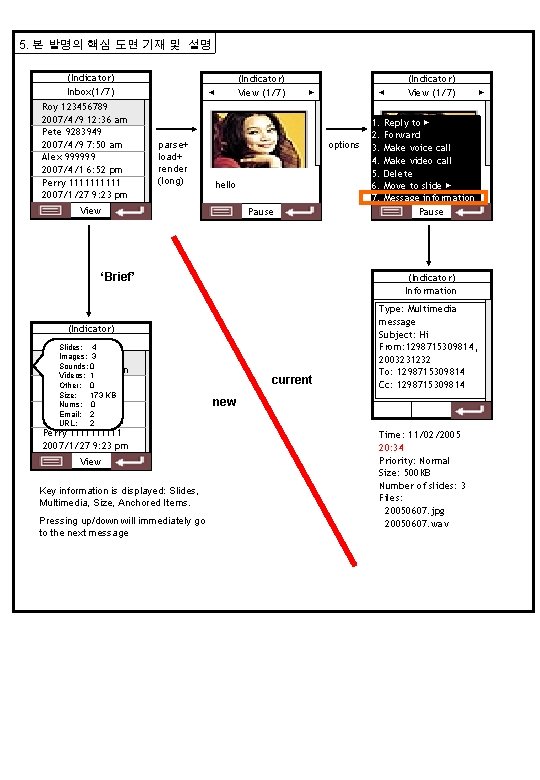
5. 본 발명의 핵심 도면 기재 및 설명 (Indicator) Inbox(1/7) ◀ Roy 123456789 2007/4/9 12: 36 am Pete 9283949 2007/4/9 7: 50 am Alex 999999 2007/4/1 6: 52 pm Perry 11111 2007/1/27 9: 23 pm Options View (Indicator) View (1/7) parse+ load+ render (long) Back ▶ options hello Options Pause Back ‘Brief’ 3 Roy. Images: 123456789 Sounds: 0 2007/4/9 12: 36 am Videos: 1 Pete. Other: 9283949 0 Size: 7: 50 173 KB 2007/4/9 am 0 Alex. Nums: 999999 Email: 2 2007/4/1 pm URL: 6: 52 2 Perry 11111 2007/1/27 9: 23 pm View Back Key information is displayed: Slides, Multimedia, Size, Anchored Items. Pressing up/down will immediately go to the next message ▶ 1. Reply to ▶ 2. Forward 3. Make voice call 4. Make video call 5. Delete 6. Move to slide ▶ 7. Message information Options Pause Back (Indicator) Information (Indicator) Inbox(1/7) Slides: 4 Options ◀ (Indicator) View (1/7) current new Type: Multimedia message Subject: Hi From: 1298715309814, 2003231232 To: 1298715309814 Cc: 1298715309814 Back Time: 11/02/2005 20: 34 Priority: Normal Size: 500 KB Number of slides: 3 Files: 20050607. jpg 20050607. wav