1 9 2 Streams Streams Sequences of characters
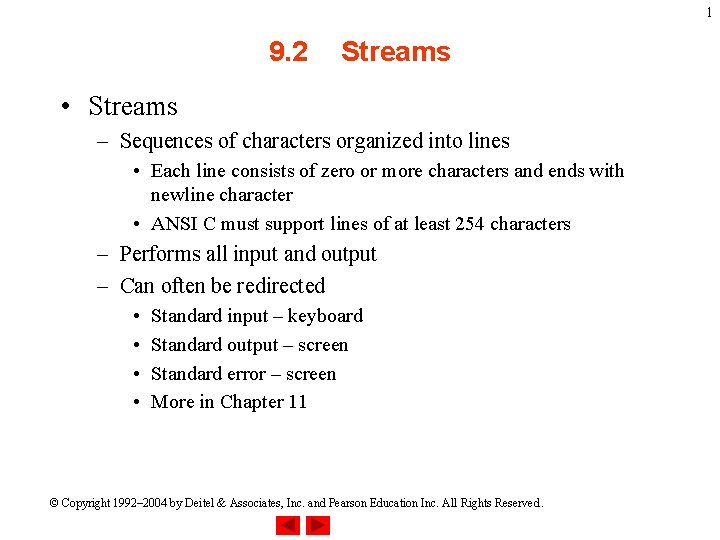
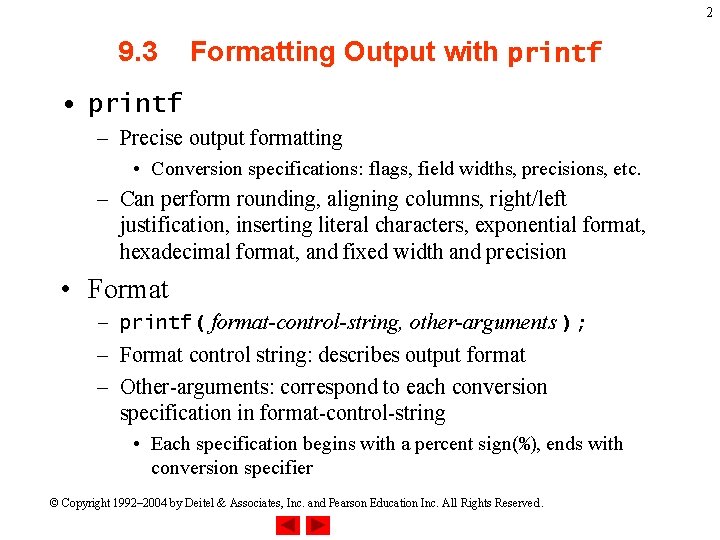
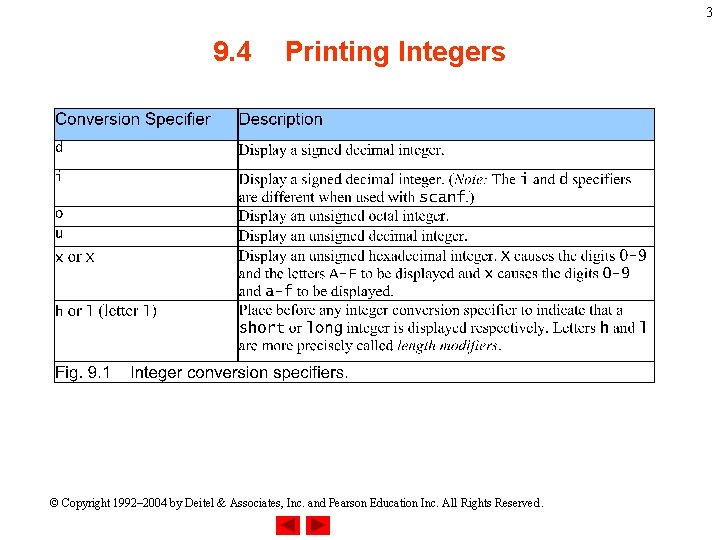
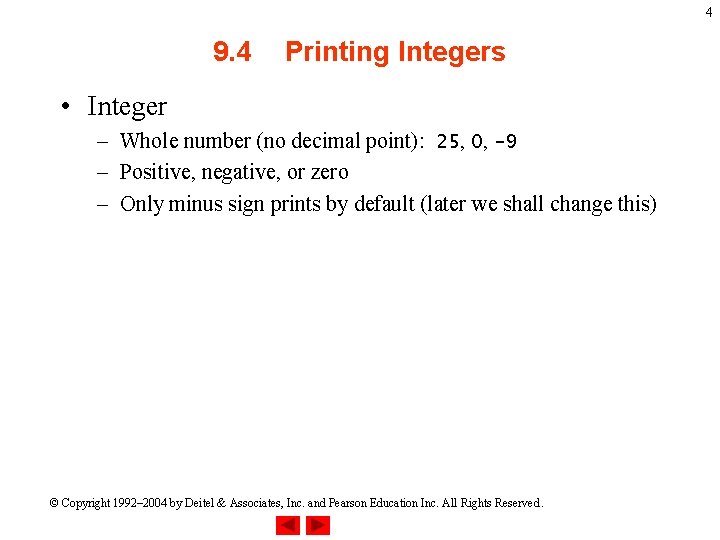
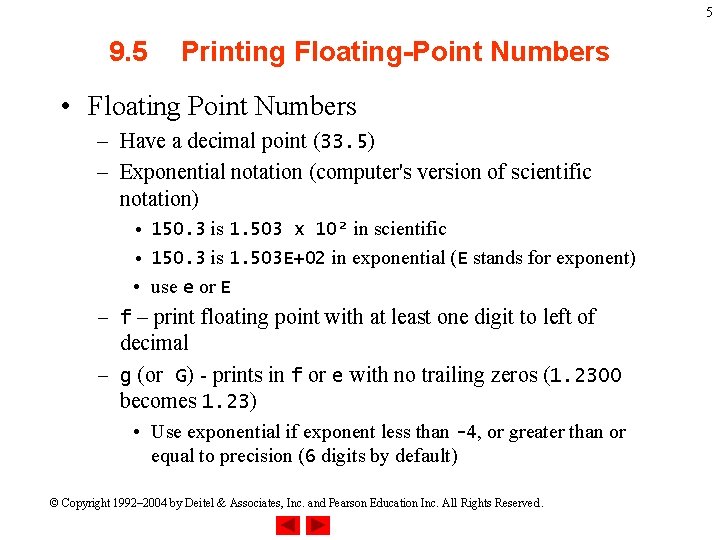
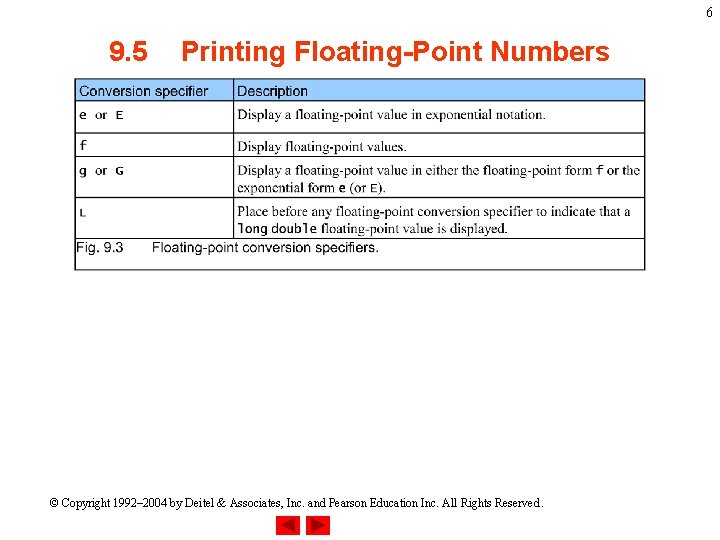

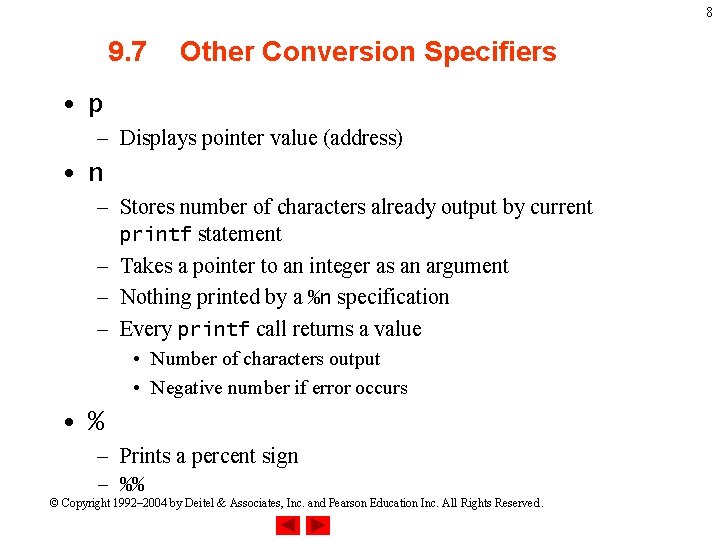
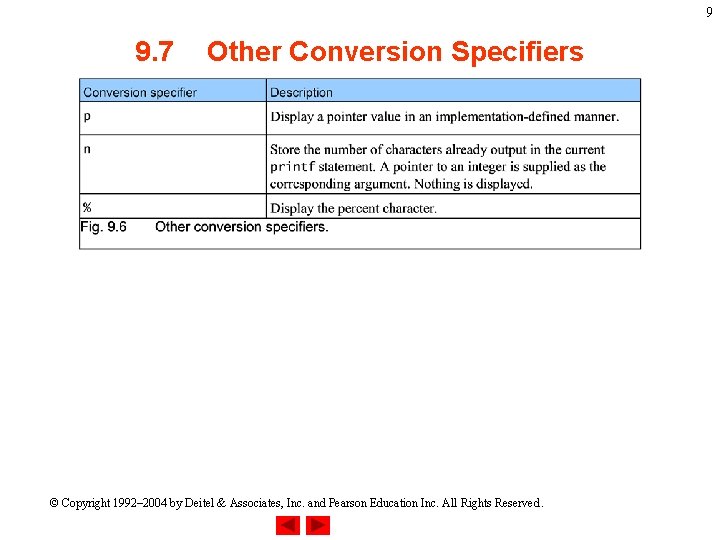
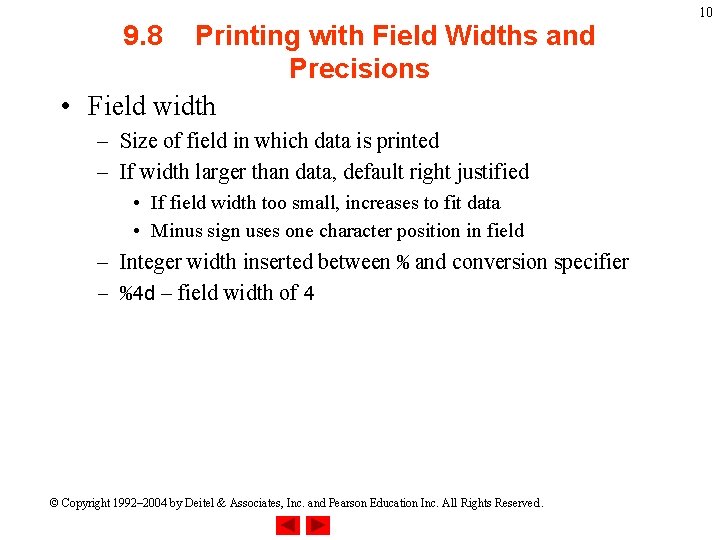
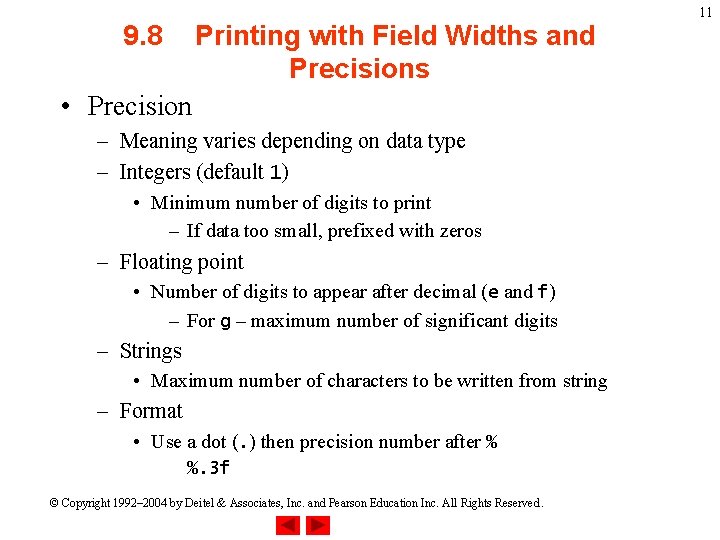
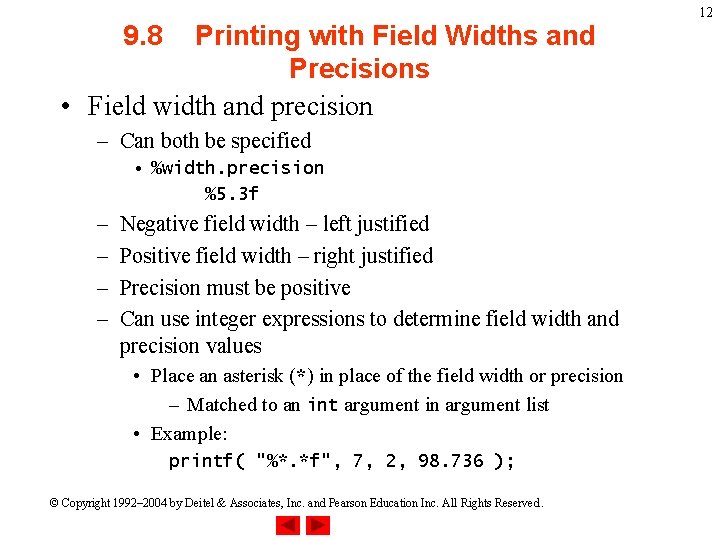
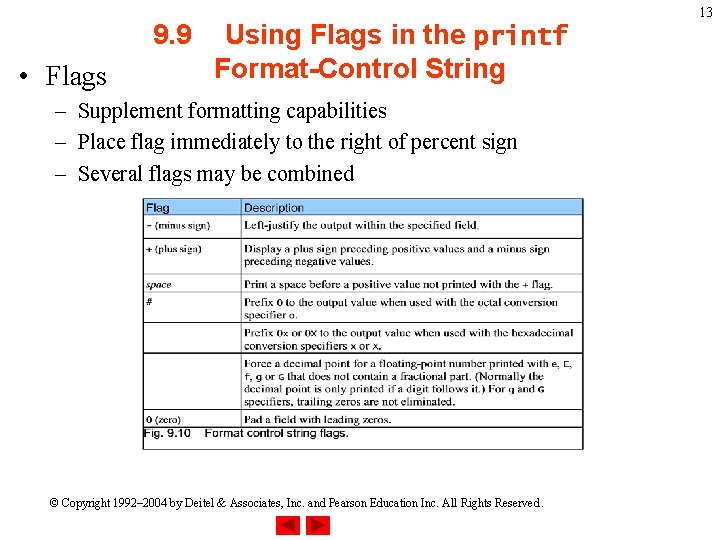
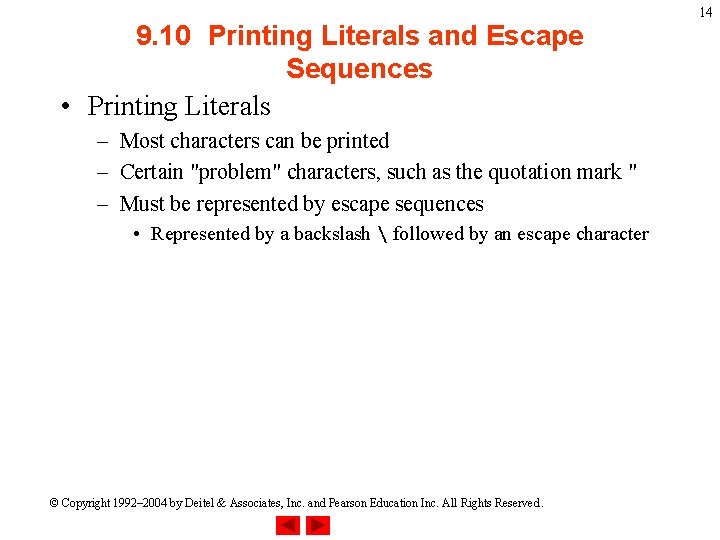
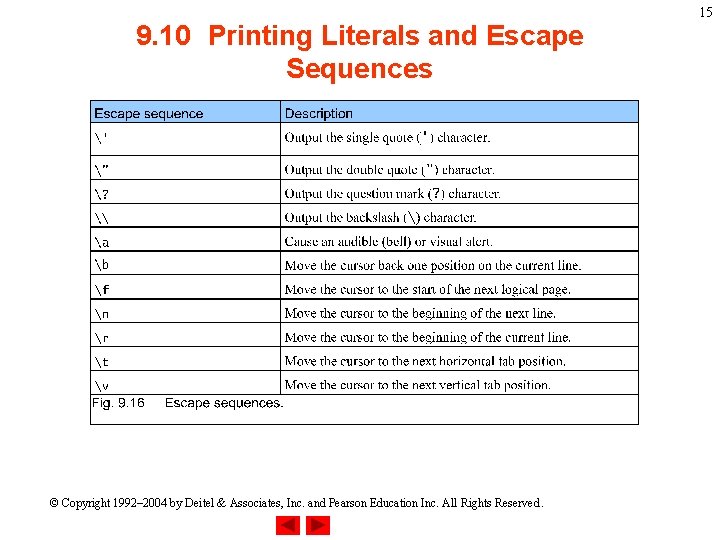
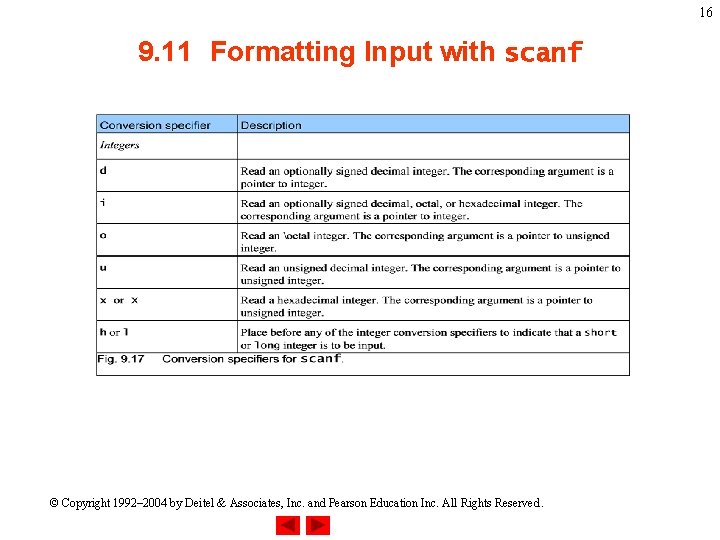
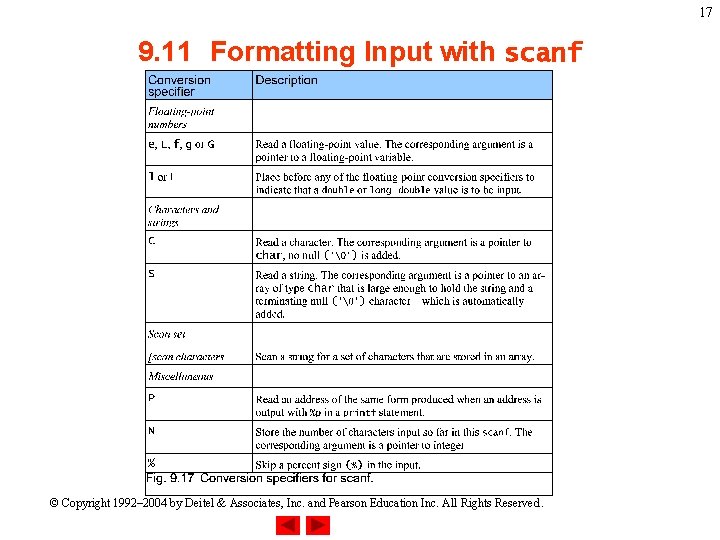
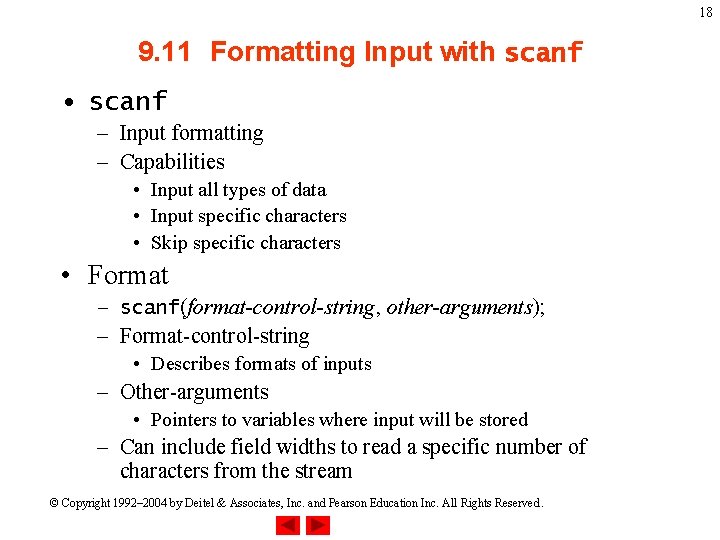
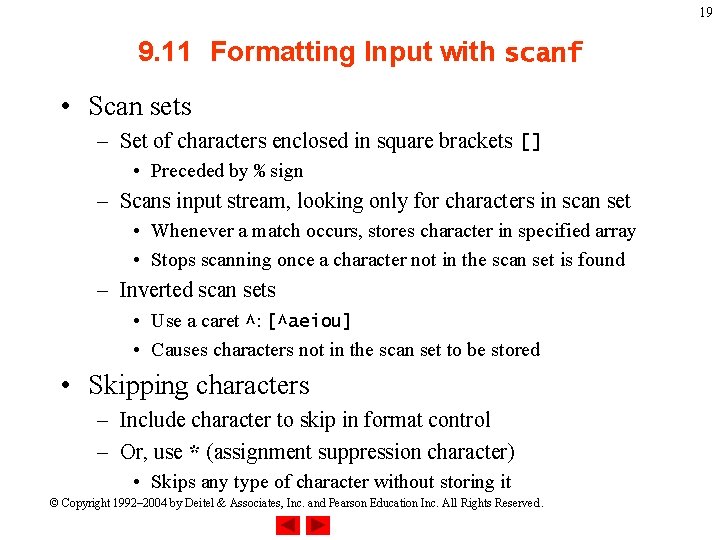
- Slides: 19
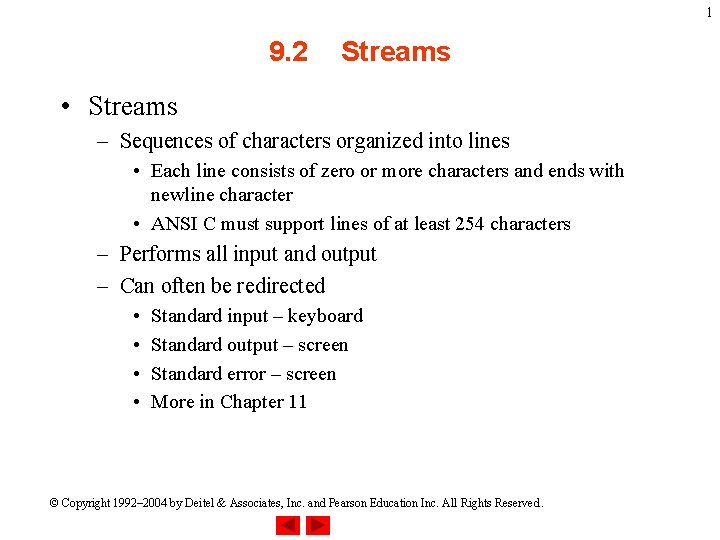
1 9. 2 Streams • Streams – Sequences of characters organized into lines • Each line consists of zero or more characters and ends with newline character • ANSI C must support lines of at least 254 characters – Performs all input and output – Can often be redirected • • Standard input – keyboard Standard output – screen Standard error – screen More in Chapter 11 © Copyright 1992– 2004 by Deitel & Associates, Inc. and Pearson Education Inc. All Rights Reserved.
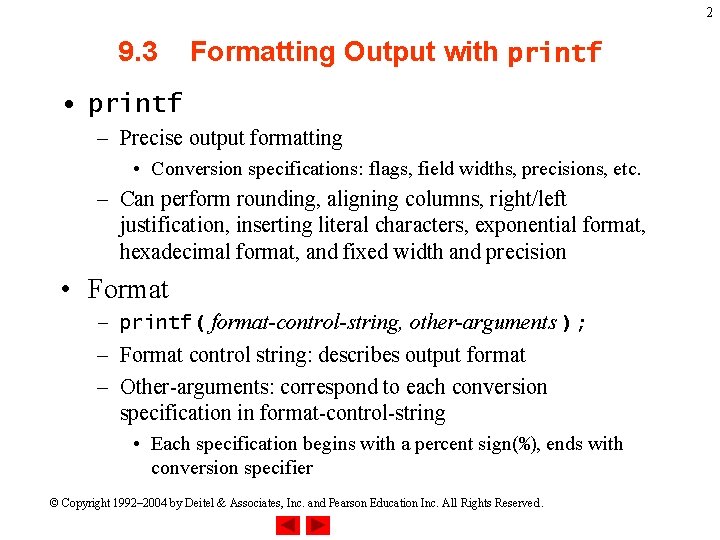
2 9. 3 Formatting Output with printf • printf – Precise output formatting • Conversion specifications: flags, field widths, precisions, etc. – Can perform rounding, aligning columns, right/left justification, inserting literal characters, exponential format, hexadecimal format, and fixed width and precision • Format – printf( format-control-string, other-arguments ); – Format control string: describes output format – Other-arguments: correspond to each conversion specification in format-control-string • Each specification begins with a percent sign(%), ends with conversion specifier © Copyright 1992– 2004 by Deitel & Associates, Inc. and Pearson Education Inc. All Rights Reserved.
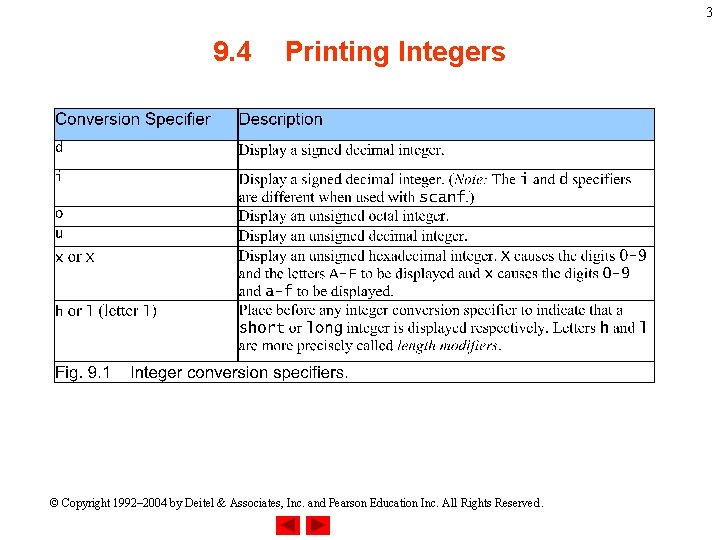
3 9. 4 Printing Integers © Copyright 1992– 2004 by Deitel & Associates, Inc. and Pearson Education Inc. All Rights Reserved.
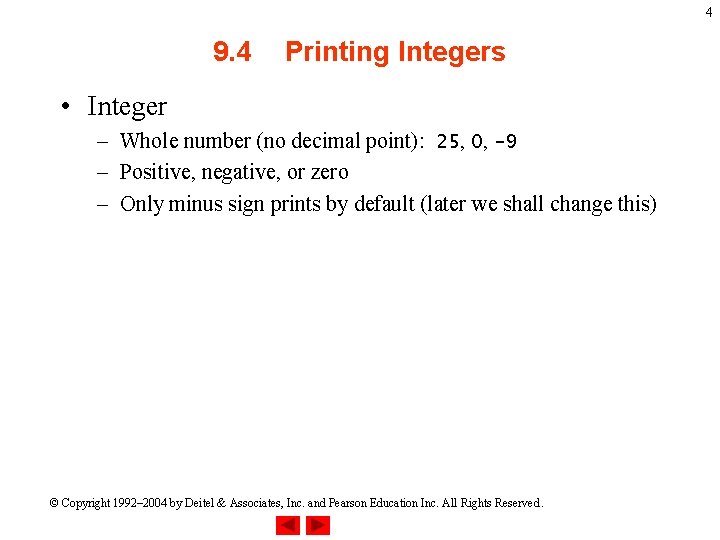
4 9. 4 Printing Integers • Integer – Whole number (no decimal point): 25, 0, -9 – Positive, negative, or zero – Only minus sign prints by default (later we shall change this) © Copyright 1992– 2004 by Deitel & Associates, Inc. and Pearson Education Inc. All Rights Reserved.
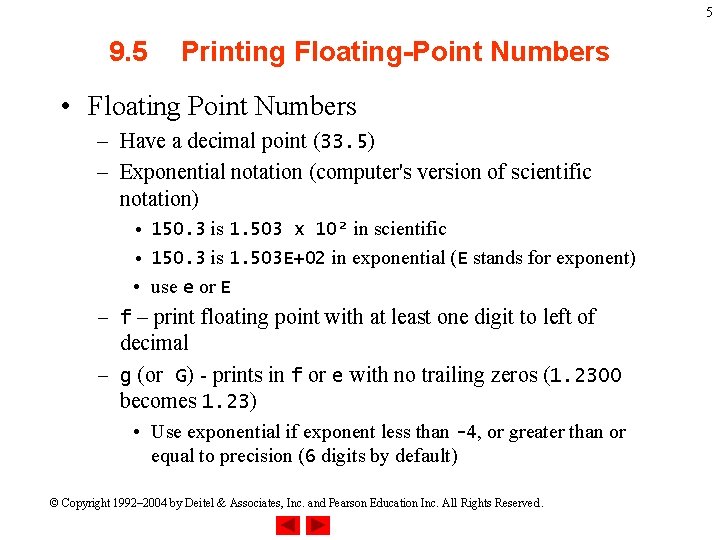
5 9. 5 Printing Floating-Point Numbers • Floating Point Numbers – Have a decimal point (33. 5) – Exponential notation (computer's version of scientific notation) • 150. 3 is 1. 503 x 10² in scientific • 150. 3 is 1. 503 E+02 in exponential (E stands for exponent) • use e or E – f – print floating point with at least one digit to left of decimal – g (or G) - prints in f or e with no trailing zeros (1. 2300 becomes 1. 23) • Use exponential if exponent less than -4, or greater than or equal to precision (6 digits by default) © Copyright 1992– 2004 by Deitel & Associates, Inc. and Pearson Education Inc. All Rights Reserved.
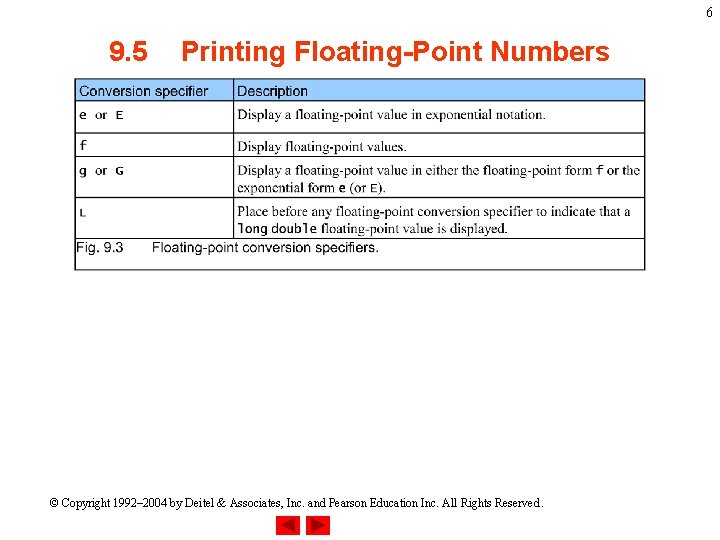
6 9. 5 Printing Floating-Point Numbers © Copyright 1992– 2004 by Deitel & Associates, Inc. and Pearson Education Inc. All Rights Reserved.

7 9. 6 Printing Strings and Characters • c – Prints char argument – Cannot be used to print the first character of a string • s – Requires a pointer to char as an argument – Prints characters until NULL ('�') encountered – Cannot print a char argument • Remember – Single quotes for character constants ('z') – Double quotes for strings "z" (which actually contains two characters, 'z' and '�') © Copyright 1992– 2004 by Deitel & Associates, Inc. and Pearson Education Inc. All Rights Reserved.
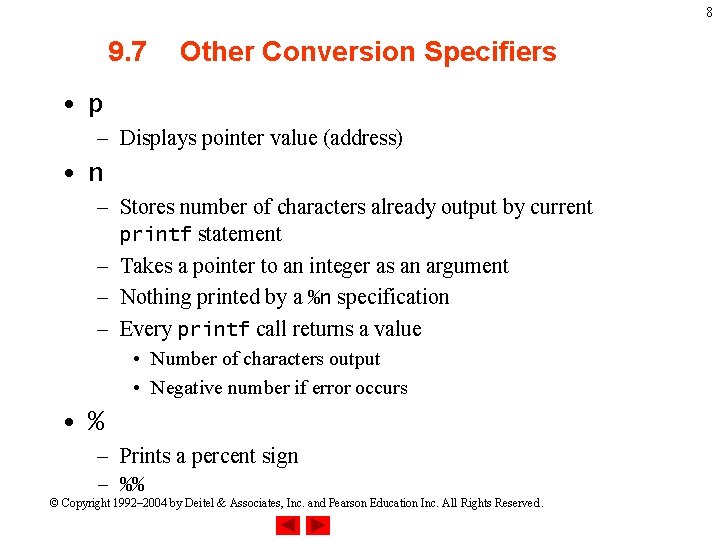
8 9. 7 Other Conversion Specifiers • p – Displays pointer value (address) • n – Stores number of characters already output by current printf statement – Takes a pointer to an integer as an argument – Nothing printed by a %n specification – Every printf call returns a value • Number of characters output • Negative number if error occurs • % – Prints a percent sign – %% © Copyright 1992– 2004 by Deitel & Associates, Inc. and Pearson Education Inc. All Rights Reserved.
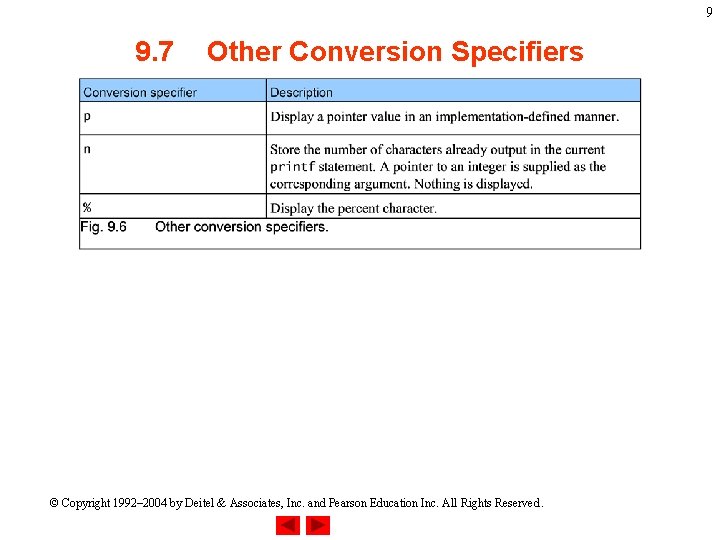
9 9. 7 Other Conversion Specifiers © Copyright 1992– 2004 by Deitel & Associates, Inc. and Pearson Education Inc. All Rights Reserved.
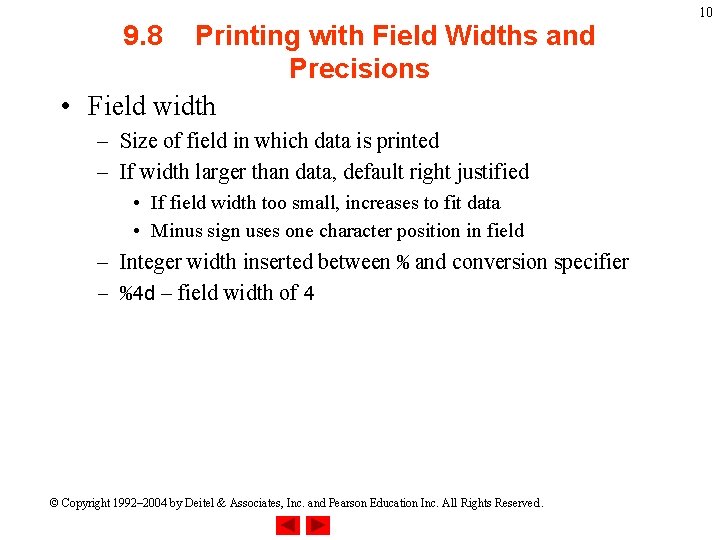
9. 8 Printing with Field Widths and Precisions • Field width – Size of field in which data is printed – If width larger than data, default right justified • If field width too small, increases to fit data • Minus sign uses one character position in field – Integer width inserted between % and conversion specifier – %4 d – field width of 4 © Copyright 1992– 2004 by Deitel & Associates, Inc. and Pearson Education Inc. All Rights Reserved. 10
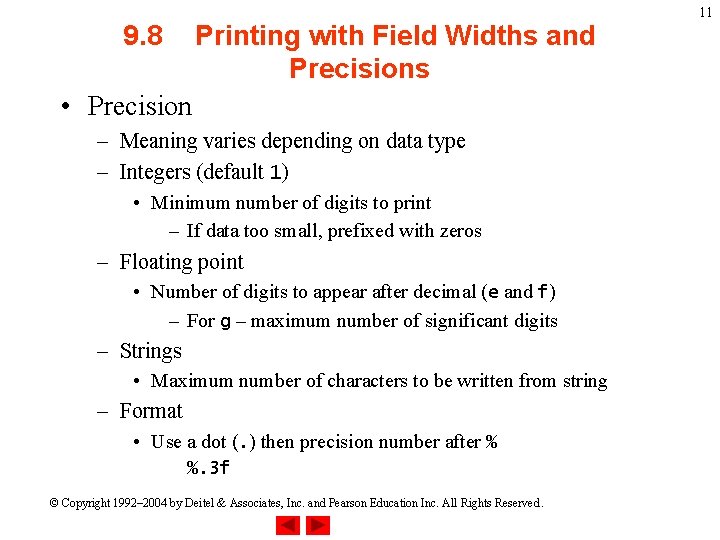
9. 8 Printing with Field Widths and Precisions • Precision – Meaning varies depending on data type – Integers (default 1) • Minimum number of digits to print – If data too small, prefixed with zeros – Floating point • Number of digits to appear after decimal (e and f) – For g – maximum number of significant digits – Strings • Maximum number of characters to be written from string – Format • Use a dot (. ) then precision number after % %. 3 f © Copyright 1992– 2004 by Deitel & Associates, Inc. and Pearson Education Inc. All Rights Reserved. 11
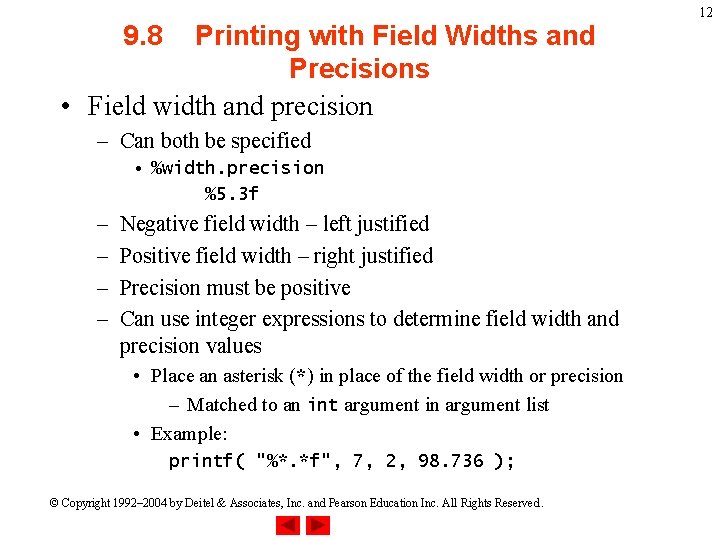
9. 8 Printing with Field Widths and Precisions • Field width and precision – Can both be specified • %width. precision %5. 3 f – – Negative field width – left justified Positive field width – right justified Precision must be positive Can use integer expressions to determine field width and precision values • Place an asterisk (*) in place of the field width or precision – Matched to an int argument in argument list • Example: printf( "%*. *f", 7, 2, 98. 736 ); © Copyright 1992– 2004 by Deitel & Associates, Inc. and Pearson Education Inc. All Rights Reserved. 12
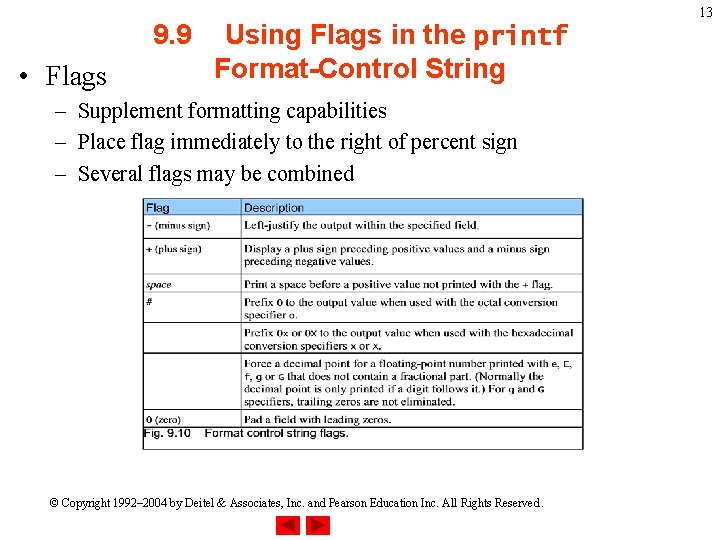
9. 9 • Flags Using Flags in the printf Format-Control String – Supplement formatting capabilities – Place flag immediately to the right of percent sign – Several flags may be combined © Copyright 1992– 2004 by Deitel & Associates, Inc. and Pearson Education Inc. All Rights Reserved. 13
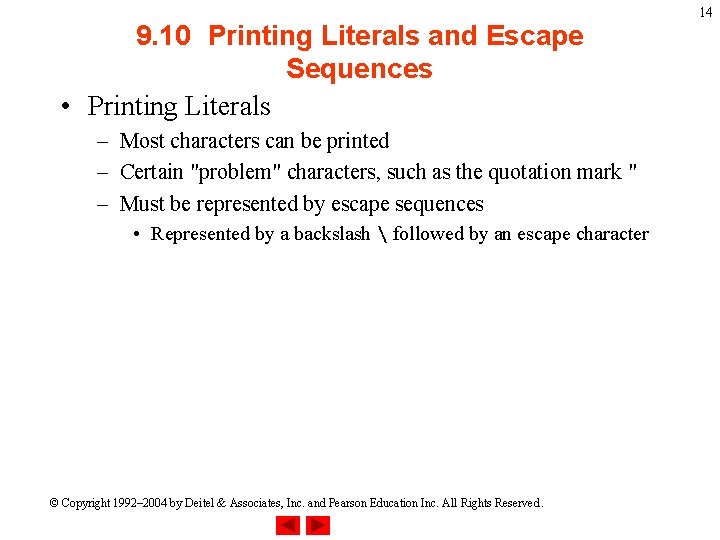
9. 10 Printing Literals and Escape Sequences • Printing Literals – Most characters can be printed – Certain "problem" characters, such as the quotation mark " – Must be represented by escape sequences • Represented by a backslash followed by an escape character © Copyright 1992– 2004 by Deitel & Associates, Inc. and Pearson Education Inc. All Rights Reserved. 14
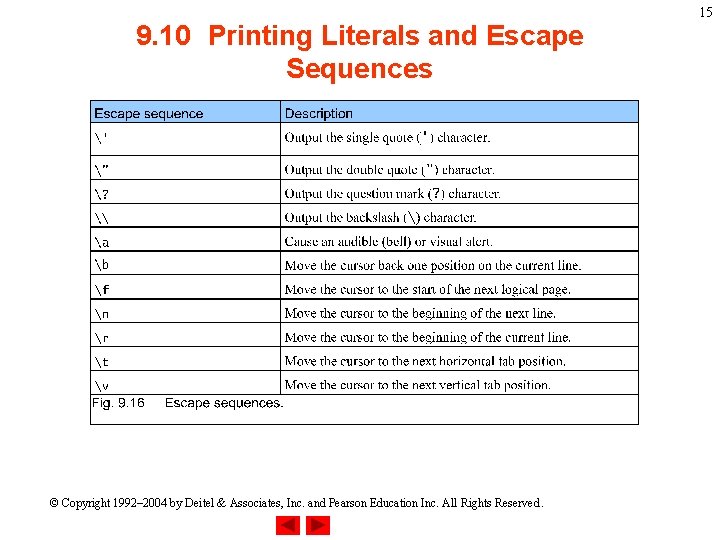
9. 10 Printing Literals and Escape Sequences © Copyright 1992– 2004 by Deitel & Associates, Inc. and Pearson Education Inc. All Rights Reserved. 15
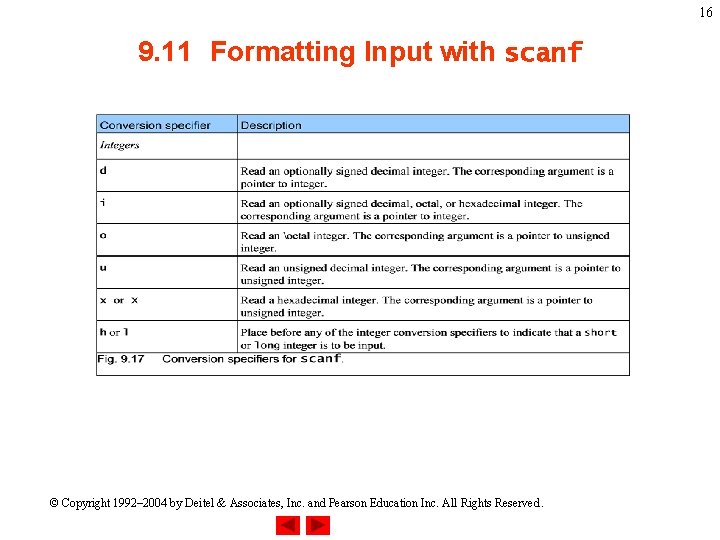
16 9. 11 Formatting Input with scanf © Copyright 1992– 2004 by Deitel & Associates, Inc. and Pearson Education Inc. All Rights Reserved.
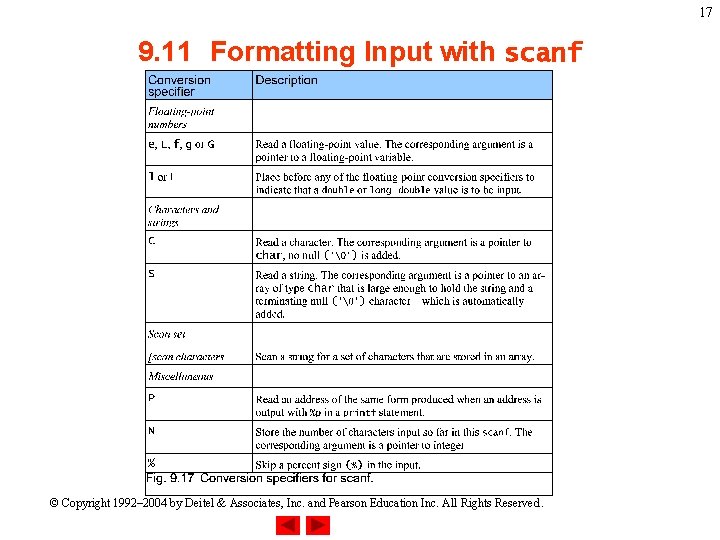
17 9. 11 Formatting Input with scanf © Copyright 1992– 2004 by Deitel & Associates, Inc. and Pearson Education Inc. All Rights Reserved.
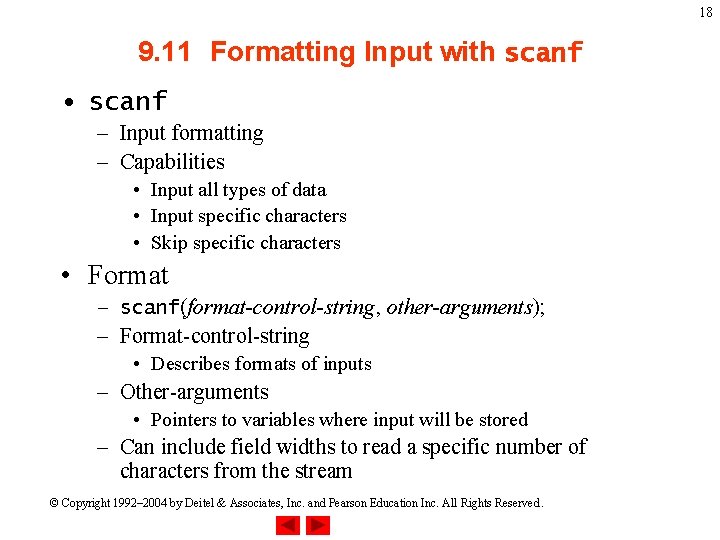
18 9. 11 Formatting Input with scanf • scanf – Input formatting – Capabilities • Input all types of data • Input specific characters • Skip specific characters • Format – scanf(format-control-string, other-arguments); – Format-control-string • Describes formats of inputs – Other-arguments • Pointers to variables where input will be stored – Can include field widths to read a specific number of characters from the stream © Copyright 1992– 2004 by Deitel & Associates, Inc. and Pearson Education Inc. All Rights Reserved.
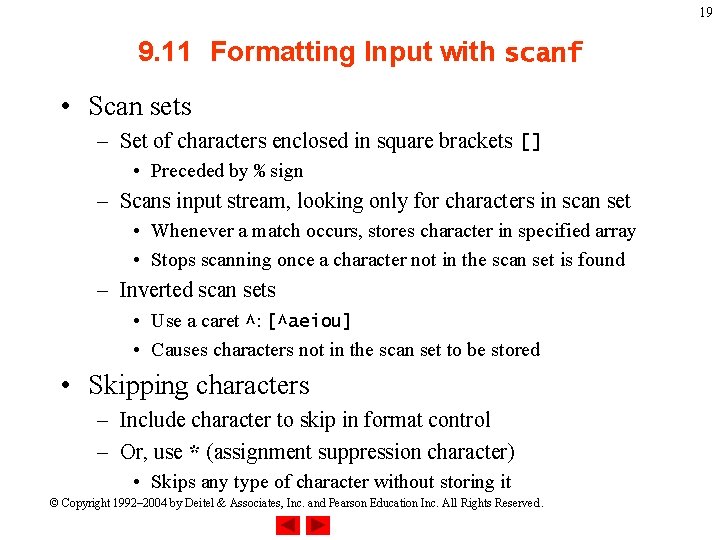
19 9. 11 Formatting Input with scanf • Scan sets – Set of characters enclosed in square brackets [] • Preceded by % sign – Scans input stream, looking only for characters in scan set • Whenever a match occurs, stores character in specified array • Stops scanning once a character not in the scan set is found – Inverted scan sets • Use a caret ^: [^aeiou] • Causes characters not in the scan set to be stored • Skipping characters – Include character to skip in format control – Or, use * (assignment suppression character) • Skips any type of character without storing it © Copyright 1992– 2004 by Deitel & Associates, Inc. and Pearson Education Inc. All Rights Reserved.