1 8 01 SPREADSHEETS AND COMPONENTS OF SPREADSHEETS
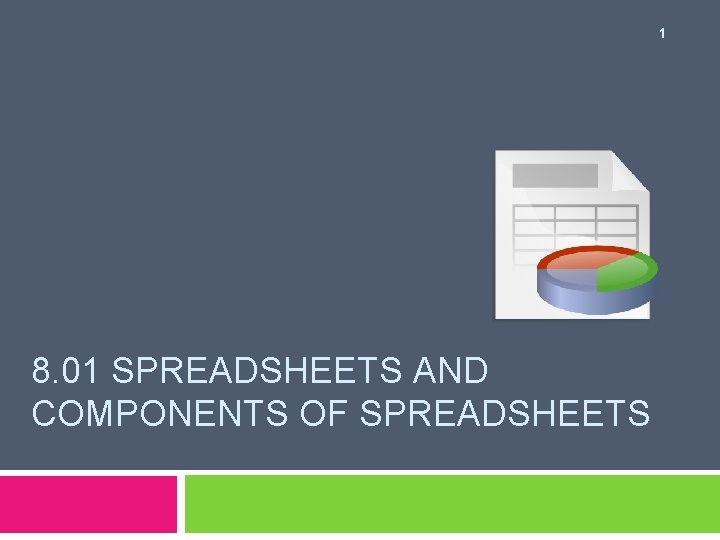
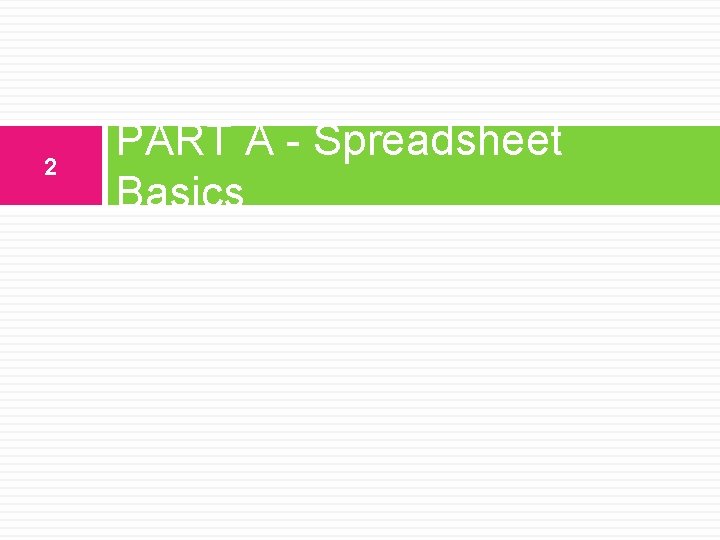
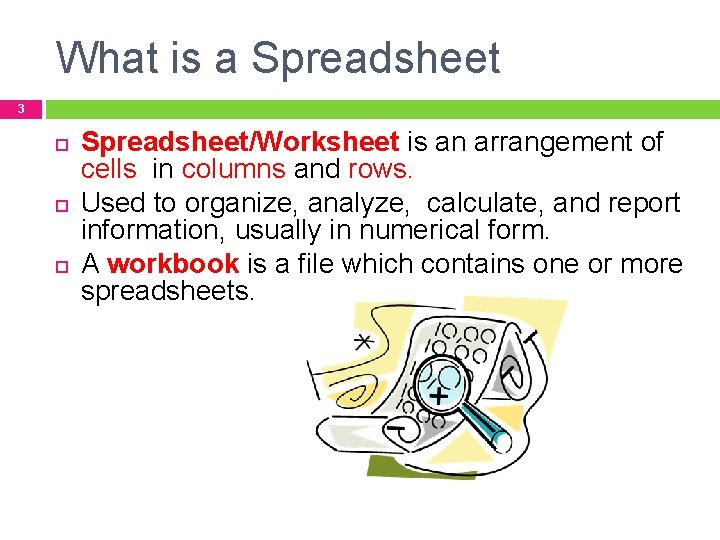
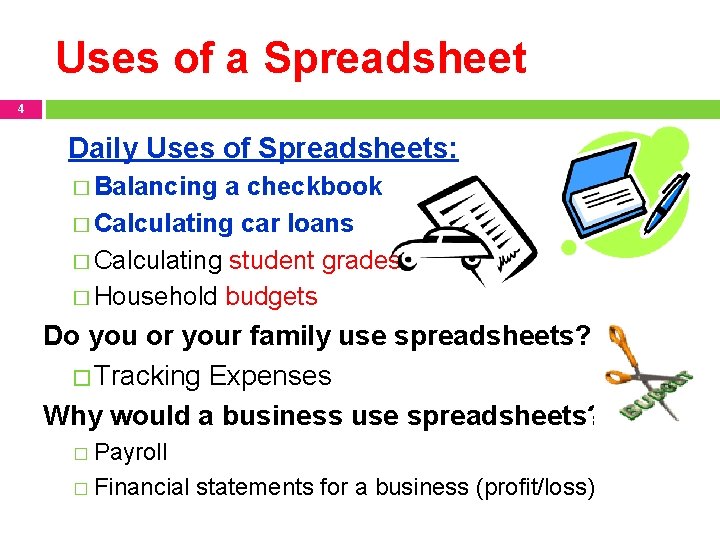
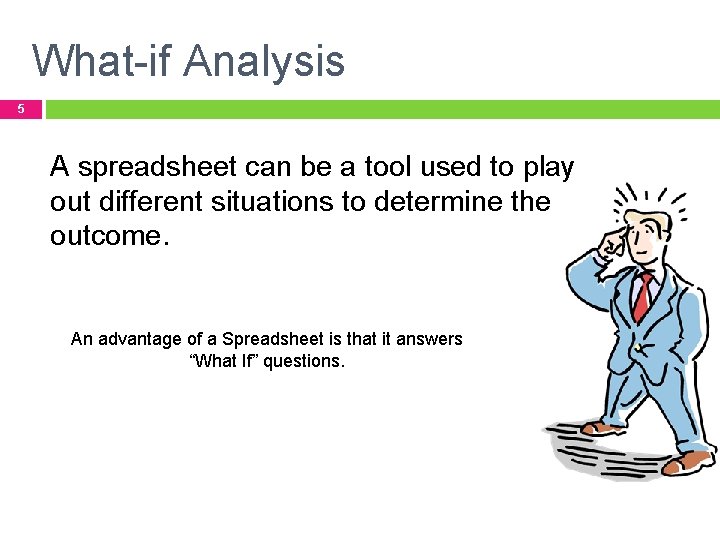
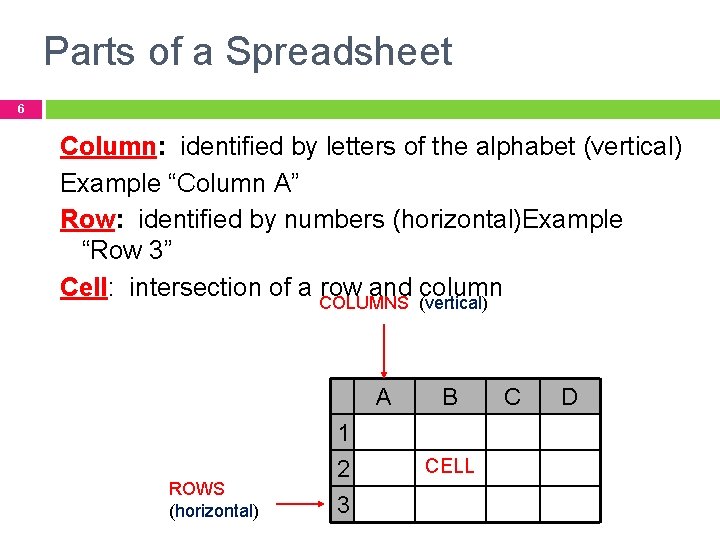
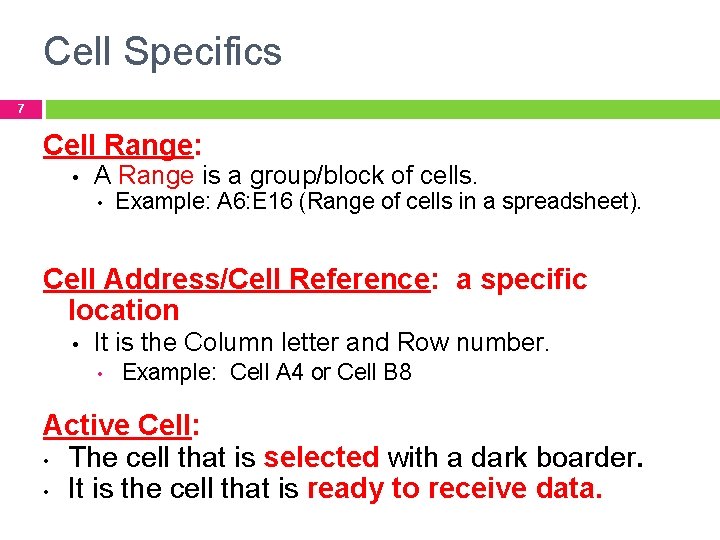
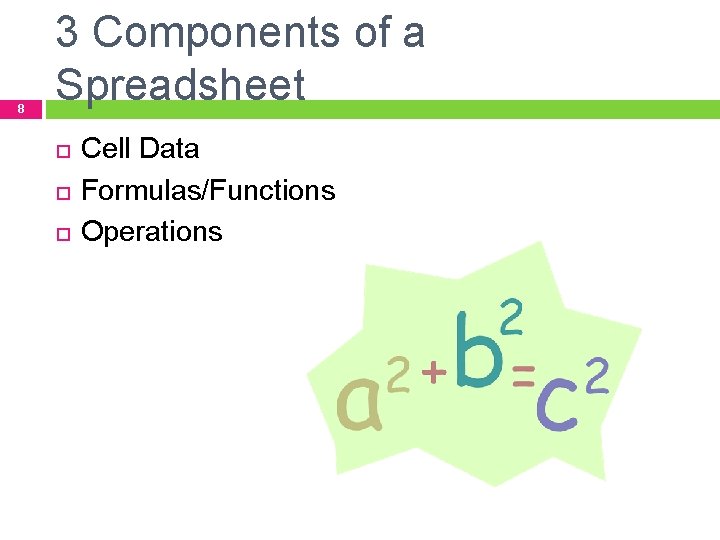
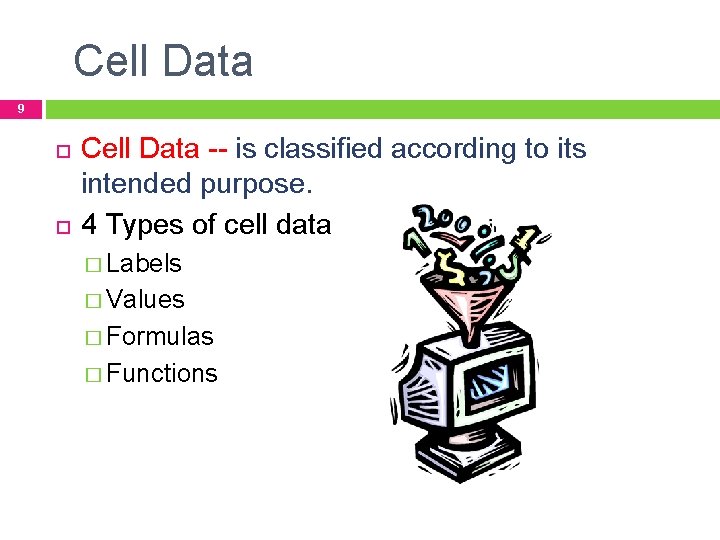
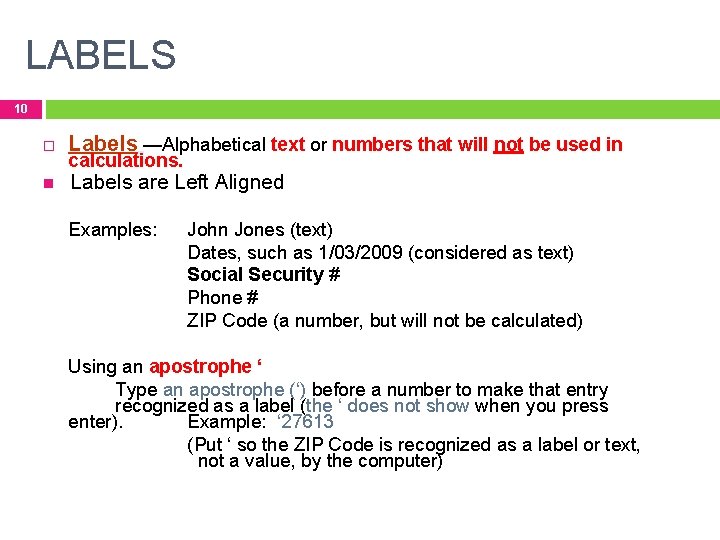
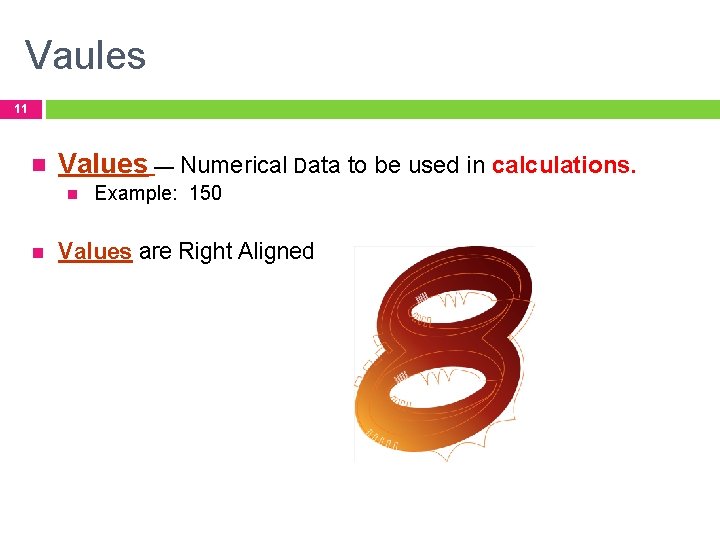
- Slides: 11
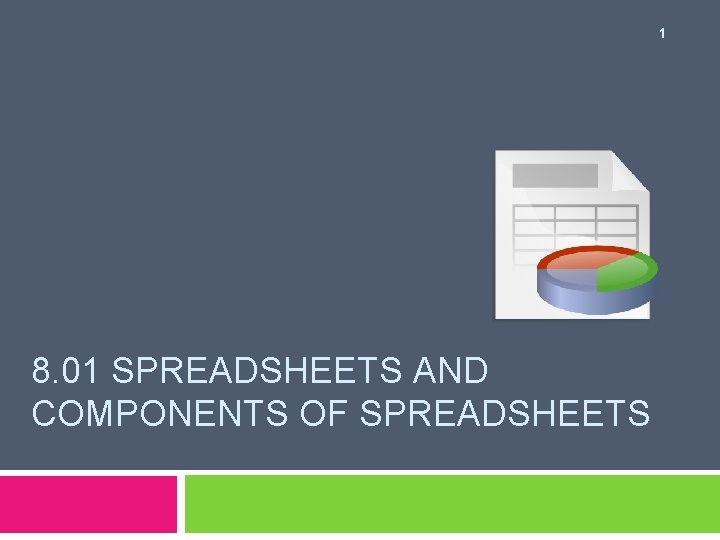
1 8. 01 SPREADSHEETS AND COMPONENTS OF SPREADSHEETS
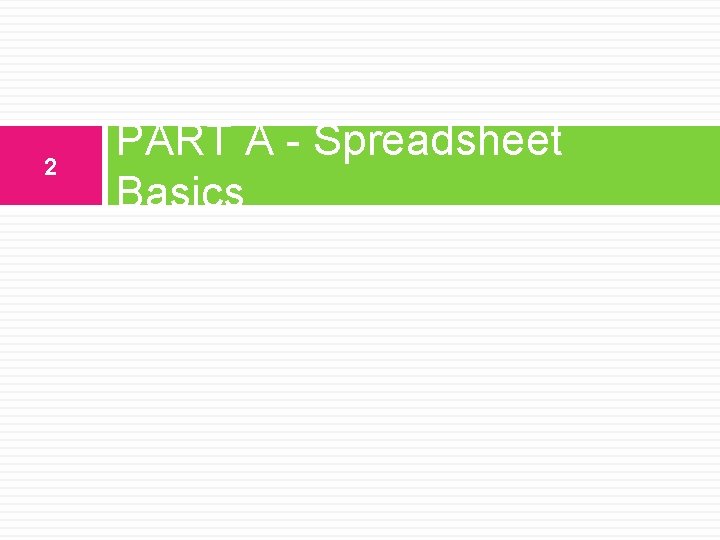
2 PART A - Spreadsheet Basics
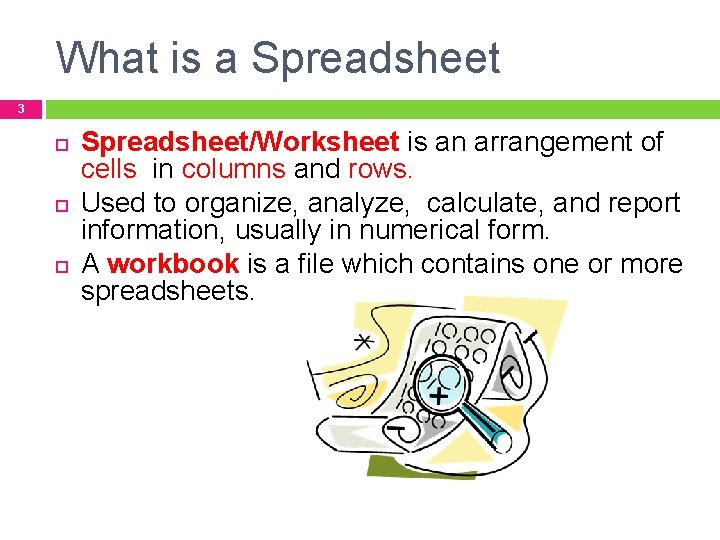
What is a Spreadsheet 3 Spreadsheet/Worksheet is an arrangement of cells in columns and rows. Used to organize, analyze, calculate, and report information, usually in numerical form. A workbook is a file which contains one or more spreadsheets.
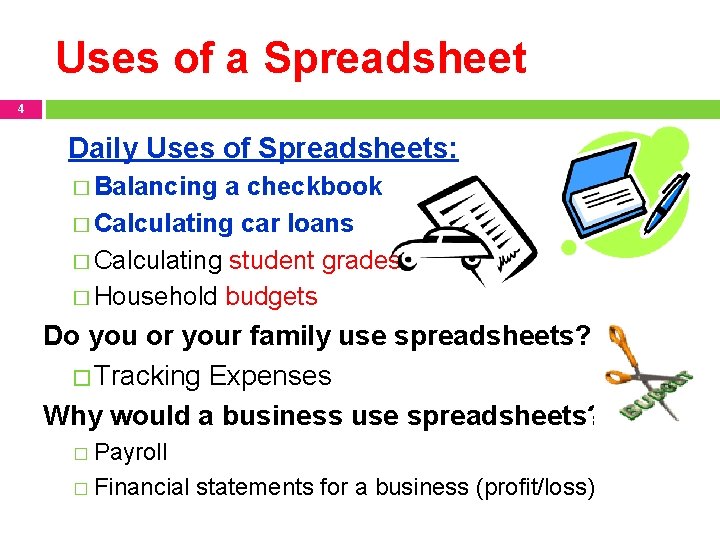
Uses of a Spreadsheet 4 Daily Uses of Spreadsheets: � Balancing a checkbook � Calculating car loans � Calculating student grades � Household budgets Do you or your family use spreadsheets? � Tracking Expenses Why would a business use spreadsheets? � Payroll � Financial statements for a business (profit/loss)
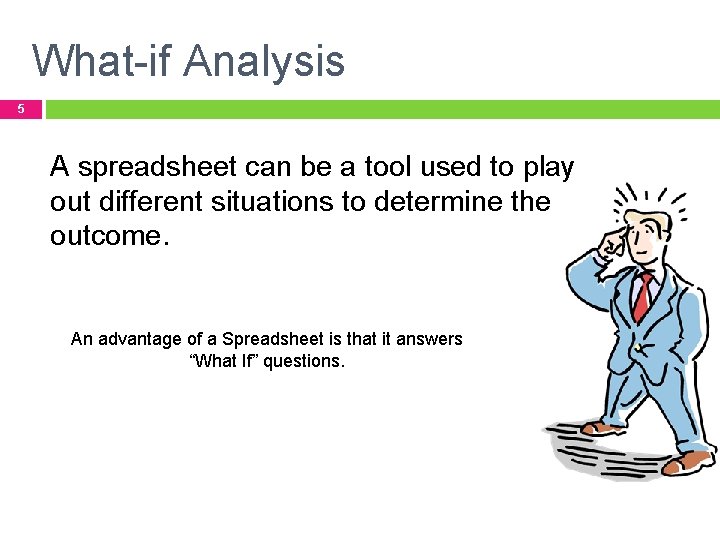
What-if Analysis 5 A spreadsheet can be a tool used to play out different situations to determine the outcome. An advantage of a Spreadsheet is that it answers “What If” questions.
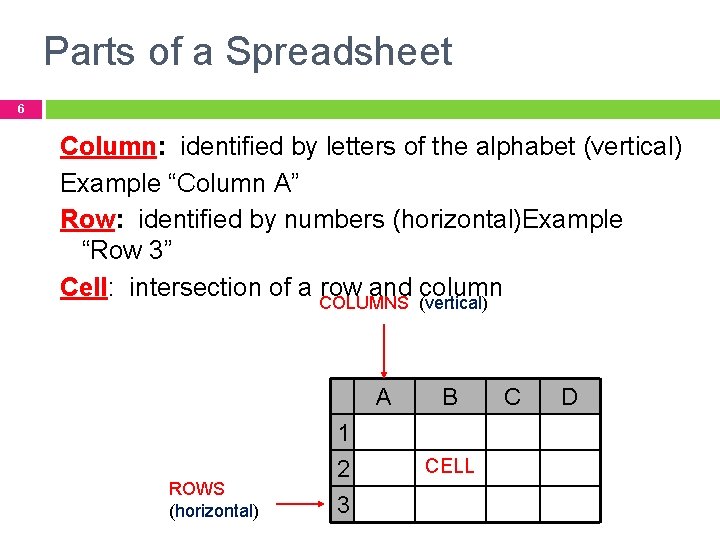
Parts of a Spreadsheet 6 Column: identified by letters of the alphabet (vertical) Example “Column A” Row: identified by numbers (horizontal)Example “Row 3” Cell: intersection of a COLUMNS row and (vertical) column A ROWS (horizontal) 1 2 3 B CELL C D
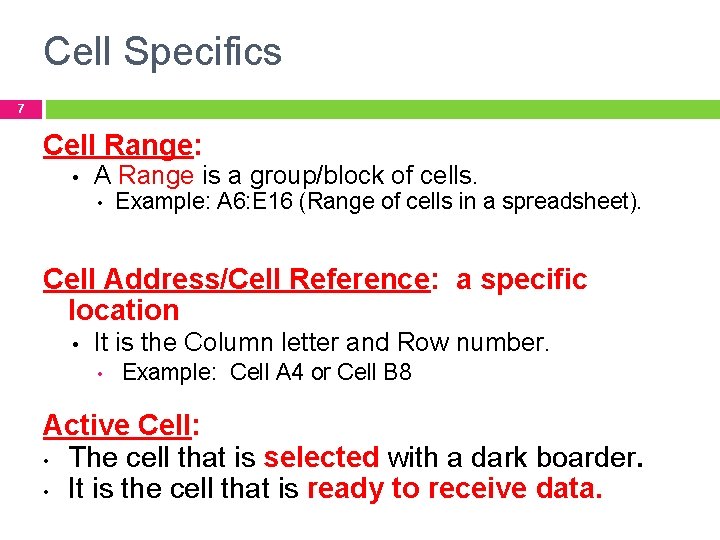
Cell Specifics 7 Cell Range: • A Range is a group/block of cells. • Example: A 6: E 16 (Range of cells in a spreadsheet). Cell Address/Cell Reference: a specific location • It is the Column letter and Row number. • Example: Cell A 4 or Cell B 8 Active Cell: • The cell that is selected with a dark boarder. • It is the cell that is ready to receive data.
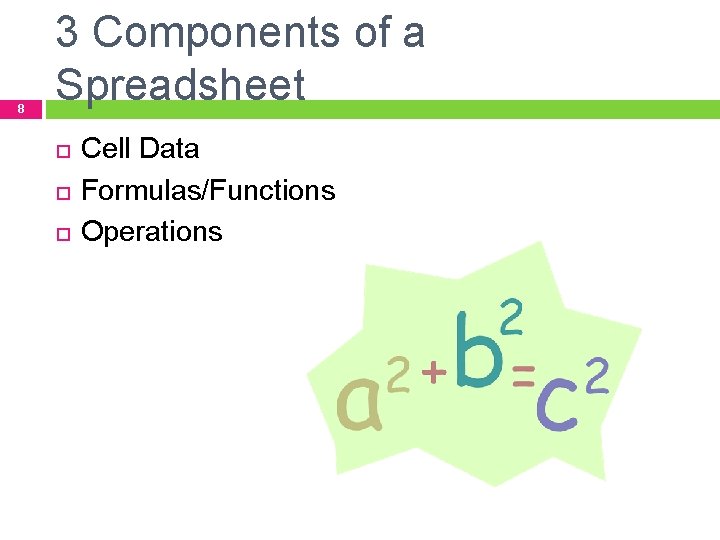
8 3 Components of a Spreadsheet Cell Data Formulas/Functions Operations
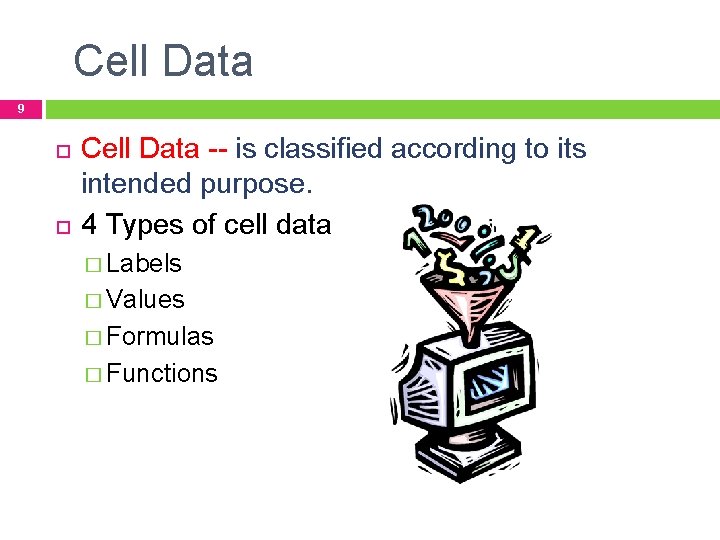
Cell Data 9 Cell Data -- is classified according to its intended purpose. 4 Types of cell data � Labels � Values � Formulas � Functions
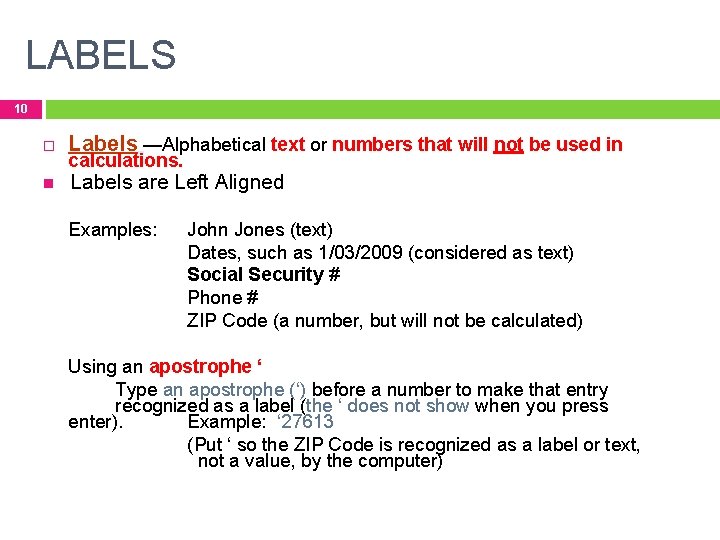
LABELS 10 Labels —Alphabetical text or numbers that will not be used in Labels are Left Aligned calculations. Examples: John Jones (text) Dates, such as 1/03/2009 (considered as text) Social Security # Phone # ZIP Code (a number, but will not be calculated) Using an apostrophe ‘ Type an apostrophe (‘) before a number to make that entry recognized as a label (the ‘ does not show when you press enter). Example: ‘ 27613 (Put ‘ so the ZIP Code is recognized as a label or text, not a value, by the computer)
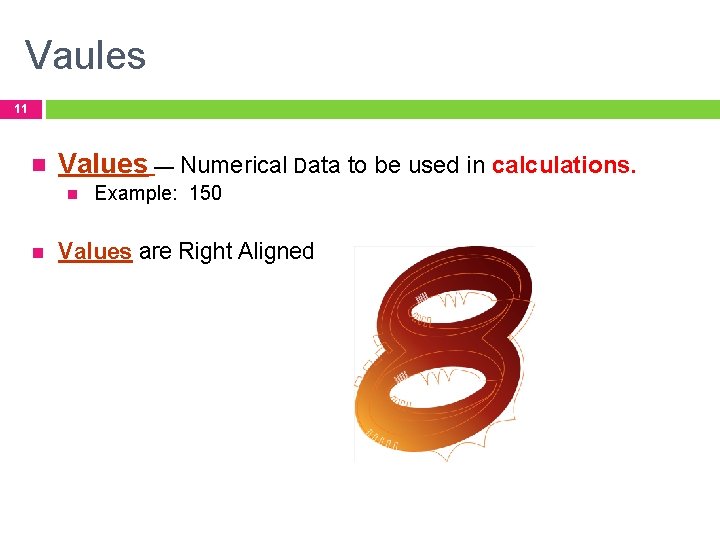
Vaules 11 Values — Numerical Data to be used in calculations. Example: 150 Values are Right Aligned