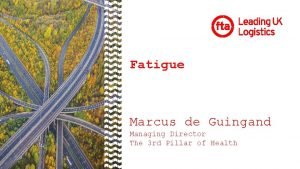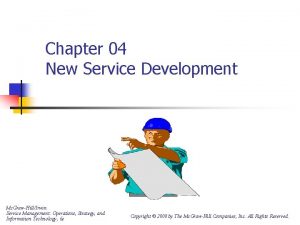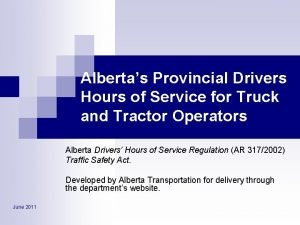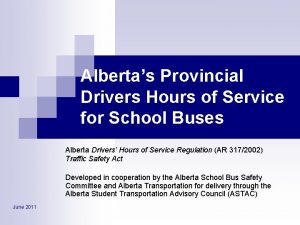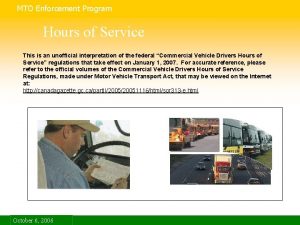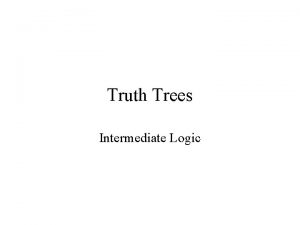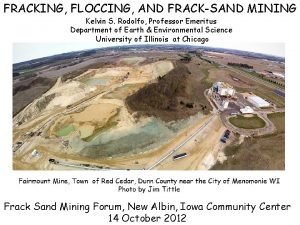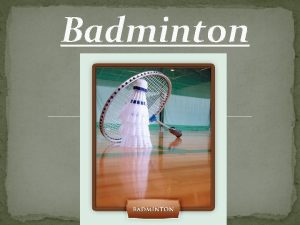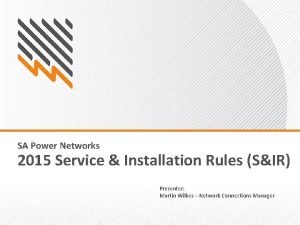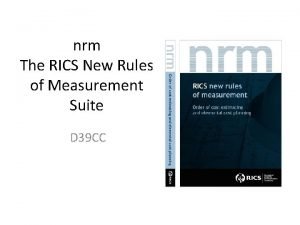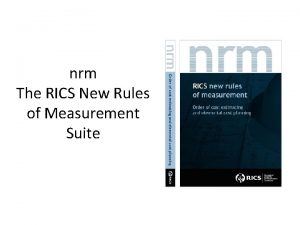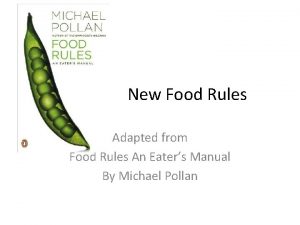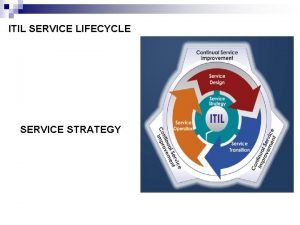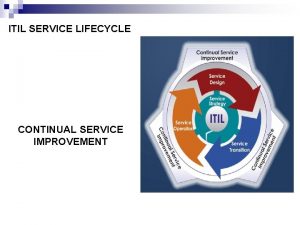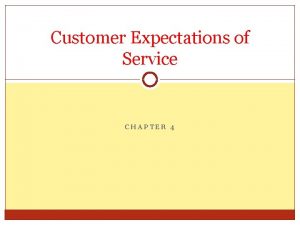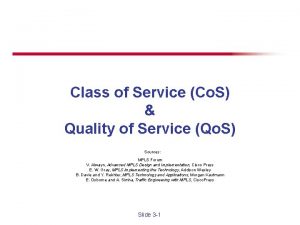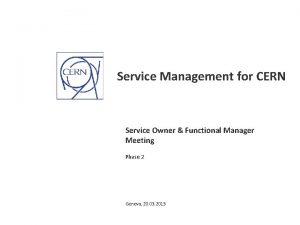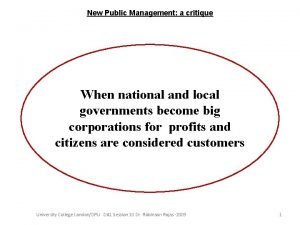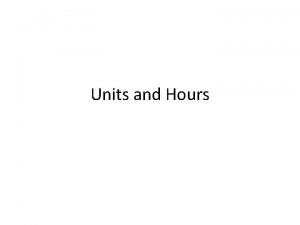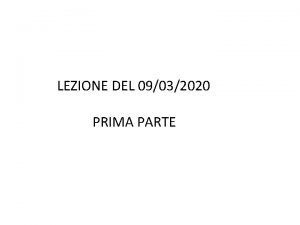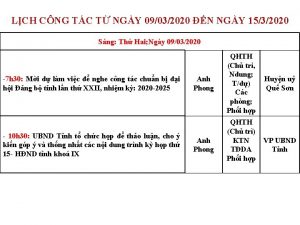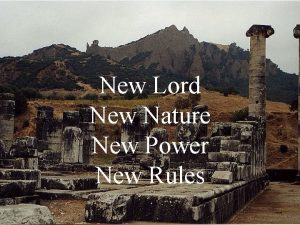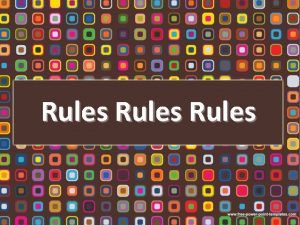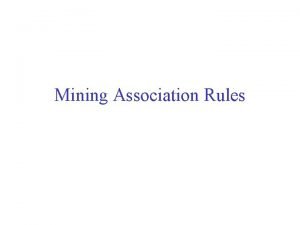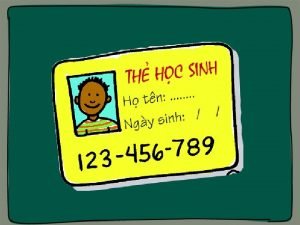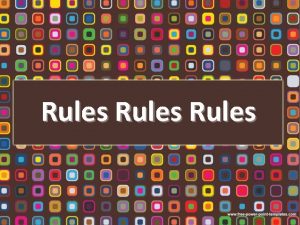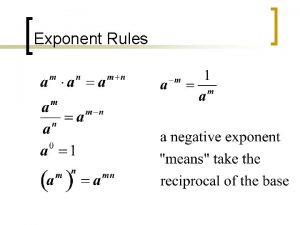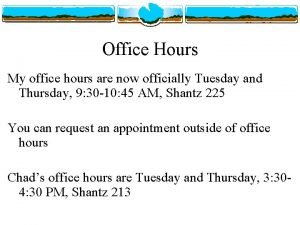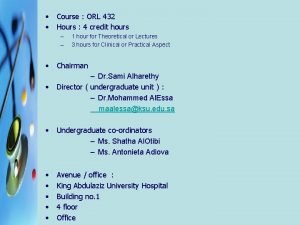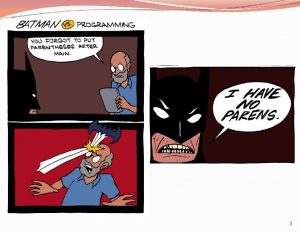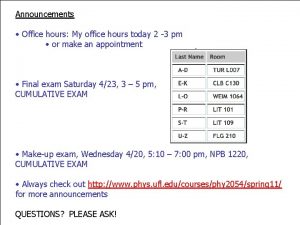09032020 New Hours of Service Rules ES Hours

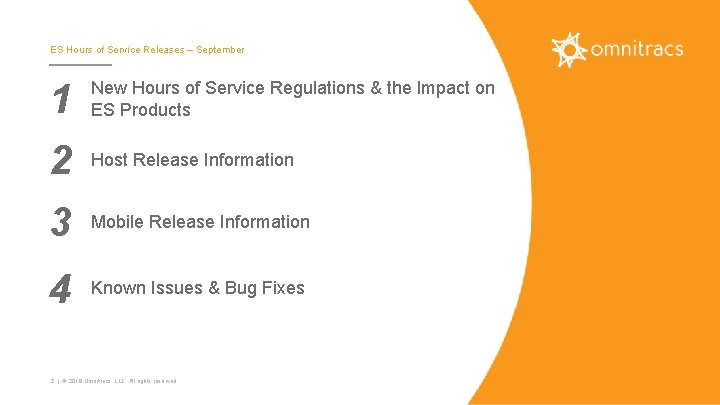

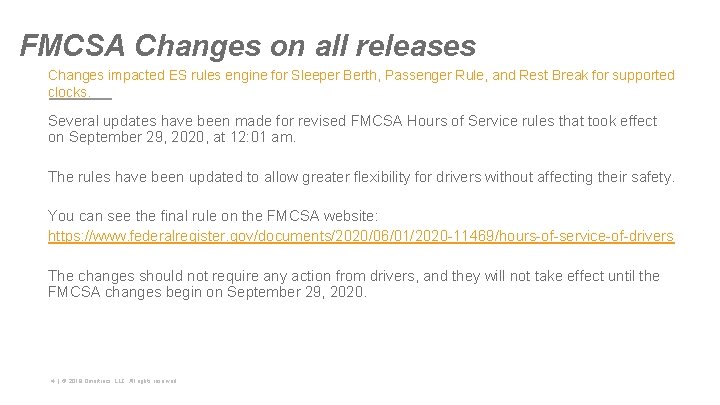
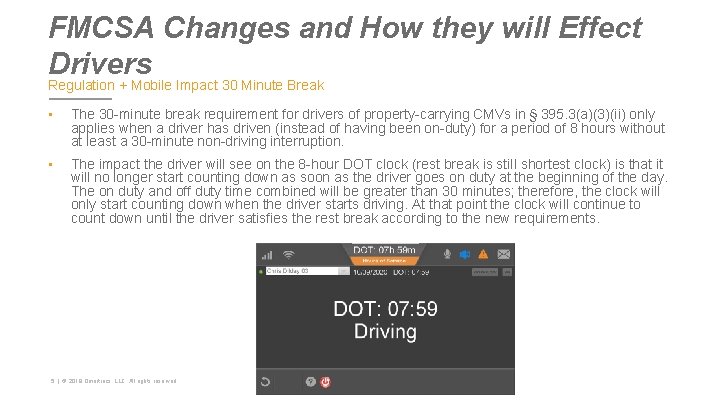
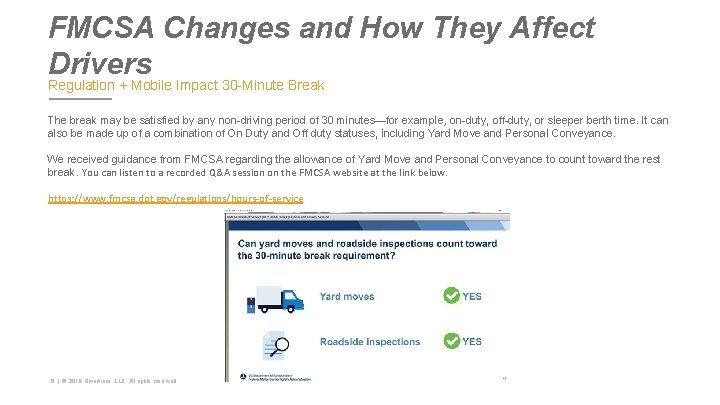
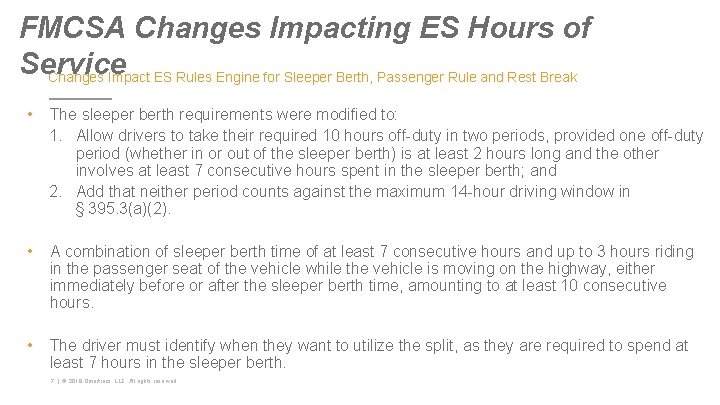
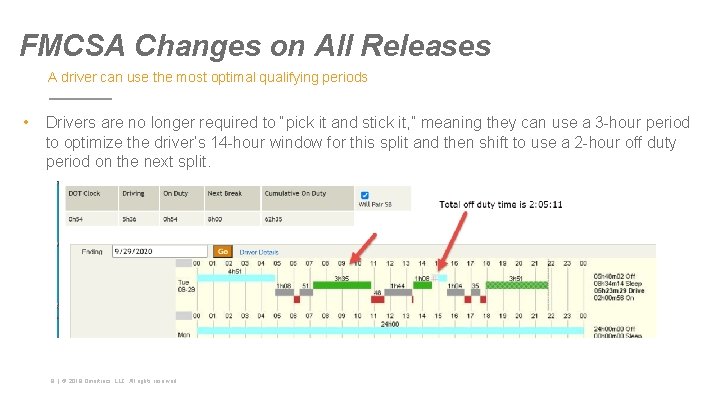
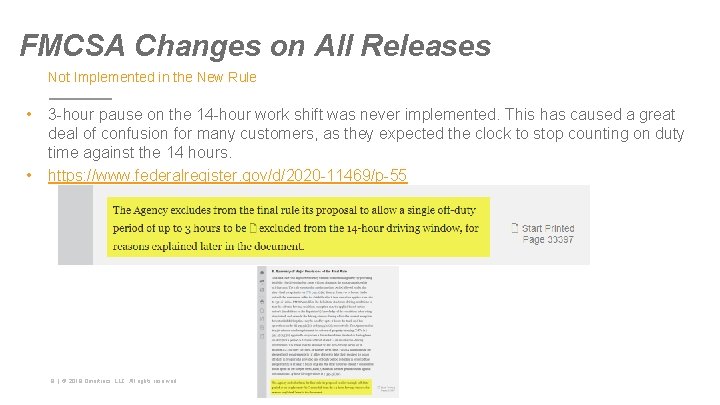
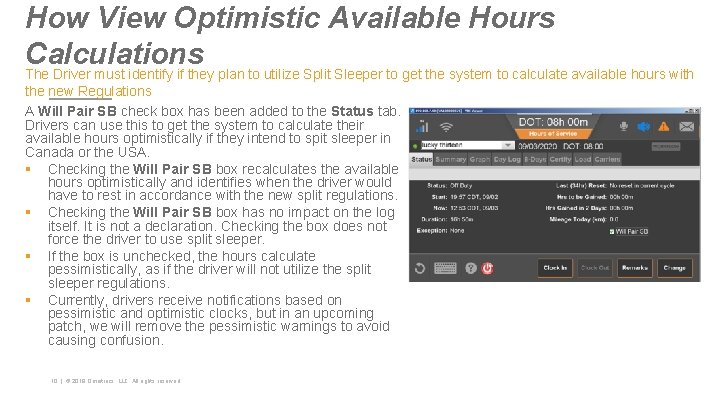
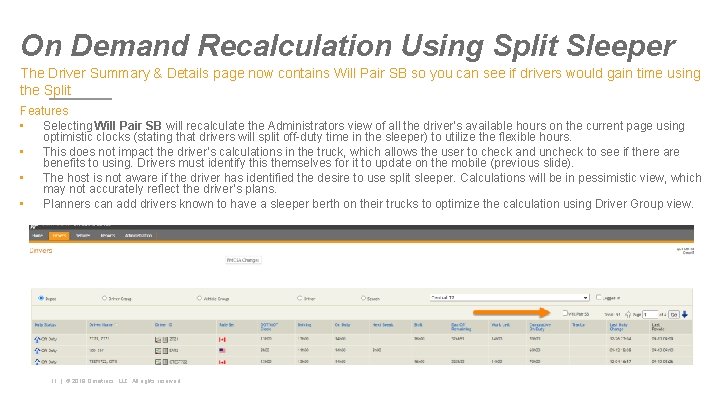
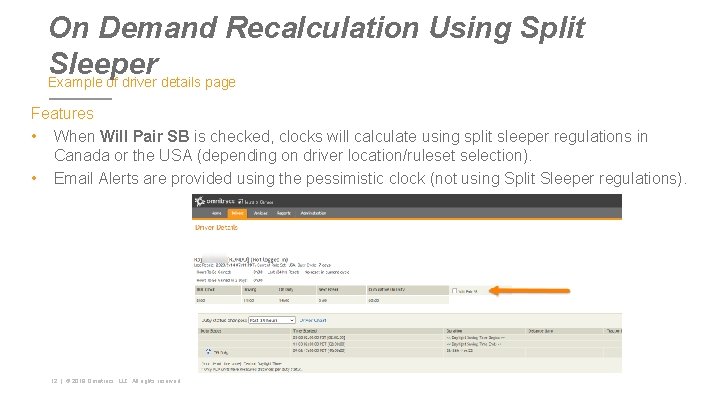
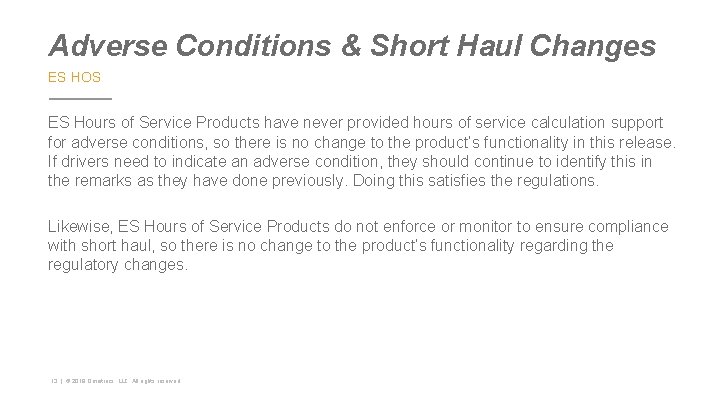

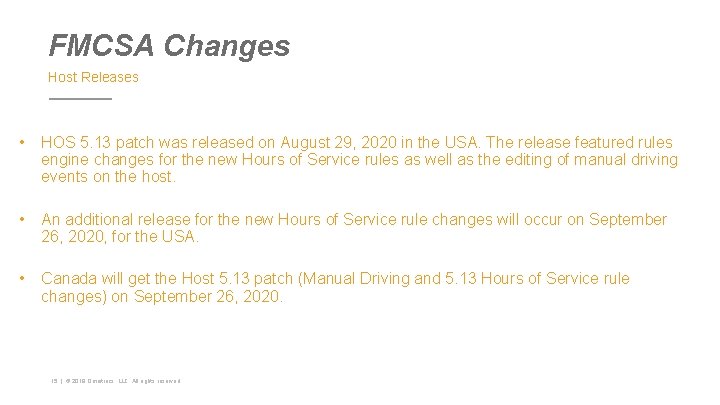
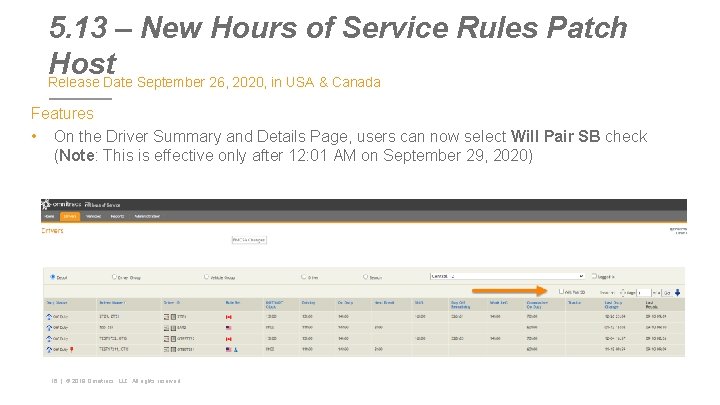

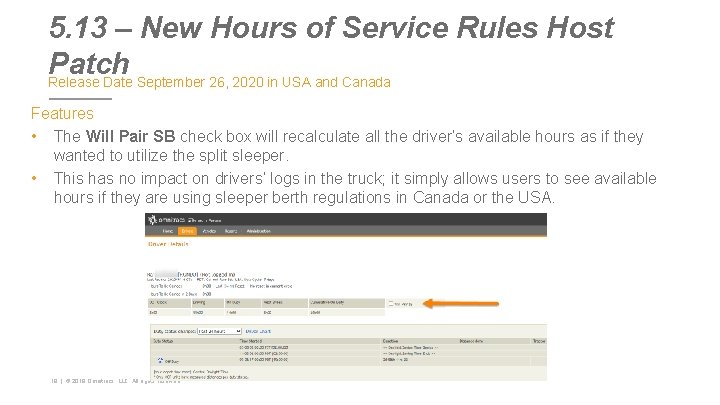

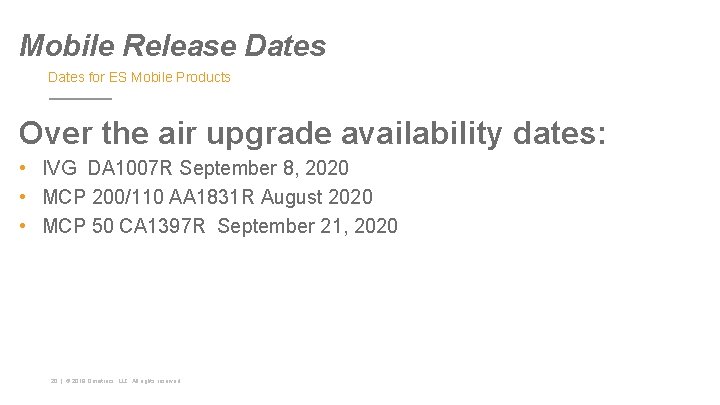
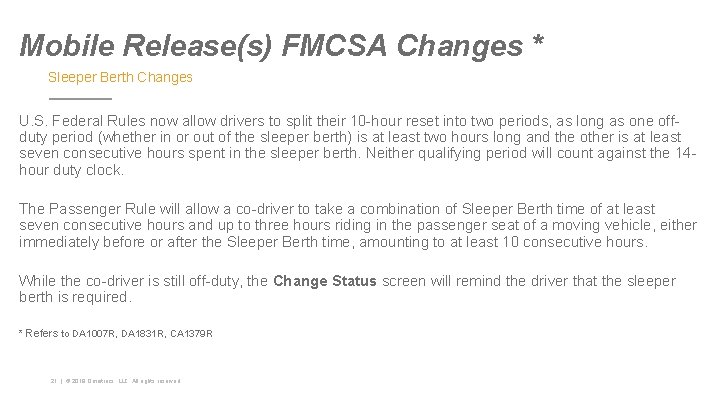
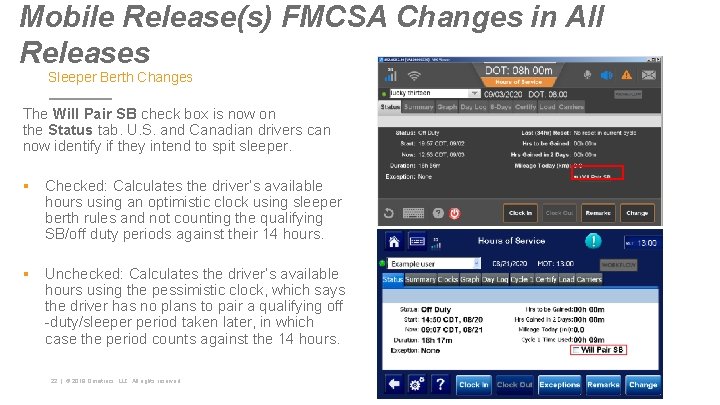
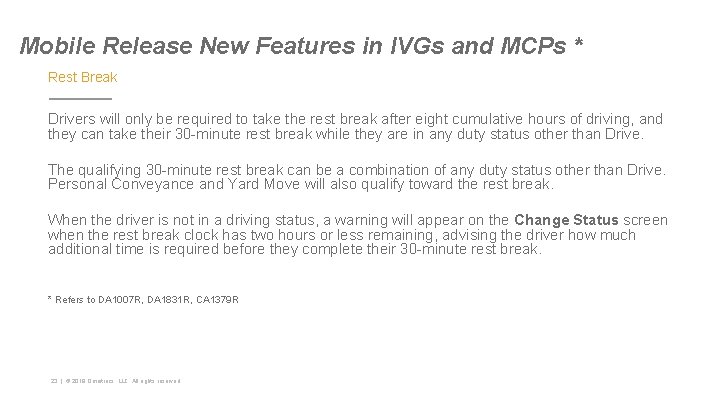
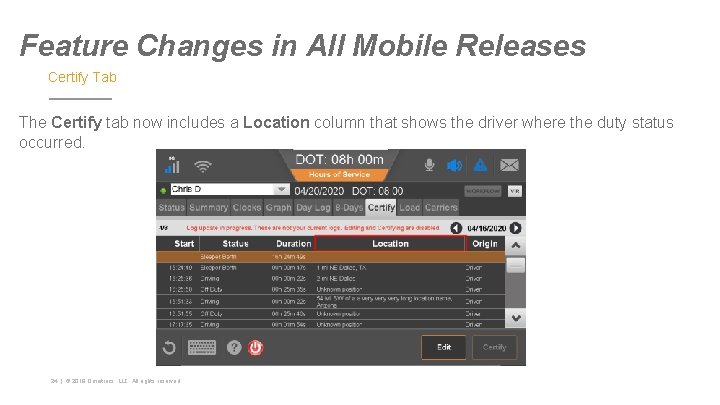
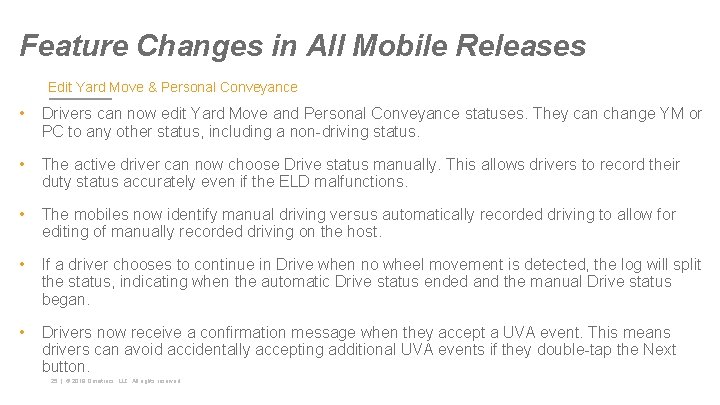
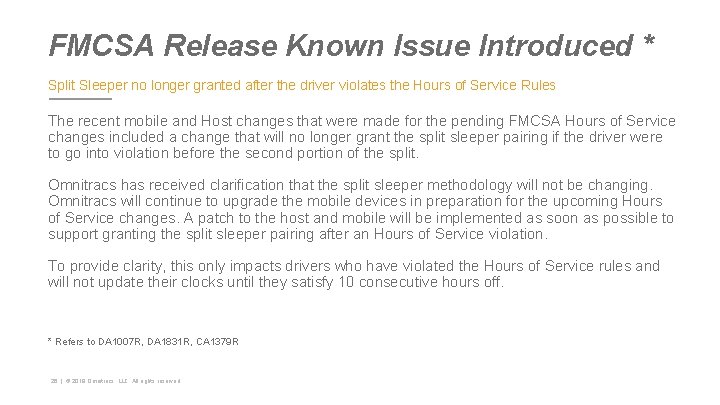
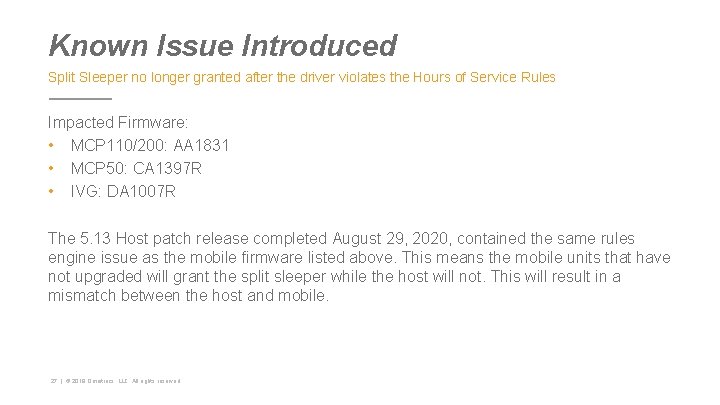
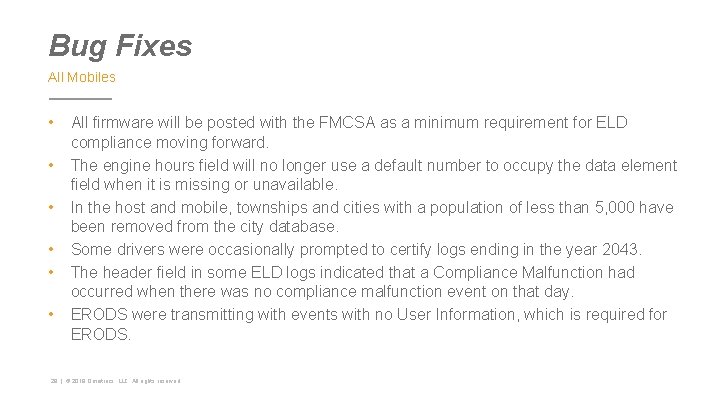
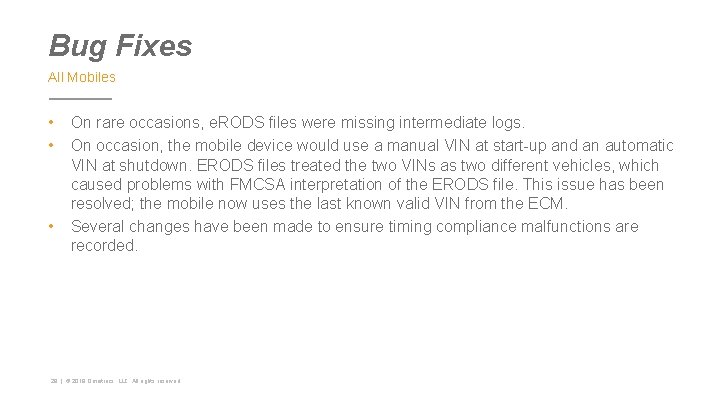
- Slides: 29

09/03/2020 New Hours of Service Rules
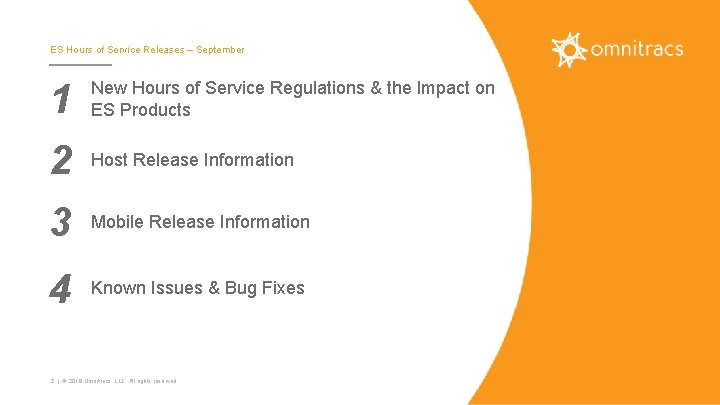
ES Hours of Service Releases – September 1 New Hours of Service Regulations & the Impact on ES Products 2 Host Release Information 3 Mobile Release Information 4 Known Issues & Bug Fixes 2 | © 2019 Omnitracs, LLC. All rights reserved.

ES Hours of Service FMCSA New Hours of Service Rules & Impact on the Product 3 | © 2019 Omnitracs, LLC. All rights reserved.
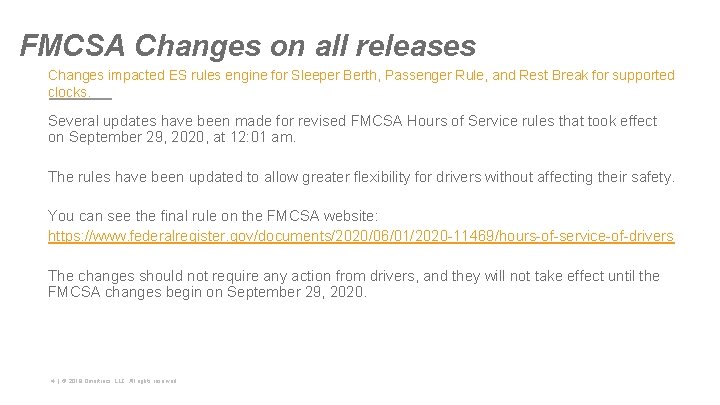
FMCSA Changes on all releases Changes impacted ES rules engine for Sleeper Berth, Passenger Rule, and Rest Break for supported clocks. Several updates have been made for revised FMCSA Hours of Service rules that took effect on September 29, 2020, at 12: 01 am. The rules have been updated to allow greater flexibility for drivers without affecting their safety. You can see the final rule on the FMCSA website: https: //www. federalregister. gov/documents/2020/06/01/2020 -11469/hours-of-service-of-drivers The changes should not require any action from drivers, and they will not take effect until the FMCSA changes begin on September 29, 2020. 4 | © 2019 Omnitracs, LLC. All rights reserved.
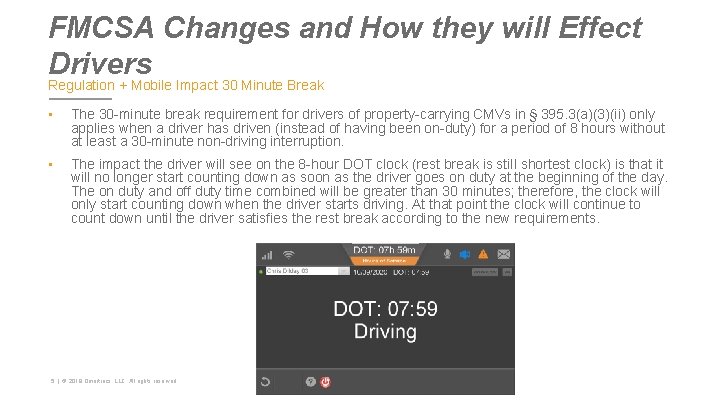
FMCSA Changes and How they will Effect Drivers Regulation + Mobile Impact 30 Minute Break • The 30 -minute break requirement for drivers of property-carrying CMVs in § 395. 3(a)(3)(ii) only applies when a driver has driven (instead of having been on-duty) for a period of 8 hours without at least a 30 -minute non-driving interruption. • The impact the driver will see on the 8 -hour DOT clock (rest break is still shortest clock) is that it will no longer start counting down as soon as the driver goes on duty at the beginning of the day. The on duty and off duty time combined will be greater than 30 minutes; therefore, the clock will only start counting down when the driver starts driving. At that point the clock will continue to count down until the driver satisfies the rest break according to the new requirements. 5 | © 2019 Omnitracs, LLC. All rights reserved.
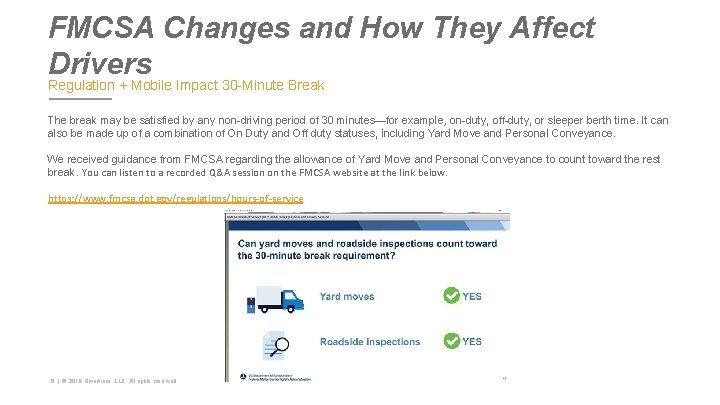
FMCSA Changes and How They Affect Drivers Regulation + Mobile Impact 30 -Minute Break The break may be satisfied by any non-driving period of 30 minutes—for example, on-duty, off-duty, or sleeper berth time. It can also be made up of a combination of On Duty and Off duty statuses, including Yard Move and Personal Conveyance. We received guidance from FMCSA regarding the allowance of Yard Move and Personal Conveyance to count toward the rest break. You can listen to a recorded Q&A session on the FMCSA website at the link below. https: //www. fmcsa. dot. gov/regulations/hours-of-service 6 | © 2019 Omnitracs, LLC. All rights reserved.
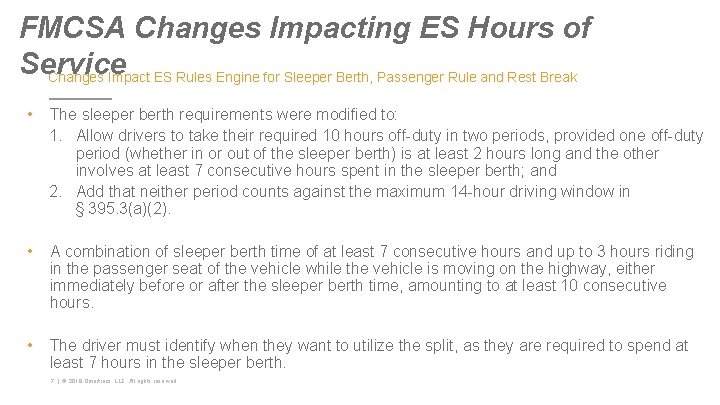
FMCSA Changes Impacting ES Hours of Service Changes Impact ES Rules Engine for Sleeper Berth, Passenger Rule and Rest Break • The sleeper berth requirements were modified to: 1. Allow drivers to take their required 10 hours off-duty in two periods, provided one off-duty period (whether in or out of the sleeper berth) is at least 2 hours long and the other involves at least 7 consecutive hours spent in the sleeper berth; and 2. Add that neither period counts against the maximum 14 -hour driving window in § 395. 3(a)(2). • A combination of sleeper berth time of at least 7 consecutive hours and up to 3 hours riding in the passenger seat of the vehicle while the vehicle is moving on the highway, either immediately before or after the sleeper berth time, amounting to at least 10 consecutive hours. • The driver must identify when they want to utilize the split, as they are required to spend at least 7 hours in the sleeper berth. 7 | © 2019 Omnitracs, LLC. All rights reserved.
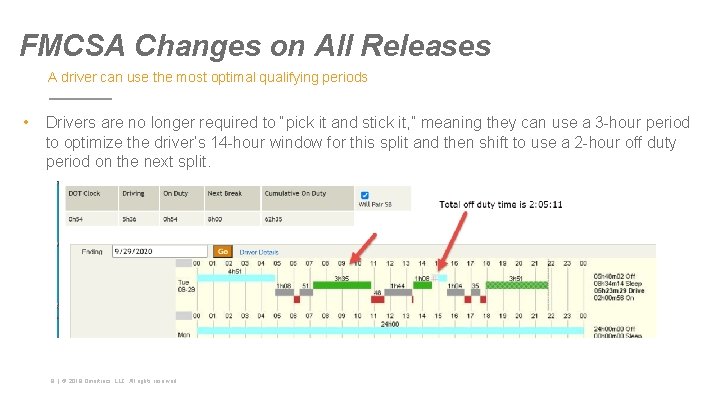
FMCSA Changes on All Releases A driver can use the most optimal qualifying periods • Drivers are no longer required to “pick it and stick it, ” meaning they can use a 3 -hour period to optimize the driver’s 14 -hour window for this split and then shift to use a 2 -hour off duty period on the next split. 8 | © 2019 Omnitracs, LLC. All rights reserved.
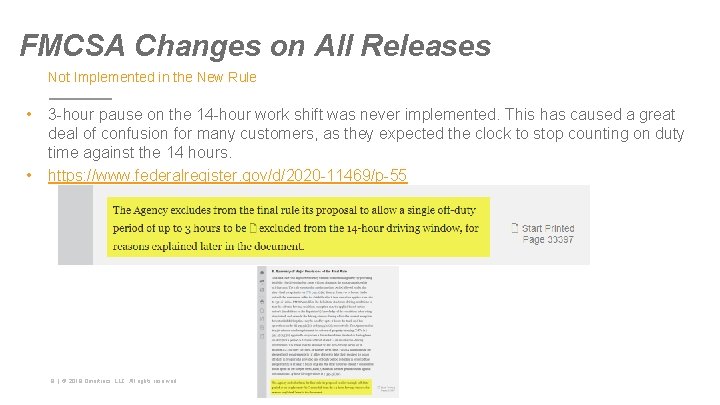
FMCSA Changes on All Releases Not Implemented in the New Rule • • 3 -hour pause on the 14 -hour work shift was never implemented. This has caused a great deal of confusion for many customers, as they expected the clock to stop counting on duty time against the 14 hours. https: //www. federalregister. gov/d/2020 -11469/p-55 9 | © 2019 Omnitracs, LLC. All rights reserved.
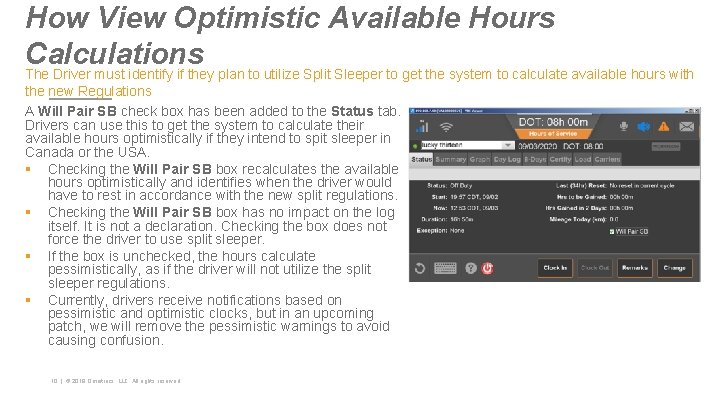
How View Optimistic Available Hours Calculations The Driver must identify if they plan to utilize Split Sleeper to get the system to calculate available hours with the new Regulations A Will Pair SB check box has been added to the Status tab. Drivers can use this to get the system to calculate their available hours optimistically if they intend to spit sleeper in Canada or the USA. § Checking the Will Pair SB box recalculates the available hours optimistically and identifies when the driver would have to rest in accordance with the new split regulations. § Checking the Will Pair SB box has no impact on the log itself. It is not a declaration. Checking the box does not force the driver to use split sleeper. § If the box is unchecked, the hours calculate pessimistically, as if the driver will not utilize the split sleeper regulations. § Currently, drivers receive notifications based on pessimistic and optimistic clocks, but in an upcoming patch, we will remove the pessimistic warnings to avoid causing confusion. 10 | © 2019 Omnitracs, LLC. All rights reserved.
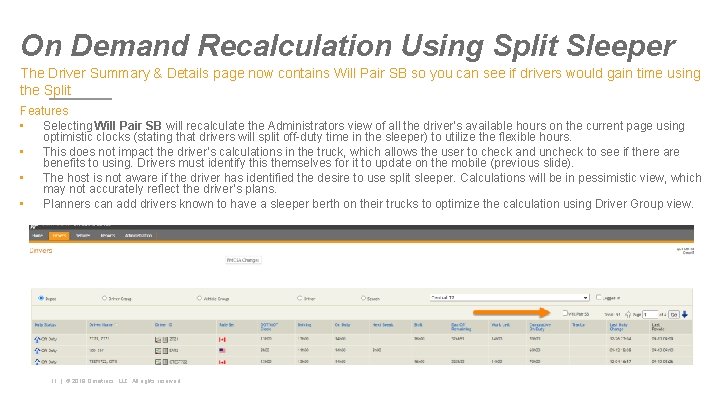
On Demand Recalculation Using Split Sleeper The Driver Summary & Details page now contains Will Pair SB so you can see if drivers would gain time using the Split Features • Selecting Will Pair SB will recalculate the Administrators view of all the driver's available hours on the current page using optimistic clocks (stating that drivers will split off-duty time in the sleeper) to utilize the flexible hours. • This does not impact the driver’s calculations in the truck, which allows the user to check and uncheck to see if there are benefits to using. Drivers must identify this themselves for it to update on the mobile (previous slide). • The host is not aware if the driver has identified the desire to use split sleeper. Calculations will be in pessimistic view, which may not accurately reflect the driver’s plans. • Planners can add drivers known to have a sleeper berth on their trucks to optimize the calculation using Driver Group view. 11 | © 2019 Omnitracs, LLC. All rights reserved.
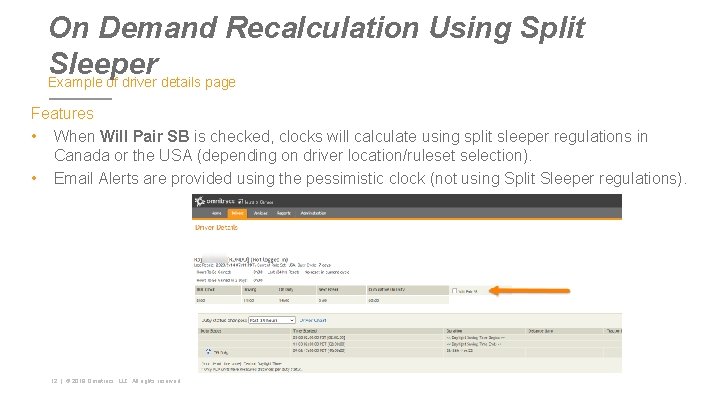
On Demand Recalculation Using Split Sleeper Example of driver details page Features • When Will Pair SB is checked, clocks will calculate using split sleeper regulations in Canada or the USA (depending on driver location/ruleset selection). • Email Alerts are provided using the pessimistic clock (not using Split Sleeper regulations). 12 | © 2019 Omnitracs, LLC. All rights reserved.
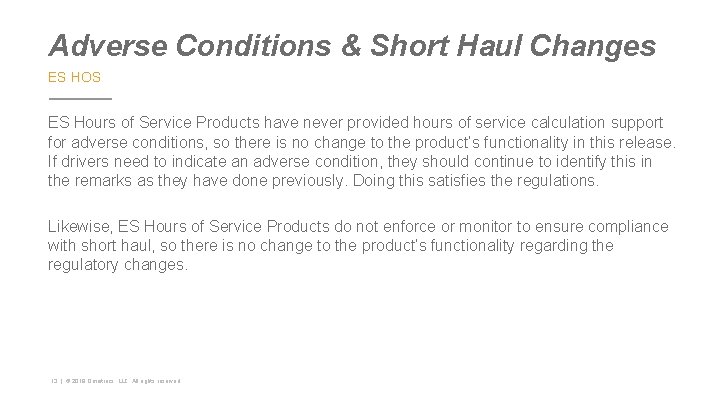
Adverse Conditions & Short Haul Changes ES HOS ES Hours of Service Products have never provided hours of service calculation support for adverse conditions, so there is no change to the product’s functionality in this release. If drivers need to indicate an adverse condition, they should continue to identify this in the remarks as they have done previously. Doing this satisfies the regulations. Likewise, ES Hours of Service Products do not enforce or monitor to ensure compliance with short haul, so there is no change to the product’s functionality regarding the regulatory changes. 13 | © 2019 Omnitracs, LLC. All rights reserved.

ES Hours of Service Host Release Dates August 29, 2020 USA September 26, 2020 USA & Canada 14 | © 2019 Omnitracs, LLC. All rights reserved.
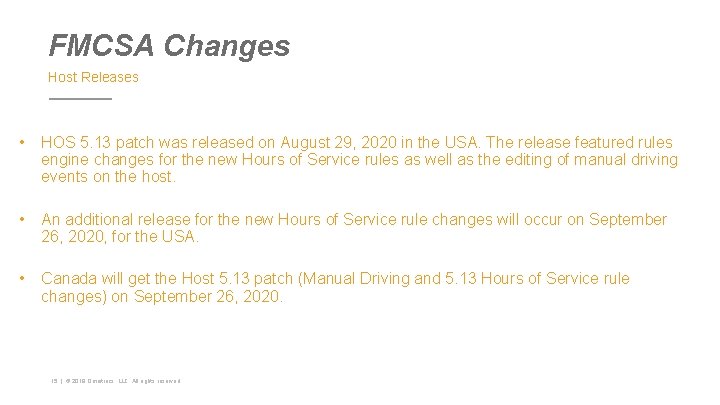
FMCSA Changes Host Releases • HOS 5. 13 patch was released on August 29, 2020 in the USA. The release featured rules engine changes for the new Hours of Service rules as well as the editing of manual driving events on the host. • An additional release for the new Hours of Service rule changes will occur on September 26, 2020, for the USA. • Canada will get the Host 5. 13 patch (Manual Driving and 5. 13 Hours of Service rule changes) on September 26, 2020. 15 | © 2019 Omnitracs, LLC. All rights reserved.
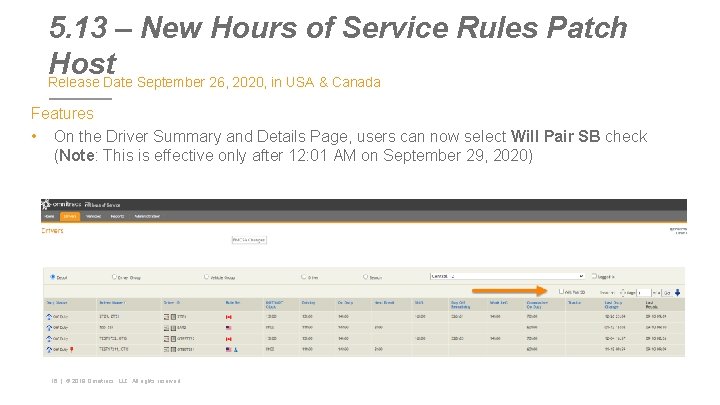
5. 13 – New Hours of Service Rules Patch Host Release Date September 26, 2020, in USA & Canada Features • On the Driver Summary and Details Page, users can now select Will Pair SB check (Note: This is effective only after 12: 01 AM on September 29, 2020) 16 | © 2019 Omnitracs, LLC. All rights reserved.

5. 13 – Manual Driving Patch Host Release Date August 29, 2020 in USA and September 26, 2020 in Canada Features • Users can now edit manually recorded driving events in a driver's log. To edit an event, simply select the Edit icon next to it. This feature requires the following mobile firmware versions or higher: IVG DA 1007 R MCP 200/110 AA 1831 R MCP 50 CA 1397 • New rules engine effective only after 12: 01 AM on September 29, 2020. Fixes • When users enter an annotation in the Vehicles tab, they no longer receive a pop-up message reminding them of the minimum required number of characters (four) as they are entering the first three characters of their note. 17 | © 2019 Omnitracs, LLC. All rights reserved.
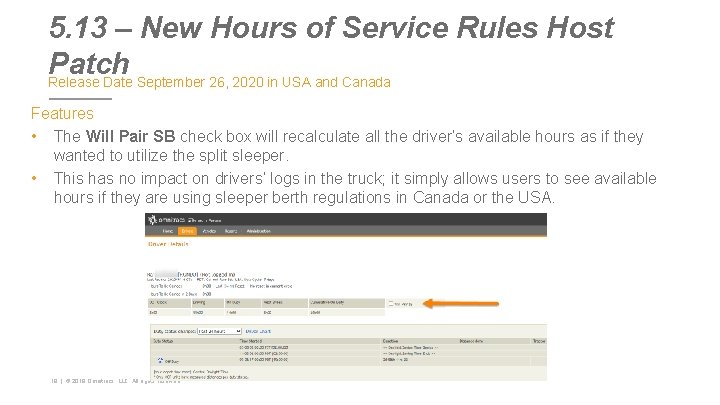
5. 13 – New Hours of Service Rules Host Patch Release Date September 26, 2020 in USA and Canada Features • The Will Pair SB check box will recalculate all the driver’s available hours as if they wanted to utilize the split sleeper. • This has no impact on drivers’ logs in the truck; it simply allows users to see available hours if they are using sleeper berth regulations in Canada or the USA. 18 | © 2019 Omnitracs, LLC. All rights reserved.

Mobile Releases 19 | © 2019 Omnitracs, LLC. All rights reserved.
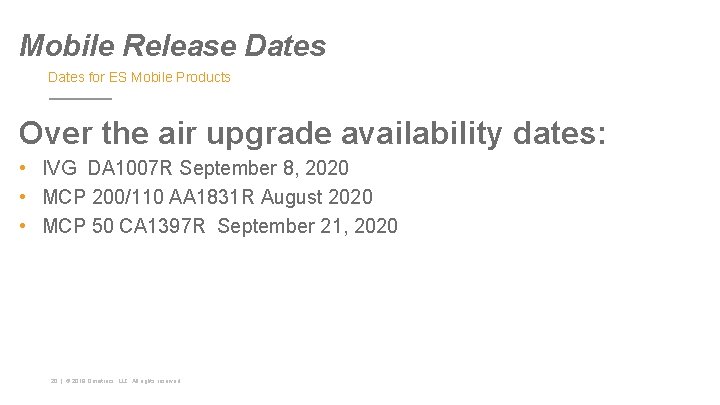
Mobile Release Dates for ES Mobile Products Over the air upgrade availability dates: • IVG DA 1007 R September 8, 2020 • MCP 200/110 AA 1831 R August 2020 • MCP 50 CA 1397 R September 21, 2020 20 | © 2019 Omnitracs, LLC. All rights reserved.
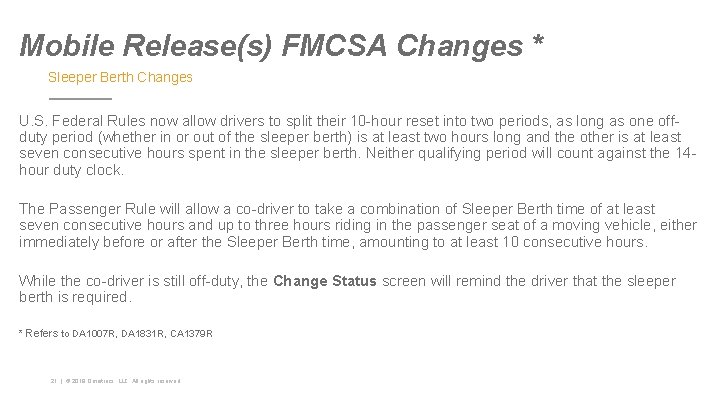
Mobile Release(s) FMCSA Changes * Sleeper Berth Changes U. S. Federal Rules now allow drivers to split their 10 -hour reset into two periods, as long as one offduty period (whether in or out of the sleeper berth) is at least two hours long and the other is at least seven consecutive hours spent in the sleeper berth. Neither qualifying period will count against the 14 hour duty clock. The Passenger Rule will allow a co-driver to take a combination of Sleeper Berth time of at least seven consecutive hours and up to three hours riding in the passenger seat of a moving vehicle, either immediately before or after the Sleeper Berth time, amounting to at least 10 consecutive hours. While the co-driver is still off-duty, the Change Status screen will remind the driver that the sleeper berth is required. * Refers to DA 1007 R, DA 1831 R, CA 1379 R 21 | © 2019 Omnitracs, LLC. All rights reserved.
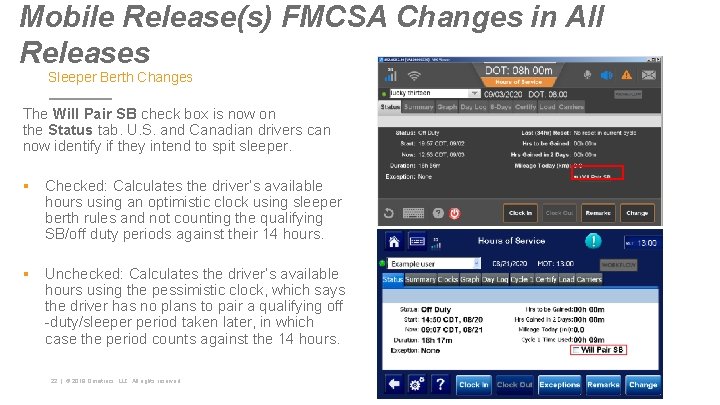
Mobile Release(s) FMCSA Changes in All Releases Sleeper Berth Changes The Will Pair SB check box is now on the Status tab. U. S. and Canadian drivers can now identify if they intend to spit sleeper. § Checked: Calculates the driver’s available hours using an optimistic clock using sleeper berth rules and not counting the qualifying SB/off duty periods against their 14 hours. § Unchecked: Calculates the driver’s available hours using the pessimistic clock, which says the driver has no plans to pair a qualifying off -duty/sleeper period taken later, in which case the period counts against the 14 hours. 22 | © 2019 Omnitracs, LLC. All rights reserved.
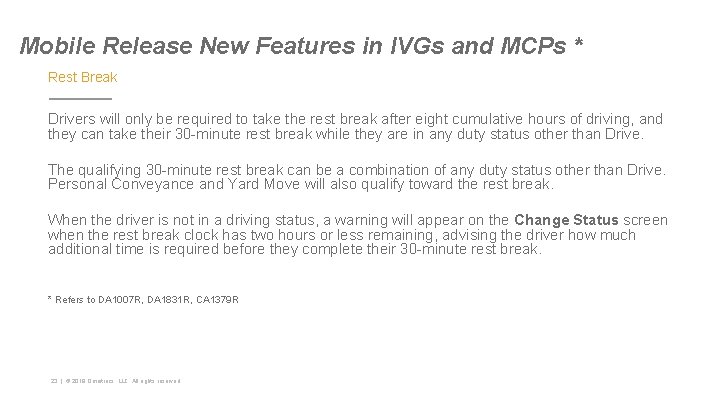
Mobile Release New Features in IVGs and MCPs * Rest Break Drivers will only be required to take the rest break after eight cumulative hours of driving, and they can take their 30 -minute rest break while they are in any duty status other than Drive. The qualifying 30 -minute rest break can be a combination of any duty status other than Drive. Personal Conveyance and Yard Move will also qualify toward the rest break. When the driver is not in a driving status, a warning will appear on the Change Status screen when the rest break clock has two hours or less remaining, advising the driver how much additional time is required before they complete their 30 -minute rest break. * Refers to DA 1007 R, DA 1831 R, CA 1379 R 23 | © 2019 Omnitracs, LLC. All rights reserved.
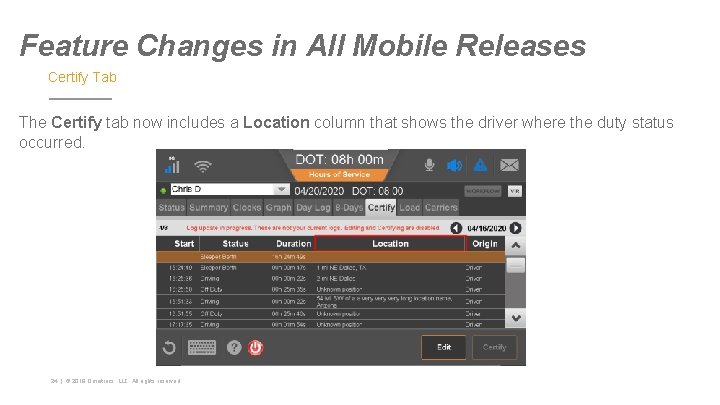
Feature Changes in All Mobile Releases Certify Tab The Certify tab now includes a Location column that shows the driver where the duty status occurred. 24 | © 2019 Omnitracs, LLC. All rights reserved.
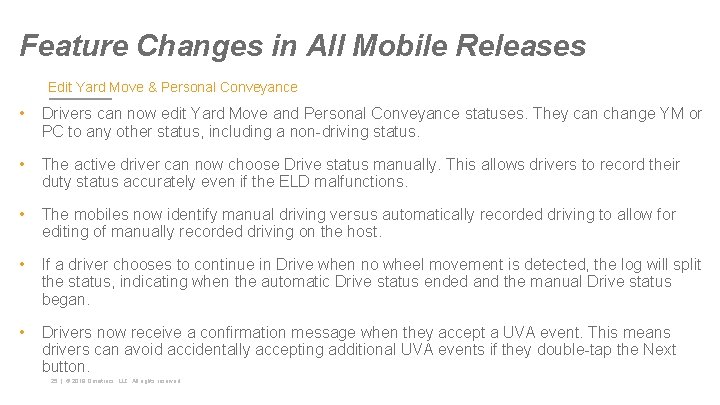
Feature Changes in All Mobile Releases Edit Yard Move & Personal Conveyance • Drivers can now edit Yard Move and Personal Conveyance statuses. They can change YM or PC to any other status, including a non-driving status. • The active driver can now choose Drive status manually. This allows drivers to record their duty status accurately even if the ELD malfunctions. • The mobiles now identify manual driving versus automatically recorded driving to allow for editing of manually recorded driving on the host. • If a driver chooses to continue in Drive when no wheel movement is detected, the log will split the status, indicating when the automatic Drive status ended and the manual Drive status began. • Drivers now receive a confirmation message when they accept a UVA event. This means drivers can avoid accidentally accepting additional UVA events if they double-tap the Next button. 25 | © 2019 Omnitracs, LLC. All rights reserved.
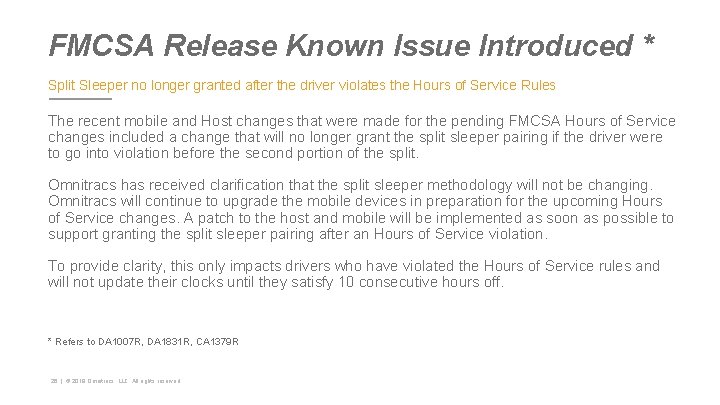
FMCSA Release Known Issue Introduced * Split Sleeper no longer granted after the driver violates the Hours of Service Rules The recent mobile and Host changes that were made for the pending FMCSA Hours of Service changes included a change that will no longer grant the split sleeper pairing if the driver were to go into violation before the second portion of the split. Omnitracs has received clarification that the split sleeper methodology will not be changing. Omnitracs will continue to upgrade the mobile devices in preparation for the upcoming Hours of Service changes. A patch to the host and mobile will be implemented as soon as possible to support granting the split sleeper pairing after an Hours of Service violation. To provide clarity, this only impacts drivers who have violated the Hours of Service rules and will not update their clocks until they satisfy 10 consecutive hours off. * Refers to DA 1007 R, DA 1831 R, CA 1379 R 26 | © 2019 Omnitracs, LLC. All rights reserved.
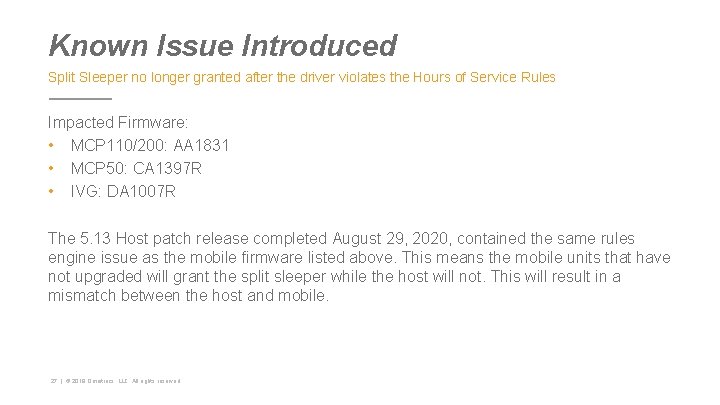
Known Issue Introduced Split Sleeper no longer granted after the driver violates the Hours of Service Rules Impacted Firmware: • MCP 110/200: AA 1831 • MCP 50: CA 1397 R • IVG: DA 1007 R The 5. 13 Host patch release completed August 29, 2020, contained the same rules engine issue as the mobile firmware listed above. This means the mobile units that have not upgraded will grant the split sleeper while the host will not. This will result in a mismatch between the host and mobile. 27 | © 2019 Omnitracs, LLC. All rights reserved.
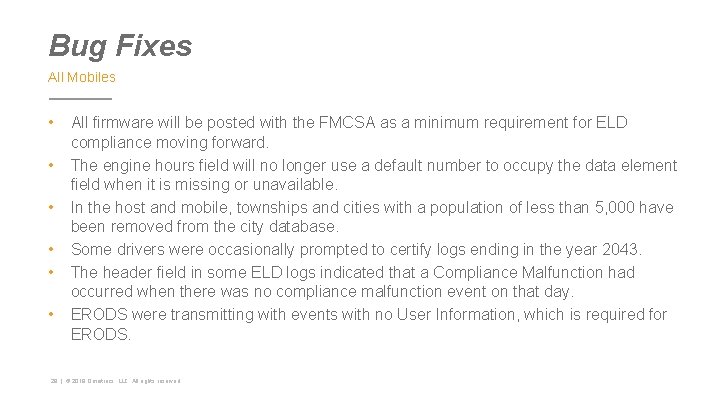
Bug Fixes All Mobiles • • • All firmware will be posted with the FMCSA as a minimum requirement for ELD compliance moving forward. The engine hours field will no longer use a default number to occupy the data element field when it is missing or unavailable. In the host and mobile, townships and cities with a population of less than 5, 000 have been removed from the city database. Some drivers were occasionally prompted to certify logs ending in the year 2043. The header field in some ELD logs indicated that a Compliance Malfunction had occurred when there was no compliance malfunction event on that day. ERODS were transmitting with events with no User Information, which is required for ERODS. 28 | © 2019 Omnitracs, LLC. All rights reserved.
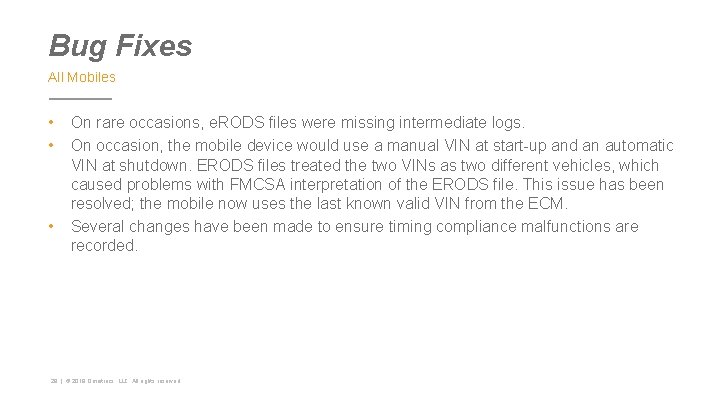
Bug Fixes All Mobiles • • • On rare occasions, e. RODS files were missing intermediate logs. On occasion, the mobile device would use a manual VIN at start-up and an automatic VIN at shutdown. ERODS files treated the two VINs as two different vehicles, which caused problems with FMCSA interpretation of the ERODS file. This issue has been resolved; the mobile now uses the last known valid VIN from the ECM. Several changes have been made to ensure timing compliance malfunctions are recorded. 29 | © 2019 Omnitracs, LLC. All rights reserved.
 Florida intrastate hours of service rules
Florida intrastate hours of service rules Dot and hours of service rules
Dot and hours of service rules Prepare a service blueprint for 100 yen sushi
Prepare a service blueprint for 100 yen sushi Hours of service examples
Hours of service examples Provincial hours of service
Provincial hours of service Will pair sb omnitracs
Will pair sb omnitracs Hours of service training
Hours of service training Provincial hours of service
Provincial hours of service Mto hours of service
Mto hours of service New innovations duty hours
New innovations duty hours Short truth table examples
Short truth table examples Unlike traditional production rules, association rules
Unlike traditional production rules, association rules Badminton serving rules
Badminton serving rules Gueridon trolley diagram
Gueridon trolley diagram Service and installation rules
Service and installation rules Six cardinal rules of customer service
Six cardinal rules of customer service New rules of measurement 2
New rules of measurement 2 New rules of measurement
New rules of measurement Iihf new rules
Iihf new rules New food rules
New food rules Service v model
Service v model Itil lifecycle phases
Itil lifecycle phases Csi 7 step improvement process
Csi 7 step improvement process Desired service
Desired service Soa architecture
Soa architecture Mpls class of service
Mpls class of service Service owner vs service manager
Service owner vs service manager Service improvement plan for service desk
Service improvement plan for service desk Adp self services
Adp self services The new public service
The new public service