0124 Team Status Reports The Capstone Experience Dr
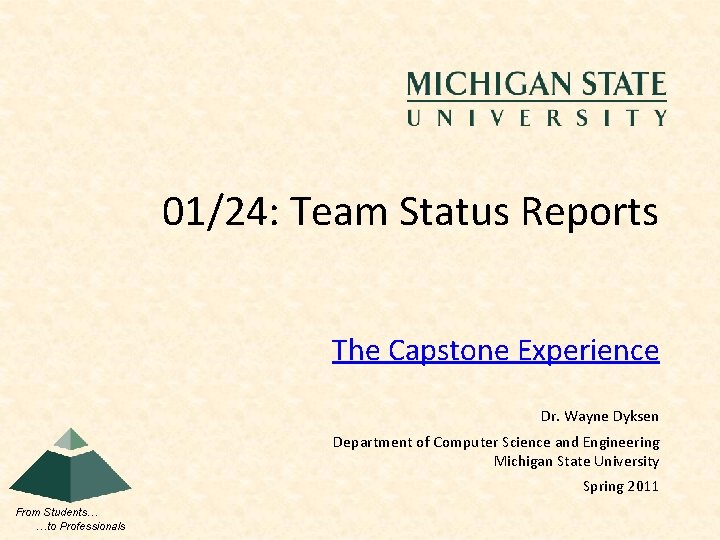
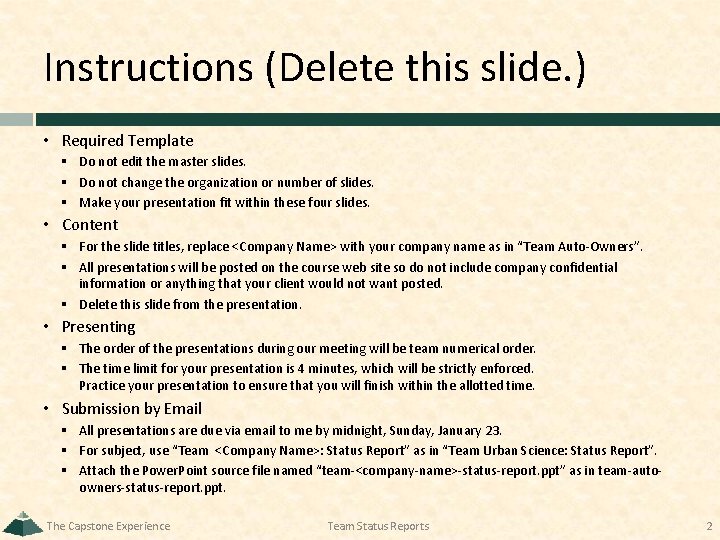
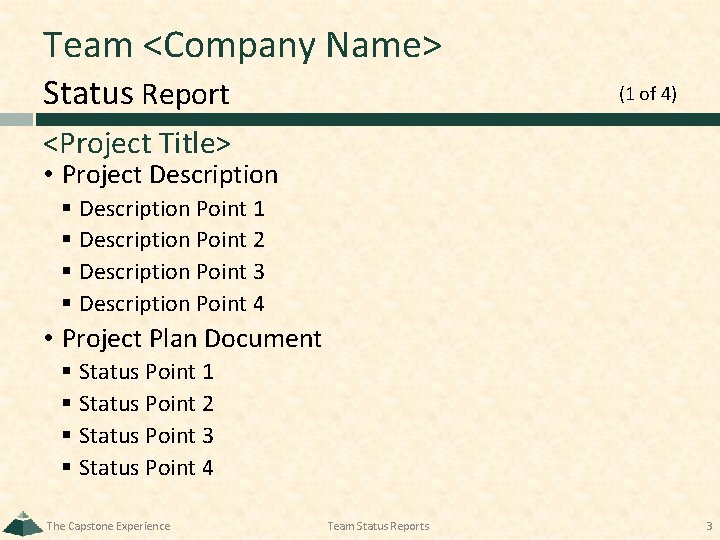
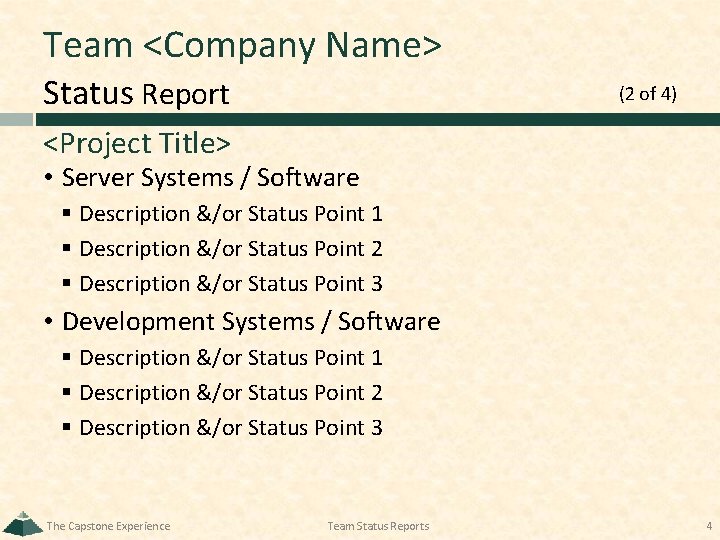
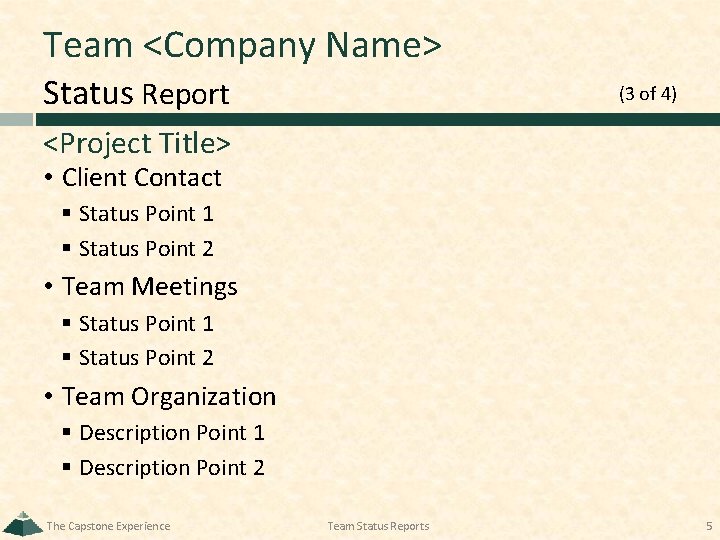
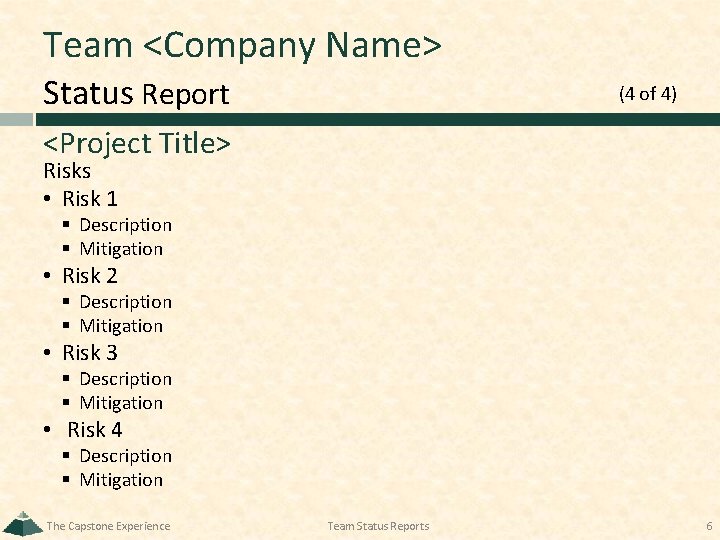
- Slides: 6
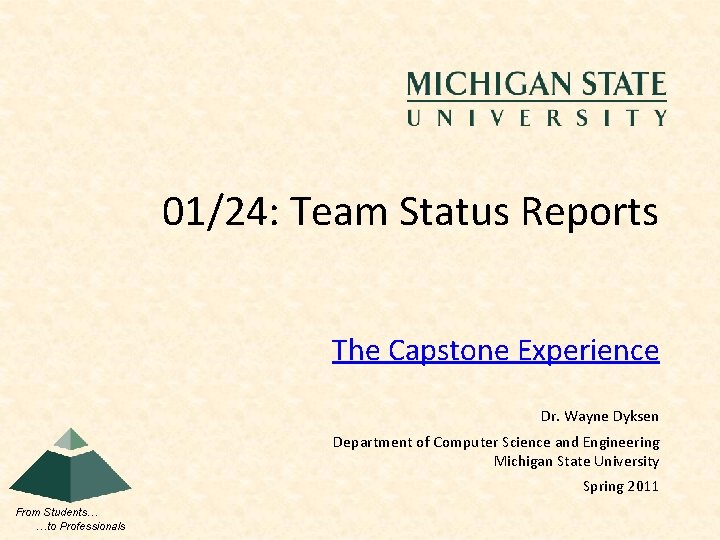
01/24: Team Status Reports The Capstone Experience Dr. Wayne Dyksen Department of Computer Science and Engineering Michigan State University Spring 2011 From Students… …to Professionals
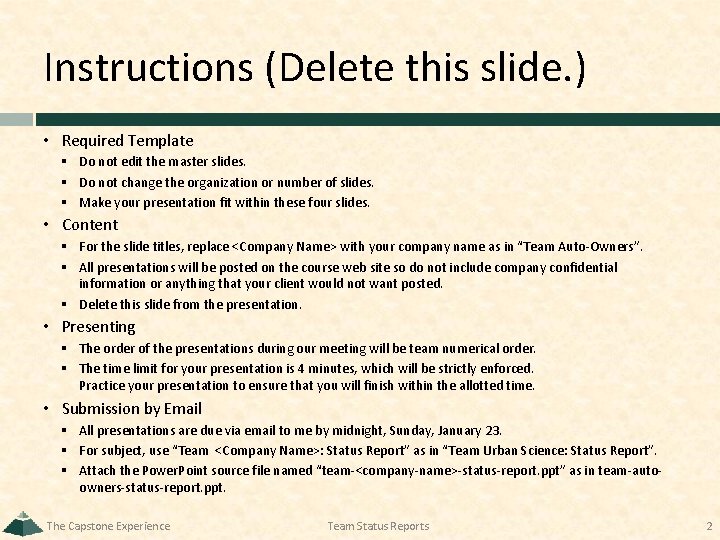
Instructions (Delete this slide. ) • Required Template § Do not edit the master slides. § Do not change the organization or number of slides. § Make your presentation fit within these four slides. • Content § For the slide titles, replace <Company Name> with your company name as in “Team Auto-Owners”. § All presentations will be posted on the course web site so do not include company confidential information or anything that your client would not want posted. § Delete this slide from the presentation. • Presenting § The order of the presentations during our meeting will be team numerical order. § The time limit for your presentation is 4 minutes, which will be strictly enforced. Practice your presentation to ensure that you will finish within the allotted time. • Submission by Email § All presentations are due via email to me by midnight, Sunday, January 23. § For subject, use “Team <Company Name>: Status Report” as in “Team Urban Science: Status Report”. § Attach the Power. Point source file named “team-<company-name>-status-report. ppt” as in team-autoowners-status-report. ppt. The Capstone Experience Team Status Reports 2
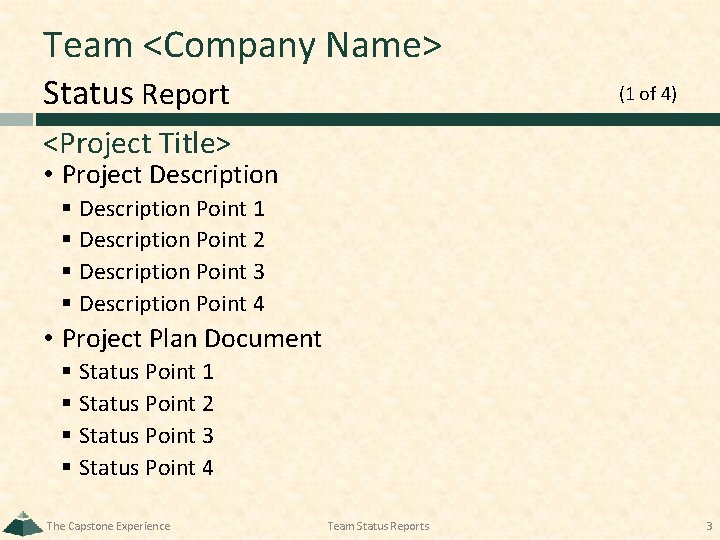
Team <Company Name> Status Report (1 of 4) <Project Title> • Project Description § Description Point 1 § Description Point 2 § Description Point 3 § Description Point 4 • Project Plan Document § Status Point 1 § Status Point 2 § Status Point 3 § Status Point 4 The Capstone Experience Team Status Reports 3
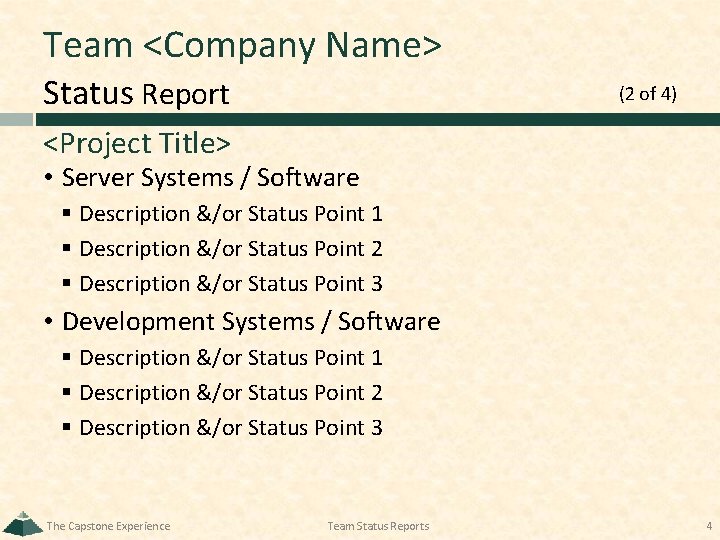
Team <Company Name> Status Report (2 of 4) <Project Title> • Server Systems / Software § Description &/or Status Point 1 § Description &/or Status Point 2 § Description &/or Status Point 3 • Development Systems / Software § Description &/or Status Point 1 § Description &/or Status Point 2 § Description &/or Status Point 3 The Capstone Experience Team Status Reports 4
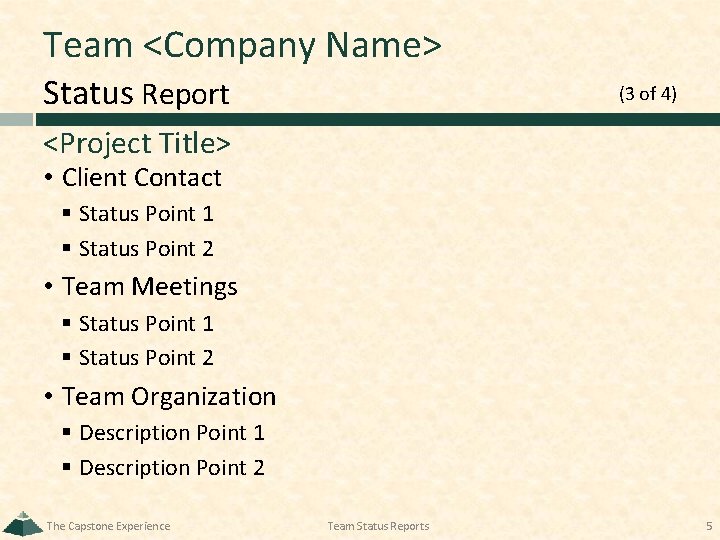
Team <Company Name> Status Report (3 of 4) <Project Title> • Client Contact § Status Point 1 § Status Point 2 • Team Meetings § Status Point 1 § Status Point 2 • Team Organization § Description Point 1 § Description Point 2 The Capstone Experience Team Status Reports 5
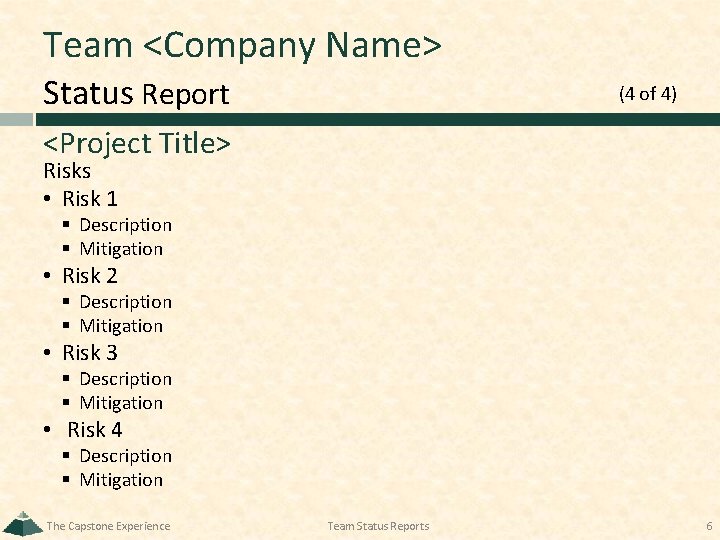
Team <Company Name> Status Report (4 of 4) <Project Title> Risks • Risk 1 § Description § Mitigation • Risk 2 § Description § Mitigation • Risk 3 § Description § Mitigation • Risk 4 § Description § Mitigation The Capstone Experience Team Status Reports 6